NEWS
Test Adapter ioBroker.backitup v3.1.x
-
Pakete wenn möglich IMMER über deinen Paketmanager installieren.
apt policy influxdb2-clisollte da was zurückgeben.
Ist der iobroker auch in der influxdb-Gruppe drin?sudo -u iobroker groups@thomas-braun sagte in Test Adapter Backitup v2.3.x:
Pakete wenn möglich IMMER über deinen Paketmanager installieren.
Geht für die aktuelle cli nicht
https://docs.influxdata.com/influxdb/v2.1/tools/influx-cli/?t=Linux -
@thomas-braun sagte in Test Adapter Backitup v2.3.x:
Pakete wenn möglich IMMER über deinen Paketmanager installieren.
Geht für die aktuelle cli nicht
https://docs.influxdata.com/influxdb/v2.1/tools/influx-cli/?t=Linux@simatec
Warum nicht? Gibt doch ein Paket dafür:echad@chet:/opt/iobroker $ apt policy influxdb2-cli influxdb2-cli: Installed: (none) Candidate: 2.2.1 Version table: 2.2.1 500 500 https://repos.influxdata.com/debian bullseye/stable arm64 Packages -
@simatec
Warum nicht? Gibt doch ein Paket dafür:echad@chet:/opt/iobroker $ apt policy influxdb2-cli influxdb2-cli: Installed: (none) Candidate: 2.2.1 Version table: 2.2.1 500 500 https://repos.influxdata.com/debian bullseye/stable arm64 Packages@thomas-braun OK gut zu wissen für meine Doku
Dann scheint die Doku von Influx nicht up2date.Die geben noch immer den Weg zu Fuß an
-
@thomas-braun OK gut zu wissen für meine Doku
Dann scheint die Doku von Influx nicht up2date.Die geben noch immer den Weg zu Fuß an
@simatec
Ja, warum auch immer. Mir scheint, die mögen ihr eigenes Repo nicht. -
@simatec
Ja, warum auch immer. Mir scheint, die mögen ihr eigenes Repo nicht.@thomas-braun :blush:
-
@simatec Danke für das Update!
Grafana funktioniert perfekt!
Leider funktioniert bei mir das ioBroker-Restore (über http) nicht mehr. Das neue Restore Interface erscheint auch nicht mehr. Nur dieses Bild:
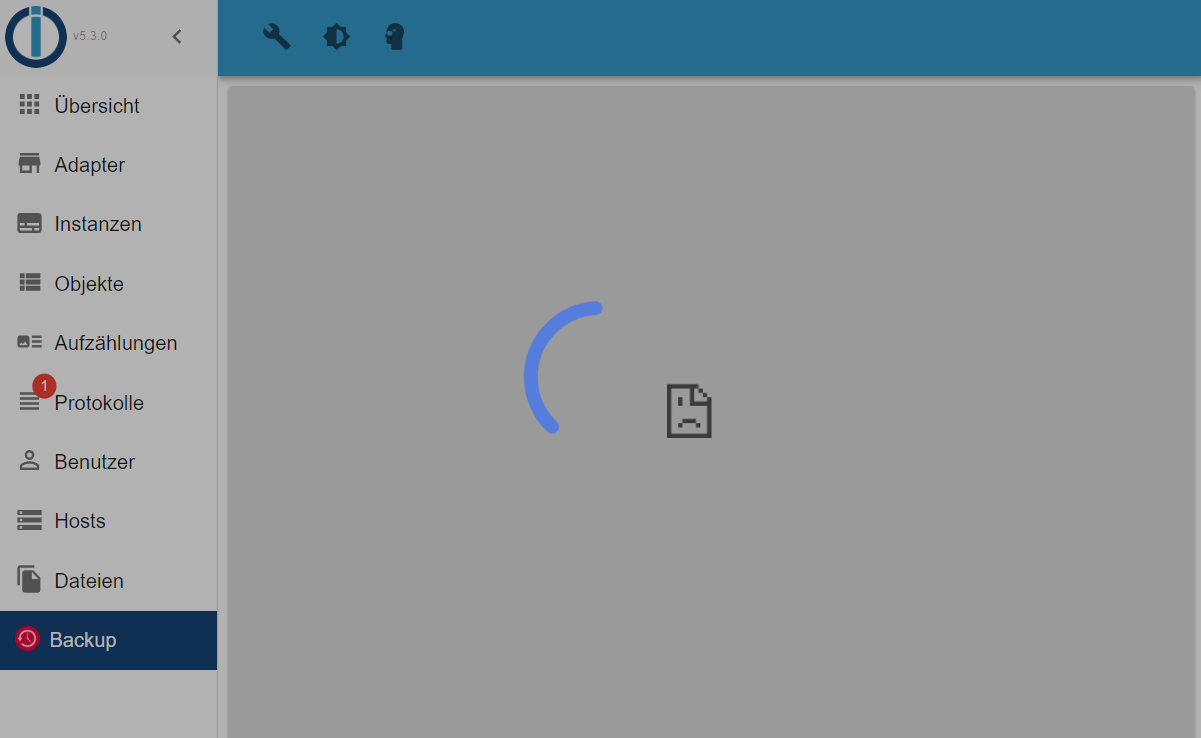
Im Log steht auch nicht viel drinnen. Iobroker ist nach dem Restore-Versuch gestoppt, kann wieder gestartet werden. Aber es läuft kein Restore.
2022-02-13 06:34:00.249 - info: host.iob14ig received SIGTERM 2022-02-13 06:34:00.251 - info: backitup.0 (11496) cleaned everything up... 2022-02-13 06:34:00.255 - info: admin.0 (11481) terminating http server on port 8081 2022-02-13 06:34:00.256 - info: host.iob14ig stopInstance system.adapter.admin.0 (force=false, process=true) 2022-02-13 06:34:00.257 - info: host.iob14ig stopInstance system.adapter.backitup.0 (force=false, process=true) 2022-02-13 06:34:00.271 - info: admin.0 (11481) Got terminate signal TERMINATE_YOURSELF 2022-02-13 06:34:00.272 - info: backitup.0 (11496) Got terminate signal TERMINATE_YOURSELF 2022-02-13 06:34:00.284 - info: host.iob14ig stopInstance system.adapter.admin.0 send kill signal 2022-02-13 06:34:00.287 - info: admin.0 (11481) Terminated (START_IMMEDIATELY_AFTER_STOP): Without reason 2022-02-13 06:34:00.287 - info: host.iob14ig stopInstance system.adapter.backitup.0 send kill signal 2022-02-13 06:34:00.322 - info: backitup.0 (11496) Terminated (START_IMMEDIATELY_AFTER_STOP): Without reason 2022-02-13 06:34:00.856 - info: host.iob14ig instance system.adapter.admin.0 terminated with code 156 (START_IMMEDIATELY_AFTER_STOP) 2022-02-13 06:34:00.889 - info: host.iob14ig instance system.adapter.backitup.0 terminated with code 156 (START_IMMEDIATELY_AFTER_STOP) 2022-02-13 06:34:00.890 - info: host.iob14ig All instances are stopped. 2022-02-13 06:34:01.094 - info: host.iob14ig terminated ernst@iob14ig:~$ iob startHat das möglicherweise mit: "(simatec) Restore Interface with https Support" zu tun? Über "https" hab ich noch nicht getestet.
EDIT: Über "https" funktioniert das Restore wie früher ;)
@einstein67 Restore sollte via http und https in 2.3.2 wieder tun
-
@einstein67 Restore sollte via http und https in 2.3.2 wieder tun
@simatec said in Test Adapter Backitup v2.3.x:
Restore sollte via http und https in 2.3.2 wieder tun
Danke! Das werde ich testen ;)
EDIT: Test war zu 100% erfolgreich!
Gesichtert habe ich: Iobroker, Influx, Grafana, Scripte und Zigbee
Wiederhergestellt: Grafana, Influx und Iobroker (mehr brauchst ja nicht)
... und hat alles perfekt funktioniert.
-
Ab sofort steht die Version 2.3.2 auf Github und in Kürze auch im latest zur Verfügung.
Changelog
2.3.2 (2022-02-13)
- (simatec) Bugfix Restore Interface for http
- (simatec) Fix json history
@simatec bin gerade zwar erst von 2.3.0 auf 2.3.1, hatte jedoch diese Meldungen beim update
ich habe Hosttyp: single
Objects type: jsonl
States type: jsonl2022-02-13 17:06:27.572 - info: backitup.0 (15941) Terminated (START_IMMEDIATELY_AFTER_STOP): Without reason 2022-02-13 17:06:28.086 - error: backitup.0 (15941) Connection is closed. 2022-02-13 17:06:28.089 - error: backitup.0 (15941) Unhandled promise rejection. This error originated either by throwing inside of an async function without a catch block, or by rejecting a promise which was not handled with .catch(). 2022-02-13 17:06:28.090 - error: backitup.0 (15941) unhandled promise rejection: States DB is not allowed to start in the current Multihost environment 2022-02-13 17:06:28.092 - error: backitup.0 (15941) Error: States DB is not allowed to start in the current Multihost environment at Redis. (/opt/iobroker/node_modules/@iobroker/db-states-redis/lib/states/statesInRedisClient.js:579:23) at processTicksAndRejections (internal/process/task_queues.js:95:5) 2022-02-13 17:06:28.093 - error: backitup.0 (15941) States DB is not allowed to start in the current Multihost environment 2022-02-13 17:06:33.341 - info: backitup.0 (16133) starting. Version 2.3.1 in /opt/iobroker/node_modules/iobroker.backitup, node: v14.19.0, js-controller: 4.0.8 2022-02-13 17:06:33.540 - info: backitup.0 (16133) [iobroker] backup was activated at 05:30 every 1 day(s) -
@simatec bin gerade zwar erst von 2.3.0 auf 2.3.1, hatte jedoch diese Meldungen beim update
ich habe Hosttyp: single
Objects type: jsonl
States type: jsonl2022-02-13 17:06:27.572 - info: backitup.0 (15941) Terminated (START_IMMEDIATELY_AFTER_STOP): Without reason 2022-02-13 17:06:28.086 - error: backitup.0 (15941) Connection is closed. 2022-02-13 17:06:28.089 - error: backitup.0 (15941) Unhandled promise rejection. This error originated either by throwing inside of an async function without a catch block, or by rejecting a promise which was not handled with .catch(). 2022-02-13 17:06:28.090 - error: backitup.0 (15941) unhandled promise rejection: States DB is not allowed to start in the current Multihost environment 2022-02-13 17:06:28.092 - error: backitup.0 (15941) Error: States DB is not allowed to start in the current Multihost environment at Redis. (/opt/iobroker/node_modules/@iobroker/db-states-redis/lib/states/statesInRedisClient.js:579:23) at processTicksAndRejections (internal/process/task_queues.js:95:5) 2022-02-13 17:06:28.093 - error: backitup.0 (15941) States DB is not allowed to start in the current Multihost environment 2022-02-13 17:06:33.341 - info: backitup.0 (16133) starting. Version 2.3.1 in /opt/iobroker/node_modules/iobroker.backitup, node: v14.19.0, js-controller: 4.0.8 2022-02-13 17:06:33.540 - info: backitup.0 (16133) [iobroker] backup was activated at 05:30 every 1 day(s) -
@simatec 4.0.8
-
@crunchip sagte in Test Adapter Backitup v2.3.x:
@simatec 4.0.8
Dann melde den Fehler mal bitte dort im Thread
-
@crunchip sagte in Test Adapter Backitup v2.3.x:
@simatec 4.0.8
Dann melde den Fehler mal bitte dort im Thread
@simatec Also jetzt ist bei mir die Verwirrung komplett.
Was muss wo installiert oder eingetragen sein? Nochmal zur Erinnerung: Die InfluxDB2 läuft bei mir nicht in ioBroker, sondern in einem separaten Container.
Welcher Pfad wäre der richtige? Hier das Ergebnis meiner Versuche:
Pfad leer lassen = not found
Pfad "/usr/local/bin/influx" eintragen = not found
Pfad "/var/lib/influxdb" = permission deniedAuf welchem System muss die Influx-cli installiert sein? ioBroker-Installation oder Influx-Installation?
Auf welchem System muss der User iobroker der Gruppe influxdb zugeordnet werden?
In der Anleitung finde ich folgende Infos:
Um ein InfluxDB Backup ausführen zu können, muss Influxd auf dem iobroker-System installiert sein. Hierbei ist es egal, ob die Datenbank lokal verwaltet wird oder auf einen anderen Server läuft.Auf meinem ioBroker-System finde ich keine Influxd-Datei. Wo soll die denn sein?
-
@simatec Also jetzt ist bei mir die Verwirrung komplett.
Was muss wo installiert oder eingetragen sein? Nochmal zur Erinnerung: Die InfluxDB2 läuft bei mir nicht in ioBroker, sondern in einem separaten Container.
Welcher Pfad wäre der richtige? Hier das Ergebnis meiner Versuche:
Pfad leer lassen = not found
Pfad "/usr/local/bin/influx" eintragen = not found
Pfad "/var/lib/influxdb" = permission deniedAuf welchem System muss die Influx-cli installiert sein? ioBroker-Installation oder Influx-Installation?
Auf welchem System muss der User iobroker der Gruppe influxdb zugeordnet werden?
In der Anleitung finde ich folgende Infos:
Um ein InfluxDB Backup ausführen zu können, muss Influxd auf dem iobroker-System installiert sein. Hierbei ist es egal, ob die Datenbank lokal verwaltet wird oder auf einen anderen Server läuft.Auf meinem ioBroker-System finde ich keine Influxd-Datei. Wo soll die denn sein?
-
@simatec Also jetzt ist bei mir die Verwirrung komplett.
Was muss wo installiert oder eingetragen sein? Nochmal zur Erinnerung: Die InfluxDB2 läuft bei mir nicht in ioBroker, sondern in einem separaten Container.
Welcher Pfad wäre der richtige? Hier das Ergebnis meiner Versuche:
Pfad leer lassen = not found
Pfad "/usr/local/bin/influx" eintragen = not found
Pfad "/var/lib/influxdb" = permission deniedAuf welchem System muss die Influx-cli installiert sein? ioBroker-Installation oder Influx-Installation?
Auf welchem System muss der User iobroker der Gruppe influxdb zugeordnet werden?
In der Anleitung finde ich folgende Infos:
Um ein InfluxDB Backup ausführen zu können, muss Influxd auf dem iobroker-System installiert sein. Hierbei ist es egal, ob die Datenbank lokal verwaltet wird oder auf einen anderen Server läuft.Auf meinem ioBroker-System finde ich keine Influxd-Datei. Wo soll die denn sein?
-
@josh wenn bei /usr/local/bin/influx not found kommt, dann hast du bei der Installation etwas falsch gemacht. Prüfe mal ob dort im Pfad was liegt
@simatec sagte in Test Adapter Backitup v2.3.x:
@josh wenn bei /usr/local/bin/influx not found kommt, dann hast du bei der Installation etwas falsch gemacht. Prüfe mal ob dort im Pfad was liegt
Auf welchem System muss da was im Pfad liegen? ioBroker oder Influx-LXC?
EDIT:
Ich habe die influx-cli im Influx-LXC installiert. Da ist in dem Pfad auch was drin. Aber in der ioBroker-Installation nicht.Ggf. warte ich auch noch bis zum Release bzw. bis die Doku fertig ist.
-
@simatec sagte in Test Adapter Backitup v2.3.x:
@josh wenn bei /usr/local/bin/influx not found kommt, dann hast du bei der Installation etwas falsch gemacht. Prüfe mal ob dort im Pfad was liegt
Auf welchem System muss da was im Pfad liegen? ioBroker oder Influx-LXC?
EDIT:
Ich habe die influx-cli im Influx-LXC installiert. Da ist in dem Pfad auch was drin. Aber in der ioBroker-Installation nicht.Ggf. warte ich auch noch bis zum Release bzw. bis die Doku fertig ist.
-
@simatec sagte in Test Adapter Backitup v2.3.x:
@josh wenn bei /usr/local/bin/influx not found kommt, dann hast du bei der Installation etwas falsch gemacht. Prüfe mal ob dort im Pfad was liegt
Auf welchem System muss da was im Pfad liegen? ioBroker oder Influx-LXC?
EDIT:
Ich habe die influx-cli im Influx-LXC installiert. Da ist in dem Pfad auch was drin. Aber in der ioBroker-Installation nicht.Ggf. warte ich auch noch bis zum Release bzw. bis die Doku fertig ist.
Sauber installiert würden die hier liegen:
echad@chet:/opt/iobroker $ which influx influxd /usr/bin/influx /usr/bin/influxdPaketnamen wären:
apt policy influxdb influxdb influxdb2 influxdb2-cli influxdb-client influxdb-python -
Sauber installiert würden die hier liegen:
echad@chet:/opt/iobroker $ which influx influxd /usr/bin/influx /usr/bin/influxdPaketnamen wären:
apt policy influxdb influxdb influxdb2 influxdb2-cli influxdb-client influxdb-python@thomas-braun Poste mal bitte ne kleine Anleitung, wie de User an die aktuelle Repo kommen und dann mit apt install das ganze sauber installieren können.
Die offizielle Doku von influx ist ja da nicht aktuell
-
@thomas-braun Poste mal bitte ne kleine Anleitung, wie de User an die aktuelle Repo kommen und dann mit apt install das ganze sauber installieren können.
Die offizielle Doku von influx ist ja da nicht aktuell
Grafana-Repo:
sudo apt-get install -y apt-transport-https sudo apt-get install -y software-properties-common wget wget -q -O - https://packages.grafana.com/gpg.key | sudo apt-key add - echo "deb https://packages.grafana.com/oss/deb stable main" | sudo tee -a /etc/apt/sources.list.d/grafana.listInfluxDB-Repo:
sudo apt update sudo apt install -y gnupg2 curl wget wget -qO- https://repos.influxdata.com/influxdb.key | sudo apt-key add - echo "deb https://repos.influxdata.com/debian $(lsb_release -cs) stable" | sudo tee /etc/apt/sources.list.d/influxdb.listNach einem abschließenden
sudo apt updatekann dann wie üblich per Paketmanager apt die Software installiert werden.
Nach Wahl:
sudo apt install grafana sudo apt install influxdb influxdb-cli sudo apt install influxdb2


