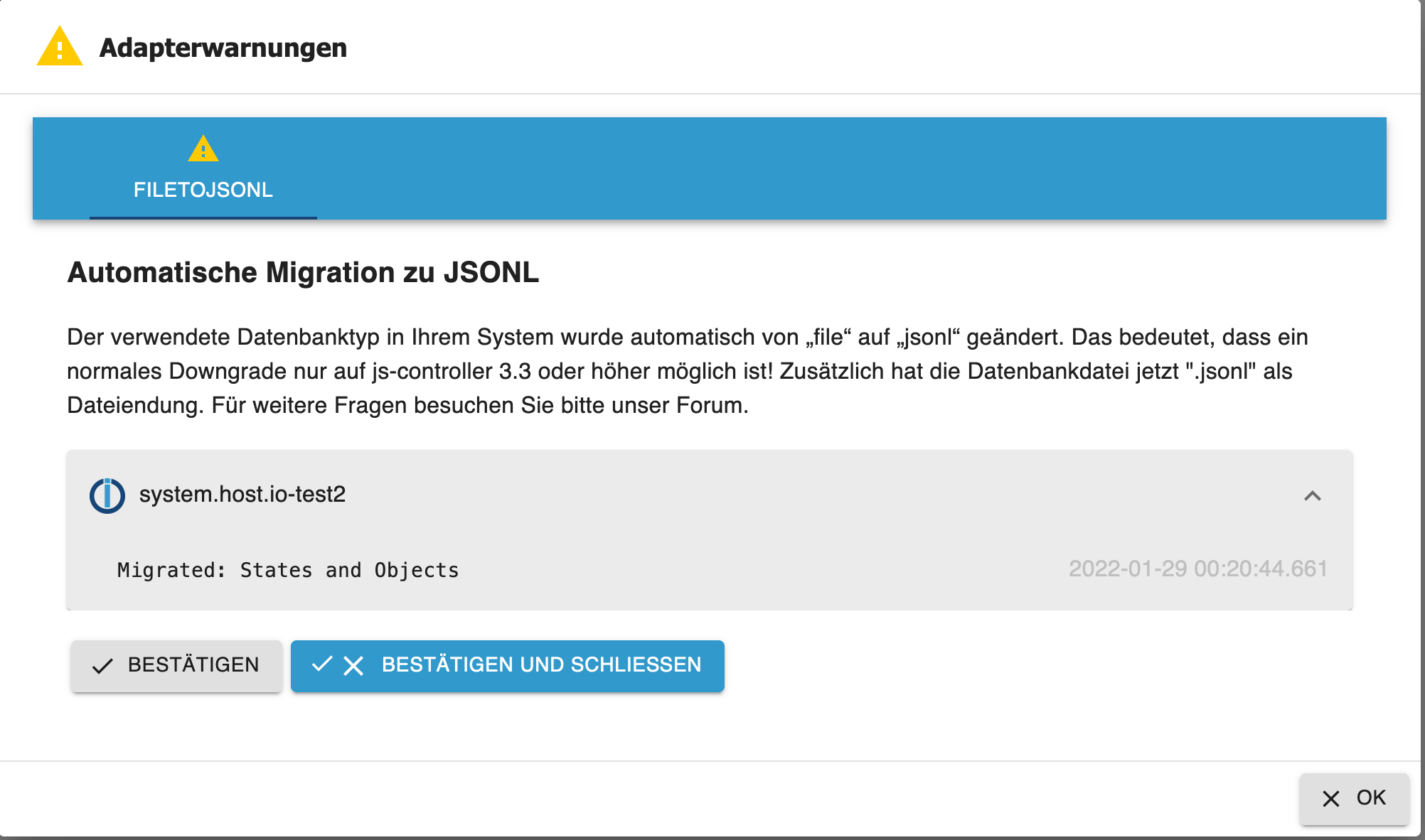NEWS
js-controller 4.0 jetzt im BETA/LATEST!
-
@crunchip sagte in js-controller 4.0 jetzt im BETA/LATEST!:
@apollon77 ich hab es jetzt mal gelöscht, iob gestoppt, nodejs minor update und iob gestartet( ohne fixer) mal schaun ob der js controller das richtig macht (setcap)
nun habe ich v4.05 eingespielt, diesmal zum ersten mal passiert, das scheinbar noch Prozesse liefen(hatte nicht gegengeprüft) halbsowild
allerdings, kamen mehrere Warnungen aus der influxdb.3 nach dem Start(ist eine Testinstanz v2.x, wo nur 2 Datenpunkte geloggt werden)
die anderen 3 Instanzen sind v1.x, ohne Probleme2022-02-09 12:01:18.879 - warn: influxdb.3 (12514) Point could not be written to database: iobroker 2022-02-09 12:01:18.880 - warn: influxdb.3 (12514) Error on writePoint("{"value":4.04,"time":"2022-02-09T11:01:07.510Z","from":"system.host.IoBroker","q":0,"ack":true}): RequestTimedOutError: Request timed out / "Request timed out"" 2022-02-09 12:01:18.881 - info: influxdb.3 (12514) Add point that had error for system.host.IoBroker.load to buffer again, error-count=1 2022-02-09 12:01:20.360 - warn: influxdb.3 (12514) Point could not be written to database: iobroker 2022-02-09 12:01:20.361 - warn: influxdb.3 (12514) Error on writePoint("{"value":82.83,"time":"2022-02-09T11:01:09.079Z","from":"system.host.IoBroker","q":0,"ack":true}): RequestTimedOutError: Request timed out / "Request timed out"" 2022-02-09 12:01:20.364 - info: influxdb.3 (12514) Add point that had error for system.host.IoBroker.cpu to buffer again, error-count=1 2022-02-09 12:01:28.890 - warn: influxdb.3 (12514) Point could not be written to database: iobroker 2022-02-09 12:01:28.891 - warn: influxdb.3 (12514) Error on writePoint("{"value":4.04,"time":"2022-02-09T11:01:07.510Z","from":"system.host.IoBroker","q":0,"ack":true}): RequestTimedOutError: Request timed out / "Request timed out"" 2022-02-09 12:01:28.892 - info: influxdb.3 (12514) Add point that had error for system.host.IoBroker.load to buffer again, error-count=2 2022-02-09 12:01:30.369 - warn: influxdb.3 (12514) Point could not be written to database: iobroker 2022-02-09 12:01:30.370 - warn: influxdb.3 (12514) Error on writePoint("{"value":82.83,"time":"2022-02-09T11:01:09.079Z","from":"system.host.IoBroker","q":0,"ack":true}): RequestTimedOutError: Request timed out / "Request timed out"" 2022-02-09 12:01:30.370 - info: influxdb.3 (12514) Add point that had error for system.host.IoBroker.cpu to buffer again, error-count=2 2022-02-09 12:01:38.896 - warn: influxdb.3 (12514) Point could not be written to database: iobroker 2022-02-09 12:01:38.897 - warn: influxdb.3 (12514) Error on writePoint("{"value":4.04,"time":"2022-02-09T11:01:07.510Z","from":"system.host.IoBroker","q":0,"ack":true}): RequestTimedOutError: Request timed out / "Request timed out"" 2022-02-09 12:01:38.898 - info: influxdb.3 (12514) Add point that had error for system.host.IoBroker.load to buffer again, error-count=3 2022-02-09 12:01:40.380 - warn: influxdb.3 (12514) Point could not be written to database: iobroker 2022-02-09 12:01:40.382 - warn: influxdb.3 (12514) Error on writePoint("{"value":82.83,"time":"2022-02-09T11:01:09.079Z","from":"system.host.IoBroker","q":0,"ack":true}): RequestTimedOutError: Request timed out / "Request timed out"" 2022-02-09 12:01:40.383 - info: influxdb.3 (12514) Add point that had error for system.host.IoBroker.cpu to buffer again, error-count=3jetzt die Frage, liegt das an v2, oder an den beiden geloggten DP's ?
-
@diginix Meldungen vom Update sind so ok. Die eine Zeile war wohl irgendwas komisches, wenn es nicht nochmal kommt. Ignorieren.
Im "Dist File" sind die Defaults drin - das heisst die sind auch im Code drin. Wenn es also bei Dir im File fehlt dann ist das "egal". Ansonsten ioBroker stoppen und selbst einbauen. Ist nur relevant wenn Du ändern willst.
Zu "writeFileInterval" bitte in der FAQ schauen (Post #2) (oder stück weiter oben hier im Thread) :-) Ja die ist bei Jsonl irrelevant und gilt nur bei der FileDB. Jsonl ticket komplett anders, daher irrelevant
@apollon77 Super, dann passt alles und danke für die ausführliche Antwort. Hatte das mit dem writeFileInterval auch gelesen. War nur unsicher weil keine JSONL Settings in der iobroker.json sind. Aber wenn die defaults aus der dist gelten, dann ist ja alles bestens.
DiskWrite in der iobroker VM ist bei mir direkt mal von 350 MB/h auf 158 MB/h gesunken. Und ich hatte ja schon höhere Writeintervalle bei den alten objects und states. -
@ste_glei alles klar, ich habe es wieder zum laufen bekommen nachdem ich nochmal Node.js neu installiert habe. Muss wohl irgendwas beim Update des js-controllers kaputt gegangen sein. Trotzdem danke
-
@apollon77 sagte in js-controller 4.0 jetzt im BETA/LATEST!:
@alligator Ok, Du bist der zweite der dieses problem hat.
Hatte ich auch.
@ofbeqnpolkkl6mby5e13 Und wie gefixt? Oder hast Du das Issue immer noch? Weil die Ursache ist vollständg unklar.
-
So ich hab es jetzt nach zig versuchen geschafft den JS-Controller auf 3.3.22 zu downgraden. Jetzt gehen die Updates wieder.
@alligator Und was hast Du genau getan?
-
@ofbeqnpolkkl6mby5e13 Und wie gefixt? Oder hast Du das Issue immer noch? Weil die Ursache ist vollständg unklar.
@apollon77 sagte in js-controller 4.0 jetzt im BETA/LATEST!:
@ofbeqnpolkkl6mby5e13 Und wie gefixt? Oder hast Du das Issue immer noch? Weil die Ursache ist vollständg unklar.
Container weggeschmissen, weil ich das Problem leider nicht lösen konnte.
-
@ice987 Verstehe ich nicht weil der Container macht eigentlich genauein Fix beim startup soweit ich weiss ... also das wäre interessant das sich das Andre mal anschaut
ich hab den Container mit js-controller 4.0.5 aktualisiert. Der Start und ReStart funktioniert nun einwandfrei. Vielen Dank für eure hervorragend Arbeit! :clap:
-
@apollon77
Eine kurze Frage: Weiter oben berichte ein User, dass seine Redis-Einstellung durch das neue Format jsonl überschrieben wurde.
Ist das Problem nun in der 4.05 behoben?@martybr Das Problem ist bei mir in allen Tests niemals aufgekommen! Auch der Code schaut im confogfile und ersetzt nur file durch jsonl. Wenn dort "redis" steht macht der einfach nichts. Und auch sonst hat es bei vielen mit Redis bieher Problemlos geklappt. Daher. Nein in 4.0.5 ist daran nichts geändert. :-)
-
@apollon77
Ich habe einen ganz frischen Buanet-Container gezogen. Backup eingespielt. Gewartet bis alle Adapter installiert wurden. Funktion geprüft. Dann iobroker upgrade self ausgeführt:3544 verbose stack Error: iobroker.js-controller@4.0.5 install: `node iobroker.js setup first` 3544 verbose stack Exit status 6 3544 verbose stack at EventEmitter.<anonymous> (/usr/lib/node_modules/npm/node_modules/npm-lifecycle/index.js:332:16) 3544 verbose stack at EventEmitter.emit (events.js:400:28) 3544 verbose stack at ChildProcess.<anonymous> (/usr/lib/node_modules/npm/node_modules/npm-lifecycle/lib/spawn.js:55:14) 3544 verbose stack at ChildProcess.emit (events.js:400:28) 3544 verbose stack at maybeClose (internal/child_process.js:1058:16) 3544 verbose stack at Process.ChildProcess._handle.onexit (internal/child_process.js:293:5) 3545 verbose pkgid iobroker.js-controller@4.0.5 3546 verbose cwd /opt/iobroker 3547 verbose Linux 5.10.60-qnap 3548 verbose argv "/usr/bin/node" "/usr/bin/npm" "install" "iobroker.js-controller@4.0.5" "--loglevel" "error" "--unsafe-perm" "--prefix" "/opt/iobroker" 3549 verbose node v14.19.0 3550 verbose npm v6.14.16 3551 error code ELIFECYCLE 3552 error errno 6 3553 error iobroker.js-controller@4.0.5 install: `node iobroker.js setup first` 3553 error Exit status 6 3554 error Failed at the iobroker.js-controller@4.0.5 install script. 3554 error This is probably not a problem with npm. There is likely additional logging output above. 3555 verbose exit [ 6, true ]Danach ist der js-controller nicht mehr funktionsfähig. Dann den letzten 3er wieder installiert, was einwandfrei funktioniert.
@ofbeqnpolkkl6mby5e13 Gibt das Log noch etwas mehr her? Oder hast DU das relevante abgeschnitten? Das war irgendeine "Exception" ... aber ich sehe Sie nicht in deiner Ausgabe
-
@ofbeqnpolkkl6mby5e13 Gibt das Log noch etwas mehr her? Oder hast DU das relevante abgeschnitten? Das war irgendeine "Exception" ... aber ich sehe Sie nicht in deiner Ausgabe
@apollon77
Ich kann dir das komplette Log zusenden.Edit: Ist unterwegs...
-
@apollon77 sagte in js-controller 4.0 jetzt im BETA/LATEST!:
@apollon77 Wenn du mir sagt was du mit NVM meinst, sagt mir leider nichts, und warum findet die alte Version npm :(sudo -H -u iobroker npm -v
sudo -u iobroker npm -vbringt auch ein ergebnis
-
@apollon77
Ich kann dir das komplette Log zusenden.Edit: Ist unterwegs...
@ofbeqnpolkkl6mby5e13 Oder hier attachen als FIle ... oder email ... mir egal iobroker@fischer-ka.de
-
Hi,
gerade meinen Master von 4.0.3 auf 4.0.5 upgedatet. Im Start log diese Zeile bekommen:
2022-02-09 18:14:27.624 - error: javascript.0 (16362) In file included from ../src/binding.cc:6: /home/iobroker/.cache/node-gyp/14.19.0/include/node/node.h:793:43: warning: cast between incompatible function types from 'void (*)(Nan::ADDON_REGISTER_FUNCTION_ARGS_TYPE)' {aka 'void (*)(v8::Local<v8::Object>)'} to 'node::addon_register_func' {aka 'void (*)(v8::Local<v8::Object>, v8::Local<v8::Value>, void*)'} [-Wcast-function-type] (node::addon_register_func) (regfunc), \ ^ /home/iobroker/.cache/node-gyp/14.19.0/include/node/node.h:827:3: note: in expansion of macro 'NODE_MODULE_X' NODE_MODULE_X(modname, regfunc, NULL, 0) // NOLINT (readability/null_usage) ^~~~~~~~~~~~~ ../src/binding.cc:2003:1: note: in expansion of macro 'NODE_MODULE' NODE_MODULE(sshcrypto, init) ^~~~~~~~~~~Ich kann aber ehrlich nicht sagen ob es schon vorher vorhanden war oder erst mit 4.0.5 gekommen ist.
Beim Update meines Slaves von 4.0.3 auf 4.0.5 kommt das:
pi@pi-iobroker:~ $ iob stop pi@pi-iobroker:~ $ iob update Used repository: Beta (latest) Adapter "admin" : 5.2.3 , installed 5.2.3 Adapter "discovery" : 2.7.5 , installed 2.7.5 Adapter "javascript" : 5.2.21 , installed 5.2.21 Controller "js-controller": 4.0.5 , installed 4.0.3 [Updatable] Adapter "modbus" : 3.4.17 , installed 3.4.17 Adapter "net-tools" : 0.1.7 , installed 0.1.7 Adapter "rpi2" : 1.3.1 , installed 1.3.1 Adapter "smartmeter" : 3.2.1 , installed 3.2.1 Adapter "terminal" : 0.1.2 , installed 0.1.2 Adapter "tr-064" : 4.2.15 , installed 4.2.15 pi@pi-iobroker:~ $ iob upgrade self Update js-controller from @4.0.3 to @4.0.5 NPM version: 6.14.16 Installing iobroker.js-controller@4.0.5... (System call) Could not check npm version: This directory tree does not contain a package.json Assuming that correct version is installed.pi@pi-iobroker:/opt/iobroker $ which nodejs node npm && nodejs -v && node -v && npm -v && whoami && pwd && sudo apt update &> /dev/null && sudo apt update && apt policy nodejs /usr/bin/nodejs /usr/bin/node /usr/bin/npm v14.19.0 v14.19.0 6.14.16 pi /opt/iobroker OK:1 http://archive.raspberrypi.org/debian buster InRelease OK:2 http://raspbian.raspberrypi.org/raspbian buster InRelease OK:3 https://deb.nodesource.com/node_14.x buster InRelease Paketlisten werden gelesen... Fertig Abhängigkeitsbaum wird aufgebaut. Statusinformationen werden eingelesen.... Fertig Aktualisierung für 1 Paket verfügbar. Führen Sie »apt list --upgradable« aus, um es anzuzeigen. nodejs: Installiert: 14.19.0-deb-1nodesource1 Installationskandidat: 14.19.0-deb-1nodesource1 Versionstabelle: *** 14.19.0-deb-1nodesource1 500 500 https://deb.nodesource.com/node_14.x buster/main armhf Packages 100 /var/lib/dpkg/status 10.24.0~dfsg-1~deb10u1 500 500 http://raspbian.raspberrypi.org/raspbian buster/main armhf PackagesDer zweite Slave sieht da schon besser aus:
pi@iobroker-garage-gross:~ $ iob upgrade self Update js-controller from @4.0.3 to @4.0.5 NPM version: 6.14.16 Installing iobroker.js-controller@4.0.5... (System call) > iobroker.js-controller@4.0.5 preinstall /opt/iobroker/node_modules/iobroker.js-controller > node lib/preinstallCheck.js NPM version: 6.14.16 > iobroker.js-controller@4.0.5 install /opt/iobroker/node_modules/iobroker.js-controller > node iobroker.js setup first object _design/system updated { "defaultPrivate": "-----BEGIN RSA PRIVATE KEY-----\r\nMIIxxxgNq\r\n-----END RSA PRIVATE KEY-----\r\n", "defaultPublic": "-----BEGIN CERTIFICATE-----\r\nMIIxxxxx7aoggoSbkXD/Q\r\nHToWvyBM/KL37ZMRJ/M=\r\n-----END CERTIFICATE-----\r\n" } Update certificate defaultPrivate The object "system.certificates" was updated successfully. Update certificate defaultPublic The object "system.certificates" was updated successfully. + iobroker.js-controller@4.0.5 removed 75 packages and updated 25 packages in 53.294s 32 packages are looking for funding run `npm fund` for detailsZweiter Slave lies sich Problemlos updaten.
Was kann/soll ich bei dem ersten Slave machen/probieren ausser der Holzhammer Methode?
-
Hi,
gerade meinen Master von 4.0.3 auf 4.0.5 upgedatet. Im Start log diese Zeile bekommen:
2022-02-09 18:14:27.624 - error: javascript.0 (16362) In file included from ../src/binding.cc:6: /home/iobroker/.cache/node-gyp/14.19.0/include/node/node.h:793:43: warning: cast between incompatible function types from 'void (*)(Nan::ADDON_REGISTER_FUNCTION_ARGS_TYPE)' {aka 'void (*)(v8::Local<v8::Object>)'} to 'node::addon_register_func' {aka 'void (*)(v8::Local<v8::Object>, v8::Local<v8::Value>, void*)'} [-Wcast-function-type] (node::addon_register_func) (regfunc), \ ^ /home/iobroker/.cache/node-gyp/14.19.0/include/node/node.h:827:3: note: in expansion of macro 'NODE_MODULE_X' NODE_MODULE_X(modname, regfunc, NULL, 0) // NOLINT (readability/null_usage) ^~~~~~~~~~~~~ ../src/binding.cc:2003:1: note: in expansion of macro 'NODE_MODULE' NODE_MODULE(sshcrypto, init) ^~~~~~~~~~~Ich kann aber ehrlich nicht sagen ob es schon vorher vorhanden war oder erst mit 4.0.5 gekommen ist.
Beim Update meines Slaves von 4.0.3 auf 4.0.5 kommt das:
pi@pi-iobroker:~ $ iob stop pi@pi-iobroker:~ $ iob update Used repository: Beta (latest) Adapter "admin" : 5.2.3 , installed 5.2.3 Adapter "discovery" : 2.7.5 , installed 2.7.5 Adapter "javascript" : 5.2.21 , installed 5.2.21 Controller "js-controller": 4.0.5 , installed 4.0.3 [Updatable] Adapter "modbus" : 3.4.17 , installed 3.4.17 Adapter "net-tools" : 0.1.7 , installed 0.1.7 Adapter "rpi2" : 1.3.1 , installed 1.3.1 Adapter "smartmeter" : 3.2.1 , installed 3.2.1 Adapter "terminal" : 0.1.2 , installed 0.1.2 Adapter "tr-064" : 4.2.15 , installed 4.2.15 pi@pi-iobroker:~ $ iob upgrade self Update js-controller from @4.0.3 to @4.0.5 NPM version: 6.14.16 Installing iobroker.js-controller@4.0.5... (System call) Could not check npm version: This directory tree does not contain a package.json Assuming that correct version is installed.pi@pi-iobroker:/opt/iobroker $ which nodejs node npm && nodejs -v && node -v && npm -v && whoami && pwd && sudo apt update &> /dev/null && sudo apt update && apt policy nodejs /usr/bin/nodejs /usr/bin/node /usr/bin/npm v14.19.0 v14.19.0 6.14.16 pi /opt/iobroker OK:1 http://archive.raspberrypi.org/debian buster InRelease OK:2 http://raspbian.raspberrypi.org/raspbian buster InRelease OK:3 https://deb.nodesource.com/node_14.x buster InRelease Paketlisten werden gelesen... Fertig Abhängigkeitsbaum wird aufgebaut. Statusinformationen werden eingelesen.... Fertig Aktualisierung für 1 Paket verfügbar. Führen Sie »apt list --upgradable« aus, um es anzuzeigen. nodejs: Installiert: 14.19.0-deb-1nodesource1 Installationskandidat: 14.19.0-deb-1nodesource1 Versionstabelle: *** 14.19.0-deb-1nodesource1 500 500 https://deb.nodesource.com/node_14.x buster/main armhf Packages 100 /var/lib/dpkg/status 10.24.0~dfsg-1~deb10u1 500 500 http://raspbian.raspberrypi.org/raspbian buster/main armhf PackagesDer zweite Slave sieht da schon besser aus:
pi@iobroker-garage-gross:~ $ iob upgrade self Update js-controller from @4.0.3 to @4.0.5 NPM version: 6.14.16 Installing iobroker.js-controller@4.0.5... (System call) > iobroker.js-controller@4.0.5 preinstall /opt/iobroker/node_modules/iobroker.js-controller > node lib/preinstallCheck.js NPM version: 6.14.16 > iobroker.js-controller@4.0.5 install /opt/iobroker/node_modules/iobroker.js-controller > node iobroker.js setup first object _design/system updated { "defaultPrivate": "-----BEGIN RSA PRIVATE KEY-----\r\nMIIxxxgNq\r\n-----END RSA PRIVATE KEY-----\r\n", "defaultPublic": "-----BEGIN CERTIFICATE-----\r\nMIIxxxxx7aoggoSbkXD/Q\r\nHToWvyBM/KL37ZMRJ/M=\r\n-----END CERTIFICATE-----\r\n" } Update certificate defaultPrivate The object "system.certificates" was updated successfully. Update certificate defaultPublic The object "system.certificates" was updated successfully. + iobroker.js-controller@4.0.5 removed 75 packages and updated 25 packages in 53.294s 32 packages are looking for funding run `npm fund` for detailsZweiter Slave lies sich Problemlos updaten.
Was kann/soll ich bei dem ersten Slave machen/probieren ausser der Holzhammer Methode?
-
@arteck iob befehle lassen sich eigentlich von überall ausführen wie man am zweiten Slave sehen kann, aber bitte:
pi@pi-iobroker:/opt/iobroker $ iob upgrade self Update js-controller from @4.0.3 to @4.0.5 NPM version: 6.14.16 Installing iobroker.js-controller@4.0.5... (System call) Could not check npm version: This directory tree does not contain a package.json Assuming that correct version is installed. -
@arteck iob befehle lassen sich eigentlich von überall ausführen wie man am zweiten Slave sehen kann, aber bitte:
pi@pi-iobroker:/opt/iobroker $ iob upgrade self Update js-controller from @4.0.3 to @4.0.5 NPM version: 6.14.16 Installing iobroker.js-controller@4.0.5... (System call) Could not check npm version: This directory tree does not contain a package.json Assuming that correct version is installed. -
-
@diginix Meldungen vom Update sind so ok. Die eine Zeile war wohl irgendwas komisches, wenn es nicht nochmal kommt. Ignorieren.
Im "Dist File" sind die Defaults drin - das heisst die sind auch im Code drin. Wenn es also bei Dir im File fehlt dann ist das "egal". Ansonsten ioBroker stoppen und selbst einbauen. Ist nur relevant wenn Du ändern willst.
Zu "writeFileInterval" bitte in der FAQ schauen (Post #2) (oder stück weiter oben hier im Thread) :-) Ja die ist bei Jsonl irrelevant und gilt nur bei der FileDB. Jsonl ticket komplett anders, daher irrelevant
@apollon77 hatte die selben Fehler wie @Diginix, scheint also nicht unbedingt einmalig zu sein.
santa@ubuntuserver:/opt/iobroker$ iob upgrade self Update js-controller from @3.3.22 to @4.0.5 NPM version: 6.14.16 npm install iobroker.js-controller@4.0.5 --loglevel error --unsafe-perm --prefix "/opt/iobroker" (System call) In file included from ../../nan/nan.h:56, from ../src/unix_dgram.cc:5: /home/iobroker/.cache/node-gyp/14.19.0/include/node/node.h:793:43: warning: cast between incompatible function types from ‘void (*)(v8::Local<v8::Object>)’ to ‘node::addon_register_func’ {aka ‘void (*)(v8::Local<v8::Object>, v8::Local<v8::Value>, void*)’} [-Wcast-function-type] 793 | (node::addon_register_func) (regfunc), \ | ^ /home/iobroker/.cache/node-gyp/14.19.0/include/node/node.h:827:3: note: in expansion of macro ‘NODE_MODULE_X’ 827 | NODE_MODULE_X(modname, regfunc, NULL, 0) // NOLINT (readability/null_usage) | ^~~~~~~~~~~~~ ../src/unix_dgram.cc:404:1: note: in expansion of macro ‘NODE_MODULE’ 404 | NODE_MODULE(unix_dgram, Initialize) | ^~~~~~~~~~~ Server Objects 127.0.0.1:47886 Error from InMemDB: Error: GET-UNSUPPORTED for namespace cfg.: Data=["meta.objects.features.useSets"] Server States 127.0.0.1:41258 Error from InMemDB: Error: GET-UNSUPPORTED for namespace meta.: Data=["meta.states.protocolVersion"] Server Objects 127.0.0.1:47886 Error from InMemDB: Error: GET-UNSUPPORTED for namespace cfg.: Data=["meta.objects.protocolVersion"] Server States 127.0.0.1:41260 Error from InMemDB: Error: PSUBSCRIBE-UNSUPPORTED for namespace meta.: Data=["meta.*"] Server Objects 127.0.0.1:47886 Error from InMemDB: Error: Unknown LUA script load Server Objects 127.0.0.1:47886 Error from InMemDB: Error: Unknown LUA script load Server Objects 127.0.0.1:47886 Error from InMemDB: Error: Unknown LUA script load Server Objects 127.0.0.1:47886 Error from InMemDB: Error: SET-UNSUPPORTED for namespace cfg.: Data=["meta.objects.features.useSets",{"type":"Buffer","data":[49]}] Could not migrate objects to corresponding sets: Error SET-UNSUPPORTED for namespace cfg.: Data=["meta.objects.features.useSets",{"type":"Buffer","data":[49]}] -
@alligator Und was hast Du genau getan?
@apollon77 sagte in js-controller 4.0 jetzt im BETA/LATEST!:
@alligator Und was hast Du genau getan?
Kann ich gar nicht genau sagen, hab's mehrfache versuche mit "iob fix" / "reboot" und "npm install iobroker.js-controller@3.3.22" in unterschiedlicher Reihenfolge. Und irgend wann hat es dann mit dem Downgrade geklappt. Sorry das ich es nicht genauer beschreiben kann.
Ich habe jetzt nochmal auf JS-C 4.0.5 geupdatet und wieder mit dem gleichen Erfolg das beim Update oder Downgrade die Meldung kommt:
Could not check npm version: This directory tree does not contain a package.json Assuming that correct version is installed.und ein Up oder Downgrade von Adaptern nicht möglich ist.
Bei der Eingabe "whitch npm" kommt bei beiden JS-C Versionen (3.3.22 sowie 4.0.5) immer:
"/usr/local/bin/npm"
Ein nvm oder sowas nutze ich soweit ich weiß nicht. Wie kann ich das feststellen?
Ein Downgrade von 4.0.5 auf 3.3.22 hat jetzt aber ohne Probleme Funktioniert.
-
@apollon77 sagte in js-controller 4.0 jetzt im BETA/LATEST!:
@alligator Und was hast Du genau getan?
Kann ich gar nicht genau sagen, hab's mehrfache versuche mit "iob fix" / "reboot" und "npm install iobroker.js-controller@3.3.22" in unterschiedlicher Reihenfolge. Und irgend wann hat es dann mit dem Downgrade geklappt. Sorry das ich es nicht genauer beschreiben kann.
Ich habe jetzt nochmal auf JS-C 4.0.5 geupdatet und wieder mit dem gleichen Erfolg das beim Update oder Downgrade die Meldung kommt:
Could not check npm version: This directory tree does not contain a package.json Assuming that correct version is installed.und ein Up oder Downgrade von Adaptern nicht möglich ist.
Bei der Eingabe "whitch npm" kommt bei beiden JS-C Versionen (3.3.22 sowie 4.0.5) immer:
"/usr/local/bin/npm"
Ein nvm oder sowas nutze ich soweit ich weiß nicht. Wie kann ich das feststellen?
Ein Downgrade von 4.0.5 auf 3.3.22 hat jetzt aber ohne Probleme Funktioniert.
@alligator sagte in js-controller 4.0 jetzt im BETA/LATEST!:
"/usr/local/bin/npm"
Das ist der bekannte falsche Pfad. Schau in meiner Signatur wie man nodejs und npm sauber aufsetzt.