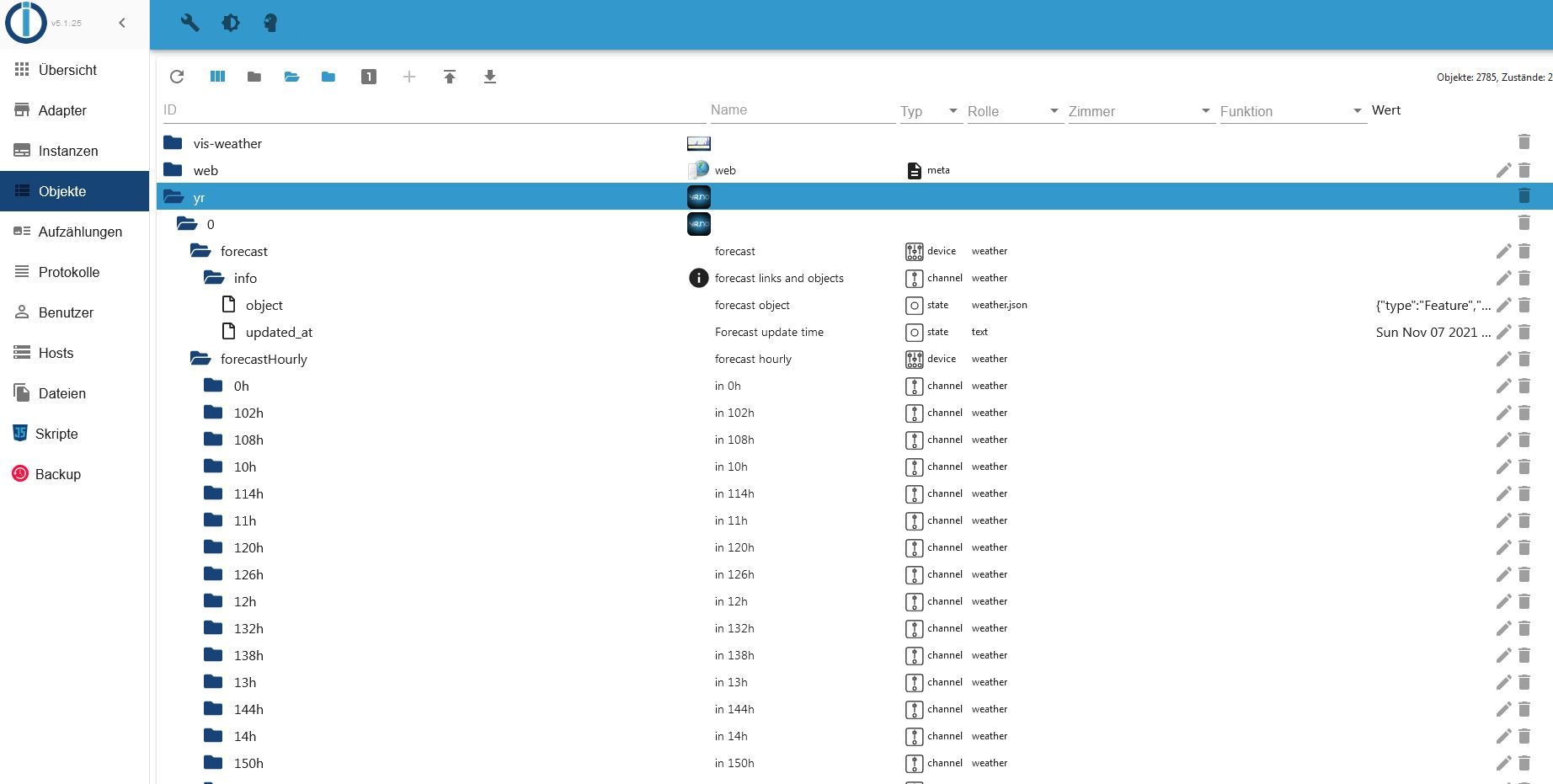NEWS
yr.no Widget
-
@plc sagte in yr.no Widget:

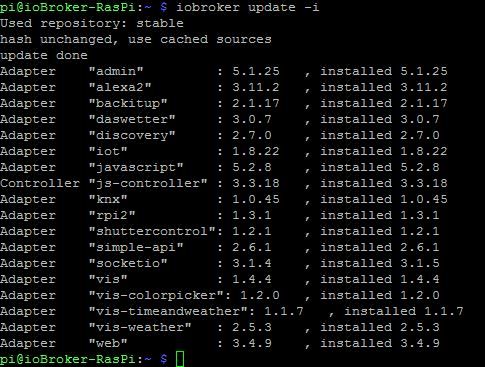
@homoran sagte in yr.no Widget:
Konfigs als Screenshots, logs und Code als Text in code-tags
-
@plc sagte in yr.no Widget:
wie kann ich aus Putty Konsole Queltex rauskopieren
einfach markieren, dann ist es in der Zwischenablage
-
@plc sagte in yr.no Widget:
wie kann ich aus Putty Konsole Queltex rauskopieren
einfach markieren, dann ist es in der Zwischenablage
pi@ioBroker-RasPi:~ $ iobroker list adapters system.adapter.admin : admin - v5.1.25 system.adapter.alexa2 : alexa2 - v3.11.2 system.adapter.backitup : backitup - v2.1.17 system.adapter.daswetter : daswetter - v3.0.7 system.adapter.iot : iot - v1.8.22 system.adapter.javascript : javascript - v5.2.8 system.adapter.knx : knx - v1.0.45 system.adapter.rpi2 : rpi2 - v1.3.1 system.adapter.shuttercontrol : shuttercontrol - v1.2.1 system.adapter.vis : vis - v1.4.4 system.adapter.vis-colorpicker : vis-colorpicker - v1.2.0 system.adapter.vis-timeandweather : vis-timeandweather - v1.1.7 system.adapter.vis-weather : vis-weather - v2.5.3 system.adapter.web : web - v3.4.9 pi@ioBroker-RasPi:~ $ iobroker list instances + system.adapter.admin.0 : admin : ioBroker-RasPi - enabled, port: 8081, bind: 0.0.0.0, run as: admin + system.adapter.alexa2.0 : alexa2 : ioBroker-RasPi - enabled + system.adapter.backitup.0 : backitup : ioBroker-RasPi - enabled system.adapter.daswetter.0 : daswetter : ioBroker-RasPi - enabled + system.adapter.iot.0 : iot : ioBroker-RasPi - enabled + system.adapter.javascript.0 : javascript : ioBroker-RasPi - enabled + system.adapter.knx.0 : knx : ioBroker-RasPi - enabled, bind: 192.168.178.22 + system.adapter.rpi2.0 : rpi2 : ioBroker-RasPi - enabled + system.adapter.shuttercontrol.0 : shuttercontrol : ioBroker-RasPi - enabled system.adapter.vis-colorpicker.0 : vis-colorpicker : ioBroker-RasPi - enabled system.adapter.vis-timeandweather.0 : vis-timeandweather : ioBroker-RasPi - enabled system.adapter.vis-weather.0 : vis-weather : ioBroker-RasPi - enabled system.adapter.vis.0 : vis : ioBroker-RasPi - enabled + system.adapter.web.0 : web : ioBroker-RasPi - enabled, port: 8082, bind: 0.0.0.0, run as: admin + instance is alive pi@ioBroker-RasPi:~ $ iobroker update -i Used repository: stable hash unchanged, use cached sources update done Adapter "admin" : 5.1.25 , installed 5.1.25 Adapter "alexa2" : 3.11.2 , installed 3.11.2 Adapter "backitup" : 2.1.17 , installed 2.1.17 Adapter "daswetter" : 3.0.7 , installed 3.0.7 Adapter "discovery" : 2.7.0 , installed 2.7.0 Adapter "iot" : 1.8.22 , installed 1.8.22 Adapter "javascript" : 5.2.8 , installed 5.2.8 Controller "js-controller" : 3.3.18 , installed 3.3.18 Adapter "knx" : 1.0.45 , installed 1.0.45 Adapter "rpi2" : 1.3.1 , installed 1.3.1 Adapter "shuttercontrol": 1.2.1 , installed 1.2.1 Adapter "simple-api" : 2.6.1 , installed 2.6.1 Adapter "socketio" : 3.1.4 , installed 3.1.5 Adapter "vis" : 1.4.4 , installed 1.4.4 Adapter "vis-colorpicker": 1.2.0 , installed 1.2.0 Adapter "vis-timeandweather": 1.1.7 , installed 1.1.7 Adapter "vis-weather" : 2.5.3 , installed 2.5.3 Adapter "web" : 3.4.9 , installed 3.4.9 -
pi@ioBroker-RasPi:~ $ iobroker list adapters system.adapter.admin : admin - v5.1.25 system.adapter.alexa2 : alexa2 - v3.11.2 system.adapter.backitup : backitup - v2.1.17 system.adapter.daswetter : daswetter - v3.0.7 system.adapter.iot : iot - v1.8.22 system.adapter.javascript : javascript - v5.2.8 system.adapter.knx : knx - v1.0.45 system.adapter.rpi2 : rpi2 - v1.3.1 system.adapter.shuttercontrol : shuttercontrol - v1.2.1 system.adapter.vis : vis - v1.4.4 system.adapter.vis-colorpicker : vis-colorpicker - v1.2.0 system.adapter.vis-timeandweather : vis-timeandweather - v1.1.7 system.adapter.vis-weather : vis-weather - v2.5.3 system.adapter.web : web - v3.4.9 pi@ioBroker-RasPi:~ $ iobroker list instances + system.adapter.admin.0 : admin : ioBroker-RasPi - enabled, port: 8081, bind: 0.0.0.0, run as: admin + system.adapter.alexa2.0 : alexa2 : ioBroker-RasPi - enabled + system.adapter.backitup.0 : backitup : ioBroker-RasPi - enabled system.adapter.daswetter.0 : daswetter : ioBroker-RasPi - enabled + system.adapter.iot.0 : iot : ioBroker-RasPi - enabled + system.adapter.javascript.0 : javascript : ioBroker-RasPi - enabled + system.adapter.knx.0 : knx : ioBroker-RasPi - enabled, bind: 192.168.178.22 + system.adapter.rpi2.0 : rpi2 : ioBroker-RasPi - enabled + system.adapter.shuttercontrol.0 : shuttercontrol : ioBroker-RasPi - enabled system.adapter.vis-colorpicker.0 : vis-colorpicker : ioBroker-RasPi - enabled system.adapter.vis-timeandweather.0 : vis-timeandweather : ioBroker-RasPi - enabled system.adapter.vis-weather.0 : vis-weather : ioBroker-RasPi - enabled system.adapter.vis.0 : vis : ioBroker-RasPi - enabled + system.adapter.web.0 : web : ioBroker-RasPi - enabled, port: 8082, bind: 0.0.0.0, run as: admin + instance is alive pi@ioBroker-RasPi:~ $ iobroker update -i Used repository: stable hash unchanged, use cached sources update done Adapter "admin" : 5.1.25 , installed 5.1.25 Adapter "alexa2" : 3.11.2 , installed 3.11.2 Adapter "backitup" : 2.1.17 , installed 2.1.17 Adapter "daswetter" : 3.0.7 , installed 3.0.7 Adapter "discovery" : 2.7.0 , installed 2.7.0 Adapter "iot" : 1.8.22 , installed 1.8.22 Adapter "javascript" : 5.2.8 , installed 5.2.8 Controller "js-controller" : 3.3.18 , installed 3.3.18 Adapter "knx" : 1.0.45 , installed 1.0.45 Adapter "rpi2" : 1.3.1 , installed 1.3.1 Adapter "shuttercontrol": 1.2.1 , installed 1.2.1 Adapter "simple-api" : 2.6.1 , installed 2.6.1 Adapter "socketio" : 3.1.4 , installed 3.1.5 Adapter "vis" : 1.4.4 , installed 1.4.4 Adapter "vis-colorpicker": 1.2.0 , installed 1.2.0 Adapter "vis-timeandweather": 1.1.7 , installed 1.1.7 Adapter "vis-weather" : 2.5.3 , installed 2.5.3 Adapter "web" : 3.4.9 , installed 3.4.9@plc Danke - das kann ich lesen!
Sieht soweit alles gut ausJetzt bitte nochmal den Adapter yr installieren
-
@plc Danke - das kann ich lesen!
Sieht soweit alles gut ausJetzt bitte nochmal den Adapter yr installieren
@homoran
install log$ iobroker add yr --host ioBroker-RasPi NPM version: 6.14.15 npm install iobroker.yr@3.0.5 --loglevel error --prefix "/opt/iobroker" (System call) host.ioBroker-RasPi install adapter yr upload [90] yr.admin /opt/iobroker/node_modules/iobroker.yr/admin/icons/snowshowers_polartwilight.svg icons/snowshowers_polartwilight.svg image/svg+xml upload [80] yr.admin /opt/iobroker/node_modules/iobroker.yr/admin/icons/sleetshowers_day.svg icons/sleetshowers_day.svg image/svg+xml upload [70] yr.admin /opt/iobroker/node_modules/iobroker.yr/admin/icons/rain.svg icons/rain.svg image/svg+xml upload [60] yr.admin /opt/iobroker/node_modules/iobroker.yr/admin/icons/lightsnowshowers_polartwilight.svg icons/lightsnowshowers_polartwilight.svg image/svg+xml upload [50] yr.admin /opt/iobroker/node_modules/iobroker.yr/admin/icons/lightrainshowersandthunder_polartwilight.svg icons/lightrainshowersandthunder_polartwilight.svg image/svg+xml upload [40] yr.admin /opt/iobroker/node_modules/iobroker.yr/admin/icons/heavysnowshowersandthunder_day.svg icons/heavysnowshowersandthunder_day.svg image/svg+xml upload [30] yr.admin /opt/iobroker/node_modules/iobroker.yr/admin/icons/heavysleetshowers_night.svg icons/heavysleetshowers_night.svg image/svg+xml upload [20] yr.admin /opt/iobroker/node_modules/iobroker.yr/admin/icons/heavyrainandthunder.svg icons/heavyrainandthunder.svg image/svg+xml upload [19] yr.admin /opt/iobroker/node_modules/iobroker.yr/admin/icons/heavyrain.svg icons/heavyrain.svg image/svg+xml upload [18] yr.admin /opt/iobroker/node_modules/iobroker.yr/admin/icons/fog.svg icons/fog.svg image/svg+xml upload [17] yr.admin /opt/iobroker/node_modules/iobroker.yr/admin/icons/fair_polartwilight.svg icons/fair_polartwilight.svg image/svg+xml upload [16] yr.admin /opt/iobroker/node_modules/iobroker.yr/admin/icons/fair_night.svg icons/fair_night.svg image/svg+xml upload [15] yr.admin /opt/iobroker/node_modules/iobroker.yr/admin/icons/fair_day.svg icons/fair_day.svg image/svg+xml upload [14] yr.admin /opt/iobroker/node_modules/iobroker.yr/admin/icons/cloudy.svg icons/cloudy.svg image/svg+xml upload [13] yr.admin /opt/iobroker/node_modules/iobroker.yr/admin/icons/clearsky_polartwilight.svg icons/clearsky_polartwilight.svg image/svg+xml upload [12] yr.admin /opt/iobroker/node_modules/iobroker.yr/admin/icons/clearsky_night.svg icons/clearsky_night.svg image/svg+xml upload [11] yr.admin /opt/iobroker/node_modules/iobroker.yr/admin/icons/clearsky_day.svg icons/clearsky_day.svg image/svg+xml upload [10] yr.admin /opt/iobroker/node_modules/iobroker.yr/admin/icons/LICENSE icons/LICENSE null upload [9] yr.admin /opt/iobroker/node_modules/iobroker.yr/admin/i18n/zh-cn/translations.json i18n/zh-cn/translations.json application/json upload [8] yr.admin /opt/iobroker/node_modules/iobroker.yr/admin/i18n/ru/translations.json i18n/ru/translations.json application/json upload [7] yr.admin /opt/iobroker/node_modules/iobroker.yr/admin/i18n/pt/translations.json i18n/pt/translations.json application/json upload [6] yr.admin /opt/iobroker/node_modules/iobroker.yr/admin/i18n/pl/translations.json i18n/pl/translations.json application/json upload [5] yr.admin /opt/iobroker/node_modules/iobroker.yr/admin/i18n/nl/translations.json i18n/nl/translations.json application/json upload [4] yr.admin /opt/iobroker/node_modules/iobroker.yr/admin/i18n/it/translations.json i18n/it/translations.json application/json upload [3] yr.admin /opt/iobroker/node_modules/iobroker.yr/admin/i18n/fr/translations.json i18n/fr/translations.json application/json upload [2] yr.admin /opt/iobroker/node_modules/iobroker.yr/admin/i18n/es/translations.json i18n/es/translations.json application/json upload [1] yr.admin /opt/iobroker/node_modules/iobroker.yr/admin/i18n/en/translations.json i18n/en/translations.json application/json upload [0] yr.admin /opt/iobroker/node_modules/iobroker.yr/admin/i18n/de/translations.json i18n/de/translations.json application/json host.ioBroker-RasPi object system.adapter.yr created/updated host.ioBroker-RasPi create instance yr host.ioBroker-RasPi object system.adapter.yr.0.logLevel created host.ioBroker-RasPi object system.adapter.yr.0.sigKill created host.ioBroker-RasPi object system.adapter.yr.0.eventLoopLag created host.ioBroker-RasPi object system.adapter.yr.0.outputCount created host.ioBroker-RasPi object system.adapter.yr.0.inputCount created host.ioBroker-RasPi object system.adapter.yr.0.uptime created host.ioBroker-RasPi object system.adapter.yr.0.memRss created host.ioBroker-RasPi object system.adapter.yr.0.memHeapTotal created host.ioBroker-RasPi object system.adapter.yr.0.memHeapUsed created host.ioBroker-RasPi object system.adapter.yr.0.cputime created host.ioBroker-RasPi object system.adapter.yr.0.cpu created host.ioBroker-RasPi object system.adapter.yr.0.compactMode created host.ioBroker-RasPi object system.adapter.yr.0.connected created host.ioBroker-RasPi object system.adapter.yr.0.alive created host.ioBroker-RasPi object system.adapter.yr.0 created Process exited with code 0 -
@homoran
install log$ iobroker add yr --host ioBroker-RasPi NPM version: 6.14.15 npm install iobroker.yr@3.0.5 --loglevel error --prefix "/opt/iobroker" (System call) host.ioBroker-RasPi install adapter yr upload [90] yr.admin /opt/iobroker/node_modules/iobroker.yr/admin/icons/snowshowers_polartwilight.svg icons/snowshowers_polartwilight.svg image/svg+xml upload [80] yr.admin /opt/iobroker/node_modules/iobroker.yr/admin/icons/sleetshowers_day.svg icons/sleetshowers_day.svg image/svg+xml upload [70] yr.admin /opt/iobroker/node_modules/iobroker.yr/admin/icons/rain.svg icons/rain.svg image/svg+xml upload [60] yr.admin /opt/iobroker/node_modules/iobroker.yr/admin/icons/lightsnowshowers_polartwilight.svg icons/lightsnowshowers_polartwilight.svg image/svg+xml upload [50] yr.admin /opt/iobroker/node_modules/iobroker.yr/admin/icons/lightrainshowersandthunder_polartwilight.svg icons/lightrainshowersandthunder_polartwilight.svg image/svg+xml upload [40] yr.admin /opt/iobroker/node_modules/iobroker.yr/admin/icons/heavysnowshowersandthunder_day.svg icons/heavysnowshowersandthunder_day.svg image/svg+xml upload [30] yr.admin /opt/iobroker/node_modules/iobroker.yr/admin/icons/heavysleetshowers_night.svg icons/heavysleetshowers_night.svg image/svg+xml upload [20] yr.admin /opt/iobroker/node_modules/iobroker.yr/admin/icons/heavyrainandthunder.svg icons/heavyrainandthunder.svg image/svg+xml upload [19] yr.admin /opt/iobroker/node_modules/iobroker.yr/admin/icons/heavyrain.svg icons/heavyrain.svg image/svg+xml upload [18] yr.admin /opt/iobroker/node_modules/iobroker.yr/admin/icons/fog.svg icons/fog.svg image/svg+xml upload [17] yr.admin /opt/iobroker/node_modules/iobroker.yr/admin/icons/fair_polartwilight.svg icons/fair_polartwilight.svg image/svg+xml upload [16] yr.admin /opt/iobroker/node_modules/iobroker.yr/admin/icons/fair_night.svg icons/fair_night.svg image/svg+xml upload [15] yr.admin /opt/iobroker/node_modules/iobroker.yr/admin/icons/fair_day.svg icons/fair_day.svg image/svg+xml upload [14] yr.admin /opt/iobroker/node_modules/iobroker.yr/admin/icons/cloudy.svg icons/cloudy.svg image/svg+xml upload [13] yr.admin /opt/iobroker/node_modules/iobroker.yr/admin/icons/clearsky_polartwilight.svg icons/clearsky_polartwilight.svg image/svg+xml upload [12] yr.admin /opt/iobroker/node_modules/iobroker.yr/admin/icons/clearsky_night.svg icons/clearsky_night.svg image/svg+xml upload [11] yr.admin /opt/iobroker/node_modules/iobroker.yr/admin/icons/clearsky_day.svg icons/clearsky_day.svg image/svg+xml upload [10] yr.admin /opt/iobroker/node_modules/iobroker.yr/admin/icons/LICENSE icons/LICENSE null upload [9] yr.admin /opt/iobroker/node_modules/iobroker.yr/admin/i18n/zh-cn/translations.json i18n/zh-cn/translations.json application/json upload [8] yr.admin /opt/iobroker/node_modules/iobroker.yr/admin/i18n/ru/translations.json i18n/ru/translations.json application/json upload [7] yr.admin /opt/iobroker/node_modules/iobroker.yr/admin/i18n/pt/translations.json i18n/pt/translations.json application/json upload [6] yr.admin /opt/iobroker/node_modules/iobroker.yr/admin/i18n/pl/translations.json i18n/pl/translations.json application/json upload [5] yr.admin /opt/iobroker/node_modules/iobroker.yr/admin/i18n/nl/translations.json i18n/nl/translations.json application/json upload [4] yr.admin /opt/iobroker/node_modules/iobroker.yr/admin/i18n/it/translations.json i18n/it/translations.json application/json upload [3] yr.admin /opt/iobroker/node_modules/iobroker.yr/admin/i18n/fr/translations.json i18n/fr/translations.json application/json upload [2] yr.admin /opt/iobroker/node_modules/iobroker.yr/admin/i18n/es/translations.json i18n/es/translations.json application/json upload [1] yr.admin /opt/iobroker/node_modules/iobroker.yr/admin/i18n/en/translations.json i18n/en/translations.json application/json upload [0] yr.admin /opt/iobroker/node_modules/iobroker.yr/admin/i18n/de/translations.json i18n/de/translations.json application/json host.ioBroker-RasPi object system.adapter.yr created/updated host.ioBroker-RasPi create instance yr host.ioBroker-RasPi object system.adapter.yr.0.logLevel created host.ioBroker-RasPi object system.adapter.yr.0.sigKill created host.ioBroker-RasPi object system.adapter.yr.0.eventLoopLag created host.ioBroker-RasPi object system.adapter.yr.0.outputCount created host.ioBroker-RasPi object system.adapter.yr.0.inputCount created host.ioBroker-RasPi object system.adapter.yr.0.uptime created host.ioBroker-RasPi object system.adapter.yr.0.memRss created host.ioBroker-RasPi object system.adapter.yr.0.memHeapTotal created host.ioBroker-RasPi object system.adapter.yr.0.memHeapUsed created host.ioBroker-RasPi object system.adapter.yr.0.cputime created host.ioBroker-RasPi object system.adapter.yr.0.cpu created host.ioBroker-RasPi object system.adapter.yr.0.compactMode created host.ioBroker-RasPi object system.adapter.yr.0.connected created host.ioBroker-RasPi object system.adapter.yr.0.alive created host.ioBroker-RasPi object system.adapter.yr.0 created Process exited with code 0sieht gut aus, auch die ganzen Icons werden hochgeladen
@plc sagte in yr.no Widget:
upload [70] yr.admin /opt/iobroker/node_modules/iobroker.yr/admin/icons/rain.svg icons/rain.svg image/svg+xml
-
sieht gut aus, auch die ganzen Icons werden hochgeladen
@plc sagte in yr.no Widget:
upload [70] yr.admin /opt/iobroker/node_modules/iobroker.yr/admin/icons/rain.svg icons/rain.svg image/svg+xml
-
@plc sieht doch genauso aus wie bei @Glasfaser
-
@plc sieht doch genauso aus wie bei @Glasfaser
@homoran sagte in yr.no Widget:
@plc sieht doch genauso aus wie bei @Glasfaser
Nur mal zur INFO :
Ich habe geschrieben :
Kenne den Adapter nicht , aber wenn ich mir ein Screenshot dazu anschaue , mußt du ein HTML Widget nehmen inkl. diesem Datenpunkt html
Das war ein Screenshot hier aus dem Forum .....
-
@plc sieht doch genauso aus wie bei @Glasfaser
-
@homoran
aber wenn ich richtig verstanden habe muss irgendwo zumindest ein Datenpunkt mit URL geben -
@homoran
aber wenn ich richtig verstanden habe muss irgendwo zumindest ein Datenpunkt mit URL geben@plc sagte in yr.no Widget:
@homoran
aber wenn ich richtig verstanden habe muss irgendwo zumindest ein Datenpunkt mit URL gebenKorrekt. Bei Dir "fehlt" da was
So sieht es bei mir aus
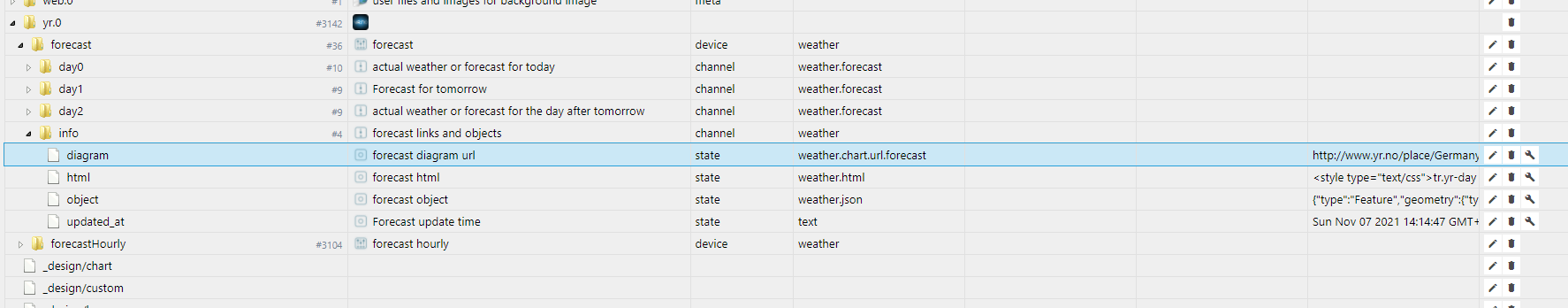
-
@plc sagte in yr.no Widget:
Datenpunkt mit URL geben
Hast du die Location in der Instanz eingetragen
steht leer, aber er nimmt aus denn Einstellungen wenn leer ist.
-
steht leer, aber er nimmt aus denn Einstellungen wenn leer ist.
-
@homoran sagte in yr.no Widget:
@plc sieht doch genauso aus wie bei @Glasfaser
Nur mal zur INFO :
Ich habe geschrieben :
Kenne den Adapter nicht , aber wenn ich mir ein Screenshot dazu anschaue , mußt du ein HTML Widget nehmen inkl. diesem Datenpunkt html
Das war ein Screenshot hier aus dem Forum .....
@glasfaser sagte in yr.no Widget:
Das war ein Screenshot hier aus dem Forum .....
Danke für die Klarstellung
-
@plc sagte in yr.no Widget:
@homoran
aber wenn ich richtig verstanden habe muss irgendwo zumindest ein Datenpunkt mit URL gebenKorrekt. Bei Dir "fehlt" da was
So sieht es bei mir aus
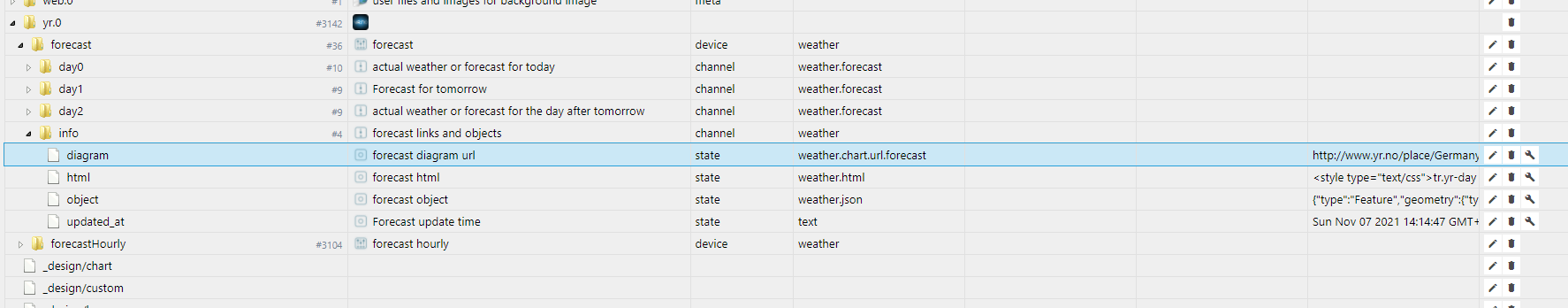
und so sieht es gerade bei mir aktuell aus
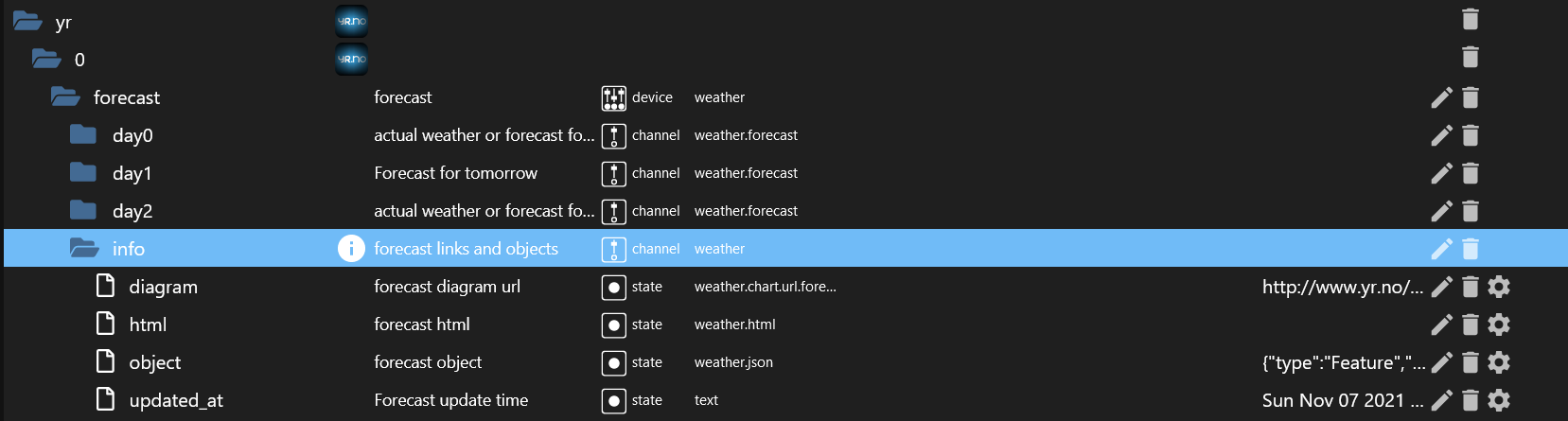
URL ist : http://www.yr.no/place//avansert_meteogram.png
Die HTML ist auch leer .
Bin noch am Suchen wo der Fehler ist .
Auch das Widget fehlt immer noch -
und so sieht es gerade bei mir aktuell aus
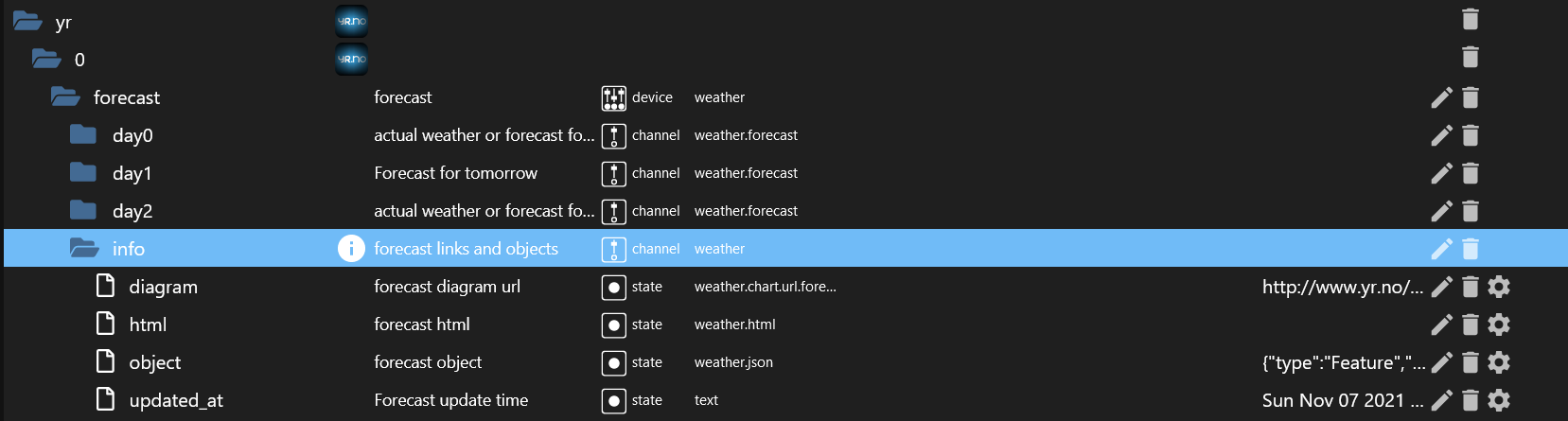
URL ist : http://www.yr.no/place//avansert_meteogram.png
Die HTML ist auch leer .
Bin noch am Suchen wo der Fehler ist .
Auch das Widget fehlt immer noch@glasfaser
unter info habe ich nur object und updated_at -
und so sieht es gerade bei mir aktuell aus
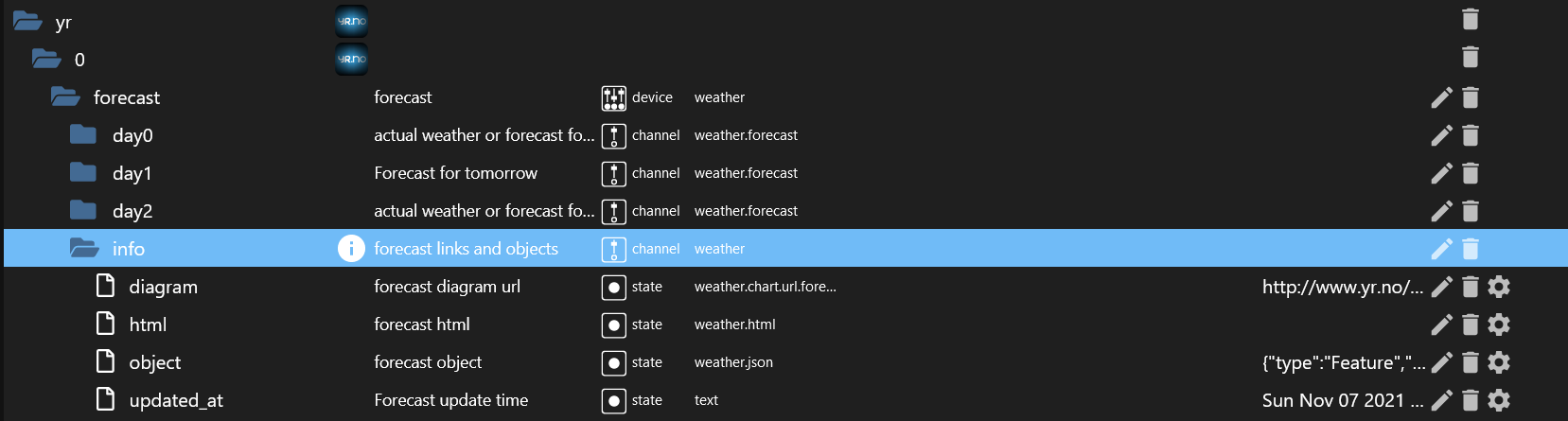
URL ist : http://www.yr.no/place//avansert_meteogram.png
Die HTML ist auch leer .
Bin noch am Suchen wo der Fehler ist .
Auch das Widget fehlt immer noch -
und so sieht es gerade bei mir aktuell aus
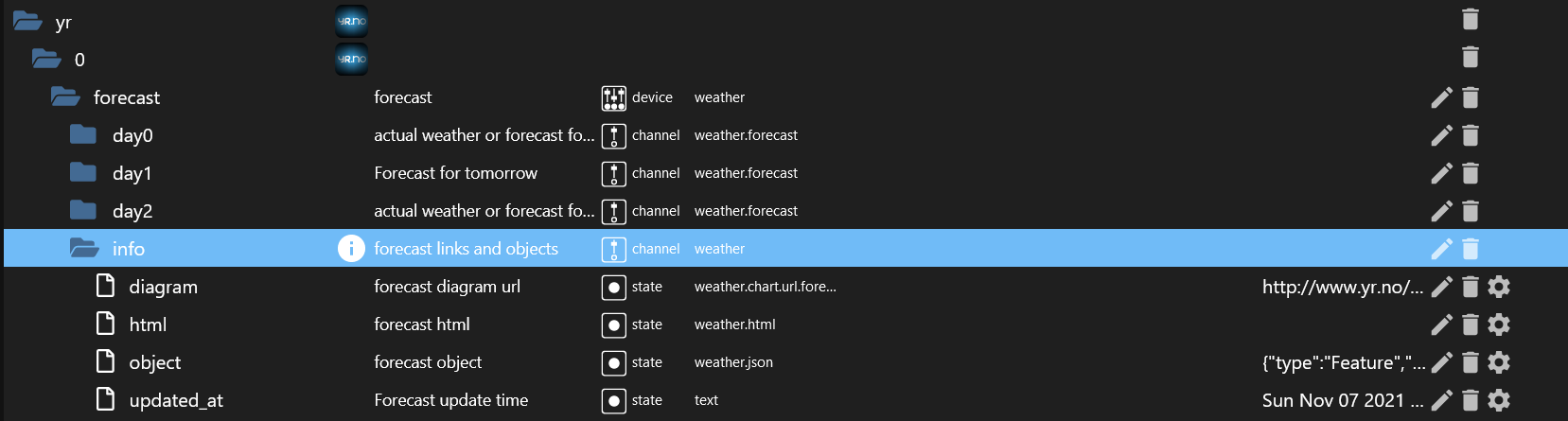
URL ist : http://www.yr.no/place//avansert_meteogram.png
Die HTML ist auch leer .
Bin noch am Suchen wo der Fehler ist .
Auch das Widget fehlt immer noch -