NEWS
Test Adapter ioBroker.backitup v3.1.x
-
@simatec sagte in Test Adapter Backitup v2.2.x:
@dr-bakterius Kannst du dazu bitte den Debug-Log posten
Klar. Ich habe mal die Backup-Zeit umgestellt und den Adapter auf 'debug' gestellt. Dann habe ich die Netzwerkverbindung zu der Windwos-Freigabe getrennt und den Backupprozess durchlaufen lassen. Hier das dazugehörende Log:
2021-10-10 10:19:29.844 - info: backitup.0 (15968) Got terminate signal TERMINATE_YOURSELF 2021-10-10 10:19:29.868 - info: backitup.0 (15968) cleaned everything up... 2021-10-10 10:19:29.869 - info: backitup.0 (15968) terminating 2021-10-10 10:19:29.871 - info: backitup.0 (15968) Terminated (ADAPTER_REQUESTED_TERMINATION): Without reason 2021-10-10 10:19:35.299 - info: backitup.0 (14574) starting. Version 2.1.17 in /opt/iobroker/node_modules/iobroker.backitup, node: v14.17.6, js-controller: 3.3.18 2021-10-10 10:19:35.371 - info: backitup.0 (14574) [iobroker] backup was activated at 10:25 every 1 day(s) 2021-10-10 10:19:35.464 - info: backitup.0 (14574) [ccu] backup was activated at 10:30 every 1 day(s) 2021-10-10 10:19:41.279 - info: backitup.0 (14574) Got terminate signal TERMINATE_YOURSELF 2021-10-10 10:19:41.281 - info: backitup.0 (14574) cleaned everything up... 2021-10-10 10:19:41.284 - info: backitup.0 (14574) terminating 2021-10-10 10:19:41.286 - info: backitup.0 (14574) Terminated (ADAPTER_REQUESTED_TERMINATION): Without reason 2021-10-10 10:19:45.423 - debug: backitup.0 (14688) Redis Objects: Use Redis connection: 127.0.0.1:9001 2021-10-10 10:19:45.469 - debug: backitup.0 (14688) Objects client ready ... initialize now 2021-10-10 10:19:45.471 - debug: backitup.0 (14688) Objects create System PubSub Client 2021-10-10 10:19:45.472 - debug: backitup.0 (14688) Objects create User PubSub Client 2021-10-10 10:19:45.473 - debug: backitup.0 (14688) Objects client initialize lua scripts 2021-10-10 10:19:45.513 - debug: backitup.0 (14688) Objects connected to redis: 127.0.0.1:9001 2021-10-10 10:19:45.522 - debug: backitup.0 (14688) objectDB connected 2021-10-10 10:19:45.524 - debug: backitup.0 (14688) Redis States: Use Redis connection: 127.0.0.1:9000 2021-10-10 10:19:45.558 - debug: backitup.0 (14688) States create System PubSub Client 2021-10-10 10:19:45.560 - debug: backitup.0 (14688) States create User PubSub Client 2021-10-10 10:19:45.606 - debug: backitup.0 (14688) States connected to redis: 127.0.0.1:9000 2021-10-10 10:19:45.607 - debug: backitup.0 (14688) statesDB connected 2021-10-10 10:19:46.210 - debug: backitup.0 (14688) Plugin sentry Do not initialize Plugin (enabled=false) 2021-10-10 10:19:46.261 - debug: backitup.0 (14688) Plugin sentry destroyed because not initialized correctly 2021-10-10 10:19:46.269 - info: backitup.0 (14688) starting. Version 2.1.17 in /opt/iobroker/node_modules/iobroker.backitup, node: v14.17.6, js-controller: 3.3.18 2021-10-10 10:19:46.353 - info: backitup.0 (14688) [iobroker] backup was activated at 10:25 every 1 day(s) 2021-10-10 10:19:46.408 - info: backitup.0 (14688) [ccu] backup was activated at 10:30 every 1 day(s) 2021-10-10 10:19:46.432 - debug: backitup.0 (14688) noserverino option: false 2021-10-10 10:19:46.433 - debug: backitup.0 (14688) cifs-mount command: "sudo mount -t cifs -o username=****,password=****,rw,file_mode=0777,dir_mode=0777,vers=2.0 //192.168.1.10backup/ioBroker /opt/iobroker/backups" 2021-10-10 10:19:46.474 - debug: backitup.0 (14688) first mount attempt with smb option failed. try next mount attempt without smb option ... 2021-10-10 10:19:46.475 - debug: backitup.0 (14688) cifs-mount command: "sudo mount -t cifs -o username=****,password=****,rw,file_mode=0777,dir_mode=0777 //192.168.1.10backup/ioBroker /opt/iobroker/backups" 2021-10-10 10:19:46.544 - debug: backitup.0 (14688) mount successfully completed 2021-10-10 10:19:48.558 - debug: backitup.0 (14688) detect backup file 1 from cifs: iobroker_2021_09_01-02_50_20_backupiobroker.tar.gz 2021-10-10 10:19:48.559 - debug: backitup.0 (14688) detect backup file 2 from cifs: iobroker_2021_09_02-02_50_20_backupiobroker.tar.gz 2021-10-10 10:19:48.560 - debug: backitup.0 (14688) detect backup file 3 from cifs: iobroker_2021_09_03-02_50_20_backupiobroker.tar.gz 2021-10-10 10:19:48.560 - debug: backitup.0 (14688) detect backup file 4 from cifs: iobroker_2021_09_12-02_50_20_backupiobroker.tar.gz 2021-10-10 10:19:48.560 - debug: backitup.0 (14688) detect backup file 5 from cifs: iobroker_2021_09_13-02_50_20_backupiobroker.tar.gz 2021-10-10 10:19:48.561 - debug: backitup.0 (14688) detect backup file 6 from cifs: iobroker_2021_09_14-02_50_25_backupiobroker.tar.gz 2021-10-10 10:19:48.561 - debug: backitup.0 (14688) detect backup file 7 from cifs: iobroker_2021_09_15-02_50_20_backupiobroker.tar.gz 2021-10-10 10:19:48.562 - debug: backitup.0 (14688) detect backup file 8 from cifs: iobroker_2021_09_16-02_50_20_backupiobroker.tar.gz 2021-10-10 10:19:48.562 - debug: backitup.0 (14688) detect backup file 9 from cifs: iobroker_2021_09_17-02_50_20_backupiobroker.tar.gz 2021-10-10 10:19:48.562 - debug: backitup.0 (14688) detect backup file 10 from cifs: iobroker_2021_09_18-02_50_20_backupiobroker.tar.gz 2021-10-10 10:19:48.563 - debug: backitup.0 (14688) detect backup file 11 from cifs: iobroker_2021_09_19-02_50_25_backupiobroker.tar.gz 2021-10-10 10:19:48.563 - debug: backitup.0 (14688) detect backup file 12 from cifs: iobroker_2021_09_20-02_50_20_backupiobroker.tar.gz 2021-10-10 10:19:48.564 - debug: backitup.0 (14688) detect backup file 13 from cifs: iobroker_2021_09_21-02_50_25_backupiobroker.tar.gz 2021-10-10 10:19:48.564 - debug: backitup.0 (14688) detect backup file 14 from cifs: iobroker_2021_09_22-02_50_20_backupiobroker.tar.gz 2021-10-10 10:19:48.564 - debug: backitup.0 (14688) detect backup file 15 from cifs: iobroker_2021_09_23-02_50_20_backupiobroker.tar.gz 2021-10-10 10:19:48.565 - debug: backitup.0 (14688) detect backup file 16 from cifs: iobroker_2021_09_24-02_50_20_backupiobroker.tar.gz 2021-10-10 10:19:48.565 - debug: backitup.0 (14688) detect backup file 17 from cifs: iobroker_2021_09_25-02_50_20_backupiobroker.tar.gz 2021-10-10 10:19:48.566 - debug: backitup.0 (14688) detect backup file 18 from cifs: iobroker_2021_09_26-02_50_20_backupiobroker.tar.gz 2021-10-10 10:19:48.567 - debug: backitup.0 (14688) detect backup file 19 from cifs: iobroker_2021_09_27-02_50_25_backupiobroker.tar.gz 2021-10-10 10:19:48.567 - debug: backitup.0 (14688) detect backup file 20 from cifs: iobroker_2021_09_28-02_50_20_backupiobroker.tar.gz 2021-10-10 10:19:48.568 - debug: backitup.0 (14688) detect backup file 21 from cifs: iobroker_2021_09_29-02_50_20_backupiobroker.tar.gz 2021-10-10 10:19:48.568 - debug: backitup.0 (14688) detect backup file 22 from cifs: iobroker_2021_09_30-02_50_20_backupiobroker.tar.gz 2021-10-10 10:19:48.569 - debug: backitup.0 (14688) detect backup file 23 from cifs: iobroker_2021_10_01-02_50_20_backupiobroker.tar.gz 2021-10-10 10:19:48.570 - debug: backitup.0 (14688) detect backup file 24 from cifs: iobroker_2021_10_02-02_50_20_backupiobroker.tar.gz 2021-10-10 10:19:48.570 - debug: backitup.0 (14688) detect backup file 25 from cifs: iobroker_2021_10_08-02_50_20_backupiobroker.tar.gz 2021-10-10 10:19:48.571 - debug: backitup.0 (14688) detect backup file 26 from cifs: iobroker_2021_10_09-02_50_20_backupiobroker.tar.gz 2021-10-10 10:19:48.571 - debug: backitup.0 (14688) detect backup file 27 from cifs: iobroker_2021_10_10-02_50_20_backupiobroker.tar.gz 2021-10-10 10:19:48.573 - debug: backitup.0 (14688) detect last backup file: iobroker_2021_10_10-02_50_20_backupiobroker.tar.gz 2021-10-10 10:19:56.338 - debug: backitup.0 (14688) mount activ... umount in 2 Seconds!! 2021-10-10 10:19:58.366 - debug: backitup.0 (14688) umount successfully completed 2021-10-10 10:25:10.232 - debug: backitup.0 (14688) Backup has started ... 2021-10-10 10:25:20.233 - debug: backitup.0 (14688) [iobroker/mount] noserverino option: false 2021-10-10 10:25:20.234 - debug: backitup.0 (14688) [iobroker/mount] cifs-mount command: "sudo mount -t cifs -o username=****,password=****,rw,file_mode=0777,dir_mode=0777,vers=2.0 //192.168.1.10/backup/ioBroker /opt/iobroker/backups" 2021-10-10 10:25:26.413 - debug: backitup.0 (14688) [iobroker/mount] first mount attempt with smb option failed. try next mount attempt without smb option ... 2021-10-10 10:25:26.414 - debug: backitup.0 (14688) [iobroker/mount] cifs-mount command: "sudo mount -t cifs -o username=****,password=****,rw,file_mode=0777,dir_mode=0777 //192.168.1.10/backup/ioBroker /opt/iobroker/backups" 2021-10-10 10:25:32.553 - debug: backitup.0 (14688) [iobroker/mount] [undefined Error: Command failed: sudo mount -t cifs -o username=****,password=****,rw,file_mode=0777,dir_mode=0777 //192.168.1.10/backup/ioBroker /opt/iobroker/backups 2021-10-10 10:25:32.553 - debug: backitup.0 (14688) [iobroker/mount] mount: /opt/iobroker/backups: special device //192.168.1.10/backup/ioBroker does not exist. 2021-10-10 10:25:32.554 - debug: backitup.0 (14688) [iobroker/mount] [IGNORED] Error: Command failed: sudo mount -t cifs -o username=****,password=****,rw,file_mode=0777,dir_mode=0777 //192.168.1.10/backup/ioBroker /opt/iobroker/backups 2021-10-10 10:25:32.555 - debug: backitup.0 (14688) [iobroker/mount] mount: /opt/iobroker/backups: special device //192.168.1.10/backup/ioBroker does not exist. 2021-10-10 10:25:35.964 - debug: backitup.0 (14688) [iobroker/iobroker] host.iobroker 11823 states saved 2021-10-10 10:25:35.998 - debug: backitup.0 (14688) [iobroker/iobroker] host.iobroker 11040 objects saved 2021-10-10 10:25:41.152 - debug: backitup.0 (14688) [iobroker/iobroker] Backup created: /opt/iobroker/backups/iobroker_2021_10_10-10_25_32_backupiobroker.tar.gz 2021-10-10 10:25:42.198 - debug: backitup.0 (14688) [iobroker/iobroker] done 2021-10-10 10:26:22.113 - debug: backitup.0 (14688) [iobroker/mysql] Packed 19MB so far... 2021-10-10 10:26:31.720 - debug: backitup.0 (14688) [iobroker/mysql] MySql File deleted! 2021-10-10 10:26:31.728 - debug: backitup.0 (14688) [iobroker/mysql] done 2021-10-10 10:26:33.365 - debug: backitup.0 (14688) [iobroker/javascripts] Backup created: /opt/iobroker/backups/javascripts_2021_10_10-10_26_32_backupiobroker.tar.gz 2021-10-10 10:26:33.366 - debug: backitup.0 (14688) [iobroker/javascripts] done 2021-10-10 10:26:33.672 - debug: backitup.0 (14688) [iobroker/cifs] done 2021-10-10 10:26:34.275 - debug: backitup.0 (14688) [iobroker/clean] Backup files not deleted from /opt/iobroker/backups because some errors. 2021-10-10 10:26:34.275 - debug: backitup.0 (14688) [iobroker/clean] done 2021-10-10 10:26:34.600 - debug: backitup.0 (14688) sendTo "send" to system.adapter.pushover.0 from system.adapter.backitup.0 2021-10-10 10:26:34.601 - debug: backitup.0 (14688) [iobroker/pushover] done 2021-10-10 10:26:35.057 - debug: backitup.0 (14688) [iobroker/historyHTML] new history html values created 2021-10-10 10:26:35.058 - debug: backitup.0 (14688) [iobroker/historyHTML] done 2021-10-10 10:26:35.213 - debug: backitup.0 (14688) [iobroker/historyJSON] new history json values created 2021-10-10 10:26:35.214 - debug: backitup.0 (14688) [iobroker/historyJSON] doneDanach wird um 10:37 Uhr im Adapter folgendes angezeigt:
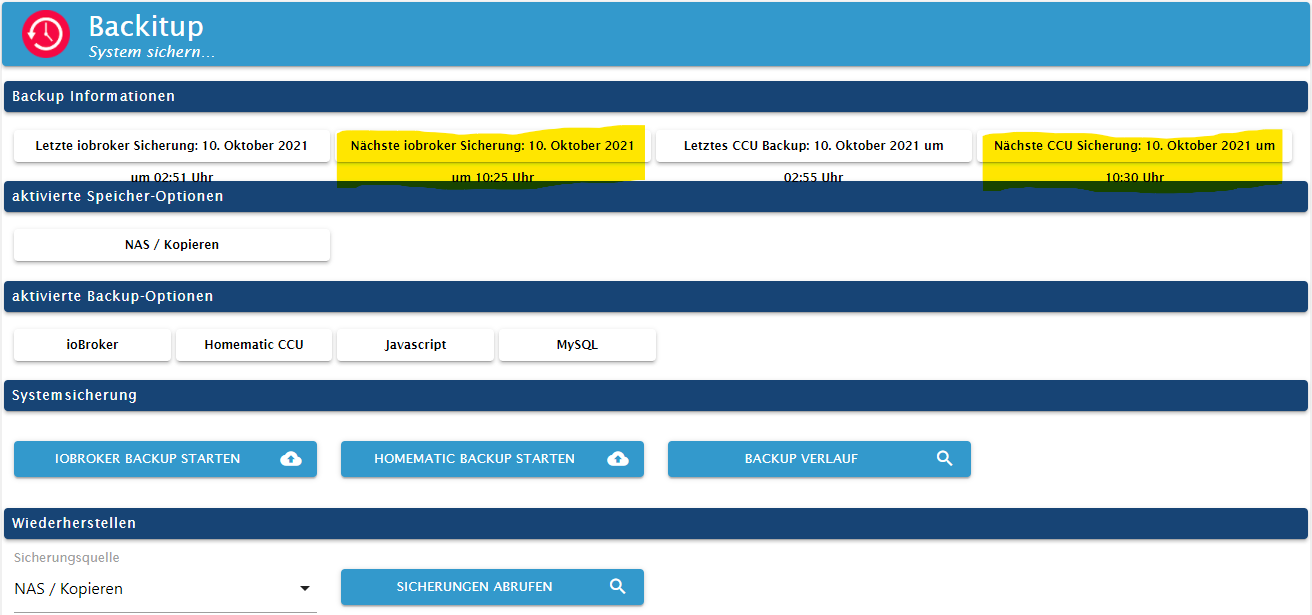
Es bleibt also der alte verstrichene Zeitpunkt erhalten und es werden keine künftigen Backups durchgeführt. Die geplante CCU-Sicherung um 10:30 Uhr wurde erst gar nicht versucht (klappt aber wenn der Mountpunkt vorhanden ist).
-
@simatec sagte in Test Adapter Backitup v2.2.x:
@dr-bakterius Kannst du dazu bitte den Debug-Log posten
Klar. Ich habe mal die Backup-Zeit umgestellt und den Adapter auf 'debug' gestellt. Dann habe ich die Netzwerkverbindung zu der Windwos-Freigabe getrennt und den Backupprozess durchlaufen lassen. Hier das dazugehörende Log:
2021-10-10 10:19:29.844 - info: backitup.0 (15968) Got terminate signal TERMINATE_YOURSELF 2021-10-10 10:19:29.868 - info: backitup.0 (15968) cleaned everything up... 2021-10-10 10:19:29.869 - info: backitup.0 (15968) terminating 2021-10-10 10:19:29.871 - info: backitup.0 (15968) Terminated (ADAPTER_REQUESTED_TERMINATION): Without reason 2021-10-10 10:19:35.299 - info: backitup.0 (14574) starting. Version 2.1.17 in /opt/iobroker/node_modules/iobroker.backitup, node: v14.17.6, js-controller: 3.3.18 2021-10-10 10:19:35.371 - info: backitup.0 (14574) [iobroker] backup was activated at 10:25 every 1 day(s) 2021-10-10 10:19:35.464 - info: backitup.0 (14574) [ccu] backup was activated at 10:30 every 1 day(s) 2021-10-10 10:19:41.279 - info: backitup.0 (14574) Got terminate signal TERMINATE_YOURSELF 2021-10-10 10:19:41.281 - info: backitup.0 (14574) cleaned everything up... 2021-10-10 10:19:41.284 - info: backitup.0 (14574) terminating 2021-10-10 10:19:41.286 - info: backitup.0 (14574) Terminated (ADAPTER_REQUESTED_TERMINATION): Without reason 2021-10-10 10:19:45.423 - debug: backitup.0 (14688) Redis Objects: Use Redis connection: 127.0.0.1:9001 2021-10-10 10:19:45.469 - debug: backitup.0 (14688) Objects client ready ... initialize now 2021-10-10 10:19:45.471 - debug: backitup.0 (14688) Objects create System PubSub Client 2021-10-10 10:19:45.472 - debug: backitup.0 (14688) Objects create User PubSub Client 2021-10-10 10:19:45.473 - debug: backitup.0 (14688) Objects client initialize lua scripts 2021-10-10 10:19:45.513 - debug: backitup.0 (14688) Objects connected to redis: 127.0.0.1:9001 2021-10-10 10:19:45.522 - debug: backitup.0 (14688) objectDB connected 2021-10-10 10:19:45.524 - debug: backitup.0 (14688) Redis States: Use Redis connection: 127.0.0.1:9000 2021-10-10 10:19:45.558 - debug: backitup.0 (14688) States create System PubSub Client 2021-10-10 10:19:45.560 - debug: backitup.0 (14688) States create User PubSub Client 2021-10-10 10:19:45.606 - debug: backitup.0 (14688) States connected to redis: 127.0.0.1:9000 2021-10-10 10:19:45.607 - debug: backitup.0 (14688) statesDB connected 2021-10-10 10:19:46.210 - debug: backitup.0 (14688) Plugin sentry Do not initialize Plugin (enabled=false) 2021-10-10 10:19:46.261 - debug: backitup.0 (14688) Plugin sentry destroyed because not initialized correctly 2021-10-10 10:19:46.269 - info: backitup.0 (14688) starting. Version 2.1.17 in /opt/iobroker/node_modules/iobroker.backitup, node: v14.17.6, js-controller: 3.3.18 2021-10-10 10:19:46.353 - info: backitup.0 (14688) [iobroker] backup was activated at 10:25 every 1 day(s) 2021-10-10 10:19:46.408 - info: backitup.0 (14688) [ccu] backup was activated at 10:30 every 1 day(s) 2021-10-10 10:19:46.432 - debug: backitup.0 (14688) noserverino option: false 2021-10-10 10:19:46.433 - debug: backitup.0 (14688) cifs-mount command: "sudo mount -t cifs -o username=****,password=****,rw,file_mode=0777,dir_mode=0777,vers=2.0 //192.168.1.10backup/ioBroker /opt/iobroker/backups" 2021-10-10 10:19:46.474 - debug: backitup.0 (14688) first mount attempt with smb option failed. try next mount attempt without smb option ... 2021-10-10 10:19:46.475 - debug: backitup.0 (14688) cifs-mount command: "sudo mount -t cifs -o username=****,password=****,rw,file_mode=0777,dir_mode=0777 //192.168.1.10backup/ioBroker /opt/iobroker/backups" 2021-10-10 10:19:46.544 - debug: backitup.0 (14688) mount successfully completed 2021-10-10 10:19:48.558 - debug: backitup.0 (14688) detect backup file 1 from cifs: iobroker_2021_09_01-02_50_20_backupiobroker.tar.gz 2021-10-10 10:19:48.559 - debug: backitup.0 (14688) detect backup file 2 from cifs: iobroker_2021_09_02-02_50_20_backupiobroker.tar.gz 2021-10-10 10:19:48.560 - debug: backitup.0 (14688) detect backup file 3 from cifs: iobroker_2021_09_03-02_50_20_backupiobroker.tar.gz 2021-10-10 10:19:48.560 - debug: backitup.0 (14688) detect backup file 4 from cifs: iobroker_2021_09_12-02_50_20_backupiobroker.tar.gz 2021-10-10 10:19:48.560 - debug: backitup.0 (14688) detect backup file 5 from cifs: iobroker_2021_09_13-02_50_20_backupiobroker.tar.gz 2021-10-10 10:19:48.561 - debug: backitup.0 (14688) detect backup file 6 from cifs: iobroker_2021_09_14-02_50_25_backupiobroker.tar.gz 2021-10-10 10:19:48.561 - debug: backitup.0 (14688) detect backup file 7 from cifs: iobroker_2021_09_15-02_50_20_backupiobroker.tar.gz 2021-10-10 10:19:48.562 - debug: backitup.0 (14688) detect backup file 8 from cifs: iobroker_2021_09_16-02_50_20_backupiobroker.tar.gz 2021-10-10 10:19:48.562 - debug: backitup.0 (14688) detect backup file 9 from cifs: iobroker_2021_09_17-02_50_20_backupiobroker.tar.gz 2021-10-10 10:19:48.562 - debug: backitup.0 (14688) detect backup file 10 from cifs: iobroker_2021_09_18-02_50_20_backupiobroker.tar.gz 2021-10-10 10:19:48.563 - debug: backitup.0 (14688) detect backup file 11 from cifs: iobroker_2021_09_19-02_50_25_backupiobroker.tar.gz 2021-10-10 10:19:48.563 - debug: backitup.0 (14688) detect backup file 12 from cifs: iobroker_2021_09_20-02_50_20_backupiobroker.tar.gz 2021-10-10 10:19:48.564 - debug: backitup.0 (14688) detect backup file 13 from cifs: iobroker_2021_09_21-02_50_25_backupiobroker.tar.gz 2021-10-10 10:19:48.564 - debug: backitup.0 (14688) detect backup file 14 from cifs: iobroker_2021_09_22-02_50_20_backupiobroker.tar.gz 2021-10-10 10:19:48.564 - debug: backitup.0 (14688) detect backup file 15 from cifs: iobroker_2021_09_23-02_50_20_backupiobroker.tar.gz 2021-10-10 10:19:48.565 - debug: backitup.0 (14688) detect backup file 16 from cifs: iobroker_2021_09_24-02_50_20_backupiobroker.tar.gz 2021-10-10 10:19:48.565 - debug: backitup.0 (14688) detect backup file 17 from cifs: iobroker_2021_09_25-02_50_20_backupiobroker.tar.gz 2021-10-10 10:19:48.566 - debug: backitup.0 (14688) detect backup file 18 from cifs: iobroker_2021_09_26-02_50_20_backupiobroker.tar.gz 2021-10-10 10:19:48.567 - debug: backitup.0 (14688) detect backup file 19 from cifs: iobroker_2021_09_27-02_50_25_backupiobroker.tar.gz 2021-10-10 10:19:48.567 - debug: backitup.0 (14688) detect backup file 20 from cifs: iobroker_2021_09_28-02_50_20_backupiobroker.tar.gz 2021-10-10 10:19:48.568 - debug: backitup.0 (14688) detect backup file 21 from cifs: iobroker_2021_09_29-02_50_20_backupiobroker.tar.gz 2021-10-10 10:19:48.568 - debug: backitup.0 (14688) detect backup file 22 from cifs: iobroker_2021_09_30-02_50_20_backupiobroker.tar.gz 2021-10-10 10:19:48.569 - debug: backitup.0 (14688) detect backup file 23 from cifs: iobroker_2021_10_01-02_50_20_backupiobroker.tar.gz 2021-10-10 10:19:48.570 - debug: backitup.0 (14688) detect backup file 24 from cifs: iobroker_2021_10_02-02_50_20_backupiobroker.tar.gz 2021-10-10 10:19:48.570 - debug: backitup.0 (14688) detect backup file 25 from cifs: iobroker_2021_10_08-02_50_20_backupiobroker.tar.gz 2021-10-10 10:19:48.571 - debug: backitup.0 (14688) detect backup file 26 from cifs: iobroker_2021_10_09-02_50_20_backupiobroker.tar.gz 2021-10-10 10:19:48.571 - debug: backitup.0 (14688) detect backup file 27 from cifs: iobroker_2021_10_10-02_50_20_backupiobroker.tar.gz 2021-10-10 10:19:48.573 - debug: backitup.0 (14688) detect last backup file: iobroker_2021_10_10-02_50_20_backupiobroker.tar.gz 2021-10-10 10:19:56.338 - debug: backitup.0 (14688) mount activ... umount in 2 Seconds!! 2021-10-10 10:19:58.366 - debug: backitup.0 (14688) umount successfully completed 2021-10-10 10:25:10.232 - debug: backitup.0 (14688) Backup has started ... 2021-10-10 10:25:20.233 - debug: backitup.0 (14688) [iobroker/mount] noserverino option: false 2021-10-10 10:25:20.234 - debug: backitup.0 (14688) [iobroker/mount] cifs-mount command: "sudo mount -t cifs -o username=****,password=****,rw,file_mode=0777,dir_mode=0777,vers=2.0 //192.168.1.10/backup/ioBroker /opt/iobroker/backups" 2021-10-10 10:25:26.413 - debug: backitup.0 (14688) [iobroker/mount] first mount attempt with smb option failed. try next mount attempt without smb option ... 2021-10-10 10:25:26.414 - debug: backitup.0 (14688) [iobroker/mount] cifs-mount command: "sudo mount -t cifs -o username=****,password=****,rw,file_mode=0777,dir_mode=0777 //192.168.1.10/backup/ioBroker /opt/iobroker/backups" 2021-10-10 10:25:32.553 - debug: backitup.0 (14688) [iobroker/mount] [undefined Error: Command failed: sudo mount -t cifs -o username=****,password=****,rw,file_mode=0777,dir_mode=0777 //192.168.1.10/backup/ioBroker /opt/iobroker/backups 2021-10-10 10:25:32.553 - debug: backitup.0 (14688) [iobroker/mount] mount: /opt/iobroker/backups: special device //192.168.1.10/backup/ioBroker does not exist. 2021-10-10 10:25:32.554 - debug: backitup.0 (14688) [iobroker/mount] [IGNORED] Error: Command failed: sudo mount -t cifs -o username=****,password=****,rw,file_mode=0777,dir_mode=0777 //192.168.1.10/backup/ioBroker /opt/iobroker/backups 2021-10-10 10:25:32.555 - debug: backitup.0 (14688) [iobroker/mount] mount: /opt/iobroker/backups: special device //192.168.1.10/backup/ioBroker does not exist. 2021-10-10 10:25:35.964 - debug: backitup.0 (14688) [iobroker/iobroker] host.iobroker 11823 states saved 2021-10-10 10:25:35.998 - debug: backitup.0 (14688) [iobroker/iobroker] host.iobroker 11040 objects saved 2021-10-10 10:25:41.152 - debug: backitup.0 (14688) [iobroker/iobroker] Backup created: /opt/iobroker/backups/iobroker_2021_10_10-10_25_32_backupiobroker.tar.gz 2021-10-10 10:25:42.198 - debug: backitup.0 (14688) [iobroker/iobroker] done 2021-10-10 10:26:22.113 - debug: backitup.0 (14688) [iobroker/mysql] Packed 19MB so far... 2021-10-10 10:26:31.720 - debug: backitup.0 (14688) [iobroker/mysql] MySql File deleted! 2021-10-10 10:26:31.728 - debug: backitup.0 (14688) [iobroker/mysql] done 2021-10-10 10:26:33.365 - debug: backitup.0 (14688) [iobroker/javascripts] Backup created: /opt/iobroker/backups/javascripts_2021_10_10-10_26_32_backupiobroker.tar.gz 2021-10-10 10:26:33.366 - debug: backitup.0 (14688) [iobroker/javascripts] done 2021-10-10 10:26:33.672 - debug: backitup.0 (14688) [iobroker/cifs] done 2021-10-10 10:26:34.275 - debug: backitup.0 (14688) [iobroker/clean] Backup files not deleted from /opt/iobroker/backups because some errors. 2021-10-10 10:26:34.275 - debug: backitup.0 (14688) [iobroker/clean] done 2021-10-10 10:26:34.600 - debug: backitup.0 (14688) sendTo "send" to system.adapter.pushover.0 from system.adapter.backitup.0 2021-10-10 10:26:34.601 - debug: backitup.0 (14688) [iobroker/pushover] done 2021-10-10 10:26:35.057 - debug: backitup.0 (14688) [iobroker/historyHTML] new history html values created 2021-10-10 10:26:35.058 - debug: backitup.0 (14688) [iobroker/historyHTML] done 2021-10-10 10:26:35.213 - debug: backitup.0 (14688) [iobroker/historyJSON] new history json values created 2021-10-10 10:26:35.214 - debug: backitup.0 (14688) [iobroker/historyJSON] doneDanach wird um 10:37 Uhr im Adapter folgendes angezeigt:
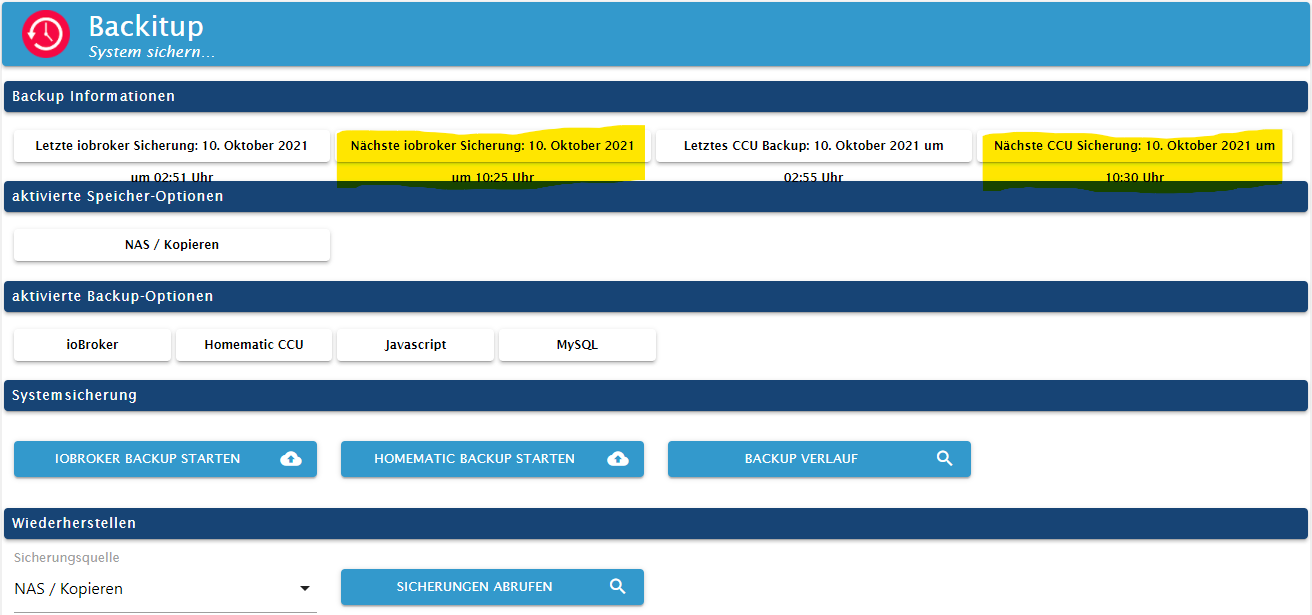
Es bleibt also der alte verstrichene Zeitpunkt erhalten und es werden keine künftigen Backups durchgeführt. Die geplante CCU-Sicherung um 10:30 Uhr wurde erst gar nicht versucht (klappt aber wenn der Mountpunkt vorhanden ist).
@dr-bakterius
OK jetzt verstehe ich dein Problem.
Jeder Prozess während eines Backups hat eine Error Auswertung vorgesehen.
Es gibt aber Prozesse wie z.B. der mount, wo Fehler ignoriert werden.
In dem Fall steht das eigentlichen Backup in der Prio höher und das Backup wird lokal erstellt.Jetzt wäre zu überlegen, ob ich bestimmte Prozesse da konfigurierbar mache. Da muss ich mir mal Gedanken machen.
-
@dr-bakterius
OK jetzt verstehe ich dein Problem.
Jeder Prozess während eines Backups hat eine Error Auswertung vorgesehen.
Es gibt aber Prozesse wie z.B. der mount, wo Fehler ignoriert werden.
In dem Fall steht das eigentlichen Backup in der Prio höher und das Backup wird lokal erstellt.Jetzt wäre zu überlegen, ob ich bestimmte Prozesse da konfigurierbar mache. Da muss ich mir mal Gedanken machen.
@simatec Sorry, aber ich verstehe nicht was das mit der Backupplanung zu tun hat. IMHO sollte nach verstreichen der geplanten Zeit (egal ob das Backup fehlerfrei durchgeführt werden konnte oder nicht) der nächste Backupzeitpunkt geplant werden. Dann werden eben solange lokale Backups durchgeführt bis das Mountziel wieder erreichbar ist.
-
@simatec Sorry, aber ich verstehe nicht was das mit der Backupplanung zu tun hat. IMHO sollte nach verstreichen der geplanten Zeit (egal ob das Backup fehlerfrei durchgeführt werden konnte oder nicht) der nächste Backupzeitpunkt geplant werden. Dann werden eben solange lokale Backups durchgeführt bis das Mountziel wieder erreichbar ist.
-
Hallo,
ich habe zu dem Adapter auch mal eine Frage, wo ich nicht so ganz verstehe, wie dies funktioniert.
Also, ich habe auf einem FreeNAS eine SMB Freigabe, die dem Benutzer "iobroker" gehört.
Dies mounte ich auf dem Pi via BackItUp und "nutze sudo" wegen der Parameter.
Sichern klappt problemlos. Jetzt würde ich gerne die influxDB auf einem anderen Server wiederherstellen.
Dies schlägt fehl mit:backitup.0 2021-10-12 17:12:35.599 error [influxDB] infuxDB Restore not completed backitup.0 2021-10-12 17:12:35.598 error [influxDB] Error: EPERM: operation not permitted, utime '/opt/iobroker/backups/influxDBtmp/'Schaue ich in das Verzeichnis, wo ja gemounted wird, gehören alle Dateien "root". Weiter oben hatte ich dazu etwas gelesen, aber der Schreiber hat es wohl anders hinbekommen.
-
Hallo,
ich habe zu dem Adapter auch mal eine Frage, wo ich nicht so ganz verstehe, wie dies funktioniert.
Also, ich habe auf einem FreeNAS eine SMB Freigabe, die dem Benutzer "iobroker" gehört.
Dies mounte ich auf dem Pi via BackItUp und "nutze sudo" wegen der Parameter.
Sichern klappt problemlos. Jetzt würde ich gerne die influxDB auf einem anderen Server wiederherstellen.
Dies schlägt fehl mit:backitup.0 2021-10-12 17:12:35.599 error [influxDB] infuxDB Restore not completed backitup.0 2021-10-12 17:12:35.598 error [influxDB] Error: EPERM: operation not permitted, utime '/opt/iobroker/backups/influxDBtmp/'Schaue ich in das Verzeichnis, wo ja gemounted wird, gehören alle Dateien "root". Weiter oben hatte ich dazu etwas gelesen, aber der Schreiber hat es wohl anders hinbekommen.
@skb sagte in Test Adapter Backitup v2.2.x:
utime
Aus der man page:
Changing timestamps is permitted when: either the process has appropriate privileges, or the effective user ID equals the user ID of the file, or times is NULL and the process has write
permission for the file. -
@skb sagte in Test Adapter Backitup v2.2.x:
utime
Aus der man page:
Changing timestamps is permitted when: either the process has appropriate privileges, or the effective user ID equals the user ID of the file, or times is NULL and the process has write
permission for the file.@thomas-braun Ok, komme ich gerade nicht mit, wenn ich ehrlich bin.
Wieso ist denn der Benutzer root und nicht iobroker? Weil die ID's auf den verschiedenen Systemen unterschiedlich sind?
Wieso muss denn die Zeit geändert werden? Ich möchte nur eine Wiederherstellung.Wenn ich das File aus dem Backup manuell in das /backups/ Verzeichnis kopiere und dann "Restore", geht es ja auch.
-
@thomas-braun Ok, komme ich gerade nicht mit, wenn ich ehrlich bin.
Wieso ist denn der Benutzer root und nicht iobroker? Weil die ID's auf den verschiedenen Systemen unterschiedlich sind?
Wieso muss denn die Zeit geändert werden? Ich möchte nur eine Wiederherstellung.Wenn ich das File aus dem Backup manuell in das /backups/ Verzeichnis kopiere und dann "Restore", geht es ja auch.
Das kann damit zusammenhängen, welches Dateisystem auf dem smb-Server verwendet wird. Wenn das z. B. ntfs ist, dann kennt das die unix-Rechte nicht und das wird dann beim mount 'emuliert'.
Die uid's der user unterscheiden sich auf den Systemen?
Die utime ist der Zeitstempel, wann die Datei 'angefasst' wurde. Die darf nur der Besitzer der Datei oder root verändern.
-
Das kann damit zusammenhängen, welches Dateisystem auf dem smb-Server verwendet wird. Wenn das z. B. ntfs ist, dann kennt das die unix-Rechte nicht und das wird dann beim mount 'emuliert'.
Die uid's der user unterscheiden sich auf den Systemen?
Die utime ist der Zeitstempel, wann die Datei 'angefasst' wurde. Die darf nur der Besitzer der Datei oder root verändern.
@thomas-braun Also, es sind beides Linux Systeme. Pi und FreeNAS (jetzt TrueNAS).
Ja, die UID's unterscheiden sich. Daher passt dies wohl nicht ganz, oder? -
@thomas-braun Also, es sind beides Linux Systeme. Pi und FreeNAS (jetzt TrueNAS).
Ja, die UID's unterscheiden sich. Daher passt dies wohl nicht ganz, oder?@skb
Ja, dann ist das ein anderer User, der hat dann keine Rechte an der Datei. -
@skb
Ja, dann ist das ein anderer User, der hat dann keine Rechte an der Datei.@thomas-braun Danke.
Macht es Sinn, die ID'S anzupassen, wie hier beschrieben?
https://www.thegeekdiary.com/how-to-correctly-change-the-uid-and-gid-of-a-user-group-in-linux/ -
@thomas-braun Danke.
Macht es Sinn, die ID'S anzupassen, wie hier beschrieben?
https://www.thegeekdiary.com/how-to-correctly-change-the-uid-and-gid-of-a-user-group-in-linux/@skb Ich würde die Freigabe einfach mit anderen Optionen mounten, dann passt es wieder.
Mit den uid's fummelt man besser nicht rum, das gibt ganz schnell arges Kopfweh.
-
@skb Ich würde die Freigabe einfach mit anderen Optionen mounten, dann passt es wieder.
Mit den uid's fummelt man besser nicht rum, das gibt ganz schnell arges Kopfweh.
@thomas-braun Kannst Du mir bei den Optionen behilflich sein, bitte?
-
@thomas-braun Kannst Du mir bei den Optionen behilflich sein, bitte?
Mach einen eigenen Threda dazu auf, das passt nicht zu 'Test Adapter Backitup'.
-
frage:
wenn ich unter speicherort COPY einstelle - also kein cifs (da proxmox mit mountpoint auf andere festplatte), sollten dann unter /opt/iobroker/backups die dateien gelöscht werden ?
ich habe 8 backups aufheben eingestellt - im copy-pfad werden die daten nicht mehr wie 8 - das passt somit
ich dachte, es sollten aber unter /opt/iobroker/backups keine dateien mehr liegen
-
frage:
wenn ich unter speicherort COPY einstelle - also kein cifs (da proxmox mit mountpoint auf andere festplatte), sollten dann unter /opt/iobroker/backups die dateien gelöscht werden ?
ich habe 8 backups aufheben eingestellt - im copy-pfad werden die daten nicht mehr wie 8 - das passt somit
ich dachte, es sollten aber unter /opt/iobroker/backups keine dateien mehr liegen
@liv-in-sky Bei der Copy Funktion werden die Backups lokal erstellt und bleiben auch dort bis zum erreichen der eingestellten Anzahl liegen.
Copy ist im Prinzip die identische Funktion wie alle Cloud-Dienste.Gegen lokal und Copy oder Cloud würde maximal ein System auf SD-Karte sprechen.
Ansonsten ist am Ende nur wichtig, dass es bei Systemcrash einen weiteren Speicherpfad gibt. -
@liv-in-sky Bei der Copy Funktion werden die Backups lokal erstellt und bleiben auch dort bis zum erreichen der eingestellten Anzahl liegen.
Copy ist im Prinzip die identische Funktion wie alle Cloud-Dienste.Gegen lokal und Copy oder Cloud würde maximal ein System auf SD-Karte sprechen.
Ansonsten ist am Ende nur wichtig, dass es bei Systemcrash einen weiteren Speicherpfad gibt.moin moin - würde es keinen sinn machen, auch ein "move" einzufügen - habe mehrere instanzen (damit ich meine geänderten scripte nicht verliere) und jedesmal wird das netzwerk (bei cifs) belastet, obwohl die externe platte "dran hängt"
-
moin moin - würde es keinen sinn machen, auch ein "move" einzufügen - habe mehrere instanzen (damit ich meine geänderten scripte nicht verliere) und jedesmal wird das netzwerk (bei cifs) belastet, obwohl die externe platte "dran hängt"
@liv-in-sky Erkläre mal bitte deine Hardware-Config ... Kann nicht so recht folgen
-
@liv-in-sky Bei der Copy Funktion werden die Backups lokal erstellt und bleiben auch dort bis zum erreichen der eingestellten Anzahl liegen.
Copy ist im Prinzip die identische Funktion wie alle Cloud-Dienste.Gegen lokal und Copy oder Cloud würde maximal ein System auf SD-Karte sprechen.
Ansonsten ist am Ende nur wichtig, dass es bei Systemcrash einen weiteren Speicherpfad gibt.weil:
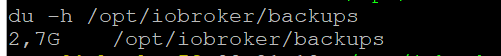
die fast 3GB werden letztlich auch noch im proxmox iobroker (lxc) täglich gesichert - und einige tage aufgehoben
hardware:
iobroker ist ein proxmox container. am proxmox server hängt eine 6TB (NAS) platte. es wird im prxmox setting einfach die NAS platte (mountpoint) durchgereicht und ist somit als laufwerk ansprechbar.
ist eigentlich wie ein raspi (auf sd installiert) mit externer usb platte -
weil:
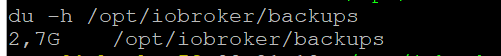
die fast 3GB werden letztlich auch noch im proxmox iobroker (lxc) täglich gesichert - und einige tage aufgehoben
hardware:
iobroker ist ein proxmox container. am proxmox server hängt eine 6TB (NAS) platte. es wird im prxmox setting einfach die NAS platte (mountpoint) durchgereicht und ist somit als laufwerk ansprechbar.
ist eigentlich wie ein raspi (auf sd installiert) mit externer usb platte@liv-in-sky Mein Vorschlag wäre dass du einen dauerhaften mount auf ein Verzeichnis innerhalb deiner NAS-Platte auf /opt/iobroker/backups setzt.
Dann kannst du Copy abschalten und es wird immer alles direkt auf deine NAS-Platte geschrieben


