NEWS
Installation
-
iobroker fix -
iobroker list adapters -
@thomas-braun
nach dem fix:pi@raspberrypi:~ $ iobroker list adapters
pi@raspberrypi:~ $ -
Keine Ahnung was da bei dir krumm läuft. Normal ist das jedenfalls nicht.
cd /opt/iobroker sudo -H -u iobroker npm install iobroker.js-controller -
@medoc
nodeJS sauber?which nodejs node npm && nodejs -v && node -v && npm -v && apt policy nodejs -
@thomas-braun sagte in Installation:
Keine Ahnung was da bei dir krumm läuft.
auf jeden fall, daß er die code tags noch immer nicht findet...

-
@da_woody
Ja, das auch.
Kann auch sein das ich gleich hier raus bin deswegen. -
@da_woody
"er" heist Medoc, ist knapp 70, und verrsucht sich halt an was neuem -
@thomas-braun sagte in Installation:
@medoc
nodeJS sauber?which nodejs node npm && nodejs -v && node -v && npm -v && apt policy nodejspi@raspberrypi:/opt/iobroker $ which nodejs node npm && nodejs -v && node -v && npm -v && apt policy nodejs /usr/bin/nodejs /usr/bin/node /usr/bin/npm v12.22.1 v12.22.1 6.14.12 nodejs: Installiert: 12.22.1-1nodesource1 Installationskandidat: 12.22.1-1nodesource1 Versionstabelle: *** 12.22.1-1nodesource1 500 500 https://deb.nodesource.com/node_12.x buster/main armhf Packages 100 /var/lib/dpkg/status 10.24.0~dfsg-1~deb10u1 500 500 http://raspbian.raspberrypi.org/raspbian buster/main armhf Packages -
cd /opt/iobroker sudo -H -u iobroker npm install iobroker.js-controller iobroker restart -
@thomas-braun ```
pi@raspberrypi:/opt/iobroker $ sudo -H -u iobroker npm install iobroker.js-controlleriobroker.js-controller@3.3.11 preinstall /opt/iobroker/node_modules/iobroker.js-controller
node lib/preinstallCheck.jsNPM version: 6.14.12
iobroker.js-controller@3.3.11 install /opt/iobroker/node_modules/iobroker.js-controller
node iobroker.js setup firstobject _design/custom created
object _design/system updatedesbuild@0.11.23 postinstall /opt/iobroker/node_modules/esbuild
node install.jsnpm WARN optional SKIPPING OPTIONAL DEPENDENCY: fsevents@~2.3.1 (node_modules/chokidar/node_modules/fsevents):
npm WARN notsup SKIPPING OPTIONAL DEPENDENCY: Unsupported platform for fsevents@2.3.2: wanted {"os":"darwin","arch":"any"} (current: {"os":"linux","arch":"arm"})
npm WARN optional SKIPPING OPTIONAL DEPENDENCY: osx-temperature-sensor@1.0.7 (node_modules/osx-temperature-sensor):
npm WARN notsup SKIPPING OPTIONAL DEPENDENCY: Unsupported platform for osx-temperature-sensor@1.0.7: wanted {"os":"darwin","arch":"any"} (current: {"os":"linux","arch":"arm"})- iobroker.js-controller@3.3.11
added 13 packages from 12 contributors, removed 3 packages and updated 6 packages in 88.888s
26 packages are looking for funding
runnpm fundfor detailspi@raspberrypi:/opt/iobroker $ iobroker restart
pi@raspberrypi:/opt/iobroker $ - iobroker.js-controller@3.3.11
-
Die Website ist nicht erreichbar
192.168.188.100 hat die Verbindung abgelehnt. -
iobroker list adapters iobroker list instances iobroker status -
@thomas-braun sagte in Installation:
iobroker list adapters
iobroker list instances
iobroker statuspi@raspberrypi:/opt/iobroker $ iobroker list adapters pi@raspberrypi:/opt/iobroker $ iobroker list instances + instance is alive pi@raspberrypi:/opt/iobroker $ iobroker status iobroker is running on this host. Objects type: file States type: file pi@raspberrypi:/opt/iobroker $ -
@medoc wie sicher bist Du denn, dass die IP stimmt?
was sagt dennifconfig -
Keine Ahnung. Mach die Kiste platt und installier es nochmal per Installationseinzeiler.
€dit:
Kann es sein, dass die IP
192.168.178.100:8081
lautet? Das wäre so eine typische Fritzbox-Range. -
@bbtown ```
pi@raspberrypi:/opt/iobroker $ ifconfig
eth0: flags=4099<UP,BROADCAST,MULTICAST> mtu 1500
ether b8:27:eb:95:20:87 txqueuelen 1000 (Ethernet)
RX packets 0 bytes 0 (0.0 B)
RX errors 0 dropped 0 overruns 0 frame 0
TX packets 0 bytes 0 (0.0 B)
TX errors 0 dropped 0 overruns 0 carrier 0 collisions 0lo: flags=73<UP,LOOPBACK,RUNNING> mtu 65536
inet 127.0.0.1 netmask 255.0.0.0
inet6 ::1 prefixlen 128 scopeid 0x10<host>
loop txqueuelen 1000 (Lokale Schleife)
RX packets 21116 bytes 3279639 (3.1 MiB)
RX errors 0 dropped 0 overruns 0 frame 0
TX packets 21116 bytes 3279639 (3.1 MiB)
TX errors 0 dropped 0 overruns 0 carrier 0 collisions 0wlan0: flags=4163<UP,BROADCAST,RUNNING,MULTICAST> mtu 1500
inet 192.168.188.100 netmask 255.255.255.0 broadcast 192.168.188.255
inet6 fe80::d55f:5969:c95d:9c05 prefixlen 64 scopeid 0x20<link>
ether b8:27:eb:c0:75:d2 txqueuelen 1000 (Ethernet)
RX packets 22304 bytes 21211738 (20.2 MiB)
RX errors 0 dropped 0 overruns 0 frame 0
TX packets 19525 bytes 2260606 (2.1 MiB)
TX errors 0 dropped 0 overruns 0 carrier 0 collisions 0 -
@bbtown
Aber es müssten dennoch adapter und instances aufgeführt werden. -
@medoc
editiere bitte deine posts / Ausgaben
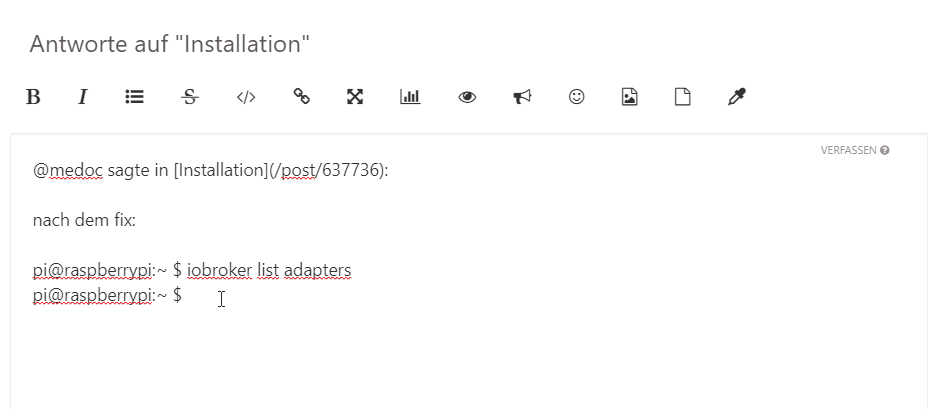
-
@medoc
und wie lautet die IP von der aus Du auf ioBroker zugreifen willst?
Befindet sich der Rechner auch im Bereich 192.168.188.xxx ?