NEWS
[gelöst] backitup Adapter beim Wiederherstellen
-
leider nichts.
-
@arnold
Aktiviere für iobroker die Popups des Browsers. Es geht dann ein neuer Tab beim Restore auf, mit dem du den Fortschritt sehen kannst -
@arnold sagte in backitup Adapter beim Wiederherstellen passiert Garnichts.:
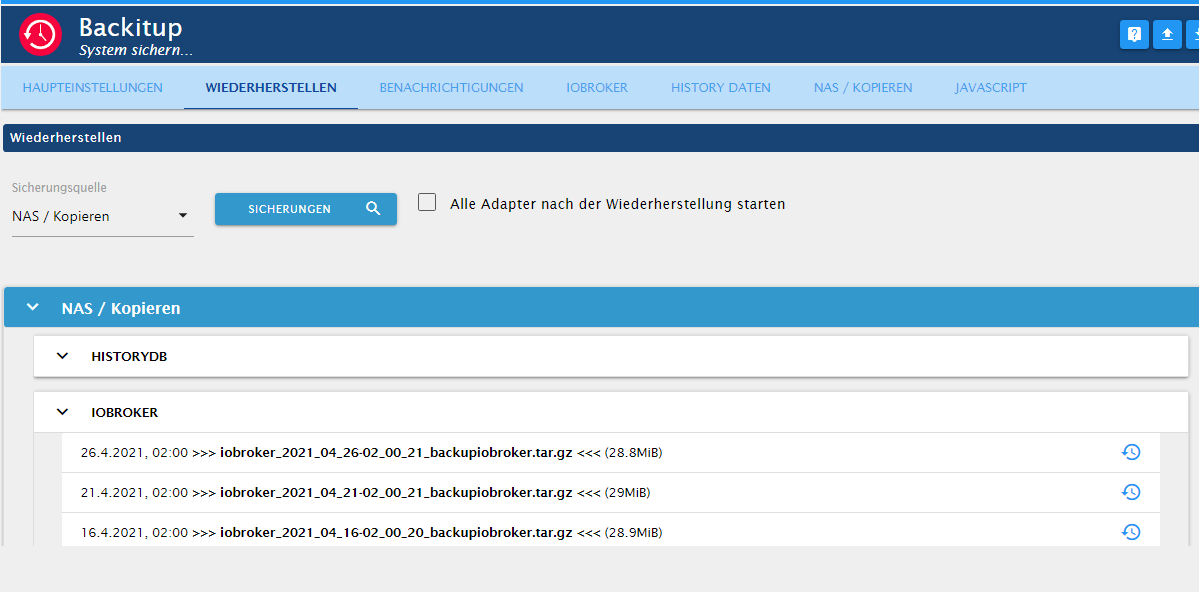
wenn ich Wiederherstellung starte
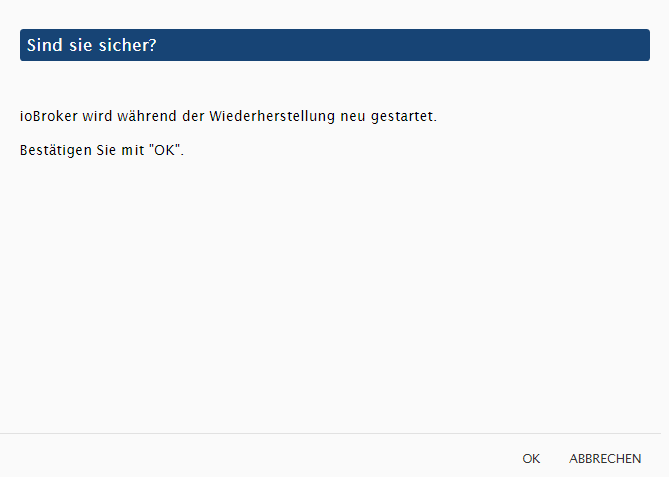
Du kannst inzwischen Backitup auch in den Tabs aktivieren und musst für einen Restore nicht mehr in die Config gehen
-
das meinte @simatec

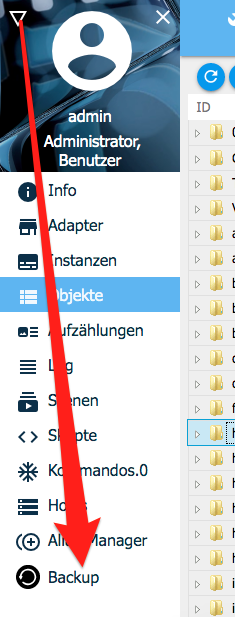
-
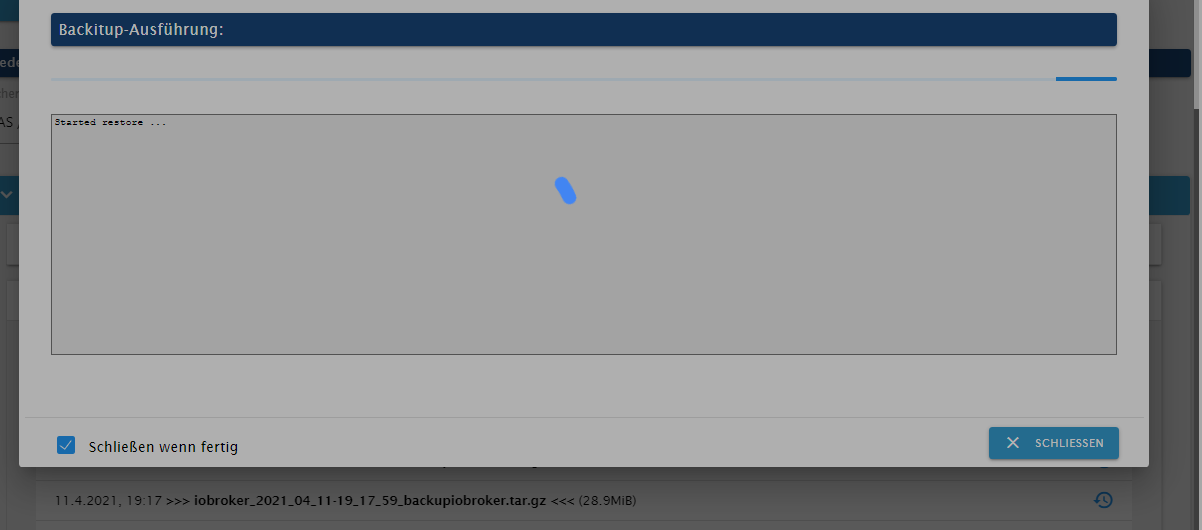
das ist alles zum Fortschritt, nach 10 sek. kommt
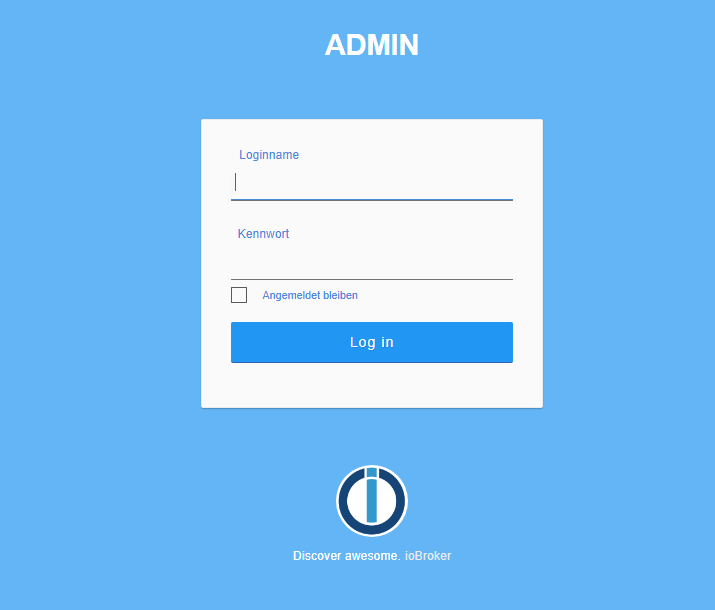
-
@arnold
Schalte den Log mal auf debug.
Hast du es lokal versucht bzw. ist der mount zu deinem NAS richtig gesetzt? -
ich habe mit winSCP
die Datei
iobroker_2021_04_21-02_00_21_backupiobroker.tar.gzins lokal kopiert und es scheint zu funktionieren
SUPER- danke -
Mount zu meine NAS (fritzbox) ist glaube ist ok , bekomme über Telegramm Benachrichtigung
Eine neue IB Sicherung wurde am 21...erstellt und unter //192........ gespeichert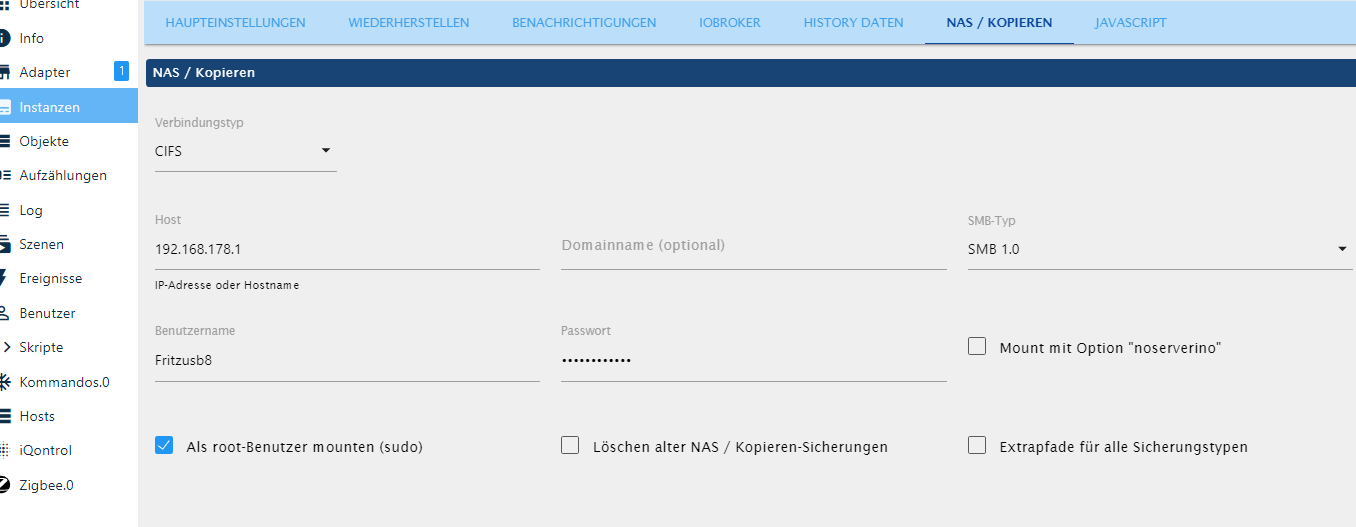
trotzdem würde ich gern Sofort von NAS Wiederherstellen wollen . -
@arnold Welche Fritzbox bzw Software, denn du hast da noch smb1 drin stehen
-
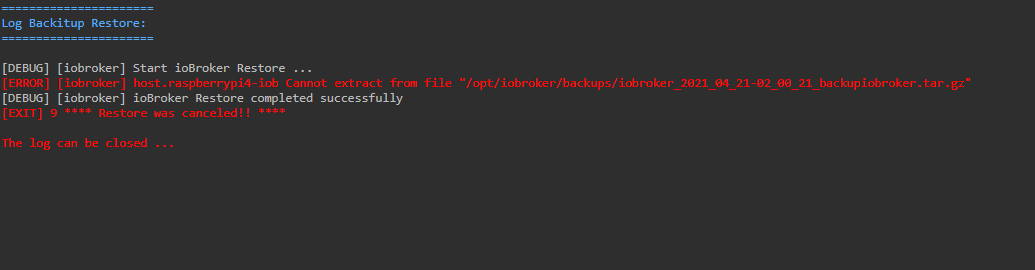
-
@crunchip
habe fritzbox7490
smb1 ist nicht richtig ? -
@arnold sollte ja dann version7.21 auf der fritzbox sein, dann stellst du im Adapter auf 3.1.1
-
@arnold Wenn du auf der FB die aktuelle Firmware mit 7.2.1 hast, würde ich dir raten in Backitup die Option 'noserverino' zu aktivieren und auf smb 3.1.1 in Backitup zu stellen.
Diese Einstellungen haben sich als stabil nach dem Update von AVM herausgestellt. -
FB die aktuelle Firmware FRITZ!OS: 07.21 SMB habe ich auf 3,1,1 geändert .
Sicherung hat schon geklappt, Wiederherstellung von NAS probiere ich morgen -
@arnold
Schalte die noserverino Option mit an -
@simatec said in backitup Adapter beim Wiederherstellen passiert Garnichts.:
noserverino
noserverino habe ich Häkchen gemacht FB die aktuelle Firmware FRITZ!OS: 07.21 SMB habe ich auf 3,1,1 geändert .
jetzt funktioniert wieder backitup Direkt von NAS (frizbox)super _Danke
wie schließe ich das hier oder als gelöst markieren ? -
@arnold
Das Thema direkt ändern und [gelöst] in den Thementitel setzen -
backitup hat alle wunderbar funktioniert (Sichern und wiederherstellen von NAS Firmware FRITZ!OS: 07.21 )
Seit aber 02.05 kann ich keine Sicherung machenBackItUp: Your backup was not completely created. Please check the errors!! mount: Error: Command failed: sudo mount -t cifs -o username=Fritzusb8,password=****,noserverino,rw,file_mode=0777,dir_mode=0777 //192.168.178.1/FRITZ.BOX/iobroker/gewerbe /opt/iobroker/backups mount error(121): Remote I/O error Refer to the mount.cifs(8) manual page (e.g. man mount.cifs)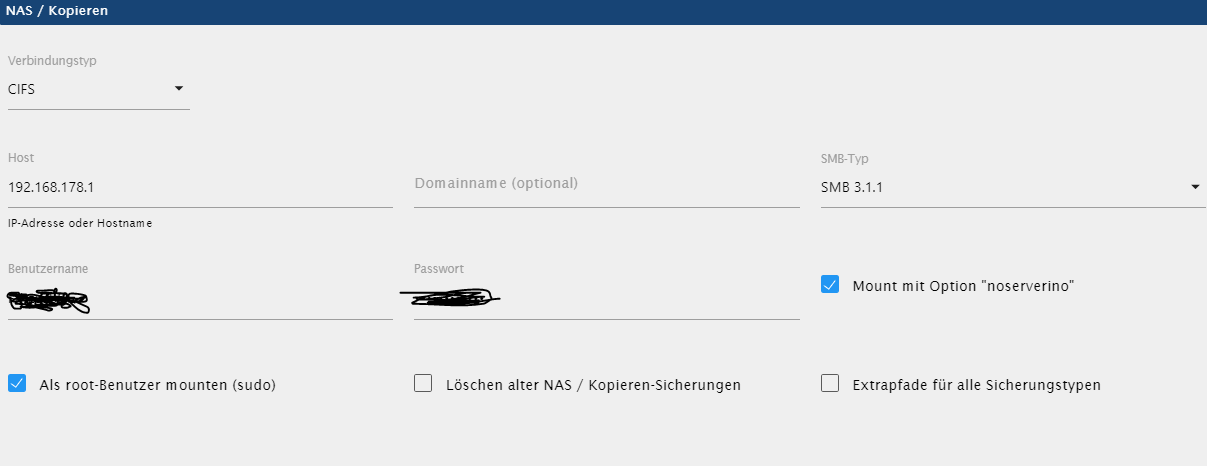
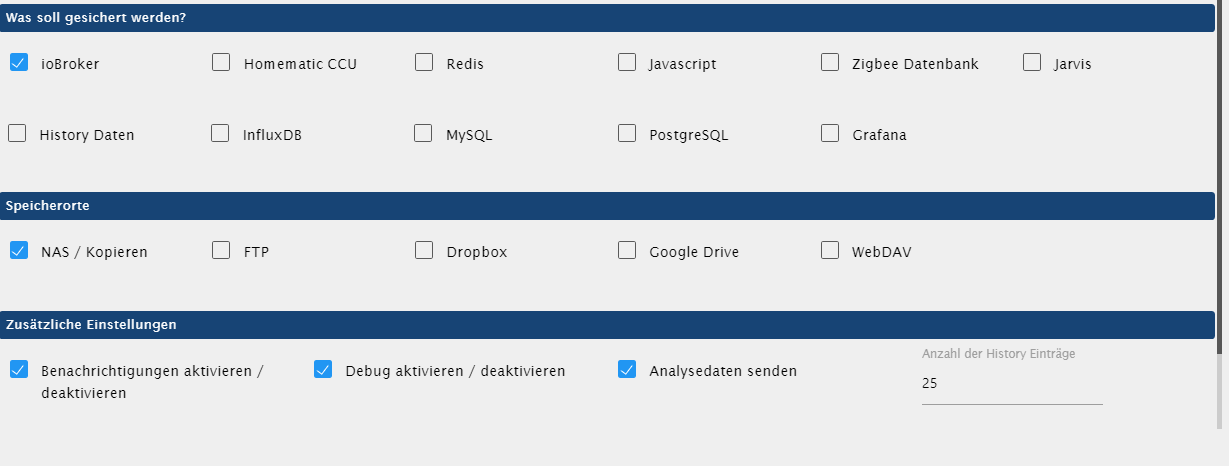
iobroker fix
hat nichts gebracht ,alleine komme ich da nicht weiter -
@arnold sagte in backitup Adapter beim Wiederherstellen:
mount error(121): Remote I/O error
Riecht nach Trouble auf dem entfernten Dateisystem.
-
@arnold was zeigt der Stick denn direkt in der Fritzbox?
Energiesparfunktion vllt an?
Speicher aktiv/USB verbunden?