NEWS
Test Adapter Linux Control v1.x.x
-
der temp1 könnte z.b das wifi or lan device sein ? ist alles sehr hardware abhängig
bei mir wird kein fan angezeigt, weil ich keinen habe
du kannst noch sensors-detect ausführen - aber ob das was bringt, weiß ich nicht
weitere infos:
https://forum.ubuntuusers.de/topic/lm-sensors-was-wird-mir-eigentlich-angezeigt/du könntest auch mal nach: pch_cannonlake-virtual-0 suchen
hier gibt es ein ähnliches problem - vielleicht hilft das: https://github.com/paroj/sensors-unity/issues/1
@liv-in-sky
Das ist mein Ergebnis aus sensors-detect:Driver `coretemp': * Chip `Intel digital thermal sensor' (confidence: 9) Driver `nct6775': * ISA bus, address 0x290 Chip `Nuvoton NCT6793D Super IO Sensors' (confidence: 9) To load everything that is needed, add this to /etc/modules: #----cut here---- # Chip drivers coretemp nct6775 #----cut here---- If you have some drivers built into your kernel, the list above will contain too many modules. Skip the appropriate ones! Do you want to add these lines automatically to /etc/modules? (yes/NO)yes Successful! -
@liv-in-sky
Das ist mein Ergebnis aus sensors-detect:Driver `coretemp': * Chip `Intel digital thermal sensor' (confidence: 9) Driver `nct6775': * ISA bus, address 0x290 Chip `Nuvoton NCT6793D Super IO Sensors' (confidence: 9) To load everything that is needed, add this to /etc/modules: #----cut here---- # Chip drivers coretemp nct6775 #----cut here---- If you have some drivers built into your kernel, the list above will contain too many modules. Skip the appropriate ones! Do you want to add these lines automatically to /etc/modules? (yes/NO)yes Successful!@Ceel sagte in Test Adapter Linux Control v0.x.x:
nct6775
vielleicht hier: https://bbs.archlinux.org/viewtopic.php?pid=1440350#p1440350
-
@Ceel sagte in Test Adapter Linux Control v0.x.x:
nct6775
vielleicht hier: https://bbs.archlinux.org/viewtopic.php?pid=1440350#p1440350
@liv-in-sky ein sensors-detect und ein REBOOT reicht
pch_cannonlake-virtual-0 Adapter: Virtual device temp1: +56.0°C coretemp-isa-0000 Adapter: ISA adapter Package id 0: +55.0°C (high = +80.0°C, crit = +100.0°C) Core 0: +48.0°C (high = +80.0°C, crit = +100.0°C) Core 1: +55.0°C (high = +80.0°C, crit = +100.0°C) Core 2: +48.0°C (high = +80.0°C, crit = +100.0°C) Core 3: +45.0°C (high = +80.0°C, crit = +100.0°C) nct6793-isa-0290 Adapter: ISA adapter in0: +1.17 V (min = +0.00 V, max = +1.74 V) in1: +1.86 V (min = +0.00 V, max = +0.00 V) ALARM in2: +3.31 V (min = +0.00 V, max = +0.00 V) ALARM in3: +3.36 V (min = +0.00 V, max = +0.00 V) ALARM in4: +0.27 V (min = +0.00 V, max = +0.00 V) ALARM in5: +0.15 V (min = +0.00 V, max = +0.00 V) ALARM in6: +0.69 V (min = +0.00 V, max = +0.00 V) ALARM in7: +3.30 V (min = +0.00 V, max = +0.00 V) ALARM in8: +3.07 V (min = +0.00 V, max = +0.00 V) ALARM in9: +1.06 V (min = +0.00 V, max = +0.00 V) ALARM in10: +0.18 V (min = +0.00 V, max = +0.00 V) ALARM in11: +0.15 V (min = +0.00 V, max = +0.00 V) ALARM in12: +1.86 V (min = +0.00 V, max = +0.00 V) ALARM in13: +1.72 V (min = +0.00 V, max = +0.00 V) ALARM in14: +0.21 V (min = +0.00 V, max = +0.00 V) ALARM fan1: 0 RPM (min = 0 RPM) fan2: 1010 RPM (min = 0 RPM) fan3: 0 RPM (min = 0 RPM) fan4: 0 RPM (min = 0 RPM) fan5: 0 RPM (min = 0 RPM) fan6: 0 RPM (min = 0 RPM) SYSTIN: +111.0°C (high = +0.0°C, hyst = +0.0°C) sensor = thermistor CPUTIN: +47.5°C sensor = thermistor AUXTIN0: +44.0°C (high = +0.0°C, hyst = +0.0°C) ALARM sensor = thermistor AUXTIN1: +105.0°C sensor = thermistor AUXTIN2: +103.0°C sensor = thermistor AUXTIN3: +101.0°C sensor = thermistor PECI Agent 0: +56.5°C (high = +80.0°C, hyst = +75.0°C) (crit = +100.0°C) PCH_CHIP_CPU_MAX_TEMP: +0.0°C PCH_CHIP_TEMP: +0.0°C PCH_CPU_TEMP: +0.0°C intrusion0: OK intrusion1: ALARM beep_enable: disabled -
@liv-in-sky ein sensors-detect und ein REBOOT reicht
pch_cannonlake-virtual-0 Adapter: Virtual device temp1: +56.0°C coretemp-isa-0000 Adapter: ISA adapter Package id 0: +55.0°C (high = +80.0°C, crit = +100.0°C) Core 0: +48.0°C (high = +80.0°C, crit = +100.0°C) Core 1: +55.0°C (high = +80.0°C, crit = +100.0°C) Core 2: +48.0°C (high = +80.0°C, crit = +100.0°C) Core 3: +45.0°C (high = +80.0°C, crit = +100.0°C) nct6793-isa-0290 Adapter: ISA adapter in0: +1.17 V (min = +0.00 V, max = +1.74 V) in1: +1.86 V (min = +0.00 V, max = +0.00 V) ALARM in2: +3.31 V (min = +0.00 V, max = +0.00 V) ALARM in3: +3.36 V (min = +0.00 V, max = +0.00 V) ALARM in4: +0.27 V (min = +0.00 V, max = +0.00 V) ALARM in5: +0.15 V (min = +0.00 V, max = +0.00 V) ALARM in6: +0.69 V (min = +0.00 V, max = +0.00 V) ALARM in7: +3.30 V (min = +0.00 V, max = +0.00 V) ALARM in8: +3.07 V (min = +0.00 V, max = +0.00 V) ALARM in9: +1.06 V (min = +0.00 V, max = +0.00 V) ALARM in10: +0.18 V (min = +0.00 V, max = +0.00 V) ALARM in11: +0.15 V (min = +0.00 V, max = +0.00 V) ALARM in12: +1.86 V (min = +0.00 V, max = +0.00 V) ALARM in13: +1.72 V (min = +0.00 V, max = +0.00 V) ALARM in14: +0.21 V (min = +0.00 V, max = +0.00 V) ALARM fan1: 0 RPM (min = 0 RPM) fan2: 1010 RPM (min = 0 RPM) fan3: 0 RPM (min = 0 RPM) fan4: 0 RPM (min = 0 RPM) fan5: 0 RPM (min = 0 RPM) fan6: 0 RPM (min = 0 RPM) SYSTIN: +111.0°C (high = +0.0°C, hyst = +0.0°C) sensor = thermistor CPUTIN: +47.5°C sensor = thermistor AUXTIN0: +44.0°C (high = +0.0°C, hyst = +0.0°C) ALARM sensor = thermistor AUXTIN1: +105.0°C sensor = thermistor AUXTIN2: +103.0°C sensor = thermistor AUXTIN3: +101.0°C sensor = thermistor PECI Agent 0: +56.5°C (high = +80.0°C, hyst = +75.0°C) (crit = +100.0°C) PCH_CHIP_CPU_MAX_TEMP: +0.0°C PCH_CHIP_TEMP: +0.0°C PCH_CPU_TEMP: +0.0°C intrusion0: OK intrusion1: ALARM beep_enable: disabledcool - werden andere sicher auch noch gebrauchen können !
-
cool - werden andere sicher auch noch gebrauchen können !
@liv-in-sky neugierig wie ich mal bin:
root@Homeserver:~# sensors nouveau-pci-0100 Adapter: PCI adapter GPU core: +0.88 V (min = +0.82 V, max = +1.21 V) fan1: 0 RPM temp1: +44.0°C (high = +95.0°C, hyst = +3.0°C) (crit = +105.0°C, hyst = +5.0°C) (emerg = +135.0°C, hyst = +5.0°C) power1: 22.57 W (crit = 200.00 mW) acpitz-acpi-0 Adapter: ACPI interface temp1: +27.8°C (crit = +105.0°C) temp2: +29.8°C (crit = +105.0°C) coretemp-isa-0000 Adapter: ISA adapter Package id 0: +47.0°C (high = +80.0°C, crit = +100.0°C) Core 0: +47.0°C (high = +80.0°C, crit = +100.0°C) Core 1: +42.0°C (high = +80.0°C, crit = +100.0°C) Core 2: +40.0°C (high = +80.0°C, crit = +100.0°C) Core 3: +38.0°C (high = +80.0°C, crit = +100.0°C) root@Homeserver:~# -
@liv-in-sky neugierig wie ich mal bin:
root@Homeserver:~# sensors nouveau-pci-0100 Adapter: PCI adapter GPU core: +0.88 V (min = +0.82 V, max = +1.21 V) fan1: 0 RPM temp1: +44.0°C (high = +95.0°C, hyst = +3.0°C) (crit = +105.0°C, hyst = +5.0°C) (emerg = +135.0°C, hyst = +5.0°C) power1: 22.57 W (crit = 200.00 mW) acpitz-acpi-0 Adapter: ACPI interface temp1: +27.8°C (crit = +105.0°C) temp2: +29.8°C (crit = +105.0°C) coretemp-isa-0000 Adapter: ISA adapter Package id 0: +47.0°C (high = +80.0°C, crit = +100.0°C) Core 0: +47.0°C (high = +80.0°C, crit = +100.0°C) Core 1: +42.0°C (high = +80.0°C, crit = +100.0°C) Core 2: +40.0°C (high = +80.0°C, crit = +100.0°C) Core 3: +38.0°C (high = +80.0°C, crit = +100.0°C) root@Homeserver:~#schaut doch gut aus
-
schaut doch gut aus
@liv-in-sky jep. war noch zu faul die gfx auszubauen... :D
-
Aktuelle Test Version 1.1.2 Veröffentlichungsdatum 12.08.2020 Github Link https://github.com/Scrounger/ioBroker.linux-control Hallo zusammen,
ich habe einen kleinen Adapter geschrieben, mit dem Ihr Eure Linux Geräte / VMs / LXCs mittels ssh Zugriff steuern und Informationen auslesen.
Folgende Funktionen bietet der Adapter:
-
ssh login über Benutzer und Passwort oder per RSA Key (empfohlen!)
-
vordefinierte Datenpunkte, um das System zu steuern (Stopp, Reboot, Updates starten, etc.) und Informationen (Services, Updates, Neustart notwendig, etc.) auszulesen
Wichtig: Da es viele verschiedene Linux Distrubutionen gibt, ist es mir nicht möglich diese Funktionen für alle bereitzustellen, Support und Test von mir gibt es nur für Debian 10 und Ubuntu 18 / 20 LTS! -
Informationen zu Ordner (Größe, Anzahl Dateien, letzte Änderung) auslesen
-
Meine Befehle - hier könnt Ihr Eure eigenen ganz individuellen Befehle ausführen lassen und z.B. einen Befehl ausführen oder Informationen in einen selbstdefinierten Datenpunkt zu schreiben.
Alle notwendigen Informationen findet ihr in der Dokumentation.
Vielen Dank fürs Testen!
P.S.: Sollte die Tage auch im Latest sein.
ich habe immer wieder ein problem mit den selbst definierten buttons. es ist ein raspi 4 . der refresh button funktioniert noch aber alle selbstangelegten buttons nicht - es kommt auch kein eintrag im log, dass er etwas ausführen würde (beim refresh schon). andere daten (folder, befehle) werden auch geholt und upgedatet.
es scheint sich auch nur um den einen client zu handeln - andere server mit ihen buttons funktionieren
nachdem ich die instanz neustarte funktioniert es wieder - der raspi wird erst später eingeschalten (mein iobroker startet um 6:30 neu) .
nochmal den ablauf
- um 6:30 startet proxmox server mit allen containern
- gegen 8 wird raspi4 eingeschalten - buttons funktionieren dann nicht
- neustart der instanz
- dann funktionieren die buttons - den restlichen tag über
hast du eine idee dazu ?
-
-
ich habe immer wieder ein problem mit den selbst definierten buttons. es ist ein raspi 4 . der refresh button funktioniert noch aber alle selbstangelegten buttons nicht - es kommt auch kein eintrag im log, dass er etwas ausführen würde (beim refresh schon). andere daten (folder, befehle) werden auch geholt und upgedatet.
es scheint sich auch nur um den einen client zu handeln - andere server mit ihen buttons funktionieren
nachdem ich die instanz neustarte funktioniert es wieder - der raspi wird erst später eingeschalten (mein iobroker startet um 6:30 neu) .
nochmal den ablauf
- um 6:30 startet proxmox server mit allen containern
- gegen 8 wird raspi4 eingeschalten - buttons funktionieren dann nicht
- neustart der instanz
- dann funktionieren die buttons - den restlichen tag über
hast du eine idee dazu ?
-
ich habe immer wieder ein problem mit den selbst definierten buttons. es ist ein raspi 4 . der refresh button funktioniert noch aber alle selbstangelegten buttons nicht - es kommt auch kein eintrag im log, dass er etwas ausführen würde (beim refresh schon). andere daten (folder, befehle) werden auch geholt und upgedatet.
es scheint sich auch nur um den einen client zu handeln - andere server mit ihen buttons funktionieren
nachdem ich die instanz neustarte funktioniert es wieder - der raspi wird erst später eingeschalten (mein iobroker startet um 6:30 neu) .
nochmal den ablauf
- um 6:30 startet proxmox server mit allen containern
- gegen 8 wird raspi4 eingeschalten - buttons funktionieren dann nicht
- neustart der instanz
- dann funktionieren die buttons - den restlichen tag über
hast du eine idee dazu ?
-
@liv-in-sky
Teste bitte die aktuelle github version, sollte jetzt wieder funktionieren.@Scrounger ich installiere und schaue was morgen früh passiert - auf jeden fall schon mal danke
-
@Scrounger ich installiere und schaue was morgen früh passiert - auf jeden fall schon mal danke
-
@liv-in-sky hatte schon vermutet daß ich bis morgen 8h warten muss ;-)
@Scrounger moin
sieht ganz gut aus - nutze "barrier" beim raspi und konnte dies sofort einschalten über button - adapter reagiert
danke fürs fixen
-
@Scrounger moin
sieht ganz gut aus - nutze "barrier" beim raspi und konnte dies sofort einschalten über button - adapter reagiert
danke fürs fixen
-
Ich bekomme den adapter leider garnicht installiert. Er downloadet alles sagt dann das erfolgreich installiert wurde.
aber ich kann den adapter nirgentwo finden bei bei Instanzen oder Objekte.
Habe Raspi4@Mono990 wenn du über github installierst, musst du im adapter tab ein plus drücken (ganz rechts beim adapter by listview) und die instanz selber anlegen
-
@Ceel sagte in Material Design Widgets: Proxmox:
Ja das habe ich auch alles eingerichtet.
Ich bekomme einige Anfragen nur nicht hin.
Die Standart Sachen funktionieren.Antwort gibts hier weil die Fragen den Adapter betreffen
needrestart
Das Paket muss auf dem Host installiert sein. Wenn es das nicht ist steht das per warn Meldung im Log sofern Datenpunkte davon aktiviert sind.
Nur nicht diese folder
Du musst hier nur den Pfad zu dem Ordner angeben und wenn du nicht alle Dateien darin mit einbeziehen willst, noch einen Filter jetzt setzen. Anbei ein paar Beispiele:
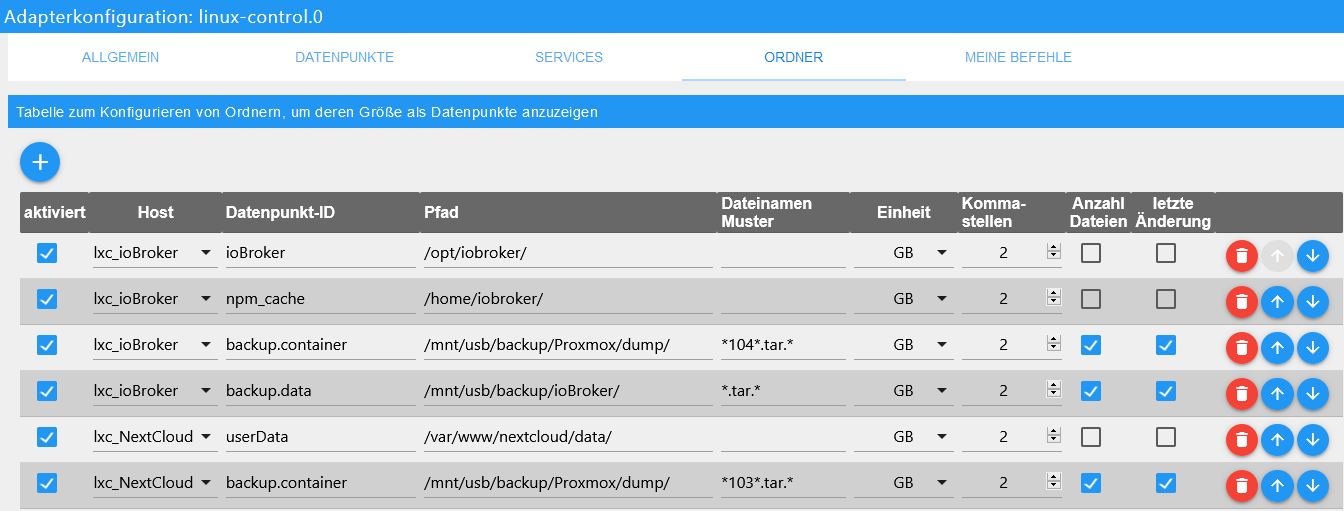
Habe 2 server erfolgreich eingebunden aber mein Synology NAS macht noch schwierigkeiten. ich bekomme im Log diese fehlermeldung.
weiß jemand wie ich das beheben kann?linux-control.0 2020-10-11 21:59:55.608 error (30942) [getConnection] error: All configured authentication methods failed, stack: Error: All configured authentication methods failed at doNextAuth (/opt/iobroker/node_modules/ssh2/lib/client.js linux-control.0 2020-10-11 21:59:55.605 error (30942) [getConnection] Could not establish a connection to 'synology' (192.168.188.2:22)! linux-control.0 2020-10-11 21:59:51.512 info (30942) successful received data from debianiobroker (192.168.188.3:22) linux-control.0 2020-10-11 21:59:50.843 info (30942) getting data from synology (192.168.188.2:22) linux-control.0 2020-10-11 21:59:43.999 info (30942) getting data from debianiobroker (192.168.188.3:22) linux-control.0 2020-10-11 21:59:39.544 info (30942) successful received data from proxmox (192.168.188.4:22) linux-control.0 2020-10-11 21:59:38.855 info (30942) getting data from proxmox (192.168.188.4:22) linux-control.0 2020-10-11 21:58:50.831 error (30942) [getConnection] error: All configured authentication methods failed, stack: Error: All configured authentication methods failed at doNextAuth (/opt/iobroker/node_modules/ssh2/lib/client.js linux-control.0 2020-10-11 21:58:50.827 error (30942) [getConnection] Could not establish a connection to 'synology' (192.168.188.2:22)! linux-control.0 2020-10-11 21:58:44.637 info (30942) getting data from synology (192.168.188.2:22) linux-control.0 2020-10-11 21:58:43.996 info (30942) successful received data from debianiobroker (192.168.188.3:22) linux-control.0 2020-10-11 21:58:38.852 info (30942) successful received data from proxmox (192.168.188.4:22) linux-control.0 2020-10-11 21:58:38.098 info (30942) getting data from proxmox (192.168.188.4:22) linux-control.0 2020-10-11 21:58:36.290 info (30942) getting data from debianiobroker (192.168.188.3:22) -
Habe 2 server erfolgreich eingebunden aber mein Synology NAS macht noch schwierigkeiten. ich bekomme im Log diese fehlermeldung.
weiß jemand wie ich das beheben kann?linux-control.0 2020-10-11 21:59:55.608 error (30942) [getConnection] error: All configured authentication methods failed, stack: Error: All configured authentication methods failed at doNextAuth (/opt/iobroker/node_modules/ssh2/lib/client.js linux-control.0 2020-10-11 21:59:55.605 error (30942) [getConnection] Could not establish a connection to 'synology' (192.168.188.2:22)! linux-control.0 2020-10-11 21:59:51.512 info (30942) successful received data from debianiobroker (192.168.188.3:22) linux-control.0 2020-10-11 21:59:50.843 info (30942) getting data from synology (192.168.188.2:22) linux-control.0 2020-10-11 21:59:43.999 info (30942) getting data from debianiobroker (192.168.188.3:22) linux-control.0 2020-10-11 21:59:39.544 info (30942) successful received data from proxmox (192.168.188.4:22) linux-control.0 2020-10-11 21:59:38.855 info (30942) getting data from proxmox (192.168.188.4:22) linux-control.0 2020-10-11 21:58:50.831 error (30942) [getConnection] error: All configured authentication methods failed, stack: Error: All configured authentication methods failed at doNextAuth (/opt/iobroker/node_modules/ssh2/lib/client.js linux-control.0 2020-10-11 21:58:50.827 error (30942) [getConnection] Could not establish a connection to 'synology' (192.168.188.2:22)! linux-control.0 2020-10-11 21:58:44.637 info (30942) getting data from synology (192.168.188.2:22) linux-control.0 2020-10-11 21:58:43.996 info (30942) successful received data from debianiobroker (192.168.188.3:22) linux-control.0 2020-10-11 21:58:38.852 info (30942) successful received data from proxmox (192.168.188.4:22) linux-control.0 2020-10-11 21:58:38.098 info (30942) getting data from proxmox (192.168.188.4:22) linux-control.0 2020-10-11 21:58:36.290 info (30942) getting data from debianiobroker (192.168.188.3:22) -
@Mono990 sagte in Test Adapter Linux Control v0.x.x:
authentication methods failed,
Mit deinem Admin Benutzer sich anmelden , nicht mit einem angelegten Benutzer der auch Administrationsrechte zugewiesen hat .
@Glasfaser
@Mono990
wir haben uns mit dem admin user angemeldet - über putty geht's - aber der adapter bringt die fehler - ich habe keine synology erfahrung, daher dachten wir mal, wir versuchen es hier -
@Mono990 sagte in Test Adapter Linux Control v0.x.x:
authentication methods failed,
Mit deinem Admin Benutzer sich anmelden , nicht mit einem angelegten Benutzer der auch Administrationsrechte zugewiesen hat .
ps: falls du sowas anbietest - vielleicht magst du mit teamviewer mal draufsehen
-
@Segway hat eine anleitung für die temp messung für linux gemacht
https://forum.iobroker.net/topic/37925/temperatur-auslesen-eines-anderen-rechners-howto
vielleicht braucht es jmd für diesen adapter



