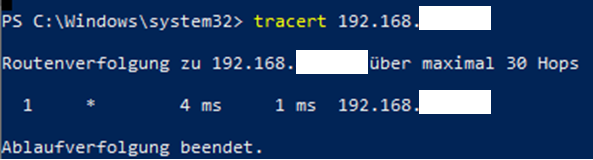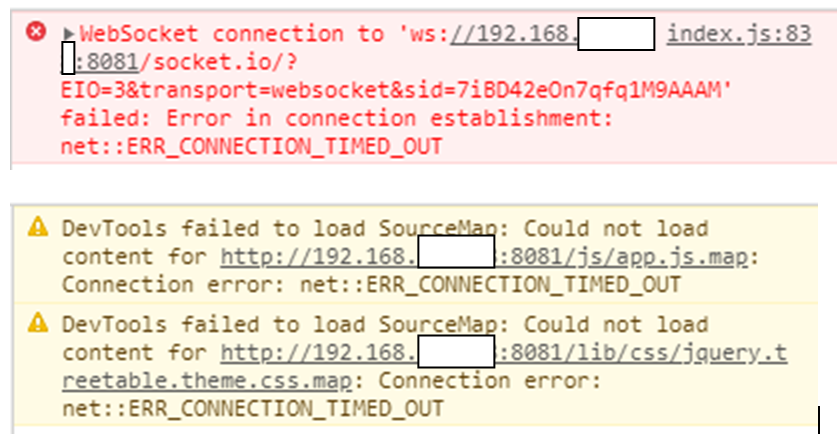NEWS
[Gelöst] iobroker nicht mehr erreichbar von Win 10 aus
-
@qqolli die IP und der fingerprint müssten bei raspi hardwareabhängig sein.
Sonstige netzwerkonfigurationen sind in der Software.Wenn der Mac zugreifen kann, kann es eigentlich nicht der nic selber sein.
irgendwo in der Firewall blockt win den Zugriff.findet denn
arp -aauf der Windows Konsole die IP des trublemakers. -
@qqolli mach mal ein tracert in der windoof shell auf die ip von dem broker ....
-
Wenn ich arp -a eingebe zeigt er mir zwei Schnittstellen an:
-
Schnittstelle: IP-Adresse --- 0x8
IP-Adresse Physische Adresse Typ
KEIN Troublemaker dabei -
Schnittstelle: IP-Adresse --- 0xa
IP-Adresse Physische Adresse Typ
Troublemaker dabei mit Typ dynamisch
-
-
-
@qqolli löschh mal die cookies von deinem lokalen Netzwerk aus dem Browser ..... ist zwar nur ein schuss ins blaue ... aber bei MS$ ist man sich nie so ganz sicher .....
-
Wir kommen der Sache näher.
Netzwerk steht, iobroker ist blockiert.
Wobei es an der Hardware festgemacht ist.wie auch immer
-
Hat leider auch nicht wirklich etwas verändert

Das komische ist, das er wie ganz am Anfang beschrieben, anfängt zu starten und sich dann scheinbar in einer "Endlosschleife" aufhängt. Ganz ganz selten durchbricht er die und man sieht was, aber das war es dann auch.

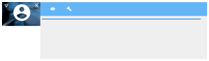
-
@qqolli also ist er ja erreichbar .... schau mal im consolenlog, was da an fehler kommen. Hier ist definitiv Windoof der Schuldige und nicht das Netzwerk oder der Broker.
-
@qqolli
Was kommt bei F12? -
-
@qqolli nimm mal ein anderes Netzwerkkabel und steck das windings direkt an der fritte an .......
-
Der Win-Rechner ist direkt an der Fritzbox per LAN-Kabel angeschlossen. Um nun den iobroker zu erreichen, ist der Win-Rechner zusätzlich noch per WLAN mit dem Tenda Nova Würfel verbunden. An einem von diesen (insgesamt 3, je 1er in jedem Stockwerk) hängen der iobroker und die CCU3. Hatte bisher auch immer geklappt ...
-
@qqolli dann deaktivier mal es WLAN am Windows, wenn du eh via LAN verbunden bist ............
-
Dann kann ich den iobroker nicht mehr erreichen.
Das WLAN an der Fritte ist abgeschaltet, dafür der Tenda Würfel an der Fritte. Der baut dann im ganzen Haus das WLAN auf und hat zusätzlich 2 Netzwerkbuchsen. An einem dieser Würfel hängen der iobroker und die CCU. Ich brauche also das WLAN um darauf zugreifen zu können. LAN und WLAN habe 2 unterschiedliche IP-Adressbereiche.
-
@qqolli sagte in iobroker nicht mehr erreichbar von Win 10 aus:
LAN und WLAN habe 2 unterschiedliche IP-Adressbereiche.
Durch das unsinnige übermalen der IPs ist eine Fehlersuche für uns nicht mehr möglich
-
@Homoran sagte in iobroker nicht mehr erreichbar von Win 10 aus:
@qqolli sagte in iobroker nicht mehr erreichbar von Win 10 aus:
LAN und WLAN habe 2 unterschiedliche IP-Adressbereiche.
Durch das unsinnige übermalen der IPs ist eine Fehlersuche für uns nicht mehr möglich
Jupp, ist nicht nötig im privaten Netzwerk.
-
@qqolli dann deaktiviere es LAN ... dass wir uns nur mehr in einem Netzwerk bewegen und nicht an routing/gateways und co denken müssen.
-
@qqolli
Zeig mal die Einstellungen von Web Adapter -
@qqolli sagte in iobroker nicht mehr erreichbar von Win 10 aus:
Tenda Würfel
Wie ist der konfiguriert? der hat LAN und WAN .... an welchen Port hängt die Fritte?
-
Sorry, wusste ich nicht. Das bekomme ich, nachdem sich die Übersichtsseite aufgebaut hat:
index.js:83 WebSocket connection to 'ws://192.168.88.178:8081/socket.io/?EIO=3&transport=websocket&sid=gCSAWRAMN8d1JMuoAAAU' failed: Error in connection establishment: net::ERR_CONNECTION_TIMED_OUTGehe ich auf die Info-Seite dieses:
DevTools failed to load SourceMap: Could not load content for http://192.168.88.178:8081/adapter/info/lib/js/showdown.min.js.map: HTTP error: status code 404, net::ERR_HTTP_RESPONSE_CODE_FAILURE DevTools failed to load SourceMap: Could not load content for http://192.168.88.178:8081/adapter/info/lib/js/format-google-calendar.js.map: HTTP error: status code 404, net::ERR_HTTP_RESPONSE_CODE_FAILURE tab_m.html:1 Failed to decode downloaded font: http://192.168.88.178:8081/adapter/info/lib/fonts/fontawesome-webfont.woff2?v=4.7.0 tab_m.html:1 OTS parsing error: Failed to convert WOFF 2.0 font to SFNT DevTools failed to load SourceMap: Could not load content for http://192.168.88.178:8081/adapter/info/lib/js/chartist.min.js.map: HTTP error: status code 404, net::ERR_HTTP_RESPONSE_CODE_FAILURE :8081/#tab-info:1 A cookie associated with a cross-site resource at https://forum.iobroker.net/ was set without the `SameSite` attribute. It has been blocked, as Chrome now only delivers cookies with cross-site requests if they are set with `SameSite=None` and `Secure`. You can review cookies in developer tools under Application>Storage>Cookies and see more details at https://www.chromestatus.com/feature/5088147346030592 and https://www.chromestatus.com/feature/5633521622188032. :8081/#tab-info:1 A cookie associated with a cross-site resource at http://forum.iobroker.net/ was set without the `SameSite` attribute. It has been blocked, as Chrome now only delivers cookies with cross-site requests if they are set with `SameSite=None` and `Secure`. You can review cookies in developer tools under Application>Storage>Cookies and see more details at https://www.chromestatus.com/feature/5088147346030592 and https://www.chromestatus.com/feature/5633521622188032. DevTools failed to load SourceMap: Could not load content for http://192.168.88.178:8081/adapter/info/lib/css/bootstrap.min.css.map: HTTP error: status code 404, net::ERR_HTTP_RESPONSE_CODE_FAILURE Cross-Origin Read Blocking (CORB) blocked cross-origin response https://forum.iobroker.net/assets/uploads/files/305_betriebszeitenerfassung3.pdf with MIME type application/pdf. See https://www.chromestatus.com/feature/5629709824032768 for more details. Image (async) (anonymous) @ jquery-3.2.1.min.js:3 T @ jquery-3.2.1.min.js:3 html @ jquery-3.2.1.min.js:3 getGermanForumData @ forum.js:51 async function (async) getGermanForumData @ forum.js:21 writeForumData @ forum.js:14 startForum @ forum.js:145 (anonymous) @ info.js:135 async function (async) (anonymous) @ info.js:132 (anonymous) @ helper.js:237 r.onack @ index.js:83 r.onpacket @ index.js:83 (anonymous) @ index.js:83 r.emit @ index.js:83 r.ondecoded @ index.js:83 (anonymous) @ index.js:83 r.emit @ index.js:83 a.add @ index.js:83 r.ondata @ index.js:83 (anonymous) @ index.js:83 r.emit @ index.js:83 r.onPacket @ index.js:83 (anonymous) @ index.js:83 r.emit @ index.js:83 r.onPacket @ index.js:83 r.onData @ index.js:83 ws.onmessage @ index.js:83Und noch 15 Messages:
[DOM] Password field is not contained in a form: (More info: https://goo.gl/9p2vKq) <input type="password" id="tab-users-dialog-new-password" autocomplete="new-password"> 192.168.88.178/:1 [DOM] Password field is not contained in a form: (More info: https://goo.gl/9p2vKq) <input type="password" id="tab-users-dialog-new-password-repeat" autocomplete="new-password"> index.js:83 WebSocket connection to 'ws://192.168.88.178:8081/socket.io/?EIO=3&transport=websocket&sid=gCSAWRAMN8d1JMuoAAAU' failed: Error in connection establishment: net::ERR_CONNECTION_TIMED_OUT r.doOpen @ index.js:83 r.open @ index.js:83 r.probe @ index.js:83 r.onOpen @ index.js:83 r.onHandshake @ index.js:83 r.onPacket @ index.js:83 (anonymous) @ index.js:83 r.emit @ index.js:83 r.onPacket @ index.js:83 n @ index.js:83 e.decodePayload @ index.js:83 r.onData @ index.js:83 (anonymous) @ index.js:83 r.emit @ index.js:83 i.onData @ index.js:83 i.onLoad @ index.js:83 hasXDR.e.onreadystatechange @ index.js:83 DevTools failed to load SourceMap: Could not load content for http://192.168.88.178:8081/adapter/info/lib/js/showdown.min.js.map: HTTP error: status code 404, net::ERR_HTTP_RESPONSE_CODE_FAILURE DevTools failed to load SourceMap: Could not load content for http://192.168.88.178:8081/adapter/info/lib/js/format-google-calendar.js.map: HTTP error: status code 404, net::ERR_HTTP_RESPONSE_CODE_FAILURE simplemde.min.js:7 [Violation] 'load' handler took 295ms tab_m.html:1 Failed to decode downloaded font: http://192.168.88.178:8081/adapter/info/lib/fonts/fontawesome-webfont.woff2?v=4.7.0 tab_m.html:1 OTS parsing error: Failed to convert WOFF 2.0 font to SFNT translate.js:24 "LPDDR4": {"en": "LPDDR4", "de": "LPDDR4", "ru": "LPDDR4", "pt": "LPDDR4", "nl": "LPDDR4", "fr": "LPDDR4", "es": "LPDDR4", "pl": "LPDDR4", "it": "LPDDR4", "zh-cn": "LPDDR4"}, DevTools failed to load SourceMap: Could not load content for http://192.168.88.178:8081/adapter/info/lib/js/chartist.min.js.map: HTTP error: status code 404, net::ERR_HTTP_RESPONSE_CODE_FAILURE :8081/#tab-info:1 A cookie associated with a cross-site resource at https://forum.iobroker.net/ was set without the `SameSite` attribute. It has been blocked, as Chrome now only delivers cookies with cross-site requests if they are set with `SameSite=None` and `Secure`. You can review cookies in developer tools under Application>Storage>Cookies and see more details at https://www.chromestatus.com/feature/5088147346030592 and https://www.chromestatus.com/feature/5633521622188032. :8081/#tab-info:1 A cookie associated with a cross-site resource at http://forum.iobroker.net/ was set without the `SameSite` attribute. It has been blocked, as Chrome now only delivers cookies with cross-site requests if they are set with `SameSite=None` and `Secure`. You can review cookies in developer tools under Application>Storage>Cookies and see more details at https://www.chromestatus.com/feature/5088147346030592 and https://www.chromestatus.com/feature/5633521622188032. DevTools failed to load SourceMap: Could not load content for http://192.168.88.178:8081/adapter/info/lib/css/bootstrap.min.css.map: HTTP error: status code 404, net::ERR_HTTP_RESPONSE_CODE_FAILURE adminAdapters.js:421 [Violation] 'setTimeout' handler took 143ms Cross-Origin Read Blocking (CORB) blocked cross-origin response https://forum.iobroker.net/assets/uploads/files/305_betriebszeitenerfassung3.pdf with MIME type application/pdf. See https://www.chromestatus.com/feature/5629709824032768 for more details. Image (async) (anonymous) @ jquery-3.2.1.min.js:3 T @ jquery-3.2.1.min.js:3 html @ jquery-3.2.1.min.js:3 getGermanForumData @ forum.js:51 async function (async) getGermanForumData @ forum.js:21 writeForumData @ forum.js:14 startForum @ forum.js:145 (anonymous) @ info.js:135 async function (async) (anonymous) @ info.js:132 (anonymous) @ helper.js:237 r.onack @ index.js:83 r.onpacket @ index.js:83 (anonymous) @ index.js:83 r.emit @ index.js:83 r.ondecoded @ index.js:83 (anonymous) @ index.js:83 r.emit @ index.js:83 a.add @ index.js:83 r.ondata @ index.js:83 (anonymous) @ index.js:83 r.emit @ index.js:83 r.onPacket @ index.js:83 (anonymous) @ index.js:83 r.emit @ index.js:83 r.onPacket @ index.js:83 r.onData @ index.js:83 ws.onmessage @ index.js:83