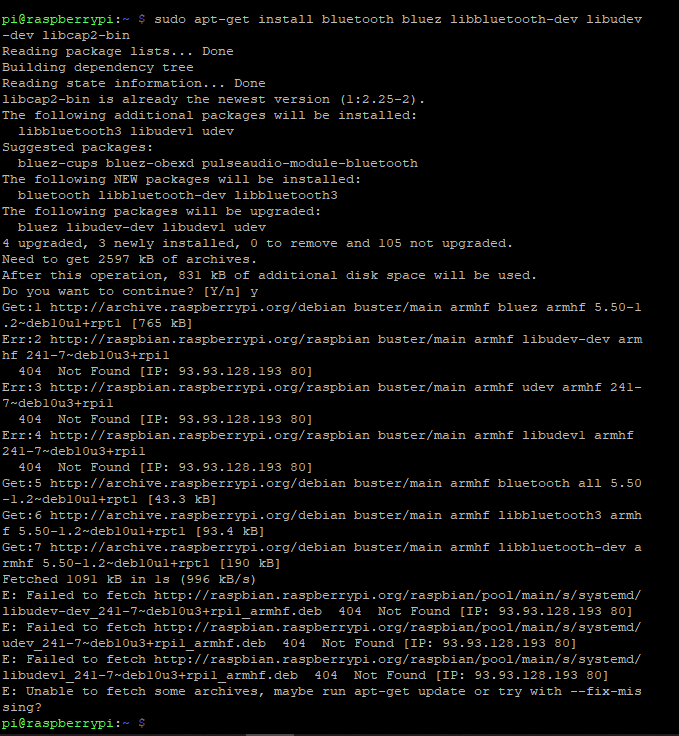NEWS
[gelöst] BLE Adapter läuft nicht
-
@rotamint
Mit dem 'Zweisatz'sudo apt update sudo apt upgradewird dein Grundsystem aktualisiert. Und zwar inkl. einer node-Installation, wenn das entsprechende sog. Repostiory angelegt wurde.
apt update schaut dabei nur, ob neue Versionen angeboten werden, apt upgrade installiert diese dann.
Ob node 'sauber' angelegt wurde kann man hier entnehmen:
which nodejs && nodejs -v && which node && node -v && which npm && npm -v && apt policy nodejspi@raspberrypi:~ $ which nodejs && nodejs -v && which node && node -v && which npm && npm -v && apt policy nodejs /usr/bin/nodejs v10.21.0 /usr/bin/node v10.21.0 /usr/bin/npm 6.14.4 nodejs: Installed: 10.21.0-1nodesource1 Candidate: 10.21.0-1nodesource1 Version table: *** 10.21.0-1nodesource1 500 500 https://deb.nodesource.com/node_10.x buster/main armhf Packages 100 /var/lib/dpkg/status 10.21.0~dfsg-1~deb10u1+rpi1 500 500 http://raspbian.raspberrypi.org/raspbian buster/main armhf Packages pi@raspberrypi:~ $In welchen (un)-regelmäßigen Abständen führst Du das "Zweisatz-Update" aus?
-
pi@raspberrypi:~ $ which nodejs && nodejs -v && which node && node -v && which npm && npm -v && apt policy nodejs /usr/bin/nodejs v10.21.0 /usr/bin/node v10.21.0 /usr/bin/npm 6.14.4 nodejs: Installed: 10.21.0-1nodesource1 Candidate: 10.21.0-1nodesource1 Version table: *** 10.21.0-1nodesource1 500 500 https://deb.nodesource.com/node_10.x buster/main armhf Packages 100 /var/lib/dpkg/status 10.21.0~dfsg-1~deb10u1+rpi1 500 500 http://raspbian.raspberrypi.org/raspbian buster/main armhf Packages pi@raspberrypi:~ $In welchen (un)-regelmäßigen Abständen führst Du das "Zweisatz-Update" aus?
@rotamint Immer, wenn ich mich per ssh auf dem raspberry anmelde.
Ein 'sudo apt update' ist der erste Befehl, den ich eingebe, dann sehe ich ob da was ansteht.
Ich würde aber mindestens einmal im Monat danach schauen. -
@rotamint Immer, wenn ich mich per ssh auf dem raspberry anmelde.
Ein 'sudo apt update' ist der erste Befehl, den ich eingebe, dann sehe ich ob da was ansteht.
Ich würde aber mindestens einmal im Monat danach schauen. -
@rotamint Noch so als Hinweis:
Wenn du mal irgendwann auf ein node>10 wechseln willst/musst, dann muss die Installationsquelle angepasst werden. Ein Wechsel des Zweiges findet so ohneweiteres nicht statt. -
Lieber Thomas, vielen Dank für Deinen Hinweis, mir den Lösungsweg aufzuzeigen!
sudo apt update hat einiges "nachgeladen (?),
ebenso
sudo apt upgrade, das hat lange gedauert und war wohl einiges.Danach war der BLE-Adapter "gelb".
Nach "sudo setcap cap_net_raw+eip $(eval readlink -f
which node)" ist der Adapter jetzt grün und hat die Datenpunkte angelegt!Vielen Dank für Eure Untersützung und Hilfestellung. Bitte, verratet mir noch folgendes.
Was versteckt sich hinter "sudp apt update" und "sudo apt upgrade". Was wird hier upgedatet, wodurch untescheiden sich die beiden Punkte?
Ich halte doch meinen ioBroker über die Admin-Oberfläche und den Host "js-controller" immer aktuell. Was musste hier "händisch" aktualisiert werden?Und ... Wo muss ich klicken um diesen Threat als "gelöst / erledigt" zu markieren?
Nochmals vielen Dank an Euch beide, Thomas und AlCalzone!
Stefan.
@rotamint sagte in [gelöst] BLE Adapter läuft nicht:
sudo setcap cap_net_raw+eip $(eval readlink -f which node)
Bitte nicht das Kommando händisch ausführen, sondern den Fixer nutzen. Der Fixer setzt zusätzlich zu cap_net_raw weitere Permissions, die von anderen Adaptern benötigt werden.
-
@rotamint sagte in [gelöst] BLE Adapter läuft nicht:
sudo setcap cap_net_raw+eip $(eval readlink -f which node)
Bitte nicht das Kommando händisch ausführen, sondern den Fixer nutzen. Der Fixer setzt zusätzlich zu cap_net_raw weitere Permissions, die von anderen Adaptern benötigt werden.
@AlCalzone
habe jetzt noch iobroker fix ausgeführt, war es das was Du meinstest? -
-
Nach kompletter Neuinstallation und Installation auf Node 12 bis heute morgen problemlos gelaufen. Seitdem ist er wieder gelb, in den Logs sehe ich nichts nachteiliges. Einzig PowerOff macht mich etwas stutzig :disappointed:
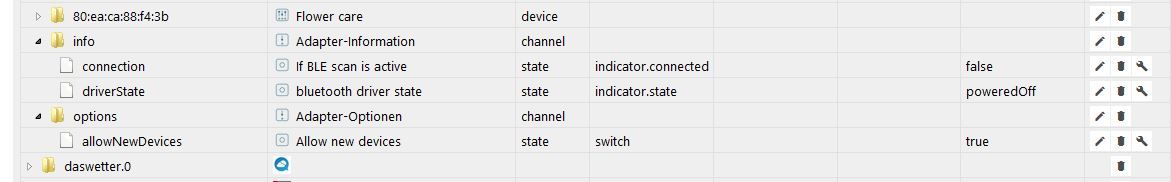
Wer hat eine Idee?
-
curl -sL https://iobroker.net/fix.sh | bash -
hilft bei mir immer wunder!
-
-
@rotamint Hallo zusammen, ich bitte erneut um Hilfe zum BLE Adapter....
code_tepi@raspberrypi:~ $ sudo hciconfig hci0 up Can't get device info: No such device pi@raspberrypi:~ $ which nodejs && nodejs -v && which node && node -v && which n pm && npm -v && apt policy nodejs /usr/bin/nodejs v14.16.0 /usr/bin/node v14.16.0 /usr/bin/npm 6.14.11 nodejs: Installed: 14.16.0-1nodesource1 Candidate: 14.16.0-1nodesource1 Version table: *** 14.16.0-1nodesource1 500 500 https://deb.nodesource.com/node_14.x buster/main armhf Packages 100 /var/lib/dpkg/status 10.24.0~dfsg-1~deb10u1 500 500 http://raspbian.raspberrypi.org/raspbian buster/main armhf PackagesDer Adapter schreibt "connection = false, driverState = unknown"
pi@raspberrypi:~ $ sudo hciconfig hci0 up Can't get device info: No such device pi@raspberrypi:~ $ pi@raspberrypi:~ $ sudo systemctl status bluetooth.service -bash: pi@raspberrypi:~: command not found Loaded: loaded (/lib/systemd/system/bluetooth.service; enabled; vendor preset: enabled) Active: inactive (dead) Docs: man:bluetoothd(8) pi@raspberrypi:~ $ sudo systemctl enable bluetooth.service Synchronizing state of bluetooth.service with SysV service script with /lib/systemd/systemd-sysv-install. Executing: /lib/systemd/systemd-sysv-install enable bluetooth pi@raspberrypi:~ $ sudo systemctl start bluetooth.service pi@raspberrypi:~ $ sudo systemctl status bluetooth.service ● bluetooth.service - Bluetooth service Loaded: loaded (/lib/systemd/system/bluetooth.service; enabled; vendor preset: enabled) Active: active (running) since Wed 2021-03-24 17:47:46 CET; 15s ago Docs: man:bluetoothd(8) Main PID: 27375 (bluetoothd) Status: "Running" pi@raspberrypi:~ $ ● bluetooth.service - Bluetooth service Tasks: 1 (limit: 3858) CGroup: /system.slice/bluetooth.service └─27375 /usr/lib/bluetooth/bluetoothd Mar 24 17:47:46 raspberrypi systemd[1]: Starting Bluetooth service... Mar 24 17:47:46 raspberrypi bluetoothd[27375]: Bluetooth daemon 5.50 Mar 24 17:47:46 raspberrypi systemd[1]: Started Bluetooth service. Mar 24 17:47:46 raspberrypi bluetoothd[27375]: Starting SDP server Mar 24 17:47:46 raspberrypi bluetoothd[27375]: Bluetooth management interface 1.18 initialized pi@raspberrypi:~ $ sudo hciconfig hci0 up Can't get device info: No such deviceDanke für die Unterstützung!
Stefan.
-
@rotamint Hallo zusammen, ich bitte erneut um Hilfe zum BLE Adapter....
code_tepi@raspberrypi:~ $ sudo hciconfig hci0 up Can't get device info: No such device pi@raspberrypi:~ $ which nodejs && nodejs -v && which node && node -v && which n pm && npm -v && apt policy nodejs /usr/bin/nodejs v14.16.0 /usr/bin/node v14.16.0 /usr/bin/npm 6.14.11 nodejs: Installed: 14.16.0-1nodesource1 Candidate: 14.16.0-1nodesource1 Version table: *** 14.16.0-1nodesource1 500 500 https://deb.nodesource.com/node_14.x buster/main armhf Packages 100 /var/lib/dpkg/status 10.24.0~dfsg-1~deb10u1 500 500 http://raspbian.raspberrypi.org/raspbian buster/main armhf PackagesDer Adapter schreibt "connection = false, driverState = unknown"
pi@raspberrypi:~ $ sudo hciconfig hci0 up Can't get device info: No such device pi@raspberrypi:~ $ pi@raspberrypi:~ $ sudo systemctl status bluetooth.service -bash: pi@raspberrypi:~: command not found Loaded: loaded (/lib/systemd/system/bluetooth.service; enabled; vendor preset: enabled) Active: inactive (dead) Docs: man:bluetoothd(8) pi@raspberrypi:~ $ sudo systemctl enable bluetooth.service Synchronizing state of bluetooth.service with SysV service script with /lib/systemd/systemd-sysv-install. Executing: /lib/systemd/systemd-sysv-install enable bluetooth pi@raspberrypi:~ $ sudo systemctl start bluetooth.service pi@raspberrypi:~ $ sudo systemctl status bluetooth.service ● bluetooth.service - Bluetooth service Loaded: loaded (/lib/systemd/system/bluetooth.service; enabled; vendor preset: enabled) Active: active (running) since Wed 2021-03-24 17:47:46 CET; 15s ago Docs: man:bluetoothd(8) Main PID: 27375 (bluetoothd) Status: "Running" pi@raspberrypi:~ $ ● bluetooth.service - Bluetooth service Tasks: 1 (limit: 3858) CGroup: /system.slice/bluetooth.service └─27375 /usr/lib/bluetooth/bluetoothd Mar 24 17:47:46 raspberrypi systemd[1]: Starting Bluetooth service... Mar 24 17:47:46 raspberrypi bluetoothd[27375]: Bluetooth daemon 5.50 Mar 24 17:47:46 raspberrypi systemd[1]: Started Bluetooth service. Mar 24 17:47:46 raspberrypi bluetoothd[27375]: Starting SDP server Mar 24 17:47:46 raspberrypi bluetoothd[27375]: Bluetooth management interface 1.18 initialized pi@raspberrypi:~ $ sudo hciconfig hci0 up Can't get device info: No such deviceDanke für die Unterstützung!
Stefan.
@rotamint
Das ist das interne Bluetooth des Pi?Hau mal prophylaktisch den Fixer drüber:
iobroker stop iobroker fix iobroker start -
@rotamint
Das ist das interne Bluetooth des Pi?Hau mal prophylaktisch den Fixer drüber:
iobroker stop iobroker fix iobroker start@thomas-braun Hallo Thomas, danke für Deinen Hinweis. Hat aber nichts gebracht, den Fixer hatte ich schon ausgeführt.
Mir scheint es eher so, als ob das on-board-bluetooth nicht aktiv ist ?!?
pi@raspberrypi:~ $ hcitool dev Devices: pi@raspberrypi:~ $Jemand eine andere Idee? Dankeschön! Stefan.
-
@thomas-braun Hallo Thomas, danke für Deinen Hinweis. Hat aber nichts gebracht, den Fixer hatte ich schon ausgeführt.
Mir scheint es eher so, als ob das on-board-bluetooth nicht aktiv ist ?!?
pi@raspberrypi:~ $ hcitool dev Devices: pi@raspberrypi:~ $Jemand eine andere Idee? Dankeschön! Stefan.
@rotamint hab zwar keinen PI laufen, aber bei meinem Zotac kommt es hin und wieder vor, wenn ich meine VM(Proxmox) neu starte, das bluetooth nicht mehr läuft, abhilfe, das ich ihn kurz mal vom Strom nehmen muss.( Interne Spannungsprobleme mit dem Bluetoothboard.
Vllt bringt es etwas wenn du deinen Pi mal runter fährst und 20 sec vom Strom trennst. -
@rotamint hab zwar keinen PI laufen, aber bei meinem Zotac kommt es hin und wieder vor, wenn ich meine VM(Proxmox) neu starte, das bluetooth nicht mehr läuft, abhilfe, das ich ihn kurz mal vom Strom nehmen muss.( Interne Spannungsprobleme mit dem Bluetoothboard.
Vllt bringt es etwas wenn du deinen Pi mal runter fährst und 20 sec vom Strom trennst. -
@crunchip Danke. Hat nicht geholfen...
pi@raspberrypi:~ $ sudo hciconfig hci0 version Can't get device info: No such device pi@raspberrypi:~ $Ist Bluetooth aktiv in raspi-config? Ich meine mich erinnern zu können das es dazu einen Eintrag dort gibt.
-
@thomas-braun Hallo Thomas, ich denke / vermute der Bluetooth-Adapter ist nicht aktiviert. In der Raspi-config finde ich dazu nichts...
-
@thomas-braun Hallo Thomas, ich denke / vermute der Bluetooth-Adapter ist nicht aktiviert. In der Raspi-config finde ich dazu nichts...
@rotamint
Hast recht, da hatte ich mich getäuscht. -
@rotamint
Hast recht, da hatte ich mich getäuscht.Danke für Deine geduldige Hilfestellung, eine Neuinstallation hat's wieder fein gemacht :)
Frohe Ostertage.
Danke. Stefan.