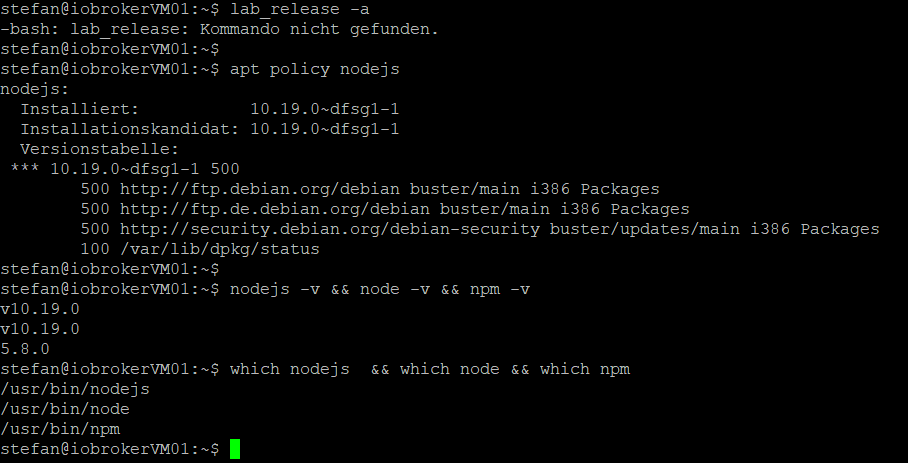NEWS
[How-to] Node.js für ioBroker richtig updaten
-
@Stefan_1969
Nicht als root anmelden...Installiert ist jetzt 10.19.0 auf Buster.
Aber die Version von Debian, nicht das Paket von nodesource. Und das wollen wir.
Als user:
iobroker stop sudo apt remove node curl -sL https://deb.nodesource.com/setup_12.x | sudo -E bash - sudo apt update sudo apt dist-upgrade iobroker start@Thomas-Braun
Bin leider erst jetzt dazu gekommen. Leider ist danach der Stand immer noch auf 10.19.0Ich verstehe nicht warum das bei mir nicht funktioniert?
-
@Thomas-Braun
Bin leider erst jetzt dazu gekommen. Leider ist danach der Stand immer noch auf 10.19.0Ich verstehe nicht warum das bei mir nicht funktioniert?
@Stefan_1969
Du musst mich noch mal abholen...lsb_release -a apt policy nodejs nodejs -v && node -v && npm -v which nodejs && which node && which npm[Edit:] Typo.
-
@Stefan_1969
Du musst mich noch mal abholen...lsb_release -a apt policy nodejs nodejs -v && node -v && npm -v which nodejs && which node && which npm[Edit:] Typo.
-
@Stefan_1969 Bitte keine Screenshots, Textausgaben
hier mit </> Code Tags rein. -
curl -sL https://deb.nodesource.com/setup_12.x | sudo -E bash - sudo apt update sudo apt dist-upgrade sudo apt remove nodejs node npm sudo apt install nodejs -
@Stefan_1969 Bitte keine Screenshots, Textausgaben
hier mit </> Code Tags rein.stefan@iobrokerVM01:~$ lsb_release -a No LSB modules are available. Distributor ID: Debian Description: Debian GNU/Linux 10 (buster) Release: 10 Codename: buster stefan@iobrokerVM01:~$ apt policy nodejs nodejs: Installiert: 10.19.0~dfsg1-1 Installationskandidat: 10.19.0~dfsg1-1 Versionstabelle: *** 10.19.0~dfsg1-1 500 500 http://ftp.debian.org/debian buster/main i386 Packages 500 http://ftp.de.debian.org/debian buster/main i386 Packages 500 http://security.debian.org/debian-security buster/updates/main i386 Packages 100 /var/lib/dpkg/status stefan@iobrokerVM01:~$ nodejs -v && node -v && npm -v v10.19.0 v10.19.0 5.8.0 stefan@iobrokerVM01:~$ which nodejs && which node && which npm /usr/bin/nodejs /usr/bin/node /usr/bin/npm stefan@iobrokerVM01:~$ -
curl -sL https://deb.nodesource.com/setup_12.x | sudo -E bash - sudo apt update sudo apt dist-upgrade sudo apt remove nodejs node npm sudo apt install nodejs@Thomas-Braun sagte in [How-to] Node.js für ioBroker richtig updaten:
sudo apt remove nodejs node npm
stefan@iobrokerVM01:~$ sudo apt remove nodejs node npm Paketlisten werden gelesen... Fertig Abh▒ngigkeitsbaum wird aufgebaut. Statusinformationen werden eingelesen.... Fertig E: Paket node kann nicht gefunden werden. -
@Thomas-Braun sagte in [How-to] Node.js für ioBroker richtig updaten:
sudo apt remove nodejs node npm
stefan@iobrokerVM01:~$ sudo apt remove nodejs node npm Paketlisten werden gelesen... Fertig Abh▒ngigkeitsbaum wird aufgebaut. Statusinformationen werden eingelesen.... Fertig E: Paket node kann nicht gefunden werden. -
@Thomas-Braun sagte in [How-to] Node.js für ioBroker richtig updaten:
sudo apt update apt policy nodejs
stefan@iobrokerVM01:~$ sudo apt update OK:1 http://ftp.de.debian.org/debian buster InRelease OK:2 http://security.debian.org/debian-security buster/updates InRelease OK:3 http://ftp.de.debian.org/debian buster-updates InRelease OK:4 https://deb.nodesource.com/node_12.x buster InRelease OK:5 http://ftp.debian.org/debian buster InRelease Paketlisten werden gelesen... Fertig Abh▒ngigkeitsbaum wird aufgebaut. Statusinformationen werden eingelesen.... Fertig Alle Pakete sind aktuell. stefan@iobrokerVM01:~$ apt policy nodejs nodejs: Installiert: 10.19.0~dfsg1-1 Installationskandidat: 10.19.0~dfsg1-1 Versionstabelle: *** 10.19.0~dfsg1-1 500 500 http://ftp.debian.org/debian buster/main i386 Packages 500 http://ftp.de.debian.org/debian buster/main i386 Packages 500 http://security.debian.org/debian-security buster/updates/main i386 Packages 100 /var/lib/dpkg/status stefan@iobrokerVM01:~$ -
@Thomas-Braun sagte in [How-to] Node.js für ioBroker richtig updaten:
sudo apt update apt policy nodejs
stefan@iobrokerVM01:~$ sudo apt update OK:1 http://ftp.de.debian.org/debian buster InRelease OK:2 http://security.debian.org/debian-security buster/updates InRelease OK:3 http://ftp.de.debian.org/debian buster-updates InRelease OK:4 https://deb.nodesource.com/node_12.x buster InRelease OK:5 http://ftp.debian.org/debian buster InRelease Paketlisten werden gelesen... Fertig Abh▒ngigkeitsbaum wird aufgebaut. Statusinformationen werden eingelesen.... Fertig Alle Pakete sind aktuell. stefan@iobrokerVM01:~$ apt policy nodejs nodejs: Installiert: 10.19.0~dfsg1-1 Installationskandidat: 10.19.0~dfsg1-1 Versionstabelle: *** 10.19.0~dfsg1-1 500 500 http://ftp.debian.org/debian buster/main i386 Packages 500 http://ftp.de.debian.org/debian buster/main i386 Packages 500 http://security.debian.org/debian-security buster/updates/main i386 Packages 100 /var/lib/dpkg/status stefan@iobrokerVM01:~$cat /etc/apt/sources.list.d/nodesource.list uname -aDas System läuft in einer VM, oder? Kann es sein, dass du der nur 32bit / i386 als Virtualisierte Prozessorarchitektur mitgegeben hast? Ich vermute nämlich ganz stark dass nodesource dafür keine Pakete mehr baut, weil die eigentlich auch keiner mehr wirklich verwendet.
-
cat /etc/apt/sources.list.d/nodesource.list uname -aDas System läuft in einer VM, oder? Kann es sein, dass du der nur 32bit / i386 als Virtualisierte Prozessorarchitektur mitgegeben hast? Ich vermute nämlich ganz stark dass nodesource dafür keine Pakete mehr baut, weil die eigentlich auch keiner mehr wirklich verwendet.
@Thomas-Braun sagte in [How-to] Node.js für ioBroker richtig updaten:
cat /etc/apt/sources.list.d/nodesource.list
uname -astefan@iobrokerVM01:~$ cat /etc/apt/sources.list.d/nodesource.list deb https://deb.nodesource.com/node_12.x buster main deb-src https://deb.nodesource.com/node_12.x buster main stefan@iobrokerVM01:~$ uname -a Linux iobrokerVM01 4.19.0-8-686-pae #1 SMP Debian 4.19.98-1+deb10u1 (2020-04-27) i686 GNU/Linux stefan@iobrokerVM01:~$ioBroker läuft in einer VM unter Proxmox 6.0-4
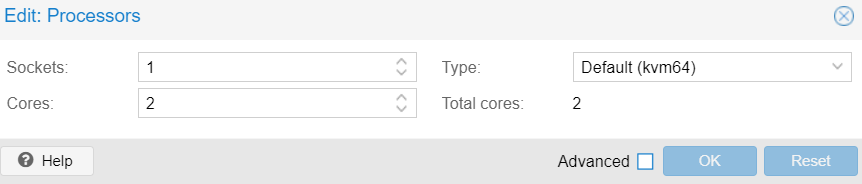
-
@Thomas-Braun sagte in [How-to] Node.js für ioBroker richtig updaten:
cat /etc/apt/sources.list.d/nodesource.list
uname -astefan@iobrokerVM01:~$ cat /etc/apt/sources.list.d/nodesource.list deb https://deb.nodesource.com/node_12.x buster main deb-src https://deb.nodesource.com/node_12.x buster main stefan@iobrokerVM01:~$ uname -a Linux iobrokerVM01 4.19.0-8-686-pae #1 SMP Debian 4.19.98-1+deb10u1 (2020-04-27) i686 GNU/Linux stefan@iobrokerVM01:~$ioBroker läuft in einer VM unter Proxmox 6.0-4
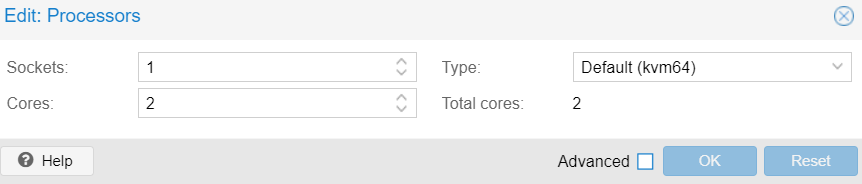
@Stefan_1969
Ja, da läuft ein 32bit-System.
Da bekommst du die für 64bit-gebauten nodesource-Pakete nicht rein. -
@Stefan_1969
Ja, da läuft ein 32bit-System.
Da bekommst du die für 64bit-gebauten nodesource-Pakete nicht rein.@Thomas-Braun
... ich dachte kvm64 wäre 64-BitWoran hast Du das erkannt?!
-
@Thomas-Braun
... ich dachte kvm64 wäre 64-BitWoran hast Du das erkannt?!
@Stefan_1969
ich denke daran:Linux iobrokerVM01 4.19.0-8-686-pae #1 SMP Debian 4.19.98-1+deb10u1 (2020-04-27) **i686** GNU/LinuxBei 64 Bit steht immer irgendwo 64 dabei
-
@Thomas-Braun
... ich dachte kvm64 wäre 64-BitWoran hast Du das erkannt?!
@Stefan_1969
Die Ausgabe von uname -a zeigt mir, dass da ein Kernel für 32bit (i686) laufen muss. Ich weiß ja nicht wie du Debian installiert hast, aber da hast du wohl 'daneben' gegriffen. Vermutlich ein 32bit-Image in die 64bit-VM gehämmert. -
@Stefan_1969
Die Ausgabe von uname -a zeigt mir, dass da ein Kernel für 32bit (i686) laufen muss. Ich weiß ja nicht wie du Debian installiert hast, aber da hast du wohl 'daneben' gegriffen. Vermutlich ein 32bit-Image in die 64bit-VM gehämmert.@Thomas-Braun
Vielen Dank für die Hilfe!Dann werde ich mal versuchen auf 64 bit zu kommen ....
-
@Thomas-Braun
Vielen Dank für die Hilfe!Dann werde ich mal versuchen auf 64 bit zu kommen ....
@Stefan_1969
Das geht eigentlich nur durch Neuinstallation der richtigen Version.
Alles andere setzt ernorme Klimmzüge voraus. chrooten, glibc neubauen etc. (Wenn das überhaupt so geht. Hab mir das nie angeschaut, vor Jahren war es jedenfalls nicht möglich). -
@Stefan_1969
Das geht eigentlich nur durch Neuinstallation der richtigen Version.
Alles andere setzt ernorme Klimmzüge voraus. chrooten, glibc neubauen etc. (Wenn das überhaupt so geht. Hab mir das nie angeschaut, vor Jahren war es jedenfalls nicht möglich).@Thomas-Braun :confounded:
... wir haben ja ein verregnetes Wochenende ... -
@Thomas-Braun :confounded:
... wir haben ja ein verregnetes Wochenende ...@Stefan_1969
Ne neue Linux Installation ist in ner guten Stunde erledigt, so lange solls nicht regnen ;-) -
@Thomas-Braun :confounded:
... wir haben ja ein verregnetes Wochenende ...@Stefan_1969
Backup machen
VM mit debian Netinstall AMD64 image (parallel) neu ausetzen
Backup zurückspielen
nach einer halben Stunde könntest du fertig sein