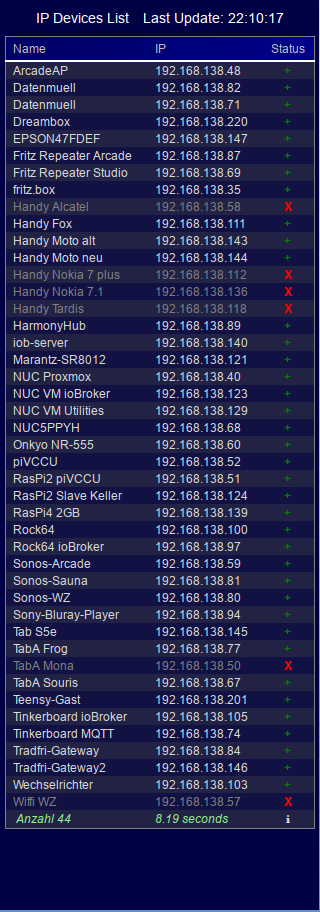NEWS
IP Devices im Netzwerk - HTML Tabelle vis, Iqontrol
-
@liv-in-sky ich habe deinen Rat befolgt das Script angehalten und den ordner javascript.x.Tabellen gelöscht. Script wieder gestartet.
Seit dem werden aber leider weniger Geräte gefunden (unter anderem der Windows Laptop.
Ich hab dir mal die nmap Ausgabe und den Code aus dem DP javascript.0.Tabellen.IPDevices.Device_Collection angehängt (beides innerhalb von 1min). Vieleicht kannst du daraus was erkennen.Und keinen Stress, fahre jetzt erstmal mit Frau und Kind zur Oma, Mittagessen :grinning:
root@buanet-iobroker1:/opt/iobroker# nmap -sPR --dns-servers 192.168.178.1 192.168.178.0/24 WARNING: -sR is now an alias for -sV and activates version detection as well as RPC scan. Starting Nmap 7.40 ( https://nmap.org ) at 2020-02-15 10:21 CET Nmap scan report for fritz.box (192.168.178.1) Host is up (0.00043s latency). MAC Address: 38:10:D5:B9:33:E1 (AVM Audiovisuelles Marketing und Computersysteme GmbH) Nmap scan report for SEC30CDA7AA23F1.fritz.box (192.168.178.23) Host is up (0.024s latency). MAC Address: 30:CD:A7:AA:23:F1 (Samsung Electronics) Nmap scan report for LAPTOP-9TLVSOIH.fritz.box (192.168.178.24) Host is up (0.10s latency). MAC Address: 60:F6:77:B1:38:5C (Unknown) Nmap scan report for homematic-ccu2.fritz.box (192.168.178.28) Host is up (-0.18s latency). MAC Address: B8:27:EB:79:91:38 (Raspberry Pi Foundation) Nmap scan report for 0005CD621A8C.fritz.box (192.168.178.29) Host is up (-0.18s latency). MAC Address: 00:05:CD:62:1A:8C (D&M Holdings) Nmap scan report for RepeaterEGGarage.fritz.box (192.168.178.35) Host is up (-0.18s latency). MAC Address: 3E:10:D5:9C:C9:64 (Unknown) Nmap scan report for RepeaterDG.fritz.box (192.168.178.36) Host is up (-0.18s latency). MAC Address: 3E:10:D5:34:74:98 (Unknown) Nmap scan report for ESP-21AC67.fritz.box (192.168.178.39) Host is up (-0.14s latency). MAC Address: A0:20:A6:21:AC:67 (Espressif) Nmap scan report for Gigaset-L800HX-FA6A26.fritz.box (192.168.178.40) Host is up (0.010s latency). MAC Address: 7C:2F:80:FA:6A:26 (Gigaset Communications GmbH) Nmap scan report for Sylvis-iPad.fritz.box (192.168.178.41) Host is up (5.0s latency). MAC Address: 98:B8:E3:EA:0C:6F (Apple) Nmap scan report for RepeaterEGGaeste.fritz.box (192.168.178.42) Host is up (-0.18s latency). MAC Address: F6:B0:14:B2:40:BD (Unknown) Nmap scan report for AskSinAnalyzer.fritz.box (192.168.178.43) Host is up (0.30s latency). MAC Address: A4:CF:12:92:BA:F4 (Unknown) Nmap scan report for Netgear-Switch-8.fritz.box (192.168.178.48) Host is up (-0.17s latency). MAC Address: A0:63:91:B0:83:66 (Netgear) Nmap scan report for iPad-Ai2-Heiko.fritz.box (192.168.178.53) Host is up (-0.12s latency). MAC Address: 9C:35:EB:24:5D:01 (Apple) Nmap scan report for IPCAM.fritz.box (192.168.178.56) Host is up (0.27s latency). MAC Address: 20:32:33:3B:88:C7 (Unknown) Nmap scan report for iPad-von-Hasi.fritz.box (192.168.178.57) Host is up (9.4s latency). MAC Address: C8:F6:50:06:4A:06 (Apple) Nmap scan report for ebusraspi.fritz.box (192.168.178.58) Host is up (-0.18s latency). MAC Address: B8:27:EB:0A:C2:CD (Raspberry Pi Foundation) Nmap scan report for localhost (192.168.178.59) Host is up (-0.18s latency). MAC Address: CC:B1:1A:62:AC:8F (Samsung Electronics) Nmap scan report for rockrobo.fritz.box (192.168.178.60) Host is up (0.010s latency). MAC Address: 28:6C:07:F7:07:65 (Xiaomi Electronics,co.) Nmap scan report for Samsung-TV-Nick.fritz.box (192.168.178.64) Host is up (0.0057s latency). MAC Address: 90:F1:AA:73:EF:85 (Samsung Electronics) Nmap scan report for IPCAM.fritz.box (192.168.178.67) Host is up (0.12s latency). MAC Address: 74:EE:2A:1E:CB:B0 (Unknown) Nmap scan report for iPhone.fritz.box (192.168.178.68) Host is up (0.0062s latency). MAC Address: 80:B0:3D:F1:A5:E4 (Unknown) Nmap scan report for espressif.fritz.box (192.168.178.71) Host is up (0.021s latency). MAC Address: 24:6F:28:15:6A:4C (Unknown) Nmap scan report for ESP-104C05.fritz.box (192.168.178.72) Host is up (0.0049s latency). MAC Address: A0:20:A6:10:4C:05 (Espressif) Nmap scan report for localhost (192.168.178.76) Host is up (-0.13s latency). MAC Address: F8:77:B8:BE:8F:CF (Samsung Electronics) Nmap scan report for RMPROPLUS-4a-2e-b8.fritz.box (192.168.178.87) Host is up (0.087s latency). MAC Address: 34:EA:34:4A:2E:B8 (HangZhou Gubei Electronics Technology) Nmap scan report for IPCAM.fritz.box (192.168.178.89) Host is up (0.022s latency). MAC Address: 20:32:33:3A:F3:12 (Unknown) Nmap scan report for HUAWEI-MediaPad-M5-5a73cc.fritz.box (192.168.178.91) Host is up (0.0068s latency). MAC Address: 34:12:F9:DE:F1:BE (Unknown) Nmap scan report for shelly1-2C6E3A.fritz.box (192.168.178.92) Host is up (0.15s latency). MAC Address: 3C:71:BF:2C:6E:3A (Unknown) Nmap scan report for shelly1-2C7487.fritz.box (192.168.178.93) Host is up (0.026s latency). MAC Address: 3C:71:BF:2C:74:87 (Unknown) Nmap scan report for Samsung-TV-Schlafzimmer.fritz.box (192.168.178.94) Host is up (0.033s latency). MAC Address: 54:88:0E:58:9A:4F (Samsung Electro-mechanics(thailand)) Nmap scan report for 192.168.178.201 Host is up (0.16s latency). MAC Address: 38:10:D5:B9:33:E1 (AVM Audiovisuelles Marketing und Computersysteme GmbH) Nmap scan report for 192.168.178.202 Host is up (0.24s latency). MAC Address: 38:10:D5:B9:33:E1 (AVM Audiovisuelles Marketing und Computersysteme GmbH) Nmap scan report for 192.168.178.203 Host is up (0.010s latency). MAC Address: 38:10:D5:B9:33:E1 (AVM Audiovisuelles Marketing und Computersysteme GmbH) Nmap scan report for 192.168.178.85 Host is up. Nmap scan report for HasiNas.fritz.box (192.168.178.86) Host is up. Nmap done: 256 IP addresses (36 hosts up) scanned in 12.02 secondsfritz.box,192.168.178.1,true,for SEC30CDA7AA23F1.fritz.box,192.168.178.23,true,for homematic-ccu2.fritz.box,192.168.178.28,true,for 0005CD621A8C.fritz.box,192.168.178.29,true,for RepeaterEGGarage.fritz.box,192.168.178.35,true,for RepeaterDG.fritz.box,192.168.178.36,true,for shellyswitch25-B8A894.fritz.box,192.168.178.37,true,for ESP-21AC67.fritz.box,192.168.178.39,true,for Gigaset-L800HX-FA6A26.fritz.box,192.168.178.40,true,for RepeaterEGGaeste.fritz.box,192.168.178.42,true,for AskSinAnalyzer.fritz.box,192.168.178.43,true,for rockrobo.fritz.box,192.168.178.46,true,for IPCAM.fritz.box,192.168.178.51,true,for iPad-Ai2-Heiko.fritz.box,192.168.178.53,true,for IPCAM.fritz.box,192.168.178.56,true,for ebusraspi.fritz.box,192.168.178.58,true,for rockrobo.fritz.box,192.168.178.60,true,for IPCAM.fritz.box,192.168.178.67,true,for espressif.fritz.box,192.168.178.71,true,for ESP-104C05.fritz.box,192.168.178.72,true,192.168.178.85,192.168.178.85,true,for HasiNas.fritz.box,192.168.178.86,true,for RMPROPLUS-4a-2e-b8.fritz.box,192.168.178.87,true,for IPCAM.fritz.box,192.168.178.89,true,for HUAWEI-MediaPad-M5-5a73cc.fritz.box,192.168.178.91,true,for shelly1-2C6E3A.fritz.box,192.168.178.92,true,for shelly1-2C7487.fritz.box,192.168.178.93,true,for Netgear-Switch-8.fritz.box,192.168.178.48,true,for iPhone.fritz.box,192.168.178.68,true,for iPad-von-Hasi.fritz.box,192.168.178.57,true,for Samsung-TV-Nick.fritz.box,192.168.178.64,true,for Samsung-TV-Schlafzimmer.fritz.box,192.168.178.94,true@Knallochse
Gut,
Die .24 ist im nmap scan (manuell?, mit sudo?) drin. Im DP nicht.Hast du die sudoers korrekt konfiguriert?
-
@Knallochse
Gut,
Die .24 ist im nmap scan (manuell?, mit sudo?) drin. Im DP nicht.Hast du die sudoers korrekt konfiguriert?
@Homoran manuelle Ausführungen des nmap scan ohne sudo (läuft im Docker einer Synlogy DS) in der Konsole
In sudoers steht es zwar drin, wird ja aber eigentlich nicht gebraucht -
@Homoran manuelle Ausführungen des nmap scan ohne sudo (läuft im Docker einer Synlogy DS) in der Konsole
In sudoers steht es zwar drin, wird ja aber eigentlich nicht gebraucht@Knallochse welche version von nmap ist das
-
@Knallochse welche version von nmap ist das
Im Protokoll von Knallochse steht :
Starting Nmap 7.40 ( https://nmap.org ) at 2020-02-15 10:21 CETIch denke mal die ist aktuell für die Synology , so wie bei mir.
nmap ist schon die neueste Version (7.40-1). -
Im Protokoll von Knallochse steht :
Starting Nmap 7.40 ( https://nmap.org ) at 2020-02-15 10:21 CETIch denke mal die ist aktuell für die Synology , so wie bei mir.
nmap ist schon die neueste Version (7.40-1).@Glasfaser ja - hab ich dann auch gesehen :-(
-
@Homoran manuelle Ausführungen des nmap scan ohne sudo (läuft im Docker einer Synlogy DS) in der Konsole
In sudoers steht es zwar drin, wird ja aber eigentlich nicht gebraucht@Knallochse sagte in IP Devices im Netzwerk - HTML Tabelle vis, Iqontrol:
manuelle Ausführungen des nmap scan ohne sudo (läuft im Docker einer Synlogy DS) in der Konsole
sorry zu viele gleichzeitige Threads.
Läuft ja als root und ihr habt das sudo rausgenommen.@liv-in-sky sagte in IP Devices im Netzwerk - HTML Tabelle vis, Iqontrol:
@Knallochse welche version von nmap ist das
Da der manuelle Scan das Ergebnis bringt, ist die Version ok.
- Der manuelle Scan läuft durch!
- der manuelle RegEx findet es auch:

Woran es jetzt liegt ist eine ganz andere Frage.
Wenn nach löschen der Datenpunkte der Eintrag für den Laptop wieder angelegt wird, funktioniert das Script zumindest einmalig.
Ich habe auch solche Kandidaten, u.a. Handys und Tablets.
Habe deswegen gestern auch mal alles neu initialisiert.
Die Handys tauchten nicht wieder auf. Dachte erst es läge am Android10 Update, das ich gerade durchgeführt hatte, aber andere Android 10 Handys waren vorher auch zu sehen.Habe daraufhin die Handys rebooted, da waren sie sofort wieder drin.
Aber nur ein paar Aufrufe. Ab dann tauchten sie in der Liste nur noch sporadisch als aktiv auf.
Ebenso meine Galaxy-Tabs. Hier half auch kein reboot.
Die sind mal als aktiv gekennzeichnet, mal nicht.Ich habe keine Ahnung warum
-
hi..
Habe zwei Sachen, die bei mir nicht richtig laufen bzw. gelaufen sind.- Der Regex Ausdruck ist in meinem Fall falsch, da mein Domain Suffix nicht fritz.box sondern mxxxxx.local lautet (Nutze PIHole inkl. DHCP)
Habe dafür das f entfernt, da es wohl nach "fritz" sucht...
myArr=myData.match(/for\s+([A-Za-z0-9-_]+).[^(]+\((\d+\.\d+\.\d+\.\d+)\)|(fritz\.\w+)\s+\((\d+\.\d+\.\d+\.\d+)\)|(\d+\.\d+\.\d+\.\d+)$/gm)Danach hat das Script dann auch alle meine derzeit 37 Geräte ausgegeben. Vorher waren es nur 14 und bis auf zwei nur IP Adressen.
- Wenn ich mir die Sortierung anschaue, dann gibt es wohl ein Problem der Sortierung. Es wird wohl, wenn eine IP Adresse gesehen wird oder auf IP Sortierung gestellt ist, nur das letzte Octet sortiert. Da ich ein 23er Subnetz haben und somit im dritte Octet verschieden ist, sieht das ziemlich doof aus. Ausserdem wird im Namen numerisch falsch sortiert (1,2,3,4,5...10,11..20) sondern 1,10,11,2,20,3)
Sortierung IP Adressen
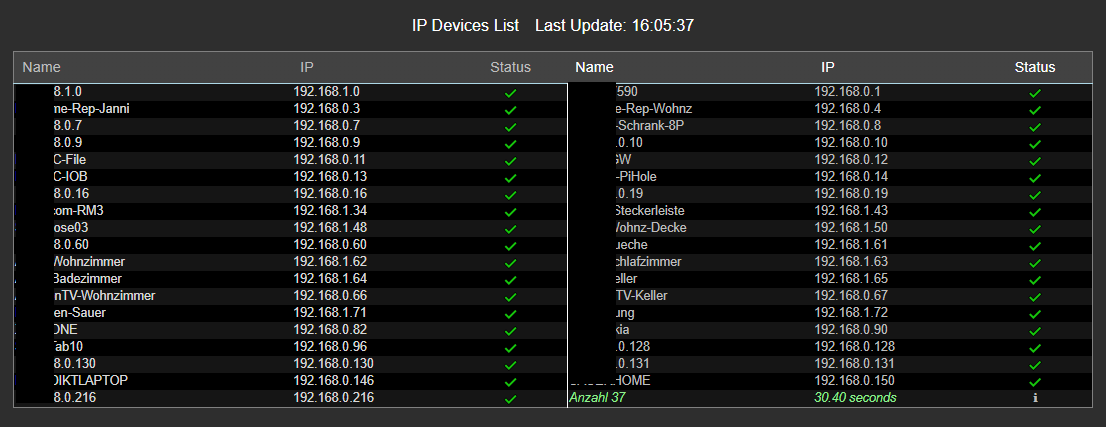
Sortierung Name
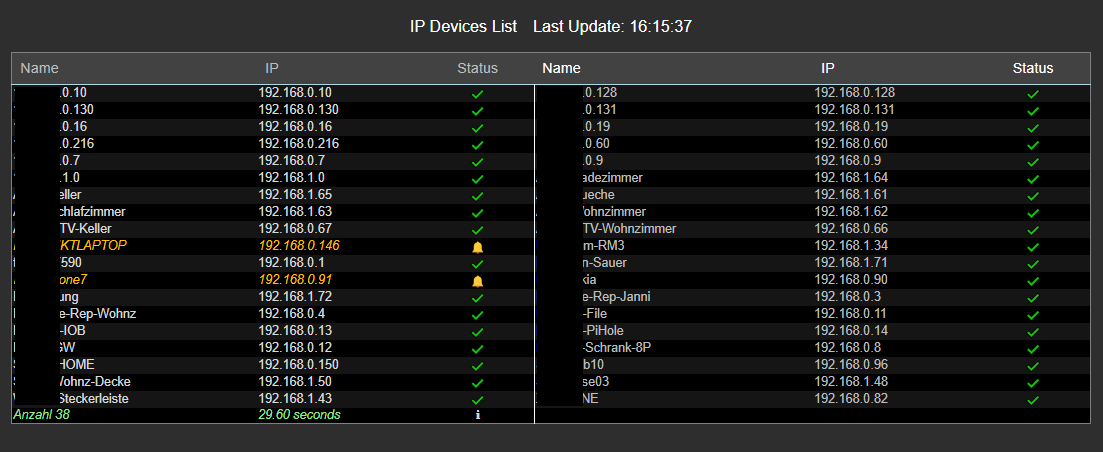
Da habe ich aber leider keine Lösung zu...Hat einer eine Idee?
-
hi..
Habe zwei Sachen, die bei mir nicht richtig laufen bzw. gelaufen sind.- Der Regex Ausdruck ist in meinem Fall falsch, da mein Domain Suffix nicht fritz.box sondern mxxxxx.local lautet (Nutze PIHole inkl. DHCP)
Habe dafür das f entfernt, da es wohl nach "fritz" sucht...
myArr=myData.match(/for\s+([A-Za-z0-9-_]+).[^(]+\((\d+\.\d+\.\d+\.\d+)\)|(fritz\.\w+)\s+\((\d+\.\d+\.\d+\.\d+)\)|(\d+\.\d+\.\d+\.\d+)$/gm)Danach hat das Script dann auch alle meine derzeit 37 Geräte ausgegeben. Vorher waren es nur 14 und bis auf zwei nur IP Adressen.
- Wenn ich mir die Sortierung anschaue, dann gibt es wohl ein Problem der Sortierung. Es wird wohl, wenn eine IP Adresse gesehen wird oder auf IP Sortierung gestellt ist, nur das letzte Octet sortiert. Da ich ein 23er Subnetz haben und somit im dritte Octet verschieden ist, sieht das ziemlich doof aus. Ausserdem wird im Namen numerisch falsch sortiert (1,2,3,4,5...10,11..20) sondern 1,10,11,2,20,3)
Sortierung IP Adressen
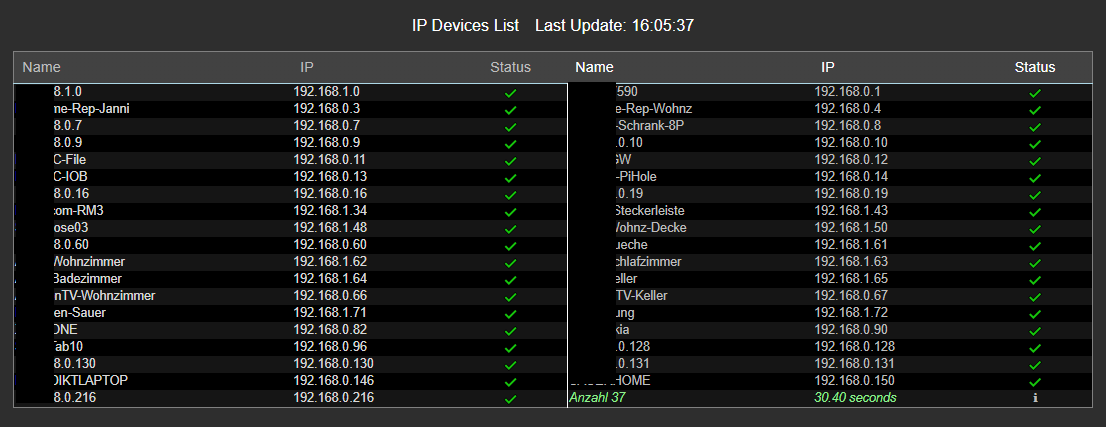
Sortierung Name
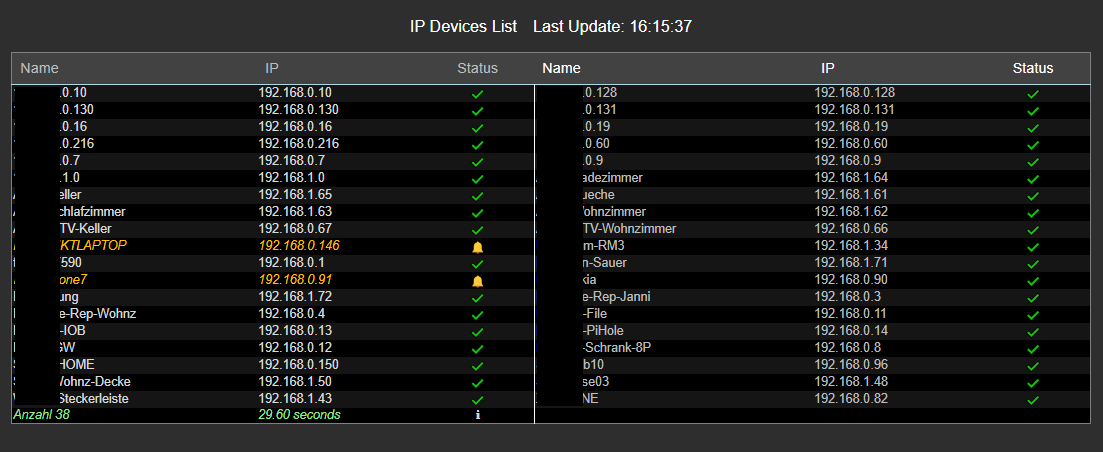
Da habe ich aber leider keine Lösung zu...Hat einer eine Idee?
@msauer sagte in IP Devices im Netzwerk - HTML Tabelle vis, Iqontrol:
Hat einer eine Idee?
Die integrierte Alias-Funktion nutzen.
Das ist zwar einmalig etwas Arbeit, dafür sieht es hinterher umso besser aus. -
hi..
Habe zwei Sachen, die bei mir nicht richtig laufen bzw. gelaufen sind.- Der Regex Ausdruck ist in meinem Fall falsch, da mein Domain Suffix nicht fritz.box sondern mxxxxx.local lautet (Nutze PIHole inkl. DHCP)
Habe dafür das f entfernt, da es wohl nach "fritz" sucht...
myArr=myData.match(/for\s+([A-Za-z0-9-_]+).[^(]+\((\d+\.\d+\.\d+\.\d+)\)|(fritz\.\w+)\s+\((\d+\.\d+\.\d+\.\d+)\)|(\d+\.\d+\.\d+\.\d+)$/gm)Danach hat das Script dann auch alle meine derzeit 37 Geräte ausgegeben. Vorher waren es nur 14 und bis auf zwei nur IP Adressen.
- Wenn ich mir die Sortierung anschaue, dann gibt es wohl ein Problem der Sortierung. Es wird wohl, wenn eine IP Adresse gesehen wird oder auf IP Sortierung gestellt ist, nur das letzte Octet sortiert. Da ich ein 23er Subnetz haben und somit im dritte Octet verschieden ist, sieht das ziemlich doof aus. Ausserdem wird im Namen numerisch falsch sortiert (1,2,3,4,5...10,11..20) sondern 1,10,11,2,20,3)
Sortierung IP Adressen
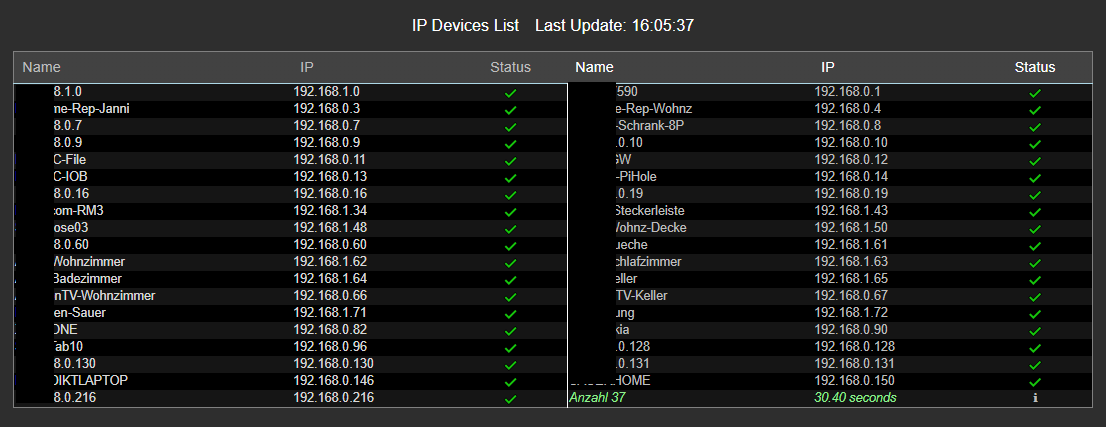
Sortierung Name
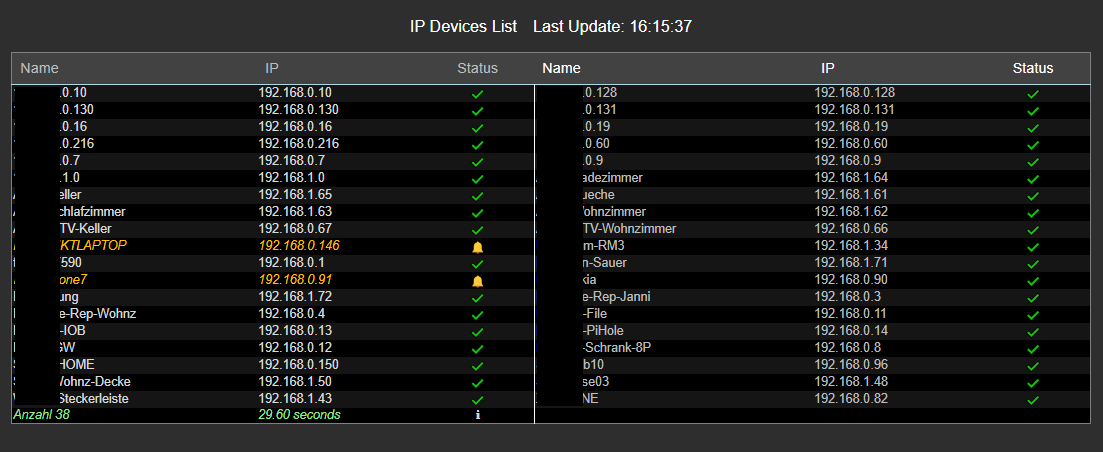
Da habe ich aber leider keine Lösung zu...Hat einer eine Idee?
@msauer die sortierung ist richtig - aber wenn du eine ip als name hast, wird das als string sortiert und nicht nach zahl
bei der sortierung nach ip wird nur der letzte teil als zahl definiert und danach sortiert.
mit den aliasen kannst du wenigstens nach clientname sortieren
noch nicht fertig gedacht aber evtl kannst du die beiden letzten blöcke als eine zahl definieren und sortieren - z.b.
x.x.0.40 wäre 40
x.x.1.144 wäre 1144
x.x.1.33 wäre 1033
x.x.3.222 wäre 3222
x.x.2.1 wäre 2001
x.x.0.144 wäre 144
x.x.0.256 wäre 256sortiert:
x.x.0.40
x.x.0.144
x.x.0.256
x.x.1.33
x.x.1.144
x.x.2.1
x.x.3.222müßte in der sort-function angeglichen werden
-
hi..
Habe zwei Sachen, die bei mir nicht richtig laufen bzw. gelaufen sind.- Der Regex Ausdruck ist in meinem Fall falsch, da mein Domain Suffix nicht fritz.box sondern mxxxxx.local lautet (Nutze PIHole inkl. DHCP)
Habe dafür das f entfernt, da es wohl nach "fritz" sucht...
myArr=myData.match(/for\s+([A-Za-z0-9-_]+).[^(]+\((\d+\.\d+\.\d+\.\d+)\)|(fritz\.\w+)\s+\((\d+\.\d+\.\d+\.\d+)\)|(\d+\.\d+\.\d+\.\d+)$/gm)Danach hat das Script dann auch alle meine derzeit 37 Geräte ausgegeben. Vorher waren es nur 14 und bis auf zwei nur IP Adressen.
- Wenn ich mir die Sortierung anschaue, dann gibt es wohl ein Problem der Sortierung. Es wird wohl, wenn eine IP Adresse gesehen wird oder auf IP Sortierung gestellt ist, nur das letzte Octet sortiert. Da ich ein 23er Subnetz haben und somit im dritte Octet verschieden ist, sieht das ziemlich doof aus. Ausserdem wird im Namen numerisch falsch sortiert (1,2,3,4,5...10,11..20) sondern 1,10,11,2,20,3)
Sortierung IP Adressen
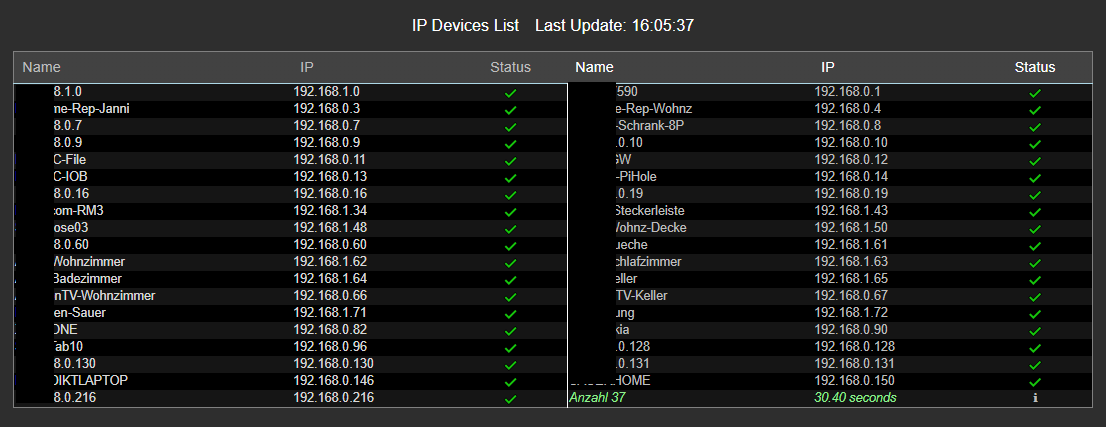
Sortierung Name
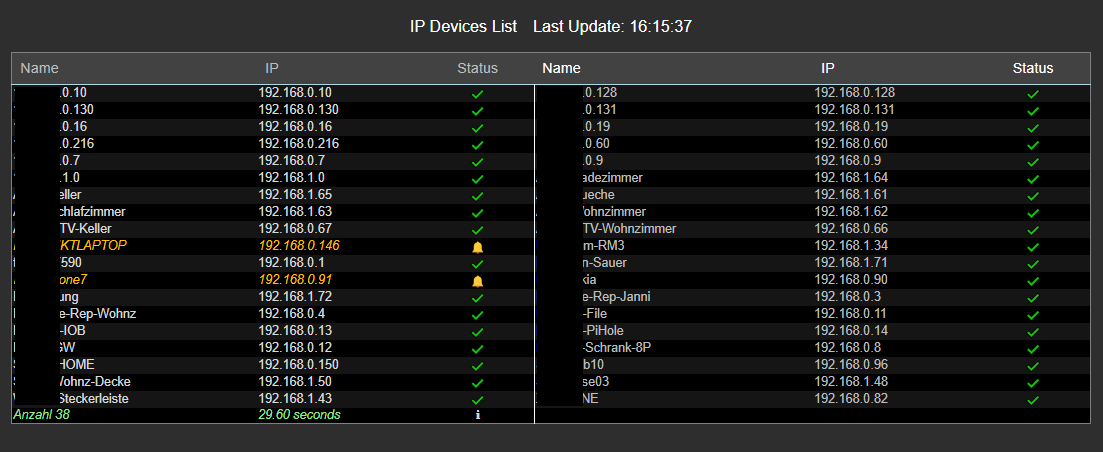
Da habe ich aber leider keine Lösung zu...Hat einer eine Idee?
ohne jeder gewähr - bin in eile:
ersetze mal die sortierung damit
if (!sortiereClient){ myObj.sort(function (alpha, beta) { // if (parseFloat(beta[1].replace(/.+\.(.+)$/,"$1")) > parseFloat(alpha[1].replace(/.+\.(.+)$/,"$1"))) if ((parseFloat(beta[1].replace(/.+\.(.+)$/,"$1")))+(parseFloat(beta[1].replace(/.+\.(.+)\..+$/,"$1"))*1000) > (parseFloat(alpha[1].replace(/.+\.(.+)$/,"$1")))+(parseFloat(alpha[1].replace(/.+\.(.+)\..+$/,"$1"))*1000)) return -1; if ((parseFloat(alpha[1].replace(/.+\.(.+)$/,"$1")))+(parseFloat(alpha[1].replace(/.+\.(.+)\..+$/,"$1"))*1000) > (parseFloat(beta[1].replace(/.+\.(.+)$/,"$1")))+(parseFloat(beta[1].replace(/.+\.(.+)\..+$/,"$1"))*1000)) return 1; return 0; }); }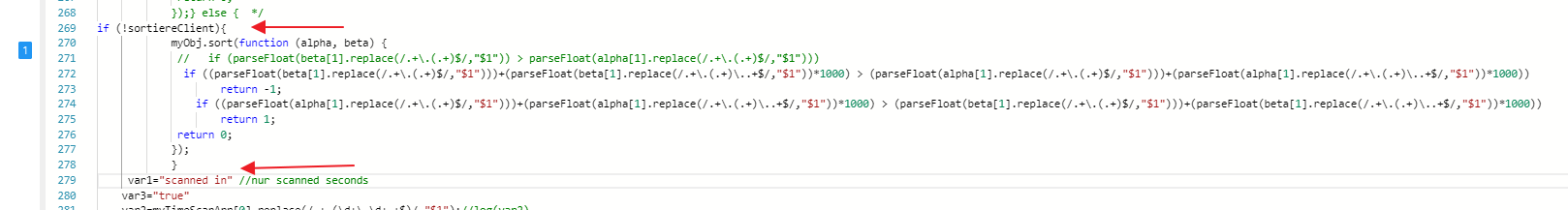
-
ohne jeder gewähr - bin in eile:
ersetze mal die sortierung damit
if (!sortiereClient){ myObj.sort(function (alpha, beta) { // if (parseFloat(beta[1].replace(/.+\.(.+)$/,"$1")) > parseFloat(alpha[1].replace(/.+\.(.+)$/,"$1"))) if ((parseFloat(beta[1].replace(/.+\.(.+)$/,"$1")))+(parseFloat(beta[1].replace(/.+\.(.+)\..+$/,"$1"))*1000) > (parseFloat(alpha[1].replace(/.+\.(.+)$/,"$1")))+(parseFloat(alpha[1].replace(/.+\.(.+)\..+$/,"$1"))*1000)) return -1; if ((parseFloat(alpha[1].replace(/.+\.(.+)$/,"$1")))+(parseFloat(alpha[1].replace(/.+\.(.+)\..+$/,"$1"))*1000) > (parseFloat(beta[1].replace(/.+\.(.+)$/,"$1")))+(parseFloat(beta[1].replace(/.+\.(.+)\..+$/,"$1"))*1000)) return 1; return 0; }); }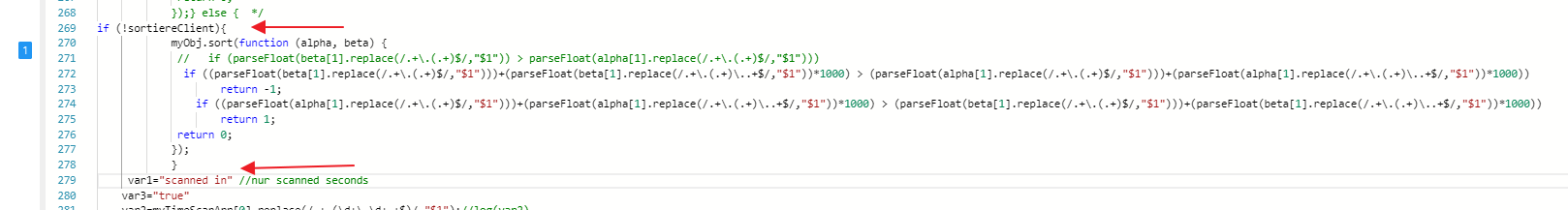
@liv-in-sky sagte in IP Devices im Netzwerk - HTML Tabelle vis, Iqontrol:
ohne jeder gewähr - bin in eile:
ersetze mal die sortierung damit
Prima, danke.....IP Sortierung ist jetzt korrekt, nun werden auch x.x.1.x IPs richtig sortiert.
-
und noch eine tabelle - es werden alle geräte des netzwerkes gesucht und angezeigt - script wurde zusammen mit @homoran entwickelt - nur für einen netzwerkbereich nutzbar
NEUE VERSION auf GITHUB: https://github.com/liv-in-sky/nmap-ip-iobroker-script
-
netzwerk wird mit externen befehl gescannt - dazu muss das tool nmap installiert werden - in linux,windows
-
das tool nmap wird unter linux auf der console mit "apt-get install nmap" installiert - für windows das tool downloaden und im standardverzeichnis installieren https://nmap.org/download.html
-
in linux muss in der iobroker datei /etc/sudoers.d/iobroker ein eintrag geschrieben werden https://forum.iobroker.net/post/375519 - der befhel nmap muss mit root ausgeführt werden !!!
-
im setting der javascript instanz das exec. anklicken https://forum.iobroker.net/post/409294
-
in windows habe ich dem user, der iobroker installiert hat, volle rechte auf das standardverzeichnis der nmap installation gegeben wichtig: es muss der befehl "nmap --iflist" ausgeführt werden - dmit bekommt man die aktuelle ethernetschnittstelle heraus ( "up") - diese wird unter const onlyWinEthernetIF eingetragen
-
damit man eine anzeige bekommt, muss ein datenpunkt (zeichenkette, string) angelgt werden, der anschliessend auch im script eingetragen werden muss (dpVis) - im settingbereich des scriptes
die anderen settings müssen im script auch angeglichen werden z.b. dns server, domainname und der ipbereich -
die aliasnamen in myDeviceNames: android, amazon-geräte werden bei fritzbox-dnsserver-nutzung mit dem eigennamen des gerätes angezeigt - ist ein fritzbox problem seit fritzos 7
-
es ist möglich eine datei zu erzeugen um die tabelle in iqontrol zu nutzen oder in der vis mit einem iframe einzubinden - standardmäßig nutzt man das standard-html-widget in der vis mit einem binding auf dpVis https://forum.iobroker.net/post/375754
-
symbole, farben tabellensettings sind alle individuell einstellbar!
-
docker bzw. synology-user: https://forum.iobroker.net/post/376631 ihr müßt im ersten exec befehl das "sudo -u root nmap " mit nur "nmap" ersetzen - siehe auch https://forum.iobroker.net/post/376920
-
die javascript adapter version sollte 4.3.x sein oder höher !!!
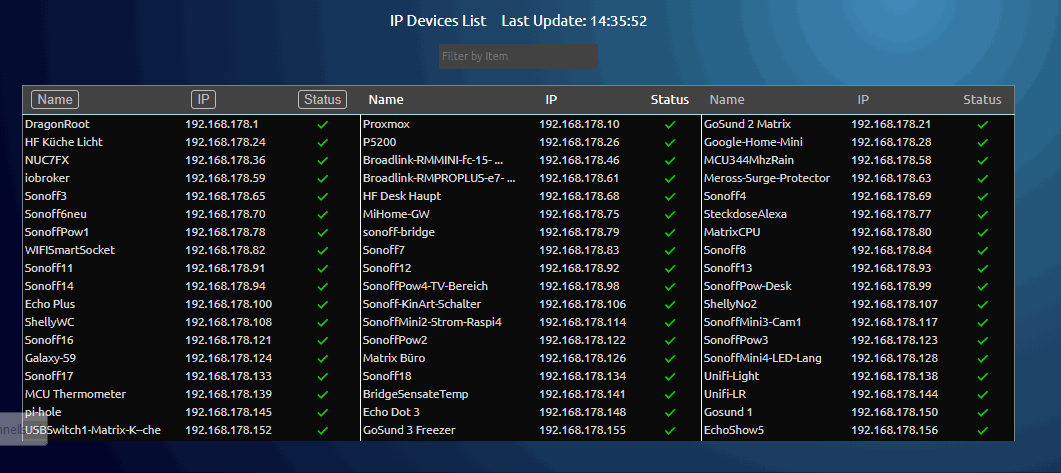
Anleitung für mehrere links pro server ist hier: https://forum.iobroker.net/post/597255
in den ersten 20 zeilen sind die wichtigen settings - bitte alle durchgehen !!!
Hallo, Fehler?
javascript.0 2020-03-05 22:15:28.932 warn (23684) script.js.Listen.Fritz_IP9: no ArrayAch, hatten wir ja schon.
-
-
Hallo, Fehler?
javascript.0 2020-03-05 22:15:28.932 warn (23684) script.js.Listen.Fritz_IP9: no ArrayAch, hatten wir ja schon.
das ist ein scriptwarning, wenn keine daten kommen - kommt ab und zu vor - ist kein eigentlicher script error, sondern wird vom script geloggt - also keine panic
-
das ist ein scriptwarning, wenn keine daten kommen - kommt ab und zu vor - ist kein eigentlicher script error, sondern wird vom script geloggt - also keine panic
@liv-in-sky sagte in IP Devices im Netzwerk - HTML Tabelle vis, Iqontrol:
das ist ein scriptwarning, wenn keine daten kommen - kommt ab und zu vor - ist kein eigentlicher script error, sondern wird vom script geloggt - also keine panic
Ok, aber jetzt panic
javascript.0 2020-03-05 22:27:15.316 error (23540) at Timer.processTimers (timers.js:223:10) javascript.0 2020-03-05 22:27:15.315 error (23540) at listOnTimeout (timers.js:263:5) javascript.0 2020-03-05 22:27:15.315 error (23540) at tryOnTimeout (timers.js:300:5) javascript.0 2020-03-05 22:27:15.315 error (23540) at ontimeout (timers.js:438:13) javascript.0 2020-03-05 22:27:15.315 error (23540) at Timeout._onTimeout (C:\Program Files\iobroker\Test\node_modules\iobroker.javascript\lib\sandbox.js:2077:34) javascript.0 2020-03-05 22:27:15.315 error (23540) at Object.<anonymous> (script.js.Listen.Fritz_IP9:243:26) javascript.0 2020-03-05 22:27:15.315 error (23540) Error in callback: TypeError: Cannot read property 'toString' of null -
@liv-in-sky sagte in IP Devices im Netzwerk - HTML Tabelle vis, Iqontrol:
das ist ein scriptwarning, wenn keine daten kommen - kommt ab und zu vor - ist kein eigentlicher script error, sondern wird vom script geloggt - also keine panic
Ok, aber jetzt panic
javascript.0 2020-03-05 22:27:15.316 error (23540) at Timer.processTimers (timers.js:223:10) javascript.0 2020-03-05 22:27:15.315 error (23540) at listOnTimeout (timers.js:263:5) javascript.0 2020-03-05 22:27:15.315 error (23540) at tryOnTimeout (timers.js:300:5) javascript.0 2020-03-05 22:27:15.315 error (23540) at ontimeout (timers.js:438:13) javascript.0 2020-03-05 22:27:15.315 error (23540) at Timeout._onTimeout (C:\Program Files\iobroker\Test\node_modules\iobroker.javascript\lib\sandbox.js:2077:34) javascript.0 2020-03-05 22:27:15.315 error (23540) at Object.<anonymous> (script.js.Listen.Fritz_IP9:243:26) javascript.0 2020-03-05 22:27:15.315 error (23540) Error in callback: TypeError: Cannot read property 'toString' of null@sigi234 was hast du gemacht ?
-
@sigi234 was hast du gemacht ?
@liv-in-sky sagte in IP Devices im Netzwerk - HTML Tabelle vis, Iqontrol:
@sigi234 was hast du gemacht ?
Skript neu erstellt
-
@liv-in-sky sagte in IP Devices im Netzwerk - HTML Tabelle vis, Iqontrol:
@sigi234 was hast du gemacht ?
Skript neu erstellt
@sigi234 dann hast du was verkehrt gemacht ?
-
@sigi234 dann hast du was verkehrt gemacht ?
@liv-in-sky sagte in IP Devices im Netzwerk - HTML Tabelle vis, Iqontrol:
@sigi234 dann hast du was verkehrt gemacht ?
//@liv-in-sky Januar 2020 11.2-18:15 //HIER WIRD PFAD UND FILENAME DEFINIERT const path = "/fritzip.html"; //FIlenamen definieren const home ='vis.0' //wo soll das file im iobroker-file-system liegen ? (oder z.b auch iqontrol.meta) let braucheEinFile=true; // bei true wird ein file geschrieben let braucheEinVISWidget=true; // bei true wird ein html-tabelle in einen dp geschrieben - siehe nächste zeile let dpVIS="javascript.0.Eigene_Datenpunkte.TABELLEN.fritzip" //WICHTIG wenn braucheEinVISWidget auf true gesetzt !! dp zusätzlich für VIS-HTML-Basic-Widget let mySchedule=" */3 * * * *"; //jede minute - nicht unter eine minute gehen -besser 3 oder 5 minuten nutzen !!! const domainName="fritz.box"; // domainname in der fritzbox definiert const ipbereich="192.168.178.0/24"; // gilt nicht für windows const dnsServer="192.168.178.1" // gilt nicht für windows let sortiereClient=true; //true nach client false nach ip const waitTime=15000; // falls längere zeit keine daten kommen - diesen wert erhöhn um 5000 (ms) const lastZellColorSetting="lightgreen" // farbe der zusammenfassung in der letzten zelle der tabelle const oerationSystemchange=true; // false ist linux, true ist windows const onlyWinEthernetIF="eth0" // nur windows über befehl "nmap --iflist" herausfinden const farbeNichtErreichbar="#FFBF00"; // farbe für devices, die gerade nicht online sind const styleNichtErreichbar="i"; // möglich i=schräg, b ist fett und span ist normal - nur eines davon !!! const kuerzungNamen=23; // länge der namen kürzen //hier eintragen für die übersetzung der standardnamen - aliase - rechte seite wird statt linker angezeigt - die beispiele kann man raus löschen // BITTE AUF DIE KOMMAs ACHTEN }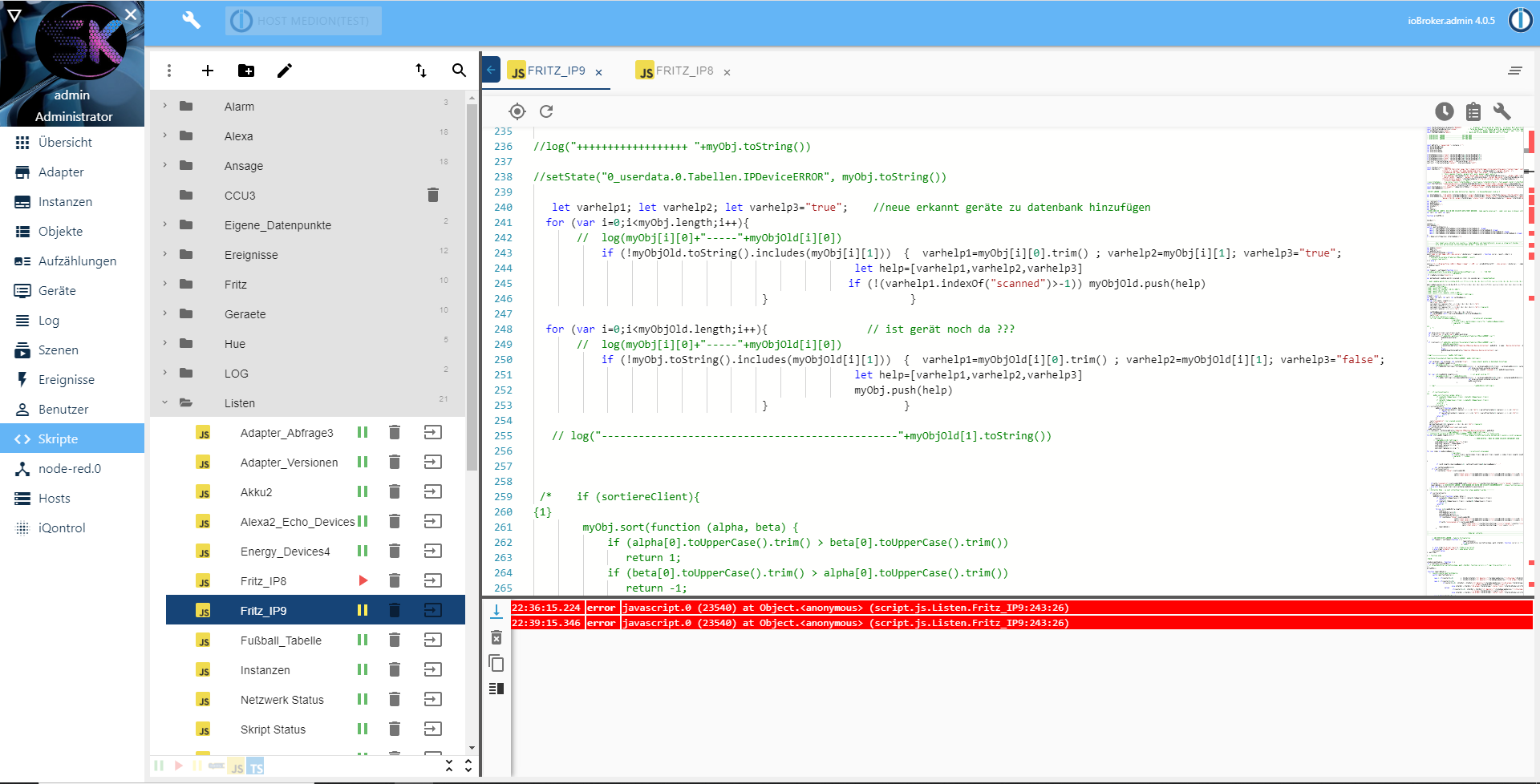
-
@liv-in-sky sagte in IP Devices im Netzwerk - HTML Tabelle vis, Iqontrol:
@sigi234 dann hast du was verkehrt gemacht ?
//@liv-in-sky Januar 2020 11.2-18:15 //HIER WIRD PFAD UND FILENAME DEFINIERT const path = "/fritzip.html"; //FIlenamen definieren const home ='vis.0' //wo soll das file im iobroker-file-system liegen ? (oder z.b auch iqontrol.meta) let braucheEinFile=true; // bei true wird ein file geschrieben let braucheEinVISWidget=true; // bei true wird ein html-tabelle in einen dp geschrieben - siehe nächste zeile let dpVIS="javascript.0.Eigene_Datenpunkte.TABELLEN.fritzip" //WICHTIG wenn braucheEinVISWidget auf true gesetzt !! dp zusätzlich für VIS-HTML-Basic-Widget let mySchedule=" */3 * * * *"; //jede minute - nicht unter eine minute gehen -besser 3 oder 5 minuten nutzen !!! const domainName="fritz.box"; // domainname in der fritzbox definiert const ipbereich="192.168.178.0/24"; // gilt nicht für windows const dnsServer="192.168.178.1" // gilt nicht für windows let sortiereClient=true; //true nach client false nach ip const waitTime=15000; // falls längere zeit keine daten kommen - diesen wert erhöhn um 5000 (ms) const lastZellColorSetting="lightgreen" // farbe der zusammenfassung in der letzten zelle der tabelle const oerationSystemchange=true; // false ist linux, true ist windows const onlyWinEthernetIF="eth0" // nur windows über befehl "nmap --iflist" herausfinden const farbeNichtErreichbar="#FFBF00"; // farbe für devices, die gerade nicht online sind const styleNichtErreichbar="i"; // möglich i=schräg, b ist fett und span ist normal - nur eines davon !!! const kuerzungNamen=23; // länge der namen kürzen //hier eintragen für die übersetzung der standardnamen - aliase - rechte seite wird statt linker angezeigt - die beispiele kann man raus löschen // BITTE AUF DIE KOMMAs ACHTEN }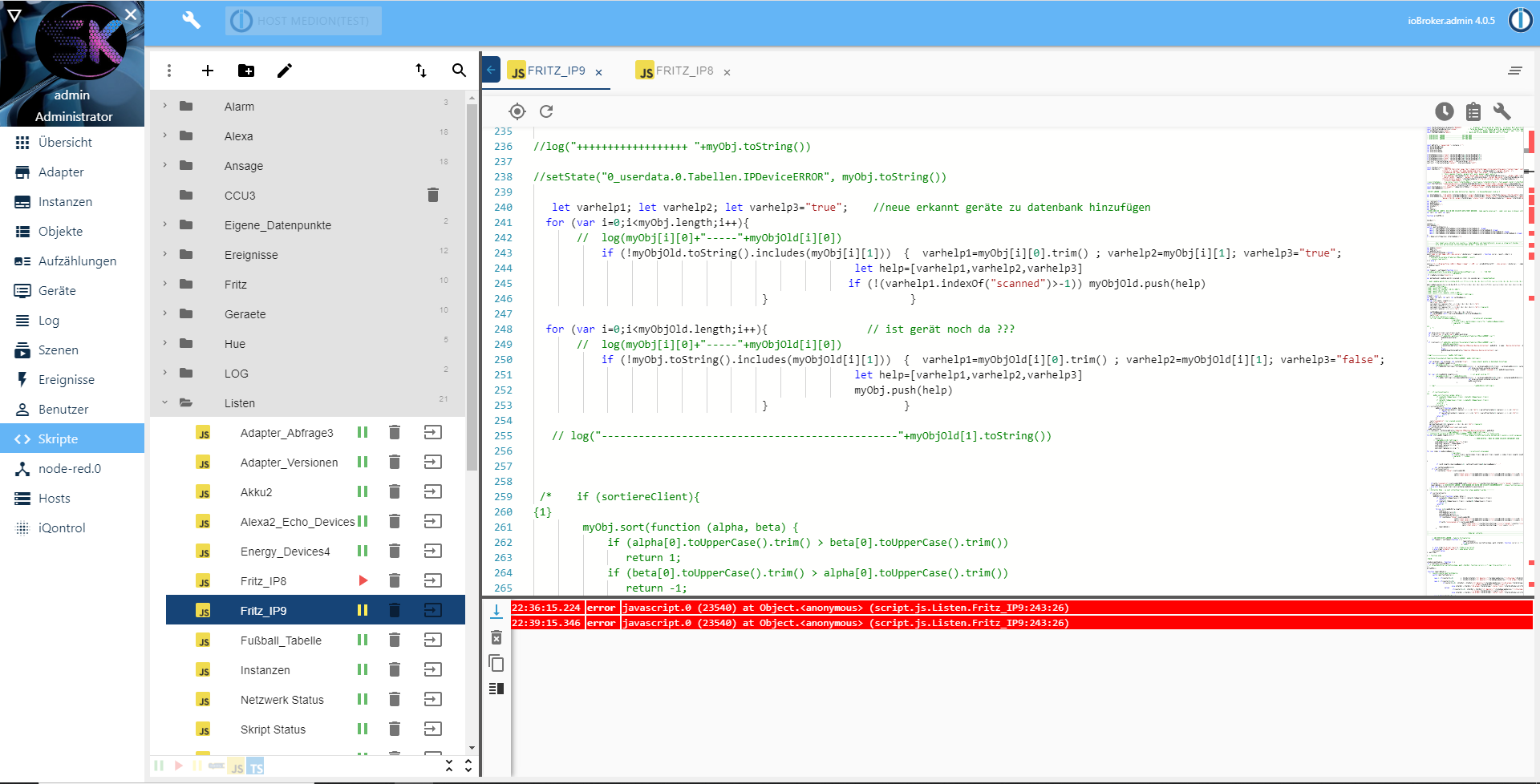
probier mal
script stop
javascript.0.Tabellen.IPDevices.Device_Collection - datenpunkt löschen
script start -
probier mal
script stop
javascript.0.Tabellen.IPDevices.Device_Collection - datenpunkt löschen
script start@liv-in-sky sagte in IP Devices im Netzwerk - HTML Tabelle vis, Iqontrol:
probier mal
script stop
javascript.0.Tabellen.IPDevices.Device_Collection - datenpunkt löschen
script startSchaut gut aus.