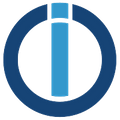NEWS
Test js-controller v2.0.x (GitHub)
-
@apollon77 Keine Ahnung ob Zufall, aber wieder auf "Info" zurück und schon:
ical.0 2019-11-10 23:00:24.701 warn (28785) no connection to objects DB dwd.0 2019-11-10 23:00:24.675 warn (28686) no connection to objects DB luftdaten.0 2019-11-10 23:00:24.642 warn (28427) no connection to objects DBWenn es aber eh keine Auswirkung hat, Wayne... :grin:
-
@apollon77 nein, weil es im silly/debug-Modus problemlos läuft:
2019-11-10 20:33:13.435 - info: host.Ubuntu instance system.adapter.yr.0 terminated with code 0 (NO_ERROR) 2019-11-10 20:35:00.105 - info: host.Ubuntu instance system.adapter.luftdaten.0 started with pid 28937 2019-11-10 20:35:03.705 - debug: luftdaten.0 (28937) Redis Objects: Use Redis connection: 127.0.0.1:9001 2019-11-10 20:35:05.065 - debug: luftdaten.0 (28937) Objects connected to redis: 127.0.0.1:9001 2019-11-10 20:35:05.094 - debug: luftdaten.0 (28937) objectDB connected 2019-11-10 20:35:05.099 - debug: luftdaten.0 (28937) Redis States: Use Redis connection: 127.0.0.1:9000 2019-11-10 20:35:05.123 - debug: luftdaten.0 (28937) statesDB connected 2019-11-10 20:35:05.182 - debug: luftdaten.0 (28937) States connected to redis: 127.0.0.1:9000 2019-11-10 20:35:06.135 - info: luftdaten.0 (28937) starting. Version 0.0.9 in /opt/iobroker/node_modules/iobroker.luftdaten, node: v8.16.2 2019-11-10 20:35:06.232 - debug: luftdaten.0 (28937) sensor type: remote, sensor identifier: XXX, sensor name: XXX 2019-11-10 20:35:06.243 - debug: luftdaten.0 (28937) remote request started 2019-11-10 20:35:06.424 - silly: luftdaten.0 (28937) States redis pmessage system.adapter.luftdaten.0.logLevel/system.adapter.luftdaten.0.logLevel:{"val":"silly","ack":true,"ts":1573414506361,"q":0,"from":"system.adapter.luftdaten.0","lc":1573400109996} 2019-11-10 20:35:07.298 - debug: luftdaten.0 (28937) remote request done 2019-11-10 20:35:07.299 - debug: luftdaten.0 (28937) received data (200): [{"sensor":{"id": --- langer JSON-String mit Daten --- ":null,"timestamp":"2019-11-10 19:29:54"}] 2019-11-10 20:35:16.294 - debug: luftdaten.0 (28937) cleaned everything up... 2019-11-10 20:35:16.413 - info: luftdaten.0 (28937) Terminated (NO_ERROR): Without reason 2019-11-10 20:35:16.934 - info: host.Ubuntu instance system.adapter.luftdaten.0 terminated with code 0 (NO_ERROR) 2019-11-10 20:40:00.056 - info: host.Ubuntu instance system.adapter.luftdaten.0 started with pid 6119 2019-11-10 20:40:04.292 - info: host.Ubuntu instance system.adapter.dwd.0 started with pid 6347 2019-11-10 20:40:04.435 - debug: luftdaten.0 (6119) Redis Objects: Use Redis connection: 127.0.0.1:9001 2019-11-10 20:40:05.878 - debug: luftdaten.0 (6119) Objects connected to redis: 127.0.0.1:9001 2019-11-10 20:40:05.922 - debug: luftdaten.0 (6119) objectDB connected 2019-11-10 20:40:05.931 - debug: luftdaten.0 (6119) Redis States: Use Redis connection: 127.0.0.1:9000 -
@apollon77 nein, weil es im silly/debug-Modus problemlos läuft:
2019-11-10 20:33:13.435 - info: host.Ubuntu instance system.adapter.yr.0 terminated with code 0 (NO_ERROR) 2019-11-10 20:35:00.105 - info: host.Ubuntu instance system.adapter.luftdaten.0 started with pid 28937 2019-11-10 20:35:03.705 - debug: luftdaten.0 (28937) Redis Objects: Use Redis connection: 127.0.0.1:9001 2019-11-10 20:35:05.065 - debug: luftdaten.0 (28937) Objects connected to redis: 127.0.0.1:9001 2019-11-10 20:35:05.094 - debug: luftdaten.0 (28937) objectDB connected 2019-11-10 20:35:05.099 - debug: luftdaten.0 (28937) Redis States: Use Redis connection: 127.0.0.1:9000 2019-11-10 20:35:05.123 - debug: luftdaten.0 (28937) statesDB connected 2019-11-10 20:35:05.182 - debug: luftdaten.0 (28937) States connected to redis: 127.0.0.1:9000 2019-11-10 20:35:06.135 - info: luftdaten.0 (28937) starting. Version 0.0.9 in /opt/iobroker/node_modules/iobroker.luftdaten, node: v8.16.2 2019-11-10 20:35:06.232 - debug: luftdaten.0 (28937) sensor type: remote, sensor identifier: XXX, sensor name: XXX 2019-11-10 20:35:06.243 - debug: luftdaten.0 (28937) remote request started 2019-11-10 20:35:06.424 - silly: luftdaten.0 (28937) States redis pmessage system.adapter.luftdaten.0.logLevel/system.adapter.luftdaten.0.logLevel:{"val":"silly","ack":true,"ts":1573414506361,"q":0,"from":"system.adapter.luftdaten.0","lc":1573400109996} 2019-11-10 20:35:07.298 - debug: luftdaten.0 (28937) remote request done 2019-11-10 20:35:07.299 - debug: luftdaten.0 (28937) received data (200): [{"sensor":{"id": --- langer JSON-String mit Daten --- ":null,"timestamp":"2019-11-10 19:29:54"}] 2019-11-10 20:35:16.294 - debug: luftdaten.0 (28937) cleaned everything up... 2019-11-10 20:35:16.413 - info: luftdaten.0 (28937) Terminated (NO_ERROR): Without reason 2019-11-10 20:35:16.934 - info: host.Ubuntu instance system.adapter.luftdaten.0 terminated with code 0 (NO_ERROR) 2019-11-10 20:40:00.056 - info: host.Ubuntu instance system.adapter.luftdaten.0 started with pid 6119 2019-11-10 20:40:04.292 - info: host.Ubuntu instance system.adapter.dwd.0 started with pid 6347 2019-11-10 20:40:04.435 - debug: luftdaten.0 (6119) Redis Objects: Use Redis connection: 127.0.0.1:9001 2019-11-10 20:40:05.878 - debug: luftdaten.0 (6119) Objects connected to redis: 127.0.0.1:9001 2019-11-10 20:40:05.922 - debug: luftdaten.0 (6119) objectDB connected 2019-11-10 20:40:05.931 - debug: luftdaten.0 (6119) Redis States: Use Redis connection: 127.0.0.1:9000 -
@SBorg Zeig mal bitte aus der /opt/iobroker/iobroker-data/iobroker.json den "objects" Abschnitt. Da ist ein Feld "connectTimeout" ... was steht da bei Dir?
@apollon77 Zwei Sekunden:
"objects": { "type": "file", "typeComment": "Possible values: 'file' - [port 9001], redis - [port 6379], couch - [port 5984].", "host": "127.0.0.1", "port": 9001, "user": "", "pass": "", "noFileCache": false, "connectTimeout": 2000, "options": { "auth_pass": null, "retry_max_delay": 5000 } -
@apollon77 Zwei Sekunden:
"objects": { "type": "file", "typeComment": "Possible values: 'file' - [port 9001], redis - [port 6379], couch - [port 5984].", "host": "127.0.0.1", "port": 9001, "user": "", "pass": "", "noFileCache": false, "connectTimeout": 2000, "options": { "auth_pass": null, "retry_max_delay": 5000 } -
Hallo liebe tester!!
Ich habe heute nochmal ein bissl Stopping mit Disconnects und sowas getestet und da war noch ein Bug drin. Weil wir dennoch gern morgen in Stable wollen brauche ich Dringe Eure Hilfe (nochmal).
Bitte 2.0.44 vom GitHub testen. Ich packe die nach positiven Feedback von Euch nachher noch ins Latest.
Gern auch wieder master/Slave Fälle testen ... alsoSlaves wenn master weg und so ... das wäre extrem super!!
-
Hallo liebe tester!!
Ich habe heute nochmal ein bissl Stopping mit Disconnects und sowas getestet und da war noch ein Bug drin. Weil wir dennoch gern morgen in Stable wollen brauche ich Dringe Eure Hilfe (nochmal).
Bitte 2.0.44 vom GitHub testen. Ich packe die nach positiven Feedback von Euch nachher noch ins Latest.
Gern auch wieder master/Slave Fälle testen ... alsoSlaves wenn master weg und so ... das wäre extrem super!!
@apollon77 die v2.0.44 bekomme ich leider nicht (system is up to date)
-
@apollon77 die v2.0.44 bekomme ich leider nicht (system is up to date)
@BBTown sagte in Test js-controller v2.0.x (GitHub):
@apollon77 die v2.0.44 bekomm eich leider nicht (system is up to date)
musst du mit npm install ioBroker/ioBroker.js-controller direkt von git ziehen. (erst in iobroker-verzeichnis..)
-
Und nochmal ich ... Wer die 2.0.44 VOR 19:19 installiert hat bitte nochmal ... da war noch ein Bug :-(
Aber jetzt schaut es bnei mir ok aus
@apollon77
bei mir sieht alles unauffällig aus .... aber eben auch ein einfaches System (kein slave, file/file) -
Und nochmal ich ... Wer die 2.0.44 VOR 19:19 installiert hat bitte nochmal ... da war noch ein Bug :-(
Aber jetzt schaut es bnei mir ok aus
@apollon77
Edit.....jetzt ging es doch weiter.... -
Und nochmal ich ... Wer die 2.0.44 VOR 19:19 installiert hat bitte nochmal ... da war noch ein Bug :-(
Aber jetzt schaut es bnei mir ok aus
@apollon77 hier alles ohne Probleme - habe nachdem alles auf der 44 war, nochmal die Clienthosts rebootet, um zu sehen, was der iobroker macht, aber er wartet und die clients haben sich sehr schnell connected.
Andersrum auch getestet, die clients warten schön bis der Masterhost wieder da ist.
-
Bis jetzt sieht es top aus, nicht mal beim hochfahren einen "objects-DB"-Fehler :+1: 8)
-
@apollon77
bei mir sieht alles unauffällig aus .... aber eben auch ein einfaches System (kein slave, file/file)@BBTown sagte in Test js-controller v2.0.x (GitHub):
@apollon77
bei mir sieht alles unauffällig aus .... aber eben auch ein einfaches System (kein slave, file/file)Dito.
-
SO, HIER IST ERST MAL SCHLUSS ....
--> https://forum.iobroker.net/topic/26759/js-controller-2-jetzt-für-alle-im-stable
mega Dank an alle Mitwirkenden !! War eine Super Zusammenarbeit.
Ich lasse mal noch 1-2 Tage den Thread offen falls Fixes nötig sind ...
-
An alle fleissigen Tester der 2.0 "damals" ... jetzt kommt die 2.2 und Eure hilfe wäre wieder super ... ---> https://forum.iobroker.net/topic/28139/beta-test-js-controller-2-2-x-github
Danke
-
Hi, Radar2 wird kurz grün, dann wieder rot.
bin auf der Version 2.2.2radar2.0 2019-12-28 06:36:52.079 error at process._tickCallback (internal/process/next_tick.js:63:19) radar2.0 2019-12-28 06:36:52.079 error at state.handle.lookup (dgram.js:242:18) radar2.0 2019-12-28 06:36:52.079 error (12861) Error: bind EACCES 0.0.0.0:67 radar2.0 2019-12-28 06:36:52.078 error (12861) uncaught exception: bind EACCES 0.0.0.0:67und
host.ioBroker-RasPi4 2019-12-28 06:43:01.923 error Caught by controller[0]: port: 67 } host.ioBroker-RasPi4 2019-12-28 06:43:01.923 error Caught by controller[0]: address: '0.0.0.0', host.ioBroker-RasPi4 2019-12-28 06:43:01.923 error Caught by controller[0]: syscall: 'bind', host.ioBroker-RasPi4 2019-12-28 06:43:01.923 error Caught by controller[0]: code: 'EACCES', host.ioBroker-RasPi4 2019-12-28 06:43:01.923 error Caught by controller[0]: errno: 'EACCES', host.ioBroker-RasPi4 2019-12-28 06:43:01.922 error Caught by controller[0]: at process._tickCallback (internal/process/next_tick.js:63:19) host.ioBroker-RasPi4 2019-12-28 06:43:01.922 error Caught by controller[0]: at state.handle.lookup (dgram.js:242:18) host.ioBroker-RasPi4 2019-12-28 06:43:01.921 error Caught by controller[0]: { Error: bind EACCES 0.0.0.0:67ble ist nur noch gelb, im LOG wwird aber nichts angezeigt. Alles natürlich im debug.
Gruß,
Mathias -
Hi, Radar2 wird kurz grün, dann wieder rot.
bin auf der Version 2.2.2radar2.0 2019-12-28 06:36:52.079 error at process._tickCallback (internal/process/next_tick.js:63:19) radar2.0 2019-12-28 06:36:52.079 error at state.handle.lookup (dgram.js:242:18) radar2.0 2019-12-28 06:36:52.079 error (12861) Error: bind EACCES 0.0.0.0:67 radar2.0 2019-12-28 06:36:52.078 error (12861) uncaught exception: bind EACCES 0.0.0.0:67und
host.ioBroker-RasPi4 2019-12-28 06:43:01.923 error Caught by controller[0]: port: 67 } host.ioBroker-RasPi4 2019-12-28 06:43:01.923 error Caught by controller[0]: address: '0.0.0.0', host.ioBroker-RasPi4 2019-12-28 06:43:01.923 error Caught by controller[0]: syscall: 'bind', host.ioBroker-RasPi4 2019-12-28 06:43:01.923 error Caught by controller[0]: code: 'EACCES', host.ioBroker-RasPi4 2019-12-28 06:43:01.923 error Caught by controller[0]: errno: 'EACCES', host.ioBroker-RasPi4 2019-12-28 06:43:01.922 error Caught by controller[0]: at process._tickCallback (internal/process/next_tick.js:63:19) host.ioBroker-RasPi4 2019-12-28 06:43:01.922 error Caught by controller[0]: at state.handle.lookup (dgram.js:242:18) host.ioBroker-RasPi4 2019-12-28 06:43:01.921 error Caught by controller[0]: { Error: bind EACCES 0.0.0.0:67ble ist nur noch gelb, im LOG wwird aber nichts angezeigt. Alles natürlich im debug.
Gruß,
Mathias