NEWS
Proxmox USB an LXC durchreichen
-
Hi Kai,
mit dieser Anleitung solltest du genau das Ergebnis erhalten, das du benötigst: http://coldcorner.de/2018/07/12/proxmox … wave-uzb1/
Grüße
Bastian
-
Hi Bastian,
vielen Dank für den Link.
Ich habe jetzt alles so gemacht wie dort beschrieben wird.
Was mich wundert, ist das in der Anleitung von einem Gerät ttyACM0 gesprochen wird. So habe ich es dann auch gemacht.
root@pve:~# pct stop 101 root@pve:~# lsusb Bus 002 Device 001: ID 1d6b:0003 Linux Foundation 3.0 root hub Bus 001 Device 002: ID 8087:0a2b Intel Corp. Bus 001 Device 001: ID 1d6b:0002 Linux Foundation 2.0 root hub root@pve:~# lsusb Bus 002 Device 001: ID 1d6b:0003 Linux Foundation 3.0 root hub Bus 001 Device 002: ID 8087:0a2b Intel Corp. Bus 001 Device 003: ID 0451:16a8 Texas Instruments, Inc. Bus 001 Device 001: ID 1d6b:0002 Linux Foundation 2.0 root hub root@pve:~# ls -l /dev/bus/usb/001/003 crw-rw-r-- 1 root root 189, 2 Feb 7 19:40 /dev/bus/usb/001/003 root@pve:~# cd /etc/pve/nodes/pve/lxc root@pve:/etc/pve/nodes/pve/lxc# ls 101.conf root@pve:/etc/pve/nodes/pve/lxc# nano 101.conf root@pve:/etc/pve/nodes/pve/lxc# nano 101.conf root@pve:/etc/pve/nodes/pve/lxc# ls -l /dev/ttyACM0 crw-rw---- 1 root dialout 166, 0 Feb 7 19:40 /dev/ttyACM0 root@pve:/etc/pve/nodes/pve/lxc# nano 101.conf root@pve:/etc/pve/nodes/pve/lxc# chmod o+rw /dev/ttyACM0 root@pve:/etc/pve/nodes/pve/lxc# pct start 101 root@pve:/etc/pve/nodes/pve/lxc# pct stop 101 root@pve:/etc/pve/nodes/pve/lxc# lsusb Bus 002 Device 001: ID 1d6b:0003 Linux Foundation 3.0 root hub Bus 001 Device 002: ID 8087:0a2b Intel Corp. Bus 001 Device 003: ID 0451:16a8 Texas Instruments, Inc. Bus 001 Device 001: ID 1d6b:0002 Linux Foundation 2.0 root hub root@pve:/etc/pve/nodes/pve/lxc# 101.conf -bash: 101.conf: command not found root@pve:/etc/pve/nodes/pve/lxc# ls -l /dev/bus/usb/001/003 crw-rw-r-- 1 root root 189, 2 Feb 7 19:40 /dev/bus/usb/001/003 root@pve:/etc/pve/nodes/pve/lxc# 1 -bash: 1: command not found root@pve:/etc/pve/nodes/pve/lxc# root@pve:/etc/pve/nodes/pve/lxc# cd /etc/pve/nodes/pve/lxc root@pve:/etc/pve/nodes/pve/lxc# nano 101.conf root@pve:/etc/pve/nodes/pve/lxc# 101.conf -bash: 101.conf: command not found root@pve:/etc/pve/nodes/pve/lxc# ls -l /dev/ttyACM0 crw-rw-rw- 1 root dialout 166, 0 Feb 7 19:40 /dev/ttyACM0 root@pve:/etc/pve/nodes/pve/lxc# root@pve:/etc/pve/nodes/pve/lxc# nano 101.conf root@pve:/etc/pve/nodes/pve/lxc# chmod o+rw /dev/ttyACM0 root@pve:/etc/pve/nodes/pve/lxc# pct start 101Die Konfig habe ich so angepasst. Ich denke das ist richtig:
arch: amd64 cores: 2 hostname: iobroker-1804 memory: 4096 net0: name=eth0,bridge=vmbr0,hwaddr=BA:98:73:F5:03:F9,ip=dhcp,type=veth onboot: 1 ostype: ubuntu rootfs: local-lvm:vm-101-disk-0,size=8G swap: 4096 lxc.cgroup.devices.allow: c 189:* rwm lxc.mount.entry: /dev/bus/usb/001/003 dev/bus/usb/001/003 none bind,optional,cr$ lxc.cgroup.devices.allow: c 166:* rwm lxc.mount.entry: /dev/ttyACM0 dev/ttyACM0 none bind,optional,create=fileWie man den Adapter einrichtet, habe ich hier https://www.youtube.com/watch?v=balBJclg7Gc gefunden.
Da wird aber nicht von ttyACM0 sondern von ttyAMA0 gesprochen.
Ist das das gleiche? Das verstehe ich nicht wirklich.
Ich habe auch den Pfad ls -la /dev/serial nicht.
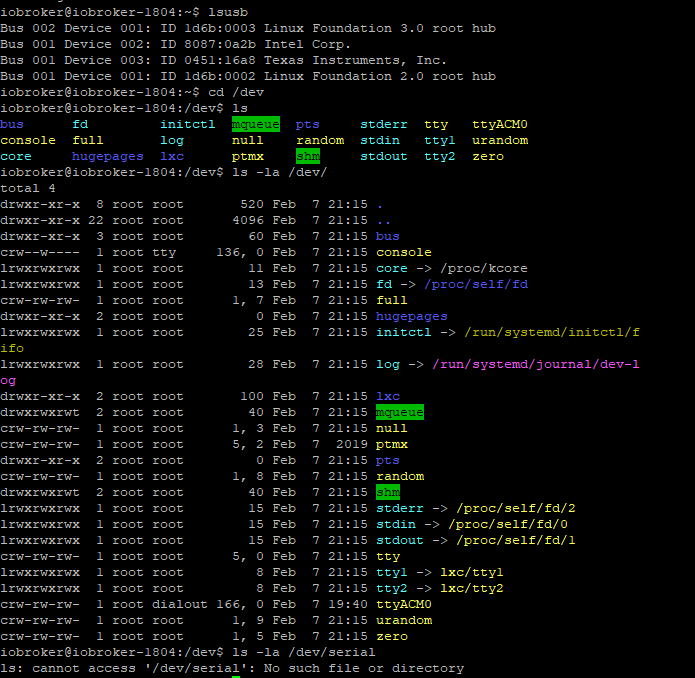
Vielleicht kannst Du Licht ins dunkle bringen.LG Kai
-
@Kaiman55 said in Proxmox USB an LXC durchreichen:
ttyAMA0
Hallo zusammen,
kann mi vielleicht jemand weiterhelfen?Nachdem ich die oben empfohlene Anleitung durchgeführt habe, wird mein Zigbee Stick durchgereicht.
Allerdings brauche ich für den Zigbee Adapter noch ein Gerät ttyAMA0.
Wie erzeuge ich das?ich bin ja nach der Anleitung gegangen und habe nur ein ttyACM0
Ich denke mal, dass das nicht richtig ist.Vielen Dank für die Hilfe.
-
@Kaiman55 said in Proxmox USB an LXC durchreichen:
ttyAMA0
Hallo zusammen,
kann mi vielleicht jemand weiterhelfen?Nachdem ich die oben empfohlene Anleitung durchgeführt habe, wird mein Zigbee Stick durchgereicht.
Allerdings brauche ich für den Zigbee Adapter noch ein Gerät ttyAMA0.
Wie erzeuge ich das?ich bin ja nach der Anleitung gegangen und habe nur ein ttyACM0
Ich denke mal, dass das nicht richtig ist.Vielen Dank für die Hilfe.
@Kaiman55
Hi, bin auch neu bei ioBroker und arbeite mich durch. Wenn du das nach der Anleitung von Coldcorner machst bekommst du logischerweise ein /dev/ttyACM0. ttyAMA0 wäre korrekt, wenn du einen HAT auf einem Pi benutzen wolltest. Bei mir klappt es nach der Anleitung von Coldcorner einwandfrei mit einer Ubuntu LXC.
Den Pfad /dev/serial habe ich auch nicht, das mag am Betriebssystem liegen. Was für ein Template hast du denn für deine VM bzw. den Container benutzt?
Was mich viel mehr nervt, ist, dass ich keine ZWEI USB-Sticks durchgereicht bekomme. Die haben beide (zigbee2mqtt und ein nanoCUL) die gleiche ID (189). Da muss ich wohl noch ein wenig gucken, wie ich das hin bekomme.LG
-
@Kaiman55
Hi, bin auch neu bei ioBroker und arbeite mich durch. Wenn du das nach der Anleitung von Coldcorner machst bekommst du logischerweise ein /dev/ttyACM0. ttyAMA0 wäre korrekt, wenn du einen HAT auf einem Pi benutzen wolltest. Bei mir klappt es nach der Anleitung von Coldcorner einwandfrei mit einer Ubuntu LXC.
Den Pfad /dev/serial habe ich auch nicht, das mag am Betriebssystem liegen. Was für ein Template hast du denn für deine VM bzw. den Container benutzt?
Was mich viel mehr nervt, ist, dass ich keine ZWEI USB-Sticks durchgereicht bekomme. Die haben beide (zigbee2mqtt und ein nanoCUL) die gleiche ID (189). Da muss ich wohl noch ein wenig gucken, wie ich das hin bekomme.LG
@Arne-Schuch bei mir klappt das nicht. Möchte usb zigbee durchreichen. Denke es liegt am Gerät was man anlegen muss. Woher weiß man welches tty man da anlegt?
-
@Arne-Schuch bei mir klappt das nicht. Möchte usb zigbee durchreichen. Denke es liegt am Gerät was man anlegen muss. Woher weiß man welches tty man da anlegt?
@Gerni Du musst die Geräte nicht selbst anlegen.
Mitls -l /dev/ttyA*solltest du auf der pve-Konsole die vorhandenen Geräte angezeigt bekommen.
root@pve:~# ls -l /dev/ttyACM* crw-rw-rw- 1 root dialout 166, 0 Jul 30 07:03 /dev/ttyACM0 crw-rw-rw- 1 root dialout 166, 1 Jul 30 11:35 /dev/ttyACM1Die musst du dann in der jeweiligen .conf-Datei ebenfalls eintragen. Bei mir sieht das dann so aus.
arch: amd64 cores: 2 hostname: ioBroker memory: 2048 net0: name=eth0,bridge=vmbr0,firewall=1,hwaddr=5A:BB:D9:5A:66:12,ip=dhcp,ip6=dhcp,type=veth ostype: ubuntu rootfs: local-lvm:vm-4000-disk-0,size=16G swap: 512 unprivileged: 1 lxc.cgroup.devices.allow: c 189:138 rwm lxc.mount.entry: /dev/bus/usb/002/011 dev/bus/usb/002/011 none bind,optional,create=file lxc.cgroup.devices.allow: c 166:0 rwm lxc.mount.entry: /dev/ttyACM0 dev/ttyACM0 none bind,optional,create=file lxc.cgroup.devices.allow: c 189:139 rwm lxc.mount.entry: /dev/bus/usb/002/012 dev/bus/usb/002/012 none bind,optional,create=file lxc.cgroup.devices.allow: c 166:1 rwm lxc.mount.entry: /dev/ttyACM1 dev/ttyACM1 none bind,optional,create=fileWenn du danach den Container neu startest solltest du die dort dann auch sehen.
LG A
-
@Gerni Du musst die Geräte nicht selbst anlegen.
Mitls -l /dev/ttyA*solltest du auf der pve-Konsole die vorhandenen Geräte angezeigt bekommen.
root@pve:~# ls -l /dev/ttyACM* crw-rw-rw- 1 root dialout 166, 0 Jul 30 07:03 /dev/ttyACM0 crw-rw-rw- 1 root dialout 166, 1 Jul 30 11:35 /dev/ttyACM1Die musst du dann in der jeweiligen .conf-Datei ebenfalls eintragen. Bei mir sieht das dann so aus.
arch: amd64 cores: 2 hostname: ioBroker memory: 2048 net0: name=eth0,bridge=vmbr0,firewall=1,hwaddr=5A:BB:D9:5A:66:12,ip=dhcp,ip6=dhcp,type=veth ostype: ubuntu rootfs: local-lvm:vm-4000-disk-0,size=16G swap: 512 unprivileged: 1 lxc.cgroup.devices.allow: c 189:138 rwm lxc.mount.entry: /dev/bus/usb/002/011 dev/bus/usb/002/011 none bind,optional,create=file lxc.cgroup.devices.allow: c 166:0 rwm lxc.mount.entry: /dev/ttyACM0 dev/ttyACM0 none bind,optional,create=file lxc.cgroup.devices.allow: c 189:139 rwm lxc.mount.entry: /dev/bus/usb/002/012 dev/bus/usb/002/012 none bind,optional,create=file lxc.cgroup.devices.allow: c 166:1 rwm lxc.mount.entry: /dev/ttyACM1 dev/ttyACM1 none bind,optional,create=fileWenn du danach den Container neu startest solltest du die dort dann auch sehen.
LG A
@Arne-Schuch sagte in Proxmox USB an LXC durchreichen:
usst die Geräte nicht selbst anlegen.
Na dann gehe ich da nochmal ran. Wenn das läuft wäre ja echt cool dann kann wieder ein Pi weg.
-
@Gerni Du musst die Geräte nicht selbst anlegen.
Mitls -l /dev/ttyA*solltest du auf der pve-Konsole die vorhandenen Geräte angezeigt bekommen.
root@pve:~# ls -l /dev/ttyACM* crw-rw-rw- 1 root dialout 166, 0 Jul 30 07:03 /dev/ttyACM0 crw-rw-rw- 1 root dialout 166, 1 Jul 30 11:35 /dev/ttyACM1Die musst du dann in der jeweiligen .conf-Datei ebenfalls eintragen. Bei mir sieht das dann so aus.
arch: amd64 cores: 2 hostname: ioBroker memory: 2048 net0: name=eth0,bridge=vmbr0,firewall=1,hwaddr=5A:BB:D9:5A:66:12,ip=dhcp,ip6=dhcp,type=veth ostype: ubuntu rootfs: local-lvm:vm-4000-disk-0,size=16G swap: 512 unprivileged: 1 lxc.cgroup.devices.allow: c 189:138 rwm lxc.mount.entry: /dev/bus/usb/002/011 dev/bus/usb/002/011 none bind,optional,create=file lxc.cgroup.devices.allow: c 166:0 rwm lxc.mount.entry: /dev/ttyACM0 dev/ttyACM0 none bind,optional,create=file lxc.cgroup.devices.allow: c 189:139 rwm lxc.mount.entry: /dev/bus/usb/002/012 dev/bus/usb/002/012 none bind,optional,create=file lxc.cgroup.devices.allow: c 166:1 rwm lxc.mount.entry: /dev/ttyACM1 dev/ttyACM1 none bind,optional,create=fileWenn du danach den Container neu startest solltest du die dort dann auch sehen.
LG A
@Arne-Schuch kannst du mich vielleicht nochmal abholen bzgl der Datei also wie aufrufen usw damit ich sicher das richtige mache?
-
@Arne-Schuch kannst du mich vielleicht nochmal abholen bzgl der Datei also wie aufrufen usw damit ich sicher das richtige mache?
-
@Gerni also ich nutze auch Proxmox, allersings richtige VMs, keine Container. In meiner ioBrokerVM musste ich nix an der config ändern. Ging alles ganz easy einfach über die Proxmox-Oberfläche (siehe Fotos).
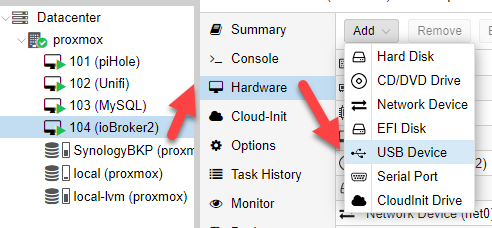
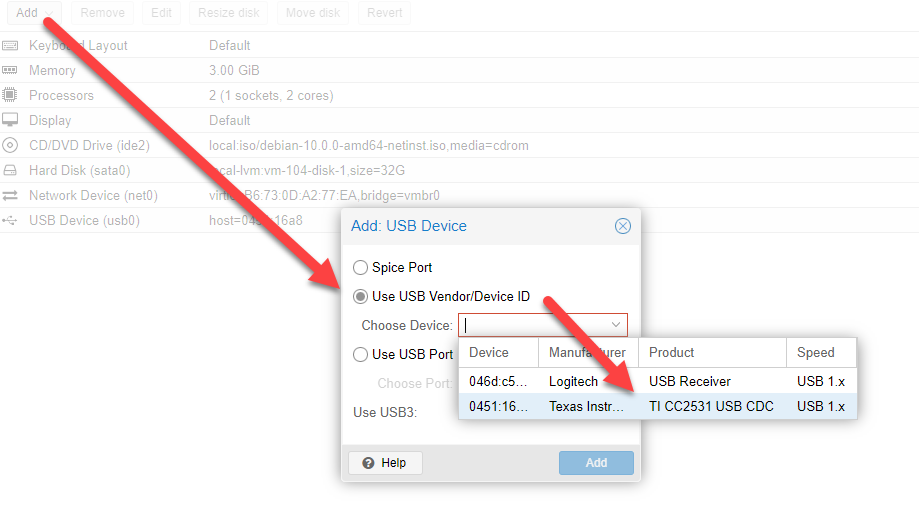
@Kueppert sagte in Proxmox USB an LXC durchreichen:
@Gerni also ich nutze auch Proxmox, allersings richtige VMs, keine Container. In meiner ioBrokerVM musste ich nix an der config ändern. Ging alles ganz easy einfach über die Proxmox-Oberfläche (siehe Fotos).
Ja habe ich auch schon festgestellt. An einer VM lässt sich USB viel einfacher durchreichen als bei einem LXC
-
@Arne-Schuch kannst du mich vielleicht nochmal abholen bzgl der Datei also wie aufrufen usw damit ich sicher das richtige mache?
@Kueppert sagte in Proxmox USB an LXC durchreichen:
@Gerni also ich nutze auch Proxmox, allersings richtige VMs, keine Container. In meiner ioBrokerVM musste ich nix an der config ändern. Ging alles ganz easy einfach über die Proxmox-Oberfläche (siehe Fotos).
Stimme Dir absolut zu, dass das in VMs deutlich einfacher geht, aber ich nehme immer Container, wann nur möglich. Weniger Ressourcen, Backups kleiner, bootet schneller, schnellere Installation usw. Nur eben das Durchreichen von USB aufwändiger und deutlich zeitintensiver.
@Gerni sagte in Proxmox USB an LXC durchreichen:
@Arne-Schuch kannst du mich vielleicht nochmal abholen bzgl der Datei also wie aufrufen usw damit ich sicher das richtige mache?
In der Konsole eingeben:
sudo nano /etc/pve/nodes/pve/lxc/105.conf
Wobei statt "105" Du die ID Deines Containers nimmst.ACHTUNG:
In vielen Anleitungen steht, dann am Ende der Datei die Zeilen "lxc.cgroup.devices.allow......... usw." einfügen. Das klappt aber nicht, wenn Du Snapshots angelegt hast. Dann musst Du das vor den Snapshots einfügen, also hier im Beispiel beim roten Pfeil.
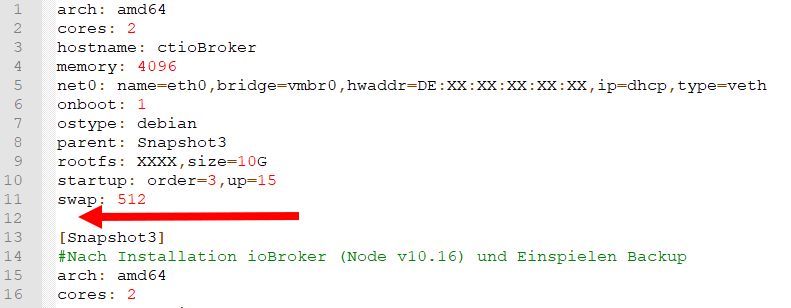
-
ok dann versuche ich das doch nochmal per VM, wahrscheinlich einfacher.
Klappt das so auch irgendwie eine USB Festplatte an den pve anzubinden die dann für Backups, Images und Templates genutzt wird?
@Gerni sagte in Proxmox USB an LXC durchreichen:
Klappt das so auch irgendwie eine USB Festplatte an den pve anzubinden die dann für Backups, Images und Templates genutzt wird?
Ja, sehr gut sogar. Mach am besten einen neuen Thread mit aussagekräftigem Titel auf, dann wird dir geholfen.
-
@Arne-Schuch kannst du mich vielleicht nochmal abholen bzgl der Datei also wie aufrufen usw damit ich sicher das richtige mache?
@Gerni Dann hat sich das erledigt? Hätte sonst gern geholfen.
-
@Gerni Dann hat sich das erledigt? Hätte sonst gern geholfen.
@Arne-Schuch jep, :8080 vergessen.
Ggf heute Abend versuchen eine USB Platte an pve zu übergeben für Backups usw. Wenn Du möchtest, Hilfe gern gesehen.
-
@Gerni sagte in Proxmox USB an LXC durchreichen:
Klappt das so auch irgendwie eine USB Festplatte an den pve anzubinden die dann für Backups, Images und Templates genutzt wird?
Ja, sehr gut sogar. Mach am besten einen neuen Thread mit aussagekräftigem Titel auf, dann wird dir geholfen.
-
@Mic USB Platte an Proxmox pve habe ich erstellt. Weiß nur nicht wie ich das hier per Smartphone verlinken kann aber Vielleicht findest du es ja.
@Gerni sagte in Proxmox USB an LXC durchreichen:
@Mic USB Platte an Proxmox pve habe ich erstellt. Weiß nur nicht wie ich das hier per Smartphone verlinken kann aber Vielleicht findest du es ja.
Bin gerade maximalverwirrt. :grinning:
Du hast jetzt umgestellt auf VM? Sehe ich richtig, ja? Da brauchst du also keine Unterstützung mehr, wie das bei CTs funktioniert?
Und die USB-Platte hast du auch dran und Backups bzw. Snapshots aktiviert?
Also alles fluffig? -
@Gerni sagte in Proxmox USB an LXC durchreichen:
@Mic USB Platte an Proxmox pve habe ich erstellt. Weiß nur nicht wie ich das hier per Smartphone verlinken kann aber Vielleicht findest du es ja.
Bin gerade maximalverwirrt. :grinning:
Du hast jetzt umgestellt auf VM? Sehe ich richtig, ja? Da brauchst du also keine Unterstützung mehr, wie das bei CTs funktioniert?
Und die USB-Platte hast du auch dran und Backups bzw. Snapshots aktiviert?
Also alles fluffig?@Arne-Schuch sagte in Proxmox USB an LXC durchreichen:
nd die USB-Platte hast du auch dran und Backups bzw. Snapshots aktiviert?
Nene; ich habe eine VM für deconz erstellt weil die USB Zuweisung ja doch einfacher ist.
Offen wäre nun
- "USB Platte an Proxmox pve" (eigener Thread im Forum) um Backups etc. zu speichern
- Ich habe debmatic in einem CT, hier müsste USB noch durchgereicht werden. Alternativ wäre halt auch hier eine VM aufzusetzen und USB zu übergeben. Da der CT und Debmatic halt schon laufen wäre es natürlich cool wenn das mit USB funktioniert.


