NEWS
Sonoff-Adapter
-
@Leon111
die kommen ja auch nur wenn der Adapter grün wird und genau das sollte auch so sein. -
ja richtig
-
das ist der letzte Log:
sonoff.0 2019-06-08 12:12:35.939 info Starting MQTT authenticated server on port 1883
sonoff.0 2019-06-08 12:12:35.864 info starting. Version 2.2.2 in /opt/iobroker/node_modules/iobroker.sonoff, node: v8.15.0
host.raspberrypi 2019-06-08 12:12:34.514 info instance system.adapter.sonoff.0 started with pid 1050
host.raspberrypi 2019-06-08 12:12:32.039 info instance system.adapter.sonoff.0 terminated with code 0 (OK)
host.raspberrypi 2019-06-08 12:12:31.999 info stopInstance system.adapter.sonoff.0 killing pid 357
host.raspberrypi 2019-06-08 12:12:31.999 info stopInstance system.adapter.sonoff.0
host.raspberrypi 2019-06-08 12:12:31.998 info object change system.adapter.sonoff.0
sonoff.0 2019-06-08 12:12:00.117 info Starting MQTT authenticated server on port 1883
sonoff.0 2019-06-08 12:12:00.037 info starting. Version 2.2.2 in /opt/iobroker/node_modules/iobroker.sonoff, node: v8.15.0
host.raspberrypi 2019-06-08 12:11:58.817 info instance system.adapter.sonoff.0 started with pid 357
host.raspberrypi 2019-06-08 12:11:56.333 info instance system.adapter.sonoff.0 terminated with code 0 (OK)
host.raspberrypi 2019-06-08 12:11:56.279 info stopInstance system.adapter.sonoff.0 killing pid 23179
host.raspberrypi 2019-06-08 12:11:56.278 info stopInstance system.adapter.sonoff.0
host.raspberrypi 2019-06-08 12:11:56.277 info object change system.adapter.sonoff.0
info.0 2019-06-08 12:10:01.426 info Popup-News readed...
sonoff.0 2019-06-08 12:02:52.403 info Starting MQTT server on port 1883
sonoff.0 2019-06-08 12:02:52.277 info starting. Version 2.2.2 in /opt/iobroker/node_modules/iobroker.sonoff, node: v8.15.0
sonoff.0 2019-06-08 12:02:47.015 error no connection to objects DB
iobroker 2019-06-08 12:02:40.972 info exit 0
iobroker 2019-06-08 12:02:40.946 info host.raspberrypi object system.adapter.sonoff.0 created
host.raspberrypi 2019-06-08 12:02:40.935 info instance system.adapter.sonoff.0 started with pid 23179
host.raspberrypi 2019-06-08 12:02:40.907 info object change system.adapter.sonoff.0
iobroker 2019-06-08 12:02:40.859 info host.raspberrypi object system.adapter.sonoff.0.alive created
iobroker 2019-06-08 12:02:40.823 info host.raspberrypi object system.adapter.sonoff.0.connected created
iobroker 2019-06-08 12:02:40.787 info host.raspberrypi object system.adapter.sonoff.0.cpu created
iobroker 2019-06-08 12:02:40.751 info host.raspberrypi object system.adapter.sonoff.0.cputime created
iobroker 2019-06-08 12:02:40.714 info host.raspberrypi object system.adapter.sonoff.0.memHeapUsed created
iobroker 2019-06-08 12:02:40.683 info host.raspberrypi object system.adapter.sonoff.0.memHeapTotal created
iobroker 2019-06-08 12:02:40.651 info host.raspberrypi object system.adapter.sonoff.0.memRss created
iobroker 2019-06-08 12:02:40.619 info host.raspberrypi object system.adapter.sonoff.0.uptime created
iobroker 2019-06-08 12:02:40.586 info host.raspberrypi object system.adapter.sonoff.0.inputCount created
iobroker 2019-06-08 12:02:40.551 info host.raspberrypi object system.adapter.sonoff.0.outputCount created
iobroker 2019-06-08 12:02:40.520 info host.raspberrypi object sonoff.0.info created
iobroker 2019-06-08 12:02:40.490 info host.raspberrypi object sonoff.0.info.connection created
iobroker 2019-06-08 12:02:40.482 info host.raspberrypi create instance sonoff
iobroker 2019-06-08 12:02:40.447 info host.raspberrypi object system.adapter.sonoff created -
@Leon111 denke das dein MQTT nicht passt, wie oben schon erwähnt
siehe@Jan1 sagte in Sonoff-Adapter:
Hast aber nicht zufällig noch den MQTT Adapter auf dem selben Port laufen?
-
@Leon111 sagte in Sonoff-Adapter:
sonoff.0 2019-06-08 12:02:47.015 error no connection to objects DB
das sollte glaube ich auch nicht sein. frage mich aber bitte nicht wie man das repariert. Ich hatte das auch mal bei nem anderen adapter, da ging dann auch nichts mehr
-
@Leon111
mach mal ein Screenshot von der Adapter Seite -
ich glaube du meinst leon und nicht mich
 bei mir geht alles
bei mir geht alles -
Meinst Du Adapter- oder Instanzen-Seite?
-
@Leon111
Die Adapter Seite, da DU die Frage zum MQTT Adapter noch nicht beantwortet hast, möchte ich's einfach mal selber sehen
-
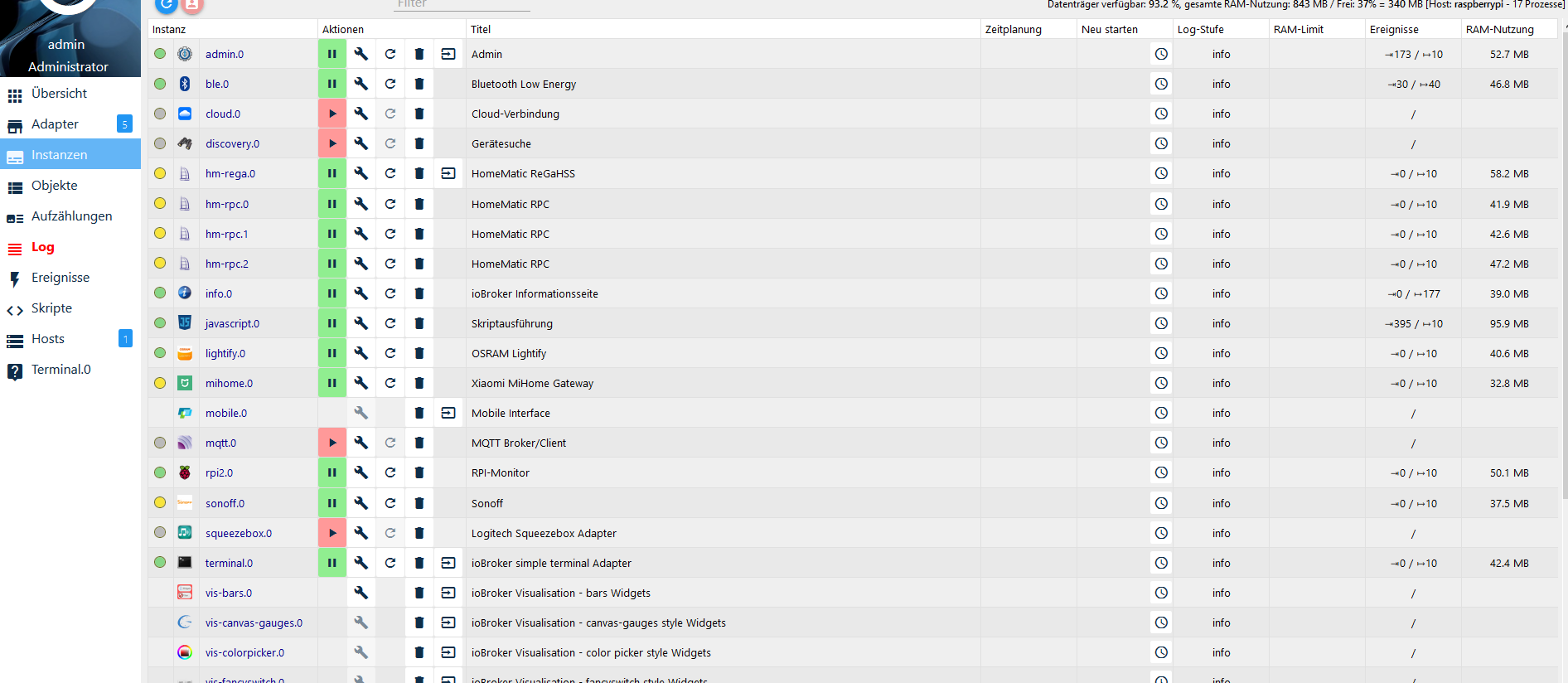
-
@Leon111
OK, ich glaube Du hast da noch ein paar Probleme mehr als nur den Sonoff Adapter.
Was hats denn als Admin Version und bist auf default oder latest?Dann deinstalliere bitte alles was gelb ist und bring Dein System auf einen aktuellen Stand, am besten auf latest.
Es wäre auch von Interesse, welche Node und NPM Version verwendet wird. -
MQTT habe ich deaktieviert, da ich die Sonoff-bridge nicht mehr benutze.
Wie Du siehst auch der Mihome adapter ist gelb und der Raspi. Alles Heute Morgen passiert. Mein Smart TV ist erst seit Heute online. Aber die IP-Nummer kolliediert nicht. Deshalb kann ich mir nicht erklären wodurch das passiert ist.An alle die sich jetzt gedanken drüber machen und versuchen mir zu helfen Herzlichen Dank .
-
lattform: linux
RAM: 927.1 MB
Node.js: v8.15.0
NPM: 6.4.1 -
Admin 3.6.2
-
@Leon111
Die Sonoff Bridge läuft aber auch mit dem Sonoff Adapter wenn Tasmota drauf ist.
NPM ist etwas alt, aber daran liegt es nicht. MAch mal was ich geschrieben habe, alles was gelb ist deaktivieren oder besser deinstallieren und alles auf einen aktuellen Stand.
Auf alle Fälle mal Admin und Host. -
Plattform: linux RAM: 927.1 MB Node.js: v8.15.0 NPM: 6.4.1raspberrypi
Typ: js-controller Titel: JS controller OS: linux Verfügbar: 1.5.12 Eingerichtet: 1.5.12 Ereignisse: ⇥10 / ↦13Admin 3.6.3
Es hat sich also nicht viel verändert
-
beim updaten.....
root@raspberrypi:/opt/iobroker# sudo iobroker upgrade self
Update js-controller from @1.5.8 to @1.5.12
NPM version: 6.4.1
npm install iobroker.js-controller@1.5.12 --unsafe-perm --production --save --prefix "/opt/iobroker" (System call)
../authenticate_pam.cc:30:31: fatal error: security/pam_appl.h: Datei oder Verzeichnis nicht gefunden
#include <security/pam_appl.h>
^
compilation terminated.
make: *** [Release/obj.target/authenticate_pam/authenticate_pam.o] Fehler 1
gyp ERR! build error
gyp ERR! stack Error:makefailed with exit code: 2
gyp ERR! stack at ChildProcess.onExit (/usr/lib/node_modules/npm/node_modules/node-gyp/lib/build.js:262:23)
gyp ERR! stack at emitTwo (events.js:126:13)
gyp ERR! stack at ChildProcess.emit (events.js:214:7)
gyp ERR! stack at Process.ChildProcess._handle.onexit (internal/child_process.js:198:12)
gyp ERR! System Linux 4.14.79-v7+
gyp ERR! command "/usr/bin/node" "/usr/lib/node_modules/npm/node_modules/node-gyp/bin/node-gyp.js" "rebuild"
gyp ERR! cwd /opt/iobroker/node_modules/authenticate-pam
gyp ERR! node -v v8.15.0
gyp ERR! node-gyp -v v3.8.0
gyp ERR! not ok
prebuild-install WARN install No prebuilt binaries found (target=8.15.0 runtime=node arch=arm libc= platform=linux)
In file included from ../src/./serialport.h:6:0,
from ../src/serialport.cpp:1:
../src/serialport.cpp: In function ‘Nan::NAN_METHOD_RETURN_TYPE Get(Nan::NAN_METHOD_ARGS_TYPE)’:
../src/serialport.cpp:291:12: internal compiler error: Speicherzugriffsfehler
NAN_METHOD(Get) {
^
../node_modules/nan/nan.h:1566:33: note: in definition of macro ‘NAN_METHOD’
Nan::NAN_METHOD_RETURN_TYPE name(Nan::NAN_METHOD_ARGS_TYPE info)
^~~~
Please submit a full bug report,
with preprocessed source if appropriate.
See <file:///usr/share/doc/gcc-6/README.Bugs> for instructions.
make: *** [Release/obj.target/bindings/src/serialport.o] Fehler 1
gyp ERR! build error
gyp ERR! stack Error:makefailed with exit code: 2
gyp ERR! stack at ChildProcess.onExit (/usr/lib/node_modules/npm/node_modules/node-gyp/lib/build.js:262:23)
gyp ERR! stack at emitTwo (events.js:126:13)
gyp ERR! stack at ChildProcess.emit (events.js:214:7)
gyp ERR! stack at Process.ChildProcess._handle.onexit (internal/child_process.js:198:12)
gyp ERR! System Linux 4.14.79-v7+
gyp ERR! command "/usr/bin/node" "/usr/lib/node_modules/npm/node_modules/node-gyp/bin/node-gyp.js" "rebuild"
gyp ERR! cwd /opt/iobroker/node_modules/@serialport/bindings
gyp ERR! node -v v8.15.0
gyp ERR! node-gyp -v v3.8.0
gyp ERR! not ok
Please submit a full bug report,
with preprocessed source if appropriate.
See <file:///usr/share/doc/gcc-6/README.Bugs> for instructions.
make: *** [Release/obj.target/bindings/src/serialport.o] Fehler 1
gyp ERR! build error
gyp ERR! stack Error:makefailed with exit code: 2
gyp ERR! stack at ChildProcess.onExit (/usr/lib/node_modules/npm/node_modules/node-gyp/lib/build.js:262:23)
gyp ERR! stack at emitTwo (events.js:126:13)
gyp ERR! stack at ChildProcess.emit (events.js:214:7)
gyp ERR! stack at Process.ChildProcess._handle.onexit (internal/child_process.js:198:12)
gyp ERR! System Linux 4.14.79-v7+
gyp ERR! command "/usr/bin/node" "/usr/lib/node_modules/npm/node_modules/node-gyp/bin/node-gyp.js" "rebuild"
gyp ERR! cwd /opt/iobroker/node_modules/@serialport/bindings
gyp ERR! node -v v8.15.0
gyp ERR! node-gyp -v v3.8.0
gyp ERR! not oknpm WARN JSON.parse Failed to parse json
npm WARN JSON.parse Unexpected token
npm WARN JSON.parse in JSON at position 14 while parsing '{
npm WARN JSON.parse "_argsb: [
npm WARN JSON.parse [
npm WARN JSON.parse {
npm WARN JSON.parse $ "ra'
npm WARN bl@0.7.0 requires a peer of stream-browserify@* but none is installed. You must install peer dependencies yourself.
npm WARN bl@0.7.0 requires a peer of stream-browserify@* but none is installed. You must install peer dependencies yourself.
npm WARN optional SKIPPING OPTIONAL DEPENDENCY: osx-temperature-sensor@1.0.3 (node_modules/osx-temperature-sensor):
npm WARN notsup SKIPPING OPTIONAL DEPENDENCY: Unsupported platform for osx-temperature-sensor@1.0.3: wanted {"os":"darwin","arch":"any"} (current: {"os":"linux","arch":"arm"})
npm WARN optional SKIPPING OPTIONAL DEPENDENCY: xpc-connection@0.1.4 (node_modules/xpc-connection):
npm WARN notsup SKIPPING OPTIONAL DEPENDENCY: Unsupported platform for xpc-connection@0.1.4: wanted {"os":"darwin","arch":"any"} (current: {"os":"linux","arch":"arm"})
npm WARN optional SKIPPING OPTIONAL DEPENDENCY: authenticate-pam@1.0.2 (node_modules/authenticate-pam):
npm WARN optional SKIPPING OPTIONAL DEPENDENCY: authenticate-pam@1.0.2 install:node-gyp rebuild
npm WARN optional SKIPPING OPTIONAL DEPENDENCY: Exit status 1
npm WARN optional SKIPPING OPTIONAL DEPENDENCY: @serialport/bindings@2.0.8 (node_modules/@serialport/bindings):
npm WARN optional SKIPPING OPTIONAL DEPENDENCY: @serialport/bindings@2.0.8 install:prebuild-install --tag-prefix @serialport/bindings@ || node-gyp rebuild
npm WARN optional SKIPPING OPTIONAL DEPENDENCY: Exit status 1Host "raspberrypi" (linux) updated
Execute: chmod -R 777 /opt/iobrokerChmod finished. Restart controller
Starting node restart.js
root@raspberrypi:/opt/iobroker# Please submit a full bug report,
-bash: Please: Kommando nicht gefunden.
root@raspberrypi:/opt/iobroker# with preprocessed source if appropriate.
-bash: with: Kommando nicht gefunden.
root@raspberrypi:/opt/iobroker# See <file:///usr/share/doc/gcc-6/README.Bugs> for instructions.
-bash: file:///usr/share/doc/gcc-6/README.Bugs: Datei oder Verzeichnis nicht gefunden
root@raspberrypi:/opt/iobroker# make: *** [Release/obj.target/bindings/src/serialport.o] Fehler 1
-bash: make:: Kommando nicht gefunden.
root@raspberrypi:/opt/iobroker# gyp ERR! build error
-bash: gyp: Kommando nicht gefunden.
root@raspberrypi:/opt/iobroker# gyp ERR! stack Error:makefailed with exit code: 2
make: *** Es wurden keine Ziele angegeben und keine „make“-Steuerdatei gefunden. Schluss.
-bash: gyp: Kommando nicht gefunden.
root@raspberrypi:/opt/iobroker# gyp ERR! stack at ChildProcess.onExit (/usr/lib/node_modules/npm/node_modules/node-gyp/lib/build.js:262:23)
-bash: Syntaxfehler beim unerwarteten Wort(' root@raspberrypi:/opt/iobroker# gyp ERR! stack at emitTwo (events.js:126:13) -bash: Syntaxfehler beim unerwarteten Wort('
root@raspberrypi:/opt/iobroker# gyp ERR! stack at ChildProcess.emit (events.js:214:7)
-bash: Syntaxfehler beim unerwarteten Wort(' root@raspberrypi:/opt/iobroker# gyp ERR! stack at Process.ChildProcess._handle.onexit (internal/child_process.js:198:12) -bash: Syntaxfehler beim unerwarteten Wort('
root@raspberrypi:/opt/iobroker# gyp ERR! System Linux 4.14.79-v7+
-bash: gyp: Kommando nicht gefunden.
root@raspberrypi:/opt/iobroker# gyp ERR! command "/usr/bin/node" "/usr/lib/node_modules/npm/node_modules/node-gyp/bin/node-gyp.js" "rebuild"
-bash: gyp: Kommando nicht gefunden.
root@raspberrypi:/opt/iobroker# gyp ERR! cwd /opt/iobroker/node_modules/@serialport/bindings
-bash: gyp: Kommando nicht gefunden.
root@raspberrypi:/opt/iobroker# gyp ERR! node -v v8.15.0
-bash: gyp: Kommando nicht gefunden.
root@raspberrypi:/opt/iobroker# gyp ERR! node-gyp -v v3.8.0
-bash: gyp: Kommando nicht gefunden.
root@raspberrypi:/opt/iobroker# gyp ERR! not ok
-bash: gyp: Kommando nicht gefunden.
root@raspberrypi:/opt/iobroker#sind ja irgendwelche Fehler aufgetreten
-
Plattform: linux RAM: 927.1 MB Node.js: v8.16.0 NPM: v6.4.1raspberrypi
Typ: js-controller Titel: JS controller OS: linux Verfügbar: 1.5.12 Eingerichtet: 1.5.12 Ereignisse: ⇥10 / ↦13 visibility build Host raspberrypiioBroker.admin 3.6.3
-
ein Update steht noch zur Verfügung und zwar Bluetooth von 0.5.2 zur 0.7.3 , aber wenn ich es ausfüre dann funktioniert der Adapter nicht mehr und dem entsprechen meine Bluetooth-Geräte , also lasse ich es lieber.
Soll ich jetzt die Adapter "Sonoff" und "Mihome" wieder instalieren? -
Der Sonoff-Adapter bleibt gelb....