NEWS
Backup IT Einrichtung mit Synology NAS
-
modprobe: FATAL: Module cifs not found in directory /lib/modules/4.14.30-v7+
Ich bin da zwar auch Laie, aber hast CIFS überhaupt installiert, wenn er das schon an meckert?
@Jan1 said in Backup IT Einrichtung mit Synology NAS:
modprobe: FATAL: Module cifs not found in directory /lib/modules/4.14.30-v7+
Ich bin da zwar auch Laie, aber hast CIFS überhaupt installiert, wenn er das schon an meckert?
Nach meiner Interpretation ist es installiert, da meine Eingabe des Installationsbefehls ergab, das bereits die allerneueste Version installiert ist.
Trotzdem ist da was faul, vermute ich.ciao
frank
-
Teste das ganze erstmal auf der Konsole und verwende mal die IP deines NAS und nicht den Hostname
@simatec
cifs habe ich bereits auf der konsole getestet. Wie ich in der konsole ein nfs share mounte, ist mir leider nicht klar. IP-Nummer ändert nichts gegenüber hostname. falscher Hostname ändert dafür die Fehlermeldung auf "unknown host".ciao
frank
-
@simatec
habe mal ein neues alphanumerisches Passwort vergeben, die Meldung blieb die gleiche.
Bei bewusst falschem Passwort allerdings auch :-(Ich hab dann mal die Meldung gegoogelt und bekam ein paar Befehle zu lesen, die ich mal ausprobiert habe:
pi@ioBroker-RasPi:~ $ modprobe cifs modprobe: ERROR: ../libkmod/libkmod.c:586 kmod_search_moddep() could not open moddep file '/lib/modules/4.14.30-v7+/modules.dep.bin' modprobe: FATAL: Module cifs not found in directory /lib/modules/4.14.30-v7+ pi@ioBroker-RasPi:~ $ uname -r 4.14.30-v7+ pi@ioBroker-RasPi:~ $ find /lib/modules/ -name cifs.ko /lib/modules/4.14.98+/kernel/fs/cifs/cifs.ko /lib/modules/4.14.98-v7+/kernel/fs/cifs/cifs.ko pi@ioBroker-RasPi:~ $Für meine Laienhaften Begriffe gilt es hier etwas zu reparieren. Nur weiß ich leider nicht wie :-( Die Versionen scheinen nicht zueinander zu passen.
ciao
frank@lost-in-translation said in Backup IT Einrichtung mit Synology NAS:
@simatec
habe mal ein neues alphanumerisches Passwort vergeben, die Meldung blieb die gleiche.
Bei bewusst falschem Passwort allerdings auch :-(Ich hab dann mal die Meldung gegoogelt und bekam ein paar Befehle zu lesen, die ich mal ausprobiert habe:
pi@ioBroker-RasPi:~ $ modprobe cifs modprobe: ERROR: ../libkmod/libkmod.c:586 kmod_search_moddep() could not open moddep file '/lib/modules/4.14.30-v7+/modules.dep.bin' modprobe: FATAL: Module cifs not found in directory /lib/modules/4.14.30-v7+ pi@ioBroker-RasPi:~ $ uname -r 4.14.30-v7+ pi@ioBroker-RasPi:~ $ find /lib/modules/ -name cifs.ko /lib/modules/4.14.98+/kernel/fs/cifs/cifs.ko /lib/modules/4.14.98-v7+/kernel/fs/cifs/cifs.ko pi@ioBroker-RasPi:~ $Für meine Laienhaften Begriffe gilt es hier etwas zu reparieren. Nur weiß ich leider nicht wie :-( Die Versionen scheinen nicht zueinander zu passen.
Vielleicht könnte ja mal jemand mit raspi bei dem es klappt diese drei Befehle eingeben und schauen, ob er die gleichen Versionsnummern hat wie ich?
Von Windows aus komme ich mit dem User pi per cifs an die Syno und bekomme auch Zugriff auf die Verzeichnisse. Das habe ich mittlerweile auch gecheckt. Leider hab ich grad kein ubuntu o.ä. im Haus.ciao
frank
-
hast du in der synology nfs schreibrechte erteilt für die Pi- IP. das kannst du explizit steuern.. dann brauchst du eine Anmeldung.. da die IP das darf
@arteck said in Backup IT Einrichtung mit Synology NAS:
hast du in der synology nfs schreibrechte erteilt für die Pi- IP. das kannst du explizit steuern.. dann brauchst du eine Anmeldung.. da die IP das darf
Kann es sein, dass Du ein "k" unterschlagen hast? Ich also "keine Anmeldung" bräuchte, wenn ich die IP vom RASPI in der syno eintrage?
Dann sollte ich aber wohl besser ein eigenes share für die Backups des iobroker auf der syno anlegen, ansonsten kann ich dem raspi ja nur eine freigabe auf alle home Verzeichnisse gewähren?
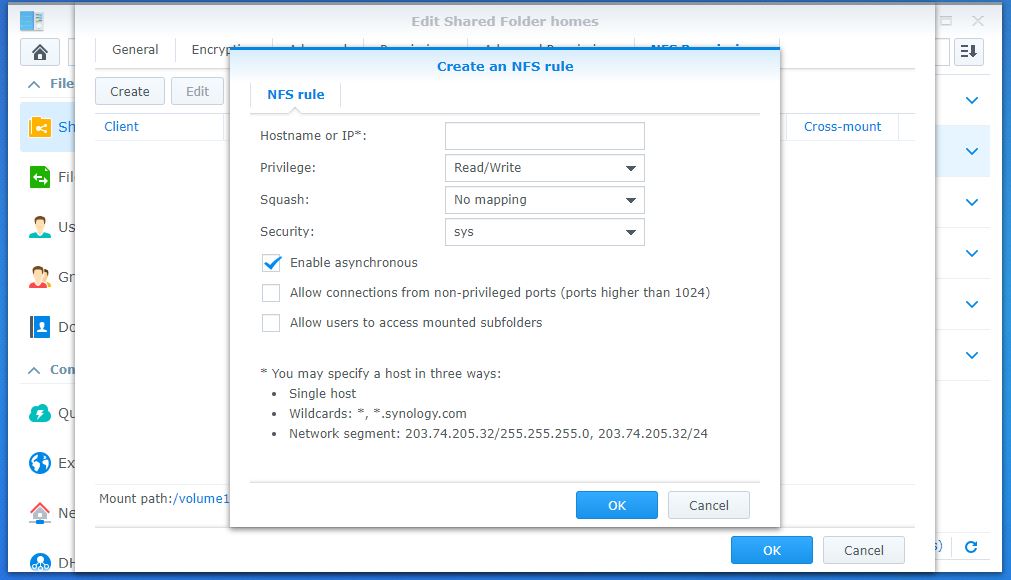
Eigentlich finde ich das mit cifs und dem homelaufwerk ja sympathischer, aber wenn es nicht anders klappt, richte ich das morgen mal so ein. Habe heute keine Zugriff auf meinen RASPI.
ciao
frank
-
@arteck said in Backup IT Einrichtung mit Synology NAS:
hast du in der synology nfs schreibrechte erteilt für die Pi- IP. das kannst du explizit steuern.. dann brauchst du eine Anmeldung.. da die IP das darf
Kann es sein, dass Du ein "k" unterschlagen hast? Ich also "keine Anmeldung" bräuchte, wenn ich die IP vom RASPI in der syno eintrage?
Dann sollte ich aber wohl besser ein eigenes share für die Backups des iobroker auf der syno anlegen, ansonsten kann ich dem raspi ja nur eine freigabe auf alle home Verzeichnisse gewähren?
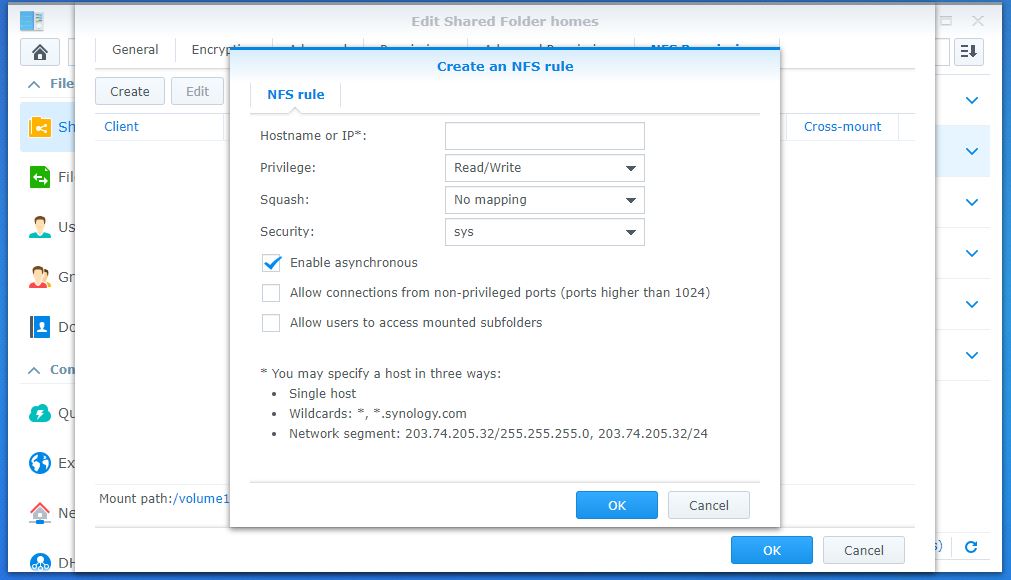
Eigentlich finde ich das mit cifs und dem homelaufwerk ja sympathischer, aber wenn es nicht anders klappt, richte ich das morgen mal so ein. Habe heute keine Zugriff auf meinen RASPI.
ciao
frank
@lost-in-translation genau keine Anmeldung.. ist richtig
-
Bei mir funktioniert es wie folgt. Vielleicht hilft Dir das weiter…
Ich habe für das Backup ein extra Verzeichnis auf dem NAS angelegt und einen Backupbenutzer eingerichtet. Dieser hat denn volle Schreibrechte auf das Backupverzeichnis bekommen.
Zzgl. habe ich unter den NFS Einstellungen meine iobroker Rechner (Raspi und NUX) als berechtigte Rechner hinterlegt.In Backitup habe ich folgende eingestellt:
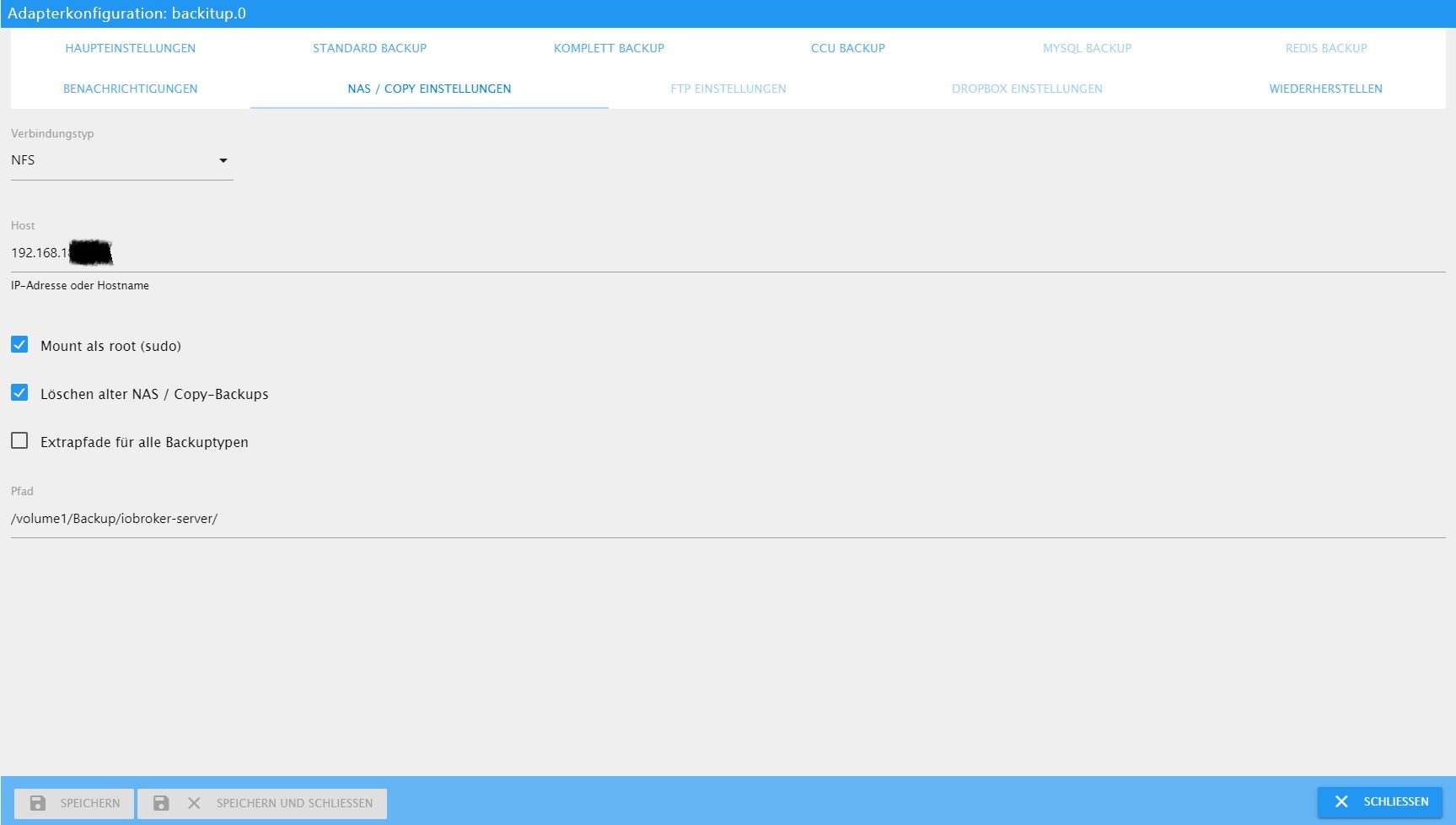
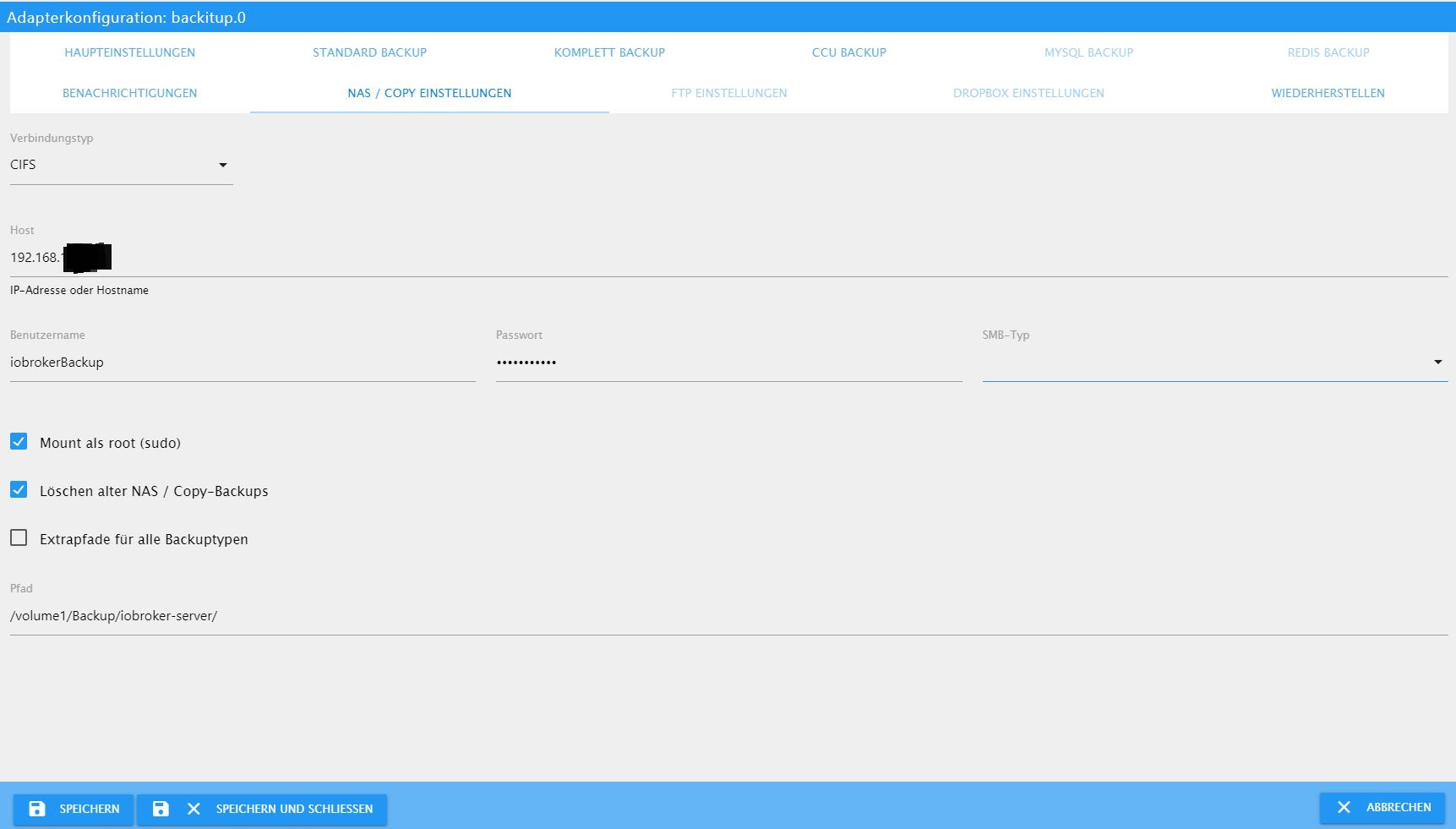
-
Ich habe das mit dem cifs bei meinem Synology auch nicht hinbekommen. Versuch mal auf NFS umzustellen. Das hat bei mir funktioniert. Er nimmt dann die Logindaten von cifs.
Vielleicht wäre das ein Verbesserungsvorschlag wert: Also das man auch bei NFS die Log-Daten eingeben kann.
@eumats
Die Aussage ist nicht korrekt.
Für nfs werden keine Userdaten verwendet.
nfs und cifs sind komplett unterschiedliche Prozesse. -
@eumats
Die Aussage ist nicht korrekt.
Für nfs werden keine Userdaten verwendet.
nfs und cifs sind komplett unterschiedliche Prozesse.aha. Dann habe ich da wohl einen Denkfehler. Ich dachte immer das ich Benutzer und PW mit angeben muss. Aber dann ist es wohl so, dass durch die Freigabe der IP vom iobroker Rechner im NAS jeder Benutzer auf das freigegebenen Verzeichnis schreiben kann.
-
Bei mir funktioniert es wie folgt. Vielleicht hilft Dir das weiter…
Ich habe für das Backup ein extra Verzeichnis auf dem NAS angelegt und einen Backupbenutzer eingerichtet. Dieser hat denn volle Schreibrechte auf das Backupverzeichnis bekommen.
Zzgl. habe ich unter den NFS Einstellungen meine iobroker Rechner (Raspi und NUX) als berechtigte Rechner hinterlegt.In Backitup habe ich folgende eingestellt:
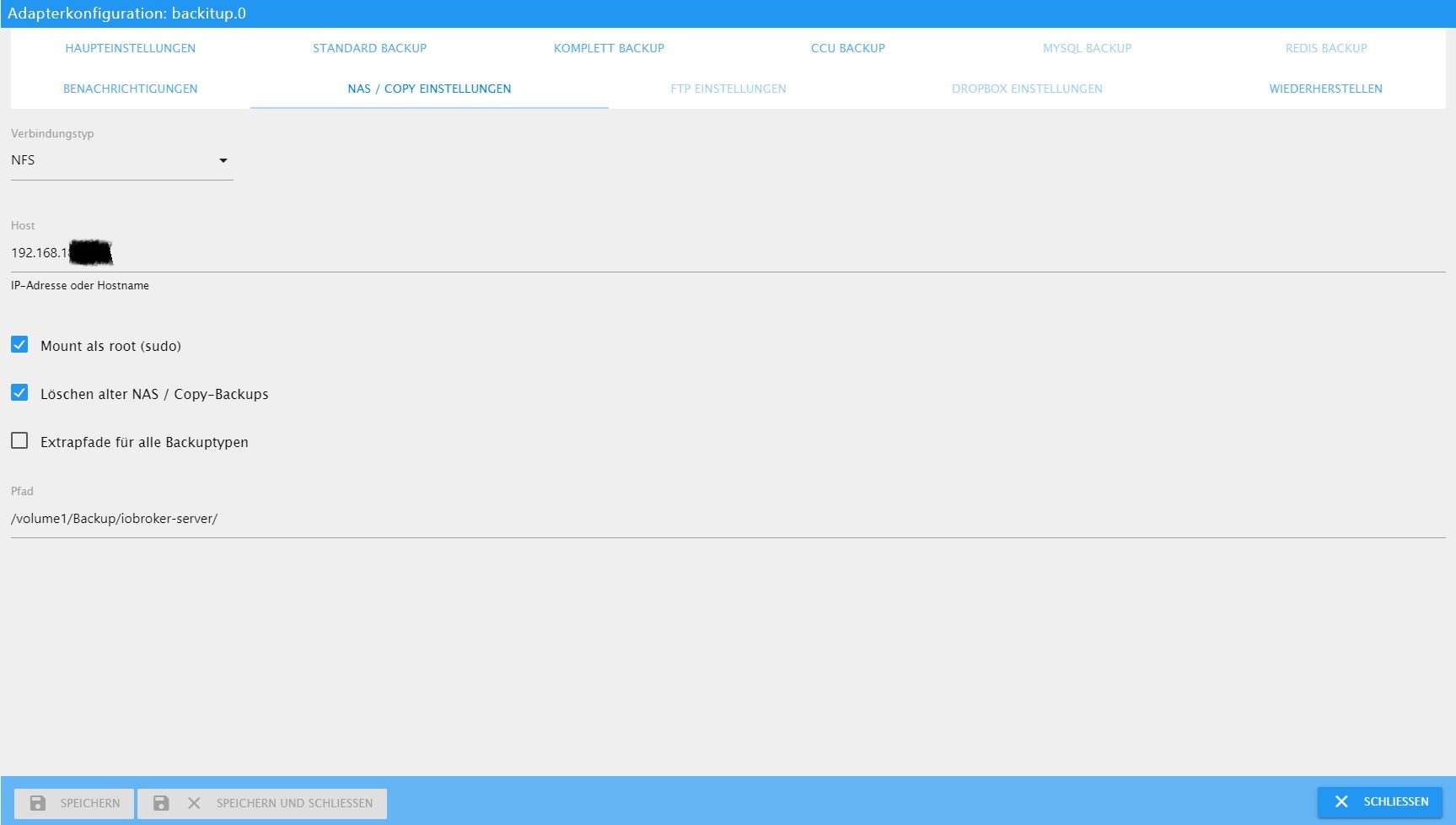
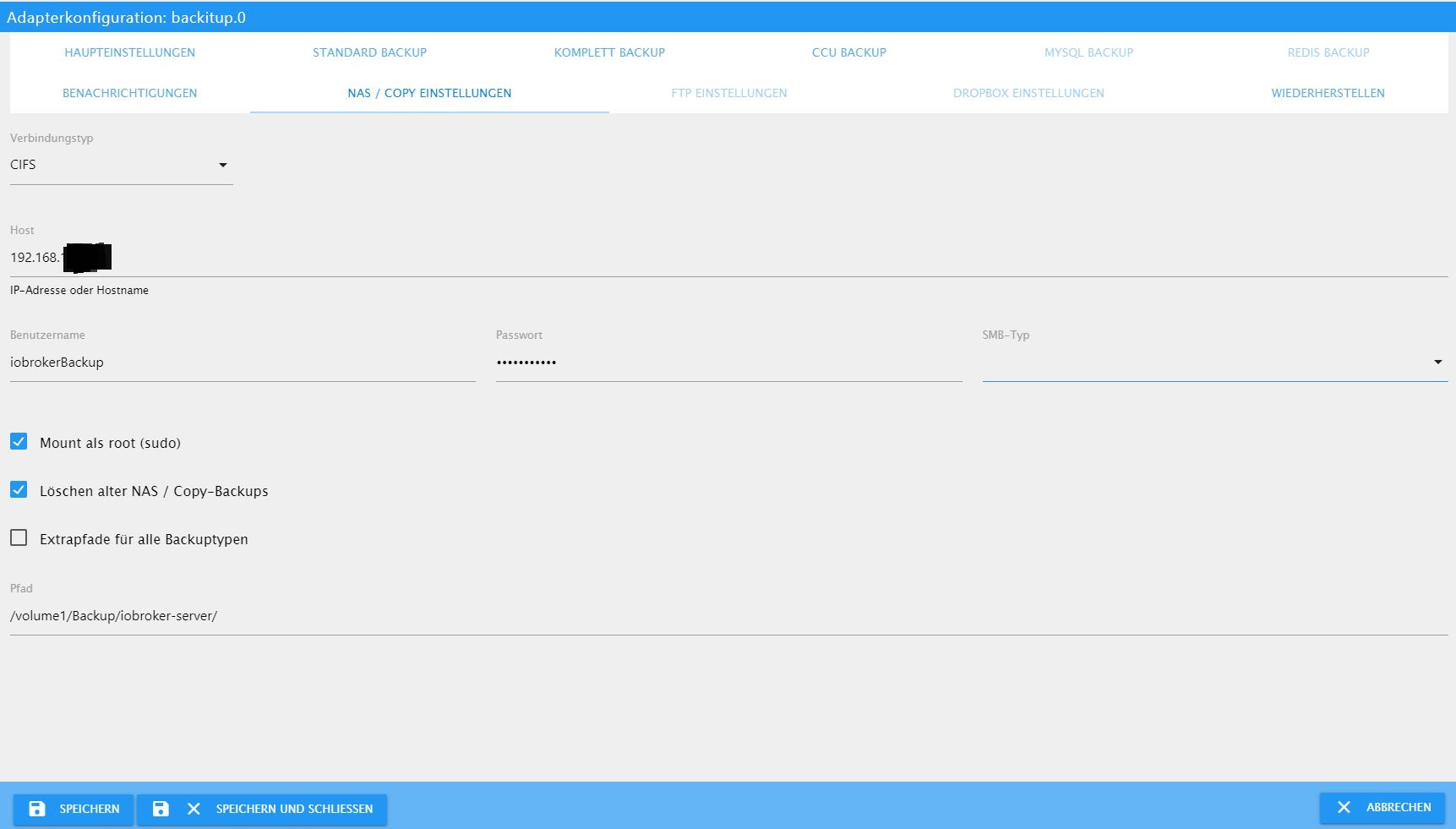
@eumats
Mit cifs habe ich das Problem, dass da anscheinend was kaputt ist auf dem raspi. Da forsche ich gerade dran.
NFS krieg ich nicht zur Zusammenarbeit bewegt. Ich habe alles freigegeben, sogar mal für *, aber ich bekomme keinen mount hin, auch nicht von meiner alten cube aus (die ich mal als alternatives linux system hergenommen habe)ftp funktioniert, leider ist anscheinend SFTP nicht vorgesehen.
Ich würde aber gerne das mit dem CIFS hinbekommen, da ich es generell für eine gute Idee halte, das NAS für den RASPI als Datenablage zu haben. Zudem scheint etwas kaputt zu sein mit dem CIFS und das würde ich gerne einmal sauber haben, bevor mir andere Sachen unerklärlich um die Ohren fliegen.@simatec
Ist unverschämt, aber hast Du schonmal darüber nachgedacht, sftp optional ebenfalls zu unterstützen? Vom raspi aus der kommandozeile per sftp auf meine cube geht problemlos. Ich hatte bisher FTP ohne s abgeschaltet.ciao
frank
-
@eumats
Mit cifs habe ich das Problem, dass da anscheinend was kaputt ist auf dem raspi. Da forsche ich gerade dran.
NFS krieg ich nicht zur Zusammenarbeit bewegt. Ich habe alles freigegeben, sogar mal für *, aber ich bekomme keinen mount hin, auch nicht von meiner alten cube aus (die ich mal als alternatives linux system hergenommen habe)ftp funktioniert, leider ist anscheinend SFTP nicht vorgesehen.
Ich würde aber gerne das mit dem CIFS hinbekommen, da ich es generell für eine gute Idee halte, das NAS für den RASPI als Datenablage zu haben. Zudem scheint etwas kaputt zu sein mit dem CIFS und das würde ich gerne einmal sauber haben, bevor mir andere Sachen unerklärlich um die Ohren fliegen.@simatec
Ist unverschämt, aber hast Du schonmal darüber nachgedacht, sftp optional ebenfalls zu unterstützen? Vom raspi aus der kommandozeile per sftp auf meine cube geht problemlos. Ich hatte bisher FTP ohne s abgeschaltet.ciao
frank
@lost-in-translation sagte in Backup IT Einrichtung mit Synology NAS:
NFS krieg ich nicht zur Zusammenarbeit bewegt. Ich habe alles freigegeben, sogar mal für *, aber ich bekomme keinen mount hin, auch nicht von meiner alten cube aus (die ich mal als alternatives linux system hergenommen habe)
Poste mal den Log des NFS mounts
-
Oder geb mal Folgendes auf Deinem Raspi ein und schaue, ob die NFS-Freigabe überhauot angezeigt wird:
showmount -e IP_DES_NASWenn auf dem NAS eine NFS-Freigabe eingerichtet ist, sollte diese dann angezeigt werden. Auf dem raspi muss dafür das Paket "nfs-common" installiert sein.
Für CIFS-Freigaben weiss ich gar nicht, ob da so ein Äquivalent besteht.
Gruss, Jürgen
-
@lost-in-translation sagte in Backup IT Einrichtung mit Synology NAS:
NFS krieg ich nicht zur Zusammenarbeit bewegt. Ich habe alles freigegeben, sogar mal für *, aber ich bekomme keinen mount hin, auch nicht von meiner alten cube aus (die ich mal als alternatives linux system hergenommen habe)
Poste mal den Log des NFS mounts
@simatec said in Backup IT Einrichtung mit Synology NAS:
@lost-in-translation sagte in Backup IT Einrichtung mit Synology NAS:
NFS krieg ich nicht zur Zusammenarbeit bewegt. Ich habe alles freigegeben, sogar mal für *, aber ich bekomme keinen mount hin, auch nicht von meiner alten cube aus (die ich mal als alternatives linux system hergenommen habe)
Poste mal den Log des NFS mounts
Es funktioniert jetzt mit CIFS nach reboot. Das war anscheinend alles, was fehlte. Wenn ich zurück an meinem anderen Rechner bin, werde ich das mit dem NFS auch mal ausprobieren.
ciao
frank -
Oder geb mal Folgendes auf Deinem Raspi ein und schaue, ob die NFS-Freigabe überhauot angezeigt wird:
showmount -e IP_DES_NASWenn auf dem NAS eine NFS-Freigabe eingerichtet ist, sollte diese dann angezeigt werden. Auf dem raspi muss dafür das Paket "nfs-common" installiert sein.
Für CIFS-Freigaben weiss ich gar nicht, ob da so ein Äquivalent besteht.
Gruss, Jürgen
@Wildbill said in Backup IT Einrichtung mit Synology NAS:
showmount -e
/opt/iobroker$ showmount -e 192.168.xx.yy rpc mount export: RPC: Timed out /opt/iobroker$aber wie gesagt, damit hab ich auch von der alten cube aus kein Glück.
Da müsste ich mich nochmal einlesen, was ich da falsch gemacht haben könnte.
Da CIFS funktioniert, was ich sonst eigentlich nur nutze, ist es nicht ganz so tragisch.ciao
frank
-
@lost-in-translation sagte in Backup IT Einrichtung mit Synology NAS:
NFS krieg ich nicht zur Zusammenarbeit bewegt. Ich habe alles freigegeben, sogar mal für *, aber ich bekomme keinen mount hin, auch nicht von meiner alten cube aus (die ich mal als alternatives linux system hergenommen habe)
Poste mal den Log des NFS mounts
@simatec
Halla simatec,
mir ist aufgefallen:Ich lasse mir von backitup eine Mail mit Erfolgsmeldung schicken. Als es daneben ging, bekam ich eine Fehlermeldung gemailt mit dem gescheiterten mount und dem Passwort für das share im Klartext in der Mail.
Ist das wirklich so gewollt? Rein sicherheitstechnisch finde ich das etwas ungeschickt.
Oder habe ich irgendwo eine Haken falsch gesetzt?ciao
frank
-
@simatec
Halla simatec,
mir ist aufgefallen:Ich lasse mir von backitup eine Mail mit Erfolgsmeldung schicken. Als es daneben ging, bekam ich eine Fehlermeldung gemailt mit dem gescheiterten mount und dem Passwort für das share im Klartext in der Mail.
Ist das wirklich so gewollt? Rein sicherheitstechnisch finde ich das etwas ungeschickt.
Oder habe ich irgendwo eine Haken falsch gesetzt?ciao
frank
@lost-in-translation
Zeig mal bitte den Inhalt der Mail ... (ohne PW) ;-) -
@lost-in-translation
Zeig mal bitte den Inhalt der Mail ... (ohne PW) ;-)@simatec
Ich bin jetzt nicht an meiner Installation, aber ich glaube das kannst du auch selber nachvollziehen, wenn du den Loglevel auf debug stellst steht es auch im log in Klartext.(Auf jeden Fall ist das Passwort irgendwo maskiert und irgendwo noch in plain text)
-
@lost-in-translation
Zeig mal bitte den Inhalt der Mail ... (ohne PW) ;-)@simatec said in Backup IT Einrichtung mit Synology NAS:
@lost-in-translation
Zeig mal bitte den Inhalt der Mail ... (ohne PW) ;-)BackItUp: Das Backup wurde nicht vollständig erstellt. Bitte überprüfe die Fehlermeldungen!! mount: Error: Command failed: mount -t cifs -o username=pi,password=xxxxxxxx,rw,file_mode=0777,dir_mode=0777 //192.168.nnn.nn/homes/pi/backups/standard /opt/iobroker/backups mount: only root can use "--options" optionHabe mein eigenes PW durch "xxxxxxxx" ersetzt.
Dafür ist die Mail vom Komplett Backup gar nicht angekommen.
Obwohl es laut log geklappt hat.2019-05-27 10:03:13.364 - info: backitup.0 starting. Version 1.1.4 in /opt/iobroker/node_modules/iobroker.backitup, node: v8.16.0 2019-05-27 10:03:13.377 - debug: backitup.0 Printing logs of previous backup 2019-05-27 10:03:13.381 - debug: backitup.0 [DEBUG] [total/mount] done 2019-05-27 10:03:13.382 - debug: backitup.0 [DEBUG] [total/total] TAR started... 2019-05-27 10:03:13.383 - debug: backitup.0 [DEBUG] [total/total] Ignore dir: /opt/iobroker/backups 2019-05-27 10:03:13.384 - debug: backitup.0 [DEBUG] [total/total] done 2019-05-27 10:03:13.384 - debug: backitup.0 [DEBUG] [total/redis] done 2019-05-27 10:03:13.384 - debug: backitup.0 [DEBUG] [total/cifs] done 2019-05-27 10:03:13.385 - debug: backitup.0 [DEBUG] [total/clean] done 2019-05-27 10:03:13.385 - debug: backitup.0 [DEBUG] [total/start] done 2019-05-27 10:03:13.386 - debug: backitup.0 [DEBUG] [total/email] done 2019-05-27 10:03:13.387 - debug: backitup.0 [DEBUG] [total/start] IoBroker started ... 2019-05-27 10:03:14.257 - debug: backitup.0 [total/email] [total] used E-Mail-Instance: email.0 2019-05-27 10:03:14.263 - debug: backitup.0 sendTo "send" to system.adapter.email.0 from system.adapter.backitup.0 2019-05-27 10:03:14.265 - debug: backitup.0 [total/email] doneciao
frank
-
@simatec said in Backup IT Einrichtung mit Synology NAS:
@lost-in-translation
Zeig mal bitte den Inhalt der Mail ... (ohne PW) ;-)BackItUp: Das Backup wurde nicht vollständig erstellt. Bitte überprüfe die Fehlermeldungen!! mount: Error: Command failed: mount -t cifs -o username=pi,password=xxxxxxxx,rw,file_mode=0777,dir_mode=0777 //192.168.nnn.nn/homes/pi/backups/standard /opt/iobroker/backups mount: only root can use "--options" optionHabe mein eigenes PW durch "xxxxxxxx" ersetzt.
Dafür ist die Mail vom Komplett Backup gar nicht angekommen.
Obwohl es laut log geklappt hat.2019-05-27 10:03:13.364 - info: backitup.0 starting. Version 1.1.4 in /opt/iobroker/node_modules/iobroker.backitup, node: v8.16.0 2019-05-27 10:03:13.377 - debug: backitup.0 Printing logs of previous backup 2019-05-27 10:03:13.381 - debug: backitup.0 [DEBUG] [total/mount] done 2019-05-27 10:03:13.382 - debug: backitup.0 [DEBUG] [total/total] TAR started... 2019-05-27 10:03:13.383 - debug: backitup.0 [DEBUG] [total/total] Ignore dir: /opt/iobroker/backups 2019-05-27 10:03:13.384 - debug: backitup.0 [DEBUG] [total/total] done 2019-05-27 10:03:13.384 - debug: backitup.0 [DEBUG] [total/redis] done 2019-05-27 10:03:13.384 - debug: backitup.0 [DEBUG] [total/cifs] done 2019-05-27 10:03:13.385 - debug: backitup.0 [DEBUG] [total/clean] done 2019-05-27 10:03:13.385 - debug: backitup.0 [DEBUG] [total/start] done 2019-05-27 10:03:13.386 - debug: backitup.0 [DEBUG] [total/email] done 2019-05-27 10:03:13.387 - debug: backitup.0 [DEBUG] [total/start] IoBroker started ... 2019-05-27 10:03:14.257 - debug: backitup.0 [total/email] [total] used E-Mail-Instance: email.0 2019-05-27 10:03:14.263 - debug: backitup.0 sendTo "send" to system.adapter.email.0 from system.adapter.backitup.0 2019-05-27 10:03:14.265 - debug: backitup.0 [total/email] doneciao
frank
@lost-in-translation
Du musst root mount aktivieren


