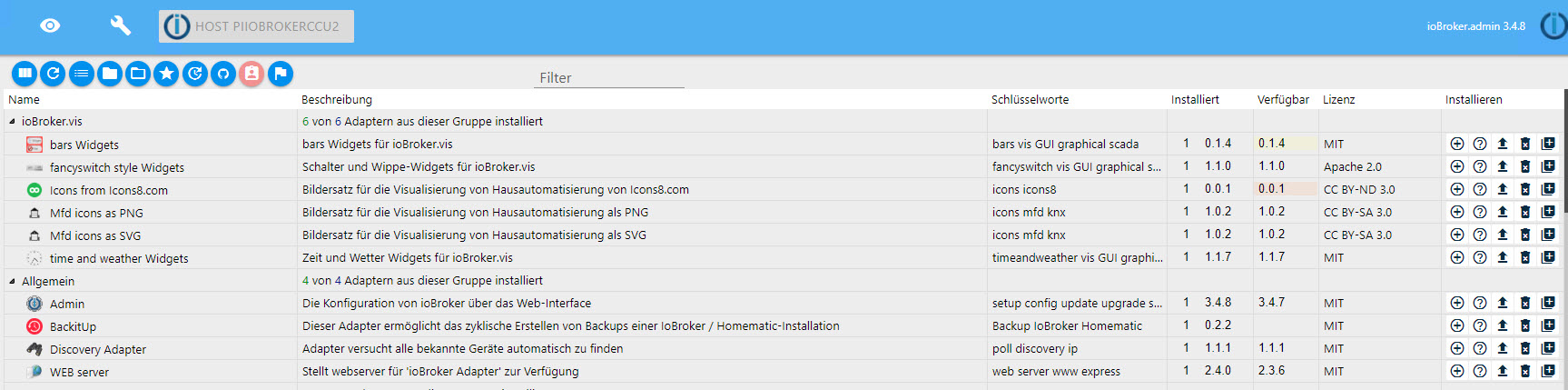NEWS
Adapter: iobroker.backitup (stable Release)
-
@J Riemann:Evtl, liegt da schon Dein Problem. `
Deswegen habe ich ja danach gesucht; irgendwelche Exoten müssen es sein.Und das Mathias die gleiche Syno hat,….
Da glaube ich eher dran, als an das OS.
Aber genug für heute
Schönen Abend
rainer
-
Rainer, hast recht!
Ich klinke mich für heute auch aus.
Vielleicht werde ich eine HDD ausbauen und am PC auf ext3 formatieren.
Da ich die nicht so lange habe, ist die HDD eh fast noch "jungfräulich".
Oder ich stecke eine formatierte HDD als externe an.
Mal schauen. .
Bis alles läuft, mache ich meine Backups nur, wenn ich etwas geändert habe.
Gruß,
Mathias
Gesendet von meinem SM-N915FY mit Tapatalk
-
ich habe mit dem Adapter ein Problem.
Der ist zwar ordnungsgemäß installiert und zeigt einen grünen Button, aber er tut rein gar nichts. System ist derzeit ein Raspi mit Stretch
Hier das Log mit einem reload des Adapters
host.piiobrokerCCU2 2018-07-19 09:16:32.954 info instance system.adapter.backitup.0 started with pid 20412 host.piiobrokerCCU2 2018-07-19 09:16:30.438 info instance system.adapter.backitup.0 terminated with code null () host.piiobrokerCCU2 2018-07-19 09:16:30.437 warn instance system.adapter.backitup.0 terminated due to SIGTERM host.piiobrokerCCU2 2018-07-19 09:16:30.417 info stopInstance system.adapter.backitup.0 killing pid 20407 host.piiobrokerCCU2 2018-07-19 09:16:30.417 info stopInstance system.adapter.backitup.0 host.piiobrokerCCU2 2018-07-19 09:16:30.416 info object change system.adapter.backitup.0 host.piiobrokerCCU2 2018-07-19 09:16:28.647 info instance system.adapter.backitup.0 started with pid 20407 host.piiobrokerCCU2 2018-07-19 09:16:26.678 info instance system.adapter.backitup.0 terminated with code 0 (OK) backitup.0 2018-07-19 09:16:36.604 info starting. Version 0.2.2 in /opt/iobroker/node_modules/iobroker.backitup, node: v8.11.1Hier noch die Screenshots der Instanz und der Objekte.
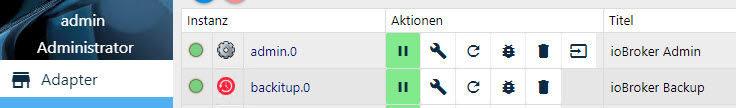
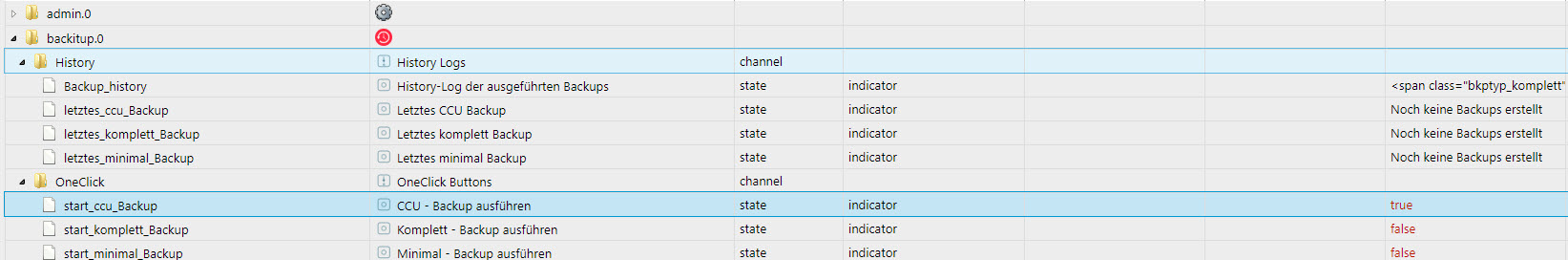
Die Konfiguration des Adapters habe ich derzeit auf log aktivieren, debug aktivieren, iobroker Stop aktivieren und Benachrichtigung per Telegram stehen. In den NAS Einstellungen ist FTP eingestellt und zeigt auf einen echten FTP-Server.Nach meinem Verständnis sollte auch wen in der Konfiguration etwas nicht stimmt, zumindest im Log irgendetwas erscheinen. Und sei es eine Fehlermeldung. Aber hier passiert einfach gar nichts.
Was kann das sein und wo muss ich suchen?
-
Simatec meinte Instanz statt Adapter. Dort Expertenmodus.
-
Hallo,
noch mal ein kurzer Bericht zum Thema CIFS:
Iobroker läuft bei mir auf einem OrangePi Plus 2E. Die Backups werden auf meiner Synology (DS 214play) gespeichert. Ich habe es nicht geschafft, CIFS über die Einstellung IP-Adresse und /volume1/backupverzeichnis einzurichten. Dabei habe ich nun alle Möglichkeiten, das Backupverzeichnis anzugeben, ausprobiert: Mit führendem Slash und ohne; mit Angabe des Volumes und ohne. Es funktionieren bei mir letzten Endes nur folgende Einstellungen:
-
Statt der IP-Nummer habe ich den Freigabenamen meiner Synology angegeben, so wie er in der Synology-Systemsteuerung -> Dateidienste angegeben ist
-
Das Backup-Verzeichnis ohne Angabe des Volumes und ohne führenden Slash
Sieht bei mir dann so aus:
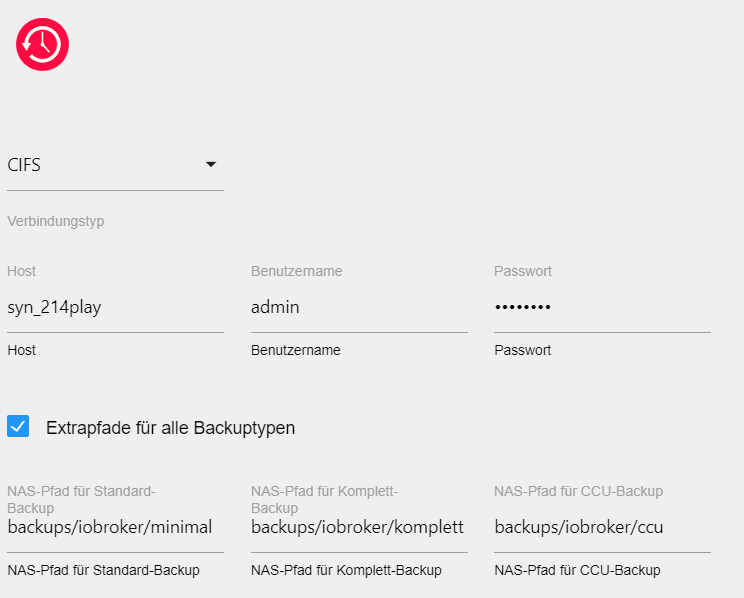
Testen kann man die Verbindung m.E. mit der Eingabe der Adresse im Browser.
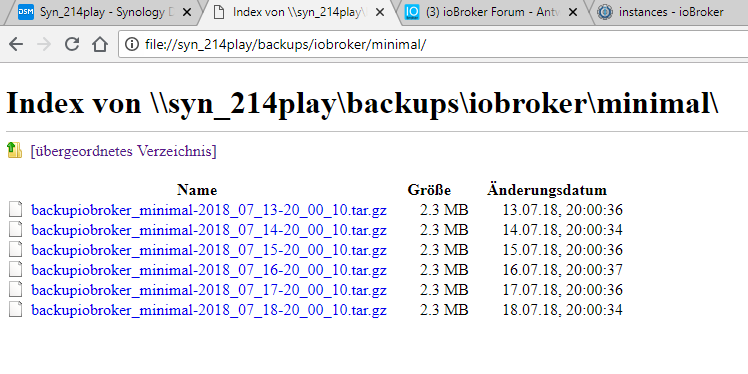
Vielleicht klappt's bei dem einen oder anderen ja auch auf diese Weise.
Gruß
Strizz
-
-
jetzt habe ich die neue version drauf und nun geht garnichts mehr. neue Fehler :backitup.0 2018-07-19 22:17:24.312 warn Please translate ind words.js: Noch keine Backups erstellt `
Das kommt daher dass Bluefox den Code verbessert/fachlicher struckturiert hat und die Möglichkeit geschaffen hast die Textausgaben in verschiedenen Sprachen aus zu geben, diese Übersetzungen müssen wir nun noch in der word.js einpfelgen und da dies noch nicht getan ist bekommst du die Meldung!
-
So nach dem sich nach diversen Codeänderungen einige Fehler eingeschlichen hatten, hier die neue Version mit sämtlichen Fehlerbehebungen
0.2.3 (19.07.2018)
(bluefox) The backup buttons in configuration dialog were added
(bluefox) Show bash output text
-
Danke @Stabilostick
Aber, jetzt sehe ich unter Objekte in der ID alles doppelt. Einmal mit Groß- und einmal mit Kleinschreibung.
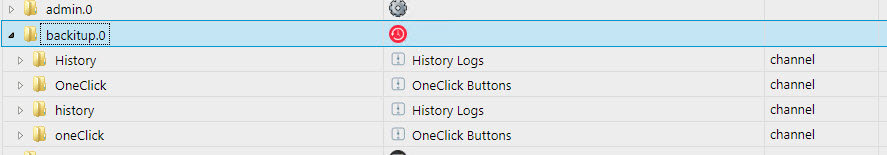
Wenn ich auf den hinzugekommenden IDs (kleingeschriebene) eine davon aktiviere, bewegt sich endlich auch etwas zumindest im Log.! ````
backitup.0 2018-07-20 08:21:40.249 debug system.adapter.admin.0: logging true
backitup.0 2018-07-20 08:21:37.929 warn Please translate ind words.js: Noch keine Backups erstellt
backitup.0 2018-07-20 08:21:37.875 info [minimal] oneClick backup startedallerdings meldet sich der backupuser nicht am FTP-Server an. Ich habe wegen der Diskrepanz den Adpater noch mal entfernt und neu installiert. Das scheint mir zu mysteriös. Die erneute Installation stößt auf Fehler, die anscheinen alle mit NPM zu tun haben >! ```` $ ./iobroker add backitup host.piiobrokerCCU2 install adapter backitup npm install --production (System call) in "/opt/iobroker/node_modules/iobroker.backitup" /bin/sh: 1: npm: not found Cannot install iobroker.backitup: 127 ERROR: process exited with code 25wenn ich im Terminal schaue, sieht das aber anders aus.
!
pi@piiobrokerCCU2:/opt/iobroker $ nvm ls v7.10.1 v8.11.3 -> v10.6.0 system default -> 7 (-> v7.10.1) node -> stable (-> v10.6.0) (default) stable -> 10.6 (-> v10.6.0) (default) iojs -> N/A (default) lts/* -> lts/carbon (-> v8.11.3) lts/argon -> v4.9.1 (-> N/A) lts/boron -> v6.14.3 (-> N/A) lts/carbon -> v8.11.3 pi@piiobrokerCCU2:/opt/iobroker $ node -v v10.6.0 pi@piiobrokerCCU2:/opt/iobroker $ npm -v 6.1.0 !
Folge ich den Hinweisen in der Installation von backitup, folgt! ` > pi@piiobrokerCCU2:~ $ cd /opt/iobroker
pi@piiobrokerCCU2:/opt/iobroker $ npm install iobroker.backitup
- iobroker.backitup@0.2.2
updated 1 package and audited 2437 packages in 25.685s
found 31 vulnerabilities (21 low, 2 moderate, 8 high)
run
npm audit fixto fix them, ornpm auditfor details `
Hier die Liste die bemängelt wirdpi@piiobrokerCCU2:/opt/iobroker $ npm audit fix npm ERR! code ELOCKVERIFY npm ERR! Errors were found in your package-lock.json, run npm install to fix them. npm ERR! Missing: iobroker.backitup@^0.2.2 npm ERR! Missing: iobroker.chromecast@^1.4.3 npm ERR! Missing: iobroker.cloud@^2.6.2 npm ERR! Missing: iobroker.deconz@^0.2.0 npm ERR! Missing: iobroker.discovery@^1.1.1 npm ERR! Missing: iobroker.email@^1.0.4 npm ERR! Missing: iobroker.feiertage@^1.0.6 npm ERR! Missing: iobroker.flot@^1.9.1 npm ERR! Missing: iobroker.history@^1.8.5 npm ERR! Missing: iobroker.hm-rega@^1.7.0 npm ERR! Missing: iobroker.hm-rpc@^1.7.4 npm ERR! Missing: iobroker.icons-icons8@0.0.1 npm ERR! Missing: iobroker.icons-mfd-png@^1.0.2 npm ERR! Missing: iobroker.icons-mfd-svg@^1.0.2 npm ERR! Missing: iobroker.icons-ultimate-png@^1.0.1 npm ERR! Missing: iobroker.javascript@^3.6.4 npm ERR! Missing: iobroker.mobile@^0.4.11 npm ERR! Missing: iobroker.mqtt@^2.0.1 npm ERR! Missing: iobroker.rpi2@^0.3.2 npm ERR! Missing: iobroker.scenes@^1.1.0 npm ERR! Missing: iobroker.telegram@^1.2.5 npm ERR! Missing: iobroker.text2command@^1.2.2 npm ERR! Missing: iobroker.tvspielfilm@^1.0.4 npm ERR! Missing: iobroker.vis@^1.1.4 npm ERR! Missing: iobroker.vis-bars@^0.1.4 npm ERR! Missing: iobroker.vis-fancyswitch@^1.1.0 npm ERR! Missing: iobroker.vis-hqwidgets@^1.1.2 npm ERR! Missing: iobroker.vis-justgage@^1.0.0 npm ERR! Missing: iobroker.vis-metro@^1.1.2 npm ERR! Missing: iobroker.vis-timeandweather@^1.1.7 npm ERR! Missing: iobroker.vis-weather@^1.2.0 npm ERR! Missing: iobroker.weatherunderground@^1.1.2 npm ERR! Missing: iobroker.web@^2.4.0 npm ERR! A complete log of this run can be found in: npm ERR! /home/pi/.npm/_logs/2018-07-20T06_37_02_167Z-debug.logIm Verzeichnis /home/pi/ gibt es aber keinen Ordner /.npm in dem sich das Log-File befinden soll
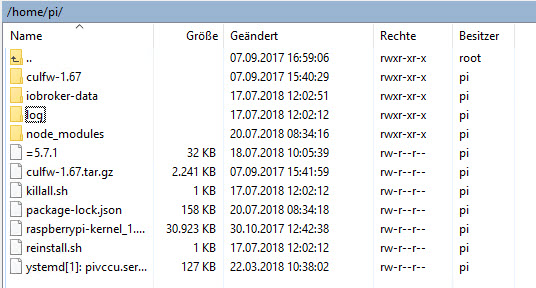
also noch einmal komplett alles zum Thema node deinstalliert. npm v10 installiert. Diesmal keine Fehlermeldungen mehr. Jetzt vom backitup-Adapter eine Instanz hinzugefügt.! ````
$ ./iobroker add backitup
host.piiobrokerCCU2 install adapter backitup
npm install --production (System call) in "/opt/iobroker/node_modules/iobroker.backitup"
npm WARN deprecated gulp-util@3.0.8: gulp-util is deprecated - replace it, following the guidelines at https://medium.com/gulpjs/gulp-util-ca3b1f9f9ac5
npm WARN deprecated graceful-fs@3.0.11: please upgrade to graceful-fs 4 for compatibility with current and future versions of Node.js
npm WARN deprecated minimatch@2.0.10: Please update to minimatch 3.0.2 or higher to avoid a RegExp DoS issue
npm WARN deprecated minimatch@0.2.14: Please update to minimatch 3.0.2 or higher to avoid a RegExp DoS issue
npm WARN deprecated graceful-fs@1.2.3: please upgrade to graceful-fs 4 for compatibility with current and future versions of Node.js
npm notice created a lockfile as package-lock.json. You should commit this file.
got /opt/iobroker/node_modules/iobroker.backitup/admin
upload [3] backitup.admin /opt/iobroker/node_modules/iobroker.backitup/admin/words.js words.js application/javascript
upload [2] backitup.admin /opt/iobroker/node_modules/iobroker.backitup/admin/index_m.html index_m.html text/html
upload [1] backitup.admin /opt/iobroker/node_modules/iobroker.backitup/admin/index.html index.html text/html
upload [0] backitup.admin /opt/iobroker/node_modules/iobroker.backitup/admin/backitup.png backitup.png image/png
host.piiobrokerCCU2 object system.adapter.backitup created
host.piiobrokerCCU2 create instance backitup
host.piiobrokerCCU2 object backitup.0.oneClick.total created
host.piiobrokerCCU2 object backitup.0.oneClick.minimal created
host.piiobrokerCCU2 object backitup.0.oneClick.ccu created
host.piiobrokerCCU2 object backitup.0.oneClick created
host.piiobrokerCCU2 object backitup.0.history.totalLastTime created
host.piiobrokerCCU2 object backitup.0.history.minimalLastTime created
host.piiobrokerCCU2 object backitup.0.history.ccuLastTime created
host.piiobrokerCCU2 object backitup.0.history.html created
host.piiobrokerCCU2 object backitup.0.history created
host.piiobrokerCCU2 object system.adapter.backitup.0.outputCount created
host.piiobrokerCCU2 object system.adapter.backitup.0.inputCount created
host.piiobrokerCCU2 object system.adapter.backitup.0.uptime created
host.piiobrokerCCU2 object system.adapter.backitup.0.memRss created
host.piiobrokerCCU2 object system.adapter.backitup.0.memHeapTotal created
host.piiobrokerCCU2 object system.adapter.backitup.0.memHeapUsed created
host.piiobrokerCCU2 object system.adapter.backitup.0.connected created
host.piiobrokerCCU2 object system.adapter.backitup.0.alive created
host.piiobrokerCCU2 object system.adapter.backitup.0 created
process exited with code 0was die Warnungen besagen kann ich derzeit nicht beurteilen. Immerhin wird jetzt die Nutzung von Node v10 im Log gezeigt und es passiert tatsächlich schon mal was. Noch nicht wie erwartet, aber immerhin. Also noch mal Pfade verändern und erneutes starten des Backups >! ```` backitup.0 2018-07-20 09:27:24.954 debug exec: exec: minimal||5|192.168.0.4|iobroker_backup/|root|xxxxxxx||||FTP||||||5|localhost|3307|/opt/iobroker --- Es wurde ein Normales Backup gestartet --- Backup created: /opt/iobroker/backups/2018_0 backitup.0 2018-07-20 09:27:14.572 debug system.adapter.admin.0: logging true telegram.0 2018-07-20 09:27:07.816 error Cannot send message [chatId - withLanguage]: Error: ETELEGRAM: 400 Bad Request: chat not found telegram.0 2018-07-20 09:27:07.815 error Cannot send message [chatId - withLanguage]: Error: ETELEGRAM: 400 Bad Request: chat not found telegram.0 2018-07-20 09:27:07.807 error Cannot send message [chatId - withLanguage]: Error: ETELEGRAM: 400 Bad Request: chat not found backitup.0 2018-07-20 09:27:07.795 warn Please translate ind words.js: FTP-Sicherung: JA backitup.0 2018-07-20 09:27:07.795 warn Please translate ind words.js: Typ backitup.0 2018-07-20 09:27:07.793 warn Please translate ind words.js: Noch keine Backups erstellt backitup.0 2018-07-20 09:27:07.739 debug sendTo "send" to system.adapter.telegram.0 from system.adapter.backitup.0 backitup.0 2018-07-20 09:27:07.736 warn Please translate ind words.js: , und via FTP nach %h%d kopiert/verschoben backitup.0 2018-07-20 09:27:07.735 warn Please translate ind words.js: Es wurde am %t ein neues %e Backup erstellt backitup.0 2018-07-20 09:27:07.734 debug [minimal] Telegram Message enabled backitup.0 2018-07-20 09:27:07.728 info [minimal] oneClick backup started backitup.0 2018-07-20 09:26:28.392 debug system.adapter.admin.0: logging false backitup.0 2018-07-20 09:26:11.243 debug system.adapter.admin.0: logging true backitup.0 2018-07-20 09:26:10.236 info starting. Version 0.2.2 in /opt/iobroker/node_modules/iobroker.backitup, node: v10.7.0 backitup.0 2018-07-20 09:26:10.091 debug statesDB connected backitup.0 2018-07-20 09:26:10.025 debug objectDB connected host.piiobrokerCCU2 2018-07-20 09:26:08.888 info instance system.adapter.backitup.0 started with pid 5211aud dem Raspi werden jetzt unter /opt/iobroker/backup backups angelegt und jetzt klappt es auch mit dem ftp-Server.
!
(000035)20.07.2018 09:31:23 - root (192.168.0.9)> STOR backupiobroker_minimal-2018_07_20-09_31_06.tar.gz (000035)20.07.2018 09:31:23 - root (192.168.0.9)> 150 Opening data channel for file upload to server of "/iobroker_backup/backupiobroker_minimal-2018_07_20-09_31_06.tar.gz" (000035)20.07.2018 09:31:23 - root (192.168.0.9)> 226 Successfully transferred "/iobroker_backup/backupiobroker_minimal-2018_07_20-09_31_06.tar.gz" (000035)20.07.2018 09:31:23 - root (192.168.0.9)> QUIT (000035)20.07.2018 09:31:23 - root (192.168.0.9)> 221 Goodbye !
Fazit - es funktionierte nur mit der v10 Version von node. NVM ist ein schönes Programm, aber anscheinend verhakt es sich ein wenig inhaltlich mit den verschiedenen npm Versionen. Erst nach kompletten entfernen aller npm und Node Versionen, reboot und Installation direkt der Version 10 von node und nochmals reboot funktioniert es nun einwandfrei. :)was noch zu klären wäre, warum backitup bei Telegram einen Fehler wirft. :?: