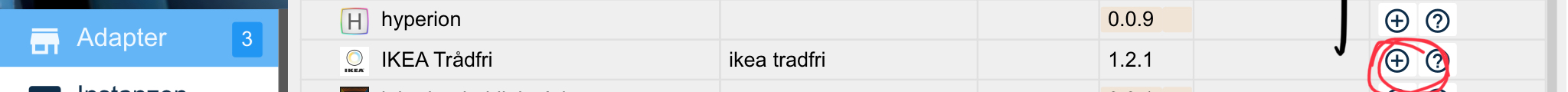NEWS
Gelöst: Update Tradfri auf Version 1.2.1
-
Ich habe heute versucht ein Update auf die Version 1.2.1 durchzuführen. Dieses wird aber mit folgenden Fehlern abgebrochen:
$ ./iobroker upgrade tradfri Update tradfri from @1.1.10 to @1.2.1 NPM version: 3.10.10 npm install iobroker.tradfri@1.2.1 --production --save --prefix "/opt/iobroker" (System call) npm ERR! Linux 4.9.35-v7+npm ERR! argv "/usr/bin/node" "/opt/iobroker/node_modules/.bin/npm" "i" "--save" "node-aead-crypto@^1.1.3" npm ERR! node v6.11.4 npm ERR! npm v2.15.12 npm ERR! path /root/.npm/node-aead-crypto/1.1.3/packagenpm ERR! code EACCES npm ERR! errno -13 npm ERR! syscall mkdir npm ERR! Error: EACCES: permission denied, mkdir '/root/.npm/node-aead-crypto/1.1.3/package' npm ERR! at Error (native)npm ERR! { Error: EACCES: permission denied, mkdir '/root/.npm/node-aead-crypto/1.1.3/package'npm ERR! at Error (native) npm ERR! errno: -13, npm ERR! code: 'EACCES', npm ERR! syscall: 'mkdir', npm ERR! path: '/root/.npm/node-aead-crypto/1.1.3/package', npm ERR! parent: 'node-dtls-client' }npm ERR! npm ERR! Please try running this command again as root/Administrator. npm ERR! Please include the following file with any support request: npm ERR! /opt/iobroker/node_modules/iobroker.tradfri/node_modules/node-dtls-client/npm-debug.log npm ERR! Linux 4.9.35-v7+npm ERR! argv "/usr/bin/node" "/usr/bin/npm" "install" "iobroker.tradfri@1.2.1" "--production" "--save" "--prefix" "/opt/iobroker"npm ERR! node v6.11.4 npm ERR! npm v3.10.10npm ERR! code ELIFECYCLE npm ERR! node-dtls-client@0.5.4 install: `node install/postinstall.js`npm ERR! Exit status 243 npm ERR! npm ERR! Failed at the node-dtls-client@0.5.4 install script 'node install/postinstall.js'. npm ERR! Make sure you have the latest version of node.js and npm installed. npm ERR! If you do, this is most likely a problem with the node-dtls-client package, npm ERR! not with npm itself. npm ERR! Tell the author that this fails on your system:npm ERR! node install/postinstall.js npm ERR! You can get information on how to open an issue for this project with: npm ERR! npm bugs node-dtls-client npm ERR! Or if that isn't available, you can get their info via: npm ERR! npm owner ls node-dtls-client npm ERR! There is likely additional logging output above. npm ERR! Please include the following file with any support request:npm ERR! /opt/npm-debug.log ERROR: Cannot find io-package.json in null ERROR: process exited with code 10Ich habe dann den Adapter gelöscht und wieder versucht neu zu Installieren mit der Version 1.1.8. Diese Installation wird auch abgeschlossen, jedoch erscheint der Adapter jetzt nicht mehr in der Liste der Instanzen. Unter Adapter steht er allerdings als Installiert.
-
code EACCES [...] npm ERR! Please try running this command again as root/Administrator.Dir fehlen Rechte. Probiers mal mit
sudo iobroker upgrade tradfribzw wenn das nicht geht
cd /opt/iobroker sudo npm i iobroker.tradfri --production --unsafe-perm -
Das hat leider nichts gebracht. Der Adapter wird zwar installiert, aber es läuft keine Instanz. Wenn ich ihn wieder lösche erscheint folgendes:
$ ./iobroker del tradfri Delete adapter "tradfri" host.ioBroker-RasPi no instances of adapter tradfri found host.ioBroker-RasPi Counted 1 adapters for tradfri host.ioBroker-RasPi Counted 1 states of tradfri host.ioBroker-RasPi Counted 1 states (system.adapter.tradfri.*) from states host.ioBroker-RasPi Deleting 2 object(s). host.ioBroker-RasPi Deleting 1 state(s). npm uninstall iobroker.tradfri --silent --save --prefix "/opt/iobroker" (System call) process exited with code 0Die Installation lief so ab:
pi@ioBroker-RasPi:/opt/iobroker $ sudo npm i iobroker.tradfri --production --unsafe-perm > node-dtls-client@0.5.4 install /opt/iobroker/node_modules/iobroker.tradfri/node_modules/node-dtls-client > node install/postinstall.js node-dtls-client: testing NodeJS version Version < 10, installing node-aead-crypto... npm WARN deprecated github@0.2.4: 'github' has been renamed to '@octokit/rest' (https://git.io/vNB11) > node-aead-crypto@1.1.3 install /opt/iobroker/node_modules/iobroker.tradfri/node_modules/node-dtls-client/node_modules/node-aead-crypto > node lib/install.js running default installation script > node-aead-crypto@1.1.3 install:default /opt/iobroker/node_modules/iobroker.tradfri/node_modules/node-dtls-client/node_modules/node-aead-crypto > node-pre-gyp install --fallback-to-build [node-aead-crypto] Success: "/opt/iobroker/node_modules/iobroker.tradfri/node_modules/node-dtls-client/node_modules/node-aead-crypto/build/Release/node-v48-linux-arm/node_aead_crypto.node" is installed via remote node-aead-crypto@1.1.3 node_modules/node-aead-crypto ├── nan@2.10.0 └── node-pre-gyp-github@1.3.1 (commander@2.15.1, github@0.2.4) iobroker@1.0.0 /opt/iobroker └─┬ iobroker.tradfri@1.2.1 └─┬ node-tradfri-client@1.1.2 ├─┬ bonjour@3.5.0 │ ├── array-flatten@2.1.1 │ ├── deep-equal@1.0.1 │ ├── dns-equal@1.0.0 │ ├─┬ dns-txt@2.0.2 │ │ └── buffer-indexof@1.1.1 │ ├─┬ multicast-dns@6.2.3 │ │ ├── dns-packet@1.3.1 │ │ └── thunky@1.0.2 │ └── multicast-dns-service-types@1.1.0 ├─┬ debug@3.1.0 │ └── ms@2.0.0 ├─┬ node-coap-client@0.7.2 │ └─┬ node-dtls-client@0.5.4 │ └── semver@5.5.0 └── reflect-metadata@0.1.12Vielleicht noch einer eine Idee?
-
ich bekomme diese Fehler meldung .. könnte mir jemand sagen was ich machen müsste
Fertig mit Fehler: reading io-package.json Error: ENOENT: no such file or directory, open 'c:\ioBroker\node_modules\iobroker.js-controller\adapter\tradfri\io-package.json'
$ ./iobroker add tradfri npm install iobroker.tradfri --production --prefix "c:/ioBroker" (System call) npm WARN invalid config loglevel="notice" npm WARN deprecated github@0.2.4: 'github' has been renamed to '@octokit/rest' (https://git.io/vNB11) node-pre-gyp WARN Pre-built binaries not installable for node-aead-crypto@1.1.3 and node@8.11.1 (node-v57 ABI, unknown) (falling back to source compile with node-gyp) node-pre-gyp WARN Hit error ENOTDIR: Cannot cd into 'c:\ioBroker\node_modules\node-aead-crypto\build\Release\node-v57-win32-x64' gyp ERR! configure error gyp ERR! stack Error: Can't find Python executable "python", you can set the PYTHON env variable.gyp ERR! stack at PythonFinder.failNoPython (C:\Program Files\nodejs\node_modules\npm\node_modules\node-gyp\lib\configure.js:483:19) gyp ERR! stack at PythonFinder. <anonymous>(C:\Program Files\nodejs\node_modules\npm\node_modules\node-gyp\lib\configure.js:508:16)gyp ERR! stack at C:\Program Files\nodejs\node_modules\npm\node_modules\graceful-fs\polyfills.js:284:29 gyp ERR! stack at FSReqWrap.oncomplete (fs.js:152:21) gyp ERR! System Windows_NT 10.0.16299 gyp ERR! command "C:\\Program Files\\nodejs\\node.exe" "C:\\Program Files\\nodejs\\node_modules\\npm\\node_modules\\node-gyp\\bin\\node-gyp.js" "configure" "--fallback-to-build" "--module=c:\\ioBroker\\node_modules\\node-aead-crypto\\build\\Release\\node-v57-win32-x64\\node_aead_crypto.node" "--module_name=node_aead_crypto" "--module_path=c:\\ioBroker\\node_modules\\node-aead-crypto\\build\\Release\\node-v57-win32-x64" "--napi_version=1" "--node_abi_napi=napi" gyp ERR! cwd c:\ioBroker\node_modules\node-aead-crypto gyp ERR! node -v v8.11.1 gyp ERR! node-gyp -v v3.6.2 gyp ERR! not ok node-pre-gyp ERR! build error node-pre-gyp ERR! stack Error: Failed to execute 'C:\Program Files\nodejs\node.exe C:\Program Files\nodejs\node_modules\npm\node_modules\node-gyp\bin\node-gyp.js configure --fallback-to-build --module=c:\ioBroker\node_modules\node-aead-crypto\build\Release\node-v57-win32-x64\node_aead_crypto.node --module_name=node_aead_crypto --module_path=c:\ioBroker\node_modules\node-aead-crypto\build\Release\node-v57-win32-x64 --napi_version=1 --node_abi_napi=napi' (1) node-pre-gyp ERR! stack at ChildProcess. <anonymous>(c:\ioBroker\node_modules\node-aead-crypto\node_modules\node-pre-gyp\lib\util\compile.js:83:29) node-pre-gyp ERR! stack at emitTwo (events.js:126:13) node-pre-gyp ERR! stack at ChildProcess.emit (events.js:214:7) node-pre-gyp ERR! stack at maybeClose (internal/child_process.js:925:16) node-pre-gyp ERR! stack at Process.ChildProcess._handle.onexit (internal/child_process.js:209:5) node-pre-gyp ERR! System Windows_NT 10.0.16299 node-pre-gyp ERR! command "C:\\Program Files\\nodejs\\node.exe" "c:\\ioBroker\\node_modules\\node-aead-crypto\\node_modules\\node-pre-gyp\\bin\\node-pre-gyp" "install" "--fallback-to-build" node-pre-gyp ERR! cwd c:\ioBroker\node_modules\node-aead-crypto node-pre-gyp ERR! node -v v8.11.1 node-pre-gyp ERR! node-pre-gyp -v v0.9.1 node-pre-gyp ERR! not ok npm ERR! Windows_NT 10.0.16299 npm ERR! argv "C:\\Program Files\\nodejs\\node.exe" "c:\\ioBroker\\node_modules\\npm\\bin\\npm-cli.js" "run" "install:default" npm ERR! node v8.11.1 npm ERR! npm v2.15.12 npm ERR! code ELIFECYCLE npm ERR! node-aead-crypto@1.1.3 install:default: `node-pre-gyp install --fallback-to-build` npm ERR! Exit status 1 npm ERR! npm ERR! Failed at the node-aead-crypto@1.1.3 install:default script 'node-pre-gyp install --fallback-to-build'. npm ERR! This is most likely a problem with the node-aead-crypto package, npm ERR! not with npm itself. npm ERR! Tell the author that this fails on your system: npm ERR! node-pre-gyp install --fallback-to-build npm ERR! You can get information on how to open an issue for this project with: npm ERR! npm bugs node-aead-crypto npm ERR! Or if that isn't available, you can get their info via: npm ERR! npm ERR! npm owner ls node-aead-crypto npm ERR! There is likely additional logging output above. npm ERR! Please include the following file with any support request: npm ERR! c:\ioBroker\node_modules\node-aead-crypto\npm-debug.log child_process.js:644 throw err; ^ Error: Command failed: npm run install:default at checkExecSyncError (child_process.js:601:13) at execSync (child_process.js:641:13) at Object. <anonymous>(c:\ioBroker\node_modules\node-aead-crypto\lib\install.js:22:1) at Module._compile (module.js:652:30) at Object.Module._extensions..js (module.js:663:10) at Module.load (module.js:565:32) at tryModuleLoad (module.js:505:12) at Function.Module._load (module.js:497:3) at Function.Module.runMain (module.js:693:10) at startup (bootstrap_node.js:188:16) npm ERR! Windows_NT 10.0.16299 npm ERR! argv "C:\\Program Files\\nodejs\\node.exe" "c:\\ioBroker\\node_modules\\npm\\bin\\npm-cli.js" "i" "--save" "node-aead-crypto@1.1.3" npm ERR! node v8.11.1 npm ERR! npm v2.15.12 npm ERR! code ELIFECYCLE npm ERR! node-aead-crypto@1.1.3 install: `node lib/install.js` npm ERR! Exit status 1 npm ERR! npm ERR! Failed at the node-aead-crypto@1.1.3 install script 'node lib/install.js'. npm ERR! This is most likely a problem with the node-aead-crypto package,npm ERR! not with npm itself. npm ERR! Tell the author that this fails on your system: npm ERR! node lib/install.js npm ERR! You can get information on how to open an issue for this project with: npm ERR! npm bugs node-aead-crypto npm ERR! Or if that isn't available, you can get their info via: npm ERR! npm ERR! npm owner ls node-aead-crypto npm ERR! There is likely additional logging output above. npm ERR! Please include the following file with any support request: npm ERR! c:\ioBroker\node_modules\iobroker.tradfri\node_modules\node-dtls-client\npm-debug.log npm ERR! code ELIFECYCLE npm ERR! errno 1 npm ERR! node-dtls-client@0.5.4 install: `node install/postinstall.js`npm ERR! Exit status 1 npm ERR! npm ERR! Failed at the node-dtls-client@0.5.4 install script. npm ERR! This is probably not a problem with npm. There is likely additional logging output above. npm ERR! A complete log of this run can be found in: npm ERR! C:\WINDOWS\system32\config\systemprofile\AppData\Roaming\npm-cache\_logs\2018-05-05T09_26_14_900Z-debug.log host.Gallemann-PC create instance tradfri ERROR: host.Gallemann-PC error: reading io-package.json Error: ENOENT: no such file or directory, open 'c:\ioBroker\node_modules\iobroker.js-controller\adapter\tradfri\io-package.json' ERROR: process exited with code 20</anonymous></anonymous></anonymous> -
jetzt bekomme ich diesen fehler
$ ./iobroker add tradfri NPM version: 5.6.0 ERROR: !!!!!!!!!!!!!!!!!!!!!!!!!!!!!!!!!!!!!!!!!!!!!!!!!!!!!!!!!!!!!!!!!!!!!!!!!NPM 5 is only supported starting with version 5.7.1! Please use "npm install -g npm@4" to downgrade npm to 4.x or use "npm install -g npm@>=5.7.1" to install a supported version of npm 5! You need to make sure to repeat this step after installing an update to NodeJS and/or npm !!!!!!!!!!!!!!!!!!!!!!!!!!!!!!!!!!!!!!!!!!!!!!!!!!!!!!!!!!!!!!!!!!!!!!!!! ERROR: process exited with code 25aber wenn ich npm -v eingebe bekomme ich version 6.0.0
c:\ioBroker>npm install -g npm@>=5.7.1 c:\ioBroker>npm -v 6.0.0 c:\ioBroker>welche eingabe müsste ich eingeben das ich ihn installiert bekomme
-
Äh…
Dumme Frage aber du hast nachdem installieren des Adapters auch dann noch ein Instanz erzeugt?
9DBF4C22-CA3B-4EFE-ACE7-9153510B639F.jpeg `
Es gibt keine dummen Fragen….... Schäm. Du hast den Punkt getroffen. Manchmal sieht man vor lauter Bäumen den Wald nicht mehr. Danke!!!
Geholfen hat bei mir tatsächlich das:
cd /opt/iobroker
sudo npm i iobroker.tradfri --production --unsafe-perm
und anschließend natürlich Instanz erzeugen.
-
Jetzt hast du doch 6.0.0, das ist >= 5.7.1. Müsste also gehen?! `
Leider nein.. bekomme es nicht drauf
Fertig mit Fehler: host.Gallemann-PC Cannot install tradfri
-
Fertig mit Fehler: host.Gallemann-PC Cannot install tradfri `
Steht da noch mehr?Edit: Ich sehe gerade das in deinem alten Post:
> 'c:\ioBroker\node_modules\iobroker.js-controller\adapter\tradfri\io-package.json
Wie alt ist deine Installation? Diese Struktur wird schon ewig nicht mehr unterstützt :shock: -
heute komplett neu installiert leider immer noch nicht… soll wohl nicht bei mir sein
$ ./iobroker add tradfri npm install iobroker.tradfri --production --prefix "c:/ioBroker" (System call) npm WARN invalid config loglevel="notice" npm WARN deprecated github@0.2.4: 'github' has been renamed to '@octokit/rest' (https://git.io/vNB11) node-pre-gyp WARN Pre-built binaries not installable for node-aead-crypto@1.1.3 and node@8.11.1 (node-v57 ABI, unknown) (falling back to source compile with node-gyp) node-pre-gyp WARN Hit error ENOTDIR: Cannot cd into 'c:\ioBroker\node_modules\node-aead-crypto\build\Release\node-v57-win32-x64' gyp ERR! configure error gyp ERR! stack Error: Can't find Python executable "python", you can set the PYTHON env variable.gyp ERR! stack at PythonFinder.failNoPython (C:\Program Files\nodejs\node_modules\npm\node_modules\node-gyp\lib\configure.js:483:19)gyp ERR! stack at PythonFinder. <anonymous>(C:\Program Files\nodejs\node_modules\npm\node_modules\node-gyp\lib\configure.js:508:16) gyp ERR! stack at C:\Program Files\nodejs\node_modules\npm\node_modules\graceful-fs\polyfills.js:284:29 gyp ERR! stack at FSReqWrap.oncomplete (fs.js:152:21) gyp ERR! System Windows_NT 10.0.16299 gyp ERR! command "C:\\Program Files\\nodejs\\node.exe" "C:\\Program Files\\nodejs\\node_modules\\npm\\node_modules\\node-gyp\\bin\\node-gyp.js" "configure" "--fallback-to-build" "--module=c:\\ioBroker\\node_modules\\node-aead-crypto\\build\\Release\\node-v57-win32-x64\\node_aead_crypto.node" "--module_name=node_aead_crypto" "--module_path=c:\\ioBroker\\node_modules\\node-aead-crypto\\build\\Release\\node-v57-win32-x64" "--napi_version=1" "--node_abi_napi=napi"gyp ERR! cwd c:\ioBroker\node_modules\node-aead-crypto gyp ERR! node -v v8.11.1 gyp ERR! node-gyp -v v3.6.2gyp ERR! not ok node-pre-gyp ERR! build error node-pre-gyp ERR! stack Error: Failed to execute 'C:\Program Files\nodejs\node.exe C:\Program Files\nodejs\node_modules\npm\node_modules\node-gyp\bin\node-gyp.js configure --fallback-to-build --module=c:\ioBroker\node_modules\node-aead-crypto\build\Release\node-v57-win32-x64\node_aead_crypto.node --module_name=node_aead_crypto --module_path=c:\ioBroker\node_modules\node-aead-crypto\build\Release\node-v57-win32-x64 --napi_version=1 --node_abi_napi=napi' (1) node-pre-gyp ERR! stack at ChildProcess. <anonymous>(c:\ioBroker\node_modules\node-aead-crypto\node_modules\node-pre-gyp\lib\util\compile.js:83:29) node-pre-gyp ERR! stack at emitTwo (events.js:126:13) node-pre-gyp ERR! stack at ChildProcess.emit (events.js:214:7)node-pre-gyp ERR! stack at maybeClose (internal/child_process.js:925:16) node-pre-gyp ERR! stack at Process.ChildProcess._handle.onexit (internal/child_process.js:209:5) node-pre-gyp ERR! System Windows_NT 10.0.16299 node-pre-gyp ERR! command "C:\\Program Files\\nodejs\\node.exe" "c:\\ioBroker\\node_modules\\node-aead-crypto\\node_modules\\node-pre-gyp\\bin\\node-pre-gyp" "install" "--fallback-to-build" node-pre-gyp ERR! cwd c:\ioBroker\node_modules\node-aead-crypto node-pre-gyp ERR! node -v v8.11.1 node-pre-gyp ERR! node-pre-gyp -v v0.9.1 node-pre-gyp ERR! not ok npm ERR! Windows_NT 10.0.16299 npm ERR! argv "C:\\Program Files\\nodejs\\node.exe" "c:\\ioBroker\\node_modules\\npm\\bin\\npm-cli.js" "run" "install:default" npm ERR! node v8.11.1npm ERR! npm v2.15.12 npm ERR! code ELIFECYCLE npm ERR! node-aead-crypto@1.1.3 install:default: `node-pre-gyp install --fallback-to-build` npm ERR! Exit status 1 npm ERR! npm ERR! Failed at the node-aead-crypto@1.1.3 install:default script 'node-pre-gyp install --fallback-to-build'.npm ERR! This is most likely a problem with the node-aead-crypto package,npm ERR! not with npm itself. npm ERR! Tell the author that this fails on your system: npm ERR! node-pre-gyp install --fallback-to-build npm ERR! You can get information on how to open an issue for this project with: npm ERR! npm bugs node-aead-crypto npm ERR! Or if that isn't available, you can get their info via: npm ERR! npm ERR! npm owner ls node-aead-crypto npm ERR! There is likely additional logging output above. npm ERR! Please include the following file with any support request: npm ERR! c:\ioBroker\node_modules\node-aead-crypto\npm-debug.log child_process.js:644 throw err; ^ Error: Command failed: npm run install:default at checkExecSyncError (child_process.js:601:13) at execSync (child_process.js:641:13) at Object. <anonymous>(c:\ioBroker\node_modules\node-aead-crypto\lib\install.js:22:1) at Module._compile (module.js:652:30) at Object.Module._extensions..js (module.js:663:10) at Module.load (module.js:565:32) at tryModuleLoad (module.js:505:12) at Function.Module._load (module.js:497:3) at Function.Module.runMain (module.js:693:10) at startup (bootstrap_node.js:188:16) npm ERR! Windows_NT 10.0.16299 npm ERR! argv "C:\\Program Files\\nodejs\\node.exe" "c:\\ioBroker\\node_modules\\npm\\bin\\npm-cli.js" "i" "--save" "node-aead-crypto@1.1.3" npm ERR! node v8.11.1 npm ERR! npm v2.15.12 npm ERR! code ELIFECYCLE npm ERR! node-aead-crypto@1.1.3 install: `node lib/install.js` npm ERR! Exit status 1 npm ERR! npm ERR! Failed at the node-aead-crypto@1.1.3 install script 'node lib/install.js'. npm ERR! This is most likely a problem with the node-aead-crypto package,npm ERR! not with npm itself. npm ERR! Tell the author that this fails on your system:npm ERR! node lib/install.js npm ERR! You can get information on how to open an issue for this project with: npm ERR! npm bugs node-aead-crypto npm ERR! Or if that isn't available, you can get their info via: npm ERR! npm ERR! npm owner ls node-aead-crypto npm ERR! There is likely additional logging output above. npm ERR! Please include the following file with any support request: npm ERR! c:\ioBroker\node_modules\iobroker.tradfri\node_modules\node-dtls-client\npm-debug.log npm ERR! code ELIFECYCLE npm ERR! errno 1 npm ERR! node-dtls-client@0.5.4 install: `node install/postinstall.js` npm ERR! Exit status 1 npm ERR! npm ERR! Failed at the node-dtls-client@0.5.4 install script.npm ERR! This is probably not a problem with npm. There is likely additional logging output above. npm ERR! A complete log of this run can be found in:npm ERR! C:\WINDOWS\system32\config\systemprofile\AppData\Roaming\npm-cache\_logs\2018-05-08T17_22_42_185Z-debug.log host.Gallemann-PC install adapter tradfri npm install iobroker.tradfri --production --prefix "c:/ioBroker" (System call) npm WARN invalid config loglevel="notice" npm WARN deprecated github@0.2.4: 'github' has been renamed to '@octokit/rest' (https://git.io/vNB11) node-pre-gyp WARN Pre-built binaries not installable for node-aead-crypto@1.1.3 and node@8.11.1 (node-v57 ABI, unknown) (falling back to source compile with node-gyp) node-pre-gyp WARN Hit error ENOTDIR: Cannot cd into 'c:\ioBroker\node_modules\node-aead-crypto\build\Release\node-v57-win32-x64' gyp ERR! configure error gyp ERR! stack Error: Can't find Python executable "python", you can set the PYTHON env variable. gyp ERR! stack at PythonFinder.failNoPython (C:\Program Files\nodejs\node_modules\npm\node_modules\node-gyp\lib\configure.js:483:19)gyp ERR! stack at PythonFinder. <anonymous>(C:\Program Files\nodejs\node_modules\npm\node_modules\node-gyp\lib\configure.js:508:16) gyp ERR! stack at C:\Program Files\nodejs\node_modules\npm\node_modules\graceful-fs\polyfills.js:284:29 gyp ERR! stack at FSReqWrap.oncomplete (fs.js:152:21) gyp ERR! System Windows_NT 10.0.16299 gyp ERR! command "C:\\Program Files\\nodejs\\node.exe" "C:\\Program Files\\nodejs\\node_modules\\npm\\node_modules\\node-gyp\\bin\\node-gyp.js" "configure" "--fallback-to-build" "--module=c:\\ioBroker\\node_modules\\node-aead-crypto\\build\\Release\\node-v57-win32-x64\\node_aead_crypto.node" "--module_name=node_aead_crypto" "--module_path=c:\\ioBroker\\node_modules\\node-aead-crypto\\build\\Release\\node-v57-win32-x64" "--napi_version=1" "--node_abi_napi=napi"gyp ERR! cwd c:\ioBroker\node_modules\node-aead-cryptogyp ERR! node -v v8.11.1 gyp ERR! node-gyp -v v3.6.2gyp ERR! not ok node-pre-gyp ERR! build error node-pre-gyp ERR! stack Error: Failed to execute 'C:\Program Files\nodejs\node.exe C:\Program Files\nodejs\node_modules\npm\node_modules\node-gyp\bin\node-gyp.js configure --fallback-to-build --module=c:\ioBroker\node_modules\node-aead-crypto\build\Release\node-v57-win32-x64\node_aead_crypto.node --module_name=node_aead_crypto --module_path=c:\ioBroker\node_modules\node-aead-crypto\build\Release\node-v57-win32-x64 --napi_version=1 --node_abi_napi=napi' (1)node-pre-gyp ERR! stack at ChildProcess. <anonymous>(c:\ioBroker\node_modules\node-aead-crypto\node_modules\node-pre-gyp\lib\util\compile.js:83:29)node-pre-gyp ERR! stack at emitTwo (events.js:126:13) node-pre-gyp ERR! stack at ChildProcess.emit (events.js:214:7)node-pre-gyp ERR! stack at maybeClose (internal/child_process.js:925:16) node-pre-gyp ERR! stack at Process.ChildProcess._handle.onexit (internal/child_process.js:209:5) node-pre-gyp ERR! System Windows_NT 10.0.16299 node-pre-gyp ERR! command "C:\\Program Files\\nodejs\\node.exe" "c:\\ioBroker\\node_modules\\node-aead-crypto\\node_modules\\node-pre-gyp\\bin\\node-pre-gyp" "install" "--fallback-to-build"node-pre-gyp ERR! cwd c:\ioBroker\node_modules\node-aead-crypto node-pre-gyp ERR! node -v v8.11.1 node-pre-gyp ERR! node-pre-gyp -v v0.9.1 node-pre-gyp ERR! not ok npm ERR! Windows_NT 10.0.16299 npm ERR! argv "C:\\Program Files\\nodejs\\node.exe" "c:\\ioBroker\\node_modules\\npm\\bin\\npm-cli.js" "run" "install:default" npm ERR! node v8.11.1 npm ERR! npm v2.15.12 npm ERR! code ELIFECYCLE npm ERR! node-aead-crypto@1.1.3 install:default: `node-pre-gyp install --fallback-to-build` npm ERR! Exit status 1 npm ERR! npm ERR! Failed at the node-aead-crypto@1.1.3 install:default script 'node-pre-gyp install --fallback-to-build'. npm ERR! This is most likely a problem with the node-aead-crypto package, npm ERR! not with npm itself. npm ERR! Tell the author that this fails on your system: npm ERR! node-pre-gyp install --fallback-to-build npm ERR! You can get information on how to open an issue for this project with: npm ERR! npm bugs node-aead-crypto npm ERR! Or if that isn't available, you can get their info via: npm ERR! npm ERR! npm owner ls node-aead-cryptonpm ERR! There is likely additional logging output above. npm ERR! Please include the following file with any support request: npm ERR! c:\ioBroker\node_modules\node-aead-crypto\npm-debug.log child_process.js:644 throw err; ^ Error: Command failed: npm run install:default at checkExecSyncError (child_process.js:601:13) at execSync (child_process.js:641:13) at Object. <anonymous>(c:\ioBroker\node_modules\node-aead-crypto\lib\install.js:22:1) at Module._compile (module.js:652:30) at Object.Module._extensions..js (module.js:663:10) at Module.load (module.js:565:32) at tryModuleLoad (module.js:505:12) at Function.Module._load (module.js:497:3) at Function.Module.runMain (module.js:693:10) at startup (bootstrap_node.js:188:16) npm ERR! Windows_NT 10.0.16299 npm ERR! argv "C:\\Program Files\\nodejs\\node.exe" "c:\\ioBroker\\node_modules\\npm\\bin\\npm-cli.js" "i" "--save" "node-aead-crypto@1.1.3" npm ERR! node v8.11.1 npm ERR! npm v2.15.12 npm ERR! code ELIFECYCLE npm ERR! node-aead-crypto@1.1.3 install: `node lib/install.js` npm ERR! Exit status 1 npm ERR! npm ERR! Failed at the node-aead-crypto@1.1.3 install script 'node lib/install.js'. npm ERR! This is most likely a problem with the node-aead-crypto package, npm ERR! not with npm itself. npm ERR! Tell the author that this fails on your system: npm ERR! node lib/install.js npm ERR! You can get information on how to open an issue for this project with:npm ERR! npm bugs node-aead-crypto npm ERR! Or if that isn't available, you can get their info via: npm ERR! npm ERR! npm owner ls node-aead-crypto npm ERR! There is likely additional logging output above. npm ERR! Please include the following file with any support request: npm ERR! c:\ioBroker\node_modules\iobroker.tradfri\node_modules\node-dtls-client\npm-debug.log npm ERR! code ELIFECYCLE npm ERR! errno 1 npm ERR! node-dtls-client@0.5.4 install: `node install/postinstall.js`npm ERR! Exit status 1 npm ERR! npm ERR! Failed at the node-dtls-client@0.5.4 install script.npm ERR! This is probably not a problem with npm. There is likely additional logging output above. npm ERR! A complete log of this run can be found in:npm ERR! C:\WINDOWS\system32\config\systemprofile\AppData\Roaming\npm-cache\_logs\2018-05-08T17_23_18_890Z-debug.log host.Gallemann-PC install adapter tradfri npm install iobroker.tradfri --production --prefix "c:/ioBroker" (System call) npm WARN invalid config loglevel="notice" npm WARN deprecated github@0.2.4: 'github' has been renamed to '@octokit/rest' (https://git.io/vNB11) node-pre-gyp WARN Pre-built binaries not installable for node-aead-crypto@1.1.3 and node@8.11.1 (node-v57 ABI, unknown) (falling back to source compile with node-gyp) node-pre-gyp WARN Hit error ENOTDIR: Cannot cd into 'c:\ioBroker\node_modules\node-aead-crypto\build\Release\node-v57-win32-x64' gyp ERR! configure error gyp ERR! stack Error: Can't find Python executable "python", you can set the PYTHON env variable. gyp ERR! stack at PythonFinder.failNoPython (C:\Program Files\nodejs\node_modules\npm\node_modules\node-gyp\lib\configure.js:483:19)gyp ERR! stack at PythonFinder. <anonymous>(C:\Program Files\nodejs\node_modules\npm\node_modules\node-gyp\lib\configure.js:508:16) gyp ERR! stack at C:\Program Files\nodejs\node_modules\npm\node_modules\graceful-fs\polyfills.js:284:29gyp ERR! stack at FSReqWrap.oncomplete (fs.js:152:21) gyp ERR! System Windows_NT 10.0.16299gyp ERR! command "C:\\Program Files\\nodejs\\node.exe" "C:\\Program Files\\nodejs\\node_modules\\npm\\node_modules\\node-gyp\\bin\\node-gyp.js" "configure" "--fallback-to-build" "--module=c:\\ioBroker\\node_modules\\node-aead-crypto\\build\\Release\\node-v57-win32-x64\\node_aead_crypto.node" "--module_name=node_aead_crypto" "--module_path=c:\\ioBroker\\node_modules\\node-aead-crypto\\build\\Release\\node-v57-win32-x64" "--napi_version=1" "--node_abi_napi=napi" gyp ERR! cwd c:\ioBroker\node_modules\node-aead-crypto gyp ERR! node -v v8.11.1 gyp ERR! node-gyp -v v3.6.2 gyp ERR! not ok node-pre-gyp ERR! build error node-pre-gyp ERR! stack Error: Failed to execute 'C:\Program Files\nodejs\node.exe C:\Program Files\nodejs\node_modules\npm\node_modules\node-gyp\bin\node-gyp.js configure --fallback-to-build --module=c:\ioBroker\node_modules\node-aead-crypto\build\Release\node-v57-win32-x64\node_aead_crypto.node --module_name=node_aead_crypto --module_path=c:\ioBroker\node_modules\node-aead-crypto\build\Release\node-v57-win32-x64 --napi_version=1 --node_abi_napi=napi' (1)node-pre-gyp ERR! stack at ChildProcess. <anonymous>(c:\ioBroker\node_modules\node-aead-crypto\node_modules\node-pre-gyp\lib\util\compile.js:83:29) node-pre-gyp ERR! stack at emitTwo (events.js:126:13) node-pre-gyp ERR! stack at ChildProcess.emit (events.js:214:7) node-pre-gyp ERR! stack at maybeClose (internal/child_process.js:925:16)node-pre-gyp ERR! stack at Process.ChildProcess._handle.onexit (internal/child_process.js:209:5) node-pre-gyp ERR! System Windows_NT 10.0.16299 node-pre-gyp ERR! command "C:\\Program Files\\nodejs\\node.exe" "c:\\ioBroker\\node_modules\\node-aead-crypto\\node_modules\\node-pre-gyp\\bin\\node-pre-gyp" "install" "--fallback-to-build" node-pre-gyp ERR! cwd c:\ioBroker\node_modules\node-aead-crypto node-pre-gyp ERR! node -v v8.11.1 node-pre-gyp ERR! node-pre-gyp -v v0.9.1 node-pre-gyp ERR! not ok npm ERR! Windows_NT 10.0.16299 npm ERR! argv "C:\\Program Files\\nodejs\\node.exe" "c:\\ioBroker\\node_modules\\npm\\bin\\npm-cli.js" "run" "install:default" npm ERR! node v8.11.1 npm ERR! npm v2.15.12 npm ERR! code ELIFECYCLE npm ERR! node-aead-crypto@1.1.3 install:default: `node-pre-gyp install --fallback-to-build` npm ERR! Exit status 1 npm ERR! npm ERR! Failed at the node-aead-crypto@1.1.3 install:default script 'node-pre-gyp install --fallback-to-build'. npm ERR! This is most likely a problem with the node-aead-crypto package,npm ERR! not with npm itself. npm ERR! Tell the author that this fails on your system: npm ERR! node-pre-gyp install --fallback-to-build npm ERR! You can get information on how to open an issue for this project with: npm ERR! npm bugs node-aead-crypto npm ERR! Or if that isn't available, you can get their info via: npm ERR! npm ERR! npm owner ls node-aead-crypto npm ERR! There is likely additional logging output above. npm ERR! Please include the following file with any support request: npm ERR! c:\ioBroker\node_modules\node-aead-crypto\npm-debug.log child_process.js:644 throw err; ^ Error: Command failed: npm run install:default at checkExecSyncError (child_process.js:601:13) at execSync (child_process.js:641:13) at Object. <anonymous>(c:\ioBroker\node_modules\node-aead-crypto\lib\install.js:22:1) at Module._compile (module.js:652:30) at Object.Module._extensions..js (module.js:663:10) at Module.load (module.js:565:32) at tryModuleLoad (module.js:505:12) at Function.Module._load (module.js:497:3) at Function.Module.runMain (module.js:693:10) at startup (bootstrap_node.js:188:16) npm ERR! Windows_NT 10.0.16299 npm ERR! argv "C:\\Program Files\\nodejs\\node.exe" "c:\\ioBroker\\node_modules\\npm\\bin\\npm-cli.js" "i" "--save" "node-aead-crypto@1.1.3" npm ERR! node v8.11.1 npm ERR! npm v2.15.12 npm ERR! code ELIFECYCLE npm ERR! node-aead-crypto@1.1.3 install: `node lib/install.js` npm ERR! Exit status 1 npm ERR! npm ERR! Failed at the node-aead-crypto@1.1.3 install script 'node lib/install.js'. npm ERR! This is most likely a problem with the node-aead-crypto package, npm ERR! not with npm itself. npm ERR! Tell the author that this fails on your system: npm ERR! node lib/install.js npm ERR! You can get information on how to open an issue for this project with: npm ERR! npm bugs node-aead-crypto npm ERR! Or if that isn't available, you can get their info via: npm ERR! npm ERR! npm owner ls node-aead-crypto npm ERR! There is likely additional logging output above. npm ERR! Please include the following file with any support request: npm ERR! c:\ioBroker\node_modules\iobroker.tradfri\node_modules\node-dtls-client\npm-debug.log npm ERR! code ELIFECYCLE npm ERR! errno 1 npm ERR! node-dtls-client@0.5.4 install: `node install/postinstall.js` npm ERR! Exit status 1 npm ERR! npm ERR! Failed at the node-dtls-client@0.5.4 install script.npm ERR! This is probably not a problem with npm. There is likely additional logging output above. npm ERR! A complete log of this run can be found in:npm ERR! C:\WINDOWS\system32\config\systemprofile\AppData\Roaming\npm-cache\_logs\2018-05-08T17_23_53_017Z-debug.log host.Gallemann-PC install adapter tradfri ERROR: host.Gallemann-PC Cannot install tradfri ERROR: process exited with code 13</anonymous></anonymous></anonymous></anonymous></anonymous></anonymous></anonymous></anonymous></anonymous> -
-
Bei mir funktioniert die Installation des Adapaters auch nicht. Wäre super wenn du mal schauen könntest.
Ich habe node v6.14.2 und iobroker 1.2.3
Ich versuche die Installation auf dem Slave. Ist ein Raspi mit Raspbian.
pi@iobrokerslave:/opt/iobroker $ sudo iobroker add tradfri npm install iobroker.tradfri --production --prefix "/opt/iobroker" (System call) npm ERR! Linux 4.14.34-v7+ npm ERR! argv "/usr/bin/node" "/opt/iobroker/node_modules/.bin/npm" "i" "--save" "node-aead-crypto@^1.1.3" npm ERR! node v6.14.2 npm ERR! npm v2.15.12 npm ERR! path /root/.npm/node-aead-crypto/1.1.3/package npm ERR! code EACCES npm ERR! errno -13 npm ERR! syscall mkdir npm ERR! Error: EACCES: permission denied, mkdir '/root/.npm/node-aead-crypto/1.1.3/package' npm ERR! at Error (native) npm ERR! { Error: EACCES: permission denied, mkdir '/root/.npm/node-aead-crypto/1.1.3/package' npm ERR! at Error (native) npm ERR! errno: -13, npm ERR! code: 'EACCES', npm ERR! syscall: 'mkdir', npm ERR! path: '/root/.npm/node-aead-crypto/1.1.3/package', npm ERR! parent: 'node-dtls-client' } npm ERR! npm ERR! Please try running this command again as root/Administrator. npm ERR! Please include the following file with any support request: npm ERR! /opt/iobroker/node_modules/node-dtls-client/npm-debug.log npm ERR! Linux 4.14.34-v7+ npm ERR! argv "/usr/bin/node" "/usr/bin/npm" "install" "iobroker.tradfri" "--production" "--prefix" "/opt/iobroker" npm ERR! node v6.14.2 npm ERR! npm v3.10.10 npm ERR! code ELIFECYCLE npm ERR! node-dtls-client@0.5.4 install: `node install/postinstall.js` npm ERR! Exit status 243 npm ERR! npm ERR! Failed at the node-dtls-client@0.5.4 install script 'node install/postinstall.js'. npm ERR! Make sure you have the latest version of node.js and npm installed. npm ERR! If you do, this is most likely a problem with the node-dtls-client package, npm ERR! not with npm itself. npm ERR! Tell the author that this fails on your system: npm ERR! node install/postinstall.js npm ERR! You can get information on how to open an issue for this project with: npm ERR! npm bugs node-dtls-client npm ERR! Or if that isn't available, you can get their info via: npm ERR! npm owner ls node-dtls-client npm ERR! There is likely additional logging output above. npm ERR! Please include the following file with any support request: npm ERR! /opt/iobroker/npm-debug.log npm ERR! code 1 host.iobrokerslave install adapter tradfri npm install iobroker.tradfri --production --prefix "/opt/iobroker" (System call) npm ERR! Linux 4.14.34-v7+ npm ERR! argv "/usr/bin/node" "/opt/iobroker/node_modules/.bin/npm" "i" "--save" "node-aead-crypto@^1.1.3" npm ERR! node v6.14.2 npm ERR! npm v2.15.12 npm ERR! path /root/.npm/node-aead-crypto/1.1.3/package npm ERR! code EACCES npm ERR! errno -13 npm ERR! syscall mkdir npm ERR! Error: EACCES: permission denied, mkdir '/root/.npm/node-aead-crypto/1.1.3/package' npm ERR! at Error (native) npm ERR! { Error: EACCES: permission denied, mkdir '/root/.npm/node-aead-crypto/1.1.3/package' npm ERR! at Error (native) npm ERR! errno: -13, npm ERR! code: 'EACCES', npm ERR! syscall: 'mkdir', npm ERR! path: '/root/.npm/node-aead-crypto/1.1.3/package', npm ERR! parent: 'node-dtls-client' } npm ERR! npm ERR! Please try running this command again as root/Administrator. npm ERR! Please include the following file with any support request: npm ERR! /opt/iobroker/node_modules/node-dtls-client/npm-debug.log npm ERR! Linux 4.14.34-v7+ npm ERR! argv "/usr/bin/node" "/usr/bin/npm" "install" "iobroker.tradfri" "--production" "--prefix" "/opt/iobroker" npm ERR! node v6.14.2 npm ERR! npm v3.10.10 npm ERR! code ELIFECYCLE npm ERR! node-dtls-client@0.5.4 install: `node install/postinstall.js` npm ERR! Exit status 243 npm ERR! npm ERR! Failed at the node-dtls-client@0.5.4 install script 'node install/postinstall.js'. npm ERR! Make sure you have the latest version of node.js and npm installed. npm ERR! If you do, this is most likely a problem with the node-dtls-client package, npm ERR! not with npm itself. npm ERR! Tell the author that this fails on your system: npm ERR! node install/postinstall.js npm ERR! You can get information on how to open an issue for this project with: npm ERR! npm bugs node-dtls-client npm ERR! Or if that isn't available, you can get their info via: npm ERR! npm owner ls node-dtls-client npm ERR! There is likely additional logging output above. npm ERR! Please include the following file with any support request: npm ERR! /opt/iobroker/npm-debug.log npm ERR! code 1 host.iobrokerslave install adapter tradfri npm install iobroker.tradfri --production --prefix "/opt/iobroker" (System call) npm ERR! Linux 4.14.34-v7+ npm ERR! argv "/usr/bin/node" "/opt/iobroker/node_modules/.bin/npm" "i" "--save" "node-aead-crypto@^1.1.3" npm ERR! node v6.14.2 npm ERR! npm v2.15.12 npm ERR! path /root/.npm/node-aead-crypto/1.1.3/package npm ERR! code EACCES npm ERR! errno -13 npm ERR! syscall mkdir npm ERR! Error: EACCES: permission denied, mkdir '/root/.npm/node-aead-crypto/1.1.3/package' npm ERR! at Error (native) npm ERR! { Error: EACCES: permission denied, mkdir '/root/.npm/node-aead-crypto/1.1.3/package' npm ERR! at Error (native) npm ERR! errno: -13, npm ERR! code: 'EACCES', npm ERR! syscall: 'mkdir', npm ERR! path: '/root/.npm/node-aead-crypto/1.1.3/package', npm ERR! parent: 'node-dtls-client' } npm ERR! npm ERR! Please try running this command again as root/Administrator. npm ERR! Please include the following file with any support request: npm ERR! /opt/iobroker/node_modules/node-dtls-client/npm-debug.log npm ERR! Linux 4.14.34-v7+ npm ERR! argv "/usr/bin/node" "/usr/bin/npm" "install" "iobroker.tradfri" "--production" "--prefix" "/opt/iobroker" npm ERR! node v6.14.2 npm ERR! npm v3.10.10 npm ERR! code ELIFECYCLE npm ERR! node-dtls-client@0.5.4 install: `node install/postinstall.js` npm ERR! Exit status 243 npm ERR! npm ERR! Failed at the node-dtls-client@0.5.4 install script 'node install/postinstall.js'. npm ERR! Make sure you have the latest version of node.js and npm installed. npm ERR! If you do, this is most likely a problem with the node-dtls-client package, npm ERR! not with npm itself. npm ERR! Tell the author that this fails on your system: npm ERR! node install/postinstall.js npm ERR! You can get information on how to open an issue for this project with: npm ERR! npm bugs node-dtls-client npm ERR! Or if that isn't available, you can get their info via: npm ERR! npm owner ls node-dtls-client npm ERR! There is likely additional logging output above. npm ERR! Please include the following file with any support request: npm ERR! /opt/iobroker/npm-debug.log npm ERR! code 1 host.iobrokerslave install adapter tradfri host.iobrokerslave Cannot install tradfri -
2.15.12
-
Und ich habe die 3.10.10
sudo npm i iobroker.tradfri –production --unsafe-perm
Damit hat das installieren geklappt. Die Instanz anlegen ging dann aber auch nur über die Konsole mit iobroker add tradfri
Warum der Weg mit dem Plus nicht geht weiß ich nicht, das ist schade, aber vielleicht ist der andere Weg besser. Läuft jetzt! Danke für deine Arbeit!
-
Das ist leider eine der Auswirkungen von Rechteproblemen in Zusammenhang mit npm. Wir müssen da noch ein paar offene Fragen klären, damit gänzlich auf sudo verzichtet werden kann und damit hoffentlich diese Probleme endlich aus der Welt sind.
-
npm i iobroker.tradfri –production --unsafe-perm
hat leider wieder nicht geklappt
` > PS C:\iobroker> npm i iobroker.tradfri –production --unsafe-perm
npm WARN deprecated github@0.2.4: 'github' has been renamed to '@octokit/rest' (https://git.io/vNB11)
npm WARN checkPermissions Missing write access to C:\iobroker\node_modules\node-aead-crypto\node_modules\nan
npm WARN checkPermissions Missing write access to C:\iobroker\node_modules\node-aead-crypto\node_modules\node-pre-gyp-github
npm ERR! path C:\iobroker\node_modules\node-aead-crypto\node_modules\nan
npm ERR! code ENOENT
npm ERR! errno -4058
npm ERR! syscall access
npm ERR! enoent ENOENT: no such file or directory, access 'C:\iobroker\node_modules\node-aead-crypto\node_modules\nan'
npm ERR! enoent This is related to npm not being able to find a file.
npm ERR! enoent
npm ERR! A complete log of this run can be found in:
npm ERR! C:\Users\Gallemann\AppData\Roaming\npm-cache_logs\2018-05-10T16_01_14_205Z-debug.log `