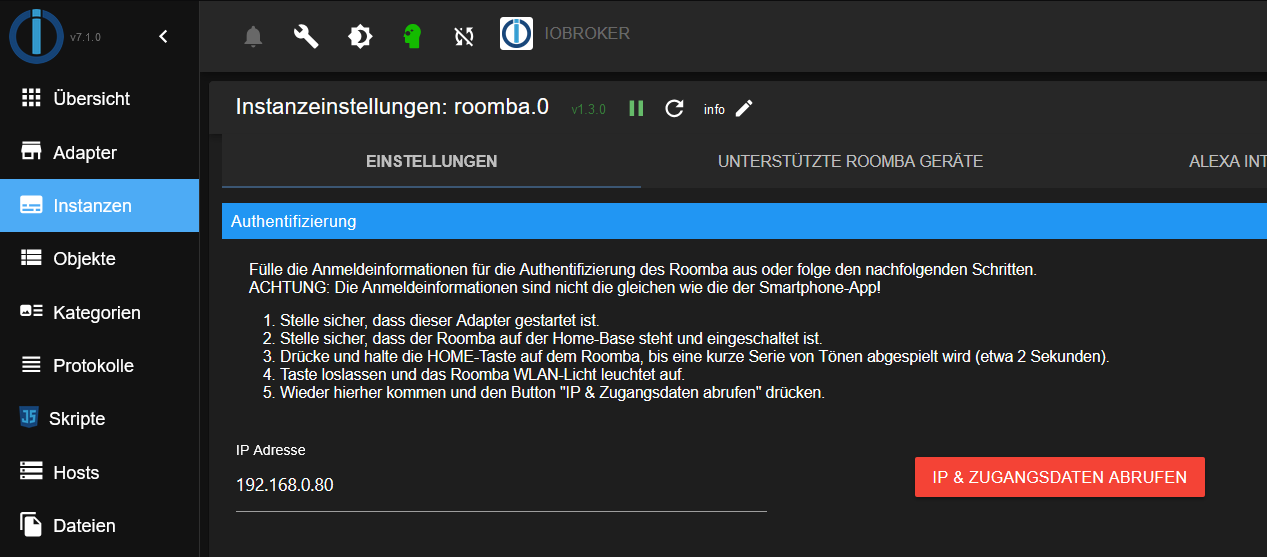NEWS
IRobot Roomba Adapter
-
@ofbeqnpolkkl6mby5e13 ich werde es nochmals probieren. Aber prinzipiell kommt der "2-Sekunden-lange" Sound wenn man länger auf die große CLEAN-Taste drückt. Danach habe ich auf den Button in ioBroker geklickt und kam oben ersichtliche Fehlermeldung.
Bitte um Hilfe.
Ich habe ein 9s und leider das selbe Problem. Gerät steht in der Home Base, nach 2 Sek Home leuchtet der blaue Ring (Wifi) Modus, alle anderen iRobot APP sind abgemeldet. Trotzdem kommt die Fehlermeldung im Adapter:
Status:
Verbinde zum Adapter..
Verbunden zum Adapter. Lade Zugangsdaten..
Lade Zugangsdaten..
Zugangsdaten konnten nicht geladen werden! Folge der Anleitung und versuche es nochmal. ({"errno":-98,"code":"EADDRINUSE","syscall":"bind","address":"0.0.0.0","port":5678})
Lade IP Adresse..
IP Adresse konnte nicht geladen werden! (bind EADDRINUSE 0.0.0.0:5678)Was kann ich tun?
@oFbEQnpoLKKl6mbY5e13 . Du schriebst "Ansonsten zunächst die IP-Adresse herausfinden. Dann diese manuell in der Instanz einpflegen". Ich habe die IP des iRobot. Kannst du bitte zwei Zeilen schreiben wie ich eine IP in einer Instanz einpflege?
-
Bitte um Hilfe.
Ich habe ein 9s und leider das selbe Problem. Gerät steht in der Home Base, nach 2 Sek Home leuchtet der blaue Ring (Wifi) Modus, alle anderen iRobot APP sind abgemeldet. Trotzdem kommt die Fehlermeldung im Adapter:
Status:
Verbinde zum Adapter..
Verbunden zum Adapter. Lade Zugangsdaten..
Lade Zugangsdaten..
Zugangsdaten konnten nicht geladen werden! Folge der Anleitung und versuche es nochmal. ({"errno":-98,"code":"EADDRINUSE","syscall":"bind","address":"0.0.0.0","port":5678})
Lade IP Adresse..
IP Adresse konnte nicht geladen werden! (bind EADDRINUSE 0.0.0.0:5678)Was kann ich tun?
@oFbEQnpoLKKl6mbY5e13 . Du schriebst "Ansonsten zunächst die IP-Adresse herausfinden. Dann diese manuell in der Instanz einpflegen". Ich habe die IP des iRobot. Kannst du bitte zwei Zeilen schreiben wie ich eine IP in einer Instanz einpflege?
-
Guten Tag,
ich schaffe es einfach nicht, Username und Passwort herauszufinden.
Ich gehe nach der Manuellen Anleitung nach und gebe das in meinen Raspberry ein:How to get your username/blid and password
(Needed for Cloud and Local requests)
You need your iRobot account credentials (username and password).
** Option 1 **
Install globally and then run the command:dorita980get-roomba-password-cloudund bekomme dann diese Fehlermeldung:
pi@raspberrypi:~ $ $ npm install -g dorita980 $ get-roomba-password-cloud <iRobot Username> <iRobot Password> [Optional API-Key] -bash: $: command not found -bash: syntax error near unexpected token `<'Danke!
-
Guten Tag,
ich schaffe es einfach nicht, Username und Passwort herauszufinden.
Ich gehe nach der Manuellen Anleitung nach und gebe das in meinen Raspberry ein:How to get your username/blid and password
(Needed for Cloud and Local requests)
You need your iRobot account credentials (username and password).
** Option 1 **
Install globally and then run the command:dorita980get-roomba-password-cloudund bekomme dann diese Fehlermeldung:
pi@raspberrypi:~ $ $ npm install -g dorita980 $ get-roomba-password-cloud <iRobot Username> <iRobot Password> [Optional API-Key] -bash: $: command not found -bash: syntax error near unexpected token `<'Danke!
Die $-Zeichen sind mit Sicherheit an der Stelle falsch.
In Anleitungen werden damit Befehle gekennzeichnet, die man mit normalen Userrechten absetzt.
Befehle, die root-Rechte benötigen werden mit # gekennzeichnet. -
Die $-Zeichen sind mit Sicherheit an der Stelle falsch.
In Anleitungen werden damit Befehle gekennzeichnet, die man mit normalen Userrechten absetzt.
Befehle, die root-Rechte benötigen werden mit # gekennzeichnet.Hallo.
habe es nun geschafft, das der IRoobot Adapter läuft...
Ist es möglich das ich die Map in Browser aufrufen kann, damit ich sehe ob Sie funktioniert?
Nun möchte ich die Map in meiner LoveLace Visualisierung einbringen.
Hat damit jemand erfahrung?
Welchen Entitätstyp muss ich in IoBroker unter den Objekten wählen?
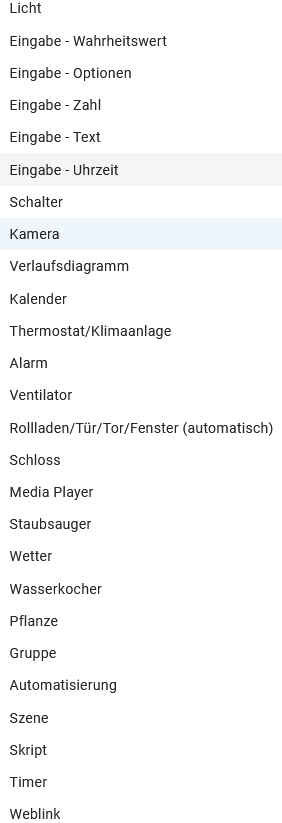
Welche Karte muss ich unter LoveLace auswählen?
Danke für Eure Hilfe!
Shaki -
@waeck schau 3 Posts weiter oben, dort ist die Datei roomba.js verlinkt. Die bereits vorhandene roomba.js Datei auf deinem System muss durch diese hier ersetzt werden, danach funktioniert der Datenpunkt runCommand einwandfrei.
Wo sich die Datei auf deinem System genau befindet, weis ich nicht.
Bei mir war sie (meinerswissens) unter iobroker_roomba. Bitte erstelle von der alten Datei eine Sicherungskopie, bevor du sie überschreibst.@kusi sagte in IRobot Roomba Adapter:
3 Posts weiter oben, dort ist die Datei roomba.js verlinkt. Die bereits vorhandene roomba.js Datei auf deinem System muss durch diese hier ersetzt werden, danach funktioniert der Datenpunkt runCommand einwandfrei.
Wo sich die Datei auf deinem System genau befindet, weis ich nicht.
Bei mir war sie (meinerswissens) unter iobroker_roomba. Bitte erstelle von der alten Datei eine Sicherungskopie, bevor du sie überschreibst.Hallo,
ich kann die Datei roomba.js nicht finden.
Hat Jemand eine Idee, wo doiesegenau liegen könnte?
Habe hier ohne erfolg gesucht:
/opt/iobroker/iobroker-data/files/roomba/
und hier:
/opt/iobroker/iobroker-data/files/roomba.admin/
aber leider kann ich die Datei nicht finden.
Danke
Shakira -
@kusi sagte in IRobot Roomba Adapter:
3 Posts weiter oben, dort ist die Datei roomba.js verlinkt. Die bereits vorhandene roomba.js Datei auf deinem System muss durch diese hier ersetzt werden, danach funktioniert der Datenpunkt runCommand einwandfrei.
Wo sich die Datei auf deinem System genau befindet, weis ich nicht.
Bei mir war sie (meinerswissens) unter iobroker_roomba. Bitte erstelle von der alten Datei eine Sicherungskopie, bevor du sie überschreibst.Hallo,
ich kann die Datei roomba.js nicht finden.
Hat Jemand eine Idee, wo doiesegenau liegen könnte?
Habe hier ohne erfolg gesucht:
/opt/iobroker/iobroker-data/files/roomba/
und hier:
/opt/iobroker/iobroker-data/files/roomba.admin/
aber leider kann ich die Datei nicht finden.
Danke
Shakira/opt/iobroker/node_modules/iobroker.roomba/roomba.js -
/opt/iobroker/node_modules/iobroker.roomba/roomba.js@thomas-braun sagte in IRobot Roomba Adapter:
/opt/iobroker/node_modules/iobroker.roomba/roomba.js
Danke
@kusi Habe den Inhalt von roomba.js Link Text überschrieben, leider blieb der Adapter darauf rot.
Hier die Fehlerprotokolle:host.raspberrypi 2025-08-10 18:39:56.325 error instance system.adapter.roomba.0 terminated with code 1 (JS_CONTROLLER_STOPPED) host.raspberrypi 2025-08-10 18:39:56.325 error Caught by controller[0]: Node.js v20.19.4 host.raspberrypi 2025-08-10 18:39:56.325 error Caught by controller[0]: } host.raspberrypi 2025-08-10 18:39:56.325 error Caught by controller[0]: requireStack: [ '/opt/iobroker/node_modules/iobroker.roomba/roomba.js' ] host.raspberrypi 2025-08-10 18:39:56.325 error Caught by controller[0]: code: 'MODULE_NOT_FOUND', host.raspberrypi 2025-08-10 18:39:56.325 error Caught by controller[0]: at Function.executeUserEntryPoint [as runMain] (node:internal/modules/run_main:164:12) { host.raspberrypi 2025-08-10 18:39:56.325 error Caught by controller[0]: at Module._load (node:internal/modules/cjs/loader:1096:12) host.raspberrypi 2025-08-10 18:39:56.324 error Caught by controller[0]: at Module.load (node:internal/modules/cjs/loader:1275:32) host.raspberrypi 2025-08-10 18:39:56.324 error Caught by controller[0]: at Module._extensions..js (node:internal/modules/cjs/loader:1613:10) host.raspberrypi 2025-08-10 18:39:56.324 error Caught by controller[0]: at Module._compile (node:internal/modules/cjs/loader:1529:14) host.raspberrypi 2025-08-10 18:39:56.324 error Caught by controller[0]: at Object.<anonymous> (/opt/iobroker/node_modules/iobroker.roomba/roomba.js:10:18) host.raspberrypi 2025-08-10 18:39:56.324 error Caught by controller[0]: at require (node:internal/modules/helpers:182:18) host.raspberrypi 2025-08-10 18:39:56.324 error Caught by controller[0]: at Module.require (node:internal/modules/cjs/loader:1298:19) host.raspberrypi 2025-08-10 18:39:56.324 error Caught by controller[0]: at Module._load (node:internal/modules/cjs/loader:1043:27) host.raspberrypi 2025-08-10 18:39:56.324 error Caught by controller[0]: at Module._resolveFilename (node:internal/modules/cjs/loader:1212:15) host.raspberrypi 2025-08-10 18:39:56.323 error Caught by controller[0]: - /opt/iobroker/node_modules/iobroker.roomba/roomba.js host.raspberrypi 2025-08-10 18:39:56.323 error Caught by controller[0]: Require stack: host.raspberrypi 2025-08-10 18:39:56.323 error Caught by controller[0]: Error: Cannot find module 'dorita980' host.raspberrypi 2025-08-10 18:39:56.323 error Caught by controller[0]: ^ host.raspberrypi 2025-08-10 18:39:56.323 error Caught by controller[0]: throw err; host.raspberrypi 2025-08-10 18:39:56.323 error Caught by controller[0]: node:internal/modules/cjs/loader:1215Habe darauf wieder den alten Inhalt eingefügt.
Wenn ich einen Raum einschalten möchte, dann kommt folgende meldung im Protokoll:Ran command {"command":"start","ordered":1,"params":{"noAutoPasses":false,"twoPass":false},"pmap_id":"xlRw9cAVQ-ut2YRlxxxxxx","regions":[{ "region_id": "17", "type": " rid" }],"user_pmapv_id":"250613Txxxxxx"}!Ist das korrekt?
Hat jemand eine Idee?
Danke -
@thomas-braun sagte in IRobot Roomba Adapter:
/opt/iobroker/node_modules/iobroker.roomba/roomba.js
Danke
@kusi Habe den Inhalt von roomba.js Link Text überschrieben, leider blieb der Adapter darauf rot.
Hier die Fehlerprotokolle:host.raspberrypi 2025-08-10 18:39:56.325 error instance system.adapter.roomba.0 terminated with code 1 (JS_CONTROLLER_STOPPED) host.raspberrypi 2025-08-10 18:39:56.325 error Caught by controller[0]: Node.js v20.19.4 host.raspberrypi 2025-08-10 18:39:56.325 error Caught by controller[0]: } host.raspberrypi 2025-08-10 18:39:56.325 error Caught by controller[0]: requireStack: [ '/opt/iobroker/node_modules/iobroker.roomba/roomba.js' ] host.raspberrypi 2025-08-10 18:39:56.325 error Caught by controller[0]: code: 'MODULE_NOT_FOUND', host.raspberrypi 2025-08-10 18:39:56.325 error Caught by controller[0]: at Function.executeUserEntryPoint [as runMain] (node:internal/modules/run_main:164:12) { host.raspberrypi 2025-08-10 18:39:56.325 error Caught by controller[0]: at Module._load (node:internal/modules/cjs/loader:1096:12) host.raspberrypi 2025-08-10 18:39:56.324 error Caught by controller[0]: at Module.load (node:internal/modules/cjs/loader:1275:32) host.raspberrypi 2025-08-10 18:39:56.324 error Caught by controller[0]: at Module._extensions..js (node:internal/modules/cjs/loader:1613:10) host.raspberrypi 2025-08-10 18:39:56.324 error Caught by controller[0]: at Module._compile (node:internal/modules/cjs/loader:1529:14) host.raspberrypi 2025-08-10 18:39:56.324 error Caught by controller[0]: at Object.<anonymous> (/opt/iobroker/node_modules/iobroker.roomba/roomba.js:10:18) host.raspberrypi 2025-08-10 18:39:56.324 error Caught by controller[0]: at require (node:internal/modules/helpers:182:18) host.raspberrypi 2025-08-10 18:39:56.324 error Caught by controller[0]: at Module.require (node:internal/modules/cjs/loader:1298:19) host.raspberrypi 2025-08-10 18:39:56.324 error Caught by controller[0]: at Module._load (node:internal/modules/cjs/loader:1043:27) host.raspberrypi 2025-08-10 18:39:56.324 error Caught by controller[0]: at Module._resolveFilename (node:internal/modules/cjs/loader:1212:15) host.raspberrypi 2025-08-10 18:39:56.323 error Caught by controller[0]: - /opt/iobroker/node_modules/iobroker.roomba/roomba.js host.raspberrypi 2025-08-10 18:39:56.323 error Caught by controller[0]: Require stack: host.raspberrypi 2025-08-10 18:39:56.323 error Caught by controller[0]: Error: Cannot find module 'dorita980' host.raspberrypi 2025-08-10 18:39:56.323 error Caught by controller[0]: ^ host.raspberrypi 2025-08-10 18:39:56.323 error Caught by controller[0]: throw err; host.raspberrypi 2025-08-10 18:39:56.323 error Caught by controller[0]: node:internal/modules/cjs/loader:1215Habe darauf wieder den alten Inhalt eingefügt.
Wenn ich einen Raum einschalten möchte, dann kommt folgende meldung im Protokoll:Ran command {"command":"start","ordered":1,"params":{"noAutoPasses":false,"twoPass":false},"pmap_id":"xlRw9cAVQ-ut2YRlxxxxxx","regions":[{ "region_id": "17", "type": " rid" }],"user_pmapv_id":"250613Txxxxxx"}!Ist das korrekt?
Hat jemand eine Idee?
Danke@shakira1972 sagte in IRobot Roomba Adapter:
Error: Cannot find module 'dorita980'
Da fehlt was.
cd /opt/iobroker && npm ls dorita980sagt?
-
@shakira1972 sagte in IRobot Roomba Adapter:
Error: Cannot find module 'dorita980'
Da fehlt was.
cd /opt/iobroker && npm ls dorita980sagt?
@thomas-braun
Dorita ist hier: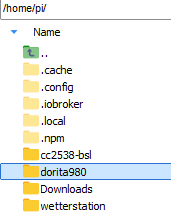
zum Auslesen des Passwort hat es funktioniert,,
Soll ich es dort cd /opt/iobroker nochmal installieren?
Danke -
@thomas-braun
Dorita ist hier: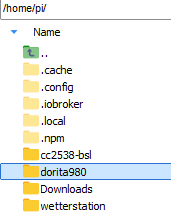
zum Auslesen des Passwort hat es funktioniert,,
Soll ich es dort cd /opt/iobroker nochmal installieren?
DankeDu sollst aber keine Screenshots aus deinem Filemanager zeigen sondern aus Ausgabe von obigem Befehl in deinem Terminal. In /home/pi liegt das nämlich falsch...
-
Du sollst aber keine Screenshots aus deinem Filemanager zeigen sondern aus Ausgabe von obigem Befehl in deinem Terminal. In /home/pi liegt das nämlich falsch...
@thomas-braun Ok, entschuldige, kenne mich leider nicht so aus...
pi@raspberrypi:~ $ cd /opt/iobroker && npm ls dorita980 iobroker.inst@3.0.0 /opt/iobroker └── (empty) -
@thomas-braun Ok, entschuldige, kenne mich leider nicht so aus...
pi@raspberrypi:~ $ cd /opt/iobroker && npm ls dorita980 iobroker.inst@3.0.0 /opt/iobroker └── (empty)Verlink mir mal die Anleitung nach der du das machst.
-
Verlink mir mal die Anleitung nach der du das machst.
-
-
pi@raspberrypi:~ $ ls -l /opt/iobroker/node_modules/iobroker.roomba/roomba.js -rw-rw-r--+ 1 iobroker iobroker 25763 Aug 10 20:16 /opt/iobroker/node_modules/iobroker.roomba/roomba.js -
pi@raspberrypi:~ $ ls -l /opt/iobroker/node_modules/iobroker.roomba/roomba.js -rw-rw-r--+ 1 iobroker iobroker 25763 Aug 10 20:16 /opt/iobroker/node_modules/iobroker.roomba/roomba.jsKann ich bei mir auch nicht nachbauen. Muss dir wer anders helfen.
-
Kann ich bei mir auch nicht nachbauen. Muss dir wer anders helfen.
@thomas-braun
Habe versucht eine ältere Version zu installieren, Version 1.1.0.
romba.rs ausgetauscht, kam keine Fehlermeldung, aber der Start des Roboter funktionierte trotzdem nicht.
Nun wollte ich wieder zurück zur aktuellen Version, leider funktionierte dies auch nicht mehr:host.raspberrypi 2025-08-11 07:17:06.262 error iobroker host.raspberrypi Cannot install iobroker.roomba@1.3.0: 217 host.raspberrypi 2025-08-11 07:17:06.259 error iobroker Could not handle ENOTEMPTY, because no deletable files were foundnpm error code ENOTEMPTYnpm error syscall renamenpm error path /opt/iobroker/node_modules/iobroker.roombanpm error dest /opt/iobroker/node_modules/.iobroker.roomba-PCJSWkounpm error errno -39npm error ENOTEMPTY: directory not empty, rename '/opt/iobroker/node_modules/iobroker.roomba' -> '/opt/iobroker/node_modules/.iobroker.roomba-PCJSWkou'npm error A complete log of this run can be found in: /home/iobroker/.npm/_logs/2025-08-11T05_16_49_932Z-debug-0.logdann wollte ich den Adapter Deinstallieren und Neu installieren, auch das funktioniert nicht mehr:
$ iobroker del roomba Delete adapter "roomba" host.raspberrypi Counted 1 states (io.roomba.*) from states host.raspberrypi Counted 2 states (system.adapter.roomba.*) from states host.raspberrypi object roomba deleted host.raspberrypi object roomba.admin deleted host.raspberrypi Deleting 1 object(s). host.raspberrypi Deleting 3 state(s). Error deleting adapter roomba from disk: host.raspberrypi: Cannot uninstall iobroker.roomba: 217 You might have to delete it yourself! Process exited with code 0Ok, wie kann ich nun den Adapter komplett löschen, damit ich Ihn Neu installieren kann?
Danke -
@thomas-braun
Habe versucht eine ältere Version zu installieren, Version 1.1.0.
romba.rs ausgetauscht, kam keine Fehlermeldung, aber der Start des Roboter funktionierte trotzdem nicht.
Nun wollte ich wieder zurück zur aktuellen Version, leider funktionierte dies auch nicht mehr:host.raspberrypi 2025-08-11 07:17:06.262 error iobroker host.raspberrypi Cannot install iobroker.roomba@1.3.0: 217 host.raspberrypi 2025-08-11 07:17:06.259 error iobroker Could not handle ENOTEMPTY, because no deletable files were foundnpm error code ENOTEMPTYnpm error syscall renamenpm error path /opt/iobroker/node_modules/iobroker.roombanpm error dest /opt/iobroker/node_modules/.iobroker.roomba-PCJSWkounpm error errno -39npm error ENOTEMPTY: directory not empty, rename '/opt/iobroker/node_modules/iobroker.roomba' -> '/opt/iobroker/node_modules/.iobroker.roomba-PCJSWkou'npm error A complete log of this run can be found in: /home/iobroker/.npm/_logs/2025-08-11T05_16_49_932Z-debug-0.logdann wollte ich den Adapter Deinstallieren und Neu installieren, auch das funktioniert nicht mehr:
$ iobroker del roomba Delete adapter "roomba" host.raspberrypi Counted 1 states (io.roomba.*) from states host.raspberrypi Counted 2 states (system.adapter.roomba.*) from states host.raspberrypi object roomba deleted host.raspberrypi object roomba.admin deleted host.raspberrypi Deleting 1 object(s). host.raspberrypi Deleting 3 state(s). Error deleting adapter roomba from disk: host.raspberrypi: Cannot uninstall iobroker.roomba: 217 You might have to delete it yourself! Process exited with code 0Ok, wie kann ich nun den Adapter komplett löschen, damit ich Ihn Neu installieren kann?
Danke -
@thomas-braun sagte in IRobot Roomba Adapter:
iob start
Danke für die schnelle Hilfe!
Habe es durchgeführt und das Update auf die Neueste Version hat wieder funktioniert!Im Punkt 1/5 steht ich soll polkitd installieren? Wie?
library: loaded Library version=2025-08-09 ========================================================================== Welcome to the ioBroker installation fixer! Script version: 2025-08-09 You might need to enter your password a couple of times. ========================================================================== ========================================================================== Installing prerequisites (1/5) ========================================================================== Hit:1 http://security.debian.org/debian-security bullseye-security InRelease Hit:2 http://deb.debian.org/debian bullseye InRelease Hit:3 https://apt.grafana.com stable InRelease Hit:4 http://deb.debian.org/debian bullseye-updates InRelease Hit:5 https://repos.influxdata.com/debian stable InRelease Hit:6 http://deb.debian.org/debian bullseye-proposed-updates InRelease Get:7 http://archive.raspberrypi.org/debian bullseye InRelease [39.0 kB] Hit:8 https://deb.nodesource.com/node_20.x nodistro InRelease Get:9 https://pkgs.tailscale.com/stable/debian bullseye InRelease Get:10 http://archive.raspberrypi.org/debian bullseye/main armhf Packages [330 kB] Get:11 http://archive.raspberrypi.org/debian bullseye/main arm64 Packages [323 kB] Fetched 699 kB in 3s (248 kB/s) Reading package lists... Done Processing triggers for man-db (2.9.4-2) ...1u1_arm64.deb ...stalled.) Installed distro-info E: Unable to locate package polkitd Installed polkitd ========================================================================== Checking ioBroker user and directory permissions (2/5) ========================================================================== Created /etc/sudoers.d/iobroker Fixing directory permissions... ========================================================================== Check and cleanup npm temporary directories (3/5) ========================================================================== Done. ========================================================================== Database maintenance (4/5) ========================================================================== Checking for uncompressed JSONL databases... This might take a while! Compressing /opt/iobroker/iobroker-data/states.jsonl Compressing /opt/iobroker/iobroker-data/objects.jsonl Compressed 2 JSONL files. Done ========================================================================== Checking autostart (5/5) ========================================================================== Enabling autostart... Autostart enabled! ========================================================================== Your installation was fixed successfully Run iobroker start to start ioBroker again!