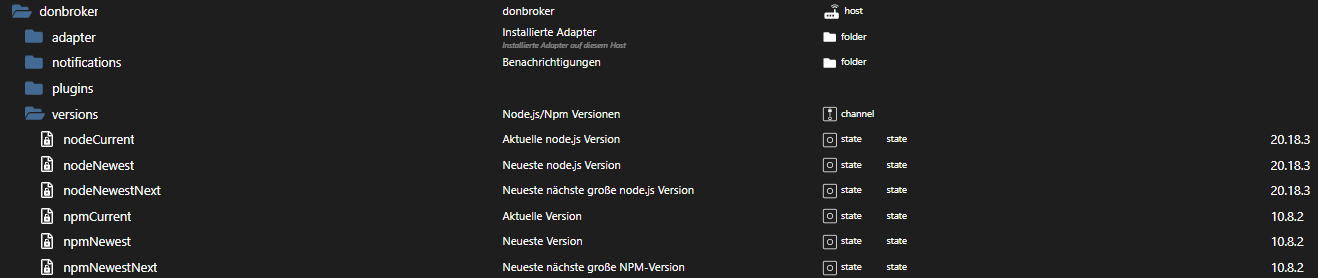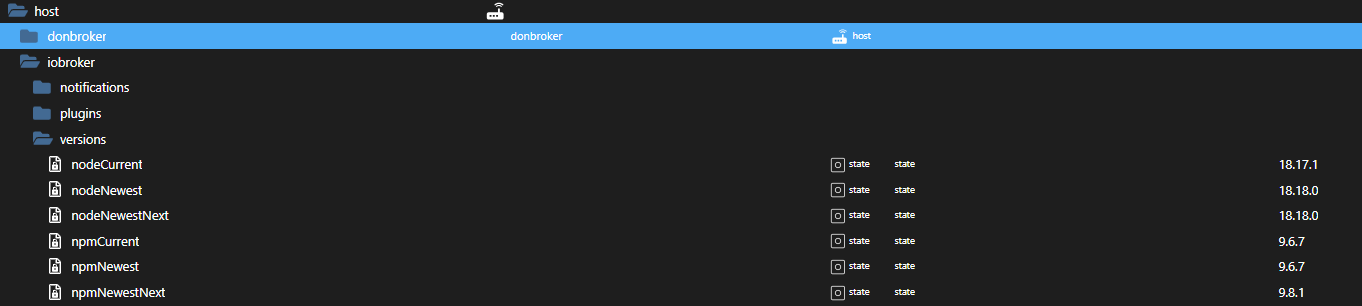NEWS
Zigbee kabelgebundene Geräte reagieren nicht
-
@maxpd sagte in Zigbee kabelgebundene Geräte reagieren nicht:
Welchen Kanal Zigbee nutzt, sehe ich nicht.
Doch - in den Einstellungen Deiner Zigbee-Instanz!
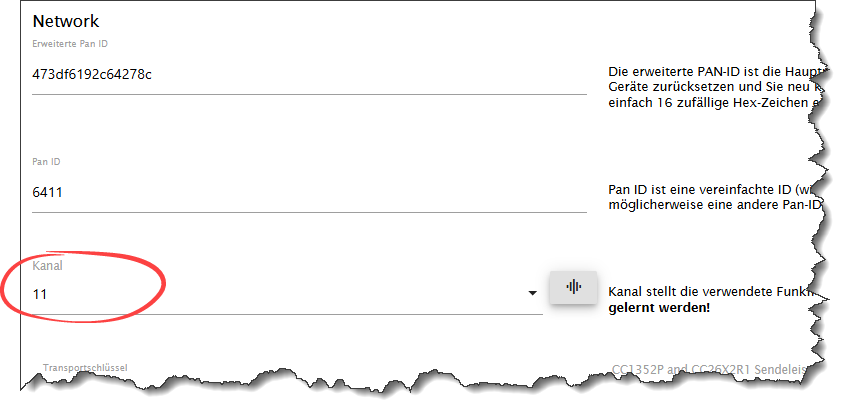
@codierknecht ja, hab auch gerade gefunden, die Tabs im Adapter weichen ab zwischen dem Shortcut in der linken Leiste und wenn man direkt über Instanzen darauf zugreift. Funkt auf gleichem Kanal. Da man bei neuem Kanal alle neu anlernen muss ist es wohl cleverer im Router den Kanal anzupassen. Wobei an den Kanalsettings nie was geändert wurde. Ich probiere es mal.
Hier noch Daten zum Coordinator:
ype:zStack3x0
version:2-1.2.7.1.
revision:20230507
port:/dev/ttyACM0
channel:11Und
@maxpd said in Zigbee kabelgebundene Geräte reagieren nicht:
@homoran ah ok, verstehe. Also Update und Installationsfixer drüber laufen lassen?
sudo apt-get update sudo apt-get upgrade curl -fsL https://iobroker.net/fix.sh | bash -hat nichts gebracht. Der empfiehlt immer noch Version 18 ^^
-
@codierknecht ja, hab auch gerade gefunden, die Tabs im Adapter weichen ab zwischen dem Shortcut in der linken Leiste und wenn man direkt über Instanzen darauf zugreift. Funkt auf gleichem Kanal. Da man bei neuem Kanal alle neu anlernen muss ist es wohl cleverer im Router den Kanal anzupassen. Wobei an den Kanalsettings nie was geändert wurde. Ich probiere es mal.
Hier noch Daten zum Coordinator:
ype:zStack3x0
version:2-1.2.7.1.
revision:20230507
port:/dev/ttyACM0
channel:11Und
@maxpd said in Zigbee kabelgebundene Geräte reagieren nicht:
@homoran ah ok, verstehe. Also Update und Installationsfixer drüber laufen lassen?
sudo apt-get update sudo apt-get upgrade curl -fsL https://iobroker.net/fix.sh | bash -hat nichts gebracht. Der empfiehlt immer noch Version 18 ^^
@maxpd sagte in Zigbee kabelgebundene Geräte reagieren nicht:
Funkt auf gleichem Kanal
Nein!
Die Nummern der Zigbee-Kanäle haben nix mit den WLAN-Kanälen zu tun.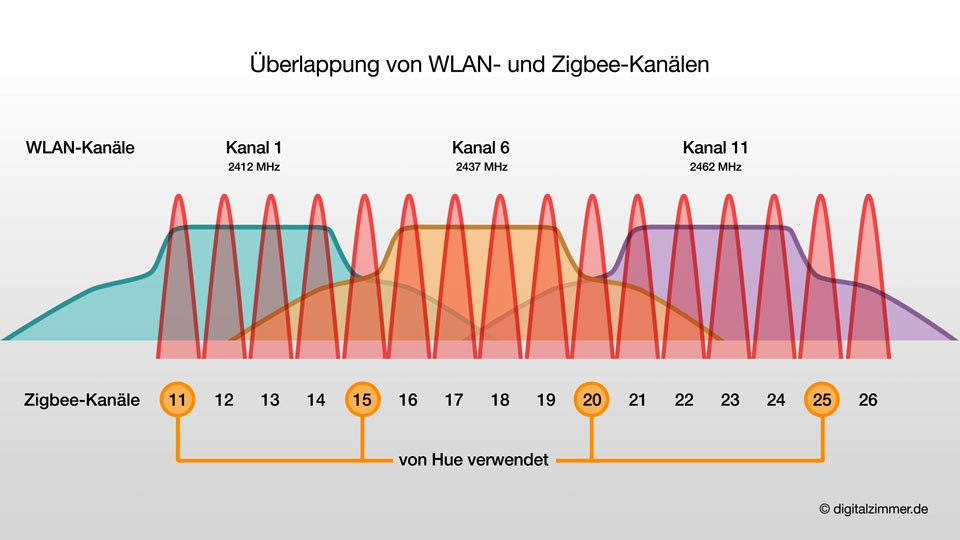
Wenn Dein WLAN auf Kanal 11 funkt und Dein Zigbee auf 11 eingestellt ist, ist alles bestens.
Kann aber sein, dass Deine Nachbarn auf WiFi-Kanal 1 unterwegs sind. Das könnte stören. -
@codierknecht ja, hab auch gerade gefunden, die Tabs im Adapter weichen ab zwischen dem Shortcut in der linken Leiste und wenn man direkt über Instanzen darauf zugreift. Funkt auf gleichem Kanal. Da man bei neuem Kanal alle neu anlernen muss ist es wohl cleverer im Router den Kanal anzupassen. Wobei an den Kanalsettings nie was geändert wurde. Ich probiere es mal.
Hier noch Daten zum Coordinator:
ype:zStack3x0
version:2-1.2.7.1.
revision:20230507
port:/dev/ttyACM0
channel:11Und
@maxpd said in Zigbee kabelgebundene Geräte reagieren nicht:
@homoran ah ok, verstehe. Also Update und Installationsfixer drüber laufen lassen?
sudo apt-get update sudo apt-get upgrade curl -fsL https://iobroker.net/fix.sh | bash -hat nichts gebracht. Der empfiehlt immer noch Version 18 ^^
@maxpd sagte in Zigbee kabelgebundene Geräte reagieren nicht:
hat nichts gebracht. Der empfiehlt immer noch Version 18 ^^
Dann ist deine Installation grundsätzlich schief.
Versuch es periob nodejs-update 20gerade zurücken.
-
@maxpd sagte in Zigbee kabelgebundene Geräte reagieren nicht:
hat nichts gebracht. Der empfiehlt immer noch Version 18 ^^
Dann ist deine Installation grundsätzlich schief.
Versuch es periob nodejs-update 20gerade zurücken.
@thomas-braun geholfen hat's leider nicht.
Hier auch mal noch das Debuglog, wenn ich den Status eines kabelgebunden Gerätes im Zigbee Interface ändere.
zigbee.0 2025-02-11 13:45:28.103 debug target: {"_events":{},"_eventsCount":0,"_maxListeners":100,"deviceID":16,"inputClusters":[4096,0,3,4,5,6,2820,64527],"outputClusters":[25],"profileID":49246,"ID":3,"clusters":{"genOnOff":{"attributes":{"onOff":1}},"genBasic":{"attributes":{"zclVersion":1}}},"deviceIeeeAddress":"0x7cb03eaa0a0c47ed","deviceNetworkAddress":40198,"_binds":[{"cluster":6,"type":"endpoint","deviceIeeeAddress":"0x00124b001caa68bd","endpointID":1}],"_configuredReportings":[{"cluster":6,"attrId":0,"minRepIntval":0,"maxRepIntval":3600,"repChange":0}],"meta":{},"pendingRequests":{"sendInProgress":false,"ID":3,"deviceIeeeAddress":"0x7cb03eaa0a0c47ed"}} zigbee.0 2025-02-11 13:45:28.101 debug entity: 0x7cb03eaa0a0c47ed AB3257001NJ {"type":"device","device":{"_events":{},"_eventsCount":0,"_maxListeners":100,"ID":67,"_applicationVersion":9,"_dateCode":"20140331DEOS****","_endpoints":[{"_events":{},"_eventsCount":0,"_maxListeners":100,"deviceID":16,"inputClusters":[4096,0,3,4,5,6,2820,64527],"outputClusters":[25],"profileID":49246,"ID":3,"clusters":{"genOnOff":{"attributes":{"onOff":1}},"genBasic":{"attributes":{"zclVersion":1}}},"deviceIeeeAddress":"0x7cb03eaa0a0c47ed","deviceNetworkAddress":40198,"_binds":[{"cluster":6,"type":"endpoint","deviceIeeeAddress":"0x00124b001caa68bd","endpointID":1}],"_configuredReportings":[{"cluster":6,"attrId":0,"minRepIntval":0,"maxRepIntval":3600,"repChange":0}],"meta":{},"pendingRequests":{"sendInProgress":false,"ID":3,"deviceIeeeAddress":"0x7cb03eaa0a0c47ed"}}],"_hardwareVersion":1,"_ieeeAddr":"0x7cb03eaa0a0c47ed","_interviewCompleted":true,"_interviewing":false,"_lastSeen":1739269392020,"_manufacturerID":48042,"_manufacturerName":"OSRAM","_modelID":"Plug 01","_networkAddress":40198,"_powerSource":"Mains (single phase)","_softwareBuildID":"V1.05.09","_stackVersion":2,"_type":"Router","_zclVersion":1,"_skipDefaultResponse":false,"_pendingRequestTimeout":0,"_customClusters":{},"meta":{"configured":1}},"mapped":{"toZigbee":[{"key":["state","on_time","off_wait_time"]},{"key":["scene_store"]},{"key":["scene_recall"]},{"key":["scene_add"]},{"key":["scene_remove"]},{"key":["scene_remove_all"]},{"key":["scene_rename"]},{"key":["read"]},{"key":["write"]},{"key":["command"]},{"key":["reset"]},{"key":["zclcommand"]}],"fromZigbee":[{"cluster":"genOnOff","type":["attributeReport","readResponse"],"options":[{"name":"state_action","label":"State action","access":2,"type":"binary","property":"state_action","description":"State actions will also be published as 'action' when true (default false).","value_on":true,"value_off":false}]}],"exposes":[{"type":"switch","features":[{"name":"state","label":"State","access":7,"type":"binary","property":"state","description":"On/off state of the switch","value_on":"ON","value_off":"OFF","value_toggle":"TOGGLE"}]},{"name":"linkquality","label":"Linkquality","access":1,"type":"numeric","property":"linkquality","description":"Link quality (signal strength)","category":"diagnostic","unit":"lqi","value_max":255,"value_min":0}],"onEvent":null,"ota":{},"zigbeeModel":["Plug 01"],"model":"AB3257001NJ","description":"Smart+ plug","vendor":"OSRAM","whiteLabel":[{"vendor":"LEDVANCE","model":"AB3257001NJ"},{"vendor":"LEDVANCE","model":"AC03360"}],"options":["[Circular]"]},"endpoint":"[Circular]","endpoints":"[Circular]","name":"0x7cb03eaa0a0c47ed"} zigbee.0 2025-02-11 13:45:28.100 debug publishFromState : 0x7cb03eaa0a0c47ed AB3257001NJ [{"stateDesc":{"id":"state","name":"Switch state","role":"switch","write":true,"read":true,"type":"boolean","inOptions":true},"value":false,"index":0,"timeout":0}] zigbee.0 2025-02-11 13:45:28.096 debug Change state 'state' at device 0x7cb03eaa0a0c47ed type 'AB3257001NJ' -
@thomas-braun geholfen hat's leider nicht.
Hier auch mal noch das Debuglog, wenn ich den Status eines kabelgebunden Gerätes im Zigbee Interface ändere.
zigbee.0 2025-02-11 13:45:28.103 debug target: {"_events":{},"_eventsCount":0,"_maxListeners":100,"deviceID":16,"inputClusters":[4096,0,3,4,5,6,2820,64527],"outputClusters":[25],"profileID":49246,"ID":3,"clusters":{"genOnOff":{"attributes":{"onOff":1}},"genBasic":{"attributes":{"zclVersion":1}}},"deviceIeeeAddress":"0x7cb03eaa0a0c47ed","deviceNetworkAddress":40198,"_binds":[{"cluster":6,"type":"endpoint","deviceIeeeAddress":"0x00124b001caa68bd","endpointID":1}],"_configuredReportings":[{"cluster":6,"attrId":0,"minRepIntval":0,"maxRepIntval":3600,"repChange":0}],"meta":{},"pendingRequests":{"sendInProgress":false,"ID":3,"deviceIeeeAddress":"0x7cb03eaa0a0c47ed"}} zigbee.0 2025-02-11 13:45:28.101 debug entity: 0x7cb03eaa0a0c47ed AB3257001NJ {"type":"device","device":{"_events":{},"_eventsCount":0,"_maxListeners":100,"ID":67,"_applicationVersion":9,"_dateCode":"20140331DEOS****","_endpoints":[{"_events":{},"_eventsCount":0,"_maxListeners":100,"deviceID":16,"inputClusters":[4096,0,3,4,5,6,2820,64527],"outputClusters":[25],"profileID":49246,"ID":3,"clusters":{"genOnOff":{"attributes":{"onOff":1}},"genBasic":{"attributes":{"zclVersion":1}}},"deviceIeeeAddress":"0x7cb03eaa0a0c47ed","deviceNetworkAddress":40198,"_binds":[{"cluster":6,"type":"endpoint","deviceIeeeAddress":"0x00124b001caa68bd","endpointID":1}],"_configuredReportings":[{"cluster":6,"attrId":0,"minRepIntval":0,"maxRepIntval":3600,"repChange":0}],"meta":{},"pendingRequests":{"sendInProgress":false,"ID":3,"deviceIeeeAddress":"0x7cb03eaa0a0c47ed"}}],"_hardwareVersion":1,"_ieeeAddr":"0x7cb03eaa0a0c47ed","_interviewCompleted":true,"_interviewing":false,"_lastSeen":1739269392020,"_manufacturerID":48042,"_manufacturerName":"OSRAM","_modelID":"Plug 01","_networkAddress":40198,"_powerSource":"Mains (single phase)","_softwareBuildID":"V1.05.09","_stackVersion":2,"_type":"Router","_zclVersion":1,"_skipDefaultResponse":false,"_pendingRequestTimeout":0,"_customClusters":{},"meta":{"configured":1}},"mapped":{"toZigbee":[{"key":["state","on_time","off_wait_time"]},{"key":["scene_store"]},{"key":["scene_recall"]},{"key":["scene_add"]},{"key":["scene_remove"]},{"key":["scene_remove_all"]},{"key":["scene_rename"]},{"key":["read"]},{"key":["write"]},{"key":["command"]},{"key":["reset"]},{"key":["zclcommand"]}],"fromZigbee":[{"cluster":"genOnOff","type":["attributeReport","readResponse"],"options":[{"name":"state_action","label":"State action","access":2,"type":"binary","property":"state_action","description":"State actions will also be published as 'action' when true (default false).","value_on":true,"value_off":false}]}],"exposes":[{"type":"switch","features":[{"name":"state","label":"State","access":7,"type":"binary","property":"state","description":"On/off state of the switch","value_on":"ON","value_off":"OFF","value_toggle":"TOGGLE"}]},{"name":"linkquality","label":"Linkquality","access":1,"type":"numeric","property":"linkquality","description":"Link quality (signal strength)","category":"diagnostic","unit":"lqi","value_max":255,"value_min":0}],"onEvent":null,"ota":{},"zigbeeModel":["Plug 01"],"model":"AB3257001NJ","description":"Smart+ plug","vendor":"OSRAM","whiteLabel":[{"vendor":"LEDVANCE","model":"AB3257001NJ"},{"vendor":"LEDVANCE","model":"AC03360"}],"options":["[Circular]"]},"endpoint":"[Circular]","endpoints":"[Circular]","name":"0x7cb03eaa0a0c47ed"} zigbee.0 2025-02-11 13:45:28.100 debug publishFromState : 0x7cb03eaa0a0c47ed AB3257001NJ [{"stateDesc":{"id":"state","name":"Switch state","role":"switch","write":true,"read":true,"type":"boolean","inOptions":true},"value":false,"index":0,"timeout":0}] zigbee.0 2025-02-11 13:45:28.096 debug Change state 'state' at device 0x7cb03eaa0a0c47ed type 'AB3257001NJ'@maxpd sagte in Zigbee kabelgebundene Geräte reagieren nicht:
geholfen hat's leider nicht.
Heißt konkret?
Meldungen?
Ausgabe voniob diagAusgabe von
iob nodejs-update -
@maxpd sagte in Zigbee kabelgebundene Geräte reagieren nicht:
geholfen hat's leider nicht.
Heißt konkret?
Meldungen?
Ausgabe voniob diagAusgabe von
iob nodejs-update@thomas-braun ich ging von dem Zigbee Problem und der Anzeige der empfohlenen nodejs Version aus, die noch 18 ist. Ist vielleicht ein Anzeigefehler im Admin, denn mit deinem Befehl erkennt er die korrekte empfohlene Version.
ioBroker nodejs fixer 2024-10-10 Recommended nodejs-version is: 20.18.3 Checking your installation now. Please be patient! Your current setup is: /usr/bin/nodejs v20.18.3 /usr/bin/node v20.18.3 /usr/bin/npm 10.8.2 /usr/bin/npx 10.8.2 /usr/bin/corepack 0.30.0 We found these nodejs versions available for installation: nodejs: Installed: 20.18.3-1nodesource1 Candidate: 20.18.3-1nodesource1 Version table: *** 20.18.3-1nodesource1 1001 500 https://deb.nodesource.com/node_20.x nodistro/main arm64 Packages 100 /var/lib/dpkg/status 20.18.2-1nodesource1 1001 500 https://deb.nodesource.com/node_20.x nodistro/main arm64 Packages 20.18.1-1nodesource1 1001 500 https://deb.nodesource.com/node_20.x nodistro/main arm64 Packages 20.18.0-1nodesource1 1001 500 https://deb.nodesource.com/node_20.x nodistro/main arm64 Packages 20.17.0-1nodesource1 1001 500 https://deb.nodesource.com/node_20.x nodistro/main arm64 Packages 20.16.0-1nodesource1 1001 500 https://deb.nodesource.com/node_20.x nodistro/main arm64 Packages 20.15.1-1nodesource1 1001 500 https://deb.nodesource.com/node_20.x nodistro/main arm64 Packages 20.15.0-1nodesource1 1001 500 https://deb.nodesource.com/node_20.x nodistro/main arm64 Packages 20.14.0-1nodesource1 1001 500 https://deb.nodesource.com/node_20.x nodistro/main arm64 Packages 20.13.1-1nodesource1 1001 500 https://deb.nodesource.com/node_20.x nodistro/main arm64 Packages 20.13.0-1nodesource1 1001 500 https://deb.nodesource.com/node_20.x nodistro/main arm64 Packages 20.12.2-1nodesource1 1001 500 https://deb.nodesource.com/node_20.x nodistro/main arm64 Packages 20.12.1-1nodesource1 1001 500 https://deb.nodesource.com/node_20.x nodistro/main arm64 Packages 20.12.0-1nodesource1 1001 500 https://deb.nodesource.com/node_20.x nodistro/main arm64 Packages 20.11.1-1nodesource1 1001 500 https://deb.nodesource.com/node_20.x nodistro/main arm64 Packages 20.11.0-1nodesource1 1001 500 https://deb.nodesource.com/node_20.x nodistro/main arm64 Packages 20.10.0-1nodesource1 1001 500 https://deb.nodesource.com/node_20.x nodistro/main arm64 Packages 20.9.0-1nodesource1 1001 500 https://deb.nodesource.com/node_20.x nodistro/main arm64 Packages 20.8.1-1nodesource1 1001 500 https://deb.nodesource.com/node_20.x nodistro/main arm64 Packages 20.8.0-1nodesource1 1001 500 https://deb.nodesource.com/node_20.x nodistro/main arm64 Packages 20.7.0-1nodesource1 1001 500 https://deb.nodesource.com/node_20.x nodistro/main arm64 Packages 20.6.1-1nodesource1 1001 500 https://deb.nodesource.com/node_20.x nodistro/main arm64 Packages 20.6.0-1nodesource1 1001 500 https://deb.nodesource.com/node_20.x nodistro/main arm64 Packages 20.5.1-1nodesource1 1001 500 https://deb.nodesource.com/node_20.x nodistro/main arm64 Packages 20.5.0-1nodesource1 1001 500 https://deb.nodesource.com/node_20.x nodistro/main arm64 Packages 20.4.0-1nodesource1 1001 500 https://deb.nodesource.com/node_20.x nodistro/main arm64 Packages 20.3.1-1nodesource1 1001 500 https://deb.nodesource.com/node_20.x nodistro/main arm64 Packages 20.3.0-1nodesource1 1001 500 https://deb.nodesource.com/node_20.x nodistro/main arm64 Packages 20.2.0-1nodesource1 1001 500 https://deb.nodesource.com/node_20.x nodistro/main arm64 Packages 20.1.0-1nodesource1 1001 500 https://deb.nodesource.com/node_20.x nodistro/main arm64 Packages 20.0.0-1nodesource1 1001 500 https://deb.nodesource.com/node_20.x nodistro/main arm64 Packages 12.22.12~dfsg-1~deb11u5 500 500 http://security.debian.org/debian-security bullseye-security/main arm64 Packages 12.22.12~dfsg-1~deb11u4 500 500 http://deb.debian.org/debian bullseye/main arm64 Packages Nothing to do - Your installation is using the correct paths. Nothing to do - Your version is the recommended one. ***You can now keep your whole system up-to-date using the usual 'sudo apt update && sudo apt full-upgrade' commands. *** *** DO NOT USE node version managers like 'nvm', 'n' and others in parallel. They will break your current installation! *** *** DO NOT use 'nodejs-update' as part of a regular update process! ***iob diag
========== Start marking the full check here =========== ```bash Script v.2025-02-02 *** BASE SYSTEM *** Static hostname: donbroker Icon name: computer Operating System: Debian GNU/Linux 11 (bullseye) Kernel: Linux 6.1.21-v8+ Architecture: arm64 OS is similar to: Model : Raspberry Pi 4 Model B Rev 1.4 Docker : false Virtualization : none Kernel : aarch64 Userland : 64 bit Systemuptime and Load: 14:11:34 up 39 min, 1 user, load average: 1.04, 1.11, 1.11 CPU threads: 4 *** LIFE CYCLE STATUS *** Debian 'bullseye' is the current oldstable version. Please upgrade to the latest stable release 'bookworm' in due time! *** RASPBERRY THROTTLING *** Current issues: No throttling issues detected. Previously detected issues: No throttling issues detected. *** TIME AND TIMEZONES *** Local time: Tue 2025-02-11 14:11:34 CET Universal time: Tue 2025-02-11 13:11:34 UTC RTC time: n/a Time zone: Europe/Berlin (CET, +0100) System clock synchronized: yes NTP service: active RTC in local TZ: no *** Users and Groups *** User that called 'iob diag': pd HOME=/home/pd GROUPS=pd adm dialout cdrom sudo audio video plugdev games users input render netdev bluetooth gpio i2c spi iobroker User that is running 'js-controller': iobroker HOME=/home/iobroker GROUPS=iobroker tty dialout audio video plugdev bluetooth gpio i2c *** DISPLAY-SERVER SETUP *** Display-Server: false Desktop: Terminal: tty *** MEMORY *** total used free shared buff/cache available Mem: 7.8G 3.3G 3.5G 1.0M 992M 4.3G Swap: 99M 0B 99M Total: 7.9G 3.3G 3.6G Active iob-Instances: 53 7811 M total memory 3325 M used memory 3412 M active memory 659 M inactive memory 3493 M free memory 127 M buffer memory 864 M swap cache 99 M total swap 0 M used swap 99 M free swap *** top - Table Of Processes *** top - 14:11:34 up 39 min, 1 user, load average: 1.04, 1.11, 1.11 Tasks: 240 total, 2 running, 238 sleeping, 0 stopped, 0 zombie %Cpu(s): 19.4 us, 5.6 sy, 0.0 ni, 75.0 id, 0.0 wa, 0.0 hi, 0.0 si, 0.0 st MiB Mem : 7811.3 total, 3494.6 free, 3324.4 used, 992.3 buff/cache MiB Swap: 100.0 total, 100.0 free, 0.0 used. 4331.8 avail Mem *** FAILED SERVICES *** UNIT LOAD ACTIVE SUB DESCRIPTION 0 loaded units listed. *** DMESG CRITICAL ERRORS *** No critical errors detected *** FILESYSTEM *** Filesystem Type Size Used Avail Use% Mounted on /dev/root ext4 110G 12G 94G 11% / devtmpfs devtmpfs 3.6G 0 3.6G 0% /dev tmpfs tmpfs 3.9G 0 3.9G 0% /dev/shm tmpfs tmpfs 1.6G 1.2M 1.6G 1% /run tmpfs tmpfs 5.0M 4.0K 5.0M 1% /run/lock /dev/sda1 vfat 255M 31M 225M 13% /boot tmpfs tmpfs 782M 8.0K 782M 1% /run/user/1000 Messages concerning ext4 filesystem in dmesg: [Tue Feb 11 13:32:08 2025] Kernel command line: coherent_pool=1M 8250.nr_uarts=1 snd_bcm2835.enable_headphones=0 snd_bcm2835.enable_headphones=1 snd_bcm2835.enable_hdmi=1 snd_bcm2835.enable_hdmi=0 smsc95xx.macaddr=E4:5F:01:57:31:D7 vc_mem.mem_base=0x3eb00000 vc_mem.mem_size=0x3ff00000 console=tty1 root=PARTUUID=4e235c07-02 rootfstype=ext4 fsck.repair=yes rootwait [Tue Feb 11 13:32:10 2025] EXT4-fs (sda2): mounted filesystem with ordered data mode. Quota mode: none. [Tue Feb 11 13:32:10 2025] VFS: Mounted root (ext4 filesystem) readonly on device 8:2. [Tue Feb 11 13:32:11 2025] EXT4-fs (sda2): re-mounted. Quota mode: none. Show mounted filesystems: TARGET SOURCE FSTYPE OPTIONS / /dev/sda2 ext4 rw,noatime `-/boot /dev/sda1 vfat rw,relatime,fmask=0022,dmask=0022,codepage=437,iocharset=ascii,shortname=mixed,errors=remount-ro Files in neuralgic directories: /var: du: cannot access '/var/lib/lxcfs/cgroup': Input/output error 3.0G /var/ 1.2G /var/log/journal/44d2b021246e425b9ef7fe15da6bfb6b 1.2G /var/log/journal 1.2G /var/log 894M /var/cache Archived and active journals take up 1.1G in the file system. /opt/iobroker/backups: 15M /opt/iobroker/backups/ /opt/iobroker/iobroker-data: 1.6G /opt/iobroker/iobroker-data/ 1.1G /opt/iobroker/iobroker-data/files 617M /opt/iobroker/iobroker-data/files/javascript.admin 560M /opt/iobroker/iobroker-data/files/javascript.admin/static 558M /opt/iobroker/iobroker-data/files/javascript.admin/static/js The five largest files in iobroker-data are: 52M /opt/iobroker/iobroker-data/objects.jsonl 38M /opt/iobroker/iobroker-data/files/iot.admin/static/js/main.d3d286bd.js.map 32M /opt/iobroker/iobroker-data/states.jsonl 26M /opt/iobroker/iobroker-data/files/echarts/static/js/main.41cee985.js.map 26M /opt/iobroker/iobroker-data/files/echarts.admin/chart/static/js/main.41cee985.js.map USB-Devices by-id: USB-Sticks - Avoid direct links to /dev/tty* in your adapter setups, please always prefer the links 'by-id': /dev/serial/by-id/usb-Texas_Instruments_XDS110__03.00.00.25__Embed_with_CMSIS-DAP_L1100F9Y-if03 /dev/serial/by-id/usb-Texas_Instruments_XDS110__03.00.00.25__Embed_with_CMSIS-DAP_L1100F9Y-if00 HINT: Your zigbee.0 COM-Port is NOT matching 'by-id'. Please check your setting: /dev/ttyACM0 *** NodeJS-Installation *** /usr/bin/nodejs v20.18.3 /usr/bin/node v20.18.3 /usr/bin/npm 10.8.2 /usr/bin/npx 10.8.2 /usr/bin/corepack 0.30.0 nodejs: Installed: 20.18.3-1nodesource1 Candidate: 20.18.3-1nodesource1 Version table: *** 20.18.3-1nodesource1 1001 500 https://deb.nodesource.com/node_20.x nodistro/main arm64 Packages 100 /var/lib/dpkg/status 20.18.2-1nodesource1 1001 500 https://deb.nodesource.com/node_20.x nodistro/main arm64 Packages 20.18.1-1nodesource1 1001 500 https://deb.nodesource.com/node_20.x nodistro/main arm64 Packages 20.18.0-1nodesource1 1001 500 https://deb.nodesource.com/node_20.x nodistro/main arm64 Packages 20.17.0-1nodesource1 1001 500 https://deb.nodesource.com/node_20.x nodistro/main arm64 Packages 20.16.0-1nodesource1 1001 500 https://deb.nodesource.com/node_20.x nodistro/main arm64 Packages 20.15.1-1nodesource1 1001 500 https://deb.nodesource.com/node_20.x nodistro/main arm64 Packages 20.15.0-1nodesource1 1001 500 https://deb.nodesource.com/node_20.x nodistro/main arm64 Packages 20.14.0-1nodesource1 1001 500 https://deb.nodesource.com/node_20.x nodistro/main arm64 Packages 20.13.1-1nodesource1 1001 500 https://deb.nodesource.com/node_20.x nodistro/main arm64 Packages 20.13.0-1nodesource1 1001 500 https://deb.nodesource.com/node_20.x nodistro/main arm64 Packages 20.12.2-1nodesource1 1001 500 https://deb.nodesource.com/node_20.x nodistro/main arm64 Packages 20.12.1-1nodesource1 1001 500 https://deb.nodesource.com/node_20.x nodistro/main arm64 Packages 20.12.0-1nodesource1 1001 500 https://deb.nodesource.com/node_20.x nodistro/main arm64 Packages 20.11.1-1nodesource1 1001 500 https://deb.nodesource.com/node_20.x nodistro/main arm64 Packages 20.11.0-1nodesource1 1001 500 https://deb.nodesource.com/node_20.x nodistro/main arm64 Packages 20.10.0-1nodesource1 1001 500 https://deb.nodesource.com/node_20.x nodistro/main arm64 Packages 20.9.0-1nodesource1 1001 500 https://deb.nodesource.com/node_20.x nodistro/main arm64 Packages 20.8.1-1nodesource1 1001 500 https://deb.nodesource.com/node_20.x nodistro/main arm64 Packages 20.8.0-1nodesource1 1001 500 https://deb.nodesource.com/node_20.x nodistro/main arm64 Packages 20.7.0-1nodesource1 1001 500 https://deb.nodesource.com/node_20.x nodistro/main arm64 Packages 20.6.1-1nodesource1 1001 500 https://deb.nodesource.com/node_20.x nodistro/main arm64 Packages 20.6.0-1nodesource1 1001 500 https://deb.nodesource.com/node_20.x nodistro/main arm64 Packages 20.5.1-1nodesource1 1001 500 https://deb.nodesource.com/node_20.x nodistro/main arm64 Packages 20.5.0-1nodesource1 1001 500 https://deb.nodesource.com/node_20.x nodistro/main arm64 Packages 20.4.0-1nodesource1 1001 500 https://deb.nodesource.com/node_20.x nodistro/main arm64 Packages 20.3.1-1nodesource1 1001 500 https://deb.nodesource.com/node_20.x nodistro/main arm64 Packages 20.3.0-1nodesource1 1001 500 https://deb.nodesource.com/node_20.x nodistro/main arm64 Packages 20.2.0-1nodesource1 1001 500 https://deb.nodesource.com/node_20.x nodistro/main arm64 Packages 20.1.0-1nodesource1 1001 500 https://deb.nodesource.com/node_20.x nodistro/main arm64 Packages 20.0.0-1nodesource1 1001 500 https://deb.nodesource.com/node_20.x nodistro/main arm64 Packages 12.22.12~dfsg-1~deb11u5 500 500 http://security.debian.org/debian-security bullseye-security/main arm64 Packages 12.22.12~dfsg-1~deb11u4 500 500 http://deb.debian.org/debian bullseye/main arm64 Packages Temp directories causing deletion problem: 0 No problems detected Errors in npm tree: 0 No problems detected *** ioBroker-Installation *** ioBroker Status iobroker is running on this host. Objects type: jsonl States type: jsonl Hosts: donbroker donbroker (version: 7.0.6, hostname: donbroker , alive, uptime: 2357) Core adapters versions js-controller: 7.0.6 admin: 7.4.10 javascript: 8.8.3 nodejs modules from github: 6 +-- iobroker.ble@0.14.1 (git+ssh://git@github.com/AlCalzone/ioBroker.ble.git#f0dd1214a8482b2d60cbf48f642e2add12ece177) +-- iobroker.google-sharedlocations@2.2.1 (git+ssh://git@github.com/Garfonso/ioBroker.google-sharedlocations.git#0db73d57d00aa5dff22ff22e853f1231ce141dc1) +-- iobroker.govee-app@0.0.6 (git+ssh://git@github.com/TA2k/ioBroker.govee-app.git#6a0f84cfb34eb3a0ca647c7a519b9d5a48ccfb85) +-- iobroker.govee@0.0.6 (git+ssh://git@github.com/nbuenger/ioBroker.govee.git#73ec80b6350890015d95428dd3bbd3f72417a073) +-- iobroker.motionblinds@0.3.0 (git+ssh://git@github.com/VBen/ioBroker.motionblinds.git#0967a7b127274ef06e0327585267c313339b3b10) | +-- syno@3.0.0 (git+https://git@github.com/MeisterTR/syno.git#0104a973d33fe332aa6b1ab5be7fe8c57d3c68b0) Adapter State + system.adapter.admin.0 : admin : donbroker - enabled, port: 8081, bind: 0.0.0.0, run as: admin + system.adapter.admin.1 : admin : donbroker - enabled, port: 8083, bind: 0.0.0.0 (SSL), run as: admin system.adapter.alias-manager.0 : alias-manager : donbroker - disabled + system.adapter.backitup.0 : backitup : donbroker - enabled + system.adapter.ble.0 : ble : donbroker - enabled + system.adapter.chromecast.0 : chromecast : donbroker - enabled system.adapter.cloud.0 : cloud : donbroker - disabled system.adapter.coronavirus-statistics.0 : coronavirus-statistics: donbroker - enabled + system.adapter.daikin-cloud.0 : daikin-cloud : donbroker - enabled system.adapter.daikin.0 : daikin : donbroker - disabled system.adapter.daswetter.0 : daswetter : donbroker - enabled + system.adapter.denon.0 : denon : donbroker - enabled system.adapter.discovery.0 : discovery : donbroker - disabled + system.adapter.doorbird.0 : doorbird : donbroker - enabled + system.adapter.echarts.0 : echarts : donbroker - enabled system.adapter.feiertage.0 : feiertage : donbroker - enabled system.adapter.flot.0 : flot : donbroker - disabled system.adapter.go-e.0 : go-e : donbroker - disabled + system.adapter.google-sharedlocations.0 : google-sharedlocations: donbroker - enabled system.adapter.govee-app.0 : govee-app : donbroker - disabled system.adapter.govee-local.0 : govee-local : donbroker - disabled + system.adapter.govee.0 : govee : donbroker - enabled + system.adapter.hass.0 : hass : donbroker - enabled, port: 8123 + system.adapter.history.0 : history : donbroker - enabled + system.adapter.hm-rega.0 : hm-rega : donbroker - enabled + system.adapter.hm-rpc.0 : hm-rpc : donbroker - enabled, port: 0 + system.adapter.hm-rpc.1 : hm-rpc : donbroker - enabled, port: 0 system.adapter.ical.0 : ical : donbroker - enabled + system.adapter.influxdb.0 : influxdb : donbroker - enabled, port: 8086 + system.adapter.info.0 : info : donbroker - enabled + system.adapter.iot.0 : iot : donbroker - enabled + system.adapter.javascript.0 : javascript : donbroker - enabled system.adapter.lgtv.0 : lgtv : donbroker - disabled system.adapter.lovelace.0 : lovelace : donbroker - disabled, port: 8091, bind: 0.0.0.0, run as: admin + system.adapter.mihome-vacuum.0 : mihome-vacuum : donbroker - enabled, port: 54321 + system.adapter.modbus.0 : modbus : donbroker - enabled + system.adapter.modbus.1 : modbus : donbroker - enabled + system.adapter.modbus.2 : modbus : donbroker - enabled + system.adapter.motionblinds.0 : motionblinds : donbroker - enabled + system.adapter.mqtt-client.0 : mqtt-client : donbroker - enabled, port: 1884 system.adapter.mqtt.0 : mqtt : donbroker - disabled, port: 36669, bind: 192.168.178.30 system.adapter.net-tools.0 : net-tools : donbroker - disabled + system.adapter.ping.0 : ping : donbroker - enabled + system.adapter.pollenflug.0 : pollenflug : donbroker - enabled + system.adapter.pvforecast.0 : pvforecast : donbroker - enabled + system.adapter.pvforecast.1 : pvforecast : donbroker - enabled + system.adapter.pvforecast.2 : pvforecast : donbroker - enabled system.adapter.radar2.0 : radar2 : donbroker - disabled + system.adapter.roborock.0 : roborock : donbroker - enabled system.adapter.rpi2.0 : rpi2 : donbroker - disabled + system.adapter.sayit.0 : sayit : donbroker - enabled + system.adapter.sayit.1 : sayit : donbroker - enabled + system.adapter.sayit.2 : sayit : donbroker - enabled + system.adapter.sayit.3 : sayit : donbroker - enabled + system.adapter.sayit.4 : sayit : donbroker - enabled system.adapter.schoolfree.0 : schoolfree : donbroker - enabled + system.adapter.shelly.0 : shelly : donbroker - enabled, port: 1882, bind: 0.0.0.0 + system.adapter.shelly.1 : shelly : donbroker - enabled, port: 1882, bind: 0.0.0.0 + system.adapter.shuttercontrol.0 : shuttercontrol : donbroker - enabled system.adapter.simple-api.0 : simple-api : donbroker - disabled, port: 8087, bind: 0.0.0.0, run as: admin + system.adapter.simple-api.1 : simple-api : donbroker - enabled, port: 8101, bind: 0.0.0.0, run as: admin + system.adapter.sma-em.0 : sma-em : donbroker - enabled + system.adapter.sonoff.0 : sonoff : donbroker - enabled, port: 1883, bind: 0.0.0.0 system.adapter.spotify-premium.0 : spotify-premium : donbroker - disabled system.adapter.synology.0 : synology : donbroker - disabled, port: 5000 system.adapter.synology.1 : synology : donbroker - disabled, port: 5001 system.adapter.systeminfo.0 : systeminfo : donbroker - disabled + system.adapter.telegram.0 : telegram : donbroker - enabled, port: 8443, bind: 0.0.0.0 + system.adapter.telegram.1 : telegram : donbroker - enabled, port: 8443, bind: 0.0.0.0 + system.adapter.telegram.2 : telegram : donbroker - enabled, port: 8443, bind: 0.0.0.0 system.adapter.terminal.0 : terminal : donbroker - disabled, port: 8088, bind: 0.0.0.0, run as: admin + system.adapter.tr-064.0 : tr-064 : donbroker - enabled + system.adapter.tuya.0 : tuya : donbroker - enabled + system.adapter.web.0 : web : donbroker - enabled, port: 8082, bind: 0.0.0.0, run as: admin system.adapter.whatsapp-cmb.0 : whatsapp-cmb : donbroker - disabled + system.adapter.wifilight.0 : wifilight : donbroker - enabled + system.adapter.wled.0 : wled : donbroker - enabled system.adapter.yeelight-2.0 : yeelight-2 : donbroker - disabled + system.adapter.zigbee.0 : zigbee : donbroker - enabled, port: /dev/ttyACM0 + instance is alive Enabled adapters with bindings + system.adapter.admin.0 : admin : donbroker - enabled, port: 8081, bind: 0.0.0.0, run as: admin + system.adapter.admin.1 : admin : donbroker - enabled, port: 8083, bind: 0.0.0.0 (SSL), run as: admin + system.adapter.hass.0 : hass : donbroker - enabled, port: 8123 + system.adapter.hm-rpc.0 : hm-rpc : donbroker - enabled, port: 0 + system.adapter.hm-rpc.1 : hm-rpc : donbroker - enabled, port: 0 + system.adapter.influxdb.0 : influxdb : donbroker - enabled, port: 8086 + system.adapter.mihome-vacuum.0 : mihome-vacuum : donbroker - enabled, port: 54321 + system.adapter.mqtt-client.0 : mqtt-client : donbroker - enabled, port: 1884 + system.adapter.shelly.0 : shelly : donbroker - enabled, port: 1882, bind: 0.0.0.0 + system.adapter.shelly.1 : shelly : donbroker - enabled, port: 1882, bind: 0.0.0.0 + system.adapter.simple-api.1 : simple-api : donbroker - enabled, port: 8101, bind: 0.0.0.0, run as: admin + system.adapter.sonoff.0 : sonoff : donbroker - enabled, port: 1883, bind: 0.0.0.0 + system.adapter.telegram.0 : telegram : donbroker - enabled, port: 8443, bind: 0.0.0.0 + system.adapter.telegram.1 : telegram : donbroker - enabled, port: 8443, bind: 0.0.0.0 + system.adapter.telegram.2 : telegram : donbroker - enabled, port: 8443, bind: 0.0.0.0 + system.adapter.web.0 : web : donbroker - enabled, port: 8082, bind: 0.0.0.0, run as: admin + system.adapter.zigbee.0 : zigbee : donbroker - enabled, port: /dev/ttyACM0 ioBroker-Repositories ┌─────────┬──────────┬─────────────────────────────────────────────────────────┬──────────────┐ │ (index) │ name │ url │ auto upgrade │ ├─────────┼──────────┼─────────────────────────────────────────────────────────┼──────────────┤ │ 0 │ 'stable' │ 'http://download.iobroker.net/sources-dist.json' │ false │ │ 1 │ 'beta' │ 'http://download.iobroker.net/sources-dist-latest.json' │ false │ └─────────┴──────────┴─────────────────────────────────────────────────────────┴──────────────┘ Active repo(s): stable Upgrade policy: none Installed ioBroker-Instances Used repository: stable Adapter "admin" : 7.4.10 , installed 7.4.10 Adapter "alias-manager": 2.0.0 , installed 2.0.0 Adapter "backitup" : 3.0.31 , installed 3.0.25 [Updatable] Adapter "ble" : 0.14.0 , installed 0.14.1 Adapter "chromecast" : 4.0.0 , installed 4.0.0 Adapter "cloud" : 5.0.1 , installed 5.0.1 Adapter "coronavirus-statistics": 0.9.0, installed 0.9.0 Adapter "daikin" : 1.4.2 , installed 1.4.2 Adapter "daikin-cloud" : 0.4.11 , installed 0.4.11 Adapter "daswetter" : 3.2.2 , installed 3.2.2 Adapter "denon" : 1.15.12 , installed 1.15.12 Adapter "discovery" : 5.0.0 , installed 5.0.0 Adapter "doorbird" : 2.0.0 , installed 2.0.0 Adapter "echarts" : 1.9.2 , installed 1.9.2 Adapter "feiertage" : 1.2.1 , installed 1.2.1 Adapter "flot" : 1.12.0 , installed 1.12.0 Adapter "go-e" : 1.0.41 , installed 1.0.41 Adapter "govee-local" : 0.2.7 , installed 0.2.7 Adapter "hass" : 1.4.0 , installed 1.4.0 Adapter "history" : 3.0.1 , installed 3.0.1 Adapter "hm-rega" : 5.1.0 , installed 5.1.0 Adapter "hm-rpc" : 2.0.2 , installed 2.0.2 Adapter "ical" : 1.16.1 , installed 1.16.1 Adapter "influxdb" : 4.0.2 , installed 4.0.2 Adapter "iot" : 3.3.0 , installed 3.3.0 Adapter "javascript" : 8.8.3 , installed 8.8.3 Controller "js-controller": 7.0.6 , installed 7.0.6 Adapter "lgtv" : 2.4.0 , installed 2.3.1 [Updatable] Adapter "lovelace" : 4.1.10 , installed 4.1.10 Adapter "mihome-vacuum": 4.2.0 , installed 4.2.0 Adapter "modbus" : 6.3.2 , installed 6.3.2 Adapter "mqtt" : 6.1.2 , installed 6.1.2 Adapter "mqtt-client" : 2.1.0 , installed 2.1.0 Adapter "net-tools" : 1.0.11 , installed 0.2.0 [Updatable] Adapter "ping" : 1.6.2 , installed 1.6.2 Adapter "pollenflug" : 2.0.0 , installed 2.0.0 Adapter "pvforecast" : 4.1.0 , installed 4.1.0 Adapter "radar2" : 2.2.0 , installed 2.2.0 Adapter "roborock" : 0.6.18 , installed 0.6.18 Adapter "rpi2" : 2.3.1 , installed 2.3.1 Adapter "sayit" : 5.0.0 , installed 3.0.0 [Updatable] Adapter "schoolfree" : 1.1.7 , installed 1.1.6 [Updatable] Adapter "shelly" : 8.5.1 , installed 8.2.1 [Updatable] Adapter "shuttercontrol": 1.8.5 , installed 1.8.5 Adapter "simple-api" : 2.8.0 , installed 2.8.0 Adapter "sma-em" : 1.1.0 , installed 1.1.0 Adapter "socketio" : 6.7.1 , installed 6.7.1 Adapter "sonoff" : 3.1.2 , installed 3.1.2 Adapter "spotify-premium": 1.5.2 , installed 1.5.0 [Updatable] Adapter "synology" : 3.1.0 , installed 3.1.0 Adapter "systeminfo" : 1.2.0 , installed 1.2.0 Adapter "telegram" : 4.0.0 , installed 3.9.0 [Updatable] Adapter "terminal" : 1.0.0 , installed 1.0.0 Adapter "tr-064" : 4.3.0 , installed 4.3.0 Adapter "tuya" : 3.16.0 , installed 3.16.0 Adapter "web" : 6.2.5 , installed 6.2.5 Adapter "whatsapp-cmb" : 0.3.0 , installed 0.3.0 Adapter "wifilight" : 1.2.2 , installed 1.2.2 Adapter "wled" : 0.7.2 , installed 0.7.2 Adapter "ws" : 2.6.2 , installed 2.6.2 Adapter "yeelight-2" : 1.4.0 , installed 1.4.0 Adapter "zigbee" : 1.10.14 , installed 1.10.14 Objects and States Please stand by - This may take a while Objects: 25624 States: 21191 *** OS-Repositories and Updates *** Hit:1 http://archive.raspberrypi.org/debian bullseye InRelease Hit:2 http://deb.debian.org/debian bullseye InRelease Hit:3 http://deb.debian.org/debian bullseye-updates InRelease Hit:4 http://security.debian.org/debian-security bullseye-security InRelease Hit:5 https://deb.nodesource.com/node_20.x nodistro InRelease Hit:6 https://apt.pivccu.de/piVCCU stable InRelease Reading package lists... Pending Updates: 2 *** Listening Ports *** Active Internet connections (only servers) Proto Recv-Q Send-Q Local Address Foreign Address State User Inode PID/Program name tcp 0 0 0.0.0.0:1883 0.0.0.0:* LISTEN 1001 20175 2685/io.sonoff.0 tcp 0 0 0.0.0.0:1882 0.0.0.0:* LISTEN 1001 19450 2797/io.shelly.1 tcp 0 0 10.0.3.1:53 0.0.0.0:* LISTEN 0 15132 975/dnsmasq tcp 0 0 192.168.178.30:2001 0.0.0.0:* LISTEN 1001 16169 2415/io.hm-rpc.0 tcp 0 0 192.168.178.30:2010 0.0.0.0:* LISTEN 1001 18912 2435/io.hm-rpc.1 tcp 0 0 0.0.0.0:22 0.0.0.0:* LISTEN 0 15102 942/sshd: /usr/sbin tcp 0 0 127.0.0.1:9000 0.0.0.0:* LISTEN 1001 14226 906/iobroker.js-con tcp 0 0 127.0.0.1:9001 0.0.0.0:* LISTEN 1001 14215 906/iobroker.js-con tcp 0 0 192.168.178.30:8100 0.0.0.0:* LISTEN 1001 23718 3185/io.doorbird.0 tcp6 0 0 :::22 :::* LISTEN 0 15104 942/sshd: /usr/sbin tcp6 0 0 :::8081 :::* LISTEN 1001 15674 1804/io.admin.0 tcp6 0 0 :::8083 :::* LISTEN 1001 17457 1830/io.admin.1 tcp6 0 0 :::8082 :::* LISTEN 1001 21952 3133/io.web.0 tcp6 0 0 :::8101 :::* LISTEN 1001 22880 3107/io.simple-api. udp 0 0 0.0.0.0:54566 0.0.0.0:* 1001 20928 3286/io.motionblind udp 0 0 0.0.0.0:9522 0.0.0.0:* 1001 20147 2670/io.sma-em.0 udp 0 0 0.0.0.0:5683 0.0.0.0:* 1001 20799 2653/io.shelly.0 udp 0 0 0.0.0.0:6666 0.0.0.0:* 1001 18160 2744/io.tuya.0 udp 0 0 0.0.0.0:6667 0.0.0.0:* 1001 18161 2744/io.tuya.0 udp 0 0 0.0.0.0:32101 0.0.0.0:* 1001 20927 3286/io.motionblind udp 0 0 0.0.0.0:44935 0.0.0.0:* 108 13688 426/avahi-daemon: r udp 0 0 10.0.3.1:53 0.0.0.0:* 0 15131 975/dnsmasq udp 0 0 0.0.0.0:67 0.0.0.0:* 0 15128 975/dnsmasq udp 0 0 0.0.0.0:68 0.0.0.0:* 0 12020 751/dhclient udp 0 0 0.0.0.0:53421 0.0.0.0:* 1001 20034 2500/io.mihome-vacu udp 0 0 0.0.0.0:5353 0.0.0.0:* 1001 20742 3157/io.wled.0 udp 0 0 0.0.0.0:5353 0.0.0.0:* 1001 16881 2232/io.chromecast. udp 0 0 0.0.0.0:5353 0.0.0.0:* 108 13686 426/avahi-daemon: r udp6 0 0 :::58836 :::* 108 13689 426/avahi-daemon: r udp6 0 0 :::5353 :::* 108 13687 426/avahi-daemon: r *** Log File - Last 25 Lines *** 2025-02-11 14:12:10.040 - debug: zigbee.0 (2763) Type of toZigbee is 'object', Contains key ["read"] 2025-02-11 14:12:10.041 - debug: zigbee.0 (2763) Type of toZigbee is 'object', Contains key ["write"] 2025-02-11 14:12:10.043 - debug: zigbee.0 (2763) Type of toZigbee is 'object', Contains key ["command"] 2025-02-11 14:12:10.043 - debug: zigbee.0 (2763) Type of toZigbee is 'object', Contains key ["reset"] 2025-02-11 14:12:10.044 - debug: zigbee.0 (2763) Type of toZigbee is 'object', Contains key ["zclcommand"] 2025-02-11 14:12:10.045 - debug: zigbee.0 (2763) convert state, "ON", {"state":"ON"} 2025-02-11 14:12:10.045 - debug: zigbee.0 (2763) target: {"_events":{},"_eventsCount":0,"_maxListeners":100,"deviceID":16,"inputClusters":[4096,0,3,4,5,6,2820,64527],"outputClusters":[25],"profileID":49246,"ID":3,"clusters":{"genOnOff":{"attributes":{"onOff":1}},"genBasic":{"attributes":{"zclVersion":1}}},"deviceIeeeAddress":"0x7cb03eaa0a0c47ed","deviceNetworkAddress":40198,"_binds":[{"cluster":6,"type":"endpoint","deviceIeeeAddress":"0x00124b001caa68bd","endpointID":1}],"_configuredReportings":[{"cluster":6,"attrId":0,"minRepIntval":0,"maxRepIntval":3600,"repChange":0}],"meta":{},"pendingRequests":{"sendInProgress":false,"ID":3,"deviceIeeeAddress":"0x7cb03eaa0a0c47ed"}} 2025-02-11 14:12:10.080 - info: shelly.1 (2797) [authEnabled] 192.168.178.183 (shellyplus1pm / shellyplus1pm-fce8c0fd7248 / shellyplus1pm#fce8c0fd7248#1): This device is not protected via restricted login (see adapter documentation for details) 2025-02-11 14:12:10.091 - info: chromecast.0 (2232) Keller - getStatus 2025-02-11 14:12:10.141 - info: chromecast.0 (2232) Keller - getStatus 2025-02-11 14:12:10.242 - warn: shelly.1 (2797) [Mqtt.statusNotifications] 192.168.178.183 (shellyplus1pm / shellyplus1pm-fce8c0fd7248 / shellyplus1pm#fce8c0fd7248#1): "General Status Notifications" are disabled (see adapter documentation for details) 2025-02-11 14:12:14.750 - info: influxdb.0 (2176) Connecting http://localhost:8086/ ... 2025-02-11 14:12:14.751 - info: influxdb.0 (2176) Influx DB Version used: 1.x 2025-02-11 14:12:14.757 - error: influxdb.0 (2176) AggregateError 2025-02-11 14:12:19.971 - debug: motionblinds.0 (3286) heartbeat timed out 2025-02-11 14:12:24.758 - info: influxdb.0 (2176) Connecting http://localhost:8086/ ... 2025-02-11 14:12:24.758 - info: influxdb.0 (2176) Influx DB Version used: 1.x 2025-02-11 14:12:24.764 - error: influxdb.0 (2176) AggregateError 2025-02-11 14:12:25.422 - info: shelly.1 (2797) [authEnabled] 192.168.178.183 (shellyplus1pm / shellyplus1pm-fce8c0fd7248 / shellyplus1pm#fce8c0fd7248#1): This device is not protected via restricted login (see adapter documentation for details) 2025-02-11 14:12:25.608 - warn: shelly.1 (2797) [Mqtt.statusNotifications] 192.168.178.183 (shellyplus1pm / shellyplus1pm-fce8c0fd7248 / shellyplus1pm#fce8c0fd7248#1): "General Status Notifications" are disabled (see adapter documentation for details) 2025-02-11 14:12:34.764 - info: influxdb.0 (2176) Connecting http://localhost:8086/ ... 2025-02-11 14:12:34.765 - info: influxdb.0 (2176) Influx DB Version used: 1.x 2025-02-11 14:12:34.771 - error: influxdb.0 (2176) AggregateError 2025-02-11 14:12:40.877 - info: shelly.1 (2797) [authEnabled] 192.168.178.183 (shellyplus1pm / shellyplus1pm-fce8c0fd7248 / shellyplus1pm#fce8c0fd7248#1): This device is not protected via restricted login (see adapter documentation for details) 2025-02-11 14:12:40.975 - warn: shelly.1 (2797) [Mqtt.statusNotifications] 192.168.178.183 (shellyplus1pm / shellyplus1pm-fce8c0fd7248 / shellyplus1pm#fce8c0fd7248#1): "General Status Notifications" are disabled (see adapter documentation for details)============ Mark until here for C&P =============
-
@thomas-braun ich ging von dem Zigbee Problem und der Anzeige der empfohlenen nodejs Version aus, die noch 18 ist. Ist vielleicht ein Anzeigefehler im Admin, denn mit deinem Befehl erkennt er die korrekte empfohlene Version.
ioBroker nodejs fixer 2024-10-10 Recommended nodejs-version is: 20.18.3 Checking your installation now. Please be patient! Your current setup is: /usr/bin/nodejs v20.18.3 /usr/bin/node v20.18.3 /usr/bin/npm 10.8.2 /usr/bin/npx 10.8.2 /usr/bin/corepack 0.30.0 We found these nodejs versions available for installation: nodejs: Installed: 20.18.3-1nodesource1 Candidate: 20.18.3-1nodesource1 Version table: *** 20.18.3-1nodesource1 1001 500 https://deb.nodesource.com/node_20.x nodistro/main arm64 Packages 100 /var/lib/dpkg/status 20.18.2-1nodesource1 1001 500 https://deb.nodesource.com/node_20.x nodistro/main arm64 Packages 20.18.1-1nodesource1 1001 500 https://deb.nodesource.com/node_20.x nodistro/main arm64 Packages 20.18.0-1nodesource1 1001 500 https://deb.nodesource.com/node_20.x nodistro/main arm64 Packages 20.17.0-1nodesource1 1001 500 https://deb.nodesource.com/node_20.x nodistro/main arm64 Packages 20.16.0-1nodesource1 1001 500 https://deb.nodesource.com/node_20.x nodistro/main arm64 Packages 20.15.1-1nodesource1 1001 500 https://deb.nodesource.com/node_20.x nodistro/main arm64 Packages 20.15.0-1nodesource1 1001 500 https://deb.nodesource.com/node_20.x nodistro/main arm64 Packages 20.14.0-1nodesource1 1001 500 https://deb.nodesource.com/node_20.x nodistro/main arm64 Packages 20.13.1-1nodesource1 1001 500 https://deb.nodesource.com/node_20.x nodistro/main arm64 Packages 20.13.0-1nodesource1 1001 500 https://deb.nodesource.com/node_20.x nodistro/main arm64 Packages 20.12.2-1nodesource1 1001 500 https://deb.nodesource.com/node_20.x nodistro/main arm64 Packages 20.12.1-1nodesource1 1001 500 https://deb.nodesource.com/node_20.x nodistro/main arm64 Packages 20.12.0-1nodesource1 1001 500 https://deb.nodesource.com/node_20.x nodistro/main arm64 Packages 20.11.1-1nodesource1 1001 500 https://deb.nodesource.com/node_20.x nodistro/main arm64 Packages 20.11.0-1nodesource1 1001 500 https://deb.nodesource.com/node_20.x nodistro/main arm64 Packages 20.10.0-1nodesource1 1001 500 https://deb.nodesource.com/node_20.x nodistro/main arm64 Packages 20.9.0-1nodesource1 1001 500 https://deb.nodesource.com/node_20.x nodistro/main arm64 Packages 20.8.1-1nodesource1 1001 500 https://deb.nodesource.com/node_20.x nodistro/main arm64 Packages 20.8.0-1nodesource1 1001 500 https://deb.nodesource.com/node_20.x nodistro/main arm64 Packages 20.7.0-1nodesource1 1001 500 https://deb.nodesource.com/node_20.x nodistro/main arm64 Packages 20.6.1-1nodesource1 1001 500 https://deb.nodesource.com/node_20.x nodistro/main arm64 Packages 20.6.0-1nodesource1 1001 500 https://deb.nodesource.com/node_20.x nodistro/main arm64 Packages 20.5.1-1nodesource1 1001 500 https://deb.nodesource.com/node_20.x nodistro/main arm64 Packages 20.5.0-1nodesource1 1001 500 https://deb.nodesource.com/node_20.x nodistro/main arm64 Packages 20.4.0-1nodesource1 1001 500 https://deb.nodesource.com/node_20.x nodistro/main arm64 Packages 20.3.1-1nodesource1 1001 500 https://deb.nodesource.com/node_20.x nodistro/main arm64 Packages 20.3.0-1nodesource1 1001 500 https://deb.nodesource.com/node_20.x nodistro/main arm64 Packages 20.2.0-1nodesource1 1001 500 https://deb.nodesource.com/node_20.x nodistro/main arm64 Packages 20.1.0-1nodesource1 1001 500 https://deb.nodesource.com/node_20.x nodistro/main arm64 Packages 20.0.0-1nodesource1 1001 500 https://deb.nodesource.com/node_20.x nodistro/main arm64 Packages 12.22.12~dfsg-1~deb11u5 500 500 http://security.debian.org/debian-security bullseye-security/main arm64 Packages 12.22.12~dfsg-1~deb11u4 500 500 http://deb.debian.org/debian bullseye/main arm64 Packages Nothing to do - Your installation is using the correct paths. Nothing to do - Your version is the recommended one. ***You can now keep your whole system up-to-date using the usual 'sudo apt update && sudo apt full-upgrade' commands. *** *** DO NOT USE node version managers like 'nvm', 'n' and others in parallel. They will break your current installation! *** *** DO NOT use 'nodejs-update' as part of a regular update process! ***iob diag
========== Start marking the full check here =========== ```bash Script v.2025-02-02 *** BASE SYSTEM *** Static hostname: donbroker Icon name: computer Operating System: Debian GNU/Linux 11 (bullseye) Kernel: Linux 6.1.21-v8+ Architecture: arm64 OS is similar to: Model : Raspberry Pi 4 Model B Rev 1.4 Docker : false Virtualization : none Kernel : aarch64 Userland : 64 bit Systemuptime and Load: 14:11:34 up 39 min, 1 user, load average: 1.04, 1.11, 1.11 CPU threads: 4 *** LIFE CYCLE STATUS *** Debian 'bullseye' is the current oldstable version. Please upgrade to the latest stable release 'bookworm' in due time! *** RASPBERRY THROTTLING *** Current issues: No throttling issues detected. Previously detected issues: No throttling issues detected. *** TIME AND TIMEZONES *** Local time: Tue 2025-02-11 14:11:34 CET Universal time: Tue 2025-02-11 13:11:34 UTC RTC time: n/a Time zone: Europe/Berlin (CET, +0100) System clock synchronized: yes NTP service: active RTC in local TZ: no *** Users and Groups *** User that called 'iob diag': pd HOME=/home/pd GROUPS=pd adm dialout cdrom sudo audio video plugdev games users input render netdev bluetooth gpio i2c spi iobroker User that is running 'js-controller': iobroker HOME=/home/iobroker GROUPS=iobroker tty dialout audio video plugdev bluetooth gpio i2c *** DISPLAY-SERVER SETUP *** Display-Server: false Desktop: Terminal: tty *** MEMORY *** total used free shared buff/cache available Mem: 7.8G 3.3G 3.5G 1.0M 992M 4.3G Swap: 99M 0B 99M Total: 7.9G 3.3G 3.6G Active iob-Instances: 53 7811 M total memory 3325 M used memory 3412 M active memory 659 M inactive memory 3493 M free memory 127 M buffer memory 864 M swap cache 99 M total swap 0 M used swap 99 M free swap *** top - Table Of Processes *** top - 14:11:34 up 39 min, 1 user, load average: 1.04, 1.11, 1.11 Tasks: 240 total, 2 running, 238 sleeping, 0 stopped, 0 zombie %Cpu(s): 19.4 us, 5.6 sy, 0.0 ni, 75.0 id, 0.0 wa, 0.0 hi, 0.0 si, 0.0 st MiB Mem : 7811.3 total, 3494.6 free, 3324.4 used, 992.3 buff/cache MiB Swap: 100.0 total, 100.0 free, 0.0 used. 4331.8 avail Mem *** FAILED SERVICES *** UNIT LOAD ACTIVE SUB DESCRIPTION 0 loaded units listed. *** DMESG CRITICAL ERRORS *** No critical errors detected *** FILESYSTEM *** Filesystem Type Size Used Avail Use% Mounted on /dev/root ext4 110G 12G 94G 11% / devtmpfs devtmpfs 3.6G 0 3.6G 0% /dev tmpfs tmpfs 3.9G 0 3.9G 0% /dev/shm tmpfs tmpfs 1.6G 1.2M 1.6G 1% /run tmpfs tmpfs 5.0M 4.0K 5.0M 1% /run/lock /dev/sda1 vfat 255M 31M 225M 13% /boot tmpfs tmpfs 782M 8.0K 782M 1% /run/user/1000 Messages concerning ext4 filesystem in dmesg: [Tue Feb 11 13:32:08 2025] Kernel command line: coherent_pool=1M 8250.nr_uarts=1 snd_bcm2835.enable_headphones=0 snd_bcm2835.enable_headphones=1 snd_bcm2835.enable_hdmi=1 snd_bcm2835.enable_hdmi=0 smsc95xx.macaddr=E4:5F:01:57:31:D7 vc_mem.mem_base=0x3eb00000 vc_mem.mem_size=0x3ff00000 console=tty1 root=PARTUUID=4e235c07-02 rootfstype=ext4 fsck.repair=yes rootwait [Tue Feb 11 13:32:10 2025] EXT4-fs (sda2): mounted filesystem with ordered data mode. Quota mode: none. [Tue Feb 11 13:32:10 2025] VFS: Mounted root (ext4 filesystem) readonly on device 8:2. [Tue Feb 11 13:32:11 2025] EXT4-fs (sda2): re-mounted. Quota mode: none. Show mounted filesystems: TARGET SOURCE FSTYPE OPTIONS / /dev/sda2 ext4 rw,noatime `-/boot /dev/sda1 vfat rw,relatime,fmask=0022,dmask=0022,codepage=437,iocharset=ascii,shortname=mixed,errors=remount-ro Files in neuralgic directories: /var: du: cannot access '/var/lib/lxcfs/cgroup': Input/output error 3.0G /var/ 1.2G /var/log/journal/44d2b021246e425b9ef7fe15da6bfb6b 1.2G /var/log/journal 1.2G /var/log 894M /var/cache Archived and active journals take up 1.1G in the file system. /opt/iobroker/backups: 15M /opt/iobroker/backups/ /opt/iobroker/iobroker-data: 1.6G /opt/iobroker/iobroker-data/ 1.1G /opt/iobroker/iobroker-data/files 617M /opt/iobroker/iobroker-data/files/javascript.admin 560M /opt/iobroker/iobroker-data/files/javascript.admin/static 558M /opt/iobroker/iobroker-data/files/javascript.admin/static/js The five largest files in iobroker-data are: 52M /opt/iobroker/iobroker-data/objects.jsonl 38M /opt/iobroker/iobroker-data/files/iot.admin/static/js/main.d3d286bd.js.map 32M /opt/iobroker/iobroker-data/states.jsonl 26M /opt/iobroker/iobroker-data/files/echarts/static/js/main.41cee985.js.map 26M /opt/iobroker/iobroker-data/files/echarts.admin/chart/static/js/main.41cee985.js.map USB-Devices by-id: USB-Sticks - Avoid direct links to /dev/tty* in your adapter setups, please always prefer the links 'by-id': /dev/serial/by-id/usb-Texas_Instruments_XDS110__03.00.00.25__Embed_with_CMSIS-DAP_L1100F9Y-if03 /dev/serial/by-id/usb-Texas_Instruments_XDS110__03.00.00.25__Embed_with_CMSIS-DAP_L1100F9Y-if00 HINT: Your zigbee.0 COM-Port is NOT matching 'by-id'. Please check your setting: /dev/ttyACM0 *** NodeJS-Installation *** /usr/bin/nodejs v20.18.3 /usr/bin/node v20.18.3 /usr/bin/npm 10.8.2 /usr/bin/npx 10.8.2 /usr/bin/corepack 0.30.0 nodejs: Installed: 20.18.3-1nodesource1 Candidate: 20.18.3-1nodesource1 Version table: *** 20.18.3-1nodesource1 1001 500 https://deb.nodesource.com/node_20.x nodistro/main arm64 Packages 100 /var/lib/dpkg/status 20.18.2-1nodesource1 1001 500 https://deb.nodesource.com/node_20.x nodistro/main arm64 Packages 20.18.1-1nodesource1 1001 500 https://deb.nodesource.com/node_20.x nodistro/main arm64 Packages 20.18.0-1nodesource1 1001 500 https://deb.nodesource.com/node_20.x nodistro/main arm64 Packages 20.17.0-1nodesource1 1001 500 https://deb.nodesource.com/node_20.x nodistro/main arm64 Packages 20.16.0-1nodesource1 1001 500 https://deb.nodesource.com/node_20.x nodistro/main arm64 Packages 20.15.1-1nodesource1 1001 500 https://deb.nodesource.com/node_20.x nodistro/main arm64 Packages 20.15.0-1nodesource1 1001 500 https://deb.nodesource.com/node_20.x nodistro/main arm64 Packages 20.14.0-1nodesource1 1001 500 https://deb.nodesource.com/node_20.x nodistro/main arm64 Packages 20.13.1-1nodesource1 1001 500 https://deb.nodesource.com/node_20.x nodistro/main arm64 Packages 20.13.0-1nodesource1 1001 500 https://deb.nodesource.com/node_20.x nodistro/main arm64 Packages 20.12.2-1nodesource1 1001 500 https://deb.nodesource.com/node_20.x nodistro/main arm64 Packages 20.12.1-1nodesource1 1001 500 https://deb.nodesource.com/node_20.x nodistro/main arm64 Packages 20.12.0-1nodesource1 1001 500 https://deb.nodesource.com/node_20.x nodistro/main arm64 Packages 20.11.1-1nodesource1 1001 500 https://deb.nodesource.com/node_20.x nodistro/main arm64 Packages 20.11.0-1nodesource1 1001 500 https://deb.nodesource.com/node_20.x nodistro/main arm64 Packages 20.10.0-1nodesource1 1001 500 https://deb.nodesource.com/node_20.x nodistro/main arm64 Packages 20.9.0-1nodesource1 1001 500 https://deb.nodesource.com/node_20.x nodistro/main arm64 Packages 20.8.1-1nodesource1 1001 500 https://deb.nodesource.com/node_20.x nodistro/main arm64 Packages 20.8.0-1nodesource1 1001 500 https://deb.nodesource.com/node_20.x nodistro/main arm64 Packages 20.7.0-1nodesource1 1001 500 https://deb.nodesource.com/node_20.x nodistro/main arm64 Packages 20.6.1-1nodesource1 1001 500 https://deb.nodesource.com/node_20.x nodistro/main arm64 Packages 20.6.0-1nodesource1 1001 500 https://deb.nodesource.com/node_20.x nodistro/main arm64 Packages 20.5.1-1nodesource1 1001 500 https://deb.nodesource.com/node_20.x nodistro/main arm64 Packages 20.5.0-1nodesource1 1001 500 https://deb.nodesource.com/node_20.x nodistro/main arm64 Packages 20.4.0-1nodesource1 1001 500 https://deb.nodesource.com/node_20.x nodistro/main arm64 Packages 20.3.1-1nodesource1 1001 500 https://deb.nodesource.com/node_20.x nodistro/main arm64 Packages 20.3.0-1nodesource1 1001 500 https://deb.nodesource.com/node_20.x nodistro/main arm64 Packages 20.2.0-1nodesource1 1001 500 https://deb.nodesource.com/node_20.x nodistro/main arm64 Packages 20.1.0-1nodesource1 1001 500 https://deb.nodesource.com/node_20.x nodistro/main arm64 Packages 20.0.0-1nodesource1 1001 500 https://deb.nodesource.com/node_20.x nodistro/main arm64 Packages 12.22.12~dfsg-1~deb11u5 500 500 http://security.debian.org/debian-security bullseye-security/main arm64 Packages 12.22.12~dfsg-1~deb11u4 500 500 http://deb.debian.org/debian bullseye/main arm64 Packages Temp directories causing deletion problem: 0 No problems detected Errors in npm tree: 0 No problems detected *** ioBroker-Installation *** ioBroker Status iobroker is running on this host. Objects type: jsonl States type: jsonl Hosts: donbroker donbroker (version: 7.0.6, hostname: donbroker , alive, uptime: 2357) Core adapters versions js-controller: 7.0.6 admin: 7.4.10 javascript: 8.8.3 nodejs modules from github: 6 +-- iobroker.ble@0.14.1 (git+ssh://git@github.com/AlCalzone/ioBroker.ble.git#f0dd1214a8482b2d60cbf48f642e2add12ece177) +-- iobroker.google-sharedlocations@2.2.1 (git+ssh://git@github.com/Garfonso/ioBroker.google-sharedlocations.git#0db73d57d00aa5dff22ff22e853f1231ce141dc1) +-- iobroker.govee-app@0.0.6 (git+ssh://git@github.com/TA2k/ioBroker.govee-app.git#6a0f84cfb34eb3a0ca647c7a519b9d5a48ccfb85) +-- iobroker.govee@0.0.6 (git+ssh://git@github.com/nbuenger/ioBroker.govee.git#73ec80b6350890015d95428dd3bbd3f72417a073) +-- iobroker.motionblinds@0.3.0 (git+ssh://git@github.com/VBen/ioBroker.motionblinds.git#0967a7b127274ef06e0327585267c313339b3b10) | +-- syno@3.0.0 (git+https://git@github.com/MeisterTR/syno.git#0104a973d33fe332aa6b1ab5be7fe8c57d3c68b0) Adapter State + system.adapter.admin.0 : admin : donbroker - enabled, port: 8081, bind: 0.0.0.0, run as: admin + system.adapter.admin.1 : admin : donbroker - enabled, port: 8083, bind: 0.0.0.0 (SSL), run as: admin system.adapter.alias-manager.0 : alias-manager : donbroker - disabled + system.adapter.backitup.0 : backitup : donbroker - enabled + system.adapter.ble.0 : ble : donbroker - enabled + system.adapter.chromecast.0 : chromecast : donbroker - enabled system.adapter.cloud.0 : cloud : donbroker - disabled system.adapter.coronavirus-statistics.0 : coronavirus-statistics: donbroker - enabled + system.adapter.daikin-cloud.0 : daikin-cloud : donbroker - enabled system.adapter.daikin.0 : daikin : donbroker - disabled system.adapter.daswetter.0 : daswetter : donbroker - enabled + system.adapter.denon.0 : denon : donbroker - enabled system.adapter.discovery.0 : discovery : donbroker - disabled + system.adapter.doorbird.0 : doorbird : donbroker - enabled + system.adapter.echarts.0 : echarts : donbroker - enabled system.adapter.feiertage.0 : feiertage : donbroker - enabled system.adapter.flot.0 : flot : donbroker - disabled system.adapter.go-e.0 : go-e : donbroker - disabled + system.adapter.google-sharedlocations.0 : google-sharedlocations: donbroker - enabled system.adapter.govee-app.0 : govee-app : donbroker - disabled system.adapter.govee-local.0 : govee-local : donbroker - disabled + system.adapter.govee.0 : govee : donbroker - enabled + system.adapter.hass.0 : hass : donbroker - enabled, port: 8123 + system.adapter.history.0 : history : donbroker - enabled + system.adapter.hm-rega.0 : hm-rega : donbroker - enabled + system.adapter.hm-rpc.0 : hm-rpc : donbroker - enabled, port: 0 + system.adapter.hm-rpc.1 : hm-rpc : donbroker - enabled, port: 0 system.adapter.ical.0 : ical : donbroker - enabled + system.adapter.influxdb.0 : influxdb : donbroker - enabled, port: 8086 + system.adapter.info.0 : info : donbroker - enabled + system.adapter.iot.0 : iot : donbroker - enabled + system.adapter.javascript.0 : javascript : donbroker - enabled system.adapter.lgtv.0 : lgtv : donbroker - disabled system.adapter.lovelace.0 : lovelace : donbroker - disabled, port: 8091, bind: 0.0.0.0, run as: admin + system.adapter.mihome-vacuum.0 : mihome-vacuum : donbroker - enabled, port: 54321 + system.adapter.modbus.0 : modbus : donbroker - enabled + system.adapter.modbus.1 : modbus : donbroker - enabled + system.adapter.modbus.2 : modbus : donbroker - enabled + system.adapter.motionblinds.0 : motionblinds : donbroker - enabled + system.adapter.mqtt-client.0 : mqtt-client : donbroker - enabled, port: 1884 system.adapter.mqtt.0 : mqtt : donbroker - disabled, port: 36669, bind: 192.168.178.30 system.adapter.net-tools.0 : net-tools : donbroker - disabled + system.adapter.ping.0 : ping : donbroker - enabled + system.adapter.pollenflug.0 : pollenflug : donbroker - enabled + system.adapter.pvforecast.0 : pvforecast : donbroker - enabled + system.adapter.pvforecast.1 : pvforecast : donbroker - enabled + system.adapter.pvforecast.2 : pvforecast : donbroker - enabled system.adapter.radar2.0 : radar2 : donbroker - disabled + system.adapter.roborock.0 : roborock : donbroker - enabled system.adapter.rpi2.0 : rpi2 : donbroker - disabled + system.adapter.sayit.0 : sayit : donbroker - enabled + system.adapter.sayit.1 : sayit : donbroker - enabled + system.adapter.sayit.2 : sayit : donbroker - enabled + system.adapter.sayit.3 : sayit : donbroker - enabled + system.adapter.sayit.4 : sayit : donbroker - enabled system.adapter.schoolfree.0 : schoolfree : donbroker - enabled + system.adapter.shelly.0 : shelly : donbroker - enabled, port: 1882, bind: 0.0.0.0 + system.adapter.shelly.1 : shelly : donbroker - enabled, port: 1882, bind: 0.0.0.0 + system.adapter.shuttercontrol.0 : shuttercontrol : donbroker - enabled system.adapter.simple-api.0 : simple-api : donbroker - disabled, port: 8087, bind: 0.0.0.0, run as: admin + system.adapter.simple-api.1 : simple-api : donbroker - enabled, port: 8101, bind: 0.0.0.0, run as: admin + system.adapter.sma-em.0 : sma-em : donbroker - enabled + system.adapter.sonoff.0 : sonoff : donbroker - enabled, port: 1883, bind: 0.0.0.0 system.adapter.spotify-premium.0 : spotify-premium : donbroker - disabled system.adapter.synology.0 : synology : donbroker - disabled, port: 5000 system.adapter.synology.1 : synology : donbroker - disabled, port: 5001 system.adapter.systeminfo.0 : systeminfo : donbroker - disabled + system.adapter.telegram.0 : telegram : donbroker - enabled, port: 8443, bind: 0.0.0.0 + system.adapter.telegram.1 : telegram : donbroker - enabled, port: 8443, bind: 0.0.0.0 + system.adapter.telegram.2 : telegram : donbroker - enabled, port: 8443, bind: 0.0.0.0 system.adapter.terminal.0 : terminal : donbroker - disabled, port: 8088, bind: 0.0.0.0, run as: admin + system.adapter.tr-064.0 : tr-064 : donbroker - enabled + system.adapter.tuya.0 : tuya : donbroker - enabled + system.adapter.web.0 : web : donbroker - enabled, port: 8082, bind: 0.0.0.0, run as: admin system.adapter.whatsapp-cmb.0 : whatsapp-cmb : donbroker - disabled + system.adapter.wifilight.0 : wifilight : donbroker - enabled + system.adapter.wled.0 : wled : donbroker - enabled system.adapter.yeelight-2.0 : yeelight-2 : donbroker - disabled + system.adapter.zigbee.0 : zigbee : donbroker - enabled, port: /dev/ttyACM0 + instance is alive Enabled adapters with bindings + system.adapter.admin.0 : admin : donbroker - enabled, port: 8081, bind: 0.0.0.0, run as: admin + system.adapter.admin.1 : admin : donbroker - enabled, port: 8083, bind: 0.0.0.0 (SSL), run as: admin + system.adapter.hass.0 : hass : donbroker - enabled, port: 8123 + system.adapter.hm-rpc.0 : hm-rpc : donbroker - enabled, port: 0 + system.adapter.hm-rpc.1 : hm-rpc : donbroker - enabled, port: 0 + system.adapter.influxdb.0 : influxdb : donbroker - enabled, port: 8086 + system.adapter.mihome-vacuum.0 : mihome-vacuum : donbroker - enabled, port: 54321 + system.adapter.mqtt-client.0 : mqtt-client : donbroker - enabled, port: 1884 + system.adapter.shelly.0 : shelly : donbroker - enabled, port: 1882, bind: 0.0.0.0 + system.adapter.shelly.1 : shelly : donbroker - enabled, port: 1882, bind: 0.0.0.0 + system.adapter.simple-api.1 : simple-api : donbroker - enabled, port: 8101, bind: 0.0.0.0, run as: admin + system.adapter.sonoff.0 : sonoff : donbroker - enabled, port: 1883, bind: 0.0.0.0 + system.adapter.telegram.0 : telegram : donbroker - enabled, port: 8443, bind: 0.0.0.0 + system.adapter.telegram.1 : telegram : donbroker - enabled, port: 8443, bind: 0.0.0.0 + system.adapter.telegram.2 : telegram : donbroker - enabled, port: 8443, bind: 0.0.0.0 + system.adapter.web.0 : web : donbroker - enabled, port: 8082, bind: 0.0.0.0, run as: admin + system.adapter.zigbee.0 : zigbee : donbroker - enabled, port: /dev/ttyACM0 ioBroker-Repositories ┌─────────┬──────────┬─────────────────────────────────────────────────────────┬──────────────┐ │ (index) │ name │ url │ auto upgrade │ ├─────────┼──────────┼─────────────────────────────────────────────────────────┼──────────────┤ │ 0 │ 'stable' │ 'http://download.iobroker.net/sources-dist.json' │ false │ │ 1 │ 'beta' │ 'http://download.iobroker.net/sources-dist-latest.json' │ false │ └─────────┴──────────┴─────────────────────────────────────────────────────────┴──────────────┘ Active repo(s): stable Upgrade policy: none Installed ioBroker-Instances Used repository: stable Adapter "admin" : 7.4.10 , installed 7.4.10 Adapter "alias-manager": 2.0.0 , installed 2.0.0 Adapter "backitup" : 3.0.31 , installed 3.0.25 [Updatable] Adapter "ble" : 0.14.0 , installed 0.14.1 Adapter "chromecast" : 4.0.0 , installed 4.0.0 Adapter "cloud" : 5.0.1 , installed 5.0.1 Adapter "coronavirus-statistics": 0.9.0, installed 0.9.0 Adapter "daikin" : 1.4.2 , installed 1.4.2 Adapter "daikin-cloud" : 0.4.11 , installed 0.4.11 Adapter "daswetter" : 3.2.2 , installed 3.2.2 Adapter "denon" : 1.15.12 , installed 1.15.12 Adapter "discovery" : 5.0.0 , installed 5.0.0 Adapter "doorbird" : 2.0.0 , installed 2.0.0 Adapter "echarts" : 1.9.2 , installed 1.9.2 Adapter "feiertage" : 1.2.1 , installed 1.2.1 Adapter "flot" : 1.12.0 , installed 1.12.0 Adapter "go-e" : 1.0.41 , installed 1.0.41 Adapter "govee-local" : 0.2.7 , installed 0.2.7 Adapter "hass" : 1.4.0 , installed 1.4.0 Adapter "history" : 3.0.1 , installed 3.0.1 Adapter "hm-rega" : 5.1.0 , installed 5.1.0 Adapter "hm-rpc" : 2.0.2 , installed 2.0.2 Adapter "ical" : 1.16.1 , installed 1.16.1 Adapter "influxdb" : 4.0.2 , installed 4.0.2 Adapter "iot" : 3.3.0 , installed 3.3.0 Adapter "javascript" : 8.8.3 , installed 8.8.3 Controller "js-controller": 7.0.6 , installed 7.0.6 Adapter "lgtv" : 2.4.0 , installed 2.3.1 [Updatable] Adapter "lovelace" : 4.1.10 , installed 4.1.10 Adapter "mihome-vacuum": 4.2.0 , installed 4.2.0 Adapter "modbus" : 6.3.2 , installed 6.3.2 Adapter "mqtt" : 6.1.2 , installed 6.1.2 Adapter "mqtt-client" : 2.1.0 , installed 2.1.0 Adapter "net-tools" : 1.0.11 , installed 0.2.0 [Updatable] Adapter "ping" : 1.6.2 , installed 1.6.2 Adapter "pollenflug" : 2.0.0 , installed 2.0.0 Adapter "pvforecast" : 4.1.0 , installed 4.1.0 Adapter "radar2" : 2.2.0 , installed 2.2.0 Adapter "roborock" : 0.6.18 , installed 0.6.18 Adapter "rpi2" : 2.3.1 , installed 2.3.1 Adapter "sayit" : 5.0.0 , installed 3.0.0 [Updatable] Adapter "schoolfree" : 1.1.7 , installed 1.1.6 [Updatable] Adapter "shelly" : 8.5.1 , installed 8.2.1 [Updatable] Adapter "shuttercontrol": 1.8.5 , installed 1.8.5 Adapter "simple-api" : 2.8.0 , installed 2.8.0 Adapter "sma-em" : 1.1.0 , installed 1.1.0 Adapter "socketio" : 6.7.1 , installed 6.7.1 Adapter "sonoff" : 3.1.2 , installed 3.1.2 Adapter "spotify-premium": 1.5.2 , installed 1.5.0 [Updatable] Adapter "synology" : 3.1.0 , installed 3.1.0 Adapter "systeminfo" : 1.2.0 , installed 1.2.0 Adapter "telegram" : 4.0.0 , installed 3.9.0 [Updatable] Adapter "terminal" : 1.0.0 , installed 1.0.0 Adapter "tr-064" : 4.3.0 , installed 4.3.0 Adapter "tuya" : 3.16.0 , installed 3.16.0 Adapter "web" : 6.2.5 , installed 6.2.5 Adapter "whatsapp-cmb" : 0.3.0 , installed 0.3.0 Adapter "wifilight" : 1.2.2 , installed 1.2.2 Adapter "wled" : 0.7.2 , installed 0.7.2 Adapter "ws" : 2.6.2 , installed 2.6.2 Adapter "yeelight-2" : 1.4.0 , installed 1.4.0 Adapter "zigbee" : 1.10.14 , installed 1.10.14 Objects and States Please stand by - This may take a while Objects: 25624 States: 21191 *** OS-Repositories and Updates *** Hit:1 http://archive.raspberrypi.org/debian bullseye InRelease Hit:2 http://deb.debian.org/debian bullseye InRelease Hit:3 http://deb.debian.org/debian bullseye-updates InRelease Hit:4 http://security.debian.org/debian-security bullseye-security InRelease Hit:5 https://deb.nodesource.com/node_20.x nodistro InRelease Hit:6 https://apt.pivccu.de/piVCCU stable InRelease Reading package lists... Pending Updates: 2 *** Listening Ports *** Active Internet connections (only servers) Proto Recv-Q Send-Q Local Address Foreign Address State User Inode PID/Program name tcp 0 0 0.0.0.0:1883 0.0.0.0:* LISTEN 1001 20175 2685/io.sonoff.0 tcp 0 0 0.0.0.0:1882 0.0.0.0:* LISTEN 1001 19450 2797/io.shelly.1 tcp 0 0 10.0.3.1:53 0.0.0.0:* LISTEN 0 15132 975/dnsmasq tcp 0 0 192.168.178.30:2001 0.0.0.0:* LISTEN 1001 16169 2415/io.hm-rpc.0 tcp 0 0 192.168.178.30:2010 0.0.0.0:* LISTEN 1001 18912 2435/io.hm-rpc.1 tcp 0 0 0.0.0.0:22 0.0.0.0:* LISTEN 0 15102 942/sshd: /usr/sbin tcp 0 0 127.0.0.1:9000 0.0.0.0:* LISTEN 1001 14226 906/iobroker.js-con tcp 0 0 127.0.0.1:9001 0.0.0.0:* LISTEN 1001 14215 906/iobroker.js-con tcp 0 0 192.168.178.30:8100 0.0.0.0:* LISTEN 1001 23718 3185/io.doorbird.0 tcp6 0 0 :::22 :::* LISTEN 0 15104 942/sshd: /usr/sbin tcp6 0 0 :::8081 :::* LISTEN 1001 15674 1804/io.admin.0 tcp6 0 0 :::8083 :::* LISTEN 1001 17457 1830/io.admin.1 tcp6 0 0 :::8082 :::* LISTEN 1001 21952 3133/io.web.0 tcp6 0 0 :::8101 :::* LISTEN 1001 22880 3107/io.simple-api. udp 0 0 0.0.0.0:54566 0.0.0.0:* 1001 20928 3286/io.motionblind udp 0 0 0.0.0.0:9522 0.0.0.0:* 1001 20147 2670/io.sma-em.0 udp 0 0 0.0.0.0:5683 0.0.0.0:* 1001 20799 2653/io.shelly.0 udp 0 0 0.0.0.0:6666 0.0.0.0:* 1001 18160 2744/io.tuya.0 udp 0 0 0.0.0.0:6667 0.0.0.0:* 1001 18161 2744/io.tuya.0 udp 0 0 0.0.0.0:32101 0.0.0.0:* 1001 20927 3286/io.motionblind udp 0 0 0.0.0.0:44935 0.0.0.0:* 108 13688 426/avahi-daemon: r udp 0 0 10.0.3.1:53 0.0.0.0:* 0 15131 975/dnsmasq udp 0 0 0.0.0.0:67 0.0.0.0:* 0 15128 975/dnsmasq udp 0 0 0.0.0.0:68 0.0.0.0:* 0 12020 751/dhclient udp 0 0 0.0.0.0:53421 0.0.0.0:* 1001 20034 2500/io.mihome-vacu udp 0 0 0.0.0.0:5353 0.0.0.0:* 1001 20742 3157/io.wled.0 udp 0 0 0.0.0.0:5353 0.0.0.0:* 1001 16881 2232/io.chromecast. udp 0 0 0.0.0.0:5353 0.0.0.0:* 108 13686 426/avahi-daemon: r udp6 0 0 :::58836 :::* 108 13689 426/avahi-daemon: r udp6 0 0 :::5353 :::* 108 13687 426/avahi-daemon: r *** Log File - Last 25 Lines *** 2025-02-11 14:12:10.040 - debug: zigbee.0 (2763) Type of toZigbee is 'object', Contains key ["read"] 2025-02-11 14:12:10.041 - debug: zigbee.0 (2763) Type of toZigbee is 'object', Contains key ["write"] 2025-02-11 14:12:10.043 - debug: zigbee.0 (2763) Type of toZigbee is 'object', Contains key ["command"] 2025-02-11 14:12:10.043 - debug: zigbee.0 (2763) Type of toZigbee is 'object', Contains key ["reset"] 2025-02-11 14:12:10.044 - debug: zigbee.0 (2763) Type of toZigbee is 'object', Contains key ["zclcommand"] 2025-02-11 14:12:10.045 - debug: zigbee.0 (2763) convert state, "ON", {"state":"ON"} 2025-02-11 14:12:10.045 - debug: zigbee.0 (2763) target: {"_events":{},"_eventsCount":0,"_maxListeners":100,"deviceID":16,"inputClusters":[4096,0,3,4,5,6,2820,64527],"outputClusters":[25],"profileID":49246,"ID":3,"clusters":{"genOnOff":{"attributes":{"onOff":1}},"genBasic":{"attributes":{"zclVersion":1}}},"deviceIeeeAddress":"0x7cb03eaa0a0c47ed","deviceNetworkAddress":40198,"_binds":[{"cluster":6,"type":"endpoint","deviceIeeeAddress":"0x00124b001caa68bd","endpointID":1}],"_configuredReportings":[{"cluster":6,"attrId":0,"minRepIntval":0,"maxRepIntval":3600,"repChange":0}],"meta":{},"pendingRequests":{"sendInProgress":false,"ID":3,"deviceIeeeAddress":"0x7cb03eaa0a0c47ed"}} 2025-02-11 14:12:10.080 - info: shelly.1 (2797) [authEnabled] 192.168.178.183 (shellyplus1pm / shellyplus1pm-fce8c0fd7248 / shellyplus1pm#fce8c0fd7248#1): This device is not protected via restricted login (see adapter documentation for details) 2025-02-11 14:12:10.091 - info: chromecast.0 (2232) Keller - getStatus 2025-02-11 14:12:10.141 - info: chromecast.0 (2232) Keller - getStatus 2025-02-11 14:12:10.242 - warn: shelly.1 (2797) [Mqtt.statusNotifications] 192.168.178.183 (shellyplus1pm / shellyplus1pm-fce8c0fd7248 / shellyplus1pm#fce8c0fd7248#1): "General Status Notifications" are disabled (see adapter documentation for details) 2025-02-11 14:12:14.750 - info: influxdb.0 (2176) Connecting http://localhost:8086/ ... 2025-02-11 14:12:14.751 - info: influxdb.0 (2176) Influx DB Version used: 1.x 2025-02-11 14:12:14.757 - error: influxdb.0 (2176) AggregateError 2025-02-11 14:12:19.971 - debug: motionblinds.0 (3286) heartbeat timed out 2025-02-11 14:12:24.758 - info: influxdb.0 (2176) Connecting http://localhost:8086/ ... 2025-02-11 14:12:24.758 - info: influxdb.0 (2176) Influx DB Version used: 1.x 2025-02-11 14:12:24.764 - error: influxdb.0 (2176) AggregateError 2025-02-11 14:12:25.422 - info: shelly.1 (2797) [authEnabled] 192.168.178.183 (shellyplus1pm / shellyplus1pm-fce8c0fd7248 / shellyplus1pm#fce8c0fd7248#1): This device is not protected via restricted login (see adapter documentation for details) 2025-02-11 14:12:25.608 - warn: shelly.1 (2797) [Mqtt.statusNotifications] 192.168.178.183 (shellyplus1pm / shellyplus1pm-fce8c0fd7248 / shellyplus1pm#fce8c0fd7248#1): "General Status Notifications" are disabled (see adapter documentation for details) 2025-02-11 14:12:34.764 - info: influxdb.0 (2176) Connecting http://localhost:8086/ ... 2025-02-11 14:12:34.765 - info: influxdb.0 (2176) Influx DB Version used: 1.x 2025-02-11 14:12:34.771 - error: influxdb.0 (2176) AggregateError 2025-02-11 14:12:40.877 - info: shelly.1 (2797) [authEnabled] 192.168.178.183 (shellyplus1pm / shellyplus1pm-fce8c0fd7248 / shellyplus1pm#fce8c0fd7248#1): This device is not protected via restricted login (see adapter documentation for details) 2025-02-11 14:12:40.975 - warn: shelly.1 (2797) [Mqtt.statusNotifications] 192.168.178.183 (shellyplus1pm / shellyplus1pm-fce8c0fd7248 / shellyplus1pm#fce8c0fd7248#1): "General Status Notifications" are disabled (see adapter documentation for details)============ Mark until here for C&P =============
@maxpd sagte in Zigbee kabelgebundene Geräte reagieren nicht:
Ist vielleicht ein Anzeigefehler im Admin
GUIs lügen. Lad die Web-Seite nochmal. Dann muss es passen.
-
@maxpd sagte in Zigbee kabelgebundene Geräte reagieren nicht:
Ist vielleicht ein Anzeigefehler im Admin
GUIs lügen. Lad die Web-Seite nochmal. Dann muss es passen.
@thomas-braun auch mit inkognito mode, also leerem browser cache und Reboot lügt die GUI dann weiter ;)
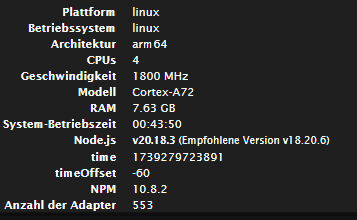
-
@thomas-braun auch mit inkognito mode, also leerem browser cache und Reboot lügt die GUI dann weiter ;)
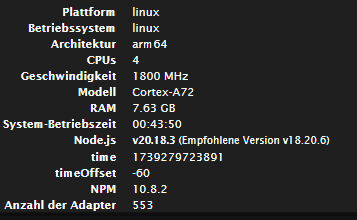
@maxpd was steht bei dir im Expertenmodus unter system.host.xxyy.versions
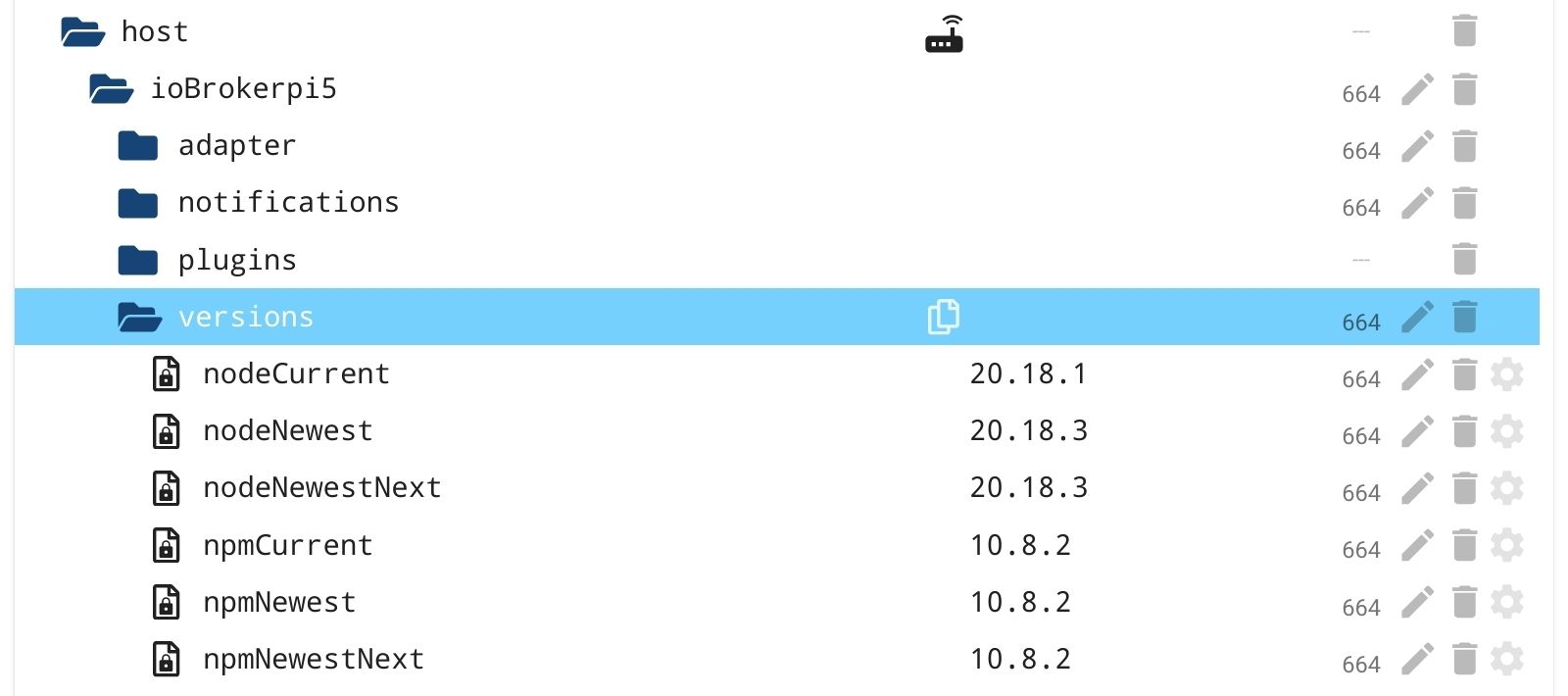
-
@maxpd hast du multihost?
davon sieht man im iob diag aber nichts.
wie wurde der slave installiert/ konfiguriert?
wo läuft zigbee? -
@maxpd hast du multihost?
davon sieht man im iob diag aber nichts.
wie wurde der slave installiert/ konfiguriert?
wo läuft zigbee? -
@maxpd sagte in Zigbee kabelgebundene Geräte reagieren nicht:
nur einen 2. Admin Adapter
never!
du hast 2 Hostnamen -
@maxpd sagte in Zigbee kabelgebundene Geräte reagieren nicht:
nur einen 2. Admin Adapter
never!
du hast 2 Hostnamen -
@thomas-braun ich ging von dem Zigbee Problem und der Anzeige der empfohlenen nodejs Version aus, die noch 18 ist. Ist vielleicht ein Anzeigefehler im Admin, denn mit deinem Befehl erkennt er die korrekte empfohlene Version.
ioBroker nodejs fixer 2024-10-10 Recommended nodejs-version is: 20.18.3 Checking your installation now. Please be patient! Your current setup is: /usr/bin/nodejs v20.18.3 /usr/bin/node v20.18.3 /usr/bin/npm 10.8.2 /usr/bin/npx 10.8.2 /usr/bin/corepack 0.30.0 We found these nodejs versions available for installation: nodejs: Installed: 20.18.3-1nodesource1 Candidate: 20.18.3-1nodesource1 Version table: *** 20.18.3-1nodesource1 1001 500 https://deb.nodesource.com/node_20.x nodistro/main arm64 Packages 100 /var/lib/dpkg/status 20.18.2-1nodesource1 1001 500 https://deb.nodesource.com/node_20.x nodistro/main arm64 Packages 20.18.1-1nodesource1 1001 500 https://deb.nodesource.com/node_20.x nodistro/main arm64 Packages 20.18.0-1nodesource1 1001 500 https://deb.nodesource.com/node_20.x nodistro/main arm64 Packages 20.17.0-1nodesource1 1001 500 https://deb.nodesource.com/node_20.x nodistro/main arm64 Packages 20.16.0-1nodesource1 1001 500 https://deb.nodesource.com/node_20.x nodistro/main arm64 Packages 20.15.1-1nodesource1 1001 500 https://deb.nodesource.com/node_20.x nodistro/main arm64 Packages 20.15.0-1nodesource1 1001 500 https://deb.nodesource.com/node_20.x nodistro/main arm64 Packages 20.14.0-1nodesource1 1001 500 https://deb.nodesource.com/node_20.x nodistro/main arm64 Packages 20.13.1-1nodesource1 1001 500 https://deb.nodesource.com/node_20.x nodistro/main arm64 Packages 20.13.0-1nodesource1 1001 500 https://deb.nodesource.com/node_20.x nodistro/main arm64 Packages 20.12.2-1nodesource1 1001 500 https://deb.nodesource.com/node_20.x nodistro/main arm64 Packages 20.12.1-1nodesource1 1001 500 https://deb.nodesource.com/node_20.x nodistro/main arm64 Packages 20.12.0-1nodesource1 1001 500 https://deb.nodesource.com/node_20.x nodistro/main arm64 Packages 20.11.1-1nodesource1 1001 500 https://deb.nodesource.com/node_20.x nodistro/main arm64 Packages 20.11.0-1nodesource1 1001 500 https://deb.nodesource.com/node_20.x nodistro/main arm64 Packages 20.10.0-1nodesource1 1001 500 https://deb.nodesource.com/node_20.x nodistro/main arm64 Packages 20.9.0-1nodesource1 1001 500 https://deb.nodesource.com/node_20.x nodistro/main arm64 Packages 20.8.1-1nodesource1 1001 500 https://deb.nodesource.com/node_20.x nodistro/main arm64 Packages 20.8.0-1nodesource1 1001 500 https://deb.nodesource.com/node_20.x nodistro/main arm64 Packages 20.7.0-1nodesource1 1001 500 https://deb.nodesource.com/node_20.x nodistro/main arm64 Packages 20.6.1-1nodesource1 1001 500 https://deb.nodesource.com/node_20.x nodistro/main arm64 Packages 20.6.0-1nodesource1 1001 500 https://deb.nodesource.com/node_20.x nodistro/main arm64 Packages 20.5.1-1nodesource1 1001 500 https://deb.nodesource.com/node_20.x nodistro/main arm64 Packages 20.5.0-1nodesource1 1001 500 https://deb.nodesource.com/node_20.x nodistro/main arm64 Packages 20.4.0-1nodesource1 1001 500 https://deb.nodesource.com/node_20.x nodistro/main arm64 Packages 20.3.1-1nodesource1 1001 500 https://deb.nodesource.com/node_20.x nodistro/main arm64 Packages 20.3.0-1nodesource1 1001 500 https://deb.nodesource.com/node_20.x nodistro/main arm64 Packages 20.2.0-1nodesource1 1001 500 https://deb.nodesource.com/node_20.x nodistro/main arm64 Packages 20.1.0-1nodesource1 1001 500 https://deb.nodesource.com/node_20.x nodistro/main arm64 Packages 20.0.0-1nodesource1 1001 500 https://deb.nodesource.com/node_20.x nodistro/main arm64 Packages 12.22.12~dfsg-1~deb11u5 500 500 http://security.debian.org/debian-security bullseye-security/main arm64 Packages 12.22.12~dfsg-1~deb11u4 500 500 http://deb.debian.org/debian bullseye/main arm64 Packages Nothing to do - Your installation is using the correct paths. Nothing to do - Your version is the recommended one. ***You can now keep your whole system up-to-date using the usual 'sudo apt update && sudo apt full-upgrade' commands. *** *** DO NOT USE node version managers like 'nvm', 'n' and others in parallel. They will break your current installation! *** *** DO NOT use 'nodejs-update' as part of a regular update process! ***iob diag
========== Start marking the full check here =========== ```bash Script v.2025-02-02 *** BASE SYSTEM *** Static hostname: donbroker Icon name: computer Operating System: Debian GNU/Linux 11 (bullseye) Kernel: Linux 6.1.21-v8+ Architecture: arm64 OS is similar to: Model : Raspberry Pi 4 Model B Rev 1.4 Docker : false Virtualization : none Kernel : aarch64 Userland : 64 bit Systemuptime and Load: 14:11:34 up 39 min, 1 user, load average: 1.04, 1.11, 1.11 CPU threads: 4 *** LIFE CYCLE STATUS *** Debian 'bullseye' is the current oldstable version. Please upgrade to the latest stable release 'bookworm' in due time! *** RASPBERRY THROTTLING *** Current issues: No throttling issues detected. Previously detected issues: No throttling issues detected. *** TIME AND TIMEZONES *** Local time: Tue 2025-02-11 14:11:34 CET Universal time: Tue 2025-02-11 13:11:34 UTC RTC time: n/a Time zone: Europe/Berlin (CET, +0100) System clock synchronized: yes NTP service: active RTC in local TZ: no *** Users and Groups *** User that called 'iob diag': pd HOME=/home/pd GROUPS=pd adm dialout cdrom sudo audio video plugdev games users input render netdev bluetooth gpio i2c spi iobroker User that is running 'js-controller': iobroker HOME=/home/iobroker GROUPS=iobroker tty dialout audio video plugdev bluetooth gpio i2c *** DISPLAY-SERVER SETUP *** Display-Server: false Desktop: Terminal: tty *** MEMORY *** total used free shared buff/cache available Mem: 7.8G 3.3G 3.5G 1.0M 992M 4.3G Swap: 99M 0B 99M Total: 7.9G 3.3G 3.6G Active iob-Instances: 53 7811 M total memory 3325 M used memory 3412 M active memory 659 M inactive memory 3493 M free memory 127 M buffer memory 864 M swap cache 99 M total swap 0 M used swap 99 M free swap *** top - Table Of Processes *** top - 14:11:34 up 39 min, 1 user, load average: 1.04, 1.11, 1.11 Tasks: 240 total, 2 running, 238 sleeping, 0 stopped, 0 zombie %Cpu(s): 19.4 us, 5.6 sy, 0.0 ni, 75.0 id, 0.0 wa, 0.0 hi, 0.0 si, 0.0 st MiB Mem : 7811.3 total, 3494.6 free, 3324.4 used, 992.3 buff/cache MiB Swap: 100.0 total, 100.0 free, 0.0 used. 4331.8 avail Mem *** FAILED SERVICES *** UNIT LOAD ACTIVE SUB DESCRIPTION 0 loaded units listed. *** DMESG CRITICAL ERRORS *** No critical errors detected *** FILESYSTEM *** Filesystem Type Size Used Avail Use% Mounted on /dev/root ext4 110G 12G 94G 11% / devtmpfs devtmpfs 3.6G 0 3.6G 0% /dev tmpfs tmpfs 3.9G 0 3.9G 0% /dev/shm tmpfs tmpfs 1.6G 1.2M 1.6G 1% /run tmpfs tmpfs 5.0M 4.0K 5.0M 1% /run/lock /dev/sda1 vfat 255M 31M 225M 13% /boot tmpfs tmpfs 782M 8.0K 782M 1% /run/user/1000 Messages concerning ext4 filesystem in dmesg: [Tue Feb 11 13:32:08 2025] Kernel command line: coherent_pool=1M 8250.nr_uarts=1 snd_bcm2835.enable_headphones=0 snd_bcm2835.enable_headphones=1 snd_bcm2835.enable_hdmi=1 snd_bcm2835.enable_hdmi=0 smsc95xx.macaddr=E4:5F:01:57:31:D7 vc_mem.mem_base=0x3eb00000 vc_mem.mem_size=0x3ff00000 console=tty1 root=PARTUUID=4e235c07-02 rootfstype=ext4 fsck.repair=yes rootwait [Tue Feb 11 13:32:10 2025] EXT4-fs (sda2): mounted filesystem with ordered data mode. Quota mode: none. [Tue Feb 11 13:32:10 2025] VFS: Mounted root (ext4 filesystem) readonly on device 8:2. [Tue Feb 11 13:32:11 2025] EXT4-fs (sda2): re-mounted. Quota mode: none. Show mounted filesystems: TARGET SOURCE FSTYPE OPTIONS / /dev/sda2 ext4 rw,noatime `-/boot /dev/sda1 vfat rw,relatime,fmask=0022,dmask=0022,codepage=437,iocharset=ascii,shortname=mixed,errors=remount-ro Files in neuralgic directories: /var: du: cannot access '/var/lib/lxcfs/cgroup': Input/output error 3.0G /var/ 1.2G /var/log/journal/44d2b021246e425b9ef7fe15da6bfb6b 1.2G /var/log/journal 1.2G /var/log 894M /var/cache Archived and active journals take up 1.1G in the file system. /opt/iobroker/backups: 15M /opt/iobroker/backups/ /opt/iobroker/iobroker-data: 1.6G /opt/iobroker/iobroker-data/ 1.1G /opt/iobroker/iobroker-data/files 617M /opt/iobroker/iobroker-data/files/javascript.admin 560M /opt/iobroker/iobroker-data/files/javascript.admin/static 558M /opt/iobroker/iobroker-data/files/javascript.admin/static/js The five largest files in iobroker-data are: 52M /opt/iobroker/iobroker-data/objects.jsonl 38M /opt/iobroker/iobroker-data/files/iot.admin/static/js/main.d3d286bd.js.map 32M /opt/iobroker/iobroker-data/states.jsonl 26M /opt/iobroker/iobroker-data/files/echarts/static/js/main.41cee985.js.map 26M /opt/iobroker/iobroker-data/files/echarts.admin/chart/static/js/main.41cee985.js.map USB-Devices by-id: USB-Sticks - Avoid direct links to /dev/tty* in your adapter setups, please always prefer the links 'by-id': /dev/serial/by-id/usb-Texas_Instruments_XDS110__03.00.00.25__Embed_with_CMSIS-DAP_L1100F9Y-if03 /dev/serial/by-id/usb-Texas_Instruments_XDS110__03.00.00.25__Embed_with_CMSIS-DAP_L1100F9Y-if00 HINT: Your zigbee.0 COM-Port is NOT matching 'by-id'. Please check your setting: /dev/ttyACM0 *** NodeJS-Installation *** /usr/bin/nodejs v20.18.3 /usr/bin/node v20.18.3 /usr/bin/npm 10.8.2 /usr/bin/npx 10.8.2 /usr/bin/corepack 0.30.0 nodejs: Installed: 20.18.3-1nodesource1 Candidate: 20.18.3-1nodesource1 Version table: *** 20.18.3-1nodesource1 1001 500 https://deb.nodesource.com/node_20.x nodistro/main arm64 Packages 100 /var/lib/dpkg/status 20.18.2-1nodesource1 1001 500 https://deb.nodesource.com/node_20.x nodistro/main arm64 Packages 20.18.1-1nodesource1 1001 500 https://deb.nodesource.com/node_20.x nodistro/main arm64 Packages 20.18.0-1nodesource1 1001 500 https://deb.nodesource.com/node_20.x nodistro/main arm64 Packages 20.17.0-1nodesource1 1001 500 https://deb.nodesource.com/node_20.x nodistro/main arm64 Packages 20.16.0-1nodesource1 1001 500 https://deb.nodesource.com/node_20.x nodistro/main arm64 Packages 20.15.1-1nodesource1 1001 500 https://deb.nodesource.com/node_20.x nodistro/main arm64 Packages 20.15.0-1nodesource1 1001 500 https://deb.nodesource.com/node_20.x nodistro/main arm64 Packages 20.14.0-1nodesource1 1001 500 https://deb.nodesource.com/node_20.x nodistro/main arm64 Packages 20.13.1-1nodesource1 1001 500 https://deb.nodesource.com/node_20.x nodistro/main arm64 Packages 20.13.0-1nodesource1 1001 500 https://deb.nodesource.com/node_20.x nodistro/main arm64 Packages 20.12.2-1nodesource1 1001 500 https://deb.nodesource.com/node_20.x nodistro/main arm64 Packages 20.12.1-1nodesource1 1001 500 https://deb.nodesource.com/node_20.x nodistro/main arm64 Packages 20.12.0-1nodesource1 1001 500 https://deb.nodesource.com/node_20.x nodistro/main arm64 Packages 20.11.1-1nodesource1 1001 500 https://deb.nodesource.com/node_20.x nodistro/main arm64 Packages 20.11.0-1nodesource1 1001 500 https://deb.nodesource.com/node_20.x nodistro/main arm64 Packages 20.10.0-1nodesource1 1001 500 https://deb.nodesource.com/node_20.x nodistro/main arm64 Packages 20.9.0-1nodesource1 1001 500 https://deb.nodesource.com/node_20.x nodistro/main arm64 Packages 20.8.1-1nodesource1 1001 500 https://deb.nodesource.com/node_20.x nodistro/main arm64 Packages 20.8.0-1nodesource1 1001 500 https://deb.nodesource.com/node_20.x nodistro/main arm64 Packages 20.7.0-1nodesource1 1001 500 https://deb.nodesource.com/node_20.x nodistro/main arm64 Packages 20.6.1-1nodesource1 1001 500 https://deb.nodesource.com/node_20.x nodistro/main arm64 Packages 20.6.0-1nodesource1 1001 500 https://deb.nodesource.com/node_20.x nodistro/main arm64 Packages 20.5.1-1nodesource1 1001 500 https://deb.nodesource.com/node_20.x nodistro/main arm64 Packages 20.5.0-1nodesource1 1001 500 https://deb.nodesource.com/node_20.x nodistro/main arm64 Packages 20.4.0-1nodesource1 1001 500 https://deb.nodesource.com/node_20.x nodistro/main arm64 Packages 20.3.1-1nodesource1 1001 500 https://deb.nodesource.com/node_20.x nodistro/main arm64 Packages 20.3.0-1nodesource1 1001 500 https://deb.nodesource.com/node_20.x nodistro/main arm64 Packages 20.2.0-1nodesource1 1001 500 https://deb.nodesource.com/node_20.x nodistro/main arm64 Packages 20.1.0-1nodesource1 1001 500 https://deb.nodesource.com/node_20.x nodistro/main arm64 Packages 20.0.0-1nodesource1 1001 500 https://deb.nodesource.com/node_20.x nodistro/main arm64 Packages 12.22.12~dfsg-1~deb11u5 500 500 http://security.debian.org/debian-security bullseye-security/main arm64 Packages 12.22.12~dfsg-1~deb11u4 500 500 http://deb.debian.org/debian bullseye/main arm64 Packages Temp directories causing deletion problem: 0 No problems detected Errors in npm tree: 0 No problems detected *** ioBroker-Installation *** ioBroker Status iobroker is running on this host. Objects type: jsonl States type: jsonl Hosts: donbroker donbroker (version: 7.0.6, hostname: donbroker , alive, uptime: 2357) Core adapters versions js-controller: 7.0.6 admin: 7.4.10 javascript: 8.8.3 nodejs modules from github: 6 +-- iobroker.ble@0.14.1 (git+ssh://git@github.com/AlCalzone/ioBroker.ble.git#f0dd1214a8482b2d60cbf48f642e2add12ece177) +-- iobroker.google-sharedlocations@2.2.1 (git+ssh://git@github.com/Garfonso/ioBroker.google-sharedlocations.git#0db73d57d00aa5dff22ff22e853f1231ce141dc1) +-- iobroker.govee-app@0.0.6 (git+ssh://git@github.com/TA2k/ioBroker.govee-app.git#6a0f84cfb34eb3a0ca647c7a519b9d5a48ccfb85) +-- iobroker.govee@0.0.6 (git+ssh://git@github.com/nbuenger/ioBroker.govee.git#73ec80b6350890015d95428dd3bbd3f72417a073) +-- iobroker.motionblinds@0.3.0 (git+ssh://git@github.com/VBen/ioBroker.motionblinds.git#0967a7b127274ef06e0327585267c313339b3b10) | +-- syno@3.0.0 (git+https://git@github.com/MeisterTR/syno.git#0104a973d33fe332aa6b1ab5be7fe8c57d3c68b0) Adapter State + system.adapter.admin.0 : admin : donbroker - enabled, port: 8081, bind: 0.0.0.0, run as: admin + system.adapter.admin.1 : admin : donbroker - enabled, port: 8083, bind: 0.0.0.0 (SSL), run as: admin system.adapter.alias-manager.0 : alias-manager : donbroker - disabled + system.adapter.backitup.0 : backitup : donbroker - enabled + system.adapter.ble.0 : ble : donbroker - enabled + system.adapter.chromecast.0 : chromecast : donbroker - enabled system.adapter.cloud.0 : cloud : donbroker - disabled system.adapter.coronavirus-statistics.0 : coronavirus-statistics: donbroker - enabled + system.adapter.daikin-cloud.0 : daikin-cloud : donbroker - enabled system.adapter.daikin.0 : daikin : donbroker - disabled system.adapter.daswetter.0 : daswetter : donbroker - enabled + system.adapter.denon.0 : denon : donbroker - enabled system.adapter.discovery.0 : discovery : donbroker - disabled + system.adapter.doorbird.0 : doorbird : donbroker - enabled + system.adapter.echarts.0 : echarts : donbroker - enabled system.adapter.feiertage.0 : feiertage : donbroker - enabled system.adapter.flot.0 : flot : donbroker - disabled system.adapter.go-e.0 : go-e : donbroker - disabled + system.adapter.google-sharedlocations.0 : google-sharedlocations: donbroker - enabled system.adapter.govee-app.0 : govee-app : donbroker - disabled system.adapter.govee-local.0 : govee-local : donbroker - disabled + system.adapter.govee.0 : govee : donbroker - enabled + system.adapter.hass.0 : hass : donbroker - enabled, port: 8123 + system.adapter.history.0 : history : donbroker - enabled + system.adapter.hm-rega.0 : hm-rega : donbroker - enabled + system.adapter.hm-rpc.0 : hm-rpc : donbroker - enabled, port: 0 + system.adapter.hm-rpc.1 : hm-rpc : donbroker - enabled, port: 0 system.adapter.ical.0 : ical : donbroker - enabled + system.adapter.influxdb.0 : influxdb : donbroker - enabled, port: 8086 + system.adapter.info.0 : info : donbroker - enabled + system.adapter.iot.0 : iot : donbroker - enabled + system.adapter.javascript.0 : javascript : donbroker - enabled system.adapter.lgtv.0 : lgtv : donbroker - disabled system.adapter.lovelace.0 : lovelace : donbroker - disabled, port: 8091, bind: 0.0.0.0, run as: admin + system.adapter.mihome-vacuum.0 : mihome-vacuum : donbroker - enabled, port: 54321 + system.adapter.modbus.0 : modbus : donbroker - enabled + system.adapter.modbus.1 : modbus : donbroker - enabled + system.adapter.modbus.2 : modbus : donbroker - enabled + system.adapter.motionblinds.0 : motionblinds : donbroker - enabled + system.adapter.mqtt-client.0 : mqtt-client : donbroker - enabled, port: 1884 system.adapter.mqtt.0 : mqtt : donbroker - disabled, port: 36669, bind: 192.168.178.30 system.adapter.net-tools.0 : net-tools : donbroker - disabled + system.adapter.ping.0 : ping : donbroker - enabled + system.adapter.pollenflug.0 : pollenflug : donbroker - enabled + system.adapter.pvforecast.0 : pvforecast : donbroker - enabled + system.adapter.pvforecast.1 : pvforecast : donbroker - enabled + system.adapter.pvforecast.2 : pvforecast : donbroker - enabled system.adapter.radar2.0 : radar2 : donbroker - disabled + system.adapter.roborock.0 : roborock : donbroker - enabled system.adapter.rpi2.0 : rpi2 : donbroker - disabled + system.adapter.sayit.0 : sayit : donbroker - enabled + system.adapter.sayit.1 : sayit : donbroker - enabled + system.adapter.sayit.2 : sayit : donbroker - enabled + system.adapter.sayit.3 : sayit : donbroker - enabled + system.adapter.sayit.4 : sayit : donbroker - enabled system.adapter.schoolfree.0 : schoolfree : donbroker - enabled + system.adapter.shelly.0 : shelly : donbroker - enabled, port: 1882, bind: 0.0.0.0 + system.adapter.shelly.1 : shelly : donbroker - enabled, port: 1882, bind: 0.0.0.0 + system.adapter.shuttercontrol.0 : shuttercontrol : donbroker - enabled system.adapter.simple-api.0 : simple-api : donbroker - disabled, port: 8087, bind: 0.0.0.0, run as: admin + system.adapter.simple-api.1 : simple-api : donbroker - enabled, port: 8101, bind: 0.0.0.0, run as: admin + system.adapter.sma-em.0 : sma-em : donbroker - enabled + system.adapter.sonoff.0 : sonoff : donbroker - enabled, port: 1883, bind: 0.0.0.0 system.adapter.spotify-premium.0 : spotify-premium : donbroker - disabled system.adapter.synology.0 : synology : donbroker - disabled, port: 5000 system.adapter.synology.1 : synology : donbroker - disabled, port: 5001 system.adapter.systeminfo.0 : systeminfo : donbroker - disabled + system.adapter.telegram.0 : telegram : donbroker - enabled, port: 8443, bind: 0.0.0.0 + system.adapter.telegram.1 : telegram : donbroker - enabled, port: 8443, bind: 0.0.0.0 + system.adapter.telegram.2 : telegram : donbroker - enabled, port: 8443, bind: 0.0.0.0 system.adapter.terminal.0 : terminal : donbroker - disabled, port: 8088, bind: 0.0.0.0, run as: admin + system.adapter.tr-064.0 : tr-064 : donbroker - enabled + system.adapter.tuya.0 : tuya : donbroker - enabled + system.adapter.web.0 : web : donbroker - enabled, port: 8082, bind: 0.0.0.0, run as: admin system.adapter.whatsapp-cmb.0 : whatsapp-cmb : donbroker - disabled + system.adapter.wifilight.0 : wifilight : donbroker - enabled + system.adapter.wled.0 : wled : donbroker - enabled system.adapter.yeelight-2.0 : yeelight-2 : donbroker - disabled + system.adapter.zigbee.0 : zigbee : donbroker - enabled, port: /dev/ttyACM0 + instance is alive Enabled adapters with bindings + system.adapter.admin.0 : admin : donbroker - enabled, port: 8081, bind: 0.0.0.0, run as: admin + system.adapter.admin.1 : admin : donbroker - enabled, port: 8083, bind: 0.0.0.0 (SSL), run as: admin + system.adapter.hass.0 : hass : donbroker - enabled, port: 8123 + system.adapter.hm-rpc.0 : hm-rpc : donbroker - enabled, port: 0 + system.adapter.hm-rpc.1 : hm-rpc : donbroker - enabled, port: 0 + system.adapter.influxdb.0 : influxdb : donbroker - enabled, port: 8086 + system.adapter.mihome-vacuum.0 : mihome-vacuum : donbroker - enabled, port: 54321 + system.adapter.mqtt-client.0 : mqtt-client : donbroker - enabled, port: 1884 + system.adapter.shelly.0 : shelly : donbroker - enabled, port: 1882, bind: 0.0.0.0 + system.adapter.shelly.1 : shelly : donbroker - enabled, port: 1882, bind: 0.0.0.0 + system.adapter.simple-api.1 : simple-api : donbroker - enabled, port: 8101, bind: 0.0.0.0, run as: admin + system.adapter.sonoff.0 : sonoff : donbroker - enabled, port: 1883, bind: 0.0.0.0 + system.adapter.telegram.0 : telegram : donbroker - enabled, port: 8443, bind: 0.0.0.0 + system.adapter.telegram.1 : telegram : donbroker - enabled, port: 8443, bind: 0.0.0.0 + system.adapter.telegram.2 : telegram : donbroker - enabled, port: 8443, bind: 0.0.0.0 + system.adapter.web.0 : web : donbroker - enabled, port: 8082, bind: 0.0.0.0, run as: admin + system.adapter.zigbee.0 : zigbee : donbroker - enabled, port: /dev/ttyACM0 ioBroker-Repositories ┌─────────┬──────────┬─────────────────────────────────────────────────────────┬──────────────┐ │ (index) │ name │ url │ auto upgrade │ ├─────────┼──────────┼─────────────────────────────────────────────────────────┼──────────────┤ │ 0 │ 'stable' │ 'http://download.iobroker.net/sources-dist.json' │ false │ │ 1 │ 'beta' │ 'http://download.iobroker.net/sources-dist-latest.json' │ false │ └─────────┴──────────┴─────────────────────────────────────────────────────────┴──────────────┘ Active repo(s): stable Upgrade policy: none Installed ioBroker-Instances Used repository: stable Adapter "admin" : 7.4.10 , installed 7.4.10 Adapter "alias-manager": 2.0.0 , installed 2.0.0 Adapter "backitup" : 3.0.31 , installed 3.0.25 [Updatable] Adapter "ble" : 0.14.0 , installed 0.14.1 Adapter "chromecast" : 4.0.0 , installed 4.0.0 Adapter "cloud" : 5.0.1 , installed 5.0.1 Adapter "coronavirus-statistics": 0.9.0, installed 0.9.0 Adapter "daikin" : 1.4.2 , installed 1.4.2 Adapter "daikin-cloud" : 0.4.11 , installed 0.4.11 Adapter "daswetter" : 3.2.2 , installed 3.2.2 Adapter "denon" : 1.15.12 , installed 1.15.12 Adapter "discovery" : 5.0.0 , installed 5.0.0 Adapter "doorbird" : 2.0.0 , installed 2.0.0 Adapter "echarts" : 1.9.2 , installed 1.9.2 Adapter "feiertage" : 1.2.1 , installed 1.2.1 Adapter "flot" : 1.12.0 , installed 1.12.0 Adapter "go-e" : 1.0.41 , installed 1.0.41 Adapter "govee-local" : 0.2.7 , installed 0.2.7 Adapter "hass" : 1.4.0 , installed 1.4.0 Adapter "history" : 3.0.1 , installed 3.0.1 Adapter "hm-rega" : 5.1.0 , installed 5.1.0 Adapter "hm-rpc" : 2.0.2 , installed 2.0.2 Adapter "ical" : 1.16.1 , installed 1.16.1 Adapter "influxdb" : 4.0.2 , installed 4.0.2 Adapter "iot" : 3.3.0 , installed 3.3.0 Adapter "javascript" : 8.8.3 , installed 8.8.3 Controller "js-controller": 7.0.6 , installed 7.0.6 Adapter "lgtv" : 2.4.0 , installed 2.3.1 [Updatable] Adapter "lovelace" : 4.1.10 , installed 4.1.10 Adapter "mihome-vacuum": 4.2.0 , installed 4.2.0 Adapter "modbus" : 6.3.2 , installed 6.3.2 Adapter "mqtt" : 6.1.2 , installed 6.1.2 Adapter "mqtt-client" : 2.1.0 , installed 2.1.0 Adapter "net-tools" : 1.0.11 , installed 0.2.0 [Updatable] Adapter "ping" : 1.6.2 , installed 1.6.2 Adapter "pollenflug" : 2.0.0 , installed 2.0.0 Adapter "pvforecast" : 4.1.0 , installed 4.1.0 Adapter "radar2" : 2.2.0 , installed 2.2.0 Adapter "roborock" : 0.6.18 , installed 0.6.18 Adapter "rpi2" : 2.3.1 , installed 2.3.1 Adapter "sayit" : 5.0.0 , installed 3.0.0 [Updatable] Adapter "schoolfree" : 1.1.7 , installed 1.1.6 [Updatable] Adapter "shelly" : 8.5.1 , installed 8.2.1 [Updatable] Adapter "shuttercontrol": 1.8.5 , installed 1.8.5 Adapter "simple-api" : 2.8.0 , installed 2.8.0 Adapter "sma-em" : 1.1.0 , installed 1.1.0 Adapter "socketio" : 6.7.1 , installed 6.7.1 Adapter "sonoff" : 3.1.2 , installed 3.1.2 Adapter "spotify-premium": 1.5.2 , installed 1.5.0 [Updatable] Adapter "synology" : 3.1.0 , installed 3.1.0 Adapter "systeminfo" : 1.2.0 , installed 1.2.0 Adapter "telegram" : 4.0.0 , installed 3.9.0 [Updatable] Adapter "terminal" : 1.0.0 , installed 1.0.0 Adapter "tr-064" : 4.3.0 , installed 4.3.0 Adapter "tuya" : 3.16.0 , installed 3.16.0 Adapter "web" : 6.2.5 , installed 6.2.5 Adapter "whatsapp-cmb" : 0.3.0 , installed 0.3.0 Adapter "wifilight" : 1.2.2 , installed 1.2.2 Adapter "wled" : 0.7.2 , installed 0.7.2 Adapter "ws" : 2.6.2 , installed 2.6.2 Adapter "yeelight-2" : 1.4.0 , installed 1.4.0 Adapter "zigbee" : 1.10.14 , installed 1.10.14 Objects and States Please stand by - This may take a while Objects: 25624 States: 21191 *** OS-Repositories and Updates *** Hit:1 http://archive.raspberrypi.org/debian bullseye InRelease Hit:2 http://deb.debian.org/debian bullseye InRelease Hit:3 http://deb.debian.org/debian bullseye-updates InRelease Hit:4 http://security.debian.org/debian-security bullseye-security InRelease Hit:5 https://deb.nodesource.com/node_20.x nodistro InRelease Hit:6 https://apt.pivccu.de/piVCCU stable InRelease Reading package lists... Pending Updates: 2 *** Listening Ports *** Active Internet connections (only servers) Proto Recv-Q Send-Q Local Address Foreign Address State User Inode PID/Program name tcp 0 0 0.0.0.0:1883 0.0.0.0:* LISTEN 1001 20175 2685/io.sonoff.0 tcp 0 0 0.0.0.0:1882 0.0.0.0:* LISTEN 1001 19450 2797/io.shelly.1 tcp 0 0 10.0.3.1:53 0.0.0.0:* LISTEN 0 15132 975/dnsmasq tcp 0 0 192.168.178.30:2001 0.0.0.0:* LISTEN 1001 16169 2415/io.hm-rpc.0 tcp 0 0 192.168.178.30:2010 0.0.0.0:* LISTEN 1001 18912 2435/io.hm-rpc.1 tcp 0 0 0.0.0.0:22 0.0.0.0:* LISTEN 0 15102 942/sshd: /usr/sbin tcp 0 0 127.0.0.1:9000 0.0.0.0:* LISTEN 1001 14226 906/iobroker.js-con tcp 0 0 127.0.0.1:9001 0.0.0.0:* LISTEN 1001 14215 906/iobroker.js-con tcp 0 0 192.168.178.30:8100 0.0.0.0:* LISTEN 1001 23718 3185/io.doorbird.0 tcp6 0 0 :::22 :::* LISTEN 0 15104 942/sshd: /usr/sbin tcp6 0 0 :::8081 :::* LISTEN 1001 15674 1804/io.admin.0 tcp6 0 0 :::8083 :::* LISTEN 1001 17457 1830/io.admin.1 tcp6 0 0 :::8082 :::* LISTEN 1001 21952 3133/io.web.0 tcp6 0 0 :::8101 :::* LISTEN 1001 22880 3107/io.simple-api. udp 0 0 0.0.0.0:54566 0.0.0.0:* 1001 20928 3286/io.motionblind udp 0 0 0.0.0.0:9522 0.0.0.0:* 1001 20147 2670/io.sma-em.0 udp 0 0 0.0.0.0:5683 0.0.0.0:* 1001 20799 2653/io.shelly.0 udp 0 0 0.0.0.0:6666 0.0.0.0:* 1001 18160 2744/io.tuya.0 udp 0 0 0.0.0.0:6667 0.0.0.0:* 1001 18161 2744/io.tuya.0 udp 0 0 0.0.0.0:32101 0.0.0.0:* 1001 20927 3286/io.motionblind udp 0 0 0.0.0.0:44935 0.0.0.0:* 108 13688 426/avahi-daemon: r udp 0 0 10.0.3.1:53 0.0.0.0:* 0 15131 975/dnsmasq udp 0 0 0.0.0.0:67 0.0.0.0:* 0 15128 975/dnsmasq udp 0 0 0.0.0.0:68 0.0.0.0:* 0 12020 751/dhclient udp 0 0 0.0.0.0:53421 0.0.0.0:* 1001 20034 2500/io.mihome-vacu udp 0 0 0.0.0.0:5353 0.0.0.0:* 1001 20742 3157/io.wled.0 udp 0 0 0.0.0.0:5353 0.0.0.0:* 1001 16881 2232/io.chromecast. udp 0 0 0.0.0.0:5353 0.0.0.0:* 108 13686 426/avahi-daemon: r udp6 0 0 :::58836 :::* 108 13689 426/avahi-daemon: r udp6 0 0 :::5353 :::* 108 13687 426/avahi-daemon: r *** Log File - Last 25 Lines *** 2025-02-11 14:12:10.040 - debug: zigbee.0 (2763) Type of toZigbee is 'object', Contains key ["read"] 2025-02-11 14:12:10.041 - debug: zigbee.0 (2763) Type of toZigbee is 'object', Contains key ["write"] 2025-02-11 14:12:10.043 - debug: zigbee.0 (2763) Type of toZigbee is 'object', Contains key ["command"] 2025-02-11 14:12:10.043 - debug: zigbee.0 (2763) Type of toZigbee is 'object', Contains key ["reset"] 2025-02-11 14:12:10.044 - debug: zigbee.0 (2763) Type of toZigbee is 'object', Contains key ["zclcommand"] 2025-02-11 14:12:10.045 - debug: zigbee.0 (2763) convert state, "ON", {"state":"ON"} 2025-02-11 14:12:10.045 - debug: zigbee.0 (2763) target: {"_events":{},"_eventsCount":0,"_maxListeners":100,"deviceID":16,"inputClusters":[4096,0,3,4,5,6,2820,64527],"outputClusters":[25],"profileID":49246,"ID":3,"clusters":{"genOnOff":{"attributes":{"onOff":1}},"genBasic":{"attributes":{"zclVersion":1}}},"deviceIeeeAddress":"0x7cb03eaa0a0c47ed","deviceNetworkAddress":40198,"_binds":[{"cluster":6,"type":"endpoint","deviceIeeeAddress":"0x00124b001caa68bd","endpointID":1}],"_configuredReportings":[{"cluster":6,"attrId":0,"minRepIntval":0,"maxRepIntval":3600,"repChange":0}],"meta":{},"pendingRequests":{"sendInProgress":false,"ID":3,"deviceIeeeAddress":"0x7cb03eaa0a0c47ed"}} 2025-02-11 14:12:10.080 - info: shelly.1 (2797) [authEnabled] 192.168.178.183 (shellyplus1pm / shellyplus1pm-fce8c0fd7248 / shellyplus1pm#fce8c0fd7248#1): This device is not protected via restricted login (see adapter documentation for details) 2025-02-11 14:12:10.091 - info: chromecast.0 (2232) Keller - getStatus 2025-02-11 14:12:10.141 - info: chromecast.0 (2232) Keller - getStatus 2025-02-11 14:12:10.242 - warn: shelly.1 (2797) [Mqtt.statusNotifications] 192.168.178.183 (shellyplus1pm / shellyplus1pm-fce8c0fd7248 / shellyplus1pm#fce8c0fd7248#1): "General Status Notifications" are disabled (see adapter documentation for details) 2025-02-11 14:12:14.750 - info: influxdb.0 (2176) Connecting http://localhost:8086/ ... 2025-02-11 14:12:14.751 - info: influxdb.0 (2176) Influx DB Version used: 1.x 2025-02-11 14:12:14.757 - error: influxdb.0 (2176) AggregateError 2025-02-11 14:12:19.971 - debug: motionblinds.0 (3286) heartbeat timed out 2025-02-11 14:12:24.758 - info: influxdb.0 (2176) Connecting http://localhost:8086/ ... 2025-02-11 14:12:24.758 - info: influxdb.0 (2176) Influx DB Version used: 1.x 2025-02-11 14:12:24.764 - error: influxdb.0 (2176) AggregateError 2025-02-11 14:12:25.422 - info: shelly.1 (2797) [authEnabled] 192.168.178.183 (shellyplus1pm / shellyplus1pm-fce8c0fd7248 / shellyplus1pm#fce8c0fd7248#1): This device is not protected via restricted login (see adapter documentation for details) 2025-02-11 14:12:25.608 - warn: shelly.1 (2797) [Mqtt.statusNotifications] 192.168.178.183 (shellyplus1pm / shellyplus1pm-fce8c0fd7248 / shellyplus1pm#fce8c0fd7248#1): "General Status Notifications" are disabled (see adapter documentation for details) 2025-02-11 14:12:34.764 - info: influxdb.0 (2176) Connecting http://localhost:8086/ ... 2025-02-11 14:12:34.765 - info: influxdb.0 (2176) Influx DB Version used: 1.x 2025-02-11 14:12:34.771 - error: influxdb.0 (2176) AggregateError 2025-02-11 14:12:40.877 - info: shelly.1 (2797) [authEnabled] 192.168.178.183 (shellyplus1pm / shellyplus1pm-fce8c0fd7248 / shellyplus1pm#fce8c0fd7248#1): This device is not protected via restricted login (see adapter documentation for details) 2025-02-11 14:12:40.975 - warn: shelly.1 (2797) [Mqtt.statusNotifications] 192.168.178.183 (shellyplus1pm / shellyplus1pm-fce8c0fd7248 / shellyplus1pm#fce8c0fd7248#1): "General Status Notifications" are disabled (see adapter documentation for details)============ Mark until here for C&P =============
@maxpd sagte in Zigbee kabelgebundene Geräte reagieren nicht:
ich ging von dem Zigbee Problem und der Anzeige der empfohlenen nodejs Version aus, die noch 18 ist. Ist vielleicht ein Anzeigefehler im Admin, denn mit deinem Befehl erkennt er die korrekte empfohlene Version.
Da du geschrieben hast das du nichts verändert hast müsste das Problem in Deiner Funkstrecke liegen - ansonsten hätten die Probleme mit dem Update des Systems anfangen müssen.
Allein - glauben mag ich das nicht. Ich bin mir (fast) sicher, das du da doch etwas getan hast.
Bitte installier über den Admin (Expert mode) mal die Version 1.10.3 des Zigbee Adapters.
A.
-
@asgothian Die Installation erfolgt bei mir grundsätzlich mit einem Error, unabhängig von der Version.
Installing iobroker.zigbee@1.10.3... (System call) npm warn deprecated npmlog@4.1.2: This package is no longer supported. npm warn deprecated are-we-there-yet@1.1.7: This package is no longer supported. npm warn deprecated gauge@2.7.4: This package is no longer supported. > usocket@0.3.0 install> node-gyp rebuild gyp info it worked if it ends with ok gyp info using node-gyp@7.1.2gyp info using node@20.18.3 | linux | arm64 gyp info find Python using Python version 3.9.2 found at "/usr/bin/python3" gyp ERR! UNCAUGHT EXCEPTION gyp ERR! stack TypeError: Cannot assign to read only property 'cflags' of object '#<Object>'gyp ERR! stack at createConfigFile (/opt/iobroker/node_modules/usocket/node_modules/node-gyp/lib/configure.js:117:21)gyp ERR! stack at /opt/iobroker/node_modules/usocket/node_modules/node-gyp/lib/configure.js:84:9gyp ERR! stack at FSReqCallback.oncomplete (node:fs:188:23)gyp ERR! System Linux 6.1.21-v8+gyp ERR! command "/usr/bin/node" "/opt/iobroker/node_modules/usocket/node_modules/.bin/node-gyp" "rebuild"gyp ERR! cwd /opt/iobroker/node_modules/usocketgyp ERR! node -v v20.18.3gyp ERR! node-gyp -v v7.1.2gyp ERR! Node-gyp failed to build your package.gyp ERR! Try to update npm and/or node-gyp and if it does not help file an issue with the package author. added 7 packages, removed 16 packages, and changed 4 packages in 23sAllerdings wird bei mir Version 1.10.3 gar nicht mehr grün und verbleibt in Gelb.
zigbee.0 2025-02-11 21:22:00.375 error Error herdsman start zigbee.0 2025-02-11 21:22:00.374 error Failed to start Zigbee zigbee.0 2025-02-11 21:22:00.372 error Starting zigbee-herdsman problem : "Error Resource temporarily unavailable Cannot lock port" zigbee.0 2025-02-11 21:22:00.157 info Installed Version: iobroker.zigbee@1.10.3 zigbee.0 2025-02-11 21:22:00.132 info Starting Zigbee npm ... zigbee.0 2025-02-11 21:22:00.130 info Try to reconnect. 1 attempts left zigbee.0 2025-02-11 21:21:50.125 error Error herdsman start zigbee.0 2025-02-11 21:21:50.123 error Failed to start Zigbee zigbee.0 2025-02-11 21:21:50.122 error Starting zigbee-herdsman problem : "Attempt to access memory outside buffer bounds" zigbee.0 2025-02-11 21:21:49.355 info Installed Version: iobroker.zigbee@1.10.3 zigbee.0 2025-02-11 21:21:48.882 info Starting Zigbee npm ... zigbee.0 2025-02-11 21:21:48.879 info delete old Backup files. keep only last 10 zigbee.0 2025-02-11 21:21:48.764 info starting. Version 1.10.3 in /opt/iobroker/node_modules/iobroker.zigbee, node: v20.18.3, js-controller: 7.0.6 zigbee.0 2025-02-11 21:21:07.911 info Terminated (ADAPTER_REQUESTED_TERMINATION): Without reason zigbee.0 2025-02-11 21:21:07.906 info terminating zigbee.0 2025-02-11 21:21:07.314 info Zigbee: disabling joining new devices. zigbee.0 2025-02-11 21:21:07.311 info cleaned everything up... zigbee.0 2025-02-11 21:21:07.309 info Got terminate signal TERMINATE_YOURSELFAllerdings steht auch bei der Installation, dass wenn man mal bei Version 1.10.14 war, ein Downgrade nicht mehr möglich ist.
"BREAKING CHANGE. after update to this Version you can't go back to Version <= 1.10.3. Only option is your BackupIch bin aber gerade auch auf dieses Topic gestoßen und damit scheinbar gar kein Einzelfall:
https://forum.iobroker.net/topic/79634/zigbee-empfangen-geht-senden-geht-nicht
Dennoch habe ich noch herausgefunden, was ich am System geändert hatte.
Folgende Befehle hatte ich die Tage im Rahmen meiner Bluetooth Odyssee in die Konsole geschickt. Bei den ersten 2 bin ich mir nicht sicher, ob die nicht schon länger her sind:curl -sL https://deb.nodesource.com/setup_20.x | sudo -E bash - sudo dpkg --configure -a sudo apt-get install bluetooth bluez libbluetooth-dev libudev-dev libcap2-bin sudo setcap cap_net_raw+eip $(eval readlink -f 'which node') sudo apt-get update sudo apt-get upgrade -y sudo apt-get dist-upgrade -y sudo usermod -G bluetooth -a pd cat /etc/group | grep bluetooth sudo systemctl enable hciuart.service hcitool dev sudo apt-get install pi-bluetooth sudo apt-get install bluetooth bluez blueman sudo rmmod btusb sudo modprobe btusb sudo hciconfig hci0 upGehen die gesendeten Daten evtl. an den aktivierten hciuart.service? - aber ein Deaktivieren löst das Problem auch nicht.
Und ein bisschen in der Nase hängt mir noch das die Tage gemachte jscontroller update von 7.0.5 auf .6
-
@maxpd sagte in Zigbee kabelgebundene Geräte reagieren nicht:
Ich bin aber gerade auch auf dieses Topic gestoßen und damit scheinbar gar kein Einzelfall:
doch.... mit so strubbeligen system schon.. das von dir gepostete Thema hat so nix nix mit deinem Problem zu tun
-
@maxpd sagte in Zigbee kabelgebundene Geräte reagieren nicht:
Ich bin aber gerade auch auf dieses Topic gestoßen und damit scheinbar gar kein Einzelfall:
doch.... mit so strubbeligen system schon.. das von dir gepostete Thema hat so nix nix mit deinem Problem zu tun
@arteck Abgesehen von all dem, was dazwischen zu Tage kam 😉 (ein ungewolltes Multihost, falsche empfohlene nodejs Version, bald veraltetes OS) ist das geschilderte Problem, dass meine Geräte nur Daten empfangen, aber nicht senden, aus meiner Perspektive, exakt das Thema aus dem verlinkten Topic? Zumindest das Fehlerbild. Es mögen die Ursachen abweichen.
Auch hier kamen neuerlich das Thema auf: https://github.com/ioBroker/ioBroker.zigbee/issues/2343, https://github.com/ioBroker/ioBroker.zigbee/issues/2306PS: Ergänzung zu meinem vorherigen Beitrag: Bei der Zigbee Kopplung läuft auch keine Zeit mehr runter (analog dem zuvor verlinkten Topic).
-
@arteck Abgesehen von all dem, was dazwischen zu Tage kam 😉 (ein ungewolltes Multihost, falsche empfohlene nodejs Version, bald veraltetes OS) ist das geschilderte Problem, dass meine Geräte nur Daten empfangen, aber nicht senden, aus meiner Perspektive, exakt das Thema aus dem verlinkten Topic? Zumindest das Fehlerbild. Es mögen die Ursachen abweichen.
Auch hier kamen neuerlich das Thema auf: https://github.com/ioBroker/ioBroker.zigbee/issues/2343, https://github.com/ioBroker/ioBroker.zigbee/issues/2306PS: Ergänzung zu meinem vorherigen Beitrag: Bei der Zigbee Kopplung läuft auch keine Zeit mehr runter (analog dem zuvor verlinkten Topic).
@maxpd Setz mal ein ganz neues System sauber auf, damit du alle Ungereimtheiten los wirst.
Spiel dein iobroker backup zurück, und wenn du nicht sowieso lieber alles neu Anlernen möchtest auch dein Zigbee backup.Das ist dich bei einem Raspi überhaupt kein Problem wenn du rine zweite Karte verwendest.
Erst dann kann man einen krummen Unterbau als Ursache wirklich ausschließen.
-
Update: Hab zwar noch kein neues System aufgesetzt (hat bei den 4-5x davor nicht problemlos funktioniert | also geht bei mir nicht schnell)
Aber hab das Problem jetzt mal auf die USB Funkmodule einschränken können. Das Homematic Modul direkt auf der Platine aufgesteckt funktioniert weiterhin, aber das Zigbee und 433er Modul an den USB Ports des Pi haben das gleiche Problem. Auch das 433er empfängt, aber sendet nicht.
Gelistet werden sie.
$ lsusb Bus 002 Device 001: ID 1d6b:0003 Linux Foundation 3.0 root hub Bus 001 Device 005: ID 152d:0562 JMicron Technology Corp. / JMicron USA Technology Corp. JMS567 SATA 6Gb/s bridge Bus 001 Device 004: ID 0bda:5411 Realtek Semiconductor Corp. RTS5411 Hub Bus 001 Device 003: ID 0451:bef3 Texas Instruments, Inc. CC1352R1 Launchpad Bus 001 Device 002: ID 2109:3431 VIA Labs, Inc. Hub Bus 001 Device 001: ID 1d6b:0002 Linux Foundation 2.0 root hubUpdate 2: Brauche ich eine Netzwerkbrücke wenn ich pivCCU zu iob dazu installiere? Habs jetzt 3x versucht aufzusetzen und immer ist der Pi nach Step8 nicht mehr erreichbar: https://github.com/alexreinert/piVCCU/blob/master/docs/setup/raspberrypi.md