NEWS
Test Adapter rpi2 2.x
-
Der 1. Befehlt (npm list | grep opengpio) gibt keine Ausgabe, der 2.( npm ls opengpio ) Befehlt passt wie folgt:
smallfeuer@pi3garage:/opt/iobroker $ npm list | grep opengpio smallfeuer@pi3garage:/opt/iobroker $ cd /opt/iobroker npm ls opengpio iobroker.inst@3.0.0 /opt/iobroker └─┬ iobroker.rpi2@2.3.0 └── opengpio@1.0.17 smallfeuer@pi3garage:/opt/iobroker $die Json Datei die wir gestern angesprochen haben liegt aber auf dem Master.
@thomas braun Kannst du mir sagen wie ich den Adapter jetzt mit --host installieren soll? Über benutzerdefinierte Installation ? -> dann so?
https://github.com/iobroker-community-adapters/ioBroker.rpi2.git --pi3garageoder via ssh ? mit welchem Befehl ?
rpi2.0 2024-12-30 14:38:37.582 warn If the library is installed and npm list | grep opengpio shows the npm library is also installed, please report this issue to the adapter developer with the model of your device and deboug output from an adapter start. rpi2.0 2024-12-30 14:38:37.581 warn Please make sure that libgpiod-dev (on raspian/debian run sudo apt install libgpiod-dev) is installed in the system and then reinstall the adapter. rpi2.0 2024-12-30 14:38:37.579 warn Cannot initialize GPIO: No chip found. GPIO functionality disabled! rpi2.0 2024-12-30 14:38:33.471 info starting. Version 2.3.0 (non-npm: iobroker-community-adapters/ioBroker.rpi2#9c52326d12cf43e152fca1daedb16389cead6fb6) in /opt/iobroker/node_modules/iobroker.rpi2, node: v23.5.0, js-controller: 7.0.6 host.pi3garage 2024-12-30 14:38:29.335 info instance system.adapter.rpi2.0 in version "2.3.0" (non-npm: iobroker-community-adapters/ioBroker.rpi2#9c52326d12cf43e152fca1daedb16389cead6fb6) started with pid 1493 host.pi3garage 2024-12-30 14:38:15.164 info instance system.adapter.rpi2.0 terminated with code null () host.pi3garage 2024-12-30 14:38:15.163 warn instance system.adapter.rpi2.0 terminated due to SIGKILL host.pi3garage 2024-12-30 14:38:14.475 info stopInstance timeout system.adapter.rpi2.0 killing pid 1485 host.pi3garage 2024-12-30 14:38:13.473 info stopInstance system.adapter.rpi2.0 send kill signal host.pi3garage 2024-12-30 14:38:13.343 info stopInstance system.adapter.rpi2.0 (force=false, process=true) host.pi3garage 2024-12-30 14:38:12.435 info instance system.adapter.rpi2.0 in version "2.3.0" (non-npm: iobroker-community-adapters/ioBroker.rpi2#9c52326d12cf43e152fca1daedb16389cead6fb6) started with pid 1485 host.pi3garage 2024-12-30 14:38:00.516 info iobroker exit 0 host.pi3garage 2024-12-30 14:37:59.414 info iobroker host.pi3garage object system.adapter.rpi2.0 created host.pi3garage 2024-12-30 14:37:59.353 info iobroker host.pi3garage object system.adapter.rpi2.0.logLevel created host.pi3garage 2024-12-30 14:37:59.294 info iobroker host.pi3garage object system.adapter.rpi2.0.sigKill created host.pi3garage 2024-12-30 14:37:59.234 info iobroker host.pi3garage object system.adapter.rpi2.0.eventLoopLag created host.pi3garage 2024-12-30 14:37:59.178 info iobroker host.pi3garage object system.adapter.rpi2.0.outputCount created host.pi3garage 2024-12-30 14:37:59.122 info iobroker host.pi3garage object system.adapter.rpi2.0.inputCount created host.pi3garage 2024-12-30 14:37:59.061 info iobroker host.pi3garage object system.adapter.rpi2.0.uptime created host.pi3garage 2024-12-30 14:37:59.013 info iobroker host.pi3garage object system.adapter.rpi2.0.memRss created host.pi3garage 2024-12-30 14:37:58.962 info iobroker host.pi3garage object system.adapter.rpi2.0.memHeapTotal created host.pi3garage 2024-12-30 14:37:58.906 info iobroker host.pi3garage object system.adapter.rpi2.0.memHeapUsed created host.pi3garage 2024-12-30 14:37:58.851 info iobroker host.pi3garage object system.adapter.rpi2.0.cputime created host.pi3garage 2024-12-30 14:37:58.790 info iobroker host.pi3garage object system.adapter.rpi2.0.cpu created host.pi3garage 2024-12-30 14:37:58.734 info iobroker host.pi3garage object system.adapter.rpi2.0.compactMode created host.pi3garage 2024-12-30 14:37:58.678 info iobroker host.pi3garage object system.adapter.rpi2.0.connected created host.pi3garage 2024-12-30 14:37:58.618 info iobroker host.pi3garage object system.adapter.rpi2.0.alive created host.pi3garage 2024-12-30 14:37:58.562 info iobroker host.pi3garage create instance rpi2 host.pi3garage 2024-12-30 14:37:50.686 info iobroker add rpi2 auto --host pi3garage --debug host.pi3garage 2024-12-30 14:31:40.001 info iobroker exit 0 host.pi3garage 2024-12-30 14:31:36.084 info iobroker Updating objects from io-package.json for adapter "rpi2" with version "2.3.0" host.pi3garage 2024-12-30 14:31:35.864 info iobroker upload [0] rpi2.admin /opt/iobroker/node_modules/iobroker.rpi2/admin/words.js words.js application/javascript host.pi3garage 2024-12-30 14:31:35.714 info iobroker upload [1] rpi2.admin /opt/iobroker/node_modules/iobroker.rpi2/admin/rpi2.png rpi2.png image/png host.pi3garage 2024-12-30 14:31:35.603 info iobroker upload [2] rpi2.admin /opt/iobroker/node_modules/iobroker.rpi2/admin/jsonConfig.json jsonConfig.json application/json host.pi3garage 2024-12-30 14:31:35.425 info iobroker upload [3] rpi2.admin /opt/iobroker/node_modules/iobroker.rpi2/admin/i18n/zh-cn/translations.json i18n/zh-cn/translations.json application/json host.pi3garage 2024-12-30 14:31:35.293 info iobroker upload [4] rpi2.admin /opt/iobroker/node_modules/iobroker.rpi2/admin/i18n/uk/translations.json i18n/uk/translations.json application/json host.pi3garage 2024-12-30 14:31:35.080 info iobroker upload [5] rpi2.admin /opt/iobroker/node_modules/iobroker.rpi2/admin/i18n/ru/translations.json i18n/ru/translations.json application/json host.pi3garage 2024-12-30 14:31:34.982 info iobroker upload [6] rpi2.admin /opt/iobroker/node_modules/iobroker.rpi2/admin/i18n/pt/translations.json i18n/pt/translations.json application/json host.pi3garage 2024-12-30 14:31:34.896 info iobroker upload [7] rpi2.admin /opt/iobroker/node_modules/iobroker.rpi2/admin/i18n/pl/translations.json i18n/pl/translations.json application/json host.pi3garage 2024-12-30 14:31:34.781 info iobroker upload [8] rpi2.admin /opt/iobroker/node_modules/iobroker.rpi2/admin/i18n/nl/translations.json i18n/nl/translations.json application/json host.pi3garage 2024-12-30 14:31:34.684 info iobroker upload [9] rpi2.admin /opt/iobroker/node_modules/iobroker.rpi2/admin/i18n/it/translations.json i18n/it/translations.json application/json host.pi3garage 2024-12-30 14:31:34.564 info iobroker upload [10] rpi2.admin /opt/iobroker/node_modules/iobroker.rpi2/admin/i18n/fr/translations.json i18n/fr/translations.json application/json host.pi3garage 2024-12-30 14:31:34.393 info iobroker upload [11] rpi2.admin /opt/iobroker/node_modules/iobroker.rpi2/admin/i18n/es/translations.json i18n/es/translations.json application/json host.pi3garage 2024-12-30 14:31:34.288 info iobroker upload [12] rpi2.admin /opt/iobroker/node_modules/iobroker.rpi2/admin/i18n/en/translations.json i18n/en/translations.json application/json host.pi3garage 2024-12-30 14:31:34.125 info iobroker upload [13] rpi2.admin /opt/iobroker/node_modules/iobroker.rpi2/admin/i18n/de/translations.json i18n/de/translations.json application/json host.pi3garage 2024-12-30 14:31:22.448 info iobroker up to date in 3m57 packages are looking for funding run `npm fund` for details host.pi3garage 2024-12-30 14:28:09.019 info iobroker Installing iobroker-community-adapters/ioBroker.rpi2#9c52326d12cf43e152fca1daedb16389cead6fb6... (System call) host.pi3garage 2024-12-30 14:28:09.016 info iobroker NPM version: 10.9.2 host.pi3garage 2024-12-30 14:28:08.497 info iobroker install iobroker-community-adapters/ioBroker.rpi2#9c52326d12cf43e152fca1daedb16389cead6fb6 host.pi3garage 2024-12-30 14:28:03.035 info iobroker url https://github.com/iobroker-community-adapters/ioBroker.rpi2.git --host pi3garage --host pi3garage --debugIn dem Files Pfad taucht allerdings kein rpi2.admin auf. Aber vielleicht hat er da auch nichts zu suchen. Diesen finde ich nur auf dem Master. Das Thema hatten wir gestern bereits angekratzt.
smallfeuer@pi3garage:/opt/iobroker/iobroker-data/files $ dir admin.admin backitup.admin discovery.admin@smallfeuer sagte in Test Adapter rpi2 2.x:
@thomas-braun
Der Pfad /opt/iobroker/iobroker-date/files/rpi2.admin wurde bei mir auf dem Master erstellt. Nicht auf dem Slave. Ist das korrekt? Wäre es nicht sinnvoll das die Daten auf dem Slave installiert werden? -
@thomas-braun
OK, hab jetzt nchmal neu installiert und ein upload gemacht...
jetzt kommt:rpi2.0 2024-08-05 15:42:20.118 error Cannot initialize/setMode GPIO: TypeError: Cannot read properties of undefined (reading 'watch') rpi2.0 2024-08-05 15:42:13.532 info starting. Version 2.0.0 in /opt/iobroker/node_modules/iobroker.rpi2, node: v20.16.0, js-controller: 6.0.9aber der Adapter wird jetzt grün...
ich wollte heute den Adapter auf einem neuen System endlich testen.
Pi4 mit Pi OS Lite (64-bit Bookworm)
Nach dem Start kommt fogende Meldung
rpi2.0 2025-01-01 12:55:44.374 warn If the library is installed and npm list | grep opengpio shows the npm library is also installed, please report this issue to the adapter developer with the model of your device and deboug output from an adapter start. rpi2.0 2025-01-01 12:55:44.373 warn Please make sure that libgpiod-dev (on raspian/debian run sudo apt install libgpiod-dev) is installed in the system and then reinstall the adapter. rpi2.0 2025-01-01 12:55:44.372 warn Cannot initialize GPIO: No chip found. GPIO functionality disabled!sudo apt install libgpiod-dev Reading package lists... Done Building dependency tree... Done Reading state information... Done libgpiod-dev is already the newest version (1.6.3-1+b3). 0 upgraded, 0 newly installed, 0 to remove and 0 not upgraded.npm list | grep opengpio zeigt nix an.
Ich möchte lediglich den Reeder meiner Gasuhr einbinden.
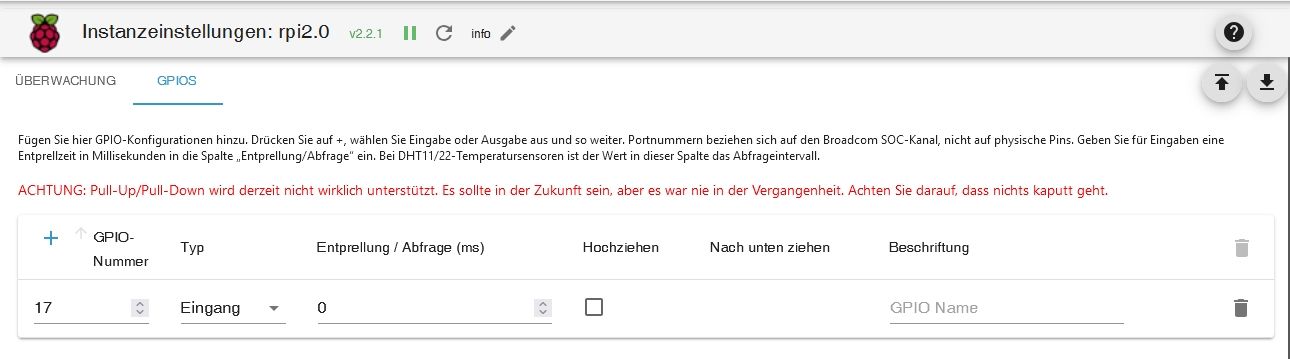
Jemand einen Tipp für mich?
-
ich wollte heute den Adapter auf einem neuen System endlich testen.
Pi4 mit Pi OS Lite (64-bit Bookworm)
Nach dem Start kommt fogende Meldung
rpi2.0 2025-01-01 12:55:44.374 warn If the library is installed and npm list | grep opengpio shows the npm library is also installed, please report this issue to the adapter developer with the model of your device and deboug output from an adapter start. rpi2.0 2025-01-01 12:55:44.373 warn Please make sure that libgpiod-dev (on raspian/debian run sudo apt install libgpiod-dev) is installed in the system and then reinstall the adapter. rpi2.0 2025-01-01 12:55:44.372 warn Cannot initialize GPIO: No chip found. GPIO functionality disabled!sudo apt install libgpiod-dev Reading package lists... Done Building dependency tree... Done Reading state information... Done libgpiod-dev is already the newest version (1.6.3-1+b3). 0 upgraded, 0 newly installed, 0 to remove and 0 not upgraded.npm list | grep opengpio zeigt nix an.
Ich möchte lediglich den Reeder meiner Gasuhr einbinden.
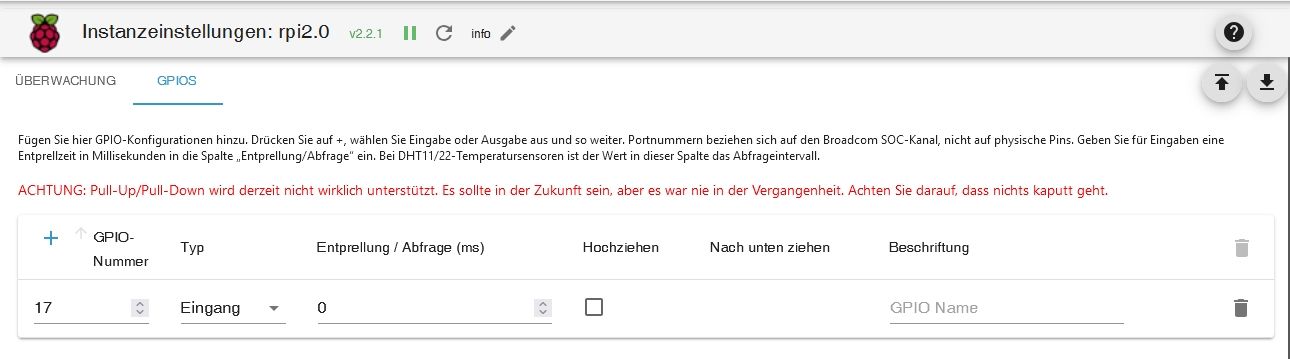
Jemand einen Tipp für mich?
@stenmic sagte in Test Adapter rpi2 2.x:
npm list | grep opengpio zeigt nix an.
Kann auch nicht. Der Befehl lautet
cd /opt/iobroker && npm ls opengpio -
@stenmic sagte in Test Adapter rpi2 2.x:
npm list | grep opengpio zeigt nix an.
Kann auch nicht. Der Befehl lautet
cd /opt/iobroker && npm ls opengpio@thomas-braun sagte in Test Adapter rpi2 2.x:
cd /opt/iobroker && npm ls opengpio
dann komm das hier
pi@Smartmeter:~ $ cd /opt/iobroker && npm ls opengpio iobroker.inst@3.0.0 /opt/iobroker └─┬ iobroker.rpi2@2.2.1 └── opengpio@1.0.17 pi@Smartmeter:/opt/iobroker $ -
@stenmic sagte in Test Adapter rpi2 2.x:
npm list | grep opengpio zeigt nix an.
Kann auch nicht. Der Befehl lautet
cd /opt/iobroker && npm ls opengpio@thomas-braun muss ich noch etwas unter "raspi-config" einstellen?
-
@thomas-braun muss ich noch etwas unter "raspi-config" einstellen?
2025-01-01 12:55:44.374 warn If the library is installed and npm list | grep opengpio shows the npm library is also installed, please report this issue to the adapter developer with the model of your device and deboug output from an adapter start.
-
@smallfeuer sagte in Test Adapter rpi2 2.x:
2024-12-30 12:24:43.719 warn Cannot initialize GPIO: No chip found. GPIO functionality disabled!
Ist das im
rpi-configaktiviert?
@thomas-braun sagte in Test Adapter rpi2 2.x:
@smallfeuer sagte in Test Adapter rpi2 2.x:
2024-12-30 12:24:43.719 warn Cannot initialize GPIO: No chip found. GPIO functionality disabled!
Ist das im
rpi-configaktiviert?
was muss denn in der config aktiviert werden?
-
@thomas-braun sagte in Test Adapter rpi2 2.x:
@smallfeuer sagte in Test Adapter rpi2 2.x:
2024-12-30 12:24:43.719 warn Cannot initialize GPIO: No chip found. GPIO functionality disabled!
Ist das im
rpi-configaktiviert?
was muss denn in der config aktiviert werden?
'Früher' konnte man da soweit ich weiß die GPIOs einstellen. Ist aber wohl rausgefallen.
-
'Früher' konnte man da soweit ich weiß die GPIOs einstellen. Ist aber wohl rausgefallen.
@thomas-braun
@stenmic
@HomoranWenn ich es richtig sehe liegt der Fehler in der Initialisierung des richtigen Pi. Der Fehler läuft also in der Abfrage in der Datei gpioControl.js in den Fehler.
Pi kleiner 5 sollte hier also gpio Chip 0 sein. ansonsten 4.
Vielleicht sieht hier einer von euch das Problem: Zeile 9 liest er das Model aus, oder versucht es aus der Info:
der Befehlcat /proc/cpuinfoergibt bei mir in der letzten Zeile:
"Model : Raspberry Pi 3 Model B Rev 1.2"was hier anscheinend abgefragt wird - mal ein Ausschnitt aus der Datei - am Ende unsere Fehlermeldung:
function getRaspberryModelFromCpuInfo(cpuinfo) { //Zero reports: Raspberry Pi Zero 2 W Rev 1.0 // RPi Zero family has a different naming. // All Rpi Zero share the same ChipNum as RPi 1 and thus can all be handled as a Rpi 1. if (cpuinfo.includes('Zero')) { return 1; } const modelRegEx = /^Raspberry Pi (\d+) Model.*/mi; const model = modelRegEx.exec(cpuinfo)[1]; return Number(model); } class GpioControl { constructor(adapter, log) { this.adapter = adapter; this.gpioChip = null; //this.gpioButtons = null; this.log = log; this.gpioPorts = []; this.gpioSettings = []; this.gpioPortLastWrite = []; this.gpioInputPorts = []; this.gpioOutputPorts = []; this.gpioInputPortsHandler = null; } /** * Setup GPIO ports & buttons * @param gpioPorts {Array<Object>} * @param buttonPorts {Array<Object>} * @returns undefined */ async setupGpio(gpioPorts, buttonPorts) { if (gpioPorts.length === 0 && buttonPorts.length === 0) return; try { const { DefaultDevice, Edge } = require('opengpio'); let chipNum = 0; try { this.log.debug(DefaultDevice); const {stdout, stderr} = await exec('cat /proc/device-tree/model'); this.log.debug('CPU Info: ' + stdout); this.log.debug('STDERR: ' + stderr); const model = getRaspberryModelFromCpuInfo(stdout); this.log.debug(`Got ${model} from ${stdout}.`); if (model >= 5) { this.log.debug('Using GPIO chip 4 for Raspberry Pi 5 or newer.'); chipNum = 4; } this.gpioChip = true; //let's keep this condition for now. } catch (e) { this.log.error('Cannot read CPU Info: ' + e); } this.gpioChip = DefaultDevice; if (this.gpioChip === undefined) { this.log.warn('Cannot initialize GPIO: No chip found. GPIO functionality disabled!'); this.log.warn('Please make sure that libgpiod-dev (on raspian/debian run sudo apt install libgpiod-dev) is installed in the system and then reinstall the adapter.'); this.log.warn('If the library is installed and npm list | grep opengpio shows the npm library is also installed, please report this issue to the adapter developer with the model of your device and deboug output from an adapter start.'); } this.log.debug('Got chip: ' + this.gpioChip); this.log.debug(`GPIO chip ${JSON.stringify(this.gpioChip?.info)} initialized`); -
@garfonso said in Test Adapter rpi2 2.x:
@searcher57
debug log steht da. Bitte mal auf debug stellen und das log von nem Adapter start einfügen. Wenn wir Glück haben steht da was drinnen.... ansonsten hab ich spontan keine Idee, was da noch schief gehen soll. :-/Frohe Weihnachten trotzdem. :-)
So jetzt hab ich es!
rpi2.0 2024-12-26 16:37:21.190 debug wlan disabled -> clean up. rpi2.0 2024-12-26 16:37:21.190 debug -1 rpi2.0 2024-12-26 16:37:21.190 debug CURRENT = wlan false rpi2.0 2024-12-26 16:37:21.190 debug uptime disabled -> clean up. rpi2.0 2024-12-26 16:37:21.189 debug -1 rpi2.0 2024-12-26 16:37:21.189 debug CURRENT = uptime false rpi2.0 2024-12-26 16:37:21.189 debug temperature disabled -> clean up. rpi2.0 2024-12-26 16:37:21.189 debug -1 rpi2.0 2024-12-26 16:37:21.189 debug CURRENT = temperature false rpi2.0 2024-12-26 16:37:21.188 debug swap disabled -> clean up. rpi2.0 2024-12-26 16:37:21.188 debug -1 rpi2.0 2024-12-26 16:37:21.188 debug CURRENT = swap false rpi2.0 2024-12-26 16:37:21.188 debug sdcard disabled -> clean up. rpi2.0 2024-12-26 16:37:21.188 debug -1 rpi2.0 2024-12-26 16:37:21.188 debug CURRENT = sdcard false rpi2.0 2024-12-26 16:37:21.141 debug SETSTATE FOR rpi2.0.network.net_send VALUE = 37315299695 rpi2.0 2024-12-26 16:37:21.141 debug ---> POST: for net_send in [object Object] rpi2.0 2024-12-26 16:37:21.089 debug SETSTATE FOR rpi2.0.network.net_received VALUE = -32564790012 rpi2.0 2024-12-26 16:37:21.089 debug VALUE: 32564790012 POST: $1*-1 rpi2.0 2024-12-26 16:37:21.089 debug ---> POST: $1*-1 for net_received in [object Object] rpi2.0 2024-12-26 16:37:21.089 debug -1 rpi2.0 2024-12-26 16:37:21.088 debug CURRENT = network true rpi2.0 2024-12-26 16:37:21.041 debug SETSTATE FOR rpi2.0.memory.memory_available VALUE = 5125.67 rpi2.0 2024-12-26 16:37:21.041 debug VALUE: 5248688 POST: $1/1024 rpi2.0 2024-12-26 16:37:21.040 debug ---> POST: $1/1024 for memory_available in [object Object] rpi2.0 2024-12-26 16:37:20.993 debug SETSTATE FOR rpi2.0.memory.memory_free VALUE = 1112.42 rpi2.0 2024-12-26 16:37:20.993 debug VALUE: 1139120 POST: $1/1024 rpi2.0 2024-12-26 16:37:20.992 debug ---> POST: $1/1024 for memory_free in [object Object] rpi2.0 2024-12-26 16:37:20.945 debug SETSTATE FOR rpi2.0.memory.memory_total VALUE = 8052.33 rpi2.0 2024-12-26 16:37:20.945 debug VALUE: 8245584 POST: $1/1024 rpi2.0 2024-12-26 16:37:20.945 debug ---> POST: $1/1024 for memory_total in [object Object] rpi2.0 2024-12-26 16:37:20.944 debug -1 rpi2.0 2024-12-26 16:37:20.944 debug CURRENT = memory true rpi2.0 2024-12-26 16:37:20.898 debug SETSTATE FOR rpi2.0.raspberry.mem_gpu VALUE = 4 rpi2.0 2024-12-26 16:37:20.897 debug ---> POST: for mem_gpu in [object Object] rpi2.0 2024-12-26 16:37:20.852 debug SETSTATE FOR rpi2.0.raspberry.mem_arm VALUE = 1020 rpi2.0 2024-12-26 16:37:20.852 debug ---> POST: for mem_arm in [object Object] rpi2.0 2024-12-26 16:37:20.805 debug SETSTATE FOR rpi2.0.raspberry.cpu_voltage VALUE = 0.77 rpi2.0 2024-12-26 16:37:20.804 debug ---> POST: for cpu_voltage in [object Object] rpi2.0 2024-12-26 16:37:20.804 debug -1 rpi2.0 2024-12-26 16:37:20.804 debug CURRENT = raspberry true rpi2.0 2024-12-26 16:37:20.756 debug SETSTATE FOR rpi2.0.cpu.scaling_governor VALUE = ondemand rpi2.0 2024-12-26 16:37:20.756 debug ---> POST: for scaling_governor in [object Object] rpi2.0 2024-12-26 16:37:20.712 debug SETSTATE FOR rpi2.0.cpu.load15 VALUE = 0.21 rpi2.0 2024-12-26 16:37:20.712 debug NAME: load15 VALUE: 0.21 rpi2.0 2024-12-26 16:37:20.712 debug MATCHING: 0.21 rpi2.0 2024-12-26 16:37:20.666 debug SETSTATE FOR rpi2.0.cpu.load5 VALUE = 0.31 rpi2.0 2024-12-26 16:37:20.665 debug NAME: load5 VALUE: 0.31 rpi2.0 2024-12-26 16:37:20.665 debug MATCHING: 0.31 rpi2.0 2024-12-26 16:37:20.620 debug SETSTATE FOR rpi2.0.cpu.load1 VALUE = 0.48 rpi2.0 2024-12-26 16:37:20.620 debug NAME: load1 VALUE: 0.48 rpi2.0 2024-12-26 16:37:20.620 debug MATCHING: 0.48 rpi2.0 2024-12-26 16:37:20.620 debug ---> POST: for load1,load5,load15 in [object Object] rpi2.0 2024-12-26 16:37:20.560 debug SETSTATE FOR rpi2.0.cpu.cpu_frequency VALUE = 1600 rpi2.0 2024-12-26 16:37:20.560 debug VALUE: 1600000 POST: $1/1000 rpi2.0 2024-12-26 16:37:20.560 debug ---> POST: $1/1000 for cpu_frequency in [object Object] rpi2.0 2024-12-26 16:37:20.560 debug -1 rpi2.0 2024-12-26 16:37:20.560 debug CURRENT = cpu true rpi2.0 2024-12-26 16:37:20.560 debug PARSING: wlan rpi2.0 2024-12-26 16:37:20.560 debug PARSING: uptime rpi2.0 2024-12-26 16:37:20.559 debug PARSING: temperature rpi2.0 2024-12-26 16:37:20.559 debug PARSING: swap rpi2.0 2024-12-26 16:37:20.559 debug PARSING: sdcard rpi2.0 2024-12-26 16:37:20.559 debug ---> POST: rpi2.0 2024-12-26 16:37:20.559 debug GROUPS: 2 rpi2.0 2024-12-26 16:37:20.559 debug ---> REGEXP: /(.*)/ rpi2.0 2024-12-26 16:37:20.558 debug ------------- 37315299695 rpi2.0 2024-12-26 16:37:20.556 debug ---> cat /sys/class/net/e*/statistics/tx_bytes rpi2.0 2024-12-26 16:37:20.556 debug PARSING: net_send rpi2.0 2024-12-26 16:37:20.556 debug ---> POST: $1*-1 rpi2.0 2024-12-26 16:37:20.555 debug GROUPS: 2 rpi2.0 2024-12-26 16:37:20.555 debug ---> REGEXP: /(.*)/ rpi2.0 2024-12-26 16:37:20.555 debug ------------- 32564790012 rpi2.0 2024-12-26 16:37:20.552 debug ---> cat /sys/class/net/e*/statistics/rx_bytes rpi2.0 2024-12-26 16:37:20.552 debug PARSING: net_received rpi2.0 2024-12-26 16:37:20.552 debug PARSING: network rpi2.0 2024-12-26 16:37:20.552 debug ---> POST: $1/1024 rpi2.0 2024-12-26 16:37:20.552 debug GROUPS: 2 rpi2.0 2024-12-26 16:37:20.552 debug ---> REGEXP: /MemAvailable:\s+(\d+)/m rpi2.0 2024-12-26 16:37:20.551 debug ------------- MemTotal: 8245584 kB MemFree: 1138400 kB MemAvailable: 5248688 kB Buffers: 216192 kB Cached: 3800864 kB SwapCached: 208 kB Active: 3254944 kB Inactive: 3335408 kB Active(anon): 2575088 kB Inactive(anon): 0 kB Active(file): 679856 kB Inactive(file): 3335408 kB Unevictable: 0 kB Mlocked: 0 kB SwapTotal: 204784 kB SwapFree: 191472 kB Zswap: 0 kB Zswapped: 0 kB Dirty: 544 kB Writeback: 0 kB AnonPages: 2573280 kB Mapped: 240144 kB Shmem: 1792 kB KReclaimable: 259760 kB Slab: 306864 kB SReclaimable: 259760 kB SUnreclaim: 47104 kB KernelStack: 7760 kB PageTables: 145904 kB SecPageTables: 0 kB NFS_Unstable: 0 kB Bounce: 0 kB WritebackTmp: 0 kB CommitLimit: 4327568 kB Committed_AS: 3961776 kB VmallocTotal: 68180246528 kB VmallocUsed: 19824 kB VmallocChunk: 0 kB Percpu: 1280 kB CmaTotal: 327680 kB CmaFree: 259904 kB rpi2.0 2024-12-26 16:37:20.549 debug ---> cat /proc/meminfo rpi2.0 2024-12-26 16:37:20.548 debug PARSING: memory_available rpi2.0 2024-12-26 16:37:20.548 debug ---> POST: $1/1024 rpi2.0 2024-12-26 16:37:20.548 debug GROUPS: 2 rpi2.0 2024-12-26 16:37:20.548 debug ---> REGEXP: /MemFree:\s+(\d+)/ rpi2.0 2024-12-26 16:37:20.547 debug ------------- MemTotal: 8245584 kB MemFree: 1139120 kB MemAvailable: 5249408 kB Buffers: 216192 kB Cached: 3800864 kB SwapCached: 208 kB Active: 3254352 kB Inactive: 3335408 kB Active(anon): 2574496 kB Inactive(anon): 0 kB Active(file): 679856 kB Inactive(file): 3335408 kB Unevictable: 0 kB Mlocked: 0 kB SwapTotal: 204784 kB SwapFree: 191472 kB Zswap: 0 kB Zswapped: 0 kB Dirty: 544 kB Writeback: 0 kB AnonPages: 2572688 kB Mapped: 240144 kB Shmem: 1792 kB KReclaimable: 259760 kB Slab: 306864 kB SReclaimable: 259760 kB SUnreclaim: 47104 kB KernelStack: 7712 kB PageTables: 145904 kB SecPageTables: 0 kB NFS_Unstable: 0 kB Bounce: 0 kB WritebackTmp: 0 kB CommitLimit: 4327568 kB Committed_AS: 3961776 kB VmallocTotal: 68180246528 kB VmallocUsed: 19792 kB VmallocChunk: 0 kB Percpu: 1280 kB CmaTotal: 327680 kB CmaFree: 259904 kB rpi2.0 2024-12-26 16:37:20.545 debug ---> cat /proc/meminfo rpi2.0 2024-12-26 16:37:20.545 debug PARSING: memory_free rpi2.0 2024-12-26 16:37:20.545 debug ---> POST: $1/1024 rpi2.0 2024-12-26 16:37:20.545 debug GROUPS: 2 rpi2.0 2024-12-26 16:37:20.544 debug ---> REGEXP: /MemTotal:\s+(\d+)/ rpi2.0 2024-12-26 16:37:20.544 debug ------------- MemTotal: 8245584 kB MemFree: 1139120 kB MemAvailable: 5249408 kB Buffers: 216192 kB Cached: 3800864 kB SwapCached: 208 kB Active: 3254352 kB Inactive: 3335408 kB Active(anon): 2574496 kB Inactive(anon): 0 kB Active(file): 679856 kB Inactive(file): 3335408 kB Unevictable: 0 kB Mlocked: 0 kB SwapTotal: 204784 kB SwapFree: 191472 kB Zswap: 0 kB Zswapped: 0 kB Dirty: 544 kB Writeback: 0 kB AnonPages: 2572688 kB Mapped: 240144 kB Shmem: 1792 kB KReclaimable: 259760 kB Slab: 306864 kB SReclaimable: 259760 kB SUnreclaim: 47104 kB KernelStack: 7712 kB PageTables: 145312 kB SecPageTables: 0 kB NFS_Unstable: 0 kB Bounce: 0 kB WritebackTmp: 0 kB CommitLimit: 4327568 kB Committed_AS: 3961776 kB VmallocTotal: 68180246528 kB VmallocUsed: 19792 kB VmallocChunk: 0 kB Percpu: 1280 kB CmaTotal: 327680 kB CmaFree: 259904 kB rpi2.0 2024-12-26 16:37:20.541 debug ---> cat /proc/meminfo rpi2.0 2024-12-26 16:37:20.541 debug PARSING: memory_total rpi2.0 2024-12-26 16:37:20.540 debug PARSING: memory rpi2.0 2024-12-26 16:37:20.540 debug ---> POST: rpi2.0 2024-12-26 16:37:20.540 debug GROUPS: 2 rpi2.0 2024-12-26 16:37:20.540 debug ---> REGEXP: /(\d+)/ rpi2.0 2024-12-26 16:37:20.539 debug ------------- gpu=4M rpi2.0 2024-12-26 16:37:20.535 debug ---> vcgencmd get_mem gpu rpi2.0 2024-12-26 16:37:20.535 debug PARSING: mem_gpu rpi2.0 2024-12-26 16:37:20.535 debug ---> POST: rpi2.0 2024-12-26 16:37:20.535 debug GROUPS: 2 rpi2.0 2024-12-26 16:37:20.535 debug ---> REGEXP: /(\d+)/ rpi2.0 2024-12-26 16:37:20.535 debug ------------- arm=1020M rpi2.0 2024-12-26 16:37:20.531 debug ---> vcgencmd get_mem arm rpi2.0 2024-12-26 16:37:20.531 debug PARSING: mem_arm rpi2.0 2024-12-26 16:37:20.531 debug ---> POST: rpi2.0 2024-12-26 16:37:20.531 debug GROUPS: 2 rpi2.0 2024-12-26 16:37:20.530 debug ---> REGEXP: /(\d+.\d+)V/ rpi2.0 2024-12-26 16:37:20.530 debug ------------- volt=0.7659V rpi2.0 2024-12-26 16:37:20.526 debug ---> vcgencmd measure_volts core rpi2.0 2024-12-26 16:37:20.526 debug PARSING: cpu_voltage rpi2.0 2024-12-26 16:37:20.526 debug PARSING: raspberry rpi2.0 2024-12-26 16:37:20.526 debug ---> POST: rpi2.0 2024-12-26 16:37:20.526 debug GROUPS: 2 rpi2.0 2024-12-26 16:37:20.526 debug ---> REGEXP: /(.*)/ rpi2.0 2024-12-26 16:37:20.525 debug ------------- ondemand rpi2.0 2024-12-26 16:37:20.522 debug ---> cat /sys/devices/system/cpu/cpu0/cpufreq/scaling_governor rpi2.0 2024-12-26 16:37:20.522 debug PARSING: scaling_governor rpi2.0 2024-12-26 16:37:20.522 debug NAME: load15, VALULE: 0.21 rpi2.0 2024-12-26 16:37:20.522 debug MATCHING: 0.21 rpi2.0 2024-12-26 16:37:20.522 debug NAME: load5, VALULE: 0.31 rpi2.0 2024-12-26 16:37:20.522 debug MATCHING: 0.31 rpi2.0 2024-12-26 16:37:20.522 debug NAME: load1, VALULE: 0.48 rpi2.0 2024-12-26 16:37:20.521 debug MATCHING: 0.48 rpi2.0 2024-12-26 16:37:20.521 debug GROUPS: 4 rpi2.0 2024-12-26 16:37:20.521 debug ---> REGEXP: /^(\S+)\s(\S+)\s(\S+)/ rpi2.0 2024-12-26 16:37:20.521 debug ------------- 0.48 0.31 0.21 1/480 1339934 rpi2.0 2024-12-26 16:37:20.518 debug ---> cat /proc/loadavg rpi2.0 2024-12-26 16:37:20.518 debug PARSING: load1,load5,load15 rpi2.0 2024-12-26 16:37:20.518 debug ---> POST: $1/1000 rpi2.0 2024-12-26 16:37:20.518 debug GROUPS: 2 rpi2.0 2024-12-26 16:37:20.518 debug ---> REGEXP: /(.*)/ rpi2.0 2024-12-26 16:37:20.517 debug ------------- 1600000 rpi2.0 2024-12-26 16:37:20.515 debug ---> test -r /sys/devices/system/cpu/cpufreq/policy0/cpuinfo_cur_freq && cat /sys/devices/system/cpu/cpufreq/policy0/cpuinfo_cur_freq || test -r /sys/devices/system/cpu/cpufreq/policy0/scaling_cur_freq && cat /sys/devices/system/cpu/cpufreq/policy0/scaling_cur_freq || echo -1000 rpi2.0 2024-12-26 16:37:20.515 debug PARSING: cpu_frequency rpi2.0 2024-12-26 16:37:20.514 debug PARSING: cpu rpi2.0 2024-12-26 16:37:20.514 debug start parsing rpi2.0 2024-12-26 16:36:21.272 debug GPIO chip undefined initialized rpi2.0 2024-12-26 16:36:21.272 debug Got chip: undefined rpi2.0 2024-12-26 16:36:21.271 warn If the library is installed and npm list | grep opengpio shows the npm library is also installed, please report this issue to the adapter developer with the model of your device and deboug output from an adapter start. rpi2.0 2024-12-26 16:36:21.271 warn Please make sure that libgpiod-dev (on raspian/debian run sudo apt install libgpiod-dev) is installed in the system and then reinstall the adapter. rpi2.0 2024-12-26 16:36:21.271 warn Cannot initialize GPIO: No chip found. GPIO functionality disabled! rpi2.0 2024-12-26 16:36:21.271 debug Using GPIO chip 4 for Raspberry Pi 5 or newer. rpi2.0 2024-12-26 16:36:21.271 debug Got 5 from Raspberry Pi 5 Model B Rev 1.0@searcher57 said in Test Adapter rpi2 2.x:
So jetzt hab ich es!
Jo... das ist das debug log.
Puh... keine Idee, was das ist... :-/Letzter Strohalm war, dass du opengio@1.0.17 installiert hast. Hab ich jetzt auch mal bei mir installiert, aber läuft weiterhin...
@smallfeuer said in Test Adapter rpi2 2.x:
In dem Files Pfad taucht allerdings kein rpi2.admin auf
Das (und alles, was mit upload passiert) hat nur was mit der Configseite zu tun. Kann gut sein, dass das nur da benötigt wird, wo admin installiert ist (also vermutlich auf dem Master). Die Datei wird jedenfalls nichts mit deinem Problem zu tun haben.
An euch beide, könnt ihr mal gucken, ob im Pfad
/opt/iobroker/node_modules/opengpio/build/Releaseeine Dateiopengpio.nodeliegt? (sollte eigentlich, sonst sollte der Adapter nicht starten bzw. abstürzen, beim Versuch das zu laden, aber wer weiß)@smallfeuer said in Test Adapter rpi2 2.x:
Wenn ich es richtig sehe liegt der Fehler in der Initialisierung des richtigen Pi
Wie kommst du darauf?
Und warum sollte es da ein Problem geben? Wenn du das vermutest, dann mach doch mal debug log an und guck, welchen Chip er für den RPI 3 nimmt.Er nimmt übrigens nicht
/proc/cpuinfo, sondern/proc/device-tree/model(wie man in dem von dir kopierten Code-Teil auch sehen kann). Da steht nur das Modell drin, daher passt damit auch der RegEx (hast mich erst geschockt :-p ).
Ich nehme gerne Alternativvorschläge für den Code entgegen (als PR auf Github). Bisher war das so die einfachste Lösung. :-) Und ich bin mir relativ sicher, dass es an der Stelle kein Problem gibt... ich fürchte es gibt da irgendwo subtile Buildprobleme oder irgendwas in der Richtung.... :-/ -
@searcher57 said in Test Adapter rpi2 2.x:
So jetzt hab ich es!
Jo... das ist das debug log.
Puh... keine Idee, was das ist... :-/Letzter Strohalm war, dass du opengio@1.0.17 installiert hast. Hab ich jetzt auch mal bei mir installiert, aber läuft weiterhin...
@smallfeuer said in Test Adapter rpi2 2.x:
In dem Files Pfad taucht allerdings kein rpi2.admin auf
Das (und alles, was mit upload passiert) hat nur was mit der Configseite zu tun. Kann gut sein, dass das nur da benötigt wird, wo admin installiert ist (also vermutlich auf dem Master). Die Datei wird jedenfalls nichts mit deinem Problem zu tun haben.
An euch beide, könnt ihr mal gucken, ob im Pfad
/opt/iobroker/node_modules/opengpio/build/Releaseeine Dateiopengpio.nodeliegt? (sollte eigentlich, sonst sollte der Adapter nicht starten bzw. abstürzen, beim Versuch das zu laden, aber wer weiß)@smallfeuer said in Test Adapter rpi2 2.x:
Wenn ich es richtig sehe liegt der Fehler in der Initialisierung des richtigen Pi
Wie kommst du darauf?
Und warum sollte es da ein Problem geben? Wenn du das vermutest, dann mach doch mal debug log an und guck, welchen Chip er für den RPI 3 nimmt.Er nimmt übrigens nicht
/proc/cpuinfo, sondern/proc/device-tree/model(wie man in dem von dir kopierten Code-Teil auch sehen kann). Da steht nur das Modell drin, daher passt damit auch der RegEx (hast mich erst geschockt :-p ).
Ich nehme gerne Alternativvorschläge für den Code entgegen (als PR auf Github). Bisher war das so die einfachste Lösung. :-) Und ich bin mir relativ sicher, dass es an der Stelle kein Problem gibt... ich fürchte es gibt da irgendwo subtile Buildprobleme oder irgendwas in der Richtung.... :-/@garfonso Hi, ich hab grad auf meinem TestPi die 2.1.0 drüber installiert. Diese läuft jetzt. Keine Fehler bisher. Teste ich morgen mal im Master Slave Verbund.
Das spricht aber ebenfalls dafür, das etwas beim Erkennen des Pi 3B schief läuft.Die Datei opengpio.node existiert bei mir, kann sie mit nano allerdings nicht leserlich öffnen.
Ein identisches Log zu meinem ist auf Github bereits gepostet von @stenmic
-
@searcher57 said in Test Adapter rpi2 2.x:
So jetzt hab ich es!
Jo... das ist das debug log.
Puh... keine Idee, was das ist... :-/Letzter Strohalm war, dass du opengio@1.0.17 installiert hast. Hab ich jetzt auch mal bei mir installiert, aber läuft weiterhin...
@smallfeuer said in Test Adapter rpi2 2.x:
In dem Files Pfad taucht allerdings kein rpi2.admin auf
Das (und alles, was mit upload passiert) hat nur was mit der Configseite zu tun. Kann gut sein, dass das nur da benötigt wird, wo admin installiert ist (also vermutlich auf dem Master). Die Datei wird jedenfalls nichts mit deinem Problem zu tun haben.
An euch beide, könnt ihr mal gucken, ob im Pfad
/opt/iobroker/node_modules/opengpio/build/Releaseeine Dateiopengpio.nodeliegt? (sollte eigentlich, sonst sollte der Adapter nicht starten bzw. abstürzen, beim Versuch das zu laden, aber wer weiß)@smallfeuer said in Test Adapter rpi2 2.x:
Wenn ich es richtig sehe liegt der Fehler in der Initialisierung des richtigen Pi
Wie kommst du darauf?
Und warum sollte es da ein Problem geben? Wenn du das vermutest, dann mach doch mal debug log an und guck, welchen Chip er für den RPI 3 nimmt.Er nimmt übrigens nicht
/proc/cpuinfo, sondern/proc/device-tree/model(wie man in dem von dir kopierten Code-Teil auch sehen kann). Da steht nur das Modell drin, daher passt damit auch der RegEx (hast mich erst geschockt :-p ).
Ich nehme gerne Alternativvorschläge für den Code entgegen (als PR auf Github). Bisher war das so die einfachste Lösung. :-) Und ich bin mir relativ sicher, dass es an der Stelle kein Problem gibt... ich fürchte es gibt da irgendwo subtile Buildprobleme oder irgendwas in der Richtung.... :-/@garfonso said in Test Adapter rpi2 2.x:
@searcher57 said in Test Adapter rpi2 2.x:
So jetzt hab ich es!
Jo... das ist das debug log.
Puh... keine Idee, was das ist... :-/Letzter Strohalm war, dass du opengio@1.0.17 installiert hast. Hab ich jetzt auch mal bei mir installiert, aber läuft weiterhin...
@smallfeuer said in Test Adapter rpi2 2.x:
In dem Files Pfad taucht allerdings kein rpi2.admin auf
Das (und alles, was mit upload passiert) hat nur was mit der Configseite zu tun. Kann gut sein, dass das nur da benötigt wird, wo admin installiert ist (also vermutlich auf dem Master). Die Datei wird jedenfalls nichts mit deinem Problem zu tun haben.
An euch beide, könnt ihr mal gucken, ob im Pfad
/opt/iobroker/node_modules/opengpio/build/Releaseeine Dateiopengpio.nodeliegt? (sollte eigentlich, sonst sollte der Adapter nicht starten bzw. abstürzen, beim Versuch das zu laden, aber wer weiß)@smallfeuer said in Test Adapter rpi2 2.x:
Wenn ich es richtig sehe liegt der Fehler in der Initialisierung des richtigen Pi
Wie kommst du darauf?
Und warum sollte es da ein Problem geben? Wenn du das vermutest, dann mach doch mal debug log an und guck, welchen Chip er für den RPI 3 nimmt.Er nimmt übrigens nicht
/proc/cpuinfo, sondern/proc/device-tree/model(wie man in dem von dir kopierten Code-Teil auch sehen kann). Da steht nur das Modell drin, daher passt damit auch der RegEx (hast mich erst geschockt :-p ).
Ich nehme gerne Alternativvorschläge für den Code entgegen (als PR auf Github). Bisher war das so die einfachste Lösung. :-) Und ich bin mir relativ sicher, dass es an der Stelle kein Problem gibt... ich fürchte es gibt da irgendwo subtile Buildprobleme oder irgendwas in der Richtung.... :-/Ja, das ist so!
pi@Raspi58GB:/opt/iobroker/node_modules/opengpio/build/Release $ ls -la insgesamt 116 drwxrwxr-x+ 4 iobroker iobroker 4096 28. Dez 19:57 . drwxrwxr-x+ 3 iobroker iobroker 4096 28. Dez 19:57 .. drwxrwxr-x+ 3 iobroker iobroker 4096 28. Dez 19:57 .deps drwxrwxr-x+ 3 iobroker iobroker 4096 28. Dez 19:57 obj.target -rwxrwxr-x+ 2 iobroker iobroker 148560 28. Dez 19:57 opengpio.node -
@garfonso said in Test Adapter rpi2 2.x:
@searcher57 said in Test Adapter rpi2 2.x:
So jetzt hab ich es!
Jo... das ist das debug log.
Puh... keine Idee, was das ist... :-/Letzter Strohalm war, dass du opengio@1.0.17 installiert hast. Hab ich jetzt auch mal bei mir installiert, aber läuft weiterhin...
@smallfeuer said in Test Adapter rpi2 2.x:
In dem Files Pfad taucht allerdings kein rpi2.admin auf
Das (und alles, was mit upload passiert) hat nur was mit der Configseite zu tun. Kann gut sein, dass das nur da benötigt wird, wo admin installiert ist (also vermutlich auf dem Master). Die Datei wird jedenfalls nichts mit deinem Problem zu tun haben.
An euch beide, könnt ihr mal gucken, ob im Pfad
/opt/iobroker/node_modules/opengpio/build/Releaseeine Dateiopengpio.nodeliegt? (sollte eigentlich, sonst sollte der Adapter nicht starten bzw. abstürzen, beim Versuch das zu laden, aber wer weiß)@smallfeuer said in Test Adapter rpi2 2.x:
Wenn ich es richtig sehe liegt der Fehler in der Initialisierung des richtigen Pi
Wie kommst du darauf?
Und warum sollte es da ein Problem geben? Wenn du das vermutest, dann mach doch mal debug log an und guck, welchen Chip er für den RPI 3 nimmt.Er nimmt übrigens nicht
/proc/cpuinfo, sondern/proc/device-tree/model(wie man in dem von dir kopierten Code-Teil auch sehen kann). Da steht nur das Modell drin, daher passt damit auch der RegEx (hast mich erst geschockt :-p ).
Ich nehme gerne Alternativvorschläge für den Code entgegen (als PR auf Github). Bisher war das so die einfachste Lösung. :-) Und ich bin mir relativ sicher, dass es an der Stelle kein Problem gibt... ich fürchte es gibt da irgendwo subtile Buildprobleme oder irgendwas in der Richtung.... :-/Ja, das ist so!
pi@Raspi58GB:/opt/iobroker/node_modules/opengpio/build/Release $ ls -la insgesamt 116 drwxrwxr-x+ 4 iobroker iobroker 4096 28. Dez 19:57 . drwxrwxr-x+ 3 iobroker iobroker 4096 28. Dez 19:57 .. drwxrwxr-x+ 3 iobroker iobroker 4096 28. Dez 19:57 .deps drwxrwxr-x+ 3 iobroker iobroker 4096 28. Dez 19:57 obj.target -rwxrwxr-x+ 2 iobroker iobroker 148560 28. Dez 19:57 opengpio.node@searcher57 said in Test Adapter rpi2 2.x:
@garfonso said in Test Adapter rpi2 2.x:
@searcher57 said in Test Adapter rpi2 2.x:
So jetzt hab ich es!
Jo... das ist das debug log.
Puh... keine Idee, was das ist... :-/Letzter Strohalm war, dass du opengio@1.0.17 installiert hast. Hab ich jetzt auch mal bei mir installiert, aber läuft weiterhin...
@smallfeuer said in Test Adapter rpi2 2.x:
In dem Files Pfad taucht allerdings kein rpi2.admin auf
Das (und alles, was mit upload passiert) hat nur was mit der Configseite zu tun. Kann gut sein, dass das nur da benötigt wird, wo admin installiert ist (also vermutlich auf dem Master). Die Datei wird jedenfalls nichts mit deinem Problem zu tun haben.
An euch beide, könnt ihr mal gucken, ob im Pfad
/opt/iobroker/node_modules/opengpio/build/Releaseeine Dateiopengpio.nodeliegt? (sollte eigentlich, sonst sollte der Adapter nicht starten bzw. abstürzen, beim Versuch das zu laden, aber wer weiß)@smallfeuer said in Test Adapter rpi2 2.x:
Wenn ich es richtig sehe liegt der Fehler in der Initialisierung des richtigen Pi
Wie kommst du darauf?
Und warum sollte es da ein Problem geben? Wenn du das vermutest, dann mach doch mal debug log an und guck, welchen Chip er für den RPI 3 nimmt.Er nimmt übrigens nicht
/proc/cpuinfo, sondern/proc/device-tree/model(wie man in dem von dir kopierten Code-Teil auch sehen kann). Da steht nur das Modell drin, daher passt damit auch der RegEx (hast mich erst geschockt :-p ).
Ich nehme gerne Alternativvorschläge für den Code entgegen (als PR auf Github). Bisher war das so die einfachste Lösung. :-) Und ich bin mir relativ sicher, dass es an der Stelle kein Problem gibt... ich fürchte es gibt da irgendwo subtile Buildprobleme oder irgendwas in der Richtung.... :-/Ja, das ist so!
pi@Raspi58GB:/opt/iobroker/node_modules/opengpio/build/Release $ ls -la insgesamt 116 drwxrwxr-x+ 4 iobroker iobroker 4096 28. Dez 19:57 . drwxrwxr-x+ 3 iobroker iobroker 4096 28. Dez 19:57 .. drwxrwxr-x+ 3 iobroker iobroker 4096 28. Dez 19:57 .deps drwxrwxr-x+ 3 iobroker iobroker 4096 28. Dez 19:57 obj.target -rwxrwxr-x+ 2 iobroker iobroker 148560 28. Dez 19:57 opengpio.nodeHiermal zum Verständnis: Ich kann nur Anweisungen von Euch ausführen. Ich habe keinerlei Programmierkenntnisse!:-1: :angry:
-
@Garfonso Es läuft die 2.1.0 auch im Slave. Hier der Debug....du hast recht...er erkennt eigentlich korrekt, scheint dann aber nicht zum richtigen Erg3bnis zu kommen.
rpi2.0 2025-01-02 22:17:03.273 debug GPIO chip undefined initialized rpi2.0 2025-01-02 22:17:03.272 debug Got chip: undefined rpi2.0 2025-01-02 22:17:03.272 warn If the library is installed and npm list | grep opengpio shows the npm library is also installed, please report this issue to the adapter developer with the model of your device and deboug output from an adapter start. rpi2.0 2025-01-02 22:17:03.271 warn Please make sure that libgpiod-dev (on raspian/debian run sudo apt install libgpiod-dev) is installed in the system and then reinstall the adapter. rpi2.0 2025-01-02 22:17:03.270 warn Cannot initialize GPIO: No chip found. GPIO functionality disabled! rpi2.0 2025-01-02 22:17:03.269 debug Got 3 from Raspberry Pi 3 Model B Rev 1.2. rpi2.0 2025-01-02 22:17:03.267 debug STDERR: rpi2.0 2025-01-02 22:17:03.266 debug CPU Info: Raspberry Pi 3 Model B Rev 1.2``` -
@Garfonso Es läuft die 2.1.0 auch im Slave. Hier der Debug....du hast recht...er erkennt eigentlich korrekt, scheint dann aber nicht zum richtigen Erg3bnis zu kommen.
rpi2.0 2025-01-02 22:17:03.273 debug GPIO chip undefined initialized rpi2.0 2025-01-02 22:17:03.272 debug Got chip: undefined rpi2.0 2025-01-02 22:17:03.272 warn If the library is installed and npm list | grep opengpio shows the npm library is also installed, please report this issue to the adapter developer with the model of your device and deboug output from an adapter start. rpi2.0 2025-01-02 22:17:03.271 warn Please make sure that libgpiod-dev (on raspian/debian run sudo apt install libgpiod-dev) is installed in the system and then reinstall the adapter. rpi2.0 2025-01-02 22:17:03.270 warn Cannot initialize GPIO: No chip found. GPIO functionality disabled! rpi2.0 2025-01-02 22:17:03.269 debug Got 3 from Raspberry Pi 3 Model B Rev 1.2. rpi2.0 2025-01-02 22:17:03.267 debug STDERR: rpi2.0 2025-01-02 22:17:03.266 debug CPU Info: Raspberry Pi 3 Model B Rev 1.2```@smallfeuer said in Test Adapter rpi2 2.x:
scheint dann aber nicht zum richtigen Erg3bnis zu kommen.
Ne, die Erkennung ist korrekt. Aus irgendeinem Grund kann er aber die Bibliothek um die GPIOs anzusprechen nicht (richtig) laden.
@searcher57 said in Test Adapter rpi2 2.x:
Hiermal zum Verständnis: Ich kann nur Anweisungen von Euch ausführen. Ich habe keinerlei Programmierkenntnisse!
Mehr verlangt ja auch keiner. Hast du super ausgeführt. Wenn du am 28.12. das letzte mal probiert hast, den adapter zu installieren / updaten / neuinstallieren, ist da alles, wie es soll.
Das Problem ist, dass ich, solange ich das Problem bei mir selber nicht sehe und auch sonst keinen Hinweis hab, wo es herkommt, nur im Nebel stochern kann...
Ich überlege nochmal, wie man das Laden der Bibliothek debuggen kann. Aber gerade hat sich der PI, den ich dafür verwende, aus dem Netzwerk verabschiedet.
-
@smallfeuer said in Test Adapter rpi2 2.x:
scheint dann aber nicht zum richtigen Erg3bnis zu kommen.
Ne, die Erkennung ist korrekt. Aus irgendeinem Grund kann er aber die Bibliothek um die GPIOs anzusprechen nicht (richtig) laden.
@searcher57 said in Test Adapter rpi2 2.x:
Hiermal zum Verständnis: Ich kann nur Anweisungen von Euch ausführen. Ich habe keinerlei Programmierkenntnisse!
Mehr verlangt ja auch keiner. Hast du super ausgeführt. Wenn du am 28.12. das letzte mal probiert hast, den adapter zu installieren / updaten / neuinstallieren, ist da alles, wie es soll.
Das Problem ist, dass ich, solange ich das Problem bei mir selber nicht sehe und auch sonst keinen Hinweis hab, wo es herkommt, nur im Nebel stochern kann...
Ich überlege nochmal, wie man das Laden der Bibliothek debuggen kann. Aber gerade hat sich der PI, den ich dafür verwende, aus dem Netzwerk verabschiedet.
@garfonso said in Test Adapter rpi2 2.x:
@smallfeuer said in Test Adapter rpi2 2.x:
scheint dann aber nicht zum richtigen Erg3bnis zu kommen.
Ne, die Erkennung ist korrekt. Aus irgendeinem Grund kann er aber die Bibliothek um die GPIOs anzusprechen nicht (richtig) laden.
@searcher57 said in Test Adapter rpi2 2.x:
Hiermal zum Verständnis: Ich kann nur Anweisungen von Euch ausführen. Ich habe keinerlei Programmierkenntnisse!
Mehr verlangt ja auch keiner. Hast du super ausgeführt. Wenn du am 28.12. das letzte mal probiert hast, den adapter zu installieren / updaten / neuinstallieren, ist da alles, wie es soll.
Das Problem ist, dass ich, solange ich das Problem bei mir selber nicht sehe und auch sonst keinen Hinweis hab, wo es herkommt, nur im Nebel stochern kann...
Ich überlege nochmal, wie man das Laden der Bibliothek debuggen kann. Aber gerade hat sich der PI, den ich dafür verwende, aus dem Netzwerk verabschiedet.
Ach, es macht einfach Freude sich mit jemandem zu unterhalten, der nicht gleich alles Fachwissen voraussetzt! Es würde uns nur erfreuen endlich wieder einen funktionsfähigen Adapter RPI2 zu haben. Ich wünsche Dir viel Erfolg dabei!!:+1: :kissing_closed_eyes:
-
@smallfeuer said in Test Adapter rpi2 2.x:
scheint dann aber nicht zum richtigen Erg3bnis zu kommen.
Ne, die Erkennung ist korrekt. Aus irgendeinem Grund kann er aber die Bibliothek um die GPIOs anzusprechen nicht (richtig) laden.
@searcher57 said in Test Adapter rpi2 2.x:
Hiermal zum Verständnis: Ich kann nur Anweisungen von Euch ausführen. Ich habe keinerlei Programmierkenntnisse!
Mehr verlangt ja auch keiner. Hast du super ausgeführt. Wenn du am 28.12. das letzte mal probiert hast, den adapter zu installieren / updaten / neuinstallieren, ist da alles, wie es soll.
Das Problem ist, dass ich, solange ich das Problem bei mir selber nicht sehe und auch sonst keinen Hinweis hab, wo es herkommt, nur im Nebel stochern kann...
Ich überlege nochmal, wie man das Laden der Bibliothek debuggen kann. Aber gerade hat sich der PI, den ich dafür verwende, aus dem Netzwerk verabschiedet.
@garfonso wie schon geschrieben hab ich ein Testsystem (PI4 mit frischem Bookworm)
Außer iobroker ist aktuell nur der Adapter installiert.
Wenn ich helfen kann, gerne Anweisungen was ich machen soll. -
@garfonso said in Test Adapter rpi2 2.x:
@smallfeuer said in Test Adapter rpi2 2.x:
scheint dann aber nicht zum richtigen Erg3bnis zu kommen.
Ne, die Erkennung ist korrekt. Aus irgendeinem Grund kann er aber die Bibliothek um die GPIOs anzusprechen nicht (richtig) laden.
@searcher57 said in Test Adapter rpi2 2.x:
Hiermal zum Verständnis: Ich kann nur Anweisungen von Euch ausführen. Ich habe keinerlei Programmierkenntnisse!
Mehr verlangt ja auch keiner. Hast du super ausgeführt. Wenn du am 28.12. das letzte mal probiert hast, den adapter zu installieren / updaten / neuinstallieren, ist da alles, wie es soll.
Das Problem ist, dass ich, solange ich das Problem bei mir selber nicht sehe und auch sonst keinen Hinweis hab, wo es herkommt, nur im Nebel stochern kann...
Ich überlege nochmal, wie man das Laden der Bibliothek debuggen kann. Aber gerade hat sich der PI, den ich dafür verwende, aus dem Netzwerk verabschiedet.
Ach, es macht einfach Freude sich mit jemandem zu unterhalten, der nicht gleich alles Fachwissen voraussetzt! Es würde uns nur erfreuen endlich wieder einen funktionsfähigen Adapter RPI2 zu haben. Ich wünsche Dir viel Erfolg dabei!!:+1: :kissing_closed_eyes:
tl;dr: Mal Version 2.3.1 ausprobieren (auf NPM, sollte spätestens morgen im latest sein)
Ok, hab jetzt was gefunden. Ihr habt version 1.0.17 der Bibliothek, mein Entwicklungssystem hatte 1.0.16, irgendwie hatte mein Testsystem wohl einen Mix aus 16 und 17... und mit denen hat es funktioniert. Hab jetzt (nachdem ich das Testsystem wieder grundsätzlich ans laufen bringen musste, war irgendwie aus den WLAN gefallen) nochmal testen können und mit 17 lädt es tatsächlich nicht.
Das konnte ich reparieren und jetzt wird auch mindestens Version 17 verlangt... ich hoffe, dass es nun bei allen, wo die Bibliothek erfolgreich installiert wird, auch funktioniert und bleibt.Falls das nochmal passiert, werde ich die Bibliotheksversion fix lassen. Aber mal sehen.
-
tl;dr: Mal Version 2.3.1 ausprobieren (auf NPM, sollte spätestens morgen im latest sein)
Ok, hab jetzt was gefunden. Ihr habt version 1.0.17 der Bibliothek, mein Entwicklungssystem hatte 1.0.16, irgendwie hatte mein Testsystem wohl einen Mix aus 16 und 17... und mit denen hat es funktioniert. Hab jetzt (nachdem ich das Testsystem wieder grundsätzlich ans laufen bringen musste, war irgendwie aus den WLAN gefallen) nochmal testen können und mit 17 lädt es tatsächlich nicht.
Das konnte ich reparieren und jetzt wird auch mindestens Version 17 verlangt... ich hoffe, dass es nun bei allen, wo die Bibliothek erfolgreich installiert wird, auch funktioniert und bleibt.Falls das nochmal passiert, werde ich die Bibliotheksversion fix lassen. Aber mal sehen.
@garfonso mit der neuen Version startet der Adapter
hier das Log
2025-01-06 18:38:25.991 - debug: rpi2.0 (4379) ---> REGEXP: /SwapFree:\s+(\d+)/m 2025-01-06 18:38:25.992 - debug: rpi2.0 (4379) GROUPS: 2 2025-01-06 18:38:25.992 - debug: rpi2.0 (4379) ---> POST: (rpi.swap_total - $1)/1024 2025-01-06 18:38:25.992 - debug: rpi2.0 (4379) PARSING: temperature 2025-01-06 18:38:25.992 - debug: rpi2.0 (4379) PARSING: soc_temp 2025-01-06 18:38:25.993 - debug: rpi2.0 (4379) ---> cat /sys/devices/virtual/thermal/thermal_zone0/temp 2025-01-06 18:38:25.998 - debug: rpi2.0 (4379) ------------- 47712 2025-01-06 18:38:25.999 - debug: rpi2.0 (4379) ---> REGEXP: /(.*)/ 2025-01-06 18:38:25.999 - debug: rpi2.0 (4379) GROUPS: 2 2025-01-06 18:38:25.999 - debug: rpi2.0 (4379) ---> POST: $1/1000 2025-01-06 18:38:26.000 - debug: rpi2.0 (4379) PARSING: uptime 2025-01-06 18:38:26.000 - debug: rpi2.0 (4379) PARSING: uptime 2025-01-06 18:38:26.000 - debug: rpi2.0 (4379) ---> cat /proc/uptime 2025-01-06 18:38:26.005 - debug: rpi2.0 (4379) ------------- 5437.94 21345.37 2025-01-06 18:38:26.006 - debug: rpi2.0 (4379) ---> REGEXP: /(^\S+)/ 2025-01-06 18:38:26.006 - debug: rpi2.0 (4379) GROUPS: 2 2025-01-06 18:38:26.006 - debug: rpi2.0 (4379) ---> POST: 2025-01-06 18:38:26.007 - debug: rpi2.0 (4379) PARSING: wlan 2025-01-06 18:38:26.007 - debug: rpi2.0 (4379) PARSING: wifi_received 2025-01-06 18:38:26.007 - debug: rpi2.0 (4379) ---> cat /sys/class/net/wl*/statistics/rx_bytes 2025-01-06 18:38:26.013 - debug: rpi2.0 (4379) ------------- 4155424 2025-01-06 18:38:26.013 - debug: rpi2.0 (4379) ---> REGEXP: /(.*)/ 2025-01-06 18:38:26.013 - debug: rpi2.0 (4379) GROUPS: 2 2025-01-06 18:38:26.013 - debug: rpi2.0 (4379) ---> POST: $1*-1 2025-01-06 18:38:26.014 - debug: rpi2.0 (4379) PARSING: wifi_send 2025-01-06 18:38:26.014 - debug: rpi2.0 (4379) ---> cat /sys/class/net/wl*/statistics/tx_bytes 2025-01-06 18:38:26.019 - debug: rpi2.0 (4379) ------------- 9130894 2025-01-06 18:38:26.020 - debug: rpi2.0 (4379) ---> REGEXP: /(.*)/ 2025-01-06 18:38:26.020 - debug: rpi2.0 (4379) GROUPS: 2 2025-01-06 18:38:26.020 - debug: rpi2.0 (4379) ---> POST: 2025-01-06 18:38:26.020 - debug: rpi2.0 (4379) CURRENT = cpu true 2025-01-06 18:38:26.021 - debug: rpi2.0 (4379) -1 2025-01-06 18:38:26.104 - debug: rpi2.0 (4379) ---> POST: $1/1000 for cpu_frequency in [object Object] 2025-01-06 18:38:26.105 - debug: rpi2.0 (4379) VALUE: 1800000 POST: $1/1000 2025-01-06 18:38:26.106 - debug: rpi2.0 (4379) SETSTATE FOR rpi2.0.cpu.cpu_frequency VALUE = 1800 2025-01-06 18:38:26.159 - debug: rpi2.0 (4379) ---> POST: for load1,load5,load15 in [object Object] 2025-01-06 18:38:26.160 - debug: rpi2.0 (4379) MATCHING: 0 2025-01-06 18:38:26.160 - debug: rpi2.0 (4379) NAME: load1 VALUE: 0 2025-01-06 18:38:26.160 - debug: rpi2.0 (4379) SETSTATE FOR rpi2.0.cpu.load1 VALUE = 0 2025-01-06 18:38:26.210 - debug: rpi2.0 (4379) MATCHING: 0.02 2025-01-06 18:38:26.211 - debug: rpi2.0 (4379) NAME: load5 VALUE: 0.02 2025-01-06 18:38:26.211 - debug: rpi2.0 (4379) SETSTATE FOR rpi2.0.cpu.load5 VALUE = 0.02 2025-01-06 18:38:26.264 - debug: rpi2.0 (4379) MATCHING: 0 2025-01-06 18:38:26.265 - debug: rpi2.0 (4379) NAME: load15 VALUE: 0 2025-01-06 18:38:26.265 - debug: rpi2.0 (4379) SETSTATE FOR rpi2.0.cpu.load15 VALUE = 0 2025-01-06 18:38:26.314 - debug: rpi2.0 (4379) ---> POST: for scaling_governor in [object Object] 2025-01-06 18:38:26.314 - debug: rpi2.0 (4379) SETSTATE FOR rpi2.0.cpu.scaling_governor VALUE = ondemand 2025-01-06 18:38:26.367 - debug: rpi2.0 (4379) CURRENT = raspberry false 2025-01-06 18:38:26.367 - debug: rpi2.0 (4379) -1 2025-01-06 18:38:26.368 - debug: rpi2.0 (4379) raspberry disabled -> clean up. 2025-01-06 18:38:26.368 - debug: rpi2.0 (4379) CURRENT = memory true 2025-01-06 18:38:26.368 - debug: rpi2.0 (4379) -1 2025-01-06 18:38:26.377 - debug: rpi2.0 (4379) ---> POST: $1/1024 for memory_total in [object Object] 2025-01-06 18:38:26.377 - debug: rpi2.0 (4379) VALUE: 928824 POST: $1/1024 2025-01-06 18:38:26.378 - debug: rpi2.0 (4379) SETSTATE FOR rpi2.0.memory.memory_total VALUE = 907.05 2025-01-06 18:38:26.430 - debug: rpi2.0 (4379) ---> POST: $1/1024 for memory_free in [object Object] 2025-01-06 18:38:26.430 - debug: rpi2.0 (4379) VALUE: 368908 POST: $1/1024 2025-01-06 18:38:26.431 - debug: rpi2.0 (4379) SETSTATE FOR rpi2.0.memory.memory_free VALUE = 360.26 2025-01-06 18:38:26.482 - debug: rpi2.0 (4379) ---> POST: $1/1024 for memory_available in [object Object] 2025-01-06 18:38:26.482 - debug: rpi2.0 (4379) VALUE: 599548 POST: $1/1024 2025-01-06 18:38:26.483 - debug: rpi2.0 (4379) SETSTATE FOR rpi2.0.memory.memory_available VALUE = 585.5 2025-01-06 18:38:26.535 - debug: rpi2.0 (4379) CURRENT = network true 2025-01-06 18:38:26.535 - debug: rpi2.0 (4379) -1 2025-01-06 18:38:26.543 - debug: rpi2.0 (4379) ---> POST: $1*-1 for net_received in [object Object] 2025-01-06 18:38:26.543 - debug: rpi2.0 (4379) VALUE: 0 POST: $1*-1 2025-01-06 18:38:26.544 - debug: rpi2.0 (4379) SETSTATE FOR rpi2.0.network.net_received VALUE = 0 2025-01-06 18:38:26.595 - debug: rpi2.0 (4379) ---> POST: for net_send in [object Object] 2025-01-06 18:38:26.595 - debug: rpi2.0 (4379) SETSTATE FOR rpi2.0.network.net_send VALUE = 0 2025-01-06 18:38:26.646 - debug: rpi2.0 (4379) CURRENT = sdcard true 2025-01-06 18:38:26.646 - debug: rpi2.0 (4379) -1 2025-01-06 18:38:26.652 - debug: rpi2.0 (4379) ---> POST: $1/1024 for sdcard_root_total in [object Object] 2025-01-06 18:38:26.653 - debug: rpi2.0 (4379) VALUE: 30120332 POST: $1/1024 2025-01-06 18:38:26.653 - debug: rpi2.0 (4379) SETSTATE FOR rpi2.0.sdcard.sdcard_root_total VALUE = 29414.39 2025-01-06 18:38:26.702 - debug: rpi2.0 (4379) ---> POST: $1/1024 for sdcard_boot_total in [object Object] 2025-01-06 18:38:26.703 - debug: rpi2.0 (4379) VALUE: 522230 POST: $1/1024 2025-01-06 18:38:26.703 - debug: rpi2.0 (4379) SETSTATE FOR rpi2.0.sdcard.sdcard_boot_total VALUE = 509.99 2025-01-06 18:38:26.754 - debug: rpi2.0 (4379) ---> POST: $1/1024 for sdcard_root_used in [object Object] 2025-01-06 18:38:26.755 - debug: rpi2.0 (4379) VALUE: 3510516 POST: $1/1024 2025-01-06 18:38:26.755 - debug: rpi2.0 (4379) SETSTATE FOR rpi2.0.sdcard.sdcard_root_used VALUE = 3428.24 2025-01-06 18:38:26.806 - debug: rpi2.0 (4379) ---> POST: $1/1024 for sdcard_boot_used in [object Object] 2025-01-06 18:38:26.806 - debug: rpi2.0 (4379) VALUE: 80128 POST: $1/1024 2025-01-06 18:38:26.807 - debug: rpi2.0 (4379) SETSTATE FOR rpi2.0.sdcard.sdcard_boot_used VALUE = 78.25 2025-01-06 18:38:26.858 - debug: rpi2.0 (4379) CURRENT = swap true 2025-01-06 18:38:26.858 - debug: rpi2.0 (4379) -1 2025-01-06 18:38:26.865 - debug: rpi2.0 (4379) ---> POST: $1/1024 for swap_total in [object Object] 2025-01-06 18:38:26.865 - debug: rpi2.0 (4379) VALUE: 524284 POST: $1/1024 2025-01-06 18:38:26.866 - debug: rpi2.0 (4379) SETSTATE FOR rpi2.0.swap.swap_total VALUE = 512 2025-01-06 18:38:26.914 - debug: rpi2.0 (4379) ---> POST: (rpi.swap_total - $1)/1024 for swap_used in [object Object] 2025-01-06 18:38:26.914 - debug: rpi2.0 (4379) VALUE: 524284 POST: (rpi.swap_total - $1)/1024 2025-01-06 18:38:26.915 - debug: rpi2.0 (4379) SETSTATE FOR rpi2.0.swap.swap_used VALUE = 0 2025-01-06 18:38:26.966 - debug: rpi2.0 (4379) CURRENT = temperature true 2025-01-06 18:38:26.966 - debug: rpi2.0 (4379) -1 2025-01-06 18:38:26.972 - debug: rpi2.0 (4379) ---> POST: $1/1000 for soc_temp in [object Object] 2025-01-06 18:38:26.973 - debug: rpi2.0 (4379) VALUE: 47712 POST: $1/1000 2025-01-06 18:38:26.973 - debug: rpi2.0 (4379) SETSTATE FOR rpi2.0.temperature.soc_temp VALUE = 47.71 2025-01-06 18:38:27.023 - debug: rpi2.0 (4379) CURRENT = uptime true 2025-01-06 18:38:27.023 - debug: rpi2.0 (4379) -1 2025-01-06 18:38:27.030 - debug: rpi2.0 (4379) ---> POST: for uptime in [object Object] 2025-01-06 18:38:27.031 - debug: rpi2.0 (4379) SETSTATE FOR rpi2.0.uptime.uptime VALUE = 5437.94 2025-01-06 18:38:27.082 - debug: rpi2.0 (4379) CURRENT = wlan true 2025-01-06 18:38:27.083 - debug: rpi2.0 (4379) -1 2025-01-06 18:38:27.089 - debug: rpi2.0 (4379) ---> POST: $1*-1 for wifi_received in [object Object] 2025-01-06 18:38:27.089 - debug: rpi2.0 (4379) VALUE: 4155424 POST: $1*-1 2025-01-06 18:38:27.090 - debug: rpi2.0 (4379) SETSTATE FOR rpi2.0.wlan.wifi_received VALUE = -4155424 2025-01-06 18:38:27.138 - debug: rpi2.0 (4379) ---> POST: for wifi_send in [object Object] 2025-01-06 18:38:27.138 - debug: rpi2.0 (4379) SETSTATE FOR rpi2.0.wlan.wifi_send VALUE = 9130894 2025-01-06 18:38:27.195 - debug: rpi2.0 (4379) Creating gpio.17.isInput 2025-01-06 18:38:27.241 - debug: rpi2.0 (4379) class Default extends classes_1.Device { } 2025-01-06 18:38:27.249 - debug: rpi2.0 (4379) CPU Info: Raspberry Pi 4 Model B Rev 1.5 2025-01-06 18:38:27.250 - debug: rpi2.0 (4379) STDERR: 2025-01-06 18:38:27.251 - debug: rpi2.0 (4379) Got 4 from Raspberry Pi 4 Model B Rev 1.5. 2025-01-06 18:38:27.251 - debug: rpi2.0 (4379) Got chip: class Default extends classes_1.Device { } 2025-01-06 18:38:27.251 - debug: rpi2.0 (4379) GPIO chip undefined initialized 2025-01-06 18:38:27.252 - debug: rpi2.0 (4379) Port 17 direction: in 2025-01-06 18:38:27.254 - debug: rpi2.0 (4379) Setting state for port 17 to false 2025-01-06 18:38:27.306 - debug: rpi2.0 (4379) Adding event listener for port 17ist die Meldung "GPIO chip undefined initialized" ok?
-
@garfonso mit der neuen Version startet der Adapter
hier das Log
2025-01-06 18:38:25.991 - debug: rpi2.0 (4379) ---> REGEXP: /SwapFree:\s+(\d+)/m 2025-01-06 18:38:25.992 - debug: rpi2.0 (4379) GROUPS: 2 2025-01-06 18:38:25.992 - debug: rpi2.0 (4379) ---> POST: (rpi.swap_total - $1)/1024 2025-01-06 18:38:25.992 - debug: rpi2.0 (4379) PARSING: temperature 2025-01-06 18:38:25.992 - debug: rpi2.0 (4379) PARSING: soc_temp 2025-01-06 18:38:25.993 - debug: rpi2.0 (4379) ---> cat /sys/devices/virtual/thermal/thermal_zone0/temp 2025-01-06 18:38:25.998 - debug: rpi2.0 (4379) ------------- 47712 2025-01-06 18:38:25.999 - debug: rpi2.0 (4379) ---> REGEXP: /(.*)/ 2025-01-06 18:38:25.999 - debug: rpi2.0 (4379) GROUPS: 2 2025-01-06 18:38:25.999 - debug: rpi2.0 (4379) ---> POST: $1/1000 2025-01-06 18:38:26.000 - debug: rpi2.0 (4379) PARSING: uptime 2025-01-06 18:38:26.000 - debug: rpi2.0 (4379) PARSING: uptime 2025-01-06 18:38:26.000 - debug: rpi2.0 (4379) ---> cat /proc/uptime 2025-01-06 18:38:26.005 - debug: rpi2.0 (4379) ------------- 5437.94 21345.37 2025-01-06 18:38:26.006 - debug: rpi2.0 (4379) ---> REGEXP: /(^\S+)/ 2025-01-06 18:38:26.006 - debug: rpi2.0 (4379) GROUPS: 2 2025-01-06 18:38:26.006 - debug: rpi2.0 (4379) ---> POST: 2025-01-06 18:38:26.007 - debug: rpi2.0 (4379) PARSING: wlan 2025-01-06 18:38:26.007 - debug: rpi2.0 (4379) PARSING: wifi_received 2025-01-06 18:38:26.007 - debug: rpi2.0 (4379) ---> cat /sys/class/net/wl*/statistics/rx_bytes 2025-01-06 18:38:26.013 - debug: rpi2.0 (4379) ------------- 4155424 2025-01-06 18:38:26.013 - debug: rpi2.0 (4379) ---> REGEXP: /(.*)/ 2025-01-06 18:38:26.013 - debug: rpi2.0 (4379) GROUPS: 2 2025-01-06 18:38:26.013 - debug: rpi2.0 (4379) ---> POST: $1*-1 2025-01-06 18:38:26.014 - debug: rpi2.0 (4379) PARSING: wifi_send 2025-01-06 18:38:26.014 - debug: rpi2.0 (4379) ---> cat /sys/class/net/wl*/statistics/tx_bytes 2025-01-06 18:38:26.019 - debug: rpi2.0 (4379) ------------- 9130894 2025-01-06 18:38:26.020 - debug: rpi2.0 (4379) ---> REGEXP: /(.*)/ 2025-01-06 18:38:26.020 - debug: rpi2.0 (4379) GROUPS: 2 2025-01-06 18:38:26.020 - debug: rpi2.0 (4379) ---> POST: 2025-01-06 18:38:26.020 - debug: rpi2.0 (4379) CURRENT = cpu true 2025-01-06 18:38:26.021 - debug: rpi2.0 (4379) -1 2025-01-06 18:38:26.104 - debug: rpi2.0 (4379) ---> POST: $1/1000 for cpu_frequency in [object Object] 2025-01-06 18:38:26.105 - debug: rpi2.0 (4379) VALUE: 1800000 POST: $1/1000 2025-01-06 18:38:26.106 - debug: rpi2.0 (4379) SETSTATE FOR rpi2.0.cpu.cpu_frequency VALUE = 1800 2025-01-06 18:38:26.159 - debug: rpi2.0 (4379) ---> POST: for load1,load5,load15 in [object Object] 2025-01-06 18:38:26.160 - debug: rpi2.0 (4379) MATCHING: 0 2025-01-06 18:38:26.160 - debug: rpi2.0 (4379) NAME: load1 VALUE: 0 2025-01-06 18:38:26.160 - debug: rpi2.0 (4379) SETSTATE FOR rpi2.0.cpu.load1 VALUE = 0 2025-01-06 18:38:26.210 - debug: rpi2.0 (4379) MATCHING: 0.02 2025-01-06 18:38:26.211 - debug: rpi2.0 (4379) NAME: load5 VALUE: 0.02 2025-01-06 18:38:26.211 - debug: rpi2.0 (4379) SETSTATE FOR rpi2.0.cpu.load5 VALUE = 0.02 2025-01-06 18:38:26.264 - debug: rpi2.0 (4379) MATCHING: 0 2025-01-06 18:38:26.265 - debug: rpi2.0 (4379) NAME: load15 VALUE: 0 2025-01-06 18:38:26.265 - debug: rpi2.0 (4379) SETSTATE FOR rpi2.0.cpu.load15 VALUE = 0 2025-01-06 18:38:26.314 - debug: rpi2.0 (4379) ---> POST: for scaling_governor in [object Object] 2025-01-06 18:38:26.314 - debug: rpi2.0 (4379) SETSTATE FOR rpi2.0.cpu.scaling_governor VALUE = ondemand 2025-01-06 18:38:26.367 - debug: rpi2.0 (4379) CURRENT = raspberry false 2025-01-06 18:38:26.367 - debug: rpi2.0 (4379) -1 2025-01-06 18:38:26.368 - debug: rpi2.0 (4379) raspberry disabled -> clean up. 2025-01-06 18:38:26.368 - debug: rpi2.0 (4379) CURRENT = memory true 2025-01-06 18:38:26.368 - debug: rpi2.0 (4379) -1 2025-01-06 18:38:26.377 - debug: rpi2.0 (4379) ---> POST: $1/1024 for memory_total in [object Object] 2025-01-06 18:38:26.377 - debug: rpi2.0 (4379) VALUE: 928824 POST: $1/1024 2025-01-06 18:38:26.378 - debug: rpi2.0 (4379) SETSTATE FOR rpi2.0.memory.memory_total VALUE = 907.05 2025-01-06 18:38:26.430 - debug: rpi2.0 (4379) ---> POST: $1/1024 for memory_free in [object Object] 2025-01-06 18:38:26.430 - debug: rpi2.0 (4379) VALUE: 368908 POST: $1/1024 2025-01-06 18:38:26.431 - debug: rpi2.0 (4379) SETSTATE FOR rpi2.0.memory.memory_free VALUE = 360.26 2025-01-06 18:38:26.482 - debug: rpi2.0 (4379) ---> POST: $1/1024 for memory_available in [object Object] 2025-01-06 18:38:26.482 - debug: rpi2.0 (4379) VALUE: 599548 POST: $1/1024 2025-01-06 18:38:26.483 - debug: rpi2.0 (4379) SETSTATE FOR rpi2.0.memory.memory_available VALUE = 585.5 2025-01-06 18:38:26.535 - debug: rpi2.0 (4379) CURRENT = network true 2025-01-06 18:38:26.535 - debug: rpi2.0 (4379) -1 2025-01-06 18:38:26.543 - debug: rpi2.0 (4379) ---> POST: $1*-1 for net_received in [object Object] 2025-01-06 18:38:26.543 - debug: rpi2.0 (4379) VALUE: 0 POST: $1*-1 2025-01-06 18:38:26.544 - debug: rpi2.0 (4379) SETSTATE FOR rpi2.0.network.net_received VALUE = 0 2025-01-06 18:38:26.595 - debug: rpi2.0 (4379) ---> POST: for net_send in [object Object] 2025-01-06 18:38:26.595 - debug: rpi2.0 (4379) SETSTATE FOR rpi2.0.network.net_send VALUE = 0 2025-01-06 18:38:26.646 - debug: rpi2.0 (4379) CURRENT = sdcard true 2025-01-06 18:38:26.646 - debug: rpi2.0 (4379) -1 2025-01-06 18:38:26.652 - debug: rpi2.0 (4379) ---> POST: $1/1024 for sdcard_root_total in [object Object] 2025-01-06 18:38:26.653 - debug: rpi2.0 (4379) VALUE: 30120332 POST: $1/1024 2025-01-06 18:38:26.653 - debug: rpi2.0 (4379) SETSTATE FOR rpi2.0.sdcard.sdcard_root_total VALUE = 29414.39 2025-01-06 18:38:26.702 - debug: rpi2.0 (4379) ---> POST: $1/1024 for sdcard_boot_total in [object Object] 2025-01-06 18:38:26.703 - debug: rpi2.0 (4379) VALUE: 522230 POST: $1/1024 2025-01-06 18:38:26.703 - debug: rpi2.0 (4379) SETSTATE FOR rpi2.0.sdcard.sdcard_boot_total VALUE = 509.99 2025-01-06 18:38:26.754 - debug: rpi2.0 (4379) ---> POST: $1/1024 for sdcard_root_used in [object Object] 2025-01-06 18:38:26.755 - debug: rpi2.0 (4379) VALUE: 3510516 POST: $1/1024 2025-01-06 18:38:26.755 - debug: rpi2.0 (4379) SETSTATE FOR rpi2.0.sdcard.sdcard_root_used VALUE = 3428.24 2025-01-06 18:38:26.806 - debug: rpi2.0 (4379) ---> POST: $1/1024 for sdcard_boot_used in [object Object] 2025-01-06 18:38:26.806 - debug: rpi2.0 (4379) VALUE: 80128 POST: $1/1024 2025-01-06 18:38:26.807 - debug: rpi2.0 (4379) SETSTATE FOR rpi2.0.sdcard.sdcard_boot_used VALUE = 78.25 2025-01-06 18:38:26.858 - debug: rpi2.0 (4379) CURRENT = swap true 2025-01-06 18:38:26.858 - debug: rpi2.0 (4379) -1 2025-01-06 18:38:26.865 - debug: rpi2.0 (4379) ---> POST: $1/1024 for swap_total in [object Object] 2025-01-06 18:38:26.865 - debug: rpi2.0 (4379) VALUE: 524284 POST: $1/1024 2025-01-06 18:38:26.866 - debug: rpi2.0 (4379) SETSTATE FOR rpi2.0.swap.swap_total VALUE = 512 2025-01-06 18:38:26.914 - debug: rpi2.0 (4379) ---> POST: (rpi.swap_total - $1)/1024 for swap_used in [object Object] 2025-01-06 18:38:26.914 - debug: rpi2.0 (4379) VALUE: 524284 POST: (rpi.swap_total - $1)/1024 2025-01-06 18:38:26.915 - debug: rpi2.0 (4379) SETSTATE FOR rpi2.0.swap.swap_used VALUE = 0 2025-01-06 18:38:26.966 - debug: rpi2.0 (4379) CURRENT = temperature true 2025-01-06 18:38:26.966 - debug: rpi2.0 (4379) -1 2025-01-06 18:38:26.972 - debug: rpi2.0 (4379) ---> POST: $1/1000 for soc_temp in [object Object] 2025-01-06 18:38:26.973 - debug: rpi2.0 (4379) VALUE: 47712 POST: $1/1000 2025-01-06 18:38:26.973 - debug: rpi2.0 (4379) SETSTATE FOR rpi2.0.temperature.soc_temp VALUE = 47.71 2025-01-06 18:38:27.023 - debug: rpi2.0 (4379) CURRENT = uptime true 2025-01-06 18:38:27.023 - debug: rpi2.0 (4379) -1 2025-01-06 18:38:27.030 - debug: rpi2.0 (4379) ---> POST: for uptime in [object Object] 2025-01-06 18:38:27.031 - debug: rpi2.0 (4379) SETSTATE FOR rpi2.0.uptime.uptime VALUE = 5437.94 2025-01-06 18:38:27.082 - debug: rpi2.0 (4379) CURRENT = wlan true 2025-01-06 18:38:27.083 - debug: rpi2.0 (4379) -1 2025-01-06 18:38:27.089 - debug: rpi2.0 (4379) ---> POST: $1*-1 for wifi_received in [object Object] 2025-01-06 18:38:27.089 - debug: rpi2.0 (4379) VALUE: 4155424 POST: $1*-1 2025-01-06 18:38:27.090 - debug: rpi2.0 (4379) SETSTATE FOR rpi2.0.wlan.wifi_received VALUE = -4155424 2025-01-06 18:38:27.138 - debug: rpi2.0 (4379) ---> POST: for wifi_send in [object Object] 2025-01-06 18:38:27.138 - debug: rpi2.0 (4379) SETSTATE FOR rpi2.0.wlan.wifi_send VALUE = 9130894 2025-01-06 18:38:27.195 - debug: rpi2.0 (4379) Creating gpio.17.isInput 2025-01-06 18:38:27.241 - debug: rpi2.0 (4379) class Default extends classes_1.Device { } 2025-01-06 18:38:27.249 - debug: rpi2.0 (4379) CPU Info: Raspberry Pi 4 Model B Rev 1.5 2025-01-06 18:38:27.250 - debug: rpi2.0 (4379) STDERR: 2025-01-06 18:38:27.251 - debug: rpi2.0 (4379) Got 4 from Raspberry Pi 4 Model B Rev 1.5. 2025-01-06 18:38:27.251 - debug: rpi2.0 (4379) Got chip: class Default extends classes_1.Device { } 2025-01-06 18:38:27.251 - debug: rpi2.0 (4379) GPIO chip undefined initialized 2025-01-06 18:38:27.252 - debug: rpi2.0 (4379) Port 17 direction: in 2025-01-06 18:38:27.254 - debug: rpi2.0 (4379) Setting state for port 17 to false 2025-01-06 18:38:27.306 - debug: rpi2.0 (4379) Adding event listener for port 17ist die Meldung "GPIO chip undefined initialized" ok?


