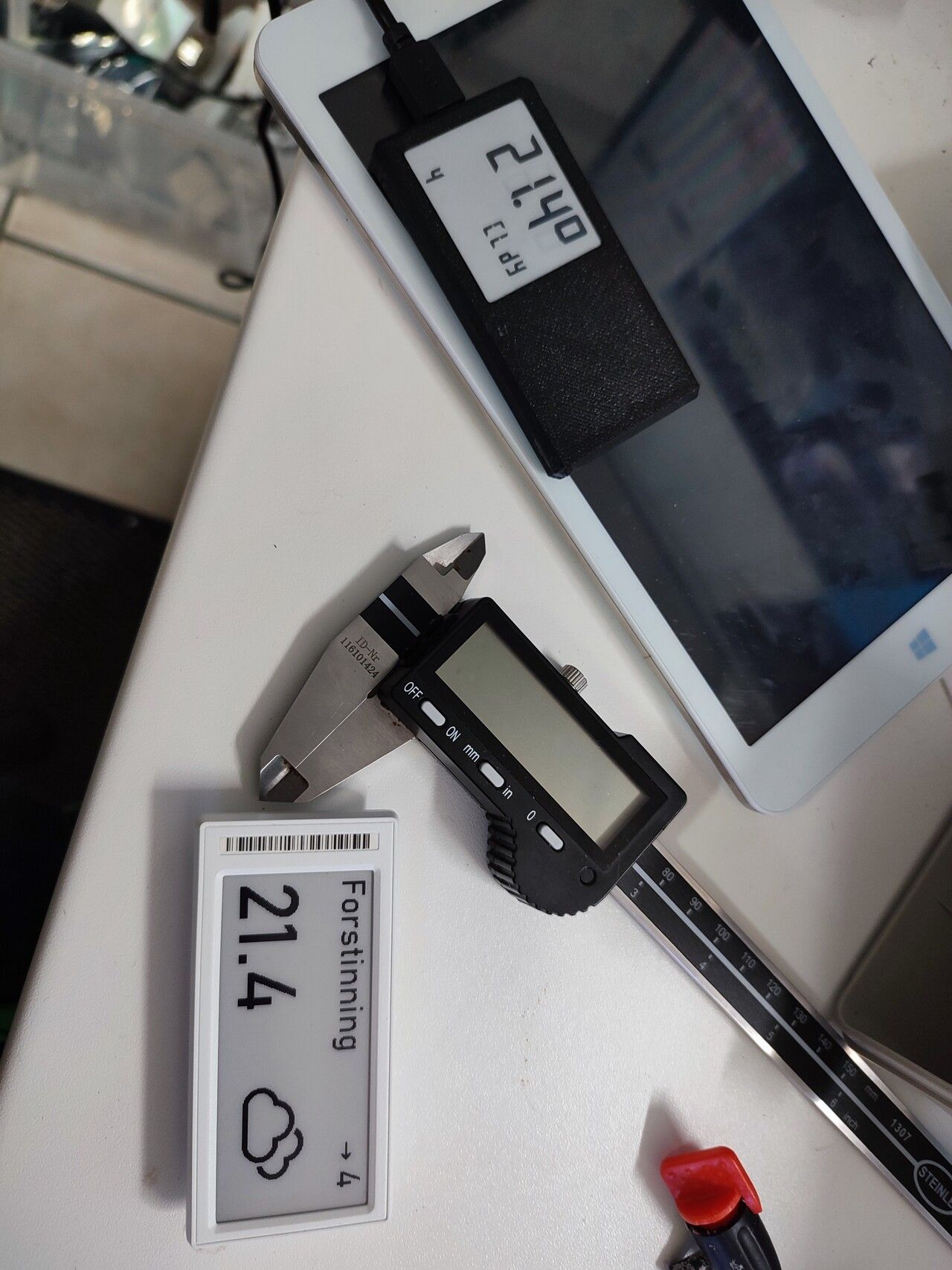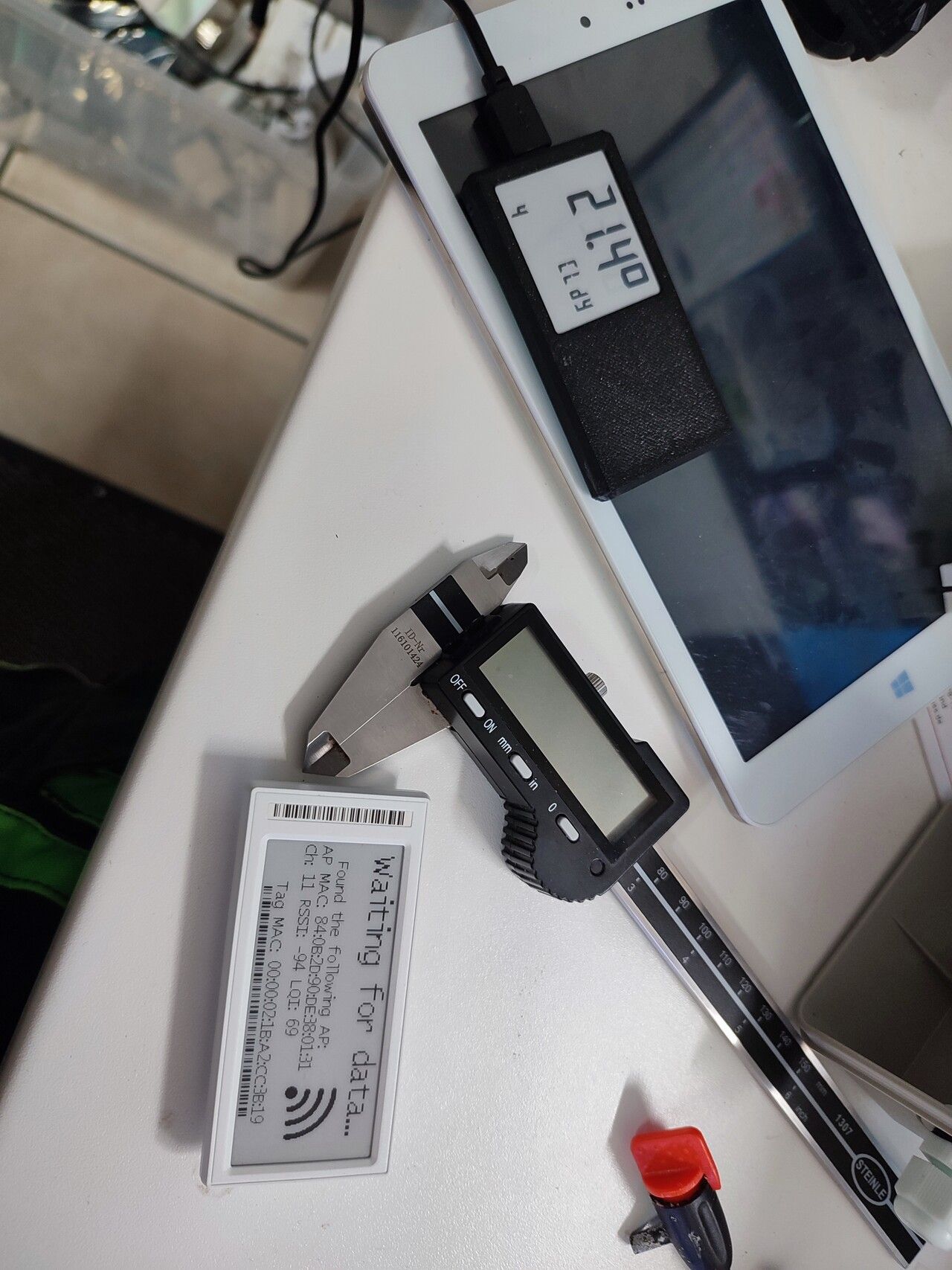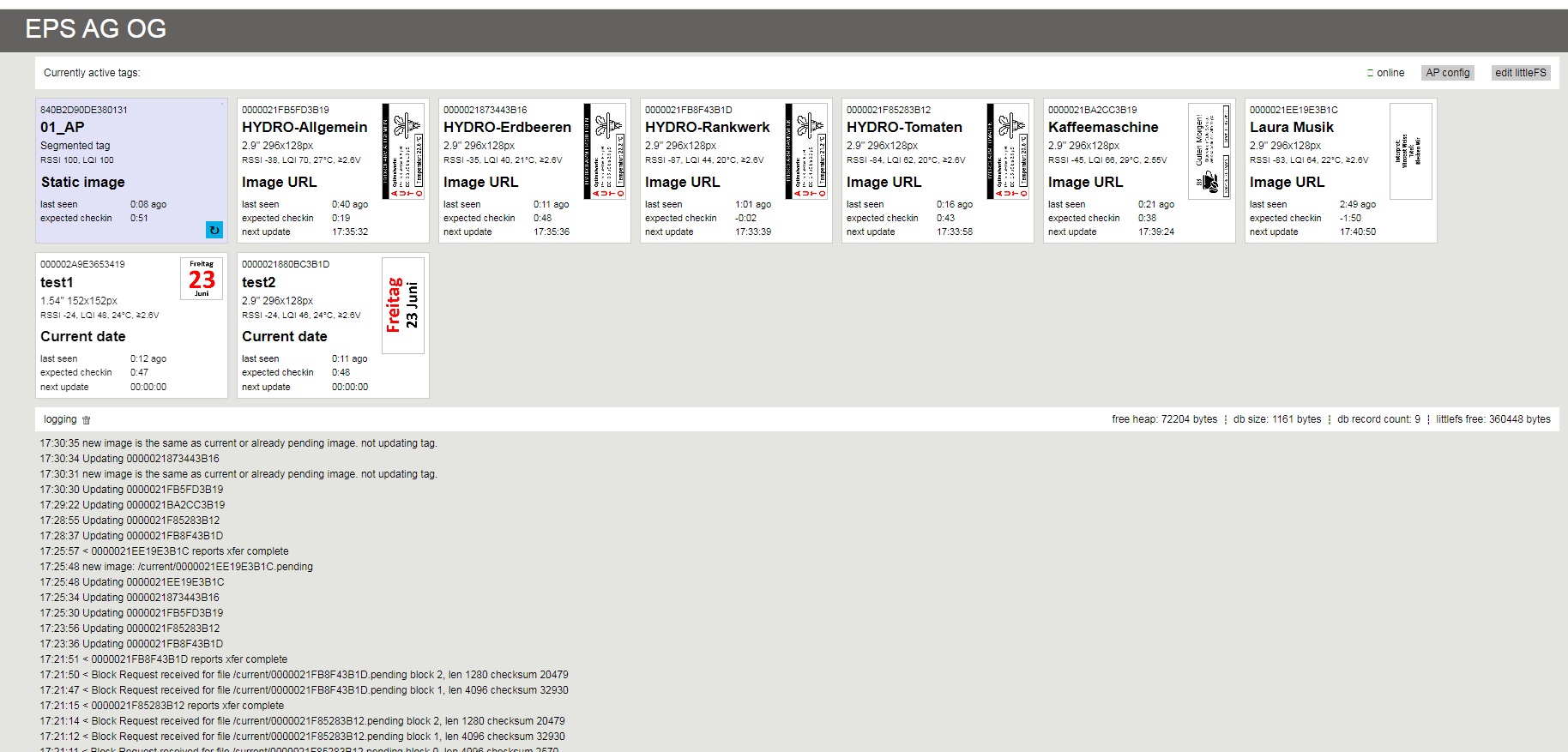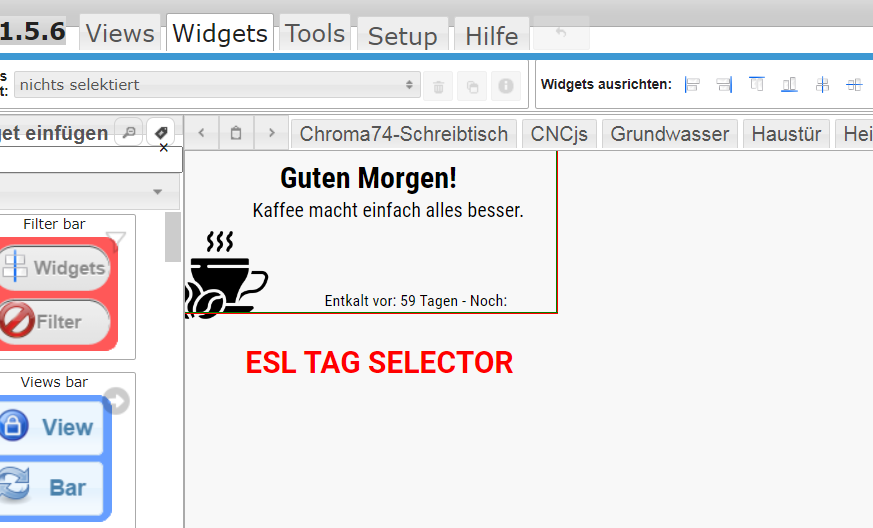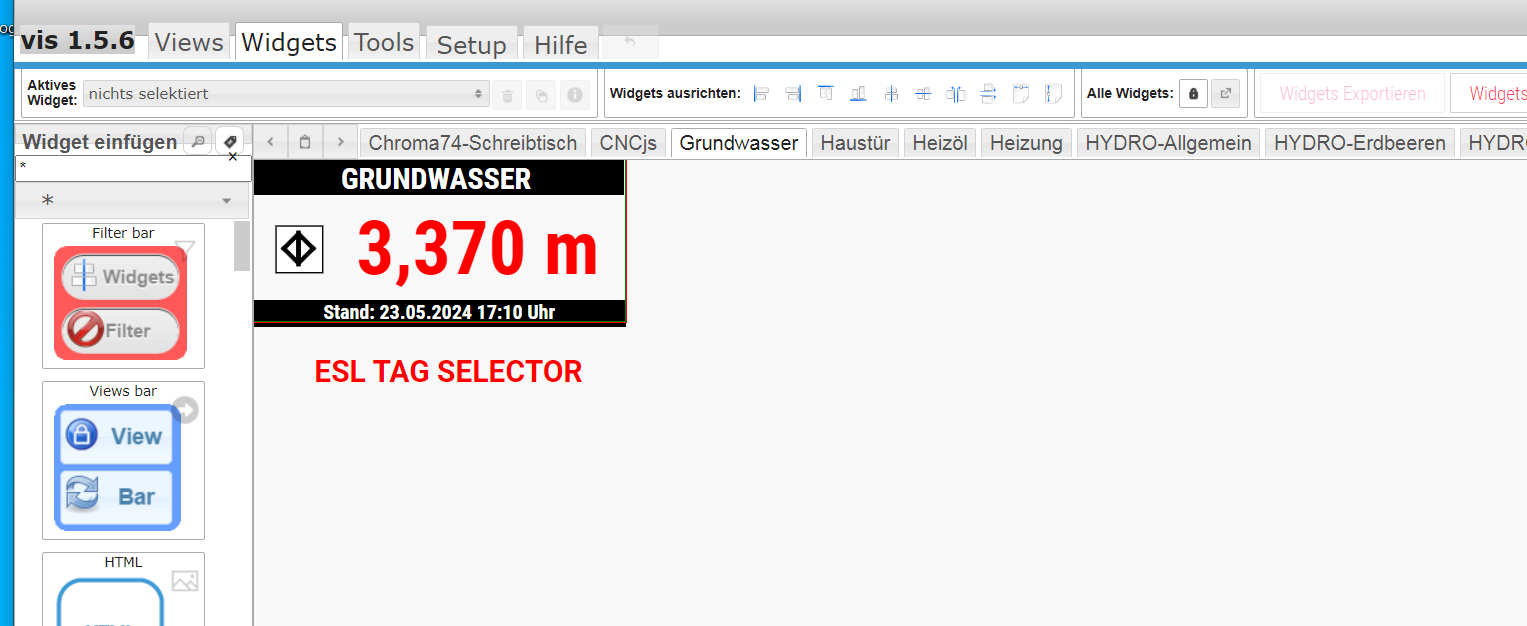NEWS
E-INK Display OpenEPaperLink - Displayanzeige mit Batterie
-
Ich habe drei von den yellow APs hier laufen. Damit habe ich keine Probleme.
Ich hatte allerdings erst auf "Update latest Version" geklickt und musste danach noch einmal bei "Environment" den "ESP32_S3_16_8_YELLOW_AP" auswählen.
Dann habe ich bei ESP32 und Filesystem das Update noch mal manuell angestossen.Habe 75 TAGs am laufen.
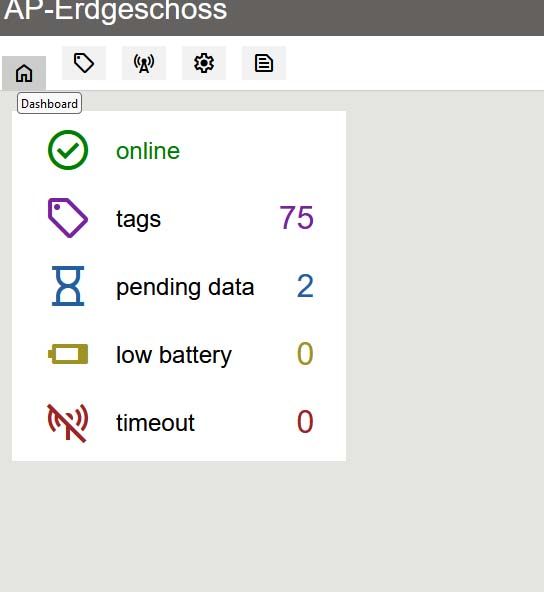
-
Ich habe drei von den yellow APs hier laufen. Damit habe ich keine Probleme.
Ich hatte allerdings erst auf "Update latest Version" geklickt und musste danach noch einmal bei "Environment" den "ESP32_S3_16_8_YELLOW_AP" auswählen.
Dann habe ich bei ESP32 und Filesystem das Update noch mal manuell angestossen.Habe 75 TAGs am laufen.
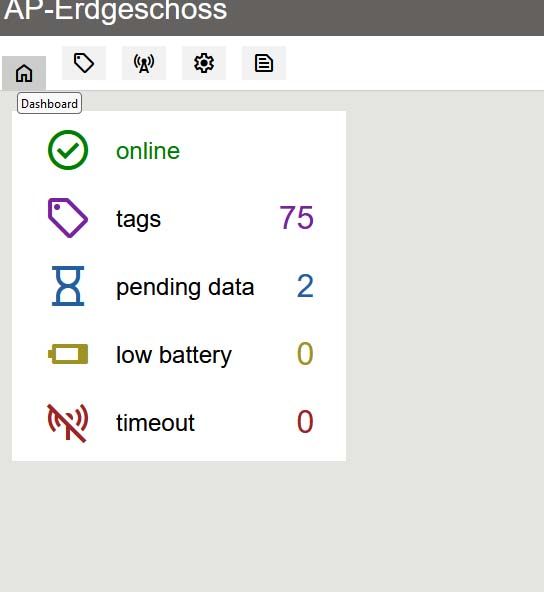
@beowolf Ich hatte erst danach geschnallt das es schlich verstellt war, gibt ja auch schon ein Issue dazu auf Github:
https://github.com/OpenEPaperLink/OpenEPaperLink/issues/409
Und dann unten den ESP geupdated, das war wohl mein Problem -
Ich habe drei von den yellow APs hier laufen. Damit habe ich keine Probleme.
Ich hatte allerdings erst auf "Update latest Version" geklickt und musste danach noch einmal bei "Environment" den "ESP32_S3_16_8_YELLOW_AP" auswählen.
Dann habe ich bei ESP32 und Filesystem das Update noch mal manuell angestossen.Habe 75 TAGs am laufen.
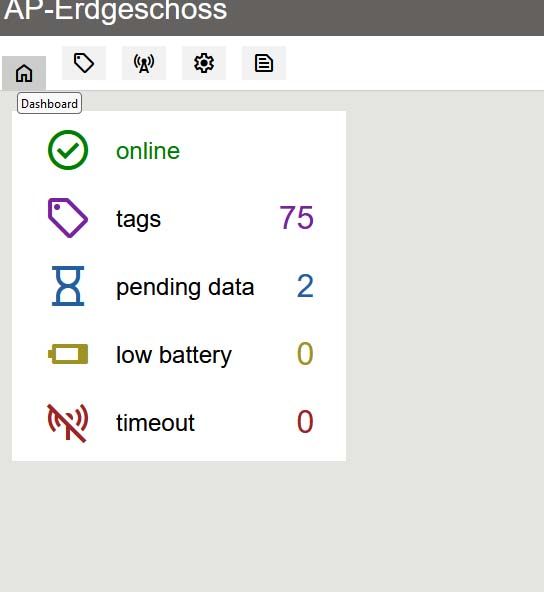
@beowolf sagte in E-INK Display OpenEPaperLink - Displayanzeige mit Batterie:
Habe 75 TAGs am laufen.
Ist man da nicht recht viel mit Batteriewechseln beschäftigt? Wie behältst du da den Überblick wo ein Wechsel Notwendig ist? So etwas wie den Device-Watcher gibt es hier ja nicht.
-
Die Batteriespannung kann ich mir aber holen.
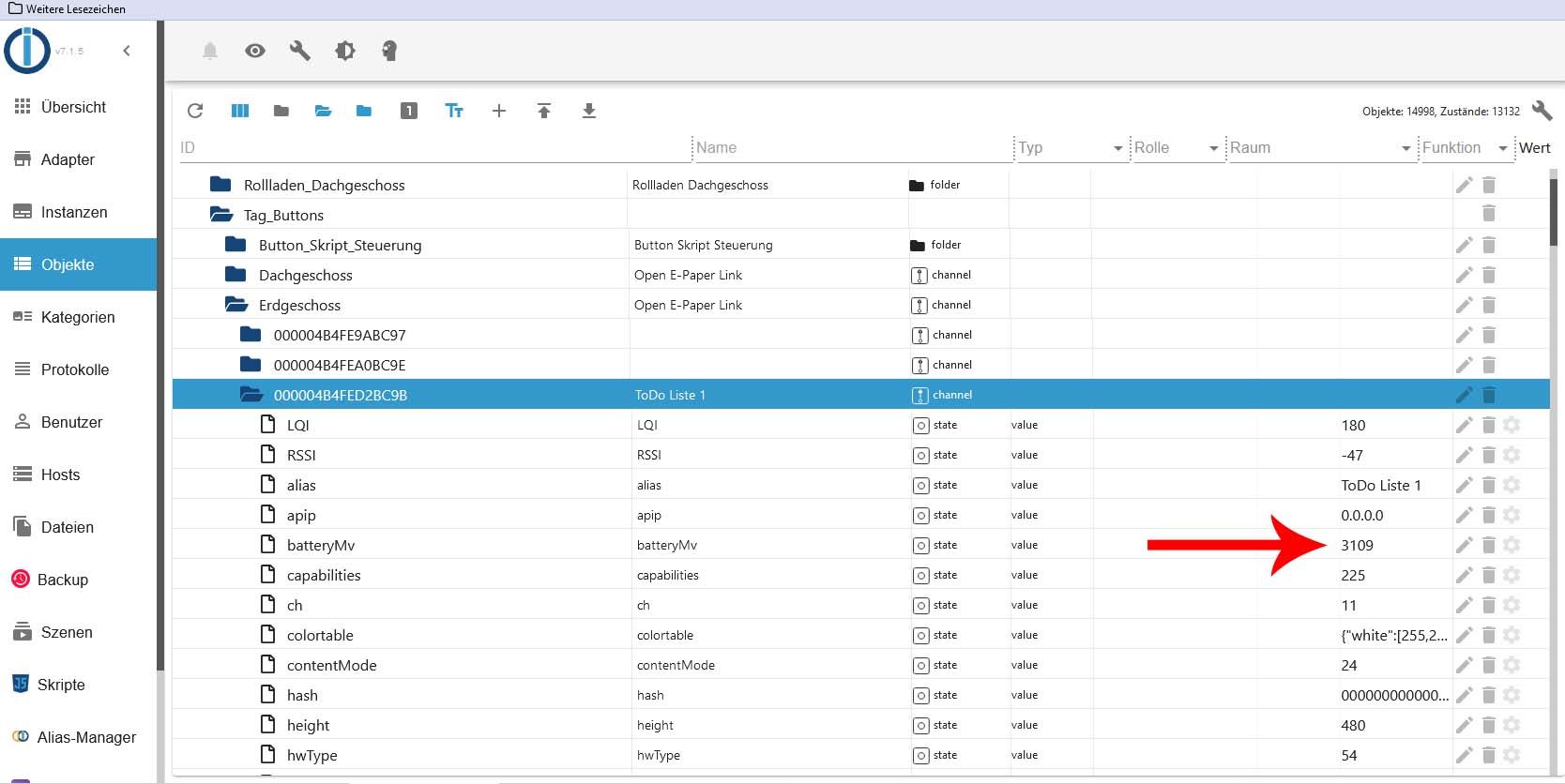
Ich habe dieses Skript ja am laufen.
// HIER DIE IP ADRESSE VOM OEPL ACCESS POINT EINTRAGEN const serverIP = 'xxx.xxx.xxx.xxx'; // z.B. 192.168.1.71 // AB HIER NICHTS MEHR ÄNDERN! const WebSocket = require('ws'); const http = require('http'); const wsUrl = `ws://${serverIP}/ws`; // WebSocket-URL let ws; let pingInterval; let scriptStopping = false; // Flag, um zu prüfen, ob das Skript gestoppt wird const controlState = '0_userdata.0.Tag_Buttons.Button_Skript_Steuerung.Button_Tags_Dachgeschoss'; // Datenpunkt zur Steuerung des Skripts function ensureOpenEPaperLinkFolderExists(callback) { const OpenEPaperLinkFolderPath = '0_userdata.0.Tag_Buttons.Dachgeschoss'; getObject(OpenEPaperLinkFolderPath, (err, obj) => { if (err || !obj) { setObject(OpenEPaperLinkFolderPath, { type: 'channel', common: { name: 'Open E-Paper Link' }, native: {} }, callback); } else { callback(); } }); } function ensureChannelExists(path, alias, callback) { getObject(path, (err, obj) => { if (err || !obj) { setObject(path, { type: 'channel', common: { name: alias || 'Unbekanntes Gerät' }, native: {} }, callback); } else if (obj.common.name !== alias) { extendObject(path, { common: { name: alias } }, callback); } else { callback(); } }); } function createStateAndSet(statePath, value) { setObject(statePath, { type: 'state', common: { name: statePath.split('.').pop(), type: 'string', role: 'value', read: true, write: true }, native: {} }, (err) => { if (!err) { setState(statePath, String(value), true); } }); } function updateStateIfChanged(statePath, value) { getState(statePath, (err, state) => { if (err || !state) { createStateAndSet(statePath, String(value)); } else if (state.val !== String(value)) { setState(statePath, String(value), true); } }); } function fetchDimensions(hwType, callback) { const hwTypeHex = hwType.toString(16).padStart(2, '0').toUpperCase(); // Convert hwType to two-digit uppercase hexadecimal const url = `http://${serverIP}/tagtypes/${hwTypeHex}.json`; http.get(url, (res) => { let data = ''; res.on('data', (chunk) => data += chunk); res.on('end', () => { if (res.statusCode === 200) { try { const dimensions = JSON.parse(data); callback(null, dimensions); } catch (e) { callback(`Error parsing JSON from ${url}: ${e}`); } } else { callback(`HTTP Error ${res.statusCode} from ${url}`); } }); }).on('error', (err) => { callback(`Error fetching ${url}: ${err.message}`); }); } function handleHWType(basePath, hwType) { createStateAndSet(`${basePath}.hwType`, String(hwType)); // Save hwType as a state fetchDimensions(hwType, (err, dimensions) => { if (!err && dimensions) { createStateAndSet(`${basePath}.height`, String(dimensions.height)); createStateAndSet(`${basePath}.width`, String(dimensions.width)); createStateAndSet(`${basePath}.name`, String(dimensions.name)); if (dimensions.colors) { createStateAndSet(`${basePath}.colors`, String(dimensions.colors)); } if (dimensions.colortable) { createStateAndSet(`${basePath}.colortable`, JSON.stringify(dimensions.colortable)); } } else { // console.error(`Failed to fetch or set dimensions for hwType ${hwType}: ${err}`); } }); } function connectWebSocket() { if (scriptStopping) { return; // Wenn das Skript gestoppt wird, keine Verbindung mehr herstellen } ws = new WebSocket(wsUrl); ws.on('open', function open() { // console.log('Verbunden mit WebSocket'); startHeartbeat(); }); ws.on('message', function incoming(data) { // console.log('Daten empfangen:', data); if (data) { try { let parsedData = JSON.parse(data); // console.log('Verarbeitete Daten:', JSON.stringify(parsedData, null, 2)); handleData(parsedData); } catch (err) { // console.error('Fehler bei der Verarbeitung der Daten:', err); } } else { // console.log('Keine Daten oder leere Nachricht empfangen'); } }); ws.on('close', function close() { if (!scriptStopping) { // console.log('WebSocket-Verbindung geschlossen, versuche neu zu verbinden...'); clearInterval(pingInterval); setTimeout(connectWebSocket, 5000); } }); ws.on('error', function error(err) { // console.error('WebSocket-Fehler:', err); }); } function startHeartbeat() { pingInterval = setInterval(() => { if (ws.readyState === WebSocket.OPEN) { ws.ping(() => { // console.log('Ping sent'); }); } }, 10000); // Send ping every 10 seconds ws.on('pong', () => { // console.log('Pong received'); }); } function handleData(parsedData) { if (parsedData.tags && Array.isArray(parsedData.tags)) { parsedData.tags.forEach(tag => { let basePath = `0_userdata.0.Tag_Buttons.Dachgeschoss.${tag.mac.replace(/:/g, '')}`; ensureChannelExists(basePath, tag.alias, () => { Object.keys(tag).forEach(key => { let statePath = `${basePath}.${key}`; let value = tag[key]; updateStateIfChanged(statePath, value); if (key === 'hwType') { handleHWType(basePath, tag.hwType); } }); }); }); } } function disconnectWebSocket() { if (ws) { ws.close(); ws = null; } clearInterval(pingInterval); } // Skript-Start und -Stopp basierend auf einem Datenpunkt steuern function setupScriptControl() { setObject(controlState, { type: 'state', common: { name: 'EPaper Script Control', type: 'boolean', role: 'switch', read: true, write: true, def: false }, native: {} }); on({id: controlState, change: 'ne'}, (obj) => { const state = obj.state.val; if (state) { // Skript starten scriptStopping = false; ensureOpenEPaperLinkFolderExists(connectWebSocket); } else { // Skript stoppen scriptStopping = true; disconnectWebSocket(); // console.log('Skript beendet durch Steuer-Datenpunkt'); } }); } // Initiale Einrichtung setupScriptControl(); -
@haselchen
Ich löte das gerne für dich :) -
@haselchen
Ich löte das gerne für dich :)Was genau? 🤔
-
@haselchen sagte in E-INK Display OpenEPaperLink - Displayanzeige mit Batterie:
Und schon ist das Projekt gestorben :disappointed_relieved:
das
-
@haselchen sagte in E-INK Display OpenEPaperLink - Displayanzeige mit Batterie:
Und schon ist das Projekt gestorben :disappointed_relieved:
das
Da muss ich mich natürlich entschuldigen, dass ich einen 1,5 Jahre alten Post nicht mehr weiß 😂
Edit: Dank eines Forumsmitgliedes ist der Lötkolben nichts Fremdes mehr ☺️
-
Die Batteriespannung kann ich mir aber holen.
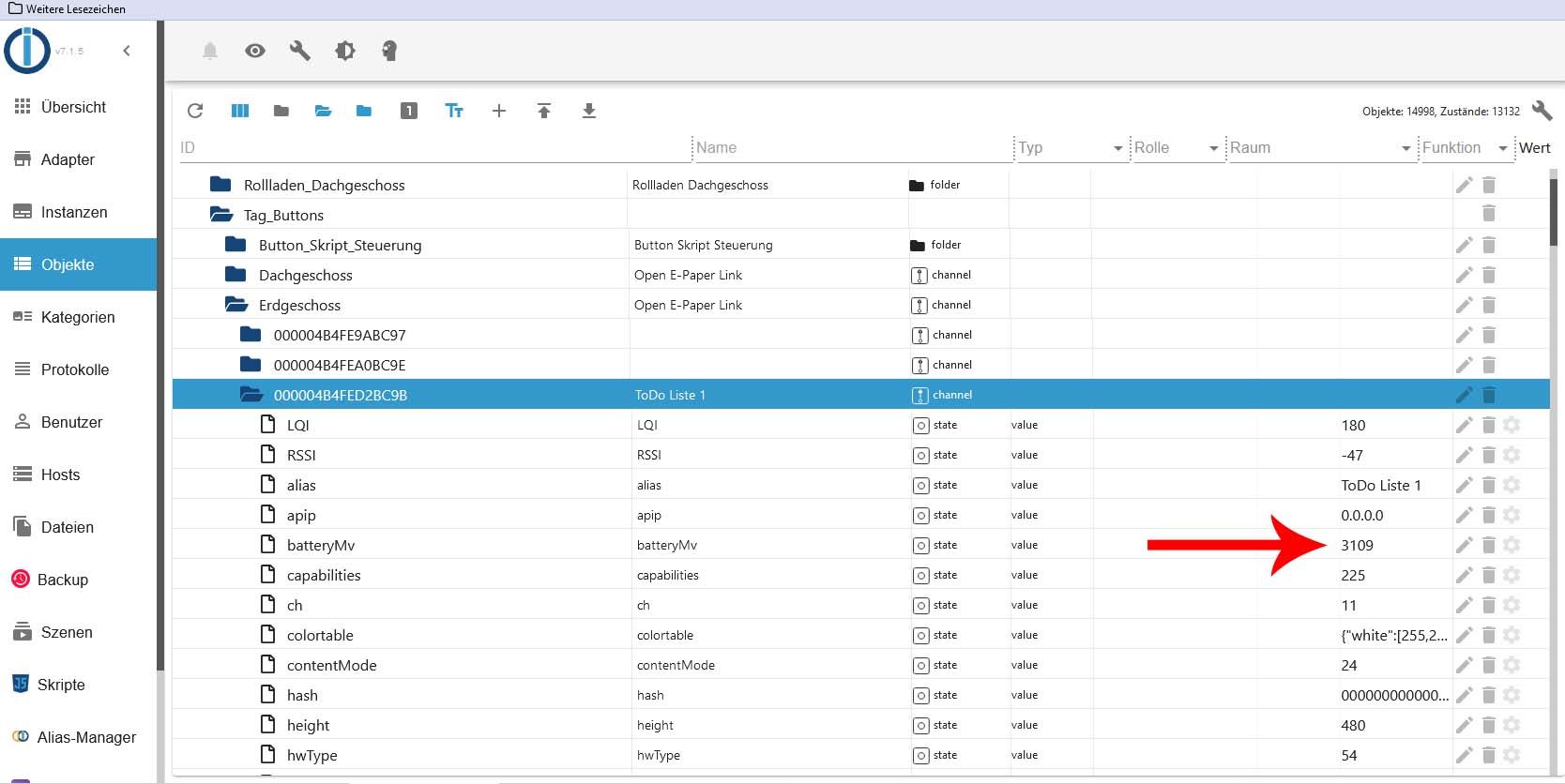
Ich habe dieses Skript ja am laufen.
// HIER DIE IP ADRESSE VOM OEPL ACCESS POINT EINTRAGEN const serverIP = 'xxx.xxx.xxx.xxx'; // z.B. 192.168.1.71 // AB HIER NICHTS MEHR ÄNDERN! const WebSocket = require('ws'); const http = require('http'); const wsUrl = `ws://${serverIP}/ws`; // WebSocket-URL let ws; let pingInterval; let scriptStopping = false; // Flag, um zu prüfen, ob das Skript gestoppt wird const controlState = '0_userdata.0.Tag_Buttons.Button_Skript_Steuerung.Button_Tags_Dachgeschoss'; // Datenpunkt zur Steuerung des Skripts function ensureOpenEPaperLinkFolderExists(callback) { const OpenEPaperLinkFolderPath = '0_userdata.0.Tag_Buttons.Dachgeschoss'; getObject(OpenEPaperLinkFolderPath, (err, obj) => { if (err || !obj) { setObject(OpenEPaperLinkFolderPath, { type: 'channel', common: { name: 'Open E-Paper Link' }, native: {} }, callback); } else { callback(); } }); } function ensureChannelExists(path, alias, callback) { getObject(path, (err, obj) => { if (err || !obj) { setObject(path, { type: 'channel', common: { name: alias || 'Unbekanntes Gerät' }, native: {} }, callback); } else if (obj.common.name !== alias) { extendObject(path, { common: { name: alias } }, callback); } else { callback(); } }); } function createStateAndSet(statePath, value) { setObject(statePath, { type: 'state', common: { name: statePath.split('.').pop(), type: 'string', role: 'value', read: true, write: true }, native: {} }, (err) => { if (!err) { setState(statePath, String(value), true); } }); } function updateStateIfChanged(statePath, value) { getState(statePath, (err, state) => { if (err || !state) { createStateAndSet(statePath, String(value)); } else if (state.val !== String(value)) { setState(statePath, String(value), true); } }); } function fetchDimensions(hwType, callback) { const hwTypeHex = hwType.toString(16).padStart(2, '0').toUpperCase(); // Convert hwType to two-digit uppercase hexadecimal const url = `http://${serverIP}/tagtypes/${hwTypeHex}.json`; http.get(url, (res) => { let data = ''; res.on('data', (chunk) => data += chunk); res.on('end', () => { if (res.statusCode === 200) { try { const dimensions = JSON.parse(data); callback(null, dimensions); } catch (e) { callback(`Error parsing JSON from ${url}: ${e}`); } } else { callback(`HTTP Error ${res.statusCode} from ${url}`); } }); }).on('error', (err) => { callback(`Error fetching ${url}: ${err.message}`); }); } function handleHWType(basePath, hwType) { createStateAndSet(`${basePath}.hwType`, String(hwType)); // Save hwType as a state fetchDimensions(hwType, (err, dimensions) => { if (!err && dimensions) { createStateAndSet(`${basePath}.height`, String(dimensions.height)); createStateAndSet(`${basePath}.width`, String(dimensions.width)); createStateAndSet(`${basePath}.name`, String(dimensions.name)); if (dimensions.colors) { createStateAndSet(`${basePath}.colors`, String(dimensions.colors)); } if (dimensions.colortable) { createStateAndSet(`${basePath}.colortable`, JSON.stringify(dimensions.colortable)); } } else { // console.error(`Failed to fetch or set dimensions for hwType ${hwType}: ${err}`); } }); } function connectWebSocket() { if (scriptStopping) { return; // Wenn das Skript gestoppt wird, keine Verbindung mehr herstellen } ws = new WebSocket(wsUrl); ws.on('open', function open() { // console.log('Verbunden mit WebSocket'); startHeartbeat(); }); ws.on('message', function incoming(data) { // console.log('Daten empfangen:', data); if (data) { try { let parsedData = JSON.parse(data); // console.log('Verarbeitete Daten:', JSON.stringify(parsedData, null, 2)); handleData(parsedData); } catch (err) { // console.error('Fehler bei der Verarbeitung der Daten:', err); } } else { // console.log('Keine Daten oder leere Nachricht empfangen'); } }); ws.on('close', function close() { if (!scriptStopping) { // console.log('WebSocket-Verbindung geschlossen, versuche neu zu verbinden...'); clearInterval(pingInterval); setTimeout(connectWebSocket, 5000); } }); ws.on('error', function error(err) { // console.error('WebSocket-Fehler:', err); }); } function startHeartbeat() { pingInterval = setInterval(() => { if (ws.readyState === WebSocket.OPEN) { ws.ping(() => { // console.log('Ping sent'); }); } }, 10000); // Send ping every 10 seconds ws.on('pong', () => { // console.log('Pong received'); }); } function handleData(parsedData) { if (parsedData.tags && Array.isArray(parsedData.tags)) { parsedData.tags.forEach(tag => { let basePath = `0_userdata.0.Tag_Buttons.Dachgeschoss.${tag.mac.replace(/:/g, '')}`; ensureChannelExists(basePath, tag.alias, () => { Object.keys(tag).forEach(key => { let statePath = `${basePath}.${key}`; let value = tag[key]; updateStateIfChanged(statePath, value); if (key === 'hwType') { handleHWType(basePath, tag.hwType); } }); }); }); } } function disconnectWebSocket() { if (ws) { ws.close(); ws = null; } clearInterval(pingInterval); } // Skript-Start und -Stopp basierend auf einem Datenpunkt steuern function setupScriptControl() { setObject(controlState, { type: 'state', common: { name: 'EPaper Script Control', type: 'boolean', role: 'switch', read: true, write: true, def: false }, native: {} }); on({id: controlState, change: 'ne'}, (obj) => { const state = obj.state.val; if (state) { // Skript starten scriptStopping = false; ensureOpenEPaperLinkFolderExists(connectWebSocket); } else { // Skript stoppen scriptStopping = true; disconnectWebSocket(); // console.log('Skript beendet durch Steuer-Datenpunkt'); } }); } // Initiale Einrichtung setupScriptControl(); -
@beowolf tja, da gewinne ich wohl keinen Blumentopf mit:

Da steht immer 2600
wobei einen habe ich gefunden wo der wert niedriger ist, dann zeigt der Datenpunkt etwas an wenn der Wert unter dem Schwellwert liegt?@bananajoe Der Mikrocontroller in den M2 Displays hat keinen ADC, deswegen wird als Hack das E-Paper Display genutzt um die aktuelle Spannung zu erfahren, dieses hat aber nur eine Range von 2.1-2.6 V also ist jede Batterie über 2.6V nicht detektierbar und wird als 2.6V angezeigt
-
@beowolf tja, da gewinne ich wohl keinen Blumentopf mit:

Da steht immer 2600
wobei einen habe ich gefunden wo der wert niedriger ist, dann zeigt der Datenpunkt etwas an wenn der Wert unter dem Schwellwert liegt?Ich habe diese hier
https://github.com/OpenEPaperLink/OpenEPaperLink/wiki/2.9″-EL029H3WRA
Dort funktioniert es.
-
Ich habe diese hier
https://github.com/OpenEPaperLink/OpenEPaperLink/wiki/2.9″-EL029H3WRA
Dort funktioniert es.
-
Ich habe diese hier
https://github.com/OpenEPaperLink/OpenEPaperLink/wiki/2.9″-EL029H3WRA
Dort funktioniert es.
-
Ich habe plötzlich diese Meldungen:
puppeteer.0 2025-01-06 23:42:16.640 error Could not take screenshot of "http://192.168.49.38:8082/vis/index.html?E-Paper-Obergeschoss#EPaper-Schlafzimmer-Manfred": Page.captureScreenshot timed out. Increase the 'protocolTimeout' setting in launch/connect calls for a higher timeout if needed. javascript.0 2025-01-06 23:40:49.337 warn script.js.common.EPaper-Displays.Obergeschoss.Schlafzimmer_Manfred: Fehler beim Aufruf der View: http://192.168.49.38:8082/vis/index.html?E-Paper-Obergeschoss#EPaper-Schlafzimmer-Manfred => undefined javascript.0 2025-01-06 23:40:20.117 warn script.js.common.EPaper-Displays.Allgemein.Kellerlüfter_1: Fehler beim Aufruf der View: http://192.168.49.38:8082/vis/index.html?E-Paper-Allgemein#Kellerl%C3%BCftung => undefined javascript.0 2025-01-06 23:40:01.357 warn script.js.common.EPaper-Displays.Erdgeschoss.Büro_Manfred: Fehler beim Aufruf der View: http://192.168.49.38:8082/vis/index.html?E-Paper-Erdgeschoss#B%C3%BCro_Manfred => undefined javascript.0 2025-01-06 23:39:58.468 warn script.js.common.EPaper-Displays.Obergeschoss.Wohnzimmer: Fehler beim Aufruf der View: http://192.168.49.38:8082/vis/index.html?E-Paper-Obergeschoss#EPaper-Wohnzimmer => undefined javascript.0 2025-01-06 23:39:44.153 warn script.js.common.EPaper-Displays.Obergeschoss.Küche: Fehler beim Aufruf der View: http://192.168.49.38:8082/vis/index.html?E-Paper-Obergeschoss#EPaper-K%C3%BCche => undefined puppeteer.0 2025-01-06 23:39:16.372 error Could not take screenshot of "http://192.168.49.38:8082/vis/index.html?E-Paper-Erdgeschoss#CopyShop": Page.captureScreenshot timed out. Increase the 'protocolTimeout' setting in launch/connect calls for a higher timeout if needed. javascript.0 2025-01-06 23:39:05.643 warn script.js.common.EPaper-Displays.Obergeschoss.Hauswirtschaftsraum: Fehler beim Aufruf der View: http://192.168.49.38:8082/vis/index.html?E-Paper-Obergeschoss#EPaper-HWR => undefined javascript.0 2025-01-06 23:37:42.794 warn script.js.common.EPaper-Displays.Erdgeschoss.Papierraum: Fehler beim Aufruf der View: http://192.168.49.38:8082/vis/index.html?E-Paper-Erdgeschoss#Papierraum => undefined javascript.0 2025-01-06 23:36:57.889 warn script.js.common.EPaper-Displays.Obergeschoss.Hauswirtschaftsraum: Fehler beim Aufruf der View: http://192.168.49.38:8082/vis/index.html?E-Paper-Obergeschoss#EPaper-HWR => undefined puppeteer.0 2025-01-06 23:36:15.488 error Could not take screenshot of "http://192.168.49.38:8082/vis/index.html?E-Paper-Erdgeschoss#B%C3%BCro_Manfred": Page.captureScreenshot timed out. Increase the 'protocolTimeout' setting in launch/connect calls for a higher timeout if needed.Hatte mal alles wieder upgedatet.
Jetzt bin ich mir nicht sicher wo das Problem liegt.Die "VIS-Ansichten" sind alle da.
-
Muß hier noch etwas rein?
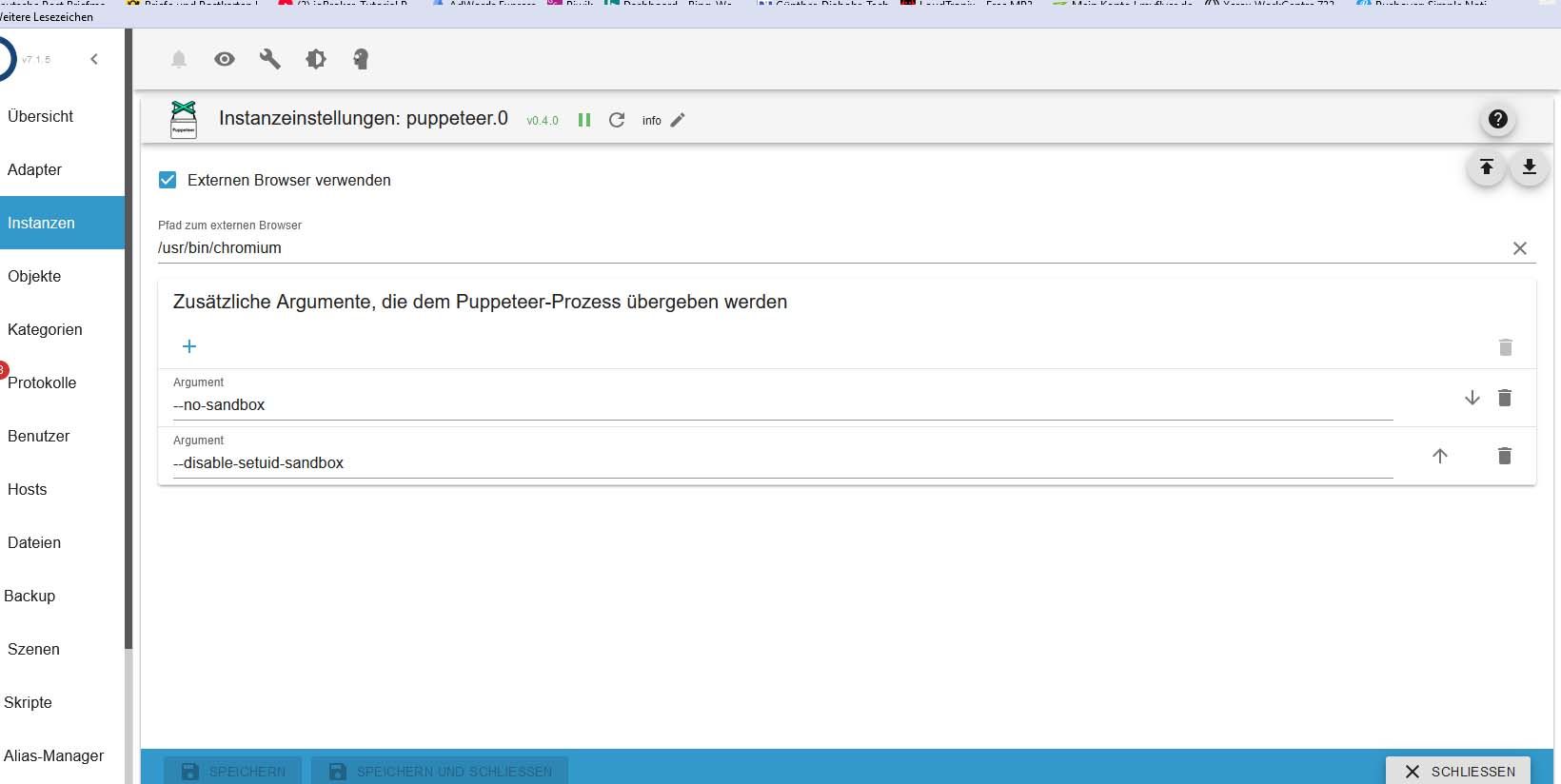
Ich verstehe das nicht.
Mit diesem Skript
sendTo('puppeteer.0', 'screenshot', { url: urlOfVISView, path: imageSaveToFilenameWithPath, width: viewWidth, height: viewHeight, quality: jpgQuality, waitOption: { waitForSelector: waitForSelector, waitForTimeout: 25000 }, fullPage: false, clip: { x: cutoutX, y: cutoutY, width: cutoutWidth, height: cutoutHeight } }, obj => { if (obj.error) { console.warn("Fehler beim Aufruf der View: " + urlOfVISView + " => " + obj.error.message); } else { const http = require('http'); const https = require('https'); const { URL } = require('url'); const boundary = '--------------------------' + Date.now().toString(16); const CRLF = '\r\n'; // Payload-Erstellung const payload = Buffer.concat([ Buffer.from(`--${boundary}${CRLF}Content-Disposition: form-data; name="dither"${CRLF}${CRLF}0${CRLF}`), Buffer.from(`--${boundary}${CRLF}Content-Disposition: form-data; name="mac"${CRLF}${CRLF}${ePaperMAC}${CRLF}`), Buffer.from(`--${boundary}${CRLF}Content-Disposition: form-data; name="image"; filename="screenshot.jpg"${CRLF}Content-Type: image/jpeg${CRLF}${CRLF}`), Buffer.from(Object.values(obj.result), 'binary'), Buffer.from(`${CRLF}--${boundary}--${CRLF}`) ]); // URL Parsing const url = new URL(imageUploadURL); const options = { hostname: url.hostname, port: url.port || (url.protocol === 'https:' ? 443 : 80), path: url.pathname + (url.search || ''), method: 'POST', headers: { 'Content-Type': 'multipart/form-data; boundary=' + boundary, 'Content-Length': payload.length } }; // Protokollwahl const protocol = url.protocol === 'https:' ? https : http; // HTTP Request const req = protocol.request(options, function(res) { console.log('ImageUploadStatusCode:', res.statusCode); res.on('data', function(chunk) { console.log('Response:', chunk.toString()); }); }); req.on('error', function(e) { console.error('Fehler beim Hochladen:', e.message); }); req.write(payload); req.end(); } });hat es bis jetzt funktioniert.
Jetzt kommt immer das.
puppeteer.0 2025-01-07 10:33:06.343 error Could not take screenshot of "http://192.168.49.38:8082/vis/index.html?E-Paper-Allgemein#Kellerlüftung": Page.captureScreenshot timed out. Increase the 'protocolTimeout' setting in launch/connect calls for a higher timeout if needed. mqtt.0 2025-01-07 10:32:45.479 warn script.js.common.EPaper-Displays.Allgemein.Kellerlüfter_1: Fehler beim Aufruf der View: http://192.168.49.38:8082/vis/index.html?E-Paper-Allgemein#Kellerlüftung => undefinedDer "VIS-Link" funktioniert. Dort wird auch sofort die Änderung sichtbar.
Was kann ich noch testen?
-
Muß hier noch etwas rein?
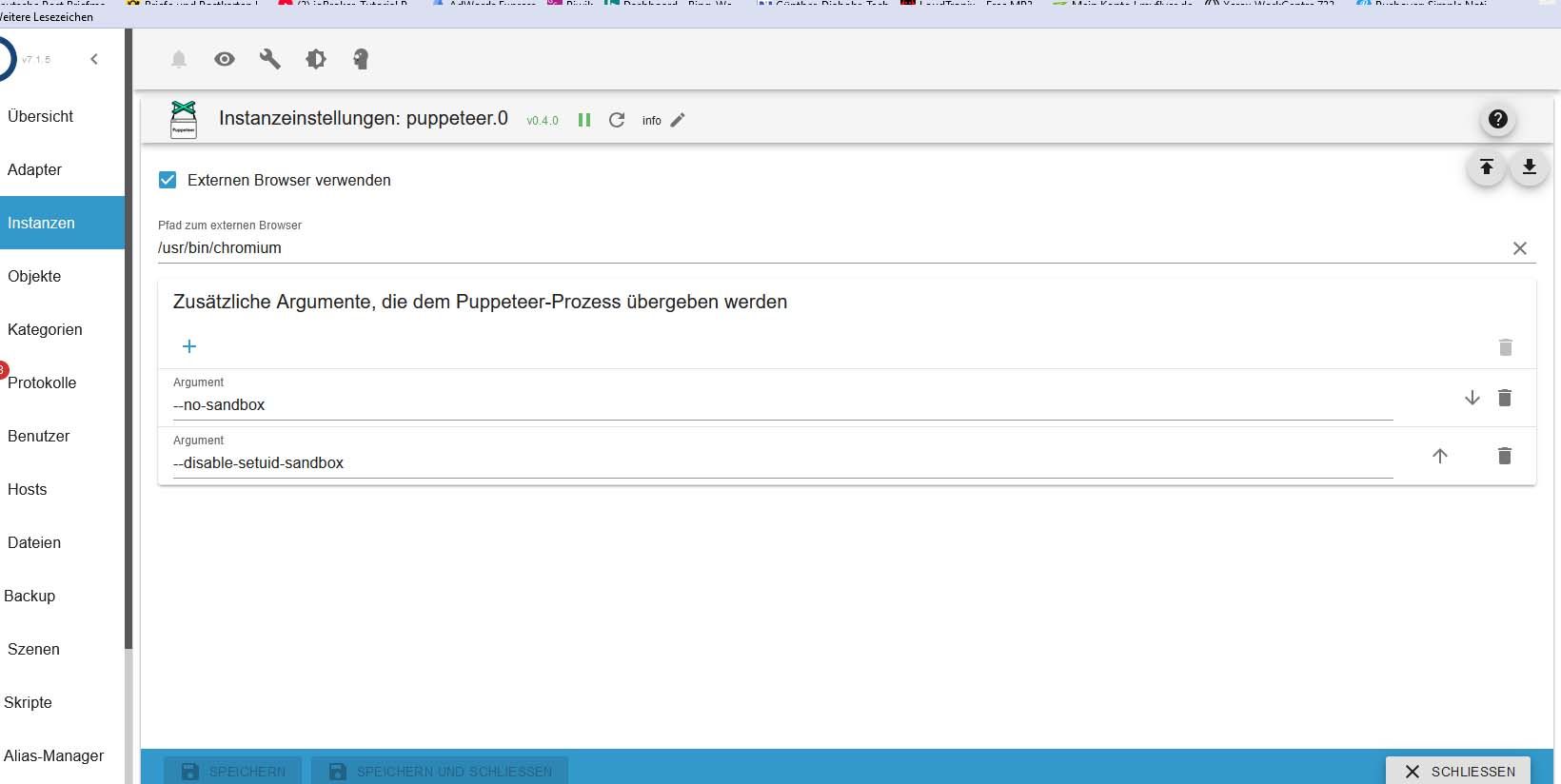
Ich verstehe das nicht.
Mit diesem Skript
sendTo('puppeteer.0', 'screenshot', { url: urlOfVISView, path: imageSaveToFilenameWithPath, width: viewWidth, height: viewHeight, quality: jpgQuality, waitOption: { waitForSelector: waitForSelector, waitForTimeout: 25000 }, fullPage: false, clip: { x: cutoutX, y: cutoutY, width: cutoutWidth, height: cutoutHeight } }, obj => { if (obj.error) { console.warn("Fehler beim Aufruf der View: " + urlOfVISView + " => " + obj.error.message); } else { const http = require('http'); const https = require('https'); const { URL } = require('url'); const boundary = '--------------------------' + Date.now().toString(16); const CRLF = '\r\n'; // Payload-Erstellung const payload = Buffer.concat([ Buffer.from(`--${boundary}${CRLF}Content-Disposition: form-data; name="dither"${CRLF}${CRLF}0${CRLF}`), Buffer.from(`--${boundary}${CRLF}Content-Disposition: form-data; name="mac"${CRLF}${CRLF}${ePaperMAC}${CRLF}`), Buffer.from(`--${boundary}${CRLF}Content-Disposition: form-data; name="image"; filename="screenshot.jpg"${CRLF}Content-Type: image/jpeg${CRLF}${CRLF}`), Buffer.from(Object.values(obj.result), 'binary'), Buffer.from(`${CRLF}--${boundary}--${CRLF}`) ]); // URL Parsing const url = new URL(imageUploadURL); const options = { hostname: url.hostname, port: url.port || (url.protocol === 'https:' ? 443 : 80), path: url.pathname + (url.search || ''), method: 'POST', headers: { 'Content-Type': 'multipart/form-data; boundary=' + boundary, 'Content-Length': payload.length } }; // Protokollwahl const protocol = url.protocol === 'https:' ? https : http; // HTTP Request const req = protocol.request(options, function(res) { console.log('ImageUploadStatusCode:', res.statusCode); res.on('data', function(chunk) { console.log('Response:', chunk.toString()); }); }); req.on('error', function(e) { console.error('Fehler beim Hochladen:', e.message); }); req.write(payload); req.end(); } });hat es bis jetzt funktioniert.
Jetzt kommt immer das.
puppeteer.0 2025-01-07 10:33:06.343 error Could not take screenshot of "http://192.168.49.38:8082/vis/index.html?E-Paper-Allgemein#Kellerlüftung": Page.captureScreenshot timed out. Increase the 'protocolTimeout' setting in launch/connect calls for a higher timeout if needed. mqtt.0 2025-01-07 10:32:45.479 warn script.js.common.EPaper-Displays.Allgemein.Kellerlüfter_1: Fehler beim Aufruf der View: http://192.168.49.38:8082/vis/index.html?E-Paper-Allgemein#Kellerlüftung => undefinedDer "VIS-Link" funktioniert. Dort wird auch sofort die Änderung sichtbar.
Was kann ich noch testen?
Hello,
die Fehlermeldung sagt, dass deine 25000ms timeout im Script nicht ausreichen, also den mal hoeher stellen.Wird denn der Screenshot richtig erstellt?
oder kommt da schon nix?Ansonsten das Script mal auf debug stellen und laufen lassen.
-
Hello,
die Fehlermeldung sagt, dass deine 25000ms timeout im Script nicht ausreichen, also den mal hoeher stellen.Wird denn der Screenshot richtig erstellt?
oder kommt da schon nix?Ansonsten das Script mal auf debug stellen und laufen lassen.
Es kommt nur diese Nachricht.
javascript.0 2025-01-08 10:50:48.385 warn script.js.common.EPaper-Displays.Allgemein.Kellerlüfter_1: Fehler beim Aufruf der View: http://192.168.49.38:8082/vis/index.html?E-Paper-Allgemein#Kellerlüftung => undefined javascript.0 2025-01-08 10:50:28.385 info script.js.common.EPaper-Displays.Allgemein.Kellerlüfter_1: TAG-Lüftung1 wurde aktualisiertDas "ü" in Kellerlüftung ist egal. Es kommt solche eine Meldung auch bei anderen TAGs. Diesen kann ich aber einfacher schalten.
Egal welche Zeit ich bei
waitForTimeout: 25000eingebe.
Die Meldung erscheint immer nach genau 20 Sekunden.
Zu Deiner Frage:
Wird denn der Screenshot richtig erstellt?Nein, er erscheint auch nicht im /tmp Ordner.
Rufe ich den Link manuell auf, erscheint der TAG-Inhalt so wie es sein soll.Wenn ich Puppeteer neu starte, funktioniert es ein paar mal.
Wenn es dann funktioniert, erscheint die neue Bilddatei sofort im /tmp Ordner.
Wenn ich bei
waitForTimeout: 25000das einstelle, sollte die neue Datei doch eigentlich erst nach 25 Sekunden erscheinen, oder?
-
Es kommt nur diese Nachricht.
javascript.0 2025-01-08 10:50:48.385 warn script.js.common.EPaper-Displays.Allgemein.Kellerlüfter_1: Fehler beim Aufruf der View: http://192.168.49.38:8082/vis/index.html?E-Paper-Allgemein#Kellerlüftung => undefined javascript.0 2025-01-08 10:50:28.385 info script.js.common.EPaper-Displays.Allgemein.Kellerlüfter_1: TAG-Lüftung1 wurde aktualisiertDas "ü" in Kellerlüftung ist egal. Es kommt solche eine Meldung auch bei anderen TAGs. Diesen kann ich aber einfacher schalten.
Egal welche Zeit ich bei
waitForTimeout: 25000eingebe.
Die Meldung erscheint immer nach genau 20 Sekunden.
Zu Deiner Frage:
Wird denn der Screenshot richtig erstellt?Nein, er erscheint auch nicht im /tmp Ordner.
Rufe ich den Link manuell auf, erscheint der TAG-Inhalt so wie es sein soll.Wenn ich Puppeteer neu starte, funktioniert es ein paar mal.
Wenn es dann funktioniert, erscheint die neue Bilddatei sofort im /tmp Ordner.
Wenn ich bei
waitForTimeout: 25000das einstelle, sollte die neue Datei doch eigentlich erst nach 25 Sekunden erscheinen, oder?
das Problem ist, dass Puppeteer zu lange braucht..
Schau mal nach der Systemlast..Das Timeout 25000 bedeutet, er wartet bis 25 sek. - falls bis dahin der Screenshot nicht gemacht wurde, gibts n Fehler.