NEWS
INSTANZEN werden nicht angezeigt - "Cannot read instances"
-
Mir ist schon bewusst, dass eine Frage zur Ursache, die zu Problemen bei der "CPU Auslastung" und "Speicher-Nutzung" führt, nicht leicht zu beantworten ist. Aber ich muss jetzt zumindest ein paar Dinge versuchen, denn so ist das Mist... :confused:
Grundsätzlich noch dazu: Ich habe in den letzten Monaten keine wirklichen Veränderungen an meiner iob Konfiguration vorgenommen, also keine weiteren Adapter hinzugefügt oder ähnliches, und früher gab es diesen Problem nicht.
Vielleicht habt ihr noch Ideen bzw. auch Antworten auf meine Fragen dazu:
- Jetzt hatte ich gerade mal Chance die Instanzenseite aufrufen zu können. In dem Moment wurden 724 MB freier RAM angezeigt.
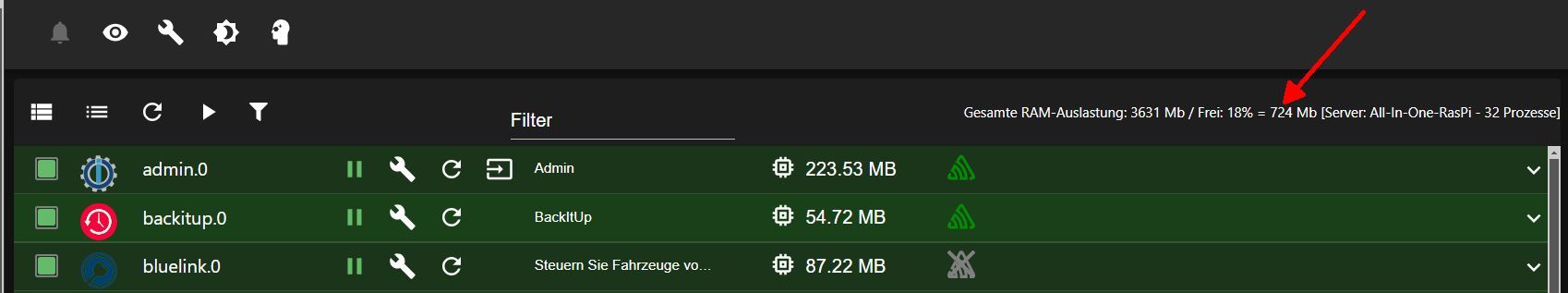
Parallel habe ich dann nochmal iob diag laufen lassen:
Skript v.2024-08-12 *** BASE SYSTEM *** Static hostname: All-In-One-RasPi Icon name: computer Operating System: Armbian 24.8.2 bookworm Kernel: Linux 6.6.47-current-rockchip64 Architecture: arm64 OS is similar to: Docker : false Virtualization : none Kernel : aarch64 Userland : 64 bit Systemuptime and Load: 11:40:58 up 28 days, 2:45, 3 users, load average: 3.57, 3.46, 3.16 CPU threads: 4 *** Time and Time Zones *** Local time: Sun 2024-10-13 11:40:58 CEST Universal time: Sun 2024-10-13 09:40:58 UTC RTC time: Sun 2024-10-13 09:40:59 Time zone: Europe/Berlin (CEST, +0200) System clock synchronized: yes NTP service: active RTC in local TZ: no *** Users and Groups *** User that called 'iob diag': blacktigga HOME=/home/blacktigga GROUPS=blacktigga tty disk dialout sudo audio video plugdev games users input netdev systemd-journal iobroker User that is running 'js-controller': iobroker HOME=/home/iobroker GROUPS=iobroker tty dialout audio video i2c redis *** Display-Server-Setup *** Display-Server: false Desktop: Terminal: tty Boot Target: graphical.target *** MEMORY *** total used free shared buff/cache available Mem: 4.2G 3.2G 513M 5.3M 587M 986M Swap: 2.1G 1.2G 915M Total: 6.2G 4.3G 1.4G Active iob-Instances: 32 3970 M total memory 3029 M used memory 1148 M active memory 1593 M inactive memory 490 M free memory 23 M buffer memory 536 M swap cache 1985 M total swap 1112 M used swap 873 M free swap *** top - Table Of Processes *** top - 11:40:59 up 28 days, 2:45, 3 users, load average: 3.68, 3.48, 3.17 Tasks: 235 total, 7 running, 227 sleeping, 0 stopped, 1 zombie %Cpu(s): 36.4 us, 54.5 sy, 0.0 ni, 9.1 id, 0.0 wa, 0.0 hi, 0.0 si, 0.0 st MiB Mem : 3970.4 total, 488.6 free, 3030.5 used, 560.6 buff/cache MiB Swap: 1985.2 total, 873.1 free, 1112.1 used. 939.9 avail Mem *** FAILED SERVICES *** UNIT LOAD ACTIVE SUB DESCRIPTION 0 loaded units listed. *** FILESYSTEM *** Filesystem Type Size Used Avail Use% Mounted on udev devtmpfs 1.9G 0 1.9G 0% /dev tmpfs tmpfs 398M 5.7M 392M 2% /run /dev/mmcblk0p1 ext4 29G 13G 16G 46% / tmpfs tmpfs 2.0G 0 2.0G 0% /dev/shm tmpfs tmpfs 5.0M 0 5.0M 0% /run/lock tmpfs tmpfs 2.0G 0 2.0G 0% /tmp /dev/zram1 ext4 47M 23M 22M 52% /var/log tmpfs tmpfs 398M 0 398M 0% /run/user/1000 Messages concerning ext4 filesystem in dmesg: [Sun Sep 15 08:55:31 2024] Kernel command line: root=UUID=fcaa123c-05ea-446f-9e49-ea5a89c8dbb4 rootwait rootfstype=ext4 splash=verbose console=ttyS2,1500000 console=tty1 consoleblank=0 loglevel=1 ubootpart=3e5773cf-01 usb-storage.quirks=0x2537:0x1066:u,0x2537:0x1068:u cgroup_enable=cpuset cgroup_memory=1 cgroup_enable=memory swapaccount=1 [Sun Sep 15 08:55:36 2024] EXT4-fs (mmcblk0p1): mounted filesystem fcaa123c-05ea-446f-9e49-ea5a89c8dbb4 ro with writeback data mode. Quota mode: none. [Sun Sep 15 08:55:39 2024] EXT4-fs (mmcblk0p1): re-mounted fcaa123c-05ea-446f-9e49-ea5a89c8dbb4 r/w. Quota mode: none. [Sun Sep 15 08:55:41 2024] EXT4-fs (zram1): mounted filesystem 595c9052-a633-4dc3-9499-39f10e454297 r/w without journal. Quota mode: none. Show mounted filesystems: TARGET SOURCE FSTYPE OPTIONS / /dev/mmcblk0p1 ext4 rw,noatime,errors=remount-ro,commit=600 |-/var/log.hdd /dev/mmcblk0p1[/var/log] ext4 rw,noatime,errors=remount-ro,commit=600 `-/var/log /dev/zram1 ext4 rw,nosuid,nodev,noexec,relatime,discard Files in neuralgic directories: /var: 992M /var/ 766M /var/cache 761M /var/cache/apt 686M /var/cache/apt/archives 155M /var/lib Archived and active journals take up 24.0M in the file system. /opt/iobroker/backups: 2.6G /opt/iobroker/backups/ /opt/iobroker/iobroker-data: 4.4G /opt/iobroker/iobroker-data/ 3.2G /opt/iobroker/iobroker-data/history 928M /opt/iobroker/iobroker-data/files 617M /opt/iobroker/iobroker-data/files/javascript.admin 560M /opt/iobroker/iobroker-data/files/javascript.admin/static The five largest files in iobroker-data are: 39M /opt/iobroker/iobroker-data/objects.jsonl 38M /opt/iobroker/iobroker-data/files/iot.admin/static/js/main.d3d286bd.js.map 24M /opt/iobroker/iobroker-data/files/web.admin/static/js/main.135279a0.js.map 24M /opt/iobroker/iobroker-data/files/scenes.admin/static/js/main.c9369f6c.js.map 22M /opt/iobroker/iobroker-data/files/modbus.admin/static/js/main.18496c94.js.map USB-Devices by-id: USB-Sticks - Avoid direct links to /dev/tty* in your adapter setups, please always prefer the links 'by-id': No Devices found 'by-id' *** NodeJS-Installation *** /usr/bin/nodejs v18.20.4 /usr/bin/node v18.20.4 /usr/bin/npm 10.7.0 /usr/bin/npx 10.7.0 /usr/bin/corepack 0.28.0 nodejs: Installed: 18.20.4-1nodesource1 Candidate: 18.20.4-1nodesource1 Version table: *** 18.20.4-1nodesource1 1001 500 https://deb.nodesource.com/node_18.x nodistro/main arm64 Packages 100 /var/lib/dpkg/status 18.20.3-1nodesource1 1001 500 https://deb.nodesource.com/node_18.x nodistro/main arm64 Packages 18.20.2-1nodesource1 1001 500 https://deb.nodesource.com/node_18.x nodistro/main arm64 Packages 18.20.1-1nodesource1 1001 500 https://deb.nodesource.com/node_18.x nodistro/main arm64 Packages 18.20.0-1nodesource1 1001 500 https://deb.nodesource.com/node_18.x nodistro/main arm64 Packages 18.19.1-1nodesource1 1001 500 https://deb.nodesource.com/node_18.x nodistro/main arm64 Packages 18.19.0+dfsg-6~deb12u2 500 500 http://deb.debian.org/debian bookworm/main arm64 Packages 18.19.0+dfsg-6~deb12u1 500 500 http://security.debian.org bookworm-security/main arm64 Packages 18.19.0-1nodesource1 1001 500 https://deb.nodesource.com/node_18.x nodistro/main arm64 Packages 18.18.2-1nodesource1 1001 500 https://deb.nodesource.com/node_18.x nodistro/main arm64 Packages 18.18.1-1nodesource1 1001 500 https://deb.nodesource.com/node_18.x nodistro/main arm64 Packages 18.18.0-1nodesource1 1001 500 https://deb.nodesource.com/node_18.x nodistro/main arm64 Packages 18.17.1-1nodesource1 1001 500 https://deb.nodesource.com/node_18.x nodistro/main arm64 Packages 18.17.0-1nodesource1 1001 500 https://deb.nodesource.com/node_18.x nodistro/main arm64 Packages 18.16.1-1nodesource1 1001 500 https://deb.nodesource.com/node_18.x nodistro/main arm64 Packages 18.16.0-1nodesource1 1001 500 https://deb.nodesource.com/node_18.x nodistro/main arm64 Packages 18.15.0-1nodesource1 1001 500 https://deb.nodesource.com/node_18.x nodistro/main arm64 Packages 18.14.2-1nodesource1 1001 500 https://deb.nodesource.com/node_18.x nodistro/main arm64 Packages 18.14.1-1nodesource1 1001 500 https://deb.nodesource.com/node_18.x nodistro/main arm64 Packages 18.14.0-1nodesource1 1001 500 https://deb.nodesource.com/node_18.x nodistro/main arm64 Packages 18.13.0-1nodesource1 1001 500 https://deb.nodesource.com/node_18.x nodistro/main arm64 Packages 18.12.0-1nodesource1 1001 500 https://deb.nodesource.com/node_18.x nodistro/main arm64 Packages 18.11.0-1nodesource1 1001 500 https://deb.nodesource.com/node_18.x nodistro/main arm64 Packages 18.10.0-1nodesource1 1001 500 https://deb.nodesource.com/node_18.x nodistro/main arm64 Packages 18.9.1-1nodesource1 1001 500 https://deb.nodesource.com/node_18.x nodistro/main arm64 Packages 18.9.0-1nodesource1 1001 500 https://deb.nodesource.com/node_18.x nodistro/main arm64 Packages 18.8.0-1nodesource1 1001 500 https://deb.nodesource.com/node_18.x nodistro/main arm64 Packages 18.7.0-1nodesource1 1001 500 https://deb.nodesource.com/node_18.x nodistro/main arm64 Packages 18.6.0-1nodesource1 1001 500 https://deb.nodesource.com/node_18.x nodistro/main arm64 Packages 18.5.0-1nodesource1 1001 500 https://deb.nodesource.com/node_18.x nodistro/main arm64 Packages 18.4.0-1nodesource1 1001 500 https://deb.nodesource.com/node_18.x nodistro/main arm64 Packages 18.3.0-1nodesource1 1001 500 https://deb.nodesource.com/node_18.x nodistro/main arm64 Packages 18.2.0-1nodesource1 1001 500 https://deb.nodesource.com/node_18.x nodistro/main arm64 Packages 18.1.0-1nodesource1 1001 500 https://deb.nodesource.com/node_18.x nodistro/main arm64 Packages 18.0.0-1nodesource1 1001 500 https://deb.nodesource.com/node_18.x nodistro/main arm64 Packages Temp directories causing npm8 problem: 0 No problems detected Errors in npm tree: *** ioBroker-Installation *** ioBroker Status iobroker is running on this host. Objects type: jsonl States type: redis Core adapters versions js-controller: 6.0.11 admin: 7.1.5 javascript: 8.8.3 nodejs modules from github: 3 +-- iobroker.vis-materialdesign@0.5.94 (git+ssh://git@github.com/Scrounger/ioBroker.vis-materialdesign.git#8b7529d493f223dfc4f1d1f632553fcb35bbcc92) +-- iobroker.vw-connect@0.5.4 (git+ssh://git@github.com/TA2k/ioBroker.vw-connect.git#85f79d2a7282c7dacb8899fe2d0822971e549018) +-- iobroker.wmswebcontrol@0.1.2 (git+ssh://git@github.com/TA2k/ioBroker.wmswebcontrol.git#b298042f51db69c5f49eb675adbc4f1147767ac5) Adapter State + system.adapter.admin.0 : admin : All-In-One-RasPi - enabled, port: 8081, bind: 0.0.0.0, run as: admin + system.adapter.backitup.0 : backitup : All-In-One-RasPi - enabled + system.adapter.bluelink.0 : bluelink : All-In-One-RasPi - enabled + system.adapter.cloud.0 : cloud : All-In-One-RasPi - enabled + system.adapter.daikin.0 : daikin : All-In-One-RasPi - enabled + system.adapter.daikin.1 : daikin : All-In-One-RasPi - enabled system.adapter.daikin.2 : daikin : All-In-One-RasPi - disabled + system.adapter.daikin.3 : daikin : All-In-One-RasPi - enabled system.adapter.daswetter.0 : daswetter : All-In-One-RasPi - enabled + system.adapter.discovery.0 : discovery : All-In-One-RasPi - enabled + system.adapter.email.0 : email : All-In-One-RasPi - enabled system.adapter.flot.0 : flot : All-In-One-RasPi - disabled + system.adapter.history.0 : history : All-In-One-RasPi - enabled + system.adapter.hm-rega.0 : hm-rega : All-In-One-RasPi - enabled + system.adapter.hm-rega.1 : hm-rega : All-In-One-RasPi - enabled + system.adapter.hm-rpc.0 : hm-rpc : All-In-One-RasPi - enabled, port: 0 + system.adapter.hm-rpc.1 : hm-rpc : All-In-One-RasPi - enabled, port: 0 system.adapter.icons-material-png.0 : icons-material-png : All-In-One-RasPi - disabled system.adapter.icons-mfd-svg.0 : icons-mfd-svg : All-In-One-RasPi - disabled system.adapter.icons-ultimate-png.0 : icons-ultimate-png : All-In-One-RasPi - disabled + system.adapter.iot.0 : iot : All-In-One-RasPi - enabled + system.adapter.javascript.0 : javascript : All-In-One-RasPi - enabled + system.adapter.logparser.0 : logparser : All-In-One-RasPi - enabled system.adapter.mobile.0 : mobile : All-In-One-RasPi - disabled + system.adapter.modbus.0 : modbus : All-In-One-RasPi - enabled + system.adapter.ping.0 : ping : All-In-One-RasPi - enabled + system.adapter.pushover.0 : pushover : All-In-One-RasPi - enabled + system.adapter.scenes.0 : scenes : All-In-One-RasPi - enabled + system.adapter.shelly.0 : shelly : All-In-One-RasPi - enabled, port: 1882, bind: 0.0.0.0 + system.adapter.smartgarden.0 : smartgarden : All-In-One-RasPi - enabled + system.adapter.socketio.0 : socketio : All-In-One-RasPi - enabled, port: 8084, bind: 0.0.0.0, run as: admin + system.adapter.sonoff.0 : sonoff : All-In-One-RasPi - enabled, port: 1883, bind: 0.0.0.0 + system.adapter.sonos.0 : sonos : All-In-One-RasPi - enabled + system.adapter.viessmannapi.0 : viessmannapi : All-In-One-RasPi - enabled system.adapter.vis-bars.0 : vis-bars : All-In-One-RasPi - disabled system.adapter.vis-canvas-gauges.0 : vis-canvas-gauges : All-In-One-RasPi - disabled system.adapter.vis-hqwidgets.0 : vis-hqwidgets : All-In-One-RasPi - disabled system.adapter.vis-icontwo.0 : vis-icontwo : All-In-One-RasPi - enabled + system.adapter.vis-inventwo.0 : vis-inventwo : All-In-One-RasPi - enabled system.adapter.vis-jqui-mfd.0 : vis-jqui-mfd : All-In-One-RasPi - disabled system.adapter.vis-justgage.0 : vis-justgage : All-In-One-RasPi - disabled system.adapter.vis-map.0 : vis-map : All-In-One-RasPi - disabled system.adapter.vis-materialdesign.0 : vis-materialdesign : All-In-One-RasPi - disabled system.adapter.vis-metro.0 : vis-metro : All-In-One-RasPi - disabled system.adapter.vis-plumb.0 : vis-plumb : All-In-One-RasPi - disabled system.adapter.vis-timeandweather.0 : vis-timeandweather : All-In-One-RasPi - disabled system.adapter.vis-weather.0 : vis-weather : All-In-One-RasPi - disabled system.adapter.vis.0 : vis : All-In-One-RasPi - enabled + system.adapter.vw-connect.0 : vw-connect : All-In-One-RasPi - enabled + system.adapter.web.0 : web : All-In-One-RasPi - enabled, port: 8082, bind: 0.0.0.0, run as: admin + system.adapter.wmswebcontrol.0 : wmswebcontrol : All-In-One-RasPi - enabled + instance is alive Enabled adapters with bindings + system.adapter.admin.0 : admin : All-In-One-RasPi - enabled, port: 8081, bind: 0.0.0.0, run as: admin + system.adapter.hm-rpc.0 : hm-rpc : All-In-One-RasPi - enabled, port: 0 + system.adapter.hm-rpc.1 : hm-rpc : All-In-One-RasPi - enabled, port: 0 + system.adapter.shelly.0 : shelly : All-In-One-RasPi - enabled, port: 1882, bind: 0.0.0.0 + system.adapter.socketio.0 : socketio : All-In-One-RasPi - enabled, port: 8084, bind: 0.0.0.0, run as: admin + system.adapter.sonoff.0 : sonoff : All-In-One-RasPi - enabled, port: 1883, bind: 0.0.0.0 + system.adapter.web.0 : web : All-In-One-RasPi - enabled, port: 8082, bind: 0.0.0.0, run as: admin ioBroker-Repositories ┌─────────┬────────────────────┬─────────────────────────────────────────────────────────┬──────────────┐ │ (index) │ name │ url │ auto upgrade │ ├─────────┼────────────────────┼─────────────────────────────────────────────────────────┼──────────────┤ │ 0 │ 'Stable (default)' │ 'http://download.iobroker.net/sources-dist.json' │ false │ │ 1 │ 'Beta (latest)' │ 'http://download.iobroker.net/sources-dist-latest.json' │ false │ └─────────┴────────────────────┴─────────────────────────────────────────────────────────┴──────────────┘ Active repo(s): Stable (default) Upgrade policy: none Installed ioBroker-Instances Used repository: Stable (default) Adapter "admin" : 7.1.5 , installed 7.1.5 Adapter "backitup" : 3.0.22 , installed 3.0.22 Adapter "bluelink" : 2.3.6 , installed 2.3.6 Adapter "cloud" : 5.0.1 , installed 5.0.1 Adapter "daikin" : 1.4.2 , installed 1.4.2 Adapter "daswetter" : 3.1.16 , installed 3.1.16 Adapter "discovery" : 5.0.0 , installed 5.0.0 Adapter "email" : 1.3.1 , installed 1.3.1 Adapter "flot" : 1.12.0 , installed 1.12.0 Adapter "history" : 3.0.1 , installed 3.0.1 Adapter "hm-rega" : 5.1.0 , installed 5.1.0 Adapter "hm-rpc" : 2.0.2 , installed 2.0.2 Adapter "icons-material-png": 0.1.0, installed 0.1.0 Adapter "icons-mfd-svg": 1.2.0 , installed 1.2.0 Adapter "icons-ultimate-png": 1.0.1, installed 1.0.1 Adapter "iot" : 3.3.0 , installed 3.3.0 Adapter "javascript" : 8.8.3 , installed 8.8.3 Controller "js-controller": 6.0.11 , installed 6.0.11 Adapter "logparser" : 2.2.2 , installed 2.2.2 Adapter "mobile" : 1.0.1 , installed 1.0.1 Adapter "modbus" : 6.2.3 , installed 6.2.3 Adapter "ping" : 1.6.2 , installed 1.6.2 Adapter "pushover" : 4.1.0 , installed 4.1.0 Adapter "scenes" : 3.2.3 , installed 3.2.3 Adapter "shelly" : 8.2.1 , installed 8.2.1 Adapter "simple-api" : 2.8.0 , installed 2.8.0 Adapter "smartgarden" : 2.0.1 , installed 2.0.1 Adapter "socketio" : 6.7.1 , installed 6.7.1 Adapter "sonoff" : 3.1.2 , installed 3.1.2 Adapter "sonos" : 3.0.0 , installed 3.0.0 Adapter "viessmannapi" : 2.3.0 , installed 2.3.0 Adapter "vis" : 1.5.6 , installed 1.5.6 Adapter "vis-bars" : 0.1.4 , installed 0.1.4 Adapter "vis-canvas-gauges": 1.0.1, installed 1.0.1 Adapter "vis-hqwidgets": 1.5.1 , installed 1.5.1 Adapter "vis-icontwo" : 1.5.0 , installed 1.5.0 Adapter "vis-inventwo" : 3.3.4 , installed 3.3.4 Adapter "vis-jqui-mfd" : 1.1.1 , installed 1.1.1 Adapter "vis-justgage" : 2.1.7 , installed 2.1.7 Adapter "vis-map" : 1.1.2 , installed 1.1.2 Adapter "vis-materialdesign": 0.5.9, installed 0.5.94 Adapter "vis-metro" : 1.2.0 , installed 1.2.0 Adapter "vis-plumb" : 1.0.2 , installed 1.0.2 Adapter "vis-timeandweather": 1.2.2, installed 1.2.2 Adapter "vis-weather" : 2.5.9 , installed 2.5.9 Adapter "web" : 6.2.5 , installed 6.2.5 Adapter "wmswebcontrol": 0.1.0 , installed 0.1.2 Adapter "ws" : 2.6.2 , installed 2.6.2 Objects and States Please stand by - This may take a while Objects: 32541 States: 22527 *** OS-Repositories and Updates *** Hit:1 http://security.debian.org bookworm-security InRelease Hit:2 http://deb.debian.org/debian bookworm InRelease Hit:3 http://deb.debian.org/debian bookworm-updates InRelease Hit:4 http://deb.debian.org/debian bookworm-backports InRelease Hit:6 https://deb.nodesource.com/node_18.x nodistro InRelease Hit:5 http://mirrors.dotsrc.org/armbian-apt bookworm InRelease Reading package lists... Pending Updates: 5 *** Listening Ports *** Active Internet connections (only servers) Proto Recv-Q Send-Q Local Address Foreign Address State User Inode PID/Program name tcp 0 0 192.168.178.123:2010 0.0.0.0:* LISTEN 1001 20849084 787521/io.hm-rpc.1 tcp 0 0 192.168.178.123:2001 0.0.0.0:* LISTEN 1001 20848073 787515/io.hm-rpc.0 tcp 0 0 0.0.0.0:1883 0.0.0.0:* LISTEN 1001 21079798 796235/io.sonoff.0 tcp 0 0 0.0.0.0:22 0.0.0.0:* LISTEN 0 9368 1131/sshd: /usr/sbi tcp 0 0 127.0.0.1:9001 0.0.0.0:* LISTEN 1001 14733 1183/iobroker.js-co tcp 0 0 0.0.0.0:111 0.0.0.0:* LISTEN 0 4658 1/init tcp 0 0 127.0.0.1:6379 0.0.0.0:* LISTEN 109 14631 1003/redis-server 1 tcp6 0 0 :::3500 :::* LISTEN 1001 7650982 296277/io.sonos.0 tcp6 0 0 :::8084 :::* LISTEN 1001 16026 1699/io.socketio.0 tcp6 0 0 :::8082 :::* LISTEN 1001 16048 1744/io.web.0 tcp6 0 0 :::8081 :::* LISTEN 1001 16408447 625758/io.admin.0 tcp6 0 0 :::22 :::* LISTEN 0 9370 1131/sshd: /usr/sbi tcp6 0 0 :::111 :::* LISTEN 0 4660 1/init tcp6 0 0 ::1:6379 :::* LISTEN 109 14632 1003/redis-server 1 udp 0 0 0.0.0.0:5683 0.0.0.0:* 1001 30465620 1087691/io.shelly.0 udp 0 0 0.0.0.0:111 0.0.0.0:* 0 4659 1/init udp 0 0 127.0.0.1:323 0.0.0.0:* 0 14653 1016/chronyd udp6 0 0 :::111 :::* 0 538 1/init udp6 0 0 ::1:323 :::* 0 14654 1016/chronyd udp6 0 0 fe80::e13a:3189:728:546 :::* 0 31506370 751/NetworkManager *** Log File - Last 25 Lines *** 2024-10-13 10:30:16.193 - info: host.All-In-One-RasPi instance system.adapter.daswetter.0 in version "3.1.16" started with pid 1128445 2024-10-13 10:31:01.291 - info: host.All-In-One-RasPi instance system.adapter.daswetter.0 having pid 1128445 terminated with code 11 (ADAPTER_REQUESTED_TERMINATION) 2024-10-13 10:44:29.439 - error: shelly.0 (1087691) [http controlFunction] Error in function state.coap.http_cmd of state SHDM-2#E8DB84A21ED9#1.lights.brightness for 192.168.178.24 (shellydimmer2 / shellydimmer2-E8DB84A21ED9 / SHDM-2#E8DB84A21ED9#1): AxiosError: Request failed with status code 400 2024-10-13 10:45:15.196 - info: host.All-In-One-RasPi instance system.adapter.daswetter.0 in version "3.1.16" started with pid 1129864 2024-10-13 10:45:50.830 - info: host.All-In-One-RasPi instance system.adapter.daswetter.0 having pid 1129864 terminated with code 11 (ADAPTER_REQUESTED_TERMINATION) 2024-10-13 11:00:15.616 - info: host.All-In-One-RasPi instance system.adapter.daswetter.0 in version "3.1.16" started with pid 1130362 2024-10-13 11:00:53.439 - info: host.All-In-One-RasPi instance system.adapter.daswetter.0 having pid 1130362 terminated with code 11 (ADAPTER_REQUESTED_TERMINATION) 2024-10-13 11:15:15.197 - info: host.All-In-One-RasPi instance system.adapter.daswetter.0 in version "3.1.16" started with pid 1130810 2024-10-13 11:15:42.391 - info: host.All-In-One-RasPi instance system.adapter.daswetter.0 having pid 1130810 terminated with code 11 (ADAPTER_REQUESTED_TERMINATION) 2024-10-13 11:30:15.289 - info: host.All-In-One-RasPi instance system.adapter.daswetter.0 in version "3.1.16" started with pid 1131312 2024-10-13 11:30:43.788 - info: host.All-In-One-RasPi instance system.adapter.daswetter.0 having pid 1131312 terminated with code 11 (ADAPTER_REQUESTED_TERMINATION) 2024-10-13 11:30:51.453 - info: admin.0 (625758) ==> Connected system.user.admin from ::ffff:192.168.178.71 2024-10-13 11:30:52.003 - info: admin.0 (625758) <== Disconnect system.user.admin from ::ffff:192.168.178.71 admin 2024-10-13 11:31:03.208 - info: admin.0 (625758) ==> Connected system.user.admin from ::ffff:192.168.178.71 2024-10-13 11:31:07.407 - info: admin.0 (625758) <== Disconnect system.user.admin from ::ffff:192.168.178.71 admin 2024-10-13 11:31:08.500 - info: admin.0 (625758) ==> Connected system.user.admin from ::ffff:192.168.178.71 2024-10-13 11:33:01.723 - info: javascript.0 (1087414) Stopping script script.js.common.SONNENSCHUTZ 2024-10-13 11:33:02.591 - info: javascript.0 (1087414) Start JavaScript script.js.common.SONNENSCHUTZ (Blockly) 2024-10-13 11:33:02.681 - info: javascript.0 (1087414) script.js.common.SONNENSCHUTZ: registered 5 subscriptions, 3 schedules, 0 messages, 0 logs and 0 file subscriptions 2024-10-13 11:38:05.897 - info: javascript.0 (1087414) Stopping script script.js.common.SONNENSCHUTZ 2024-10-13 11:38:06.041 - info: javascript.0 (1087414) Start JavaScript script.js.common.SONNENSCHUTZ (Blockly) 2024-10-13 11:38:06.125 - info: javascript.0 (1087414) script.js.common.SONNENSCHUTZ: registered 5 subscriptions, 3 schedules, 0 messages, 0 logs and 0 file subscriptions 2024-10-13 11:38:14.744 - info: admin.0 (625758) <== Disconnect system.user.admin from ::ffff:192.168.178.71 admin 2024-10-13 11:38:15.779 - info: admin.0 (625758) ==> Connected system.user.admin from ::ffff:192.168.178.71 2024-10-13 11:41:45.389 - info: admin.0 (625758) ==> Connected system.user.admin from ::ffff:192.168.178.83*** MEMORY *** total used free shared buff/cache available Mem: 4.2G 3.2G 513M 5.3M 587M 986M Swap: 2.1G 1.2G 915M Total: 6.2G 4.3G 1.4G Active iob-Instances: 32 3970 M total memory 3029 M used memory 1148 M active memory 1593 M inactive memory 490 M free memory 23 M buffer memory 536 M swap cache 1985 M total swap 1112 M used swap 873 M free swapFrage 1: Entsprechen die o.g. 724 MB RAM aus der Instanzenübersicht grundsätzlich der Zeile Mem: 513M free aus der Speicherübersicht aus iob diag?:
Frage 2: Wie könnte man jetzt sinnvoll vorgehen, um den Übeltätern auf die Spur zu kommen? Ich habe jetzt mal die Instanzen Modbus (~380MB), History (~150 MB) und JavaScript (~204 MB) deaktiviert. Speicherübersicht gemäß iob diag, da sollte doch jetzt kein Speicherproblem mehr vorliegen, oder:
*** MEMORY *** total used free shared buff/cache available Mem: 4.2G 2.4G 1.3G 6.0M 485M 1.7G Swap: 2.1G 0B 2.1G Total: 6.2G 2.4G 3.4G Active iob-Instances: 29 3970 M total memory 2334 M used memory 2230 M active memory 249 M inactive memory 1257 M free memory 48 M buffer memory 414 M swap cache 1985 M total swap 0 M used swap 1985 M free swap@blacktigga sagte in INSTANZEN werden nicht angezeigt - "Cannot read instances":
Grundsätzlich noch dazu: Ich habe in den letzten Monaten keine wirklichen Veränderungen an meiner iob Konfiguration vorgenommen, also keine weiteren Adapter hinzugefügt oder ähnliches, und früher gab es diesen Problem nicht.
aber upgrade`s und mit zunehmender Steigerung/Verbesserung des Systems und auch Adaptern, brauchen die eventuell auch mehr Ram, dein Gerät ist aber noch das alte
@blacktigga sagte in INSTANZEN werden nicht angezeigt - "Cannot read instances":
load average: 3.57, 3.46, 3.1
bei so einem hohen load ist klar das alles träge wird
@blacktigga sagte in INSTANZEN werden nicht angezeigt - "Cannot read instances":
adapter.daswetter
den hab ich z.b schon damals deaktiviert und mich nach etwas anderem umgesehen, weil dieser mein System auslastete
Kandidaten für hohe Lese/Schreibvorgänge sind z.b.
der modbus, je nachdem was du da eventuell im sekundenTakt aufzeichnest@blacktigga sagte in INSTANZEN werden nicht angezeigt - "Cannot read instances":
discovery
ist eigentlich unnötig
-
@blacktigga sagte in INSTANZEN werden nicht angezeigt - "Cannot read instances":
Systemuptime and Load:
Da würde ich eher den Flaschenhals suchen. Die Kiste ist per CPU / IO ausgelastet.
Dateisystem anschauen und die Häufigkeit mit der Daten verarbeitet werden müssen senken, wenn möglich.Hatte jetzt noch mal ein Systemupdate und Reboot durchgeführt.
Nach Deaktivierung von Modbus, History, Javascript lässt sich die Instanzenseite jetzt wieder einwandfrei öffnen.Nachfolgend nochmal der komplette Abzug aus iob diag:
Skript v.2024-08-12 *** BASE SYSTEM *** Static hostname: All-In-One-RasPi Icon name: computer Operating System: Armbian 24.8.4 bookworm Kernel: Linux 6.6.47-current-rockchip64 Architecture: arm64 OS is similar to: Docker : false Virtualization : none Kernel : aarch64 Userland : 64 bit Systemuptime and Load: 15:38:45 up 43 min, 2 users, load average: 0.72, 0.76, 0.94 CPU threads: 4 *** Time and Time Zones *** Local time: Sun 2024-10-13 15:38:46 CEST Universal time: Sun 2024-10-13 13:38:46 UTC RTC time: Sun 2024-10-13 13:38:47 Time zone: Europe/Berlin (CEST, +0200) System clock synchronized: yes NTP service: active RTC in local TZ: no *** Users and Groups *** User that called 'iob diag': blacktigga HOME=/home/blacktigga GROUPS=blacktigga tty disk dialout sudo audio video plugdev games users input netdev systemd-journal iobroker User that is running 'js-controller': iobroker HOME=/home/iobroker GROUPS=iobroker tty dialout audio video i2c redis *** Display-Server-Setup *** Display-Server: false Desktop: Terminal: tty Boot Target: graphical.target *** MEMORY *** total used free shared buff/cache available Mem: 4.2G 2.4G 1.2G 6.0M 598M 1.7G Swap: 2.1G 0B 2.1G Total: 6.2G 2.4G 3.3G Active iob-Instances: 29 3970 M total memory 2321 M used memory 2202 M active memory 310 M inactive memory 1172 M free memory 80 M buffer memory 489 M swap cache 1985 M total swap 0 M used swap 1985 M free swap *** top - Table Of Processes *** top - 15:38:46 up 43 min, 2 users, load average: 0.72, 0.76, 0.94 Tasks: 224 total, 1 running, 223 sleeping, 0 stopped, 0 zombie %Cpu(s): 9.1 us, 27.3 sy, 0.0 ni, 63.6 id, 0.0 wa, 0.0 hi, 0.0 si, 0.0 st MiB Mem : 3970.4 total, 1172.1 free, 2321.7 used, 570.5 buff/cache MiB Swap: 1985.2 total, 1985.2 free, 0.0 used. 1648.7 avail Mem *** FAILED SERVICES *** UNIT LOAD ACTIVE SUB DESCRIPTION 0 loaded units listed. *** FILESYSTEM *** Filesystem Type Size Used Avail Use% Mounted on udev devtmpfs 1.9G 0 1.9G 0% /dev tmpfs tmpfs 398M 5.7M 392M 2% /run /dev/mmcblk0p1 ext4 29G 14G 16G 46% / tmpfs tmpfs 2.0G 0 2.0G 0% /dev/shm tmpfs tmpfs 5.0M 0 5.0M 0% /run/lock tmpfs tmpfs 2.0G 0 2.0G 0% /tmp /dev/zram1 ext4 47M 24M 20M 55% /var/log tmpfs tmpfs 398M 0 398M 0% /run/user/1000 Messages concerning ext4 filesystem in dmesg: [Sun Oct 13 14:55:12 2024] Kernel command line: root=UUID=fcaa123c-05ea-446f-9e49-ea5a89c8dbb4 rootwait rootfstype=ext4 splash=verbose console=ttyS2,1500000 console=tty1 consoleblank=0 loglevel=1 ubootpart=3e5773cf-01 usb-storage.quirks=0x2537:0x1066:u,0x2537:0x1068:u cgroup_enable=cpuset cgroup_memory=1 cgroup_enable=memory swapaccount=1 [Sun Oct 13 14:55:17 2024] EXT4-fs (mmcblk0p1): mounted filesystem fcaa123c-05ea-446f-9e49-ea5a89c8dbb4 ro with writeback data mode. Quota mode: none. [Sun Oct 13 14:55:20 2024] EXT4-fs (mmcblk0p1): re-mounted fcaa123c-05ea-446f-9e49-ea5a89c8dbb4 r/w. Quota mode: none. [Sun Oct 13 14:55:23 2024] EXT4-fs (zram1): mounted filesystem 9d29b601-f25a-439c-8d3f-c30cb569aab3 r/w without journal. Quota mode: none. Show mounted filesystems: TARGET SOURCE FSTYPE OPTIONS / /dev/mmcblk0p1 ext4 rw,noatime,errors=remount-ro,commit=600 |-/var/log.hdd /dev/mmcblk0p1[/var/log] ext4 rw,noatime,errors=remount-ro,commit=600 `-/var/log /dev/zram1 ext4 rw,nosuid,nodev,noexec,relatime,discard Files in neuralgic directories: /var: 1.1G /var/ 854M /var/cache 849M /var/cache/apt 774M /var/cache/apt/archives 155M /var/lib Archived and active journals take up 24.8M in the file system. /opt/iobroker/backups: 2.6G /opt/iobroker/backups/ /opt/iobroker/iobroker-data: 4.5G /opt/iobroker/iobroker-data/ 3.2G /opt/iobroker/iobroker-data/history 928M /opt/iobroker/iobroker-data/files 617M /opt/iobroker/iobroker-data/files/javascript.admin 560M /opt/iobroker/iobroker-data/files/javascript.admin/static The five largest files in iobroker-data are: 41M /opt/iobroker/iobroker-data/objects.jsonl 38M /opt/iobroker/iobroker-data/files/iot.admin/static/js/main.d3d286bd.js.map 24M /opt/iobroker/iobroker-data/files/web.admin/static/js/main.135279a0.js.map 24M /opt/iobroker/iobroker-data/files/scenes.admin/static/js/main.c9369f6c.js.map 22M /opt/iobroker/iobroker-data/files/modbus.admin/static/js/main.18496c94.js.map USB-Devices by-id: USB-Sticks - Avoid direct links to /dev/tty* in your adapter setups, please always prefer the links 'by-id': No Devices found 'by-id' *** NodeJS-Installation *** /usr/bin/nodejs v18.20.4 /usr/bin/node v18.20.4 /usr/bin/npm 10.7.0 /usr/bin/npx 10.7.0 /usr/bin/corepack 0.28.0 nodejs: Installed: 18.20.4-1nodesource1 Candidate: 18.20.4-1nodesource1 Version table: *** 18.20.4-1nodesource1 1001 500 https://deb.nodesource.com/node_18.x nodistro/main arm64 Packages 100 /var/lib/dpkg/status 18.20.3-1nodesource1 1001 500 https://deb.nodesource.com/node_18.x nodistro/main arm64 Packages 18.20.2-1nodesource1 1001 500 https://deb.nodesource.com/node_18.x nodistro/main arm64 Packages 18.20.1-1nodesource1 1001 500 https://deb.nodesource.com/node_18.x nodistro/main arm64 Packages 18.20.0-1nodesource1 1001 500 https://deb.nodesource.com/node_18.x nodistro/main arm64 Packages 18.19.1-1nodesource1 1001 500 https://deb.nodesource.com/node_18.x nodistro/main arm64 Packages 18.19.0+dfsg-6~deb12u2 500 500 http://deb.debian.org/debian bookworm/main arm64 Packages 18.19.0+dfsg-6~deb12u1 500 500 http://security.debian.org bookworm-security/main arm64 Packages 18.19.0-1nodesource1 1001 500 https://deb.nodesource.com/node_18.x nodistro/main arm64 Packages 18.18.2-1nodesource1 1001 500 https://deb.nodesource.com/node_18.x nodistro/main arm64 Packages 18.18.1-1nodesource1 1001 500 https://deb.nodesource.com/node_18.x nodistro/main arm64 Packages 18.18.0-1nodesource1 1001 500 https://deb.nodesource.com/node_18.x nodistro/main arm64 Packages 18.17.1-1nodesource1 1001 500 https://deb.nodesource.com/node_18.x nodistro/main arm64 Packages 18.17.0-1nodesource1 1001 500 https://deb.nodesource.com/node_18.x nodistro/main arm64 Packages 18.16.1-1nodesource1 1001 500 https://deb.nodesource.com/node_18.x nodistro/main arm64 Packages 18.16.0-1nodesource1 1001 500 https://deb.nodesource.com/node_18.x nodistro/main arm64 Packages 18.15.0-1nodesource1 1001 500 https://deb.nodesource.com/node_18.x nodistro/main arm64 Packages 18.14.2-1nodesource1 1001 500 https://deb.nodesource.com/node_18.x nodistro/main arm64 Packages 18.14.1-1nodesource1 1001 500 https://deb.nodesource.com/node_18.x nodistro/main arm64 Packages 18.14.0-1nodesource1 1001 500 https://deb.nodesource.com/node_18.x nodistro/main arm64 Packages 18.13.0-1nodesource1 1001 500 https://deb.nodesource.com/node_18.x nodistro/main arm64 Packages 18.12.0-1nodesource1 1001 500 https://deb.nodesource.com/node_18.x nodistro/main arm64 Packages 18.11.0-1nodesource1 1001 500 https://deb.nodesource.com/node_18.x nodistro/main arm64 Packages 18.10.0-1nodesource1 1001 500 https://deb.nodesource.com/node_18.x nodistro/main arm64 Packages 18.9.1-1nodesource1 1001 500 https://deb.nodesource.com/node_18.x nodistro/main arm64 Packages 18.9.0-1nodesource1 1001 500 https://deb.nodesource.com/node_18.x nodistro/main arm64 Packages 18.8.0-1nodesource1 1001 500 https://deb.nodesource.com/node_18.x nodistro/main arm64 Packages 18.7.0-1nodesource1 1001 500 https://deb.nodesource.com/node_18.x nodistro/main arm64 Packages 18.6.0-1nodesource1 1001 500 https://deb.nodesource.com/node_18.x nodistro/main arm64 Packages 18.5.0-1nodesource1 1001 500 https://deb.nodesource.com/node_18.x nodistro/main arm64 Packages 18.4.0-1nodesource1 1001 500 https://deb.nodesource.com/node_18.x nodistro/main arm64 Packages 18.3.0-1nodesource1 1001 500 https://deb.nodesource.com/node_18.x nodistro/main arm64 Packages 18.2.0-1nodesource1 1001 500 https://deb.nodesource.com/node_18.x nodistro/main arm64 Packages 18.1.0-1nodesource1 1001 500 https://deb.nodesource.com/node_18.x nodistro/main arm64 Packages 18.0.0-1nodesource1 1001 500 https://deb.nodesource.com/node_18.x nodistro/main arm64 Packages Temp directories causing npm8 problem: 0 No problems detected Errors in npm tree: *** ioBroker-Installation *** ioBroker Status iobroker is running on this host. Objects type: jsonl States type: redis Core adapters versions js-controller: 6.0.11 admin: 7.1.5 javascript: 8.8.3 nodejs modules from github: 3 +-- iobroker.vis-materialdesign@0.5.94 (git+ssh://git@github.com/Scrounger/ioBroker.vis-materialdesign.git#8b7529d493f223dfc4f1d1f632553fcb35bbcc92) +-- iobroker.vw-connect@0.5.4 (git+ssh://git@github.com/TA2k/ioBroker.vw-connect.git#85f79d2a7282c7dacb8899fe2d0822971e549018) +-- iobroker.wmswebcontrol@0.1.2 (git+ssh://git@github.com/TA2k/ioBroker.wmswebcontrol.git#b298042f51db69c5f49eb675adbc4f1147767ac5) Adapter State + system.adapter.admin.0 : admin : All-In-One-RasPi - enabled, port: 8081, bind: 0.0.0.0, run as: admin + system.adapter.backitup.0 : backitup : All-In-One-RasPi - enabled + system.adapter.bluelink.0 : bluelink : All-In-One-RasPi - enabled + system.adapter.cloud.0 : cloud : All-In-One-RasPi - enabled + system.adapter.daikin.0 : daikin : All-In-One-RasPi - enabled + system.adapter.daikin.1 : daikin : All-In-One-RasPi - enabled system.adapter.daikin.2 : daikin : All-In-One-RasPi - disabled + system.adapter.daikin.3 : daikin : All-In-One-RasPi - enabled system.adapter.daswetter.0 : daswetter : All-In-One-RasPi - enabled + system.adapter.discovery.0 : discovery : All-In-One-RasPi - enabled + system.adapter.email.0 : email : All-In-One-RasPi - enabled system.adapter.flot.0 : flot : All-In-One-RasPi - disabled system.adapter.history.0 : history : All-In-One-RasPi - disabled + system.adapter.hm-rega.0 : hm-rega : All-In-One-RasPi - enabled + system.adapter.hm-rega.1 : hm-rega : All-In-One-RasPi - enabled + system.adapter.hm-rpc.0 : hm-rpc : All-In-One-RasPi - enabled, port: 0 + system.adapter.hm-rpc.1 : hm-rpc : All-In-One-RasPi - enabled, port: 0 system.adapter.icons-material-png.0 : icons-material-png : All-In-One-RasPi - disabled system.adapter.icons-mfd-svg.0 : icons-mfd-svg : All-In-One-RasPi - disabled system.adapter.icons-ultimate-png.0 : icons-ultimate-png : All-In-One-RasPi - disabled + system.adapter.iot.0 : iot : All-In-One-RasPi - enabled system.adapter.javascript.0 : javascript : All-In-One-RasPi - disabled + system.adapter.logparser.0 : logparser : All-In-One-RasPi - enabled system.adapter.mobile.0 : mobile : All-In-One-RasPi - disabled system.adapter.modbus.0 : modbus : All-In-One-RasPi - disabled + system.adapter.ping.0 : ping : All-In-One-RasPi - enabled + system.adapter.pushover.0 : pushover : All-In-One-RasPi - enabled + system.adapter.scenes.0 : scenes : All-In-One-RasPi - enabled + system.adapter.shelly.0 : shelly : All-In-One-RasPi - enabled, port: 1882, bind: 0.0.0.0 + system.adapter.smartgarden.0 : smartgarden : All-In-One-RasPi - enabled + system.adapter.socketio.0 : socketio : All-In-One-RasPi - enabled, port: 8084, bind: 0.0.0.0, run as: admin + system.adapter.sonoff.0 : sonoff : All-In-One-RasPi - enabled, port: 1883, bind: 0.0.0.0 + system.adapter.sonos.0 : sonos : All-In-One-RasPi - enabled + system.adapter.viessmannapi.0 : viessmannapi : All-In-One-RasPi - enabled system.adapter.vis-bars.0 : vis-bars : All-In-One-RasPi - disabled system.adapter.vis-canvas-gauges.0 : vis-canvas-gauges : All-In-One-RasPi - disabled system.adapter.vis-hqwidgets.0 : vis-hqwidgets : All-In-One-RasPi - disabled system.adapter.vis-icontwo.0 : vis-icontwo : All-In-One-RasPi - enabled + system.adapter.vis-inventwo.0 : vis-inventwo : All-In-One-RasPi - enabled system.adapter.vis-jqui-mfd.0 : vis-jqui-mfd : All-In-One-RasPi - disabled system.adapter.vis-justgage.0 : vis-justgage : All-In-One-RasPi - disabled system.adapter.vis-map.0 : vis-map : All-In-One-RasPi - disabled system.adapter.vis-materialdesign.0 : vis-materialdesign : All-In-One-RasPi - disabled system.adapter.vis-metro.0 : vis-metro : All-In-One-RasPi - disabled system.adapter.vis-plumb.0 : vis-plumb : All-In-One-RasPi - disabled system.adapter.vis-timeandweather.0 : vis-timeandweather : All-In-One-RasPi - disabled system.adapter.vis-weather.0 : vis-weather : All-In-One-RasPi - disabled system.adapter.vis.0 : vis : All-In-One-RasPi - enabled + system.adapter.vw-connect.0 : vw-connect : All-In-One-RasPi - enabled + system.adapter.web.0 : web : All-In-One-RasPi - enabled, port: 8082, bind: 0.0.0.0, run as: admin + system.adapter.wmswebcontrol.0 : wmswebcontrol : All-In-One-RasPi - enabled + instance is alive Enabled adapters with bindings + system.adapter.admin.0 : admin : All-In-One-RasPi - enabled, port: 8081, bind: 0.0.0.0, run as: admin + system.adapter.hm-rpc.0 : hm-rpc : All-In-One-RasPi - enabled, port: 0 + system.adapter.hm-rpc.1 : hm-rpc : All-In-One-RasPi - enabled, port: 0 + system.adapter.shelly.0 : shelly : All-In-One-RasPi - enabled, port: 1882, bind: 0.0.0.0 + system.adapter.socketio.0 : socketio : All-In-One-RasPi - enabled, port: 8084, bind: 0.0.0.0, run as: admin + system.adapter.sonoff.0 : sonoff : All-In-One-RasPi - enabled, port: 1883, bind: 0.0.0.0 + system.adapter.web.0 : web : All-In-One-RasPi - enabled, port: 8082, bind: 0.0.0.0, run as: admin ioBroker-Repositories ┌─────────┬────────────────────┬─────────────────────────────────────────────────────────┬──────────────┐ │ (index) │ name │ url │ auto upgrade │ ├─────────┼────────────────────┼─────────────────────────────────────────────────────────┼──────────────┤ │ 0 │ 'Stable (default)' │ 'http://download.iobroker.net/sources-dist.json' │ false │ │ 1 │ 'Beta (latest)' │ 'http://download.iobroker.net/sources-dist-latest.json' │ false │ └─────────┴────────────────────┴─────────────────────────────────────────────────────────┴──────────────┘ Active repo(s): Stable (default) Upgrade policy: none Installed ioBroker-Instances Used repository: Stable (default) Adapter "admin" : 7.1.5 , installed 7.1.5 Adapter "backitup" : 3.0.22 , installed 3.0.22 Adapter "bluelink" : 2.3.6 , installed 2.3.6 Adapter "cloud" : 5.0.1 , installed 5.0.1 Adapter "daikin" : 1.4.2 , installed 1.4.2 Adapter "daswetter" : 3.1.16 , installed 3.1.16 Adapter "discovery" : 5.0.0 , installed 5.0.0 Adapter "email" : 1.3.1 , installed 1.3.1 Adapter "flot" : 1.12.0 , installed 1.12.0 Adapter "history" : 3.0.1 , installed 3.0.1 Adapter "hm-rega" : 5.1.0 , installed 5.1.0 Adapter "hm-rpc" : 2.0.2 , installed 2.0.2 Adapter "icons-material-png": 0.1.0, installed 0.1.0 Adapter "icons-mfd-svg": 1.2.0 , installed 1.2.0 Adapter "icons-ultimate-png": 1.0.1, installed 1.0.1 Adapter "iot" : 3.3.0 , installed 3.3.0 Adapter "javascript" : 8.8.3 , installed 8.8.3 Controller "js-controller": 6.0.11 , installed 6.0.11 Adapter "logparser" : 2.2.2 , installed 2.2.2 Adapter "mobile" : 1.0.1 , installed 1.0.1 Adapter "modbus" : 6.2.3 , installed 6.2.3 Adapter "ping" : 1.6.2 , installed 1.6.2 Adapter "pushover" : 4.1.0 , installed 4.1.0 Adapter "scenes" : 3.2.3 , installed 3.2.3 Adapter "shelly" : 8.2.1 , installed 8.2.1 Adapter "simple-api" : 2.8.0 , installed 2.8.0 Adapter "smartgarden" : 2.0.1 , installed 2.0.1 Adapter "socketio" : 6.7.1 , installed 6.7.1 Adapter "sonoff" : 3.1.2 , installed 3.1.2 Adapter "sonos" : 3.0.0 , installed 3.0.0 Adapter "viessmannapi" : 2.3.0 , installed 2.3.0 Adapter "vis" : 1.5.6 , installed 1.5.6 Adapter "vis-bars" : 0.1.4 , installed 0.1.4 Adapter "vis-canvas-gauges": 1.0.1, installed 1.0.1 Adapter "vis-hqwidgets": 1.5.1 , installed 1.5.1 Adapter "vis-icontwo" : 1.5.0 , installed 1.5.0 Adapter "vis-inventwo" : 3.3.4 , installed 3.3.4 Adapter "vis-jqui-mfd" : 1.1.1 , installed 1.1.1 Adapter "vis-justgage" : 2.1.7 , installed 2.1.7 Adapter "vis-map" : 1.1.2 , installed 1.1.2 Adapter "vis-materialdesign": 0.5.9, installed 0.5.94 Adapter "vis-metro" : 1.2.0 , installed 1.2.0 Adapter "vis-plumb" : 1.0.2 , installed 1.0.2 Adapter "vis-timeandweather": 1.2.2, installed 1.2.2 Adapter "vis-weather" : 2.5.9 , installed 2.5.9 Adapter "web" : 6.2.5 , installed 6.2.5 Adapter "wmswebcontrol": 0.1.0 , installed 0.1.2 Adapter "ws" : 2.6.2 , installed 2.6.2 Objects and States Please stand by - This may take a while Objects: 32591 States: 22529 *** OS-Repositories and Updates *** Hit:1 http://security.debian.org bookworm-security InRelease Hit:2 http://deb.debian.org/debian bookworm InRelease Hit:3 http://deb.debian.org/debian bookworm-updates InRelease Hit:4 http://deb.debian.org/debian bookworm-backports InRelease Hit:5 https://deb.nodesource.com/node_18.x nodistro InRelease Hit:6 http://armbian.hosthatch.com/apt bookworm InRelease Reading package lists... Pending Updates: 0 *** Listening Ports *** Active Internet connections (only servers) Proto Recv-Q Send-Q Local Address Foreign Address State User Inode PID/Program name tcp 0 0 192.168.178.123:2001 0.0.0.0:* LISTEN 1001 15548 1814/io.hm-rpc.0 tcp 0 0 192.168.178.123:2010 0.0.0.0:* LISTEN 1001 15561 1829/io.hm-rpc.1 tcp 0 0 0.0.0.0:1883 0.0.0.0:* LISTEN 1001 15540 1843/io.sonoff.0 tcp 0 0 127.0.0.1:9001 0.0.0.0:* LISTEN 1001 10667 1191/iobroker.js-co tcp 0 0 0.0.0.0:111 0.0.0.0:* LISTEN 0 301 1/init tcp 0 0 127.0.0.1:6379 0.0.0.0:* LISTEN 109 10471 1000/redis-server 1 tcp 0 0 0.0.0.0:22 0.0.0.0:* LISTEN 0 14951 1036/sshd: /usr/sbi tcp6 0 0 :::8082 :::* LISTEN 1001 18699 1948/io.web.0 tcp6 0 0 :::8081 :::* LISTEN 1001 8923 1388/io.admin.0 tcp6 0 0 :::8084 :::* LISTEN 1001 18616 1933/io.socketio.0 tcp6 0 0 :::3500 :::* LISTEN 1001 17620 1852/io.sonos.0 tcp6 0 0 ::1:6379 :::* LISTEN 109 10472 1000/redis-server 1 tcp6 0 0 :::111 :::* LISTEN 0 303 1/init tcp6 0 0 :::22 :::* LISTEN 0 14953 1036/sshd: /usr/sbi udp 0 0 0.0.0.0:111 0.0.0.0:* 0 302 1/init udp 0 0 127.0.0.1:323 0.0.0.0:* 0 8778 1015/chronyd udp 0 0 0.0.0.0:5683 0.0.0.0:* 1001 15840 1877/io.shelly.0 udp6 0 0 :::111 :::* 0 4946 1/init udp6 0 0 ::1:323 :::* 0 8779 1015/chronyd udp6 0 0 fe80::8e3a:704c:28d:546 :::* 0 806 742/NetworkManager *** Log File - Last 25 Lines *** 2024-10-13 15:06:55.214 - warn: host.All-In-One-RasPi instance system.adapter.javascript.0 terminated due to SIGKILL 2024-10-13 15:06:55.215 - info: host.All-In-One-RasPi instance system.adapter.javascript.0 terminated with code null () 2024-10-13 15:07:30.872 - info: admin.0 (1388) <== Disconnect system.user.admin from ::ffff:192.168.178.71 admin 2024-10-13 15:07:38.948 - info: admin.0 (1388) <== Disconnect system.user.admin from ::ffff:192.168.178.71 admin 2024-10-13 15:07:39.957 - info: admin.0 (1388) ==> Connected system.user.admin from ::ffff:192.168.178.71 2024-10-13 15:11:18.206 - info: admin.0 (1388) <== Disconnect system.user.admin from ::ffff:192.168.178.83 admin 2024-10-13 15:11:23.238 - info: admin.0 (1388) <== Disconnect system.user.admin from ::ffff:192.168.178.71 admin 2024-10-13 15:11:24.266 - info: admin.0 (1388) ==> Connected system.user.admin from ::ffff:192.168.178.71 2024-10-13 15:15:13.266 - info: admin.0 (1388) <== Disconnect system.user.admin from ::ffff:192.168.178.71 admin 2024-10-13 15:15:14.246 - info: admin.0 (1388) ==> Connected system.user.admin from ::ffff:192.168.178.71 2024-10-13 15:15:48.290 - info: host.All-In-One-RasPi instance system.adapter.daswetter.0 in version "3.1.16" started with pid 3012 2024-10-13 15:16:08.253 - info: host.All-In-One-RasPi instance system.adapter.daswetter.0 having pid 3012 terminated with code 11 (ADAPTER_REQUESTED_TERMINATION) 2024-10-13 15:21:25.634 - info: admin.0 (1388) <== Disconnect system.user.admin from ::ffff:192.168.178.71 javascript 2024-10-13 15:21:25.647 - info: admin.0 (1388) <== Disconnect system.user.admin from ::ffff:192.168.178.71 admin 2024-10-13 15:21:27.439 - info: admin.0 (1388) <== Disconnect system.user.admin from ::ffff:192.168.178.71 admin 2024-10-13 15:21:37.004 - info: admin.0 (1388) ==> Connected system.user.admin from ::ffff:192.168.178.71 2024-10-13 15:21:58.892 - info: admin.0 (1388) ==> Connected system.user.admin from ::ffff:192.168.178.71 2024-10-13 15:25:49.567 - info: admin.0 (1388) ==> Connected system.user.admin from ::ffff:192.168.178.83 2024-10-13 15:26:30.388 - info: admin.0 (1388) ==> Connected system.user.admin from ::ffff:192.168.178.71 2024-10-13 15:26:32.157 - info: admin.0 (1388) <== Disconnect system.user.admin from ::ffff:192.168.178.71 backitup 2024-10-13 15:26:44.841 - info: admin.0 (1388) <== Disconnect system.user.admin from ::ffff:192.168.178.83 admin 2024-10-13 15:26:45.169 - info: admin.0 (1388) ==> Connected system.user.admin from ::ffff:192.168.178.83 2024-10-13 15:27:09.110 - info: admin.0 (1388) <== Disconnect system.user.admin from ::ffff:192.168.178.83 admin 2024-10-13 15:30:48.174 - info: host.All-In-One-RasPi instance system.adapter.daswetter.0 in version "3.1.16" started with pid 3454 2024-10-13 15:31:12.417 - info: host.All-In-One-RasPi instance system.adapter.daswetter.0 having pid 3454 terminated with code 11 (ADAPTER_REQUESTED_TERMINATION)Informationen zu Systemuptime and Load sehen auch bedeutend besser aus, oder?
Wäre die weitere Vorgehensweise so sinnvoll:
- in History Datenpunkte suchen, die zyklisch zu oft aufgezeichnet werden?
- in JavaScript einzelne Skripte wegschalten um dort den/die Verursacher zu finden?
-
Hatte jetzt noch mal ein Systemupdate und Reboot durchgeführt.
Nach Deaktivierung von Modbus, History, Javascript lässt sich die Instanzenseite jetzt wieder einwandfrei öffnen.Nachfolgend nochmal der komplette Abzug aus iob diag:
Skript v.2024-08-12 *** BASE SYSTEM *** Static hostname: All-In-One-RasPi Icon name: computer Operating System: Armbian 24.8.4 bookworm Kernel: Linux 6.6.47-current-rockchip64 Architecture: arm64 OS is similar to: Docker : false Virtualization : none Kernel : aarch64 Userland : 64 bit Systemuptime and Load: 15:38:45 up 43 min, 2 users, load average: 0.72, 0.76, 0.94 CPU threads: 4 *** Time and Time Zones *** Local time: Sun 2024-10-13 15:38:46 CEST Universal time: Sun 2024-10-13 13:38:46 UTC RTC time: Sun 2024-10-13 13:38:47 Time zone: Europe/Berlin (CEST, +0200) System clock synchronized: yes NTP service: active RTC in local TZ: no *** Users and Groups *** User that called 'iob diag': blacktigga HOME=/home/blacktigga GROUPS=blacktigga tty disk dialout sudo audio video plugdev games users input netdev systemd-journal iobroker User that is running 'js-controller': iobroker HOME=/home/iobroker GROUPS=iobroker tty dialout audio video i2c redis *** Display-Server-Setup *** Display-Server: false Desktop: Terminal: tty Boot Target: graphical.target *** MEMORY *** total used free shared buff/cache available Mem: 4.2G 2.4G 1.2G 6.0M 598M 1.7G Swap: 2.1G 0B 2.1G Total: 6.2G 2.4G 3.3G Active iob-Instances: 29 3970 M total memory 2321 M used memory 2202 M active memory 310 M inactive memory 1172 M free memory 80 M buffer memory 489 M swap cache 1985 M total swap 0 M used swap 1985 M free swap *** top - Table Of Processes *** top - 15:38:46 up 43 min, 2 users, load average: 0.72, 0.76, 0.94 Tasks: 224 total, 1 running, 223 sleeping, 0 stopped, 0 zombie %Cpu(s): 9.1 us, 27.3 sy, 0.0 ni, 63.6 id, 0.0 wa, 0.0 hi, 0.0 si, 0.0 st MiB Mem : 3970.4 total, 1172.1 free, 2321.7 used, 570.5 buff/cache MiB Swap: 1985.2 total, 1985.2 free, 0.0 used. 1648.7 avail Mem *** FAILED SERVICES *** UNIT LOAD ACTIVE SUB DESCRIPTION 0 loaded units listed. *** FILESYSTEM *** Filesystem Type Size Used Avail Use% Mounted on udev devtmpfs 1.9G 0 1.9G 0% /dev tmpfs tmpfs 398M 5.7M 392M 2% /run /dev/mmcblk0p1 ext4 29G 14G 16G 46% / tmpfs tmpfs 2.0G 0 2.0G 0% /dev/shm tmpfs tmpfs 5.0M 0 5.0M 0% /run/lock tmpfs tmpfs 2.0G 0 2.0G 0% /tmp /dev/zram1 ext4 47M 24M 20M 55% /var/log tmpfs tmpfs 398M 0 398M 0% /run/user/1000 Messages concerning ext4 filesystem in dmesg: [Sun Oct 13 14:55:12 2024] Kernel command line: root=UUID=fcaa123c-05ea-446f-9e49-ea5a89c8dbb4 rootwait rootfstype=ext4 splash=verbose console=ttyS2,1500000 console=tty1 consoleblank=0 loglevel=1 ubootpart=3e5773cf-01 usb-storage.quirks=0x2537:0x1066:u,0x2537:0x1068:u cgroup_enable=cpuset cgroup_memory=1 cgroup_enable=memory swapaccount=1 [Sun Oct 13 14:55:17 2024] EXT4-fs (mmcblk0p1): mounted filesystem fcaa123c-05ea-446f-9e49-ea5a89c8dbb4 ro with writeback data mode. Quota mode: none. [Sun Oct 13 14:55:20 2024] EXT4-fs (mmcblk0p1): re-mounted fcaa123c-05ea-446f-9e49-ea5a89c8dbb4 r/w. Quota mode: none. [Sun Oct 13 14:55:23 2024] EXT4-fs (zram1): mounted filesystem 9d29b601-f25a-439c-8d3f-c30cb569aab3 r/w without journal. Quota mode: none. Show mounted filesystems: TARGET SOURCE FSTYPE OPTIONS / /dev/mmcblk0p1 ext4 rw,noatime,errors=remount-ro,commit=600 |-/var/log.hdd /dev/mmcblk0p1[/var/log] ext4 rw,noatime,errors=remount-ro,commit=600 `-/var/log /dev/zram1 ext4 rw,nosuid,nodev,noexec,relatime,discard Files in neuralgic directories: /var: 1.1G /var/ 854M /var/cache 849M /var/cache/apt 774M /var/cache/apt/archives 155M /var/lib Archived and active journals take up 24.8M in the file system. /opt/iobroker/backups: 2.6G /opt/iobroker/backups/ /opt/iobroker/iobroker-data: 4.5G /opt/iobroker/iobroker-data/ 3.2G /opt/iobroker/iobroker-data/history 928M /opt/iobroker/iobroker-data/files 617M /opt/iobroker/iobroker-data/files/javascript.admin 560M /opt/iobroker/iobroker-data/files/javascript.admin/static The five largest files in iobroker-data are: 41M /opt/iobroker/iobroker-data/objects.jsonl 38M /opt/iobroker/iobroker-data/files/iot.admin/static/js/main.d3d286bd.js.map 24M /opt/iobroker/iobroker-data/files/web.admin/static/js/main.135279a0.js.map 24M /opt/iobroker/iobroker-data/files/scenes.admin/static/js/main.c9369f6c.js.map 22M /opt/iobroker/iobroker-data/files/modbus.admin/static/js/main.18496c94.js.map USB-Devices by-id: USB-Sticks - Avoid direct links to /dev/tty* in your adapter setups, please always prefer the links 'by-id': No Devices found 'by-id' *** NodeJS-Installation *** /usr/bin/nodejs v18.20.4 /usr/bin/node v18.20.4 /usr/bin/npm 10.7.0 /usr/bin/npx 10.7.0 /usr/bin/corepack 0.28.0 nodejs: Installed: 18.20.4-1nodesource1 Candidate: 18.20.4-1nodesource1 Version table: *** 18.20.4-1nodesource1 1001 500 https://deb.nodesource.com/node_18.x nodistro/main arm64 Packages 100 /var/lib/dpkg/status 18.20.3-1nodesource1 1001 500 https://deb.nodesource.com/node_18.x nodistro/main arm64 Packages 18.20.2-1nodesource1 1001 500 https://deb.nodesource.com/node_18.x nodistro/main arm64 Packages 18.20.1-1nodesource1 1001 500 https://deb.nodesource.com/node_18.x nodistro/main arm64 Packages 18.20.0-1nodesource1 1001 500 https://deb.nodesource.com/node_18.x nodistro/main arm64 Packages 18.19.1-1nodesource1 1001 500 https://deb.nodesource.com/node_18.x nodistro/main arm64 Packages 18.19.0+dfsg-6~deb12u2 500 500 http://deb.debian.org/debian bookworm/main arm64 Packages 18.19.0+dfsg-6~deb12u1 500 500 http://security.debian.org bookworm-security/main arm64 Packages 18.19.0-1nodesource1 1001 500 https://deb.nodesource.com/node_18.x nodistro/main arm64 Packages 18.18.2-1nodesource1 1001 500 https://deb.nodesource.com/node_18.x nodistro/main arm64 Packages 18.18.1-1nodesource1 1001 500 https://deb.nodesource.com/node_18.x nodistro/main arm64 Packages 18.18.0-1nodesource1 1001 500 https://deb.nodesource.com/node_18.x nodistro/main arm64 Packages 18.17.1-1nodesource1 1001 500 https://deb.nodesource.com/node_18.x nodistro/main arm64 Packages 18.17.0-1nodesource1 1001 500 https://deb.nodesource.com/node_18.x nodistro/main arm64 Packages 18.16.1-1nodesource1 1001 500 https://deb.nodesource.com/node_18.x nodistro/main arm64 Packages 18.16.0-1nodesource1 1001 500 https://deb.nodesource.com/node_18.x nodistro/main arm64 Packages 18.15.0-1nodesource1 1001 500 https://deb.nodesource.com/node_18.x nodistro/main arm64 Packages 18.14.2-1nodesource1 1001 500 https://deb.nodesource.com/node_18.x nodistro/main arm64 Packages 18.14.1-1nodesource1 1001 500 https://deb.nodesource.com/node_18.x nodistro/main arm64 Packages 18.14.0-1nodesource1 1001 500 https://deb.nodesource.com/node_18.x nodistro/main arm64 Packages 18.13.0-1nodesource1 1001 500 https://deb.nodesource.com/node_18.x nodistro/main arm64 Packages 18.12.0-1nodesource1 1001 500 https://deb.nodesource.com/node_18.x nodistro/main arm64 Packages 18.11.0-1nodesource1 1001 500 https://deb.nodesource.com/node_18.x nodistro/main arm64 Packages 18.10.0-1nodesource1 1001 500 https://deb.nodesource.com/node_18.x nodistro/main arm64 Packages 18.9.1-1nodesource1 1001 500 https://deb.nodesource.com/node_18.x nodistro/main arm64 Packages 18.9.0-1nodesource1 1001 500 https://deb.nodesource.com/node_18.x nodistro/main arm64 Packages 18.8.0-1nodesource1 1001 500 https://deb.nodesource.com/node_18.x nodistro/main arm64 Packages 18.7.0-1nodesource1 1001 500 https://deb.nodesource.com/node_18.x nodistro/main arm64 Packages 18.6.0-1nodesource1 1001 500 https://deb.nodesource.com/node_18.x nodistro/main arm64 Packages 18.5.0-1nodesource1 1001 500 https://deb.nodesource.com/node_18.x nodistro/main arm64 Packages 18.4.0-1nodesource1 1001 500 https://deb.nodesource.com/node_18.x nodistro/main arm64 Packages 18.3.0-1nodesource1 1001 500 https://deb.nodesource.com/node_18.x nodistro/main arm64 Packages 18.2.0-1nodesource1 1001 500 https://deb.nodesource.com/node_18.x nodistro/main arm64 Packages 18.1.0-1nodesource1 1001 500 https://deb.nodesource.com/node_18.x nodistro/main arm64 Packages 18.0.0-1nodesource1 1001 500 https://deb.nodesource.com/node_18.x nodistro/main arm64 Packages Temp directories causing npm8 problem: 0 No problems detected Errors in npm tree: *** ioBroker-Installation *** ioBroker Status iobroker is running on this host. Objects type: jsonl States type: redis Core adapters versions js-controller: 6.0.11 admin: 7.1.5 javascript: 8.8.3 nodejs modules from github: 3 +-- iobroker.vis-materialdesign@0.5.94 (git+ssh://git@github.com/Scrounger/ioBroker.vis-materialdesign.git#8b7529d493f223dfc4f1d1f632553fcb35bbcc92) +-- iobroker.vw-connect@0.5.4 (git+ssh://git@github.com/TA2k/ioBroker.vw-connect.git#85f79d2a7282c7dacb8899fe2d0822971e549018) +-- iobroker.wmswebcontrol@0.1.2 (git+ssh://git@github.com/TA2k/ioBroker.wmswebcontrol.git#b298042f51db69c5f49eb675adbc4f1147767ac5) Adapter State + system.adapter.admin.0 : admin : All-In-One-RasPi - enabled, port: 8081, bind: 0.0.0.0, run as: admin + system.adapter.backitup.0 : backitup : All-In-One-RasPi - enabled + system.adapter.bluelink.0 : bluelink : All-In-One-RasPi - enabled + system.adapter.cloud.0 : cloud : All-In-One-RasPi - enabled + system.adapter.daikin.0 : daikin : All-In-One-RasPi - enabled + system.adapter.daikin.1 : daikin : All-In-One-RasPi - enabled system.adapter.daikin.2 : daikin : All-In-One-RasPi - disabled + system.adapter.daikin.3 : daikin : All-In-One-RasPi - enabled system.adapter.daswetter.0 : daswetter : All-In-One-RasPi - enabled + system.adapter.discovery.0 : discovery : All-In-One-RasPi - enabled + system.adapter.email.0 : email : All-In-One-RasPi - enabled system.adapter.flot.0 : flot : All-In-One-RasPi - disabled system.adapter.history.0 : history : All-In-One-RasPi - disabled + system.adapter.hm-rega.0 : hm-rega : All-In-One-RasPi - enabled + system.adapter.hm-rega.1 : hm-rega : All-In-One-RasPi - enabled + system.adapter.hm-rpc.0 : hm-rpc : All-In-One-RasPi - enabled, port: 0 + system.adapter.hm-rpc.1 : hm-rpc : All-In-One-RasPi - enabled, port: 0 system.adapter.icons-material-png.0 : icons-material-png : All-In-One-RasPi - disabled system.adapter.icons-mfd-svg.0 : icons-mfd-svg : All-In-One-RasPi - disabled system.adapter.icons-ultimate-png.0 : icons-ultimate-png : All-In-One-RasPi - disabled + system.adapter.iot.0 : iot : All-In-One-RasPi - enabled system.adapter.javascript.0 : javascript : All-In-One-RasPi - disabled + system.adapter.logparser.0 : logparser : All-In-One-RasPi - enabled system.adapter.mobile.0 : mobile : All-In-One-RasPi - disabled system.adapter.modbus.0 : modbus : All-In-One-RasPi - disabled + system.adapter.ping.0 : ping : All-In-One-RasPi - enabled + system.adapter.pushover.0 : pushover : All-In-One-RasPi - enabled + system.adapter.scenes.0 : scenes : All-In-One-RasPi - enabled + system.adapter.shelly.0 : shelly : All-In-One-RasPi - enabled, port: 1882, bind: 0.0.0.0 + system.adapter.smartgarden.0 : smartgarden : All-In-One-RasPi - enabled + system.adapter.socketio.0 : socketio : All-In-One-RasPi - enabled, port: 8084, bind: 0.0.0.0, run as: admin + system.adapter.sonoff.0 : sonoff : All-In-One-RasPi - enabled, port: 1883, bind: 0.0.0.0 + system.adapter.sonos.0 : sonos : All-In-One-RasPi - enabled + system.adapter.viessmannapi.0 : viessmannapi : All-In-One-RasPi - enabled system.adapter.vis-bars.0 : vis-bars : All-In-One-RasPi - disabled system.adapter.vis-canvas-gauges.0 : vis-canvas-gauges : All-In-One-RasPi - disabled system.adapter.vis-hqwidgets.0 : vis-hqwidgets : All-In-One-RasPi - disabled system.adapter.vis-icontwo.0 : vis-icontwo : All-In-One-RasPi - enabled + system.adapter.vis-inventwo.0 : vis-inventwo : All-In-One-RasPi - enabled system.adapter.vis-jqui-mfd.0 : vis-jqui-mfd : All-In-One-RasPi - disabled system.adapter.vis-justgage.0 : vis-justgage : All-In-One-RasPi - disabled system.adapter.vis-map.0 : vis-map : All-In-One-RasPi - disabled system.adapter.vis-materialdesign.0 : vis-materialdesign : All-In-One-RasPi - disabled system.adapter.vis-metro.0 : vis-metro : All-In-One-RasPi - disabled system.adapter.vis-plumb.0 : vis-plumb : All-In-One-RasPi - disabled system.adapter.vis-timeandweather.0 : vis-timeandweather : All-In-One-RasPi - disabled system.adapter.vis-weather.0 : vis-weather : All-In-One-RasPi - disabled system.adapter.vis.0 : vis : All-In-One-RasPi - enabled + system.adapter.vw-connect.0 : vw-connect : All-In-One-RasPi - enabled + system.adapter.web.0 : web : All-In-One-RasPi - enabled, port: 8082, bind: 0.0.0.0, run as: admin + system.adapter.wmswebcontrol.0 : wmswebcontrol : All-In-One-RasPi - enabled + instance is alive Enabled adapters with bindings + system.adapter.admin.0 : admin : All-In-One-RasPi - enabled, port: 8081, bind: 0.0.0.0, run as: admin + system.adapter.hm-rpc.0 : hm-rpc : All-In-One-RasPi - enabled, port: 0 + system.adapter.hm-rpc.1 : hm-rpc : All-In-One-RasPi - enabled, port: 0 + system.adapter.shelly.0 : shelly : All-In-One-RasPi - enabled, port: 1882, bind: 0.0.0.0 + system.adapter.socketio.0 : socketio : All-In-One-RasPi - enabled, port: 8084, bind: 0.0.0.0, run as: admin + system.adapter.sonoff.0 : sonoff : All-In-One-RasPi - enabled, port: 1883, bind: 0.0.0.0 + system.adapter.web.0 : web : All-In-One-RasPi - enabled, port: 8082, bind: 0.0.0.0, run as: admin ioBroker-Repositories ┌─────────┬────────────────────┬─────────────────────────────────────────────────────────┬──────────────┐ │ (index) │ name │ url │ auto upgrade │ ├─────────┼────────────────────┼─────────────────────────────────────────────────────────┼──────────────┤ │ 0 │ 'Stable (default)' │ 'http://download.iobroker.net/sources-dist.json' │ false │ │ 1 │ 'Beta (latest)' │ 'http://download.iobroker.net/sources-dist-latest.json' │ false │ └─────────┴────────────────────┴─────────────────────────────────────────────────────────┴──────────────┘ Active repo(s): Stable (default) Upgrade policy: none Installed ioBroker-Instances Used repository: Stable (default) Adapter "admin" : 7.1.5 , installed 7.1.5 Adapter "backitup" : 3.0.22 , installed 3.0.22 Adapter "bluelink" : 2.3.6 , installed 2.3.6 Adapter "cloud" : 5.0.1 , installed 5.0.1 Adapter "daikin" : 1.4.2 , installed 1.4.2 Adapter "daswetter" : 3.1.16 , installed 3.1.16 Adapter "discovery" : 5.0.0 , installed 5.0.0 Adapter "email" : 1.3.1 , installed 1.3.1 Adapter "flot" : 1.12.0 , installed 1.12.0 Adapter "history" : 3.0.1 , installed 3.0.1 Adapter "hm-rega" : 5.1.0 , installed 5.1.0 Adapter "hm-rpc" : 2.0.2 , installed 2.0.2 Adapter "icons-material-png": 0.1.0, installed 0.1.0 Adapter "icons-mfd-svg": 1.2.0 , installed 1.2.0 Adapter "icons-ultimate-png": 1.0.1, installed 1.0.1 Adapter "iot" : 3.3.0 , installed 3.3.0 Adapter "javascript" : 8.8.3 , installed 8.8.3 Controller "js-controller": 6.0.11 , installed 6.0.11 Adapter "logparser" : 2.2.2 , installed 2.2.2 Adapter "mobile" : 1.0.1 , installed 1.0.1 Adapter "modbus" : 6.2.3 , installed 6.2.3 Adapter "ping" : 1.6.2 , installed 1.6.2 Adapter "pushover" : 4.1.0 , installed 4.1.0 Adapter "scenes" : 3.2.3 , installed 3.2.3 Adapter "shelly" : 8.2.1 , installed 8.2.1 Adapter "simple-api" : 2.8.0 , installed 2.8.0 Adapter "smartgarden" : 2.0.1 , installed 2.0.1 Adapter "socketio" : 6.7.1 , installed 6.7.1 Adapter "sonoff" : 3.1.2 , installed 3.1.2 Adapter "sonos" : 3.0.0 , installed 3.0.0 Adapter "viessmannapi" : 2.3.0 , installed 2.3.0 Adapter "vis" : 1.5.6 , installed 1.5.6 Adapter "vis-bars" : 0.1.4 , installed 0.1.4 Adapter "vis-canvas-gauges": 1.0.1, installed 1.0.1 Adapter "vis-hqwidgets": 1.5.1 , installed 1.5.1 Adapter "vis-icontwo" : 1.5.0 , installed 1.5.0 Adapter "vis-inventwo" : 3.3.4 , installed 3.3.4 Adapter "vis-jqui-mfd" : 1.1.1 , installed 1.1.1 Adapter "vis-justgage" : 2.1.7 , installed 2.1.7 Adapter "vis-map" : 1.1.2 , installed 1.1.2 Adapter "vis-materialdesign": 0.5.9, installed 0.5.94 Adapter "vis-metro" : 1.2.0 , installed 1.2.0 Adapter "vis-plumb" : 1.0.2 , installed 1.0.2 Adapter "vis-timeandweather": 1.2.2, installed 1.2.2 Adapter "vis-weather" : 2.5.9 , installed 2.5.9 Adapter "web" : 6.2.5 , installed 6.2.5 Adapter "wmswebcontrol": 0.1.0 , installed 0.1.2 Adapter "ws" : 2.6.2 , installed 2.6.2 Objects and States Please stand by - This may take a while Objects: 32591 States: 22529 *** OS-Repositories and Updates *** Hit:1 http://security.debian.org bookworm-security InRelease Hit:2 http://deb.debian.org/debian bookworm InRelease Hit:3 http://deb.debian.org/debian bookworm-updates InRelease Hit:4 http://deb.debian.org/debian bookworm-backports InRelease Hit:5 https://deb.nodesource.com/node_18.x nodistro InRelease Hit:6 http://armbian.hosthatch.com/apt bookworm InRelease Reading package lists... Pending Updates: 0 *** Listening Ports *** Active Internet connections (only servers) Proto Recv-Q Send-Q Local Address Foreign Address State User Inode PID/Program name tcp 0 0 192.168.178.123:2001 0.0.0.0:* LISTEN 1001 15548 1814/io.hm-rpc.0 tcp 0 0 192.168.178.123:2010 0.0.0.0:* LISTEN 1001 15561 1829/io.hm-rpc.1 tcp 0 0 0.0.0.0:1883 0.0.0.0:* LISTEN 1001 15540 1843/io.sonoff.0 tcp 0 0 127.0.0.1:9001 0.0.0.0:* LISTEN 1001 10667 1191/iobroker.js-co tcp 0 0 0.0.0.0:111 0.0.0.0:* LISTEN 0 301 1/init tcp 0 0 127.0.0.1:6379 0.0.0.0:* LISTEN 109 10471 1000/redis-server 1 tcp 0 0 0.0.0.0:22 0.0.0.0:* LISTEN 0 14951 1036/sshd: /usr/sbi tcp6 0 0 :::8082 :::* LISTEN 1001 18699 1948/io.web.0 tcp6 0 0 :::8081 :::* LISTEN 1001 8923 1388/io.admin.0 tcp6 0 0 :::8084 :::* LISTEN 1001 18616 1933/io.socketio.0 tcp6 0 0 :::3500 :::* LISTEN 1001 17620 1852/io.sonos.0 tcp6 0 0 ::1:6379 :::* LISTEN 109 10472 1000/redis-server 1 tcp6 0 0 :::111 :::* LISTEN 0 303 1/init tcp6 0 0 :::22 :::* LISTEN 0 14953 1036/sshd: /usr/sbi udp 0 0 0.0.0.0:111 0.0.0.0:* 0 302 1/init udp 0 0 127.0.0.1:323 0.0.0.0:* 0 8778 1015/chronyd udp 0 0 0.0.0.0:5683 0.0.0.0:* 1001 15840 1877/io.shelly.0 udp6 0 0 :::111 :::* 0 4946 1/init udp6 0 0 ::1:323 :::* 0 8779 1015/chronyd udp6 0 0 fe80::8e3a:704c:28d:546 :::* 0 806 742/NetworkManager *** Log File - Last 25 Lines *** 2024-10-13 15:06:55.214 - warn: host.All-In-One-RasPi instance system.adapter.javascript.0 terminated due to SIGKILL 2024-10-13 15:06:55.215 - info: host.All-In-One-RasPi instance system.adapter.javascript.0 terminated with code null () 2024-10-13 15:07:30.872 - info: admin.0 (1388) <== Disconnect system.user.admin from ::ffff:192.168.178.71 admin 2024-10-13 15:07:38.948 - info: admin.0 (1388) <== Disconnect system.user.admin from ::ffff:192.168.178.71 admin 2024-10-13 15:07:39.957 - info: admin.0 (1388) ==> Connected system.user.admin from ::ffff:192.168.178.71 2024-10-13 15:11:18.206 - info: admin.0 (1388) <== Disconnect system.user.admin from ::ffff:192.168.178.83 admin 2024-10-13 15:11:23.238 - info: admin.0 (1388) <== Disconnect system.user.admin from ::ffff:192.168.178.71 admin 2024-10-13 15:11:24.266 - info: admin.0 (1388) ==> Connected system.user.admin from ::ffff:192.168.178.71 2024-10-13 15:15:13.266 - info: admin.0 (1388) <== Disconnect system.user.admin from ::ffff:192.168.178.71 admin 2024-10-13 15:15:14.246 - info: admin.0 (1388) ==> Connected system.user.admin from ::ffff:192.168.178.71 2024-10-13 15:15:48.290 - info: host.All-In-One-RasPi instance system.adapter.daswetter.0 in version "3.1.16" started with pid 3012 2024-10-13 15:16:08.253 - info: host.All-In-One-RasPi instance system.adapter.daswetter.0 having pid 3012 terminated with code 11 (ADAPTER_REQUESTED_TERMINATION) 2024-10-13 15:21:25.634 - info: admin.0 (1388) <== Disconnect system.user.admin from ::ffff:192.168.178.71 javascript 2024-10-13 15:21:25.647 - info: admin.0 (1388) <== Disconnect system.user.admin from ::ffff:192.168.178.71 admin 2024-10-13 15:21:27.439 - info: admin.0 (1388) <== Disconnect system.user.admin from ::ffff:192.168.178.71 admin 2024-10-13 15:21:37.004 - info: admin.0 (1388) ==> Connected system.user.admin from ::ffff:192.168.178.71 2024-10-13 15:21:58.892 - info: admin.0 (1388) ==> Connected system.user.admin from ::ffff:192.168.178.71 2024-10-13 15:25:49.567 - info: admin.0 (1388) ==> Connected system.user.admin from ::ffff:192.168.178.83 2024-10-13 15:26:30.388 - info: admin.0 (1388) ==> Connected system.user.admin from ::ffff:192.168.178.71 2024-10-13 15:26:32.157 - info: admin.0 (1388) <== Disconnect system.user.admin from ::ffff:192.168.178.71 backitup 2024-10-13 15:26:44.841 - info: admin.0 (1388) <== Disconnect system.user.admin from ::ffff:192.168.178.83 admin 2024-10-13 15:26:45.169 - info: admin.0 (1388) ==> Connected system.user.admin from ::ffff:192.168.178.83 2024-10-13 15:27:09.110 - info: admin.0 (1388) <== Disconnect system.user.admin from ::ffff:192.168.178.83 admin 2024-10-13 15:30:48.174 - info: host.All-In-One-RasPi instance system.adapter.daswetter.0 in version "3.1.16" started with pid 3454 2024-10-13 15:31:12.417 - info: host.All-In-One-RasPi instance system.adapter.daswetter.0 having pid 3454 terminated with code 11 (ADAPTER_REQUESTED_TERMINATION)Informationen zu Systemuptime and Load sehen auch bedeutend besser aus, oder?
Wäre die weitere Vorgehensweise so sinnvoll:
- in History Datenpunkte suchen, die zyklisch zu oft aufgezeichnet werden?
- in JavaScript einzelne Skripte wegschalten um dort den/die Verursacher zu finden?
@blacktigga sagte in INSTANZEN werden nicht angezeigt - "Cannot read instances":
Wäre die weitere Vorgehensweise so sinnvoll:
ja
-
Mir ist schon bewusst, dass eine Frage zur Ursache, die zu Problemen bei der "CPU Auslastung" und "Speicher-Nutzung" führt, nicht leicht zu beantworten ist. Aber ich muss jetzt zumindest ein paar Dinge versuchen, denn so ist das Mist... :confused:
Grundsätzlich noch dazu: Ich habe in den letzten Monaten keine wirklichen Veränderungen an meiner iob Konfiguration vorgenommen, also keine weiteren Adapter hinzugefügt oder ähnliches, und früher gab es diesen Problem nicht.
Vielleicht habt ihr noch Ideen bzw. auch Antworten auf meine Fragen dazu:
- Jetzt hatte ich gerade mal Chance die Instanzenseite aufrufen zu können. In dem Moment wurden 724 MB freier RAM angezeigt.
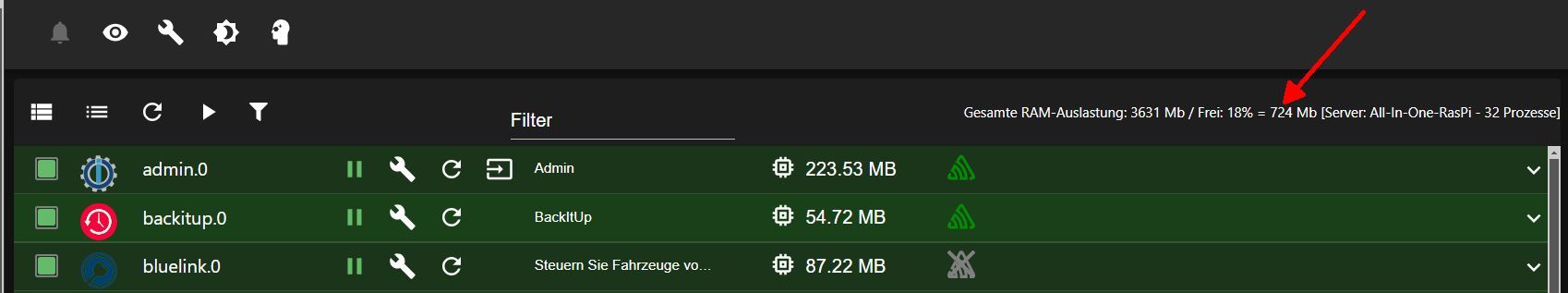
Parallel habe ich dann nochmal iob diag laufen lassen:
Skript v.2024-08-12 *** BASE SYSTEM *** Static hostname: All-In-One-RasPi Icon name: computer Operating System: Armbian 24.8.2 bookworm Kernel: Linux 6.6.47-current-rockchip64 Architecture: arm64 OS is similar to: Docker : false Virtualization : none Kernel : aarch64 Userland : 64 bit Systemuptime and Load: 11:40:58 up 28 days, 2:45, 3 users, load average: 3.57, 3.46, 3.16 CPU threads: 4 *** Time and Time Zones *** Local time: Sun 2024-10-13 11:40:58 CEST Universal time: Sun 2024-10-13 09:40:58 UTC RTC time: Sun 2024-10-13 09:40:59 Time zone: Europe/Berlin (CEST, +0200) System clock synchronized: yes NTP service: active RTC in local TZ: no *** Users and Groups *** User that called 'iob diag': blacktigga HOME=/home/blacktigga GROUPS=blacktigga tty disk dialout sudo audio video plugdev games users input netdev systemd-journal iobroker User that is running 'js-controller': iobroker HOME=/home/iobroker GROUPS=iobroker tty dialout audio video i2c redis *** Display-Server-Setup *** Display-Server: false Desktop: Terminal: tty Boot Target: graphical.target *** MEMORY *** total used free shared buff/cache available Mem: 4.2G 3.2G 513M 5.3M 587M 986M Swap: 2.1G 1.2G 915M Total: 6.2G 4.3G 1.4G Active iob-Instances: 32 3970 M total memory 3029 M used memory 1148 M active memory 1593 M inactive memory 490 M free memory 23 M buffer memory 536 M swap cache 1985 M total swap 1112 M used swap 873 M free swap *** top - Table Of Processes *** top - 11:40:59 up 28 days, 2:45, 3 users, load average: 3.68, 3.48, 3.17 Tasks: 235 total, 7 running, 227 sleeping, 0 stopped, 1 zombie %Cpu(s): 36.4 us, 54.5 sy, 0.0 ni, 9.1 id, 0.0 wa, 0.0 hi, 0.0 si, 0.0 st MiB Mem : 3970.4 total, 488.6 free, 3030.5 used, 560.6 buff/cache MiB Swap: 1985.2 total, 873.1 free, 1112.1 used. 939.9 avail Mem *** FAILED SERVICES *** UNIT LOAD ACTIVE SUB DESCRIPTION 0 loaded units listed. *** FILESYSTEM *** Filesystem Type Size Used Avail Use% Mounted on udev devtmpfs 1.9G 0 1.9G 0% /dev tmpfs tmpfs 398M 5.7M 392M 2% /run /dev/mmcblk0p1 ext4 29G 13G 16G 46% / tmpfs tmpfs 2.0G 0 2.0G 0% /dev/shm tmpfs tmpfs 5.0M 0 5.0M 0% /run/lock tmpfs tmpfs 2.0G 0 2.0G 0% /tmp /dev/zram1 ext4 47M 23M 22M 52% /var/log tmpfs tmpfs 398M 0 398M 0% /run/user/1000 Messages concerning ext4 filesystem in dmesg: [Sun Sep 15 08:55:31 2024] Kernel command line: root=UUID=fcaa123c-05ea-446f-9e49-ea5a89c8dbb4 rootwait rootfstype=ext4 splash=verbose console=ttyS2,1500000 console=tty1 consoleblank=0 loglevel=1 ubootpart=3e5773cf-01 usb-storage.quirks=0x2537:0x1066:u,0x2537:0x1068:u cgroup_enable=cpuset cgroup_memory=1 cgroup_enable=memory swapaccount=1 [Sun Sep 15 08:55:36 2024] EXT4-fs (mmcblk0p1): mounted filesystem fcaa123c-05ea-446f-9e49-ea5a89c8dbb4 ro with writeback data mode. Quota mode: none. [Sun Sep 15 08:55:39 2024] EXT4-fs (mmcblk0p1): re-mounted fcaa123c-05ea-446f-9e49-ea5a89c8dbb4 r/w. Quota mode: none. [Sun Sep 15 08:55:41 2024] EXT4-fs (zram1): mounted filesystem 595c9052-a633-4dc3-9499-39f10e454297 r/w without journal. Quota mode: none. Show mounted filesystems: TARGET SOURCE FSTYPE OPTIONS / /dev/mmcblk0p1 ext4 rw,noatime,errors=remount-ro,commit=600 |-/var/log.hdd /dev/mmcblk0p1[/var/log] ext4 rw,noatime,errors=remount-ro,commit=600 `-/var/log /dev/zram1 ext4 rw,nosuid,nodev,noexec,relatime,discard Files in neuralgic directories: /var: 992M /var/ 766M /var/cache 761M /var/cache/apt 686M /var/cache/apt/archives 155M /var/lib Archived and active journals take up 24.0M in the file system. /opt/iobroker/backups: 2.6G /opt/iobroker/backups/ /opt/iobroker/iobroker-data: 4.4G /opt/iobroker/iobroker-data/ 3.2G /opt/iobroker/iobroker-data/history 928M /opt/iobroker/iobroker-data/files 617M /opt/iobroker/iobroker-data/files/javascript.admin 560M /opt/iobroker/iobroker-data/files/javascript.admin/static The five largest files in iobroker-data are: 39M /opt/iobroker/iobroker-data/objects.jsonl 38M /opt/iobroker/iobroker-data/files/iot.admin/static/js/main.d3d286bd.js.map 24M /opt/iobroker/iobroker-data/files/web.admin/static/js/main.135279a0.js.map 24M /opt/iobroker/iobroker-data/files/scenes.admin/static/js/main.c9369f6c.js.map 22M /opt/iobroker/iobroker-data/files/modbus.admin/static/js/main.18496c94.js.map USB-Devices by-id: USB-Sticks - Avoid direct links to /dev/tty* in your adapter setups, please always prefer the links 'by-id': No Devices found 'by-id' *** NodeJS-Installation *** /usr/bin/nodejs v18.20.4 /usr/bin/node v18.20.4 /usr/bin/npm 10.7.0 /usr/bin/npx 10.7.0 /usr/bin/corepack 0.28.0 nodejs: Installed: 18.20.4-1nodesource1 Candidate: 18.20.4-1nodesource1 Version table: *** 18.20.4-1nodesource1 1001 500 https://deb.nodesource.com/node_18.x nodistro/main arm64 Packages 100 /var/lib/dpkg/status 18.20.3-1nodesource1 1001 500 https://deb.nodesource.com/node_18.x nodistro/main arm64 Packages 18.20.2-1nodesource1 1001 500 https://deb.nodesource.com/node_18.x nodistro/main arm64 Packages 18.20.1-1nodesource1 1001 500 https://deb.nodesource.com/node_18.x nodistro/main arm64 Packages 18.20.0-1nodesource1 1001 500 https://deb.nodesource.com/node_18.x nodistro/main arm64 Packages 18.19.1-1nodesource1 1001 500 https://deb.nodesource.com/node_18.x nodistro/main arm64 Packages 18.19.0+dfsg-6~deb12u2 500 500 http://deb.debian.org/debian bookworm/main arm64 Packages 18.19.0+dfsg-6~deb12u1 500 500 http://security.debian.org bookworm-security/main arm64 Packages 18.19.0-1nodesource1 1001 500 https://deb.nodesource.com/node_18.x nodistro/main arm64 Packages 18.18.2-1nodesource1 1001 500 https://deb.nodesource.com/node_18.x nodistro/main arm64 Packages 18.18.1-1nodesource1 1001 500 https://deb.nodesource.com/node_18.x nodistro/main arm64 Packages 18.18.0-1nodesource1 1001 500 https://deb.nodesource.com/node_18.x nodistro/main arm64 Packages 18.17.1-1nodesource1 1001 500 https://deb.nodesource.com/node_18.x nodistro/main arm64 Packages 18.17.0-1nodesource1 1001 500 https://deb.nodesource.com/node_18.x nodistro/main arm64 Packages 18.16.1-1nodesource1 1001 500 https://deb.nodesource.com/node_18.x nodistro/main arm64 Packages 18.16.0-1nodesource1 1001 500 https://deb.nodesource.com/node_18.x nodistro/main arm64 Packages 18.15.0-1nodesource1 1001 500 https://deb.nodesource.com/node_18.x nodistro/main arm64 Packages 18.14.2-1nodesource1 1001 500 https://deb.nodesource.com/node_18.x nodistro/main arm64 Packages 18.14.1-1nodesource1 1001 500 https://deb.nodesource.com/node_18.x nodistro/main arm64 Packages 18.14.0-1nodesource1 1001 500 https://deb.nodesource.com/node_18.x nodistro/main arm64 Packages 18.13.0-1nodesource1 1001 500 https://deb.nodesource.com/node_18.x nodistro/main arm64 Packages 18.12.0-1nodesource1 1001 500 https://deb.nodesource.com/node_18.x nodistro/main arm64 Packages 18.11.0-1nodesource1 1001 500 https://deb.nodesource.com/node_18.x nodistro/main arm64 Packages 18.10.0-1nodesource1 1001 500 https://deb.nodesource.com/node_18.x nodistro/main arm64 Packages 18.9.1-1nodesource1 1001 500 https://deb.nodesource.com/node_18.x nodistro/main arm64 Packages 18.9.0-1nodesource1 1001 500 https://deb.nodesource.com/node_18.x nodistro/main arm64 Packages 18.8.0-1nodesource1 1001 500 https://deb.nodesource.com/node_18.x nodistro/main arm64 Packages 18.7.0-1nodesource1 1001 500 https://deb.nodesource.com/node_18.x nodistro/main arm64 Packages 18.6.0-1nodesource1 1001 500 https://deb.nodesource.com/node_18.x nodistro/main arm64 Packages 18.5.0-1nodesource1 1001 500 https://deb.nodesource.com/node_18.x nodistro/main arm64 Packages 18.4.0-1nodesource1 1001 500 https://deb.nodesource.com/node_18.x nodistro/main arm64 Packages 18.3.0-1nodesource1 1001 500 https://deb.nodesource.com/node_18.x nodistro/main arm64 Packages 18.2.0-1nodesource1 1001 500 https://deb.nodesource.com/node_18.x nodistro/main arm64 Packages 18.1.0-1nodesource1 1001 500 https://deb.nodesource.com/node_18.x nodistro/main arm64 Packages 18.0.0-1nodesource1 1001 500 https://deb.nodesource.com/node_18.x nodistro/main arm64 Packages Temp directories causing npm8 problem: 0 No problems detected Errors in npm tree: *** ioBroker-Installation *** ioBroker Status iobroker is running on this host. Objects type: jsonl States type: redis Core adapters versions js-controller: 6.0.11 admin: 7.1.5 javascript: 8.8.3 nodejs modules from github: 3 +-- iobroker.vis-materialdesign@0.5.94 (git+ssh://git@github.com/Scrounger/ioBroker.vis-materialdesign.git#8b7529d493f223dfc4f1d1f632553fcb35bbcc92) +-- iobroker.vw-connect@0.5.4 (git+ssh://git@github.com/TA2k/ioBroker.vw-connect.git#85f79d2a7282c7dacb8899fe2d0822971e549018) +-- iobroker.wmswebcontrol@0.1.2 (git+ssh://git@github.com/TA2k/ioBroker.wmswebcontrol.git#b298042f51db69c5f49eb675adbc4f1147767ac5) Adapter State + system.adapter.admin.0 : admin : All-In-One-RasPi - enabled, port: 8081, bind: 0.0.0.0, run as: admin + system.adapter.backitup.0 : backitup : All-In-One-RasPi - enabled + system.adapter.bluelink.0 : bluelink : All-In-One-RasPi - enabled + system.adapter.cloud.0 : cloud : All-In-One-RasPi - enabled + system.adapter.daikin.0 : daikin : All-In-One-RasPi - enabled + system.adapter.daikin.1 : daikin : All-In-One-RasPi - enabled system.adapter.daikin.2 : daikin : All-In-One-RasPi - disabled + system.adapter.daikin.3 : daikin : All-In-One-RasPi - enabled system.adapter.daswetter.0 : daswetter : All-In-One-RasPi - enabled + system.adapter.discovery.0 : discovery : All-In-One-RasPi - enabled + system.adapter.email.0 : email : All-In-One-RasPi - enabled system.adapter.flot.0 : flot : All-In-One-RasPi - disabled + system.adapter.history.0 : history : All-In-One-RasPi - enabled + system.adapter.hm-rega.0 : hm-rega : All-In-One-RasPi - enabled + system.adapter.hm-rega.1 : hm-rega : All-In-One-RasPi - enabled + system.adapter.hm-rpc.0 : hm-rpc : All-In-One-RasPi - enabled, port: 0 + system.adapter.hm-rpc.1 : hm-rpc : All-In-One-RasPi - enabled, port: 0 system.adapter.icons-material-png.0 : icons-material-png : All-In-One-RasPi - disabled system.adapter.icons-mfd-svg.0 : icons-mfd-svg : All-In-One-RasPi - disabled system.adapter.icons-ultimate-png.0 : icons-ultimate-png : All-In-One-RasPi - disabled + system.adapter.iot.0 : iot : All-In-One-RasPi - enabled + system.adapter.javascript.0 : javascript : All-In-One-RasPi - enabled + system.adapter.logparser.0 : logparser : All-In-One-RasPi - enabled system.adapter.mobile.0 : mobile : All-In-One-RasPi - disabled + system.adapter.modbus.0 : modbus : All-In-One-RasPi - enabled + system.adapter.ping.0 : ping : All-In-One-RasPi - enabled + system.adapter.pushover.0 : pushover : All-In-One-RasPi - enabled + system.adapter.scenes.0 : scenes : All-In-One-RasPi - enabled + system.adapter.shelly.0 : shelly : All-In-One-RasPi - enabled, port: 1882, bind: 0.0.0.0 + system.adapter.smartgarden.0 : smartgarden : All-In-One-RasPi - enabled + system.adapter.socketio.0 : socketio : All-In-One-RasPi - enabled, port: 8084, bind: 0.0.0.0, run as: admin + system.adapter.sonoff.0 : sonoff : All-In-One-RasPi - enabled, port: 1883, bind: 0.0.0.0 + system.adapter.sonos.0 : sonos : All-In-One-RasPi - enabled + system.adapter.viessmannapi.0 : viessmannapi : All-In-One-RasPi - enabled system.adapter.vis-bars.0 : vis-bars : All-In-One-RasPi - disabled system.adapter.vis-canvas-gauges.0 : vis-canvas-gauges : All-In-One-RasPi - disabled system.adapter.vis-hqwidgets.0 : vis-hqwidgets : All-In-One-RasPi - disabled system.adapter.vis-icontwo.0 : vis-icontwo : All-In-One-RasPi - enabled + system.adapter.vis-inventwo.0 : vis-inventwo : All-In-One-RasPi - enabled system.adapter.vis-jqui-mfd.0 : vis-jqui-mfd : All-In-One-RasPi - disabled system.adapter.vis-justgage.0 : vis-justgage : All-In-One-RasPi - disabled system.adapter.vis-map.0 : vis-map : All-In-One-RasPi - disabled system.adapter.vis-materialdesign.0 : vis-materialdesign : All-In-One-RasPi - disabled system.adapter.vis-metro.0 : vis-metro : All-In-One-RasPi - disabled system.adapter.vis-plumb.0 : vis-plumb : All-In-One-RasPi - disabled system.adapter.vis-timeandweather.0 : vis-timeandweather : All-In-One-RasPi - disabled system.adapter.vis-weather.0 : vis-weather : All-In-One-RasPi - disabled system.adapter.vis.0 : vis : All-In-One-RasPi - enabled + system.adapter.vw-connect.0 : vw-connect : All-In-One-RasPi - enabled + system.adapter.web.0 : web : All-In-One-RasPi - enabled, port: 8082, bind: 0.0.0.0, run as: admin + system.adapter.wmswebcontrol.0 : wmswebcontrol : All-In-One-RasPi - enabled + instance is alive Enabled adapters with bindings + system.adapter.admin.0 : admin : All-In-One-RasPi - enabled, port: 8081, bind: 0.0.0.0, run as: admin + system.adapter.hm-rpc.0 : hm-rpc : All-In-One-RasPi - enabled, port: 0 + system.adapter.hm-rpc.1 : hm-rpc : All-In-One-RasPi - enabled, port: 0 + system.adapter.shelly.0 : shelly : All-In-One-RasPi - enabled, port: 1882, bind: 0.0.0.0 + system.adapter.socketio.0 : socketio : All-In-One-RasPi - enabled, port: 8084, bind: 0.0.0.0, run as: admin + system.adapter.sonoff.0 : sonoff : All-In-One-RasPi - enabled, port: 1883, bind: 0.0.0.0 + system.adapter.web.0 : web : All-In-One-RasPi - enabled, port: 8082, bind: 0.0.0.0, run as: admin ioBroker-Repositories ┌─────────┬────────────────────┬─────────────────────────────────────────────────────────┬──────────────┐ │ (index) │ name │ url │ auto upgrade │ ├─────────┼────────────────────┼─────────────────────────────────────────────────────────┼──────────────┤ │ 0 │ 'Stable (default)' │ 'http://download.iobroker.net/sources-dist.json' │ false │ │ 1 │ 'Beta (latest)' │ 'http://download.iobroker.net/sources-dist-latest.json' │ false │ └─────────┴────────────────────┴─────────────────────────────────────────────────────────┴──────────────┘ Active repo(s): Stable (default) Upgrade policy: none Installed ioBroker-Instances Used repository: Stable (default) Adapter "admin" : 7.1.5 , installed 7.1.5 Adapter "backitup" : 3.0.22 , installed 3.0.22 Adapter "bluelink" : 2.3.6 , installed 2.3.6 Adapter "cloud" : 5.0.1 , installed 5.0.1 Adapter "daikin" : 1.4.2 , installed 1.4.2 Adapter "daswetter" : 3.1.16 , installed 3.1.16 Adapter "discovery" : 5.0.0 , installed 5.0.0 Adapter "email" : 1.3.1 , installed 1.3.1 Adapter "flot" : 1.12.0 , installed 1.12.0 Adapter "history" : 3.0.1 , installed 3.0.1 Adapter "hm-rega" : 5.1.0 , installed 5.1.0 Adapter "hm-rpc" : 2.0.2 , installed 2.0.2 Adapter "icons-material-png": 0.1.0, installed 0.1.0 Adapter "icons-mfd-svg": 1.2.0 , installed 1.2.0 Adapter "icons-ultimate-png": 1.0.1, installed 1.0.1 Adapter "iot" : 3.3.0 , installed 3.3.0 Adapter "javascript" : 8.8.3 , installed 8.8.3 Controller "js-controller": 6.0.11 , installed 6.0.11 Adapter "logparser" : 2.2.2 , installed 2.2.2 Adapter "mobile" : 1.0.1 , installed 1.0.1 Adapter "modbus" : 6.2.3 , installed 6.2.3 Adapter "ping" : 1.6.2 , installed 1.6.2 Adapter "pushover" : 4.1.0 , installed 4.1.0 Adapter "scenes" : 3.2.3 , installed 3.2.3 Adapter "shelly" : 8.2.1 , installed 8.2.1 Adapter "simple-api" : 2.8.0 , installed 2.8.0 Adapter "smartgarden" : 2.0.1 , installed 2.0.1 Adapter "socketio" : 6.7.1 , installed 6.7.1 Adapter "sonoff" : 3.1.2 , installed 3.1.2 Adapter "sonos" : 3.0.0 , installed 3.0.0 Adapter "viessmannapi" : 2.3.0 , installed 2.3.0 Adapter "vis" : 1.5.6 , installed 1.5.6 Adapter "vis-bars" : 0.1.4 , installed 0.1.4 Adapter "vis-canvas-gauges": 1.0.1, installed 1.0.1 Adapter "vis-hqwidgets": 1.5.1 , installed 1.5.1 Adapter "vis-icontwo" : 1.5.0 , installed 1.5.0 Adapter "vis-inventwo" : 3.3.4 , installed 3.3.4 Adapter "vis-jqui-mfd" : 1.1.1 , installed 1.1.1 Adapter "vis-justgage" : 2.1.7 , installed 2.1.7 Adapter "vis-map" : 1.1.2 , installed 1.1.2 Adapter "vis-materialdesign": 0.5.9, installed 0.5.94 Adapter "vis-metro" : 1.2.0 , installed 1.2.0 Adapter "vis-plumb" : 1.0.2 , installed 1.0.2 Adapter "vis-timeandweather": 1.2.2, installed 1.2.2 Adapter "vis-weather" : 2.5.9 , installed 2.5.9 Adapter "web" : 6.2.5 , installed 6.2.5 Adapter "wmswebcontrol": 0.1.0 , installed 0.1.2 Adapter "ws" : 2.6.2 , installed 2.6.2 Objects and States Please stand by - This may take a while Objects: 32541 States: 22527 *** OS-Repositories and Updates *** Hit:1 http://security.debian.org bookworm-security InRelease Hit:2 http://deb.debian.org/debian bookworm InRelease Hit:3 http://deb.debian.org/debian bookworm-updates InRelease Hit:4 http://deb.debian.org/debian bookworm-backports InRelease Hit:6 https://deb.nodesource.com/node_18.x nodistro InRelease Hit:5 http://mirrors.dotsrc.org/armbian-apt bookworm InRelease Reading package lists... Pending Updates: 5 *** Listening Ports *** Active Internet connections (only servers) Proto Recv-Q Send-Q Local Address Foreign Address State User Inode PID/Program name tcp 0 0 192.168.178.123:2010 0.0.0.0:* LISTEN 1001 20849084 787521/io.hm-rpc.1 tcp 0 0 192.168.178.123:2001 0.0.0.0:* LISTEN 1001 20848073 787515/io.hm-rpc.0 tcp 0 0 0.0.0.0:1883 0.0.0.0:* LISTEN 1001 21079798 796235/io.sonoff.0 tcp 0 0 0.0.0.0:22 0.0.0.0:* LISTEN 0 9368 1131/sshd: /usr/sbi tcp 0 0 127.0.0.1:9001 0.0.0.0:* LISTEN 1001 14733 1183/iobroker.js-co tcp 0 0 0.0.0.0:111 0.0.0.0:* LISTEN 0 4658 1/init tcp 0 0 127.0.0.1:6379 0.0.0.0:* LISTEN 109 14631 1003/redis-server 1 tcp6 0 0 :::3500 :::* LISTEN 1001 7650982 296277/io.sonos.0 tcp6 0 0 :::8084 :::* LISTEN 1001 16026 1699/io.socketio.0 tcp6 0 0 :::8082 :::* LISTEN 1001 16048 1744/io.web.0 tcp6 0 0 :::8081 :::* LISTEN 1001 16408447 625758/io.admin.0 tcp6 0 0 :::22 :::* LISTEN 0 9370 1131/sshd: /usr/sbi tcp6 0 0 :::111 :::* LISTEN 0 4660 1/init tcp6 0 0 ::1:6379 :::* LISTEN 109 14632 1003/redis-server 1 udp 0 0 0.0.0.0:5683 0.0.0.0:* 1001 30465620 1087691/io.shelly.0 udp 0 0 0.0.0.0:111 0.0.0.0:* 0 4659 1/init udp 0 0 127.0.0.1:323 0.0.0.0:* 0 14653 1016/chronyd udp6 0 0 :::111 :::* 0 538 1/init udp6 0 0 ::1:323 :::* 0 14654 1016/chronyd udp6 0 0 fe80::e13a:3189:728:546 :::* 0 31506370 751/NetworkManager *** Log File - Last 25 Lines *** 2024-10-13 10:30:16.193 - info: host.All-In-One-RasPi instance system.adapter.daswetter.0 in version "3.1.16" started with pid 1128445 2024-10-13 10:31:01.291 - info: host.All-In-One-RasPi instance system.adapter.daswetter.0 having pid 1128445 terminated with code 11 (ADAPTER_REQUESTED_TERMINATION) 2024-10-13 10:44:29.439 - error: shelly.0 (1087691) [http controlFunction] Error in function state.coap.http_cmd of state SHDM-2#E8DB84A21ED9#1.lights.brightness for 192.168.178.24 (shellydimmer2 / shellydimmer2-E8DB84A21ED9 / SHDM-2#E8DB84A21ED9#1): AxiosError: Request failed with status code 400 2024-10-13 10:45:15.196 - info: host.All-In-One-RasPi instance system.adapter.daswetter.0 in version "3.1.16" started with pid 1129864 2024-10-13 10:45:50.830 - info: host.All-In-One-RasPi instance system.adapter.daswetter.0 having pid 1129864 terminated with code 11 (ADAPTER_REQUESTED_TERMINATION) 2024-10-13 11:00:15.616 - info: host.All-In-One-RasPi instance system.adapter.daswetter.0 in version "3.1.16" started with pid 1130362 2024-10-13 11:00:53.439 - info: host.All-In-One-RasPi instance system.adapter.daswetter.0 having pid 1130362 terminated with code 11 (ADAPTER_REQUESTED_TERMINATION) 2024-10-13 11:15:15.197 - info: host.All-In-One-RasPi instance system.adapter.daswetter.0 in version "3.1.16" started with pid 1130810 2024-10-13 11:15:42.391 - info: host.All-In-One-RasPi instance system.adapter.daswetter.0 having pid 1130810 terminated with code 11 (ADAPTER_REQUESTED_TERMINATION) 2024-10-13 11:30:15.289 - info: host.All-In-One-RasPi instance system.adapter.daswetter.0 in version "3.1.16" started with pid 1131312 2024-10-13 11:30:43.788 - info: host.All-In-One-RasPi instance system.adapter.daswetter.0 having pid 1131312 terminated with code 11 (ADAPTER_REQUESTED_TERMINATION) 2024-10-13 11:30:51.453 - info: admin.0 (625758) ==> Connected system.user.admin from ::ffff:192.168.178.71 2024-10-13 11:30:52.003 - info: admin.0 (625758) <== Disconnect system.user.admin from ::ffff:192.168.178.71 admin 2024-10-13 11:31:03.208 - info: admin.0 (625758) ==> Connected system.user.admin from ::ffff:192.168.178.71 2024-10-13 11:31:07.407 - info: admin.0 (625758) <== Disconnect system.user.admin from ::ffff:192.168.178.71 admin 2024-10-13 11:31:08.500 - info: admin.0 (625758) ==> Connected system.user.admin from ::ffff:192.168.178.71 2024-10-13 11:33:01.723 - info: javascript.0 (1087414) Stopping script script.js.common.SONNENSCHUTZ 2024-10-13 11:33:02.591 - info: javascript.0 (1087414) Start JavaScript script.js.common.SONNENSCHUTZ (Blockly) 2024-10-13 11:33:02.681 - info: javascript.0 (1087414) script.js.common.SONNENSCHUTZ: registered 5 subscriptions, 3 schedules, 0 messages, 0 logs and 0 file subscriptions 2024-10-13 11:38:05.897 - info: javascript.0 (1087414) Stopping script script.js.common.SONNENSCHUTZ 2024-10-13 11:38:06.041 - info: javascript.0 (1087414) Start JavaScript script.js.common.SONNENSCHUTZ (Blockly) 2024-10-13 11:38:06.125 - info: javascript.0 (1087414) script.js.common.SONNENSCHUTZ: registered 5 subscriptions, 3 schedules, 0 messages, 0 logs and 0 file subscriptions 2024-10-13 11:38:14.744 - info: admin.0 (625758) <== Disconnect system.user.admin from ::ffff:192.168.178.71 admin 2024-10-13 11:38:15.779 - info: admin.0 (625758) ==> Connected system.user.admin from ::ffff:192.168.178.71 2024-10-13 11:41:45.389 - info: admin.0 (625758) ==> Connected system.user.admin from ::ffff:192.168.178.83*** MEMORY *** total used free shared buff/cache available Mem: 4.2G 3.2G 513M 5.3M 587M 986M Swap: 2.1G 1.2G 915M Total: 6.2G 4.3G 1.4G Active iob-Instances: 32 3970 M total memory 3029 M used memory 1148 M active memory 1593 M inactive memory 490 M free memory 23 M buffer memory 536 M swap cache 1985 M total swap 1112 M used swap 873 M free swapFrage 1: Entsprechen die o.g. 724 MB RAM aus der Instanzenübersicht grundsätzlich der Zeile Mem: 513M free aus der Speicherübersicht aus iob diag?:
Frage 2: Wie könnte man jetzt sinnvoll vorgehen, um den Übeltätern auf die Spur zu kommen? Ich habe jetzt mal die Instanzen Modbus (~380MB), History (~150 MB) und JavaScript (~204 MB) deaktiviert. Speicherübersicht gemäß iob diag, da sollte doch jetzt kein Speicherproblem mehr vorliegen, oder:
*** MEMORY *** total used free shared buff/cache available Mem: 4.2G 2.4G 1.3G 6.0M 485M 1.7G Swap: 2.1G 0B 2.1G Total: 6.2G 2.4G 3.4G Active iob-Instances: 29 3970 M total memory 2334 M used memory 2230 M active memory 249 M inactive memory 1257 M free memory 48 M buffer memory 414 M swap cache 1985 M total swap 0 M used swap 1985 M free swap@blacktigga sagte in INSTANZEN werden nicht angezeigt - "Cannot read instances":
1 zombie
hattest du da laufen
-
Hatte jetzt noch mal ein Systemupdate und Reboot durchgeführt.
Nach Deaktivierung von Modbus, History, Javascript lässt sich die Instanzenseite jetzt wieder einwandfrei öffnen.Nachfolgend nochmal der komplette Abzug aus iob diag:
Skript v.2024-08-12 *** BASE SYSTEM *** Static hostname: All-In-One-RasPi Icon name: computer Operating System: Armbian 24.8.4 bookworm Kernel: Linux 6.6.47-current-rockchip64 Architecture: arm64 OS is similar to: Docker : false Virtualization : none Kernel : aarch64 Userland : 64 bit Systemuptime and Load: 15:38:45 up 43 min, 2 users, load average: 0.72, 0.76, 0.94 CPU threads: 4 *** Time and Time Zones *** Local time: Sun 2024-10-13 15:38:46 CEST Universal time: Sun 2024-10-13 13:38:46 UTC RTC time: Sun 2024-10-13 13:38:47 Time zone: Europe/Berlin (CEST, +0200) System clock synchronized: yes NTP service: active RTC in local TZ: no *** Users and Groups *** User that called 'iob diag': blacktigga HOME=/home/blacktigga GROUPS=blacktigga tty disk dialout sudo audio video plugdev games users input netdev systemd-journal iobroker User that is running 'js-controller': iobroker HOME=/home/iobroker GROUPS=iobroker tty dialout audio video i2c redis *** Display-Server-Setup *** Display-Server: false Desktop: Terminal: tty Boot Target: graphical.target *** MEMORY *** total used free shared buff/cache available Mem: 4.2G 2.4G 1.2G 6.0M 598M 1.7G Swap: 2.1G 0B 2.1G Total: 6.2G 2.4G 3.3G Active iob-Instances: 29 3970 M total memory 2321 M used memory 2202 M active memory 310 M inactive memory 1172 M free memory 80 M buffer memory 489 M swap cache 1985 M total swap 0 M used swap 1985 M free swap *** top - Table Of Processes *** top - 15:38:46 up 43 min, 2 users, load average: 0.72, 0.76, 0.94 Tasks: 224 total, 1 running, 223 sleeping, 0 stopped, 0 zombie %Cpu(s): 9.1 us, 27.3 sy, 0.0 ni, 63.6 id, 0.0 wa, 0.0 hi, 0.0 si, 0.0 st MiB Mem : 3970.4 total, 1172.1 free, 2321.7 used, 570.5 buff/cache MiB Swap: 1985.2 total, 1985.2 free, 0.0 used. 1648.7 avail Mem *** FAILED SERVICES *** UNIT LOAD ACTIVE SUB DESCRIPTION 0 loaded units listed. *** FILESYSTEM *** Filesystem Type Size Used Avail Use% Mounted on udev devtmpfs 1.9G 0 1.9G 0% /dev tmpfs tmpfs 398M 5.7M 392M 2% /run /dev/mmcblk0p1 ext4 29G 14G 16G 46% / tmpfs tmpfs 2.0G 0 2.0G 0% /dev/shm tmpfs tmpfs 5.0M 0 5.0M 0% /run/lock tmpfs tmpfs 2.0G 0 2.0G 0% /tmp /dev/zram1 ext4 47M 24M 20M 55% /var/log tmpfs tmpfs 398M 0 398M 0% /run/user/1000 Messages concerning ext4 filesystem in dmesg: [Sun Oct 13 14:55:12 2024] Kernel command line: root=UUID=fcaa123c-05ea-446f-9e49-ea5a89c8dbb4 rootwait rootfstype=ext4 splash=verbose console=ttyS2,1500000 console=tty1 consoleblank=0 loglevel=1 ubootpart=3e5773cf-01 usb-storage.quirks=0x2537:0x1066:u,0x2537:0x1068:u cgroup_enable=cpuset cgroup_memory=1 cgroup_enable=memory swapaccount=1 [Sun Oct 13 14:55:17 2024] EXT4-fs (mmcblk0p1): mounted filesystem fcaa123c-05ea-446f-9e49-ea5a89c8dbb4 ro with writeback data mode. Quota mode: none. [Sun Oct 13 14:55:20 2024] EXT4-fs (mmcblk0p1): re-mounted fcaa123c-05ea-446f-9e49-ea5a89c8dbb4 r/w. Quota mode: none. [Sun Oct 13 14:55:23 2024] EXT4-fs (zram1): mounted filesystem 9d29b601-f25a-439c-8d3f-c30cb569aab3 r/w without journal. Quota mode: none. Show mounted filesystems: TARGET SOURCE FSTYPE OPTIONS / /dev/mmcblk0p1 ext4 rw,noatime,errors=remount-ro,commit=600 |-/var/log.hdd /dev/mmcblk0p1[/var/log] ext4 rw,noatime,errors=remount-ro,commit=600 `-/var/log /dev/zram1 ext4 rw,nosuid,nodev,noexec,relatime,discard Files in neuralgic directories: /var: 1.1G /var/ 854M /var/cache 849M /var/cache/apt 774M /var/cache/apt/archives 155M /var/lib Archived and active journals take up 24.8M in the file system. /opt/iobroker/backups: 2.6G /opt/iobroker/backups/ /opt/iobroker/iobroker-data: 4.5G /opt/iobroker/iobroker-data/ 3.2G /opt/iobroker/iobroker-data/history 928M /opt/iobroker/iobroker-data/files 617M /opt/iobroker/iobroker-data/files/javascript.admin 560M /opt/iobroker/iobroker-data/files/javascript.admin/static The five largest files in iobroker-data are: 41M /opt/iobroker/iobroker-data/objects.jsonl 38M /opt/iobroker/iobroker-data/files/iot.admin/static/js/main.d3d286bd.js.map 24M /opt/iobroker/iobroker-data/files/web.admin/static/js/main.135279a0.js.map 24M /opt/iobroker/iobroker-data/files/scenes.admin/static/js/main.c9369f6c.js.map 22M /opt/iobroker/iobroker-data/files/modbus.admin/static/js/main.18496c94.js.map USB-Devices by-id: USB-Sticks - Avoid direct links to /dev/tty* in your adapter setups, please always prefer the links 'by-id': No Devices found 'by-id' *** NodeJS-Installation *** /usr/bin/nodejs v18.20.4 /usr/bin/node v18.20.4 /usr/bin/npm 10.7.0 /usr/bin/npx 10.7.0 /usr/bin/corepack 0.28.0 nodejs: Installed: 18.20.4-1nodesource1 Candidate: 18.20.4-1nodesource1 Version table: *** 18.20.4-1nodesource1 1001 500 https://deb.nodesource.com/node_18.x nodistro/main arm64 Packages 100 /var/lib/dpkg/status 18.20.3-1nodesource1 1001 500 https://deb.nodesource.com/node_18.x nodistro/main arm64 Packages 18.20.2-1nodesource1 1001 500 https://deb.nodesource.com/node_18.x nodistro/main arm64 Packages 18.20.1-1nodesource1 1001 500 https://deb.nodesource.com/node_18.x nodistro/main arm64 Packages 18.20.0-1nodesource1 1001 500 https://deb.nodesource.com/node_18.x nodistro/main arm64 Packages 18.19.1-1nodesource1 1001 500 https://deb.nodesource.com/node_18.x nodistro/main arm64 Packages 18.19.0+dfsg-6~deb12u2 500 500 http://deb.debian.org/debian bookworm/main arm64 Packages 18.19.0+dfsg-6~deb12u1 500 500 http://security.debian.org bookworm-security/main arm64 Packages 18.19.0-1nodesource1 1001 500 https://deb.nodesource.com/node_18.x nodistro/main arm64 Packages 18.18.2-1nodesource1 1001 500 https://deb.nodesource.com/node_18.x nodistro/main arm64 Packages 18.18.1-1nodesource1 1001 500 https://deb.nodesource.com/node_18.x nodistro/main arm64 Packages 18.18.0-1nodesource1 1001 500 https://deb.nodesource.com/node_18.x nodistro/main arm64 Packages 18.17.1-1nodesource1 1001 500 https://deb.nodesource.com/node_18.x nodistro/main arm64 Packages 18.17.0-1nodesource1 1001 500 https://deb.nodesource.com/node_18.x nodistro/main arm64 Packages 18.16.1-1nodesource1 1001 500 https://deb.nodesource.com/node_18.x nodistro/main arm64 Packages 18.16.0-1nodesource1 1001 500 https://deb.nodesource.com/node_18.x nodistro/main arm64 Packages 18.15.0-1nodesource1 1001 500 https://deb.nodesource.com/node_18.x nodistro/main arm64 Packages 18.14.2-1nodesource1 1001 500 https://deb.nodesource.com/node_18.x nodistro/main arm64 Packages 18.14.1-1nodesource1 1001 500 https://deb.nodesource.com/node_18.x nodistro/main arm64 Packages 18.14.0-1nodesource1 1001 500 https://deb.nodesource.com/node_18.x nodistro/main arm64 Packages 18.13.0-1nodesource1 1001 500 https://deb.nodesource.com/node_18.x nodistro/main arm64 Packages 18.12.0-1nodesource1 1001 500 https://deb.nodesource.com/node_18.x nodistro/main arm64 Packages 18.11.0-1nodesource1 1001 500 https://deb.nodesource.com/node_18.x nodistro/main arm64 Packages 18.10.0-1nodesource1 1001 500 https://deb.nodesource.com/node_18.x nodistro/main arm64 Packages 18.9.1-1nodesource1 1001 500 https://deb.nodesource.com/node_18.x nodistro/main arm64 Packages 18.9.0-1nodesource1 1001 500 https://deb.nodesource.com/node_18.x nodistro/main arm64 Packages 18.8.0-1nodesource1 1001 500 https://deb.nodesource.com/node_18.x nodistro/main arm64 Packages 18.7.0-1nodesource1 1001 500 https://deb.nodesource.com/node_18.x nodistro/main arm64 Packages 18.6.0-1nodesource1 1001 500 https://deb.nodesource.com/node_18.x nodistro/main arm64 Packages 18.5.0-1nodesource1 1001 500 https://deb.nodesource.com/node_18.x nodistro/main arm64 Packages 18.4.0-1nodesource1 1001 500 https://deb.nodesource.com/node_18.x nodistro/main arm64 Packages 18.3.0-1nodesource1 1001 500 https://deb.nodesource.com/node_18.x nodistro/main arm64 Packages 18.2.0-1nodesource1 1001 500 https://deb.nodesource.com/node_18.x nodistro/main arm64 Packages 18.1.0-1nodesource1 1001 500 https://deb.nodesource.com/node_18.x nodistro/main arm64 Packages 18.0.0-1nodesource1 1001 500 https://deb.nodesource.com/node_18.x nodistro/main arm64 Packages Temp directories causing npm8 problem: 0 No problems detected Errors in npm tree: *** ioBroker-Installation *** ioBroker Status iobroker is running on this host. Objects type: jsonl States type: redis Core adapters versions js-controller: 6.0.11 admin: 7.1.5 javascript: 8.8.3 nodejs modules from github: 3 +-- iobroker.vis-materialdesign@0.5.94 (git+ssh://git@github.com/Scrounger/ioBroker.vis-materialdesign.git#8b7529d493f223dfc4f1d1f632553fcb35bbcc92) +-- iobroker.vw-connect@0.5.4 (git+ssh://git@github.com/TA2k/ioBroker.vw-connect.git#85f79d2a7282c7dacb8899fe2d0822971e549018) +-- iobroker.wmswebcontrol@0.1.2 (git+ssh://git@github.com/TA2k/ioBroker.wmswebcontrol.git#b298042f51db69c5f49eb675adbc4f1147767ac5) Adapter State + system.adapter.admin.0 : admin : All-In-One-RasPi - enabled, port: 8081, bind: 0.0.0.0, run as: admin + system.adapter.backitup.0 : backitup : All-In-One-RasPi - enabled + system.adapter.bluelink.0 : bluelink : All-In-One-RasPi - enabled + system.adapter.cloud.0 : cloud : All-In-One-RasPi - enabled + system.adapter.daikin.0 : daikin : All-In-One-RasPi - enabled + system.adapter.daikin.1 : daikin : All-In-One-RasPi - enabled system.adapter.daikin.2 : daikin : All-In-One-RasPi - disabled + system.adapter.daikin.3 : daikin : All-In-One-RasPi - enabled system.adapter.daswetter.0 : daswetter : All-In-One-RasPi - enabled + system.adapter.discovery.0 : discovery : All-In-One-RasPi - enabled + system.adapter.email.0 : email : All-In-One-RasPi - enabled system.adapter.flot.0 : flot : All-In-One-RasPi - disabled system.adapter.history.0 : history : All-In-One-RasPi - disabled + system.adapter.hm-rega.0 : hm-rega : All-In-One-RasPi - enabled + system.adapter.hm-rega.1 : hm-rega : All-In-One-RasPi - enabled + system.adapter.hm-rpc.0 : hm-rpc : All-In-One-RasPi - enabled, port: 0 + system.adapter.hm-rpc.1 : hm-rpc : All-In-One-RasPi - enabled, port: 0 system.adapter.icons-material-png.0 : icons-material-png : All-In-One-RasPi - disabled system.adapter.icons-mfd-svg.0 : icons-mfd-svg : All-In-One-RasPi - disabled system.adapter.icons-ultimate-png.0 : icons-ultimate-png : All-In-One-RasPi - disabled + system.adapter.iot.0 : iot : All-In-One-RasPi - enabled system.adapter.javascript.0 : javascript : All-In-One-RasPi - disabled + system.adapter.logparser.0 : logparser : All-In-One-RasPi - enabled system.adapter.mobile.0 : mobile : All-In-One-RasPi - disabled system.adapter.modbus.0 : modbus : All-In-One-RasPi - disabled + system.adapter.ping.0 : ping : All-In-One-RasPi - enabled + system.adapter.pushover.0 : pushover : All-In-One-RasPi - enabled + system.adapter.scenes.0 : scenes : All-In-One-RasPi - enabled + system.adapter.shelly.0 : shelly : All-In-One-RasPi - enabled, port: 1882, bind: 0.0.0.0 + system.adapter.smartgarden.0 : smartgarden : All-In-One-RasPi - enabled + system.adapter.socketio.0 : socketio : All-In-One-RasPi - enabled, port: 8084, bind: 0.0.0.0, run as: admin + system.adapter.sonoff.0 : sonoff : All-In-One-RasPi - enabled, port: 1883, bind: 0.0.0.0 + system.adapter.sonos.0 : sonos : All-In-One-RasPi - enabled + system.adapter.viessmannapi.0 : viessmannapi : All-In-One-RasPi - enabled system.adapter.vis-bars.0 : vis-bars : All-In-One-RasPi - disabled system.adapter.vis-canvas-gauges.0 : vis-canvas-gauges : All-In-One-RasPi - disabled system.adapter.vis-hqwidgets.0 : vis-hqwidgets : All-In-One-RasPi - disabled system.adapter.vis-icontwo.0 : vis-icontwo : All-In-One-RasPi - enabled + system.adapter.vis-inventwo.0 : vis-inventwo : All-In-One-RasPi - enabled system.adapter.vis-jqui-mfd.0 : vis-jqui-mfd : All-In-One-RasPi - disabled system.adapter.vis-justgage.0 : vis-justgage : All-In-One-RasPi - disabled system.adapter.vis-map.0 : vis-map : All-In-One-RasPi - disabled system.adapter.vis-materialdesign.0 : vis-materialdesign : All-In-One-RasPi - disabled system.adapter.vis-metro.0 : vis-metro : All-In-One-RasPi - disabled system.adapter.vis-plumb.0 : vis-plumb : All-In-One-RasPi - disabled system.adapter.vis-timeandweather.0 : vis-timeandweather : All-In-One-RasPi - disabled system.adapter.vis-weather.0 : vis-weather : All-In-One-RasPi - disabled system.adapter.vis.0 : vis : All-In-One-RasPi - enabled + system.adapter.vw-connect.0 : vw-connect : All-In-One-RasPi - enabled + system.adapter.web.0 : web : All-In-One-RasPi - enabled, port: 8082, bind: 0.0.0.0, run as: admin + system.adapter.wmswebcontrol.0 : wmswebcontrol : All-In-One-RasPi - enabled + instance is alive Enabled adapters with bindings + system.adapter.admin.0 : admin : All-In-One-RasPi - enabled, port: 8081, bind: 0.0.0.0, run as: admin + system.adapter.hm-rpc.0 : hm-rpc : All-In-One-RasPi - enabled, port: 0 + system.adapter.hm-rpc.1 : hm-rpc : All-In-One-RasPi - enabled, port: 0 + system.adapter.shelly.0 : shelly : All-In-One-RasPi - enabled, port: 1882, bind: 0.0.0.0 + system.adapter.socketio.0 : socketio : All-In-One-RasPi - enabled, port: 8084, bind: 0.0.0.0, run as: admin + system.adapter.sonoff.0 : sonoff : All-In-One-RasPi - enabled, port: 1883, bind: 0.0.0.0 + system.adapter.web.0 : web : All-In-One-RasPi - enabled, port: 8082, bind: 0.0.0.0, run as: admin ioBroker-Repositories ┌─────────┬────────────────────┬─────────────────────────────────────────────────────────┬──────────────┐ │ (index) │ name │ url │ auto upgrade │ ├─────────┼────────────────────┼─────────────────────────────────────────────────────────┼──────────────┤ │ 0 │ 'Stable (default)' │ 'http://download.iobroker.net/sources-dist.json' │ false │ │ 1 │ 'Beta (latest)' │ 'http://download.iobroker.net/sources-dist-latest.json' │ false │ └─────────┴────────────────────┴─────────────────────────────────────────────────────────┴──────────────┘ Active repo(s): Stable (default) Upgrade policy: none Installed ioBroker-Instances Used repository: Stable (default) Adapter "admin" : 7.1.5 , installed 7.1.5 Adapter "backitup" : 3.0.22 , installed 3.0.22 Adapter "bluelink" : 2.3.6 , installed 2.3.6 Adapter "cloud" : 5.0.1 , installed 5.0.1 Adapter "daikin" : 1.4.2 , installed 1.4.2 Adapter "daswetter" : 3.1.16 , installed 3.1.16 Adapter "discovery" : 5.0.0 , installed 5.0.0 Adapter "email" : 1.3.1 , installed 1.3.1 Adapter "flot" : 1.12.0 , installed 1.12.0 Adapter "history" : 3.0.1 , installed 3.0.1 Adapter "hm-rega" : 5.1.0 , installed 5.1.0 Adapter "hm-rpc" : 2.0.2 , installed 2.0.2 Adapter "icons-material-png": 0.1.0, installed 0.1.0 Adapter "icons-mfd-svg": 1.2.0 , installed 1.2.0 Adapter "icons-ultimate-png": 1.0.1, installed 1.0.1 Adapter "iot" : 3.3.0 , installed 3.3.0 Adapter "javascript" : 8.8.3 , installed 8.8.3 Controller "js-controller": 6.0.11 , installed 6.0.11 Adapter "logparser" : 2.2.2 , installed 2.2.2 Adapter "mobile" : 1.0.1 , installed 1.0.1 Adapter "modbus" : 6.2.3 , installed 6.2.3 Adapter "ping" : 1.6.2 , installed 1.6.2 Adapter "pushover" : 4.1.0 , installed 4.1.0 Adapter "scenes" : 3.2.3 , installed 3.2.3 Adapter "shelly" : 8.2.1 , installed 8.2.1 Adapter "simple-api" : 2.8.0 , installed 2.8.0 Adapter "smartgarden" : 2.0.1 , installed 2.0.1 Adapter "socketio" : 6.7.1 , installed 6.7.1 Adapter "sonoff" : 3.1.2 , installed 3.1.2 Adapter "sonos" : 3.0.0 , installed 3.0.0 Adapter "viessmannapi" : 2.3.0 , installed 2.3.0 Adapter "vis" : 1.5.6 , installed 1.5.6 Adapter "vis-bars" : 0.1.4 , installed 0.1.4 Adapter "vis-canvas-gauges": 1.0.1, installed 1.0.1 Adapter "vis-hqwidgets": 1.5.1 , installed 1.5.1 Adapter "vis-icontwo" : 1.5.0 , installed 1.5.0 Adapter "vis-inventwo" : 3.3.4 , installed 3.3.4 Adapter "vis-jqui-mfd" : 1.1.1 , installed 1.1.1 Adapter "vis-justgage" : 2.1.7 , installed 2.1.7 Adapter "vis-map" : 1.1.2 , installed 1.1.2 Adapter "vis-materialdesign": 0.5.9, installed 0.5.94 Adapter "vis-metro" : 1.2.0 , installed 1.2.0 Adapter "vis-plumb" : 1.0.2 , installed 1.0.2 Adapter "vis-timeandweather": 1.2.2, installed 1.2.2 Adapter "vis-weather" : 2.5.9 , installed 2.5.9 Adapter "web" : 6.2.5 , installed 6.2.5 Adapter "wmswebcontrol": 0.1.0 , installed 0.1.2 Adapter "ws" : 2.6.2 , installed 2.6.2 Objects and States Please stand by - This may take a while Objects: 32591 States: 22529 *** OS-Repositories and Updates *** Hit:1 http://security.debian.org bookworm-security InRelease Hit:2 http://deb.debian.org/debian bookworm InRelease Hit:3 http://deb.debian.org/debian bookworm-updates InRelease Hit:4 http://deb.debian.org/debian bookworm-backports InRelease Hit:5 https://deb.nodesource.com/node_18.x nodistro InRelease Hit:6 http://armbian.hosthatch.com/apt bookworm InRelease Reading package lists... Pending Updates: 0 *** Listening Ports *** Active Internet connections (only servers) Proto Recv-Q Send-Q Local Address Foreign Address State User Inode PID/Program name tcp 0 0 192.168.178.123:2001 0.0.0.0:* LISTEN 1001 15548 1814/io.hm-rpc.0 tcp 0 0 192.168.178.123:2010 0.0.0.0:* LISTEN 1001 15561 1829/io.hm-rpc.1 tcp 0 0 0.0.0.0:1883 0.0.0.0:* LISTEN 1001 15540 1843/io.sonoff.0 tcp 0 0 127.0.0.1:9001 0.0.0.0:* LISTEN 1001 10667 1191/iobroker.js-co tcp 0 0 0.0.0.0:111 0.0.0.0:* LISTEN 0 301 1/init tcp 0 0 127.0.0.1:6379 0.0.0.0:* LISTEN 109 10471 1000/redis-server 1 tcp 0 0 0.0.0.0:22 0.0.0.0:* LISTEN 0 14951 1036/sshd: /usr/sbi tcp6 0 0 :::8082 :::* LISTEN 1001 18699 1948/io.web.0 tcp6 0 0 :::8081 :::* LISTEN 1001 8923 1388/io.admin.0 tcp6 0 0 :::8084 :::* LISTEN 1001 18616 1933/io.socketio.0 tcp6 0 0 :::3500 :::* LISTEN 1001 17620 1852/io.sonos.0 tcp6 0 0 ::1:6379 :::* LISTEN 109 10472 1000/redis-server 1 tcp6 0 0 :::111 :::* LISTEN 0 303 1/init tcp6 0 0 :::22 :::* LISTEN 0 14953 1036/sshd: /usr/sbi udp 0 0 0.0.0.0:111 0.0.0.0:* 0 302 1/init udp 0 0 127.0.0.1:323 0.0.0.0:* 0 8778 1015/chronyd udp 0 0 0.0.0.0:5683 0.0.0.0:* 1001 15840 1877/io.shelly.0 udp6 0 0 :::111 :::* 0 4946 1/init udp6 0 0 ::1:323 :::* 0 8779 1015/chronyd udp6 0 0 fe80::8e3a:704c:28d:546 :::* 0 806 742/NetworkManager *** Log File - Last 25 Lines *** 2024-10-13 15:06:55.214 - warn: host.All-In-One-RasPi instance system.adapter.javascript.0 terminated due to SIGKILL 2024-10-13 15:06:55.215 - info: host.All-In-One-RasPi instance system.adapter.javascript.0 terminated with code null () 2024-10-13 15:07:30.872 - info: admin.0 (1388) <== Disconnect system.user.admin from ::ffff:192.168.178.71 admin 2024-10-13 15:07:38.948 - info: admin.0 (1388) <== Disconnect system.user.admin from ::ffff:192.168.178.71 admin 2024-10-13 15:07:39.957 - info: admin.0 (1388) ==> Connected system.user.admin from ::ffff:192.168.178.71 2024-10-13 15:11:18.206 - info: admin.0 (1388) <== Disconnect system.user.admin from ::ffff:192.168.178.83 admin 2024-10-13 15:11:23.238 - info: admin.0 (1388) <== Disconnect system.user.admin from ::ffff:192.168.178.71 admin 2024-10-13 15:11:24.266 - info: admin.0 (1388) ==> Connected system.user.admin from ::ffff:192.168.178.71 2024-10-13 15:15:13.266 - info: admin.0 (1388) <== Disconnect system.user.admin from ::ffff:192.168.178.71 admin 2024-10-13 15:15:14.246 - info: admin.0 (1388) ==> Connected system.user.admin from ::ffff:192.168.178.71 2024-10-13 15:15:48.290 - info: host.All-In-One-RasPi instance system.adapter.daswetter.0 in version "3.1.16" started with pid 3012 2024-10-13 15:16:08.253 - info: host.All-In-One-RasPi instance system.adapter.daswetter.0 having pid 3012 terminated with code 11 (ADAPTER_REQUESTED_TERMINATION) 2024-10-13 15:21:25.634 - info: admin.0 (1388) <== Disconnect system.user.admin from ::ffff:192.168.178.71 javascript 2024-10-13 15:21:25.647 - info: admin.0 (1388) <== Disconnect system.user.admin from ::ffff:192.168.178.71 admin 2024-10-13 15:21:27.439 - info: admin.0 (1388) <== Disconnect system.user.admin from ::ffff:192.168.178.71 admin 2024-10-13 15:21:37.004 - info: admin.0 (1388) ==> Connected system.user.admin from ::ffff:192.168.178.71 2024-10-13 15:21:58.892 - info: admin.0 (1388) ==> Connected system.user.admin from ::ffff:192.168.178.71 2024-10-13 15:25:49.567 - info: admin.0 (1388) ==> Connected system.user.admin from ::ffff:192.168.178.83 2024-10-13 15:26:30.388 - info: admin.0 (1388) ==> Connected system.user.admin from ::ffff:192.168.178.71 2024-10-13 15:26:32.157 - info: admin.0 (1388) <== Disconnect system.user.admin from ::ffff:192.168.178.71 backitup 2024-10-13 15:26:44.841 - info: admin.0 (1388) <== Disconnect system.user.admin from ::ffff:192.168.178.83 admin 2024-10-13 15:26:45.169 - info: admin.0 (1388) ==> Connected system.user.admin from ::ffff:192.168.178.83 2024-10-13 15:27:09.110 - info: admin.0 (1388) <== Disconnect system.user.admin from ::ffff:192.168.178.83 admin 2024-10-13 15:30:48.174 - info: host.All-In-One-RasPi instance system.adapter.daswetter.0 in version "3.1.16" started with pid 3454 2024-10-13 15:31:12.417 - info: host.All-In-One-RasPi instance system.adapter.daswetter.0 having pid 3454 terminated with code 11 (ADAPTER_REQUESTED_TERMINATION)Informationen zu Systemuptime and Load sehen auch bedeutend besser aus, oder?
Wäre die weitere Vorgehensweise so sinnvoll:
- in History Datenpunkte suchen, die zyklisch zu oft aufgezeichnet werden?
- in JavaScript einzelne Skripte wegschalten um dort den/die Verursacher zu finden?
@blacktigga sagte in INSTANZEN werden nicht angezeigt - "Cannot read instances":
ich fürchte da wirst du nicht die Anzahl von MB finden, die du brauchst.
das sorgt eher für last auf der Festplatte
in History Datenpunkte suchen, die zyklisch zu oft aufgezeichnet werden?
nur wenn du da wirklich viele Daten verarbeitest.
in JavaScript einzelne Skripte wegschalten um dort den/die Verursacher zu finden?
wie oben erwähnt kommt die systemlast nicht durch ein Programm, sondern vom Betriebssystem. das hin und her schaufeln von RAM nach Swap hat eine höhere Priorität wie iobroker
entweder du schaltest adapter ab oder besorgst mehr RAM
-
@blacktigga sagte in INSTANZEN werden nicht angezeigt - "Cannot read instances":
1 zombie
hattest du da laufen
@crunchip sagte in INSTANZEN werden nicht angezeigt - "Cannot read instances":
1 zombie
hattest du da laufen
Aha, was kann ich mir darunter vorstellen? In einem Skript? Was muss vorliegen, dass es als Zombie bezeichnet wird?
-
@crunchip sagte in INSTANZEN werden nicht angezeigt - "Cannot read instances":
1 zombie
hattest du da laufen
Aha, was kann ich mir darunter vorstellen? In einem Skript? Was muss vorliegen, dass es als Zombie bezeichnet wird?
@blacktigga sagte in INSTANZEN werden nicht angezeigt - "Cannot read instances":
Was muss vorliegen, dass es als Zombie bezeichnet wird?
Ein Prozess, der aus dem Ruder gelaufen ist und nicht mehr kontrolliert werden kann.
-
@crunchip sagte in INSTANZEN werden nicht angezeigt - "Cannot read instances":
1 zombie
hattest du da laufen
Aha, was kann ich mir darunter vorstellen? In einem Skript? Was muss vorliegen, dass es als Zombie bezeichnet wird?
@blacktigga sagte in INSTANZEN werden nicht angezeigt - "Cannot read instances":
dass es als Zombie bezeichnet wird
-
@blacktigga sagte in INSTANZEN werden nicht angezeigt - "Cannot read instances":
ich fürchte da wirst du nicht die Anzahl von MB finden, die du brauchst.
das sorgt eher für last auf der Festplatte
in History Datenpunkte suchen, die zyklisch zu oft aufgezeichnet werden?
nur wenn du da wirklich viele Daten verarbeitest.
in JavaScript einzelne Skripte wegschalten um dort den/die Verursacher zu finden?
wie oben erwähnt kommt die systemlast nicht durch ein Programm, sondern vom Betriebssystem. das hin und her schaufeln von RAM nach Swap hat eine höhere Priorität wie iobroker
entweder du schaltest adapter ab oder besorgst mehr RAM
@oliverio sagte in INSTANZEN werden nicht angezeigt - "Cannot read instances":
das sorgt eher für last auf der Festplatte
Ich bin kein Experte, aber der Rock64 arbeitet doch ausschließlich mit RAM und wenn Du von "Last auf der Festplatte" sprichst, dann meinst Du ebendiesen RAM, oder? Und wenn dort jetzt Mangel herrscht, dann wird mit Ein-Auslagerung in den Swap reagiert, was wiederum zu Lasten der Systemressourcen geht. Ist das korrekt?
-
Hatte jetzt noch mal ein Systemupdate und Reboot durchgeführt.
Nach Deaktivierung von Modbus, History, Javascript lässt sich die Instanzenseite jetzt wieder einwandfrei öffnen.Nachfolgend nochmal der komplette Abzug aus iob diag:
Skript v.2024-08-12 *** BASE SYSTEM *** Static hostname: All-In-One-RasPi Icon name: computer Operating System: Armbian 24.8.4 bookworm Kernel: Linux 6.6.47-current-rockchip64 Architecture: arm64 OS is similar to: Docker : false Virtualization : none Kernel : aarch64 Userland : 64 bit Systemuptime and Load: 15:38:45 up 43 min, 2 users, load average: 0.72, 0.76, 0.94 CPU threads: 4 *** Time and Time Zones *** Local time: Sun 2024-10-13 15:38:46 CEST Universal time: Sun 2024-10-13 13:38:46 UTC RTC time: Sun 2024-10-13 13:38:47 Time zone: Europe/Berlin (CEST, +0200) System clock synchronized: yes NTP service: active RTC in local TZ: no *** Users and Groups *** User that called 'iob diag': blacktigga HOME=/home/blacktigga GROUPS=blacktigga tty disk dialout sudo audio video plugdev games users input netdev systemd-journal iobroker User that is running 'js-controller': iobroker HOME=/home/iobroker GROUPS=iobroker tty dialout audio video i2c redis *** Display-Server-Setup *** Display-Server: false Desktop: Terminal: tty Boot Target: graphical.target *** MEMORY *** total used free shared buff/cache available Mem: 4.2G 2.4G 1.2G 6.0M 598M 1.7G Swap: 2.1G 0B 2.1G Total: 6.2G 2.4G 3.3G Active iob-Instances: 29 3970 M total memory 2321 M used memory 2202 M active memory 310 M inactive memory 1172 M free memory 80 M buffer memory 489 M swap cache 1985 M total swap 0 M used swap 1985 M free swap *** top - Table Of Processes *** top - 15:38:46 up 43 min, 2 users, load average: 0.72, 0.76, 0.94 Tasks: 224 total, 1 running, 223 sleeping, 0 stopped, 0 zombie %Cpu(s): 9.1 us, 27.3 sy, 0.0 ni, 63.6 id, 0.0 wa, 0.0 hi, 0.0 si, 0.0 st MiB Mem : 3970.4 total, 1172.1 free, 2321.7 used, 570.5 buff/cache MiB Swap: 1985.2 total, 1985.2 free, 0.0 used. 1648.7 avail Mem *** FAILED SERVICES *** UNIT LOAD ACTIVE SUB DESCRIPTION 0 loaded units listed. *** FILESYSTEM *** Filesystem Type Size Used Avail Use% Mounted on udev devtmpfs 1.9G 0 1.9G 0% /dev tmpfs tmpfs 398M 5.7M 392M 2% /run /dev/mmcblk0p1 ext4 29G 14G 16G 46% / tmpfs tmpfs 2.0G 0 2.0G 0% /dev/shm tmpfs tmpfs 5.0M 0 5.0M 0% /run/lock tmpfs tmpfs 2.0G 0 2.0G 0% /tmp /dev/zram1 ext4 47M 24M 20M 55% /var/log tmpfs tmpfs 398M 0 398M 0% /run/user/1000 Messages concerning ext4 filesystem in dmesg: [Sun Oct 13 14:55:12 2024] Kernel command line: root=UUID=fcaa123c-05ea-446f-9e49-ea5a89c8dbb4 rootwait rootfstype=ext4 splash=verbose console=ttyS2,1500000 console=tty1 consoleblank=0 loglevel=1 ubootpart=3e5773cf-01 usb-storage.quirks=0x2537:0x1066:u,0x2537:0x1068:u cgroup_enable=cpuset cgroup_memory=1 cgroup_enable=memory swapaccount=1 [Sun Oct 13 14:55:17 2024] EXT4-fs (mmcblk0p1): mounted filesystem fcaa123c-05ea-446f-9e49-ea5a89c8dbb4 ro with writeback data mode. Quota mode: none. [Sun Oct 13 14:55:20 2024] EXT4-fs (mmcblk0p1): re-mounted fcaa123c-05ea-446f-9e49-ea5a89c8dbb4 r/w. Quota mode: none. [Sun Oct 13 14:55:23 2024] EXT4-fs (zram1): mounted filesystem 9d29b601-f25a-439c-8d3f-c30cb569aab3 r/w without journal. Quota mode: none. Show mounted filesystems: TARGET SOURCE FSTYPE OPTIONS / /dev/mmcblk0p1 ext4 rw,noatime,errors=remount-ro,commit=600 |-/var/log.hdd /dev/mmcblk0p1[/var/log] ext4 rw,noatime,errors=remount-ro,commit=600 `-/var/log /dev/zram1 ext4 rw,nosuid,nodev,noexec,relatime,discard Files in neuralgic directories: /var: 1.1G /var/ 854M /var/cache 849M /var/cache/apt 774M /var/cache/apt/archives 155M /var/lib Archived and active journals take up 24.8M in the file system. /opt/iobroker/backups: 2.6G /opt/iobroker/backups/ /opt/iobroker/iobroker-data: 4.5G /opt/iobroker/iobroker-data/ 3.2G /opt/iobroker/iobroker-data/history 928M /opt/iobroker/iobroker-data/files 617M /opt/iobroker/iobroker-data/files/javascript.admin 560M /opt/iobroker/iobroker-data/files/javascript.admin/static The five largest files in iobroker-data are: 41M /opt/iobroker/iobroker-data/objects.jsonl 38M /opt/iobroker/iobroker-data/files/iot.admin/static/js/main.d3d286bd.js.map 24M /opt/iobroker/iobroker-data/files/web.admin/static/js/main.135279a0.js.map 24M /opt/iobroker/iobroker-data/files/scenes.admin/static/js/main.c9369f6c.js.map 22M /opt/iobroker/iobroker-data/files/modbus.admin/static/js/main.18496c94.js.map USB-Devices by-id: USB-Sticks - Avoid direct links to /dev/tty* in your adapter setups, please always prefer the links 'by-id': No Devices found 'by-id' *** NodeJS-Installation *** /usr/bin/nodejs v18.20.4 /usr/bin/node v18.20.4 /usr/bin/npm 10.7.0 /usr/bin/npx 10.7.0 /usr/bin/corepack 0.28.0 nodejs: Installed: 18.20.4-1nodesource1 Candidate: 18.20.4-1nodesource1 Version table: *** 18.20.4-1nodesource1 1001 500 https://deb.nodesource.com/node_18.x nodistro/main arm64 Packages 100 /var/lib/dpkg/status 18.20.3-1nodesource1 1001 500 https://deb.nodesource.com/node_18.x nodistro/main arm64 Packages 18.20.2-1nodesource1 1001 500 https://deb.nodesource.com/node_18.x nodistro/main arm64 Packages 18.20.1-1nodesource1 1001 500 https://deb.nodesource.com/node_18.x nodistro/main arm64 Packages 18.20.0-1nodesource1 1001 500 https://deb.nodesource.com/node_18.x nodistro/main arm64 Packages 18.19.1-1nodesource1 1001 500 https://deb.nodesource.com/node_18.x nodistro/main arm64 Packages 18.19.0+dfsg-6~deb12u2 500 500 http://deb.debian.org/debian bookworm/main arm64 Packages 18.19.0+dfsg-6~deb12u1 500 500 http://security.debian.org bookworm-security/main arm64 Packages 18.19.0-1nodesource1 1001 500 https://deb.nodesource.com/node_18.x nodistro/main arm64 Packages 18.18.2-1nodesource1 1001 500 https://deb.nodesource.com/node_18.x nodistro/main arm64 Packages 18.18.1-1nodesource1 1001 500 https://deb.nodesource.com/node_18.x nodistro/main arm64 Packages 18.18.0-1nodesource1 1001 500 https://deb.nodesource.com/node_18.x nodistro/main arm64 Packages 18.17.1-1nodesource1 1001 500 https://deb.nodesource.com/node_18.x nodistro/main arm64 Packages 18.17.0-1nodesource1 1001 500 https://deb.nodesource.com/node_18.x nodistro/main arm64 Packages 18.16.1-1nodesource1 1001 500 https://deb.nodesource.com/node_18.x nodistro/main arm64 Packages 18.16.0-1nodesource1 1001 500 https://deb.nodesource.com/node_18.x nodistro/main arm64 Packages 18.15.0-1nodesource1 1001 500 https://deb.nodesource.com/node_18.x nodistro/main arm64 Packages 18.14.2-1nodesource1 1001 500 https://deb.nodesource.com/node_18.x nodistro/main arm64 Packages 18.14.1-1nodesource1 1001 500 https://deb.nodesource.com/node_18.x nodistro/main arm64 Packages 18.14.0-1nodesource1 1001 500 https://deb.nodesource.com/node_18.x nodistro/main arm64 Packages 18.13.0-1nodesource1 1001 500 https://deb.nodesource.com/node_18.x nodistro/main arm64 Packages 18.12.0-1nodesource1 1001 500 https://deb.nodesource.com/node_18.x nodistro/main arm64 Packages 18.11.0-1nodesource1 1001 500 https://deb.nodesource.com/node_18.x nodistro/main arm64 Packages 18.10.0-1nodesource1 1001 500 https://deb.nodesource.com/node_18.x nodistro/main arm64 Packages 18.9.1-1nodesource1 1001 500 https://deb.nodesource.com/node_18.x nodistro/main arm64 Packages 18.9.0-1nodesource1 1001 500 https://deb.nodesource.com/node_18.x nodistro/main arm64 Packages 18.8.0-1nodesource1 1001 500 https://deb.nodesource.com/node_18.x nodistro/main arm64 Packages 18.7.0-1nodesource1 1001 500 https://deb.nodesource.com/node_18.x nodistro/main arm64 Packages 18.6.0-1nodesource1 1001 500 https://deb.nodesource.com/node_18.x nodistro/main arm64 Packages 18.5.0-1nodesource1 1001 500 https://deb.nodesource.com/node_18.x nodistro/main arm64 Packages 18.4.0-1nodesource1 1001 500 https://deb.nodesource.com/node_18.x nodistro/main arm64 Packages 18.3.0-1nodesource1 1001 500 https://deb.nodesource.com/node_18.x nodistro/main arm64 Packages 18.2.0-1nodesource1 1001 500 https://deb.nodesource.com/node_18.x nodistro/main arm64 Packages 18.1.0-1nodesource1 1001 500 https://deb.nodesource.com/node_18.x nodistro/main arm64 Packages 18.0.0-1nodesource1 1001 500 https://deb.nodesource.com/node_18.x nodistro/main arm64 Packages Temp directories causing npm8 problem: 0 No problems detected Errors in npm tree: *** ioBroker-Installation *** ioBroker Status iobroker is running on this host. Objects type: jsonl States type: redis Core adapters versions js-controller: 6.0.11 admin: 7.1.5 javascript: 8.8.3 nodejs modules from github: 3 +-- iobroker.vis-materialdesign@0.5.94 (git+ssh://git@github.com/Scrounger/ioBroker.vis-materialdesign.git#8b7529d493f223dfc4f1d1f632553fcb35bbcc92) +-- iobroker.vw-connect@0.5.4 (git+ssh://git@github.com/TA2k/ioBroker.vw-connect.git#85f79d2a7282c7dacb8899fe2d0822971e549018) +-- iobroker.wmswebcontrol@0.1.2 (git+ssh://git@github.com/TA2k/ioBroker.wmswebcontrol.git#b298042f51db69c5f49eb675adbc4f1147767ac5) Adapter State + system.adapter.admin.0 : admin : All-In-One-RasPi - enabled, port: 8081, bind: 0.0.0.0, run as: admin + system.adapter.backitup.0 : backitup : All-In-One-RasPi - enabled + system.adapter.bluelink.0 : bluelink : All-In-One-RasPi - enabled + system.adapter.cloud.0 : cloud : All-In-One-RasPi - enabled + system.adapter.daikin.0 : daikin : All-In-One-RasPi - enabled + system.adapter.daikin.1 : daikin : All-In-One-RasPi - enabled system.adapter.daikin.2 : daikin : All-In-One-RasPi - disabled + system.adapter.daikin.3 : daikin : All-In-One-RasPi - enabled system.adapter.daswetter.0 : daswetter : All-In-One-RasPi - enabled + system.adapter.discovery.0 : discovery : All-In-One-RasPi - enabled + system.adapter.email.0 : email : All-In-One-RasPi - enabled system.adapter.flot.0 : flot : All-In-One-RasPi - disabled system.adapter.history.0 : history : All-In-One-RasPi - disabled + system.adapter.hm-rega.0 : hm-rega : All-In-One-RasPi - enabled + system.adapter.hm-rega.1 : hm-rega : All-In-One-RasPi - enabled + system.adapter.hm-rpc.0 : hm-rpc : All-In-One-RasPi - enabled, port: 0 + system.adapter.hm-rpc.1 : hm-rpc : All-In-One-RasPi - enabled, port: 0 system.adapter.icons-material-png.0 : icons-material-png : All-In-One-RasPi - disabled system.adapter.icons-mfd-svg.0 : icons-mfd-svg : All-In-One-RasPi - disabled system.adapter.icons-ultimate-png.0 : icons-ultimate-png : All-In-One-RasPi - disabled + system.adapter.iot.0 : iot : All-In-One-RasPi - enabled system.adapter.javascript.0 : javascript : All-In-One-RasPi - disabled + system.adapter.logparser.0 : logparser : All-In-One-RasPi - enabled system.adapter.mobile.0 : mobile : All-In-One-RasPi - disabled system.adapter.modbus.0 : modbus : All-In-One-RasPi - disabled + system.adapter.ping.0 : ping : All-In-One-RasPi - enabled + system.adapter.pushover.0 : pushover : All-In-One-RasPi - enabled + system.adapter.scenes.0 : scenes : All-In-One-RasPi - enabled + system.adapter.shelly.0 : shelly : All-In-One-RasPi - enabled, port: 1882, bind: 0.0.0.0 + system.adapter.smartgarden.0 : smartgarden : All-In-One-RasPi - enabled + system.adapter.socketio.0 : socketio : All-In-One-RasPi - enabled, port: 8084, bind: 0.0.0.0, run as: admin + system.adapter.sonoff.0 : sonoff : All-In-One-RasPi - enabled, port: 1883, bind: 0.0.0.0 + system.adapter.sonos.0 : sonos : All-In-One-RasPi - enabled + system.adapter.viessmannapi.0 : viessmannapi : All-In-One-RasPi - enabled system.adapter.vis-bars.0 : vis-bars : All-In-One-RasPi - disabled system.adapter.vis-canvas-gauges.0 : vis-canvas-gauges : All-In-One-RasPi - disabled system.adapter.vis-hqwidgets.0 : vis-hqwidgets : All-In-One-RasPi - disabled system.adapter.vis-icontwo.0 : vis-icontwo : All-In-One-RasPi - enabled + system.adapter.vis-inventwo.0 : vis-inventwo : All-In-One-RasPi - enabled system.adapter.vis-jqui-mfd.0 : vis-jqui-mfd : All-In-One-RasPi - disabled system.adapter.vis-justgage.0 : vis-justgage : All-In-One-RasPi - disabled system.adapter.vis-map.0 : vis-map : All-In-One-RasPi - disabled system.adapter.vis-materialdesign.0 : vis-materialdesign : All-In-One-RasPi - disabled system.adapter.vis-metro.0 : vis-metro : All-In-One-RasPi - disabled system.adapter.vis-plumb.0 : vis-plumb : All-In-One-RasPi - disabled system.adapter.vis-timeandweather.0 : vis-timeandweather : All-In-One-RasPi - disabled system.adapter.vis-weather.0 : vis-weather : All-In-One-RasPi - disabled system.adapter.vis.0 : vis : All-In-One-RasPi - enabled + system.adapter.vw-connect.0 : vw-connect : All-In-One-RasPi - enabled + system.adapter.web.0 : web : All-In-One-RasPi - enabled, port: 8082, bind: 0.0.0.0, run as: admin + system.adapter.wmswebcontrol.0 : wmswebcontrol : All-In-One-RasPi - enabled + instance is alive Enabled adapters with bindings + system.adapter.admin.0 : admin : All-In-One-RasPi - enabled, port: 8081, bind: 0.0.0.0, run as: admin + system.adapter.hm-rpc.0 : hm-rpc : All-In-One-RasPi - enabled, port: 0 + system.adapter.hm-rpc.1 : hm-rpc : All-In-One-RasPi - enabled, port: 0 + system.adapter.shelly.0 : shelly : All-In-One-RasPi - enabled, port: 1882, bind: 0.0.0.0 + system.adapter.socketio.0 : socketio : All-In-One-RasPi - enabled, port: 8084, bind: 0.0.0.0, run as: admin + system.adapter.sonoff.0 : sonoff : All-In-One-RasPi - enabled, port: 1883, bind: 0.0.0.0 + system.adapter.web.0 : web : All-In-One-RasPi - enabled, port: 8082, bind: 0.0.0.0, run as: admin ioBroker-Repositories ┌─────────┬────────────────────┬─────────────────────────────────────────────────────────┬──────────────┐ │ (index) │ name │ url │ auto upgrade │ ├─────────┼────────────────────┼─────────────────────────────────────────────────────────┼──────────────┤ │ 0 │ 'Stable (default)' │ 'http://download.iobroker.net/sources-dist.json' │ false │ │ 1 │ 'Beta (latest)' │ 'http://download.iobroker.net/sources-dist-latest.json' │ false │ └─────────┴────────────────────┴─────────────────────────────────────────────────────────┴──────────────┘ Active repo(s): Stable (default) Upgrade policy: none Installed ioBroker-Instances Used repository: Stable (default) Adapter "admin" : 7.1.5 , installed 7.1.5 Adapter "backitup" : 3.0.22 , installed 3.0.22 Adapter "bluelink" : 2.3.6 , installed 2.3.6 Adapter "cloud" : 5.0.1 , installed 5.0.1 Adapter "daikin" : 1.4.2 , installed 1.4.2 Adapter "daswetter" : 3.1.16 , installed 3.1.16 Adapter "discovery" : 5.0.0 , installed 5.0.0 Adapter "email" : 1.3.1 , installed 1.3.1 Adapter "flot" : 1.12.0 , installed 1.12.0 Adapter "history" : 3.0.1 , installed 3.0.1 Adapter "hm-rega" : 5.1.0 , installed 5.1.0 Adapter "hm-rpc" : 2.0.2 , installed 2.0.2 Adapter "icons-material-png": 0.1.0, installed 0.1.0 Adapter "icons-mfd-svg": 1.2.0 , installed 1.2.0 Adapter "icons-ultimate-png": 1.0.1, installed 1.0.1 Adapter "iot" : 3.3.0 , installed 3.3.0 Adapter "javascript" : 8.8.3 , installed 8.8.3 Controller "js-controller": 6.0.11 , installed 6.0.11 Adapter "logparser" : 2.2.2 , installed 2.2.2 Adapter "mobile" : 1.0.1 , installed 1.0.1 Adapter "modbus" : 6.2.3 , installed 6.2.3 Adapter "ping" : 1.6.2 , installed 1.6.2 Adapter "pushover" : 4.1.0 , installed 4.1.0 Adapter "scenes" : 3.2.3 , installed 3.2.3 Adapter "shelly" : 8.2.1 , installed 8.2.1 Adapter "simple-api" : 2.8.0 , installed 2.8.0 Adapter "smartgarden" : 2.0.1 , installed 2.0.1 Adapter "socketio" : 6.7.1 , installed 6.7.1 Adapter "sonoff" : 3.1.2 , installed 3.1.2 Adapter "sonos" : 3.0.0 , installed 3.0.0 Adapter "viessmannapi" : 2.3.0 , installed 2.3.0 Adapter "vis" : 1.5.6 , installed 1.5.6 Adapter "vis-bars" : 0.1.4 , installed 0.1.4 Adapter "vis-canvas-gauges": 1.0.1, installed 1.0.1 Adapter "vis-hqwidgets": 1.5.1 , installed 1.5.1 Adapter "vis-icontwo" : 1.5.0 , installed 1.5.0 Adapter "vis-inventwo" : 3.3.4 , installed 3.3.4 Adapter "vis-jqui-mfd" : 1.1.1 , installed 1.1.1 Adapter "vis-justgage" : 2.1.7 , installed 2.1.7 Adapter "vis-map" : 1.1.2 , installed 1.1.2 Adapter "vis-materialdesign": 0.5.9, installed 0.5.94 Adapter "vis-metro" : 1.2.0 , installed 1.2.0 Adapter "vis-plumb" : 1.0.2 , installed 1.0.2 Adapter "vis-timeandweather": 1.2.2, installed 1.2.2 Adapter "vis-weather" : 2.5.9 , installed 2.5.9 Adapter "web" : 6.2.5 , installed 6.2.5 Adapter "wmswebcontrol": 0.1.0 , installed 0.1.2 Adapter "ws" : 2.6.2 , installed 2.6.2 Objects and States Please stand by - This may take a while Objects: 32591 States: 22529 *** OS-Repositories and Updates *** Hit:1 http://security.debian.org bookworm-security InRelease Hit:2 http://deb.debian.org/debian bookworm InRelease Hit:3 http://deb.debian.org/debian bookworm-updates InRelease Hit:4 http://deb.debian.org/debian bookworm-backports InRelease Hit:5 https://deb.nodesource.com/node_18.x nodistro InRelease Hit:6 http://armbian.hosthatch.com/apt bookworm InRelease Reading package lists... Pending Updates: 0 *** Listening Ports *** Active Internet connections (only servers) Proto Recv-Q Send-Q Local Address Foreign Address State User Inode PID/Program name tcp 0 0 192.168.178.123:2001 0.0.0.0:* LISTEN 1001 15548 1814/io.hm-rpc.0 tcp 0 0 192.168.178.123:2010 0.0.0.0:* LISTEN 1001 15561 1829/io.hm-rpc.1 tcp 0 0 0.0.0.0:1883 0.0.0.0:* LISTEN 1001 15540 1843/io.sonoff.0 tcp 0 0 127.0.0.1:9001 0.0.0.0:* LISTEN 1001 10667 1191/iobroker.js-co tcp 0 0 0.0.0.0:111 0.0.0.0:* LISTEN 0 301 1/init tcp 0 0 127.0.0.1:6379 0.0.0.0:* LISTEN 109 10471 1000/redis-server 1 tcp 0 0 0.0.0.0:22 0.0.0.0:* LISTEN 0 14951 1036/sshd: /usr/sbi tcp6 0 0 :::8082 :::* LISTEN 1001 18699 1948/io.web.0 tcp6 0 0 :::8081 :::* LISTEN 1001 8923 1388/io.admin.0 tcp6 0 0 :::8084 :::* LISTEN 1001 18616 1933/io.socketio.0 tcp6 0 0 :::3500 :::* LISTEN 1001 17620 1852/io.sonos.0 tcp6 0 0 ::1:6379 :::* LISTEN 109 10472 1000/redis-server 1 tcp6 0 0 :::111 :::* LISTEN 0 303 1/init tcp6 0 0 :::22 :::* LISTEN 0 14953 1036/sshd: /usr/sbi udp 0 0 0.0.0.0:111 0.0.0.0:* 0 302 1/init udp 0 0 127.0.0.1:323 0.0.0.0:* 0 8778 1015/chronyd udp 0 0 0.0.0.0:5683 0.0.0.0:* 1001 15840 1877/io.shelly.0 udp6 0 0 :::111 :::* 0 4946 1/init udp6 0 0 ::1:323 :::* 0 8779 1015/chronyd udp6 0 0 fe80::8e3a:704c:28d:546 :::* 0 806 742/NetworkManager *** Log File - Last 25 Lines *** 2024-10-13 15:06:55.214 - warn: host.All-In-One-RasPi instance system.adapter.javascript.0 terminated due to SIGKILL 2024-10-13 15:06:55.215 - info: host.All-In-One-RasPi instance system.adapter.javascript.0 terminated with code null () 2024-10-13 15:07:30.872 - info: admin.0 (1388) <== Disconnect system.user.admin from ::ffff:192.168.178.71 admin 2024-10-13 15:07:38.948 - info: admin.0 (1388) <== Disconnect system.user.admin from ::ffff:192.168.178.71 admin 2024-10-13 15:07:39.957 - info: admin.0 (1388) ==> Connected system.user.admin from ::ffff:192.168.178.71 2024-10-13 15:11:18.206 - info: admin.0 (1388) <== Disconnect system.user.admin from ::ffff:192.168.178.83 admin 2024-10-13 15:11:23.238 - info: admin.0 (1388) <== Disconnect system.user.admin from ::ffff:192.168.178.71 admin 2024-10-13 15:11:24.266 - info: admin.0 (1388) ==> Connected system.user.admin from ::ffff:192.168.178.71 2024-10-13 15:15:13.266 - info: admin.0 (1388) <== Disconnect system.user.admin from ::ffff:192.168.178.71 admin 2024-10-13 15:15:14.246 - info: admin.0 (1388) ==> Connected system.user.admin from ::ffff:192.168.178.71 2024-10-13 15:15:48.290 - info: host.All-In-One-RasPi instance system.adapter.daswetter.0 in version "3.1.16" started with pid 3012 2024-10-13 15:16:08.253 - info: host.All-In-One-RasPi instance system.adapter.daswetter.0 having pid 3012 terminated with code 11 (ADAPTER_REQUESTED_TERMINATION) 2024-10-13 15:21:25.634 - info: admin.0 (1388) <== Disconnect system.user.admin from ::ffff:192.168.178.71 javascript 2024-10-13 15:21:25.647 - info: admin.0 (1388) <== Disconnect system.user.admin from ::ffff:192.168.178.71 admin 2024-10-13 15:21:27.439 - info: admin.0 (1388) <== Disconnect system.user.admin from ::ffff:192.168.178.71 admin 2024-10-13 15:21:37.004 - info: admin.0 (1388) ==> Connected system.user.admin from ::ffff:192.168.178.71 2024-10-13 15:21:58.892 - info: admin.0 (1388) ==> Connected system.user.admin from ::ffff:192.168.178.71 2024-10-13 15:25:49.567 - info: admin.0 (1388) ==> Connected system.user.admin from ::ffff:192.168.178.83 2024-10-13 15:26:30.388 - info: admin.0 (1388) ==> Connected system.user.admin from ::ffff:192.168.178.71 2024-10-13 15:26:32.157 - info: admin.0 (1388) <== Disconnect system.user.admin from ::ffff:192.168.178.71 backitup 2024-10-13 15:26:44.841 - info: admin.0 (1388) <== Disconnect system.user.admin from ::ffff:192.168.178.83 admin 2024-10-13 15:26:45.169 - info: admin.0 (1388) ==> Connected system.user.admin from ::ffff:192.168.178.83 2024-10-13 15:27:09.110 - info: admin.0 (1388) <== Disconnect system.user.admin from ::ffff:192.168.178.83 admin 2024-10-13 15:30:48.174 - info: host.All-In-One-RasPi instance system.adapter.daswetter.0 in version "3.1.16" started with pid 3454 2024-10-13 15:31:12.417 - info: host.All-In-One-RasPi instance system.adapter.daswetter.0 having pid 3454 terminated with code 11 (ADAPTER_REQUESTED_TERMINATION)Informationen zu Systemuptime and Load sehen auch bedeutend besser aus, oder?
Wäre die weitere Vorgehensweise so sinnvoll:
- in History Datenpunkte suchen, die zyklisch zu oft aufgezeichnet werden?
- in JavaScript einzelne Skripte wegschalten um dort den/die Verursacher zu finden?
@blacktigga sagte in INSTANZEN werden nicht angezeigt - "Cannot read instances":
Objects type: jsonl States type: redisDu einen Redis-Server am Laufen. Nach welchen Einstellungen (Zeit, Änderungen) soll dieser die Daten auf die SD-Karte schreiben? Wenn hier nicht optimal konfiguriert, gibt es permanent Schreibvorgänge...
Ro75.
-
@blacktigga sagte in INSTANZEN werden nicht angezeigt - "Cannot read instances":
Objects type: jsonl States type: redisDu einen Redis-Server am Laufen. Nach welchen Einstellungen (Zeit, Änderungen) soll dieser die Daten auf die SD-Karte schreiben? Wenn hier nicht optimal konfiguriert, gibt es permanent Schreibvorgänge...
Ro75.
@ro75 sagte in INSTANZEN werden nicht angezeigt - "Cannot read instances":
Objects type: jsonl States type: redisDu einen Redis-Server am Laufen. Nach welchen Einstellungen (Zeit, Änderungen) soll dieser die Daten auf die SD-Karte schreiben? Wenn hier nicht optimal konfiguriert, gibt es permanent Schreibvorgänge...
Um das herauszufinden, müsste ich welchen Befehl in die Konsole eingeben?
-
@ro75 sagte in INSTANZEN werden nicht angezeigt - "Cannot read instances":
Objects type: jsonl States type: redisDu einen Redis-Server am Laufen. Nach welchen Einstellungen (Zeit, Änderungen) soll dieser die Daten auf die SD-Karte schreiben? Wenn hier nicht optimal konfiguriert, gibt es permanent Schreibvorgänge...
Um das herauszufinden, müsste ich welchen Befehl in die Konsole eingeben?
@blacktigga Na wie hast du den denn konfiguriert? Oder einfach nur installiert und dann von jsonl auf redis umgestellt?
Ro75.
-
@blacktigga Na wie hast du den denn konfiguriert? Oder einfach nur installiert und dann von jsonl auf redis umgestellt?
Ro75.
@ro75 sagte in INSTANZEN werden nicht angezeigt - "Cannot read instances":
Oder einfach nur installiert und dann von jsonl auf redis umgestellt?
Das war früher der ganz normale weg um von file auf Redis umzustellen.
Da wurde nichts konfiguriert. -
@ro75 sagte in INSTANZEN werden nicht angezeigt - "Cannot read instances":
Oder einfach nur installiert und dann von jsonl auf redis umgestellt?
Das war früher der ganz normale weg um von file auf Redis umzustellen.
Da wurde nichts konfiguriert. -
@oliverio sagte in INSTANZEN werden nicht angezeigt - "Cannot read instances":
das sorgt eher für last auf der Festplatte
Ich bin kein Experte, aber der Rock64 arbeitet doch ausschließlich mit RAM und wenn Du von "Last auf der Festplatte" sprichst, dann meinst Du ebendiesen RAM, oder? Und wenn dort jetzt Mangel herrscht, dann wird mit Ein-Auslagerung in den Swap reagiert, was wiederum zu Lasten der Systemressourcen geht. Ist das korrekt?
@blacktigga said in INSTANZEN werden nicht angezeigt - "Cannot read instances":
@oliverio sagte in INSTANZEN werden nicht angezeigt - "Cannot read instances":
das sorgt eher für last auf der Festplatte
Ich bin kein Experte, aber der Rock64 arbeitet doch ausschließlich mit RAM und wenn Du von "Last auf der Festplatte" sprichst, dann meinst Du ebendiesen RAM, oder? Und wenn dort jetzt Mangel herrscht, dann wird mit Ein-Auslagerung in den Swap reagiert, was wiederum zu Lasten der Systemressourcen geht. Ist das korrekt?
zwischen memory und storage gibt es schon einen deutlichen geschindigkeitsunterschied und den merkst du dann anhand der auslastung
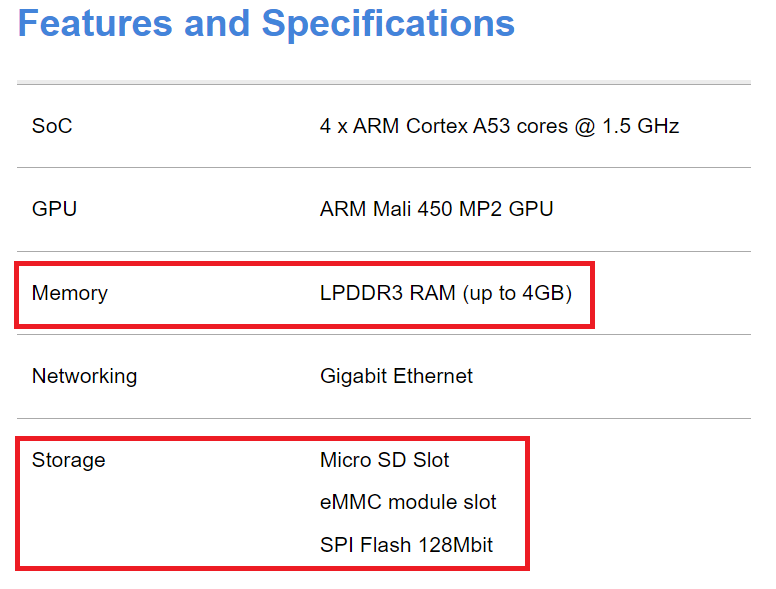
-
@oliverio sagte in INSTANZEN werden nicht angezeigt - "Cannot read instances":
das sorgt eher für last auf der Festplatte
Ich bin kein Experte, aber der Rock64 arbeitet doch ausschließlich mit RAM und wenn Du von "Last auf der Festplatte" sprichst, dann meinst Du ebendiesen RAM, oder? Und wenn dort jetzt Mangel herrscht, dann wird mit Ein-Auslagerung in den Swap reagiert, was wiederum zu Lasten der Systemressourcen geht. Ist das korrekt?
@blacktigga sagte in INSTANZEN werden nicht angezeigt - "Cannot read instances":
der Rock64 arbeitet doch ausschließlich mit RAM
wenn das so wäre, wären alle Daten nach einem Stromausfall weg.
-
@blacktigga said in INSTANZEN werden nicht angezeigt - "Cannot read instances":
@oliverio sagte in INSTANZEN werden nicht angezeigt - "Cannot read instances":
das sorgt eher für last auf der Festplatte
Ich bin kein Experte, aber der Rock64 arbeitet doch ausschließlich mit RAM und wenn Du von "Last auf der Festplatte" sprichst, dann meinst Du ebendiesen RAM, oder? Und wenn dort jetzt Mangel herrscht, dann wird mit Ein-Auslagerung in den Swap reagiert, was wiederum zu Lasten der Systemressourcen geht. Ist das korrekt?
zwischen memory und storage gibt es schon einen deutlichen geschindigkeitsunterschied und den merkst du dann anhand der auslastung
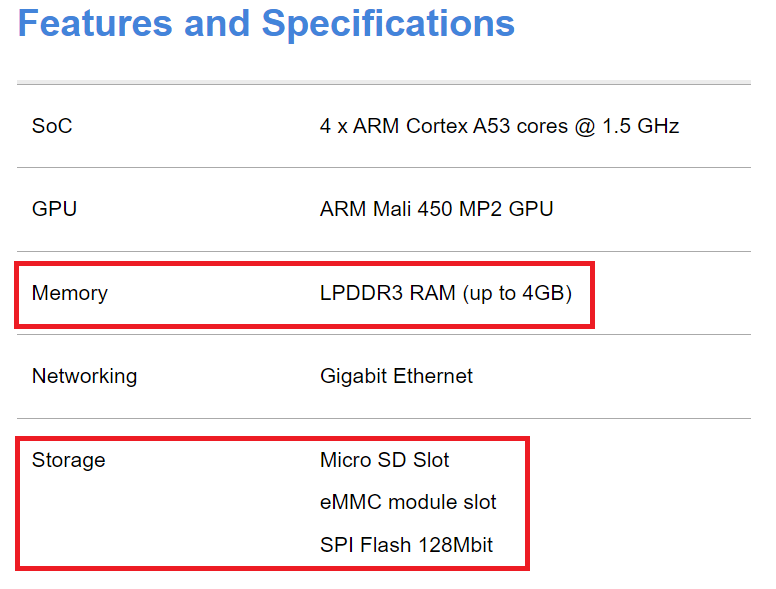
zwischen memory und storage gibt es schon einen deutlichen geschindigkeitsunterschied und den merkst du dann anhand der auslastung
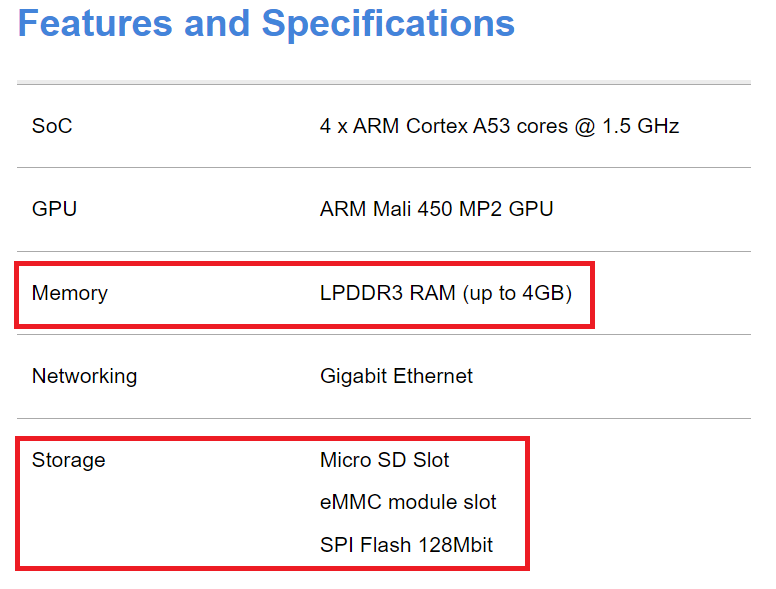
oh man.. ja logisch, ich ziehe meine Frage dazu zurück, da stand ich auf dem Schlauch ...
-
zwischen memory und storage gibt es schon einen deutlichen geschindigkeitsunterschied und den merkst du dann anhand der auslastung
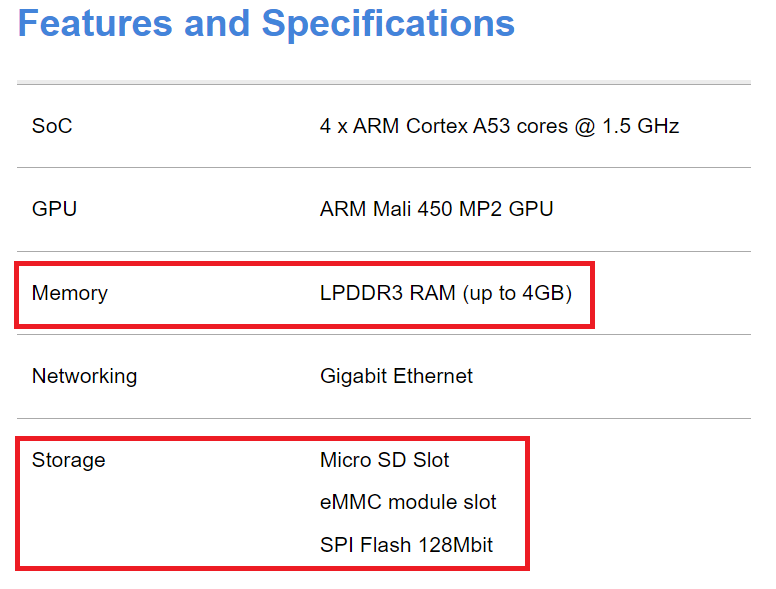
oh man.. ja logisch, ich ziehe meine Frage dazu zurück, da stand ich auf dem Schlauch ...
Ich konnte das Problem nun weiter einkreisen.
-
Wenn JavaSript Instanz aktiv mit sämtlichen Skripten aktiviert, dann besteht das Problem. Sehe aber eigentlich keine Probleme mit Load Average, verfügbarem RAM und Nutzung von SWAP.
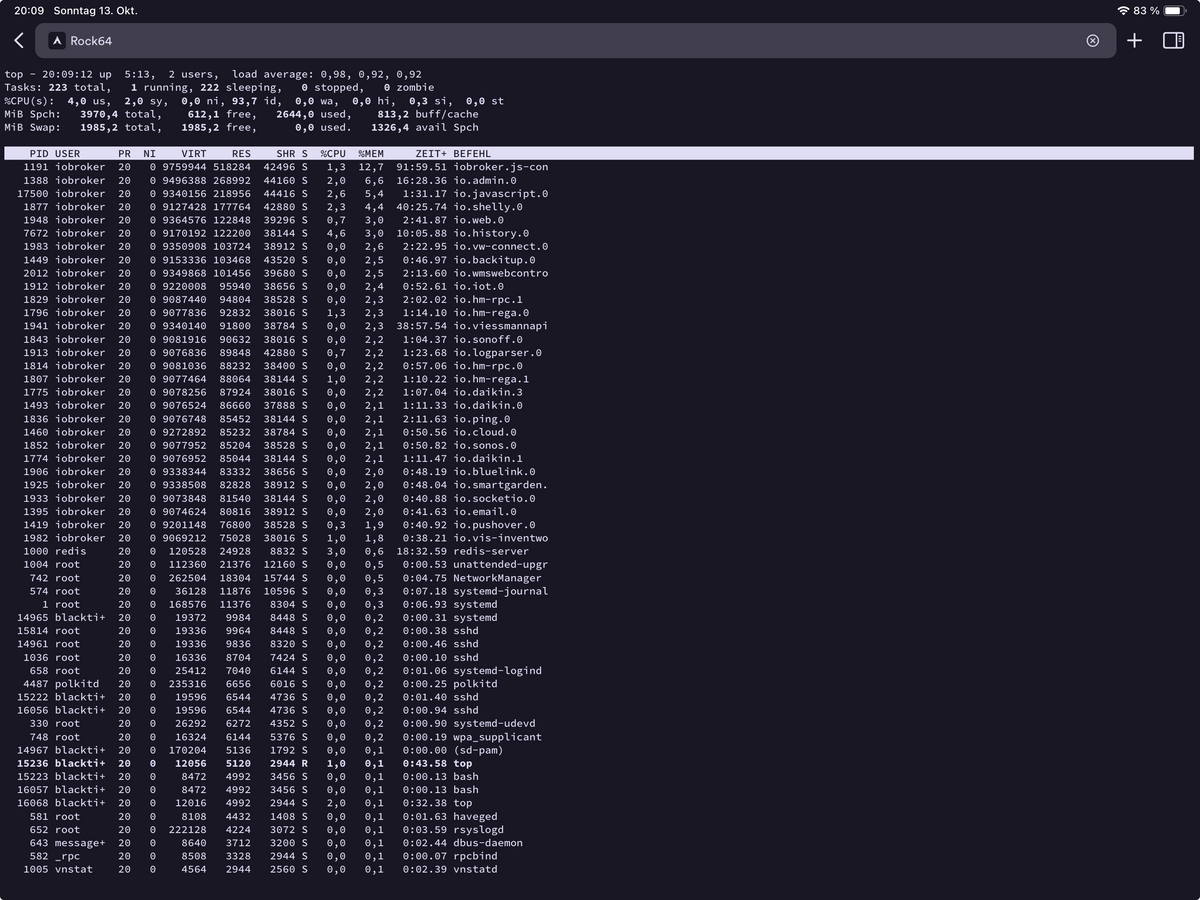
-
Wenn JavaSript Instanz aktiv mit sämtlichen Skripten deaktiviert, dann besteht das Problem ebenfalls. Sehe auch hier eigentlich keine Probleme mit Load Average, verfügbarem RAM und Nutzung von SWAP.
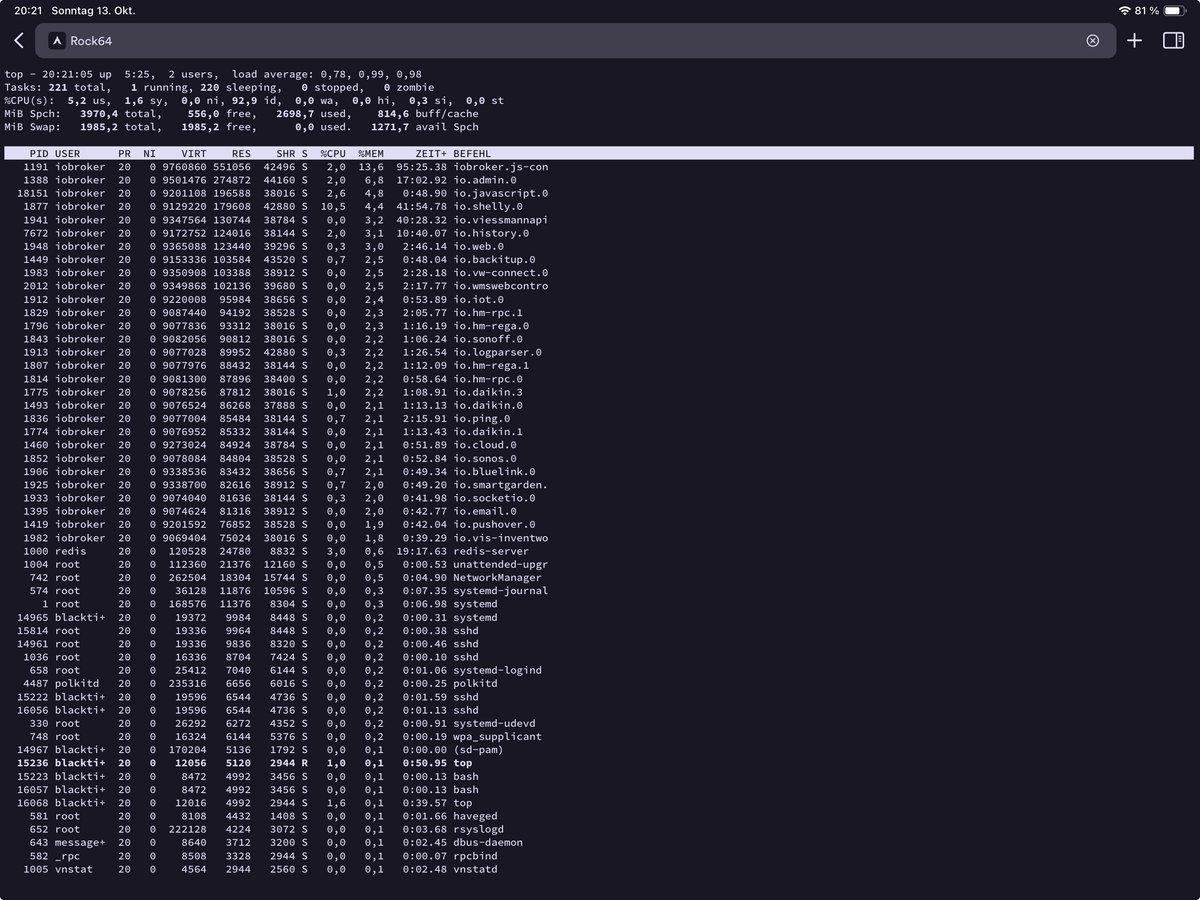
-
Wenn JavaSript Instanz deaktiviert, dann besteht das Problem nicht. Im Webbrowser erscheint dann sofort die Instanzenseite, wo vorher minutenlang die Seite leer blieb.
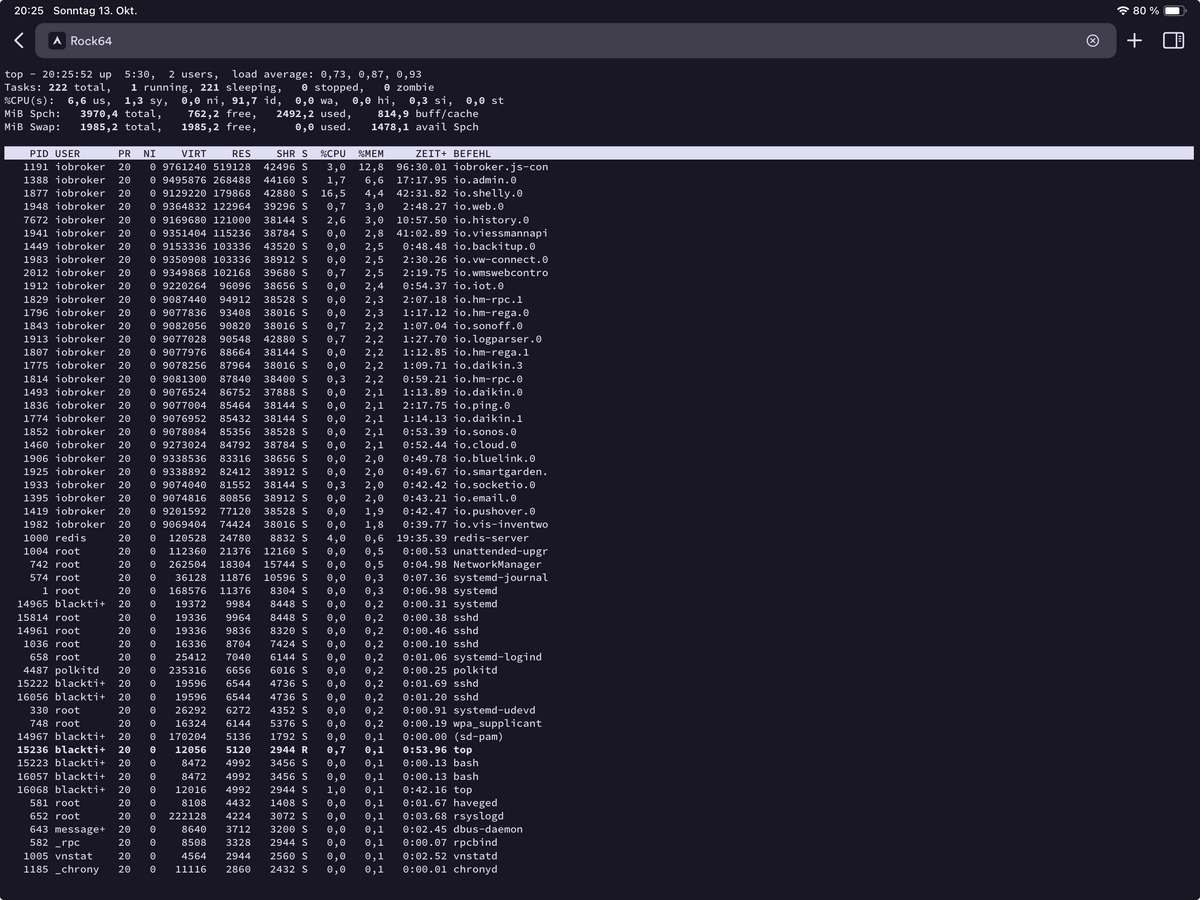
Wie kann ich jetzt weiterkommen, wenn das Problem selbst dann vorherrscht, wenn die JS Instanz aktiv ist aber alle darin enthaltenden Skripte deaktiviert sind ?
-
-
Ich konnte das Problem nun weiter einkreisen.
-
Wenn JavaSript Instanz aktiv mit sämtlichen Skripten aktiviert, dann besteht das Problem. Sehe aber eigentlich keine Probleme mit Load Average, verfügbarem RAM und Nutzung von SWAP.
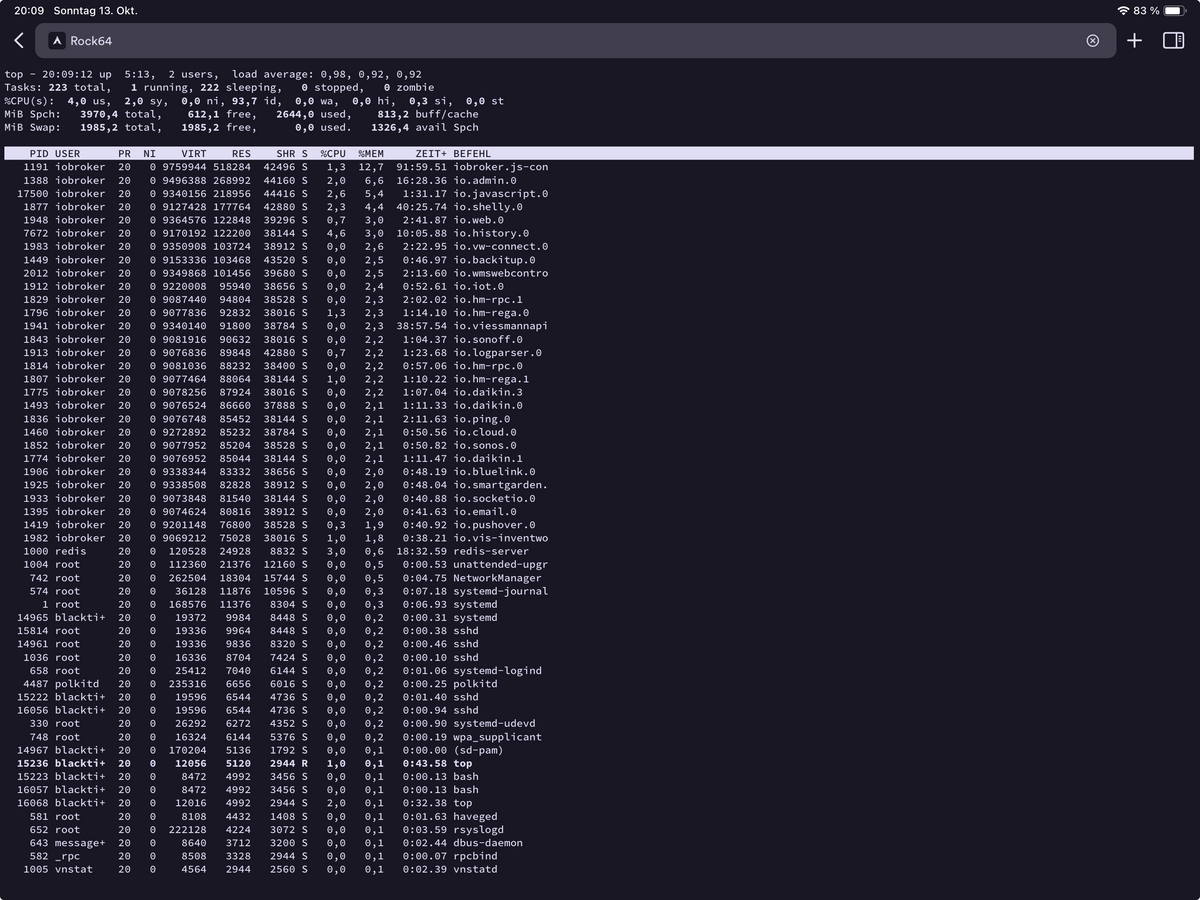
-
Wenn JavaSript Instanz aktiv mit sämtlichen Skripten deaktiviert, dann besteht das Problem ebenfalls. Sehe auch hier eigentlich keine Probleme mit Load Average, verfügbarem RAM und Nutzung von SWAP.
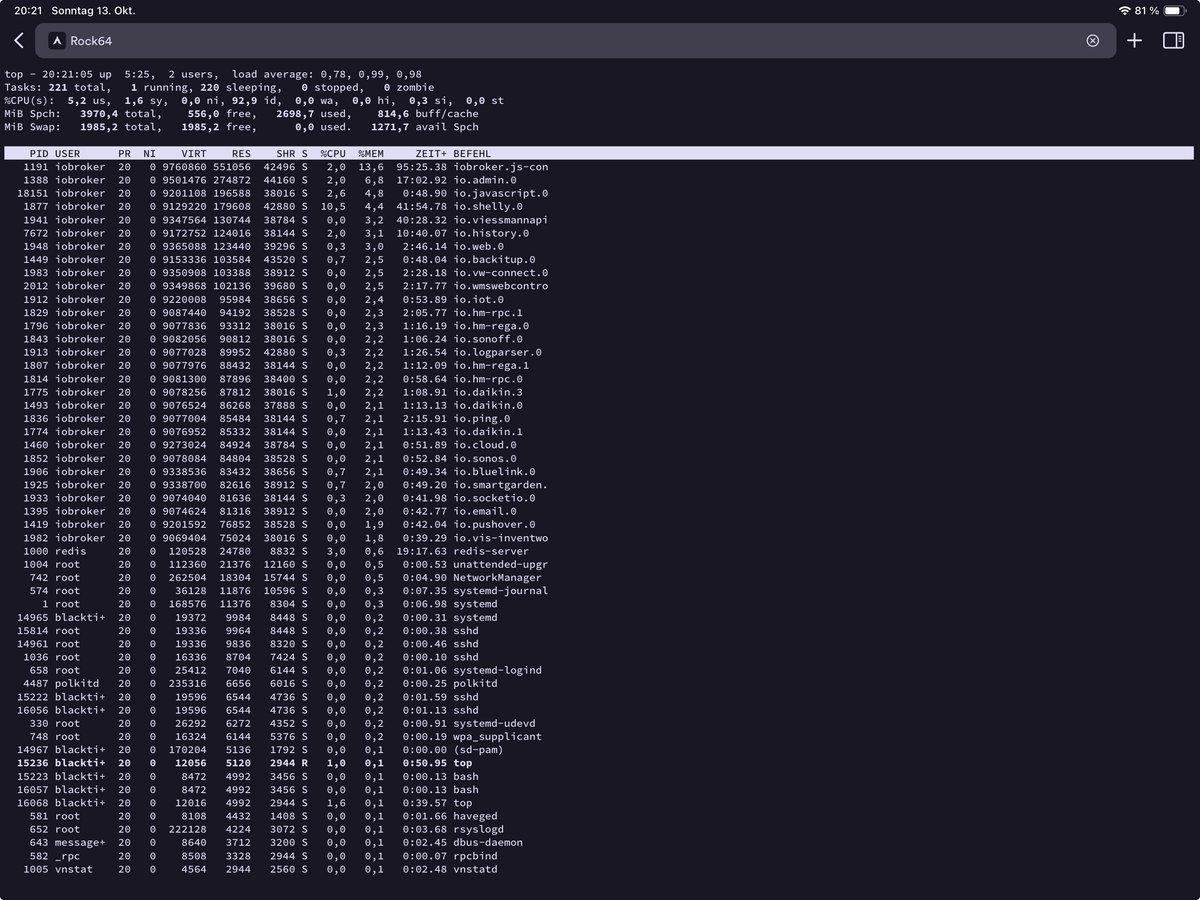
-
Wenn JavaSript Instanz deaktiviert, dann besteht das Problem nicht. Im Webbrowser erscheint dann sofort die Instanzenseite, wo vorher minutenlang die Seite leer blieb.
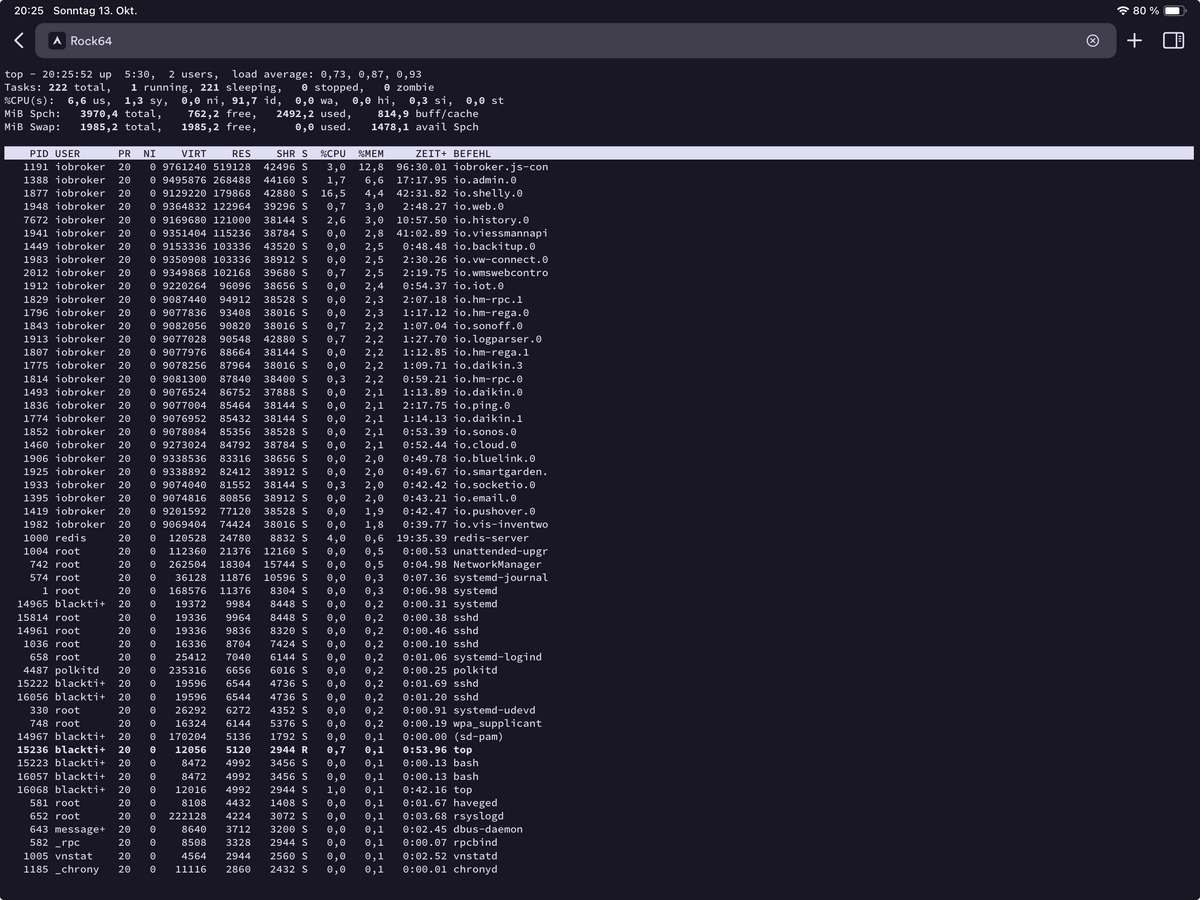
Wie kann ich jetzt weiterkommen, wenn das Problem selbst dann vorherrscht, wenn die JS Instanz aktiv ist aber alle darin enthaltenden Skripte deaktiviert sind ?
@Homoran @Thomas-Braun @crunchip @Codierknecht
…hätte einer von Euch Experten noch einen Tip, was ich jetzt noch machen könnte?
-
-
@Homoran @Thomas-Braun @crunchip @Codierknecht
…hätte einer von Euch Experten noch einen Tip, was ich jetzt noch machen könnte?
Da wird ein skript krumm sein. Die werden (soweit ich weiß) beim Start des Adapters kompiliert. Wenn es da klemmt bremst der Adapter u.U. das ganze Ding aus.


