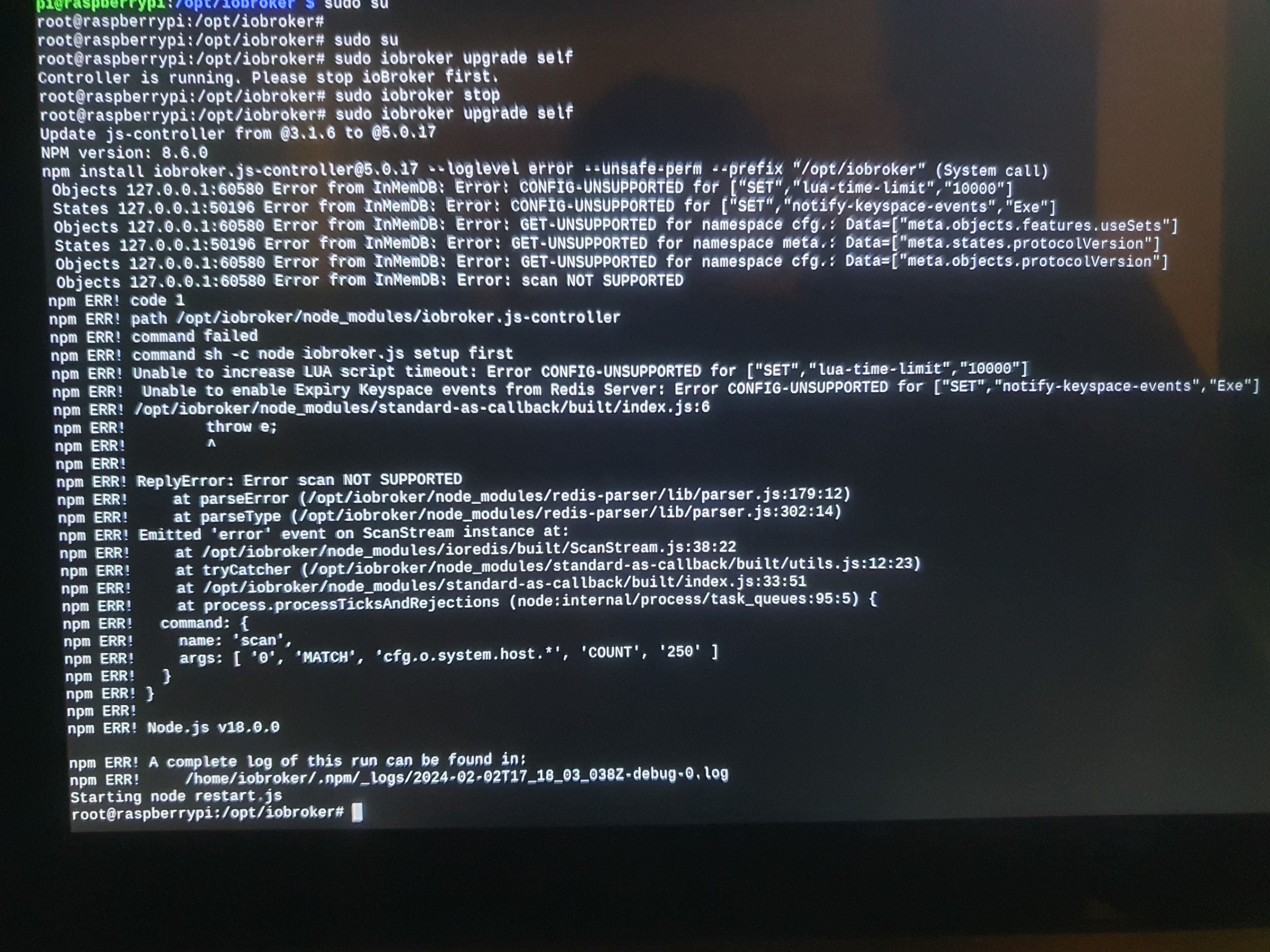NEWS
Update js-Controller 3.x auf 5.x funktioniert nicht
-
@frank-knx sagte in Update js-Controller 3.x auf 5.x funktioniert nicht:
Wenn man die Updates so selten macht, stellt man sich vielleicht auch etwas unbeholfen an
Joh. Vor allen Dingen wird iobroker nie nicht per sudo angepackt...
iob stop iob fix iob start iob diagausführen.
Und man hampelt auch nicht als root über die Kiste.@thomas-braun sagte in Update js-Controller 3.x auf 5.x funktioniert nicht:
nie nicht per sudo angepackt...
hast du da was entziffern können?
-
@thomas-braun sagte in Update js-Controller 3.x auf 5.x funktioniert nicht:
nie nicht per sudo angepackt...
hast du da was entziffern können?
-
@homoran
Ja, erste Zeile wird sudo genutzt und zweite Zeile ist der User root zu sehen.Geht aber nur weil das Bild scheinbar groß genug ist um in der Vergrößerung scharf zu bleiben
@samson71 sagte in Update js-Controller 3.x auf 5.x funktioniert nicht:
Ja, erste Zeile wird sudo genutzt und zweite Zeile ist der User root zu sehen.
Was halt dann auch gleich doppelt Quark ist.
-
@homoran
Ja, erste Zeile wird sudo genutzt und zweite Zeile ist der User root zu sehen.Geht aber nur weil das Bild scheinbar groß genug ist um in der Vergrößerung scharf zu bleiben
@samson71 sagte in Update js-Controller 3.x auf 5.x funktioniert nicht:
weil das Bild scheinbar groß genug ist
nutzt bei 6" display nicht viel.
habs gesehen
erst sudo su, dann als root nochmal sudo.@Frank-KNX
das muss jetzt der fixer richten.
klappt bei dir wenigstens deriob fix? -
@samson71 sagte in Update js-Controller 3.x auf 5.x funktioniert nicht:
weil das Bild scheinbar groß genug ist
nutzt bei 6" display nicht viel.
habs gesehen
erst sudo su, dann als root nochmal sudo.@Frank-KNX
das muss jetzt der fixer richten.
klappt bei dir wenigstens deriob fix?Hallo,
leider habe ich es noch nicht geschafft, den Text zu kopieren, denn ich Arbeite am Touchscreen und schreibe euch von einem anderen Laptop.
Danke für die ersten Hinweise.
Verstehe ich das nun richtig.
Weil das Update der Daten also schon auf den PI geladen wurde und das upgrade wegen meiner Fehleingaben oder falschem root in die Hosen gegangen ist, soll ich nun
mit einem Befehl "iobroker fix" nach dem Stop des iobrokers versuchen ?Ich bin leider kein Linux-Fachmann und habe offenbar die falsche Eingabeempfehlung verwendet.
Damit ich meinen Fehler wieder korrigieren kann, welche Comandos soll ich eingeben (damit ich nicht erneut Unfug mache.. will ja etwas dazu lernen..)
-
Hallo,
leider habe ich es noch nicht geschafft, den Text zu kopieren, denn ich Arbeite am Touchscreen und schreibe euch von einem anderen Laptop.
Danke für die ersten Hinweise.
Verstehe ich das nun richtig.
Weil das Update der Daten also schon auf den PI geladen wurde und das upgrade wegen meiner Fehleingaben oder falschem root in die Hosen gegangen ist, soll ich nun
mit einem Befehl "iobroker fix" nach dem Stop des iobrokers versuchen ?Ich bin leider kein Linux-Fachmann und habe offenbar die falsche Eingabeempfehlung verwendet.
Damit ich meinen Fehler wieder korrigieren kann, welche Comandos soll ich eingeben (damit ich nicht erneut Unfug mache.. will ja etwas dazu lernen..)
@frank-knx sagte in Update js-Controller 3.x auf 5.x funktioniert nicht:
welche Comandos soll ich eingeben
@thomas-braun sagte in Update js-Controller 3.x auf 5.x funktioniert nicht:
@frank-knx sagte in Update js-Controller 3.x auf 5.x funktioniert nicht:
Wenn man die Updates so selten macht, stellt man sich vielleicht auch etwas unbeholfen an
Joh. Vor allen Dingen wird iobroker nie nicht per sudo angepackt...
iob stop iob fix iob start iob diagausführen.
Und man hampelt auch nicht als root über die Kiste. -
Hallo,
leider habe ich es noch nicht geschafft, den Text zu kopieren, denn ich Arbeite am Touchscreen und schreibe euch von einem anderen Laptop.
Danke für die ersten Hinweise.
Verstehe ich das nun richtig.
Weil das Update der Daten also schon auf den PI geladen wurde und das upgrade wegen meiner Fehleingaben oder falschem root in die Hosen gegangen ist, soll ich nun
mit einem Befehl "iobroker fix" nach dem Stop des iobrokers versuchen ?Ich bin leider kein Linux-Fachmann und habe offenbar die falsche Eingabeempfehlung verwendet.
Damit ich meinen Fehler wieder korrigieren kann, welche Comandos soll ich eingeben (damit ich nicht erneut Unfug mache.. will ja etwas dazu lernen..)
@frank-knx sagte in Update js-Controller 3.x auf 5.x funktioniert nicht:
denn ich Arbeite am Touchscreen und schreibe euch von einem anderen Laptop.
Sowas ist doch eine perfekte Anwendung für SSH.
-
@frank-knx sagte in Update js-Controller 3.x auf 5.x funktioniert nicht:
welche Comandos soll ich eingeben
@thomas-braun sagte in Update js-Controller 3.x auf 5.x funktioniert nicht:
@frank-knx sagte in Update js-Controller 3.x auf 5.x funktioniert nicht:
Wenn man die Updates so selten macht, stellt man sich vielleicht auch etwas unbeholfen an
Joh. Vor allen Dingen wird iobroker nie nicht per sudo angepackt...
iob stop iob fix iob start iob diagausführen.
Und man hampelt auch nicht als root über die Kiste.@homoran ich suche gerade hier
https://forum.iobroker.net/post/1043425
ob es irgendwelche Limitierungen für v3 -> v5 gibt.
kann aber nichts auf die Schnelle finden -
@homoran ich suche gerade hier
https://forum.iobroker.net/post/1043425
ob es irgendwelche Limitierungen für v3 -> v5 gibt.
kann aber nichts auf die Schnelle findenSo, ich habe die 4 zeilen von Homoran eingegeben.
Ich erhalte die grüne Meldung "your installation was fixed successfully".
nach der Eingabe " iob diag" erhalte ich nun eine mehrseitige Darstellung (die ich derzeit ohne SSH nicht abfotografieren will...Daher die Frage, welche Information ist wichtig für euch, um eine Fernanalyse machen zu können.
Es ist unverändert das "alte" System 3.x aktiv.
-
So, ich habe die 4 zeilen von Homoran eingegeben.
Ich erhalte die grüne Meldung "your installation was fixed successfully".
nach der Eingabe " iob diag" erhalte ich nun eine mehrseitige Darstellung (die ich derzeit ohne SSH nicht abfotografieren will...Daher die Frage, welche Information ist wichtig für euch, um eine Fernanalyse machen zu können.
Es ist unverändert das "alte" System 3.x aktiv.
@frank-knx sagte in Update js-Controller 3.x auf 5.x funktioniert nicht:
Daher die Frage, welche Information ist wichtig für euch, um eine Fernanalyse machen zu können.
ALLES!
wenn diese Ausgabe
@frank-knx sagte in Update js-Controller 3.x auf 5.x funktioniert nicht:
eine mehrseitige Darstellung (
enthält, ist wohl sehr viel krumm
Dann mach erst dein SSH flott
-
So, ich habe die 4 zeilen von Homoran eingegeben.
Ich erhalte die grüne Meldung "your installation was fixed successfully".
nach der Eingabe " iob diag" erhalte ich nun eine mehrseitige Darstellung (die ich derzeit ohne SSH nicht abfotografieren will...Daher die Frage, welche Information ist wichtig für euch, um eine Fernanalyse machen zu können.
Es ist unverändert das "alte" System 3.x aktiv.
@frank-knx sagte in Update js-Controller 3.x auf 5.x funktioniert nicht:
Es ist unverändert das "alte" System 3.x aktiv.
Natürlich!
der fixer fixt in erster Linie nur verbogene Rechte so gut er kann -
@frank-knx sagte in Update js-Controller 3.x auf 5.x funktioniert nicht:
Daher die Frage, welche Information ist wichtig für euch, um eine Fernanalyse machen zu können.
ALLES!
wenn diese Ausgabe
@frank-knx sagte in Update js-Controller 3.x auf 5.x funktioniert nicht:
eine mehrseitige Darstellung (
enthält, ist wohl sehr viel krumm
Dann mach erst dein SSH flott
Es werden aber nicht wirklich Fehler sondern alle Adapter und Versionsnummern angezeigt und das die "alte" Version fehlerfrei läuft.
"SSH" ist für einen Anfänger wie mich vermutlich eine noch größere Hürde, oder lässt sich das mit Anleitung einfach herstellen ?
Ich vermute, dass ich nun mit eurer Hilfe zumindest die alte Version "gefixt" habe und vielleicht sollte ich mit den richtigen befehlen von Euch erneut den gesamten Updatevorgang erneut starten...
-
Es werden aber nicht wirklich Fehler sondern alle Adapter und Versionsnummern angezeigt und das die "alte" Version fehlerfrei läuft.
"SSH" ist für einen Anfänger wie mich vermutlich eine noch größere Hürde, oder lässt sich das mit Anleitung einfach herstellen ?
Ich vermute, dass ich nun mit eurer Hilfe zumindest die alte Version "gefixt" habe und vielleicht sollte ich mit den richtigen befehlen von Euch erneut den gesamten Updatevorgang erneut starten...
@frank-knx sagte in Update js-Controller 3.x auf 5.x funktioniert nicht:
lässt sich das mit Anleitung einfach herstellen ?
ähm, ja!
windows?
powershell öffnen
ssh user@IPeingeben
fertiguser und ip natürlich entsprechend deiner Installation
-
Es werden aber nicht wirklich Fehler sondern alle Adapter und Versionsnummern angezeigt und das die "alte" Version fehlerfrei läuft.
"SSH" ist für einen Anfänger wie mich vermutlich eine noch größere Hürde, oder lässt sich das mit Anleitung einfach herstellen ?
Ich vermute, dass ich nun mit eurer Hilfe zumindest die alte Version "gefixt" habe und vielleicht sollte ich mit den richtigen befehlen von Euch erneut den gesamten Updatevorgang erneut starten...
@frank-knx sagte in Update js-Controller 3.x auf 5.x funktioniert nicht:
"SSH" ist für einen Anfänger wie mich vermutlich eine noch größere Hürde, oder lässt sich das mit Anleitung einfach herstellen ?
https://www.heise.de/tipps-tricks/Raspberry-Pi-SSH-einrichten-so-geht-s-4190645.html
-
@frank-knx sagte in Update js-Controller 3.x auf 5.x funktioniert nicht:
lässt sich das mit Anleitung einfach herstellen ?
ähm, ja!
windows?
powershell öffnen
ssh user@IPeingeben
fertiguser und ip natürlich entsprechend deiner Installation
-
@frank-knx sagte in Update js-Controller 3.x auf 5.x funktioniert nicht:
lässt sich das mit Anleitung einfach herstellen ?
ähm, ja!
windows?
powershell öffnen
ssh user@IPeingeben
fertiguser und ip natürlich entsprechend deiner Installation
@homoran said in Update js-Controller 3.x auf 5.x funktioniert nicht:
@frank-knx sagte in Update js-Controller 3.x auf 5.x funktioniert nicht:
lässt sich das mit Anleitung einfach herstellen ?
ähm, ja!
windows?
powershell öffnen
ssh user@IPeingeben
fertiguser und ip natürlich entsprechend deiner Installation
geht auch in der Eingabeaufforderung ("cmd"), muss nicht powershell sein.
-
@homoran
Aber meines Wissens, muss ich doch im PI auch SSH freigeben, oder ?
Ich habe unter Einstellungen im PI mal dazu etwas gefunden.. aber SSH ist nicht aktiv.@frank-knx sagte in Update js-Controller 3.x auf 5.x funktioniert nicht:
muss ich doch im PI auch SSH freigeben, oder ?
ja!
wenn das noch nicht ist, am tatsch screensudo raspi-configaufrufen und einstellen.Natürlich als user pi
-
@frank-knx sagte in Update js-Controller 3.x auf 5.x funktioniert nicht:
muss ich doch im PI auch SSH freigeben, oder ?
ja!
wenn das noch nicht ist, am tatsch screensudo raspi-configaufrufen und einstellen.Natürlich als user pi
-
@homoran
So, SSH funktioniert.Vielen Dank..
Nun wieder zum Update, damit ich wieder auf dem aktuellen Stand bin.Was soll ich nun eingeben ?
@frank-knx sagte in Update js-Controller 3.x auf 5.x funktioniert nicht:
Was soll ich nun eingeben ?
iob diagDamit man mal sieht wie du da genau unterwegs bist.
-
@frank-knx sagte in Update js-Controller 3.x auf 5.x funktioniert nicht:
Was soll ich nun eingeben ?
iob diagDamit man mal sieht wie du da genau unterwegs bist.
@thomas-braun
======== Start marking the full check here =========Skript v.2023-10-10 *** BASE SYSTEM *** Static hostname: raspberrypi Icon name: computer Operating System: Raspbian GNU/Linux 10 (buster) Kernel: Linux 5.10.63-v7l+ Architecture: arm Model : Raspberry Pi 4 Model B Rev 1.4 Docker : false Virtualization : none Kernel : armv7l Userland : armhf Systemuptime and Load: 22:44:41 up 4:00, 3 users, load average: 0.34, 0.22, 0.27 CPU threads: 4 *** RASPBERRY THROTTLING *** Current issues: No throttling issues detected. Previously detected issues: No throttling issues detected. *** Time and Time Zones *** Local time: Fri 2024-02-02 22:44:41 CET Universal time: Fri 2024-02-02 21:44:41 UTC RTC time: n/a Time zone: Europe/Berlin (CET, +0100) System clock synchronized: yes NTP service: active RTC in local TZ: no *** User and Groups *** pi /home/pi pi adm dialout cdrom sudo audio video plugdev games users input netdev lpadmin gpio i2c spi iobroker *** X-Server-Setup *** X-Server: true Desktop: Terminal: tty Boot Target: graphical.target *** MEMORY *** total used free shared buff/cache available Mem: 7.9G 975M 5.9G 50M 1.1G 6.7G Swap: 99M 0B 99M Total: 8.0G 975M 6.0G 7898 M total memory 975 M used memory 534 M active memory 1296 M inactive memory 5866 M free memory 134 M buffer memory 922 M swap cache 99 M total swap 0 M used swap 99 M free swap Raspberry only: oom events: 0 lifetime oom required: 0 Mbytes total time in oom handler: 0 ms max time spent in oom handler: 0 ms *** FAILED SERVICES *** UNIT LOAD ACTIVE SUB DESCRIPTION * bthelper@hci0.service loaded failed failed Raspberry Pi bluetooth helper LOAD = Reflects whether the unit definition was properly loaded. ACTIVE = The high-level unit activation state, i.e. generalization of SUB. SUB = The low-level unit activation state, values depend on unit type. 1 loaded units listed. Pass --all to see loaded but inactive units, too. To show all installed unit files use 'systemctl list-unit-files'. *** FILESYSTEM *** Filesystem Type Size Used Avail Use% Mounted on /dev/root ext4 117G 9.5G 103G 9% / devtmpfs devtmpfs 3.7G 0 3.7G 0% /dev tmpfs tmpfs 3.9G 0 3.9G 0% /dev/shm tmpfs tmpfs 3.9G 8.7M 3.9G 1% /run tmpfs tmpfs 5.0M 4.0K 5.0M 1% /run/lock tmpfs tmpfs 3.9G 0 3.9G 0% /sys/fs/cgroup /dev/mmcblk0p1 vfat 253M 49M 204M 20% /boot tmpfs tmpfs 790M 4.0K 790M 1% /run/user/1000 Messages concerning ext4 filesystem in dmesg: [Fri Feb 2 18:43:58 2024] Kernel command line: coherent_pool=1M 8250.nr_uarts=0 snd_bcm2835.enable_compat_alsa=0 snd_bcm2835.enable_hdmi=1 video=HDMI-A-1:1920x1080M@60 smsc95xx.macaddr=DC:A6:32:D3:7A:A7 vc_mem.mem_base=0x3ec00000 vc_mem.mem_size=0x40000000 console=ttyS0,115200 console=tty1 root=PARTUUID=def5eda3-02 rootfstype=ext4 elevator=deadline fsck.repair=yes rootwait quiet splash plymouth.ignore-serial-consoles [Fri Feb 2 18:43:59 2024] EXT4-fs (mmcblk0p2): mounted filesystem with ordered data mode. Opts: (null) [Fri Feb 2 18:43:59 2024] VFS: Mounted root (ext4 filesystem) readonly on device 179:2. [Fri Feb 2 18:44:01 2024] EXT4-fs (mmcblk0p2): re-mounted. Opts: (null) Show mounted filesystems \(real ones only\): TARGET SOURCE FSTYPE OPTIONS / /dev/mmcblk0p2 ext4 rw,noatime |-/sys/fs/bpf none bpf rw,nosuid,nodev,noexec,relatime,mode=700 |-/run/user/1000/gvfs gvfsd-fuse fuse.gvfsd-fuse rw,nosuid,nodev,relatime,user_id=1000,group_id=1000 `-/boot /dev/mmcblk0p1 vfat rw,relatime,fmask=0022,dmask=0022,codepage=437,iocharset=ascii,shortname=mixed,errors=remount-ro Files in neuralgic directories: /var: 914M /var/ 552M /var/cache 539M /var/cache/apt 480M /var/cache/apt/archives 248M /var/lib Archived and active journals take up 8.0M in the file system. /opt/iobroker/backups: 101M /opt/iobroker/backups/ /opt/iobroker/iobroker-data: 148M /opt/iobroker/iobroker-data/ 69M /opt/iobroker/iobroker-data/files 59M /opt/iobroker/iobroker-data/backup-objects 16M /opt/iobroker/iobroker-data/files/javascript.admin 13M /opt/iobroker/iobroker-data/files/vis.0 The five largest files in iobroker-data are: 6.3M /opt/iobroker/iobroker-data/objects.json.bak 6.3M /opt/iobroker/iobroker-data/objects.json 4.7M /opt/iobroker/iobroker-data/files/javascript.admin/static/js/2.7e0b7583.chunk.js.map 3.5M /opt/iobroker/iobroker-data/files/vis.0/Grundriss_final.png 3.4M /opt/iobroker/iobroker-data/files/vis.0/Parkplatz.jpg USB-Devices by-id: USB-Sticks - Avoid direct links to /dev/* in your adapter setups, please always prefer the links 'by-id': find: '/dev/serial/by-id/': No such file or directory *** NodeJS-Installation *** /usr/bin/nodejs v18.0.0 /usr/bin/node v18.0.0 /usr/bin/npm 8.6.0 /usr/bin/npx 8.6.0 /usr/bin/corepack 0.10.0 nodejs: Installed: 18.0.0-1nodesource1 Candidate: 18.19.0-1nodesource1 Version table: 18.19.0-1nodesource1 1001 500 https://deb.nodesource.com/node_18.x nodistro/main armhf Packages 18.18.2-1nodesource1 1001 500 https://deb.nodesource.com/node_18.x nodistro/main armhf Packages 18.18.1-1nodesource1 1001 500 https://deb.nodesource.com/node_18.x nodistro/main armhf Packages 18.18.0-1nodesource1 1001 500 https://deb.nodesource.com/node_18.x nodistro/main armhf Packages 18.17.1-1nodesource1 1001 500 https://deb.nodesource.com/node_18.x nodistro/main armhf Packages 18.17.0-1nodesource1 1001 500 https://deb.nodesource.com/node_18.x nodistro/main armhf Packages 18.16.1-1nodesource1 1001 500 https://deb.nodesource.com/node_18.x nodistro/main armhf Packages 18.16.0-1nodesource1 1001 500 https://deb.nodesource.com/node_18.x nodistro/main armhf Packages 18.15.0-1nodesource1 1001 500 https://deb.nodesource.com/node_18.x nodistro/main armhf Packages 18.14.2-1nodesource1 1001 500 https://deb.nodesource.com/node_18.x nodistro/main armhf Packages 18.14.1-1nodesource1 1001 500 https://deb.nodesource.com/node_18.x nodistro/main armhf Packages 18.14.0-1nodesource1 1001 500 https://deb.nodesource.com/node_18.x nodistro/main armhf Packages 18.13.0-1nodesource1 1001 500 https://deb.nodesource.com/node_18.x nodistro/main armhf Packages 18.12.0-1nodesource1 1001 500 https://deb.nodesource.com/node_18.x nodistro/main armhf Packages 18.11.0-1nodesource1 1001 500 https://deb.nodesource.com/node_18.x nodistro/main armhf Packages 18.10.0-1nodesource1 1001 500 https://deb.nodesource.com/node_18.x nodistro/main armhf Packages 18.9.1-1nodesource1 1001 500 https://deb.nodesource.com/node_18.x nodistro/main armhf Packages 18.9.0-1nodesource1 1001 500 https://deb.nodesource.com/node_18.x nodistro/main armhf Packages 18.8.0-1nodesource1 1001 500 https://deb.nodesource.com/node_18.x nodistro/main armhf Packages 18.7.0-1nodesource1 1001 500 https://deb.nodesource.com/node_18.x nodistro/main armhf Packages 18.6.0-1nodesource1 1001 500 https://deb.nodesource.com/node_18.x nodistro/main armhf Packages 18.5.0-1nodesource1 1001 500 https://deb.nodesource.com/node_18.x nodistro/main armhf Packages 18.4.0-1nodesource1 1001 500 https://deb.nodesource.com/node_18.x nodistro/main armhf Packages 18.3.0-1nodesource1 1001 500 https://deb.nodesource.com/node_18.x nodistro/main armhf Packages 18.2.0-1nodesource1 1001 500 https://deb.nodesource.com/node_18.x nodistro/main armhf Packages 18.1.0-1nodesource1 1001 500 https://deb.nodesource.com/node_18.x nodistro/main armhf Packages *** 18.0.0-1nodesource1 1001 500 https://deb.nodesource.com/node_18.x nodistro/main armhf Packages 100 /var/lib/dpkg/status 10.24.0~dfsg-1~deb10u3 500 500 http://raspbian.raspberrypi.org/raspbian buster/main armhf Packages Temp directories causing npm8 problem: 0 No problems detected Errors in npm tree: *** ioBroker-Installation *** ioBroker Status iobroker is running on this host. At least one iobroker host is running. Objects type: file States type: file Core adapters versions js-controller: 3.1.6 admin: 4.1.11 javascript: 4.8.4 Adapters from github: 0 Adapter State + system.adapter.admin.0 : admin - enabled, port: 8081, bind: 0.0.0.0, run as: admin + system.adapter.discovery.0 : discovery - enabled system.adapter.ical.0 : ical - enabled system.adapter.icons-mfd-png.0 : icons-mfd-png - enabled + system.adapter.influxdb.0 : influxdb - enabled, port: 8086 + system.adapter.info.0 : info - enabled + system.adapter.javascript.0 : javascript - enabled + system.adapter.knx.0 : knx - enabled, bind: 192.168.2.98 + system.adapter.linux-control.0 : linux-control - enabled + system.adapter.meldungsliste.0 : meldungsliste - enabled + system.adapter.meldungsliste.1 : meldungsliste - enabled + system.adapter.meldungsliste.10 : meldungsliste - enabled + system.adapter.meldungsliste.11 : meldungsliste - enabled + system.adapter.meldungsliste.12 : meldungsliste - enabled + system.adapter.meldungsliste.13 : meldungsliste - enabled + system.adapter.meldungsliste.2 : meldungsliste - enabled + system.adapter.meldungsliste.3 : meldungsliste - enabled + system.adapter.meldungsliste.4 : meldungsliste - enabled + system.adapter.meldungsliste.5 : meldungsliste - enabled + system.adapter.meldungsliste.6 : meldungsliste - enabled + system.adapter.meldungsliste.7 : meldungsliste - enabled + system.adapter.meldungsliste.8 : meldungsliste - enabled + system.adapter.meldungsliste.9 : meldungsliste - enabled + system.adapter.node-red.0 : node-red - enabled, port: 1880, bind: 192.168.2.98 + system.adapter.statistics.0 : statistics - enabled system.adapter.tr-064.0 : tr-064 - disabled + system.adapter.trashschedule.0 : trashschedule - enabled system.adapter.upnp.0 : upnp - disabled system.adapter.vis-bars.0 : vis-bars - enabled system.adapter.vis-colorpicker.0 : vis-colorpicker - enabled system.adapter.vis-fancyswitch.0 : vis-fancyswitch - enabled system.adapter.vis-hqwidgets.0 : vis-hqwidgets - enabled system.adapter.vis-jqui-mfd.0 : vis-jqui-mfd - enabled system.adapter.vis-timeandweather.0 : vis-timeandweather - enabled system.adapter.vis.0 : vis - enabled + system.adapter.web.0 : web - enabled, port: 8082, bind: 0.0.0.0, run as: admin + instance is alive Enabled adapters with bindings + system.adapter.admin.0 : admin - enabled, port: 8081, bind: 0.0.0.0, run as: admin + system.adapter.influxdb.0 : influxdb - enabled, port: 8086 + system.adapter.node-red.0 : node-red - enabled, port: 1880, bind: 192.168.2.98 + system.adapter.web.0 : web - enabled, port: 8082, bind: 0.0.0.0, run as: admin ioBroker-Repositories Stable (default): http://download.iobroker.net/sources-dist.json Beta (latest): http://download.iobroker.net/sources-dist-latest.json Active repo: Stable (default) Installed ioBroker-Instances Used repository: Stable (default) hash changed or no sources cached => force download of new sources Cannot get any information of "_repoInfo". Ignored. update done Adapter "admin" : 6.13.15 , installed 4.1.11 [Updateable] Adapter "backitup" : 2.9.8 , installed 2.9.8 Adapter "discovery" : 4.2.0 , installed 4.2.0 Adapter "ical" : 1.13.3 , installed 1.7.4 [Updateable] Adapter "icons-mfd-png" : 1.2.1 , installed 1.2.1 Adapter "influxdb" : 3.2.0 , installed 1.9.4 [Updateable] Adapter "info" : 2.0.0 , installed 1.7.10 [Updateable] Adapter "javascript" : 7.1.6 , installed 4.8.4 [Updateable] Controller "js-controller" : 5.0.17 , installed 3.1.6 [Updateable] Adapter "knx" : 2.0.24 , installed 1.0.39 [Updateable] Adapter "linux-control" : 1.1.5 , installed 1.1.2 [Updateable] Adapter "node-red" : 5.1.0 , installed 2.0.1 [Updateable] Adapter "simple-api" : 2.7.2 , installed 2.7.2 Adapter "socketio" : 6.6.0 , installed 6.6.0 Adapter "statistics" : 2.4.0 , installed 1.0.2 [Updateable] Adapter "tr-064" : 4.2.18 , installed 4.2.18 Adapter "trashschedule" : 2.3.0 , installed 1.0.3 [Updateable] Adapter "upnp" : 1.0.21 , installed 1.0.17 [Updateable] Adapter "vis" : 1.5.4 , installed 1.3.4 [Updateable] Adapter "vis-bars" : 0.1.4 , installed 0.1.4 Adapter "vis-colorpicker": 2.0.3 , installed 2.0.3 Adapter "vis-fancyswitch": 1.1.0 , installed 1.1.0 Adapter "vis-hqwidgets" : 1.4.0 , installed 1.4.0 Adapter "vis-jqui-mfd" : 1.0.12 , installed 1.0.12 Adapter "vis-timeandweather": 1.2.2 , installed 1.2.2 Adapter "web" : 6.2.3 , installed 3.1.0 [Updateable] Objects and States Please stand by - This may take a while Objects: 3504 States: 2428 *** OS-Repositories and Updates *** W: An error occurred during the signature verification. The repository is not updated and the previous index files will be used. GPG error: https://repos.influxdata.com/debian buster InRelease: The following signatures couldn't be verified because the public key is not available: NO_PUBKEY D8FF8E1F7DF8B07E W: Failed to fetch https://repos.influxdata.com/debian/dists/buster/InRelease The following signatures couldn't be verified because the public key is not available: NO_PUBKEY D8FF8E1F7DF8B07E W: Some index files failed to download. They have been ignored, or old ones used instead. Hit:1 http://raspbian.raspberrypi.org/raspbian buster InRelease Hit:2 http://archive.raspberrypi.org/debian buster InRelease Get:3 https://repos.influxdata.com/debian buster InRelease [7047 B] Hit:4 https://deb.nodesource.com/node_18.x nodistro InRelease Err:3 https://repos.influxdata.com/debian buster InRelease The following signatures couldn't be verified because the public key is not available: NO_PUBKEY D8FF8E1F7DF8B07E