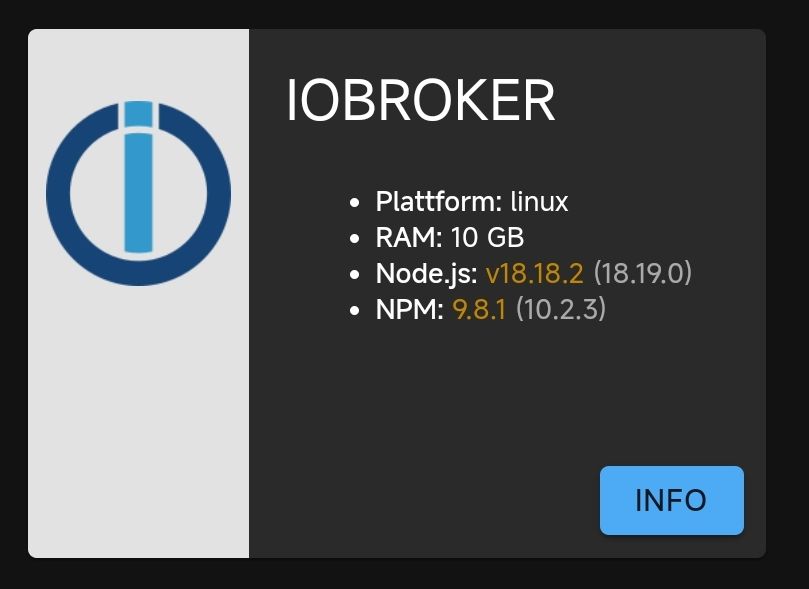NEWS
Neuer Befehl: "iob nodejs-update"
-
@thomas-braun
ja hatte ich - scheinbar hab ich mit dem "any key" bestätigt, statt mit "y". den jetzt lief es durch.:angel:Dankeschön!
Wenn ich es richtig gedeutet wurde mit diesem Eintrag die Certs aktualisiert?
*** Installing ca-certificates, curl and gnupg, just in case they are missing.
Grüße schreckus
Die ca-certificates, die gpg-Keys zum Repo werden später reingezogen.
-
ok danke, ich versuch mich mal durchzubeissen wie das mit den gpg-Keys funktioniert bzw. wie man sie manuell aktualisiert wenn man nicht nen skript zur hand hat:-)
Dankeschön!
Grüße schreckusSteht für nodesource exemplarisch in meinem entsprechenden HowTo drin.
-
Wird dieser Fix auch in Docker Containern funktionieren?
Edit: kann es mir selber beantworten. Wird nicht unterstützt.
Nun dann meine Frage hierzu, ist es technisch nicht möglich das zu implementieren?
Klar weiss ich , dass es immer heisst, mach nen neuen Container.
Aber 3 Worte eintippen geht tatsächlich schneller, als nen Container aufsetzen.Habe jetzt auch den Befehl versucht auf meinem Raspi Slave mit Version nodejs18.17.1. Ist leider schief gegangen. Fallback auf v18.00.
Anbei das Protokoll:ioBroker nodejs fixer 2023-10-13 No recommendation for a nodejs version found on your system. We recommend to install latest version from nodejs v18 tree. Your current setup is: /usr/bin/nodejs v18.17.1 /usr/bin/node v18.17.1 /usr/bin/npm 9.6.7 /usr/bin/npx 9.6.7 /usr/bin/corepack 0.18.0 We found these nodejs versions available for installation: nodejs: Installed: 18.17.1-deb-1nodesource1 Candidate: 18.17.1-deb-1nodesource1 Version table: *** 18.17.1-deb-1nodesource1 500 500 https://deb.nodesource.com/node_18.x bullseye/main arm64 Packages 100 /var/lib/dpkg/status 16.20.2-deb-1nodesource1 500 500 https://deb.nodesource.com/node_16.x bullseye/main arm64 Packages 12.22.12~dfsg-1~deb11u4 500 500 http://deb.debian.org/debian bullseye/main arm64 Packages 500 http://security.debian.org/debian-security bullseye-security/main arm64 Packages Nothing to do - Your installation is using the correct paths. You are running nodejs v18.17.1. Do you want to install latest version from nodejs v.18 tree? Press <y> to continue or any other key to quit Trying to update your installation now. Please be patient. find: '/var/lib/lxcfs/cgroup': Input/output error Waiting for ioBroker to shut down - Give me a minute... ############################################################ *** These repos are active on your system: Hit:1 http://security.debian.org/debian-security bullseye-security InRelease Hit:2 http://deb.debian.org/debian bullseye InRelease Hit:3 http://deb.debian.org/debian bullseye-updates InRelease Hit:4 http://archive.raspberrypi.org/debian bullseye InRelease Hit:5 https://apt.pivccu.de/piVCCU stable InRelease Reading package lists... Done *** Installing ca-certificates, curl and gnupg, just in case they are missing. *** Creating new /etc/apt/sources.list.d/nodesource.list and pinning source deb [signed-by=/etc/apt/keyrings/nodesource.gpg] https://deb.nodesource.com/node_18.x nodistro main Package: nodejs Pin: origin deb.nodesource.com Pin-Priority: 1001 *** These repos are active after the adjustments: Hit:1 http://deb.debian.org/debian bullseye InRelease Hit:2 http://deb.debian.org/debian bullseye-updates InRelease Hit:3 http://security.debian.org/debian-security bullseye-security InRelease Hit:4 http://archive.raspberrypi.org/debian bullseye InRelease Hit:5 https://apt.pivccu.de/piVCCU stable InRelease Get:6 https://deb.nodesource.com/node_18.x nodistro InRelease [12.1 kB] Get:7 https://deb.nodesource.com/node_18.x nodistro/main armhf Packages [6155 B] Get:8 https://deb.nodesource.com/node_18.x nodistro/main arm64 Packages [6123 B] Fetched 24.4 kB in 4s (5509 B/s) Reading package lists... Done Installing the recommended nodejs version now! Exact recommended version unknown, installing a fallback! dpkg: warning: downgrading nodejs from 18.17.1-deb-1nodesource1 to 18.0.0-1nodesource1 (Reading database ... 91249 files and directories currently installed.) Preparing to unpack .../nodejs_18.0.0-1nodesource1_arm64.deb ... Detected old npm client, removing... Unpacking nodejs (18.0.0-1nodesource1) over (18.17.1-deb-1nodesource1) ... Setting up nodejs (18.0.0-1nodesource1) ... Processing triggers for man-db (2.9.4-2) ... Updating fallback to latest nodejs v18 release E: Failed to fetch https://deb.nodesource.com/node_18.x/pool/main/n/nodejs/nodejs_18.18.2-1nodesource1_arm64.deb Connection timed out [IP: 2606:4700:10::ac43:acd 443] E: Unable to fetch some archives, maybe run apt-get update or try with --fix-missing? v18.0.0 has been installed! You are using the latest version now! Installing the recommended nodejs version! E: Failed to fetch https://deb.nodesource.com/node_18.x/pool/main/n/nodejs/nodejs_18.18.2-1nodesource1_arm64.deb Error reading from server - read (5: Input/output error) [IP: 2606:4700:10::6816:41a 443] E: Unable to fetch some archives, maybe run apt-get update or try with --fix-missing? i We tried our best to fix your nodejs. Please run iob diag again to verify. *** RESTARTING ioBroker NOW! *** Please refresh or restart your browser in a few moments.Auserdem noch das Ergebnis bei iob diag
======================= SUMMARY ======================= v.2023-10-10 Static hostname: raspberrypi-slave Icon name: computer Operating System: Debian GNU/Linux 11 (bullseye) Kernel: Linux 6.1.21-v8+ Architecture: arm64 Installation: native Kernel: aarch64 Userland: arm64 Timezone: Europe/Berlin (CET, +0100) User-ID: 1000 X-Server: false Boot Target: multi-user.target Pending OS-Updates: 1 Pending iob updates: 0 Nodejs-Installation: /usr/bin/nodejs v18.0.0 /usr/bin/node v18.0.0 /usr/bin/npm 8.6.0 /usr/bin/npx 8.6.0 /usr/bin/corepack 0.10.0 Recommended versions are nodejs No connection to databases possible ... and npm No connection to databases possible ... Your nodejs installation is correct MEMORY: total used free shared buff/cache available Mem: 909M 237M 130M 0.0K 541M 608M Swap: 99M 2.0M 97M Total: 1.0G 239M 227M Active iob-Instances: 0 No connection to databases possible ... ioBroker Core: js-controller 5.0.12 admin "admin" not found ioBroker Status: No connection to databases possible ... Status admin and web instance: Objects: 1 States: 1 Size of iob-Database: 12M /opt/iobroker/iobroker-data/objects.jsonl 796K /opt/iobroker/iobroker-data/states.jsonl =================== END OF SUMMARY ====================Jemand eine Idee?
Danke
-
Habe jetzt auch den Befehl versucht auf meinem Raspi Slave mit Version nodejs18.17.1. Ist leider schief gegangen. Fallback auf v18.00.
Anbei das Protokoll:ioBroker nodejs fixer 2023-10-13 No recommendation for a nodejs version found on your system. We recommend to install latest version from nodejs v18 tree. Your current setup is: /usr/bin/nodejs v18.17.1 /usr/bin/node v18.17.1 /usr/bin/npm 9.6.7 /usr/bin/npx 9.6.7 /usr/bin/corepack 0.18.0 We found these nodejs versions available for installation: nodejs: Installed: 18.17.1-deb-1nodesource1 Candidate: 18.17.1-deb-1nodesource1 Version table: *** 18.17.1-deb-1nodesource1 500 500 https://deb.nodesource.com/node_18.x bullseye/main arm64 Packages 100 /var/lib/dpkg/status 16.20.2-deb-1nodesource1 500 500 https://deb.nodesource.com/node_16.x bullseye/main arm64 Packages 12.22.12~dfsg-1~deb11u4 500 500 http://deb.debian.org/debian bullseye/main arm64 Packages 500 http://security.debian.org/debian-security bullseye-security/main arm64 Packages Nothing to do - Your installation is using the correct paths. You are running nodejs v18.17.1. Do you want to install latest version from nodejs v.18 tree? Press <y> to continue or any other key to quit Trying to update your installation now. Please be patient. find: '/var/lib/lxcfs/cgroup': Input/output error Waiting for ioBroker to shut down - Give me a minute... ############################################################ *** These repos are active on your system: Hit:1 http://security.debian.org/debian-security bullseye-security InRelease Hit:2 http://deb.debian.org/debian bullseye InRelease Hit:3 http://deb.debian.org/debian bullseye-updates InRelease Hit:4 http://archive.raspberrypi.org/debian bullseye InRelease Hit:5 https://apt.pivccu.de/piVCCU stable InRelease Reading package lists... Done *** Installing ca-certificates, curl and gnupg, just in case they are missing. *** Creating new /etc/apt/sources.list.d/nodesource.list and pinning source deb [signed-by=/etc/apt/keyrings/nodesource.gpg] https://deb.nodesource.com/node_18.x nodistro main Package: nodejs Pin: origin deb.nodesource.com Pin-Priority: 1001 *** These repos are active after the adjustments: Hit:1 http://deb.debian.org/debian bullseye InRelease Hit:2 http://deb.debian.org/debian bullseye-updates InRelease Hit:3 http://security.debian.org/debian-security bullseye-security InRelease Hit:4 http://archive.raspberrypi.org/debian bullseye InRelease Hit:5 https://apt.pivccu.de/piVCCU stable InRelease Get:6 https://deb.nodesource.com/node_18.x nodistro InRelease [12.1 kB] Get:7 https://deb.nodesource.com/node_18.x nodistro/main armhf Packages [6155 B] Get:8 https://deb.nodesource.com/node_18.x nodistro/main arm64 Packages [6123 B] Fetched 24.4 kB in 4s (5509 B/s) Reading package lists... Done Installing the recommended nodejs version now! Exact recommended version unknown, installing a fallback! dpkg: warning: downgrading nodejs from 18.17.1-deb-1nodesource1 to 18.0.0-1nodesource1 (Reading database ... 91249 files and directories currently installed.) Preparing to unpack .../nodejs_18.0.0-1nodesource1_arm64.deb ... Detected old npm client, removing... Unpacking nodejs (18.0.0-1nodesource1) over (18.17.1-deb-1nodesource1) ... Setting up nodejs (18.0.0-1nodesource1) ... Processing triggers for man-db (2.9.4-2) ... Updating fallback to latest nodejs v18 release E: Failed to fetch https://deb.nodesource.com/node_18.x/pool/main/n/nodejs/nodejs_18.18.2-1nodesource1_arm64.deb Connection timed out [IP: 2606:4700:10::ac43:acd 443] E: Unable to fetch some archives, maybe run apt-get update or try with --fix-missing? v18.0.0 has been installed! You are using the latest version now! Installing the recommended nodejs version! E: Failed to fetch https://deb.nodesource.com/node_18.x/pool/main/n/nodejs/nodejs_18.18.2-1nodesource1_arm64.deb Error reading from server - read (5: Input/output error) [IP: 2606:4700:10::6816:41a 443] E: Unable to fetch some archives, maybe run apt-get update or try with --fix-missing? i We tried our best to fix your nodejs. Please run iob diag again to verify. *** RESTARTING ioBroker NOW! *** Please refresh or restart your browser in a few moments.Auserdem noch das Ergebnis bei iob diag
======================= SUMMARY ======================= v.2023-10-10 Static hostname: raspberrypi-slave Icon name: computer Operating System: Debian GNU/Linux 11 (bullseye) Kernel: Linux 6.1.21-v8+ Architecture: arm64 Installation: native Kernel: aarch64 Userland: arm64 Timezone: Europe/Berlin (CET, +0100) User-ID: 1000 X-Server: false Boot Target: multi-user.target Pending OS-Updates: 1 Pending iob updates: 0 Nodejs-Installation: /usr/bin/nodejs v18.0.0 /usr/bin/node v18.0.0 /usr/bin/npm 8.6.0 /usr/bin/npx 8.6.0 /usr/bin/corepack 0.10.0 Recommended versions are nodejs No connection to databases possible ... and npm No connection to databases possible ... Your nodejs installation is correct MEMORY: total used free shared buff/cache available Mem: 909M 237M 130M 0.0K 541M 608M Swap: 99M 2.0M 97M Total: 1.0G 239M 227M Active iob-Instances: 0 No connection to databases possible ... ioBroker Core: js-controller 5.0.12 admin "admin" not found ioBroker Status: No connection to databases possible ... Status admin and web instance: Objects: 1 States: 1 Size of iob-Database: 12M /opt/iobroker/iobroker-data/objects.jsonl 796K /opt/iobroker/iobroker-data/states.jsonl =================== END OF SUMMARY ====================Jemand eine Idee?
Danke
@bert-0 sagte in Neuer Befehl: "iob nodejs-update":
Jemand eine Idee?
Das dürfte am nodesource-Server liegen, nicht am Skript.
sudo apt update sudo apt full-updatesagt?
-
@bert-0 sagte in Neuer Befehl: "iob nodejs-update":
Jemand eine Idee?
Das dürfte am nodesource-Server liegen, nicht am Skript.
sudo apt update sudo apt full-updatesagt?
@raspberrypi-slave:~ $ sudo apt update OK:1 http://deb.debian.org/debian bullseye InRelease OK:2 http://deb.debian.org/debian bullseye-updates InRelease OK:3 http://security.debian.org/debian-security bullseye-security InRelease OK:4 http://archive.raspberrypi.org/debian bullseye InRelease OK:5 https://apt.pivccu.de/piVCCU stable InRelease OK:6 https://deb.nodesource.com/node_18.x nodistro InRelease Paketlisten werden gelesen… Fertig Abhängigkeitsbaum wird aufgebaut… Fertig Statusinformationen werden eingelesen… Fertig Alle Pakete sind aktuell. @raspberrypi-slave:~ $ sudo apt full-upgrade Paketlisten werden gelesen… Fertig Abhängigkeitsbaum wird aufgebaut… Fertig Statusinformationen werden eingelesen… Fertig Paketaktualisierung (Upgrade) wird berechnet… Fertig 0 aktualisiert, 0 neu installiert, 0 zu entfernen und 0 nicht aktualisiert.Mit
sudo apt-get update && sudo apt-get upgrade -yhatte ich das nach dem Versuch mit iob nodejs-update dann noch mal drüberlaufen lassen und ist jetzt die aktuelle Version.
-
Ist bei mir seit heute im Angebot:
Recommended versions are nodejs 18.19.0 and npm 10.2.3Auf diese Version kann man updaten?
-
Ist bei mir seit heute im Angebot:
Recommended versions are nodejs 18.19.0 and npm 10.2.3Auf diese Version kann man updaten?
Scheint ganz neu zu sein.
Bei nodejs.org ist die 18.18.2 noch geführt. -
Scheint ganz neu zu sein.
Bei nodejs.org ist die 18.18.2 noch geführt.@thomas-braun dann mach ich mal nichts ( Update ) und warte auf andere die sich besser damit auskennen wie z.B. Du.
-
Ist bei mir seit heute im Angebot:
Recommended versions are nodejs 18.19.0 and npm 10.2.3Auf diese Version kann man updaten?
@shadowhunter23 sagte in Neuer Befehl: "iob nodejs-update":
Recommended versions are nodejs 18.19.0 and npm 10.2.3
wo steht das?
-
@shadowhunter23 sagte in Neuer Befehl: "iob nodejs-update":
Recommended versions are nodejs 18.19.0 and npm 10.2.3
wo steht das?
Und als Text bei iob diag
Nodejs-Installation: /usr/bin/nodejs v18.18.2 /usr/bin/node v18.18.2 /usr/bin/npm 9.8.1 /usr/bin/npx 9.8.1 /usr/bin/corepack 0.19.0 Recommended versions are nodejs 18.19.0 and npm 10.2.3 Your nodejs installation is correct -
@thomas-braun dann mach ich mal nichts ( Update ) und warte auf andere die sich besser damit auskennen wie z.B. Du.
Das Paket kommt ja über die übliche Systempflege über das nodesource-Repo zu gegebener Zeit rein.
Mit 'iob 'nodejs-update' hat das ja nix mehr zu tun, wenn es einmal umgestellt wurde. -
Das Paket kommt ja über die übliche Systempflege über das nodesource-Repo zu gegebener Zeit rein.
Mit 'iob 'nodejs-update' hat das ja nix mehr zu tun, wenn es einmal umgestellt wurde.@thomas-braun stimmt ja danke. Ich muss nur warten, hab ich vergessen. Ich bin ja schon auf der richtigen Version und das kommt dann als Update.
-
@thomas-braun stimmt ja danke. Ich muss nur warten, hab ich vergessen. Ich bin ja schon auf der richtigen Version und das kommt dann als Update.
@shadowhunter23 sagte in Neuer Befehl: "iob nodejs-update":
Ich muss nur warten, hab ich vergessen.
Nee, in regelmäßigen Abständen das System 'warten'.
-
@thomas-braun stimmt ja danke. Ich muss nur warten, hab ich vergessen. Ich bin ja schon auf der richtigen Version und das kommt dann als Update.
echad@chet:~ $ apt policy nodejs nodejs: Installed: 21.2.0-1nodesource1 Candidate: 21.2.0-1nodesource1 Version table: *** 21.2.0-1nodesource1 1001 500 https://deb.nodesource.com/node_21.x nodistro/main arm64 Packages 100 /var/lib/dpkg/status 18.19.0-1nodesource1 1001 500 https://deb.nodesource.com/node_18.x nodistro/main arm64 PackagesIst also via apt verfügbar.
-
echad@chet:~ $ apt policy nodejs nodejs: Installed: 21.2.0-1nodesource1 Candidate: 21.2.0-1nodesource1 Version table: *** 21.2.0-1nodesource1 1001 500 https://deb.nodesource.com/node_21.x nodistro/main arm64 Packages 100 /var/lib/dpkg/status 18.19.0-1nodesource1 1001 500 https://deb.nodesource.com/node_18.x nodistro/main arm64 PackagesIst also via apt verfügbar.
@thomas-braun man muß nur 'warten' ;) :
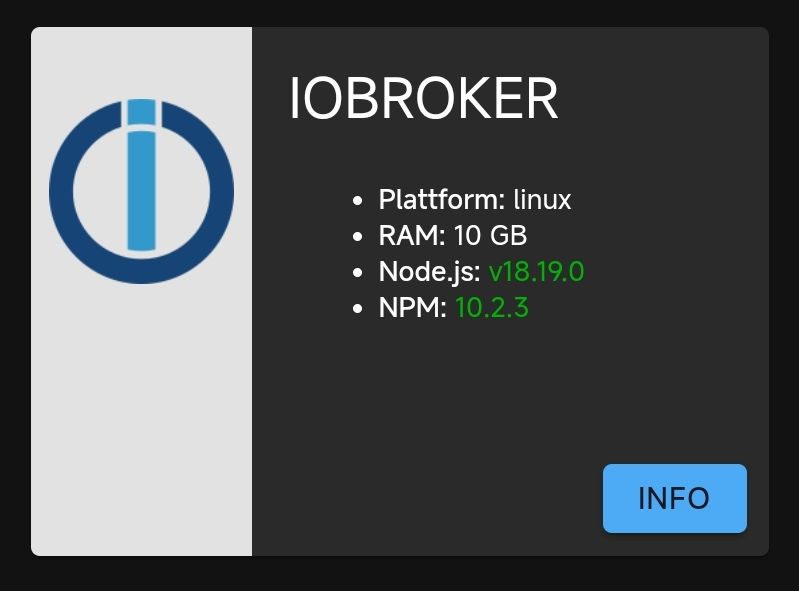
-
@thomas-braun danke dafür. nur bootet der raspi danach nicht mehr. da wurde mal von einem dev op kollegen etwas am system geändert. seitdem klappt es mit dem update nicht mehr. muss dann erst rausfinden, was/wie geändert wurde.
Und der Kollege hat dann gesagt, Updates sind überflüssig oder wie?