NEWS
ioBroker auf neuer Maschine aufgesetzt und Adapter Probleme
-
@thomas-braun
denke, das ist es?def LoadOneBuildFile(build_file_path, data, aux_data, includes, is_target, chec> if build_file_path in data: return data[build_file_path] if os.path.exists(build_file_path): build_file_contents = open(build_file_path, encoding='utf-8').read() else: raise GypError(f"{build_file_path} not found (cwd: {os.getcwd()})") build_file_data = None try: if check: build_file_data = CheckedEval(build_file_contents)Zeile 228 müsste das sein.
-
Zeile 228 müsste das sein.
@thomas-braun
Zeilennummern sehe ich nicht, aber ist es nicht das, was ich oben gepostet habe? -
@thomas-braun
Zeilennummern sehe ich nicht, aber ist es nicht das, was ich oben gepostet habe?Strg-Czeigt die aktuelle Zeile.
Aber das passt wohl bei dir dann. -
Strg-Czeigt die aktuelle Zeile.
Aber das passt wohl bei dir dann.@thomas-braun
Merci - ist dann aber wohl kein gutes Zeichen, weil ich immer noch nicht den ble zum laufen bekomme nach Backitup rückspielung. :cold_sweat: -
@thomas-braun
Merci - ist dann aber wohl kein gutes Zeichen, weil ich immer noch nicht den ble zum laufen bekomme nach Backitup rückspielung. :cold_sweat:iob stop iob fix cd /home/iobroker sudo -u iobroker npm cache clear --force cd iobroker upgrade ble@0.13.4 -
Dann schau da mal nach dem Eintrag, den crunchip oben genannt hat.
Ich vermute aber, der ist da so gar nicht mehr drin.
In meiner Version steht da nämlich:
if os.path.exists(build_file_path): build_file_contents = open(build_file_path, encoding='utf-8').read() else: raise GypError(f"{build_file_path} not found (cwd: {os.getcwd()})") build_file_data = None@thomas-braun sagte in ioBroker auf neuer Maschine aufgesetzt und Adapter Probleme:
In meiner Version steht da nämlich:
in der einen ja, ich hab da beide
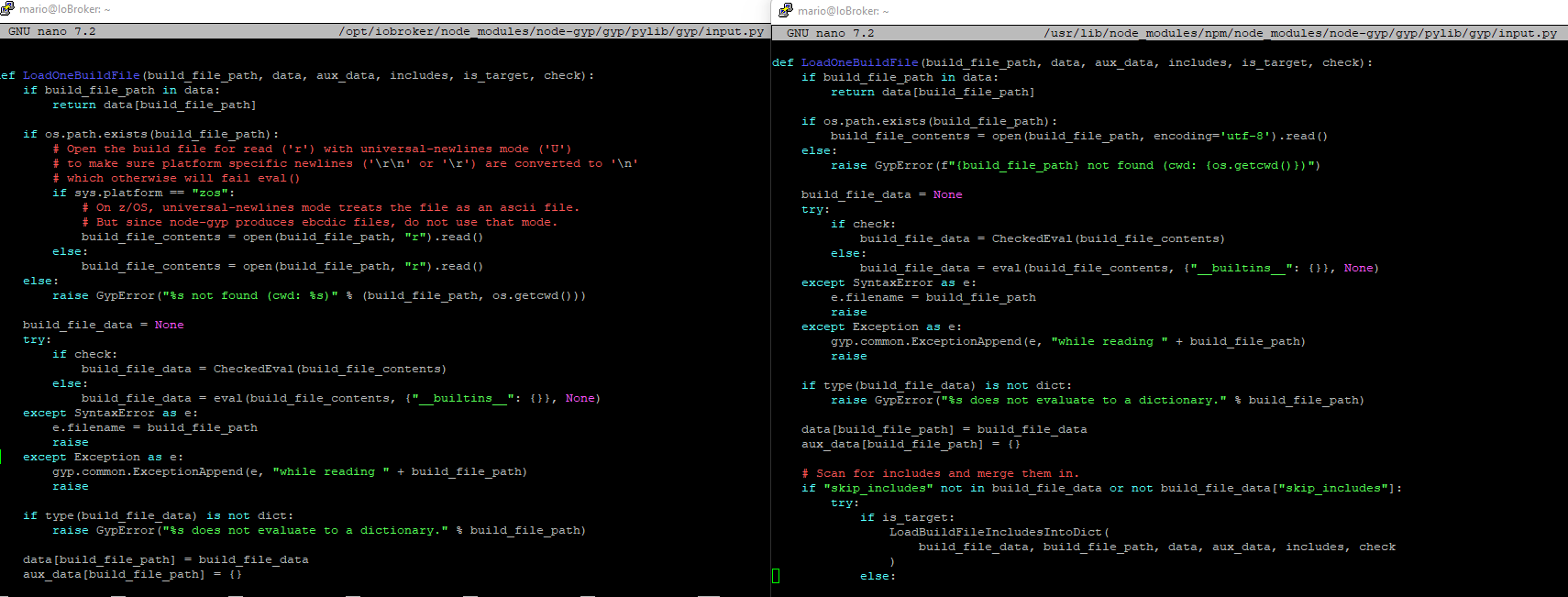
und die Fehlermeldung spuckt ja auch aus
npm ERR! File "/opt/iobroker/node_modules/node-gyp/gyp/pylib/gyp/input.py", line 239, in LoadOneBuildFile npm ERR! build_file_contents = open(build_file_path, "rU").read() npm ERR! ^^^^^^^^^^^^^^^^^^^^^^^^^^^ npm ERR! ValueError: invalid mode: 'rU' while trying to load binding.gyp -
iob stop iob fix cd /home/iobroker sudo -u iobroker npm cache clear --force cd iobroker upgrade ble@0.13.4idash@ioBrokerVM:/home/iobroker$ sudo -u iobroker npm cache clear --force npm WARN using --force Recommended protections disabled. npm ERR! code ENOTEMPTY npm ERR! syscall rmdir npm ERR! path /home/iobroker/.npm/_cacache npm ERR! errno -39 npm ERR! ENOTEMPTY: directory not empty, rmdir '/home/iobroker/.npm/_cacache' npm ERR! A complete log of this run can be found in: /home/iobroker/.npm/_logs/2023-11-08T22_45_40_333Z-debug-0.logdenke, es sollte anders aussehen?
-
idash@ioBrokerVM:/home/iobroker$ sudo -u iobroker npm cache clear --force npm WARN using --force Recommended protections disabled. npm ERR! code ENOTEMPTY npm ERR! syscall rmdir npm ERR! path /home/iobroker/.npm/_cacache npm ERR! errno -39 npm ERR! ENOTEMPTY: directory not empty, rmdir '/home/iobroker/.npm/_cacache' npm ERR! A complete log of this run can be found in: /home/iobroker/.npm/_logs/2023-11-08T22_45_40_333Z-debug-0.logdenke, es sollte anders aussehen?
Ja, das sollte so aussehen:
echad@chet:/home/iobroker $ sudo -u iobroker npm cache clear --force npm WARN using --force Recommended protections disabled. echad@chet:/home/iobroker $ls -lah /home/iobroker/.npm/_cacachesagt?
-
Ja, das sollte so aussehen:
echad@chet:/home/iobroker $ sudo -u iobroker npm cache clear --force npm WARN using --force Recommended protections disabled. echad@chet:/home/iobroker $ls -lah /home/iobroker/.npm/_cacachesagt?
idash@ioBrokerVM:/home/iobroker$ ls -lah /home/iobroker/.npm/_cacache insgesamt 12K drwxr-xr-x 3 iobroker iobroker 4,0K 8. Nov 23:45 . drwxr-xr-x 7 iobroker iobroker 4,0K 8. Nov 22:10 .. drwxr-xr-x 2 iobroker iobroker 4,0K 8. Nov 23:45 tmp -
idash@ioBrokerVM:/home/iobroker$ ls -lah /home/iobroker/.npm/_cacache insgesamt 12K drwxr-xr-x 3 iobroker iobroker 4,0K 8. Nov 23:45 . drwxr-xr-x 7 iobroker iobroker 4,0K 8. Nov 22:10 .. drwxr-xr-x 2 iobroker iobroker 4,0K 8. Nov 23:45 tmp@gismoh sagte in ioBroker auf neuer Maschine aufgesetzt und Adapter Probleme:
rm -rf /home/iobroker/.npm/_cacache/tmp -
@gismoh sagte in ioBroker auf neuer Maschine aufgesetzt und Adapter Probleme:
rm -rf /home/iobroker/.npm/_cacache/tmprm: das Entfernen von '/home/iobroker/.npm/_cacache/tmp/d411385f' ist nicht möglich: Keine Berechtigung -
rm: das Entfernen von '/home/iobroker/.npm/_cacache/tmp/d411385f' ist nicht möglich: Keine Berechtigungsudo -u iobroker rm -rf /home/iobroker/.npm/_cacache/tmp -
sudo -u iobroker rm -rf /home/iobroker/.npm/_cacache/tmpidash@ioBrokerVM:/home/iobroker$ sudo -u iobroker npm cache clear --force npm WARN using --force Recommended protections disabled. idash@ioBrokerVM:/home/iobroker$ cd idash@ioBrokerVM:~$ iobroker upgrade ble@0.13.4 Adapter "ble" is not installed. -
idash@ioBrokerVM:/home/iobroker$ sudo -u iobroker npm cache clear --force npm WARN using --force Recommended protections disabled. idash@ioBrokerVM:/home/iobroker$ cd idash@ioBrokerVM:~$ iobroker upgrade ble@0.13.4 Adapter "ble" is not installed.@gismoh sagte in ioBroker auf neuer Maschine aufgesetzt und Adapter Probleme:
iobroker add ble@0.13.4 --debug -
@gismoh sagte in ioBroker auf neuer Maschine aufgesetzt und Adapter Probleme:
iobroker add ble@0.13.4 --debugidash@ioBrokerVM:~$ iobroker add ble@0.13.4 --debug NPM version: 9.8.1 Installing iobroker.ble@0.13.4... (System call) npm ERR! code 1 npm ERR! path /opt/iobroker/node_modules/iobroker.ble/node_modules/@abandonware/noble npm ERR! command failed npm ERR! command sh -c node-gyp-build npm ERR! gyp info it worked if it ends with ok npm ERR! gyp info using node-gyp@7.1.2 npm ERR! gyp info using node@18.18.2 | linux | x64 npm ERR! gyp info find Python using Python version 3.11.2 found at "/usr/bin/python3" npm ERR! (node:6399) [DEP0150] DeprecationWarning: Setting process.config is deprecated. In the future the property will be read-only. npm ERR! (Use `node --trace-deprecation ...` to show where the warning was created) npm ERR! gyp info spawn /usr/bin/python3 npm ERR! gyp info spawn args [ npm ERR! gyp info spawn args '/opt/iobroker/node_modules/node-gyp/gyp/gyp_main.py', npm ERR! gyp info spawn args 'binding.gyp', npm ERR! gyp info spawn args '-f', npm ERR! gyp info spawn args 'make', npm ERR! gyp info spawn args '-I', npm ERR! gyp info spawn args '/opt/iobroker/node_modules/iobroker.ble/node_modules/@abandonware/noble/build/config.gypi', npm ERR! gyp info spawn args '-I', npm ERR! gyp info spawn args '/opt/iobroker/node_modules/node-gyp/addon.gypi', npm ERR! gyp info spawn args '-I', npm ERR! gyp info spawn args '/home/iobroker/.cache/node-gyp/18.18.2/include/node/common.gypi', npm ERR! gyp info spawn args '-Dlibrary=shared_library', npm ERR! gyp info spawn args '-Dvisibility=default', npm ERR! gyp info spawn args '-Dnode_root_dir=/home/iobroker/.cache/node-gyp/18.18.2', npm ERR! gyp info spawn args '-Dnode_gyp_dir=/opt/iobroker/node_modules/node-gyp', npm ERR! gyp info spawn args '-Dnode_lib_file=/home/iobroker/.cache/node-gyp/18.18.2/<(target_arch)/node.lib', npm ERR! gyp info spawn args '-Dmodule_root_dir=/opt/iobroker/node_modules/iobroker.ble/node_modules/@abandonware/noble', npm ERR! gyp info spawn args '-Dnode_engine=v8', npm ERR! gyp info spawn args '--depth=.', npm ERR! gyp info spawn args '--no-parallel', npm ERR! gyp info spawn args '--generator-output', npm ERR! gyp info spawn args 'build', npm ERR! gyp info spawn args '-Goutput_dir=.' npm ERR! gyp info spawn args ] npm ERR! Traceback (most recent call last): npm ERR! File "/opt/iobroker/node_modules/node-gyp/gyp/gyp_main.py", line 51, in <module> npm ERR! sys.exit(gyp.script_main()) npm ERR! ^^^^^^^^^^^^^^^^^ npm ERR! File "/opt/iobroker/node_modules/node-gyp/gyp/pylib/gyp/__init__.py", line 670, in script_main npm ERR! return main(sys.argv[1:]) npm ERR! ^^^^^^^^^^^^^^^^^^ npm ERR! File "/opt/iobroker/node_modules/node-gyp/gyp/pylib/gyp/__init__.py", line 662, in main npm ERR! return gyp_main(args) npm ERR! ^^^^^^^^^^^^^^ npm ERR! File "/opt/iobroker/node_modules/node-gyp/gyp/pylib/gyp/__init__.py", line 629, in gyp_main npm ERR! [generator, flat_list, targets, data] = Load( npm ERR! ^^^^^ npm ERR! File "/opt/iobroker/node_modules/node-gyp/gyp/pylib/gyp/__init__.py", line 150, in Load npm ERR! result = gyp.input.Load( npm ERR! ^^^^^^^^^^^^^^^ npm ERR! File "/opt/iobroker/node_modules/node-gyp/gyp/pylib/gyp/input.py", line 3021, in Load npm ERR! LoadTargetBuildFile( npm ERR! File "/opt/iobroker/node_modules/node-gyp/gyp/pylib/gyp/input.py", line 411, in LoadTargetBuildFile npm ERR! build_file_data = LoadOneBuildFile( npm ERR! ^^^^^^^^^^^^^^^^^ npm ERR! File "/opt/iobroker/node_modules/node-gyp/gyp/pylib/gyp/input.py", line 239, in LoadOneBuildFile npm ERR! build_file_contents = open(build_file_path, "rU").read() npm ERR! ^^^^^^^^^^^^^^^^^^^^^^^^^^^ npm ERR! ValueError: invalid mode: 'rU' while trying to load binding.gyp npm ERR! gyp ERR! configure error npm ERR! gyp ERR! stack Error: `gyp` failed with exit code: 1 npm ERR! gyp ERR! stack at ChildProcess.onCpExit (/opt/iobroker/node_modules/node-gyp/lib/configure.js:351:16) npm ERR! gyp ERR! stack at ChildProcess.emit (node:events:517:28) npm ERR! gyp ERR! stack at ChildProcess._handle.onexit (node:internal/child_process:292:12) npm ERR! gyp ERR! System Linux 6.1.0-13-amd64 npm ERR! gyp ERR! command "/usr/bin/node" "/opt/iobroker/node_modules/node-gyp/bin/node-gyp.js" "rebuild" npm ERR! gyp ERR! cwd /opt/iobroker/node_modules/iobroker.ble/node_modules/@abandonware/noble npm ERR! gyp ERR! node -v v18.18.2 npm ERR! gyp ERR! node-gyp -v v7.1.2 npm ERR! gyp ERR! not ok npm ERR! A complete log of this run can be found in: /home/iobroker/.npm/_logs/2023-11-08T22_56_29_824Z-debug-0.log npm ERR! code 1 npm ERR! path /opt/iobroker/node_modules/iobroker.ble/node_modules/@abandonware/noble npm ERR! command failed npm ERR! command sh -c node-gyp-build npm ERR! gyp info it worked if it ends with ok npm ERR! gyp info using node-gyp@7.1.2 npm ERR! gyp info using node@18.18.2 | linux | x64 npm ERR! gyp info find Python using Python version 3.11.2 found at "/usr/bin/python3" npm ERR! (node:6399) [DEP0150] DeprecationWarning: Setting process.config is deprecated. In the future the property will be read-only. npm ERR! (Use `node --trace-deprecation ...` to show where the warning was created) npm ERR! gyp info spawn /usr/bin/python3 npm ERR! gyp info spawn args [ npm ERR! gyp info spawn args '/opt/iobroker/node_modules/node-gyp/gyp/gyp_main.py', npm ERR! gyp info spawn args 'binding.gyp', npm ERR! gyp info spawn args '-f', npm ERR! gyp info spawn args 'make', npm ERR! gyp info spawn args '-I', npm ERR! gyp info spawn args '/opt/iobroker/node_modules/iobroker.ble/node_modules/@abandonware/noble/build/config.gypi', npm ERR! gyp info spawn args '-I', npm ERR! gyp info spawn args '/opt/iobroker/node_modules/node-gyp/addon.gypi', npm ERR! gyp info spawn args '-I', npm ERR! gyp info spawn args '/home/iobroker/.cache/node-gyp/18.18.2/include/node/common.gypi', npm ERR! gyp info spawn args '-Dlibrary=shared_library', npm ERR! gyp info spawn args '-Dvisibility=default', npm ERR! gyp info spawn args '-Dnode_root_dir=/home/iobroker/.cache/node-gyp/18.18.2', npm ERR! gyp info spawn args '-Dnode_gyp_dir=/opt/iobroker/node_modules/node-gyp', npm ERR! gyp info spawn args '-Dnode_lib_file=/home/iobroker/.cache/node-gyp/18.18.2/<(target_arch)/node.lib', npm ERR! gyp info spawn args '-Dmodule_root_dir=/opt/iobroker/node_modules/iobroker.ble/node_modules/@abandonware/noble', npm ERR! gyp info spawn args '-Dnode_engine=v8', npm ERR! gyp info spawn args '--depth=.', npm ERR! gyp info spawn args '--no-parallel', npm ERR! gyp info spawn args '--generator-output', npm ERR! gyp info spawn args 'build', npm ERR! gyp info spawn args '-Goutput_dir=.' npm ERR! gyp info spawn args ] npm ERR! Traceback (most recent call last): npm ERR! File "/opt/iobroker/node_modules/node-gyp/gyp/gyp_main.py", line 51, in <module> npm ERR! sys.exit(gyp.script_main()) npm ERR! ^^^^^^^^^^^^^^^^^ npm ERR! File "/opt/iobroker/node_modules/node-gyp/gyp/pylib/gyp/__init__.py", line 670, in script_main npm ERR! return main(sys.argv[1:]) npm ERR! ^^^^^^^^^^^^^^^^^^ npm ERR! File "/opt/iobroker/node_modules/node-gyp/gyp/pylib/gyp/__init__.py", line 662, in main npm ERR! return gyp_main(args) npm ERR! ^^^^^^^^^^^^^^ npm ERR! File "/opt/iobroker/node_modules/node-gyp/gyp/pylib/gyp/__init__.py", line 629, in gyp_main npm ERR! [generator, flat_list, targets, data] = Load( npm ERR! ^^^^^ npm ERR! File "/opt/iobroker/node_modules/node-gyp/gyp/pylib/gyp/__init__.py", line 150, in Load npm ERR! result = gyp.input.Load( npm ERR! ^^^^^^^^^^^^^^^ npm ERR! File "/opt/iobroker/node_modules/node-gyp/gyp/pylib/gyp/input.py", line 3021, in Load npm ERR! LoadTargetBuildFile( npm ERR! File "/opt/iobroker/node_modules/node-gyp/gyp/pylib/gyp/input.py", line 411, in LoadTargetBuildFile npm ERR! build_file_data = LoadOneBuildFile( npm ERR! ^^^^^^^^^^^^^^^^^ npm ERR! File "/opt/iobroker/node_modules/node-gyp/gyp/pylib/gyp/input.py", line 239, in LoadOneBuildFile npm ERR! build_file_contents = open(build_file_path, "rU").read() npm ERR! ^^^^^^^^^^^^^^^^^^^^^^^^^^^ npm ERR! ValueError: invalid mode: 'rU' while trying to load binding.gyp npm ERR! gyp ERR! configure error npm ERR! gyp ERR! stack Error: `gyp` failed with exit code: 1 npm ERR! gyp ERR! stack at ChildProcess.onCpExit (/opt/iobroker/node_modules/node-gyp/lib/configure.js:351:16) npm ERR! gyp ERR! stack at ChildProcess.emit (node:events:517:28) npm ERR! gyp ERR! stack at ChildProcess._handle.onexit (node:internal/child_process:292:12) npm ERR! gyp ERR! System Linux 6.1.0-13-amd64 npm ERR! gyp ERR! command "/usr/bin/node" "/opt/iobroker/node_modules/node-gyp/bin/node-gyp.js" "rebuild" npm ERR! gyp ERR! cwd /opt/iobroker/node_modules/iobroker.ble/node_modules/@abandonware/noble npm ERR! gyp ERR! node -v v18.18.2 npm ERR! gyp ERR! node-gyp -v v7.1.2 npm ERR! gyp ERR! not ok npm ERR! A complete log of this run can be found in: /home/iobroker/.npm/_logs/2023-11-08T22_56_29_824Z-debug-0.log host.ioBrokerVM Cannot install iobroker.ble@0.13.4: 1 -
idash@ioBrokerVM:~$ iobroker add ble@0.13.4 --debug NPM version: 9.8.1 Installing iobroker.ble@0.13.4... (System call) npm ERR! code 1 npm ERR! path /opt/iobroker/node_modules/iobroker.ble/node_modules/@abandonware/noble npm ERR! command failed npm ERR! command sh -c node-gyp-build npm ERR! gyp info it worked if it ends with ok npm ERR! gyp info using node-gyp@7.1.2 npm ERR! gyp info using node@18.18.2 | linux | x64 npm ERR! gyp info find Python using Python version 3.11.2 found at "/usr/bin/python3" npm ERR! (node:6399) [DEP0150] DeprecationWarning: Setting process.config is deprecated. In the future the property will be read-only. npm ERR! (Use `node --trace-deprecation ...` to show where the warning was created) npm ERR! gyp info spawn /usr/bin/python3 npm ERR! gyp info spawn args [ npm ERR! gyp info spawn args '/opt/iobroker/node_modules/node-gyp/gyp/gyp_main.py', npm ERR! gyp info spawn args 'binding.gyp', npm ERR! gyp info spawn args '-f', npm ERR! gyp info spawn args 'make', npm ERR! gyp info spawn args '-I', npm ERR! gyp info spawn args '/opt/iobroker/node_modules/iobroker.ble/node_modules/@abandonware/noble/build/config.gypi', npm ERR! gyp info spawn args '-I', npm ERR! gyp info spawn args '/opt/iobroker/node_modules/node-gyp/addon.gypi', npm ERR! gyp info spawn args '-I', npm ERR! gyp info spawn args '/home/iobroker/.cache/node-gyp/18.18.2/include/node/common.gypi', npm ERR! gyp info spawn args '-Dlibrary=shared_library', npm ERR! gyp info spawn args '-Dvisibility=default', npm ERR! gyp info spawn args '-Dnode_root_dir=/home/iobroker/.cache/node-gyp/18.18.2', npm ERR! gyp info spawn args '-Dnode_gyp_dir=/opt/iobroker/node_modules/node-gyp', npm ERR! gyp info spawn args '-Dnode_lib_file=/home/iobroker/.cache/node-gyp/18.18.2/<(target_arch)/node.lib', npm ERR! gyp info spawn args '-Dmodule_root_dir=/opt/iobroker/node_modules/iobroker.ble/node_modules/@abandonware/noble', npm ERR! gyp info spawn args '-Dnode_engine=v8', npm ERR! gyp info spawn args '--depth=.', npm ERR! gyp info spawn args '--no-parallel', npm ERR! gyp info spawn args '--generator-output', npm ERR! gyp info spawn args 'build', npm ERR! gyp info spawn args '-Goutput_dir=.' npm ERR! gyp info spawn args ] npm ERR! Traceback (most recent call last): npm ERR! File "/opt/iobroker/node_modules/node-gyp/gyp/gyp_main.py", line 51, in <module> npm ERR! sys.exit(gyp.script_main()) npm ERR! ^^^^^^^^^^^^^^^^^ npm ERR! File "/opt/iobroker/node_modules/node-gyp/gyp/pylib/gyp/__init__.py", line 670, in script_main npm ERR! return main(sys.argv[1:]) npm ERR! ^^^^^^^^^^^^^^^^^^ npm ERR! File "/opt/iobroker/node_modules/node-gyp/gyp/pylib/gyp/__init__.py", line 662, in main npm ERR! return gyp_main(args) npm ERR! ^^^^^^^^^^^^^^ npm ERR! File "/opt/iobroker/node_modules/node-gyp/gyp/pylib/gyp/__init__.py", line 629, in gyp_main npm ERR! [generator, flat_list, targets, data] = Load( npm ERR! ^^^^^ npm ERR! File "/opt/iobroker/node_modules/node-gyp/gyp/pylib/gyp/__init__.py", line 150, in Load npm ERR! result = gyp.input.Load( npm ERR! ^^^^^^^^^^^^^^^ npm ERR! File "/opt/iobroker/node_modules/node-gyp/gyp/pylib/gyp/input.py", line 3021, in Load npm ERR! LoadTargetBuildFile( npm ERR! File "/opt/iobroker/node_modules/node-gyp/gyp/pylib/gyp/input.py", line 411, in LoadTargetBuildFile npm ERR! build_file_data = LoadOneBuildFile( npm ERR! ^^^^^^^^^^^^^^^^^ npm ERR! File "/opt/iobroker/node_modules/node-gyp/gyp/pylib/gyp/input.py", line 239, in LoadOneBuildFile npm ERR! build_file_contents = open(build_file_path, "rU").read() npm ERR! ^^^^^^^^^^^^^^^^^^^^^^^^^^^ npm ERR! ValueError: invalid mode: 'rU' while trying to load binding.gyp npm ERR! gyp ERR! configure error npm ERR! gyp ERR! stack Error: `gyp` failed with exit code: 1 npm ERR! gyp ERR! stack at ChildProcess.onCpExit (/opt/iobroker/node_modules/node-gyp/lib/configure.js:351:16) npm ERR! gyp ERR! stack at ChildProcess.emit (node:events:517:28) npm ERR! gyp ERR! stack at ChildProcess._handle.onexit (node:internal/child_process:292:12) npm ERR! gyp ERR! System Linux 6.1.0-13-amd64 npm ERR! gyp ERR! command "/usr/bin/node" "/opt/iobroker/node_modules/node-gyp/bin/node-gyp.js" "rebuild" npm ERR! gyp ERR! cwd /opt/iobroker/node_modules/iobroker.ble/node_modules/@abandonware/noble npm ERR! gyp ERR! node -v v18.18.2 npm ERR! gyp ERR! node-gyp -v v7.1.2 npm ERR! gyp ERR! not ok npm ERR! A complete log of this run can be found in: /home/iobroker/.npm/_logs/2023-11-08T22_56_29_824Z-debug-0.log npm ERR! code 1 npm ERR! path /opt/iobroker/node_modules/iobroker.ble/node_modules/@abandonware/noble npm ERR! command failed npm ERR! command sh -c node-gyp-build npm ERR! gyp info it worked if it ends with ok npm ERR! gyp info using node-gyp@7.1.2 npm ERR! gyp info using node@18.18.2 | linux | x64 npm ERR! gyp info find Python using Python version 3.11.2 found at "/usr/bin/python3" npm ERR! (node:6399) [DEP0150] DeprecationWarning: Setting process.config is deprecated. In the future the property will be read-only. npm ERR! (Use `node --trace-deprecation ...` to show where the warning was created) npm ERR! gyp info spawn /usr/bin/python3 npm ERR! gyp info spawn args [ npm ERR! gyp info spawn args '/opt/iobroker/node_modules/node-gyp/gyp/gyp_main.py', npm ERR! gyp info spawn args 'binding.gyp', npm ERR! gyp info spawn args '-f', npm ERR! gyp info spawn args 'make', npm ERR! gyp info spawn args '-I', npm ERR! gyp info spawn args '/opt/iobroker/node_modules/iobroker.ble/node_modules/@abandonware/noble/build/config.gypi', npm ERR! gyp info spawn args '-I', npm ERR! gyp info spawn args '/opt/iobroker/node_modules/node-gyp/addon.gypi', npm ERR! gyp info spawn args '-I', npm ERR! gyp info spawn args '/home/iobroker/.cache/node-gyp/18.18.2/include/node/common.gypi', npm ERR! gyp info spawn args '-Dlibrary=shared_library', npm ERR! gyp info spawn args '-Dvisibility=default', npm ERR! gyp info spawn args '-Dnode_root_dir=/home/iobroker/.cache/node-gyp/18.18.2', npm ERR! gyp info spawn args '-Dnode_gyp_dir=/opt/iobroker/node_modules/node-gyp', npm ERR! gyp info spawn args '-Dnode_lib_file=/home/iobroker/.cache/node-gyp/18.18.2/<(target_arch)/node.lib', npm ERR! gyp info spawn args '-Dmodule_root_dir=/opt/iobroker/node_modules/iobroker.ble/node_modules/@abandonware/noble', npm ERR! gyp info spawn args '-Dnode_engine=v8', npm ERR! gyp info spawn args '--depth=.', npm ERR! gyp info spawn args '--no-parallel', npm ERR! gyp info spawn args '--generator-output', npm ERR! gyp info spawn args 'build', npm ERR! gyp info spawn args '-Goutput_dir=.' npm ERR! gyp info spawn args ] npm ERR! Traceback (most recent call last): npm ERR! File "/opt/iobroker/node_modules/node-gyp/gyp/gyp_main.py", line 51, in <module> npm ERR! sys.exit(gyp.script_main()) npm ERR! ^^^^^^^^^^^^^^^^^ npm ERR! File "/opt/iobroker/node_modules/node-gyp/gyp/pylib/gyp/__init__.py", line 670, in script_main npm ERR! return main(sys.argv[1:]) npm ERR! ^^^^^^^^^^^^^^^^^^ npm ERR! File "/opt/iobroker/node_modules/node-gyp/gyp/pylib/gyp/__init__.py", line 662, in main npm ERR! return gyp_main(args) npm ERR! ^^^^^^^^^^^^^^ npm ERR! File "/opt/iobroker/node_modules/node-gyp/gyp/pylib/gyp/__init__.py", line 629, in gyp_main npm ERR! [generator, flat_list, targets, data] = Load( npm ERR! ^^^^^ npm ERR! File "/opt/iobroker/node_modules/node-gyp/gyp/pylib/gyp/__init__.py", line 150, in Load npm ERR! result = gyp.input.Load( npm ERR! ^^^^^^^^^^^^^^^ npm ERR! File "/opt/iobroker/node_modules/node-gyp/gyp/pylib/gyp/input.py", line 3021, in Load npm ERR! LoadTargetBuildFile( npm ERR! File "/opt/iobroker/node_modules/node-gyp/gyp/pylib/gyp/input.py", line 411, in LoadTargetBuildFile npm ERR! build_file_data = LoadOneBuildFile( npm ERR! ^^^^^^^^^^^^^^^^^ npm ERR! File "/opt/iobroker/node_modules/node-gyp/gyp/pylib/gyp/input.py", line 239, in LoadOneBuildFile npm ERR! build_file_contents = open(build_file_path, "rU").read() npm ERR! ^^^^^^^^^^^^^^^^^^^^^^^^^^^ npm ERR! ValueError: invalid mode: 'rU' while trying to load binding.gyp npm ERR! gyp ERR! configure error npm ERR! gyp ERR! stack Error: `gyp` failed with exit code: 1 npm ERR! gyp ERR! stack at ChildProcess.onCpExit (/opt/iobroker/node_modules/node-gyp/lib/configure.js:351:16) npm ERR! gyp ERR! stack at ChildProcess.emit (node:events:517:28) npm ERR! gyp ERR! stack at ChildProcess._handle.onexit (node:internal/child_process:292:12) npm ERR! gyp ERR! System Linux 6.1.0-13-amd64 npm ERR! gyp ERR! command "/usr/bin/node" "/opt/iobroker/node_modules/node-gyp/bin/node-gyp.js" "rebuild" npm ERR! gyp ERR! cwd /opt/iobroker/node_modules/iobroker.ble/node_modules/@abandonware/noble npm ERR! gyp ERR! node -v v18.18.2 npm ERR! gyp ERR! node-gyp -v v7.1.2 npm ERR! gyp ERR! not ok npm ERR! A complete log of this run can be found in: /home/iobroker/.npm/_logs/2023-11-08T22_56_29_824Z-debug-0.log host.ioBrokerVM Cannot install iobroker.ble@0.13.4: 1sudo apt update apt policy node-gyp -
sudo apt update apt policy node-gypidash@ioBrokerVM:~$ sudo apt update OK:1 http://deb.debian.org/debian bookworm InRelease OK:2 http://security.debian.org/debian-security bookworm-security InRelease OK:3 http://deb.debian.org/debian bookworm-updates InRelease OK:4 https://repos.influxdata.com/debian stable InRelease OK:5 https://deb.nodesource.com/node_18.x nodistro InRelease Paketlisten werden gelesen… Fertig Abhängigkeitsbaum wird aufgebaut… Fertig Statusinformationen werden eingelesen… Fertig Alle Pakete sind aktuell. idash@ioBrokerVM:~$ apt policy node-gyp node-gyp: Installiert: (keine) Installationskandidat: 9.3.0-2 Versionstabelle: 9.3.0-2 500 500 http://deb.debian.org/debian bookworm/main amd64 Packages -
sudo apt update apt policy node-gyp@thomas-braun
soll ich?:sudo npm install -g node-gyp -
@thomas-braun
soll ich?:sudo npm install -g node-gyp@gismoh sagte in ioBroker auf neuer Maschine aufgesetzt und Adapter Probleme:
sudo npm install -g node-gyp
NEIN!
Hast du das in der Vergangenheit schon mal gemacht?
Oder mit 'npm' schon mal gemacht? -
@gismoh sagte in ioBroker auf neuer Maschine aufgesetzt und Adapter Probleme:
sudo npm install -g node-gyp
NEIN!
Hast du das in der Vergangenheit schon mal gemacht?
Oder mit 'npm' schon mal gemacht?@thomas-braun
nein, hatte erst gerade eben danach gesucht
npm vermutlich auch nicht, es sei denn es ist mir weiter oben (HEUTE) so angeraten wurden - meine aber nicht. Habe dieses Backup (der VM) erst heute eingespielt und dann das Backup (iobroker) aufgespielt.


