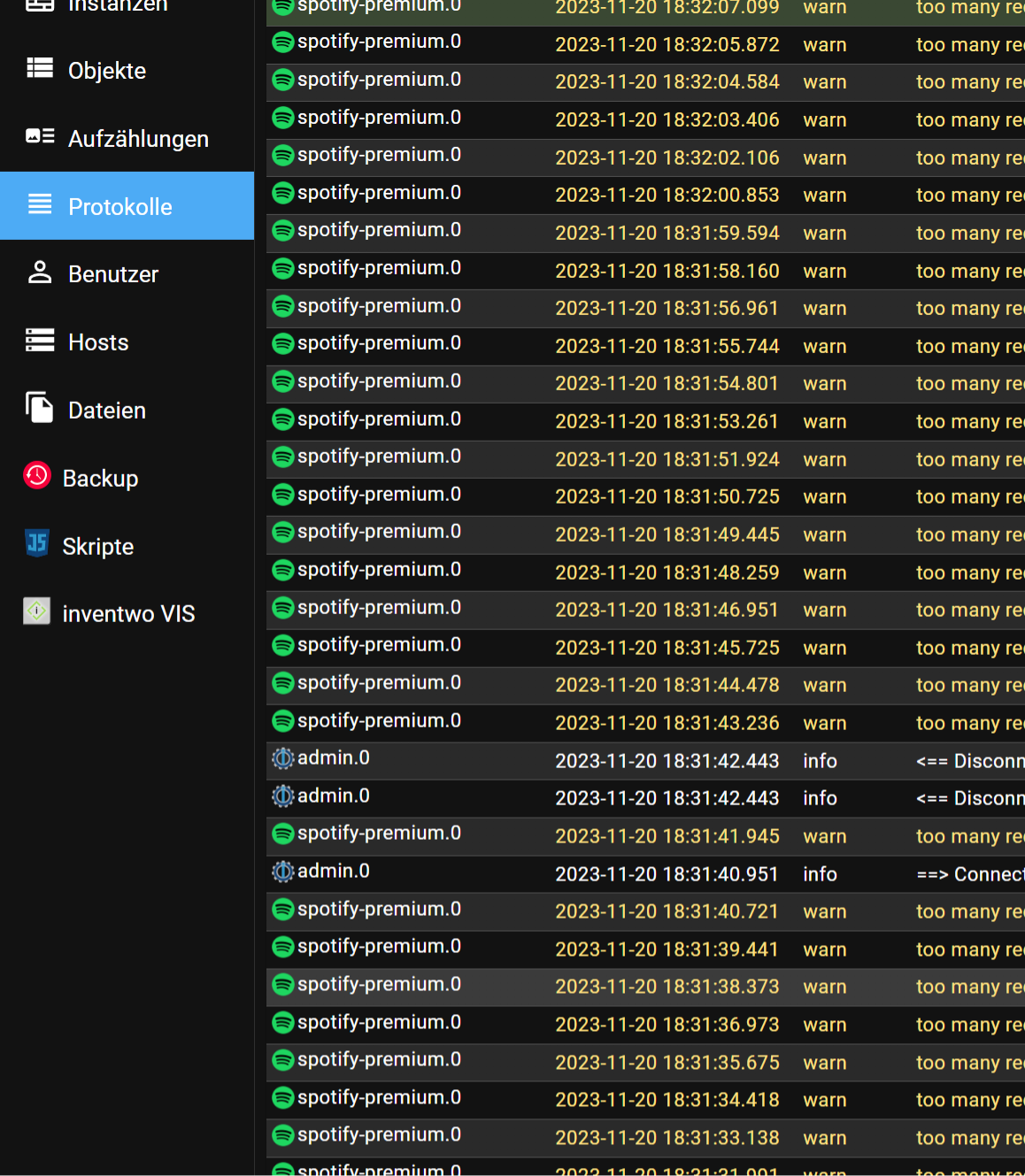NEWS
Spotify too many requests
-
Ich finde leider keine Lösung im Netz!
Adapter Version 1.2.2v6.10.1 5 0 Log-Größe: 78.0 KB spotify-premium.0 Zeit warn Nachricht spotify-premium.0 2023-10-15 16:27:40.696 warn too many requests, wait 71667s spotify-premium.0 2023-10-15 16:27:30.462 warn too many requests, wait 71677s spotify-premium.0 2023-10-15 16:27:20.715 warn too many requests, wait 71686s spotify-premium.0 2023-10-15 16:27:20.400 warn too many requests, wait 71687s spotify-premium.0 2023-10-15 16:05:03.450 warn too many requests, wait 73024s spotify-premium.0 2023-10-15 16:04:57.385 warn too many requests, wait 73030s spotify-premium.0 2023-10-15 16:04:42.578 warn too many requests, wait 73045s spotify-premium.0 2023-10-15 16:04:32.562 warn too many requests, wait 73055s spotify-premium.0 2023-10-15 16:04:22.146 warn too many requests, wait 73065s spotify-premium.0 2023-10-15 16:04:12.011 warn too many requests, wait 73075s spotify-premium.0 2023-10-15 16:04:01.717 warn too many requests, wait 73085s spotify-premium.0 2023-10-15 16:03:51.509 warn too many requests, wait 73096s spotify-premium.0 2023-10-15 16:03:41.343 warn too many requests, wait 73106s spotify-premium.0 2023-10-15 16:03:31.084 warn too many requests, wait 73116s spotify-premium.0 2023-10-15 16:03:20.957 warn too many requests, wait 73126s spotify-premium.0 2023-10-15 16:03:10.683 warn too many requests, wait 73137s spotify-premium.0 2023-10-15 16:03:07.933 warn too many requests, wait 73139s spotify-premium.0 2023-10-15 16:03:00.485 warn too many requests, wait 73147s spotify-premium.0 2023-10-15 16:02:50.324 warn too many requests, wait 73157s spotify-premium.0 2023-10-15 16:02:40.016 warn too many requests, wait 73167s spotify-premium.0 2023-10-15 16:02:29.847 warn too many requests, wait 73177s spotify-premium.0 2023-10-15 16:02:19.623 warn too many requests, wait 73188s spotify-premium.0 2023-10-15 16:02:09.435 warn too many requests, wait 73198s spotify-premium.0 2023-10-15 16:01:59.211 warn too many requests, wait 73208s spotify-premium.0 2023-10-15 16:01:49.006 warn too many requests, wait 73218s spotify-premium.0 2023-10-15 16:01:38.817 warn too many requests, wait 73228s spotify-premium.0 2023-10-15 16:01:28.554 warn too many requests, wait 73239s spotify-premium.0 2023-10-15 16:01:18.349 warn too many requests, wait 73249s spotify-premium.0 2023-10-15 16:01:08.037 warn too many requests, wait 73259s spotify-premium.0 2023-10-15 16:00:57.842 warn too many requests, wait 73269s spotify-premium.0 2023-10-15 16:00:47.824 warn too many requests, wait 73279s spotify-premium.0 2023-10-15 16:00:43.374 warn too many requests, wait 73284s spotify-premium.0 2023-10-15 16:00:42.717 warn too many requests, wait 73285s spotify-premium.0 2023-10-15 16:00:41.781 warn too many requests, wait 73285s spotify-premium.0 2023-10-15 16:00:36.848 warn too many requests, wait 73290s spotify-premium.0 2023-10-15 16:00:32.251 warn too many requests, wait 73295s spotify-premium.0 2023-10-15 16:00:16.446 warn too many requests, wait 73311s spotify-premium.0 2023-10-15 16:00:06.295 warn too many requests, wait 73321s spotify-premium.0 2023-10-15 15:59:56.039 warn too many requests, wait 73331s -
Ich finde leider keine Lösung im Netz!
Adapter Version 1.2.2v6.10.1 5 0 Log-Größe: 78.0 KB spotify-premium.0 Zeit warn Nachricht spotify-premium.0 2023-10-15 16:27:40.696 warn too many requests, wait 71667s spotify-premium.0 2023-10-15 16:27:30.462 warn too many requests, wait 71677s spotify-premium.0 2023-10-15 16:27:20.715 warn too many requests, wait 71686s spotify-premium.0 2023-10-15 16:27:20.400 warn too many requests, wait 71687s spotify-premium.0 2023-10-15 16:05:03.450 warn too many requests, wait 73024s spotify-premium.0 2023-10-15 16:04:57.385 warn too many requests, wait 73030s spotify-premium.0 2023-10-15 16:04:42.578 warn too many requests, wait 73045s spotify-premium.0 2023-10-15 16:04:32.562 warn too many requests, wait 73055s spotify-premium.0 2023-10-15 16:04:22.146 warn too many requests, wait 73065s spotify-premium.0 2023-10-15 16:04:12.011 warn too many requests, wait 73075s spotify-premium.0 2023-10-15 16:04:01.717 warn too many requests, wait 73085s spotify-premium.0 2023-10-15 16:03:51.509 warn too many requests, wait 73096s spotify-premium.0 2023-10-15 16:03:41.343 warn too many requests, wait 73106s spotify-premium.0 2023-10-15 16:03:31.084 warn too many requests, wait 73116s spotify-premium.0 2023-10-15 16:03:20.957 warn too many requests, wait 73126s spotify-premium.0 2023-10-15 16:03:10.683 warn too many requests, wait 73137s spotify-premium.0 2023-10-15 16:03:07.933 warn too many requests, wait 73139s spotify-premium.0 2023-10-15 16:03:00.485 warn too many requests, wait 73147s spotify-premium.0 2023-10-15 16:02:50.324 warn too many requests, wait 73157s spotify-premium.0 2023-10-15 16:02:40.016 warn too many requests, wait 73167s spotify-premium.0 2023-10-15 16:02:29.847 warn too many requests, wait 73177s spotify-premium.0 2023-10-15 16:02:19.623 warn too many requests, wait 73188s spotify-premium.0 2023-10-15 16:02:09.435 warn too many requests, wait 73198s spotify-premium.0 2023-10-15 16:01:59.211 warn too many requests, wait 73208s spotify-premium.0 2023-10-15 16:01:49.006 warn too many requests, wait 73218s spotify-premium.0 2023-10-15 16:01:38.817 warn too many requests, wait 73228s spotify-premium.0 2023-10-15 16:01:28.554 warn too many requests, wait 73239s spotify-premium.0 2023-10-15 16:01:18.349 warn too many requests, wait 73249s spotify-premium.0 2023-10-15 16:01:08.037 warn too many requests, wait 73259s spotify-premium.0 2023-10-15 16:00:57.842 warn too many requests, wait 73269s spotify-premium.0 2023-10-15 16:00:47.824 warn too many requests, wait 73279s spotify-premium.0 2023-10-15 16:00:43.374 warn too many requests, wait 73284s spotify-premium.0 2023-10-15 16:00:42.717 warn too many requests, wait 73285s spotify-premium.0 2023-10-15 16:00:41.781 warn too many requests, wait 73285s spotify-premium.0 2023-10-15 16:00:36.848 warn too many requests, wait 73290s spotify-premium.0 2023-10-15 16:00:32.251 warn too many requests, wait 73295s spotify-premium.0 2023-10-15 16:00:16.446 warn too many requests, wait 73311s spotify-premium.0 2023-10-15 16:00:06.295 warn too many requests, wait 73321s spotify-premium.0 2023-10-15 15:59:56.039 warn too many requests, wait 73331sFalls dus vergessen hast: :D
https://github.com/iobroker-community-adapters/ioBroker.spotify-premium/issues/245und um dir hoffnung zu machen:
Entwickler Chat xxx sagt: bevor ich das vergesse... ich vergnüge mich gerade mit dem spotify-premium adapter.
-
Falls dus vergessen hast: :D
https://github.com/iobroker-community-adapters/ioBroker.spotify-premium/issues/245und um dir hoffnung zu machen:
Entwickler Chat xxx sagt: bevor ich das vergesse... ich vergnüge mich gerade mit dem spotify-premium adapter.
@ticaki
Das verstehe ich jetzt nicht - ich habe bei Github ja auch keine Lösung angeboten bekommen -
@ticaki
Das verstehe ich jetzt nicht - ich habe bei Github ja auch keine Lösung angeboten bekommen@jwedenig
Hm... Ja meine Gedankengänge sind da wirklich etwas sehr verworren. Hilfe kann ich dir nicht anbieten, hatte nur den Link, das wissen das sich jemand damit sehr wahrscheinlich beschäftigt und den Wunsch dir das mit zu teilen. :) -
@jwedenig
Hm... Ja meine Gedankengänge sind da wirklich etwas sehr verworren. Hilfe kann ich dir nicht anbieten, hatte nur den Link, das wissen das sich jemand damit sehr wahrscheinlich beschäftigt und den Wunsch dir das mit zu teilen. :)@ticaki
ah, ok! -
Was muss ich tun um diesen Lösungsansatz umzusetzen?
Sprich welche Befehle brauch ich da fürs Terminal?I had the same error after setting the status interval to 0 (disabled). It seems like the status was constantly being queried afterward. I suspect the error is in main.js, at line 161. With commit fe21234, a '!= 0' was removed in this line. I added it back, and the error seems to be gone. (possibly the same in line 170 and 173)
-
Was muss ich tun um diesen Lösungsansatz umzusetzen?
Sprich welche Befehle brauch ich da fürs Terminal?I had the same error after setting the status interval to 0 (disabled). It seems like the status was constantly being queried afterward. I suspect the error is in main.js, at line 161. With commit fe21234, a '!= 0' was removed in this line. I added it back, and the error seems to be gone. (possibly the same in line 170 and 173)
https://github.com/ticaki/ioBroker.spotify-premium/tree/master
hab da 161 angepasst - expert - github katze - benutzerdefiniert - url einfügen. Ich benutze den Adapter nicht und kann ihn nicht testen, hab nur das gemacht was in deinem Zitat steht.
-
https://github.com/ticaki/ioBroker.spotify-premium/tree/master
hab da 161 angepasst - expert - github katze - benutzerdefiniert - url einfügen. Ich benutze den Adapter nicht und kann ihn nicht testen, hab nur das gemacht was in deinem Zitat steht.
@ticaki sagte in Spotify too many requests:
https://github.com/ticaki/ioBroker.spotify-premium/tree/master
mh, habs mal installiert, finde nur den Adapter nirgends
-
@ticaki sagte in Spotify too many requests:
https://github.com/ticaki/ioBroker.spotify-premium/tree/master
mh, habs mal installiert, finde nur den Adapter nirgends
@jwedenig
Neuinstalliert? Mit + eine Instanz anlegen ( unter Adapter)Update? sollte automatisch gehen.
-
@jwedenig
Neuinstalliert? Mit + eine Instanz anlegen ( unter Adapter)Update? sollte automatisch gehen.
-
@jwedenig
Neuinstalliert? Mit + eine Instanz anlegen ( unter Adapter)Update? sollte automatisch gehen.
Scheint zu funktionieren -vielen vielen Dank!!!
-
@jwedenig
Neuinstalliert? Mit + eine Instanz anlegen ( unter Adapter)Update? sollte automatisch gehen.
@ticaki
Leider doch nicht, schadespotify-premium.0 2023-10-17 07:52:48.231 warn too many requests, wait 25444s spotify-premium.0 2023-10-17 07:52:46.770 error could not execute command: 404 spotify-premium.0 2023-10-17 07:52:40.693 warn too many requests, wait 25451s spotify-premium.0 2023-10-17 07:52:39.243 error could not execute command: 404 spotify-premium.0 2023-10-17 07:52:38.390 warn too many requests, wait 25453s spotify-premium.0 2023-10-17 07:52:36.930 error could not execute command: 404 spotify-premium.0 2023-10-17 07:52:36.673 warn too many requests, wait 25455s spotify-premium.0 2023-10-17 07:52:36.666 warn too many requests, wait 25455s spotify-premium.0 2023-10-17 07:52:35.251 error could not execute command: 404 spotify-premium.0 2023-10-17 07:52:26.394 warn too many requests, wait 25465svielleicht funktioniert ja eine ältere Version?
-
@jwedenig
In dem Beitrag steht das es auch 2 weitere Einstellungen betreffen kann. Das kann ich leider nicht testen, daher will ich nichts ändern, das nicht irgendwer als "geht" bezeichnet. :)Da das Problem vom Admin kommt, muß das entweder im Adapter oder im Admin behoben werden. Vorübergehend sollte auf jeden Fall funktionieren wenn du jede Pollingzeit auf einen Wert größer 26 Sekunden einstellst. (Wenn es die Einstellung gibt.)
-
@jwedenig
In dem Beitrag steht das es auch 2 weitere Einstellungen betreffen kann. Das kann ich leider nicht testen, daher will ich nichts ändern, das nicht irgendwer als "geht" bezeichnet. :)Da das Problem vom Admin kommt, muß das entweder im Adapter oder im Admin behoben werden. Vorübergehend sollte auf jeden Fall funktionieren wenn du jede Pollingzeit auf einen Wert größer 26 Sekunden einstellst. (Wenn es die Einstellung gibt.)
@ticaki
ok, danke -
Wurde das Problem noch immer nicht behoben? War ja früher nicht so.
-
Wurde das Problem noch immer nicht behoben? War ja früher nicht so.
Das ist schon seit längerem behoben.
-
Das ist schon seit längerem behoben.
-
Admin version und spotify version bitte
-
Ein Teil des Problems ist das der Admin Zahlenwerte eine Zeitlang als String gespeichert hat, daher wäre es gut ein Konfigurations-Json (Download oben rechts in der Konfiguration) zu haben um zu prüfen ob die Zahlen keine Strings sind.
-
Ein Teil des Problems ist das der Admin Zahlenwerte eine Zeitlang als String gespeichert hat, daher wäre es gut ein Konfigurations-Json (Download oben rechts in der Konfiguration) zu haben um zu prüfen ob die Zahlen keine Strings sind.