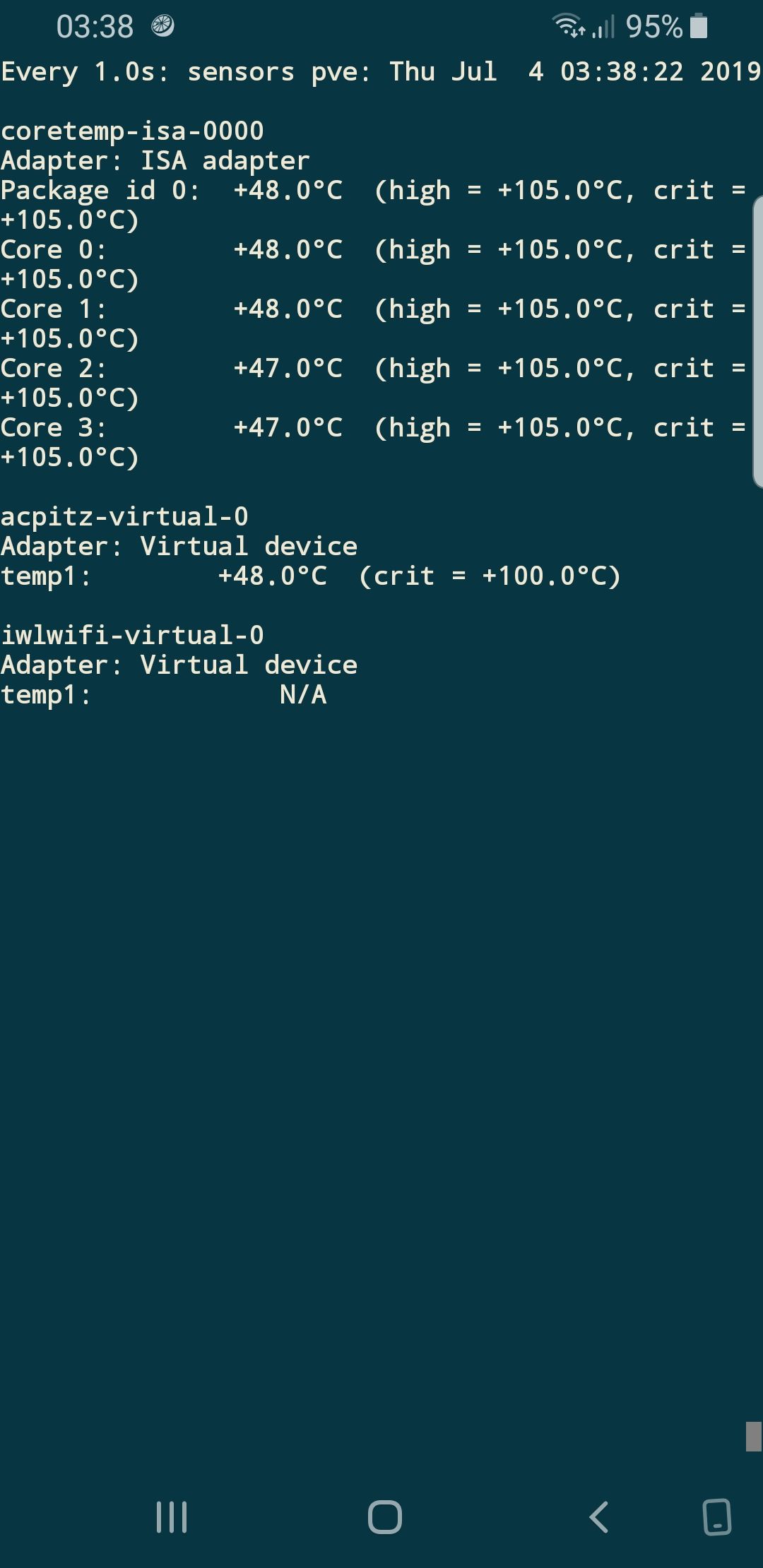NEWS
[Gelöst] CPU Temperatur von Proxmox VM
-
@basti97 sagte in [Gelöst] CPU Temperatur von Proxmox VM:
Ich habe den Port 8006 genommen
weil? Port 22 ist dein ssh Zugang
-
@crunchip Achso jetzt verstehe ich es warum es nicht geht ich habe SSH deaktiviert. Weil ich es nicht brauche bzw mir zu gefährlich ist. Naja mal sehen ob es noch eine andere Möglichkeit gibt.
@basti97 sagte in [Gelöst] CPU Temperatur von Proxmox VM:
mir zu gefährlich ist
Was ist daran gefährlich? Ab und an sollte man ja mit dem Server doch sshprechen?!
-
@basti97 hat er doch geschrieben, per script die Daten abrufen oder mit dem Adapter
unter Host fügst du proxmox hinzu

unter Befehle dieses
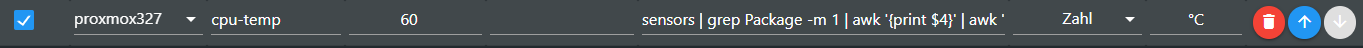
@crunchip sagte in [Gelöst] CPU Temperatur von Proxmox VM:
@basti97 hat er doch geschrieben, per script die Daten abrufen oder mit dem Adapter
unter Host fügst du proxmox hinzu

unter Befehle dieses
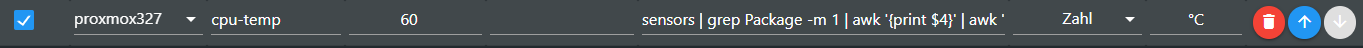
Hi,
welcher Adapter ist das, wo ich das einfügen kann.Gruß und danke vorab
-
@crunchip sagte in [Gelöst] CPU Temperatur von Proxmox VM:
@basti97 hat er doch geschrieben, per script die Daten abrufen oder mit dem Adapter
unter Host fügst du proxmox hinzu

unter Befehle dieses
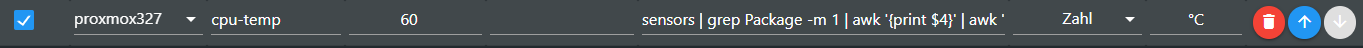
Hi,
welcher Adapter ist das, wo ich das einfügen kann.Gruß und danke vorab
@murmelbaerchen69 linux-control
-
@martinschm ich habe z.b. Prometheus im Zusammenspiel mit Grafana und InfluxDB laufen. Somit habe ich sämtliche Servermetriken, falls du nach "mehr" suchst.
Sieht dann so z.b. aus

Hier der Link
https://prometheus.io/docs/guides/node-exporter/ -
@crunchip bei der ausgabe in der shell mit diesem befehl bekomme ich folgendes:
.....@proxmox:~# sensors | grep 'Core 0:'| awk '{print $3}'| cut -c2-3 ERROR: Can't get value of subfeature temp3_min: I/O error ERROR: Can't get value of subfeature temp3_max: I/O error ERROR: Can't get value of subfeature temp4_min: I/O error ERROR: Can't get value of subfeature temp4_max: I/O error ERROR: Can't get value of subfeature temp7_min: I/O error ERROR: Can't get value of subfeature temp7_max: I/O error 57Wie bekomme ich die Error ANzeige noch rausgeschnitten, müsste doch mit dem cut befehl auch gehen, hoffe ich zumindest mal. Das Wäre super.
-
@crunchip bei der ausgabe in der shell mit diesem befehl bekomme ich folgendes:
.....@proxmox:~# sensors | grep 'Core 0:'| awk '{print $3}'| cut -c2-3 ERROR: Can't get value of subfeature temp3_min: I/O error ERROR: Can't get value of subfeature temp3_max: I/O error ERROR: Can't get value of subfeature temp4_min: I/O error ERROR: Can't get value of subfeature temp4_max: I/O error ERROR: Can't get value of subfeature temp7_min: I/O error ERROR: Can't get value of subfeature temp7_max: I/O error 57Wie bekomme ich die Error ANzeige noch rausgeschnitten, müsste doch mit dem cut befehl auch gehen, hoffe ich zumindest mal. Das Wäre super.
@babl sagte in [Gelöst] CPU Temperatur von Proxmox VM:
0:'| a
@babl sagte in [Gelöst] CPU Temperatur von Proxmox VM:
3}'|
fehlt da nicht ein Leerzeichen
-
@babl sagte in [Gelöst] CPU Temperatur von Proxmox VM:
0:'| a
@babl sagte in [Gelöst] CPU Temperatur von Proxmox VM:
3}'|
fehlt da nicht ein Leerzeichen
@crunchip leider das selbe
# sensors | grep 'Core 1:' | awk '{print $3}' | cut -c2-3 ERROR: Can't get value of subfeature temp3_min: I/O error ERROR: Can't get value of subfeature temp3_max: I/O error ERROR: Can't get value of subfeature temp4_min: I/O error ERROR: Can't get value of subfeature temp4_max: I/O error ERROR: Can't get value of subfeature temp7_min: I/O error ERROR: Can't get value of subfeature temp7_max: I/O error 59 -
@crunchip leider das selbe
# sensors | grep 'Core 1:' | awk '{print $3}' | cut -c2-3 ERROR: Can't get value of subfeature temp3_min: I/O error ERROR: Can't get value of subfeature temp3_max: I/O error ERROR: Can't get value of subfeature temp4_min: I/O error ERROR: Can't get value of subfeature temp4_max: I/O error ERROR: Can't get value of subfeature temp7_min: I/O error ERROR: Can't get value of subfeature temp7_max: I/O error 59@babl werden da nicht alle sensoren erkannt?
https://wiki.ubuntuusers.de/Lm_sensors/wie sieht denn die Augabe aus von
sensors -
@babl werden da nicht alle sensoren erkannt?
https://wiki.ubuntuusers.de/Lm_sensors/wie sieht denn die Augabe aus von
sensorssensors coretemp-isa-0000 Adapter: ISA adapter Package id 0: +62.0°C (high = +84.0°C, crit = +100.0°C) Core 0: +59.0°C (high = +84.0°C, crit = +100.0°C) Core 1: +62.0°C (high = +84.0°C, crit = +100.0°C) Core 2: +59.0°C (high = +84.0°C, crit = +100.0°C) Core 3: +61.0°C (high = +84.0°C, crit = +100.0°C) acpitz-acpi-0 Adapter: ACPI interface temp1: +27.8°C (crit = +119.0°C) temp2: +29.8°C (crit = +119.0°C) nvme-pci-0100 Adapter: PCI adapter Composite: +54.9°C (low = -0.1°C, high = +74.8°C) (crit = +79.8°C) ERROR: Can't get value of subfeature temp3_min: I/O error ERROR: Can't get value of subfeature temp3_max: I/O error Sensor 2: +54.9°C (low = +0.0°C, high = +0.0°C) ERROR: Can't get value of subfeature temp4_min: I/O error ERROR: Can't get value of subfeature temp4_max: I/O error Sensor 3: +81.8°C (low = +0.0°C, high = +0.0°C) ERROR: Can't get value of subfeature temp7_min: I/O error ERROR: Can't get value of subfeature temp7_max: I/O error Sensor 6: +54.9°C (low = +0.0°C, high = +0.0°C) -
sensors coretemp-isa-0000 Adapter: ISA adapter Package id 0: +62.0°C (high = +84.0°C, crit = +100.0°C) Core 0: +59.0°C (high = +84.0°C, crit = +100.0°C) Core 1: +62.0°C (high = +84.0°C, crit = +100.0°C) Core 2: +59.0°C (high = +84.0°C, crit = +100.0°C) Core 3: +61.0°C (high = +84.0°C, crit = +100.0°C) acpitz-acpi-0 Adapter: ACPI interface temp1: +27.8°C (crit = +119.0°C) temp2: +29.8°C (crit = +119.0°C) nvme-pci-0100 Adapter: PCI adapter Composite: +54.9°C (low = -0.1°C, high = +74.8°C) (crit = +79.8°C) ERROR: Can't get value of subfeature temp3_min: I/O error ERROR: Can't get value of subfeature temp3_max: I/O error Sensor 2: +54.9°C (low = +0.0°C, high = +0.0°C) ERROR: Can't get value of subfeature temp4_min: I/O error ERROR: Can't get value of subfeature temp4_max: I/O error Sensor 3: +81.8°C (low = +0.0°C, high = +0.0°C) ERROR: Can't get value of subfeature temp7_min: I/O error ERROR: Can't get value of subfeature temp7_max: I/O error Sensor 6: +54.9°C (low = +0.0°C, high = +0.0°C)@babl dann sollte ja die Abfrage eigentlich passen, schau mal wegen deinem
ERROR: Can't get value of subfeature temp3_min: I/O error -
@babl dann sollte ja die Abfrage eigentlich passen, schau mal wegen deinem
ERROR: Can't get value of subfeature temp3_min: I/O error -
@babl dann sollte ja die Abfrage eigentlich passen, schau mal wegen deinem
ERROR: Can't get value of subfeature temp3_min: I/O error@crunchip ok habs doch mal probiert, so lernt man ja auch was und es funktioniert, dank deinem Link.
sensors coretemp-isa-0000 Adapter: ISA adapter Package id 0: +60.0°C (high = +84.0°C, crit = +100.0°C) Core 0: +60.0°C (high = +84.0°C, crit = +100.0°C) Core 1: +57.0°C (high = +84.0°C, crit = +100.0°C) Core 2: +57.0°C (high = +84.0°C, crit = +100.0°C) Core 3: +56.0°C (high = +84.0°C, crit = +100.0°C) acpitz-acpi-0 Adapter: ACPI interface temp1: +27.8°C (crit = +119.0°C) temp2: +29.8°C (crit = +119.0°C) nvme-pci-0100 Adapter: PCI adapter Composite: +54.9°C (low = -0.1°C, high = +74.8°C) (crit = +79.8°C)Hab mir im Ordner /etc/sensors.d/nvme.conf erstellt und hier habe ich folgendes reingeschrieben
chip "nvme-pci-0100" ignore temp3 ignore temp4 ignore temp7und das wars, das andere denke ich finde ich noch heraus. aber der eine grep befehl paßt dann
sensors | grep 'Core 1:' | awk '{print $3}' | cut -c2-3Kommt genau das raus was ich wollte, danke dir.
-
Wie kann ich
info.0.sysinfo.cpu.temperature.maindie schreibrechte dauerhaft einrichten? jedes mal bei einem Neustart sind die wieder weg.@micha-3 Temperatur der CPU soll manuel geändert werden? verstehe ich nicht...
-
@fredf Wie meinst du? Ist hiernach https://forum.iobroker.net/topic/23602/gel%C3%B6st-cpu-temperatur-von-proxmox-vm/37 eingerichtet, aber die schreibrechte sind immer weg nach einem Neustart. Bei anderen scheint es ja so zu funktionieren.
-
@fredf Wie meinst du? Ist hiernach https://forum.iobroker.net/topic/23602/gel%C3%B6st-cpu-temperatur-von-proxmox-vm/37 eingerichtet, aber die schreibrechte sind immer weg nach einem Neustart. Bei anderen scheint es ja so zu funktionieren.
@micha-3 Da musst du dich beim Entwickler des Info Adapters beschweren
-
@TeNNo2k5 said in [Gelöst] CPU Temperatur von Proxmox VM:
Ich bin vor kurzem auf die gleiche Idee gekommen und habe es etwas simpler gelöst, ich poste es mal als alternative Lösung da es vielleicht der ein oder andere brauchen kann.
Per Bashscript führe ich folgenden Befehl 1x pro Minute per Blockly Script aus:
paste <(cat /sys/class/thermal/thermal_zone*/type) <(cat /sys/class/thermal/thermal_zone*/temp) \ | column -s $'\t' -t | sed 's/\(.\)..$/.\1/' | grep x86_pkg_temp | cut -d " " -f3Ausgegeben wird nur der CPU Temperatur Wert vom Host also nicht die Werte der einzelnen Cores, dafür funktioniert der Code ootb, es müssen keine Abhängigkeiten oder Adapter installiert werden.
Der code kann entweder direkt auf dem Proxmox Host, oder innerhalb einer VM/LXC ausgeführt werden, ich führe es auf dem Container vom iobroker aus.
Hi,
hab das Skript auch angelegt und rufe es auch über dein Blockly Skript auf. Leider bekomme ich nur null zurück. Wenn ich den Befehl auf der shell aufrufe bekomme ich einen Wert zurück.
Müssen da noch irgendwelche Rechte gesetzt werden ?
ciao
MartinMoin,
dein Befehl kann nur in einem LXC ausgeführt werden, aber nicht in einer VM!
Außerdem sollte man auf keinem Fall iobroker in einem LXC installieren!Grüße
Rolf -
Moin,
dein Befehl kann nur in einem LXC ausgeführt werden, aber nicht in einer VM!
Außerdem sollte man auf keinem Fall iobroker in einem LXC installieren!Grüße
Rolf@sherlock sagte in [Gelöst] CPU Temperatur von Proxmox VM:
Außerdem sollte man auf keinem Fall iobroker in einem LXC installieren!
Warum sollte man das nicht?
-
Moin,
dein Befehl kann nur in einem LXC ausgeführt werden, aber nicht in einer VM!
Außerdem sollte man auf keinem Fall iobroker in einem LXC installieren!Grüße
Rolf@sherlock sagte in [Gelöst] CPU Temperatur von Proxmox VM:
Außerdem sollte man auf keinem Fall iobroker in einem LXC installieren!
ahhhhhhhhhhhh was eine Erkentniss.. was mach ich den jetzt..ich habe 4 Installationen so laufen
schlau uns auf .........