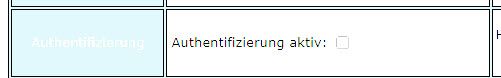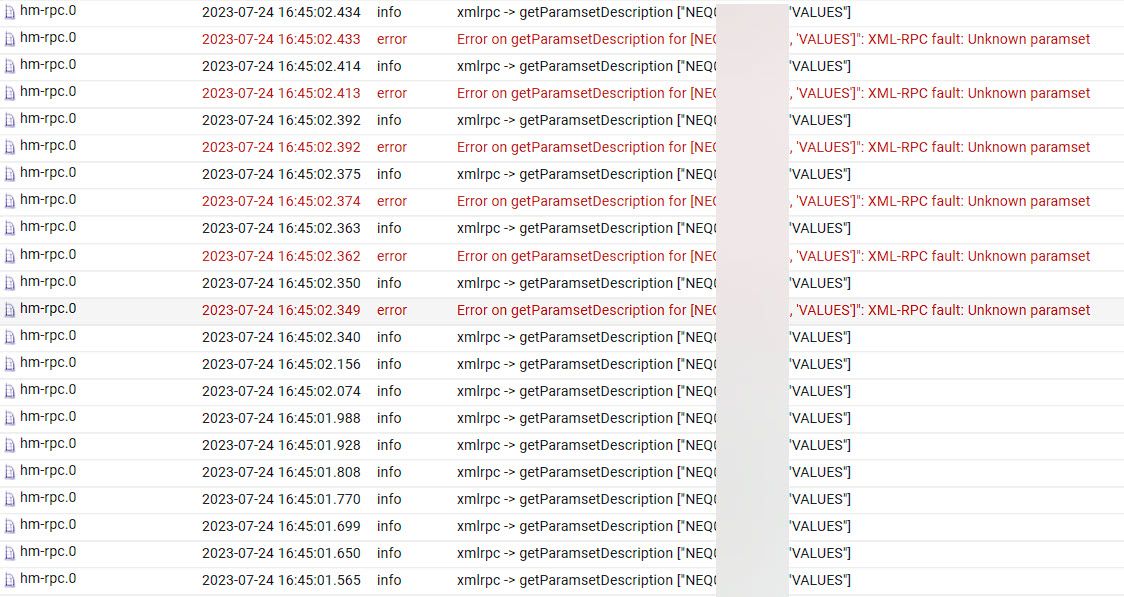NEWS
Iob neu auf Synology VM - Datenpunkte leer
-
@bahnuhr
Ja, die CCU3 (Raspi-Matic von Jens Maus)Port offen und Vollzugriff ja zum Testen Fehlersuche.
In der HMRPC Doku steht das Port 2001 für die HM Rpd genutzt wird, der ist ja Standard...
Dort habe ich eben auf Hinweis von User Homoran die Iobroker Ip eingetragen, hat aber nicht geholfen.
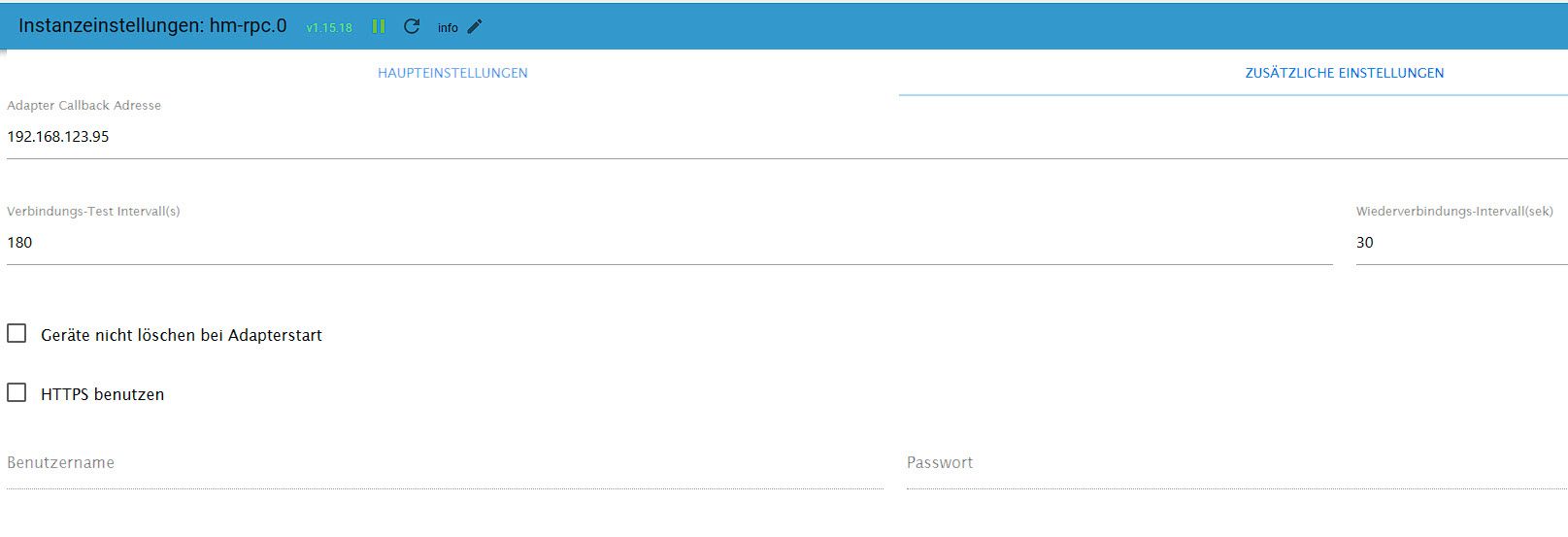
@njdfg sagte in Iob neu auf Synology VM - Datenpunkte leer:
hat aber nicht geholfen.
dann bitte Neustart und log davon in code-tags
-
@homoran
Eine Linux VM erstellt und mit dem Image Ubuntu-Server die Installation ausgeführt.@njdfg sagte in Iob neu auf Synology VM - Datenpunkte leer:
Eine Linux VM erstellt
einfach so?
im root-Verzeichnis der Syno?
wohl eher nicht!was gibt
iob diagaus?
bitte in code-tags posten! -
@njdfg sagte in Iob neu auf Synology VM - Datenpunkte leer:
Mit diesen Einstellungen lief die HM und der IOB (auf dem Tinkerboard) ohne Probleme....
ist auch alles offen.
dann müsste es die Callback Adresse richten.
was hast du denn da jetzt eingetragen?@njdfg sagte in Iob neu auf Synology VM - Datenpunkte leer:
Wie kann ich das aus der CCu testen ob der iob erreichbar ist.
sieh im syslog der ccu nach
Hier sind mehrere Fehlermeldungen im Syslog, hat das damit evtl. zu tun?
2023-07-24 17:52:23,817 io.vertx.core.impl.ContextImpl ERROR [vert.x-worker-thread-6] Unhandled exception de.eq3.cbcs.legacy.communication.rpc.RpcIOException: java.net.ConnectException: Connection refused (Connection refused) at de.eq3.cbcs.legacy.communication.rpc.internal.transport.http.HttpTransport.sendRequest(HttpTransport.java:110) ~[HMIPServer.jar:?] at de.eq3.cbcs.legacy.communication.rpc.internal.rpc.RpcClient.sendRequest(RpcClient.java:94) ~[HMIPServer.jar:?] at de.eq3.cbcs.legacy.communication.rpc.internal.rpc.RpcClient.invoke(RpcClient.java:82) ~[HMIPServer.jar:?] at com.sun.proxy.$Proxy40.event(Unknown Source) ~[?:?] at de.eq3.ccu.virtualdevice.service.internal.rega.vertx.RegaClientWorker.handleEvent(RegaClientWorker.java:73) ~[HMIPServer.jar:?] at de.eq3.ccu.virtualdevice.service.internal.rega.vertx.RegaClientWorker.access$000(RegaClientWorker.java:13) ~[HMIPServer.jar:?] at de.eq3.ccu.virtualdevice.service.internal.rega.vertx.RegaClientWorker$1.handle(RegaClientWorker.java:35) ~[HMIPServer.jar:?] at de.eq3.ccu.virtualdevice.service.internal.rega.vertx.RegaClientWorker$1.handle(RegaClientWorker.java:26) ~[HMIPServer.jar:?] at io.vertx.core.impl.AbstractContext.dispatch(AbstractContext.java:100) ~[HMIPServer.jar:?] at io.vertx.core.impl.WorkerContext.lambda$emit$0(WorkerContext.java:59) ~[HMIPServer.jar:?] at io.vertx.core.impl.WorkerContext.lambda$execute$2(WorkerContext.java:104) ~[HMIPServer.jar:?] at io.vertx.core.impl.TaskQueue.run(TaskQueue.java:76) ~[HMIPServer.jar:?] at java.util.concurrent.ThreadPoolExecutor.runWorker(ThreadPoolExecutor.java:1149) ~[?:1.8.0_372] at java.util.concurrent.ThreadPoolExecutor$Worker.run(ThreadPoolExecutor.java:624) ~[?:1.8.0_372] at io.netty.util.concurrent.FastThreadLocalRunnable.run(FastThreadLocalRunnable.java:30) ~[HMIPServer.jar:?] at java.lang.Thread.run(Thread.java:750) ~[?:1.8.0_372] Caused by: java.net.ConnectException: Connection refused (Connection refused) at java.net.PlainSocketImpl.socketConnect(Native Method) ~[?:1.8.0_372] at java.net.AbstractPlainSocketImpl.doConnect(AbstractPlainSocketImpl.java:350) ~[?:1.8.0_372] at java.net.AbstractPlainSocketImpl.connectToAddress(AbstractPlainSocketImpl.java:206) ~[?:1.8.0_372] at java.net.AbstractPlainSocketImpl.connect(AbstractPlainSocketImpl.java:188) ~[?:1.8.0_372] at java.net.SocksSocketImpl.connect(SocksSocketImpl.java:392) ~[?:1.8.0_372] at java.net.Socket.connect(Socket.java:613) ~[?:1.8.0_372] at org.apache.http.conn.scheme.PlainSocketFactory.connectSocket(PlainSocketFactory.java:120) ~[HMIPServer.jar:?] at org.apache.http.impl.conn.DefaultClientConnectionOperator.openConnection(DefaultClientConnectionOperator.java:179) ~[HMIPServer.jar:?] at org.apache.http.impl.conn.AbstractPoolEntry.open(AbstractPoolEntry.java:144) ~[HMIPServer.jar:?] at org.apache.http.impl.conn.AbstractPooledConnAdapter.open(AbstractPooledConnAdapter.java:134) ~[HMIPServer.jar:?] at org.apache.http.impl.client.DefaultRequestDirector.tryConnect(DefaultRequestDirector.java:612) ~[HMIPServer.jar:?] at org.apache.http.impl.client.DefaultRequestDirector.execute(DefaultRequestDirector.java:447) ~[HMIPServer.jar:?] at org.apache.http.impl.client.AbstractHttpClient.doExecute(AbstractHttpClient.java:884) ~[HMIPServer.jar:?] at org.apache.http.impl.client.CloseableHttpClient.execute(CloseableHttpClient.java:82) ~[HMIPServer.jar:?] at org.apache.http.impl.client.CloseableHttpClient.execute(CloseableHttpClient.java:107) ~[HMIPServer.jar:?] at org.apache.http.impl.client.CloseableHttpClient.execute(CloseableHttpClient.java:55) ~[HMIPServer.jar:?] at de.eq3.cbcs.legacy.communication.rpc.internal.transport.http.HttpTransport.sendRequest(HttpTransport.java:106) ~[HMIPServer.jar:?] ... 15 more -
Hier sind mehrere Fehlermeldungen im Syslog, hat das damit evtl. zu tun?
2023-07-24 17:52:23,817 io.vertx.core.impl.ContextImpl ERROR [vert.x-worker-thread-6] Unhandled exception de.eq3.cbcs.legacy.communication.rpc.RpcIOException: java.net.ConnectException: Connection refused (Connection refused) at de.eq3.cbcs.legacy.communication.rpc.internal.transport.http.HttpTransport.sendRequest(HttpTransport.java:110) ~[HMIPServer.jar:?] at de.eq3.cbcs.legacy.communication.rpc.internal.rpc.RpcClient.sendRequest(RpcClient.java:94) ~[HMIPServer.jar:?] at de.eq3.cbcs.legacy.communication.rpc.internal.rpc.RpcClient.invoke(RpcClient.java:82) ~[HMIPServer.jar:?] at com.sun.proxy.$Proxy40.event(Unknown Source) ~[?:?] at de.eq3.ccu.virtualdevice.service.internal.rega.vertx.RegaClientWorker.handleEvent(RegaClientWorker.java:73) ~[HMIPServer.jar:?] at de.eq3.ccu.virtualdevice.service.internal.rega.vertx.RegaClientWorker.access$000(RegaClientWorker.java:13) ~[HMIPServer.jar:?] at de.eq3.ccu.virtualdevice.service.internal.rega.vertx.RegaClientWorker$1.handle(RegaClientWorker.java:35) ~[HMIPServer.jar:?] at de.eq3.ccu.virtualdevice.service.internal.rega.vertx.RegaClientWorker$1.handle(RegaClientWorker.java:26) ~[HMIPServer.jar:?] at io.vertx.core.impl.AbstractContext.dispatch(AbstractContext.java:100) ~[HMIPServer.jar:?] at io.vertx.core.impl.WorkerContext.lambda$emit$0(WorkerContext.java:59) ~[HMIPServer.jar:?] at io.vertx.core.impl.WorkerContext.lambda$execute$2(WorkerContext.java:104) ~[HMIPServer.jar:?] at io.vertx.core.impl.TaskQueue.run(TaskQueue.java:76) ~[HMIPServer.jar:?] at java.util.concurrent.ThreadPoolExecutor.runWorker(ThreadPoolExecutor.java:1149) ~[?:1.8.0_372] at java.util.concurrent.ThreadPoolExecutor$Worker.run(ThreadPoolExecutor.java:624) ~[?:1.8.0_372] at io.netty.util.concurrent.FastThreadLocalRunnable.run(FastThreadLocalRunnable.java:30) ~[HMIPServer.jar:?] at java.lang.Thread.run(Thread.java:750) ~[?:1.8.0_372] Caused by: java.net.ConnectException: Connection refused (Connection refused) at java.net.PlainSocketImpl.socketConnect(Native Method) ~[?:1.8.0_372] at java.net.AbstractPlainSocketImpl.doConnect(AbstractPlainSocketImpl.java:350) ~[?:1.8.0_372] at java.net.AbstractPlainSocketImpl.connectToAddress(AbstractPlainSocketImpl.java:206) ~[?:1.8.0_372] at java.net.AbstractPlainSocketImpl.connect(AbstractPlainSocketImpl.java:188) ~[?:1.8.0_372] at java.net.SocksSocketImpl.connect(SocksSocketImpl.java:392) ~[?:1.8.0_372] at java.net.Socket.connect(Socket.java:613) ~[?:1.8.0_372] at org.apache.http.conn.scheme.PlainSocketFactory.connectSocket(PlainSocketFactory.java:120) ~[HMIPServer.jar:?] at org.apache.http.impl.conn.DefaultClientConnectionOperator.openConnection(DefaultClientConnectionOperator.java:179) ~[HMIPServer.jar:?] at org.apache.http.impl.conn.AbstractPoolEntry.open(AbstractPoolEntry.java:144) ~[HMIPServer.jar:?] at org.apache.http.impl.conn.AbstractPooledConnAdapter.open(AbstractPooledConnAdapter.java:134) ~[HMIPServer.jar:?] at org.apache.http.impl.client.DefaultRequestDirector.tryConnect(DefaultRequestDirector.java:612) ~[HMIPServer.jar:?] at org.apache.http.impl.client.DefaultRequestDirector.execute(DefaultRequestDirector.java:447) ~[HMIPServer.jar:?] at org.apache.http.impl.client.AbstractHttpClient.doExecute(AbstractHttpClient.java:884) ~[HMIPServer.jar:?] at org.apache.http.impl.client.CloseableHttpClient.execute(CloseableHttpClient.java:82) ~[HMIPServer.jar:?] at org.apache.http.impl.client.CloseableHttpClient.execute(CloseableHttpClient.java:107) ~[HMIPServer.jar:?] at org.apache.http.impl.client.CloseableHttpClient.execute(CloseableHttpClient.java:55) ~[HMIPServer.jar:?] at de.eq3.cbcs.legacy.communication.rpc.internal.transport.http.HttpTransport.sendRequest(HttpTransport.java:106) ~[HMIPServer.jar:?] ... 15 more@njdfg hab da keine Ahnung von.
hab zwar so etwas inder Art erwartet
@njdfg sagte in Iob neu auf Synology VM - Datenpunkte leer:
RpcClient.sendRequest
aber nicht als error aus den Tiefen von Java, sondern mehr in Klartext mit IP und Hostnamen
-
Hier sind mehrere Fehlermeldungen im Syslog, hat das damit evtl. zu tun?
2023-07-24 17:52:23,817 io.vertx.core.impl.ContextImpl ERROR [vert.x-worker-thread-6] Unhandled exception de.eq3.cbcs.legacy.communication.rpc.RpcIOException: java.net.ConnectException: Connection refused (Connection refused) at de.eq3.cbcs.legacy.communication.rpc.internal.transport.http.HttpTransport.sendRequest(HttpTransport.java:110) ~[HMIPServer.jar:?] at de.eq3.cbcs.legacy.communication.rpc.internal.rpc.RpcClient.sendRequest(RpcClient.java:94) ~[HMIPServer.jar:?] at de.eq3.cbcs.legacy.communication.rpc.internal.rpc.RpcClient.invoke(RpcClient.java:82) ~[HMIPServer.jar:?] at com.sun.proxy.$Proxy40.event(Unknown Source) ~[?:?] at de.eq3.ccu.virtualdevice.service.internal.rega.vertx.RegaClientWorker.handleEvent(RegaClientWorker.java:73) ~[HMIPServer.jar:?] at de.eq3.ccu.virtualdevice.service.internal.rega.vertx.RegaClientWorker.access$000(RegaClientWorker.java:13) ~[HMIPServer.jar:?] at de.eq3.ccu.virtualdevice.service.internal.rega.vertx.RegaClientWorker$1.handle(RegaClientWorker.java:35) ~[HMIPServer.jar:?] at de.eq3.ccu.virtualdevice.service.internal.rega.vertx.RegaClientWorker$1.handle(RegaClientWorker.java:26) ~[HMIPServer.jar:?] at io.vertx.core.impl.AbstractContext.dispatch(AbstractContext.java:100) ~[HMIPServer.jar:?] at io.vertx.core.impl.WorkerContext.lambda$emit$0(WorkerContext.java:59) ~[HMIPServer.jar:?] at io.vertx.core.impl.WorkerContext.lambda$execute$2(WorkerContext.java:104) ~[HMIPServer.jar:?] at io.vertx.core.impl.TaskQueue.run(TaskQueue.java:76) ~[HMIPServer.jar:?] at java.util.concurrent.ThreadPoolExecutor.runWorker(ThreadPoolExecutor.java:1149) ~[?:1.8.0_372] at java.util.concurrent.ThreadPoolExecutor$Worker.run(ThreadPoolExecutor.java:624) ~[?:1.8.0_372] at io.netty.util.concurrent.FastThreadLocalRunnable.run(FastThreadLocalRunnable.java:30) ~[HMIPServer.jar:?] at java.lang.Thread.run(Thread.java:750) ~[?:1.8.0_372] Caused by: java.net.ConnectException: Connection refused (Connection refused) at java.net.PlainSocketImpl.socketConnect(Native Method) ~[?:1.8.0_372] at java.net.AbstractPlainSocketImpl.doConnect(AbstractPlainSocketImpl.java:350) ~[?:1.8.0_372] at java.net.AbstractPlainSocketImpl.connectToAddress(AbstractPlainSocketImpl.java:206) ~[?:1.8.0_372] at java.net.AbstractPlainSocketImpl.connect(AbstractPlainSocketImpl.java:188) ~[?:1.8.0_372] at java.net.SocksSocketImpl.connect(SocksSocketImpl.java:392) ~[?:1.8.0_372] at java.net.Socket.connect(Socket.java:613) ~[?:1.8.0_372] at org.apache.http.conn.scheme.PlainSocketFactory.connectSocket(PlainSocketFactory.java:120) ~[HMIPServer.jar:?] at org.apache.http.impl.conn.DefaultClientConnectionOperator.openConnection(DefaultClientConnectionOperator.java:179) ~[HMIPServer.jar:?] at org.apache.http.impl.conn.AbstractPoolEntry.open(AbstractPoolEntry.java:144) ~[HMIPServer.jar:?] at org.apache.http.impl.conn.AbstractPooledConnAdapter.open(AbstractPooledConnAdapter.java:134) ~[HMIPServer.jar:?] at org.apache.http.impl.client.DefaultRequestDirector.tryConnect(DefaultRequestDirector.java:612) ~[HMIPServer.jar:?] at org.apache.http.impl.client.DefaultRequestDirector.execute(DefaultRequestDirector.java:447) ~[HMIPServer.jar:?] at org.apache.http.impl.client.AbstractHttpClient.doExecute(AbstractHttpClient.java:884) ~[HMIPServer.jar:?] at org.apache.http.impl.client.CloseableHttpClient.execute(CloseableHttpClient.java:82) ~[HMIPServer.jar:?] at org.apache.http.impl.client.CloseableHttpClient.execute(CloseableHttpClient.java:107) ~[HMIPServer.jar:?] at org.apache.http.impl.client.CloseableHttpClient.execute(CloseableHttpClient.java:55) ~[HMIPServer.jar:?] at de.eq3.cbcs.legacy.communication.rpc.internal.transport.http.HttpTransport.sendRequest(HttpTransport.java:106) ~[HMIPServer.jar:?] ... 15 more@njdfg es gibt da gerade ein issue mit hm-rpc, mW aber mit Node20. Dennoch könntest du mal probieren Sentry in der GUI abzuschalten, in den Instanzen beim Adapter das grüne Dreieck klicken, wird dann grau und der Adapter startet neu. Ist ja nur ein Klick und einen Versuch wert
Edit: dazu muss in den Expertenmodus gewechselt werden, sonst sieht man das Dreieck gar nicht
-
@njdfg hab da keine Ahnung von.
hab zwar so etwas inder Art erwartet
@njdfg sagte in Iob neu auf Synology VM - Datenpunkte leer:
RpcClient.sendRequest
aber nicht als error aus den Tiefen von Java, sondern mehr in Klartext mit IP und Hostnamen
Hier das iob diag Ergebnis:
======== Start marking the full check here ========= Skript v.2023-04-16 *** BASE SYSTEM *** Architecture : x86_64 Docker : false Virtualization : microsoft Distributor ID: Ubuntu Description: Ubuntu 22.04.2 LTS Release: 22.04 Codename: jammy PRETTY_NAME="Ubuntu 22.04.2 LTS" NAME="Ubuntu" VERSION_ID="22.04" VERSION="22.04.2 LTS (Jammy Jellyfish)" VERSION_CODENAME=jammy ID=ubuntu ID_LIKE=debian HOME_URL="https://www.ubuntu.com/" SUPPORT_URL="https://help.ubuntu.com/" BUG_REPORT_URL="https://bugs.launchpad.net/ubuntu/" PRIVACY_POLICY_URL="https://www.ubuntu.com/legal/terms-and-policies/privacy-policy" UBUNTU_CODENAME=jammy Systemuptime and Load: 18:11:52 up 3:57, 2 users, load average: 0.02, 0.12, 0.17 CPU threads: 2 *** Time and Time Zones *** Local time: Mon 2023-07-24 18:11:52 CEST Universal time: Mon 2023-07-24 16:11:52 UTC RTC time: Mon 2023-07-24 16:11:52 Time zone: Europe/Berlin (CEST, +0200) System clock synchronized: yes NTP service: active RTC in local TZ: no *** User and Groups *** root /root root *** X-Server-Setup *** X-Server: false Desktop: Terminal: tty Boot Target: graphical.target *** MEMORY *** total used free shared buff/cache available Mem: 5.9G 2.3G 3.1G 1.0M 540M 3.4G Swap: 2.0G 0B 2.0G Total: 8.0G 2.3G 5.2G 5921 M total memory 2264 M used memory 197 M active memory 2315 M inactive memory 3116 M free memory 58 M buffer memory 481 M swap cache 2047 M total swap 0 M used swap 2047 M free swap *** FILESYSTEM *** Filesystem Type Size Used Avail Use% Mounted on tmpfs tmpfs 593M 1.1M 592M 1% /run /dev/mapper/ubuntu--vg-ubuntu--lv ext4 12G 7.2G 3.5G 68% / tmpfs tmpfs 2.9G 0 2.9G 0% /dev/shm tmpfs tmpfs 5.0M 0 5.0M 0% /run/lock /dev/sda2 ext4 2.0G 130M 1.7G 8% /boot tmpfs tmpfs 593M 4.0K 593M 1% /run/user/0 Messages concerning ext4 filesystem in dmesg: [Mon Jul 24 14:14:37 2023] EXT4-fs (dm-0): mounted filesystem with ordered data mode. Opts: (null). Quota mode: none. [Mon Jul 24 14:14:38 2023] EXT4-fs (dm-0): re-mounted. Opts: (null). Quota mode: none. [Mon Jul 24 14:14:40 2023] EXT4-fs (sda2): mounted filesystem with ordered data mode. Opts: (null). Quota mode: none. Show mounted filesystems (real ones only): TARGET SOURCE FSTYPE OPTIONS / /dev/mapper/ubuntu--vg-ubuntu--lv ext4 rw,relatime |-/snap/core20/1974 /dev/loop1 squashfs ro,nodev,relatime,errors=continue |-/snap/core20/1822 /dev/loop2 squashfs ro,nodev,relatime,errors=continue |-/snap/lxd/24322 /dev/loop0 squashfs ro,nodev,relatime,errors=continue |-/snap/snapd/18357 /dev/loop3 squashfs ro,nodev,relatime,errors=continue |-/snap/snapd/19457 /dev/loop4 squashfs ro,nodev,relatime,errors=continue `-/boot /dev/sda2 ext4 rw,relatime Files in neuralgic directories: /var: 889M /var/ 539M /var/lib 343M /var/lib/snapd 342M /var/lib/snapd/snaps 249M /var/cache Archived and active journals take up 88.0M in the file system. /opt/iobroker/backups: 48M /opt/iobroker/backups/ /opt/iobroker/iobroker-data: 325M /opt/iobroker/iobroker-data/ 221M /opt/iobroker/iobroker-data/files 78M /opt/iobroker/iobroker-data/backup-objects 51M /opt/iobroker/iobroker-data/files/javascript.admin 43M /opt/iobroker/iobroker-data/files/iot.admin The five largest files in iobroker-data are: 33M /opt/iobroker/iobroker-data/files/iot.admin/static/js/main.1797d034.js.map 20M /opt/iobroker/iobroker-data/files/web.admin/static/js/main.becd2d7c.js.map 18M /opt/iobroker/iobroker-data/files/text2command.admin/static/js/main.274a4d8d.js.map 16M /opt/iobroker/iobroker-data/objects.jsonl 12M /opt/iobroker/iobroker-data/states.jsonl *** NodeJS-Installation *** /usr/bin/nodejs v18.17.0 /usr/bin/node v18.17.0 /usr/bin/npm 9.6.7 /usr/bin/npx 9.6.7 nodejs: Installed: 18.17.0-deb-1nodesource1 Candidate: 18.17.0-deb-1nodesource1 Version table: *** 18.17.0-deb-1nodesource1 500 500 https://deb.nodesource.com/node_18.x jammy/main amd64 Packages 100 /var/lib/dpkg/status 12.22.9~dfsg-1ubuntu3 500 500 http://de.archive.ubuntu.com/ubuntu jammy/universe amd64 Packages Temp directories causing npm8 problem: 0 No problems detected *** ioBroker-Installation *** ioBroker Status iobroker is running on this host. Objects type: jsonl States type: jsonl MULTIHOSTSERVICE/enabled: false Core adapters versions js-controller: 5.0.8 admin: 6.6.1 javascript: 7.1.1 Adapters from github: 0 Adapter State + system.adapter.admin.0 : admin : ubunto-iobroker - enabled, port: 8081, bind: 0.0.0.0, run as: admin + system.adapter.alexa2.0 : alexa2 : ubunto-iobroker - enabled + system.adapter.awtrix-light.0 : awtrix-light : ubunto-iobroker - enabled + system.adapter.backitup.0 : backitup : ubunto-iobroker - enabled + system.adapter.bring.0 : bring : ubunto-iobroker - enabled + system.adapter.cloud.0 : cloud : ubunto-iobroker - enabled + system.adapter.discovery.0 : discovery : ubunto-iobroker - enabled system.adapter.dwd.0 : dwd : ubunto-iobroker - enabled + system.adapter.fritzbox.0 : fritzbox : ubunto-iobroker - enabled + system.adapter.fullybrowser.0 : fullybrowser : ubunto-iobroker - enabled + system.adapter.harmony.0 : harmony : ubunto-iobroker - enabled + system.adapter.hm-rega.0 : hm-rega : ubunto-iobroker - enabled + system.adapter.hm-rpc.0 : hm-rpc : ubunto-iobroker - enabled, port: 0 + system.adapter.hm-rpc.1 : hm-rpc : ubunto-iobroker - enabled, port: 0 + system.adapter.homeconnect.0 : homeconnect : ubunto-iobroker - enabled + system.adapter.hyperion_ng.0 : hyperion_ng : ubunto-iobroker - enabled system.adapter.ical.0 : ical : ubunto-iobroker - enabled system.adapter.icons-icons8.0 : icons-icons8 : ubunto-iobroker - enabled + system.adapter.info.0 : info : ubunto-iobroker - enabled + system.adapter.iot.0 : iot : ubunto-iobroker - enabled + system.adapter.javascript.0 : javascript : ubunto-iobroker - enabled + system.adapter.lgtv.0 : lgtv : ubunto-iobroker - enabled system.adapter.luftdaten.0 : luftdaten : ubunto-iobroker - enabled + system.adapter.mihome-vacuum.0 : mihome-vacuum : ubunto-iobroker - enabled, port: 54321 + system.adapter.nanoleaf-lightpanels.0 : nanoleaf-lightpanels : ubunto-iobroker - enabled, port: 16021 + system.adapter.pollenflug.0 : pollenflug : ubunto-iobroker - enabled + system.adapter.sonoff.0 : sonoff : ubunto-iobroker - enabled, port: 1883, bind: 192.168.123.95 + system.adapter.tankerkoenig.0 : tankerkoenig : ubunto-iobroker - enabled + system.adapter.telegram.0 : telegram : ubunto-iobroker - enabled, port: 8443, bind: 0.0.0.0 + system.adapter.text2command.0 : text2command : ubunto-iobroker - enabled + system.adapter.tr-064.0 : tr-064 : ubunto-iobroker - enabled + system.adapter.trashschedule.0 : trashschedule : ubunto-iobroker - enabled system.adapter.vis-fancyswitch.0 : vis-fancyswitch : ubunto-iobroker - enabled system.adapter.vis-hqwidgets.0 : vis-hqwidgets : ubunto-iobroker - enabled system.adapter.vis-metro.0 : vis-metro : ubunto-iobroker - enabled system.adapter.vis.0 : vis : ubunto-iobroker - disabled + system.adapter.web.0 : web : ubunto-iobroker - enabled, port: 8082, bind: 192.168.123.95, run as: admin + system.adapter.worx.0 : worx : ubunto-iobroker - enabled + instance is alive Enabled adapters with bindings + system.adapter.admin.0 : admin : ubunto-iobroker - enabled, port: 8081, bind: 0.0.0.0, run as: admin + system.adapter.hm-rpc.0 : hm-rpc : ubunto-iobroker - enabled, port: 0 + system.adapter.hm-rpc.1 : hm-rpc : ubunto-iobroker - enabled, port: 0 + system.adapter.mihome-vacuum.0 : mihome-vacuum : ubunto-iobroker - enabled, port: 54321 + system.adapter.nanoleaf-lightpanels.0 : nanoleaf-lightpanels : ubunto-iobroker - enabled, port: 16021 + system.adapter.sonoff.0 : sonoff : ubunto-iobroker - enabled, port: 1883, bind: 192.168.123.95 + system.adapter.telegram.0 : telegram : ubunto-iobroker - enabled, port: 8443, bind: 0.0.0.0 + system.adapter.web.0 : web : ubunto-iobroker - enabled, port: 8082, bind: 192.168.123.95, run as: admin ioBroker-Repositories stable : http://download.iobroker.net/sources-dist.json beta : http://download.iobroker.net/sources-dist-latest.json Active repo(s): beta Installed ioBroker-Instances Used repository: beta Adapter "admin" : 6.6.1 , installed 6.6.1 Adapter "alexa2" : 3.23.2 , installed 3.23.2 Adapter "awtrix-light" : 0.5.1 , installed 0.5.1 Adapter "backitup" : 2.6.23 , installed 2.6.23 Adapter "bring" : 1.8.1 , installed 1.8.1 Adapter "cloud" : 4.4.1 , installed 4.4.1 Adapter "discovery" : 3.2.0 , installed 3.2.0 Adapter "dwd" : 2.8.5 , installed 2.8.5 Adapter "fritzbox" : 0.5.0 , installed 0.5.0 Adapter "fullybrowser" : 2.1.2 , installed 2.1.2 Adapter "harmony" : 1.2.2 , installed 1.2.2 Adapter "hm-rega" : 3.0.46 , installed 3.0.46 Adapter "hm-rpc" : 1.15.18 , installed 1.15.18 Adapter "homeconnect" : 1.1.1 , installed 1.1.1 Adapter "hyperion_ng" : 0.1.23 , installed 0.1.23 Adapter "ical" : 1.13.3 , installed 1.13.3 Adapter "icons-icons8" : 0.0.1 , installed 0.0.1 Adapter "info" : 1.9.26 , installed 1.9.26 Adapter "iot" : 2.0.11 , installed 2.0.11 Adapter "javascript" : 7.1.1 , installed 7.1.1 Controller "js-controller": 5.0.8 , installed 5.0.8 Adapter "lgtv" : 1.1.12 , installed 1.1.12 Adapter "luftdaten" : 3.0.0 , installed 3.0.0 Adapter "mihome-vacuum": 3.11.0 , installed 3.11.0 Adapter "nanoleaf-lightpanels": 1.4.0, installed 1.4.0 Adapter "pollenflug" : 1.0.6 , installed 1.0.6 Adapter "simple-api" : 2.7.2 , installed 2.7.2 Adapter "socketio" : 6.4.0 , installed 6.4.0 Adapter "sonoff" : 2.5.7 , installed 2.5.7 Adapter "tankerkoenig" : 3.3.7 , installed 3.3.7 Adapter "telegram" : 1.16.0 , installed 1.16.0 Adapter "text2command" : 3.0.2 , installed 3.0.2 Adapter "tr-064" : 4.2.18 , installed 4.2.18 Adapter "trashschedule": 2.2.0 , installed 2.2.0 Adapter "vis" : 1.4.16 , installed 1.4.16 Adapter "vis-fancyswitch": 1.1.0 , installed 1.1.0 Adapter "vis-hqwidgets": 1.4.0 , installed 1.4.0 Adapter "vis-metro" : 1.2.0 , installed 1.2.0 Adapter "web" : 5.5.3 , installed 5.5.3 Adapter "worx" : 2.3.2 , installed 2.3.2 Adapter "ws" : 2.4.0 , installed 2.4.0 Objects and States Please stand by - This may take a while Objects: 13450 States: 10882 *** OS-Repositories and Updates *** Hit:1 http://de.archive.ubuntu.com/ubuntu jammy InRelease Hit:2 http://de.archive.ubuntu.com/ubuntu jammy-updates InRelease Hit:3 https://deb.nodesource.com/node_18.x jammy InRelease Hit:4 http://de.archive.ubuntu.com/ubuntu jammy-backports InRelease Hit:5 http://de.archive.ubuntu.com/ubuntu jammy-security InRelease Reading package lists... Pending Updates: 0 *** Listening Ports *** Active Internet connections (only servers) Proto Recv-Q Send-Q Local Address Foreign Address State User Inode PID/Program name tcp 0 0 0.0.0.0:111 0.0.0.0:* LISTEN 0 18881 1/init tcp 0 0 0.0.0.0:22 0.0.0.0:* LISTEN 0 20227 742/sshd: /usr/sbin tcp 0 0 192.168.123.95:8082 0.0.0.0:* LISTEN 1001 24742 1337/io.web.0 tcp 0 0 127.0.0.1:9000 0.0.0.0:* LISTEN 1001 20365 691/iobroker.js-con tcp 0 0 127.0.0.1:9001 0.0.0.0:* LISTEN 1001 22003 691/iobroker.js-con tcp 0 0 127.0.0.53:53 0.0.0.0:* LISTEN 102 19941 672/systemd-resolve tcp 0 0 192.168.123.95:2010 0.0.0.0:* LISTEN 1001 63257 3242/io.hm-rpc.1 tcp 0 0 192.168.123.95:2001 0.0.0.0:* LISTEN 1001 66456 3374/io.hm-rpc.0 tcp 0 0 192.168.123.95:1883 0.0.0.0:* LISTEN 1001 22975 1063/io.sonoff.0 tcp6 0 0 :::61991 :::* LISTEN 1001 24041 1185/io.harmony.0 tcp6 0 0 :::111 :::* LISTEN 0 18883 1/init tcp6 0 0 :::22 :::* LISTEN 0 20247 742/sshd: /usr/sbin tcp6 0 0 :::8081 :::* LISTEN 1001 22663 921/io.admin.0 udp 0 0 127.0.0.53:53 0.0.0.0:* 102 19940 672/systemd-resolve udp 0 0 192.168.123.95:68 0.0.0.0:* 101 19921 670/systemd-network udp 0 0 0.0.0.0:111 0.0.0.0:* 0 18882 1/init udp 0 0 0.0.0.0:53421 0.0.0.0:* 1001 23676 1046/io.mihome-vacu udp 0 0 0.0.0.0:61991 0.0.0.0:* 1001 24042 1185/io.harmony.0 udp 0 0 0.0.0.0:1900 0.0.0.0:* 1001 26482 1951/io.nanoleaf-li udp6 0 0 :::111 :::* 0 18884 1/init udp6 0 0 fe80::11:32ff:fe2f::546 :::* 101 19976 670/systemd-network *** Log File - Last 25 Lines *** 2023-07-24 18:00:34.089 - info: hm-rega.0 (1108) renamed hm-rpc.0.BidCoS-RF.50.PRESS_SHORT to "BidCoS-RF:50.PRESS_SHORT" 2023-07-24 18:00:36.121 - warn: fullybrowser.0 (1393) updateDeviceERROR 192.168.123.74 2023-07-24 18:01:36.945 - warn: fullybrowser.0 (1393) updateDeviceERROR 192.168.123.74 2023-07-24 18:02:37.770 - warn: fullybrowser.0 (1393) updateDeviceERROR 192.168.123.74 2023-07-24 18:02:50.611 - info: worx.0 (1200) Refresh token for MQTT-Connection 2023-07-24 18:02:50.612 - info: worx.0 (1200) Disconnected 2023-07-24 18:02:51.013 - info: worx.0 (1200) MQTT connected to: iot.eu-west-1.worxlandroid.com 2023-07-24 18:03:38.598 - warn: fullybrowser.0 (1393) updateDeviceERROR 192.168.123.74 2023-07-24 18:04:39.424 - warn: fullybrowser.0 (1393) updateDeviceERROR 192.168.123.74 2023-07-24 18:05:00.034 - info: host.ubunto-iobroker instance system.adapter.dwd.0 started with pid 3392 2023-07-24 18:05:01.878 - info: dwd.0 (3392) starting. Version 2.8.5 in /opt/iobroker/node_modules/iobroker.dwd, node: v18.17.0, js-controller: 5.0.8 2023-07-24 18:05:04.397 - info: dwd.0 (3392) Terminated (ADAPTER_REQUESTED_TERMINATION): Without reason 2023-07-24 18:05:04.929 - info: host.ubunto-iobroker instance system.adapter.dwd.0 terminated with code 11 (ADAPTER_REQUESTED_TERMINATION) 2023-07-24 18:05:40.050 - warn: fullybrowser.0 (1393) updateDeviceERROR 192.168.123.74 2023-07-24 18:06:40.464 - warn: fullybrowser.0 (1393) updateDeviceERROR 192.168.123.74 2023-07-24 18:07:40.775 - warn: fullybrowser.0 (1393) updateDeviceERROR 192.168.123.74 2023-07-24 18:08:41.603 - warn: fullybrowser.0 (1393) updateDeviceERROR 192.168.123.74 2023-07-24 18:09:42.428 - warn: fullybrowser.0 (1393) updateDeviceERROR 192.168.123.74 2023-07-24 18:10:00.036 - info: host.ubunto-iobroker instance system.adapter.dwd.0 started with pid 3410 2023-07-24 18:10:01.850 - info: dwd.0 (3410) starting. Version 2.8.5 in /opt/iobroker/node_modules/iobroker.dwd, node: v18.17.0, js-controller: 5.0.8 2023-07-24 18:10:06.336 - info: dwd.0 (3410) Terminated (ADAPTER_REQUESTED_TERMINATION): Without reason 2023-07-24 18:10:06.869 - info: host.ubunto-iobroker instance system.adapter.dwd.0 terminated with code 11 (ADAPTER_REQUESTED_TERMINATION) 2023-07-24 18:10:43.257 - warn: fullybrowser.0 (1393) updateDeviceERROR 192.168.123.74 2023-07-24 18:11:44.095 - warn: fullybrowser.0 (1393) updateDeviceERROR 192.168.123.74 2023-07-24 18:12:44.908 - warn: fullybrowser.0 (1393) updateDeviceERROR 192.168.123.74 ~~~~strikethrough text~~~~ ============ Mark until here for C&P ============= iob diag has finished. Press any key for a summary -
Hier das iob diag Ergebnis:
======== Start marking the full check here ========= Skript v.2023-04-16 *** BASE SYSTEM *** Architecture : x86_64 Docker : false Virtualization : microsoft Distributor ID: Ubuntu Description: Ubuntu 22.04.2 LTS Release: 22.04 Codename: jammy PRETTY_NAME="Ubuntu 22.04.2 LTS" NAME="Ubuntu" VERSION_ID="22.04" VERSION="22.04.2 LTS (Jammy Jellyfish)" VERSION_CODENAME=jammy ID=ubuntu ID_LIKE=debian HOME_URL="https://www.ubuntu.com/" SUPPORT_URL="https://help.ubuntu.com/" BUG_REPORT_URL="https://bugs.launchpad.net/ubuntu/" PRIVACY_POLICY_URL="https://www.ubuntu.com/legal/terms-and-policies/privacy-policy" UBUNTU_CODENAME=jammy Systemuptime and Load: 18:11:52 up 3:57, 2 users, load average: 0.02, 0.12, 0.17 CPU threads: 2 *** Time and Time Zones *** Local time: Mon 2023-07-24 18:11:52 CEST Universal time: Mon 2023-07-24 16:11:52 UTC RTC time: Mon 2023-07-24 16:11:52 Time zone: Europe/Berlin (CEST, +0200) System clock synchronized: yes NTP service: active RTC in local TZ: no *** User and Groups *** root /root root *** X-Server-Setup *** X-Server: false Desktop: Terminal: tty Boot Target: graphical.target *** MEMORY *** total used free shared buff/cache available Mem: 5.9G 2.3G 3.1G 1.0M 540M 3.4G Swap: 2.0G 0B 2.0G Total: 8.0G 2.3G 5.2G 5921 M total memory 2264 M used memory 197 M active memory 2315 M inactive memory 3116 M free memory 58 M buffer memory 481 M swap cache 2047 M total swap 0 M used swap 2047 M free swap *** FILESYSTEM *** Filesystem Type Size Used Avail Use% Mounted on tmpfs tmpfs 593M 1.1M 592M 1% /run /dev/mapper/ubuntu--vg-ubuntu--lv ext4 12G 7.2G 3.5G 68% / tmpfs tmpfs 2.9G 0 2.9G 0% /dev/shm tmpfs tmpfs 5.0M 0 5.0M 0% /run/lock /dev/sda2 ext4 2.0G 130M 1.7G 8% /boot tmpfs tmpfs 593M 4.0K 593M 1% /run/user/0 Messages concerning ext4 filesystem in dmesg: [Mon Jul 24 14:14:37 2023] EXT4-fs (dm-0): mounted filesystem with ordered data mode. Opts: (null). Quota mode: none. [Mon Jul 24 14:14:38 2023] EXT4-fs (dm-0): re-mounted. Opts: (null). Quota mode: none. [Mon Jul 24 14:14:40 2023] EXT4-fs (sda2): mounted filesystem with ordered data mode. Opts: (null). Quota mode: none. Show mounted filesystems (real ones only): TARGET SOURCE FSTYPE OPTIONS / /dev/mapper/ubuntu--vg-ubuntu--lv ext4 rw,relatime |-/snap/core20/1974 /dev/loop1 squashfs ro,nodev,relatime,errors=continue |-/snap/core20/1822 /dev/loop2 squashfs ro,nodev,relatime,errors=continue |-/snap/lxd/24322 /dev/loop0 squashfs ro,nodev,relatime,errors=continue |-/snap/snapd/18357 /dev/loop3 squashfs ro,nodev,relatime,errors=continue |-/snap/snapd/19457 /dev/loop4 squashfs ro,nodev,relatime,errors=continue `-/boot /dev/sda2 ext4 rw,relatime Files in neuralgic directories: /var: 889M /var/ 539M /var/lib 343M /var/lib/snapd 342M /var/lib/snapd/snaps 249M /var/cache Archived and active journals take up 88.0M in the file system. /opt/iobroker/backups: 48M /opt/iobroker/backups/ /opt/iobroker/iobroker-data: 325M /opt/iobroker/iobroker-data/ 221M /opt/iobroker/iobroker-data/files 78M /opt/iobroker/iobroker-data/backup-objects 51M /opt/iobroker/iobroker-data/files/javascript.admin 43M /opt/iobroker/iobroker-data/files/iot.admin The five largest files in iobroker-data are: 33M /opt/iobroker/iobroker-data/files/iot.admin/static/js/main.1797d034.js.map 20M /opt/iobroker/iobroker-data/files/web.admin/static/js/main.becd2d7c.js.map 18M /opt/iobroker/iobroker-data/files/text2command.admin/static/js/main.274a4d8d.js.map 16M /opt/iobroker/iobroker-data/objects.jsonl 12M /opt/iobroker/iobroker-data/states.jsonl *** NodeJS-Installation *** /usr/bin/nodejs v18.17.0 /usr/bin/node v18.17.0 /usr/bin/npm 9.6.7 /usr/bin/npx 9.6.7 nodejs: Installed: 18.17.0-deb-1nodesource1 Candidate: 18.17.0-deb-1nodesource1 Version table: *** 18.17.0-deb-1nodesource1 500 500 https://deb.nodesource.com/node_18.x jammy/main amd64 Packages 100 /var/lib/dpkg/status 12.22.9~dfsg-1ubuntu3 500 500 http://de.archive.ubuntu.com/ubuntu jammy/universe amd64 Packages Temp directories causing npm8 problem: 0 No problems detected *** ioBroker-Installation *** ioBroker Status iobroker is running on this host. Objects type: jsonl States type: jsonl MULTIHOSTSERVICE/enabled: false Core adapters versions js-controller: 5.0.8 admin: 6.6.1 javascript: 7.1.1 Adapters from github: 0 Adapter State + system.adapter.admin.0 : admin : ubunto-iobroker - enabled, port: 8081, bind: 0.0.0.0, run as: admin + system.adapter.alexa2.0 : alexa2 : ubunto-iobroker - enabled + system.adapter.awtrix-light.0 : awtrix-light : ubunto-iobroker - enabled + system.adapter.backitup.0 : backitup : ubunto-iobroker - enabled + system.adapter.bring.0 : bring : ubunto-iobroker - enabled + system.adapter.cloud.0 : cloud : ubunto-iobroker - enabled + system.adapter.discovery.0 : discovery : ubunto-iobroker - enabled system.adapter.dwd.0 : dwd : ubunto-iobroker - enabled + system.adapter.fritzbox.0 : fritzbox : ubunto-iobroker - enabled + system.adapter.fullybrowser.0 : fullybrowser : ubunto-iobroker - enabled + system.adapter.harmony.0 : harmony : ubunto-iobroker - enabled + system.adapter.hm-rega.0 : hm-rega : ubunto-iobroker - enabled + system.adapter.hm-rpc.0 : hm-rpc : ubunto-iobroker - enabled, port: 0 + system.adapter.hm-rpc.1 : hm-rpc : ubunto-iobroker - enabled, port: 0 + system.adapter.homeconnect.0 : homeconnect : ubunto-iobroker - enabled + system.adapter.hyperion_ng.0 : hyperion_ng : ubunto-iobroker - enabled system.adapter.ical.0 : ical : ubunto-iobroker - enabled system.adapter.icons-icons8.0 : icons-icons8 : ubunto-iobroker - enabled + system.adapter.info.0 : info : ubunto-iobroker - enabled + system.adapter.iot.0 : iot : ubunto-iobroker - enabled + system.adapter.javascript.0 : javascript : ubunto-iobroker - enabled + system.adapter.lgtv.0 : lgtv : ubunto-iobroker - enabled system.adapter.luftdaten.0 : luftdaten : ubunto-iobroker - enabled + system.adapter.mihome-vacuum.0 : mihome-vacuum : ubunto-iobroker - enabled, port: 54321 + system.adapter.nanoleaf-lightpanels.0 : nanoleaf-lightpanels : ubunto-iobroker - enabled, port: 16021 + system.adapter.pollenflug.0 : pollenflug : ubunto-iobroker - enabled + system.adapter.sonoff.0 : sonoff : ubunto-iobroker - enabled, port: 1883, bind: 192.168.123.95 + system.adapter.tankerkoenig.0 : tankerkoenig : ubunto-iobroker - enabled + system.adapter.telegram.0 : telegram : ubunto-iobroker - enabled, port: 8443, bind: 0.0.0.0 + system.adapter.text2command.0 : text2command : ubunto-iobroker - enabled + system.adapter.tr-064.0 : tr-064 : ubunto-iobroker - enabled + system.adapter.trashschedule.0 : trashschedule : ubunto-iobroker - enabled system.adapter.vis-fancyswitch.0 : vis-fancyswitch : ubunto-iobroker - enabled system.adapter.vis-hqwidgets.0 : vis-hqwidgets : ubunto-iobroker - enabled system.adapter.vis-metro.0 : vis-metro : ubunto-iobroker - enabled system.adapter.vis.0 : vis : ubunto-iobroker - disabled + system.adapter.web.0 : web : ubunto-iobroker - enabled, port: 8082, bind: 192.168.123.95, run as: admin + system.adapter.worx.0 : worx : ubunto-iobroker - enabled + instance is alive Enabled adapters with bindings + system.adapter.admin.0 : admin : ubunto-iobroker - enabled, port: 8081, bind: 0.0.0.0, run as: admin + system.adapter.hm-rpc.0 : hm-rpc : ubunto-iobroker - enabled, port: 0 + system.adapter.hm-rpc.1 : hm-rpc : ubunto-iobroker - enabled, port: 0 + system.adapter.mihome-vacuum.0 : mihome-vacuum : ubunto-iobroker - enabled, port: 54321 + system.adapter.nanoleaf-lightpanels.0 : nanoleaf-lightpanels : ubunto-iobroker - enabled, port: 16021 + system.adapter.sonoff.0 : sonoff : ubunto-iobroker - enabled, port: 1883, bind: 192.168.123.95 + system.adapter.telegram.0 : telegram : ubunto-iobroker - enabled, port: 8443, bind: 0.0.0.0 + system.adapter.web.0 : web : ubunto-iobroker - enabled, port: 8082, bind: 192.168.123.95, run as: admin ioBroker-Repositories stable : http://download.iobroker.net/sources-dist.json beta : http://download.iobroker.net/sources-dist-latest.json Active repo(s): beta Installed ioBroker-Instances Used repository: beta Adapter "admin" : 6.6.1 , installed 6.6.1 Adapter "alexa2" : 3.23.2 , installed 3.23.2 Adapter "awtrix-light" : 0.5.1 , installed 0.5.1 Adapter "backitup" : 2.6.23 , installed 2.6.23 Adapter "bring" : 1.8.1 , installed 1.8.1 Adapter "cloud" : 4.4.1 , installed 4.4.1 Adapter "discovery" : 3.2.0 , installed 3.2.0 Adapter "dwd" : 2.8.5 , installed 2.8.5 Adapter "fritzbox" : 0.5.0 , installed 0.5.0 Adapter "fullybrowser" : 2.1.2 , installed 2.1.2 Adapter "harmony" : 1.2.2 , installed 1.2.2 Adapter "hm-rega" : 3.0.46 , installed 3.0.46 Adapter "hm-rpc" : 1.15.18 , installed 1.15.18 Adapter "homeconnect" : 1.1.1 , installed 1.1.1 Adapter "hyperion_ng" : 0.1.23 , installed 0.1.23 Adapter "ical" : 1.13.3 , installed 1.13.3 Adapter "icons-icons8" : 0.0.1 , installed 0.0.1 Adapter "info" : 1.9.26 , installed 1.9.26 Adapter "iot" : 2.0.11 , installed 2.0.11 Adapter "javascript" : 7.1.1 , installed 7.1.1 Controller "js-controller": 5.0.8 , installed 5.0.8 Adapter "lgtv" : 1.1.12 , installed 1.1.12 Adapter "luftdaten" : 3.0.0 , installed 3.0.0 Adapter "mihome-vacuum": 3.11.0 , installed 3.11.0 Adapter "nanoleaf-lightpanels": 1.4.0, installed 1.4.0 Adapter "pollenflug" : 1.0.6 , installed 1.0.6 Adapter "simple-api" : 2.7.2 , installed 2.7.2 Adapter "socketio" : 6.4.0 , installed 6.4.0 Adapter "sonoff" : 2.5.7 , installed 2.5.7 Adapter "tankerkoenig" : 3.3.7 , installed 3.3.7 Adapter "telegram" : 1.16.0 , installed 1.16.0 Adapter "text2command" : 3.0.2 , installed 3.0.2 Adapter "tr-064" : 4.2.18 , installed 4.2.18 Adapter "trashschedule": 2.2.0 , installed 2.2.0 Adapter "vis" : 1.4.16 , installed 1.4.16 Adapter "vis-fancyswitch": 1.1.0 , installed 1.1.0 Adapter "vis-hqwidgets": 1.4.0 , installed 1.4.0 Adapter "vis-metro" : 1.2.0 , installed 1.2.0 Adapter "web" : 5.5.3 , installed 5.5.3 Adapter "worx" : 2.3.2 , installed 2.3.2 Adapter "ws" : 2.4.0 , installed 2.4.0 Objects and States Please stand by - This may take a while Objects: 13450 States: 10882 *** OS-Repositories and Updates *** Hit:1 http://de.archive.ubuntu.com/ubuntu jammy InRelease Hit:2 http://de.archive.ubuntu.com/ubuntu jammy-updates InRelease Hit:3 https://deb.nodesource.com/node_18.x jammy InRelease Hit:4 http://de.archive.ubuntu.com/ubuntu jammy-backports InRelease Hit:5 http://de.archive.ubuntu.com/ubuntu jammy-security InRelease Reading package lists... Pending Updates: 0 *** Listening Ports *** Active Internet connections (only servers) Proto Recv-Q Send-Q Local Address Foreign Address State User Inode PID/Program name tcp 0 0 0.0.0.0:111 0.0.0.0:* LISTEN 0 18881 1/init tcp 0 0 0.0.0.0:22 0.0.0.0:* LISTEN 0 20227 742/sshd: /usr/sbin tcp 0 0 192.168.123.95:8082 0.0.0.0:* LISTEN 1001 24742 1337/io.web.0 tcp 0 0 127.0.0.1:9000 0.0.0.0:* LISTEN 1001 20365 691/iobroker.js-con tcp 0 0 127.0.0.1:9001 0.0.0.0:* LISTEN 1001 22003 691/iobroker.js-con tcp 0 0 127.0.0.53:53 0.0.0.0:* LISTEN 102 19941 672/systemd-resolve tcp 0 0 192.168.123.95:2010 0.0.0.0:* LISTEN 1001 63257 3242/io.hm-rpc.1 tcp 0 0 192.168.123.95:2001 0.0.0.0:* LISTEN 1001 66456 3374/io.hm-rpc.0 tcp 0 0 192.168.123.95:1883 0.0.0.0:* LISTEN 1001 22975 1063/io.sonoff.0 tcp6 0 0 :::61991 :::* LISTEN 1001 24041 1185/io.harmony.0 tcp6 0 0 :::111 :::* LISTEN 0 18883 1/init tcp6 0 0 :::22 :::* LISTEN 0 20247 742/sshd: /usr/sbin tcp6 0 0 :::8081 :::* LISTEN 1001 22663 921/io.admin.0 udp 0 0 127.0.0.53:53 0.0.0.0:* 102 19940 672/systemd-resolve udp 0 0 192.168.123.95:68 0.0.0.0:* 101 19921 670/systemd-network udp 0 0 0.0.0.0:111 0.0.0.0:* 0 18882 1/init udp 0 0 0.0.0.0:53421 0.0.0.0:* 1001 23676 1046/io.mihome-vacu udp 0 0 0.0.0.0:61991 0.0.0.0:* 1001 24042 1185/io.harmony.0 udp 0 0 0.0.0.0:1900 0.0.0.0:* 1001 26482 1951/io.nanoleaf-li udp6 0 0 :::111 :::* 0 18884 1/init udp6 0 0 fe80::11:32ff:fe2f::546 :::* 101 19976 670/systemd-network *** Log File - Last 25 Lines *** 2023-07-24 18:00:34.089 - info: hm-rega.0 (1108) renamed hm-rpc.0.BidCoS-RF.50.PRESS_SHORT to "BidCoS-RF:50.PRESS_SHORT" 2023-07-24 18:00:36.121 - warn: fullybrowser.0 (1393) updateDeviceERROR 192.168.123.74 2023-07-24 18:01:36.945 - warn: fullybrowser.0 (1393) updateDeviceERROR 192.168.123.74 2023-07-24 18:02:37.770 - warn: fullybrowser.0 (1393) updateDeviceERROR 192.168.123.74 2023-07-24 18:02:50.611 - info: worx.0 (1200) Refresh token for MQTT-Connection 2023-07-24 18:02:50.612 - info: worx.0 (1200) Disconnected 2023-07-24 18:02:51.013 - info: worx.0 (1200) MQTT connected to: iot.eu-west-1.worxlandroid.com 2023-07-24 18:03:38.598 - warn: fullybrowser.0 (1393) updateDeviceERROR 192.168.123.74 2023-07-24 18:04:39.424 - warn: fullybrowser.0 (1393) updateDeviceERROR 192.168.123.74 2023-07-24 18:05:00.034 - info: host.ubunto-iobroker instance system.adapter.dwd.0 started with pid 3392 2023-07-24 18:05:01.878 - info: dwd.0 (3392) starting. Version 2.8.5 in /opt/iobroker/node_modules/iobroker.dwd, node: v18.17.0, js-controller: 5.0.8 2023-07-24 18:05:04.397 - info: dwd.0 (3392) Terminated (ADAPTER_REQUESTED_TERMINATION): Without reason 2023-07-24 18:05:04.929 - info: host.ubunto-iobroker instance system.adapter.dwd.0 terminated with code 11 (ADAPTER_REQUESTED_TERMINATION) 2023-07-24 18:05:40.050 - warn: fullybrowser.0 (1393) updateDeviceERROR 192.168.123.74 2023-07-24 18:06:40.464 - warn: fullybrowser.0 (1393) updateDeviceERROR 192.168.123.74 2023-07-24 18:07:40.775 - warn: fullybrowser.0 (1393) updateDeviceERROR 192.168.123.74 2023-07-24 18:08:41.603 - warn: fullybrowser.0 (1393) updateDeviceERROR 192.168.123.74 2023-07-24 18:09:42.428 - warn: fullybrowser.0 (1393) updateDeviceERROR 192.168.123.74 2023-07-24 18:10:00.036 - info: host.ubunto-iobroker instance system.adapter.dwd.0 started with pid 3410 2023-07-24 18:10:01.850 - info: dwd.0 (3410) starting. Version 2.8.5 in /opt/iobroker/node_modules/iobroker.dwd, node: v18.17.0, js-controller: 5.0.8 2023-07-24 18:10:06.336 - info: dwd.0 (3410) Terminated (ADAPTER_REQUESTED_TERMINATION): Without reason 2023-07-24 18:10:06.869 - info: host.ubunto-iobroker instance system.adapter.dwd.0 terminated with code 11 (ADAPTER_REQUESTED_TERMINATION) 2023-07-24 18:10:43.257 - warn: fullybrowser.0 (1393) updateDeviceERROR 192.168.123.74 2023-07-24 18:11:44.095 - warn: fullybrowser.0 (1393) updateDeviceERROR 192.168.123.74 2023-07-24 18:12:44.908 - warn: fullybrowser.0 (1393) updateDeviceERROR 192.168.123.74 ~~~~strikethrough text~~~~ ============ Mark until here for C&P ============= iob diag has finished. Press any key for a summaryWarum bist du als beta unterwegs ?
Und dann wundert man sich wenn irgendwas nicht klappt. -
Hier das iob diag Ergebnis:
======== Start marking the full check here ========= Skript v.2023-04-16 *** BASE SYSTEM *** Architecture : x86_64 Docker : false Virtualization : microsoft Distributor ID: Ubuntu Description: Ubuntu 22.04.2 LTS Release: 22.04 Codename: jammy PRETTY_NAME="Ubuntu 22.04.2 LTS" NAME="Ubuntu" VERSION_ID="22.04" VERSION="22.04.2 LTS (Jammy Jellyfish)" VERSION_CODENAME=jammy ID=ubuntu ID_LIKE=debian HOME_URL="https://www.ubuntu.com/" SUPPORT_URL="https://help.ubuntu.com/" BUG_REPORT_URL="https://bugs.launchpad.net/ubuntu/" PRIVACY_POLICY_URL="https://www.ubuntu.com/legal/terms-and-policies/privacy-policy" UBUNTU_CODENAME=jammy Systemuptime and Load: 18:11:52 up 3:57, 2 users, load average: 0.02, 0.12, 0.17 CPU threads: 2 *** Time and Time Zones *** Local time: Mon 2023-07-24 18:11:52 CEST Universal time: Mon 2023-07-24 16:11:52 UTC RTC time: Mon 2023-07-24 16:11:52 Time zone: Europe/Berlin (CEST, +0200) System clock synchronized: yes NTP service: active RTC in local TZ: no *** User and Groups *** root /root root *** X-Server-Setup *** X-Server: false Desktop: Terminal: tty Boot Target: graphical.target *** MEMORY *** total used free shared buff/cache available Mem: 5.9G 2.3G 3.1G 1.0M 540M 3.4G Swap: 2.0G 0B 2.0G Total: 8.0G 2.3G 5.2G 5921 M total memory 2264 M used memory 197 M active memory 2315 M inactive memory 3116 M free memory 58 M buffer memory 481 M swap cache 2047 M total swap 0 M used swap 2047 M free swap *** FILESYSTEM *** Filesystem Type Size Used Avail Use% Mounted on tmpfs tmpfs 593M 1.1M 592M 1% /run /dev/mapper/ubuntu--vg-ubuntu--lv ext4 12G 7.2G 3.5G 68% / tmpfs tmpfs 2.9G 0 2.9G 0% /dev/shm tmpfs tmpfs 5.0M 0 5.0M 0% /run/lock /dev/sda2 ext4 2.0G 130M 1.7G 8% /boot tmpfs tmpfs 593M 4.0K 593M 1% /run/user/0 Messages concerning ext4 filesystem in dmesg: [Mon Jul 24 14:14:37 2023] EXT4-fs (dm-0): mounted filesystem with ordered data mode. Opts: (null). Quota mode: none. [Mon Jul 24 14:14:38 2023] EXT4-fs (dm-0): re-mounted. Opts: (null). Quota mode: none. [Mon Jul 24 14:14:40 2023] EXT4-fs (sda2): mounted filesystem with ordered data mode. Opts: (null). Quota mode: none. Show mounted filesystems (real ones only): TARGET SOURCE FSTYPE OPTIONS / /dev/mapper/ubuntu--vg-ubuntu--lv ext4 rw,relatime |-/snap/core20/1974 /dev/loop1 squashfs ro,nodev,relatime,errors=continue |-/snap/core20/1822 /dev/loop2 squashfs ro,nodev,relatime,errors=continue |-/snap/lxd/24322 /dev/loop0 squashfs ro,nodev,relatime,errors=continue |-/snap/snapd/18357 /dev/loop3 squashfs ro,nodev,relatime,errors=continue |-/snap/snapd/19457 /dev/loop4 squashfs ro,nodev,relatime,errors=continue `-/boot /dev/sda2 ext4 rw,relatime Files in neuralgic directories: /var: 889M /var/ 539M /var/lib 343M /var/lib/snapd 342M /var/lib/snapd/snaps 249M /var/cache Archived and active journals take up 88.0M in the file system. /opt/iobroker/backups: 48M /opt/iobroker/backups/ /opt/iobroker/iobroker-data: 325M /opt/iobroker/iobroker-data/ 221M /opt/iobroker/iobroker-data/files 78M /opt/iobroker/iobroker-data/backup-objects 51M /opt/iobroker/iobroker-data/files/javascript.admin 43M /opt/iobroker/iobroker-data/files/iot.admin The five largest files in iobroker-data are: 33M /opt/iobroker/iobroker-data/files/iot.admin/static/js/main.1797d034.js.map 20M /opt/iobroker/iobroker-data/files/web.admin/static/js/main.becd2d7c.js.map 18M /opt/iobroker/iobroker-data/files/text2command.admin/static/js/main.274a4d8d.js.map 16M /opt/iobroker/iobroker-data/objects.jsonl 12M /opt/iobroker/iobroker-data/states.jsonl *** NodeJS-Installation *** /usr/bin/nodejs v18.17.0 /usr/bin/node v18.17.0 /usr/bin/npm 9.6.7 /usr/bin/npx 9.6.7 nodejs: Installed: 18.17.0-deb-1nodesource1 Candidate: 18.17.0-deb-1nodesource1 Version table: *** 18.17.0-deb-1nodesource1 500 500 https://deb.nodesource.com/node_18.x jammy/main amd64 Packages 100 /var/lib/dpkg/status 12.22.9~dfsg-1ubuntu3 500 500 http://de.archive.ubuntu.com/ubuntu jammy/universe amd64 Packages Temp directories causing npm8 problem: 0 No problems detected *** ioBroker-Installation *** ioBroker Status iobroker is running on this host. Objects type: jsonl States type: jsonl MULTIHOSTSERVICE/enabled: false Core adapters versions js-controller: 5.0.8 admin: 6.6.1 javascript: 7.1.1 Adapters from github: 0 Adapter State + system.adapter.admin.0 : admin : ubunto-iobroker - enabled, port: 8081, bind: 0.0.0.0, run as: admin + system.adapter.alexa2.0 : alexa2 : ubunto-iobroker - enabled + system.adapter.awtrix-light.0 : awtrix-light : ubunto-iobroker - enabled + system.adapter.backitup.0 : backitup : ubunto-iobroker - enabled + system.adapter.bring.0 : bring : ubunto-iobroker - enabled + system.adapter.cloud.0 : cloud : ubunto-iobroker - enabled + system.adapter.discovery.0 : discovery : ubunto-iobroker - enabled system.adapter.dwd.0 : dwd : ubunto-iobroker - enabled + system.adapter.fritzbox.0 : fritzbox : ubunto-iobroker - enabled + system.adapter.fullybrowser.0 : fullybrowser : ubunto-iobroker - enabled + system.adapter.harmony.0 : harmony : ubunto-iobroker - enabled + system.adapter.hm-rega.0 : hm-rega : ubunto-iobroker - enabled + system.adapter.hm-rpc.0 : hm-rpc : ubunto-iobroker - enabled, port: 0 + system.adapter.hm-rpc.1 : hm-rpc : ubunto-iobroker - enabled, port: 0 + system.adapter.homeconnect.0 : homeconnect : ubunto-iobroker - enabled + system.adapter.hyperion_ng.0 : hyperion_ng : ubunto-iobroker - enabled system.adapter.ical.0 : ical : ubunto-iobroker - enabled system.adapter.icons-icons8.0 : icons-icons8 : ubunto-iobroker - enabled + system.adapter.info.0 : info : ubunto-iobroker - enabled + system.adapter.iot.0 : iot : ubunto-iobroker - enabled + system.adapter.javascript.0 : javascript : ubunto-iobroker - enabled + system.adapter.lgtv.0 : lgtv : ubunto-iobroker - enabled system.adapter.luftdaten.0 : luftdaten : ubunto-iobroker - enabled + system.adapter.mihome-vacuum.0 : mihome-vacuum : ubunto-iobroker - enabled, port: 54321 + system.adapter.nanoleaf-lightpanels.0 : nanoleaf-lightpanels : ubunto-iobroker - enabled, port: 16021 + system.adapter.pollenflug.0 : pollenflug : ubunto-iobroker - enabled + system.adapter.sonoff.0 : sonoff : ubunto-iobroker - enabled, port: 1883, bind: 192.168.123.95 + system.adapter.tankerkoenig.0 : tankerkoenig : ubunto-iobroker - enabled + system.adapter.telegram.0 : telegram : ubunto-iobroker - enabled, port: 8443, bind: 0.0.0.0 + system.adapter.text2command.0 : text2command : ubunto-iobroker - enabled + system.adapter.tr-064.0 : tr-064 : ubunto-iobroker - enabled + system.adapter.trashschedule.0 : trashschedule : ubunto-iobroker - enabled system.adapter.vis-fancyswitch.0 : vis-fancyswitch : ubunto-iobroker - enabled system.adapter.vis-hqwidgets.0 : vis-hqwidgets : ubunto-iobroker - enabled system.adapter.vis-metro.0 : vis-metro : ubunto-iobroker - enabled system.adapter.vis.0 : vis : ubunto-iobroker - disabled + system.adapter.web.0 : web : ubunto-iobroker - enabled, port: 8082, bind: 192.168.123.95, run as: admin + system.adapter.worx.0 : worx : ubunto-iobroker - enabled + instance is alive Enabled adapters with bindings + system.adapter.admin.0 : admin : ubunto-iobroker - enabled, port: 8081, bind: 0.0.0.0, run as: admin + system.adapter.hm-rpc.0 : hm-rpc : ubunto-iobroker - enabled, port: 0 + system.adapter.hm-rpc.1 : hm-rpc : ubunto-iobroker - enabled, port: 0 + system.adapter.mihome-vacuum.0 : mihome-vacuum : ubunto-iobroker - enabled, port: 54321 + system.adapter.nanoleaf-lightpanels.0 : nanoleaf-lightpanels : ubunto-iobroker - enabled, port: 16021 + system.adapter.sonoff.0 : sonoff : ubunto-iobroker - enabled, port: 1883, bind: 192.168.123.95 + system.adapter.telegram.0 : telegram : ubunto-iobroker - enabled, port: 8443, bind: 0.0.0.0 + system.adapter.web.0 : web : ubunto-iobroker - enabled, port: 8082, bind: 192.168.123.95, run as: admin ioBroker-Repositories stable : http://download.iobroker.net/sources-dist.json beta : http://download.iobroker.net/sources-dist-latest.json Active repo(s): beta Installed ioBroker-Instances Used repository: beta Adapter "admin" : 6.6.1 , installed 6.6.1 Adapter "alexa2" : 3.23.2 , installed 3.23.2 Adapter "awtrix-light" : 0.5.1 , installed 0.5.1 Adapter "backitup" : 2.6.23 , installed 2.6.23 Adapter "bring" : 1.8.1 , installed 1.8.1 Adapter "cloud" : 4.4.1 , installed 4.4.1 Adapter "discovery" : 3.2.0 , installed 3.2.0 Adapter "dwd" : 2.8.5 , installed 2.8.5 Adapter "fritzbox" : 0.5.0 , installed 0.5.0 Adapter "fullybrowser" : 2.1.2 , installed 2.1.2 Adapter "harmony" : 1.2.2 , installed 1.2.2 Adapter "hm-rega" : 3.0.46 , installed 3.0.46 Adapter "hm-rpc" : 1.15.18 , installed 1.15.18 Adapter "homeconnect" : 1.1.1 , installed 1.1.1 Adapter "hyperion_ng" : 0.1.23 , installed 0.1.23 Adapter "ical" : 1.13.3 , installed 1.13.3 Adapter "icons-icons8" : 0.0.1 , installed 0.0.1 Adapter "info" : 1.9.26 , installed 1.9.26 Adapter "iot" : 2.0.11 , installed 2.0.11 Adapter "javascript" : 7.1.1 , installed 7.1.1 Controller "js-controller": 5.0.8 , installed 5.0.8 Adapter "lgtv" : 1.1.12 , installed 1.1.12 Adapter "luftdaten" : 3.0.0 , installed 3.0.0 Adapter "mihome-vacuum": 3.11.0 , installed 3.11.0 Adapter "nanoleaf-lightpanels": 1.4.0, installed 1.4.0 Adapter "pollenflug" : 1.0.6 , installed 1.0.6 Adapter "simple-api" : 2.7.2 , installed 2.7.2 Adapter "socketio" : 6.4.0 , installed 6.4.0 Adapter "sonoff" : 2.5.7 , installed 2.5.7 Adapter "tankerkoenig" : 3.3.7 , installed 3.3.7 Adapter "telegram" : 1.16.0 , installed 1.16.0 Adapter "text2command" : 3.0.2 , installed 3.0.2 Adapter "tr-064" : 4.2.18 , installed 4.2.18 Adapter "trashschedule": 2.2.0 , installed 2.2.0 Adapter "vis" : 1.4.16 , installed 1.4.16 Adapter "vis-fancyswitch": 1.1.0 , installed 1.1.0 Adapter "vis-hqwidgets": 1.4.0 , installed 1.4.0 Adapter "vis-metro" : 1.2.0 , installed 1.2.0 Adapter "web" : 5.5.3 , installed 5.5.3 Adapter "worx" : 2.3.2 , installed 2.3.2 Adapter "ws" : 2.4.0 , installed 2.4.0 Objects and States Please stand by - This may take a while Objects: 13450 States: 10882 *** OS-Repositories and Updates *** Hit:1 http://de.archive.ubuntu.com/ubuntu jammy InRelease Hit:2 http://de.archive.ubuntu.com/ubuntu jammy-updates InRelease Hit:3 https://deb.nodesource.com/node_18.x jammy InRelease Hit:4 http://de.archive.ubuntu.com/ubuntu jammy-backports InRelease Hit:5 http://de.archive.ubuntu.com/ubuntu jammy-security InRelease Reading package lists... Pending Updates: 0 *** Listening Ports *** Active Internet connections (only servers) Proto Recv-Q Send-Q Local Address Foreign Address State User Inode PID/Program name tcp 0 0 0.0.0.0:111 0.0.0.0:* LISTEN 0 18881 1/init tcp 0 0 0.0.0.0:22 0.0.0.0:* LISTEN 0 20227 742/sshd: /usr/sbin tcp 0 0 192.168.123.95:8082 0.0.0.0:* LISTEN 1001 24742 1337/io.web.0 tcp 0 0 127.0.0.1:9000 0.0.0.0:* LISTEN 1001 20365 691/iobroker.js-con tcp 0 0 127.0.0.1:9001 0.0.0.0:* LISTEN 1001 22003 691/iobroker.js-con tcp 0 0 127.0.0.53:53 0.0.0.0:* LISTEN 102 19941 672/systemd-resolve tcp 0 0 192.168.123.95:2010 0.0.0.0:* LISTEN 1001 63257 3242/io.hm-rpc.1 tcp 0 0 192.168.123.95:2001 0.0.0.0:* LISTEN 1001 66456 3374/io.hm-rpc.0 tcp 0 0 192.168.123.95:1883 0.0.0.0:* LISTEN 1001 22975 1063/io.sonoff.0 tcp6 0 0 :::61991 :::* LISTEN 1001 24041 1185/io.harmony.0 tcp6 0 0 :::111 :::* LISTEN 0 18883 1/init tcp6 0 0 :::22 :::* LISTEN 0 20247 742/sshd: /usr/sbin tcp6 0 0 :::8081 :::* LISTEN 1001 22663 921/io.admin.0 udp 0 0 127.0.0.53:53 0.0.0.0:* 102 19940 672/systemd-resolve udp 0 0 192.168.123.95:68 0.0.0.0:* 101 19921 670/systemd-network udp 0 0 0.0.0.0:111 0.0.0.0:* 0 18882 1/init udp 0 0 0.0.0.0:53421 0.0.0.0:* 1001 23676 1046/io.mihome-vacu udp 0 0 0.0.0.0:61991 0.0.0.0:* 1001 24042 1185/io.harmony.0 udp 0 0 0.0.0.0:1900 0.0.0.0:* 1001 26482 1951/io.nanoleaf-li udp6 0 0 :::111 :::* 0 18884 1/init udp6 0 0 fe80::11:32ff:fe2f::546 :::* 101 19976 670/systemd-network *** Log File - Last 25 Lines *** 2023-07-24 18:00:34.089 - info: hm-rega.0 (1108) renamed hm-rpc.0.BidCoS-RF.50.PRESS_SHORT to "BidCoS-RF:50.PRESS_SHORT" 2023-07-24 18:00:36.121 - warn: fullybrowser.0 (1393) updateDeviceERROR 192.168.123.74 2023-07-24 18:01:36.945 - warn: fullybrowser.0 (1393) updateDeviceERROR 192.168.123.74 2023-07-24 18:02:37.770 - warn: fullybrowser.0 (1393) updateDeviceERROR 192.168.123.74 2023-07-24 18:02:50.611 - info: worx.0 (1200) Refresh token for MQTT-Connection 2023-07-24 18:02:50.612 - info: worx.0 (1200) Disconnected 2023-07-24 18:02:51.013 - info: worx.0 (1200) MQTT connected to: iot.eu-west-1.worxlandroid.com 2023-07-24 18:03:38.598 - warn: fullybrowser.0 (1393) updateDeviceERROR 192.168.123.74 2023-07-24 18:04:39.424 - warn: fullybrowser.0 (1393) updateDeviceERROR 192.168.123.74 2023-07-24 18:05:00.034 - info: host.ubunto-iobroker instance system.adapter.dwd.0 started with pid 3392 2023-07-24 18:05:01.878 - info: dwd.0 (3392) starting. Version 2.8.5 in /opt/iobroker/node_modules/iobroker.dwd, node: v18.17.0, js-controller: 5.0.8 2023-07-24 18:05:04.397 - info: dwd.0 (3392) Terminated (ADAPTER_REQUESTED_TERMINATION): Without reason 2023-07-24 18:05:04.929 - info: host.ubunto-iobroker instance system.adapter.dwd.0 terminated with code 11 (ADAPTER_REQUESTED_TERMINATION) 2023-07-24 18:05:40.050 - warn: fullybrowser.0 (1393) updateDeviceERROR 192.168.123.74 2023-07-24 18:06:40.464 - warn: fullybrowser.0 (1393) updateDeviceERROR 192.168.123.74 2023-07-24 18:07:40.775 - warn: fullybrowser.0 (1393) updateDeviceERROR 192.168.123.74 2023-07-24 18:08:41.603 - warn: fullybrowser.0 (1393) updateDeviceERROR 192.168.123.74 2023-07-24 18:09:42.428 - warn: fullybrowser.0 (1393) updateDeviceERROR 192.168.123.74 2023-07-24 18:10:00.036 - info: host.ubunto-iobroker instance system.adapter.dwd.0 started with pid 3410 2023-07-24 18:10:01.850 - info: dwd.0 (3410) starting. Version 2.8.5 in /opt/iobroker/node_modules/iobroker.dwd, node: v18.17.0, js-controller: 5.0.8 2023-07-24 18:10:06.336 - info: dwd.0 (3410) Terminated (ADAPTER_REQUESTED_TERMINATION): Without reason 2023-07-24 18:10:06.869 - info: host.ubunto-iobroker instance system.adapter.dwd.0 terminated with code 11 (ADAPTER_REQUESTED_TERMINATION) 2023-07-24 18:10:43.257 - warn: fullybrowser.0 (1393) updateDeviceERROR 192.168.123.74 2023-07-24 18:11:44.095 - warn: fullybrowser.0 (1393) updateDeviceERROR 192.168.123.74 2023-07-24 18:12:44.908 - warn: fullybrowser.0 (1393) updateDeviceERROR 192.168.123.74 ~~~~strikethrough text~~~~ ============ Mark until here for C&P ============= iob diag has finished. Press any key for a summary@njdfg sagte in Iob neu auf Synology VM - Datenpunkte leer:
root
muss das sein?
@njdfg sagte in Iob neu auf Synology VM - Datenpunkte leer:
js-controller: 5.0.8
das ist eine Betaversion.
@njdfg sagte in Iob neu auf Synology VM - Datenpunkte leer:
Active repo(s): beta
sogar alles!
warum?
-
@njdfg es gibt da gerade ein issue mit hm-rpc, mW aber mit Node20. Dennoch könntest du mal probieren Sentry in der GUI abzuschalten, in den Instanzen beim Adapter das grüne Dreieck klicken, wird dann grau und der Adapter startet neu. Ist ja nur ein Klick und einen Versuch wert
Edit: dazu muss in den Expertenmodus gewechselt werden, sonst sieht man das Dreieck gar nicht
-
Warum bist du als beta unterwegs ?
Und dann wundert man sich wenn irgendwas nicht klappt. -
@njdfg sagte in Iob neu auf Synology VM - Datenpunkte leer:
root
muss das sein?
@njdfg sagte in Iob neu auf Synology VM - Datenpunkte leer:
js-controller: 5.0.8
das ist eine Betaversion.
@njdfg sagte in Iob neu auf Synology VM - Datenpunkte leer:
Active repo(s): beta
sogar alles!
warum?
-
@njdfg sagte in Iob neu auf Synology VM - Datenpunkte leer:
Hinterher ist man immer schlauer.....
was meinst du damit?
Beta ist immer riskantSo eine Info muss es zu Beginn geben.
-
@njdfg sagte in Iob neu auf Synology VM - Datenpunkte leer:
oder bringt das jetzt nicht?
erstens ja!
du müsstest ja alles downgradenzweitens ja!
Möglicherweise bleibt dieses Issue sogar nach einem downgrade. -
COOL, das war es .... :-) :clap:
Habe in beiden Instanzen Sentry abgeschaltet und nun sind alle Datenpunkte da.
DANKE.
@njdfg Das gefällt mir jetzt so gar nicht, auch wenn ich mich natürlich freue dass Dir das geholfen hat. Ich versuche gerade diesen Fehler zu finden den es auch in anderen Adaptern gibt und die Annahme war bisher dass das nur mit Node20 auftritt, du hast ja aber die 18. Wobei beim hm-rpc auch der Controller 5.0.8 genannt wurde.
-
@njdfg sagte in Iob neu auf Synology VM - Datenpunkte leer:
Hinterher ist man immer schlauer.....
was meinst du damit?
Beta ist immer riskantSo eine Info muss es zu Beginn geben.
@homoran
Ja, habe ich jetzt auch gelernt, hatte vorher noch nie Probleme, ich denke ich habe das "damals" aktiviert als es die Alexa - Probleme gab und wollt durch die Beta wieder ein laufendes System haben.Werde nun auf Stable - Version umschalten.
-
@njdfg Das gefällt mir jetzt so gar nicht, auch wenn ich mich natürlich freue dass Dir das geholfen hat. Ich versuche gerade diesen Fehler zu finden den es auch in anderen Adaptern gibt und die Annahme war bisher dass das nur mit Node20 auftritt, du hast ja aber die 18. Wobei beim hm-rpc auch der Controller 5.0.8 genannt wurde.
-
@njdfg Das gefällt mir jetzt so gar nicht, auch wenn ich mich natürlich freue dass Dir das geholfen hat. Ich versuche gerade diesen Fehler zu finden den es auch in anderen Adaptern gibt und die Annahme war bisher dass das nur mit Node20 auftritt, du hast ja aber die 18. Wobei beim hm-rpc auch der Controller 5.0.8 genannt wurde.
@fastfoot sagte in Iob neu auf Synology VM - Datenpunkte leer:
und die Annahme war bisher dass das nur mit Node20 auftritt,
leider nein.
zumindest das was im rpc Problemthread steht.keine Daten war höchstens zwischen den Zeilen dabei.
den Thread kennst du?
sonst such ich ihn dir -
Ich habe das System ja vor 2 Tagen erst neu aufgesetzt und alles (beta) aus der iob - Oberfläche installiert.
@njdfg sagte in Iob neu auf Synology VM - Datenpunkte leer:
Ich habe das System ja vor 2 Tagen erst neu aufgesetzt
dann ist aber stable aktiv.
-
@njdfg sagte in Iob neu auf Synology VM - Datenpunkte leer:
Ich habe das System ja vor 2 Tagen erst neu aufgesetzt
dann ist aber stable aktiv.
ja, aber da ich gute Erfahrung mit den Beta Dateien hatte und die ja meisten schon neues implementiert haben habe ich umgestellt - was vielleicht nun im Nachgang ein Fehler war.
Aber läuft das denn mit Sentry in der Stable - Version? Also hätte ich den Fehler dann nicht bekommen?
-
ja, aber da ich gute Erfahrung mit den Beta Dateien hatte und die ja meisten schon neues implementiert haben habe ich umgestellt - was vielleicht nun im Nachgang ein Fehler war.
Aber läuft das denn mit Sentry in der Stable - Version? Also hätte ich den Fehler dann nicht bekommen?
@njdfg sagte in Iob neu auf Synology VM - Datenpunkte leer:
Aber läuft das denn mit Sentry in der Stable - Version? Also hätte ich den Fehler dann nicht bekommen?
das werden wir jetzt nie erfahren.