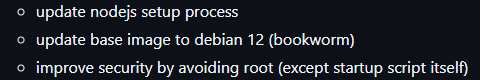NEWS
Node.js Downgrade in ioBroker (Docker Cont, Synology)
-
@samson71 na ja ich zieh mir ein neues buanet-iobroker latest image
wie gesagt steht direkt dabei das bullseye als Debian verwendet wird -
@jan1 ich kann nur in dem Docker Container auf der Synology hier das image laden und dann sieht das so aus
-entfernt-
außer ich gebe eine repository url ein, aber wie lautet die?
@entavio
bitte keine Bilder auf externen Servern ablegen sondern hier über die Zwischenablage oder die Uploadfunktion hochladen. -
@samson71 na ja ich zieh mir ein neues buanet-iobroker latest image
wie gesagt steht direkt dabei das bullseye als Debian verwendet wird@entavio sagte in Node.js Downgrade in ioBroker (Docker Cont, Synology):
ich zieh mir ein neues buanet-iobroker latest image
wie gesagt steht direkt dabei das bullseye als Debian verwendet wirdMit Sicherheit nicht. Du ziehst offenbar das falsche Image.
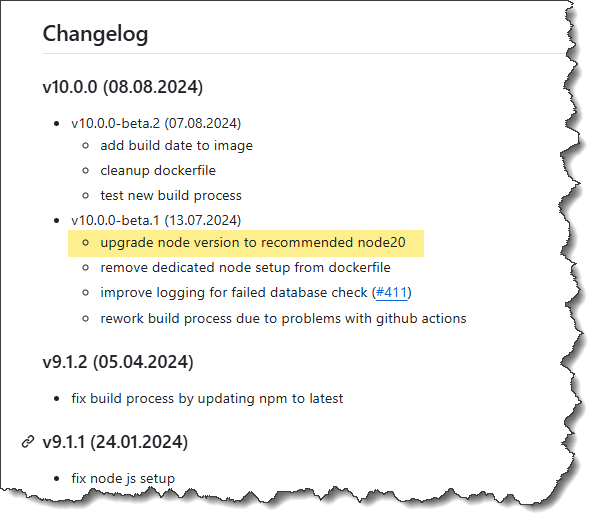
Nimm als Tag das
:latest-v10 -
@entavio sagte in Node.js Downgrade in ioBroker (Docker Cont, Synology):
ich zieh mir ein neues buanet-iobroker latest image
wie gesagt steht direkt dabei das bullseye als Debian verwendet wirdMit Sicherheit nicht. Du ziehst offenbar das falsche Image.
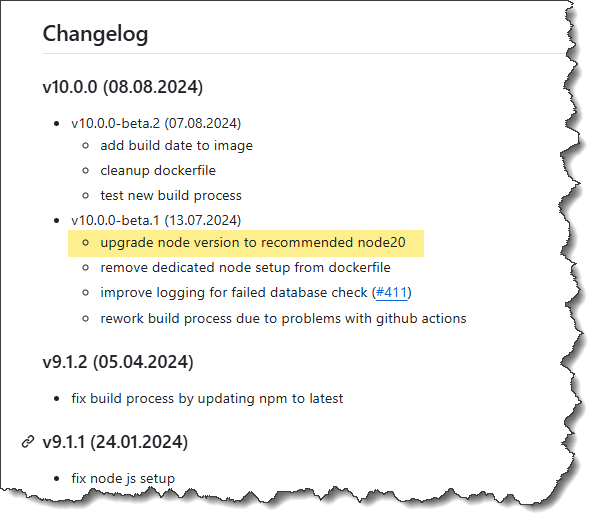
Nimm als Tag das
:latest-v10@codierknecht hab das bild / url wieder entfernt
hab jetzt latest v-10 gezogen, die Beschreibung bleibt gleich :face_with_rolling_eyes:

-
@codierknecht hab das bild / url wieder entfernt
hab jetzt latest v-10 gezogen, die Beschreibung bleibt gleich :face_with_rolling_eyes:

@entavio sagte in Node.js Downgrade in ioBroker (Docker Cont, Synology):
die Beschreibung bleibt gleich
Die Beschreibung auf Docker Hub ist noch falsch. Es ist Bookworm.
Ergänzung: Ich habe einen PR eingestellt. Mal schauen, wann André das aufnehmen kann.
-
@entavio sagte in Node.js Downgrade in ioBroker (Docker Cont, Synology):
die Beschreibung bleibt gleich
Die Beschreibung auf Docker Hub ist noch falsch. Es ist Bookworm.
Ergänzung: Ich habe einen PR eingestellt. Mal schauen, wann André das aufnehmen kann.
also konnte das neue image installieren, meine Daten wieder einfügen und komme auch wieder auf die admin Oberfläche.
der parser Adapter lässt sich jetzt einwandfrei installieren (den Adapter selbst schaue ich mir dann an)leider macht aber jetzt der yahka Adapter Probleme und startet nicht mehr :-(
im log werden jetzt unzählige Fehler geworfen
-
also konnte das neue image installieren, meine Daten wieder einfügen und komme auch wieder auf die admin Oberfläche.
der parser Adapter lässt sich jetzt einwandfrei installieren (den Adapter selbst schaue ich mir dann an)leider macht aber jetzt der yahka Adapter Probleme und startet nicht mehr :-(
im log werden jetzt unzählige Fehler geworfen
@entavio sagte in Node.js Downgrade in ioBroker (Docker Cont, Synology):
im log werden jetzt unzählige Fehler geworfen
Und die sind geheim und dürfen nicht bekannt gemacht werden?
Dann wird dir wohl auch niemand helfen können und dürfen. -
@entavio sagte in Node.js Downgrade in ioBroker (Docker Cont, Synology):
im log werden jetzt unzählige Fehler geworfen
Und die sind geheim und dürfen nicht bekannt gemacht werden?
Dann wird dir wohl auch niemand helfen können und dürfen.@thomas-braun natürlich nicht sry. geht nicht alles so schnell
das sich an der Namensgebung der gerate gestört wird, sehe ich selbst..... wundere mich nur warum es vorhin noch ging
reicht es aus alles umzubenennen?!2025-05-06 12:52:23.456 - info: yahka.0 (2824) publishing bridge yahka on 0.0.0.0 using bonjour-hap 2025-05-06 12:52:23.464 - info: yahka.0 (2824) publishing device DG-Schlafzimmer Fernseher on 0.0.0.0 using avahi 2025-05-06 12:52:23.759 - info: yahka.0 (2824) publishing device OG-Wohnzimmer Fernseher on 0.0.0.0 using avahi 2025-05-06 12:52:23.823 - error: yahka.0 (2824) Unhandled promise rejection. This error originated either by throwing inside of an async function without a catch block, or by rejecting a promise which was not handled with .catch(). 2025-05-06 12:52:23.824 - error: yahka.0 (2824) unhandled promise rejection: EISDIR: illegal operation on a directory, read 2025-05-06 12:52:24.185 - error: yahka.0 (2824) Error: EISDIR: illegal operation on a directory, read at Object.readFileSync (node:fs:449:20) at LocalStorage.parseDirSync (/opt/iobroker/node_modules/hap-nodejs/node_modules/node-persist/src/local-storage.js:637:35) at LocalStorage.parseDataDirSync (/opt/iobroker/node_modules/hap-nodejs/node_modules/node-persist/src/local-storage.js:572:21) at LocalStorage.initSync (/opt/iobroker/node_modules/hap-nodejs/node_modules/node-persist/src/local-storage.js:145:14) at HAPStorage.storage (/opt/iobroker/node_modules/hap-nodejs/src/lib/model/HAPStorage.ts:28:25) at Function.storage (/opt/iobroker/node_modules/hap-nodejs/src/lib/model/HAPStorage.ts:16:26) at Function.load (/opt/iobroker/node_modules/hap-nodejs/src/lib/model/AccessoryInfo.ts:278:30) at Bridge.publish (/opt/iobroker/node_modules/hap-nodejs/src/lib/Accessory.ts:1126:41) at devicesToPublish (/opt/iobroker/node_modules/iobroker.yahka/webpack:/yahka.homekit-bridge.ts:34:35) at /opt/iobroker/node_modules/iobroker.yahka/webpack:/yahka.homekit-bridge.ts:77:41 2025-05-06 12:52:24.186 - error: yahka.0 (2824) Exception-Code: EISDIR: EISDIR: illegal operation on a directory, read 2025-05-06 12:52:24.235 - info: yahka.0 (2824) cleaning up ... 2025-05-06 12:52:24.236 - info: yahka.0 (2824) cleaned up ... 2025-05-06 12:52:24.238 - info: yahka.0 (2824) terminating 2025-05-06 12:52:24.240 - warn: yahka.0 (2824) Terminated (UNCAUGHT_EXCEPTION): Without reason 2025-05-06 12:52:24.745 - info: yahka.0 (2824) terminating 2025-05-06 12:52:24.875 - error: host.buanet-iobroker1 Caught by controller[0]: HAP-NodeJS WARNING: The accessory 'DG-Schlafzimmer Ventilator' has an invalid 'Name' characteristic ('DG-Schlafzimmer Ventilator'). Please use only alphanumeric, space, and apostrophe characters. Ensure it starts and ends with an alphabetic or numeric character, and avoid emojis. This may prevent the accessory from being added in the Home App or cause unresponsiveness. 2025-05-06 12:52:24.875 - error: host.buanet-iobroker1 Caught by controller[1]: HAP-NodeJS WARNING: The accessory 'DG-Schlafzimmer Ventilator' has an invalid 'Name' characteristic ('DG-Schlafzimmer Ventilator'). Please use only alphanumeric, space, and apostrophe characters. Ensure it starts and ends with an alphabetic or numeric character, and avoid emojis. This may prevent the accessory from being added in the Home App or cause unresponsiveness. 2025-05-06 12:52:24.876 - error: host.buanet-iobroker1 Caught by controller[2]: HAP-NodeJS WARNING: The accessory 'OG-Wohnzimmer Stehlampe' has an invalid 'Name' characteristic ('OG-Wohnzimmer Stehlampe'). Please use only alphanumeric, space, and apostrophe characters. Ensure it starts and ends with an alphabetic or numeric character, and avoid emojis. This may prevent the accessory from being added in the Home App or cause unresponsiveness. 2025-05-06 12:52:24.877 - error: host.buanet-iobroker1 Caught by controller[3]: HAP-NodeJS WARNING: The accessory 'OG-Wohnzimmer Stehlampe' has an invalid 'Name' characteristic ('OG-Wohnzimmer Stehlampe'). Please use only alphanumeric, space, and apostrophe characters. Ensure it starts and ends with an alphabetic or numeric character, and avoid emojis. This may prevent the accessory from being added in the Home App or cause unresponsiveness. 2025-05-06 12:52:24.877 - error: host.buanet-iobroker1 Caught by controller[4]: HAP-NodeJS WARNING: The accessory 'DG-Schlafzimmer Fernseher' has an invalid 'Name' characteristic ('DG-Schlafzimmer Fernseher'). Please use only alphanumeric, space, and apostrophe characters. Ensure it starts and ends with an alphabetic or numeric character, and avoid emojis. This may prevent the accessory from being added in the Home App or cause unresponsiveness. 2025-05-06 12:52:24.878 - error: host.buanet-iobroker1 Caught by controller[5]: HAP-NodeJS WARNING: The accessory 'DG-Schlafzimmer Fernseher' has an invalid 'Name' characteristic ('DG-Schlafzimmer Fernseher'). Please use only alphanumeric, space, and apostrophe characters. Ensure it starts and ends with an alphabetic or numeric character, and avoid emojis. This may prevent the accessory from being added in the Home App or cause unresponsiveness. 2025-05-06 12:52:24.878 - error: host.buanet-iobroker1 Caught by controller[6]: HAP-NodeJS WARNING: The accessory 'OG-Wohnzimmer Fernseher' has an invalid 'Name' characteristic ('OG-Wohnzimmer Fernseher'). Please use only alphanumeric, space, and apostrophe characters. Ensure it starts and ends with an alphabetic or numeric character, and avoid emojis. This may prevent the accessory from being added in the Home App or cause unresponsiveness. 2025-05-06 12:52:24.879 - error: host.buanet-iobroker1 Caught by controller[7]: HAP-NodeJS WARNING: The accessory 'OG-Wohnzimmer Fernseher' has an invalid 'Name' characteristic ('OG-Wohnzimmer Fernseher'). Please use only alphanumeric, space, and apostrophe characters. Ensure it starts and ends with an alphabetic or numeric character, and avoid emojis. This may prevent the accessory from being added in the Home App or cause unresponsiveness. 2025-05-06 12:52:24.879 - error: host.buanet-iobroker1 Caught by controller[8]: HAP-NodeJS WARNING: The accessory '' has an invalid 'Name' characteristic (''). Please use only alphanumeric, space, and apostrophe characters. Ensure it starts and ends with an alphabetic or numeric character, and avoid emojis. This may prevent the accessory from being added in the Home App or cause unresponsiveness. 2025-05-06 12:52:24.880 - error: host.buanet-iobroker1 Caught by controller[9]: HAP-NodeJS WARNING: The accessory 'DG-Schlafzimmer Fernseher 47C3' has an invalid 'Name' characteristic ('DG-Schlafzimmer Fernseher 47C3'). Please use only alphanumeric, space, and apostrophe characters. Ensure it starts and ends with an alphabetic or numeric character, and avoid emojis. This may prevent the accessory from being added in the Home App or cause unresponsiveness. 2025-05-06 12:52:24.880 - error: host.buanet-iobroker1 Caught by controller[10]: HAP-NodeJS WARNING: The accessory 'OG-Wohnzimmer Fernseher 2564' has an invalid 'Name' characteristic ('OG-Wohnzimmer Fernseher 2564'). Please use only alphanumeric, space, and apostrophe characters. Ensure it starts and ends with an alphabetic or numeric character, and avoid emojis. This may prevent the accessory from being added in the Home App or cause unresponsiveness. 2025-05-06 12:52:24.881 - error: host.buanet-iobroker1 Caught by controller[11]: [DG-Schlafzimmer Fernseher 47C3] The selected advertiser, "avahi", isn't available on this platform. Reverting to "ciao" 2025-05-06 12:52:24.881 - error: host.buanet-iobroker1 Caught by controller[12]: [OG-Wohnzimmer Fernseher 2564] The selected advertiser, "avahi", isn't available on this platform. Reverting to "ciao" 2025-05-06 12:52:24.882 - error: host.buanet-iobroker1 Caught by controller[13]: [yahka 818C@DG-Schlafzimmer Ventilator@DG-Schlafzimmer Ventilator@Lock Physical Controls] characteristic value expected valid finite number and received "undefined" (undefined) 2025-05-06 12:52:24.882 - error: host.buanet-iobroker1 Caught by controller[14]: [yahka 818C@DG-Schlafzimmer Ventilator@DG-Schlafzimmer Ventilator@Swing Mode] characteristic value expected valid finite number and received "undefined" (undefined) 2025-05-06 12:52:24.882 - error: host.buanet-iobroker1 Caught by controller[15]: [yahka 818C@DG-Schlafzimmer Ventilator@DG-Schlafzimmer Ventilator@Active] characteristic value expected valid finite number and received "undefined" (undefined) 2025-05-06 12:52:24.883 - error: host.buanet-iobroker1 Caught by controller[16]: [yahka 818C@Schlafzimmer Rack@Schlafzimmer Rack@Name] characteristic was supplied illegal value: number instead of string, supplying illegal values will throw errors in the future 2025-05-06 12:52:24.883 - error: host.buanet-iobroker1 Caught by controller[17]: [yahka 818C@Schlafzimmer Rack 2@Schlafzimmer Rack 2@Name] characteristic was supplied illegal value: number instead of string, supplying illegal values will throw errors in the future 2025-05-06 12:52:24.884 - error: host.buanet-iobroker1 instance system.adapter.yahka.0 terminated with code 6 (UNCAUGHT_EXCEPTION) 2025-05-06 12:52:24.885 - info: host.buanet-iobroker1 Restart adapter system.adapter.yahka.0 because enabled 2025-05-06 12:52:24.885 - warn: host.buanet-iobroker1 Do not restart adapter system.adapter.yahka.0 because restart loop detected -
@thomas-braun natürlich nicht sry. geht nicht alles so schnell
das sich an der Namensgebung der gerate gestört wird, sehe ich selbst..... wundere mich nur warum es vorhin noch ging
reicht es aus alles umzubenennen?!2025-05-06 12:52:23.456 - info: yahka.0 (2824) publishing bridge yahka on 0.0.0.0 using bonjour-hap 2025-05-06 12:52:23.464 - info: yahka.0 (2824) publishing device DG-Schlafzimmer Fernseher on 0.0.0.0 using avahi 2025-05-06 12:52:23.759 - info: yahka.0 (2824) publishing device OG-Wohnzimmer Fernseher on 0.0.0.0 using avahi 2025-05-06 12:52:23.823 - error: yahka.0 (2824) Unhandled promise rejection. This error originated either by throwing inside of an async function without a catch block, or by rejecting a promise which was not handled with .catch(). 2025-05-06 12:52:23.824 - error: yahka.0 (2824) unhandled promise rejection: EISDIR: illegal operation on a directory, read 2025-05-06 12:52:24.185 - error: yahka.0 (2824) Error: EISDIR: illegal operation on a directory, read at Object.readFileSync (node:fs:449:20) at LocalStorage.parseDirSync (/opt/iobroker/node_modules/hap-nodejs/node_modules/node-persist/src/local-storage.js:637:35) at LocalStorage.parseDataDirSync (/opt/iobroker/node_modules/hap-nodejs/node_modules/node-persist/src/local-storage.js:572:21) at LocalStorage.initSync (/opt/iobroker/node_modules/hap-nodejs/node_modules/node-persist/src/local-storage.js:145:14) at HAPStorage.storage (/opt/iobroker/node_modules/hap-nodejs/src/lib/model/HAPStorage.ts:28:25) at Function.storage (/opt/iobroker/node_modules/hap-nodejs/src/lib/model/HAPStorage.ts:16:26) at Function.load (/opt/iobroker/node_modules/hap-nodejs/src/lib/model/AccessoryInfo.ts:278:30) at Bridge.publish (/opt/iobroker/node_modules/hap-nodejs/src/lib/Accessory.ts:1126:41) at devicesToPublish (/opt/iobroker/node_modules/iobroker.yahka/webpack:/yahka.homekit-bridge.ts:34:35) at /opt/iobroker/node_modules/iobroker.yahka/webpack:/yahka.homekit-bridge.ts:77:41 2025-05-06 12:52:24.186 - error: yahka.0 (2824) Exception-Code: EISDIR: EISDIR: illegal operation on a directory, read 2025-05-06 12:52:24.235 - info: yahka.0 (2824) cleaning up ... 2025-05-06 12:52:24.236 - info: yahka.0 (2824) cleaned up ... 2025-05-06 12:52:24.238 - info: yahka.0 (2824) terminating 2025-05-06 12:52:24.240 - warn: yahka.0 (2824) Terminated (UNCAUGHT_EXCEPTION): Without reason 2025-05-06 12:52:24.745 - info: yahka.0 (2824) terminating 2025-05-06 12:52:24.875 - error: host.buanet-iobroker1 Caught by controller[0]: HAP-NodeJS WARNING: The accessory 'DG-Schlafzimmer Ventilator' has an invalid 'Name' characteristic ('DG-Schlafzimmer Ventilator'). Please use only alphanumeric, space, and apostrophe characters. Ensure it starts and ends with an alphabetic or numeric character, and avoid emojis. This may prevent the accessory from being added in the Home App or cause unresponsiveness. 2025-05-06 12:52:24.875 - error: host.buanet-iobroker1 Caught by controller[1]: HAP-NodeJS WARNING: The accessory 'DG-Schlafzimmer Ventilator' has an invalid 'Name' characteristic ('DG-Schlafzimmer Ventilator'). Please use only alphanumeric, space, and apostrophe characters. Ensure it starts and ends with an alphabetic or numeric character, and avoid emojis. This may prevent the accessory from being added in the Home App or cause unresponsiveness. 2025-05-06 12:52:24.876 - error: host.buanet-iobroker1 Caught by controller[2]: HAP-NodeJS WARNING: The accessory 'OG-Wohnzimmer Stehlampe' has an invalid 'Name' characteristic ('OG-Wohnzimmer Stehlampe'). Please use only alphanumeric, space, and apostrophe characters. Ensure it starts and ends with an alphabetic or numeric character, and avoid emojis. This may prevent the accessory from being added in the Home App or cause unresponsiveness. 2025-05-06 12:52:24.877 - error: host.buanet-iobroker1 Caught by controller[3]: HAP-NodeJS WARNING: The accessory 'OG-Wohnzimmer Stehlampe' has an invalid 'Name' characteristic ('OG-Wohnzimmer Stehlampe'). Please use only alphanumeric, space, and apostrophe characters. Ensure it starts and ends with an alphabetic or numeric character, and avoid emojis. This may prevent the accessory from being added in the Home App or cause unresponsiveness. 2025-05-06 12:52:24.877 - error: host.buanet-iobroker1 Caught by controller[4]: HAP-NodeJS WARNING: The accessory 'DG-Schlafzimmer Fernseher' has an invalid 'Name' characteristic ('DG-Schlafzimmer Fernseher'). Please use only alphanumeric, space, and apostrophe characters. Ensure it starts and ends with an alphabetic or numeric character, and avoid emojis. This may prevent the accessory from being added in the Home App or cause unresponsiveness. 2025-05-06 12:52:24.878 - error: host.buanet-iobroker1 Caught by controller[5]: HAP-NodeJS WARNING: The accessory 'DG-Schlafzimmer Fernseher' has an invalid 'Name' characteristic ('DG-Schlafzimmer Fernseher'). Please use only alphanumeric, space, and apostrophe characters. Ensure it starts and ends with an alphabetic or numeric character, and avoid emojis. This may prevent the accessory from being added in the Home App or cause unresponsiveness. 2025-05-06 12:52:24.878 - error: host.buanet-iobroker1 Caught by controller[6]: HAP-NodeJS WARNING: The accessory 'OG-Wohnzimmer Fernseher' has an invalid 'Name' characteristic ('OG-Wohnzimmer Fernseher'). Please use only alphanumeric, space, and apostrophe characters. Ensure it starts and ends with an alphabetic or numeric character, and avoid emojis. This may prevent the accessory from being added in the Home App or cause unresponsiveness. 2025-05-06 12:52:24.879 - error: host.buanet-iobroker1 Caught by controller[7]: HAP-NodeJS WARNING: The accessory 'OG-Wohnzimmer Fernseher' has an invalid 'Name' characteristic ('OG-Wohnzimmer Fernseher'). Please use only alphanumeric, space, and apostrophe characters. Ensure it starts and ends with an alphabetic or numeric character, and avoid emojis. This may prevent the accessory from being added in the Home App or cause unresponsiveness. 2025-05-06 12:52:24.879 - error: host.buanet-iobroker1 Caught by controller[8]: HAP-NodeJS WARNING: The accessory '' has an invalid 'Name' characteristic (''). Please use only alphanumeric, space, and apostrophe characters. Ensure it starts and ends with an alphabetic or numeric character, and avoid emojis. This may prevent the accessory from being added in the Home App or cause unresponsiveness. 2025-05-06 12:52:24.880 - error: host.buanet-iobroker1 Caught by controller[9]: HAP-NodeJS WARNING: The accessory 'DG-Schlafzimmer Fernseher 47C3' has an invalid 'Name' characteristic ('DG-Schlafzimmer Fernseher 47C3'). Please use only alphanumeric, space, and apostrophe characters. Ensure it starts and ends with an alphabetic or numeric character, and avoid emojis. This may prevent the accessory from being added in the Home App or cause unresponsiveness. 2025-05-06 12:52:24.880 - error: host.buanet-iobroker1 Caught by controller[10]: HAP-NodeJS WARNING: The accessory 'OG-Wohnzimmer Fernseher 2564' has an invalid 'Name' characteristic ('OG-Wohnzimmer Fernseher 2564'). Please use only alphanumeric, space, and apostrophe characters. Ensure it starts and ends with an alphabetic or numeric character, and avoid emojis. This may prevent the accessory from being added in the Home App or cause unresponsiveness. 2025-05-06 12:52:24.881 - error: host.buanet-iobroker1 Caught by controller[11]: [DG-Schlafzimmer Fernseher 47C3] The selected advertiser, "avahi", isn't available on this platform. Reverting to "ciao" 2025-05-06 12:52:24.881 - error: host.buanet-iobroker1 Caught by controller[12]: [OG-Wohnzimmer Fernseher 2564] The selected advertiser, "avahi", isn't available on this platform. Reverting to "ciao" 2025-05-06 12:52:24.882 - error: host.buanet-iobroker1 Caught by controller[13]: [yahka 818C@DG-Schlafzimmer Ventilator@DG-Schlafzimmer Ventilator@Lock Physical Controls] characteristic value expected valid finite number and received "undefined" (undefined) 2025-05-06 12:52:24.882 - error: host.buanet-iobroker1 Caught by controller[14]: [yahka 818C@DG-Schlafzimmer Ventilator@DG-Schlafzimmer Ventilator@Swing Mode] characteristic value expected valid finite number and received "undefined" (undefined) 2025-05-06 12:52:24.882 - error: host.buanet-iobroker1 Caught by controller[15]: [yahka 818C@DG-Schlafzimmer Ventilator@DG-Schlafzimmer Ventilator@Active] characteristic value expected valid finite number and received "undefined" (undefined) 2025-05-06 12:52:24.883 - error: host.buanet-iobroker1 Caught by controller[16]: [yahka 818C@Schlafzimmer Rack@Schlafzimmer Rack@Name] characteristic was supplied illegal value: number instead of string, supplying illegal values will throw errors in the future 2025-05-06 12:52:24.883 - error: host.buanet-iobroker1 Caught by controller[17]: [yahka 818C@Schlafzimmer Rack 2@Schlafzimmer Rack 2@Name] characteristic was supplied illegal value: number instead of string, supplying illegal values will throw errors in the future 2025-05-06 12:52:24.884 - error: host.buanet-iobroker1 instance system.adapter.yahka.0 terminated with code 6 (UNCAUGHT_EXCEPTION) 2025-05-06 12:52:24.885 - info: host.buanet-iobroker1 Restart adapter system.adapter.yahka.0 because enabled 2025-05-06 12:52:24.885 - warn: host.buanet-iobroker1 Do not restart adapter system.adapter.yahka.0 because restart loop detected@entavio
Du musst im Container die UmgebungsvariableAVAHIauf "true" setzen.Hier mal meine Projekteinstellungen:
services: iobroker: container_name: iobroker image: buanet/iobroker:latest hostname: iobroker volumes: - /volume1/docker/iobroker:/opt/iobroker ports: - "8089:8081" - "3022:22" - "2010:2010" environment: PACKAGES: "nano openssh-server" AVAHI: "true" tty: true stdin_open: true restart: unless-stopped
-
@entavio
Du musst im Container die UmgebungsvariableAVAHIauf "true" setzen.Hier mal meine Projekteinstellungen:
services: iobroker: container_name: iobroker image: buanet/iobroker:latest hostname: iobroker volumes: - /volume1/docker/iobroker:/opt/iobroker ports: - "8089:8081" - "3022:22" - "2010:2010" environment: PACKAGES: "nano openssh-server" AVAHI: "true" tty: true stdin_open: true restart: unless-stopped
@codierknecht die variable hab ich gesetzt, immer noch der Fehler
ggfs. weil ich jetzt mit dem neuen image wieder auf node.js Version 20 bin und yahka sich irgendwas von der 22. Version gemerkt hat?!
-
@codierknecht die variable hab ich gesetzt, immer noch der Fehler
ggfs. weil ich jetzt mit dem neuen image wieder auf node.js Version 20 bin und yahka sich irgendwas von der 22. Version gemerkt hat?!
Die Adapter 'merken' sich nix, die nehmen das was bereitgestellt wird.
Und nodejs@20 ist die derzeitig vorgesehene und empfohlene Version für den ioBroker. Damit müssen alle stabilen Adapter mindestens kompatibel sein. -
Die Adapter 'merken' sich nix, die nehmen das was bereitgestellt wird.
Und nodejs@20 ist die derzeitig vorgesehene und empfohlene Version für den ioBroker. Damit müssen alle stabilen Adapter mindestens kompatibel sein.hier nochmal Fehlerauszug
2025-05-06 13:59:59.856 - error: yahka.0 (1922) Unhandled promise rejection. This error originated either by throwing inside of an async function without a catch block, or by rejecting a promise which was not handled with .catch(). 2025-05-06 13:59:59.857 - error: yahka.0 (1922) unhandled promise rejection: EISDIR: illegal operation on a directory, read 2025-05-06 14:00:00.284 - error: yahka.0 (1922) Error: EISDIR: illegal operation on a directory, read at Object.readFileSync (node:fs:449:20) at LocalStorage.parseDirSync (/opt/iobroker/node_modules/hap-nodejs/node_modules/node-persist/src/local-storage.js:637:35) at LocalStorage.parseDataDirSync (/opt/iobroker/node_modules/hap-nodejs/node_modules/node-persist/src/local-storage.js:572:21) at LocalStorage.initSync (/opt/iobroker/node_modules/hap-nodejs/node_modules/node-persist/src/local-storage.js:145:14) at HAPStorage.storage (/opt/iobroker/node_modules/hap-nodejs/src/lib/model/HAPStorage.ts:28:25) at Function.storage (/opt/iobroker/node_modules/hap-nodejs/src/lib/model/HAPStorage.ts:16:26) at Function.load (/opt/iobroker/node_modules/hap-nodejs/src/lib/model/AccessoryInfo.ts:278:30) at Bridge.publish (/opt/iobroker/node_modules/hap-nodejs/src/lib/Accessory.ts:1126:41) at devicesToPublish (/opt/iobroker/node_modules/iobroker.yahka/webpack:/yahka.homekit-bridge.ts:34:35) at /opt/iobroker/node_modules/iobroker.yahka/webpack:/yahka.homekit-bridge.ts:77:41 2025-05-06 14:00:00.285 - error: yahka.0 (1922) Exception-Code: EISDIR: EISDIR: illegal operation on a directory, read 2025-05-06 14:00:00.304 - info: yahka.0 (1922) cleaning up ... 2025-05-06 14:00:00.306 - info: yahka.0 (1922) cleaned up ...``` -
Die Adapter 'merken' sich nix, die nehmen das was bereitgestellt wird.
Und nodejs@20 ist die derzeitig vorgesehene und empfohlene Version für den ioBroker. Damit müssen alle stabilen Adapter mindestens kompatibel sein.@thomas-braun weil eben node-js in den Fehlermeldungen steht
-
@thomas-braun weil eben node-js in den Fehlermeldungen steht
@entavio sagte in Node.js Downgrade in ioBroker (Docker Cont, Synology):
@thomas-braun weil eben node-js in den Fehlermeldungen steht
Falsch, der Fehler wird durch das Modul hap-nodejs verursacht.
https://www.npmjs.com/package/hap-nodejs/v/0.6.7
Das ist eine Bibliothek die vom yahka Adapter verwendet wird.
Ich würde mal den yahka author fragen ob er weiß an was das liegen könnte.