NEWS
Absturz des Raspberry Pi mit IoBroker
-
@skb gerade steht der Energieflussadapter keine Verbindung zu Host, kein Lebenszeichen, aber der Pi ist noch nicht abgestürzt und auch die Animationen laufen, aber die Daten sind alt. Hier das was iob diag ausspuckt, villeicht kann jemand etwas damit anfangen:
Skript v.2024-05-22 *** BASE SYSTEM *** Static hostname: IoBroker Icon name: computer Operating System: Debian GNU/Linux 12 (bookworm) Kernel: Linux 6.6.31+rpt-rpi-2712 Architecture: arm64 Model : Raspberry Pi 5 Model B Rev 1.0 Docker : false Virtualization : none Kernel : aarch64 Userland : 64 bit Systemuptime and Load: 15:33:24 up 3:05, 3 users, load average: 0.67, 0.55, 0.47 CPU threads: 4 *** RASPBERRY THROTTLING *** Current issues: No throttling issues detected. Previously detected issues: No throttling issues detected. *** Time and Time Zones *** Local time: Tue 2024-08-06 15:33:24 CEST Universal time: Tue 2024-08-06 13:33:24 UTC RTC time: Tue 2024-08-06 13:33:24 Time zone: Europe/Berlin (CEST, +0200) System clock synchronized: yes NTP service: active RTC in local TZ: no *** Users and Groups *** User that called 'iob diag': root HOME=/root GROUPS=root User that is running 'js-controller': iobroker HOME=/home/iobroker GROUPS=iobroker tty dialout audio video plugdev bluetooth gpio i2c *** Display-Server-Setup *** Display-Server: false Desktop: Terminal: Boot Target: multi-user.target *** MEMORY *** total used free shared buff/cache available Mem: 4.2G 2.5G 444M 5.5M 1.1G 1.7G Swap: 209M 0B 209M Total: 4.5G 2.5G 653M Active iob-Instances: 23 4045 M total memory 2405 M used memory 2630 M active memory 732 M inactive memory 423 M free memory 130 M buffer memory 875 M swap cache 199 M total swap 0 M used swap 199 M free swap *** top - Table Of Processes *** top - 15:33:25 up 3:05, 3 users, load average: 0.67, 0.55, 0.47 Tasks: 187 total, 1 running, 186 sleeping, 0 stopped, 0 zombie %Cpu(s): 0.0 us, 0.0 sy, 0.0 ni,100.0 id, 0.0 wa, 0.0 hi, 0.0 si, 0.0 st MiB Mem : 4045.1 total, 423.0 free, 2406.4 used, 1006.9 buff/cache MiB Swap: 200.0 total, 200.0 free, 0.0 used. 1638.8 avail Mem *** FAILED SERVICES *** UNIT LOAD ACTIVE SUB DESCRIPTION 0 loaded units listed. *** FILESYSTEM *** Filesystem Type Size Used Avail Use% Mounted on udev devtmpfs 1.9G 0 1.9G 0% /dev tmpfs tmpfs 405M 5.3M 400M 2% /run /dev/sda2 ext4 235G 14G 210G 7% / tmpfs tmpfs 2.0G 0 2.0G 0% /dev/shm tmpfs tmpfs 5.0M 48K 5.0M 1% /run/lock /dev/sda1 vfat 510M 64M 447M 13% /boot/firmware tmpfs tmpfs 405M 0 405M 0% /run/user/1000 Messages concerning ext4 filesystem in dmesg: [Tue Aug 6 12:28:05 2024] Kernel command line: reboot=w coherent_pool=1M 8250.nr_uarts=1 pci=pcie_bus_safe smsc95xx.macaddr=2C:CF:67:06:3F:2C vc_mem.mem_base=0x3fc00000 vc_mem.mem_size=0x40000000 console=ttyAMA10,115200 console=tty1 root=PARTUUID=165ae90d-02 rootfstype=ext4 fsck.repair=yes rootwait [Tue Aug 6 12:28:11 2024] EXT4-fs (sda2): mounted filesystem 6835594d-a5f3-459f-a244-318060e7e0ab ro with ordered data mode. Quota mode: none. [Tue Aug 6 12:28:12 2024] EXT4-fs (sda2): re-mounted 6835594d-a5f3-459f-a244-318060e7e0ab r/w. Quota mode: none. Show mounted filesystems: TARGET SOURCE FSTYPE OPTIONS / /dev/sda2 ext4 rw,noatime |-/sys sysfs sysfs rw,nosuid,nodev,noexec,relatime | |-/sys/kernel/security securityfs securityfs rw,nosuid,nodev,noexec,relatime | |-/sys/fs/cgroup cgroup2 cgroup2 rw,nosuid,nodev,noexec,relatime,nsdelegate,memory_recursiveprot | |-/sys/fs/pstore pstore pstore rw,nosuid,nodev,noexec,relatime | |-/sys/fs/bpf bpf bpf rw,nosuid,nodev,noexec,relatime,mode=700 | |-/sys/kernel/debug debugfs debugfs rw,nosuid,nodev,noexec,relatime | |-/sys/kernel/tracing tracefs tracefs rw,nosuid,nodev,noexec,relatime | |-/sys/fs/fuse/connections fusectl fusectl rw,nosuid,nodev,noexec,relatime | `-/sys/kernel/config configfs configfs rw,nosuid,nodev,noexec,relatime |-/proc proc proc rw,relatime | `-/proc/sys/fs/binfmt_misc systemd-1 autofs rw,relatime,fd=30,pgrp=1,timeout=0,minproto=5,maxproto=5,direct,pipe_ino=2666 | `-/proc/sys/fs/binfmt_misc binfmt_misc binfmt_misc rw,nosuid,nodev,noexec,relatime |-/dev udev devtmpfs rw,nosuid,relatime,size=1899104k,nr_inodes=118694,mode=755 | |-/dev/pts devpts devpts rw,nosuid,noexec,relatime,gid=5,mode=620,ptmxmode=000 | |-/dev/shm tmpfs tmpfs rw,nosuid,nodev | `-/dev/mqueue mqueue mqueue rw,nosuid,nodev,noexec,relatime |-/run tmpfs tmpfs rw,nosuid,nodev,noexec,relatime,size=414224k,mode=755 | |-/run/lock tmpfs tmpfs rw,nosuid,nodev,noexec,relatime,size=5120k | |-/run/credentials/systemd-sysctl.service ramfs ramfs ro,nosuid,nodev,noexec,relatime,mode=700 | |-/run/credentials/systemd-sysusers.service ramfs ramfs ro,nosuid,nodev,noexec,relatime,mode=700 | |-/run/credentials/systemd-tmpfiles-setup-dev.service ramfs ramfs ro,nosuid,nodev,noexec,relatime,mode=700 | |-/run/rpc_pipefs sunrpc rpc_pipefs rw,relatime | |-/run/credentials/systemd-tmpfiles-setup.service ramfs ramfs ro,nosuid,nodev,noexec,relatime,mode=700 | `-/run/user/1000 tmpfs tmpfs rw,nosuid,nodev,relatime,size=414208k,nr_inodes=103552,mode=700,uid=1000,gid=1000 `-/boot/firmware /dev/sda1 vfat rw,relatime,fmask=0022,dmask=0022,codepage=437,iocharset=ascii,shortname=mixed,errors=remount-ro Files in neuralgic directories: /var: 6.7G /var/ 4.1G /var/log/journal/7a537c5159ca437fbeb154a3329256ad 4.1G /var/log/journal 4.1G /var/log 2.0G /var/lib Archived and active journals take up 4.0G in the file system. /opt/iobroker/backups: 1.2G /opt/iobroker/backups/ /opt/iobroker/iobroker-data: 851M /opt/iobroker/iobroker-data/ 730M /opt/iobroker/iobroker-data/files 441M /opt/iobroker/iobroker-data/files/javascript.admin 409M /opt/iobroker/iobroker-data/files/javascript.admin/static 408M /opt/iobroker/iobroker-data/files/javascript.admin/static/js The five largest files in iobroker-data are: 32M /opt/iobroker/iobroker-data/objects.jsonl 24M /opt/iobroker/iobroker-data/files/web.admin/static/js/main.135279a0.js.map 24M /opt/iobroker/iobroker-data/files/echarts/static/js/main.2b7495c2.js.map 24M /opt/iobroker/iobroker-data/files/echarts.admin/chart/static/js/main.2b7495c2.js.map 23M /opt/iobroker/iobroker-data/files/echarts.admin/static/js/main.245b61c0.js.map USB-Devices by-id: USB-Sticks - Avoid direct links to /dev/tty* in your adapter setups, please always prefer the links 'by-id': /dev/serial/by-id/usb-1a86_USB2.0-Ser_-if00-port0 *** NodeJS-Installation *** /usr/bin/nodejs v20.15.1 /usr/bin/node v20.15.1 /usr/bin/npm 10.7.0 /usr/bin/npx 10.7.0 /usr/bin/corepack 0.28.1 nodejs: Installed: 20.15.1-1nodesource1 Candidate: 20.15.1-1nodesource1 Version table: *** 20.15.1-1nodesource1 1001 500 https://deb.nodesource.com/node_20.x nodistro/main arm64 Packages 100 /var/lib/dpkg/status 20.15.0-1nodesource1 1001 500 https://deb.nodesource.com/node_20.x nodistro/main arm64 Packages 20.14.0-1nodesource1 1001 500 https://deb.nodesource.com/node_20.x nodistro/main arm64 Packages 20.13.1-1nodesource1 1001 500 https://deb.nodesource.com/node_20.x nodistro/main arm64 Packages 20.13.0-1nodesource1 1001 500 https://deb.nodesource.com/node_20.x nodistro/main arm64 Packages 20.12.2-1nodesource1 1001 500 https://deb.nodesource.com/node_20.x nodistro/main arm64 Packages 20.12.1-1nodesource1 1001 500 https://deb.nodesource.com/node_20.x nodistro/main arm64 Packages 20.12.0-1nodesource1 1001 500 https://deb.nodesource.com/node_20.x nodistro/main arm64 Packages 20.11.1-1nodesource1 1001 500 https://deb.nodesource.com/node_20.x nodistro/main arm64 Packages 20.11.0-1nodesource1 1001 500 https://deb.nodesource.com/node_20.x nodistro/main arm64 Packages 20.10.0-1nodesource1 1001 500 https://deb.nodesource.com/node_20.x nodistro/main arm64 Packages 20.9.0-1nodesource1 1001 500 https://deb.nodesource.com/node_20.x nodistro/main arm64 Packages 20.8.1-1nodesource1 1001 500 https://deb.nodesource.com/node_20.x nodistro/main arm64 Packages 20.8.0-1nodesource1 1001 500 https://deb.nodesource.com/node_20.x nodistro/main arm64 Packages 20.7.0-1nodesource1 1001 500 https://deb.nodesource.com/node_20.x nodistro/main arm64 Packages 20.6.1-1nodesource1 1001 500 https://deb.nodesource.com/node_20.x nodistro/main arm64 Packages 20.6.0-1nodesource1 1001 500 https://deb.nodesource.com/node_20.x nodistro/main arm64 Packages 20.5.1-1nodesource1 1001 500 https://deb.nodesource.com/node_20.x nodistro/main arm64 Packages 20.5.0-1nodesource1 1001 500 https://deb.nodesource.com/node_20.x nodistro/main arm64 Packages 20.4.0-1nodesource1 1001 500 https://deb.nodesource.com/node_20.x nodistro/main arm64 Packages 20.3.1-1nodesource1 1001 500 https://deb.nodesource.com/node_20.x nodistro/main arm64 Packages 20.3.0-1nodesource1 1001 500 https://deb.nodesource.com/node_20.x nodistro/main arm64 Packages 20.2.0-1nodesource1 1001 500 https://deb.nodesource.com/node_20.x nodistro/main arm64 Packages 20.1.0-1nodesource1 1001 500 https://deb.nodesource.com/node_20.x nodistro/main arm64 Packages 20.0.0-1nodesource1 1001 500 https://deb.nodesource.com/node_20.x nodistro/main arm64 Packages 18.19.0+dfsg-6~deb12u2 500 500 http://deb.debian.org/debian bookworm/main arm64 Packages 18.19.0+dfsg-6~deb12u1 500 500 http://deb.debian.org/debian-security bookworm-security/main arm64 Packages Temp directories causing npm8 problem: 0 No problems detected Errors in npm tree: *** ioBroker-Installation *** ioBroker Status iobroker is running on this host. Objects type: jsonl States type: jsonl Core adapters versions js-controller: 6.0.9 admin: 7.0.22 javascript: 8.7.6 nodejs modules from github: 1 +-- iobroker.energiefluss-erweitert@0.5.1-alpha.3 (git+ssh://git@github.com/SKB-CGN/ioBroker.energiefluss-erweitert.git#7aed515969244cd582ef5a346dfada8bb8389bf2) Adapter State + system.adapter.admin.0 : admin : IoBroker - enabled, port: 8081, bind: 0.0.0.0, run as: admin + system.adapter.admin.1 : admin : IoBroker - enabled, port: 3001, bind: 0.0.0.0 (SSL), run as: admin + system.adapter.backitup.0 : backitup : IoBroker - enabled + system.adapter.discovery.0 : discovery : IoBroker - enabled + system.adapter.echarts.0 : echarts : IoBroker - enabled system.adapter.energiefluss-erweitert.0 : energiefluss-erweitert: IoBroker - enabled system.adapter.energiefluss-erweitert.1 : energiefluss-erweitert: IoBroker - disabled + system.adapter.influxdb.0 : influxdb : IoBroker - enabled, port: 8086 + system.adapter.influxdb.1 : influxdb : IoBroker - enabled, port: 8086 + system.adapter.javascript.0 : javascript : IoBroker - enabled + system.adapter.mielecloudservice.0 : mielecloudservice : IoBroker - enabled + system.adapter.modbus.0 : modbus : IoBroker - enabled + system.adapter.modbus.1 : modbus : IoBroker - enabled + system.adapter.modbus.3 : modbus : IoBroker - enabled + system.adapter.mqtt.0 : mqtt : IoBroker - enabled, port: 1883, bind: 0.0.0.0 + system.adapter.rpi2.0 : rpi2 : IoBroker - enabled + system.adapter.sma-em.0 : sma-em : IoBroker - enabled + system.adapter.smartgarden.0 : smartgarden : IoBroker - enabled + system.adapter.sonoff.0 : sonoff : IoBroker - enabled, port: 1884, bind: 0.0.0.0 + system.adapter.telegram.0 : telegram : IoBroker - enabled, port: 8443, bind: 0.0.0.0 + system.adapter.text2command.0 : text2command : IoBroker - enabled + system.adapter.tibberlink.0 : tibberlink : IoBroker - enabled + system.adapter.web.0 : web : IoBroker - enabled, port: 3002, bind: 0.0.0.0 (SSL), run as: admin + system.adapter.worx.0 : worx : IoBroker - enabled + instance is alive Enabled adapters with bindings + system.adapter.admin.0 : admin : IoBroker - enabled, port: 8081, bind: 0.0.0.0, run as: admin + system.adapter.admin.1 : admin : IoBroker - enabled, port: 3001, bind: 0.0.0.0 (SSL), run as: admin + system.adapter.influxdb.0 : influxdb : IoBroker - enabled, port: 8086 + system.adapter.influxdb.1 : influxdb : IoBroker - enabled, port: 8086 + system.adapter.mqtt.0 : mqtt : IoBroker - enabled, port: 1883, bind: 0.0.0.0 + system.adapter.sonoff.0 : sonoff : IoBroker - enabled, port: 1884, bind: 0.0.0.0 + system.adapter.telegram.0 : telegram : IoBroker - enabled, port: 8443, bind: 0.0.0.0 + system.adapter.web.0 : web : IoBroker - enabled, port: 3002, bind: 0.0.0.0 (SSL), run as: admin ioBroker-Repositories ┌─────────┬──────────┬─────────────────────────────────────────────────────────┬──────────────┐ │ (index) │ name │ url │ auto upgrade │ ├─────────┼──────────┼─────────────────────────────────────────────────────────┼──────────────┤ │ 0 │ 'stable' │ 'http://download.iobroker.net/sources-dist.json' │ false │ │ 1 │ 'beta' │ 'http://download.iobroker.net/sources-dist-latest.json' │ false │ └─────────┴──────────┴─────────────────────────────────────────────────────────┴──────────────┘ Active repo(s): stable Upgrade policy: none Installed ioBroker-Instances Used repository: stable Adapter "admin" : 7.0.22 , installed 7.0.22 Adapter "backitup" : 2.11.0 , installed 2.11.0 Adapter "discovery" : 4.5.0 , installed 4.5.0 Adapter "echarts" : 1.7.2 , installed 1.7.2 Adapter "energiefluss-erweitert": 0.4.1, installed 0.5.1-alpha.3 Adapter "influxdb" : 4.0.2 , installed 4.0.2 Adapter "javascript" : 8.7.6 , installed 8.7.6 Controller "js-controller": 6.0.9 , installed 6.0.9 Adapter "mielecloudservice": 6.5.6, installed 6.5.6 Adapter "modbus" : 6.2.3 , installed 6.2.3 Adapter "mqtt" : 5.2.0 , installed 5.2.0 Adapter "rpi2" : 1.3.2 , installed 1.3.2 Adapter "simple-api" : 2.8.0 , installed 2.8.0 Adapter "sma-em" : 1.0.1 , installed 1.0.1 Adapter "smartgarden" : 2.0.1 , installed 2.0.1 Adapter "socketio" : 6.7.0 , installed 6.7.0 Adapter "sonoff" : 3.1.0 , installed 3.1.0 Adapter "telegram" : 3.3.2 , installed 3.3.2 Adapter "text2command" : 3.0.3 , installed 3.0.3 Adapter "tibberlink" : 3.4.3 , installed 3.4.3 Adapter "web" : 6.2.5 , installed 6.2.5 Adapter "worx" : 3.0.2 , installed 3.0.2 Adapter "ws" : 2.6.1 , installed 2.6.1 Objects and States Please stand by - This may take a while Objects: 3237 States: 3234 *** OS-Repositories and Updates *** Hit:1 http://deb.debian.org/debian bookworm InRelease Hit:2 http://deb.debian.org/debian-security bookworm-security InRelease Hit:3 http://deb.debian.org/debian bookworm-updates InRelease Hit:4 http://archive.raspberrypi.com/debian bookworm InRelease Hit:5 https://apt.grafana.com stable InRelease Hit:6 https://deb.nodesource.com/node_20.x nodistro InRelease Hit:7 https://repos.influxdata.com/debian stable InRelease Reading package lists... Pending Updates: 2 *** Listening Ports *** Active Internet connections (only servers) Proto Recv-Q Send-Q Local Address Foreign Address State User Inode PID/Program name tcp 0 0 0.0.0.0:22 0.0.0.0:* LISTEN 0 6473 812/sshd: /usr/sbin tcp 0 0 0.0.0.0:9000 0.0.0.0:* LISTEN 1001 7487 926/iobroker.js-con tcp 0 0 0.0.0.0:9001 0.0.0.0:* LISTEN 1001 6606 926/iobroker.js-con tcp 0 0 127.0.0.1:8088 0.0.0.0:* LISTEN 999 6582 869/influxd tcp 0 0 0.0.0.0:1884 0.0.0.0:* LISTEN 1001 7076 1468/io.sonoff.0 tcp 0 0 0.0.0.0:1883 0.0.0.0:* LISTEN 1001 9351 1401/io.mqtt.0 tcp6 0 0 :::22 :::* LISTEN 0 6475 812/sshd: /usr/sbin tcp6 0 0 :::3000 :::* LISTEN 106 7478 925/grafana tcp6 0 0 :::3001 :::* LISTEN 1001 7694 1117/io.admin.1 tcp6 0 0 :::3002 :::* LISTEN 1001 11312 1614/io.web.0 tcp6 0 0 :::8086 :::* LISTEN 999 7451 869/influxd tcp6 0 0 :::8081 :::* LISTEN 1001 7617 1073/io.admin.0 udp 0 0 0.0.0.0:38872 0.0.0.0:* 104 5512 680/avahi-daemon: r udp 0 0 0.0.0.0:5353 0.0.0.0:* 104 5510 680/avahi-daemon: r udp 0 0 0.0.0.0:9522 0.0.0.0:* 1001 8879 1567/io.sma-em.0 udp6 0 0 :::49162 :::* 104 5513 680/avahi-daemon: r udp6 0 0 :::5353 :::* 104 5511 680/avahi-daemon: r *** Log File - Last 25 Lines *** 2024-08-06 14:48:48.317 - info: web.0 (1614) ==> Connected system.user.admin from ::ffff:192.168.9.163 2024-08-06 14:49:17.313 - info: web.0 (1614) <== Disconnect system.user.admin from ::ffff:192.168.9.163 2024-08-06 14:50:34.931 - info: worx.0 (1522) No payload found for device 30174202161230030038 2024-08-06 14:58:22.098 - info: sonoff.0 (1468) Client [Thermometer-Schwarz] connected with secret 1722949102096_1797 2024-08-06 14:58:39.988 - info: sonoff.0 (1468) Client [Thermometer-Schwarz] connection closed: closed 2024-08-06 15:00:34.967 - info: worx.0 (1522) No payload found for device 30174202161230030038 2024-08-06 15:10:34.942 - info: worx.0 (1522) No payload found for device 30174202161230030038 2024-08-06 15:20:34.932 - info: worx.0 (1522) No payload found for device 30174202161230030038 2024-08-06 15:28:25.482 - info: web.0 (1614) ==> Connected system.user.admin from ::ffff:192.168.9.149 2024-08-06 15:28:52.233 - info: web.0 (1614) <== Disconnect system.user.admin from ::ffff:192.168.9.149 2024-08-06 15:28:54.243 - info: web.0 (1614) ==> Connected system.user.admin from ::ffff:192.168.9.149 2024-08-06 15:29:16.505 - info: web.0 (1614) <== Disconnect system.user.admin from ::ffff:192.168.9.149 2024-08-06 15:29:17.133 - info: web.0 (1614) ==> Connected system.user.admin from ::ffff:192.168.9.149 2024-08-06 15:29:37.149 - info: admin.0 (1073) ==> Connected system.user.admin from ::ffff:192.168.9.149 2024-08-06 15:30:34.952 - info: worx.0 (1522) No payload found for device 30174202161230030038 2024-08-06 15:30:50.104 - info: mqtt.0 (1401) Client [SmartEVSE] connection closed: Error: Not supported 2024-08-06 15:30:51.335 - info: mqtt.0 (1401) Client [SmartEVSE] connected with secret 1722951051333_3893 2024-08-06 15:30:51.368 - info: mqtt.0 (1401) Client [SmartEVSE] subscribes on "SmartEVSE/Set/#" with regex /^SmartEVSE\.Set\..*/ 2024-08-06 15:30:51.368 - info: mqtt.0 (1401) Client [SmartEVSE] subscribes on "SmartEVSE/Set/#" with regex /^mqtt\.0\.SmartEVSE\.Set\..*/ 2024-08-06 15:30:51.568 - info: mqtt.0 (1401) Client [SmartEVSE] publishOnSubscribe send all known states 2024-08-06 15:31:11.417 - info: web.0 (1614) ==> Connected system.user.admin from ::ffff:192.168.9.149 2024-08-06 15:31:17.632 - info: web.0 (1614) <== Disconnect system.user.admin from ::ffff:192.168.9.149 2024-08-06 15:31:17.856 - info: web.0 (1614) ==> Connected system.user.admin from ::ffff:192.168.9.149 2024-08-06 15:31:31.019 - info: web.0 (1614) <== Disconnect system.user.admin from ::ffff:192.168.9.149 2024-08-06 15:31:31.114 - info: web.0 (1614) ==> Connected system.user.admin from ::ffff:192.168.9.149======================= SUMMARY ======================= v.2024-05-22 Static hostname: IoBroker Icon name: computer Operating System: Debian GNU/Linux 12 (bookworm) Kernel: Linux 6.6.31+rpt-rpi-2712 Architecture: arm64 Installation: native Kernel: aarch64 Userland: 64 bit Timezone: Europe/Berlin (CEST, +0200) User-ID: 0 Display-Server: false Boot Target: multi-user.target Pending OS-Updates: 2 Pending iob updates: 0 Nodejs-Installation: /usr/bin/nodejs v20.15.1 /usr/bin/node v20.15.1 /usr/bin/npm 10.7.0 /usr/bin/npx 10.7.0 /usr/bin/corepack 0.28.1 Recommended versions are nodejs 20.16.0 and npm 10.8.1 Your nodejs installation is correct MEMORY: total used free shared buff/cache available Mem: 4.2G 3.3G 304M 5.5M 714M 952M Swap: 209M 0B 209M Total: 4.5G 3.3G 514M Active iob-Instances: 23 Upgrade policy: none ioBroker Core: js-controller 6.0.9 admin 7.0.22 ioBroker Status: iobroker is running on this host. Objects type: jsonl States type: jsonl Status admin and web instance: + system.adapter.admin.0 : admin : IoBroker - enabled, port: 8081, bind: 0.0.0.0, run as: admin + system.adapter.admin.1 : admin : IoBroker - enabled, port: 3001, bind: 0.0.0.0 (SSL), run as: admin + system.adapter.web.0 : web : IoBroker - enabled, port: 3002, bind: 0.0.0.0 (SSL), run as: admin Objects: 3237 States: 3234 Size of iob-Database: 32M /opt/iobroker/iobroker-data/objects.jsonl 7.2M /opt/iobroker/iobroker-data/states.jsonl =================== END OF SUMMARY ==================== -
@elektrofix-ol Weiterhin kann ich dazu nichts sagen, wenn Du kein Log mit einstellst, wo der Absturz des Energiefluss Adapters drin steht.
-
@codierknecht Es ist ein Pi5 mit POE und Samsung USB-Stick als "Festplatte"
die gleiche Konstellation habe ich auch in einem anderen Haus, da renn die Kiste seit Mai ohne ein NeustartNach einen Neustart des Adapters war alles wieder i.O.
-
@elektrofix-ol sagte in Absturz des Raspberry Pi mit IoBroker:
der Pi ist noch nicht abgestürzt
definiere Absturz!
@elektrofix-ol sagte in Absturz des Raspberry Pi mit IoBroker:
User that called 'iob diag':
rootWarum?
Ausloggen, als user einloggeniob stop iob fix iob start -
@elektrofix-ol sagte in Absturz des Raspberry Pi mit IoBroker:
User that called 'iob diag':
Es wird sich nicht als root angemeldet.
Nie und gar nicht.Pending Updates: 2
Werf die Update drauf.
-
@skb said in Absturz des Raspberry Pi mit IoBroker:
@elektrofix-ol Wie Thomas schon schrieb:
iob diagund das Log gibt's im Tab Log oder auf der Platte bzw. als Download auch im Tab Log.ich bin mir nicht sicher was Du mit Log meinst! ich hoffe Du meinst die Protokolle?
24-08-06.txt
24-08-05.txt -
@elektrofix-ol Soviele Fehler, wie Du mit DB-Error hast, brauche ich eigentlich gar nicht suchen. Dir stürzen reihenweise Adapter wegen den DB-Zugriffen ab.
-
Absturz = Pi nicht mehr erreichbar, weder über ssh, mqtt oder web
Ich mache alles immer über Root, so habe ich auch die IoBroker installeriert: vom User über sudo -i als root weiter, was ist daran falsch? -
@skb said in Absturz des Raspberry Pi mit IoBroker:
@elektrofix-ol Soviele Fehler, wie Du mit DB-Error hast, brauche ich eigentlich gar nicht suchen. Dir stürzen reihenweise Adapter wegen den DB-Zugriffen ab.
das ich ein Problem mit dem seriellen Modbus.3 habe, weis ich, habe schon alles probiert, nicht's hat geholfen, aber er liefert Daten. Komisch ist nur, das der Hosts immer nur den energieflussadapter_erweitert meldet, das er nicht funktioniert.
-
@elektrofix-ol sagte in Absturz des Raspberry Pi mit IoBroker:
was ist daran falsch?
alles!
du verbiegst die Rechte.
deswegen sollst du sie ja fixen -
@elektrofix-ol sagte in Absturz des Raspberry Pi mit IoBroker:
Absturz = Pi nicht mehr erreichbar, weder über ssh, mqtt oder web
also kein Absturz, sondern nur überlastet!??
@elektrofix-ol sagte in Absturz des Raspberry Pi mit IoBroker:
Komisch ist nur, das der Hosts immer nur den energieflussadapter_erweitert meldet, das er nicht funktioniert.
wahrscheinlich hast du dort so viele Datenpunkte drin, die wegen DB-Errors nicht rechtzeitig geliefert werden, dass das zum (zu häufigen) restart des Adapters führt.
-
@elektrofix-ol Alleine, wenn man sich die Abstürze hier anguckt. Da sterben die Adapter wie die Fliegen:
2024-08-06 04:29:15.456 - warn: tibberlink.0 (2033) A feed was disconnected. I try to reconnect with incremental delay - Tibber error text: Disconnected from Tibber feed. 2024-08-06 04:29:22.178 - warn: modbus.1 (1947) [3] Poll error count: 1 code: "App Timeout" 2024-08-06 04:29:22.793 - warn: influxdb.0 (1825) Error on writeSeries: Error: ESOCKETTIMEDOUT 2024-08-06 04:29:22.794 - info: influxdb.0 (1825) Host not available, move all points back in the Buffer 2024-08-06 04:29:22.800 - error: modbus.3 (2068) States database error: read ECONNRESET 2024-08-06 04:29:22.810 - error: influxdb.1 (1840) Error: ESOCKETTIMEDOUT 2024-08-06 04:29:22.794 - error: modbus.1 (1947) Objects database error: read ECONNRESET 2024-08-06 04:29:23.336 - warn: influxdb.0 (1825) Store data for 36 points and 0 conflicts 2024-08-06 04:29:23.597 - warn: influxdb.1 (1840) Store data for 290 points and 0 conflicts 2024-08-06 04:29:22.743 - error: echarts.0 (2149) States database error: write ECONNRESET 2024-08-06 04:29:22.758 - error: energiefluss-erweitert.0 (2164) States database error: write ECONNRESET 2024-08-06 04:29:23.710 - info: energiefluss-erweitert.0 (2164) Cleared interval for relative values! 2024-08-06 04:29:22.832 - error: backitup.0 (1887) States database error: write ECONNRESET 2024-08-06 04:29:23.730 - info: backitup.0 (1887) cleaned everything up... 2024-08-06 04:29:22.832 - error: sma-em.0 (2085) States database error: write ECONNRESET 2024-08-06 04:29:23.719 - error: sma-em.0 (2085) Objects database error: read ECONNRESET 2024-08-06 04:29:23.763 - error: telegram.0 (37930) States database error: write EPIPE 2024-08-06 04:29:22.366 - warn: tibberlink.0 (2033) A feed was disconnected. I try to reconnect with incremental delay - Tibber error text: Disconnected from Tibber feed. 2024-08-06 04:29:23.763 - error: tibberlink.0 (2033) States database error: write EPIPE 2024-08-06 04:29:23.774 - error: sonoff.0 (2016) Objects database error: write ECONNRESET 2024-08-06 04:29:23.778 - info: sma-em.0 (2085) cleaned everything up... 2024-08-06 04:29:23.779 - info: sma-em.0 (2085) UDP Socket closed ... 2024-08-06 04:29:23.792 - error: sonoff.0 (2016) States database error: write ECONNRESET 2024-08-06 04:29:23.799 - error: modbus.0 (1927) States database error: write ECONNRESET 2024-08-06 04:29:23.806 - error: worx.0 (2050) States database error: write ECONNRESET 2024-08-06 04:29:23.289 - info: javascript.0 (2265) Stopping script script.js.Auto 2024-08-06 04:29:23.772 - info: javascript.0 (2265) Stopping script script.js.Garage_schließen 2024-08-06 04:29:23.772 - info: javascript.0 (2265) Stopping script script.js.Haushalt 2024-08-06 04:29:23.772 - info: javascript.0 (2265) Stopping script script.js.Ladepilz 2024-08-06 04:29:23.773 - info: javascript.0 (2265) Stopping script script.js.Telegramm-Menu.Anwesenheit 2024-08-06 04:29:23.773 - info: javascript.0 (2265) Stopping script script.js.Telegramm-Menu.Garage 2024-08-06 04:29:23.773 - info: javascript.0 (2265) Stopping script script.js.Telegramm-Menu.Start 2024-08-06 04:29:23.773 - info: javascript.0 (2265) Stopping script script.js.Telegramm-Menu.Trokner 2024-08-06 04:29:23.773 - info: javascript.0 (2265) Stopping script script.js.Telegramm-Menu.Waschen 2024-08-06 04:29:23.774 - info: javascript.0 (2265) Stopping script script.js.Thermometer_Blau 2024-08-06 04:29:23.775 - info: javascript.0 (2265) Stopping script script.js.Thermometer_Schwarz 2024-08-06 04:29:23.775 - info: javascript.0 (2265) Stopping script script.js.Dashboard -
@homoran Also habe ich einen Schwergang bei der Influx und dadurch wir der Pi sau langsam, das es als "Absturz" empfunden wird.
Unter Hosts in IoBroker werden nur 9-10% CPU Last angezeigt bei 66% Speicher, ich dachte das wäre ein Witz als Auslastung für den Pi.
Früher liefen IoBroker, Influx, Grafana, Nextcloud und MariaDB auf eine Pi4 und hatte damit keine Probleme.Was kann ich tun um ein stabiles System zu bekommen?
-
@elektrofix-ol sagte in Absturz des Raspberry Pi mit IoBroker:
Unter Hosts in IoBroker werden nur 9-10% CPU Last angezeigt
loggst du das regelmäßig um die Werte vor dem "Absturz" zu sehen?
oder siehst du da nur rein, wenn alles rund läuft?und was sagt top unter load average?
-
@homoran ich schaue da nur mal so rein. von Pi logge ich den freien Speicher und 3 CPU-Werte mit:
Speicher: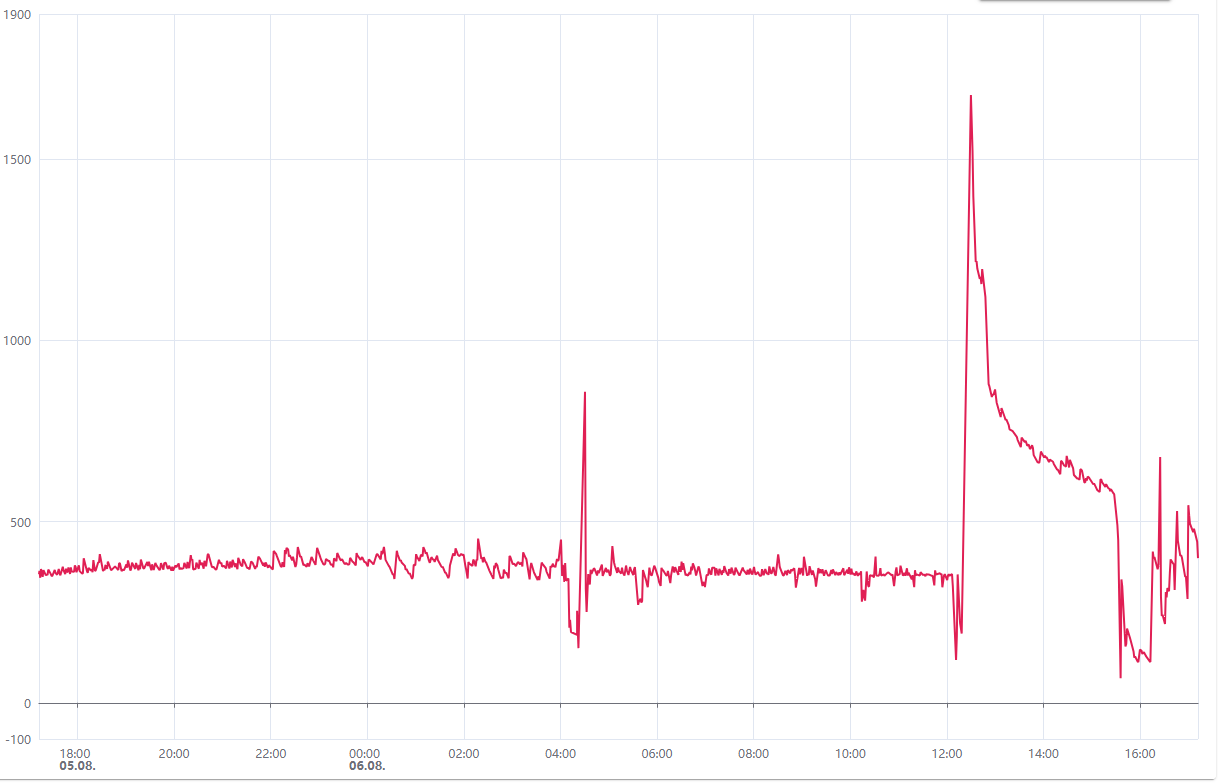 CPU1:
CPU1: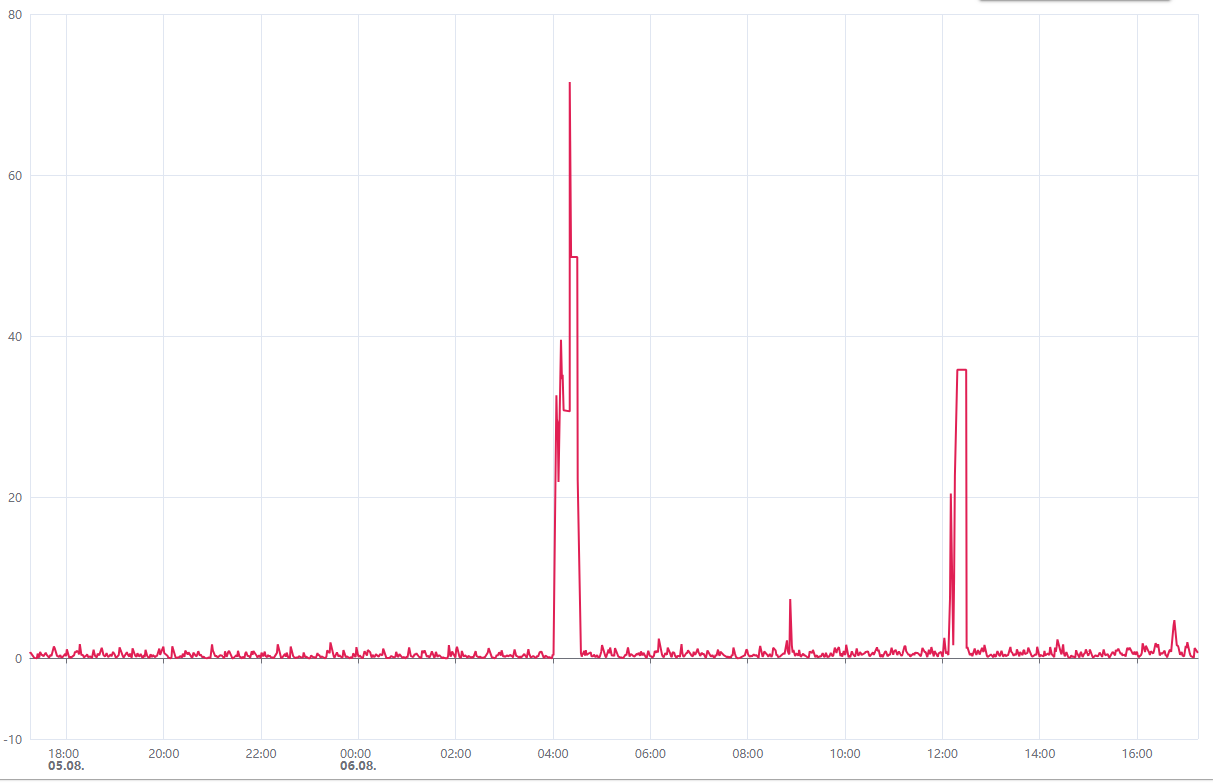 CPU15
CPU15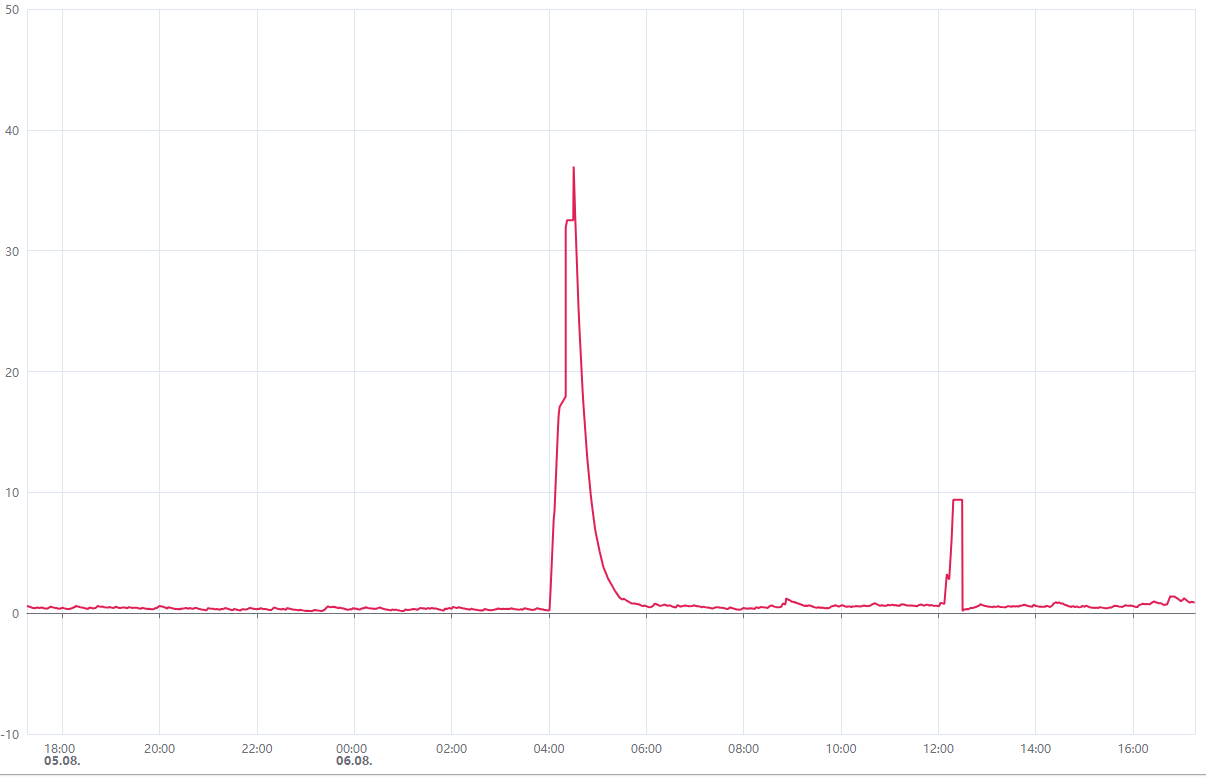 CPU5
CPU5 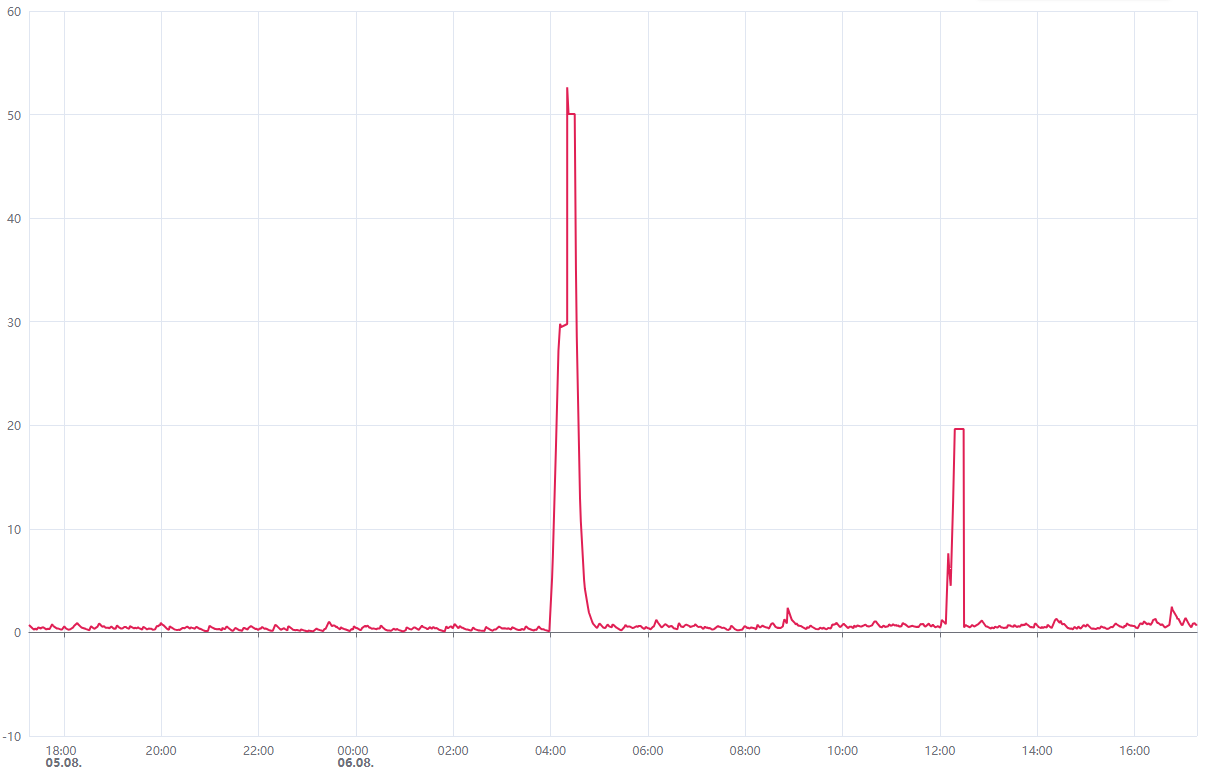
Um 4:00 macht er ein Backup vom Pi, da braucht er mehr Leistung als beim "Absturz"
Wo finden ich load average? -
@elektrofix-ol sagte in Absturz des Raspberry Pi mit IoBroker:
was ist daran falsch?
Das ist so grundfalsch, das ich das nicht weiter diskutieren mag.
Was kann ich tun um ein stabiles System zu bekommen?
Zunächst mal NICHT als root da herumrutschen.
-
@thomas-braun said in Absturz des Raspberry Pi mit IoBroker:
Das ist so grundfalsch, das ich das nicht weiter diskutieren mag.
Du braucht mit mir nicht diskutieren, Du kannst es mir einfach verständlich erklären.
In allen Youtube-Videos, wo die Installation von Nextcloud, Grafana und IoBroker gezeigt wird, wird alles unter root gemacht, allenfalls die occ-Befehle werden als www-data ausgeführt.Ich komme aus der Zeit wo CLI nach als Load "Tetris",8,1 eingegeben wurde. Mit der Maus hat sich nur die Katze beschäftigt. Und ein Fenster war immer in der Wand. Bei Linux bin ich im Tal der Ahnungslosen.
-
@elektrofix-ol sagte in Absturz des Raspberry Pi mit IoBroker:
Du kannst es mir einfach verständlich erklären.
hat das nicht gereicht?
@homoran sagte in Absturz des Raspberry Pi mit IoBroker:
du verbiegst die Rechte.
deswegen sollst du sie ja fixen -
@elektrofix-ol sagte in Absturz des Raspberry Pi mit IoBroker:
Du braucht mit mir nicht diskutieren, Du kannst es mir einfach verständlich erklären.
Ja, das Diskutieren kommt im IT-Bereich vom englischen 'discuss' und das meint nicht zwingend, wie im Deutschen den Meinungsaustausch, sondern dass man ein Thema behandelt.
Was du in YT siehst ist meistens veraltet und oftmals schlicht falsch.
Warum du nextcloud hier einführst, ist mir gänzlich unklar.
Alter! Ich bin Jahrgang 1964, habe aber kapiert, dass man nicht als "root" in Linux-Systemen rumhampelt.
Sogar Windows empfiehlt, nicht als Administrator rumzuhampeln (.... oder so ähnlich).
Nimm die Ratschläge an oder lass es.
Rumlabern führt zu keinem guten Ergebnis.
-
@elektrofix-ol sagte in Absturz des Raspberry Pi mit IoBroker:
In allen Youtube-Videos, wo die Installation von Nextcloud, Grafana und IoBroker gezeigt wird, wird alles unter root gemacht,
Dann sind die alle falsch. Ist bei Jutjube-Clips ja auch nichts ungewöhnliches.
Hier wird es aber erklärt, warum das a) gefährlich und b) vollkommen unnötig ist. Nur unter ganz extremen Sonderfällen (System komplett abgeschmiert, du bekommst nur die Notfall-Umgebung z. B.) hantiert man als root. Sonst NIE.
https://wiki.ubuntuusers.de/mit_Root-Rechten_arbeiten/
Die Zusammenfassung:
Eine falsche Verwendung von Root-Rechten kann das System unbrauchbar machen oder schlimmere Folgen haben.