NEWS
-
@marc-berg sagte in Logfile läuft voll mit TimeoutoverflowWarning etc.:
@joergh sagte in Logfile läuft voll mit TimeoutoverflowWarning etc.:
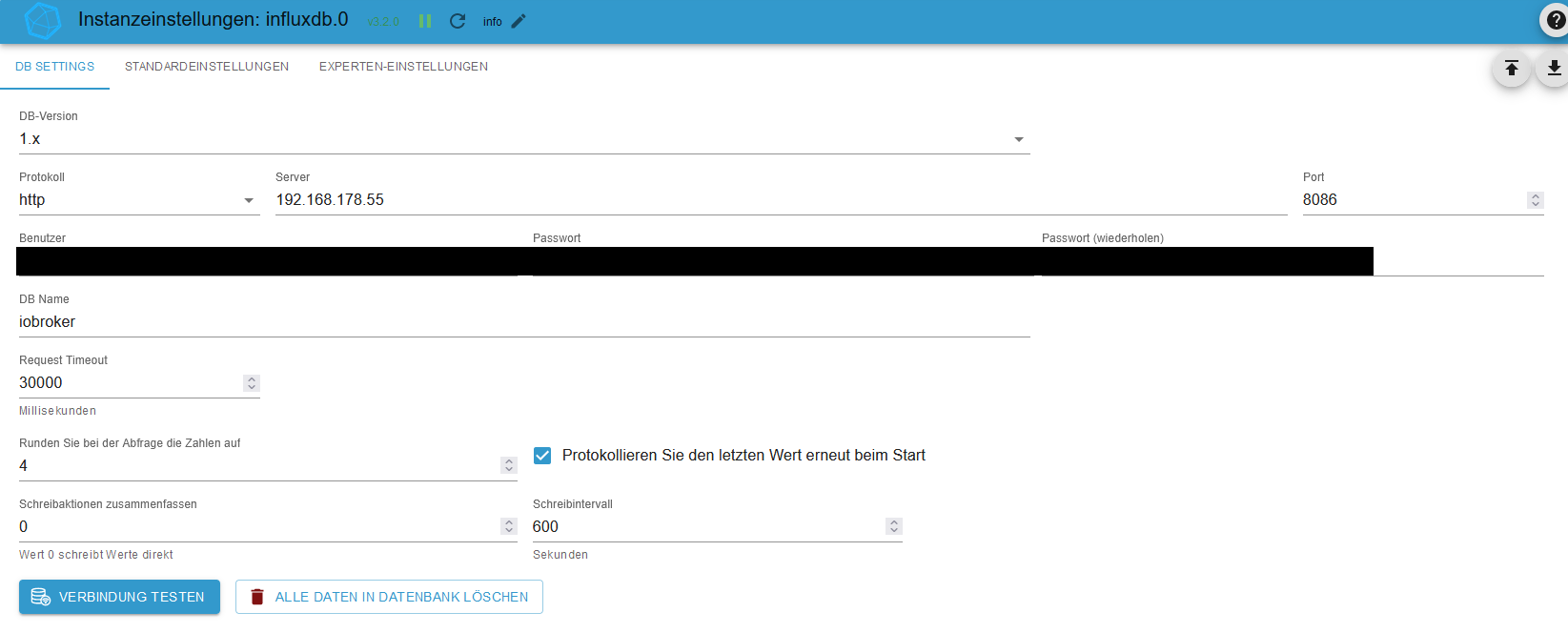
Da ist alles sauber. Dann müsstest du mal die Datenpunkteinstellungen durchgehen. Dazu gibt es bereits ein Issue:
https://github.com/ioBroker/ioBroker.influxdb/issues/324Danke! Jetzt klingelt es. Ich habe kürzlich einen Wert einige Werte mindestens einmal pro Tag auch ohne Änderung schreiben lassen wollen, da Grafana sonst die Punkte nicht verbindet....das könnte es sein.
@joergh sagte in Logfile läuft voll mit TimeoutoverflowWarning etc.:
ch habe kürzlich einen Wert einige Werte mindestens einmal pro Tag
der maximal zulässige Wert ist dann 2147483647 (32bit signed Integer)
-
@joergh sagte in Logfile läuft voll mit TimeoutoverflowWarning etc.:
ch habe kürzlich einen Wert einige Werte mindestens einmal pro Tag
der maximal zulässige Wert ist dann 2147483647 (32bit signed Integer)
@marc-berg sagte in Logfile läuft voll mit TimeoutoverflowWarning etc.:
@joergh sagte in Logfile läuft voll mit TimeoutoverflowWarning etc.:
ch habe kürzlich einen Wert einige Werte mindestens einmal pro Tag
der maximal zulässige Wert ist dann 2147483647 (32bit signed Integer)
Danke. Habe gesehen, dass ich versehentlich zu große Werte drin hatte. Das wird es gewesen sein, da das erst ein paar Tage her ist und vorher alles monatelang ohne Probleme lief.
-
@marc-berg sagte in Logfile läuft voll mit TimeoutoverflowWarning etc.:
@joergh sagte in Logfile läuft voll mit TimeoutoverflowWarning etc.:
ch habe kürzlich einen Wert einige Werte mindestens einmal pro Tag
der maximal zulässige Wert ist dann 2147483647 (32bit signed Integer)
Danke. Habe gesehen, dass ich versehentlich zu große Werte drin hatte. Das wird es gewesen sein, da das erst ein paar Tage her ist und vorher alles monatelang ohne Probleme lief.
@joergh sagte in Logfile läuft voll mit TimeoutoverflowWarning etc.:
Habe gesehen, dass ich versehentlich zu große Werte drin hatte.
Unter Windows wäre dir das bestimmt nicht passiert ... :-)
-
@joergh sagte in Logfile läuft voll mit TimeoutoverflowWarning etc.:
Habe gesehen, dass ich versehentlich zu große Werte drin hatte.
Unter Windows wäre dir das bestimmt nicht passiert ... :-)
@marc-berg sagte in Logfile läuft voll mit TimeoutoverflowWarning etc.:
@joergh sagte in Logfile läuft voll mit TimeoutoverflowWarning etc.:
Habe gesehen, dass ich versehentlich zu große Werte drin hatte.
Unter Windows wäre dir das bestimmt nicht passiert ... :-)
Hat damit nichts zu tun. Dass es keine Prüfung eines Wertes gibt, der dann dazu führen kann, dass das komplette System crashed lasse ich mal unkommentiert stehen, gibt es sicher auch anderswo. Laut Thomas ist mein System aber ja "kaputt" und das nur, weil ich gewagt habe etwas zu installieren. Ich schraube da nicht ständig dran rum, sondern mache eigentlich nur regelmäßig meine Updates. Linux ist halt nach wie vor ein System von Experten für Experten, nichts für normale Nutzer, stelle ich nur immer wieder fest, wenn die Installation einer Bibliothek dazu führt, dass das System "kaputt" geht und jedes abnormale Verhalten dann möglich ist, weil man es nicht "richtig" installiert hat. Ist halt sehr einfach immer alles auf den Nutzer zu schieben. Das habe ich bei Windows in den letzten fünfzehn Jahren nicht mehr erlebt. :man-shrugging:
-
@marc-berg sagte in Logfile läuft voll mit TimeoutoverflowWarning etc.:
@joergh sagte in Logfile läuft voll mit TimeoutoverflowWarning etc.:
Habe gesehen, dass ich versehentlich zu große Werte drin hatte.
Unter Windows wäre dir das bestimmt nicht passiert ... :-)
Hat damit nichts zu tun. Dass es keine Prüfung eines Wertes gibt, der dann dazu führen kann, dass das komplette System crashed lasse ich mal unkommentiert stehen, gibt es sicher auch anderswo. Laut Thomas ist mein System aber ja "kaputt" und das nur, weil ich gewagt habe etwas zu installieren. Ich schraube da nicht ständig dran rum, sondern mache eigentlich nur regelmäßig meine Updates. Linux ist halt nach wie vor ein System von Experten für Experten, nichts für normale Nutzer, stelle ich nur immer wieder fest, wenn die Installation einer Bibliothek dazu führt, dass das System "kaputt" geht und jedes abnormale Verhalten dann möglich ist, weil man es nicht "richtig" installiert hat. Ist halt sehr einfach immer alles auf den Nutzer zu schieben. Das habe ich bei Windows in den letzten fünfzehn Jahren nicht mehr erlebt. :man-shrugging:
@joergh sagte in Logfile läuft voll mit TimeoutoverflowWarning etc.:
Hat damit nichts zu tun.
Das ist mir auch klar, aber der Ball lag so schön auf dem Elfmeterpunkt. Trotzdem hat dich @Thomas-Braun noch auf ein paar Punkte hingewiesen, die du bereinigen solltest, damit du beim nächsten Update auf einem schiefen System nicht wieder auf Linux schimpfen musst.
-
@marc-berg sagte in Logfile läuft voll mit TimeoutoverflowWarning etc.:
@joergh sagte in Logfile läuft voll mit TimeoutoverflowWarning etc.:
Habe gesehen, dass ich versehentlich zu große Werte drin hatte.
Unter Windows wäre dir das bestimmt nicht passiert ... :-)
Hat damit nichts zu tun. Dass es keine Prüfung eines Wertes gibt, der dann dazu führen kann, dass das komplette System crashed lasse ich mal unkommentiert stehen, gibt es sicher auch anderswo. Laut Thomas ist mein System aber ja "kaputt" und das nur, weil ich gewagt habe etwas zu installieren. Ich schraube da nicht ständig dran rum, sondern mache eigentlich nur regelmäßig meine Updates. Linux ist halt nach wie vor ein System von Experten für Experten, nichts für normale Nutzer, stelle ich nur immer wieder fest, wenn die Installation einer Bibliothek dazu führt, dass das System "kaputt" geht und jedes abnormale Verhalten dann möglich ist, weil man es nicht "richtig" installiert hat. Ist halt sehr einfach immer alles auf den Nutzer zu schieben. Das habe ich bei Windows in den letzten fünfzehn Jahren nicht mehr erlebt. :man-shrugging:
@joergh sagte in Logfile läuft voll mit TimeoutoverflowWarning etc.:
Laut Thomas ist mein System aber ja "kaputt" und das nur, weil ich gewagt habe etwas zu installieren.
Das habe ich so nicht gesagt. Dein System ist an mehreren Stellen falsch eingestellt worden. Und das passiert i. d. R. nicht von alleine sondern wurde so vom zuständigen Admin gemacht.
-
@joergh sagte in Logfile läuft voll mit TimeoutoverflowWarning etc.:
Laut Thomas ist mein System aber ja "kaputt" und das nur, weil ich gewagt habe etwas zu installieren.
Das habe ich so nicht gesagt. Dein System ist an mehreren Stellen falsch eingestellt worden. Und das passiert i. d. R. nicht von alleine sondern wurde so vom zuständigen Admin gemacht.
@thomas-braun sagte in Logfile läuft voll mit TimeoutoverflowWarning etc.:
@joergh sagte in Logfile läuft voll mit TimeoutoverflowWarning etc.:
Laut Thomas ist mein System aber ja "kaputt" und das nur, weil ich gewagt habe etwas zu installieren.
Das habe ich so nicht gesagt. Dein System ist an mehreren Stellen falsch eingestellt worden. Und das passiert i. d. R. nicht von alleine sondern wurde so vom zuständigen Admin gemacht.
Ich weiß, sagen alle, aber ich habe nichts "eingestellt", sondern halt nur immer die updates gezogen. Ich kenne mich mit Linux gar nicht gut genug aus, um da was "einzustellen". Das ist es ja, was mich auch ein Stück weit frustriert.
Was ich in der Tat gemacht habe war cheerio und pupeteer zu installieren, vielleicht haben die was verstellt...ich verstehe es einfach nicht.Was sollte und muss ich denn nun fixen, damit es möglichst keine weiteren Probleme gibt?
-
@thomas-braun sagte in Logfile läuft voll mit TimeoutoverflowWarning etc.:
@joergh sagte in Logfile läuft voll mit TimeoutoverflowWarning etc.:
Laut Thomas ist mein System aber ja "kaputt" und das nur, weil ich gewagt habe etwas zu installieren.
Das habe ich so nicht gesagt. Dein System ist an mehreren Stellen falsch eingestellt worden. Und das passiert i. d. R. nicht von alleine sondern wurde so vom zuständigen Admin gemacht.
Ich weiß, sagen alle, aber ich habe nichts "eingestellt", sondern halt nur immer die updates gezogen. Ich kenne mich mit Linux gar nicht gut genug aus, um da was "einzustellen". Das ist es ja, was mich auch ein Stück weit frustriert.
Was ich in der Tat gemacht habe war cheerio und pupeteer zu installieren, vielleicht haben die was verstellt...ich verstehe es einfach nicht.Was sollte und muss ich denn nun fixen, damit es möglichst keine weiteren Probleme gibt?
1.)
npm ERR! missing: cheerio@^1.0.0-rc.12, required by iobroker.javascript@7.1.6
npm ERR! missing: puppeteer@^21.6.1, required by iobroker.javascript@7.1.6Würde ich erstmal wieder installieren, damit da Ruhe herrscht. Die 'extraneous'-Meldungen verschwinden damit vermutlich gleich mit.
2.)
ioBroker-Repositories
List is emptyInstalled ioBroker-Instances
Error: Object "system.repositories" not foundiob repo add stable http://download.iobroker.net/sources-dist.json iob repo add beta http://download.iobroker.net/sources-dist-latest.json iob repo set stable3.) Influxdb-Repo hinzufügen:
wget -q https://repos.influxdata.com/influxdata-archive_compat.key echo '393e8779c89ac8d958f81f942f9ad7fb82a25e133faddaf92e15b16e6ac9ce4c influxdata-archive_compat.key' | sha256sum -c && cat influxdata-archive_compat.key | gpg --dearmor | sudo tee /usr/share/keyrings/influxdata-archive_compat.gpg > /dev/null echo 'deb [signed-by=/usr/share/keyrings/influxdata-archive_compat.gpg] https://repos.influxdata.com/debian stable main' | sudo tee /etc/apt/sources.list.d/influxdata.list rm influxdata-archive_compat.key4.) Schau dir an was da warum im Millisekundentakt in das Log brüllt.
Sind wohl Skripte.5.) Schau mit
iob diagnach ob das jetzt besser aussieht.
-
1.)
npm ERR! missing: cheerio@^1.0.0-rc.12, required by iobroker.javascript@7.1.6
npm ERR! missing: puppeteer@^21.6.1, required by iobroker.javascript@7.1.6Würde ich erstmal wieder installieren, damit da Ruhe herrscht. Die 'extraneous'-Meldungen verschwinden damit vermutlich gleich mit.
2.)
ioBroker-Repositories
List is emptyInstalled ioBroker-Instances
Error: Object "system.repositories" not foundiob repo add stable http://download.iobroker.net/sources-dist.json iob repo add beta http://download.iobroker.net/sources-dist-latest.json iob repo set stable3.) Influxdb-Repo hinzufügen:
wget -q https://repos.influxdata.com/influxdata-archive_compat.key echo '393e8779c89ac8d958f81f942f9ad7fb82a25e133faddaf92e15b16e6ac9ce4c influxdata-archive_compat.key' | sha256sum -c && cat influxdata-archive_compat.key | gpg --dearmor | sudo tee /usr/share/keyrings/influxdata-archive_compat.gpg > /dev/null echo 'deb [signed-by=/usr/share/keyrings/influxdata-archive_compat.gpg] https://repos.influxdata.com/debian stable main' | sudo tee /etc/apt/sources.list.d/influxdata.list rm influxdata-archive_compat.key4.) Schau dir an was da warum im Millisekundentakt in das Log brüllt.
Sind wohl Skripte.5.) Schau mit
iob diagnach ob das jetzt besser aussieht.
@thomas-braun sagte in Logfile läuft voll mit TimeoutoverflowWarning etc.:
Danke für die Tipps.
1.)
npm ERR! missing: cheerio@^1.0.0-rc.12, required by iobroker.javascript@7.1.6
npm ERR! missing: puppeteer@^21.6.1, required by iobroker.javascript@7.1.6Würde ich erstmal wieder installieren, damit da Ruhe herrscht. Die 'extraneous'-Meldungen verschwinden damit vermutlich gleich mit.
Done.
2.)
ioBroker-Repositories
List is emptyInstalled ioBroker-Instances
Error: Object "system.repositories" not foundiob repo add stable http://download.iobroker.net/sources-dist.json iob repo add beta http://download.iobroker.net/sources-dist-latest.json iob repo set stableDa wirft er die Meldung aus, dass sie schon existieren. Merkwürdig...
3.) Influxdb-Repo hinzufügen:
wget -q https://repos.influxdata.com/influxdata-archive_compat.key echo '393e8779c89ac8d958f81f942f9ad7fb82a25e133faddaf92e15b16e6ac9ce4c influxdata-archive_compat.key' | sha256sum -c && cat influxdata-archive_compat.key | gpg --dearmor | sudo tee /usr/share/keyrings/influxdata-archive_compat.gpg > /dev/null echo 'deb [signed-by=/usr/share/keyrings/influxdata-archive_compat.gpg] https://repos.influxdata.com/debian stable main' | sudo tee /etc/apt/sources.list.d/influxdata.list rm influxdata-archive_compat.keypi@raspberrypi:/var/log $ echo '393e8779c89ac8d958f81f942f9ad7fb82a25e133faddaf92e15b16e6ac9ce4c influxdata-archive_compat.key' | sha256sum -c && cat influxdata-archive_compat.key | gpg --dearmor | sudo tee /usr/share/keyrings/influxdata-archive_compat.gpg > /dev/null sha256sum: influxdata-archive_compat.key: Datei oder Verzeichnis nicht gefunden influxdata-archive_compat.key: FEHLSCHLAG öffnen oder lesen sha256sum: WARNUNG: 1 aufgeführte Datei konnte nicht gelesen werden4.) Schau dir an was da warum im Millisekundentakt in das Log brüllt.
Sind wohl Skripte.Das war vermutlich ein Problem mit der influxdb, weil ich einen zu großen Wert beim Schreiben ohne Änderung angegeben habe. Das habe ich korrigiert. Werde ich weiter beobachten.
5.) Schau mit
iob diagnach ob das jetzt besser aussieht.
Sowie der compat.key Fehler weg ist....was kann ich da machen?
-
@thomas-braun sagte in Logfile läuft voll mit TimeoutoverflowWarning etc.:
Danke für die Tipps.
1.)
npm ERR! missing: cheerio@^1.0.0-rc.12, required by iobroker.javascript@7.1.6
npm ERR! missing: puppeteer@^21.6.1, required by iobroker.javascript@7.1.6Würde ich erstmal wieder installieren, damit da Ruhe herrscht. Die 'extraneous'-Meldungen verschwinden damit vermutlich gleich mit.
Done.
2.)
ioBroker-Repositories
List is emptyInstalled ioBroker-Instances
Error: Object "system.repositories" not foundiob repo add stable http://download.iobroker.net/sources-dist.json iob repo add beta http://download.iobroker.net/sources-dist-latest.json iob repo set stableDa wirft er die Meldung aus, dass sie schon existieren. Merkwürdig...
3.) Influxdb-Repo hinzufügen:
wget -q https://repos.influxdata.com/influxdata-archive_compat.key echo '393e8779c89ac8d958f81f942f9ad7fb82a25e133faddaf92e15b16e6ac9ce4c influxdata-archive_compat.key' | sha256sum -c && cat influxdata-archive_compat.key | gpg --dearmor | sudo tee /usr/share/keyrings/influxdata-archive_compat.gpg > /dev/null echo 'deb [signed-by=/usr/share/keyrings/influxdata-archive_compat.gpg] https://repos.influxdata.com/debian stable main' | sudo tee /etc/apt/sources.list.d/influxdata.list rm influxdata-archive_compat.keypi@raspberrypi:/var/log $ echo '393e8779c89ac8d958f81f942f9ad7fb82a25e133faddaf92e15b16e6ac9ce4c influxdata-archive_compat.key' | sha256sum -c && cat influxdata-archive_compat.key | gpg --dearmor | sudo tee /usr/share/keyrings/influxdata-archive_compat.gpg > /dev/null sha256sum: influxdata-archive_compat.key: Datei oder Verzeichnis nicht gefunden influxdata-archive_compat.key: FEHLSCHLAG öffnen oder lesen sha256sum: WARNUNG: 1 aufgeführte Datei konnte nicht gelesen werden4.) Schau dir an was da warum im Millisekundentakt in das Log brüllt.
Sind wohl Skripte.Das war vermutlich ein Problem mit der influxdb, weil ich einen zu großen Wert beim Schreiben ohne Änderung angegeben habe. Das habe ich korrigiert. Werde ich weiter beobachten.
5.) Schau mit
iob diagnach ob das jetzt besser aussieht.
Sowie der compat.key Fehler weg ist....was kann ich da machen?
@joergh sagte in Logfile läuft voll mit TimeoutoverflowWarning etc.:
sha256sum: influxdata-archive_compat.key: Datei oder Verzeichnis nicht gefunden
Du stehst im falschen Verzeichnis. Stell dich in dein Home, dann funktioniert das auch.
cd -
@joergh sagte in Logfile läuft voll mit TimeoutoverflowWarning etc.:
sha256sum: influxdata-archive_compat.key: Datei oder Verzeichnis nicht gefunden
Du stehst im falschen Verzeichnis. Stell dich in dein Home, dann funktioniert das auch.
cd@thomas-braun sagte in Logfile läuft voll mit TimeoutoverflowWarning etc.:
@joergh sagte in Logfile läuft voll mit TimeoutoverflowWarning etc.:
sha256sum: influxdata-archive_compat.key: Datei oder Verzeichnis nicht gefunden
Du stehst im falschen Verzeichnis. Stell dich in dein Home, dann funktioniert das auch.
cdAhso. Ok, das hab ich hinbekommen.
Hier das diagSkript v.2023-10-10 *** BASE SYSTEM *** Static hostname: raspberrypi Icon name: computer Operating System: Debian GNU/Linux 11 (bullseye) Kernel: Linux 6.1.21-v8+ Architecture: arm64 Model : Raspberry Pi 4 Model B Rev 1.4 Docker : false Virtualization : none Kernel : aarch64 Userland : arm64 Systemuptime and Load: 20:52:36 up 4:35, 1 user, load average: 1.45, 1.38, 1.36 CPU threads: 4 *** RASPBERRY THROTTLING *** Current issues: No throttling issues detected. Previously detected issues: No throttling issues detected. *** Time and Time Zones *** Local time: Sun 2024-01-07 20:52:36 CET Universal time: Sun 2024-01-07 19:52:36 UTC RTC time: n/a Time zone: Europe/Berlin (CET, +0100) System clock synchronized: yes NTP service: active RTC in local TZ: no *** User and Groups *** pi /home/pi pi adm dialout cdrom sudo audio video plugdev games users input render netdev gpio i2c spi iobroker *** X-Server-Setup *** X-Server: false Desktop: Terminal: tty Boot Target: multi-user.target *** MEMORY *** total used free shared buff/cache available Mem: 7.8G 3.4G 532M 0.0K 3.9G 4.6G Swap: 99M 2.0M 97M Total: 7.9G 3.4G 629M 7811 M total memory 3352 M used memory 2261 M active memory 4658 M inactive memory 532 M free memory 45 M buffer memory 3880 M swap cache 99 M total swap 2 M used swap 97 M free swap Raspberry only: oom events: 0 lifetime oom required: 0 Mbytes total time in oom handler: 0 ms max time spent in oom handler: 0 ms *** FAILED SERVICES *** UNIT LOAD ACTIVE SUB DESCRIPTION 0 loaded units listed. *** FILESYSTEM *** Filesystem Type Size Used Avail Use% Mounted on /dev/root ext4 118G 16G 98G 14% / devtmpfs devtmpfs 3.6G 0 3.6G 0% /dev tmpfs tmpfs 3.9G 0 3.9G 0% /dev/shm tmpfs tmpfs 1.6G 1.3M 1.6G 1% /run tmpfs tmpfs 5.0M 4.0K 5.0M 1% /run/lock /dev/sda1 vfat 255M 31M 225M 13% /boot tmpfs tmpfs 782M 0 782M 0% /run/user/1000 Messages concerning ext4 filesystem in dmesg: [Sun Jan 7 16:16:54 2024] Kernel command line: coherent_pool=1M 8250.nr_uarts=0 snd_bcm2835.enable_headphones=0 snd_bcm2835.enable_headphones=1 snd_bcm2835.enable_hdmi=1 snd_bcm2835.enable_hdmi=0 video=HDMI-A-1:640x480M@60 smsc95xx.macaddr=DC:A6:32:F1:62:5F vc_mem.mem_base=0x3eb00000 vc_mem.mem_size=0x3ff00000 usb-storage.quirk=152d:0579:u console=ttyS0,115200 console=tty1 root=PARTUUID=622a00f4-02 rootfstype=ext4 fsck.repair=yes rootwait [Sun Jan 7 16:16:57 2024] EXT4-fs (sda2): mounted filesystem with ordered data mode. Quota mode: none. [Sun Jan 7 16:16:57 2024] VFS: Mounted root (ext4 filesystem) readonly on device 8:2. [Sun Jan 7 16:16:59 2024] EXT4-fs (sda2): re-mounted. Quota mode: none. Show mounted filesystems \(real ones only\): TARGET SOURCE FSTYPE OPTIONS / /dev/sda2 ext4 rw,noatime `-/boot /dev/sda1 vfat rw,relatime,fmask=0022,dmask=0022,codepage=437,iocharset=ascii,shortname=mixed,errors=remount-ro Files in neuralgic directories: /var: du: cannot access '/var/lib/lxcfs/cgroup': Input/output error 7.9G /var/ 4.1G /var/log/journal/ebf43f1ac9ac40f88ddf4138fee55e47 4.1G /var/log/journal 4.1G /var/log 1.9G /var/lib Archived and active journals take up 4.0G in the file system. /opt/iobroker/backups: 333M /opt/iobroker/backups/ /opt/iobroker/iobroker-data: 457M /opt/iobroker/iobroker-data/ 301M /opt/iobroker/iobroker-data/files 97M /opt/iobroker/iobroker-data/backup-objects 67M /opt/iobroker/iobroker-data/files/javascript.admin 48M /opt/iobroker/iobroker-data/files/javascript.admin/static The five largest files in iobroker-data are: 37M /opt/iobroker/iobroker-data/states.jsonl 22M /opt/iobroker/iobroker-data/files/modbus.admin/static/js/main.b5f6766c.js.map 21M /opt/iobroker/iobroker-data/objects.jsonl 21M /opt/iobroker/iobroker-data/files/web.admin/static/js/main.aaea95f8.js.map 8.9M /opt/iobroker/iobroker-data/files/modbus.admin/static/js/main.b5f6766c.js USB-Devices by-id: USB-Sticks - Avoid direct links to /dev/* in your adapter setups, please always prefer the links 'by-id': find: '/dev/serial/by-id/': No such file or directory *** NodeJS-Installation *** /usr/bin/nodejs v18.19.0 /usr/bin/node v18.19.0 /usr/bin/npm 10.2.3 /usr/bin/npx 10.2.3 /usr/bin/corepack 0.22.0 nodejs: Installed: 18.19.0-1nodesource1 Candidate: 18.19.0-1nodesource1 Version table: *** 18.19.0-1nodesource1 1001 500 https://deb.nodesource.com/node_18.x nodistro/main arm64 Packages 100 /var/lib/dpkg/status 18.18.2-1nodesource1 1001 500 https://deb.nodesource.com/node_18.x nodistro/main arm64 Packages 18.18.1-1nodesource1 1001 500 https://deb.nodesource.com/node_18.x nodistro/main arm64 Packages 18.18.0-1nodesource1 1001 500 https://deb.nodesource.com/node_18.x nodistro/main arm64 Packages 18.17.1-1nodesource1 1001 500 https://deb.nodesource.com/node_18.x nodistro/main arm64 Packages 18.17.0-1nodesource1 1001 500 https://deb.nodesource.com/node_18.x nodistro/main arm64 Packages 18.16.1-1nodesource1 1001 500 https://deb.nodesource.com/node_18.x nodistro/main arm64 Packages 18.16.0-1nodesource1 1001 500 https://deb.nodesource.com/node_18.x nodistro/main arm64 Packages 18.15.0-1nodesource1 1001 500 https://deb.nodesource.com/node_18.x nodistro/main arm64 Packages 18.14.2-1nodesource1 1001 500 https://deb.nodesource.com/node_18.x nodistro/main arm64 Packages 18.14.1-1nodesource1 1001 500 https://deb.nodesource.com/node_18.x nodistro/main arm64 Packages 18.14.0-1nodesource1 1001 500 https://deb.nodesource.com/node_18.x nodistro/main arm64 Packages 18.13.0-1nodesource1 1001 500 https://deb.nodesource.com/node_18.x nodistro/main arm64 Packages 18.12.0-1nodesource1 1001 500 https://deb.nodesource.com/node_18.x nodistro/main arm64 Packages 18.11.0-1nodesource1 1001 500 https://deb.nodesource.com/node_18.x nodistro/main arm64 Packages 18.10.0-1nodesource1 1001 500 https://deb.nodesource.com/node_18.x nodistro/main arm64 Packages 18.9.1-1nodesource1 1001 500 https://deb.nodesource.com/node_18.x nodistro/main arm64 Packages 18.9.0-1nodesource1 1001 500 https://deb.nodesource.com/node_18.x nodistro/main arm64 Packages 18.8.0-1nodesource1 1001 500 https://deb.nodesource.com/node_18.x nodistro/main arm64 Packages 18.7.0-1nodesource1 1001 500 https://deb.nodesource.com/node_18.x nodistro/main arm64 Packages 18.6.0-1nodesource1 1001 500 https://deb.nodesource.com/node_18.x nodistro/main arm64 Packages 18.5.0-1nodesource1 1001 500 https://deb.nodesource.com/node_18.x nodistro/main arm64 Packages 18.4.0-1nodesource1 1001 500 https://deb.nodesource.com/node_18.x nodistro/main arm64 Packages 18.3.0-1nodesource1 1001 500 https://deb.nodesource.com/node_18.x nodistro/main arm64 Packages 18.2.0-1nodesource1 1001 500 https://deb.nodesource.com/node_18.x nodistro/main arm64 Packages 18.1.0-1nodesource1 1001 500 https://deb.nodesource.com/node_18.x nodistro/main arm64 Packages 18.0.0-1nodesource1 1001 500 https://deb.nodesource.com/node_18.x nodistro/main arm64 Packages 12.22.12~dfsg-1~deb11u4 500 500 http://deb.debian.org/debian bullseye/main arm64 Packages 500 http://security.debian.org/debian-security bullseye-security/main arm64 Packages Temp directories causing npm8 problem: 0 No problems detected Errors in npm tree: npm ERR! code ELSPROBLEMS npm ERR! extraneous: buffer-shims@1.0.0 /opt/iobroker/node_modules/buffer-shims npm ERR! extraneous: decimal.js@10.4.3 /opt/iobroker/node_modules/decimal.js npm ERR! extraneous: futoin-hkdf@1.4.3 /opt/iobroker/node_modules/futoin-hkdf npm ERR! extraneous: homebridge-plugin-wrapper@3.2.0 /opt/iobroker/node_modules/homebridge-plugin-wrapper npm ERR! extraneous: mock-require@3.0.3 /opt/iobroker/node_modules/mock-require npm ERR! extraneous: node-persist@0.0.11 /opt/iobroker/node_modules/node-persist npm ERR! extraneous: q@1.1.2 /opt/iobroker/node_modules/q npm ERR! extraneous: remove-trailing-separator@1.1.0 /opt/iobroker/node_modules/remove-trailing-separator npm ERR! extraneous: string-argv@0.3.1 /opt/iobroker/node_modules/string-argv npm ERR! extraneous: debug@4.3.4 /opt/iobroker/node_modules/homebridge-plugin-wrapper/node_modules/debug npm ERR! extraneous: fs-extra@10.1.0 /opt/iobroker/node_modules/homebridge-plugin-wrapper/node_modules/fs-extra npm ERR! extraneous: ms@2.1.2 /opt/iobroker/node_modules/homebridge-plugin-wrapper/node_modules/ms npm ERR! extraneous: tslib@2.5.0 /opt/iobroker/node_modules/homebridge-plugin-wrapper/node_modules/tslib npm ERR! missing: cheerio@^1.0.0-rc.12, required by iobroker.javascript@7.1.6 npm ERR! missing: puppeteer@^21.6.1, required by iobroker.javascript@7.1.6 npm ERR! extraneous: get-caller-file@1.0.3 /opt/iobroker/node_modules/mock-require/node_modules/get-caller-file npm ERR! extraneous: normalize-path@2.1.1 /opt/iobroker/node_modules/mock-require/node_modules/normalize-path npm ERR! extraneous: mkdirp@0.5.6 /opt/iobroker/node_modules/node-persist/node_modules/mkdirp npm ERR! A complete log of this run can be found in: /home/pi/.npm/_logs/2024-01-07T19_52_55_479Z-debug-0.log *** ioBroker-Installation *** ioBroker Status iobroker is running on this host. Objects type: jsonl States type: jsonl Core adapters versions js-controller: 5.0.17 admin: 6.12.0 javascript: 7.1.6 Adapters from github: 4 Adapter State + system.adapter.admin.0 : admin : raspberrypi - enabled, port: 8081, bind: 0.0.0.0, run as: admin + system.adapter.backitup.0 : backitup : raspberrypi - enabled system.adapter.birthdays.0 : birthdays : raspberrypi - enabled + system.adapter.daikin-cloud.0 : daikin-cloud : raspberrypi - enabled + system.adapter.denon.0 : denon : raspberrypi - enabled + system.adapter.discovery.0 : discovery : raspberrypi - enabled system.adapter.dwd.0 : dwd : raspberrypi - enabled + system.adapter.exchangerates.0 : exchangerates : raspberrypi - enabled + system.adapter.fb-checkpresence.0 : fb-checkpresence : raspberrypi - enabled + system.adapter.firetv.0 : firetv : raspberrypi - enabled + system.adapter.fullybrowser.0 : fullybrowser : raspberrypi - enabled + system.adapter.go-e.0 : go-e : raspberrypi - enabled + system.adapter.ham.0 : ham : raspberrypi - enabled + system.adapter.hm-rega.0 : hm-rega : raspberrypi - enabled + system.adapter.hm-rpc.0 : hm-rpc : raspberrypi - enabled, port: 0 + system.adapter.hm-rpc.1 : hm-rpc : raspberrypi - enabled, port: 0 system.adapter.ical.0 : ical : raspberrypi - enabled system.adapter.ical.1 : ical : raspberrypi - enabled system.adapter.icons-addictive-flavour-png.0: icons-addictive-flavour-png: raspberrypi - disabled system.adapter.icons-icons8.0 : icons-icons8 : raspberrypi - disabled system.adapter.icons-material-png.0 : icons-material-png : raspberrypi - disabled system.adapter.icons-material-svg.0 : icons-material-svg : raspberrypi - disabled system.adapter.icons-mfd-png.0 : icons-mfd-png : raspberrypi - disabled system.adapter.icons-mfd-svg.0 : icons-mfd-svg : raspberrypi - disabled + system.adapter.influxdb.0 : influxdb : raspberrypi - enabled, port: 8086 + system.adapter.info.0 : info : raspberrypi - enabled + system.adapter.javascript.0 : javascript : raspberrypi - enabled + system.adapter.mielecloudservice.0 : mielecloudservice : raspberrypi - enabled + system.adapter.mihome-vacuum.0 : mihome-vacuum : raspberrypi - enabled, port: 54321 + system.adapter.mihome-vacuum.1 : mihome-vacuum : raspberrypi - enabled, port: 54321 + system.adapter.modbus.0 : modbus : raspberrypi - enabled + system.adapter.mqtt.0 : mqtt : raspberrypi - enabled, port: 1883, bind: 0.0.0.0 system.adapter.netatmo-crawler.0 : netatmo-crawler : raspberrypi - enabled + system.adapter.octoprint.0 : octoprint : raspberrypi - enabled system.adapter.odl.0 : odl : raspberrypi - enabled system.adapter.openweathermap.0 : openweathermap : raspberrypi - enabled + system.adapter.pollenflug.0 : pollenflug : raspberrypi - enabled system.adapter.powerfox2.0 : powerfox2 : raspberrypi - enabled + system.adapter.pvforecast.0 : pvforecast : raspberrypi - enabled + system.adapter.renault.0 : renault : raspberrypi - enabled + system.adapter.sayit.0 : sayit : raspberrypi - enabled system.adapter.schoolfree.0 : schoolfree : raspberrypi - enabled + system.adapter.shelly.0 : shelly : raspberrypi - enabled, port: 1882, bind: 0.0.0.0 system.adapter.solarmanpv.0 : solarmanpv : raspberrypi - enabled + system.adapter.sonoff.0 : sonoff : raspberrypi - enabled, port: 1884, bind: 0.0.0.0 + system.adapter.sourceanalytix.0 : sourceanalytix : raspberrypi - enabled + system.adapter.telegram.0 : telegram : raspberrypi - enabled, port: 8443, bind: 0.0.0.0 + system.adapter.tesla-motors.0 : tesla-motors : raspberrypi - enabled + system.adapter.trashschedule.0 : trashschedule : raspberrypi - enabled system.adapter.vis-canvas-gauges.0 : vis-canvas-gauges : raspberrypi - disabled system.adapter.vis-fancyswitch.0 : vis-fancyswitch : raspberrypi - disabled system.adapter.vis-google-fonts.0 : vis-google-fonts : raspberrypi - enabled system.adapter.vis-hqwidgets.0 : vis-hqwidgets : raspberrypi - disabled system.adapter.vis-icontwo.0 : vis-icontwo : raspberrypi - disabled + system.adapter.vis-inventwo.0 : vis-inventwo : raspberrypi - enabled system.adapter.vis-justgage.0 : vis-justgage : raspberrypi - disabled system.adapter.vis-material-advanced.0 : vis-material-advanced : raspberrypi - disabled system.adapter.vis-plumb.0 : vis-plumb : raspberrypi - disabled system.adapter.vis-rgraph.0 : vis-rgraph : raspberrypi - disabled system.adapter.vis-timeandweather.0 : vis-timeandweather : raspberrypi - disabled system.adapter.vis-weather.0 : vis-weather : raspberrypi - disabled system.adapter.vis.0 : vis : raspberrypi - enabled + system.adapter.web.0 : web : raspberrypi - enabled, port: 8082, bind: 0.0.0.0, run as: admin + instance is alive Enabled adapters with bindings + system.adapter.admin.0 : admin : raspberrypi - enabled, port: 8081, bind: 0.0.0.0, run as: admin + system.adapter.hm-rpc.0 : hm-rpc : raspberrypi - enabled, port: 0 + system.adapter.hm-rpc.1 : hm-rpc : raspberrypi - enabled, port: 0 + system.adapter.influxdb.0 : influxdb : raspberrypi - enabled, port: 8086 + system.adapter.mihome-vacuum.0 : mihome-vacuum : raspberrypi - enabled, port: 54321 + system.adapter.mihome-vacuum.1 : mihome-vacuum : raspberrypi - enabled, port: 54321 + system.adapter.mqtt.0 : mqtt : raspberrypi - enabled, port: 1883, bind: 0.0.0.0 + system.adapter.shelly.0 : shelly : raspberrypi - enabled, port: 1882, bind: 0.0.0.0 + system.adapter.sonoff.0 : sonoff : raspberrypi - enabled, port: 1884, bind: 0.0.0.0 + system.adapter.telegram.0 : telegram : raspberrypi - enabled, port: 8443, bind: 0.0.0.0 + system.adapter.web.0 : web : raspberrypi - enabled, port: 8082, bind: 0.0.0.0, run as: admin ioBroker-Repositories List is empty Installed ioBroker-Instances Error: Object "system.repositories" not found Objects and States Please stand by - This may take a while Objects: 27218 States: 22846 *** OS-Repositories and Updates *** Hit:1 http://deb.debian.org/debian bullseye InRelease Hit:2 http://deb.debian.org/debian bullseye-updates InRelease Hit:3 http://security.debian.org/debian-security bullseye-security InRelease Hit:4 http://archive.raspberrypi.org/debian bullseye InRelease Hit:5 https://repos.influxdata.com/debian stable InRelease Hit:6 https://deb.nodesource.com/node_18.x nodistro InRelease Hit:7 https://apt.grafana.com stable InRelease Hit:8 https://apt.pivccu.de/piVCCU stable InRelease Reading package lists... Pending Updates: 0 *** Listening Ports *** Active Internet connections (only servers) Proto Recv-Q Send-Q Local Address Foreign Address State User Inode PID/Program name tcp 0 0 0.0.0.0:22 0.0.0.0:* LISTEN 0 1906 967/sshd: /usr/sbin tcp 0 0 0.0.0.0:1884 0.0.0.0:* LISTEN 1001 40806 2549/io.sonoff.0 tcp 0 0 0.0.0.0:1883 0.0.0.0:* LISTEN 1001 37985 2426/io.mqtt.0 tcp 0 0 127.0.0.1:8088 0.0.0.0:* LISTEN 111 15567 861/influxd tcp 0 0 192.168.178.55:2010 0.0.0.0:* LISTEN 1001 42033 2510/io.hm-rpc.1 tcp 0 0 192.168.178.55:2001 0.0.0.0:* LISTEN 1001 32118 2221/io.hm-rpc.0 tcp 0 0 127.0.0.1:9000 0.0.0.0:* LISTEN 1001 15946 1652/iobroker.js-co tcp 0 0 127.0.0.1:9001 0.0.0.0:* LISTEN 1001 15029 1652/iobroker.js-co tcp 0 0 10.0.3.1:53 0.0.0.0:* LISTEN 0 15521 952/dnsmasq tcp6 0 0 :::22 :::* LISTEN 0 1908 967/sshd: /usr/sbin tcp6 0 0 :::3000 :::* LISTEN 112 16893 1651/grafana tcp6 0 0 :::8086 :::* LISTEN 111 14917 861/influxd tcp6 0 0 :::8082 :::* LISTEN 1001 93089 3023/io.web.0 tcp6 0 0 :::8081 :::* LISTEN 1001 16064 1862/io.admin.0 udp 0 0 10.0.3.1:53 0.0.0.0:* 0 15520 952/dnsmasq udp 0 0 0.0.0.0:67 0.0.0.0:* 0 15517 952/dnsmasq udp 0 0 0.0.0.0:68 0.0.0.0:* 0 15378 630/dhclient udp 0 0 0.0.0.0:53421 0.0.0.0:* 1001 47467 2568/io.mihome-vacu udp 0 0 0.0.0.0:53422 0.0.0.0:* 1001 46609 2581/io.mihome-vacu udp 0 0 0.0.0.0:5353 0.0.0.0:* 1001 34486 2132/io.ham.0 udp 0 0 0.0.0.0:5353 0.0.0.0:* 108 3671 425/avahi-daemon: r udp 0 0 0.0.0.0:5683 0.0.0.0:* 1001 54901 2502/io.shelly.0 udp 0 0 0.0.0.0:51826 0.0.0.0:* 0 14535 - udp 0 0 0.0.0.0:44435 0.0.0.0:* 108 3673 425/avahi-daemon: r udp6 0 0 :::5353 :::* 108 3672 425/avahi-daemon: r udp6 0 0 :::38694 :::* 108 3674 425/avahi-daemon: r udp6 0 0 :::51826 :::* 0 14536 - *** Log File - Last 25 Lines *** 2024-01-07 20:54:00.067 - info: host.raspberrypi instance system.adapter.powerfox2.0 started with pid 21469 2024-01-07 20:54:00.078 - info: javascript.0 (2077) script.js.Energiemanagement.Loadmanagement_Geräte: Erforderliche Leistung Kfz.: 0 2024-01-07 20:54:00.079 - info: javascript.0 (2077) script.js.Energiemanagement.Loadmanagement_Geräte: Geschirrspüle remaining time (bis morgen): 17:53 2024-01-07 20:54:00.079 - info: javascript.0 (2077) script.js.Energiemanagement.Loadmanagement_Geräte: Waschmaschine remaining time (bis morgen): 19:06 2024-01-07 20:54:00.080 - info: javascript.0 (2077) script.js.Energiemanagement.Loadmanagement_Geräte: Remaining time Geschirrspüler (lt. Gerät): 00:00 Remaining time Waschmaschine (lt. Gerät): 00:00 2024-01-07 20:54:00.080 - info: javascript.0 (2077) script.js.Energiemanagement.Loadmanagement_Geräte: Komplettüberschuss aktuell (inkl. Autos): -2560 Erforderliche Leistung: 0 2024-01-07 20:54:00.082 - info: javascript.0 (2077) script.js.Energiemanagement.Loadmanagement_Geräte: Erforderlicher Mindestüberschuss: 0 2024-01-07 20:54:03.960 - info: powerfox2.0 (21469) starting. Version 0.0.14 in /opt/iobroker/node_modules/iobroker.powerfox2, node: v18.19.0, js-controller: 5.0.17 2024-01-07 20:54:04.091 - info: host.raspberrypi instance system.adapter.solarmanpv.0 started with pid 21994 2024-01-07 20:54:04.859 - info: javascript.0 (2077) script.js.Heizung.Zirkulationspumpe_Bedarf: Zirk. WW 34.2 Alt 34.4 - RL Zirk. 36.7 Alt 36.7 - Differenz VL-RL: 2.5 2024-01-07 20:54:04.860 - info: javascript.0 (2077) script.js.Heizung.Zirkulationspumpe_Bedarf: Speichertemperatur: 50.1 - Temperaturdifferenz Speicher - RL ( >25 Grad ? ): 13.399999999999999 2024-01-07 20:54:04.860 - info: javascript.0 (2077) script.js.Heizung.Zirkulationspumpe_Bedarf: Zirkulation ist AUS - Temperaturdifferenz Vorlauf - Vorlauf ALT ( >0.1 Grad ?): -0.19999999999999574 Zeit seit Ausschalten ( >900000 ) in ms: 975051 2024-01-07 20:54:07.971 - info: solarmanpv.0 (21994) starting. Version 0.5.1 in /opt/iobroker/node_modules/iobroker.solarmanpv, node: v18.19.0, js-controller: 5.0.17 2024-01-07 20:54:09.731 - info: powerfox2.0 (21469) Terminated (NO_ERROR): Without reason 2024-01-07 20:54:10.348 - info: host.raspberrypi instance system.adapter.powerfox2.0 terminated with code 0 (NO_ERROR) 2024-01-07 20:54:14.747 - info: solarmanpv.0 (21994) Terminated (ADAPTER_REQUESTED_TERMINATION): Everything done. Going to terminate till next schedule 2024-01-07 20:54:15.005 - info: javascript.0 (2077) script.js.Energiemanagement.PV_Laden_neu: Zeit seit Anstecken an go-e charger: 1575.27075 2024-01-07 20:54:15.005 - info: javascript.0 (2077) script.js.Energiemanagement.PV_Laden_neu: Ladestrom GO-E: 0 A 2024-01-07 20:54:15.006 - info: javascript.0 (2077) script.js.Energiemanagement.PV_Laden_neu: Ladestrom TESLA: 0 A 2024-01-07 20:54:15.006 - info: javascript.0 (2077) script.js.Energiemanagement.PV_Laden_neu: Ladestrom TESLA FINAL: 0 A 2024-01-07 20:54:15.006 - info: javascript.0 (2077) script.js.Energiemanagement.PV_Laden_neu: Überschuss brutto / netto: -13 / -13 2024-01-07 20:54:15.007 - info: javascript.0 (2077) script.js.Energiemanagement.PV_Laden_neu: Gemittelt go-e: 0 - Restzeit go-e: 00:00 2024-01-07 20:54:15.007 - info: javascript.0 (2077) script.js.Energiemanagement.PV_Laden_neu: Gemittelt TESLA: 0 2024-01-07 20:54:15.007 - info: javascript.0 (2077) script.js.Energiemanagement.PV_Laden_neu: Restzeit TESLA: 11:04 2024-01-07 20:54:15.294 - info: host.raspberrypi instance system.adapter.solarmanpv.0 terminated with code 11 (ADAPTER_REQUESTED_TERMINATION)Sind immer noch jede Menge npm Fehler...muss ich cheerio und puppeteer auch installieren wenn ich im home bin?
-
@thomas-braun sagte in Logfile läuft voll mit TimeoutoverflowWarning etc.:
@joergh sagte in Logfile läuft voll mit TimeoutoverflowWarning etc.:
sha256sum: influxdata-archive_compat.key: Datei oder Verzeichnis nicht gefunden
Du stehst im falschen Verzeichnis. Stell dich in dein Home, dann funktioniert das auch.
cdAhso. Ok, das hab ich hinbekommen.
Hier das diagSkript v.2023-10-10 *** BASE SYSTEM *** Static hostname: raspberrypi Icon name: computer Operating System: Debian GNU/Linux 11 (bullseye) Kernel: Linux 6.1.21-v8+ Architecture: arm64 Model : Raspberry Pi 4 Model B Rev 1.4 Docker : false Virtualization : none Kernel : aarch64 Userland : arm64 Systemuptime and Load: 20:52:36 up 4:35, 1 user, load average: 1.45, 1.38, 1.36 CPU threads: 4 *** RASPBERRY THROTTLING *** Current issues: No throttling issues detected. Previously detected issues: No throttling issues detected. *** Time and Time Zones *** Local time: Sun 2024-01-07 20:52:36 CET Universal time: Sun 2024-01-07 19:52:36 UTC RTC time: n/a Time zone: Europe/Berlin (CET, +0100) System clock synchronized: yes NTP service: active RTC in local TZ: no *** User and Groups *** pi /home/pi pi adm dialout cdrom sudo audio video plugdev games users input render netdev gpio i2c spi iobroker *** X-Server-Setup *** X-Server: false Desktop: Terminal: tty Boot Target: multi-user.target *** MEMORY *** total used free shared buff/cache available Mem: 7.8G 3.4G 532M 0.0K 3.9G 4.6G Swap: 99M 2.0M 97M Total: 7.9G 3.4G 629M 7811 M total memory 3352 M used memory 2261 M active memory 4658 M inactive memory 532 M free memory 45 M buffer memory 3880 M swap cache 99 M total swap 2 M used swap 97 M free swap Raspberry only: oom events: 0 lifetime oom required: 0 Mbytes total time in oom handler: 0 ms max time spent in oom handler: 0 ms *** FAILED SERVICES *** UNIT LOAD ACTIVE SUB DESCRIPTION 0 loaded units listed. *** FILESYSTEM *** Filesystem Type Size Used Avail Use% Mounted on /dev/root ext4 118G 16G 98G 14% / devtmpfs devtmpfs 3.6G 0 3.6G 0% /dev tmpfs tmpfs 3.9G 0 3.9G 0% /dev/shm tmpfs tmpfs 1.6G 1.3M 1.6G 1% /run tmpfs tmpfs 5.0M 4.0K 5.0M 1% /run/lock /dev/sda1 vfat 255M 31M 225M 13% /boot tmpfs tmpfs 782M 0 782M 0% /run/user/1000 Messages concerning ext4 filesystem in dmesg: [Sun Jan 7 16:16:54 2024] Kernel command line: coherent_pool=1M 8250.nr_uarts=0 snd_bcm2835.enable_headphones=0 snd_bcm2835.enable_headphones=1 snd_bcm2835.enable_hdmi=1 snd_bcm2835.enable_hdmi=0 video=HDMI-A-1:640x480M@60 smsc95xx.macaddr=DC:A6:32:F1:62:5F vc_mem.mem_base=0x3eb00000 vc_mem.mem_size=0x3ff00000 usb-storage.quirk=152d:0579:u console=ttyS0,115200 console=tty1 root=PARTUUID=622a00f4-02 rootfstype=ext4 fsck.repair=yes rootwait [Sun Jan 7 16:16:57 2024] EXT4-fs (sda2): mounted filesystem with ordered data mode. Quota mode: none. [Sun Jan 7 16:16:57 2024] VFS: Mounted root (ext4 filesystem) readonly on device 8:2. [Sun Jan 7 16:16:59 2024] EXT4-fs (sda2): re-mounted. Quota mode: none. Show mounted filesystems \(real ones only\): TARGET SOURCE FSTYPE OPTIONS / /dev/sda2 ext4 rw,noatime `-/boot /dev/sda1 vfat rw,relatime,fmask=0022,dmask=0022,codepage=437,iocharset=ascii,shortname=mixed,errors=remount-ro Files in neuralgic directories: /var: du: cannot access '/var/lib/lxcfs/cgroup': Input/output error 7.9G /var/ 4.1G /var/log/journal/ebf43f1ac9ac40f88ddf4138fee55e47 4.1G /var/log/journal 4.1G /var/log 1.9G /var/lib Archived and active journals take up 4.0G in the file system. /opt/iobroker/backups: 333M /opt/iobroker/backups/ /opt/iobroker/iobroker-data: 457M /opt/iobroker/iobroker-data/ 301M /opt/iobroker/iobroker-data/files 97M /opt/iobroker/iobroker-data/backup-objects 67M /opt/iobroker/iobroker-data/files/javascript.admin 48M /opt/iobroker/iobroker-data/files/javascript.admin/static The five largest files in iobroker-data are: 37M /opt/iobroker/iobroker-data/states.jsonl 22M /opt/iobroker/iobroker-data/files/modbus.admin/static/js/main.b5f6766c.js.map 21M /opt/iobroker/iobroker-data/objects.jsonl 21M /opt/iobroker/iobroker-data/files/web.admin/static/js/main.aaea95f8.js.map 8.9M /opt/iobroker/iobroker-data/files/modbus.admin/static/js/main.b5f6766c.js USB-Devices by-id: USB-Sticks - Avoid direct links to /dev/* in your adapter setups, please always prefer the links 'by-id': find: '/dev/serial/by-id/': No such file or directory *** NodeJS-Installation *** /usr/bin/nodejs v18.19.0 /usr/bin/node v18.19.0 /usr/bin/npm 10.2.3 /usr/bin/npx 10.2.3 /usr/bin/corepack 0.22.0 nodejs: Installed: 18.19.0-1nodesource1 Candidate: 18.19.0-1nodesource1 Version table: *** 18.19.0-1nodesource1 1001 500 https://deb.nodesource.com/node_18.x nodistro/main arm64 Packages 100 /var/lib/dpkg/status 18.18.2-1nodesource1 1001 500 https://deb.nodesource.com/node_18.x nodistro/main arm64 Packages 18.18.1-1nodesource1 1001 500 https://deb.nodesource.com/node_18.x nodistro/main arm64 Packages 18.18.0-1nodesource1 1001 500 https://deb.nodesource.com/node_18.x nodistro/main arm64 Packages 18.17.1-1nodesource1 1001 500 https://deb.nodesource.com/node_18.x nodistro/main arm64 Packages 18.17.0-1nodesource1 1001 500 https://deb.nodesource.com/node_18.x nodistro/main arm64 Packages 18.16.1-1nodesource1 1001 500 https://deb.nodesource.com/node_18.x nodistro/main arm64 Packages 18.16.0-1nodesource1 1001 500 https://deb.nodesource.com/node_18.x nodistro/main arm64 Packages 18.15.0-1nodesource1 1001 500 https://deb.nodesource.com/node_18.x nodistro/main arm64 Packages 18.14.2-1nodesource1 1001 500 https://deb.nodesource.com/node_18.x nodistro/main arm64 Packages 18.14.1-1nodesource1 1001 500 https://deb.nodesource.com/node_18.x nodistro/main arm64 Packages 18.14.0-1nodesource1 1001 500 https://deb.nodesource.com/node_18.x nodistro/main arm64 Packages 18.13.0-1nodesource1 1001 500 https://deb.nodesource.com/node_18.x nodistro/main arm64 Packages 18.12.0-1nodesource1 1001 500 https://deb.nodesource.com/node_18.x nodistro/main arm64 Packages 18.11.0-1nodesource1 1001 500 https://deb.nodesource.com/node_18.x nodistro/main arm64 Packages 18.10.0-1nodesource1 1001 500 https://deb.nodesource.com/node_18.x nodistro/main arm64 Packages 18.9.1-1nodesource1 1001 500 https://deb.nodesource.com/node_18.x nodistro/main arm64 Packages 18.9.0-1nodesource1 1001 500 https://deb.nodesource.com/node_18.x nodistro/main arm64 Packages 18.8.0-1nodesource1 1001 500 https://deb.nodesource.com/node_18.x nodistro/main arm64 Packages 18.7.0-1nodesource1 1001 500 https://deb.nodesource.com/node_18.x nodistro/main arm64 Packages 18.6.0-1nodesource1 1001 500 https://deb.nodesource.com/node_18.x nodistro/main arm64 Packages 18.5.0-1nodesource1 1001 500 https://deb.nodesource.com/node_18.x nodistro/main arm64 Packages 18.4.0-1nodesource1 1001 500 https://deb.nodesource.com/node_18.x nodistro/main arm64 Packages 18.3.0-1nodesource1 1001 500 https://deb.nodesource.com/node_18.x nodistro/main arm64 Packages 18.2.0-1nodesource1 1001 500 https://deb.nodesource.com/node_18.x nodistro/main arm64 Packages 18.1.0-1nodesource1 1001 500 https://deb.nodesource.com/node_18.x nodistro/main arm64 Packages 18.0.0-1nodesource1 1001 500 https://deb.nodesource.com/node_18.x nodistro/main arm64 Packages 12.22.12~dfsg-1~deb11u4 500 500 http://deb.debian.org/debian bullseye/main arm64 Packages 500 http://security.debian.org/debian-security bullseye-security/main arm64 Packages Temp directories causing npm8 problem: 0 No problems detected Errors in npm tree: npm ERR! code ELSPROBLEMS npm ERR! extraneous: buffer-shims@1.0.0 /opt/iobroker/node_modules/buffer-shims npm ERR! extraneous: decimal.js@10.4.3 /opt/iobroker/node_modules/decimal.js npm ERR! extraneous: futoin-hkdf@1.4.3 /opt/iobroker/node_modules/futoin-hkdf npm ERR! extraneous: homebridge-plugin-wrapper@3.2.0 /opt/iobroker/node_modules/homebridge-plugin-wrapper npm ERR! extraneous: mock-require@3.0.3 /opt/iobroker/node_modules/mock-require npm ERR! extraneous: node-persist@0.0.11 /opt/iobroker/node_modules/node-persist npm ERR! extraneous: q@1.1.2 /opt/iobroker/node_modules/q npm ERR! extraneous: remove-trailing-separator@1.1.0 /opt/iobroker/node_modules/remove-trailing-separator npm ERR! extraneous: string-argv@0.3.1 /opt/iobroker/node_modules/string-argv npm ERR! extraneous: debug@4.3.4 /opt/iobroker/node_modules/homebridge-plugin-wrapper/node_modules/debug npm ERR! extraneous: fs-extra@10.1.0 /opt/iobroker/node_modules/homebridge-plugin-wrapper/node_modules/fs-extra npm ERR! extraneous: ms@2.1.2 /opt/iobroker/node_modules/homebridge-plugin-wrapper/node_modules/ms npm ERR! extraneous: tslib@2.5.0 /opt/iobroker/node_modules/homebridge-plugin-wrapper/node_modules/tslib npm ERR! missing: cheerio@^1.0.0-rc.12, required by iobroker.javascript@7.1.6 npm ERR! missing: puppeteer@^21.6.1, required by iobroker.javascript@7.1.6 npm ERR! extraneous: get-caller-file@1.0.3 /opt/iobroker/node_modules/mock-require/node_modules/get-caller-file npm ERR! extraneous: normalize-path@2.1.1 /opt/iobroker/node_modules/mock-require/node_modules/normalize-path npm ERR! extraneous: mkdirp@0.5.6 /opt/iobroker/node_modules/node-persist/node_modules/mkdirp npm ERR! A complete log of this run can be found in: /home/pi/.npm/_logs/2024-01-07T19_52_55_479Z-debug-0.log *** ioBroker-Installation *** ioBroker Status iobroker is running on this host. Objects type: jsonl States type: jsonl Core adapters versions js-controller: 5.0.17 admin: 6.12.0 javascript: 7.1.6 Adapters from github: 4 Adapter State + system.adapter.admin.0 : admin : raspberrypi - enabled, port: 8081, bind: 0.0.0.0, run as: admin + system.adapter.backitup.0 : backitup : raspberrypi - enabled system.adapter.birthdays.0 : birthdays : raspberrypi - enabled + system.adapter.daikin-cloud.0 : daikin-cloud : raspberrypi - enabled + system.adapter.denon.0 : denon : raspberrypi - enabled + system.adapter.discovery.0 : discovery : raspberrypi - enabled system.adapter.dwd.0 : dwd : raspberrypi - enabled + system.adapter.exchangerates.0 : exchangerates : raspberrypi - enabled + system.adapter.fb-checkpresence.0 : fb-checkpresence : raspberrypi - enabled + system.adapter.firetv.0 : firetv : raspberrypi - enabled + system.adapter.fullybrowser.0 : fullybrowser : raspberrypi - enabled + system.adapter.go-e.0 : go-e : raspberrypi - enabled + system.adapter.ham.0 : ham : raspberrypi - enabled + system.adapter.hm-rega.0 : hm-rega : raspberrypi - enabled + system.adapter.hm-rpc.0 : hm-rpc : raspberrypi - enabled, port: 0 + system.adapter.hm-rpc.1 : hm-rpc : raspberrypi - enabled, port: 0 system.adapter.ical.0 : ical : raspberrypi - enabled system.adapter.ical.1 : ical : raspberrypi - enabled system.adapter.icons-addictive-flavour-png.0: icons-addictive-flavour-png: raspberrypi - disabled system.adapter.icons-icons8.0 : icons-icons8 : raspberrypi - disabled system.adapter.icons-material-png.0 : icons-material-png : raspberrypi - disabled system.adapter.icons-material-svg.0 : icons-material-svg : raspberrypi - disabled system.adapter.icons-mfd-png.0 : icons-mfd-png : raspberrypi - disabled system.adapter.icons-mfd-svg.0 : icons-mfd-svg : raspberrypi - disabled + system.adapter.influxdb.0 : influxdb : raspberrypi - enabled, port: 8086 + system.adapter.info.0 : info : raspberrypi - enabled + system.adapter.javascript.0 : javascript : raspberrypi - enabled + system.adapter.mielecloudservice.0 : mielecloudservice : raspberrypi - enabled + system.adapter.mihome-vacuum.0 : mihome-vacuum : raspberrypi - enabled, port: 54321 + system.adapter.mihome-vacuum.1 : mihome-vacuum : raspberrypi - enabled, port: 54321 + system.adapter.modbus.0 : modbus : raspberrypi - enabled + system.adapter.mqtt.0 : mqtt : raspberrypi - enabled, port: 1883, bind: 0.0.0.0 system.adapter.netatmo-crawler.0 : netatmo-crawler : raspberrypi - enabled + system.adapter.octoprint.0 : octoprint : raspberrypi - enabled system.adapter.odl.0 : odl : raspberrypi - enabled system.adapter.openweathermap.0 : openweathermap : raspberrypi - enabled + system.adapter.pollenflug.0 : pollenflug : raspberrypi - enabled system.adapter.powerfox2.0 : powerfox2 : raspberrypi - enabled + system.adapter.pvforecast.0 : pvforecast : raspberrypi - enabled + system.adapter.renault.0 : renault : raspberrypi - enabled + system.adapter.sayit.0 : sayit : raspberrypi - enabled system.adapter.schoolfree.0 : schoolfree : raspberrypi - enabled + system.adapter.shelly.0 : shelly : raspberrypi - enabled, port: 1882, bind: 0.0.0.0 system.adapter.solarmanpv.0 : solarmanpv : raspberrypi - enabled + system.adapter.sonoff.0 : sonoff : raspberrypi - enabled, port: 1884, bind: 0.0.0.0 + system.adapter.sourceanalytix.0 : sourceanalytix : raspberrypi - enabled + system.adapter.telegram.0 : telegram : raspberrypi - enabled, port: 8443, bind: 0.0.0.0 + system.adapter.tesla-motors.0 : tesla-motors : raspberrypi - enabled + system.adapter.trashschedule.0 : trashschedule : raspberrypi - enabled system.adapter.vis-canvas-gauges.0 : vis-canvas-gauges : raspberrypi - disabled system.adapter.vis-fancyswitch.0 : vis-fancyswitch : raspberrypi - disabled system.adapter.vis-google-fonts.0 : vis-google-fonts : raspberrypi - enabled system.adapter.vis-hqwidgets.0 : vis-hqwidgets : raspberrypi - disabled system.adapter.vis-icontwo.0 : vis-icontwo : raspberrypi - disabled + system.adapter.vis-inventwo.0 : vis-inventwo : raspberrypi - enabled system.adapter.vis-justgage.0 : vis-justgage : raspberrypi - disabled system.adapter.vis-material-advanced.0 : vis-material-advanced : raspberrypi - disabled system.adapter.vis-plumb.0 : vis-plumb : raspberrypi - disabled system.adapter.vis-rgraph.0 : vis-rgraph : raspberrypi - disabled system.adapter.vis-timeandweather.0 : vis-timeandweather : raspberrypi - disabled system.adapter.vis-weather.0 : vis-weather : raspberrypi - disabled system.adapter.vis.0 : vis : raspberrypi - enabled + system.adapter.web.0 : web : raspberrypi - enabled, port: 8082, bind: 0.0.0.0, run as: admin + instance is alive Enabled adapters with bindings + system.adapter.admin.0 : admin : raspberrypi - enabled, port: 8081, bind: 0.0.0.0, run as: admin + system.adapter.hm-rpc.0 : hm-rpc : raspberrypi - enabled, port: 0 + system.adapter.hm-rpc.1 : hm-rpc : raspberrypi - enabled, port: 0 + system.adapter.influxdb.0 : influxdb : raspberrypi - enabled, port: 8086 + system.adapter.mihome-vacuum.0 : mihome-vacuum : raspberrypi - enabled, port: 54321 + system.adapter.mihome-vacuum.1 : mihome-vacuum : raspberrypi - enabled, port: 54321 + system.adapter.mqtt.0 : mqtt : raspberrypi - enabled, port: 1883, bind: 0.0.0.0 + system.adapter.shelly.0 : shelly : raspberrypi - enabled, port: 1882, bind: 0.0.0.0 + system.adapter.sonoff.0 : sonoff : raspberrypi - enabled, port: 1884, bind: 0.0.0.0 + system.adapter.telegram.0 : telegram : raspberrypi - enabled, port: 8443, bind: 0.0.0.0 + system.adapter.web.0 : web : raspberrypi - enabled, port: 8082, bind: 0.0.0.0, run as: admin ioBroker-Repositories List is empty Installed ioBroker-Instances Error: Object "system.repositories" not found Objects and States Please stand by - This may take a while Objects: 27218 States: 22846 *** OS-Repositories and Updates *** Hit:1 http://deb.debian.org/debian bullseye InRelease Hit:2 http://deb.debian.org/debian bullseye-updates InRelease Hit:3 http://security.debian.org/debian-security bullseye-security InRelease Hit:4 http://archive.raspberrypi.org/debian bullseye InRelease Hit:5 https://repos.influxdata.com/debian stable InRelease Hit:6 https://deb.nodesource.com/node_18.x nodistro InRelease Hit:7 https://apt.grafana.com stable InRelease Hit:8 https://apt.pivccu.de/piVCCU stable InRelease Reading package lists... Pending Updates: 0 *** Listening Ports *** Active Internet connections (only servers) Proto Recv-Q Send-Q Local Address Foreign Address State User Inode PID/Program name tcp 0 0 0.0.0.0:22 0.0.0.0:* LISTEN 0 1906 967/sshd: /usr/sbin tcp 0 0 0.0.0.0:1884 0.0.0.0:* LISTEN 1001 40806 2549/io.sonoff.0 tcp 0 0 0.0.0.0:1883 0.0.0.0:* LISTEN 1001 37985 2426/io.mqtt.0 tcp 0 0 127.0.0.1:8088 0.0.0.0:* LISTEN 111 15567 861/influxd tcp 0 0 192.168.178.55:2010 0.0.0.0:* LISTEN 1001 42033 2510/io.hm-rpc.1 tcp 0 0 192.168.178.55:2001 0.0.0.0:* LISTEN 1001 32118 2221/io.hm-rpc.0 tcp 0 0 127.0.0.1:9000 0.0.0.0:* LISTEN 1001 15946 1652/iobroker.js-co tcp 0 0 127.0.0.1:9001 0.0.0.0:* LISTEN 1001 15029 1652/iobroker.js-co tcp 0 0 10.0.3.1:53 0.0.0.0:* LISTEN 0 15521 952/dnsmasq tcp6 0 0 :::22 :::* LISTEN 0 1908 967/sshd: /usr/sbin tcp6 0 0 :::3000 :::* LISTEN 112 16893 1651/grafana tcp6 0 0 :::8086 :::* LISTEN 111 14917 861/influxd tcp6 0 0 :::8082 :::* LISTEN 1001 93089 3023/io.web.0 tcp6 0 0 :::8081 :::* LISTEN 1001 16064 1862/io.admin.0 udp 0 0 10.0.3.1:53 0.0.0.0:* 0 15520 952/dnsmasq udp 0 0 0.0.0.0:67 0.0.0.0:* 0 15517 952/dnsmasq udp 0 0 0.0.0.0:68 0.0.0.0:* 0 15378 630/dhclient udp 0 0 0.0.0.0:53421 0.0.0.0:* 1001 47467 2568/io.mihome-vacu udp 0 0 0.0.0.0:53422 0.0.0.0:* 1001 46609 2581/io.mihome-vacu udp 0 0 0.0.0.0:5353 0.0.0.0:* 1001 34486 2132/io.ham.0 udp 0 0 0.0.0.0:5353 0.0.0.0:* 108 3671 425/avahi-daemon: r udp 0 0 0.0.0.0:5683 0.0.0.0:* 1001 54901 2502/io.shelly.0 udp 0 0 0.0.0.0:51826 0.0.0.0:* 0 14535 - udp 0 0 0.0.0.0:44435 0.0.0.0:* 108 3673 425/avahi-daemon: r udp6 0 0 :::5353 :::* 108 3672 425/avahi-daemon: r udp6 0 0 :::38694 :::* 108 3674 425/avahi-daemon: r udp6 0 0 :::51826 :::* 0 14536 - *** Log File - Last 25 Lines *** 2024-01-07 20:54:00.067 - info: host.raspberrypi instance system.adapter.powerfox2.0 started with pid 21469 2024-01-07 20:54:00.078 - info: javascript.0 (2077) script.js.Energiemanagement.Loadmanagement_Geräte: Erforderliche Leistung Kfz.: 0 2024-01-07 20:54:00.079 - info: javascript.0 (2077) script.js.Energiemanagement.Loadmanagement_Geräte: Geschirrspüle remaining time (bis morgen): 17:53 2024-01-07 20:54:00.079 - info: javascript.0 (2077) script.js.Energiemanagement.Loadmanagement_Geräte: Waschmaschine remaining time (bis morgen): 19:06 2024-01-07 20:54:00.080 - info: javascript.0 (2077) script.js.Energiemanagement.Loadmanagement_Geräte: Remaining time Geschirrspüler (lt. Gerät): 00:00 Remaining time Waschmaschine (lt. Gerät): 00:00 2024-01-07 20:54:00.080 - info: javascript.0 (2077) script.js.Energiemanagement.Loadmanagement_Geräte: Komplettüberschuss aktuell (inkl. Autos): -2560 Erforderliche Leistung: 0 2024-01-07 20:54:00.082 - info: javascript.0 (2077) script.js.Energiemanagement.Loadmanagement_Geräte: Erforderlicher Mindestüberschuss: 0 2024-01-07 20:54:03.960 - info: powerfox2.0 (21469) starting. Version 0.0.14 in /opt/iobroker/node_modules/iobroker.powerfox2, node: v18.19.0, js-controller: 5.0.17 2024-01-07 20:54:04.091 - info: host.raspberrypi instance system.adapter.solarmanpv.0 started with pid 21994 2024-01-07 20:54:04.859 - info: javascript.0 (2077) script.js.Heizung.Zirkulationspumpe_Bedarf: Zirk. WW 34.2 Alt 34.4 - RL Zirk. 36.7 Alt 36.7 - Differenz VL-RL: 2.5 2024-01-07 20:54:04.860 - info: javascript.0 (2077) script.js.Heizung.Zirkulationspumpe_Bedarf: Speichertemperatur: 50.1 - Temperaturdifferenz Speicher - RL ( >25 Grad ? ): 13.399999999999999 2024-01-07 20:54:04.860 - info: javascript.0 (2077) script.js.Heizung.Zirkulationspumpe_Bedarf: Zirkulation ist AUS - Temperaturdifferenz Vorlauf - Vorlauf ALT ( >0.1 Grad ?): -0.19999999999999574 Zeit seit Ausschalten ( >900000 ) in ms: 975051 2024-01-07 20:54:07.971 - info: solarmanpv.0 (21994) starting. Version 0.5.1 in /opt/iobroker/node_modules/iobroker.solarmanpv, node: v18.19.0, js-controller: 5.0.17 2024-01-07 20:54:09.731 - info: powerfox2.0 (21469) Terminated (NO_ERROR): Without reason 2024-01-07 20:54:10.348 - info: host.raspberrypi instance system.adapter.powerfox2.0 terminated with code 0 (NO_ERROR) 2024-01-07 20:54:14.747 - info: solarmanpv.0 (21994) Terminated (ADAPTER_REQUESTED_TERMINATION): Everything done. Going to terminate till next schedule 2024-01-07 20:54:15.005 - info: javascript.0 (2077) script.js.Energiemanagement.PV_Laden_neu: Zeit seit Anstecken an go-e charger: 1575.27075 2024-01-07 20:54:15.005 - info: javascript.0 (2077) script.js.Energiemanagement.PV_Laden_neu: Ladestrom GO-E: 0 A 2024-01-07 20:54:15.006 - info: javascript.0 (2077) script.js.Energiemanagement.PV_Laden_neu: Ladestrom TESLA: 0 A 2024-01-07 20:54:15.006 - info: javascript.0 (2077) script.js.Energiemanagement.PV_Laden_neu: Ladestrom TESLA FINAL: 0 A 2024-01-07 20:54:15.006 - info: javascript.0 (2077) script.js.Energiemanagement.PV_Laden_neu: Überschuss brutto / netto: -13 / -13 2024-01-07 20:54:15.007 - info: javascript.0 (2077) script.js.Energiemanagement.PV_Laden_neu: Gemittelt go-e: 0 - Restzeit go-e: 00:00 2024-01-07 20:54:15.007 - info: javascript.0 (2077) script.js.Energiemanagement.PV_Laden_neu: Gemittelt TESLA: 0 2024-01-07 20:54:15.007 - info: javascript.0 (2077) script.js.Energiemanagement.PV_Laden_neu: Restzeit TESLA: 11:04 2024-01-07 20:54:15.294 - info: host.raspberrypi instance system.adapter.solarmanpv.0 terminated with code 11 (ADAPTER_REQUESTED_TERMINATION)Sind immer noch jede Menge npm Fehler...muss ich cheerio und puppeteer auch installieren wenn ich im home bin?
@joergh sagte in Logfile läuft voll mit TimeoutoverflowWarning etc.:
load average: 1.45, 1.38, 1.36
Sieht schon wesentlich gesünder aus.
Sind cheerio und pupeteer im javaskript Adapter eingetragen?
Wenn ich mich richtig entsinne war pupeteer etwas sperrig zu installieren, oder?iob repo listsagt?
-
@joergh sagte in Logfile läuft voll mit TimeoutoverflowWarning etc.:
load average: 1.45, 1.38, 1.36
Sieht schon wesentlich gesünder aus.
Sind cheerio und pupeteer im javaskript Adapter eingetragen?
Wenn ich mich richtig entsinne war pupeteer etwas sperrig zu installieren, oder?iob repo listsagt?
@thomas-braun sagte in Logfile läuft voll mit TimeoutoverflowWarning etc.:
@joergh sagte in Logfile läuft voll mit TimeoutoverflowWarning etc.:
load average: 1.45, 1.38, 1.36
Sieht schon wesentlich gesünder aus.
Sind cheerio und pupeteer im javaskript Adapter eingetragen?
Wenn ich mich richtig entsinne war pupeteer etwas sperrig zu installieren, oder?Ja, so hatte ich sie installiert. Im Javascript Adapter eingetragen und danach wieder ausgetragen.
iob repo listsagt?
List is empty
-
@thomas-braun sagte in Logfile läuft voll mit TimeoutoverflowWarning etc.:
@joergh sagte in Logfile läuft voll mit TimeoutoverflowWarning etc.:
load average: 1.45, 1.38, 1.36
Sieht schon wesentlich gesünder aus.
Sind cheerio und pupeteer im javaskript Adapter eingetragen?
Wenn ich mich richtig entsinne war pupeteer etwas sperrig zu installieren, oder?Ja, so hatte ich sie installiert. Im Javascript Adapter eingetragen und danach wieder ausgetragen.
iob repo listsagt?
List is empty
-
@thomas-braun
Soll ich jetzt cheerio und puppeteer wieder in der Javascript Instanz hinzufügen?Was mach ich wegen des Datenpunktes? Wo und wie lege ich den an?
-
@thomas-braun
Soll ich jetzt cheerio und puppeteer wieder in der Javascript Instanz hinzufügen?Was mach ich wegen des Datenpunktes? Wo und wie lege ich den an?
@joergh sagte in Logfile läuft voll mit TimeoutoverflowWarning etc.:
Soll ich jetzt cheerio und puppeteer wieder in der Javascript Instanz hinzufügen?
Ja.
Was mach ich wegen des Datenpunktes? Wo und wie lege ich den an?
Keine Ahnung. An der Stelle musste und habe ich noch nie herumgespielt.
Neustart?iob fix? Im Admin mal in die Settings klicken? -
@joergh sagte in Logfile läuft voll mit TimeoutoverflowWarning etc.:
Soll ich jetzt cheerio und puppeteer wieder in der Javascript Instanz hinzufügen?
Ja.
Was mach ich wegen des Datenpunktes? Wo und wie lege ich den an?
Keine Ahnung. An der Stelle musste und habe ich noch nie herumgespielt.
Neustart?iob fix? Im Admin mal in die Settings klicken?@thomas-braun sagte in Logfile läuft voll mit TimeoutoverflowWarning etc.:
@joergh sagte in Logfile läuft voll mit TimeoutoverflowWarning etc.:
Soll ich jetzt cheerio und puppeteer wieder in der Javascript Instanz hinzufügen?
Ja.
Was mach ich wegen des Datenpunktes? Wo und wie lege ich den an?
Keine Ahnung. An der Stelle musste und habe ich noch nie herumgespielt.
Neustart?iob fix? Im Admin mal in die Settings klicken?Nach dem erneuten einbinden der NPMs in der Javascript Instanz und einem iobfix besteht zwar der Fehler mit dem DP weiterhin, aber die NPM Fehler sind alle weg.
-
@thomas-braun sagte in Logfile läuft voll mit TimeoutoverflowWarning etc.:
@joergh sagte in Logfile läuft voll mit TimeoutoverflowWarning etc.:
Soll ich jetzt cheerio und puppeteer wieder in der Javascript Instanz hinzufügen?
Ja.
Was mach ich wegen des Datenpunktes? Wo und wie lege ich den an?
Keine Ahnung. An der Stelle musste und habe ich noch nie herumgespielt.
Neustart?iob fix? Im Admin mal in die Settings klicken?Nach dem erneuten einbinden der NPMs in der Javascript Instanz und einem iobfix besteht zwar der Fehler mit dem DP weiterhin, aber die NPM Fehler sind alle weg.
-
@thomas-braun sagte in Logfile läuft voll mit TimeoutoverflowWarning etc.:
Dann versuch mal
iob setup --firstVielleicht wird der DP dann angelegt.
Yep, jetzt hat er den DP angelegt!
-
@thomas-braun sagte in Logfile läuft voll mit TimeoutoverflowWarning etc.:
Dann versuch mal
iob setup --firstVielleicht wird der DP dann angelegt.
Yep, jetzt hat er den DP angelegt!

