NEWS
MQTT Adapter + Shelly Adapter funktioniert nicht
-
Hallo zusammen.
Ja, es klappt jetzt.
Ich hatte einfach einen Knoten im Hirn, der erst gelöst werden musste:
Dank @ticaki und Dir hat sich der Knoten gelöst.Kleiner Tipp für diejenigen, die auch mal auf dem Schlauch stehen.
Wenn man über die Konsole den Befehl: iobroker list instances eingibt,
werden die installierten Instanzen unter anderem samt den vergebenen Ports ausgegeben.
Und das ein Port nicht zweimal belegt werden kann, leuchtet mir nach Euren Erklärungen auch ein!Aber manchmal braucht es eben einen kleinen geistigen Anschubser

Also nochmals VIELEN DANK für Eure Hilfe!
-
Guten Morgen,
ich habe den Adapter schon einige Zeit in Gebrauch, da ich nun auch die neuen Mini Shellys habe, war es erst so, dass man diesen updaten müsste, spricht warten bis eine neue Version da ist.
Diese ist jetzt mit der 6.6.1 möglich. Nur legt der Adapter liegt mein iobroker larm das Protokoll wächst, wächst und iobroker wird langsam.
Die Daten werden auch nicht geschrieben als DP. Ich weiß nicht was ich jetzt, ohne ein Update falsch gemacht habe.
Hier mal ein Auszug von dem Log Protokoll, es sind folgende Shelly in Betrieb:
4x Smart Plug Plus s
2x Smart Plus PM mini
2x Smart Plus 1 PM miniIch bin über jeden Tip dankbar:
shelly.0 2023-11-29 08:33:23.864 info [MQTT] Client Close: (shellyplusplugs / shellyplusplugs-b0b21c131aa4 / shellyplusplugs#b0b21c131aa4#1) (false) shelly.0 2023-11-29 08:33:20.986 error [MQTT] Unable to get mqttprefix of client with id "shellyplusplugs-b0b21c12c150" shelly.0 2023-11-29 08:33:18.171 error [MQTT] Unable to get mqttprefix of client with id "shellyplusplugs-b0b21c130b30" shelly.0 2023-11-29 08:33:15.886 info [MQTT] Client Close: (shellyplusplugs / shellyplusplugs-b0b21c12b118 / shellyplusplugs#b0b21c12b118#1) (false) shelly.0 2023-11-29 08:33:15.859 error [MQTT] Wrong MQTT authentification of client "shellyplusplugs-b0b21c12b118" shelly.0 2023-11-29 08:33:15.361 info [MQTT] Client Close: (shellyplusplugs / shellyplusplugs-b0b21c12c150 / shellyplusplugs#b0b21c12c150#1) (false) shelly.0 2023-11-29 08:33:13.871 info [MQTT] Device with client id "shellyplusplugs-b0b21c131aa4" connected! shelly.0 2023-11-29 08:33:05.370 info [MQTT] Device with client id "shellyplusplugs-b0b21c12c150" connected! shelly.0 2023-11-29 08:32:59.031 info [MQTT] Client Close: (shellyplusplugs / shellyplusplugs-b0b21c130b30 / shellyplusplugs#b0b21c130b30#1) (false) shelly.0 2023-11-29 08:32:50.639 error [MQTT] Unable to get mqttprefix of client with id "shellypmmini-348518dd6e34" shelly.0 2023-11-29 08:32:49.039 info [MQTT] Device with client id "shellyplusplugs-b0b21c130b30" connected! shelly.0 2023-11-29 08:32:30.751 info [MQTT] Client Close: (shellypmmini / shellypmmini-348518dd6e34 / shellypmmini#348518dd6e34#1) (false) shelly.0 2023-11-29 08:32:20.756 info [MQTT] Device with client id "shellypmmini-348518dd6e34" connected! shelly.0 2023-11-29 08:32:19.660 error [MQTT] Unable to get mqttprefix of client with id "shellyplusplugs-b0b21c131aa4" shelly.0 2023-11-29 08:32:18.986 info [MQTT] Client Close: (shellyplusplugs / shellyplusplugs-b0b21c131aa4 / shellyplusplugs#b0b21c131aa4#1) (false) shelly.0 2023-11-29 08:32:16.596 error [MQTT] Unable to get mqttprefix of client with id "shellyplusplugs-b0b21c12c150" shelly.0 2023-11-29 08:32:16.180 info [MQTT] Client Close: (shellyplusplugs / shellyplusplugs-b0b21c12b118 / shellyplusplugs#b0b21c12b118#1) (false) shelly.0 2023-11-29 08:32:16.148 error [MQTT] Wrong MQTT authentification of client "shellyplusplugs-b0b21c12b118" shelly.0 2023-11-29 08:32:09.882 info [MQTT] Client Close: (shellyplusplugs / shellyplusplugs-b0b21c12c150 / shellyplusplugs#b0b21c12c150#1) (false) shelly.0 2023-11-29 08:32:08.990 info [MQTT] Device with client id "shellyplusplugs-b0b21c131aa4" connected! shelly.0 2023-11-29 08:31:59.895 info [MQTT] Device with client id "shellyplusplugs-b0b21c12c150" connected! shelly.0 2023-11-29 08:31:51.375 error [MQTT] Unable to get mqttprefix of client with id "shellyplusplugs-b0b21c130b30" shelly.0 2023-11-29 08:31:50.856 info [MQTT] Client Close: (shellyplusplugs / shellyplusplugs-b0b21c130b30 / shellyplusplugs#b0b21c130b30#1) (false) shelly.0 2023-11-29 08:31:41.783 error [MQTT] Unable to get mqttprefix of client with id "shellypmmini-348518dd6e34" -
@longbow
[MQTT] Wrong MQTT authentification of client "shellyplusplugs-b0b21c12b118"Sieht so aus, als wären die MQTT-Zugangsdaten auf den Shellies falsch.
Siehe https://github.com/iobroker-community-adapters/ioBroker.shelly/blob/v6.6.1/docs/de/protocol-mqtt.md
-
@haus-automatisierung eventuell wieder mal wer mit copy/paste die daten eingetragen, leerstelle angehängt.
-
Also ich habe alle rebootet und die Daten neun eingegeben...
Bist auf einem, kommt auch keine Fehlermeldung mehr. Komisch nur, das es ein Gerät betrifft. EIn Shelly1PM Mini, der nur im betrieb ist, alle anderen waren andere Shelly. Könnte es an dem Shelly liegen?
shelly.0 2023-12-03 10:39:05.916 error [MQTT] Unable to get mqttprefix of client with id "shelly1pmmini-348518df0c24" shelly.0 2023-12-03 10:39:02.021 info [MQTT] Client Close: (shelly1pmmini / shelly1pmmini-348518df0c24 / shelly1pmmini#348518df0c24#1) (false) shelly.0 2023-12-03 10:38:52.023 info [MQTT] Device with client id "shelly1pmmini-348518df0c24" connected! shelly.0 2023-12-03 10:38:17.233 error [MQTT] Unable to get mqttprefix of client with id "shelly1pmmini-348518df0c24" -
@der-nordmann da der shelly PM mini nicht im iobroker zu erkennen war,
habe ich jetzt auch einem Shelly Pro 1PM installiert und wie ich glaubte korrekt im iobroker eingebunden, ...
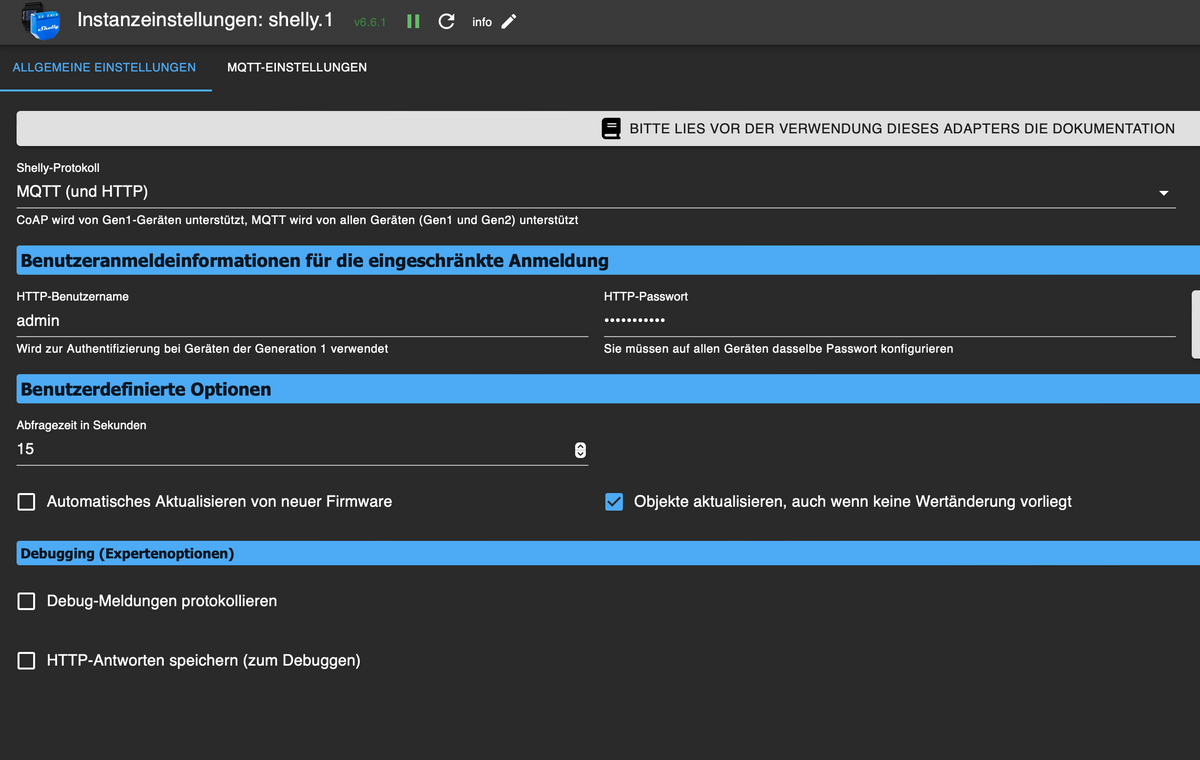
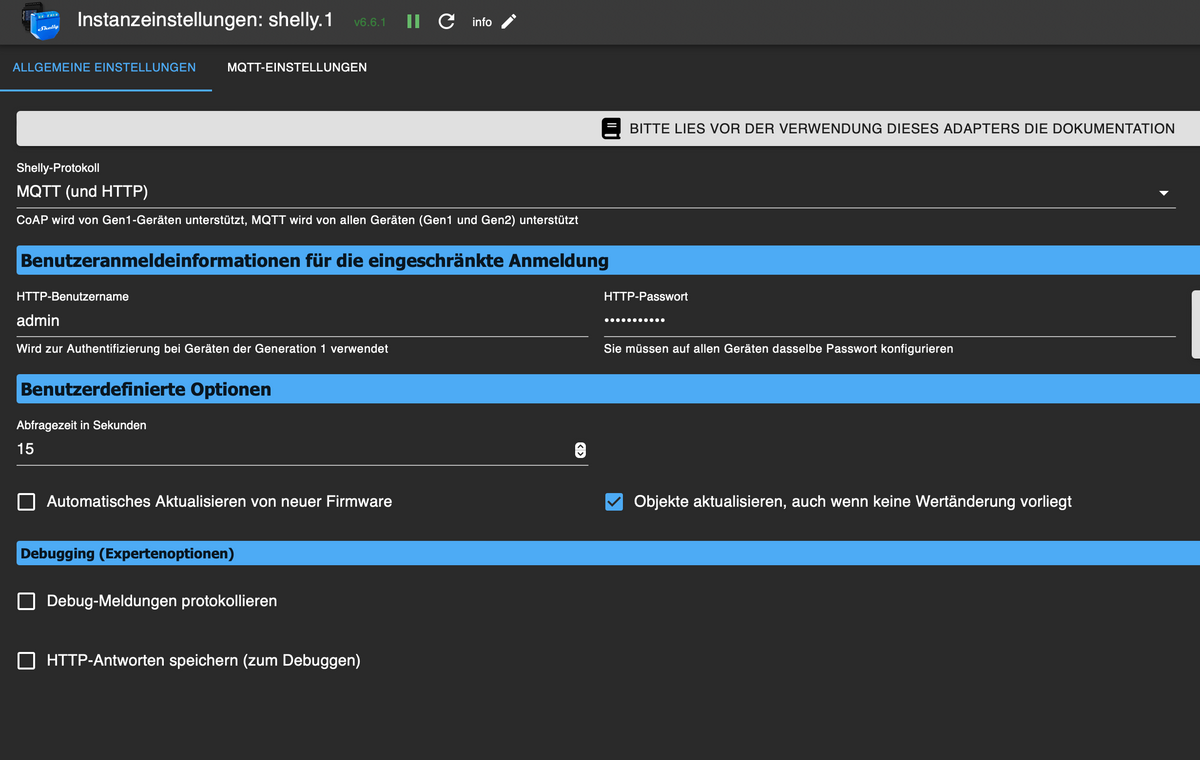
nur es kommen keine Werte an ...
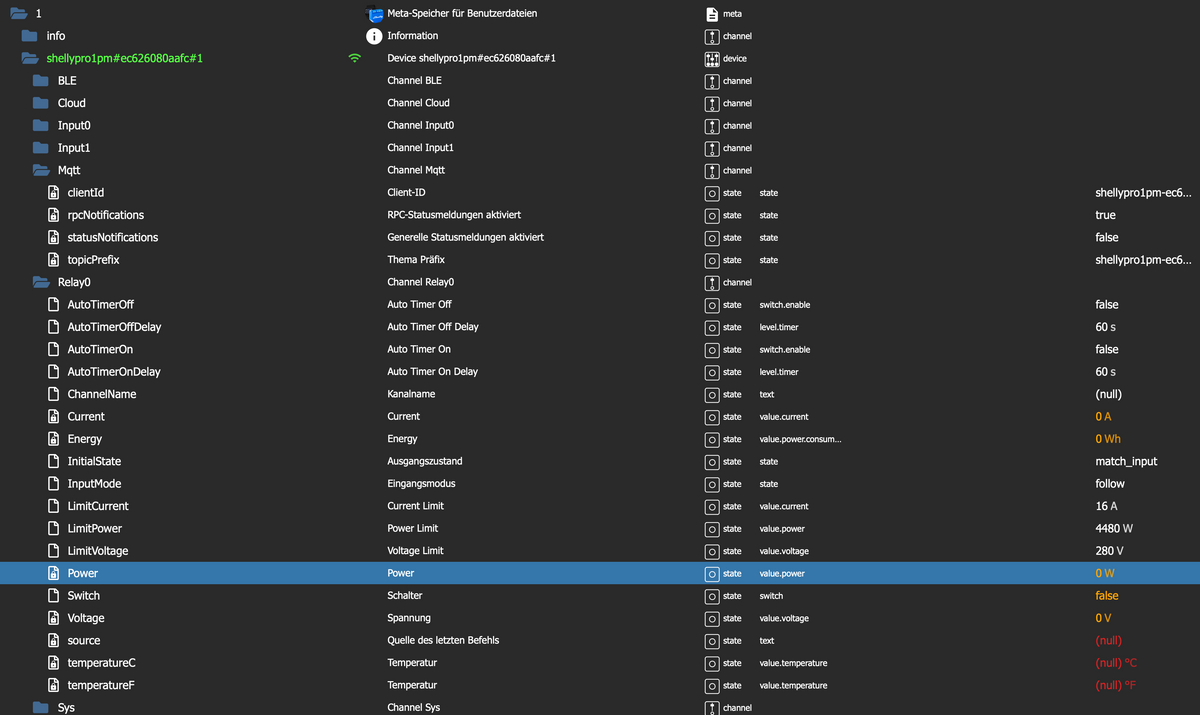
im Log heisst es:
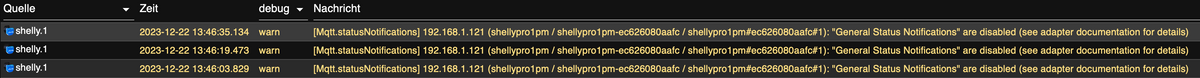
? das bedeutet ?
-
@pille0557 sagte in MQTT Adapter + Shelly Adapter funktioniert nicht:
? das bedeutet ?
Zeig mal, welche Doku Du angeschaut hast.
-
@haus-automatisierung welche Doku? zu mqtt? wo?

-
@pille0557 sagte in MQTT Adapter + Shelly Adapter funktioniert nicht:
welche Doku?
Na die zum Shelly Adapter, auf welche in der Meldung verwiesen wird:
https://github.com/iobroker-community-adapters/ioBroker.shelly/blob/master/docs/de/protocol-mqtt.md
-
@haus-automatisierung nun dann muss ich mal suchen ...
-
@pille0557 sagte in MQTT Adapter + Shelly Adapter funktioniert nicht:
@haus-automatisierung nun dann muss ich mal suchen ...
Naja, wäre im ioBroker nur 1 Klick entfernt
 Jetzt hier auch nur 1 Klick entfernt.
Jetzt hier auch nur 1 Klick entfernt. -
@haus-automatisierung ja tatsächlich:
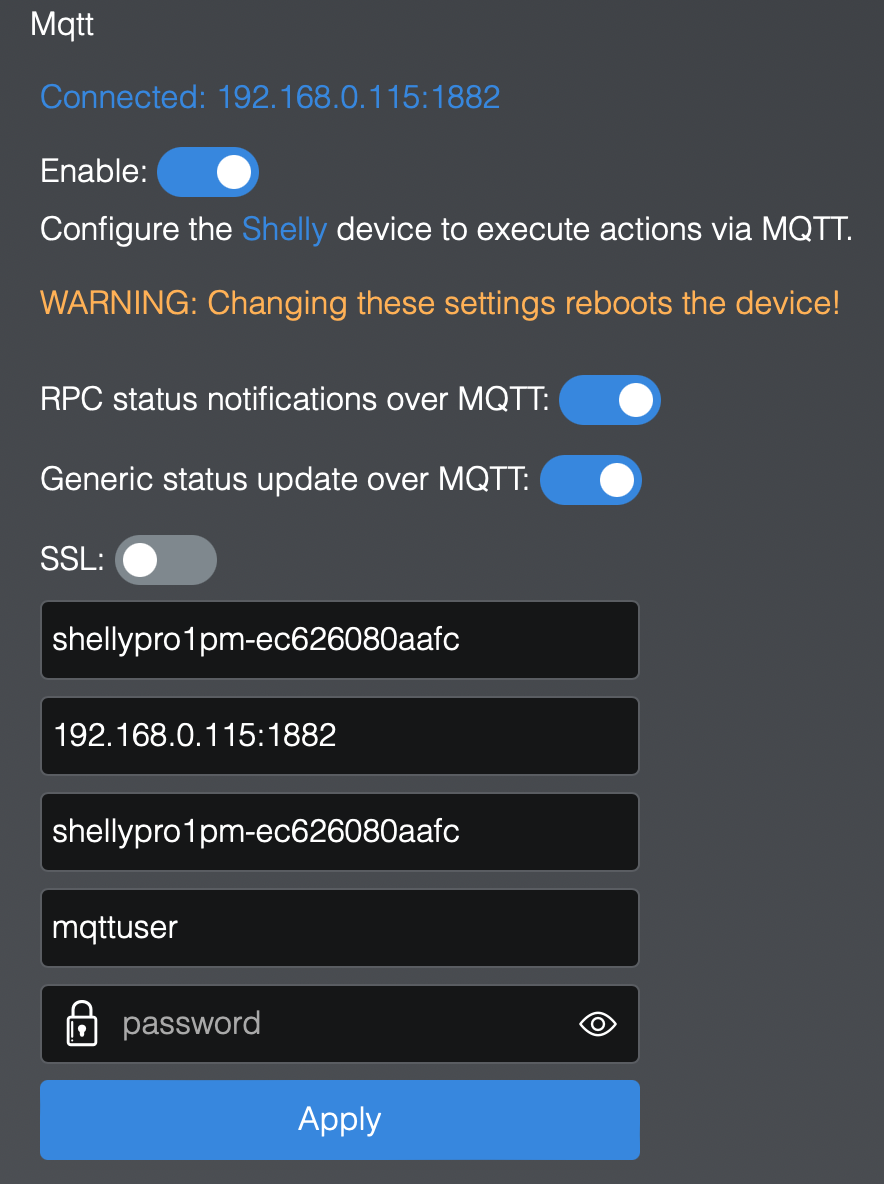
das Häkchen bei "Generic status update over MQTT" hat gefehlt
Danke!
(wer lesen kann ... und es auch tut ... ist im Vorteil)
-
@pille0557 Was müsste ich denn noch in Log-Meldungen schreiben, damit man das liest?
 Der fette Button in der Instanz-Konfiguration war ja auch nicht ausreichend
Der fette Button in der Instanz-Konfiguration war ja auch nicht ausreichend 
-
@haus-automatisierung
tja das grau der Schaltfläche animiert nicht so recht darauf zu klicken ...
um mich mal zu outen, habe ich auch jetzt nicht, habe ich nicht als Button erkannt, sondern so im Netz gesucht
vielleicht rot unterlegen ... ?
aber eventuell verhält sich ja auch nicht jeder so bekloppt ...
schöne Weihnachten und nochmal danke! -
@pille0557 sagte in MQTT Adapter + Shelly Adapter funktioniert nicht:
tja das grau der Schaltfläche animiert nicht so recht darauf zu klicken ...
grau -> ausgeschalten, blau -> eingeschalten.
so schwer zu verstehn? noch dazu wo da der weiße punkt als switch zu erkennen ist und nicht als button!
dir auch schöne...
-
@da_woody schon klar, das verstehe ich schon ...
ich meinte ja auch den Klick zur Hilfe
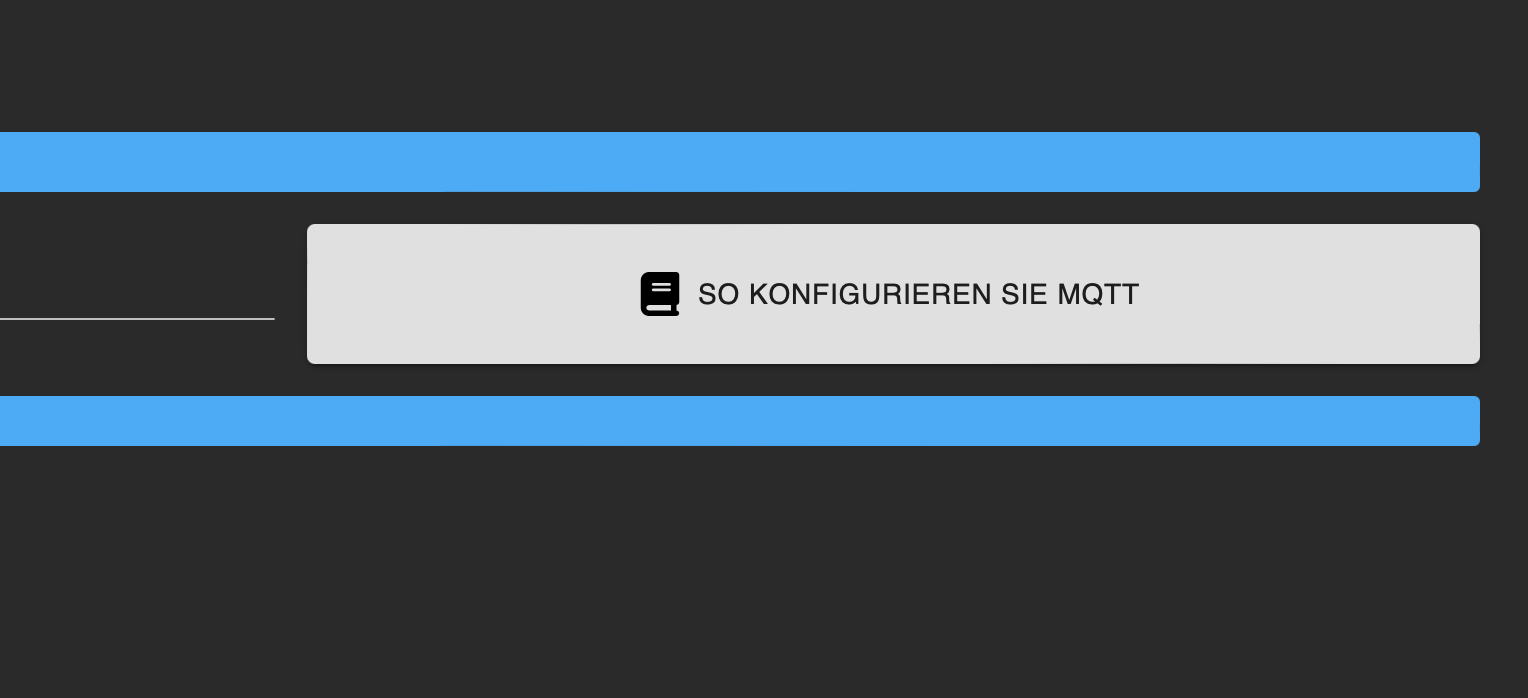
-
@pille0557 ok, aber rot ist halt immer warnung.
Ergo, auch mit gut.
Allerdings steht da auch Text drinnen.