NEWS
Smartmeter ZPA GH305 per Weidmann IR-Lesekopf anschließen
-
@ja sagte in Smartmeter ZPA GH305 per Weidmann IR-Lesekopf anschließen:
Ja, es wirkt so, als sei gar nichts angeschlossen
da will ich drauf hinaus!
@ja sagte in Smartmeter ZPA GH305 per Weidmann IR-Lesekopf anschließen:
Ich würde ja auf einen Hardwarefehler tippen, wenn nicht über die Konsole Daten ausgegeben werden würde
und auch das irritiert mich, genauso wie die Hyroglyphen
In der Anleitung hab ich nichts von verschlüsselten Daten gefunden.
-
@ja wo hast du diesen Pfad her?
hast du ggf. den udev bug?
Stell mal auf benutzerdefiniert und dann diesen Pfad einwieso englisch?
-
@homoran Den Pfad habe ich nicht selbst eingegeben. Ich habe ursprünglich auf "benutzerdefiniert" gestellt und dann den Pfad /dev/ttyUSB0 eingegeben. Das ging nicht anders, da USB-Pfade in der vorgegebenen Liste nicht auftauchen. Der lange Name muss dann von irgendwo abgerufen worden sein.
Hab das gerade nochmal durchgespielt - ändert nix
Ob Englisch oder Deutsch ist mir gleich, macht aber leider auch keinen Unterschied bezogen auf den Fehler.
-
@homoran said in Smartmeter ZPA GH305 per Weidmann IR-Lesekopf anschließen:
hast du ggf. den udev bug?
Was ist der udev bug?
-
Und geh auf nodejs@18, die
Node.js: v20.7.0
ist für den ioBroker noch nicht empfohlen.sudo apt update apt policy udevsagt?
-
@thomas-braun sagte in Smartmeter ZPA GH305 per Weidmann IR-Lesekopf anschließen:
Und geh auf nodejs@18
Adlerauge!
soweit wenn man zwischen den Zeilen lesen muss
@ja sagte in Smartmeter ZPA GH305 per Weidmann IR-Lesekopf anschließen:
2023-10-08 11:56:19.755 - info: smartmeter.0 (4182) starting. Version 3.3.4 in /opt/iobroker/node_modules/iobroker.smartmeter, node: v20.7.0, js-controller: 5.0.12statt das iob diag direkt zu bekommen
https://forum.iobroker.net/topic/51555/hinweise-für-gute-forenbeiträge/1 -
@homoran Hallo zusammen,
dieser Thread scheint noch relativ "jung" zu sein, ich beschäftige mich mit ähnlichem Setup, allerdings gibts bei mir schon viel früher Probleme.1.) Also das Smart-Meter als USB-Verbindung scheint erkannt zu werden, sowohl auf Host-Ebene (DSM-Linux), also auch innerhalb des Docker-Containers vom IOBroker:
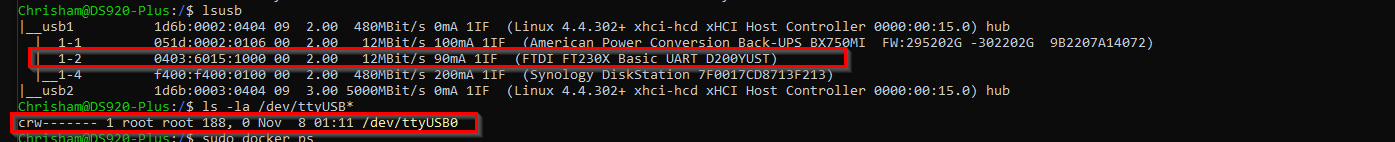
2.) Aber der Test gemäß https://shop.weidmann-elektronik.de/media/files_public/9d73b590bf0752a5beff32d229d4497d/HowToRaspberryPi.pdf liefert bei mir gar keine Reaktion:
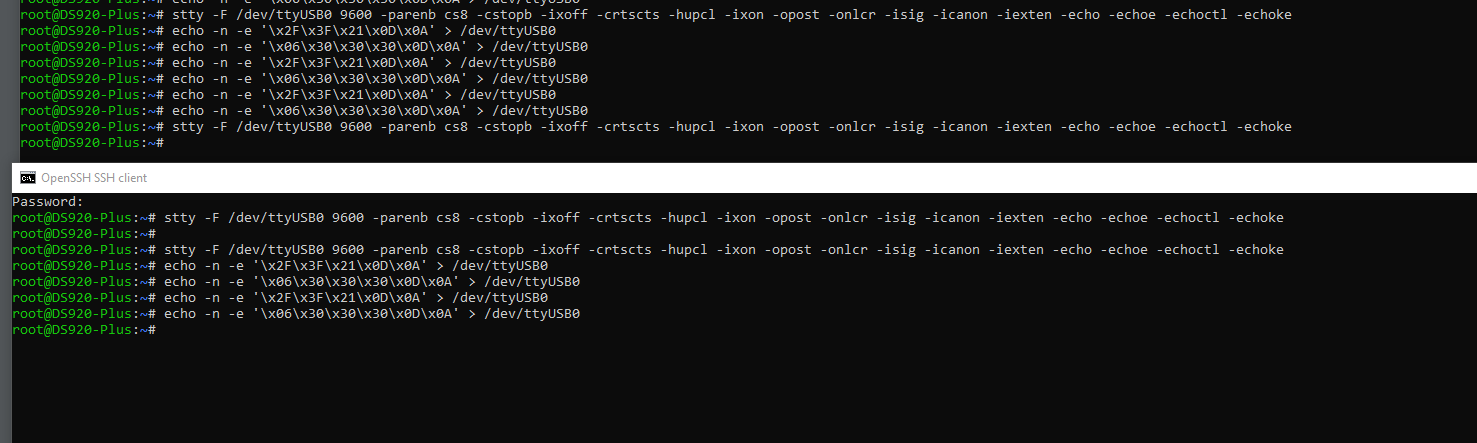
3.) Um Gerätedefekt auszuschließen, habe ich an PC mit Windows angeschlossen und der von Weidmann gelieferten Test-SW getestet, dies scheint erfolgreich zu sein:
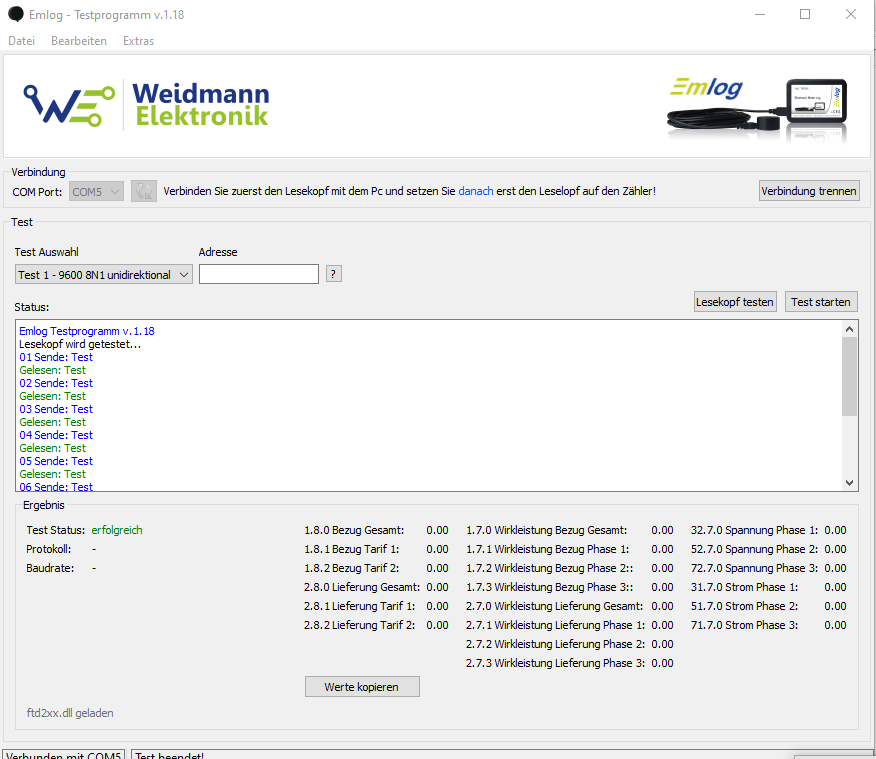
4.) Aber auf Linux-Ebene bzw. im Iobroker-Docker scheint es keine Kommunikation zu geben, demzufolge natürlich auch im Smartmeter-Adapter diese Logs:
2023-11-21 00:26:23.545 - debug: smartmeter.0 (19527) MESSAGE TIMEOUT TRIGGERED 2023-11-21 00:26:23.545 - debug: smartmeter.0 (19527) Error: No or too long answer from Serial Device after last request. 2023-11-21 00:26:23.545 - warn: smartmeter.0 (19527) No or too long answer from Serial Device after last request. 2023-11-21 00:26:23.546 - debug: smartmeter.0 (19527) Error: No or too long answer from Serial Device after last request. 2023-11-21 00:26:23.546 - debug: smartmeter.0 (19527) Transport Reset!! Restart = true 2023-11-21 00:26:23.546 - debug: smartmeter.0 (19527) SERIALPORT CLOSE 2023-11-21 00:26:23.547 - debug: smartmeter.0 (19527) SCHEDULE NEXT RUN IN 30s 2023-11-21 00:26:53.547 - debug: smartmeter.0 (19527) CREATE SERIALPORT: 9600 8 1 none 2023-11-21 00:26:53.548 - debug: smartmeter.0 (19527) SERIALPORT OPEN 2023-11-21 00:26:53.550 - debug: smartmeter.0 (19527) SET MESSAGE TIMEOUT TIMER: 120000Das ist die Adatper-Config:

Fehlen noch Infos?
Habt ihr eine idee?
-
@chrisham IOB Diag:
======================= SUMMARY ======================= v.2023-10-10 model name : Intel(R) Celeron(R) J4125 CPU @ 2.00GHz Kernel : x86_64 Userland : amd64 Docker : v9.0.1 Installation: Docker Kernel: x86_64 Userland: amd64 Timezone: Etc/UTC User-ID: 0 X-Server: false Pending OS-Updates: 0 Cannot download repository hash file from "http://download.iobroker.net/sources-dist-hash.json": timeout of 10000ms exceeded Cannot download repository hash file from "http://download.iobroker.net/sources-dist-hash.json": timeout of 10000ms exceeded Cannot download repository file from "http://download.iobroker.net/sources-dist.json": timeout of 10000ms exceeded Pending iob updates: 5 Nodejs-Installation: /usr/bin/nodejs v18.18.2 /usr/bin/node v18.18.2 /usr/bin/npm 9.8.1 /usr/bin/npx 9.8.1 /usr/bin/corepack 0.19.0 Recommended versions are nodejs 18.18.2 and npm 9.8.1 Your nodejs installation is correct MEMORY: total used free shared buff/cache available Mem: 3.9G 2.5G 305M 30M 1.4G 1.4G Swap: 4.5G 1.3G 3.3G Total: 8.5G 3.8G 3.6G Active iob-Instances: 21 Active repo(s): stable ioBroker Core: js-controller 4.0.24 admin 6.10.1 ioBroker Status: iobroker is running on this host. Objects type: jsonl States type: jsonl Status admin and web instance: + system.adapter.admin.0 : admin : iobroker-9 - enabled, port: 8081, bind: 0.0.0.0, run as: admin + system.adapter.web.0 : web : iobroker-9 - enabled, port: 8082, bind: 0.0.0.0, run as: admin Objects: 11019 States: 10971 Size of iob-Database: 15M /opt/iobroker/iobroker-data/objects.jsonl 12M /opt/iobroker/iobroker-data/states.jsonl =================== END OF SUMMARY ======================= Mark text until here for copying ===
root@iobroker-9:/opt/iobroker# -
@chrisham sagte in Smartmeter ZPA GH305 per Weidmann IR-Lesekopf anschließen:
Habt ihr eine idee?
@chrisham sagte in Smartmeter ZPA GH305 per Weidmann IR-Lesekopf anschließen:
innerhalb des Docker-Containers vom IOBroker:
kenne ich mich nicht aus.
Sorry
-
@homoran ok, Problem ist gelöst, im Falle Linux war es einfaches Verkabelungsproblem vom Zähler zum NAS.