NEWS
js-controller 5.0.x jetzt für alle User im STABLE!
-
@foxriver76 @Thomas-Braun Bei mir startet der admin adapter nicht mehr seit dem Update. Unten ist der output von "iob diag". Ganz unten steht ja
Rebuild for adapter system.adapter.admin.0 not successful in 3 tries. Adapter will not be restarted again. Please execute "npm install --production" in adapter directory manually., aber das hat leider keine Abhilfe gebracht.pi@raspberrypi:/opt/iobroker/node_modules/iobroker.admin $ npm install --production npm WARN config production Use `--omit=dev` instead. up to date, audited 141 packages in 5s 13 packages are looking for funding run `npm fund` for details 4 moderate severity vulnerabilities To address issues that do not require attention, run: npm audit fix To address all issues possible (including breaking changes), run: npm audit fix --force Some issues need review, and may require choosing a different dependency. Run `npm audit` for details.Skript v.2023-10-10 *** BASE SYSTEM *** Static hostname: raspberrypi Icon name: computer Operating System: Raspbian GNU/Linux 10 (buster) Kernel: Linux 5.10.103-v7l+ Architecture: arm Model : Raspberry Pi 4 Model B Rev 1.2 Docker : false Virtualization : none Kernel : armv7l Userland : armhf Systemuptime and Load: 17:27:27 up 1:07, 2 users, load average: 1.61, 1.93, 1.26 CPU threads: 4 *** RASPBERRY THROTTLING *** Current issues: No throttling issues detected. Previously detected issues: No throttling issues detected. *** Time and Time Zones *** Local time: Sat 2023-12-23 17:27:27 CET Universal time: Sat 2023-12-23 16:27:27 UTC RTC time: n/a Time zone: Europe/Berlin (CET, +0100) System clock synchronized: yes NTP service: active RTC in local TZ: no *** User and Groups *** pi /home/pi pi adm dialout cdrom sudo audio video plugdev games users input netdev lpadmin gpio i2c spi iobroker *** X-Server-Setup *** X-Server: true Desktop: LXDE-pi Terminal: x11 Boot Target: graphical.target *** MEMORY *** total used free shared buff/cache available Mem: 3.8G 705M 2.2G 21M 968M 3.0G Swap: 99M 0B 99M Total: 3.9G 705M 2.3G 3838 M total memory 705 M used memory 417 M active memory 1076 M inactive memory 2164 M free memory 128 M buffer memory 839 M swap cache 99 M total swap 0 M used swap 99 M free swap Raspberry only: oom events: 0 lifetime oom required: 0 Mbytes total time in oom handler: 0 ms max time spent in oom handler: 0 ms *** FAILED SERVICES *** 0 loaded units listed. Pass --all to see loaded but inactive units, too. To show all installed unit files use 'systemctl list-unit-files'. *** FILESYSTEM *** Filesystem Type Size Used Avail Use% Mounted on /dev/root ext4 59G 5.0G 51G 9% / devtmpfs devtmpfs 1.8G 0 1.8G 0% /dev tmpfs tmpfs 1.9G 0 1.9G 0% /dev/shm tmpfs tmpfs 1.9G 17M 1.9G 1% /run tmpfs tmpfs 5.0M 4.0K 5.0M 1% /run/lock tmpfs tmpfs 1.9G 0 1.9G 0% /sys/fs/cgroup /dev/mmcblk0p1 vfat 253M 49M 204M 20% /boot tmpfs tmpfs 384M 12K 384M 1% /run/user/1000 Messages concerning ext4 filesystem in dmesg: [Sat Dec 23 16:20:11 2023] Kernel command line: coherent_pool=1M 8250.nr_uarts=1 snd_bcm2835.enable_compat_alsa=0 snd_bcm2835.enable_hdmi=1 video=HDMI-A-1:1920x1080M@60 smsc95xx.macaddr=DC:A6:32:60:A4:C4 vc_mem.mem_base=0x3ec00000 vc_mem.mem_size=0x40000000 console=tty1 root=PARTUUID=676d1976-02 rootfstype=ext4 elevator=deadline fsck.repair=yes rootwait quiet splash plymouth.ignore-serial-consoles [Sat Dec 23 16:20:11 2023] EXT4-fs (mmcblk0p2): mounted filesystem with ordered data mode. Opts: (null) [Sat Dec 23 16:20:11 2023] VFS: Mounted root (ext4 filesystem) readonly on device 179:2. [Sat Dec 23 16:20:13 2023] EXT4-fs (mmcblk0p2): re-mounted. Opts: (null) Show mounted filesystems \(real ones only\): TARGET SOURCE FSTYPE OPTIONS / /dev/mmcblk0p2 ext4 rw,noatime |-/sys/fs/bpf none bpf rw,nosuid,nodev,noexec,relatime,mode=700 |-/run/user/1000/gvfs gvfsd-fuse fuse.gvfsd-fuse rw,nosuid,nodev,relatime,user_id=1000,group_id=1000 `-/boot /dev/mmcblk0p1 vfat rw,relatime,fmask=0022,dmask=0022,codepage=437,iocharset=ascii,shortname=mixed,errors=remount-ro Files in neuralgic directories: /var: 1.3G /var/ 644M /var/lib 521M /var/cache 515M /var/lib/piVCCU3 509M /var/cache/apt Archived and active journals take up 16.0M in the file system. /opt/iobroker/backups: du: cannot access '/opt/iobroker/backups/': No such file or directory /opt/iobroker/iobroker-data: 157M /opt/iobroker/iobroker-data/ 53M /opt/iobroker/iobroker-data/node-red 52M /opt/iobroker/iobroker-data/node-red/node_modules 46M /opt/iobroker/iobroker-data/files 41M /opt/iobroker/iobroker-data/backup-objects The five largest files in iobroker-data are: 21M /opt/iobroker/iobroker-data/files/web.admin/static/js/main.aaea95f8.js.map 8.3M /opt/iobroker/iobroker-data/files/web.admin/static/js/main.aaea95f8.js 5.6M /opt/iobroker/iobroker-data/objects.jsonl 5.4M /opt/iobroker/iobroker-data/objects.json.migrated 5.4M /opt/iobroker/iobroker-data/objects.json.bak.migrated USB-Devices by-id: USB-Sticks - Avoid direct links to /dev/* in your adapter setups, please always prefer the links 'by-id': find: '/dev/serial/by-id/': No such file or directory *** NodeJS-Installation *** /usr/bin/nodejs v18.16.1 /usr/bin/node v18.16.1 /usr/bin/npm 9.5.1 /usr/bin/npx 9.5.1 /usr/bin/corepack 0.17.0 nodejs: Installed: 18.16.1-deb-1nodesource1 Candidate: 18.17.1-deb-1nodesource1 Version table: 18.17.1-deb-1nodesource1 500 500 https://deb.nodesource.com/node_18.x buster/main armhf Packages *** 18.16.1-deb-1nodesource1 100 100 /var/lib/dpkg/status 10.24.0~dfsg-1~deb10u3 500 500 http://raspbian.raspberrypi.org/raspbian buster/main armhf Packages Temp directories causing npm8 problem: 0 No problems detected Errors in npm tree: *** ioBroker-Installation *** ioBroker Status iobroker is running on this host. Objects type: jsonl States type: jsonl Core adapters versions js-controller: 5.0.17 admin: 5.1.28 javascript: "javascript" not found Adapters from github: 0 Adapter State system.adapter.admin.0 : admin : raspberrypi - enabled, port: 8081, bind: 0.0.0.0, run as: admin + system.adapter.discovery.0 : discovery : raspberrypi - enabled + system.adapter.hm-rega.0 : hm-rega : raspberrypi - enabled + system.adapter.hm-rpc.0 : hm-rpc : raspberrypi - enabled, port: 0 + system.adapter.hs100.0 : hs100 : raspberrypi - enabled + system.adapter.info.0 : info : raspberrypi - enabled + system.adapter.node-red.0 : node-red : raspberrypi - enabled, port: 1880, bind: 0.0.0.0 + system.adapter.pushover.0 : pushover : raspberrypi - enabled + system.adapter.shelly.0 : shelly : raspberrypi - enabled, port: 1882, bind: 192.168.20.100 + system.adapter.web.0 : web : raspberrypi - enabled, port: 8082, bind: 0.0.0.0, run as: admin + instance is alive Enabled adapters with bindings system.adapter.admin.0 : admin : raspberrypi - enabled, port: 8081, bind: 0.0.0.0, run as: admin + system.adapter.hm-rpc.0 : hm-rpc : raspberrypi - enabled, port: 0 + system.adapter.node-red.0 : node-red : raspberrypi - enabled, port: 1880, bind: 0.0.0.0 + system.adapter.shelly.0 : shelly : raspberrypi - enabled, port: 1882, bind: 192.168.20.100 + system.adapter.web.0 : web : raspberrypi - enabled, port: 8082, bind: 0.0.0.0, run as: admin ioBroker-Repositories stable : http://download.iobroker.net/sources-dist.json beta : http://download.iobroker.net/sources-dist-latest.json Active repo(s): stable Installed ioBroker-Instances Used repository: stable Adapter "admin" : 6.12.0 , installed 5.1.28 [Updatable] Adapter "discovery" : 4.2.0 , installed 3.1.0 [Updatable] Adapter "hm-rega" : 4.0.0 , installed 3.0.46 [Updatable] Adapter "hm-rpc" : 1.15.19 , installed 1.15.18 [Updatable] Adapter "hs100" : 2.2.0 , installed 2.1.2 [Updatable] Adapter "info" : 2.0.0 , installed 1.9.26 [Updatable] Controller "js-controller": 5.0.17 , installed 5.0.17 Adapter "mqtt-client" : 1.7.0 , installed 1.7.0 Adapter "node-red" : 4.0.3 , installed 3.3.1 [Updatable] Adapter "pushover" : 3.0.6 , installed 3.0.3 [Updatable] Adapter "shelly" : 6.6.1 , installed 4.0.7 [Updatable] Adapter "simple-api" : 2.7.2 , installed 2.7.2 Adapter "socketio" : 6.6.0 , installed 6.6.0 Adapter "web" : 6.1.10 , installed 6.1.10 Adapter "ws" : 2.5.8 , installed 2.5.8 Objects and States Please stand by - This may take a while Objects: 2298 States: 860 *** OS-Repositories and Updates *** Hit:1 http://raspbian.raspberrypi.org/raspbian buster InRelease Hit:2 http://archive.raspberrypi.org/debian buster InRelease Hit:3 https://deb.nodesource.com/node_18.x buster InRelease Hit:4 https://www.pivccu.de/piVCCU stable InRelease Reading package lists... Pending Updates: 155 *** Listening Ports *** Active Internet connections (only servers) Proto Recv-Q Send-Q Local Address Foreign Address State User Inode PID/Program name tcp 0 0 0.0.0.0:22 0.0.0.0:* LISTEN 0 17270 582/sshd tcp 0 0 127.0.0.1:631 0.0.0.0:* LISTEN 0 18683 420/cupsd tcp 0 0 0.0.0.0:1880 0.0.0.0:* LISTEN 1001 61793 7787/node-red tcp 0 0 192.168.20.100:1882 0.0.0.0:* LISTEN 1001 64971 8166/io.shelly.0 tcp 0 0 192.168.20.100:2010 0.0.0.0:* LISTEN 1001 63568 7826/io.hm-rpc.0 tcp 0 0 0.0.0.0:1883 0.0.0.0:* LISTEN 0 15251 558/mosquitto tcp 0 0 127.0.0.1:9000 0.0.0.0:* LISTEN 1001 61619 7722/iobroker.js-co tcp 0 0 127.0.0.1:9001 0.0.0.0:* LISTEN 1001 61612 7722/iobroker.js-co tcp 0 0 0.0.0.0:5900 0.0.0.0:* LISTEN 0 15349 577/vncserver-x11-c tcp6 0 0 :::8082 :::* LISTEN 1001 62790 8041/io.web.0 tcp6 0 0 :::22 :::* LISTEN 0 17272 582/sshd tcp6 0 0 ::1:631 :::* LISTEN 0 18682 420/cupsd tcp6 0 0 :::1883 :::* LISTEN 0 15252 558/mosquitto tcp6 0 0 :::5900 :::* LISTEN 0 15348 577/vncserver-x11-c udp 0 0 0.0.0.0:631 0.0.0.0:* 0 20657 545/cups-browsed udp 0 0 0.0.0.0:5353 0.0.0.0:* 108 16086 402/avahi-daemon: r udp 0 0 0.0.0.0:35206 0.0.0.0:* 108 16088 402/avahi-daemon: r udp6 0 0 :::5353 :::* 108 16087 402/avahi-daemon: r udp6 0 0 :::50048 :::* 108 16089 402/avahi-daemon: r *** Log File - Last 25 Lines *** 2023-12-23 17:26:35.046 - info: host.raspberrypi iobroker npm-rebuild: Rebuilding native modules done 2023-12-23 17:26:36.060 - info: host.raspberrypi iobroker npm-rebuild: exit 0 2023-12-23 17:26:36.236 - info: host.raspberrypi instance system.adapter.admin.0 started with pid 9252 2023-12-23 17:26:38.169 - error: host.raspberrypi Caught by controller[0]: node:internal/modules/cjs/loader:1080 2023-12-23 17:26:38.169 - error: host.raspberrypi Caught by controller[0]: throw err; 2023-12-23 17:26:38.169 - error: host.raspberrypi Caught by controller[0]: ^ 2023-12-23 17:26:38.170 - error: host.raspberrypi Caught by controller[0]: Error: Cannot find module '/opt/iobroker/node_modules/iobroker.js-controller/lib/tools.js' 2023-12-23 17:26:38.170 - error: host.raspberrypi Caught by controller[0]: Require stack: 2023-12-23 17:26:38.170 - error: host.raspberrypi Caught by controller[0]: - /opt/iobroker/node_modules/iobroker.admin/main.js 2023-12-23 17:26:38.170 - error: host.raspberrypi Caught by controller[0]: at Module._resolveFilename (node:internal/modules/cjs/loader:1077:15) 2023-12-23 17:26:38.170 - error: host.raspberrypi Caught by controller[0]: at Module._load (node:internal/modules/cjs/loader:922:27) 2023-12-23 17:26:38.171 - error: host.raspberrypi Caught by controller[0]: at Module.require (node:internal/modules/cjs/loader:1143:19) 2023-12-23 17:26:38.171 - error: host.raspberrypi Caught by controller[0]: at require (node:internal/modules/cjs/helpers:110:18) 2023-12-23 17:26:38.171 - error: host.raspberrypi Caught by controller[0]: at Object.<anonymous> (/opt/iobroker/node_modules/iobroker.admin/main.js:18:18) 2023-12-23 17:26:38.171 - error: host.raspberrypi Caught by controller[0]: at Module._compile (node:internal/modules/cjs/loader:1256:14) 2023-12-23 17:26:38.171 - error: host.raspberrypi Caught by controller[0]: at Module._extensions..js (node:internal/modules/cjs/loader:1310:10) 2023-12-23 17:26:38.172 - error: host.raspberrypi Caught by controller[0]: at Module.load (node:internal/modules/cjs/loader:1119:32) 2023-12-23 17:26:38.172 - error: host.raspberrypi Caught by controller[0]: at Module._load (node:internal/modules/cjs/loader:960:12) 2023-12-23 17:26:38.172 - error: host.raspberrypi Caught by controller[0]: at Function.executeUserEntryPoint [as runMain] (node:internal/modules/run_main:81:12) { 2023-12-23 17:26:38.172 - error: host.raspberrypi Caught by controller[0]: code: 'MODULE_NOT_FOUND', 2023-12-23 17:26:38.172 - error: host.raspberrypi Caught by controller[0]: requireStack: [ '/opt/iobroker/node_modules/iobroker.admin/main.js' ] 2023-12-23 17:26:38.173 - error: host.raspberrypi Caught by controller[0]: } 2023-12-23 17:26:38.173 - error: host.raspberrypi Caught by controller[0]: Node.js v18.16.1 2023-12-23 17:26:38.173 - error: host.raspberrypi instance system.adapter.admin.0 terminated with code 1 (JS_CONTROLLER_STOPPED) 2023-12-23 17:26:38.173 - info: host.raspberrypi Rebuild for adapter system.adapter.admin.0 not successful in 3 tries. Adapter will not be restarted again. Please execute "npm install --production" in adapter directory manually.@architect0711
Wie im Einleitungsposting steht brauchen einige Adapter ein Update. Dein admin (5.X.X) Ist zu alt.Ambesten lies das ETSTE Posting nochmal durch.
-
@foxriver76 @Thomas-Braun Bei mir startet der admin adapter nicht mehr seit dem Update. Unten ist der output von "iob diag". Ganz unten steht ja
Rebuild for adapter system.adapter.admin.0 not successful in 3 tries. Adapter will not be restarted again. Please execute "npm install --production" in adapter directory manually., aber das hat leider keine Abhilfe gebracht.pi@raspberrypi:/opt/iobroker/node_modules/iobroker.admin $ npm install --production npm WARN config production Use `--omit=dev` instead. up to date, audited 141 packages in 5s 13 packages are looking for funding run `npm fund` for details 4 moderate severity vulnerabilities To address issues that do not require attention, run: npm audit fix To address all issues possible (including breaking changes), run: npm audit fix --force Some issues need review, and may require choosing a different dependency. Run `npm audit` for details.Skript v.2023-10-10 *** BASE SYSTEM *** Static hostname: raspberrypi Icon name: computer Operating System: Raspbian GNU/Linux 10 (buster) Kernel: Linux 5.10.103-v7l+ Architecture: arm Model : Raspberry Pi 4 Model B Rev 1.2 Docker : false Virtualization : none Kernel : armv7l Userland : armhf Systemuptime and Load: 17:27:27 up 1:07, 2 users, load average: 1.61, 1.93, 1.26 CPU threads: 4 *** RASPBERRY THROTTLING *** Current issues: No throttling issues detected. Previously detected issues: No throttling issues detected. *** Time and Time Zones *** Local time: Sat 2023-12-23 17:27:27 CET Universal time: Sat 2023-12-23 16:27:27 UTC RTC time: n/a Time zone: Europe/Berlin (CET, +0100) System clock synchronized: yes NTP service: active RTC in local TZ: no *** User and Groups *** pi /home/pi pi adm dialout cdrom sudo audio video plugdev games users input netdev lpadmin gpio i2c spi iobroker *** X-Server-Setup *** X-Server: true Desktop: LXDE-pi Terminal: x11 Boot Target: graphical.target *** MEMORY *** total used free shared buff/cache available Mem: 3.8G 705M 2.2G 21M 968M 3.0G Swap: 99M 0B 99M Total: 3.9G 705M 2.3G 3838 M total memory 705 M used memory 417 M active memory 1076 M inactive memory 2164 M free memory 128 M buffer memory 839 M swap cache 99 M total swap 0 M used swap 99 M free swap Raspberry only: oom events: 0 lifetime oom required: 0 Mbytes total time in oom handler: 0 ms max time spent in oom handler: 0 ms *** FAILED SERVICES *** 0 loaded units listed. Pass --all to see loaded but inactive units, too. To show all installed unit files use 'systemctl list-unit-files'. *** FILESYSTEM *** Filesystem Type Size Used Avail Use% Mounted on /dev/root ext4 59G 5.0G 51G 9% / devtmpfs devtmpfs 1.8G 0 1.8G 0% /dev tmpfs tmpfs 1.9G 0 1.9G 0% /dev/shm tmpfs tmpfs 1.9G 17M 1.9G 1% /run tmpfs tmpfs 5.0M 4.0K 5.0M 1% /run/lock tmpfs tmpfs 1.9G 0 1.9G 0% /sys/fs/cgroup /dev/mmcblk0p1 vfat 253M 49M 204M 20% /boot tmpfs tmpfs 384M 12K 384M 1% /run/user/1000 Messages concerning ext4 filesystem in dmesg: [Sat Dec 23 16:20:11 2023] Kernel command line: coherent_pool=1M 8250.nr_uarts=1 snd_bcm2835.enable_compat_alsa=0 snd_bcm2835.enable_hdmi=1 video=HDMI-A-1:1920x1080M@60 smsc95xx.macaddr=DC:A6:32:60:A4:C4 vc_mem.mem_base=0x3ec00000 vc_mem.mem_size=0x40000000 console=tty1 root=PARTUUID=676d1976-02 rootfstype=ext4 elevator=deadline fsck.repair=yes rootwait quiet splash plymouth.ignore-serial-consoles [Sat Dec 23 16:20:11 2023] EXT4-fs (mmcblk0p2): mounted filesystem with ordered data mode. Opts: (null) [Sat Dec 23 16:20:11 2023] VFS: Mounted root (ext4 filesystem) readonly on device 179:2. [Sat Dec 23 16:20:13 2023] EXT4-fs (mmcblk0p2): re-mounted. Opts: (null) Show mounted filesystems \(real ones only\): TARGET SOURCE FSTYPE OPTIONS / /dev/mmcblk0p2 ext4 rw,noatime |-/sys/fs/bpf none bpf rw,nosuid,nodev,noexec,relatime,mode=700 |-/run/user/1000/gvfs gvfsd-fuse fuse.gvfsd-fuse rw,nosuid,nodev,relatime,user_id=1000,group_id=1000 `-/boot /dev/mmcblk0p1 vfat rw,relatime,fmask=0022,dmask=0022,codepage=437,iocharset=ascii,shortname=mixed,errors=remount-ro Files in neuralgic directories: /var: 1.3G /var/ 644M /var/lib 521M /var/cache 515M /var/lib/piVCCU3 509M /var/cache/apt Archived and active journals take up 16.0M in the file system. /opt/iobroker/backups: du: cannot access '/opt/iobroker/backups/': No such file or directory /opt/iobroker/iobroker-data: 157M /opt/iobroker/iobroker-data/ 53M /opt/iobroker/iobroker-data/node-red 52M /opt/iobroker/iobroker-data/node-red/node_modules 46M /opt/iobroker/iobroker-data/files 41M /opt/iobroker/iobroker-data/backup-objects The five largest files in iobroker-data are: 21M /opt/iobroker/iobroker-data/files/web.admin/static/js/main.aaea95f8.js.map 8.3M /opt/iobroker/iobroker-data/files/web.admin/static/js/main.aaea95f8.js 5.6M /opt/iobroker/iobroker-data/objects.jsonl 5.4M /opt/iobroker/iobroker-data/objects.json.migrated 5.4M /opt/iobroker/iobroker-data/objects.json.bak.migrated USB-Devices by-id: USB-Sticks - Avoid direct links to /dev/* in your adapter setups, please always prefer the links 'by-id': find: '/dev/serial/by-id/': No such file or directory *** NodeJS-Installation *** /usr/bin/nodejs v18.16.1 /usr/bin/node v18.16.1 /usr/bin/npm 9.5.1 /usr/bin/npx 9.5.1 /usr/bin/corepack 0.17.0 nodejs: Installed: 18.16.1-deb-1nodesource1 Candidate: 18.17.1-deb-1nodesource1 Version table: 18.17.1-deb-1nodesource1 500 500 https://deb.nodesource.com/node_18.x buster/main armhf Packages *** 18.16.1-deb-1nodesource1 100 100 /var/lib/dpkg/status 10.24.0~dfsg-1~deb10u3 500 500 http://raspbian.raspberrypi.org/raspbian buster/main armhf Packages Temp directories causing npm8 problem: 0 No problems detected Errors in npm tree: *** ioBroker-Installation *** ioBroker Status iobroker is running on this host. Objects type: jsonl States type: jsonl Core adapters versions js-controller: 5.0.17 admin: 5.1.28 javascript: "javascript" not found Adapters from github: 0 Adapter State system.adapter.admin.0 : admin : raspberrypi - enabled, port: 8081, bind: 0.0.0.0, run as: admin + system.adapter.discovery.0 : discovery : raspberrypi - enabled + system.adapter.hm-rega.0 : hm-rega : raspberrypi - enabled + system.adapter.hm-rpc.0 : hm-rpc : raspberrypi - enabled, port: 0 + system.adapter.hs100.0 : hs100 : raspberrypi - enabled + system.adapter.info.0 : info : raspberrypi - enabled + system.adapter.node-red.0 : node-red : raspberrypi - enabled, port: 1880, bind: 0.0.0.0 + system.adapter.pushover.0 : pushover : raspberrypi - enabled + system.adapter.shelly.0 : shelly : raspberrypi - enabled, port: 1882, bind: 192.168.20.100 + system.adapter.web.0 : web : raspberrypi - enabled, port: 8082, bind: 0.0.0.0, run as: admin + instance is alive Enabled adapters with bindings system.adapter.admin.0 : admin : raspberrypi - enabled, port: 8081, bind: 0.0.0.0, run as: admin + system.adapter.hm-rpc.0 : hm-rpc : raspberrypi - enabled, port: 0 + system.adapter.node-red.0 : node-red : raspberrypi - enabled, port: 1880, bind: 0.0.0.0 + system.adapter.shelly.0 : shelly : raspberrypi - enabled, port: 1882, bind: 192.168.20.100 + system.adapter.web.0 : web : raspberrypi - enabled, port: 8082, bind: 0.0.0.0, run as: admin ioBroker-Repositories stable : http://download.iobroker.net/sources-dist.json beta : http://download.iobroker.net/sources-dist-latest.json Active repo(s): stable Installed ioBroker-Instances Used repository: stable Adapter "admin" : 6.12.0 , installed 5.1.28 [Updatable] Adapter "discovery" : 4.2.0 , installed 3.1.0 [Updatable] Adapter "hm-rega" : 4.0.0 , installed 3.0.46 [Updatable] Adapter "hm-rpc" : 1.15.19 , installed 1.15.18 [Updatable] Adapter "hs100" : 2.2.0 , installed 2.1.2 [Updatable] Adapter "info" : 2.0.0 , installed 1.9.26 [Updatable] Controller "js-controller": 5.0.17 , installed 5.0.17 Adapter "mqtt-client" : 1.7.0 , installed 1.7.0 Adapter "node-red" : 4.0.3 , installed 3.3.1 [Updatable] Adapter "pushover" : 3.0.6 , installed 3.0.3 [Updatable] Adapter "shelly" : 6.6.1 , installed 4.0.7 [Updatable] Adapter "simple-api" : 2.7.2 , installed 2.7.2 Adapter "socketio" : 6.6.0 , installed 6.6.0 Adapter "web" : 6.1.10 , installed 6.1.10 Adapter "ws" : 2.5.8 , installed 2.5.8 Objects and States Please stand by - This may take a while Objects: 2298 States: 860 *** OS-Repositories and Updates *** Hit:1 http://raspbian.raspberrypi.org/raspbian buster InRelease Hit:2 http://archive.raspberrypi.org/debian buster InRelease Hit:3 https://deb.nodesource.com/node_18.x buster InRelease Hit:4 https://www.pivccu.de/piVCCU stable InRelease Reading package lists... Pending Updates: 155 *** Listening Ports *** Active Internet connections (only servers) Proto Recv-Q Send-Q Local Address Foreign Address State User Inode PID/Program name tcp 0 0 0.0.0.0:22 0.0.0.0:* LISTEN 0 17270 582/sshd tcp 0 0 127.0.0.1:631 0.0.0.0:* LISTEN 0 18683 420/cupsd tcp 0 0 0.0.0.0:1880 0.0.0.0:* LISTEN 1001 61793 7787/node-red tcp 0 0 192.168.20.100:1882 0.0.0.0:* LISTEN 1001 64971 8166/io.shelly.0 tcp 0 0 192.168.20.100:2010 0.0.0.0:* LISTEN 1001 63568 7826/io.hm-rpc.0 tcp 0 0 0.0.0.0:1883 0.0.0.0:* LISTEN 0 15251 558/mosquitto tcp 0 0 127.0.0.1:9000 0.0.0.0:* LISTEN 1001 61619 7722/iobroker.js-co tcp 0 0 127.0.0.1:9001 0.0.0.0:* LISTEN 1001 61612 7722/iobroker.js-co tcp 0 0 0.0.0.0:5900 0.0.0.0:* LISTEN 0 15349 577/vncserver-x11-c tcp6 0 0 :::8082 :::* LISTEN 1001 62790 8041/io.web.0 tcp6 0 0 :::22 :::* LISTEN 0 17272 582/sshd tcp6 0 0 ::1:631 :::* LISTEN 0 18682 420/cupsd tcp6 0 0 :::1883 :::* LISTEN 0 15252 558/mosquitto tcp6 0 0 :::5900 :::* LISTEN 0 15348 577/vncserver-x11-c udp 0 0 0.0.0.0:631 0.0.0.0:* 0 20657 545/cups-browsed udp 0 0 0.0.0.0:5353 0.0.0.0:* 108 16086 402/avahi-daemon: r udp 0 0 0.0.0.0:35206 0.0.0.0:* 108 16088 402/avahi-daemon: r udp6 0 0 :::5353 :::* 108 16087 402/avahi-daemon: r udp6 0 0 :::50048 :::* 108 16089 402/avahi-daemon: r *** Log File - Last 25 Lines *** 2023-12-23 17:26:35.046 - info: host.raspberrypi iobroker npm-rebuild: Rebuilding native modules done 2023-12-23 17:26:36.060 - info: host.raspberrypi iobroker npm-rebuild: exit 0 2023-12-23 17:26:36.236 - info: host.raspberrypi instance system.adapter.admin.0 started with pid 9252 2023-12-23 17:26:38.169 - error: host.raspberrypi Caught by controller[0]: node:internal/modules/cjs/loader:1080 2023-12-23 17:26:38.169 - error: host.raspberrypi Caught by controller[0]: throw err; 2023-12-23 17:26:38.169 - error: host.raspberrypi Caught by controller[0]: ^ 2023-12-23 17:26:38.170 - error: host.raspberrypi Caught by controller[0]: Error: Cannot find module '/opt/iobroker/node_modules/iobroker.js-controller/lib/tools.js' 2023-12-23 17:26:38.170 - error: host.raspberrypi Caught by controller[0]: Require stack: 2023-12-23 17:26:38.170 - error: host.raspberrypi Caught by controller[0]: - /opt/iobroker/node_modules/iobroker.admin/main.js 2023-12-23 17:26:38.170 - error: host.raspberrypi Caught by controller[0]: at Module._resolveFilename (node:internal/modules/cjs/loader:1077:15) 2023-12-23 17:26:38.170 - error: host.raspberrypi Caught by controller[0]: at Module._load (node:internal/modules/cjs/loader:922:27) 2023-12-23 17:26:38.171 - error: host.raspberrypi Caught by controller[0]: at Module.require (node:internal/modules/cjs/loader:1143:19) 2023-12-23 17:26:38.171 - error: host.raspberrypi Caught by controller[0]: at require (node:internal/modules/cjs/helpers:110:18) 2023-12-23 17:26:38.171 - error: host.raspberrypi Caught by controller[0]: at Object.<anonymous> (/opt/iobroker/node_modules/iobroker.admin/main.js:18:18) 2023-12-23 17:26:38.171 - error: host.raspberrypi Caught by controller[0]: at Module._compile (node:internal/modules/cjs/loader:1256:14) 2023-12-23 17:26:38.171 - error: host.raspberrypi Caught by controller[0]: at Module._extensions..js (node:internal/modules/cjs/loader:1310:10) 2023-12-23 17:26:38.172 - error: host.raspberrypi Caught by controller[0]: at Module.load (node:internal/modules/cjs/loader:1119:32) 2023-12-23 17:26:38.172 - error: host.raspberrypi Caught by controller[0]: at Module._load (node:internal/modules/cjs/loader:960:12) 2023-12-23 17:26:38.172 - error: host.raspberrypi Caught by controller[0]: at Function.executeUserEntryPoint [as runMain] (node:internal/modules/run_main:81:12) { 2023-12-23 17:26:38.172 - error: host.raspberrypi Caught by controller[0]: code: 'MODULE_NOT_FOUND', 2023-12-23 17:26:38.172 - error: host.raspberrypi Caught by controller[0]: requireStack: [ '/opt/iobroker/node_modules/iobroker.admin/main.js' ] 2023-12-23 17:26:38.173 - error: host.raspberrypi Caught by controller[0]: } 2023-12-23 17:26:38.173 - error: host.raspberrypi Caught by controller[0]: Node.js v18.16.1 2023-12-23 17:26:38.173 - error: host.raspberrypi instance system.adapter.admin.0 terminated with code 1 (JS_CONTROLLER_STOPPED) 2023-12-23 17:26:38.173 - info: host.raspberrypi Rebuild for adapter system.adapter.admin.0 not successful in 3 tries. Adapter will not be restarted again. Please execute "npm install --production" in adapter directory manually.Installier da NEU! Raspberry OS 12 Bookworm. Und zwar in der Lite-Version für 64Bit. Dann dein
iob-Backup einspielen. Zuvor den ganzen Sums auf Stand bringen.Künftig REGELMÄSSIG Systempflege betreiben.
-
@foxriver76 @Thomas-Braun Bei mir startet der admin adapter nicht mehr seit dem Update. Unten ist der output von "iob diag". Ganz unten steht ja
Rebuild for adapter system.adapter.admin.0 not successful in 3 tries. Adapter will not be restarted again. Please execute "npm install --production" in adapter directory manually., aber das hat leider keine Abhilfe gebracht.pi@raspberrypi:/opt/iobroker/node_modules/iobroker.admin $ npm install --production npm WARN config production Use `--omit=dev` instead. up to date, audited 141 packages in 5s 13 packages are looking for funding run `npm fund` for details 4 moderate severity vulnerabilities To address issues that do not require attention, run: npm audit fix To address all issues possible (including breaking changes), run: npm audit fix --force Some issues need review, and may require choosing a different dependency. Run `npm audit` for details.Skript v.2023-10-10 *** BASE SYSTEM *** Static hostname: raspberrypi Icon name: computer Operating System: Raspbian GNU/Linux 10 (buster) Kernel: Linux 5.10.103-v7l+ Architecture: arm Model : Raspberry Pi 4 Model B Rev 1.2 Docker : false Virtualization : none Kernel : armv7l Userland : armhf Systemuptime and Load: 17:27:27 up 1:07, 2 users, load average: 1.61, 1.93, 1.26 CPU threads: 4 *** RASPBERRY THROTTLING *** Current issues: No throttling issues detected. Previously detected issues: No throttling issues detected. *** Time and Time Zones *** Local time: Sat 2023-12-23 17:27:27 CET Universal time: Sat 2023-12-23 16:27:27 UTC RTC time: n/a Time zone: Europe/Berlin (CET, +0100) System clock synchronized: yes NTP service: active RTC in local TZ: no *** User and Groups *** pi /home/pi pi adm dialout cdrom sudo audio video plugdev games users input netdev lpadmin gpio i2c spi iobroker *** X-Server-Setup *** X-Server: true Desktop: LXDE-pi Terminal: x11 Boot Target: graphical.target *** MEMORY *** total used free shared buff/cache available Mem: 3.8G 705M 2.2G 21M 968M 3.0G Swap: 99M 0B 99M Total: 3.9G 705M 2.3G 3838 M total memory 705 M used memory 417 M active memory 1076 M inactive memory 2164 M free memory 128 M buffer memory 839 M swap cache 99 M total swap 0 M used swap 99 M free swap Raspberry only: oom events: 0 lifetime oom required: 0 Mbytes total time in oom handler: 0 ms max time spent in oom handler: 0 ms *** FAILED SERVICES *** 0 loaded units listed. Pass --all to see loaded but inactive units, too. To show all installed unit files use 'systemctl list-unit-files'. *** FILESYSTEM *** Filesystem Type Size Used Avail Use% Mounted on /dev/root ext4 59G 5.0G 51G 9% / devtmpfs devtmpfs 1.8G 0 1.8G 0% /dev tmpfs tmpfs 1.9G 0 1.9G 0% /dev/shm tmpfs tmpfs 1.9G 17M 1.9G 1% /run tmpfs tmpfs 5.0M 4.0K 5.0M 1% /run/lock tmpfs tmpfs 1.9G 0 1.9G 0% /sys/fs/cgroup /dev/mmcblk0p1 vfat 253M 49M 204M 20% /boot tmpfs tmpfs 384M 12K 384M 1% /run/user/1000 Messages concerning ext4 filesystem in dmesg: [Sat Dec 23 16:20:11 2023] Kernel command line: coherent_pool=1M 8250.nr_uarts=1 snd_bcm2835.enable_compat_alsa=0 snd_bcm2835.enable_hdmi=1 video=HDMI-A-1:1920x1080M@60 smsc95xx.macaddr=DC:A6:32:60:A4:C4 vc_mem.mem_base=0x3ec00000 vc_mem.mem_size=0x40000000 console=tty1 root=PARTUUID=676d1976-02 rootfstype=ext4 elevator=deadline fsck.repair=yes rootwait quiet splash plymouth.ignore-serial-consoles [Sat Dec 23 16:20:11 2023] EXT4-fs (mmcblk0p2): mounted filesystem with ordered data mode. Opts: (null) [Sat Dec 23 16:20:11 2023] VFS: Mounted root (ext4 filesystem) readonly on device 179:2. [Sat Dec 23 16:20:13 2023] EXT4-fs (mmcblk0p2): re-mounted. Opts: (null) Show mounted filesystems \(real ones only\): TARGET SOURCE FSTYPE OPTIONS / /dev/mmcblk0p2 ext4 rw,noatime |-/sys/fs/bpf none bpf rw,nosuid,nodev,noexec,relatime,mode=700 |-/run/user/1000/gvfs gvfsd-fuse fuse.gvfsd-fuse rw,nosuid,nodev,relatime,user_id=1000,group_id=1000 `-/boot /dev/mmcblk0p1 vfat rw,relatime,fmask=0022,dmask=0022,codepage=437,iocharset=ascii,shortname=mixed,errors=remount-ro Files in neuralgic directories: /var: 1.3G /var/ 644M /var/lib 521M /var/cache 515M /var/lib/piVCCU3 509M /var/cache/apt Archived and active journals take up 16.0M in the file system. /opt/iobroker/backups: du: cannot access '/opt/iobroker/backups/': No such file or directory /opt/iobroker/iobroker-data: 157M /opt/iobroker/iobroker-data/ 53M /opt/iobroker/iobroker-data/node-red 52M /opt/iobroker/iobroker-data/node-red/node_modules 46M /opt/iobroker/iobroker-data/files 41M /opt/iobroker/iobroker-data/backup-objects The five largest files in iobroker-data are: 21M /opt/iobroker/iobroker-data/files/web.admin/static/js/main.aaea95f8.js.map 8.3M /opt/iobroker/iobroker-data/files/web.admin/static/js/main.aaea95f8.js 5.6M /opt/iobroker/iobroker-data/objects.jsonl 5.4M /opt/iobroker/iobroker-data/objects.json.migrated 5.4M /opt/iobroker/iobroker-data/objects.json.bak.migrated USB-Devices by-id: USB-Sticks - Avoid direct links to /dev/* in your adapter setups, please always prefer the links 'by-id': find: '/dev/serial/by-id/': No such file or directory *** NodeJS-Installation *** /usr/bin/nodejs v18.16.1 /usr/bin/node v18.16.1 /usr/bin/npm 9.5.1 /usr/bin/npx 9.5.1 /usr/bin/corepack 0.17.0 nodejs: Installed: 18.16.1-deb-1nodesource1 Candidate: 18.17.1-deb-1nodesource1 Version table: 18.17.1-deb-1nodesource1 500 500 https://deb.nodesource.com/node_18.x buster/main armhf Packages *** 18.16.1-deb-1nodesource1 100 100 /var/lib/dpkg/status 10.24.0~dfsg-1~deb10u3 500 500 http://raspbian.raspberrypi.org/raspbian buster/main armhf Packages Temp directories causing npm8 problem: 0 No problems detected Errors in npm tree: *** ioBroker-Installation *** ioBroker Status iobroker is running on this host. Objects type: jsonl States type: jsonl Core adapters versions js-controller: 5.0.17 admin: 5.1.28 javascript: "javascript" not found Adapters from github: 0 Adapter State system.adapter.admin.0 : admin : raspberrypi - enabled, port: 8081, bind: 0.0.0.0, run as: admin + system.adapter.discovery.0 : discovery : raspberrypi - enabled + system.adapter.hm-rega.0 : hm-rega : raspberrypi - enabled + system.adapter.hm-rpc.0 : hm-rpc : raspberrypi - enabled, port: 0 + system.adapter.hs100.0 : hs100 : raspberrypi - enabled + system.adapter.info.0 : info : raspberrypi - enabled + system.adapter.node-red.0 : node-red : raspberrypi - enabled, port: 1880, bind: 0.0.0.0 + system.adapter.pushover.0 : pushover : raspberrypi - enabled + system.adapter.shelly.0 : shelly : raspberrypi - enabled, port: 1882, bind: 192.168.20.100 + system.adapter.web.0 : web : raspberrypi - enabled, port: 8082, bind: 0.0.0.0, run as: admin + instance is alive Enabled adapters with bindings system.adapter.admin.0 : admin : raspberrypi - enabled, port: 8081, bind: 0.0.0.0, run as: admin + system.adapter.hm-rpc.0 : hm-rpc : raspberrypi - enabled, port: 0 + system.adapter.node-red.0 : node-red : raspberrypi - enabled, port: 1880, bind: 0.0.0.0 + system.adapter.shelly.0 : shelly : raspberrypi - enabled, port: 1882, bind: 192.168.20.100 + system.adapter.web.0 : web : raspberrypi - enabled, port: 8082, bind: 0.0.0.0, run as: admin ioBroker-Repositories stable : http://download.iobroker.net/sources-dist.json beta : http://download.iobroker.net/sources-dist-latest.json Active repo(s): stable Installed ioBroker-Instances Used repository: stable Adapter "admin" : 6.12.0 , installed 5.1.28 [Updatable] Adapter "discovery" : 4.2.0 , installed 3.1.0 [Updatable] Adapter "hm-rega" : 4.0.0 , installed 3.0.46 [Updatable] Adapter "hm-rpc" : 1.15.19 , installed 1.15.18 [Updatable] Adapter "hs100" : 2.2.0 , installed 2.1.2 [Updatable] Adapter "info" : 2.0.0 , installed 1.9.26 [Updatable] Controller "js-controller": 5.0.17 , installed 5.0.17 Adapter "mqtt-client" : 1.7.0 , installed 1.7.0 Adapter "node-red" : 4.0.3 , installed 3.3.1 [Updatable] Adapter "pushover" : 3.0.6 , installed 3.0.3 [Updatable] Adapter "shelly" : 6.6.1 , installed 4.0.7 [Updatable] Adapter "simple-api" : 2.7.2 , installed 2.7.2 Adapter "socketio" : 6.6.0 , installed 6.6.0 Adapter "web" : 6.1.10 , installed 6.1.10 Adapter "ws" : 2.5.8 , installed 2.5.8 Objects and States Please stand by - This may take a while Objects: 2298 States: 860 *** OS-Repositories and Updates *** Hit:1 http://raspbian.raspberrypi.org/raspbian buster InRelease Hit:2 http://archive.raspberrypi.org/debian buster InRelease Hit:3 https://deb.nodesource.com/node_18.x buster InRelease Hit:4 https://www.pivccu.de/piVCCU stable InRelease Reading package lists... Pending Updates: 155 *** Listening Ports *** Active Internet connections (only servers) Proto Recv-Q Send-Q Local Address Foreign Address State User Inode PID/Program name tcp 0 0 0.0.0.0:22 0.0.0.0:* LISTEN 0 17270 582/sshd tcp 0 0 127.0.0.1:631 0.0.0.0:* LISTEN 0 18683 420/cupsd tcp 0 0 0.0.0.0:1880 0.0.0.0:* LISTEN 1001 61793 7787/node-red tcp 0 0 192.168.20.100:1882 0.0.0.0:* LISTEN 1001 64971 8166/io.shelly.0 tcp 0 0 192.168.20.100:2010 0.0.0.0:* LISTEN 1001 63568 7826/io.hm-rpc.0 tcp 0 0 0.0.0.0:1883 0.0.0.0:* LISTEN 0 15251 558/mosquitto tcp 0 0 127.0.0.1:9000 0.0.0.0:* LISTEN 1001 61619 7722/iobroker.js-co tcp 0 0 127.0.0.1:9001 0.0.0.0:* LISTEN 1001 61612 7722/iobroker.js-co tcp 0 0 0.0.0.0:5900 0.0.0.0:* LISTEN 0 15349 577/vncserver-x11-c tcp6 0 0 :::8082 :::* LISTEN 1001 62790 8041/io.web.0 tcp6 0 0 :::22 :::* LISTEN 0 17272 582/sshd tcp6 0 0 ::1:631 :::* LISTEN 0 18682 420/cupsd tcp6 0 0 :::1883 :::* LISTEN 0 15252 558/mosquitto tcp6 0 0 :::5900 :::* LISTEN 0 15348 577/vncserver-x11-c udp 0 0 0.0.0.0:631 0.0.0.0:* 0 20657 545/cups-browsed udp 0 0 0.0.0.0:5353 0.0.0.0:* 108 16086 402/avahi-daemon: r udp 0 0 0.0.0.0:35206 0.0.0.0:* 108 16088 402/avahi-daemon: r udp6 0 0 :::5353 :::* 108 16087 402/avahi-daemon: r udp6 0 0 :::50048 :::* 108 16089 402/avahi-daemon: r *** Log File - Last 25 Lines *** 2023-12-23 17:26:35.046 - info: host.raspberrypi iobroker npm-rebuild: Rebuilding native modules done 2023-12-23 17:26:36.060 - info: host.raspberrypi iobroker npm-rebuild: exit 0 2023-12-23 17:26:36.236 - info: host.raspberrypi instance system.adapter.admin.0 started with pid 9252 2023-12-23 17:26:38.169 - error: host.raspberrypi Caught by controller[0]: node:internal/modules/cjs/loader:1080 2023-12-23 17:26:38.169 - error: host.raspberrypi Caught by controller[0]: throw err; 2023-12-23 17:26:38.169 - error: host.raspberrypi Caught by controller[0]: ^ 2023-12-23 17:26:38.170 - error: host.raspberrypi Caught by controller[0]: Error: Cannot find module '/opt/iobroker/node_modules/iobroker.js-controller/lib/tools.js' 2023-12-23 17:26:38.170 - error: host.raspberrypi Caught by controller[0]: Require stack: 2023-12-23 17:26:38.170 - error: host.raspberrypi Caught by controller[0]: - /opt/iobroker/node_modules/iobroker.admin/main.js 2023-12-23 17:26:38.170 - error: host.raspberrypi Caught by controller[0]: at Module._resolveFilename (node:internal/modules/cjs/loader:1077:15) 2023-12-23 17:26:38.170 - error: host.raspberrypi Caught by controller[0]: at Module._load (node:internal/modules/cjs/loader:922:27) 2023-12-23 17:26:38.171 - error: host.raspberrypi Caught by controller[0]: at Module.require (node:internal/modules/cjs/loader:1143:19) 2023-12-23 17:26:38.171 - error: host.raspberrypi Caught by controller[0]: at require (node:internal/modules/cjs/helpers:110:18) 2023-12-23 17:26:38.171 - error: host.raspberrypi Caught by controller[0]: at Object.<anonymous> (/opt/iobroker/node_modules/iobroker.admin/main.js:18:18) 2023-12-23 17:26:38.171 - error: host.raspberrypi Caught by controller[0]: at Module._compile (node:internal/modules/cjs/loader:1256:14) 2023-12-23 17:26:38.171 - error: host.raspberrypi Caught by controller[0]: at Module._extensions..js (node:internal/modules/cjs/loader:1310:10) 2023-12-23 17:26:38.172 - error: host.raspberrypi Caught by controller[0]: at Module.load (node:internal/modules/cjs/loader:1119:32) 2023-12-23 17:26:38.172 - error: host.raspberrypi Caught by controller[0]: at Module._load (node:internal/modules/cjs/loader:960:12) 2023-12-23 17:26:38.172 - error: host.raspberrypi Caught by controller[0]: at Function.executeUserEntryPoint [as runMain] (node:internal/modules/run_main:81:12) { 2023-12-23 17:26:38.172 - error: host.raspberrypi Caught by controller[0]: code: 'MODULE_NOT_FOUND', 2023-12-23 17:26:38.172 - error: host.raspberrypi Caught by controller[0]: requireStack: [ '/opt/iobroker/node_modules/iobroker.admin/main.js' ] 2023-12-23 17:26:38.173 - error: host.raspberrypi Caught by controller[0]: } 2023-12-23 17:26:38.173 - error: host.raspberrypi Caught by controller[0]: Node.js v18.16.1 2023-12-23 17:26:38.173 - error: host.raspberrypi instance system.adapter.admin.0 terminated with code 1 (JS_CONTROLLER_STOPPED) 2023-12-23 17:26:38.173 - info: host.raspberrypi Rebuild for adapter system.adapter.admin.0 not successful in 3 tries. Adapter will not be restarted again. Please execute "npm install --production" in adapter directory manually. -
ich habe neben dem iobroker noch andere sachen auf dem raspi, deshalb mache ich immer sd card images als backup.
-
ich habe neben dem iobroker noch andere sachen auf dem raspi, deshalb mache ich immer sd card images als backup.
Keine gute Lösung !
-
ich habe neben dem iobroker noch andere sachen auf dem raspi, deshalb mache ich immer sd card images als backup.
Dann ist dein 'Backup-Konzept' genau jetzt an seine Grenzen gestoßen...
-
@architect0711
Wie im Einleitungsposting steht brauchen einige Adapter ein Update. Dein admin (5.X.X) Ist zu alt.Ambesten lies das ETSTE Posting nochmal durch.
@mcm57 danke, habe die Liste mit den Adaptern gefunden :) nach dem Upgrade vom Admin und vom Node Red Adapter hat wieder alles funktioniert wie gehabt :)
-
Hi Zusammen,
Ich habe heute morgen auf 5.0.17 geupdated…
Habe 2 Shelly Adapter laufen. Einer für die ältere Generation, eine für die neuen über mqtt.Nach dem Update auf den 5.0.17 sind mir die „alten“ Shelly’s via coap eingefroren.
Sie zeigen grün, sieht alles gut aus, aber sie machen nichts. Weder die schaltenden, noch die messenden.
Hab die Testweise via mqtt angebunden, dann geht alles. Sobald sie via coap verbunden sind, keine Reaktion.
Ich sehe keine Fehlermeldungen nichts im log.
Hat jemand die gleichen Probleme?Edit: coap ist bei den alten wichtig, damit ich sie weiter über die cloud steuern kann.
-
Hi Zusammen,
Ich habe heute morgen auf 5.0.17 geupdated…
Habe 2 Shelly Adapter laufen. Einer für die ältere Generation, eine für die neuen über mqtt.Nach dem Update auf den 5.0.17 sind mir die „alten“ Shelly’s via coap eingefroren.
Sie zeigen grün, sieht alles gut aus, aber sie machen nichts. Weder die schaltenden, noch die messenden.
Hab die Testweise via mqtt angebunden, dann geht alles. Sobald sie via coap verbunden sind, keine Reaktion.
Ich sehe keine Fehlermeldungen nichts im log.
Hat jemand die gleichen Probleme?Edit: coap ist bei den alten wichtig, damit ich sie weiter über die cloud steuern kann.
Ist das ein generelles Problem und konnte es gelöst werden? Ich habe meine Shelly's auch über COAP laufen und würde sonst mit dem Update noch warten.
-
Ist das ein generelles Problem und konnte es gelöst werden? Ich habe meine Shelly's auch über COAP laufen und würde sonst mit dem Update noch warten.
@pfahlenbauer sagte in js-controller 5.0.x jetzt für alle User im STABLE!:
Ist das ein generelles Problem und konnte es gelöst werden?
Also ich habe mit meinen Shelly 1 die alle mit COAP unter dem js-controller v5.0.17 laufen keine Probleme. Funktioniert alles wie immer. Allerdings verwende ich die Cloud nicht.
-
js-controller 5.0.18 ab heute im Latest:
- Das Problem, dass vis States am Anfang nicht aktualisiert wurden wenn ein OBjekt
nullauf top level existiert wurde gefixt - Wir haben versucht den hohen RAM Verbrauch zu fixen der bei manchen Adapters unter Proxmox bei Uploads auftritt
- CPU Verbrauch von JSONL optimiert
- Problem behoben dass
multihost enable/disablenie "fertig" wird
- Das Problem, dass vis States am Anfang nicht aktualisiert wurden wenn ein OBjekt
-
@foxriver76 5.0.18 laeuft hier unter Docker als Multihost Master mit buanet V9.0.1 und gleiches als Slave ohne Auffaelligkeiten ( Node 18.19.0, NPM 10.2.3)
Dazu noch auf einem Multihost Slave LXC in Proxmox Debian Bookworm, Node 20.11, NPM 10.2.4 ohne Probleme.
Objekte: 46783, Zustände: 41271 mit Redis/RedisEdit:
Vis V1.5.4 keine Probleme mit den Werten. -
js-controller 5.0.18 ab heute im Latest:
- Das Problem, dass vis States am Anfang nicht aktualisiert wurden wenn ein OBjekt
nullauf top level existiert wurde gefixt - Wir haben versucht den hohen RAM Verbrauch zu fixen der bei manchen Adapters unter Proxmox bei Uploads auftritt
- CPU Verbrauch von JSONL optimiert
- Problem behoben dass
multihost enable/disablenie "fertig" wird
@foxriver76 Leider werden nach dem Update viele Werte nicht ins Vis übernommen, Temperaturen, die definitiv da sind werden als NaN angezeigt, true/false-Werte werden als true übernommen.
Auch nach manuellem setzen der Werte auf false, werden die Werte nach Zeit wieder mit true überschrieben.
debian boowkworm, alles aktuell und auf latest.
Was möchtest Du noch wissen, damit der "Fehler" korrigiert werden kann? - Das Problem, dass vis States am Anfang nicht aktualisiert wurden wenn ein OBjekt
-
@foxriver76 Leider werden nach dem Update viele Werte nicht ins Vis übernommen, Temperaturen, die definitiv da sind werden als NaN angezeigt, true/false-Werte werden als true übernommen.
Auch nach manuellem setzen der Werte auf false, werden die Werte nach Zeit wieder mit true überschrieben.
debian boowkworm, alles aktuell und auf latest.
Was möchtest Du noch wissen, damit der "Fehler" korrigiert werden kann? -
@foxriver76 Leider werden nach dem Update viele Werte nicht ins Vis übernommen, Temperaturen, die definitiv da sind werden als NaN angezeigt, true/false-Werte werden als true übernommen.
Auch nach manuellem setzen der Werte auf false, werden die Werte nach Zeit wieder mit true überschrieben.
debian boowkworm, alles aktuell und auf latest.
Was möchtest Du noch wissen, damit der "Fehler" korrigiert werden kann? -
@guergen in einem kleinen setup zum reproduzieren scheint es als wären nur aliase betroffen, bei dir auch so?
@foxriver76 Ja, scheinen Aliase zu sein. Aber ich habe fast nur Aliase ;-)
-
@foxriver76 Ja, scheinen Aliase zu sein. Aber ich habe fast nur Aliase ;-)
-
@guergen Problem gefunden, ich probiere heute noch einen Fix zu veröffentlichen
@foxriver76 5.0.19 auf dem weg
-
@foxriver76 5.0.19 auf dem weg
vielen Dank! aus dem Admin per Klick installiert, Slave ist ein lxc im Proxmox, Node 20, NPM 10, Admin 6.13.16, das Update ist durchgelaufen, aber es wurde ein Fehler im Fensterchen angezeigt:
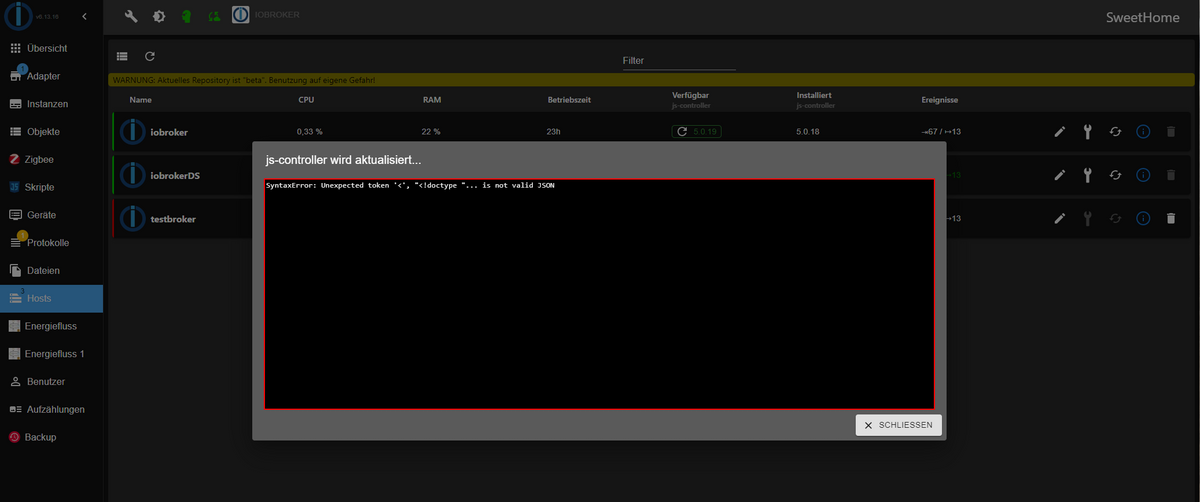
Nach dem Klicken auf Schliessen war der Slave wieder online mit der neuen Version.
Anscheinend nur n Syntax error irgendwo.. :-)
Der Fehler kam auch beim updaten des Docker Slave Hosts, weg klicken, warten, dann ware er wieder online..
Ich update immer erst die Slaves, dann den Master.. oder ist das egal oder besser rumgedreht..?Beim update per Klick im Admin beim Master lief es ohne Probleme im Fensterchen durch:
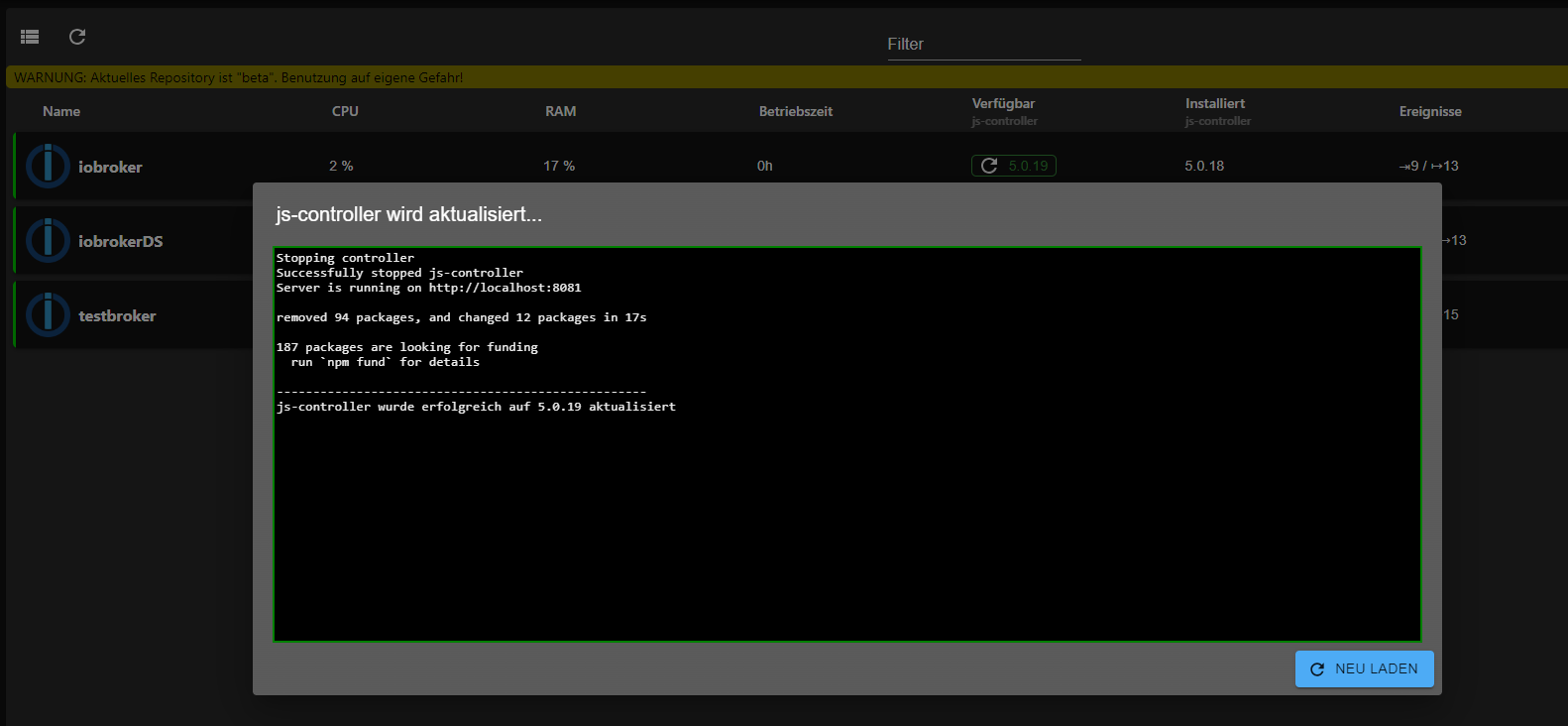
-
vielen Dank! aus dem Admin per Klick installiert, Slave ist ein lxc im Proxmox, Node 20, NPM 10, Admin 6.13.16, das Update ist durchgelaufen, aber es wurde ein Fehler im Fensterchen angezeigt:
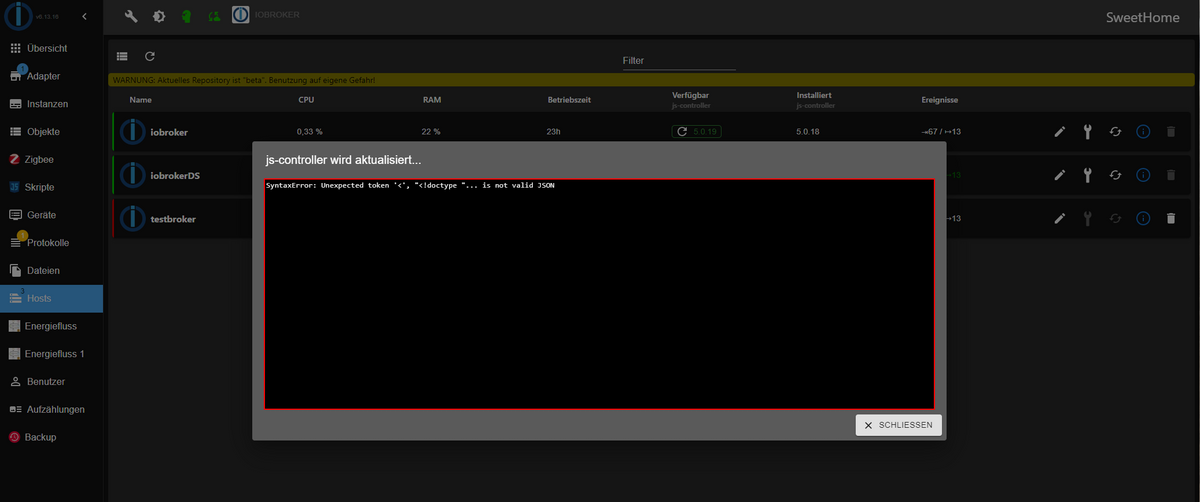
Nach dem Klicken auf Schliessen war der Slave wieder online mit der neuen Version.
Anscheinend nur n Syntax error irgendwo.. :-)
Der Fehler kam auch beim updaten des Docker Slave Hosts, weg klicken, warten, dann ware er wieder online..
Ich update immer erst die Slaves, dann den Master.. oder ist das egal oder besser rumgedreht..?Beim update per Klick im Admin beim Master lief es ohne Probleme im Fensterchen durch:
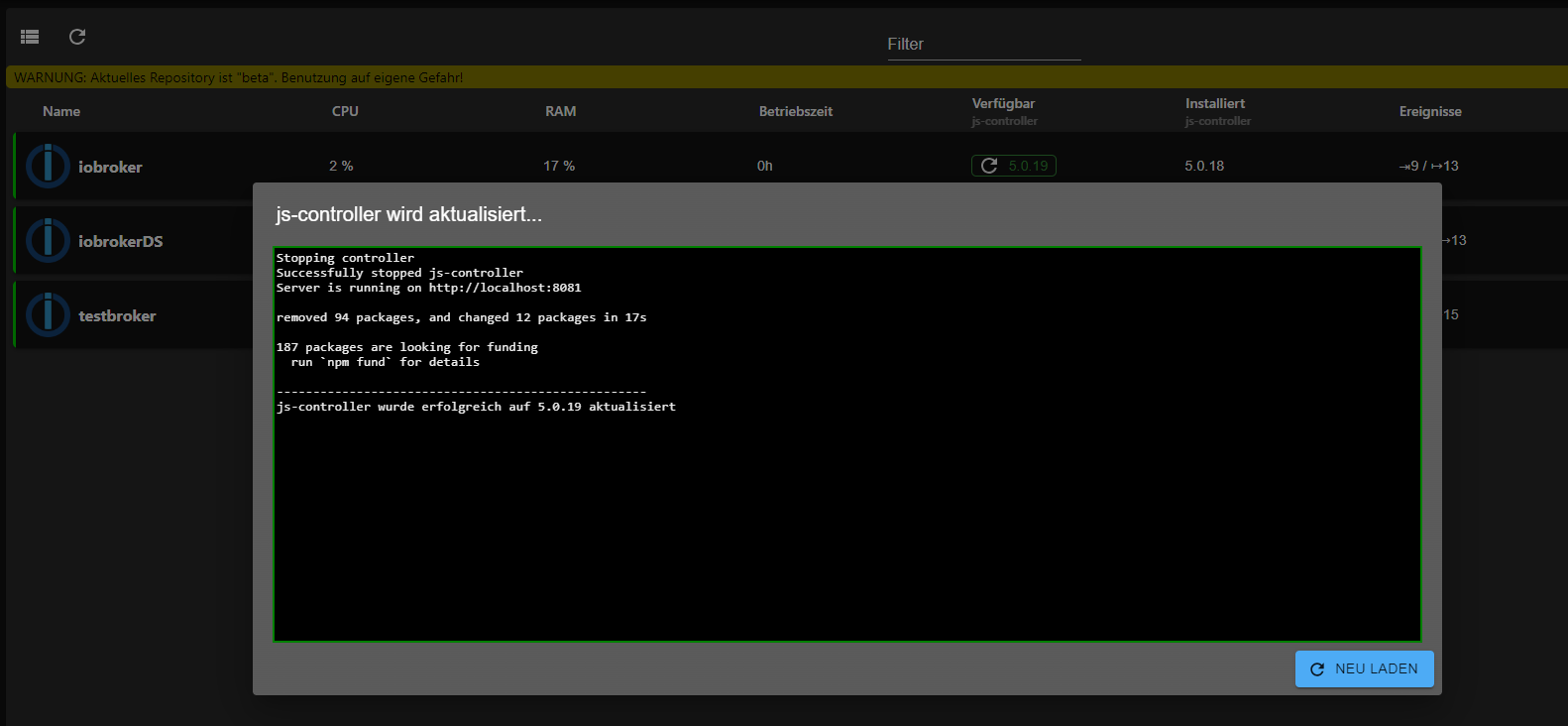
@ilovegym sagte in js-controller 5.0.x jetzt für alle User im STABLE!:
Ich update immer erst die Slaves, dann den Master.. oder ist das egal oder besser rumgedreht..?
Schau Mal in den ersten Post ;-)

