NEWS
Proxmox has changed to `Bookworm`
-
@smarthome2020 dann hast du aber im vorfeld schon an deinen Listen "gepfuscht"
Mittlerweile kann man die ja auch gepflegt in der Gui verwalten -
@smarthome2020 sagte in Proxmox has changed to `Bookworm`:
Das konnte ich nicht nutzen. Habe den Log nicht mehr, stand jedoch etwas von, dass die Datei nicht existiert....
Moin,
@crunchip hat dazu ja schon etwas gesagt, normalerweise hätte das Problem, nicht auftauchen dürfen. In dem Post von mir https://forum.iobroker.net/topic/66393/proxmox-has-changed-to-bookworm/34?_=1688129478589 siehst Du wie es aussehen sollte/kann.
Die Datei
/etc/apt/source.listist die zentrale und wichtigste, die Standdatei in der für das Betriebssystem drin steht, wie und wo die Repositorys herkommen/genutzt werden. Wenn es diese Datei auf Deinem Proxmox nicht gibt, ist da etwas ganz faul.Zeig doch mal Deinen derzeitigen Stand.
VG
Bernd -
@dp20eic
Ich hatte beim ersten Versuch die Enterprise-Repos aufgenommen, da ich ehrlicherweise nicht genau gelesen habe. Danach musste ich die Repos ohne Abo per Hand in die entsprechenden Verzeichnisse eintragen. Läuft nun alles sauber .
Eine Frage habe ich noch zu den LXCs . Das Template ist jeweils von bullseye. Kann man diese auch updaten ? -
@smarthome2020 sagte in Proxmox has changed to `Bookworm`:
Das Template ist jeweils von bullseye. Kann man diese auch updaten ?
Das kannst du ebenfalls über die Konsole upgraden.
Btw: Es gibt bereits ein bookworm template:
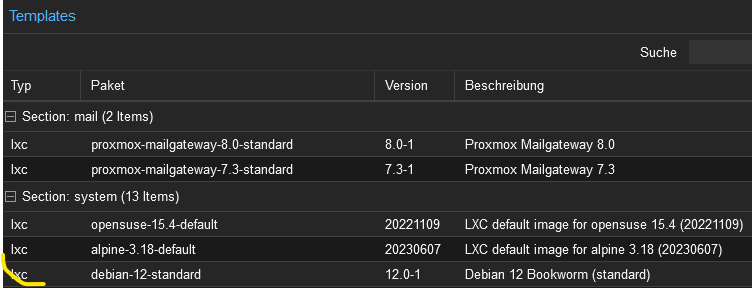
-
@smarthome2020 sagte in Proxmox has changed to `Bookworm`:
Ich komme jedoch durch "apt dist-upgrade" nicht ans Ziel:
kann es sein, das du in der Vergangenheit mal per Konsole ein
apt upgradeangestoßen hattest? -
@crunchip sagte in Proxmox has changed to `Bookworm`:
@smarthome2020 sagte in Proxmox has changed to `Bookworm`:
Ich komme jedoch durch "apt dist-upgrade" nicht ans Ziel:
kann es sein, das du in der Vergangenheit mal per Konsole ein
apt upgradeangestoßen hattest?Irgendwann in der Vergangenheit bestimmt .
-
@meister-mopper sagte in Proxmox has changed to `Bookworm`:
@smarthome2020 sagte in Proxmox has changed to `Bookworm`:
Das Template ist jeweils von bullseye. Kann man diese auch updaten ?
Das kannst du ebenfalls über die Konsole upgraden.
Btw: Es gibt bereits ein bookworm template:
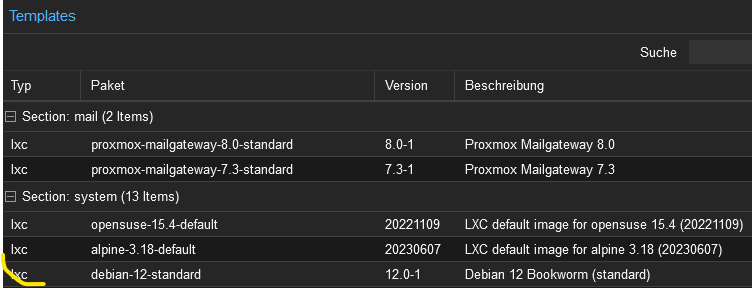
Das hab ich schon geladen . Ok, dann suche ich mal nach dem Weg . Danke

-
@smarthome2020 sagte in Proxmox has changed to `Bookworm`:
Ok, dann suche ich mal nach dem Weg
Der Weg ist doch oben beschrieben. Zunächst ein Upgrade im bestehenden System, dann die Quellen ändern, dann ein upgrade.
-
@smarthome2020 sagte in Proxmox has changed to `Bookworm`:
Eine Frage habe ich noch zu den LXCs . Das Template ist jeweils von bullseye. Kann man diese auch updaten ?
Moin,
wenn ich Dich richtig verstehe, dann kannst Du Dir ein aktuelles Template ziehen, siehe @Meister-Mopper, das ist aber nur für neue Container, die LXC Container, die Du schon angelegt hast, die kannst Du nach dem Tutorial von @Thomas-Braun → https://forum.iobroker.net/topic/65655/upgrade-von-debian-11-bullseye-auf-12-bookworm hochziehen.
Bei Fragen, lieber einen eigenen Post aufmachen.
VG
Bernd -
@dp20eic Update lief erfolgreich durch
 Und dank deiner Tipps auch mal wieder etwas Frühjahrsputz betrieben. Danke.
Und dank deiner Tipps auch mal wieder etwas Frühjahrsputz betrieben. Danke. -
@homoran sagte in Proxmox has changed to `Bookworm`:
wenn du dann vor Langeweile nicht mehr weisst
hab das jetzt mal ergänzt
@dp20eic sagte in Proxmox has changed to `Bookworm`:
Proxmox USP Festplatte einbinden
hab mal das ein oder andere verwendet und in die Doku gepackt
-
@crunchip sagte in Proxmox has changed to `Bookworm`:
hab mal das ein oder andere verwendet und in die Doku gepackt
Moin,
ja sorry, ich habe hier gerade andere Herausforderungen, ich hatte deswegen noch nicht den Kopf frei.
VG
Bernd -
Hallo @dp20eic (und die anderen), dass sind ja mal alles klasse Erklärungen hier, welche mir schonmal gut den Weg weisen wie ich mein Setup von Bulleye nach Bookworm bekomme!
So wie ich das nun alles verstanden habe (so als Linux Noob ) würde ich gerne mal mit Euch verorten, wie ich mir meine Migration vorstelle.
) würde ich gerne mal mit Euch verorten, wie ich mir meine Migration vorstelle.
Mein Master läuft aktuell noch auf einem Raspi4B allerdings alle meine Slaves bereits in Proxmox (auf einem HP EliteDesk).
Zum großen Upgrade, in dessen Ablauf ich gerne auch noch meinen Master nach Proxmox umziehen würde, würde ich nun wie folgt vorgehen:- Proxmox von 7 -> 8 (Anleitung wie oben verlinkt)
- Container (=3x Slaves) in Proxmox von 7 -> 8 (Anleitung von @Thomas-Braun)
Ich vermute das wird dann so auch erstmal noch mit meinem aktuellen Master weiter laufen, oder?
Das wäre gut, da ich das Ganze dann zeitlich etwas 'strecken' könnte.- Neuen Bookworm-Container für den Master einrichten
- ioBroker nach ioBroker Proxmox Anleitung im neuen Container installieren
- Master aus dem (Syno) Backup in die neue Installation einspielen
Fertig!?
Übersehe ich etwas oder sollte das so gehen?
(abgesehen evtl. von ein paar neu zu konfigurierenden SSH Durchstichen auf den Motioneye Slave und der Neukonfiguration des USB Connects zu meiner USV am neuen (Proxmox-) Master)
-
@pedder007 sagte in Proxmox has changed to `Bookworm`:
Übersehe ich etwas oder sollte das so gehen?
Moin,
mit
ioBrokerim Master/Slave Modus kenne ich mich nicht aus und passt auch weniger hier zum ThreadProxmox has changed to Bookworm.
Mach dafür lieber einen eigenen Thread auf.Ich hätte auch nur eine kleine Anmerkung, die man auch immer leicht vergisst, kannst Du sicherstellen, dass Du die IP des aktuellen Masters mit auf die Proxmox LX Container nehmen kannst? Solltest Du viel über IP anstatt über Namen, mit externen Geräten, Tasmota, Shelly, WLAN, usw. arbeitest, musst Du ansonsten, bei allen Clients die IP an den neuen Master anpassen!
VG
Bernd -
@dp20eic sagte in Proxmox has changed to `Bookworm`:
kannst Du sicherstellen, dass Du die IP des aktuellen Masters mit auf die Proxmox LX Container nehmen kannst? Solltest Du viel über IP anstatt über Namen, mit externen Geräten, Tasmota, Shelly, WLAN, usw. arbeitest, musst Du ansonsten, bei allen Clients die IP an den neuen Master anpassen!
Danke für Deine schelle Rückmeldung @dp20eic!
Dein Hinweis ist natürlich völlig richtig, allerdings habe ich die meisten Anbindungen/Adapter bereits auf einem der Slaves (der Name sagt schon fast alles: 'dataslave' ) laufen. Somit ergibt sich da hoffentlich wenig Arbeit, selbst wenn ich das zeitlich nicht so hinbekomme, das ich zur Installation/Inbetriebnahme noch nicht die bisherige IP nutzen kann.
) laufen. Somit ergibt sich da hoffentlich wenig Arbeit, selbst wenn ich das zeitlich nicht so hinbekomme, das ich zur Installation/Inbetriebnahme noch nicht die bisherige IP nutzen kann.
Bzgl. Master/Slave, ok, ich mache dann mal noch einen neuen Thread auf, kein Thema!Danke nochmal

Edit: Mir fällt gerade noch auf, oben in Pkt. 2 hätte es heißen sollen:
Container (=3x Slaves) in Proxmox von Bullseye nach Bookworm (Anleitung von @Thomas-Braun) -
@dp20eic hallo nochmal.
Ich hatte mich jetzt gerade am Proxmox 7->8 Upgrade versucht, laufe aber auf das gleiche Problem wie oben bereits aufgetaucht:.... 358 upgraded, 71 newly installed, 23 to remove and 0 not upgraded. Need to get 0 B/259 MB of archives. After this operation, 303 MB of additional disk space will be used. Do you want to continue? [Y/n] Y W: (pve-apt-hook) !! WARNING !! W: (pve-apt-hook) You are attempting to remove the meta-package 'proxmox-ve'! W: (pve-apt-hook) W: (pve-apt-hook) If you really want to permanently remove 'proxmox-ve' from your system, run the following command W: (pve-apt-hook) touch '/please-remove-proxmox-ve' W: (pve-apt-hook) run apt purge proxmox-ve to remove the meta-package W: (pve-apt-hook) and repeat your apt invocation. W: (pve-apt-hook) W: (pve-apt-hook) If you are unsure why 'proxmox-ve' would be removed, please verify W: (pve-apt-hook) - your APT repository settings W: (pve-apt-hook) - that you are using 'apt full-upgrade' to upgrade your system E: Sub-process /usr/share/proxmox-ve/pve-apt-hook returned an error code (1) E: Failure running script /usr/share/proxmox-ve/pve-apt-hookMeine etc/apt/sources.list sieht wie folgt aus (hatte sie aktuell erstmal wieder zurück auf bullseye gestellt:
root@proxo:/etc/apt# cat sources.list deb http://ftp.de.debian.org/debian bullseye main contrib deb http://ftp.de.debian.org/debian bullseye-updates main contrib # security updates deb http://security.debian.org bullseye-security main contribDie Verwendung von 'apt full-upgrade', wie in der Fehlermeldung zu lesen, bzw. ja auch bereits oben von @Thomas-Braun geschrieben, bringt leider das gleiche Ergebnis.
Was könnte ich da noch versuchen/überprüfen?
-
@pedder007 sagte in Proxmox has changed to `Bookworm`:
Was könnte ich da noch versuchen/überprüfen?
Moin,
sorry ich kann Dir nicht folgen.
Bei welchem Step in der Migration von Proxmox 7 to 8 bist Du? Hast Du dencheckgemacht, waren da Auffälligkeiten?
Ausgaben, ohne die Eingabezeile, ist auch nicht hilfreich, also immer alles zeigen, von der Eingabezeile, bis zum neuen Prompt.VG
Bernd -
@pedder007 sagte in Proxmox has changed to `Bookworm`:
W: (pve-apt-hook) You are attempting to remove the meta-package 'proxmox-ve'!
Moin,
in der Migrationsdokumentation, die bei Proxmox einsehbar ist, steht zu der obigen Meldung, zitat
Upgrade wants to remove package 'proxmox-ve' If you have installed Proxmox VE on top of a plain Debian Bullseye (without using the Proxmox VE ISO), you may have installed the package 'linux-image-amd64', which conflicts with current 7.x setups. To solve this, you have to remove this package with > apt remove linux-image-amd64 before the dist-upgrade.Frage ist jetzt, wie hast Du Proxmox installiert?
Hast Du PVE eigenständig auf ein Debian installiert oder Proxmox über das ISO Image? -
@dp20eic auch moin :-), danke für Deine Rückmeldung.
Ja den check hatte ich natürlich gemacht, ohne Auffälligkeiten, gerade aktuell nochmal und dabei kommt das heraus:
(meine Syno (=Backup) schläft um die Zeit noch und die anderen Warnings kommen ja von den Containern, welche ich vor dem Upgrade-Versuch aber alle manuell gestoppt hatte):root@proxo:~# pve7to8 = CHECKING VERSION INFORMATION FOR PVE PACKAGES = Checking for package updates.. PASS: all packages up-to-date Checking proxmox-ve package version.. PASS: proxmox-ve package has version >= 7.4-1 Checking running kernel version.. PASS: running kernel '5.15.116-1-pve' is considered suitable for upgrade. = CHECKING CLUSTER HEALTH/SETTINGS = SKIP: standalone node. = CHECKING HYPER-CONVERGED CEPH STATUS = SKIP: no hyper-converged ceph setup detected! = CHECKING CONFIGURED STORAGES = storage 'BackUp-Proxo' is not online WARN: storage 'BackUp-Proxo' enabled but not active! PASS: storage 'datatransfer' enabled and active. PASS: storage 'local' enabled and active. PASS: storage 'local-lvm' enabled and active. INFO: Checking storage content type configuration.. PASS: no storage content problems found WARN: activating 'BackUp-Proxo' failed - storage 'BackUp-Proxo' is not online PASS: no storage re-uses a directory for multiple content types. = MISCELLANEOUS CHECKS = INFO: Checking common daemon services.. PASS: systemd unit 'pveproxy.service' is in state 'active' PASS: systemd unit 'pvedaemon.service' is in state 'active' PASS: systemd unit 'pvescheduler.service' is in state 'active' PASS: systemd unit 'pvestatd.service' is in state 'active' INFO: Checking for supported & active NTP service.. PASS: Detected active time synchronisation unit 'chrony.service' INFO: Checking for running guests.. WARN: 5 running guest(s) detected - consider migrating or stopping them. INFO: Checking if the local node's hostname 'proxo' is resolvable.. INFO: Checking if resolved IP is configured on local node.. PASS: Resolved node IP '192.168.188.100' configured and active on single interface. INFO: Check node certificate's RSA key size PASS: Certificate 'pve-root-ca.pem' passed Debian Busters (and newer) security level for TLS connections (4096 >= 2048) PASS: Certificate 'pve-ssl.pem' passed Debian Busters (and newer) security level for TLS connections (2048 >= 2048) INFO: Checking backup retention settings.. PASS: no backup retention problems found. INFO: checking CIFS credential location.. PASS: no CIFS credentials at outdated location found. INFO: Checking permission system changes.. INFO: Checking custom role IDs for clashes with new 'PVE' namespace.. PASS: no custom roles defined, so no clash with 'PVE' role ID namespace enforced in Proxmox VE 8 INFO: Checking if LXCFS is running with FUSE3 library, if already upgraded.. SKIP: not yet upgraded, no need to check the FUSE library version LXCFS uses INFO: Checking node and guest description/note length.. PASS: All node config descriptions fit in the new limit of 64 KiB PASS: All guest config descriptions fit in the new limit of 8 KiB INFO: Checking container configs for deprecated lxc.cgroup entries PASS: No legacy 'lxc.cgroup' keys found. INFO: Checking if the suite for the Debian security repository is correct.. PASS: found no suite mismatch INFO: Checking for existence of NVIDIA vGPU Manager.. PASS: No NVIDIA vGPU Service found. INFO: Checking bootloader configuration... SKIP: not yet upgraded, no need to check the presence of systemd-boot SKIP: NOTE: Expensive checks, like CT cgroupv2 compat, not performed without '--full' parameter = SUMMARY = TOTAL: 32 PASSED: 24 SKIPPED: 5 WARNINGS: 3 FAILURES: 0 ATTENTION: Please check the output for detailed information!Installiert hatte ich das ganze System vor einiger Zeit komplett neu, also nicht auf einem bestehendem Image.
Leider habe ich aber keinen Link mehr dahin, wobei es aber ein offizielles Proxmox Image war und ich danach dann die Quellen nach einem Tutorial auf 'nicht Enterprise' umgehängt hatte. Zu dem Zeitpunkt kannte ich leider noch nicht die Anleitung aus der ioBroker Doku.Den Hinweis bzgl.
Upgrade wants to remove package 'proxmox-ve
hatte ich auch bereits gefunden und auch schon befolgt:root@proxo:~# sed -i 's/bullseye/bookworm/g' /etc/apt/sources.list root@proxo:~# apt remove linux-image-amd64 Reading package lists... Done Building dependency tree... Done Reading state information... Done Note, selecting 'pve-kernel-5.15' instead of 'linux-image-amd64' 0 upgraded, 0 newly installed, 0 to remove and 0 not upgraded.Danach kommt zwar keine Fehlermeldung mehr, aber es läuft auch kein Update:
root@proxo:~# apt dist-upgrade Reading package lists... Done Building dependency tree... Done Reading state information... Done Calculating upgrade... Done 0 upgraded, 0 newly installed, 0 to remove and 0 not upgraded. root@proxo:~# apt full-upgrade Reading package lists... Done Building dependency tree... Done Reading state information... Done Calculating upgrade... Done 0 upgraded, 0 newly installed, 0 to remove and 0 not upgraded.Wobei wenn ich jetzt oben lese:
pve-kernel-5.15Bin ich da etwa "unter der Motorhaube" noch auf irgendeiner Alt-Version?
In der Kopfzeile meines Proxmox steht auf jeden Fall:
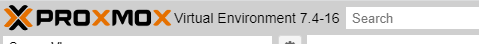
Edit: Jetzt hab ich's wieder. Von hier hatte ich das Image gezogen:
https://www.proxmox.com/de/proxmox-virtual-environment/erste-schritte
... einen bootfähigen USB-Stick erstellt und dann den HP Elitedesk davon gebootet und installiert. -
@pedder007 hast du denn das pve repo auch auf bookworm umgestellt?
Ich habe noch diese Zeile im meiner source.list mit drindeb http://download.proxmox.com/debian/pve bookworm pve-no-subscription