NEWS
Brother Drucker
-
@axel-koeneke nein! nicht das.
Parser Adapter - Konfiguration - Editor
Dass kein brauchbares Ergebnis kommt ist eine Sache.
Das wird aber an den Einstellungen liegen -
-
@axel-koeneke sagte in Brother Drucker:
@sigi234 Funzt leider nicht. Dann muss ich mich mit den -3 beim SNMP Adapter zufrieden geben...
VG
AxelDenke die URL ist falsch.
Teste die mal im Browser:
-
@sigi234 sagte in Brother Drucker:
@axel-koeneke sagte in Brother Drucker:
@sigi234 Funzt leider nicht. Dann muss ich mich mit den -3 beim SNMP Adapter zufrieden geben...
VG
AxelDenke die URL ist falsch.
Teste die mal im Browser:
Hallo Sigi, der URL funktioniert leider nicht
Dann kommt folgendes: "Bitte anmelden
Um auf diese Seite zuzugreifen, ist eine Anmeldung erforderlich. Melden Sie sich an."Wenn ich mit http://192.168.178.77/home/status.html aufrufe, bekomme ich Werte, nur mit dem Parser komme ich nicht weiter.
-
@homoran sagte in Brother Drucker:
@axel-koeneke Bitte zeige was du hier
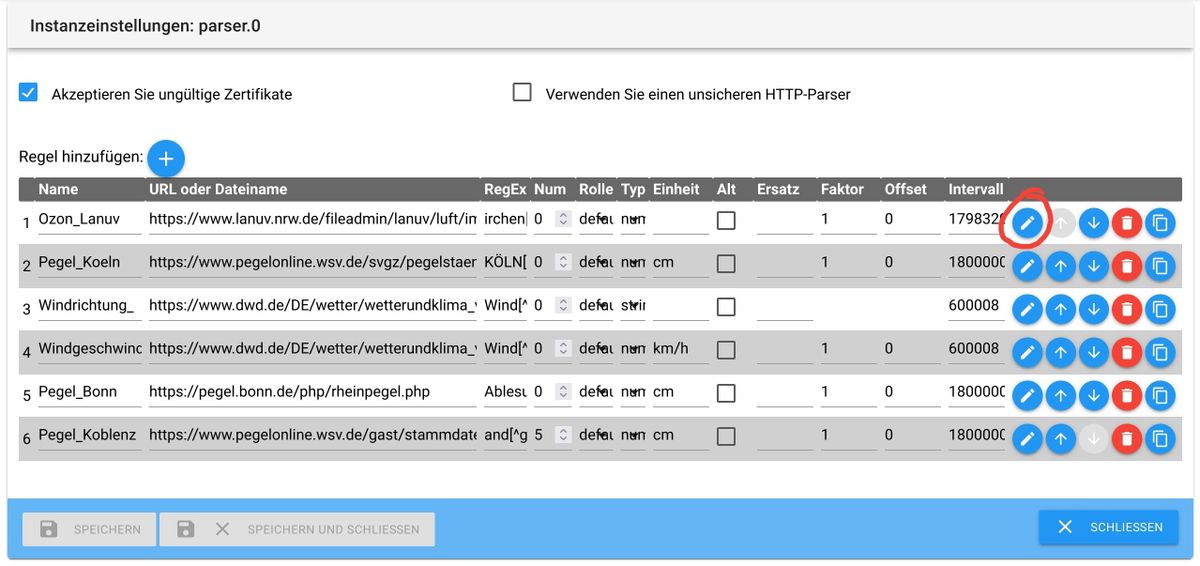
eingegeben hast, und was im Editor (Bleistift)
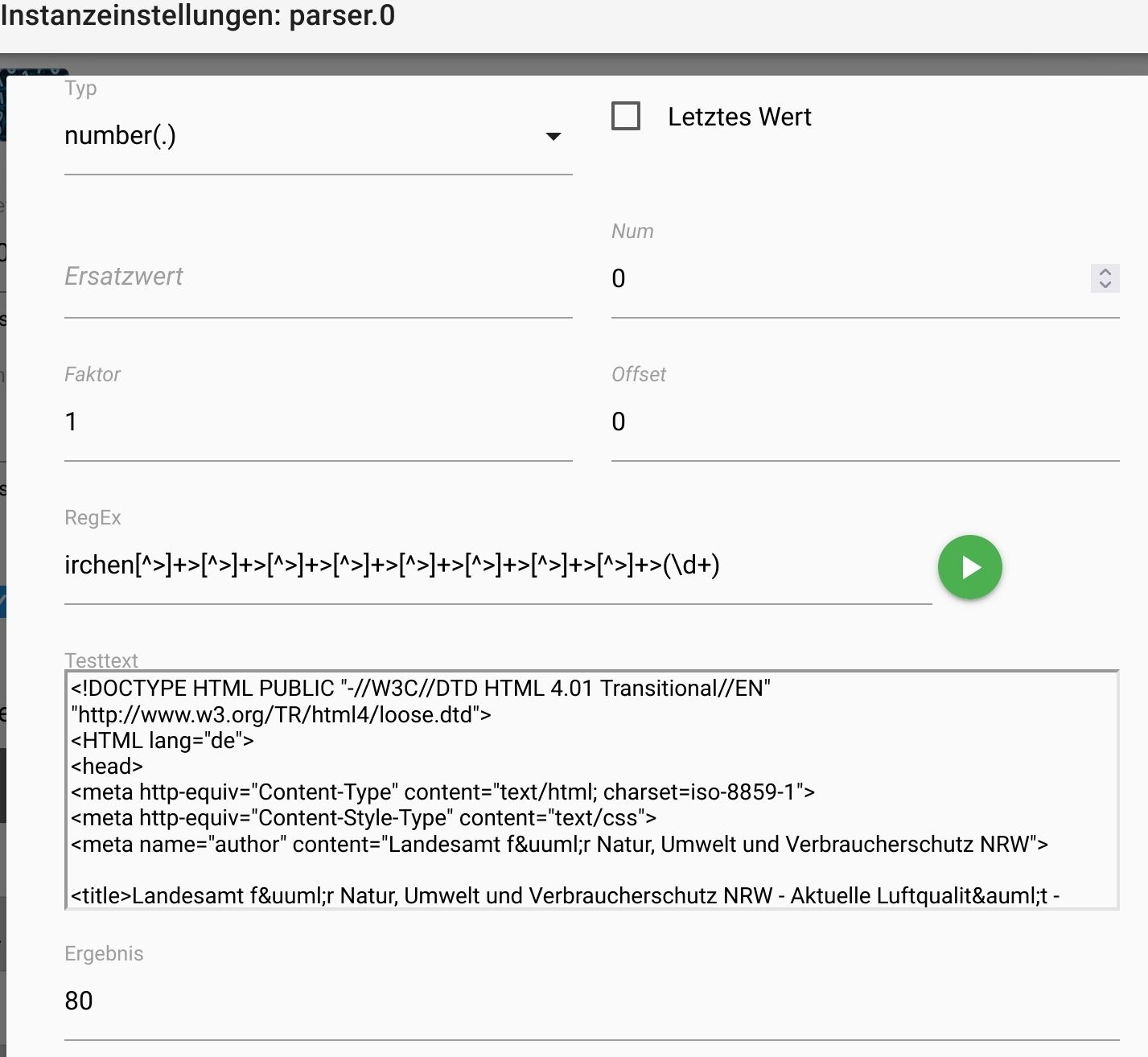
zu sehen istWie Sigi es gemacht hat:
(M)**</dt><dd>(([0-9.]*)%)
Ergebnis:<link rel="stylesheet" type="text/css" href="../common/css/mobile_ews.css" /> <script type="text/javascript" src="../common/js/cookie.js"></script> <script type="text/javascript" src="../common/js/language.js"></script> <script type="text/javascript" src="../common/js/lcddisplay.js"></script> <title>Brother MFC-J6940DW</title><meta name="viewport" content="width=device-width, initial-scale=1.0, maximum-scale=1, user-scalable=no" /></head><body><div id="headerFrame"><div id="menuButton" layout="pc" onclick="toggleMenu();"><img src="/common/images/menu_icon.gif" alt="Menu"></div><div id="modelName" layout="pc">MFC-J6940DW</div><div id="corporateLogo" layout="pc"><img src="/common/images/logo.gif" alt="Brother" /></div></div></div><div id="Menu" layout="pc"><div id="navigationContainer"><div id="navMenu"><div id="LayoutButton"><img id="PCButton" layout="pc" src="/common/images/chevron_left.gif" onclick="changeLayout('user_layout','mobile');"></img><img id="MobileButton" layout="pc" src="/common/images/pin.gif" onclick="changeLayout('user_layout','pc');"></img></div><hr><div id="httpmessage">You must redirect to a secure HTTPS page in order to log in.<br /><br />If a security certification warning appears, follow the connection instructions to accept the certificate.</div><div class="links"><a href="https://update.brother.co.jp/device/redirect.aspx?redirecttype=6&country=w&lang=en&device=MFC-J6940DW&alias=aqfr" target="_blank">More Information</a></div><div id="ChangeToHTTPSButton"><input type="button" onclick="redirech_to_https()" value="Open Secure Login" /></div><hr><div id="menu_tree_root"><div class="menuLv1"><a href="#" onclick="expandMenu('home_sub');">Home</a><div id="home_sub" class="open"><div class="menuLv2 selected"><a href="../home/status.html">Status</a></div><div class="menuLv2"><a href="/home/reflesh.html" class="subMenu">Auto Refresh Interval</a></div></div></div><hr></div></div></div></div><div id="Page" layout="pc"><div id="rightFrameContainer"><div id="rightFrame"><div id="mainContent"><div id="pageTitle"><h2>Status</h2></div><div id="pageContents"><form method="post" action="/home/status.html"><div><input type="hidden" id="pageid" name="pageid" value="1" /></div><div class="contentsGroup"><dl class="items"><dt>Device Status</dt><dd><div id="moni_data"><span class="moni moniOk">Energiesparen</span></div></dd><dt class="subhead"><span>Automatic Refresh</span></dt><dd><div><label class="radioSimple"><input type="radio" name="Refresh" value="0" onclick="refreshLCD(0);" checked="checked" /> Off</label><label class="radioSimple"><input type="radio" name="Refresh" value="1" onclick="refreshLCD(60000);" /> On</label></div></dd><dt>Estimated Ink Level</dt><dd><div id="ink_level"><table id="inkLevel" summary="ink level"><tr><th></th><th></th><th></th><th></th></tr><tr><td><img src="../common/images/magenta.gif" alt="Magenta" class="tonerremain" height="45" /></td><td><img src="../common/images/cyan.gif" alt="Cyan" class="tonerremain" height="45" /></td><td><img src="../common/images/yellow.gif" alt="Yellow" class="tonerremain" height="41" /></td><td><img src="../common/images/black.gif" alt="Black" class="tonerremain" height="53" /></td></tr><tr><th>M</th><th>C</th><th>Y</th><th>BK</th></tr></table></div></dd><dt>Remaining Page Yield </dt><dd></dd><dt class="subhead"><span>Approximate Page Yield (ISO-based)</span></dt><dd><div id="possible_print_num"><table id="possiblePrintNum" summary="possible print number"><tr id="format_iso" style="display:;"><th><span>300</span></th><th><span>300</span></th><th><span>300</span></th><th><span>350</span></th></tr><tr><th>M</th><th>C</th><th>Y</th><th>BK</th></tr></table><p class="noteMessage">*The remaining page yields are approximated and may vary depending on the type of pages printed.</p></div></dd></dl></div><div class="contentsGroup"><dl class="items"><dt>Web Language</dt><dd><select id="Language" name="Language" onchange="changeLanguage('Language', 'WebLang');"><option value="0" selected="selected">Auto</option><option value="2">English</option><option value="3">French</option><option value="4">German</option><option value="5">Dutch</option><option value="6">Spanish</option><option value="7">Italian</option><option value="10">Russian</option><option value="9">Chinese</option><option value="11">Portuguese</option><option value="18">Norwegian</option></select></dd></dl></div><div class="contentsGroup"><dl class="items"><dt>Device Location</dt><dd><ul class="itemList"><li class="contact">Contact<span class="spacer">:</span></li><li class="location">Location<span class="spacer">:</span></li></ul></dd></dl></div></form></div></div></div></div><script type="text/javascript"> <!-- judge_refresh(60000); //--> </script> </div></div><div id="footerFrame">Copyright(C) 2000-2021 Brother Industries, Ltd. All Rights Reserved.</div><script type="text/javascript" src="/common/js/mobilemenucontrl.js"></script><script>window.onpageshow = function(event) {if (event.persisted) { window.location.reload(); }};</script></body></html>Danke für die Hilfe
-
@axel-koeneke
Magenta[^g]+ght="(\d+)
Cyan[^g]+ght="(\d+)
Yellow[^g]+ght="(\d+)
Black[^g]+ght="(\d+) -
@homoran sagte in Brother Drucker:
Es wird wärmer:
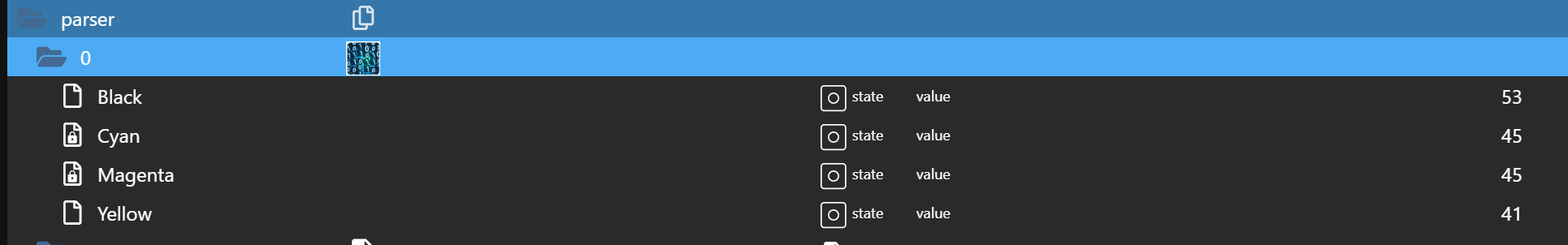
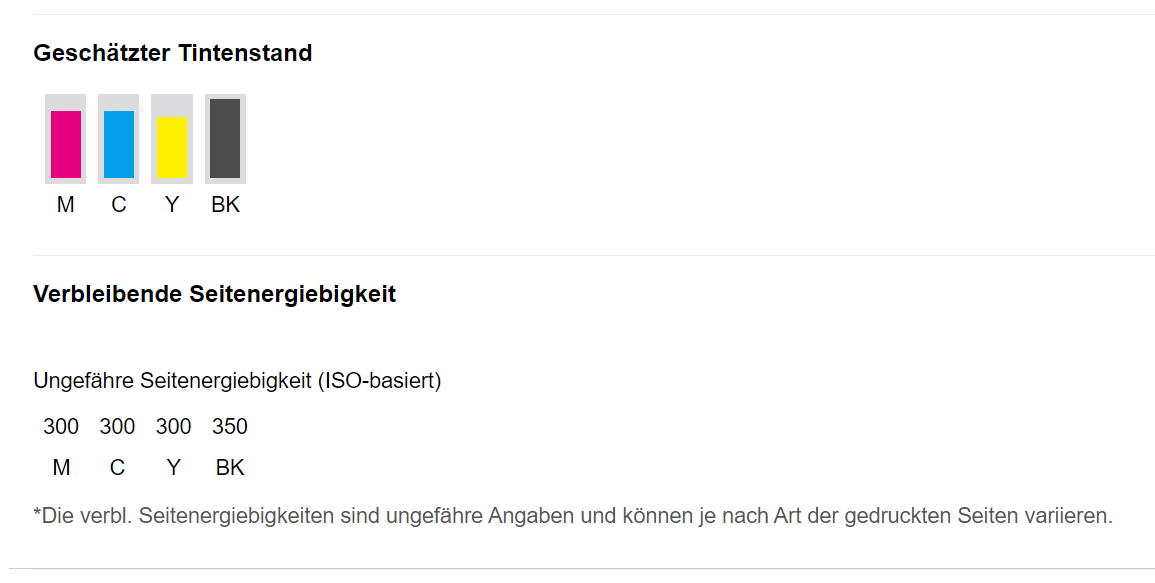
Hier nochmal für BLACK:<?xml version="1.0" encoding="iso-8859-1"?><!DOCTYPE html PUBLIC "-//W3C//DTD XHTML 1.0 Strict//EN" "http://www.w3.org/TR/xhtml1/DTD/xhtml1-strict.dtd"><html lang="en-gb" xmlns="http://www.w3.org/1999/xhtml" xml:lang="en-gb"><head><meta http-equiv="Content-Script-Type" content="text/javascript" /><meta http-equiv="content-style-type" content="text/css" /><meta http-equiv="Content-Type" content="text/html; charset=iso-8859-1" /><meta http-equiv="X-UA-Compatible" content="IE=edge"><script type="text/javascript" src="/common/js/ews.js"></script><link rel="stylesheet" type="text/css" href="../common/css/mobile_common.css" /> <link rel="stylesheet" type="text/css" href="../common/css/mobile_ews.css" /> <script type="text/javascript" src="../common/js/cookie.js"></script> <script type="text/javascript" src="../common/js/language.js"></script> <script type="text/javascript" src="../common/js/lcddisplay.js"></script> <title>Brother MFC-J6940DW</title><meta name="viewport" content="width=device-width, initial-scale=1.0, maximum-scale=1, user-scalable=no" /></head><body><div id="headerFrame"><div id="menuButton" layout="pc" onclick="toggleMenu();"><img src="/common/images/menu_icon.gif" alt="Menu"></div><div id="modelName" layout="pc">MFC-J6940DW</div><div id="corporateLogo" layout="pc"><img src="/common/images/logo.gif" alt="Brother" /></div></div></div><div id="Menu" layout="pc"><div id="navigationContainer"><div id="navMenu"><div id="LayoutButton"><img id="PCButton" layout="pc" src="/common/images/chevron_left.gif" onclick="changeLayout('user_layout','mobile');"></img><img id="MobileButton" layout="pc" src="/common/images/pin.gif" onclick="changeLayout('user_layout','pc');"></img></div><hr><div id="httpmessage">You must redirect to a secure HTTPS page in order to log in.<br /><br />If a security certification warning appears, follow the connection instructions to accept the certificate.</div><div class="links"><a href="https://update.brother.co.jp/device/redirect.aspx?redirecttype=6&country=w&lang=en&device=MFC-J6940DW&alias=aqfr" target="_blank">More Information</a></div><div id="ChangeToHTTPSButton"><input type="button" onclick="redirech_to_https()" value="Open Secure Login" /></div><hr><div id="menu_tree_root"><div class="menuLv1"><a href="#" onclick="expandMenu('home_sub');">Home</a><div id="home_sub" class="open"><div class="menuLv2 selected"><a href="../home/status.html">Status</a></div><div class="menuLv2"><a href="/home/reflesh.html" class="subMenu">Auto Refresh Interval</a></div></div></div><hr></div></div></div></div><div id="Page" layout="pc"><div id="rightFrameContainer"><div id="rightFrame"><div id="mainContent"><div id="pageTitle"><h2>Status</h2></div><div id="pageContents"><form method="post" action="/home/status.html"><div><input type="hidden" id="pageid" name="pageid" value="1" /></div><div class="contentsGroup"><dl class="items"><dt>Device Status</dt><dd><div id="moni_data"><span class="moni moniOk">Energiesparen</span></div></dd><dt class="subhead"><span>Automatic Refresh</span></dt><dd><div><label class="radioSimple"><input type="radio" name="Refresh" value="0" onclick="refreshLCD(0);" checked="checked" /> Off</label><label class="radioSimple"><input type="radio" name="Refresh" value="1" onclick="refreshLCD(60000);" /> On</label></div></dd><dt>Estimated Ink Level</dt><dd><div id="ink_level"><table id="inkLevel" summary="ink level"><tr><th></th><th></th><th></th><th></th></tr><tr><td><img src="../common/images/magenta.gif" alt="Magenta" class="tonerremain" height="45" /></td><td><img src="../common/images/cyan.gif" alt="Cyan" class="tonerremain" height="45" /></td><td><img src="../common/images/yellow.gif" alt="Yellow" class="tonerremain" height="41" /></td><td><img src="../common/images/black.gif" alt="Black" class="tonerremain" height="53" /></td></tr><tr><th>M</th><th>C</th><th>Y</th><th>BK</th></tr></table></div></dd><dt>Remaining Page Yield </dt><dd></dd><dt class="subhead"><span>Approximate Page Yield (ISO-based)</span></dt><dd><div id="possible_print_num"><table id="possiblePrintNum" summary="possible print number"><tr id="format_iso" style="display:;"><th><span>300</span></th><th><span>300</span></th><th><span>300</span></th><th><span>350</span></th></tr><tr><th>M</th><th>C</th><th>Y</th><th>BK</th></tr></table><p class="noteMessage">*The remaining page yields are approximated and may vary depending on the type of pages printed.</p></div></dd></dl></div><div class="contentsGroup"><dl class="items"><dt>Web Language</dt><dd><select id="Language" name="Language" onchange="changeLanguage('Language', 'WebLang');"><option value="0" selected="selected">Auto</option><option value="2">English</option><option value="3">French</option><option value="4">German</option><option value="5">Dutch</option><option value="6">Spanish</option><option value="7">Italian</option><option value="10">Russian</option><option value="9">Chinese</option><option value="11">Portuguese</option><option value="18">Norwegian</option></select></dd></dl></div><div class="contentsGroup"><dl class="items"><dt>Device Location</dt><dd><ul class="itemList"><li class="contact">Contact<span class="spacer">:</span></li><li class="location">Location<span class="spacer">:</span></li></ul></dd></dl></div></form></div></div></div></div><script type="text/javascript"> <!-- judge_refresh(60000); //--> </script> </div></div><div id="footerFrame">Copyright(C) 2000-2021 Brother Industries, Ltd. All Rights Reserved.</div><script type="text/javascript" src="/common/js/mobilemenucontrl.js"></script><script>window.onpageshow = function(event) {if (event.persisted) { window.location.reload(); }};</script></body></html> -
-
@homoran sagte in Brother Drucker:
@axel-koeneke sagte in Brother Drucker:
Es wird wärmer:
und was willst du damit es heiss wird?

Evtl kennst du die benötigten Parameter für den Parser.
Mit deinen Angaben kommt jetzt ja schon mal etwas. Leider noch nicht die richtigen Zahlen. -
@axel-koeneke sagte in Brother Drucker:
Leider noch nicht die richtigen Zahlen.
doch!
zumindest das, was nach deinem Seiteninhalt als Füllstand ausgegeben wird.Warum Schwarz bei dir mit 100% angezeigt wird ist mir ein Rätsel.
-
@homoran sagte in Brother Drucker:
@axel-koeneke sagte in Brother Drucker:
Leider noch nicht die richtigen Zahlen.
doch!
Könntest du das begründen?
Sind die Werte %-Angaben für Füllstand?
Ich dachte man bekommt damit die Anzahl der zu bedruckenden Seiten, wie im Screenshot oben... -
@axel-koeneke sagte in Brother Drucker:
die Anzahl der zu bedruckenden Seiten, wie im Screenshot oben...
das ist eine grobe Schätzung bei Verbrauch nach ISO.
Steht auch so da.EDIT:
Reihenfolge musst du selber rausfinden, wahrscheinlich wie oben
ay:[^\d]+(\d+)
ay:[^\d]+\d+[^\d]+(\d+)
ay:[^\d]+\d+[^\d]+\d+[^\d]+(\d+)
ay:[^\d]+\d+[^\d]+\d+[^\d]+\d+[^\d]+(\d+) -
@homoran sagte in Brother Drucker:
Super, vielen Dank
-
@axel-koeneke kannst du mir mal auf die Sprünge helfen, welche Daten du im Parser hast, damit die die Füllstände bekommst? Ich verzweifle so langsam.
-
diesen Drucker habe ich, vielleicht hat diesen auch jemand, aber ich glaube, die Unterschiede werden nicht sehr groß sein. Brother MFC-L3750CDW
-
Falls jemand den gleichen Drucker hat wie ich, geht alles mit der Holzhammermethode.
Toner Cyan.{19}>([\d]+)
Toner Magenta.{19}([\d]+)
Toner Yellow.{19}([\d]+)
Toner Black.{20}([\d]+)So bekomme ich alle Werte für die Farben. Allerding ist der Parser Adapter die absolute Katastrophe. Der macht beim einstellen was er will. Außerdem ist auch Lustig, die Webseite vom Drucker ist deutsch, im Parser ist es auf einmal Englisch, dass muss man erstmal sehen. Also die Werte oben funktionieren.
-
@rissn Habe den Brother MFC-9332CDW und es nun wie folgt hinbekommen:
\(BK\)\*\*<\/dt><dd>\(([0-9.]*)%\) \(C\)\*\*<\/dt><dd>\(([0-9.]*)%\) \(M\)\*\*<\/dt><dd>\(([0-9.]*)%\) \(Y\)\*\*<\/dt><dd>\(([0-9.]*)%\)für weitere Farben das BK in C oder M oder Y tauschen.

Probiert hatte ich es vorher auf
https://regex101.com/Der Trick beim Bearbeiten im Parser ist es, nach dem Hinzufügen einer Zeile per + nur den Namen zu schreiben, dann zu speichern und anschließend erneut zu bearbeiten. Falls speichern nicht verfügbar ist einfach schließen unten rechts. Dabei sollte der Parser die ganze Zeit auf pausiert stehen!! Parser erst nach Abschluss von allem starten und freuen.
LG