NEWS
ioBroker App 2023 [Android & iOS] - jetzt erhältlich
-
Guten Morgen.
Ich hätte 2 Anregungen und zwar,
wäre es denn möglich das die App automatisch die Wireguard VPN Verbindung öffnet sobald man nicht im Heimnetzwerk ist?
Es wäre auch noch schön wenn beim laden des VIS nicht diese obligatorischen 10 Sekunden ablaufen würden bevor er das VIS Ladet.Ansonsten eine echt tolle App. Ach ja mein System ist Android somit beziehen sich meine Anregungen auf dieses System.
-
Hallo zusammen,
ich wünsche euch einen schönen Start ins Wochenende.
Es gibt ab sofort eine neue App für iOS & Android, diese ist als eigenständige App auf beiden Plattformen unter
ioBroker Visuim Store zu finden.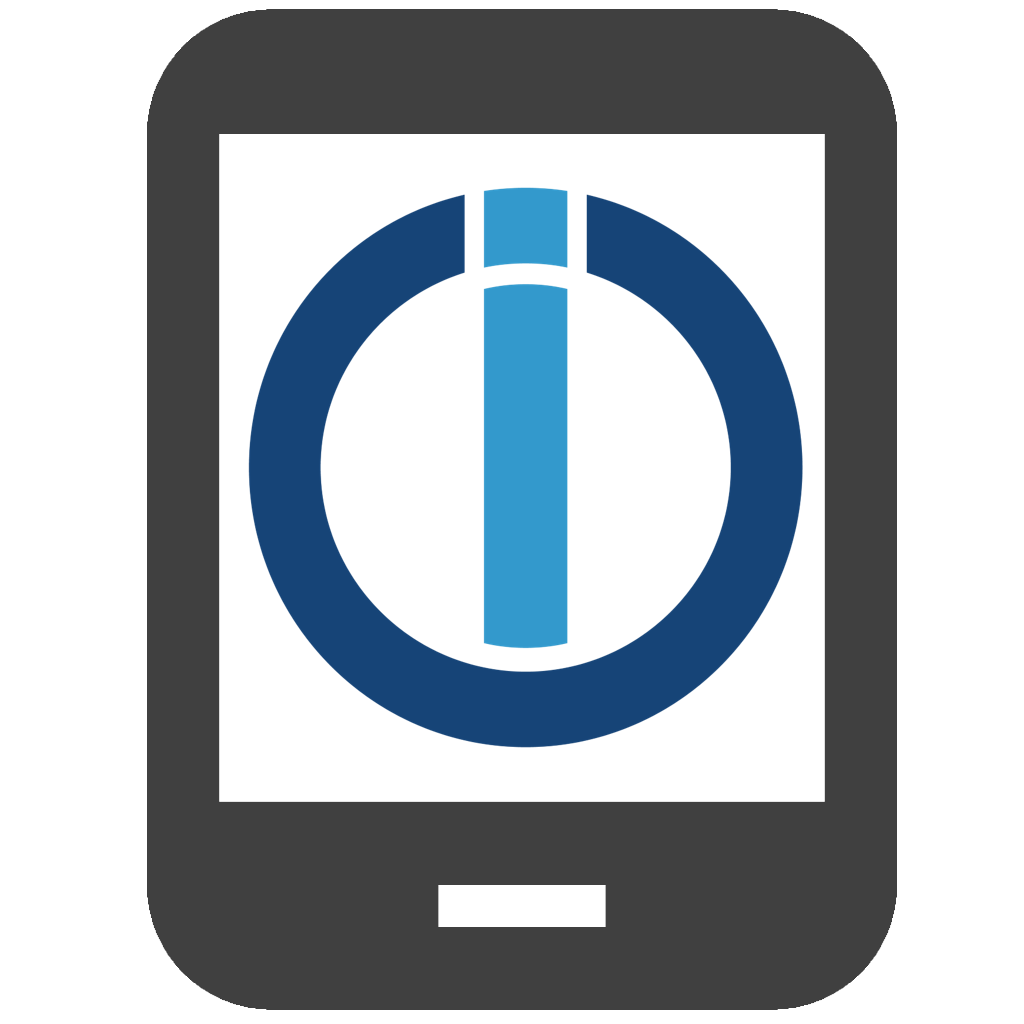
Für die Android App haben wir schon einige Testiterationen hinter uns gebracht in https://forum.iobroker.net/topic/63026/iobroker-android-app-2023/202 - vielen lieben Dank an alle Tester. Die iOS App ist zwar inhaltlich zu großen Teilen identisch, allerdings kann es durchaus sein, dass sich im Detail das Verhalten unterscheidet. Hier bin ich auf euer Feedback angewiesen.
Überblick der Funktionen:
Settings
Local
- Host IP:PORT: Specify the local vis url + port e.g.
192.168.144.4:8082(you can also addhttps://prefix here) - Username: Local username if specified login is performed
- Password: Password to corresponding username
External
- Type: Choose how you want to connect if outside of given WLAN SSIDs, if you choose
url, you can provide same information as
underLocal - Username: The ioBroker Pro username, often an E-Mail address, if given, the App connects to the Pro Cloud if not
connected with a SSID listed underGeneral - Password: The corresponding password
- WLAN SSIDs: allows to set Wi-Fi SSID (comma-separated), if the current connected SSID is equal to one listed here, we use the local vis
General
- Application: choose between
vis,materialand other adapters, just changes the uri of the WebView - Project: Value will be added behind
url:port/vis/index.html#(only for vis) - Instance ID: used to e.g. change vis views or detect active views on device via
vis.0.control
(it will be synchronized tovis.0if at least one sync option is active)
Functionalities & Appearance
- Multi-Project Support: You can set up multiple projects (current limit is 2), these can be launched via Quick Actions.
Starting the App without Quick Action will always launch the default project. When a specific project is launched,
the app cannot change to another project until restarted. Long press on the app icon to launch a Quick Action. - Allow Zoom: If false, Zoom is deactivated in the WebView
- Allow Scrolling: If false, Scrolling is deactivated in the WebView
- Send battery to vis.0: If true, battery level and state are sent to
vis.0via JS injection usingservConn - Keep display awake: If true, screen will never go to sleep on WebView
- Status Bar Active: If true, the status bar is shown
- Light Status Bar Text: If true, white color is used for status bar text
- Status bar color: Specify the color of the status bar as
csscolor property - Orientation: Force
orientationof screen - Zoom (Portrait): Initial Zoom for Portrait mode (0 - 5)
- Zoom (Landscape): Initial Zoom for Landscape mode (0 - 5)
- Reload on orientation change: should be activated if problems on orientation change occur
- Show Pro Logo: If true, a pro logo will be used in the upper right corner to indicate a pro connection
- Auto Zoom: Sets
width=device-widthtometa.content - Force Fullscreen: Sets
viewport-fit=covertometa.content - Location to
vis.0: The Location object will be sent to vis - Synchronize Brightness to
vis.0: The brightness of the device will be set invis.0changing the state will change the brightness (only works withvis) - Device name: Device name used for states in
vis.0 - Show Navigation Bar (Android only) if
true, the Navigation bar is permanently shown, else immersive - Dim after seconds: Dim display after
xseconds of inactivity (no tap) set0to disable - Dim to level: Value in
%to dim to ifDim after secondstriggers. On next tap, it is dimmed up to previous value - Reload if app gets active: Forces a hard reload if app goes from background to foreground (default:
trueoniOS,falseonAndroid) - URL Postfix: this text will be appended to the URL, e.g. to specify a start view
#customStartView - Back to start page after X seconds: The app navigates back to the start page after X seconds of inactivity (0 to disable)
- Protect app start: The first app start will be protected by devices biometric authentication (affects all projects)
- Protect settings: Every call to settings will be protected by devices biometric authentication (affects all projects)
Known behaviors
- Settings can be opened via a triple tap (3 fingers touching the screen at the same time)
- Force reload via 2 finger double tap on screen on Android and Pull to refresh on iOS (on Android the Component is remounted)
- Status bar settings are also applied to the settings screen, but only after changing to runtime and back or reopening app
- Reconnection Handling for vis: It is known, that vis has problems reconnecting to the socket, thus the App detects
socket disconnection of vis and if it is not reconnected after 30 seconds, it will reload the page - If on page load an error occurs, a popup is shown where you can reload or go to settings
- If app goes from background to foreground, the NavBar on Android is ensured to be in the right state and for
vis and material a socket reconnect is triggered, to avoid 10 seconds timeout screen (android detects background more than 1 second as being in background) - If the "Keep screen awake" functionality is deactivated via vis, you should not change the view afterwards, else it is activated again
- Whenever the user is not in a Wi-Fi and using a VPN and has an external connection configured, he can decide if he wants to access local url or external
Wermutstropfen: Bzgl. der VPN Option, welche in der vorherigen iOS App besteht, ist aktuell aufgrund von technischen Limitationen keine Option geplant, insgeheim hoffe ich hier, dass Apple mal in die Pötte kommt und VPN Steuerung per Automation zulässt. Wer darauf angewiesen ist, ist für mobile Zwecke mit der aktuellen App evtl. besser beraten, ansonsten bietet sich von unterwegs natürlich der Pro Zugang an.
Issues und Feature Requests bitte hier anlegen.
Ich freue mich auf euer Feedback.
beste Grüße
fox
Moin, würde gerne die App auch ausprobieren, benutze aktuell ein Huawei Madpad 10 ohne Google play store ist es möglich die apk als Download anzubieten.
Gruß Sven
- Host IP:PORT: Specify the local vis url + port e.g.
-
Hallo zusammen,
ich habe da auch ein Problem mit der neuen IOS App "ioBroker-Visu". Sobald ich im Web.0 Adapter die Authentication aktiviere und die Zugangsdaten in der App hinterlege bekomme ich nur noch einen weißen Screen.
Dies gilt auch wenn ich den Admin Benutzer eintrage.Im Browser (Am iPhone) läufts. Ohne Authentication in der neuen App auch.
IOBroker, Adapter sind aktuell.
"Alte" IOBroker App läuft mit aktiver Authentication.
Habe auch schon ein neues Projekt erstellt, selbiges Ergebnis.Jemand schon gehabt? Ideen?
Vielen Dank!
Ich sollte evtl noch erwähnen dass ich Lets Encrypt mit HAproxy benutze.
-
Moin, würde gerne die App auch ausprobieren, benutze aktuell ein Huawei Madpad 10 ohne Google play store ist es möglich die apk als Download anzubieten.
Gruß Sven
@svenomatt sagte in ioBroker App 2023 [Android & iOS] - jetzt erhältlich:
Moin, würde gerne die App auch ausprobieren, benutze aktuell ein Huawei Madpad 10 ohne Google play store ist es möglich die apk als Download anzubieten.
Gruß Sven
Hallo ich habe die App (apk) nun über einen Alternativstore herunterladen können. Leider bleibt die app ab dem Logo iobroker hängen. Auf einem anderen Tablet mit Android bzw. Playstore lief die App (mit der gleichen apk). Werden noch andere apk
aufgrund von Abhängigkeit benötigt.Auf dem Huawei matepad t10s in harmonyOs drauf
-
Guten Morgen,
ich nutze auf meinem iPad auch die neue IoBroker Visu App und es läuft auch. Ich finde auch die Bedienung und Reaktionen über die App sind sehr schnell. Auch verschiedene Charts werden sofort angezeigt. Finde die App also echt gut :+1:
Mein Problem ist die Verbindung über den Pro Account. Wie auch schon vorher im Thread geschrieben wurde, werden darüber die Material-Design-Widgets nicht angezeigt. Und davon habe ich einige...
Nutze ich die App im lokalen Netzt, oder über Wireguard-VPN ist alles super. Es wäre aber schöner und einfacher wenn es auch ohne VPN gehen würde, daher meine Frage: Wird das Problem noch behoben, oder muss ich mich einfach an VPN gewöhnen?Gruß Johannes
-
Neue App Version 1.0.21 ist auf dem Weg:
- Android: Sicherheitsproblem in Webview behoben
- externe Links werden nun im Browser geöffnet (https://github.com/foxriver76/ioBroker-Visu-App/issues/15)
-
Leider lässt mich Google keine App mehr veröffentlichen, welche untrusted SSL Zertifikate zulässt, somit wird leider lokal
httpsnicht mehr funktionieren. Apple hat da bislang nichts gegen gesagt, da sollte es weiterhin gehen.Habe sehr viel Zeit da rein gesteckt, das irgendwie so zu bauen, dass es Ihnen passt - allerdings keine Chance leider.
-
Leider lässt mich Google keine App mehr veröffentlichen, welche untrusted SSL Zertifikate zulässt, somit wird leider lokal
httpsnicht mehr funktionieren. Apple hat da bislang nichts gegen gesagt, da sollte es weiterhin gehen.Habe sehr viel Zeit da rein gesteckt, das irgendwie so zu bauen, dass es Ihnen passt - allerdings keine Chance leider.
@foxriver76 Besteht die Möglichkeit den Landing Screen "Conneting to Server / Loading values" farblich den Systemeinstellungen des Smartphone anzupassen?
Derzeit ist er ja immer grell weiß, was gerade bei schwachem Umgebungslicht, dem Blick in eine Taschenlampe gleich kommt - das ist leider nicht sehr Augenfreundlich.
Wäre schön, wenn er auch die (dunklen) Systemeinstellungen des Smartphone annehmen könnte.
-
Servus,
erstmal großen Dank an @foxriver76 für die tolle Arbeit. :call_me_hand:
Ich habe mit der VIS2-beta ein Problem, das ich vom internen Netzwerk ohne Probleme zugreifen kann, allerdings via iobroker.pro nicht.
Wenn ich die Einstellungen auf VIS1 änder, klappt es auch von extern, mit VIS2-beta leider nicht.Zuerst erscheint das IoBroker Ladebild und dann kommt der Ladescreen wo am oberen Rand der blaue Balken wandert....
Bei dem Bild mit dem blauen Ladebalken bleibt es dann auch. Im Log erscheint folgendes:cloud.0 // 2023-08-04 10:07:29.088 // error // Admin instance not defined. Please specify the lovelace instance in settings cloud.0 // 2023-08-04 10:07:26.355 // info // User accessed from cloud: xxxxxxxxxxxxxxxxxJemand eine Idee, wo ich noch weiter nach dem Fehler suchen kann? Bin aktuell Fraglos :face_with_rolling_eyes:
-
Servus,
erstmal großen Dank an @foxriver76 für die tolle Arbeit. :call_me_hand:
Ich habe mit der VIS2-beta ein Problem, das ich vom internen Netzwerk ohne Probleme zugreifen kann, allerdings via iobroker.pro nicht.
Wenn ich die Einstellungen auf VIS1 änder, klappt es auch von extern, mit VIS2-beta leider nicht.Zuerst erscheint das IoBroker Ladebild und dann kommt der Ladescreen wo am oberen Rand der blaue Balken wandert....
Bei dem Bild mit dem blauen Ladebalken bleibt es dann auch. Im Log erscheint folgendes:cloud.0 // 2023-08-04 10:07:29.088 // error // Admin instance not defined. Please specify the lovelace instance in settings cloud.0 // 2023-08-04 10:07:26.355 // info // User accessed from cloud: xxxxxxxxxxxxxxxxxJemand eine Idee, wo ich noch weiter nach dem Fehler suchen kann? Bin aktuell Fraglos :face_with_rolling_eyes:
@spawnsen
Vis2 ist noch Beta, und muss erst wenn sie stable ist in die Cloud integriert werden. -
@spawnsen
Vis2 ist noch Beta, und muss erst wenn sie stable ist in die Cloud integriert werden.@sigi234 sagte in ioBroker App 2023 [Android & iOS] - jetzt erhältlich:
Vis2 ist noch Beta
ist schon beta?
Ich dachte noch alpha -
@foxriver76 Besteht die Möglichkeit den Landing Screen "Conneting to Server / Loading values" farblich den Systemeinstellungen des Smartphone anzupassen?
Derzeit ist er ja immer grell weiß, was gerade bei schwachem Umgebungslicht, dem Blick in eine Taschenlampe gleich kommt - das ist leider nicht sehr Augenfreundlich.
Wäre schön, wenn er auch die (dunklen) Systemeinstellungen des Smartphone annehmen könnte.
@jb_sullivan said in ioBroker App 2023 [Android & iOS] - jetzt erhältlich:
Besteht die Möglichkeit den Landing Screen "Conneting to Server / Loading values" farblich den Systemeinstellungen des Smartphone anzupassen?
@jb_sullivan @foxriver76 : Das ist auch bei uns seeeehr störend, auf allen Geräten, auch auf den sechst Kiosk-iPads an der Wand - diese "grelle Taschenlampe" ist unschön. Am liebsten wäre es, wenn man einen Farbparameter irgendwo in den Projekteinstellungen mitgeben könnte.
-
@jb_sullivan said in ioBroker App 2023 [Android & iOS] - jetzt erhältlich:
Besteht die Möglichkeit den Landing Screen "Conneting to Server / Loading values" farblich den Systemeinstellungen des Smartphone anzupassen?
@jb_sullivan @foxriver76 : Das ist auch bei uns seeeehr störend, auf allen Geräten, auch auf den sechst Kiosk-iPads an der Wand - diese "grelle Taschenlampe" ist unschön. Am liebsten wäre es, wenn man einen Farbparameter irgendwo in den Projekteinstellungen mitgeben könnte.
@michaelsc ja gerne issue für vis machen, glaube existiert schon - sehe ich eher dort.
-
Servus,
erstmal großen Dank an @foxriver76 für die tolle Arbeit. :call_me_hand:
Ich habe mit der VIS2-beta ein Problem, das ich vom internen Netzwerk ohne Probleme zugreifen kann, allerdings via iobroker.pro nicht.
Wenn ich die Einstellungen auf VIS1 änder, klappt es auch von extern, mit VIS2-beta leider nicht.Zuerst erscheint das IoBroker Ladebild und dann kommt der Ladescreen wo am oberen Rand der blaue Balken wandert....
Bei dem Bild mit dem blauen Ladebalken bleibt es dann auch. Im Log erscheint folgendes:cloud.0 // 2023-08-04 10:07:29.088 // error // Admin instance not defined. Please specify the lovelace instance in settings cloud.0 // 2023-08-04 10:07:26.355 // info // User accessed from cloud: xxxxxxxxxxxxxxxxxJemand eine Idee, wo ich noch weiter nach dem Fehler suchen kann? Bin aktuell Fraglos :face_with_rolling_eyes:
-
@spawnsen Kannst du auf pro vis-2-beta auswählen? Ansonsten kann die app da auch nicht drauf zugreifen, fehlt vermutlich noch in der pro cloud
@foxriver76 Ich kann die VIS2 Editor Instanz per Cloud aufrufen... Die VIS2 Runtime lädt darüber allerdings auch nicht.

Ich habe mal die Runtime lokal und per cloud geöffnet. In der Konsole erscheint in der Cloud eine 404 Fehlermeldung...

Diese Datei lässt sich lokal problemlos öffnen und in der Cloud nicht. Eventuell liegt es also an der Cloud und gar nicht an der App. -
Funktioniert eigentlich die neue App mit der Net-Cloud ?
Ich habe nur die beiden Einstellungen Pro und Url gesehen.
Url mit den Einstellungen z.B.: https://iobroker.net/vis/index.html#aHome geht nicht. (Funktioniert unter Chrome)
Da wird die Meldung angezeigt : Anmeldedaten nicht korrektAnsonsten ein großer Schritt, meine Anerkennung zu der neuen App.
Lädt viel schneller als die alte App. -
Funktioniert eigentlich die neue App mit der Net-Cloud ?
Ich habe nur die beiden Einstellungen Pro und Url gesehen.
Url mit den Einstellungen z.B.: https://iobroker.net/vis/index.html#aHome geht nicht. (Funktioniert unter Chrome)
Da wird die Meldung angezeigt : Anmeldedaten nicht korrektAnsonsten ein großer Schritt, meine Anerkennung zu der neuen App.
Lädt viel schneller als die alte App.@gargano was ist die net-cloud?
-
@gargano hast du die Zugangsdaten eingetragen?
iobroker vis App bedingte allerdings einen iobroker.pro account
-
@gargano hast du die Zugangsdaten eingetragen?
iobroker vis App bedingte allerdings einen iobroker.pro account
@homoran Ich habe ja keinen Pro Account, nur einen (kostenlosen) Net Account. Bis jetzt habe ich über den Browser (Chrome) gemacht.
Brauche ich ja nur im Urlaub. Deshalb meine Frage, ob das mit der neuen App jetzt auch mit der kostenlosen Net-Cloud geht.
Falls nicht, ist auch nicht weiter tragisch.

