NEWS
Test Adapter onvif camera v1.x.x
-
@tombox
So Antwort von Ctronics ist da .
Die Kamera unterstützt nur ONVIF Profil S , damit werden keine Events übertragen.
Naja ist nicht schlimm die Kamera ist ja auch schon 4 Jahre alt.
Danke für die Hilfe
Knusterus -
Wollte mir den Adapter auch gerade mal anschauen.
Allerdings möchte die Installation nicht durchlaufen.$ iobroker url https://github.com/iobroker-community-adapters/ioBroker.onvif --host iobroker --debug install iobroker-community-adapters/ioBroker.onvif#4032e14fe6267e5fd2e13857bd36a06378007c7f NPM version: 10.2.3Installing iobroker-community-adapters/ioBroker.onvif#4032e14fe6267e5fd2e13857bd36a06378007c7f... (System call) npm WARN skipping integrity check for git dependency ssh://git@github.com/iobroker-community-adapters/ioBroker.onvif.git npm ERR! code 2 host.iobroker Cannot install iobroker-community-adapters/ioBroker.onvif#4032e14fe6267e5fd2e13857bd36a06378007c7f: 2 ERROR: Process exited with code 25Skript v.2023-10-10 *** BASE SYSTEM *** Static hostname: iobroker Icon name: computer-vm Chassis: vm 🖴 Virtualization: kvm Operating System: Debian GNU/Linux 12 (bookworm) Kernel: Linux 6.1.0-13-amd64 Architecture: x86-64 Hardware Vendor: QEMU Hardware Model: Standard PC _i440FX + PIIX, 1996_ Firmware Version: rel-1.16.2-0-gea1b7a073390-prebuilt.qemu.org model name : 12th Gen Intel(R) Core(TM) i3-12100 Docker : false Virtualization : kvm Kernel : x86_64 Userland : amd64 Systemuptime and Load: 16:16:13 up 6 days, 4:40, 2 users, load average: 0.84, 0.96, 0.64 CPU threads: 1 *** Time and Time Zones *** Local time: Thu 2023-12-28 16:16:13 CET Universal time: Thu 2023-12-28 15:16:13 UTC RTC time: Thu 2023-12-28 15:16:13 Time zone: Europe/Berlin (CET, +0100) System clock synchronized: yes NTP service: active RTC in local TZ: no *** User and Groups *** iobroker /home/iobroker iobroker tty dialout cdrom floppy sudo audio dip video plugdev users netdev *** X-Server-Setup *** X-Server: false Desktop: Terminal: tty Boot Target: graphical.target *** MEMORY *** total used free shared buff/cache available Mem: 7.3G 4.0G 2.1G 487K 1.5G 3.3G Swap: 1.0G 520K 1.0G Total: 8.3G 4.0G 3.1G 6933 M total memory 3787 M used memory 744 M active memory 3703 M inactive memory 1995 M free memory 250 M buffer memory 1195 M swap cache 974 M total swap 0 M used swap 974 M free swap *** FAILED SERVICES *** UNIT LOAD ACTIVE SUB DESCRIPTION 0 loaded units listed. *** FILESYSTEM *** Filesystem Type Size Used Avail Use% Mounted on udev devtmpfs 3.4G 0 3.4G 0% /dev tmpfs tmpfs 694M 520K 693M 1% /run /dev/sda1 ext4 31G 9.3G 20G 32% / tmpfs tmpfs 3.4G 0 3.4G 0% /dev/shm tmpfs tmpfs 5.0M 0 5.0M 0% /run/lock tmpfs tmpfs 694M 0 694M 0% /run/user/1000 Messages concerning ext4 filesystem in dmesg: [sudo] password for iobroker: [Fri Dec 22 11:35:23 2023] EXT4-fs (sda1): mounted filesystem with ordered data mode. Quota mode: none. [Fri Dec 22 11:35:23 2023] EXT4-fs (sda1): re-mounted. Quota mode: none. Show mounted filesystems \(real ones only\): TARGET SOURCE FSTYPE OPTIONS / /dev/sda1 ext4 rw,relatime,errors=remount-ro Files in neuralgic directories: /var: 1.3G /var/ 575M /var/log 559M /var/log/journal/c2f62aa20c614a09b8a2622bde83939a 559M /var/log/journal 531M /var/cache Hint: You are currently not seeing messages from other users and the system. Users in groups 'adm', 'systemd-journal' can see all messages. Pass -q to turn off this notice. Archived and active journals take up 79.1M in the file system. /opt/iobroker/backups: 1.1G /opt/iobroker/backups/ /opt/iobroker/iobroker-data: 1.1G /opt/iobroker/iobroker-data/ 717M /opt/iobroker/iobroker-data/files 278M /opt/iobroker/iobroker-data/backup-objects 153M /opt/iobroker/iobroker-data/files/vis-2 111M /opt/iobroker/iobroker-data/files/0_userdata.0/SqlBackup The five largest files in iobroker-data are: 111M /opt/iobroker/iobroker-data/files/0_userdata.0/SqlBackup/sql.sql 43M /opt/iobroker/iobroker-data/objects.jsonl 35M /opt/iobroker/iobroker-data/files/devices.admin/static/js/main.24f2bb56.js.map 34M /opt/iobroker/iobroker-data/states.jsonl 33M /opt/iobroker/iobroker-data/files/iot.admin/static/js/main.1797d034.js.map USB-Devices by-id: USB-Sticks - Avoid direct links to /dev/* in your adapter setups, please always prefer the links 'by-id': /dev/serial/by-id/usb-Silicon_Labs_CP2102N_USB_to_UART_Bridge_Controller_e28d28580194eb11a604aa5b3d98b6d1-if00-port0 *** NodeJS-Installation *** /usr/bin/nodejs v18.19.0 /usr/bin/node v18.19.0 /usr/bin/npm 10.2.3 /usr/bin/npx 10.2.3 /usr/bin/corepack 0.22.0 nodejs: Installed: 18.19.0-1nodesource1 Candidate: 18.19.0-1nodesource1 Version table: 18.19.0+dfsg-6~deb12u1 500 500 http://security.debian.org/debian-security bookworm-security/main amd64 Packages *** 18.19.0-1nodesource1 1001 500 https://deb.nodesource.com/node_18.x nodistro/main amd64 Packages 100 /var/lib/dpkg/status 18.18.2-1nodesource1 1001 500 https://deb.nodesource.com/node_18.x nodistro/main amd64 Packages 18.18.1-1nodesource1 1001 500 https://deb.nodesource.com/node_18.x nodistro/main amd64 Packages 18.18.0-1nodesource1 1001 500 https://deb.nodesource.com/node_18.x nodistro/main amd64 Packages 18.17.1-1nodesource1 1001 500 https://deb.nodesource.com/node_18.x nodistro/main amd64 Packages 18.17.0-1nodesource1 1001 500 https://deb.nodesource.com/node_18.x nodistro/main amd64 Packages 18.16.1-1nodesource1 1001 500 https://deb.nodesource.com/node_18.x nodistro/main amd64 Packages 18.16.0-1nodesource1 1001 500 https://deb.nodesource.com/node_18.x nodistro/main amd64 Packages 18.15.0-1nodesource1 1001 500 https://deb.nodesource.com/node_18.x nodistro/main amd64 Packages 18.14.2-1nodesource1 1001 500 https://deb.nodesource.com/node_18.x nodistro/main amd64 Packages 18.14.1-1nodesource1 1001 500 https://deb.nodesource.com/node_18.x nodistro/main amd64 Packages 18.14.0-1nodesource1 1001 500 https://deb.nodesource.com/node_18.x nodistro/main amd64 Packages 18.13.0+dfsg1-1 500 500 http://deb.debian.org/debian bookworm/main amd64 Packages 18.13.0-1nodesource1 1001 500 https://deb.nodesource.com/node_18.x nodistro/main amd64 Packages 18.12.0-1nodesource1 1001 500 https://deb.nodesource.com/node_18.x nodistro/main amd64 Packages 18.11.0-1nodesource1 1001 500 https://deb.nodesource.com/node_18.x nodistro/main amd64 Packages 18.10.0-1nodesource1 1001 500 https://deb.nodesource.com/node_18.x nodistro/main amd64 Packages 18.9.1-1nodesource1 1001 500 https://deb.nodesource.com/node_18.x nodistro/main amd64 Packages 18.9.0-1nodesource1 1001 500 https://deb.nodesource.com/node_18.x nodistro/main amd64 Packages 18.8.0-1nodesource1 1001 500 https://deb.nodesource.com/node_18.x nodistro/main amd64 Packages 18.7.0-1nodesource1 1001 500 https://deb.nodesource.com/node_18.x nodistro/main amd64 Packages 18.6.0-1nodesource1 1001 500 https://deb.nodesource.com/node_18.x nodistro/main amd64 Packages 18.5.0-1nodesource1 1001 500 https://deb.nodesource.com/node_18.x nodistro/main amd64 Packages 18.4.0-1nodesource1 1001 500 https://deb.nodesource.com/node_18.x nodistro/main amd64 Packages 18.3.0-1nodesource1 1001 500 https://deb.nodesource.com/node_18.x nodistro/main amd64 Packages 18.2.0-1nodesource1 1001 500 https://deb.nodesource.com/node_18.x nodistro/main amd64 Packages 18.1.0-1nodesource1 1001 500 https://deb.nodesource.com/node_18.x nodistro/main amd64 Packages 18.0.0-1nodesource1 1001 500 https://deb.nodesource.com/node_18.x nodistro/main amd64 Packages Temp directories causing npm8 problem: 0 No problems detected Errors in npm tree: *** ioBroker-Installation *** ioBroker Status iobroker is running on this host. Objects type: jsonl States type: jsonl Core adapters versions js-controller: 5.0.12 admin: 6.12.0 javascript: 7.1.6 Adapters from github: 8 Adapter State + system.adapter.accuweather.0 : accuweather : iobroker - enabled + system.adapter.adb.0 : adb : iobroker - enabled + system.adapter.adguard.0 : adguard : iobroker - enabled + system.adapter.admin.0 : admin : iobroker - enabled, port: 8081, bind: 0.0.0.0 (SSL), run as: admin system.adapter.alias-manager.0 : alias-manager : iobroker - disabled + system.adapter.backitup.0 : backitup : iobroker - enabled system.adapter.birthdays.0 : birthdays : iobroker - disabled system.adapter.bosesoundtouch.0 : bosesoundtouch : iobroker - disabled + system.adapter.cloud.0 : cloud : iobroker - enabled + system.adapter.countdown.0 : countdown : iobroker - enabled system.adapter.daswetter.0 : daswetter : iobroker - enabled system.adapter.daswetter.1 : daswetter : iobroker - disabled system.adapter.device-reminder.0 : device-reminder : iobroker - disabled + system.adapter.device-watcher.0 : device-watcher : iobroker - enabled system.adapter.devices.0 : devices : iobroker - disabled system.adapter.discovery.0 : discovery : iobroker - disabled + system.adapter.echarts.0 : echarts : iobroker - enabled + system.adapter.email.0 : email : iobroker - enabled + system.adapter.fb-checkpresence.0 : fb-checkpresence : iobroker - enabled system.adapter.feiertage.0 : feiertage : iobroker - enabled system.adapter.flot.0 : flot : iobroker - disabled + system.adapter.google-sharedlocations.0 : google-sharedlocations: iobroker - enabled system.adapter.hass.0 : hass : iobroker - disabled, port: 8123 + system.adapter.hm-rega.0 : hm-rega : iobroker - enabled + system.adapter.hm-rpc.0 : hm-rpc : iobroker - enabled, port: 0 + system.adapter.hm-rpc.1 : hm-rpc : iobroker - enabled, port: 0 + system.adapter.hmip.0 : hmip : iobroker - enabled system.adapter.ical.0 : ical : iobroker - enabled system.adapter.ical.1 : ical : iobroker - enabled system.adapter.iceroad.0 : iceroad : iobroker - disabled system.adapter.icons-icons8.0 : icons-icons8 : iobroker - disabled system.adapter.icons-material-png.0 : icons-material-png : iobroker - disabled + system.adapter.imap.0 : imap : iobroker - enabled + system.adapter.info.0 : info : iobroker - enabled + system.adapter.iot.0 : iot : iobroker - enabled + system.adapter.javascript.0 : javascript : iobroker - enabled + system.adapter.linux-control.0 : linux-control : iobroker - enabled system.adapter.logparser.0 : logparser : iobroker - disabled + system.adapter.lovelace.0 : lovelace : iobroker - enabled, port: 8091, bind: 0.0.0.0, run as: admin + system.adapter.lovelace.1 : lovelace : iobroker - enabled, port: 8092, bind: 0.0.0.0, run as: admin + system.adapter.mqtt.0 : mqtt : iobroker - enabled, port: 1884, bind: 0.0.0.0 system.adapter.nina.0 : nina : iobroker - disabled + system.adapter.notification-manager.0 : notification-manager : iobroker - enabled + system.adapter.nut.0 : nut : iobroker - enabled system.adapter.openweathermap.0 : openweathermap : iobroker - enabled system.adapter.parcel.0 : parcel : iobroker - disabled system.adapter.parcel.1 : parcel : iobroker - disabled system.adapter.parser.0 : parser : iobroker - disabled + system.adapter.ping.0 : ping : iobroker - enabled + system.adapter.places.0 : places : iobroker - enabled + system.adapter.proxmox.0 : proxmox : iobroker - enabled, port: 8006 system.adapter.proxy.0 : proxy : iobroker - disabled system.adapter.pushover.0 : pushover : iobroker - disabled + system.adapter.reolink.0 : reolink : iobroker - enabled system.adapter.rest-api.0 : rest-api : iobroker - disabled, port: 8093, bind: 0.0.0.0, run as: admin system.adapter.roborock.0 : roborock : iobroker - disabled system.adapter.rpi2.0 : rpi2 : iobroker - disabled system.adapter.sayit.0 : sayit : iobroker - disabled + system.adapter.shelly.0 : shelly : iobroker - enabled, port: 1888, bind: 192.168.99.33 + system.adapter.simple-api.0 : simple-api : iobroker - enabled, port: 8087, bind: 0.0.0.0, run as: admin + system.adapter.sonoff.0 : sonoff : iobroker - enabled, port: 1883, bind: 0.0.0.0 + system.adapter.sony-bravia.0 : sony-bravia : iobroker - enabled + system.adapter.sourceanalytix.0 : sourceanalytix : iobroker - enabled + system.adapter.sql.0 : sql : iobroker - enabled, port: 3306 + system.adapter.tankerkoenig.0 : tankerkoenig : iobroker - enabled system.adapter.telegram-menu.0 : telegram-menu : iobroker - disabled + system.adapter.telegram.0 : telegram : iobroker - enabled, port: 8443, bind: 0.0.0.0 system.adapter.telegram.1 : telegram : iobroker - disabled, port: 8443, bind: 0.0.0.0 + system.adapter.tr-064.0 : tr-064 : iobroker - enabled + system.adapter.trashschedule.0 : trashschedule : iobroker - enabled + system.adapter.upnp.0 : upnp : iobroker - enabled system.adapter.vis-2-widgets-energy.0 : vis-2-widgets-energy : iobroker - disabled system.adapter.vis-2-widgets-gauges.0 : vis-2-widgets-gauges : iobroker - disabled system.adapter.vis-2-widgets-jaeger-design.0: vis-2-widgets-jaeger-design: iobroker - disabled system.adapter.vis-2-widgets-material.0 : vis-2-widgets-material: iobroker - disabled system.adapter.vis-2.0 : vis-2 : iobroker - disabled system.adapter.vis-inventwo.0 : vis-inventwo : iobroker - disabled system.adapter.vw-connect.0 : vw-connect : iobroker - disabled + system.adapter.web.0 : web : iobroker - enabled, port: 8082, bind: 0.0.0.0 (SSL), run as: admin + system.adapter.web.1 : web : iobroker - enabled, port: 8083, bind: 0.0.0.0, run as: admin + system.adapter.wireguard.0 : wireguard : iobroker - enabled + system.adapter.zigbee.0 : zigbee : iobroker - enabled, port: /dev/serial/by-id/usb-Silicon_Labs_CP2102N_USB_to_UART_Bridge_Controller_e28d28580194eb11a604aa5b3d98b6d1-if00-port0 + instance is alive Enabled adapters with bindings + system.adapter.admin.0 : admin : iobroker - enabled, port: 8081, bind: 0.0.0.0 (SSL), run as: admin + system.adapter.hm-rpc.0 : hm-rpc : iobroker - enabled, port: 0 + system.adapter.hm-rpc.1 : hm-rpc : iobroker - enabled, port: 0 + system.adapter.lovelace.0 : lovelace : iobroker - enabled, port: 8091, bind: 0.0.0.0, run as: admin + system.adapter.lovelace.1 : lovelace : iobroker - enabled, port: 8092, bind: 0.0.0.0, run as: admin + system.adapter.mqtt.0 : mqtt : iobroker - enabled, port: 1884, bind: 0.0.0.0 + system.adapter.proxmox.0 : proxmox : iobroker - enabled, port: 8006 + system.adapter.shelly.0 : shelly : iobroker - enabled, port: 1888, bind: 192.168.99.33 + system.adapter.simple-api.0 : simple-api : iobroker - enabled, port: 8087, bind: 0.0.0.0, run as: admin + system.adapter.sonoff.0 : sonoff : iobroker - enabled, port: 1883, bind: 0.0.0.0 + system.adapter.sql.0 : sql : iobroker - enabled, port: 3306 + system.adapter.telegram.0 : telegram : iobroker - enabled, port: 8443, bind: 0.0.0.0 + system.adapter.web.0 : web : iobroker - enabled, port: 8082, bind: 0.0.0.0 (SSL), run as: admin + system.adapter.web.1 : web : iobroker - enabled, port: 8083, bind: 0.0.0.0, run as: admin + system.adapter.zigbee.0 : zigbee : iobroker - enabled, port: /dev/serial/by-id/usb-Silicon_Labs_CP2102N_USB_to_UART_Bridge_Controller_e28d28580194eb11a604aa5b3d98b6d1-if00-port0 ioBroker-Repositories Stable (default): http://download.iobroker.net/sources-dist.json Beta (latest) : http://download.iobroker.net/sources-dist-latest.json Active repo(s): Stable (default) Installed ioBroker-Instances Used repository: Stable (default) Adapter "accuweather" : 1.3.2 , installed 1.3.2 Adapter "adb" : 0.0.7 , installed 0.0.7 Adapter "adguard" : 0.0.8 , installed 0.0.8 Adapter "admin" : 6.12.0 , installed 6.12.0 Adapter "alias-manager": 1.2.6 , installed 1.2.6 Adapter "backitup" : 2.9.8 , installed 2.8.7 [Updatable] Adapter "birthdays" : 2.4.1 , installed 2.4.1 Adapter "bosesoundtouch": 0.10.3 , installed 0.10.3 Adapter "cloud" : 4.4.1 , installed 4.4.1 Adapter "countdown" : 2.2.0 , installed 2.2.0 Adapter "daswetter" : 3.1.11 , installed 3.1.11 Adapter "device-reminder": 3.0.0 , installed 3.0.0 Adapter "device-watcher": 2.9.6 , installed 2.9.6 Adapter "devices" : 1.1.5 , installed 1.1.5 Adapter "discovery" : 4.2.0 , installed 4.2.0 Adapter "echarts" : 1.5.4 , installed 1.5.4 Adapter "email" : 1.2.1 , installed 1.2.0 [Updatable] Adapter "fb-checkpresence": 1.2.2 , installed 1.2.2 Adapter "feiertage" : 1.1.4 , installed 1.1.4 Adapter "flot" : 1.12.0 , installed 1.12.0 Adapter "hass" : 1.4.0 , installed 1.4.0 Adapter "hm-rega" : 4.0.0 , installed 4.0.0 Adapter "hm-rpc" : 1.15.19 , installed 1.15.19 Adapter "hmip" : 1.20.0 , installed 1.20.0 Adapter "ical" : 1.13.3 , installed 1.13.3 Adapter "iceroad" : 1.2.1 , installed 1.2.1 Adapter "icons-icons8" : 0.0.1 , installed 0.0.1 Adapter "icons-material-png": 0.1.0, installed 0.1.1 Adapter "imap" : 0.1.1 , installed 0.1.1 Adapter "info" : 2.0.0 , installed 2.0.0 Adapter "iot" : 2.0.11 , installed 2.0.11 Adapter "jarvis" : 3.1.8 , installed 3.1.8 Adapter "javascript" : 7.1.6 , installed 7.1.6 Controller "js-controller": 5.0.17 , installed 5.0.12 [Updatable] Adapter "linux-control": 1.1.5 , installed 1.1.5 Adapter "logparser" : 2.2.0 , installed 2.2.0 Adapter "lovelace" : 3.0.1 , installed 4.0.12 Adapter "moma" : 1.2.9 , installed 1.2.9 Adapter "mqtt" : 5.1.0 , installed 5.1.0 Adapter "net-tools" : 0.2.0 , installed 0.2.0 Adapter "nina" : 0.0.25 , installed 0.0.25 Adapter "notification-manager": 1.0.0, installed 1.0.0 Adapter "nut" : 1.6.0 , installed 1.6.0 Adapter "openweathermap": 0.4.5 , installed 0.4.5 Adapter "parcel" : 0.0.27 , installed 0.1.1 Adapter "parser" : 2.0.7 , installed 2.0.7 Adapter "ping" : 1.6.2 , installed 1.6.2 Adapter "places" : 1.1.2 , installed 1.1.2 Adapter "proxmox" : 2.2.2 , installed 2.2.2 Adapter "proxy" : 1.3.2 , installed 1.3.2 Adapter "pushover" : 3.0.6 , installed 3.0.6 Adapter "reolink" : 1.0.2 , installed 1.0.2 Adapter "rest-api" : 1.1.0 , installed 1.1.0 Adapter "roborock" : 0.4.4 , installed 0.4.4 Adapter "rpi2" : 1.3.2 , installed 1.3.2 Adapter "sayit" : 3.0.5 , installed 3.0.5 Adapter "shelly" : 6.6.1 , installed 6.6.1 Adapter "simple-api" : 2.7.2 , installed 2.7.2 Adapter "socketio" : 6.6.0 , installed 6.6.0 Adapter "sonoff" : 3.0.3 , installed 3.0.3 Adapter "sony-bravia" : 1.0.9 , installed 1.0.9 Adapter "sql" : 2.2.0 , installed 2.2.0 Adapter "tankerkoenig" : 3.3.7 , installed 3.3.7 Adapter "telegram" : 3.0.1 , installed 3.0.0 [Updatable] Adapter "telegram-menu": 1.5.1 , installed 0.8.5 [Updatable] Adapter "tr-064" : 4.2.18 , installed 4.2.18 Adapter "trashschedule": 2.3.0 , installed 2.3.0 Adapter "upnp" : 1.0.21 , installed 1.0.21 Adapter "vis-inventwo" : 3.3.3 , installed 3.3.3 Adapter "vw-connect" : 0.0.67 , installed 0.0.67 Adapter "web" : 6.1.10 , installed 6.1.10 Adapter "wireguard" : 1.6.1 , installed 1.6.1 Adapter "ws" : 2.5.8 , installed 2.5.8 Adapter "zigbee" : 1.8.25 , installed 1.8.24 [Updatable] Objects and States Please stand by - This may take a while Objects: 32736 States: 29860 *** OS-Repositories and Updates *** Hit:1 http://security.debian.org/debian-security bookworm-security InRelease Hit:2 http://deb.debian.org/debian bookworm InRelease Hit:3 http://deb.debian.org/debian bookworm-updates InRelease Hit:4 https://deb.nodesource.com/node_18.x nodistro InRelease Hit:5 https://packagecloud.io/ookla/speedtest-cli/debian bookworm InRelease Reading package lists... Pending Updates: 6 *** Listening Ports *** Active Internet connections (only servers) Proto Recv-Q Send-Q Local Address Foreign Address State User Inode PID/Program name tcp 0 0 127.0.0.1:9000 0.0.0.0:* LISTEN 1000 10986669 1474482/iobroker.js tcp 0 0 127.0.0.1:9001 0.0.0.0:* LISTEN 1000 10986662 1474482/iobroker.js tcp 0 0 127.0.0.1:5037 0.0.0.0:* LISTEN 1000 10989477 1475102/adb tcp 0 0 192.168.99.33:42010 0.0.0.0:* LISTEN 1000 10987316 1474629/io.hm-rpc.0 tcp 0 0 0.0.0.0:1883 0.0.0.0:* LISTEN 1000 10988468 1474941/io.sonoff.0 tcp 0 0 0.0.0.0:1884 0.0.0.0:* LISTEN 1000 10987646 1474704/io.mqtt.0 tcp 0 0 192.168.99.33:1888 0.0.0.0:* LISTEN 1000 10988338 1474919/io.shelly.0 tcp 0 0 192.168.99.33:49292 0.0.0.0:* LISTEN 1000 10987374 1474644/io.hm-rpc.1 tcp 0 0 0.0.0.0:111 0.0.0.0:* LISTEN 0 13251 1/init tcp 0 0 0.0.0.0:22 0.0.0.0:* LISTEN 0 16486 534/sshd: /usr/sbin tcp6 0 0 :::8091 :::* LISTEN 1000 10993483 1476066/io.lovelace tcp6 0 0 :::8092 :::* LISTEN 1000 10993587 1476106/io.lovelace tcp6 0 0 :::8083 :::* LISTEN 1000 10994313 1476222/io.web.1 tcp6 0 0 :::8082 :::* LISTEN 1000 10994197 1476204/io.web.0 tcp6 0 0 :::8081 :::* LISTEN 1000 10986790 1474500/io.admin.0 tcp6 0 0 :::8087 :::* LISTEN 1000 10993665 1476123/io.simple-a tcp6 0 0 :::111 :::* LISTEN 0 13257 1/init tcp6 0 0 :::22 :::* LISTEN 0 16500 534/sshd: /usr/sbin udp 0 0 0.0.0.0:1900 0.0.0.0:* 1000 10995213 1476298/io.upnp.0 udp 0 0 0.0.0.0:68 0.0.0.0:* 0 14482 425/dhclient udp 0 0 0.0.0.0:111 0.0.0.0:* 0 13254 1/init udp 0 0 192.168.99.33:5353 0.0.0.0:* 1000 10989088 1474991/io.tr-064.0 udp6 0 0 :::111 :::* 0 13260 1/init *** Log File - Last 25 Lines *** 2023-12-28 16:13:16.540 - info: fb-checkpresence.0 (1476275) createFbDeviceObjects finished successfully 2023-12-28 16:13:16.541 - info: fb-checkpresence.0 (1476275) states successfully subscribed 2023-12-28 16:13:16.541 - info: fb-checkpresence.0 (1476275) loop successfully started 2023-12-28 16:14:17.666 - info: host.iobroker iobroker url https://github.com/iobroker-community-adapters/ioBroker.onvif --host iobroker --debug 2023-12-28 16:14:18.869 - info: host.iobroker iobroker install iobroker-community-adapters/ioBroker.onvif#4032e14fe6267e5fd2e13857bd36a06378007c7f 2023-12-28 16:14:19.270 - info: host.iobroker iobroker NPM version: 10.2.3Installing iobroker-community-adapters/ioBroker.onvif#4032e14fe6267e5fd2e13857bd36a06378007c7f... (System call)2023-12-28 16:14:27.410 - info: host.iobroker iobroker npm WARN skipping integrity check for git dependency ssh://git@github.com/iobroker-community-adapters/ioBroker.onvif.git 2023-12-28 16:14:31.684 - info: host.iobroker iobroker npm ERR! code 2 2023-12-28 16:14:31.686 - info: host.iobroker iobroker npm ERR! path /opt/iobroker/node_modules/json2iob 2023-12-28 16:14:31.692 - info: host.iobroker iobroker npm ERR! command failed 2023-12-28 16:14:31.693 - info: host.iobroker iobroker npm ERR! command sh -c npm run build 2023-12-28 16:14:31.694 - info: host.iobroker iobroker npm ERR! > json2iob@2.6.0 build 2023-12-28 16:14:31.695 - info: host.iobroker iobroker npm ERR! > tsc 2023-12-28 16:14:31.696 - info: host.iobroker iobroker npm ERR! 2023-12-28 16:14:31.697 - info: host.iobroker iobroker npm ERR! error TS2688: Cannot find type definition file for 'bl'. 2023-12-28 16:14:31.698 - info: host.iobroker iobroker npm ERR! The file is in the program because: 2023-12-28 16:14:31.699 - info: host.iobroker iobroker npm ERR! Entry point for implicit type library 'bl' 2023-12-28 16:14:31.701 - info: host.iobroker iobroker 2023-12-28 16:14:31.702 - info: host.iobroker iobroker npm ERR! A complete log of this run can be found in: /home/iobroker/.npm/_logs/2023-12-28T15_14_19_468Z-debug-0.log 2023-12-28 16:14:31.749 - error: host.iobroker iobroker npm WARN skipping integrity check for git dependency ssh://git@github.com/iobroker-community-adapters/ioBroker.onvif.git npm ERR! code 2npm ERR! path /opt/iobroker/node_modules/json2iobnpm ERR! command failednpm ERR! command sh -c npm run buildnpm ERR! > json2iob@2.6.0 buildnpm ERR! > tscnpm ERR! npm ERR! error TS2688: Cannot find type definition file for 'bl'.npm ERR! The file is in the program because:npm ERR! Entry point for implicit type library 'bl'npm ERR! A complete log of this run can be found in: /home/iobroker/.npm/_logs/2023-12-28T15_14_19_Copy text starting here: -
-
Hau die anderen Updates drauf. Insbesondere den js-controller.
-
@wendy2702 sagte in Test Adapter onvif camera v1.0.0:
https://forum.iobroker.net/search?term=Error 25&in=titlesposts
Die Lösungen zu dem Problem sind so weit ich weiß in iob fix eingebaut.
@thomas-braun sagte in Test Adapter onvif camera v1.0.0:
Hau die anderen Updates drauf. Insbesondere den js-controller.
Habe alles aktualisiert. Meldung bleibt identisch.
-
@david-g sagte in Test Adapter onvif camera v1.0.0:
Habe alles aktualisiert. Meldung bleibt identisch.
Muss aber was individuelles bei dir sein, hier läuft es nämlich einwandfrei durch:
echad@chet:~ $ iobroker url https://github.com/iobroker-community-adapters/ioBroker.onvif --debug install iobroker-community-adapters/ioBroker.onvif#4032e14fe6267e5fd2e13857bd36a06378007c7f NPM version: 10.2.4 Installing iobroker-community-adapters/ioBroker.onvif#4032e14fe6267e5fd2e13857bd36a06378007c7f... (System call) npm WARN skipping integrity check for git dependency ssh://git@github.com/iobroker-community-adapters/ioBroker.onvif.git added 29 packages, removed 149 packages, and changed 1 package in 26s 106 packages are looking for funding run `npm fund` for details upload [1] onvif.admin /opt/iobroker/node_modules/iobroker.onvif/admin/jsonConfig.json jsonConfig.json application/json upload [0] onvif.admin /opt/iobroker/node_modules/iobroker.onvif/admin/onvif.png onvif.png image/png echad@chet:~ $ -
@david-g sagte in Test Adapter onvif camera v1.0.0:
Die Lösungen zu dem Problem sind so weit ich weiß in iob fix eingebaut.
Ist das so? Dann habe ich das nicht mitbekommen.
Kann aber auch nicht sehen das der Fix lief.
-
@wendy2702 sagte in Test Adapter onvif camera v1.0.0:
Ist das so? Dann habe ich das nicht mitbekommen
Jepp,
kann es leider nicht zitieren.
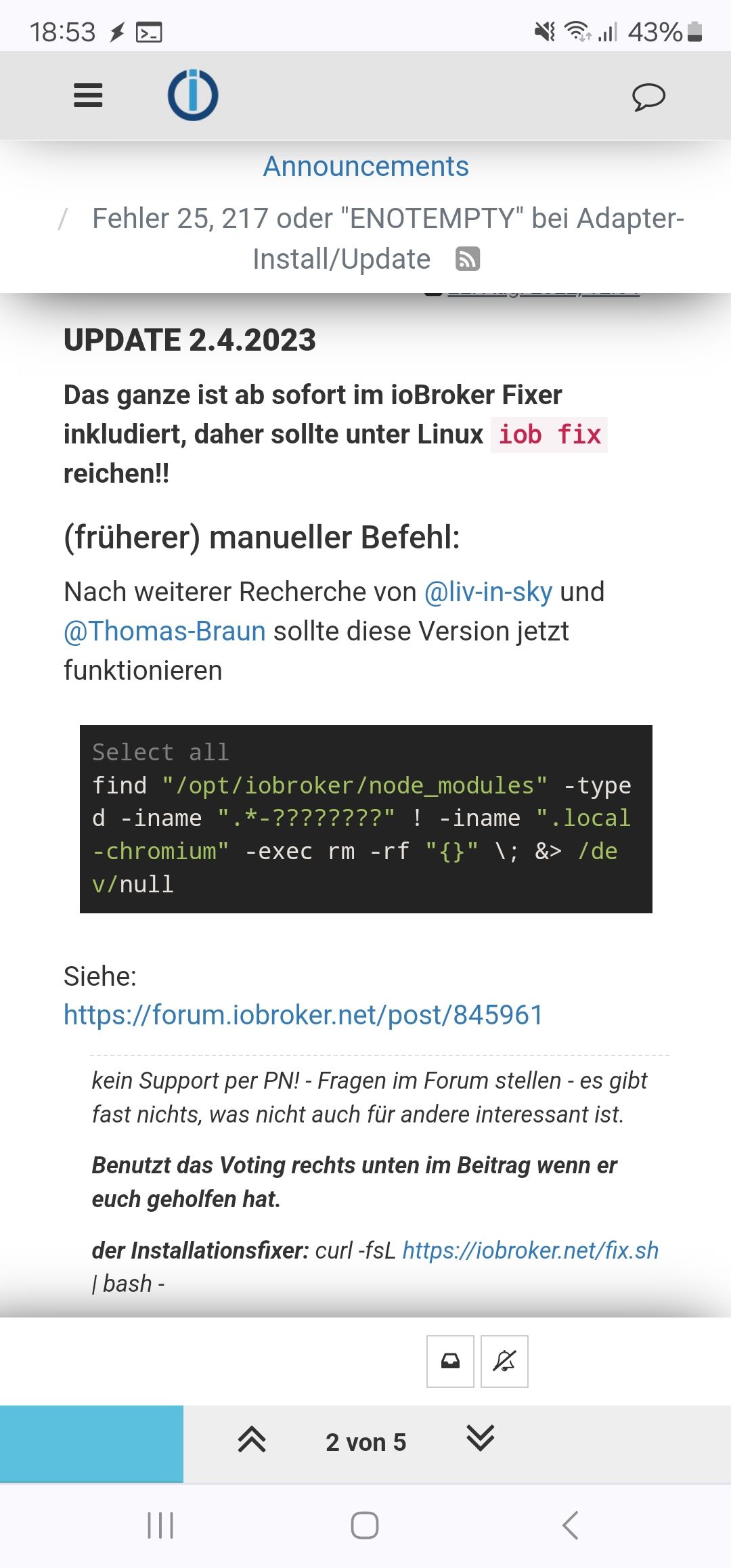
@wendy2702 sagte in Test Adapter onvif camera v1.0.0:
Kann aber auch nicht sehen das der Fix lief.
Oh, muss ich versehentlich gelöscht haben, als ich das Ergebnis vom iob diag von der Kurz- zu Langfassung abgeändert habe...
-
@david-g OK.
Da steht aber auch „sollte“ was für mich keine 100% Garantie ist das es auch wirklich dein spezielles Problem löst.
-
Das ist aber kein Fix zu deinem Problem. Das ist was anderes bei dir.
-
Nach den Updates und einem erneuten iob fix hat sich die Meldung verändert:
$ iobroker url https://github.com/iobroker-community-adapters/ioBroker.onvif --host iobroker --debug install iobroker-community-adapters/ioBroker.onvif#4032e14fe6267e5fd2e13857bd36a06378007c7f NPM version: 10.2.3Installing iobroker-community-adapters/ioBroker.onvif#4032e14fe6267e5fd2e13857bd36a06378007c7f... (System call) npm WARN skipping integrity check for git dependency ssh://git@github.com/iobroker-community-adapters/ioBroker.onvif.git npm ERR! code 2npm ERR! path /opt/iobroker/node_modules/json2iob npm ERR! A complete log of this run can be found in: /home/iobroker/.npm/_logs/2023-12-28T17_56_02_375Z-debug-0.log npm WARN skipping integrity check for git dependency ssh://git@github.com/iobroker-community-adapters/ioBroker.onvif.git npm ERR! code 2npm ERR! path /opt/iobroker/node_modules/json2iobnpm ERR! command failednpm ERR! command sh -c npm run buildnpm ERR! > json2iob@2.6.0 buildnpm ERR! > tscnpm ERR! npm ERR! error TS2688: Cannot find type definition file for 'bl'.npm ERR! The file is in the program because:npm ERR! Entry point for implicit type library 'bl'npm ERR! A complete log of this run can be found in: /home/iobroker/.npm/_logs/2023-12-28T17_56_02_375Z-debug-0.loghost.iobroker Cannot install iobroker-community-adapters/ioBroker.onvif#4032e14fe6267e5fd2e13857bd36a06378007c7f: 2 ERROR: Process exited with code 25Suche das Log nachher mal raus was da steht.
EDIT
Hier der Inhalt der Logdatei:0 verbose cli /usr/bin/node /usr/bin/npm 1 info using npm@10.2.3 2 info using node@v18.19.0 3 timing npm:load:whichnode Completed in 10ms 4 timing config:load:defaults Completed in 2ms 5 timing config:load:file:/usr/lib/node_modules/npm/npmrc Completed in 5ms 6 timing config:load:builtin Completed in 5ms 7 timing config:load:cli Completed in 2ms 8 timing config:load:env Completed in 0ms 9 timing config:load:file:/opt/iobroker/node_modules/json2iob/.npmrc Completed in 0ms 10 timing config:load:project Completed in 2ms 11 timing config:load:file:/home/iobroker/.npmrc Completed in 1ms 12 timing config:load:user Completed in 1ms 13 timing config:load:file:/usr/etc/npmrc Completed in 0ms 14 timing config:load:global Completed in 0ms 15 timing config:load:setEnvs Completed in 1ms 16 timing config:load Completed in 13ms 17 timing npm:load:configload Completed in 13ms 18 timing config:load:flatten Completed in 2ms 19 timing npm:load:mkdirpcache Completed in 0ms 20 timing npm:load:mkdirplogs Completed in 0ms 21 verbose title npm run build 22 verbose argv "run" "build" 23 timing npm:load:setTitle Completed in 1ms 24 timing npm:load:display Completed in 0ms 25 verbose logfile logs-max:10 dir:/home/iobroker/.npm/_logs/2023-12-28T17_56_12_453Z- 26 verbose logfile /home/iobroker/.npm/_logs/2023-12-28T17_56_12_453Z-debug-0.log 27 timing npm:load:logFile Completed in 6ms 28 timing npm:load:timers Completed in 0ms 29 timing npm:load:configScope Completed in 1ms 30 timing npm:load Completed in 41ms 31 silly logfile start cleaning logs, removing 1 files 32 silly logfile done cleaning log files 33 timing command:run Completed in 2634ms 34 verbose exit 2 35 timing npm Completed in 2705ms 36 verbose code 2 -
Da geht ein build in die Hose. Das Modul muss nichtmal was mit onvif zu tun haben. Solange das da quer in der Pipeline hängt geht da nix mehr.
-
cd /opt/iobroker npm ls json2iob -
iobroker@iobroker:/opt/iobroker$ npm ls json2iob iobroker.inst@3.0.0 /opt/iobroker └─┬ iobroker.parcel@0.1.1 └── json2iob@2.4.8 -
@david-g sagte in Test Adapter onvif camera v1.0.0:
iobroker.parcel@0.1.1
Was ist denn das für eine alte Beta-Version?
Aktuell wäre:
github: 0.2.6 latest: 0.2.6 for 13 days stable: 0.0.27 for 8 months -
@david-g ich habe json2iob mit 2.6 auf typescript umgestellt. es scheint so als könnte er die bei dr nicht bauen.
-
Wenn ich parcels über git aktualisieren möchte kommt
$ iobroker url https://github.com/TA2k/ioBroker.parcel --host iobroker --debug install TA2k/ioBroker.parcel#7f9960d7b7bdc06f76d552999c52efbf5b92e636 NPM version: 10.2.3Installing TA2k/ioBroker.parcel#7f9960d7b7bdc06f76d552999c52efbf5b92e636... (System call) npm WARN skipping integrity check for git dependency ssh://git@github.com/TA2k/ioBroker.parcel.git npm ERR! code 2 npm ERR! > json2iob@2.6.0 build npm ERR! > tsc host.iobroker Cannot install TA2k/ioBroker.parcel#7f9960d7b7bdc06f76d552999c52efbf5b92e636: 2 ERROR: Process exited with code 25Aber du bist da der dev von beiden Adaptern, bin ich hier ja nicht so verkehrt.
-
@david-g wie sieht es aus wenn du über parcel über npm installierst
-
$ iobroker url iobroker.parcel@latest --host iobroker --debug install iobroker.parcel@latest NPM version: 10.2.3Installing iobroker.parcel@latest... (System call) npm ERR! code 2 host.iobroker Cannot install iobroker.parcel@latest: 2 ERROR: Process exited with code 25 -
@david-g ok dann nochmal onvif via GitHub und mir dann alle aktuellen logs aus
/home/iobroker/.npm/_logs/
zusenden via email
tombox2020@gmail.com