NEWS
Test lovelace 4.x
-
Ich hänge mich hier mal rein,
wie kann in Lovelace, Schalter, Raster usw. so positionieren wie ich das will, und nicht wie lovelace das anordnet. Dabei geht es nicht um die Reihenfolge. Alles was ich jetzt einrichte wird nur noch untereinander dargestellt. Hier mal ein screenshot, sieht ja furchtbar aus. Ich bin ganz neu dabei und habe null Ahnung von HTML.
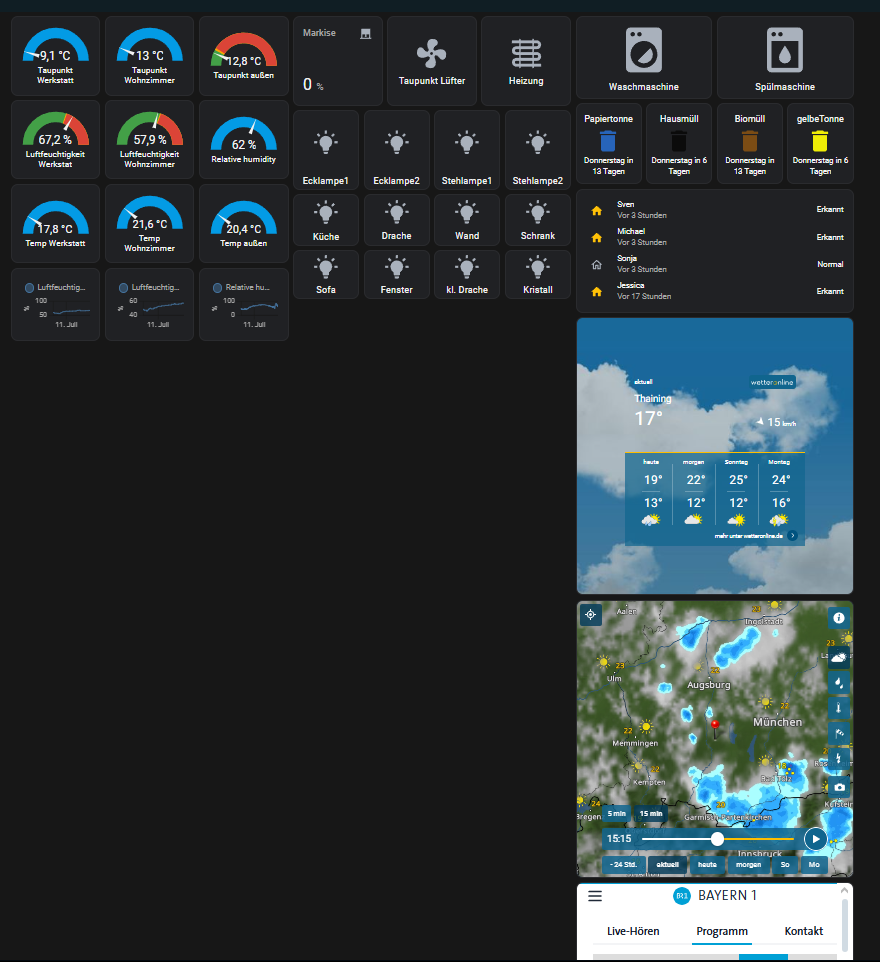
-
So weit ich weiß nur hiermit
https://github.com/thomasloven/lovelace-layout-card
Eben nicht sehr Benutzerfreundlich... -
@david-g
Danke für die Antwort. Ich bekomme das ganze nicht zum laufen, liegt sicherlich an mir. Ich blicke aber auch nicht so wirklich auf der github Seite durch. Hab die card-modder.js in der lovelace Instanz unter eigene Karten "installiert", aber jetzt komme ich nicht weiter. Noch eine Frage, wie bekomme ich ein Hintergrundbild eingebunden. Ich habe ein Theme installiert wo das Hintergrundbild noch manuell eingebunden werden muss. Das Bild habe ich ebenfalls in der lovelace Instanz unter eigene Karten hinzugefügt, aber da weiß ich jetzt nicht mehr weiter


Gibt es eine einfache Alternative zu lovelace bei der man mehr Konfiguration Möglichkeiten hat? -
Beim Hintergrundbild schreibt dir nachher bestimmt jemand. Hatte ich vor Ewigkeiten mal.....
Aus meiner Sicht nicht, wenn du es einfach haben willst. Das Pixelgenaue ist in Lovelace eben sehr bescheiden.....
Eine kleine Hilfe ist es mit horizontal und vertikal Stack zu arbeiten. Also horizontalel und vertikaler Stapel. Die kann man aicu kombinieren und eine Art Tabelle bauen.
EDIT
Schau dich zu lovelace ruhig mal im homeassistant forum um. Von denen ist das ja ein fork. Da kann man viel lesen und auch fragen.EDIT 2
Ein guter workarround.
Definier die Seite als Panel (Eigenschaften von dem "Tab" der Seite.)Dann einen horizontal Stack mit der gewünschten Anzahl vertikal Stacks. Dann bleiben alle Reihen und Reihenfolge immer erhalten wie du es magst.
-
Hintergrundbild in dein Theme diesen Eintrag ergänzen
background-image: "center / cover no-repeat fixed url('/cards/meinhintergrundbild.jpg')"meinhintergrundbild.jpg gegen deins tauschen
-
@david-g
In Zeile 13 existiert dieser Eintrag bereits, allerdings mit einer .png Bildendung
Aber ein Hintergrundbild ist nicht zu sehen, nur die Kacheln und icons sind farblich angepasstEnhanced-Biofects: card-mod-theme: Enhanced-Biofects ### Backdrop for Dialog ### dialog-backdrop-filter: blur(8px) iron-overlay-backdrop-opacity: 1 iron-overlay-backdrop-background-color: rgba(0, 0, 0, 0.5) ### Header Height ### header-height: 40px ### Main Interface Colors ### lovelace-background: 'center / cover no-repeat url("/local/backgrounds/enhanced-biofects.png") fixed' app-header-background-color: "rgba(0, 15, 30, 0.7)" card-background-color: "rgba(0, 15, 30, 0.7)" primary-color: "#00FFFF" # Bright Turquoise light-primary-color: "#80FFFF" # Very Light Turquoise primary-background-color: "#001F1F" secondary-background-color: "#000000" rgb-secondary-background-color: 0, 0, 0 divider-color: "#005F5F" markdown-code-background-color: "#002F2F" ### Text Colors ### primary-text-color: "#00FFFF" # Bright Turquoise secondary-text-color: "#80FFFF" # Very Light Turquoise text-primary-color: var(--primary-text-color) disabled-text-color: "#008080" ### Sidebar Menu ### sidebar-icon-color: "#00FFFF" sidebar-text-color: "#00FFFF" sidebar-selected-background-color: "rgba(0, 15, 30, 0.9)" sidebar-selected-icon-color: "#80FFFF" sidebar-selected-text-color: var(--sidebar-selected-icon-color) sidebar-background-color: "rgba(0, 15, 30, 0.7)" ### States and Badges ### state-icon-color: var(--primary-color) state-icon-active-color: "#80FFFF" state-icon-unavailable-color: var(--disabled-text-color) ### Sliders ### paper-slider-knob-color: var(--primary-color) paper-slider-knob-start-color: var(--primary-color) paper-slider-pin-color: var(--primary-color) paper-slider-active-color: var(--primary-color) paper-slider-secondary-color: var(--light-primary-color) ### Labels ### label-badge-background-color: var(--markdown-code-background-color) label-badge-text-color: var(--primary-text-color) label-badge-red: "#FF4136" label-badge-yellow: "#FFDC00" ### Card Styling for Enhanced LED Effect ### ha-card-border-radius: '10px' ha-card-background: "rgba(0, 15, 30, 0.7)" ha-card-box-shadow: > 0 0 10px rgba(0, 255, 255, 0.3), 0 0 20px rgba(0, 255, 255, 0.2), 0 0 30px rgba(0, 255, 255, 0.1) ### Toggles ### paper-toggle-button-checked-button-color: "#00FFFF" paper-toggle-button-checked-bar-color: var(--light-primary-color) paper-toggle-button-unchecked-button-color: var(--paper-toggle-button-checked-button-color) paper-toggle-button-unchecked-bar-color: "#005F5F" ### Table Rows ### table-row-background-color: var(--primary-background-color) table-row-alternative-background-color: var(--primary-background-color) data-table-background-color: var(--primary-background-color) ### Switches ### switch-unchecked-button-color: var(--divider-color) switch-unchecked-track-color: var(--divider-color) ### Inputs ### input-fill-color: "rgba(0, 255, 255, 0.05)" input-label-ink-color: var(--primary-color) input-ink-color: var(--primary-color) input-disabled-fill-color: "rgba(0, 0, 0, 0.33)" input-disabled-ink-color: var(--disabled-primary-color) ### Custom CSS for specific element styling ### card-mod-root: | /* Make sidebar transparent */ ha-sidebar { background-color: rgba(0, 15, 30, 0.7) !important; } /* Make main title transparent and adjust color */ .main-title { background-color: transparent !important; color: #00FFFF !important; text-shadow: 0 0 10px rgba(0, 255, 255, 0.5); } /* Adjust text color throughout */ * { color: #00FFFF !important; } /* Preserve some contrast for readability */ ha-card * { color: #80FFFF !important; } /* Add LED-like glow to text */ ha-card *, .main-title, ha-sidebar * { text-shadow: 0 0 5px rgba(0, 255, 255, 0.5), 0 0 10px rgba(0, 255, 255, 0.3); } /* Enhance LED effect for icons */ ha-icon { filter: drop-shadow(0 0 5px rgba(0, 255, 255, 0.7)); } /* Style form fields */ .mdc-text-field--filled:not(.mdc-text-field--disabled) { background-color: rgba(0, 15, 30, 0.9); } .mdc-text-field:not(.mdc-text-field--disabled) .mdc-text-field__input, .mdc-select:not(.mdc-select--disabled) .mdc-select__selected-text, .mdc-select:not(.mdc-select--disabled) .mdc-select__anchor { color: #FFFFFF !important; } .mdc-floating-label, .mdc-text-field:not(.mdc-text-field--disabled) .mdc-floating-label { color: #80FFFF !important; } /* Style calendar header */ .fc .fc-col-header-cell-cushion { color: #00FFFF !important; } .fc .fc-col-header-cell { background-color: rgba(0, 15, 30, 0.9) !important; } /* Ensure all inputs have white text */ input, select, textarea { color: #FFFFFF !important; } /* Style mdc-fab buttons */ .mdc-fab.mdc-fab--extended { background-color: #00FFFF !important; } .mdc-fab.mdc-fab--extended .mdc-fab__label { color: #000000 !important; font-weight: bold; } .mdc-fab.mdc-fab--extended:hover { background-color: #80FFFF !important; } .mdc-fab.mdc-fab--extended:hover .mdc-fab__label { color: #000000 !important; } /* Make button text black */ button, .mdc-button, .mdc-button .mdc-button__label, :host .mdc-fab, :host .mdc-fab:disabled .mdc-fab__icon, :host .mdc-fab:disabled .mdc-fab__label, :host .mdc-fab:not(:disabled) .mdc-fab__icon, :host .mdc-fab:not(:disabled) .mdc-fab__label, .mdc-fab__label { color: #000000 !important; } /* Style today's date in calendar */ td.fc-day-today .fc-daygrid-day-number { color: #000000 !important; font-weight: bold; } /* Ensure contrast for disabled buttons */ :host .mdc-fab:disabled { background-color: #CCCCCC !important; } /* Maintain black text on hover for fab buttons */ .mdc-fab:hover .mdc-fab__label { color: #000000 !important; } /* Style placeholder text */ ::placeholder { color: rgba(255, 255, 255, 0.5) !important; } -
Fälscher Bildpfad /cards/enhanced-biofects.png.
Bild muss natürlich auch in der konfig hochgeladen werden. -
@david-g
hab es geändert, aber kein Hintergrundbild zu sehen, ich glaube ich bin zu blödEnhanced-Biofects: card-mod-theme: Enhanced-Biofects ### Backdrop for Dialog ### dialog-backdrop-filter: blur(8px) iron-overlay-backdrop-opacity: 1 iron-overlay-backdrop-background-color: rgba(0, 0, 0, 0.5) ### Header Height ### header-height: 40px ### Main Interface Colors ### lovelace-background: 'center / cover no-repeat url("/cards/enhanced-biofects.png)" fixed'hier liegt das Bild, einmal als png und einmal als jpeg
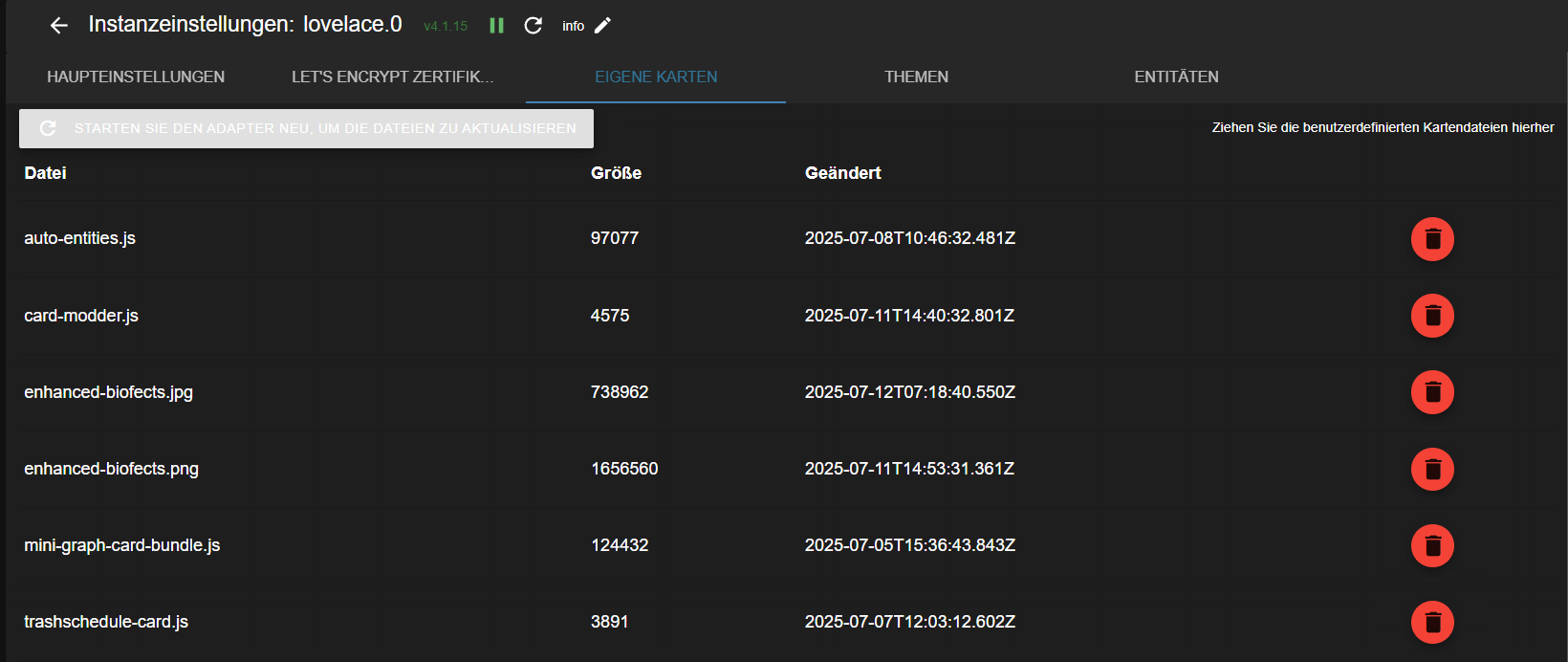
-
-
@david-g sagte in Test lovelace 4.x:
Deine " und ' sind falsch gesetzt. Sieht bei @XBiT anders aus.
Hab den code von hier und nur copy paste gemacht
-
Naja,
du suchst eine Lösung für die lovelace Variante im iobroker.
Dann würde ich wenigstens den Vorschlag den du hier bekommst auch prüfen, wenn du schon fragst.@xbit sagte in Test lovelace 4.x:
Hintergrundbild in dein Theme diesen Eintrag ergänzen
background-image: "center / cover no-repeat fixed url('/cards/meinhintergrundbild.jpg')"meinhintergrundbild.jpg gegen deins tauschen
-
@david-g sagte in Test lovelace 4.x:
background-image: "center / cover no-repeat fixed url('/cards/meinhintergrundbild.jpg')"
Das hatte ich schon probiert, aber ohne Erfolg. Und da es bei dem github anders ausgesehen hat, habe ich dann mit den Zeichen gespielt, aber auch ohne ein Hintergrundbild zu erhalten.
Sieht jetzt wieder so aus, aber ändern tut sich nichts, weder mit .png noch .jpg
Enhanced-Biofects: card-mod-theme: Enhanced-Biofects ### Backdrop for Dialog ### dialog-backdrop-filter: blur(8px) iron-overlay-backdrop-opacity: 1 iron-overlay-backdrop-background-color: rgba(0, 0, 0, 0.5) ### Header Height ### header-height: 40px ### Main Interface Colors ### background-image: "center / cover no-repeat fixed url('/cards/enhanced-biofects.jpg')" -
Hast du aktuell ein Bild einigebunden? Bei mir klappt es auch nicht.
Musste es jetzt doch auch mal ausprobieren.....Hab die 5.0.0 drauf.
-
UPS sorry habe die 2te Zeile vergessen hier nochmal:
background-image: "center / cover no-repeat fixed url('/cards/meintollesbild.jpg')" # Hintergrundbild lovelace-background: var(--background-image) # HintergrundbildWürde auch nur mit Lovelace-background gehen da ich aber mit dem Theme immer mal spiele benötige ich beides...
-
Funzt.
-
@XBiT
Funzt auch bei mir, DANKE! -
Hallo Leute,
Ich habe mich letzens wieder mehr mit dem Einbinden externer Karten beschäftigt und mir ist aufgefallen, dass dies scheinbar nicht so einfach ist: Viele "cards" oder Karten werden scheinbar von Lovelace nicht erkannt...
Laut dem Leitfaden, sollte es kein Problem sein, diese Karten auch in ioBroker zu nutzen.
Hier hätte ich ein konkretes Beispiel:
https://github.com/rianadon/timer-bar-cardDie Karte wird nicht in der Lovelace-UI angezeigt.
Kann mir Jemand sagen, ob ich da was falsch mache oder ob es tatsächlich notwendig ist, die Karten anzupassen, damit sie unter ioBroker funktionieren?
So sieht dann die Datenstruktur aus (timer-bar-cards.js ist in dem Ordner):
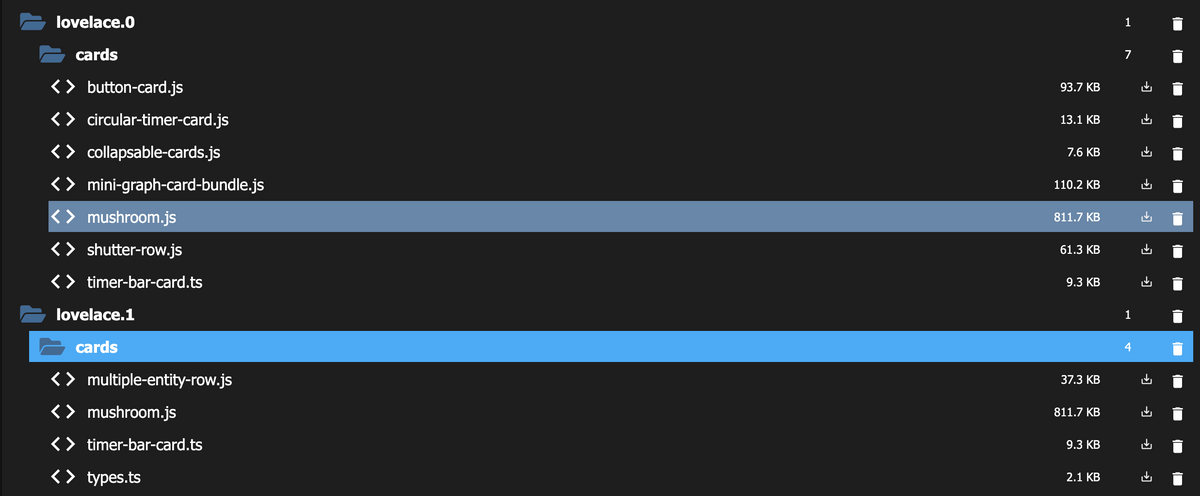
Danke im Voraus
LG
Flippi
-
Kann ich so nicht bestätigen
PS: in dein zweiten Screenshot ist ein *.ts Datei du benötigst aber die *.js Datei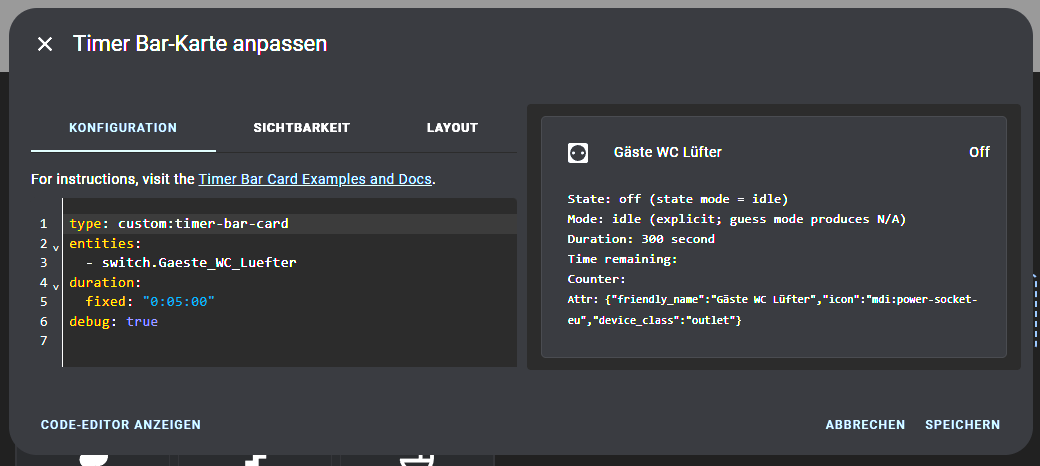
- timer-bar-card.js von https://github.com/rianadon/timer-bar-card/releases/tag/v1.31.1 runterladen
- Card in den Instanzeinstellungen unter eigene Karten hochladen.
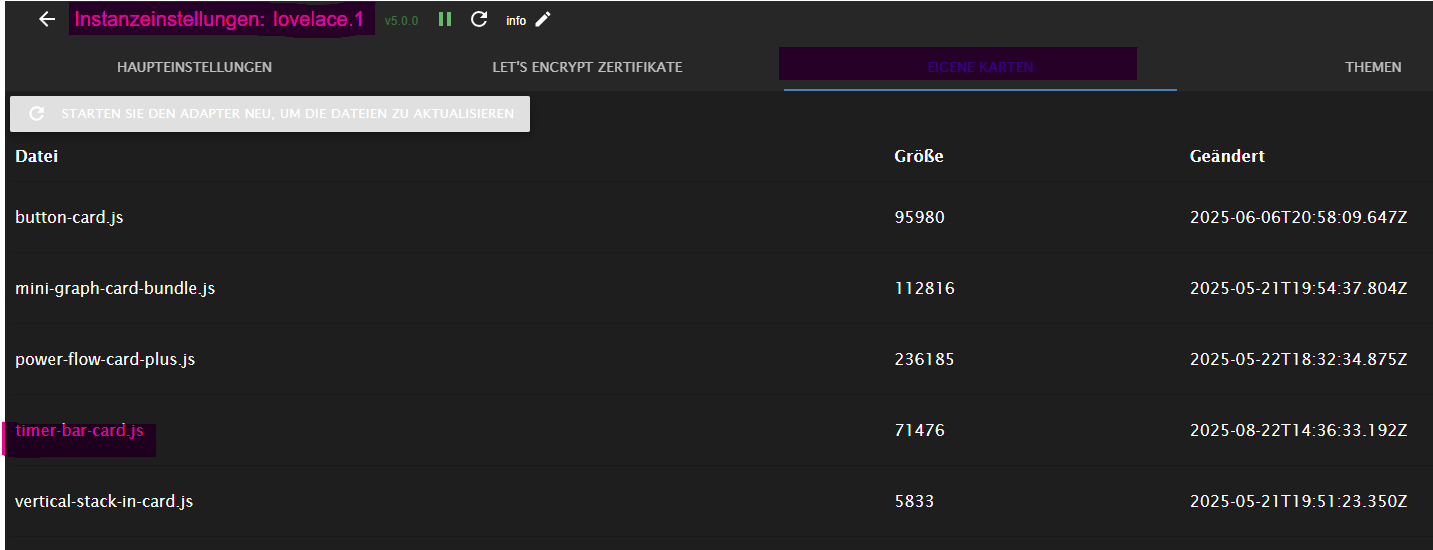
3.Neustart der Instanz.
-
Ich hatte gerade mal wieder einen reproduzierbaren Absturz in der 5.0-Version mit Templates. Ich weiß, dass diese nicht funktionieren, im Beispielcode für die Karte waren aber welche drin. Es wäre toll, wenn der Adapter dabei nicht abstürzen würde. Noch toller wäre natürlich, wenn Jinja2 Templates funktionieren würden.
host.iobroker 2025-08-24 16:54:30.635 info Restart adapter system.adapter.lovelace.0 because enabled host.iobroker 2025-08-24 16:54:30.635 error instance system.adapter.lovelace.0 terminated with code 6 (UNCAUGHT_EXCEPTION) lovelace.0 2025-08-24 16:54:30.517 info terminating lovelace.0 2025-08-24 16:54:30.016 warn Terminated (UNCAUGHT_EXCEPTION): Without reason lovelace.0 2025-08-24 16:54:30.016 info terminating lovelace.0 2025-08-24 16:54:30.012 info cleaned everything up... lovelace.0 2025-08-24 16:54:30.010 error Error The pattern "% if is_state('light.bed_light', 'on') %" is not a valid ID pattern lovelace.0 2025-08-24 16:54:30.010 error ReplyError: Error The pattern "% if is_state('light.bed_light', 'on') %" is not a valid ID pattern at parseError (/opt/iobroker/node_modules/redis-parser/lib/parser.js:179:12) at parseType (/opt/iobroker/node_modules/redis-parser/lib/parser.js:302:14) lovelace.0 2025-08-24 16:54:30.008 error unhandled promise rejection: Error The pattern "% if is_state('light.bed_light', 'on') %" is not a valid ID pattern lovelace.0 2025-08-24 16:54:30.008 error Unhandled promise rejection. This error originated either by throwing inside of an async function without a catch block, or by rejecting a promise which was not handled with .catch(). lovelace.0 2025-08-24 16:54:30.005 error Error The pattern "% if states('light.bed_light') == 'on' %" is not a valid ID pattern lovelace.0 2025-08-24 16:54:30.005 error ReplyError: Error The pattern "% if states('light.bed_light') == 'on' %" is not a valid ID pattern at parseError (/opt/iobroker/node_modules/redis-parser/lib/parser.js:179:12) at parseType (/opt/iobroker/node_modules/redis-parser/lib/parser.js:302:14) lovelace.0 2025-08-24 16:54:30.004 error unhandled promise rejection: Error The pattern "% if states('light.bed_light') == 'on' %" is not a valid ID pattern lovelace.0 2025-08-24 16:54:30.004 error Unhandled promise rejection. This error originated either by throwing inside of an async function without a catch block, or by rejecting a promise which was not handled with .catch(). host.iobroker-Server 2025-08-24 16:54:29.999 warn States 127.0.0.1:59932 Error from InMemDB: Error: The pattern "% if is_state('light.bed_light', 'on') %" is not a valid ID pattern at Module.pattern2RegEx (file:///opt/iobroker/node_modules/@iobroker/js-controller-common-db/src/lib/common/tools.ts:2490:15) at StatesInMemoryServer.handleSubscribe (file:///opt/iobroker/node_modules/@iobroker/db-base/src/lib/inMemFileDB.ts:323:59) at StatesInMemoryServer._subscribeForClient (file:///opt/iobroker/node_modules/@iobroker/db-states-file/src/lib/states/statesInMemFileDB.js:240:14) at RedisHandler.<anonymous> (file:///opt/iobroker/node_modules/@iobroker/db-states-jsonl/src/lib/states/statesInMemServerRedis.js:380:26) at RedisHandler.emit (node:events:518:28) at RedisHandler.emit (node:domain:489:12) at Immediate._onImmediate (file:///opt/iobroker/node_modules/@iobroker/db-base/src/lib/redisHandler.ts:210:37) at processImmediate (node:internal/timers:485:21) host.iobroker-Server 2025-08-24 16:54:29.998 warn States 127.0.0.1:59932 Error from InMemDB: Error: The pattern "% if states('light.bed_light') == 'on' %" is not a valid ID pattern at Module.pattern2RegEx (file:///opt/iobroker/node_modules/@iobroker/js-controller-common-db/src/lib/common/tools.ts:2490:15) at StatesInMemoryServer.handleSubscribe (file:///opt/iobroker/node_modules/@iobroker/db-base/src/lib/inMemFileDB.ts:323:59) at StatesInMemoryServer._subscribeForClient (file:///opt/iobroker/node_modules/@iobroker/db-states-file/src/lib/states/statesInMemFileDB.js:240:14) at RedisHandler.<anonymous> (file:///opt/iobroker/node_modules/@iobroker/db-states-jsonl/src/lib/states/statesInMemServerRedis.js:380:26) at RedisHandler.emit (node:events:518:28) at RedisHandler.emit (node:domain:489:12) at Immediate._onImmediate (file:///opt/iobroker/node_modules/@iobroker/db-base/src/lib/redisHandler.ts:210:37) at processImmediate (node:internal/timers:485:21)