NEWS
Test Adapter zigbee2mqtt
-
@dp20eic OK werde ich probieren. Dürfte meiner Absicht nach nicht das Problem sein, kann ja die WebUI aufrufen. Die Ports müssen jnur durchgereicht werden wenn der Container an der Host IP hängt, ist bei mir nicht der Fall. Ich habe ein Docker Netzwerk aufgebaut.
-
@pengo sagte in Test Adapter zigbee2mqtt:
Ich habe ein Docker Netzwerk aufgebaut.
Moin,
ok, das hab ich übersehen, aber einen Versuch ist es ja trotzdem wert.
VG
BerndP.S.: ich habe bei mir das Logging vom
zigbee2mqttaufjournaldeingestellt, somit schreibt er mir alles nach/var/log/journal/. Schaumal wo Deiner sein Log ablegt, und sieh Dir die mal an, vielleicht steht ja da noch etwas Hilfreiches drin.$ journalctl -g 'zigbee2mqtt' Aug 27 17:36:59 arch-iob node[83]: Zigbee2MQTT:info 2023-08-27 17:36:59: MQTT publish: topic 'zigbee2mqtt/BWM', payload '{"battery":60,"illuminance_above_threshold":false,"last_seen":"2023-08-27T15:36:59.941Z","linkquality":81,"occu> Aug 27 17:38:37 arch-iob node[83]: Zigbee2MQTT:info 2023-08-27 17:38:37: MQTT publish: topic 'zigbee2mqtt/BWM', payload '{"battery":60,"illuminance_above_threshold":false,"last_seen":"2023-08-27T15:38:37.618Z","linkquality":73,"occu> Aug 27 17:41:37 arch-iob node[83]: Zigbee2MQTT:info 2023-08-27 17:41:37: MQTT publish: topic 'zigbee2mqtt/BWM', payload '{"battery":60,"illuminance_above_threshold":false,"last_seen":"2023-08-27T15:38:37.618Z","linkquality":73,"occu> Aug 27 17:46:37 arch-iob node[83]: Zigbee2MQTT:info 2023-08-27 17:46:37: MQTT publish: topic 'zigbee2mqtt/Taster 2', payload '{"action":"single","battery":100,"device_temperature":30,"last_seen":"2023-08-27T15:46:37.095Z","linkquali> Aug 27 17:46:40 arch-iob node[83]: Zigbee2MQTT:info 2023-08-27 17:46:40: MQTT publish: topic 'zigbee2mqtt/Taster 1', payload '{"action":"single","battery":100,"device_temperature":35,"last_seen":"2023-08-27T15:46:40.584Z","linkquali> Aug 27 17:46:42 arch-iob node[83]: Zigbee2MQTT:info 2023-08-27 17:46:42: MQTT publish: topic 'zigbee2mqtt/BWM', payload '{"battery":60,"illuminance_above_threshold":false,"last_seen":"2023-08-27T15:46:42.123Z","linkquality":78,"occu> Aug 27 17:49:42 arch-iob node[83]: Zigbee2MQTT:info 2023-08-27 17:49:42: MQTT publish: topic 'zigbee2mqtt/BWM', payload '{"battery":60,"illuminance_above_threshold":false,"last_seen":"2023-08-27T15:46:42.123Z","linkquality":78,"occu> Aug 27 18:36:45 arch-iob node[83]: Zigbee2MQTT:info 2023-08-27 18:36:45: MQTT publish: topic 'zigbee2mqtt/BWM', payload '{"battery":60,"illuminance_above_threshold":false,"last_seen":"2023-08-27T16:36:45.759Z","linkquality":70,"occu> Aug 27 18:36:53 arch-iob node[83]: Zigbee2MQTT:info 2023-08-27 18:36:53: MQTT publish: topic 'zigbee2mqtt/Taster 1', payload '{"battery":100,"device_temperature":35,"last_seen":"2023-08-27T16:36:53.653Z","linkquality":120,"power_out> Aug 27 18:36:54 arch-iob node[83]: Zigbee2MQTT:info 2023-08-27 18:36:54: MQTT publish: topic 'zigbee2mqtt/Taster 2', payload '{"battery":100,"device_temperature":30,"last_seen":"2023-08-27T16:36:54.404Z","linkquality":105,"power_out> Aug 27 18:39:45 arch-iob node[83]: Zigbee2MQTT:info 2023-08-27 18:39:45: MQTT publish: topic 'zigbee2mqtt/BWM', payload '{"battery":60,"illuminance_above_threshold":false,"last_seen":"2023-08-27T16:36:45.759Z","linkquality":70,"occu> Aug 27 18:54:44 arch-iob node[83]: Zigbee2MQTT:info 2023-08-27 18:54:44: MQTT publish: topic 'zigbee2mqtt/BWM', payload '{"battery":60,"illuminance_above_threshold":false,"last_seen":"2023-08-27T16:54:44.000Z","linkquality":70,"occu> Aug 27 18:57:44 arch-iob node[83]: Zigbee2MQTT:info 2023-08-27 18:57:44: MQTT publish: topic 'zigbee2mqtt/BWM', payload '{"battery":60,"illuminance_above_threshold":false,"last_seen":"2023-08-27T16:54:44.000Z","linkquality":70,"occu> Aug 27 19:07:53 arch-iob node[83]: Zigbee2MQTT:info 2023-08-27 19:07:53: MQTT publish: topic 'zigbee2mqtt/BWM', payload '{"battery":60,"illuminance_above_threshold":false,"last_seen":"2023-08-27T17:07:53.790Z","linkquality":73,"occu> Aug 27 19:10:53 arch-iob node[83]: Zigbee2MQTT:info 2023-08-27 19:10:53: MQTT publish: topic 'zigbee2mqtt/BWM', payload '{"battery":60,"illuminance_above_threshold":false,"last_seen":"2023-08-27T17:07:53.790Z","linkquality":73,"occu> Aug 27 19:27:02 arch-iob node[83]: Zigbee2MQTT:info 2023-08-27 19:27:02: MQTT publish: topic 'zigbee2mqtt/Taster 1', payload '{"battery":100,"device_temperature":35,"last_seen":"2023-08-27T17:27:02.236Z","linkquality":99,"power_outa> Aug 27 19:27:06 arch-iob node[83]: Zigbee2MQTT:info 2023-08-27 19:27:06: MQTT publish: topic 'zigbee2mqtt/Taster 2', payload '{"battery":100,"device_temperature":30,"last_seen":"2023-08-27T17:27:06.668Z","linkquality":110,"power_out> Aug 27 19:39:41 arch-iob node[83]: Zigbee2MQTT:info 2023-08-27 19:39:41: MQTT publish: topic 'zigbee2mqtt/BWM', payload '{"battery":60,"illuminance_above_threshold":false,"last_seen":"2023-08-27T17:39:41.540Z","linkquality":81,"occu> Aug 27 19:42:41 arch-iob node[83]: Zigbee2MQTT:info 2023-08-27 19:42:41: MQTT publish: topic 'zigbee2mqtt/BWM', payload '{"battery":60,"illuminance_above_threshold":false,"last_seen":"2023-08-27T17:39:41.540Z","linkquality":81,"occu> Aug 27 20:17:10 arch-iob node[83]: Zigbee2MQTT:info 2023-08-27 20:17:10: MQTT publish: topic 'zigbee2mqtt/Taster 1', payload '{"battery":100,"device_temperature":35,"last_seen":"2023-08-27T18:17:10.144Z","linkquality":113,"power_out> Aug 27 20:17:19 arch-iob node[83]: Zigbee2MQTT:info 2023-08-27 20:17:19: MQTT publish: topic 'zigbee2mqtt/Taster 2', payload '{"battery":100,"device_temperature":30,"last_seen":"2023-08-27T18:17:19.885Z","linkquality":99,"power_outa> Aug 27 20:18:04 arch-iob node[83]: Zigbee2MQTT:info 2023-08-27 20:18:04: MQTT publish: topic 'zigbee2mqtt/BWM', payload '{"battery":60,"illuminance_above_threshold":false,"last_seen":"2023-08-27T18:18:04.194Z","linkquality":86,"occu> Aug 27 20:21:04 arch-iob node[83]: Zigbee2MQTT:info 2023-08-27 20:21:04: MQTT publish: topic 'zigbee2mqtt/BWM', payload '{"battery":60,"illuminance_above_threshold":false,"last_seen":"2023-08-27T18:18:04.194Z","linkquality":86,"occu> Aug 27 21:07:18 arch-iob node[83]: Zigbee2MQTT:info 2023-08-27 21:07:18: MQTT publish: topic 'zigbee2mqtt/Taster 1', payload '{"battery":100,"device_temperature":35,"last_seen":"2023-08-27T19:07:18.272Z","linkquality":107,"power_out> Aug 27 21:07:30 arch-iob node[83]: Zigbee2MQTT:info 2023-08-27 21:07:30: MQTT publish: topic 'zigbee2mqtt/Taster 2', payload '{"battery":100,"device_temperature":30,"last_seen":"2023-08-27T19:07:30.849Z","linkquality":99,"power_outa> Aug 27 21:18:05 arch-iob node[83]: Zigbee2MQTT:info 2023-08-27 21:18:05: MQTT publish: topic 'zigbee2mqtt/BWM/availability', payload '{"state":"offline"}' -
@pengo Verstehe ich das richtig, die Geräte werden Dir nicht direkt in Zigbee2mqtt angezeigt aber via Adapter in ioBroker schon... Soll heißen die Geräte sind alle da, die Du mit Zigbee2mqtt gepairt hast und funktionieren auch? Was steht unter Einstellungen/über?
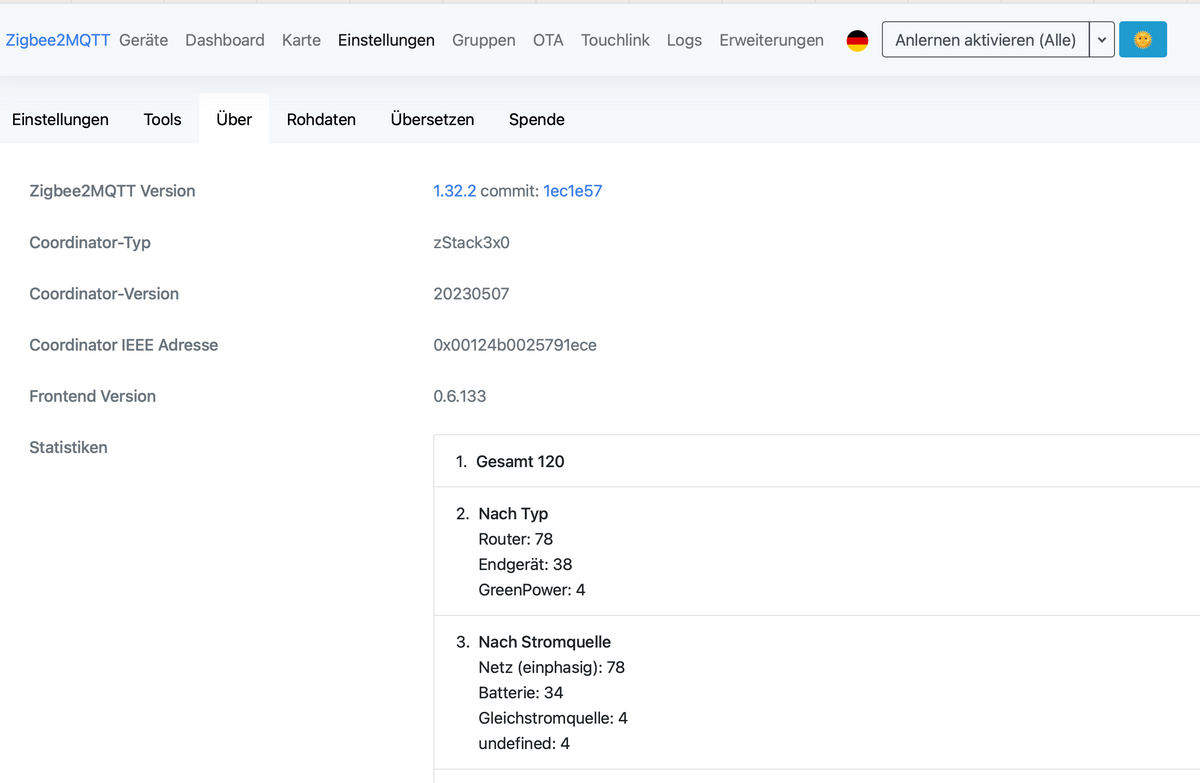
-
Hallo zusammen, ich bekam eben das Update auf 2.13.1 angezeigt und habe es durchgeführt. Seitdem bekomme ich keine Verbindung mehr zu zigbee2mqtt. Hier die Fehlermeldung:
zigbee2mqtt.0 2023-09-14 08:23:17.031 error SyntaxError: The URL contains a fragment identifier zigbee2mqtt.0 2023-09-14 08:23:16.912 warn This object will not be created in future versions. Please report this to the developer. zigbee2mqtt.0 2023-09-14 08:23:16.911 warn Object zigbee2mqtt.0.info.missing_routers is invalid: Default value has to be stringified but received type "object" zigbee2mqtt.0 2023-09-14 08:22:25.734 error SyntaxError: The URL contains a fragment identifier zigbee2mqtt.0 2023-09-14 08:22:25.618 warn This object will not be created in future versions. Please report this to the developer. zigbee2mqtt.0 2023-09-14 08:22:25.616 warn Object zigbee2mqtt.0.info.missing_routers is invalid: Default value has to be stringified but received type "object"Ich nutze die Option Zugangstoken. Diesen habe ich erneut im Adapter eingegeben.
Leider läuft der Adapter nach einem versuchtem Downgrade auch nicht mehr. Ich bekomme es nicht hin.
Hat jemand einen Tipp?
-
@david83 wenn du mehr von LOG postest dann bestimmt
-
Danke für deine Reaktion, ich konnte das Problem anscheinend durch komplette deinstallation und erneute installation lösen.
-
@IdleBit
ich habe seit dem neuesten Update auf 2.13.1 das Problem, dass meine Geräte nach einer bestimmten Zeit als available false angezeigt werden. Schalten lassen sie sich noch wie gehabt. Gestern habe ich den jscontroller auf 5 angehoben. Könnte dies zu dem Problem führen? Ich bin bereits eine Version zurück auf 2.13 gleiches Problem. Nach Neustart vom Adapter oder zigbee2mqtt im lxc sind die Geräte wieder available.
Im Log habe ich nichts auffälliges. Ich merke es nur wenn ich benachrichtigt werde.jscontroller 5.0.12
npm 9.5.0
node 18.15.0zigbee2mqtt läuft bei mir im lxc mit mosquitto nach der Anleitung auf github aufgesetzt. In Zigbee2mqtt habe ich den Haken bei Availability simple bereits gesetzt.
Schon mal besten Dank für die Hilfe.
-
@tschaeens
Da du schon in GitHub ein Issues angelegt hast, werde ich dort mit dir Kommunizieren sobald ich mir das angesehen habe. -
Ich möchte auf zigbee2mqtt umstellen. Ich habe auch ein paar Testgeräte angelernt.
Funktioniert so weit so gut.
Allerdings kommt im Logfile alle ca 110 Sekunden folgendes: (Zigbee2MQTT startet)
Der Adapter wird orange und nach ein paar Sekunden wieder grün.zigbee2mqtt.0 2024-05-12 08:26:23.774 info Zigbee2MQTT started! zigbee2mqtt.0 2024-05-12 08:26:23.774 info Started frontend on port 8890 zigbee2mqtt.0 2024-05-12 08:24:33.235 info Zigbee2MQTT started! zigbee2mqtt.0 2024-05-12 08:24:33.234 info Started frontend on port 8890 zigbee2mqtt.0 2024-05-12 08:22:43.751 info Zigbee2MQTT started! zigbee2mqtt.0 2024-05-12 08:22:43.751 info Started frontend on port 8890 zigbee2mqtt.0 2024-05-12 08:20:53.851 info Zigbee2MQTT started! zigbee2mqtt.0 2024-05-12 08:20:53.851 info Started frontend on port 8890 zigbee2mqtt.0 2024-05-12 08:19:04.615 info Zigbee2MQTT started! zigbee2mqtt.0 2024-05-12 08:19:04.615 info Started frontend on port 8890 zigbee2mqtt.0 2024-05-12 08:17:14.552 info Zigbee2MQTT started! zigbee2mqtt.0 2024-05-12 08:17:14.552 info Started frontend on port 8890 zigbee2mqtt.0 2024-05-12 08:15:24.261 info Zigbee2MQTT started! zigbee2mqtt.0 2024-05-12 08:15:24.261 info Started frontend on port 8890 zigbee2mqtt.0 2024-05-12 08:13:34.628 info Zigbee2MQTT started! zigbee2mqtt.0 2024-05-12 08:13:34.628 info Started frontend on port 8890 zigbee2mqtt.0 2024-05-12 08:11:44.355 info Zigbee2MQTT started! zigbee2mqtt.0 2024-05-12 08:11:44.355 info Started frontend on port 8890 zigbee2mqtt.0 2024-05-12 08:09:54.459 info Zigbee2MQTT started! zigbee2mqtt.0 2024-05-12 08:09:54.459 info Started frontend on port 8890 zigbee2mqtt.0 2024-05-12 08:08:05.353 info Zigbee2MQTT started! zigbee2mqtt.0 2024-05-12 08:08:05.352 info Started frontend on port 8890 zigbee2mqtt.0 2024-05-12 08:07:47.699 info ================================================================================== zigbee2mqtt.0 2024-05-12 08:07:47.699 info || Network panid 6754 channel: 11 ext_pan_id: 0x00124b002e20cfcd zigbee2mqtt.0 2024-05-12 08:07:47.699 info || Coordinator type: zStack3x0 Version: 20210708 Serial: /dev/serial/by-id/usb-ITead_Sonoff_Zigbee_3.0_USB_Dongle_Plus_709a16d9b08ded118da709f6b86ce6f8-if00-port0 zigbee2mqtt.0 2024-05-12 08:07:47.699 info || Zigbee2MQTT Version: 1.37.0 zigbee2mqtt.0 2024-05-12 08:07:47.698 info ============================ Zigbee2MQTT Information ============================= zigbee2mqtt.0 2024-05-12 08:07:47.670 info Connect to Zigbee2MQTT over internal mqtt connection. zigbee2mqtt.0 2024-05-12 08:07:46.096 info Statring MQTT-Server on IP 0.0.0.0 and Port 8889 zigbee2mqtt.0 2024-05-12 08:07:46.047 info ================================================================================== zigbee2mqtt.0 2024-05-12 08:07:46.047 info || Coordinator Check Cron : 0 3 * * * zigbee2mqtt.0 2024-05-12 08:07:46.047 info || Coordinator Check Loglevel: info zigbee2mqtt.0 2024-05-12 08:07:46.047 info || Use Automatic Coordinator Check: no zigbee2mqtt.0 2024-05-12 08:07:46.047 info || Use Simple Press/Release State: no zigbee2mqtt.0 2024-05-12 08:07:46.047 info || Use Simple Move/Stop State: no zigbee2mqtt.0 2024-05-12 08:07:46.047 info || Use Simple Hold/Release State: yes zigbee2mqtt.0 2024-05-12 08:07:46.046 info || Use Device Icons: yes zigbee2mqtt.0 2024-05-12 08:07:46.046 info || Use Event In Desc: yes zigbee2mqtt.0 2024-05-12 08:07:46.046 info || Use BrightnessStep OnOff: no zigbee2mqtt.0 2024-05-12 08:07:46.046 info || Use BrightnessMove OnOff: no zigbee2mqtt.0 2024-05-12 08:07:46.046 info || Use ColorTemperature ColorSync: no zigbee2mqtt.0 2024-05-12 08:07:46.045 info || Use Kelvin: no zigbee2mqtt.0 2024-05-12 08:07:46.045 info || Proxy Zigbee2MQTT Logs to ioBroker Logs: activated zigbee2mqtt.0 2024-05-12 08:07:46.045 info || Zigbee2MQTT Debug Log: deactivated zigbee2mqtt.0 2024-05-12 08:07:46.045 info || Zigbee2MQTT Internal MQTT Port: 8889 zigbee2mqtt.0 2024-05-12 08:07:46.045 info || Zigbee2MQTT Internal MQTT IP-Bind: 0.0.0.0 zigbee2mqtt.0 2024-05-12 08:07:46.044 info || Zigbee2MQTT Connection Type: intmqtt zigbee2mqtt.0 2024-05-12 08:07:46.044 info || Zigbee2MQTT Frontend Port: 8890 zigbee2mqtt.0 2024-05-12 08:07:46.044 info || Zigbee2MQTT Frontend Server: 192.168.0.230 zigbee2mqtt.0 2024-05-12 08:07:46.043 info || Zigbee2MQTT Frontend Scheme: http zigbee2mqtt.0 2024-05-12 08:07:46.043 info ================================= Adapter Config ================================= zigbee2mqtt.0 2024-05-12 08:07:46.031 info starting. Version 2.13.6 in /opt/iobroker/node_modules/iobroker.zigbee2mqtt, node: v18.20.2, js-controller: 5.0.19Kannst du mir zum log kurz eine Antwort geben? Config Einstellungen, welche das bewirken könnten etc.
Danke im Voraus
-
@muckel erzählk mal mehr zu der Installation..
zigbee2mqtt läuft auf der gleichen Maschiene wie iobroker ?
läuft auf dem Port 8889 noch was ?? -
Ja, beide laufen auf einer NUC mit ubuntu.
meines wissens ist der port 8889 nur für den MQTT reserviert.netstat -nlp bekomme ich nur:
tcp 0 0 0.0.0.0:8889 0.0.0.0:* LISTEN 4063822/io.zigbee2mfuser 8889/tcp
8889/tcp: 4063822lsof -i tcp:8889
COMMAND PID USER FD TYPE DEVICE SIZE/OFF NODE NAME
io.zigbee 4063822 iobroker 27u IPv4 90215896 0t0 TCP *:8889 (LISTEN)
io.zigbee 4063822 iobroker 28u IPv4 90215917 0t0 TCP localhost:47132->localhost:8889 (ESTABLISHED)
io.zigbee 4063822 iobroker 29u IPv4 90215918 0t0 TCP localhost:8889->localhost:47132 (ESTABLISHED)lg. erich
so, nochmals etwas genauer geschaut:
io.zigbee2mqt 4063822 iobroker 27u IPv4 90215896 0t0 TCP *:8889 (LISTEN)
io.zigbee2mqt 4063822 iobroker 28u IPv4 90215917 0t0 TCP 127.0.0.1:47132->127.0.0.1:8889 (ESTABLISHED)
io.zigbee2mqt 4063822 iobroker 29u IPv4 90215918 0t0 TCP 127.0.0.1:8889->127.0.0.1:47132 (ESTABLISHED)
io.zigbee2mqt 4063822 iobroker 30u IPv4 95886641 0t0 TCP 127.0.0.1:8889->127.0.0.1:33428 (ESTABLISHED)node 1931898 erich 18u IPv4 95883186 0t0 TCP 127.0.0.1:33428->127.0.0.1:8889 (ESTABLISHED)
-
@muckel
Läuft da parallel noch der iobroker.zigbee-Adapter? Das geht nicht. Jedenfalls nicht auf dem gleichen Port.
Und auch nicht mit dem gleichen Serial Device. -
@thomas-braun
nein, den zigbee hab ich gelöscht.
deconz läuft noch parallel, aber nicht auf den ports 8889 (zigbee/MQTT) und 8890 web verbindung.
ich hab allerdings derz. zur probe den "internen" MQTT server vom adapter genommen.
Mit dem MQTT server vom iobroker hab ich die selben probleme gehabt. -
io.zigbee 4063822 iobroker 27u IPv4 90215896 0t0 TCP *:8889 (LISTEN)Ist aber wohl eine Meldung des zigbee-Adapters.
-
@thomas-braun
nein, schau dir meinen edit an.
der lsof kürzt anscheinend den user bei der abfrage.
der 2. ist besser ausgegeben. du siehst es auch auf der PID -
@muckel
Ja, an der PID hab ich es jetzt auch gesehen.
Lass mal deine Umgebung sehen. Langfassung voniob diag -
@thomas-braun sagte in Test Adapter zigbee2mqtt:
iob diag
Skript v.2024-04-21 *** BASE SYSTEM *** Static hostname: smarthome Icon name: computer-desktop Chassis: desktop Operating System: Ubuntu 22.04.4 LTS Kernel: Linux 5.15.0-105-generic Architecture: x86-64 model name : Intel(R) Core(TM) i5-8260U CPU @ 1.60GHz Docker : false Virtualization : none Kernel : x86_64 Userland : 64 bit Systemuptime and Load: 18:34:58 up 23 days, 22:02, 2 users, load average: 1.34, 1.14, 1.07 CPU threads: 8 This system needs to be REBOOTED! *** Time and Time Zones *** Local time: Mon 2024-05-13 18:34:58 CEST Universal time: Mon 2024-05-13 16:34:58 UTC RTC time: Mon 2024-05-13 16:34:58 Time zone: Europe/Vienna (CEST, +0200) System clock synchronized: yes NTP service: active RTC in local TZ: no *** Users and Groups *** User that called 'iob diag': erich HOME=/home/erich GROUPS=erich adm tty uucp dialout cdrom sudo dip plugdev lxd iobroker User that is running 'js-controller': iobroker HOME=/home/iobroker GROUPS=iobroker tty dialout audio video redis bluetooth *** Display-Server-Setup *** Display-Server: false Desktop: Terminal: tty Boot Target: multi-user.target *** MEMORY *** total used free shared buff/cache available Mem: 15G 6.7G 872M 1.0M 8.3G 8.8G Swap: 4.1G 2.9G 1.2G Total: 19G 9.6G 2.1G Active iob-Instances: 62 15853 M total memory 6710 M used memory 6036 M active memory 7822 M inactive memory 872 M free memory 497 M buffer memory 7773 M swap cache 4095 M total swap 2908 M used swap 1187 M free swap *** top - Table Of Processes *** top - 18:34:58 up 23 days, 22:02, 2 users, load average: 1.34, 1.14, 1.07 Tasks: 292 total, 1 running, 291 sleeping, 0 stopped, 0 zombie %Cpu(s): 5.7 us, 2.9 sy, 0.0 ni, 91.4 id, 0.0 wa, 0.0 hi, 0.0 si, 0.0 st MiB Mem : 15854.0 total, 871.8 free, 6711.2 used, 8270.9 buff/cache MiB Swap: 4096.0 total, 1187.6 free, 2908.4 used. 8813.2 avail Mem *** FAILED SERVICES *** UNIT LOAD ACTIVE SUB DESCRIPTION 0 loaded units listed. *** FILESYSTEM *** Filesystem Type Size Used Avail Use% Mounted on tmpfs tmpfs 1.6G 1.8M 1.6G 1% /run /dev/mapper/ubuntu--vg-ubuntu--lv ext4 216G 91G 116G 44% / tmpfs tmpfs 7.8G 0 7.8G 0% /dev/shm tmpfs tmpfs 5.0M 0 5.0M 0% /run/lock /dev/sda2 ext4 974M 253M 654M 28% /boot /dev/sda1 vfat 511M 6.1M 505M 2% /boot/efi shm tmpfs 64M 0 64M 0% /var/snap/microk8s/common/run/containerd/io.containerd.grpc.v1.cri/sandboxes/1b5c3da29af2750d58db60edbb946d706e4b50fde88057f4156712508caaacbd/shm shm tmpfs 64M 0 64M 0% /var/snap/microk8s/common/run/containerd/io.containerd.grpc.v1.cri/sandboxes/4fc021afb5ba34faee05b9c88b7fcb43944573338bc8e0ead4e35e71803b128d/shm tmpfs tmpfs 1.6G 32K 1.6G 1% /run/user/1000 Messages concerning ext4 filesystem in dmesg: [Fri Apr 19 20:32:10 2024] EXT4-fs (dm-0): mounted filesystem with ordered data mode. Opts: (null). Quota mode: none. [Fri Apr 19 20:32:11 2024] EXT4-fs (dm-0): re-mounted. Opts: (null). Quota mode: none. [Fri Apr 19 20:32:11 2024] EXT4-fs (dm-0): re-mounted. Opts: (null). Quota mode: none. [Fri Apr 19 20:32:12 2024] EXT4-fs (sda2): mounted filesystem with ordered data mode. Opts: (null). Quota mode: none. Show mounted filesystems: TARGET SOURCE FSTYPE OPTIONS / /dev/mapper/ubuntu--vg-ubuntu--lv ext4 rw,relatime |-/sys sysfs sysfs rw,nosuid,nodev,noexec,relatime | |-/sys/kernel/security securityfs securityfs rw,nosuid,nodev,noexec,relatime | |-/sys/fs/cgroup cgroup2 cgroup2 rw,nosuid,nodev,noexec,relatime | |-/sys/fs/pstore pstore pstore rw,nosuid,nodev,noexec,relatime | |-/sys/firmware/efi/efivars efivarfs efivarfs rw,nosuid,nodev,noexec,relatime | |-/sys/fs/bpf bpf bpf rw,nosuid,nodev,noexec,relatime,mode=700 | |-/sys/kernel/debug debugfs debugfs rw,nosuid,nodev,noexec,relatime | |-/sys/kernel/tracing tracefs tracefs rw,nosuid,nodev,noexec,relatime | |-/sys/fs/fuse/connections fusectl fusectl rw,nosuid,nodev,noexec,relatime | `-/sys/kernel/config configfs configfs rw,nosuid,nodev,noexec,relatime |-/proc proc proc rw,nosuid,nodev,noexec,relatime | `-/proc/sys/fs/binfmt_misc systemd-1 autofs rw,relatime,fd=29,pgrp=1,timeout=0,minproto=5,maxproto=5,direct,pipe_ino=19568 | `-/proc/sys/fs/binfmt_misc binfmt_misc binfmt_misc rw,nosuid,nodev,noexec,relatime |-/dev udev devtmpfs rw,nosuid,relatime,size=8059072k,nr_inodes=2014768,mode=755,inode64 | |-/dev/pts devpts devpts rw,nosuid,noexec,relatime,gid=5,mode=620,ptmxmode=000 | |-/dev/shm tmpfs tmpfs rw,nosuid,nodev,inode64 | |-/dev/hugepages hugetlbfs hugetlbfs rw,relatime,pagesize=2M | `-/dev/mqueue mqueue mqueue rw,nosuid,nodev,noexec,relatime |-/run tmpfs tmpfs rw,nosuid,nodev,noexec,relatime,size=1623448k,mode=755,inode64 | |-/run/lock tmpfs tmpfs rw,nosuid,nodev,noexec,relatime,size=5120k,inode64 | |-/run/credentials/systemd-sysusers.service none ramfs ro,nosuid,nodev,noexec,relatime,mode=700 | |-/run/user/1000 tmpfs tmpfs rw,nosuid,nodev,relatime,size=1623444k,nr_inodes=405861,mode=700,uid=1000,gid=1000,inode64 | |-/run/rpc_pipefs sunrpc rpc_pipefs rw,relatime | |-/run/snapd/ns tmpfs[/snapd/ns] tmpfs rw,nosuid,nodev,noexec,relatime,size=1623448k,mode=755,inode64 | | `-/run/snapd/ns/lxd.mnt nsfs[mnt:[4026532540]] nsfs rw | `-/run/netns/cni-f85c3a78-afba-28e4-4c4d-aef802ad7ff5 nsfs[net:[4026532551]] nsfs rw |-/snap/core18/2812 /dev/loop1 squashfs ro,nodev,relatime,errors=continue |-/snap/core20/2182 /dev/loop2 squashfs ro,nodev,relatime,errors=continue |-/snap/core20/2264 /dev/loop3 squashfs ro,nodev,relatime,errors=continue |-/snap/lxd/23991 /dev/loop4 squashfs ro,nodev,relatime,errors=continue |-/snap/lxd/24061 /dev/loop5 squashfs ro,nodev,relatime,errors=continue |-/snap/microk8s/4374 /dev/loop6 squashfs ro,nodev,relatime,errors=continue |-/snap/microk8s/4915 /dev/loop7 squashfs ro,nodev,relatime,errors=continue |-/snap/core18/2823 /dev/loop8 squashfs ro,nodev,relatime,errors=continue |-/snap/snapd/21184 /dev/loop9 squashfs ro,nodev,relatime,errors=continue |-/boot /dev/sda2 ext4 rw,relatime | `-/boot/efi /dev/sda1 vfat rw,relatime,fmask=0022,dmask=0022,codepage=437,iocharset=iso8859-1,shortname=mixed,errors=remount-ro |-/var/snap/microk8s/common/run/containerd/io.containerd.runtime.v2.task/k8s.io/e7817dc07bccbfcf7bd0244d711fe9dff1c4fd7fc662cf4e3ef6c0dd362252c6/rootfs overlay overlay rw,relatime,lowerdir=/var/snap/microk8s/common/var/lib/containerd/io.containerd.snapshotter.v1.overlayfs/snapshots/19/fs:/var/snap/microk8s/common/var/lib/containerd/io.containerd.snapshotter.v1.overlayfs/snapshots/18/fs,upperdir=/var/snap/microk8s/common/var/lib/containerd/io.containerd.snapshotter.v1.overlayfs/snapshots/829/fs,workdir=/var/snap/microk8s/common/var/lib/containerd/io.containerd.snapshotter.v1.overlayfs/snapshots/829/work |-/snap/snapd/21465 /dev/loop10 squashfs ro,nodev,relatime,errors=continue |-/var/snap/microk8s/common/var/lib/kubelet/pods/87bebdde-de66-45fb-9aa2-052287fa1934/volumes/kubernetes.io~projected/kube-api-access-pnkql tmpfs tmpfs rw,relatime,size=16132048k,inode64 |-/var/snap/microk8s/common/var/lib/kubelet/pods/507e30e0-38a2-404a-8488-e7a42bfef100/volumes/kubernetes.io~projected/kube-api-access-n78lr tmpfs tmpfs rw,relatime,size=16132048k,inode64 |-/var/snap/microk8s/common/run/containerd/io.containerd.grpc.v1.cri/sandboxes/1b5c3da29af2750d58db60edbb946d706e4b50fde88057f4156712508caaacbd/shm shm tmpfs rw,nosuid,nodev,noexec,relatime,size=65536k,inode64 |-/var/snap/microk8s/common/run/containerd/io.containerd.runtime.v2.task/k8s.io/1b5c3da29af2750d58db60edbb946d706e4b50fde88057f4156712508caaacbd/rootfs overlay overlay rw,relatime,lowerdir=/var/snap/microk8s/common/var/lib/containerd/io.containerd.snapshotter.v1.overlayfs/snapshots/1/fs,upperdir=/var/snap/microk8s/common/var/lib/containerd/io.containerd.snapshotter.v1.overlayfs/snapshots/823/fs,workdir=/var/snap/microk8s/common/var/lib/containerd/io.containerd.snapshotter.v1.overlayfs/snapshots/823/work |-/var/snap/microk8s/common/run/containerd/io.containerd.grpc.v1.cri/sandboxes/4fc021afb5ba34faee05b9c88b7fcb43944573338bc8e0ead4e35e71803b128d/shm shm tmpfs rw,nosuid,nodev,noexec,relatime,size=65536k,inode64 |-/var/snap/microk8s/common/run/containerd/io.containerd.runtime.v2.task/k8s.io/4fc021afb5ba34faee05b9c88b7fcb43944573338bc8e0ead4e35e71803b128d/rootfs overlay overlay rw,relatime,lowerdir=/var/snap/microk8s/common/var/lib/containerd/io.containerd.snapshotter.v1.overlayfs/snapshots/1/fs,upperdir=/var/snap/microk8s/common/var/lib/containerd/io.containerd.snapshotter.v1.overlayfs/snapshots/824/fs,workdir=/var/snap/microk8s/common/var/lib/containerd/io.containerd.snapshotter.v1.overlayfs/snapshots/824/work `-/var/snap/microk8s/common/run/containerd/io.containerd.runtime.v2.task/k8s.io/ec1569588924ca73bd584eb3a10b5ea389988631c2b58c178504f43ca1ef104c/rootfs overlay overlay rw,relatime,lowerdir=/var/snap/microk8s/common/var/lib/containerd/io.containerd.snapshotter.v1.overlayfs/snapshots/25/fs:/var/snap/microk8s/common/var/lib/containerd/io.containerd.snapshotter.v1.overlayfs/snapshots/24/fs:/var/snap/microk8s/common/var/lib/containerd/io.containerd.snapshotter.v1.overlayfs/snapshots/23/fs:/var/snap/microk8s/common/var/lib/containerd/io.containerd.snapshotter.v1.overlayfs/snapshots/22/fs,upperdir=/var/snap/microk8s/common/var/lib/containerd/io.containerd.snapshotter.v1.overlayfs/snapshots/826/fs,workdir=/var/snap/microk8s/common/var/lib/containerd/io.containerd.snapshotter.v1.overlayfs/snapshots/826/work Files in neuralgic directories: /var: 12G /var/ 7.4G /var/log 4.1G /var/log/journal/c47089ae270b454e8e9b5c9eab41d195 4.1G /var/log/journal 2.4G /var/lib Archived and active journals take up 4.0G in the file system. /opt/iobroker/backups: 27G /opt/iobroker/backups/ /opt/iobroker/iobroker-data: 635M /opt/iobroker/iobroker-data/ 418M /opt/iobroker/iobroker-data/files 78M /opt/iobroker/iobroker-data/files/icons-open-icon-library-png 67M /opt/iobroker/iobroker-data/files/minuvis 60M /opt/iobroker/iobroker-data/backup-objects The five largest files in iobroker-data are: 51M /opt/iobroker/iobroker-data/objects.jsonl 35M /opt/iobroker/iobroker-data/objects.json 23M /opt/iobroker/iobroker-data/objects.json.bak 15M /opt/iobroker/iobroker-data/states.jsonl 14M /opt/iobroker/iobroker-data/files/minuvis/app/static/js/main.295ebc29.js.map USB-Devices by-id: USB-Sticks - Avoid direct links to /dev/tty* in your adapter setups, please always prefer the links 'by-id': /dev/serial/by-id/usb-ITead_Sonoff_Zigbee_3.0_USB_Dongle_Plus_709a16d9b08ded118da709f6b86ce6f8-if00-port0 /dev/serial/by-id/usb-Arduino__www.arduino.cc__0042_55736303839351415262-if00 *** NodeJS-Installation *** /usr/bin/nodejs v18.20.2 /usr/bin/node v18.20.2 /usr/bin/npm 10.5.0 /usr/bin/npx 10.5.0 /usr/bin/corepack 0.25.2 nodejs: Installed: 18.20.2-1nodesource1 Candidate: 18.20.2-1nodesource1 Version table: *** 18.20.2-1nodesource1 1001 500 https://deb.nodesource.com/node_18.x nodistro/main amd64 Packages 100 /var/lib/dpkg/status 18.20.1-1nodesource1 1001 500 https://deb.nodesource.com/node_18.x nodistro/main amd64 Packages 18.20.0-1nodesource1 1001 500 https://deb.nodesource.com/node_18.x nodistro/main amd64 Packages 18.19.1-1nodesource1 1001 500 https://deb.nodesource.com/node_18.x nodistro/main amd64 Packages 18.19.0-1nodesource1 1001 500 https://deb.nodesource.com/node_18.x nodistro/main amd64 Packages 18.18.2-1nodesource1 1001 500 https://deb.nodesource.com/node_18.x nodistro/main amd64 Packages 18.18.1-1nodesource1 1001 500 https://deb.nodesource.com/node_18.x nodistro/main amd64 Packages 18.18.0-1nodesource1 1001 500 https://deb.nodesource.com/node_18.x nodistro/main amd64 Packages 18.17.1-1nodesource1 1001 500 https://deb.nodesource.com/node_18.x nodistro/main amd64 Packages 18.17.0-1nodesource1 1001 500 https://deb.nodesource.com/node_18.x nodistro/main amd64 Packages 18.16.1-1nodesource1 1001 500 https://deb.nodesource.com/node_18.x nodistro/main amd64 Packages 18.16.0-1nodesource1 1001 500 https://deb.nodesource.com/node_18.x nodistro/main amd64 Packages 18.15.0-1nodesource1 1001 500 https://deb.nodesource.com/node_18.x nodistro/main amd64 Packages 18.14.2-1nodesource1 1001 500 https://deb.nodesource.com/node_18.x nodistro/main amd64 Packages 18.14.1-1nodesource1 1001 500 https://deb.nodesource.com/node_18.x nodistro/main amd64 Packages 18.14.0-1nodesource1 1001 500 https://deb.nodesource.com/node_18.x nodistro/main amd64 Packages 18.13.0-1nodesource1 1001 500 https://deb.nodesource.com/node_18.x nodistro/main amd64 Packages 18.12.0-1nodesource1 1001 500 https://deb.nodesource.com/node_18.x nodistro/main amd64 Packages 18.11.0-1nodesource1 1001 500 https://deb.nodesource.com/node_18.x nodistro/main amd64 Packages 18.10.0-1nodesource1 1001 500 https://deb.nodesource.com/node_18.x nodistro/main amd64 Packages 18.9.1-1nodesource1 1001 500 https://deb.nodesource.com/node_18.x nodistro/main amd64 Packages 18.9.0-1nodesource1 1001 500 https://deb.nodesource.com/node_18.x nodistro/main amd64 Packages 18.8.0-1nodesource1 1001 500 https://deb.nodesource.com/node_18.x nodistro/main amd64 Packages 18.7.0-1nodesource1 1001 500 https://deb.nodesource.com/node_18.x nodistro/main amd64 Packages 18.6.0-1nodesource1 1001 500 https://deb.nodesource.com/node_18.x nodistro/main amd64 Packages 18.5.0-1nodesource1 1001 500 https://deb.nodesource.com/node_18.x nodistro/main amd64 Packages 18.4.0-1nodesource1 1001 500 https://deb.nodesource.com/node_18.x nodistro/main amd64 Packages 18.3.0-1nodesource1 1001 500 https://deb.nodesource.com/node_18.x nodistro/main amd64 Packages 18.2.0-1nodesource1 1001 500 https://deb.nodesource.com/node_18.x nodistro/main amd64 Packages 18.1.0-1nodesource1 1001 500 https://deb.nodesource.com/node_18.x nodistro/main amd64 Packages 18.0.0-1nodesource1 1001 500 https://deb.nodesource.com/node_18.x nodistro/main amd64 Packages 12.22.9~dfsg-1ubuntu3.5 500 500 http://at.archive.ubuntu.com/ubuntu jammy-updates/universe amd64 Packages 500 http://at.archive.ubuntu.com/ubuntu jammy-security/universe amd64 Packages 12.22.9~dfsg-1ubuntu3 500 500 http://at.archive.ubuntu.com/ubuntu jammy/universe amd64 Packages Temp directories causing npm8 problem: 0 No problems detected Errors in npm tree: *** ioBroker-Installation *** ioBroker Status iobroker is running on this host. At least one iobroker host is running. Objects type: redis States type: redis Core adapters versions js-controller: 5.0.19 admin: 6.17.6 javascript: 8.3.0 nodejs modules from github: 6 +-- iobroker.govee-app@0.0.6 (git+ssh://git@github.com/TA2k/ioBroker.govee-app.git#6a0f84cfb34eb3a0ca647c7a519b9d5a48ccfb85) +-- iobroker.icons-open-icon-library-png@0.1.3 (git+ssh://git@github.com/ioBroker/ioBroker.icons-open-icon-library-png.git#0847a79d713ee6725ccb6ccfb044c025b73ec946) +-- iobroker.lg-thinq@0.3.3 (git+ssh://git@github.com/TA2k/ioBroker.lg-thinq.git#3732607f2a86479303a6ef91d9c7f0236048fdd2) | | +-- browser-serialport@2.0.3 (git+ssh://git@github.com/noopkat/browser-serialport.git#c8628c41c11890d3058875994c15f83f2df8185b) | +-- samsungtv@0.0.0 (git+https://git@github.com/luca-saggese/samsungtv.git#7fc20107455414e2afb94022682e0787e8635550) | +-- syno@3.0.0 (git+https://git@github.com/MeisterTR/syno.git#0104a973d33fe332aa6b1ab5be7fe8c57d3c68b0) Adapter State + system.adapter.admin.0 : admin : smarthome - enabled, port: 8081, bind: 0.0.0.0, run as: admin system.adapter.admin.1 : admin : smarthome - disabled, port: 7980, bind: 0.0.0.0, run as: admin system.adapter.alarm.0 : alarm : smarthome - disabled + system.adapter.alexa2.0 : alexa2 : smarthome - enabled system.adapter.apg-info.0 : apg-info : smarthome - disabled system.adapter.apple-find-me.0 : apple-find-me : smarthome - disabled + system.adapter.asuswrt.0 : asuswrt : smarthome - enabled system.adapter.awattar.0 : awattar : smarthome - enabled + system.adapter.backitup.0 : backitup : smarthome - enabled system.adapter.blink4home.0 : blink4home : smarthome - disabled + system.adapter.broadlink2.0 : broadlink2 : smarthome - enabled + system.adapter.cloud.0 : cloud : smarthome - enabled system.adapter.countdown.0 : countdown : smarthome - disabled system.adapter.daswetter.0 : daswetter : smarthome - enabled + system.adapter.deconz.0 : deconz : smarthome - enabled system.adapter.device-watcher.0 : device-watcher : smarthome - disabled system.adapter.devices.0 : devices : smarthome - enabled system.adapter.discovery.0 : discovery : smarthome - disabled + system.adapter.echarts.0 : echarts : smarthome - enabled system.adapter.email.0 : email : smarthome - disabled system.adapter.eusec.0 : eusec : smarthome - disabled + system.adapter.eventlist.0 : eventlist : smarthome - enabled system.adapter.feiertage.0 : feiertage : smarthome - enabled system.adapter.firetv.0 : firetv : smarthome - disabled system.adapter.flot.0 : flot : smarthome - enabled system.adapter.fuelpricemonitor.0 : fuelpricemonitor : smarthome - enabled + system.adapter.geofency.1 : geofency : smarthome - enabled, port: 8421, bind: 0.0.0.0 + system.adapter.govee-app.0 : govee-app : smarthome - enabled system.adapter.govee-local.0 : govee-local : smarthome - disabled + system.adapter.ham.0 : ham : smarthome - enabled + system.adapter.ham.1 : ham : smarthome - enabled + system.adapter.harmony.0 : harmony : smarthome - enabled system.adapter.heatingcontrol.0 : heatingcontrol : smarthome - disabled system.adapter.heizungssteuerung.0 : heizungssteuerung : smarthome - disabled + system.adapter.history.0 : history : smarthome - enabled + system.adapter.hm-rega.0 : hm-rega : smarthome - enabled + system.adapter.hm-rpc.0 : hm-rpc : smarthome - enabled, port: 0 + system.adapter.hm-rpc.1 : hm-rpc : smarthome - enabled, port: 1 + system.adapter.homeconnect.0 : homeconnect : smarthome - enabled + system.adapter.hs100.0 : hs100 : smarthome - enabled + system.adapter.hue-extended.0 : hue-extended : smarthome - enabled system.adapter.hue.0 : hue : smarthome - disabled, port: 443 system.adapter.icons-addictive-flavour-png.0: icons-addictive-flavour-png: smarthome - enabled system.adapter.icons-fatcow-hosting.0 : icons-fatcow-hosting : smarthome - enabled system.adapter.icons-icons8.0 : icons-icons8 : smarthome - enabled system.adapter.icons-material-png.0 : icons-material-png : smarthome - enabled system.adapter.icons-material-svg.0 : icons-material-svg : smarthome - enabled system.adapter.icons-mfd-png.0 : icons-mfd-png : smarthome - enabled system.adapter.icons-mfd-svg.0 : icons-mfd-svg : smarthome - enabled system.adapter.icons-open-icon-library-png.0: icons-open-icon-library-png: smarthome - enabled system.adapter.icons-ultimate-png.0 : icons-ultimate-png : smarthome - enabled + system.adapter.iot.0 : iot : smarthome - enabled system.adapter.iqontrol.0 : iqontrol : smarthome - disabled system.adapter.jarvis.0 : jarvis : smarthome - disabled + system.adapter.javascript.0 : javascript : smarthome - enabled + system.adapter.lg-thinq.0 : lg-thinq : smarthome - enabled system.adapter.lightcontrol.0 : lightcontrol : smarthome - disabled system.adapter.linux-control.0 : linux-control : smarthome - disabled + system.adapter.logparser.0 : logparser : smarthome - enabled system.adapter.lovelace.0 : lovelace : smarthome - disabled, port: 8091, bind: 0.0.0.0, run as: admin system.adapter.luftdaten.0 : luftdaten : smarthome - enabled system.adapter.material.0 : material : smarthome - enabled system.adapter.maxcube.0 : maxcube : smarthome - disabled, port: 62910, bind: 0.0.0.0 system.adapter.meteoalarm.0 : meteoalarm : smarthome - enabled + system.adapter.mihome-vacuum.0 : mihome-vacuum : smarthome - enabled, port: 54321, bind: 0.0.0.0 + system.adapter.mihome.0 : mihome : smarthome - enabled, port: 9898, bind: 0.0.0.0 system.adapter.minuvis.0 : minuvis : smarthome - enabled system.adapter.mobile.0 : mobile : smarthome - enabled + system.adapter.moma.0 : moma : smarthome - enabled system.adapter.mqtt.0 : mqtt : smarthome - disabled, port: 8889, bind: 0.0.0.0 system.adapter.mydlink.0 : mydlink : smarthome - disabled system.adapter.netatmo-crawler.0 : netatmo-crawler : smarthome - enabled system.adapter.netatmo-crawler.1 : netatmo-crawler : smarthome - enabled + system.adapter.netatmo.0 : netatmo : smarthome - enabled + system.adapter.nuki-extended.0 : nuki-extended : smarthome - enabled + system.adapter.nut.0 : nut : smarthome - enabled system.adapter.nut.1 : nut : smarthome - disabled + system.adapter.nut.2 : nut : smarthome - enabled + system.adapter.octoprint.0 : octoprint : smarthome - enabled system.adapter.pid.0 : pid : smarthome - disabled + system.adapter.ping.0 : ping : smarthome - enabled + system.adapter.pushover.0 : pushover : smarthome - enabled + system.adapter.pvforecast.0 : pvforecast : smarthome - enabled + system.adapter.radar2.0 : radar2 : smarthome - enabled system.adapter.residents.0 : residents : smarthome - disabled + system.adapter.rest-api.0 : rest-api : smarthome - enabled, port: 8093, bind: 0.0.0.0, run as: admin + system.adapter.rflink.0 : rflink : smarthome - enabled system.adapter.rickshaw.0 : rickshaw : smarthome - enabled + system.adapter.samsung_tizen.0 : samsung_tizen : smarthome - enabled, port: 8002 + system.adapter.scenes.0 : scenes : smarthome - enabled + system.adapter.shelly.0 : shelly : smarthome - enabled, port: 1882, bind: 0.0.0.0 + system.adapter.shuttercontrol.0 : shuttercontrol : smarthome - enabled + system.adapter.smartgarden.0 : smartgarden : smarthome - enabled system.adapter.smartmeter.0 : smartmeter : smarthome - disabled + system.adapter.smartthings.0 : smartthings : smarthome - enabled + system.adapter.socketio.0 : socketio : smarthome - enabled, port: 8088, bind: 0.0.0.0, run as: admin system.adapter.sonoff.0 : sonoff : smarthome - disabled, port: 1500, bind: 0.0.0.0 system.adapter.sonoff.1 : sonoff : smarthome - disabled, port: 1501, bind: 0.0.0.0 + system.adapter.sonoff.2 : sonoff : smarthome - enabled, port: 1888, bind: 0.0.0.0 + system.adapter.sonos.0 : sonos : smarthome - enabled + system.adapter.sourceanalytix.0 : sourceanalytix : smarthome - enabled system.adapter.sprinklecontrol.0 : sprinklecontrol : smarthome - disabled + system.adapter.sureflap.0 : sureflap : smarthome - enabled system.adapter.synology.0 : synology : smarthome - disabled, port: 5000 + system.adapter.tapo.0 : tapo : smarthome - enabled system.adapter.time-switch.0 : time-switch : smarthome - disabled system.adapter.traccar.0 : traccar : smarthome - disabled + system.adapter.tuya.0 : tuya : smarthome - enabled + system.adapter.virtualpowermeter.0 : virtualpowermeter : smarthome - enabled system.adapter.vis-2-beta.0 : vis-2-beta : smarthome - disabled system.adapter.vis-2-widgets-energy.0 : vis-2-widgets-energy : smarthome - enabled system.adapter.vis-2-widgets-gauges.0 : vis-2-widgets-gauges : smarthome - enabled system.adapter.vis-2-widgets-jaeger-design.0: vis-2-widgets-jaeger-design: smarthome - enabled system.adapter.vis-2-widgets-material.0 : vis-2-widgets-material: smarthome - enabled system.adapter.vis-2-widgets-sweethome3d.0: vis-2-widgets-sweethome3d: smarthome - enabled system.adapter.vis-2.0 : vis-2 : smarthome - disabled system.adapter.vis-canvas-gauges.0 : vis-canvas-gauges : smarthome - enabled system.adapter.vis-fancyswitch.0 : vis-fancyswitch : smarthome - enabled system.adapter.vis-history.0 : vis-history : smarthome - enabled system.adapter.vis-homekittiles.0 : vis-homekittiles : smarthome - enabled system.adapter.vis-hqwidgets.0 : vis-hqwidgets : smarthome - enabled system.adapter.vis-icontwo.0 : vis-icontwo : smarthome - enabled + system.adapter.vis-inventwo.0 : vis-inventwo : smarthome - enabled system.adapter.vis-jqui-mfd.0 : vis-jqui-mfd : smarthome - enabled system.adapter.vis-justgage.0 : vis-justgage : smarthome - enabled system.adapter.vis-lcars.0 : vis-lcars : smarthome - enabled system.adapter.vis-material-advanced.0 : vis-material-advanced : smarthome - enabled system.adapter.vis-material-webfont.0 : vis-material-webfont : smarthome - enabled system.adapter.vis-material.0 : vis-material : smarthome - enabled system.adapter.vis-materialdesign.0 : vis-materialdesign : smarthome - enabled system.adapter.vis-metro.0 : vis : smarthome - enabled system.adapter.vis-plumb.0 : vis-plumb : smarthome - enabled system.adapter.vis-rgraph.0 : vis-rgraph : smarthome - enabled system.adapter.vis-timeandweather.0 : vis : smarthome - enabled system.adapter.vis-weather.0 : vis-weather : smarthome - enabled system.adapter.vis.0 : vis : smarthome - enabled + system.adapter.weather-warnings.0 : weather-warnings : smarthome - enabled system.adapter.weatherunderground.0 : weatherunderground : smarthome - enabled + system.adapter.web.0 : web : smarthome - enabled, port: 8086, bind: 0.0.0.0, run as: admin + system.adapter.web.1 : web : smarthome - enabled, port: 8087, bind: 0.0.0.0, run as: admin + system.adapter.welcome.0 : welcome : smarthome - enabled, port: 80, bind: 192.168.0.230, run as: admin + system.adapter.whatsapp-cmb.0 : whatsapp-cmb : smarthome - enabled + system.adapter.whatsapp-cmb.1 : whatsapp-cmb : smarthome - enabled system.adapter.withings.0 : withings : smarthome - disabled system.adapter.yeelight-2.0 : yeelight-2 : smarthome - disabled + system.adapter.zigbee2mqtt.0 : zigbee2mqtt : smarthome - enabled + instance is alive Enabled adapters with bindings + system.adapter.admin.0 : admin : smarthome - enabled, port: 8081, bind: 0.0.0.0, run as: admin + system.adapter.geofency.1 : geofency : smarthome - enabled, port: 8421, bind: 0.0.0.0 + system.adapter.hm-rpc.0 : hm-rpc : smarthome - enabled, port: 0 + system.adapter.hm-rpc.1 : hm-rpc : smarthome - enabled, port: 1 + system.adapter.mihome-vacuum.0 : mihome-vacuum : smarthome - enabled, port: 54321, bind: 0.0.0.0 + system.adapter.mihome.0 : mihome : smarthome - enabled, port: 9898, bind: 0.0.0.0 + system.adapter.rest-api.0 : rest-api : smarthome - enabled, port: 8093, bind: 0.0.0.0, run as: admin + system.adapter.samsung_tizen.0 : samsung_tizen : smarthome - enabled, port: 8002 + system.adapter.shelly.0 : shelly : smarthome - enabled, port: 1882, bind: 0.0.0.0 + system.adapter.socketio.0 : socketio : smarthome - enabled, port: 8088, bind: 0.0.0.0, run as: admin + system.adapter.sonoff.2 : sonoff : smarthome - enabled, port: 1888, bind: 0.0.0.0 + system.adapter.web.0 : web : smarthome - enabled, port: 8086, bind: 0.0.0.0, run as: admin + system.adapter.web.1 : web : smarthome - enabled, port: 8087, bind: 0.0.0.0, run as: admin + system.adapter.welcome.0 : welcome : smarthome - enabled, port: 80, bind: 192.168.0.230, run as: admin ioBroker-Repositories sources : conf/sources-dist.json online : https://raw.githubusercontent.com/ioBroker/ioBroker.repositories/master/sources-dist.json stable : http://download.iobroker.net/sources-dist.json beta : http://download.iobroker.net/sources-dist-latest.json Active repo(s): beta Installed ioBroker-Instances Used repository: beta Adapter "admin" : 6.17.6 , installed 6.17.6 Adapter "alarm" : 3.6.0 , installed 3.6.0 Adapter "alexa2" : 3.26.5 , installed 3.26.5 Adapter "apg-info" : 0.1.6 , installed 0.1.6 Adapter "asuswrt" : 1.0.1 , installed 1.0.1 Adapter "awattar" : 1.0.6 , installed 1.0.6 Adapter "backitup" : 2.11.0 , installed 2.11.0 Adapter "broadlink2" : 2.2.0 , installed 2.2.0 Adapter "cloud" : 5.0.1 , installed 5.0.1 Adapter "countdown" : 2.2.0 , installed 2.2.0 Adapter "daswetter" : 3.1.13 , installed 3.1.13 Adapter "deconz" : 1.4.1 , installed 1.4.1 Adapter "device-watcher": 2.12.1 , installed 2.12.1 Adapter "devices" : 1.1.5 , installed 1.1.5 Adapter "discovery" : 4.5.0 , installed 4.5.0 Adapter "echarts" : 1.7.2 , installed 1.7.2 Adapter "email" : 1.3.0 , installed 1.3.0 Adapter "esphome" : 0.5.0-beta.8, installed 0.5.0-beta.8 Adapter "eusec" : 1.2.1 , installed 1.2.1 Adapter "eventlist" : 2.0.1 , installed 2.0.1 Adapter "feiertage" : 1.2.0 , installed 1.2.0 Adapter "firetv" : 2.1.0 , installed 2.1.0 Adapter "flot" : 1.12.0 , installed 1.12.0 Adapter "fuelpricemonitor": 0.4.0 , installed 0.4.0 Adapter "geofency" : 1.2.4 , installed 1.2.4 Adapter "govee-local" : 0.2.6 , installed 0.2.6 Adapter "ham" : 5.3.1 , installed 5.3.1 Adapter "harmony" : 1.4.0 , installed 1.4.0 Adapter "heatingcontrol": 2.12.5 , installed 2.12.5 Adapter "heizungssteuerung": 1.7.0, installed 1.7.0 Adapter "history" : 3.0.1 , installed 3.0.1 Adapter "hm-rega" : 4.0.0 , installed 4.0.0 Adapter "hm-rpc" : 1.17.0 , installed 1.17.0 Adapter "homeconnect" : 1.4.0 , installed 1.4.0 Adapter "hs100" : 2.2.0 , installed 2.2.0 Adapter "hue" : 3.11.0 , installed 3.11.0 Adapter "icons-addictive-flavour-png": 0.1.0, installed 0.1.0 Adapter "icons-fatcow-hosting": 0.1.0, installed 0.1.0 Adapter "icons-icons8" : 0.0.1 , installed 0.0.1 Adapter "icons-material-png": 0.1.0, installed 0.1.0 Adapter "icons-material-svg": 0.1.0, installed 0.1.0 Adapter "icons-mfd-png": 1.2.1 , installed 1.2.1 Adapter "icons-mfd-svg": 1.2.0 , installed 1.2.0 Adapter "icons-open-icon-library-png": 0.1.2, installed 0.1.3 Adapter "icons-ultimate-png": 1.0.1, installed 1.0.1 Adapter "iot" : 3.3.0 , installed 3.3.0 Adapter "iqontrol" : 2.3.0 , installed 2.3.0 Adapter "jarvis" : 3.1.8 , installed 3.1.8 Adapter "javascript" : 8.3.1 , installed 8.3.0 [Updatable] Controller "js-controller": 5.0.19 , installed 5.0.19 Adapter "lg-thinq" : 0.3.3 , installed 0.3.3 Adapter "lightcontrol" : 0.5.0 , installed 0.5.0 Adapter "linux-control": 1.1.5 , installed 1.1.5 Adapter "logparser" : 2.2.2 , installed 2.2.2 Adapter "lovelace" : 4.1.9 , installed 4.1.9 Adapter "luftdaten" : 3.1.0 , installed 3.1.0 Adapter "material" : 1.3.1 , installed 1.3.1 Adapter "maxcube" : 1.0.4 , installed 1.0.4 Adapter "meteoalarm" : 3.0.2 , installed 3.0.2 Adapter "mihome" : 1.4.0 , installed 1.4.0 Adapter "mihome-vacuum": 4.2.0 , installed 4.2.0 Adapter "minuvis" : 2.3.3 , installed 2.3.3 Adapter "mobile" : 1.0.1 , installed 1.0.1 Adapter "moma" : 1.2.9 , installed 1.2.9 Adapter "mqtt" : 5.2.0 , installed 5.2.0 Adapter "mydlink" : 1.3.5 , installed 1.3.5 Adapter "netatmo" : 3.1.0 , installed 3.1.0 Adapter "netatmo-crawler": 0.8.1 , installed 0.8.1 Adapter "nuki-extended": 2.7.0 , installed 2.7.0 Adapter "nut" : 1.6.0 , installed 1.6.0 Adapter "octoprint" : 5.1.0 , installed 5.1.0 Adapter "pid" : 1.1.3 , installed 1.1.3 Adapter "ping" : 1.6.2 , installed 1.6.2 Adapter "pushover" : 3.0.6 , installed 3.0.6 Adapter "pvforecast" : 2.9.1 , installed 2.9.1 Adapter "radar2" : 2.2.0 , installed 2.2.0 Adapter "residents" : 0.1.1 , installed 0.1.1 Adapter "rest-api" : 1.1.0 , installed 1.1.0 Adapter "rflink" : 2.1.6 , installed 2.1.6 Adapter "rickshaw" : 1.0.0 , installed 1.0.0 Adapter "samsung" : 0.5.11 , installed 0.5.11 Adapter "samsung_tizen": 1.1.0 , installed 1.1.0 Adapter "scenes" : 3.0.4 , installed 3.0.4 Adapter "shelly" : 7.0.0 , installed 7.0.0 Adapter "shuttercontrol": 1.7.0 , installed 1.7.0 Adapter "simple-api" : 2.7.2 , installed 2.7.2 Adapter "smartgarden" : 2.0.0 , installed 2.0.0 Adapter "smartmeter" : 3.4.0 , installed 3.4.0 Adapter "smartthings" : 0.1.1 , installed 0.1.1 Adapter "socketio" : 6.7.0 , installed 6.7.0 Adapter "sonoff" : 3.0.3 , installed 3.0.3 Adapter "sonos" : 3.0.0 , installed 3.0.0 Adapter "sourceanalytix": 0.4.14 , installed 0.4.14 Adapter "sprinklecontrol": 0.2.13 , installed 0.2.13 Adapter "sureflap" : 2.1.1 , installed 2.1.1 Adapter "synology" : 3.1.0 , installed 3.1.0 Adapter "tapo" : 0.2.9 , installed 0.2.9 Adapter "telegram" : 3.2.1 , installed 3.2.1 Adapter "time-switch" : 2.2.2 , installed 2.2.2 Adapter "traccar" : 1.1.4 , installed 1.1.4 Adapter "tuya" : 3.15.0 , installed 3.15.0 Adapter "virtualpowermeter": 1.4.6, installed 1.4.6 Adapter "vis" : 1.5.6 , installed 1.5.6 Adapter "vis-2" : 2.9.60 , installed 2.9.60 Adapter "vis-2-widgets-energy": 0.3.11, installed 0.3.11 Adapter "vis-2-widgets-gauges": 1.0.3, installed 1.0.3 Adapter "vis-2-widgets-jaeger-design": 1.1.21, installed 1.1.21 Adapter "vis-2-widgets-material": 1.3.31, installed 1.3.31 Adapter "vis-2-widgets-sweethome3d": 0.1.6, installed 0.1.6 Adapter "vis-canvas-gauges": 1.0.1, installed 1.0.1 Adapter "vis-fancyswitch": 1.1.0 , installed 1.1.0 Adapter "vis-history" : 1.0.0 , installed 1.0.0 Adapter "vis-homekittiles": 0.0.13, installed 0.0.13 Adapter "vis-hqwidgets": 1.5.1 , installed 1.5.1 Adapter "vis-icontwo" : 1.5.0 , installed 1.5.0 Adapter "vis-inventwo" : 3.3.4 , installed 3.3.4 Adapter "vis-jqui-mfd" : 1.1.1 , installed 1.1.1 Adapter "vis-justgage" : 2.1.7 , installed 2.1.7 Adapter "vis-lcars" : 1.1.1 , installed 1.1.1 Adapter "vis-material" : 0.1.3 , installed 0.1.3 Adapter "vis-material-advanced": 1.7.4, installed 1.7.4 Adapter "vis-material-webfont": 0.0.3, installed 0.0.3 Adapter "vis-materialdesign": 0.5.9, installed 0.5.9 Adapter "vis-metro" : 1.2.0 , installed 1.2.0 Adapter "vis-plumb" : 1.0.2 , installed 1.0.2 Adapter "vis-rgraph" : 0.0.2 , installed 0.0.2 Adapter "vis-timeandweather": 1.2.2, installed 1.2.2 Adapter "vis-weather" : 2.5.9 , installed 2.5.9 Adapter "weather-warnings": 0.6.7 , installed 0.6.7 Adapter "weatherunderground": 3.7.0, installed 3.7.0 Adapter "web" : 6.2.5 , installed 6.2.5 Adapter "welcome" : 0.3.0 , installed 0.3.0 Adapter "whatsapp-cmb" : 0.2.3 , installed 0.2.3 Adapter "withings" : 0.0.13 , installed 0.0.13 Adapter "ws" : 2.6.1 , installed 2.6.1 Adapter "yeelight-2" : 1.4.0 , installed 1.4.0 Adapter "zigbee2mqtt" : 2.13.6 , installed 2.13.6 Objects and States Please stand by - This may take a while Objects: 59510 States: 54476 *** OS-Repositories and Updates *** Hit:1 http://at.archive.ubuntu.com/ubuntu jammy InRelease Hit:2 http://at.archive.ubuntu.com/ubuntu jammy-updates InRelease Hit:3 http://at.archive.ubuntu.com/ubuntu jammy-backports InRelease Hit:4 https://deb.nodesource.com/node_18.x nodistro InRelease Hit:5 http://at.archive.ubuntu.com/ubuntu jammy-security InRelease Reading package lists... Pending Updates: 11 *** Listening Ports *** Active Internet connections (only servers) Proto Recv-Q Send-Q Local Address Foreign Address State User Inode PID/Program name tcp 0 0 127.0.0.1:1338 0.0.0.0:* LISTEN 0 33092 974/containerd tcp 0 0 0.0.0.0:6379 0.0.0.0:* LISTEN 116 31845 946/redis-server 0. tcp 0 0 127.0.0.1:9099 0.0.0.0:* LISTEN 0 37149 2719/calico-node tcp 0 0 127.0.0.1:3493 0.0.0.0:* LISTEN 0 31874 1295/upsd tcp 0 0 127.0.0.1:61209 0.0.0.0:* LISTEN 0 32861 942/python3 tcp 0 0 127.0.0.1:45027 0.0.0.0:* LISTEN 0 29237 974/containerd tcp 0 0 127.0.0.1:10256 0.0.0.0:* LISTEN 0 93501910 1066994/kubelite tcp 0 0 127.0.0.1:10251 0.0.0.0:* LISTEN 0 93498304 1066994/kubelite tcp 0 0 127.0.0.1:10248 0.0.0.0:* LISTEN 0 93501927 1066994/kubelite tcp 0 0 127.0.0.1:10249 0.0.0.0:* LISTEN 0 93500911 1066994/kubelite tcp 0 0 127.0.0.1:19001 0.0.0.0:* LISTEN 0 93499122 1066994/kubelite tcp 0 0 127.0.0.53:53 0.0.0.0:* LISTEN 101 22159 867/systemd-resolve tcp 0 0 192.168.0.230:3493 0.0.0.0:* LISTEN 0 31873 1295/upsd tcp 0 0 0.0.0.0:1888 0.0.0.0:* LISTEN 1001 2248254 813536/io.sonoff.2 tcp 0 0 0.0.0.0:1882 0.0.0.0:* LISTEN 1001 43881445 3737807/io.shelly.0 tcp 0 0 192.168.0.230:80 0.0.0.0:* LISTEN 1001 2256086 815813/io.welcome.0 tcp 0 0 192.168.0.230:1 0.0.0.0:* LISTEN 1001 2252117 814609/io.hm-rpc.1 tcp 0 0 0.0.0.0:8889 0.0.0.0:* LISTEN 1001 90215896 4063822/io.zigbee2m tcp 0 0 0.0.0.0:25000 0.0.0.0:* LISTEN 0 30705 1321/python3 tcp 0 0 192.168.0.230:2010 0.0.0.0:* LISTEN 1001 2250501 814780/io.hm-rpc.0 tcp 0 0 0.0.0.0:111 0.0.0.0:* LISTEN 0 23805 1/init tcp 0 0 0.0.0.0:22 0.0.0.0:* LISTEN 0 31262 1461/sshd: /usr/sbi tcp6 0 0 :::8087 :::* LISTEN 1001 75469389 2832475/io.web.1 tcp6 0 0 :::8086 :::* LISTEN 1001 60008471 1312574/io.web.0 tcp6 0 0 :::8081 :::* LISTEN 1001 2312344 833919/io.admin.0 tcp6 0 0 :::8093 :::* LISTEN 1001 2264254 818282/io.rest-api. tcp6 0 0 :::8088 :::* LISTEN 1001 34608919 312680/io.socketio. tcp6 0 0 :::61991 :::* LISTEN 1001 2251325 814714/io.harmony.0 tcp6 0 0 :::3500 :::* LISTEN 1001 2247503 814848/io.sonos.0 tcp6 0 0 :::3001 :::* LISTEN 0 29019 895/ser2net tcp6 0 0 :::3000 :::* LISTEN 0 29018 895/ser2net tcp6 0 0 :::51989 :::* LISTEN 1001 12165021 380029/io.nuki-exte tcp6 0 0 :::10255 :::* LISTEN 0 93501931 1066994/kubelite tcp6 0 0 :::10250 :::* LISTEN 0 93504711 1066994/kubelite tcp6 0 0 :::10259 :::* LISTEN 0 93498305 1066994/kubelite tcp6 0 0 :::10257 :::* LISTEN 0 93503592 1066994/kubelite tcp6 0 0 :::2001 :::* LISTEN 0 29017 895/ser2net tcp6 0 0 :::2000 :::* LISTEN 0 29016 895/ser2net tcp6 0 0 :::8890 :::* LISTEN 1000 95953521 1957674/node tcp6 0 0 :::8421 :::* LISTEN 1001 2252955 814370/io.geofency. tcp6 0 0 :::111 :::* LISTEN 0 15186 1/init tcp6 0 0 :::16443 :::* LISTEN 0 93501852 1066994/kubelite tcp6 0 0 :::22 :::* LISTEN 0 31264 1461/sshd: /usr/sbi tcp6 0 0 :::21 :::* LISTEN 0 31822 1066/vsftpd udp 0 0 0.0.0.0:40733 0.0.0.0:* 1001 2251604 815405/io.broadlink udp 0 0 0.0.0.0:57343 0.0.0.0:* 1001 2257926 815405/io.broadlink udp 0 0 127.0.0.53:53 0.0.0.0:* 101 22158 867/systemd-resolve udp 0 0 0.0.0.0:67 0.0.0.0:* 1001 2251996 814082/io.radar2.0 udp 0 0 0.0.0.0:111 0.0.0.0:* 0 23806 1/init udp 0 0 0.0.0.0:9898 0.0.0.0:* 1001 85399232 815731/io.mihome.0 udp 0 0 0.0.0.0:1900 0.0.0.0:* 1001 78476134 3957504/io.deconz.0 udp 0 0 0.0.0.0:1900 0.0.0.0:* 1001 78476132 3957504/io.deconz.0 udp 0 0 0.0.0.0:51972 0.0.0.0:* 122 32787 880/avahi-daemon: r udp 0 0 0.0.0.0:53421 0.0.0.0:* 1001 2255221 815661/io.mihome-va udp 0 0 0.0.0.0:61991 0.0.0.0:* 1001 2251326 814714/io.harmony.0 udp 0 0 0.0.0.0:4789 0.0.0.0:* 0 37245 - udp 0 0 0.0.0.0:5353 0.0.0.0:* 122 32785 880/avahi-daemon: r udp 0 0 0.0.0.0:6666 0.0.0.0:* 1001 62287030 2156692/io.tuya.0 udp 0 0 0.0.0.0:6667 0.0.0.0:* 1001 62287031 2156692/io.tuya.0 udp 0 0 0.0.0.0:15001 0.0.0.0:* 1001 2251601 815405/io.broadlink udp6 0 0 :::111 :::* 0 24722 1/init udp6 0 0 :::1900 :::* 1001 78476136 3957504/io.deconz.0 udp6 0 0 :::1900 :::* 1001 78476135 3957504/io.deconz.0 udp6 0 0 :::1900 :::* 1001 78476133 3957504/io.deconz.0 udp6 0 0 :::5353 :::* 122 32786 880/avahi-daemon: r udp6 0 0 :::55765 :::* 122 32788 880/avahi-daemon: r *** Log File - Last 25 Lines *** 2024-05-13 18:30:16.069 - info: host.smarthome instance system.adapter.meteoalarm.0 started with pid 1953400 2024-05-13 18:30:17.903 - info: meteoalarm.0 (1953400) starting. Version 3.0.2 in /opt/iobroker/node_modules/iobroker.meteoalarm, node: v18.20.2, js-controller: 5.0.19 2024-05-13 18:30:18.405 - info: meteoalarm.0 (1953400) 15.1: Updated Weather Alarms for Wien, Wien 14.,Penzing -> 0 alarm(s) found 2024-05-13 18:30:18.405 - info: meteoalarm.0 (1953400) Terminated (ADAPTER_REQUESTED_TERMINATION): All data processed. Adapter stopped until next scheduled process. 2024-05-13 18:30:18.936 - info: host.smarthome instance system.adapter.meteoalarm.0 terminated with code 11 (ADAPTER_REQUESTED_TERMINATION) 2024-05-13 18:30:23.462 - info: luftdaten.0 (1953325) Terminated (NO_ERROR): Without reason 2024-05-13 18:30:23.976 - info: host.smarthome instance system.adapter.luftdaten.0 terminated with code 0 (NO_ERROR) 2024-05-13 18:30:56.480 - info: zigbee2mqtt.0 (4063822) Started frontend on port 8890 2024-05-13 18:30:56.480 - info: zigbee2mqtt.0 (4063822) Zigbee2MQTT started! 2024-05-13 18:32:46.127 - info: zigbee2mqtt.0 (4063822) Started frontend on port 8890 2024-05-13 18:32:46.128 - info: zigbee2mqtt.0 (4063822) Zigbee2MQTT started! 2024-05-13 18:34:07.876 - info: javascript.0 (1089590) script.js.Markise_Abfrage_Klimadaten: ***Kein oder wenig Wind 2024-05-13 18:34:34.941 - info: zigbee2mqtt.0 (4063822) Started frontend on port 8890 2024-05-13 18:34:34.941 - info: zigbee2mqtt.0 (4063822) Zigbee2MQTT started! 2024-05-13 18:35:00.011 - info: host.smarthome instance system.adapter.netatmo-crawler.0 started with pid 1958309 2024-05-13 18:35:00.142 - info: lg-thinq.0 (2666705) {"resultCode":"0000","result":""} 2024-05-13 18:35:01.094 - info: netatmo-crawler.0 (1958309) starting. Version 0.8.1 in /opt/iobroker/node_modules/iobroker.netatmo-crawler, node: v18.20.2, js-controller: 5.0.19 2024-05-13 18:35:01.114 - info: netatmo-crawler.0 (1958309) Getting data for stationid:70:ee:50:02:db:2c 2024-05-13 18:35:02.965 - info: netatmo-crawler.0 (1958309) Getting data for stationid:70:ee:50:04:92:7c 2024-05-13 18:35:03.254 - info: netatmo-crawler.0 (1958309) Terminated (ADAPTER_REQUESTED_TERMINATION): Everything done. Going to terminate till next schedule 2024-05-13 18:35:03.782 - info: host.smarthome instance system.adapter.netatmo-crawler.0 terminated with code 11 (ADAPTER_REQUESTED_TERMINATION) 2024-05-13 18:35:04.023 - info: host.smarthome instance system.adapter.netatmo-crawler.1 started with pid 1958473 2024-05-13 18:35:05.034 - info: netatmo-crawler.1 (1958473) starting. Version 0.8.1 in /opt/iobroker/node_modules/iobroker.netatmo-crawler, node: v18.20.2, js-controller: 5.0.19 2024-05-13 18:35:05.053 - info: netatmo-crawler.1 (1958473) Terminated (ADAPTER_REQUESTED_TERMINATION): Everything done. Going to terminate till next schedule 2024-05-13 18:35:05.566 - info: host.smarthome instance system.adapter.netatmo-crawler.1 terminated with code 11 (ADAPTER_REQUESTED_TERMINATION) -
-
genau das wollte ich "noch" nicht machen.

hast du dir die diag angesehen? irgend etwas auffälliges?
-
@muckel sagte in Test Adapter zigbee2mqtt:
genau das wollte ich "noch" nicht machen.
Genau DAS solltest du als erstes machen.