NEWS
jarvis v3.1.x - just another remarkable vis
-
@mcu thx. kann acuh dieser Befehl "Normaler Reboot -> iob stop -> sudo reboot" eingefügt werden oder nur der Notfall-Reboot?
-
@flowski Der normale funktioniert nicht mit exec.
exec('iob stop && sudo reboot')Da stoppt er nur iobroker, aber der reboot wird nicht mehr ausgeführt.
@Thomas-Braun Könnte man die 2 Befehle in ein bash-Script packen und dieses dann von iobroker mit exec ausführen lassen?
Wo müsste man es speichern?#!/bin/bash iobroker stop sudo rebootAusführbar machen
chmod +x restart.sh -
Naja,
iobroker stop
ist nicht mal erforderlich, da ein
sudo reboot
ohnehin die systemd services (wie auch deniobroker.servicedann) in umgekehrter Start-Reihenfolge stoppt.Feiner ist es natürlich, wenn man dem iobroker definitiv ausreichend Zeit zum stop gibt.
-
@thomas-braun Ich dachte immer man müsste vorher
iob stopnutzen, um ioBroker nicht zu zerstören?
Wennsudo rebootreicht, kann man es ja so lassen., ok Danke. -
@mcu
Feiner und 'sicherer' ist es natürlich, wenn du erst den 'iob stop' machst und wartest, bis du wieder einen Prompt im Terminal hast und dann erst rebootest.
Aber funktionieren tut es auch über systemd. -
@thomas-braun Könnte man das mit einem bash script erreichen?
-
Kommando zurück. Hab gerade nochmal nachgelesen:
Die Kommandos poweroff, reboot und suspend können mit normalen Benutzerechten ausgeführt werden und eignen sich dadurch z.B. auch zum Einsatz in Skripten und Startern, welche ohne Root-Rechte laufen. Sie werden ohne weitere Rückfrage ausgeführt. Bei poweroff und reboot können bei offenen Dateien Datenverluste auftreten; Benutzer sollten vor diesen Befehlen ihre Dateien explizit selber schließen.
Quelle: https://wiki.ubuntuusers.de/systemd/systemctl/
Also doch besser zuvor den ioBroker stoppen.
Muss ich mal was überlegen, vielleicht in das Kommando
screeneinbetten. Das läuft weiter, auch wenn das aufrufende Skript oder der user ausgeloggt ist. -
@thomas-braun Du hast doch schon bash Skripte geschrieben. Wartet er bei der Ausführung der nächsten Befehle, bis der davor ausgeführt wurde oder gibt es da ein WAIT?
-
@mcu sagte in jarvis v3.1.x - just another remarkable vis:
Du hast doch schon bash Skripte geschrieben.
Genau die müsste ich mir im einzelnen nochmal anschauen.
Betrifft aber auch nur das 'nodejs-update'-Skript, weil in den anderen kein Reboot gemacht wird.Aber da die nicht per EXEC aus dem javascript aufgerufen werden sondern ex-iobroker laufen ist das kein Problem, dass man den Ast, auf dem man sitzt absägt.
-
@thomas-braun Ich hab es mal probiert mit
restart.shin
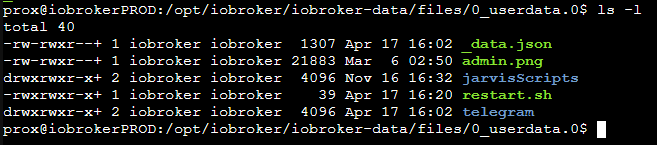
Aber auch hier wird nur iobroker runter gefahren, sudo reboot wird nicht mehr ausgeführt.
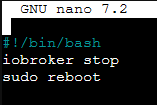
-
@mcu sagte in jarvis v3.1.x - just another remarkable vis:
Aber auch hier wird nur iobroker runter gefahren, sudo reboot wird nicht mehr ausgeführt.
Bei einem Aufruf via EXEC aus dem javascript-Adapter? Ja, ist klar, das geht so nicht.
-
@thomas-braun Wäre das ein sauberer Neustart?
4 Sekunden bis zum Neustart.... jede Menge weiterer Log-Einträge zum Neustart 2024-04-17 20:11:03.023 - info: host.iobrokerPROD instance system.adapter.info.0 terminated with code 0 (NO_ERROR) 2024-04-17 20:11:03.023 - warn: host.iobrokerPROD instance system.adapter.telegram.0 terminated due to SIGTERM 2024-04-17 20:11:03.023 - info: host.iobrokerPROD instance system.adapter.telegram.0 terminated with code null () 2024-04-17 20:11:03.023 - warn: host.iobrokerPROD instance system.adapter.pushover.0 terminated due to SIGTERM 2024-04-17 20:11:03.023 - info: host.iobrokerPROD instance system.adapter.pushover.0 terminated with code null () 2024-04-17 20:11:03.023 - warn: host.iobrokerPROD instance system.adapter.telegram.1 terminated due to SIGTERM 2024-04-17 20:11:03.023 - info: host.iobrokerPROD instance system.adapter.telegram.1 terminated with code null () 2024-04-17 20:11:03.024 - warn: host.iobrokerPROD instance system.adapter.zigbee.0 terminated due to SIGTERM 2024-04-17 20:11:03.024 - info: host.iobrokerPROD instance system.adapter.zigbee.0 terminated with code null () 2024-04-17 20:11:03.026 - info: host.iobrokerPROD instance system.adapter.javascript.0 terminated with code 0 (NO_ERROR) 2024-04-17 20:11:03.026 - info: host.iobrokerPROD instance system.adapter.history.0 terminated with code 0 (NO_ERROR) 2024-04-17 20:11:03.027 - info: host.iobrokerPROD instance system.adapter.jarvis.0 terminated with code 0 (NO_ERROR) 2024-04-17 20:11:03.027 - warn: host.iobrokerPROD instance system.adapter.sonoff.0 terminated due to SIGTERM 2024-04-17 20:11:03.027 - info: host.iobrokerPROD instance system.adapter.sonoff.0 terminated with code null () 2024-04-17 20:11:03.027 - warn: host.iobrokerPROD instance system.adapter.ping.0 terminated due to SIGTERM 2024-04-17 20:11:03.027 - info: host.iobrokerPROD instance system.adapter.ping.0 terminated with code null () 2024-04-17 20:11:03.027 - warn: host.iobrokerPROD instance system.adapter.web.0 terminated due to SIGTERM 2024-04-17 20:11:03.027 - info: host.iobrokerPROD instance system.adapter.web.0 terminated with code null () 2024-04-17 20:11:03.027 - warn: host.iobrokerPROD instance system.adapter.echarts.0 terminated due to SIGTERM 2024-04-17 20:11:03.027 - info: host.iobrokerPROD instance system.adapter.echarts.0 terminated with code null () 2024-04-17 20:11:05.405 - info: meross.0 (361) Terminated (ADAPTER_REQUESTED_TERMINATION): Without reason 2024-04-17 20:11:05.963 - info: host.iobrokerPROD instance system.adapter.meross.0 terminated with code 11 (ADAPTER_REQUESTED_TERMINATION) 2024-04-17 20:11:05.963 - info: host.iobrokerPROD All instances are stopped. 2024-04-17 20:11:06.043 - info: host.iobrokerPROD terminated ... NEUSTART 2024-04-17 20:11:10.156 - info: host.iobrokerPROD iobroker.js-controller version 5.0.19 js-controller starting 2024-04-17 20:11:10.158 - info: host.iobrokerPROD Copyright (c) 2014-2023 bluefox, 2014 hobbyquaker 2024-04-17 20:11:10.158 - info: host.iobrokerPROD hostname: iobrokerPROD, node: v18.20.2 2024-04-17 20:11:10.158 - info: host.iobrokerPROD ip addresses: 192.168.178.150 fe80::10:40ff:fe11:7741 2024-04-17 20:11:11.108 - info: host.iobrokerPROD connected to Objects and States 2024-04-17 20:11:11.123 - info: host.iobrokerPROD added notifications configuration of host 2024-04-17 20:11:11.461 - info: host.iobrokerPROD Delete state "system.host.iobrokerPROD.versions.nodeCurrent" 2024-04-17 20:11:11.461 - info: host.iobrokerPROD 57 instances found 2024-04-17 20:11:11.476 - info: host.iobrokerPROD starting 47 instances 2024-04-17 20:11:11.513 - info: host.iobrokerPROD instance system.adapter.admin.0 started with pid 176 2024-04-17 20:11:11.555 - info: host.iobrokerPROD Delete state "system.host.iobrokerPROD.versions.nodeNewest" 2024-04-17 20:11:11.556 - info: host.iobrokerPROD Delete state "system.host.iobrokerPROD.versions.nodeNewestNext" 2024-04-17 20:11:11.557 - info: host.iobrokerPROD Delete state "system.host.iobrokerPROD.versions.npmCurrent" 2024-04-17 20:11:11.557 - info: host.iobrokerPROD Delete state "system.host.iobrokerPROD.versions.npmNewest" 2024-04-17 20:11:11.558 - info: host.iobrokerPROD Delete state "system.host.iobrokerPROD.versions.npmNewestNext" 2024-04-17 20:11:11.559 - info: host.iobrokerPROD Some obsolete host states deleted. 2024-04-17 20:11:12.212 - info: admin.0 (176) starting. Version 6.17.3 in /opt/iobroker/node_modules/iobroker.admin, node: v18.20.2, js-controller: 5.0.19Ich habe es über einen Dateieintrag gemacht.
Es läuft ein bash-Script welches alle 30 Sekunden den Inhalt prüft.
Passt der Inhalt wird zuerstiobrokergestoppt und dann neu gestartet.
Problem man muss in der bash-Datei das Passwort vom User angeben. Da man sonst immer nach dem Passwort gefragt wird. Sicher? -
@mcu sagte in jarvis v3.1.x - just another remarkable vis:
Problem man muss in der bash-Datei das Passwort vom User angeben. Da man sonst immer nach dem Passwort gefragt wird. Sicher?
Wie sieht das Skript denn konkret aus?
Sicherheit ist halt relativ. Du könntest ja z. B. die Rechte an der Datei einschränken. Hab ich z. B. mit der Datei, die die Passwörter für eine smb-Freigabe beinhaltet so eingestellt:-rw-r----- 1 iobroker iobroker 38 Oct 19 20:16 /home/iobroker/.smbcredentials -
@thomas-braun bash script
#!/bin/bash # Pfad zur Datei, deren Inhalt berpr ft werden soll datei="/opt/iobroker/iobroker-data/files/0_userdata.0/restart.txt" # ^|berpr fe den Inhalt der Datei if [ -f "$datei" ]; then inhalt=$(cat "$datei") # ^|berpr fe den Inhalt der Datei if [ "$inhalt" = "trigger_reboot" ]; then echo "Reboot wird durchgefuehrt..." neuer_inhalt="kein Reboot" sed -i "1s/.*/$neuer_inhalt/" "$datei" iobroker stop echo "DEIN PASSWORT" | sudo -S reboot else echo "Neustart nicht erforderlich. Inhalt der Datei: $inhalt" fi else echo "Datei nicht gefunden: $datei" ficrontab
* * * * * bash /opt/iobroker/iobroker-data/files/0_userdata.0/checkFile.sh >> /opt/iobroker/iobroker-data/files/0_userdata.0/checkFile.log 2>&1 * * * * * sleep 30; bash /opt/iobroker/iobroker-data/files/0_userdata.0/checkFile.sh >> /opt/iobroker/iobroker-data/files/0_userdata.0/checkFile.log 2>&1 -
Müsste gehen. Wobei ich kein Freund von Crontabs bin. Ich würde eher via inotify schauen ob sich die Datei geändert hat und das als Trigger verwenden.
-
@thomas-braun sagte in jarvis v3.1.x - just another remarkable vis:
inotify
Wie überwacht man da die Änderung? Wo muss man es eintragen?
-
@mcu
Guckstu Wiki von Schnubbibuntu: -
@mcu
Andere Alternative: Per systemdhttps://wiki.ubuntuusers.de/systemd/Path_Units/
Gefällt mir eigentlich sogar noch besser. Da brauchste im javascript nur sowas wie
EXEC touch /pfad/zur/ueberwachtendatei/rebootund schaust mit der PathUnit ob reboot angelegt wurde und in der Unit löschst du die Datei wieder und startest die Kiste neu. -
@Flowski Habe es nochmal geändert. Jetzt wird erst
iob stopund dannsudo rebootausgeführt.https://mcuiobroker.gitbook.io/jarvis-infos/jarvis-v3/system-effektprog./rebootsystem
-
@mcu vielen Dank werde ich bei Gelegenheit Mal testen. VG