NEWS
Test Adapter TP-Link Tapo
-
@benjamincz 2FA hast du aktiviert oder nicht?
Ro75.
-
@ro75 Nein habe ich nicht. Also wenn ich mich online Einlogge dann kommt nur passwort abfrage. Soll ich es mal Aktivieren und eintragen ? Hast du die gleiche Software Hardware Version ?
-
@benjamincz ich habe die selbe HW Version bei allen Steckdosen. 1 mit 1.5.5 und 3 mit 1.4.10 bei der Firmware. Wie gesagt. Hier läuft das ohne Probleme.
Ro75.
-
@ro75 Okay danke. Muss ich wohl weiterschauen. Aber was bedeuten denn die Fehlermeldungen
Request failed with status code 400
socket hang up
TypeError: res.subarray is not a function
KLAP Handshake failed
undefined
52 - Get Device Info failed
-
@ro75 Habe alles Probiert geht nichts. Es liegt wohl am Adapter. ICh wette wenn du eine Steckdose aus deinem Datenpunkt löscht und den adapter neustartest bekommst du auch die Fehler Meldung. hast du IO Broker auf der Neusten Version ?
Plattform: linux RAM: 2024 MB Node.js: v20.18.1 NPM: 10.8.2 -
@benjamincz sagte in Test Adapter TP-Link Tapo:
@ro75 Habe alles Probiert geht nichts. Es liegt wohl am Adapter. ICh wette wenn du eine Steckdose aus deinem Datenpunkt löscht und den adapter neustartest bekommst du auch die Fehler Meldung. hast du IO Broker auf der Neusten Version ?
Plattform: linux RAM: 2024 MB Node.js: v20.18.1 NPM: 10.8.2Habe was gefunden.
Das Thema wandert Aktuell wohl durch diversen Foren. Liegt an TP-Link hat wohl die API mit einem Update Zerschossen.
https://github.com/TA2k/ioBroker.tapo/issues/45 -
@benjamincz naja, ich kann diese schalten.
Ro75.
-
@BenjaminCz wie sieht das bei dir aus?
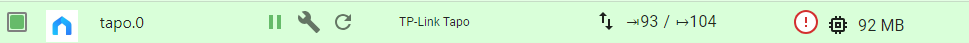
Also ich habe heute Teile der Weihnachtsbeleuchtung installiert. Dafür auch paar TAPO-P100 Steckdosen. 3 hatten noch die FW 1.4.10 drauf und sprangen nicht an. Aktualisiert auf 1.5.5 und dann liefen die. ABER. Auch ich habe die Meldungen im Log. Ich musste den Adapter nochmal anhalten, warten und dann neu starten. Die Meldungen kamen zwar auch, ABER ich kann die Steckdosen dann auch über den Datenpunkt (true, false) steuern.
WICHTIG. Ich hatte das schon in anderen Post geschrieben. Der Adapter muss eine Aktivität > 30 aufweisen, sonst kann nichts geschaltet werden. Ggfs. musst du die Prozedur deaktivieren, warten, aktivieren mehrfach wiederholen.
Aber mit der 0.3.3 geht es definitiv. Wie beim alten Moped. Springt nicht gleich an.
Ro75.
-
Hallo @tombox,
erstmal danke für den Adapter!
Ich habe ihn von hier manuell installiert:
https://github.com/TA2k/ioBroker.tapo
und eine Instanz eingefügt.
iobroker läuft auf einem RPi5, alles müsste auf dem letzten Stand sein.
"iob nodejs-update" habe ich bereits ausgeführt.Leider kann er sich nicht ins Tapo-Cloud mit meiner Email und Passwort einloggen.
Mit der App klappt das problemlos.Weiter unten ist der Log-Ausschnitt.
Könntest Du vielleicht erkennen was ich falsch mache?
Ich vermute es liegt am "Login failed using cached device list".Im Forum konnte ich keine Abhilfe finden.
Danke und Gruß
tapo.0
2024-11-23 13:05:46.616 info Start first Update
tapo.0
2024-11-23 13:05:36.615 info Wait for connections for non camera devices
tapo.0
2024-11-23 13:05:36.614 warn Login failed using cached device list
tapo.0
2024-11-23 13:05:36.416 info Found MFA Process please enter MFA in the instance settings
tapo.0
2024-11-23 13:05:36.136 info Login tp TAPO App -
@nimsoc said in Test Adapter TP-Link Tapo:
Hallo @tombox,
erstmal danke für den Adapter!
Ich habe ihn von hier manuell installiert:
https://github.com/TA2k/ioBroker.tapo
und eine Instanz eingefügt.
iobroker läuft auf einem RPi5, alles müsste auf dem letzten Stand sein.
"iob nodejs-update" habe ich bereits ausgeführt.Leider kann er sich nicht ins Tapo-Cloud mit meiner Email und Passwort einloggen.
Mit der App klappt das problemlos.Weiter unten ist der Log-Ausschnitt.
Könntest Du vielleicht erkennen was ich falsch mache?
Ich vermute es liegt am "Login failed using cached device list".Im Forum konnte ich keine Abhilfe finden.
Danke und Gruß
tapo.0
2024-11-23 13:05:46.616 info Start first Update
tapo.0
2024-11-23 13:05:36.615 info Wait for connections for non camera devices
tapo.0
2024-11-23 13:05:36.614 warn Login failed using cached device list
tapo.0
2024-11-23 13:05:36.416 info Found MFA Process please enter MFA in the instance settings
tapo.0
2024-11-23 13:05:36.136 info Login tp TAPO AppHat sich erledigt, die 2-Faktor Authentifizierung war schuld. Ich wusste nicht einmal, dass sie aktiv war.
Jetzt ist die Instanz verbunden. -
@ro75
Hi Also habe alles versucht aber es lauft nicht. Habe auch einen lxc erstellt mit IOBRoker zum testen ohne schnick schnack geht auch nicht.
Nach Adapter Start:

2 min nach Adapter Start:

-
@nimsoc sagte in Test Adapter TP-Link Tapo:
MFA Process please enter MFA in the instance settings
was ist damit? 2FA in der APP aktiviert und dann den Code in den Adaptereingetragen, gespeichert und damit neu gestartet?
Ro75.
-
@benjamincz sagte in Test Adapter TP-Link Tapo:
2 min nach Adapter Start:
also bei mir nicht. Immer noch über 100. Welche FW haben deine Steckdosen? Ist 2FA bei dir aktiviert oder nicht?
Ro75.
EDIT: Welche Adminversion, nodejs?
EDIT 2: Welchen WLAN-Kanal verwendest du? Hast du zwischendurch einmal die IP-Adresse geändert? Ist die IP fest?
EDIT 3: Ich habe gerade ein paar Systeminfos von deinem System gefunden. 2 GB RAM? Bissel wenig. Ggfs. mal einiob diagWäre mal gut.
-
danke für die Tips und Anregungen.
Kann sein dass man im Adapter den Stromverbrauch der P110 nach wie vor nicht lesen kann?
Wäre ziemlich schade, weil der Adapter sonst benutzerfreundlich, stabil und durchdacht zu sein scheint. -
@nimsoc mal die GitHub version installieren und debug log aktivieren ob er "Receive energy usage" anzeigt
-
@tombox said in Test Adapter TP-Link Tapo:
@nimsoc mal die GitHub version installieren und debug log aktivieren ob er "Receive energy usage" anzeigt
Hi, danke erstmal.
Geht leider immer noch nicht.
Es war bereits von GitHub installiert.
Weiter unten steht der log (ich habe 2 p110 Steckdosen).Mich wundert ein wenig das:
tapo.0
2024-11-23 21:29:13.869 error 52 - Get Device Info failed
tapo.0
2024-11-23 21:29:13.869 error {}
Es war bislang auch eine 3. Steckdose im System (nicht im selben Netzwerk). Vielleicht ist es ein Überbleibsel davon. Es hat wahrscheinlich mit dem eigentlichen Problem nichts zu tun.tapo.0
2024-11-23 21:29:23.876 info Start first Update
tapo.0
2024-11-23 21:29:13.875 info Wait for connections for non camera devices
tapo.0
2024-11-23 21:29:13.869 debug initResult 8022351778BC1F7F570D99814A2CFE072104474A undefined
tapo.0
2024-11-23 21:29:13.869 error 52 - Get Device Info failed
tapo.0
2024-11-23 21:29:13.869 error {}
tapo.0
2024-11-23 21:29:13.869 info Initialized 8022351778BC1F7F570D99814A2CFE072104474A
tapo.0
2024-11-23 21:29:13.869 debug undefined
tapo.0
2024-11-23 21:29:13.869 debug Init cipher successful
tapo.0
2024-11-23 21:29:13.868 debug Handshake 2 successful:
tapo.0
2024-11-23 21:29:13.868 debug Received request on host response: 192.168.188.125
tapo.0
2024-11-23 21:29:13.857 debug Handshake 1 successful
tapo.0
2024-11-23 21:29:13.857 debug Handshake 1 cookie: "TP_SESSIONID=94C1082CB75A8E19ACCB8B1ABDC60818;TIMEOUT=86400"
tapo.0
2024-11-23 21:29:13.856 debug Received request on host response: 192.168.188.125
tapo.0
2024-11-23 21:29:13.845 debug Trying new habdshake
tapo.0
2024-11-23 21:29:13.845 debug Detected KLAP device
tapo.0
2024-11-23 21:29:13.845 info Trying KLAP Auth
tapo.0
2024-11-23 21:29:13.845 debug Received Handshake P100 on host response: 192.168.188.125
tapo.0
2024-11-23 21:29:13.823 debug Handshake P100 on host: 192.168.188.125
tapo.0
2024-11-23 21:29:13.823 info Constructing P110 on host: 192.168.188.125
tapo.0
2024-11-23 21:29:13.779 debug Constructing P100 on host: 192.168.188.125
tapo.0
2024-11-23 21:29:13.779 info Init device 8022351778BC1F7F570D99814A2CFE072104474A type P110 with ip 192.168.188.125
tapo.0
2024-11-23 21:29:13.778 debug {"hwVer":"1.0","category":"plug","model":"P110","ssid":"RlJJVFohQm94IDc0OTA=","mac":"4822546428BE","hwId":"2FB30EF5BF920C44099401D396C6B55B","fwId":"00000000000000000000000000000000","oemId":"18BDC6C734AF8407B3EF871EACFCECF5","fwVer":"1.3.1 Build 240621 Rel.162048","ip":"192.168.188.125","onboardingTime":1702323054,"role":0,"deviceType":"SMART.TAPOPLUG","pcSameRegion":false,"pcAppServerUrl":"https://n-euw1-wap.tplinkcloud.com"}
tapo.0
2024-11-23 21:29:13.560 debug Found device 8022351778BC1F7F570D99814A2CFE072104474A VFYgRWNrZQ==
tapo.0
2024-11-23 21:29:13.560 debug initResult 80225FFE25B13340A9EE576950434B472104B7F1 undefined
tapo.0
2024-11-23 21:29:13.560 error 52 - Get Device Info failed
tapo.0
2024-11-23 21:29:13.560 error {}
tapo.0
2024-11-23 21:29:13.559 info Initialized 80225FFE25B13340A9EE576950434B472104B7F1
tapo.0
2024-11-23 21:29:13.559 debug undefined
tapo.0
2024-11-23 21:29:13.559 debug Init cipher successful
tapo.0
2024-11-23 21:29:13.558 debug Handshake 2 successful:
tapo.0
2024-11-23 21:29:13.558 debug Received request on host response: 192.168.188.116
tapo.0
2024-11-23 21:29:13.549 debug Handshake 1 successful
tapo.0
2024-11-23 21:29:13.548 debug Handshake 1 cookie: "TP_SESSIONID=3CA5EBC869D9E9C695F3E7C7BF8DE6C0;TIMEOUT=86400"
tapo.0
2024-11-23 21:29:13.548 debug Received request on host response: 192.168.188.116
tapo.0
2024-11-23 21:29:13.537 debug Trying new habdshake
tapo.0
2024-11-23 21:29:13.537 debug Detected KLAP device
tapo.0
2024-11-23 21:29:13.537 info Trying KLAP Auth
tapo.0
2024-11-23 21:29:13.537 debug Received Handshake P100 on host response: 192.168.188.116
tapo.0
2024-11-23 21:29:13.515 debug Handshake P100 on host: 192.168.188.116
tapo.0
2024-11-23 21:29:13.515 info Constructing P110 on host: 192.168.188.116
tapo.0
2024-11-23 21:29:13.421 debug Constructing P100 on host: 192.168.188.116
tapo.0
2024-11-23 21:29:13.420 info Init device 80225FFE25B13340A9EE576950434B472104B7F1 type P110 with ip 192.168.188.116
tapo.0
2024-11-23 21:29:13.419 debug {"hwVer":"1.0","category":"plug","model":"P110","ssid":"RlJJVFohQm94IDc0OTA=","mac":"48225464204A","hwId":"2FB30EF5BF920C44099401D396C6B55B","fwId":"00000000000000000000000000000000","oemId":"18BDC6C734AF8407B3EF871EACFCECF5","fwVer":"1.3.1 Build 240621 Rel.162048","ip":"192.168.188.116","onboardingTime":1697298596,"role":0,"deviceType":"SMART.TAPOPLUG","pcSameRegion":false,"pcAppServerUrl":"https://n-euw1-wap.tplinkcloud.com"}
tapo.0
2024-11-23 21:29:13.184 debug Found device 80225FFE25B13340A9EE576950434B472104B7F1 Raspberry Pi
tapo.0
2024-11-23 21:29:13.183 info Found 2 devices
tapo.0
2024-11-23 21:29:13.183 debug {"error_code":0,"result":{"totalNum":2,"deviceList":[{"deviceType":"SMART.TAPOPLUG","role":0,"fwVer":"1.3.1 Build 240621 Rel.162048","appServerUrl":"https://n-euw1-wap-gw.tplinkcloud.com","deviceRegion":"eu-west-1","roleType":"owner","deviceId":"80225FFE25B13340A9EE576950434B472104B7F1","deviceName":"P110","deviceHwVer":"1.0","alias":"UmFzcGJlcnJ5IFBp","deviceMac":"48225464204A","oemId":"18BDC6C734AF8407B3EF871EACFCECF5","deviceModel":"P110(EU)","hwId":"2FB30EF5BF920C44099401D396C6B55B","fwId":"00000000000000000000000000000000","isSameRegion":true,"status":0},{"deviceType":"SMART.TAPOPLUG","role":0,"fwVer":"1.3.1 Build 240621 Rel.162048","appServerUrl":"https://n-euw1-wap-gw.tplinkcloud.com","deviceRegion":"eu-west-1","roleType":"owner","deviceId":"8022351778BC1F7F570D99814A2CFE072104474A","deviceName":"P110","deviceHwVer":"1.0","alias":"VFYgRWNrZQ==","deviceMac":"4822546428BE","oemId":"18BDC6C734AF8407B3EF871EACFCECF5","deviceModel":"P110(EU)","hwId":"2FB30EF5BF920C44099401D396C6B55B","fwId":"00000000000000000000000000000000","isSameRegion":true,"status":0}],"currentIndex":1}}
tapo.0
2024-11-23 21:29:12.996 debug yfoQzXVQIYQWjRDZuXyppQ==
tapo.0
2024-11-23 21:29:12.995 info Login succesfull
tapo.0
2024-11-23 21:29:12.995 debug {"error_code":0,"result":{"lockedMinutes":0,"lastCheckDate":"Sat Nov 23 11:17:39 UTC 2024","appServerUrl":"https://n-euw1-wap-gw.tplinkcloud.com","failedAttempts":0,"riskDetected":0,"remainAttempts":0,"errorCode":"0","supportedMFATypes":[],"token":"058029a9-BT7To9zBFLWlo5xNP2cooJ2","accountId":"15*****","regionCode":"","regTime":"2023-10-14 15:47:20","nickname":"c***","email":"c****@**","refreshToken":"21c415b6e9ac468c9fd608d5e2fb7737"}}
tapo.0
2024-11-23 21:29:12.716 debug Nu5mbssUcSfg778xhNYYFw==
tapo.0
2024-11-23 21:29:12.671 info Login tp TAPO App
tapo.0
2024-11-23 21:29:12.652 info starting. Version 0.3.4 (non-npm: TA2k/ioBroker.tapo#0eb45d794d70c5df51c8755c2907b8d42d8e3140) in /opt/iobroker/node_modules/iobroker.tapo, node: v20.18.1, js-controller: 6.0.11
tapo.0
2024-11-23 21:29:12.522 debug Plugin sentry Initialize Plugin (enabled=true)
tapo.0
2024-11-23 21:29:12.510 debug States connected to redis: 127.0.0.1:9000
tapo.0
2024-11-23 21:29:12.463 debug States create User PubSub Client
tapo.0
2024-11-23 21:29:12.462 debug States create System PubSub Client
tapo.0
2024-11-23 21:29:12.458 debug Redis States: Use Redis connection: 127.0.0.1:9000
tapo.0
2024-11-23 21:29:12.448 debug Objects connected to redis: 127.0.0.1:9001
tapo.0
2024-11-23 21:29:12.444 debug Objects client initialize lua scripts
tapo.0
2024-11-23 21:29:12.431 debug Objects create User PubSub Client
tapo.0
2024-11-23 21:29:12.430 debug Objects create System PubSub Client
tapo.0
2024-11-23 21:29:12.429 debug Objects client ready ... initialize now
tapo.0
2024-11-23 21:29:12.416 debug Redis Objects: Use Redis connection: 127.0.0.1:9001
host.raspberrypi5
2024-11-23 21:29:11.812 info instance system.adapter.tapo.0 in version "0.3.4" (non-npm: TA2k/ioBroker.tapo#0eb45d794d70c5df51c8755c2907b8d42d8e3140) started with pid 107034 -
-
@sigi234 said in Test Adapter TP-Link Tapo:
Bitte benutzt die Code Tags Funktion -> </>
Hier gehts zur Hilfe.Hi, sorry, hier nochmal der 'debug' Log für @tombox mit Code Tags.
Bin dankbar für jeden Tipp.tapo.0 2024-11-23 21:29:23.876 info Start first Update tapo.0 2024-11-23 21:29:13.875 info Wait for connections for non camera devices tapo.0 2024-11-23 21:29:13.869 debug initResult 8022351778BC1F7F570D99814A2CFE072104474A undefined tapo.0 2024-11-23 21:29:13.869 error 52 - Get Device Info failed tapo.0 2024-11-23 21:29:13.869 error {} tapo.0 2024-11-23 21:29:13.869 info Initialized 8022351778BC1F7F570D99814A2CFE072104474A tapo.0 2024-11-23 21:29:13.869 debug undefined tapo.0 2024-11-23 21:29:13.869 debug Init cipher successful tapo.0 2024-11-23 21:29:13.868 debug Handshake 2 successful: tapo.0 2024-11-23 21:29:13.868 debug Received request on host response: 192.168.188.125 tapo.0 2024-11-23 21:29:13.857 debug Handshake 1 successful tapo.0 2024-11-23 21:29:13.857 debug Handshake 1 cookie: "TP_SESSIONID=94C1082CB75A8E19ACCB8B1ABDC60818;TIMEOUT=86400" tapo.0 2024-11-23 21:29:13.856 debug Received request on host response: 192.168.188.125 tapo.0 2024-11-23 21:29:13.845 debug Trying new habdshake tapo.0 2024-11-23 21:29:13.845 debug Detected KLAP device tapo.0 2024-11-23 21:29:13.845 info Trying KLAP Auth tapo.0 2024-11-23 21:29:13.845 debug Received Handshake P100 on host response: 192.168.188.125 tapo.0 2024-11-23 21:29:13.823 debug Handshake P100 on host: 192.168.188.125 tapo.0 2024-11-23 21:29:13.823 info Constructing P110 on host: 192.168.188.125 tapo.0 2024-11-23 21:29:13.779 debug Constructing P100 on host: 192.168.188.125 tapo.0 2024-11-23 21:29:13.779 info Init device 8022351778BC1F7F570D99814A2CFE072104474A type P110 with ip 192.168.188.125 tapo.0 2024-11-23 21:29:13.778 debug {"hwVer":"1.0","category":"plug","model":"P110","ssid":"RlJJVFohQm94IDc0OTA=","mac":"4822546428BE","hwId":"2FB30EF5BF920C44099401D396C6B55B","fwId":"00000000000000000000000000000000","oemId":"18BDC6C734AF8407B3EF871EACFCECF5","fwVer":"1.3.1 Build 240621 Rel.162048","ip":"192.168.188.125","onboardingTime":1702323054,"role":0,"deviceType":"SMART.TAPOPLUG","pcSameRegion":false,"pcAppServerUrl":"https://n-euw1-wap.tplinkcloud.com"} tapo.0 2024-11-23 21:29:13.560 debug Found device 8022351778BC1F7F570D99814A2CFE072104474A VFYgRWNrZQ== tapo.0 2024-11-23 21:29:13.560 debug initResult 80225FFE25B13340A9EE576950434B472104B7F1 undefined tapo.0 2024-11-23 21:29:13.560 error 52 - Get Device Info failed tapo.0 2024-11-23 21:29:13.560 error {} tapo.0 2024-11-23 21:29:13.559 info Initialized 80225FFE25B13340A9EE576950434B472104B7F1 tapo.0 2024-11-23 21:29:13.559 debug undefined tapo.0 2024-11-23 21:29:13.559 debug Init cipher successful tapo.0 2024-11-23 21:29:13.558 debug Handshake 2 successful: tapo.0 2024-11-23 21:29:13.558 debug Received request on host response: 192.168.188.116 tapo.0 2024-11-23 21:29:13.549 debug Handshake 1 successful tapo.0 2024-11-23 21:29:13.548 debug Handshake 1 cookie: "TP_SESSIONID=3CA5EBC869D9E9C695F3E7C7BF8DE6C0;TIMEOUT=86400" tapo.0 2024-11-23 21:29:13.548 debug Received request on host response: 192.168.188.116 tapo.0 2024-11-23 21:29:13.537 debug Trying new habdshake tapo.0 2024-11-23 21:29:13.537 debug Detected KLAP device tapo.0 2024-11-23 21:29:13.537 info Trying KLAP Auth tapo.0 2024-11-23 21:29:13.537 debug Received Handshake P100 on host response: 192.168.188.116 tapo.0 2024-11-23 21:29:13.515 debug Handshake P100 on host: 192.168.188.116 tapo.0 2024-11-23 21:29:13.515 info Constructing P110 on host: 192.168.188.116 tapo.0 2024-11-23 21:29:13.421 debug Constructing P100 on host: 192.168.188.116 tapo.0 2024-11-23 21:29:13.420 info Init device 80225FFE25B13340A9EE576950434B472104B7F1 type P110 with ip 192.168.188.116 tapo.0 2024-11-23 21:29:13.419 debug {"hwVer":"1.0","category":"plug","model":"P110","ssid":"RlJJVFohQm94IDc0OTA=","mac":"48225464204A","hwId":"2FB30EF5BF920C44099401D396C6B55B","fwId":"00000000000000000000000000000000","oemId":"18BDC6C734AF8407B3EF871EACFCECF5","fwVer":"1.3.1 Build 240621 Rel.162048","ip":"192.168.188.116","onboardingTime":1697298596,"role":0,"deviceType":"SMART.TAPOPLUG","pcSameRegion":false,"pcAppServerUrl":"https://n-euw1-wap.tplinkcloud.com"} tapo.0 2024-11-23 21:29:13.184 debug Found device 80225FFE25B13340A9EE576950434B472104B7F1 Raspberry Pi tapo.0 2024-11-23 21:29:13.183 info Found 2 devices tapo.0 2024-11-23 21:29:13.183 debug {"error_code":0,"result":{"totalNum":2,"deviceList":[{"deviceType":"SMART.TAPOPLUG","role":0,"fwVer":"1.3.1 Build 240621 Rel.162048","appServerUrl":"https://n-euw1-wap-gw.tplinkcloud.com","deviceRegion":"eu-west-1","roleType":"owner","deviceId":"80225FFE25B13340A9EE576950434B472104B7F1","deviceName":"P110","deviceHwVer":"1.0","alias":"UmFzcGJlcnJ5IFBp","deviceMac":"48225464204A","oemId":"18BDC6C734AF8407B3EF871EACFCECF5","deviceModel":"P110(EU)","hwId":"2FB30EF5BF920C44099401D396C6B55B","fwId":"00000000000000000000000000000000","isSameRegion":true,"status":0},{"deviceType":"SMART.TAPOPLUG","role":0,"fwVer":"1.3.1 Build 240621 Rel.162048","appServerUrl":"https://n-euw1-wap-gw.tplinkcloud.com","deviceRegion":"eu-west-1","roleType":"owner","deviceId":"8022351778BC1F7F570D99814A2CFE072104474A","deviceName":"P110","deviceHwVer":"1.0","alias":"VFYgRWNrZQ==","deviceMac":"4822546428BE","oemId":"18BDC6C734AF8407B3EF871EACFCECF5","deviceModel":"P110(EU)","hwId":"2FB30EF5BF920C44099401D396C6B55B","fwId":"00000000000000000000000000000000","isSameRegion":true,"status":0}],"currentIndex":1}} tapo.0 2024-11-23 21:29:12.996 debug yfoQzXVQIYQWjRDZuXyppQ== tapo.0 2024-11-23 21:29:12.995 info Login succesfull tapo.0 2024-11-23 21:29:12.995 debug {"error_code":0,"result":{"lockedMinutes":0,"lastCheckDate":"Sat Nov 23 11:17:39 UTC 2024","appServerUrl":"https://n-euw1-wap-gw.tplinkcloud.com","failedAttempts":0,"riskDetected":0,"remainAttempts":0,"errorCode":"0","supportedMFATypes":[],"token":"058029a9-BT7To9zBFLWlo5xNP2cooJ2","accountId":"15*****","regionCode":"","regTime":"2023-10-14 15:47:20","nickname":"c***","email":"c****@**","refreshToken":"21c415b6e9ac468c9fd608d5e2fb7737"}} tapo.0 2024-11-23 21:29:12.716 debug Nu5mbssUcSfg778xhNYYFw== tapo.0 2024-11-23 21:29:12.671 info Login tp TAPO App tapo.0 2024-11-23 21:29:12.652 info starting. Version 0.3.4 (non-npm: TA2k/ioBroker.tapo#0eb45d794d70c5df51c8755c2907b8d42d8e3140) in /opt/iobroker/node_modules/iobroker.tapo, node: v20.18.1, js-controller: 6.0.11 tapo.0 2024-11-23 21:29:12.522 debug Plugin sentry Initialize Plugin (enabled=true) tapo.0 2024-11-23 21:29:12.510 debug States connected to redis: 127.0.0.1:9000 tapo.0 2024-11-23 21:29:12.463 debug States create User PubSub Client tapo.0 2024-11-23 21:29:12.462 debug States create System PubSub Client tapo.0 2024-11-23 21:29:12.458 debug Redis States: Use Redis connection: 127.0.0.1:9000 tapo.0 2024-11-23 21:29:12.448 debug Objects connected to redis: 127.0.0.1:9001 tapo.0 2024-11-23 21:29:12.444 debug Objects client initialize lua scripts tapo.0 2024-11-23 21:29:12.431 debug Objects create User PubSub Client tapo.0 2024-11-23 21:29:12.430 debug Objects create System PubSub Client tapo.0 2024-11-23 21:29:12.429 debug Objects client ready ... initialize now tapo.0 2024-11-23 21:29:12.416 debug Redis Objects: Use Redis connection: 127.0.0.1:9001 host.raspberrypi5 2024-11-23 21:29:11.812 info instance system.adapter.tapo.0 in version "0.3.4" (non-npm: TA2k/ioBroker.tapo#0eb45d794d70c5df51c8755c2907b8d42d8e3140) started with pid 107034 -
Wäre es eigentlich möglich, in den DP von Tapo den Namen mit anzuzeigen, der in der App vergeben wurde?
So ist es immer schwer rauszufinden, welcher Stecker was ist....
-
@hant0r also bei mir finde ich den passenden über die Datenpunkte. Es kommt auch darauf an, wie das Gerät in der App eingerichtet und welchen Räumen zugeordnet wurde. Diese Infos findet man in den Datenpunkten wieder.
Ro75