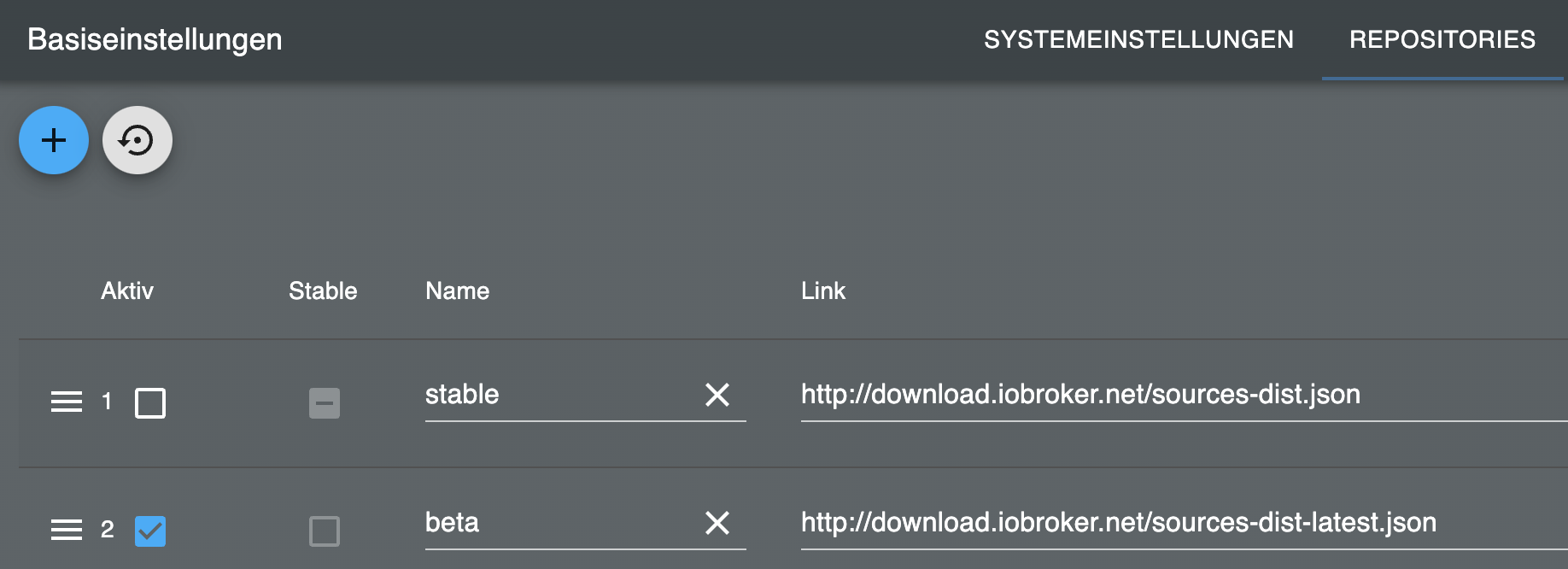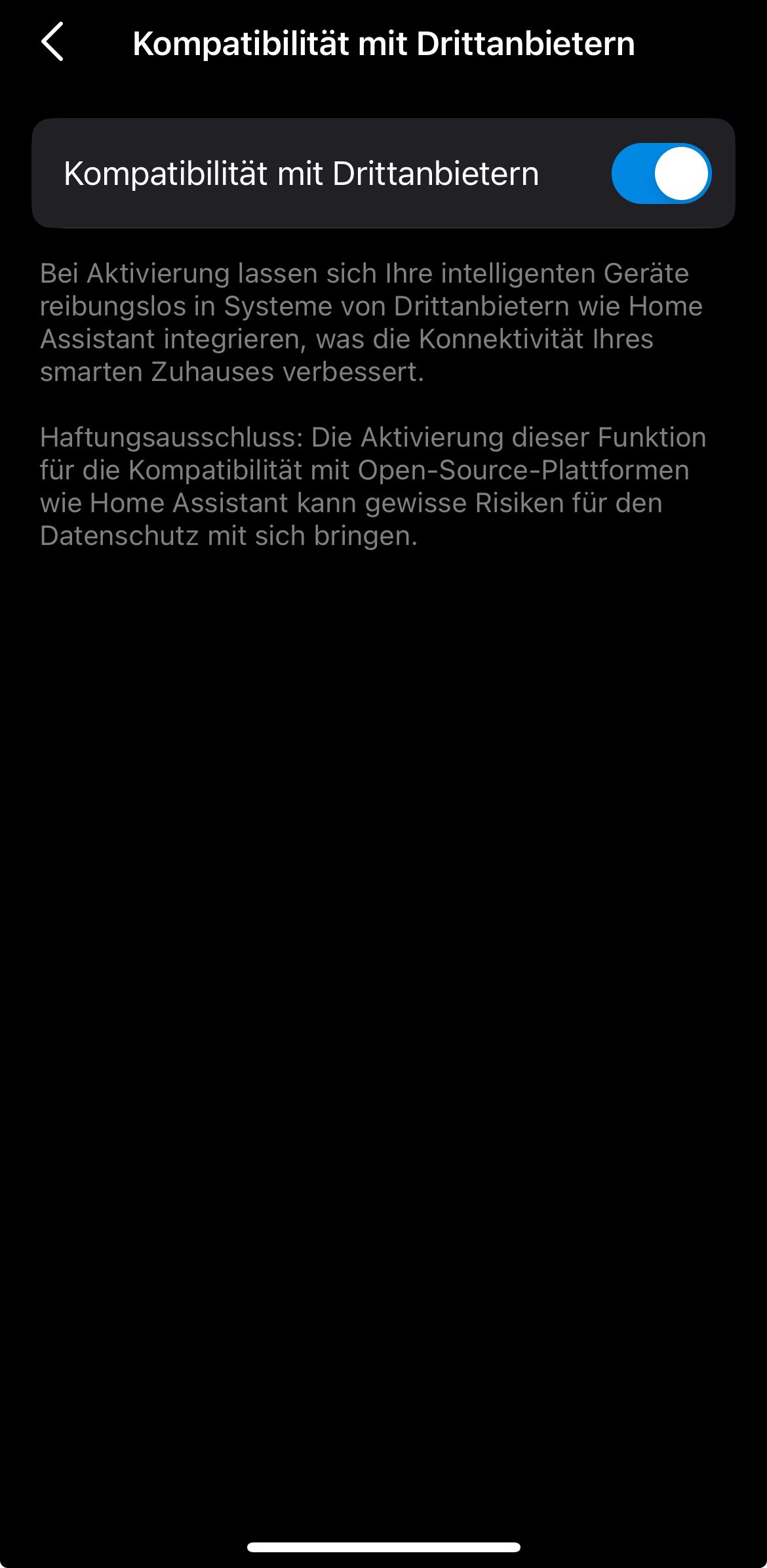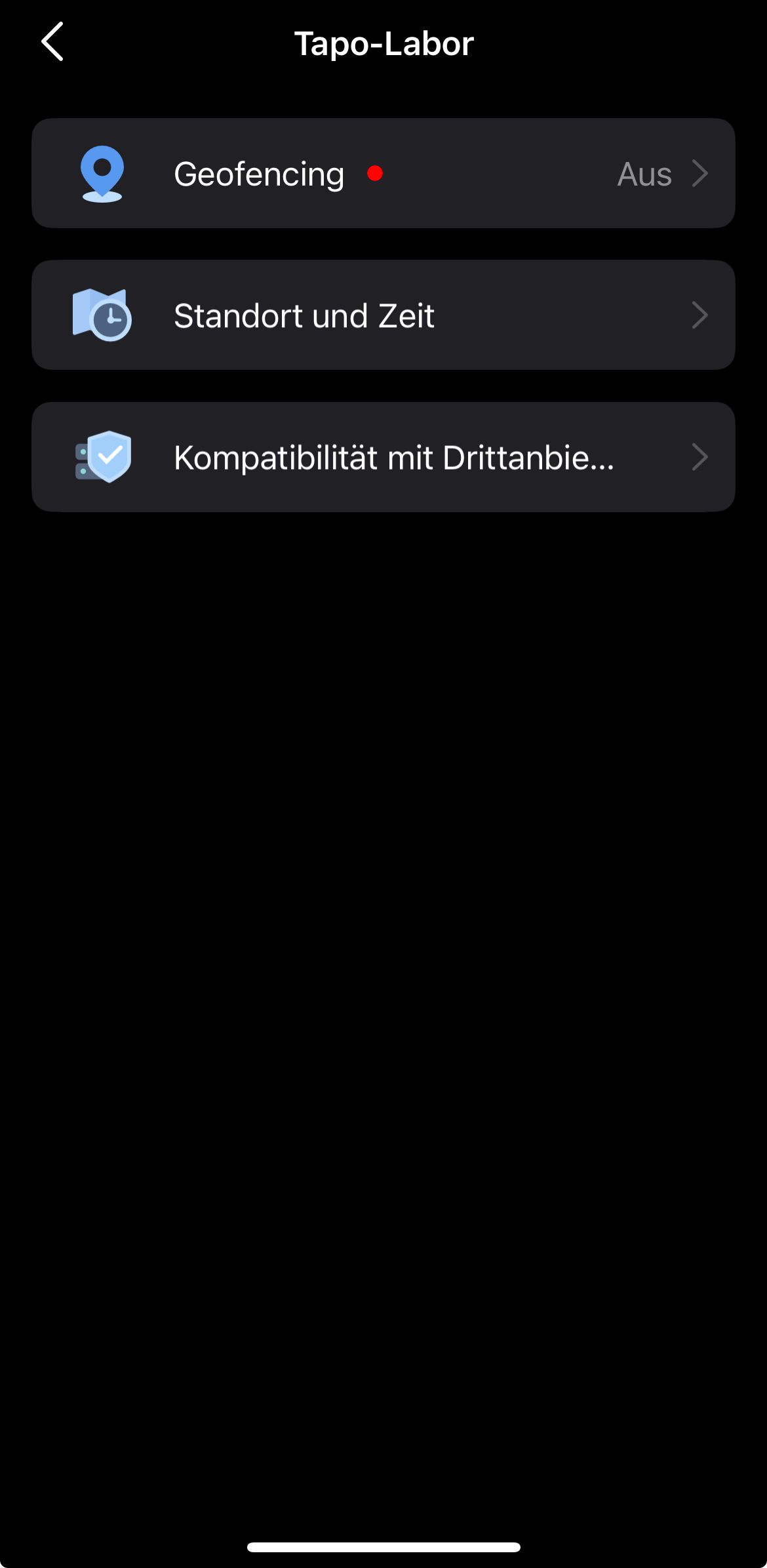NEWS
Test Adapter TP-Link Tapo
-
Hallo @tombox,
erstmal danke für den Adapter!
Ich habe ihn von hier manuell installiert:
https://github.com/TA2k/ioBroker.tapo
und eine Instanz eingefügt.
iobroker läuft auf einem RPi5, alles müsste auf dem letzten Stand sein.
"iob nodejs-update" habe ich bereits ausgeführt.Leider kann er sich nicht ins Tapo-Cloud mit meiner Email und Passwort einloggen.
Mit der App klappt das problemlos.Weiter unten ist der Log-Ausschnitt.
Könntest Du vielleicht erkennen was ich falsch mache?
Ich vermute es liegt am "Login failed using cached device list".Im Forum konnte ich keine Abhilfe finden.
Danke und Gruß
tapo.0
2024-11-23 13:05:46.616 info Start first Update
tapo.0
2024-11-23 13:05:36.615 info Wait for connections for non camera devices
tapo.0
2024-11-23 13:05:36.614 warn Login failed using cached device list
tapo.0
2024-11-23 13:05:36.416 info Found MFA Process please enter MFA in the instance settings
tapo.0
2024-11-23 13:05:36.136 info Login tp TAPO App@nimsoc said in Test Adapter TP-Link Tapo:
Hallo @tombox,
erstmal danke für den Adapter!
Ich habe ihn von hier manuell installiert:
https://github.com/TA2k/ioBroker.tapo
und eine Instanz eingefügt.
iobroker läuft auf einem RPi5, alles müsste auf dem letzten Stand sein.
"iob nodejs-update" habe ich bereits ausgeführt.Leider kann er sich nicht ins Tapo-Cloud mit meiner Email und Passwort einloggen.
Mit der App klappt das problemlos.Weiter unten ist der Log-Ausschnitt.
Könntest Du vielleicht erkennen was ich falsch mache?
Ich vermute es liegt am "Login failed using cached device list".Im Forum konnte ich keine Abhilfe finden.
Danke und Gruß
tapo.0
2024-11-23 13:05:46.616 info Start first Update
tapo.0
2024-11-23 13:05:36.615 info Wait for connections for non camera devices
tapo.0
2024-11-23 13:05:36.614 warn Login failed using cached device list
tapo.0
2024-11-23 13:05:36.416 info Found MFA Process please enter MFA in the instance settings
tapo.0
2024-11-23 13:05:36.136 info Login tp TAPO AppHat sich erledigt, die 2-Faktor Authentifizierung war schuld. Ich wusste nicht einmal, dass sie aktiv war.
Jetzt ist die Instanz verbunden. -
@BenjaminCz wie sieht das bei dir aus?
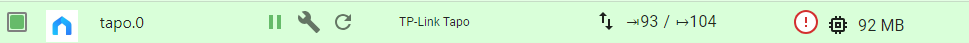
Also ich habe heute Teile der Weihnachtsbeleuchtung installiert. Dafür auch paar TAPO-P100 Steckdosen. 3 hatten noch die FW 1.4.10 drauf und sprangen nicht an. Aktualisiert auf 1.5.5 und dann liefen die. ABER. Auch ich habe die Meldungen im Log. Ich musste den Adapter nochmal anhalten, warten und dann neu starten. Die Meldungen kamen zwar auch, ABER ich kann die Steckdosen dann auch über den Datenpunkt (true, false) steuern.
WICHTIG. Ich hatte das schon in anderen Post geschrieben. Der Adapter muss eine Aktivität > 30 aufweisen, sonst kann nichts geschaltet werden. Ggfs. musst du die Prozedur deaktivieren, warten, aktivieren mehrfach wiederholen.
Aber mit der 0.3.3 geht es definitiv. Wie beim alten Moped. Springt nicht gleich an.
Ro75.
@ro75
Hi Also habe alles versucht aber es lauft nicht. Habe auch einen lxc erstellt mit IOBRoker zum testen ohne schnick schnack geht auch nicht.
Nach Adapter Start:

2 min nach Adapter Start:

-
Hallo @tombox,
erstmal danke für den Adapter!
Ich habe ihn von hier manuell installiert:
https://github.com/TA2k/ioBroker.tapo
und eine Instanz eingefügt.
iobroker läuft auf einem RPi5, alles müsste auf dem letzten Stand sein.
"iob nodejs-update" habe ich bereits ausgeführt.Leider kann er sich nicht ins Tapo-Cloud mit meiner Email und Passwort einloggen.
Mit der App klappt das problemlos.Weiter unten ist der Log-Ausschnitt.
Könntest Du vielleicht erkennen was ich falsch mache?
Ich vermute es liegt am "Login failed using cached device list".Im Forum konnte ich keine Abhilfe finden.
Danke und Gruß
tapo.0
2024-11-23 13:05:46.616 info Start first Update
tapo.0
2024-11-23 13:05:36.615 info Wait for connections for non camera devices
tapo.0
2024-11-23 13:05:36.614 warn Login failed using cached device list
tapo.0
2024-11-23 13:05:36.416 info Found MFA Process please enter MFA in the instance settings
tapo.0
2024-11-23 13:05:36.136 info Login tp TAPO App -
@ro75
Hi Also habe alles versucht aber es lauft nicht. Habe auch einen lxc erstellt mit IOBRoker zum testen ohne schnick schnack geht auch nicht.
Nach Adapter Start:

2 min nach Adapter Start:

@benjamincz sagte in Test Adapter TP-Link Tapo:
2 min nach Adapter Start:
also bei mir nicht. Immer noch über 100. Welche FW haben deine Steckdosen? Ist 2FA bei dir aktiviert oder nicht?
Ro75.
EDIT: Welche Adminversion, nodejs?
EDIT 2: Welchen WLAN-Kanal verwendest du? Hast du zwischendurch einmal die IP-Adresse geändert? Ist die IP fest?
EDIT 3: Ich habe gerade ein paar Systeminfos von deinem System gefunden. 2 GB RAM? Bissel wenig. Ggfs. mal einiob diagWäre mal gut.
-
danke für die Tips und Anregungen.
Kann sein dass man im Adapter den Stromverbrauch der P110 nach wie vor nicht lesen kann?
Wäre ziemlich schade, weil der Adapter sonst benutzerfreundlich, stabil und durchdacht zu sein scheint. -
danke für die Tips und Anregungen.
Kann sein dass man im Adapter den Stromverbrauch der P110 nach wie vor nicht lesen kann?
Wäre ziemlich schade, weil der Adapter sonst benutzerfreundlich, stabil und durchdacht zu sein scheint. -
@nimsoc mal die GitHub version installieren und debug log aktivieren ob er "Receive energy usage" anzeigt
@tombox said in Test Adapter TP-Link Tapo:
@nimsoc mal die GitHub version installieren und debug log aktivieren ob er "Receive energy usage" anzeigt
Hi, danke erstmal.
Geht leider immer noch nicht.
Es war bereits von GitHub installiert.
Weiter unten steht der log (ich habe 2 p110 Steckdosen).Mich wundert ein wenig das:
tapo.0
2024-11-23 21:29:13.869 error 52 - Get Device Info failed
tapo.0
2024-11-23 21:29:13.869 error {}
Es war bislang auch eine 3. Steckdose im System (nicht im selben Netzwerk). Vielleicht ist es ein Überbleibsel davon. Es hat wahrscheinlich mit dem eigentlichen Problem nichts zu tun.tapo.0
2024-11-23 21:29:23.876 info Start first Update
tapo.0
2024-11-23 21:29:13.875 info Wait for connections for non camera devices
tapo.0
2024-11-23 21:29:13.869 debug initResult 8022351778BC1F7F570D99814A2CFE072104474A undefined
tapo.0
2024-11-23 21:29:13.869 error 52 - Get Device Info failed
tapo.0
2024-11-23 21:29:13.869 error {}
tapo.0
2024-11-23 21:29:13.869 info Initialized 8022351778BC1F7F570D99814A2CFE072104474A
tapo.0
2024-11-23 21:29:13.869 debug undefined
tapo.0
2024-11-23 21:29:13.869 debug Init cipher successful
tapo.0
2024-11-23 21:29:13.868 debug Handshake 2 successful:
tapo.0
2024-11-23 21:29:13.868 debug Received request on host response: 192.168.188.125
tapo.0
2024-11-23 21:29:13.857 debug Handshake 1 successful
tapo.0
2024-11-23 21:29:13.857 debug Handshake 1 cookie: "TP_SESSIONID=94C1082CB75A8E19ACCB8B1ABDC60818;TIMEOUT=86400"
tapo.0
2024-11-23 21:29:13.856 debug Received request on host response: 192.168.188.125
tapo.0
2024-11-23 21:29:13.845 debug Trying new habdshake
tapo.0
2024-11-23 21:29:13.845 debug Detected KLAP device
tapo.0
2024-11-23 21:29:13.845 info Trying KLAP Auth
tapo.0
2024-11-23 21:29:13.845 debug Received Handshake P100 on host response: 192.168.188.125
tapo.0
2024-11-23 21:29:13.823 debug Handshake P100 on host: 192.168.188.125
tapo.0
2024-11-23 21:29:13.823 info Constructing P110 on host: 192.168.188.125
tapo.0
2024-11-23 21:29:13.779 debug Constructing P100 on host: 192.168.188.125
tapo.0
2024-11-23 21:29:13.779 info Init device 8022351778BC1F7F570D99814A2CFE072104474A type P110 with ip 192.168.188.125
tapo.0
2024-11-23 21:29:13.778 debug {"hwVer":"1.0","category":"plug","model":"P110","ssid":"RlJJVFohQm94IDc0OTA=","mac":"4822546428BE","hwId":"2FB30EF5BF920C44099401D396C6B55B","fwId":"00000000000000000000000000000000","oemId":"18BDC6C734AF8407B3EF871EACFCECF5","fwVer":"1.3.1 Build 240621 Rel.162048","ip":"192.168.188.125","onboardingTime":1702323054,"role":0,"deviceType":"SMART.TAPOPLUG","pcSameRegion":false,"pcAppServerUrl":"https://n-euw1-wap.tplinkcloud.com"}
tapo.0
2024-11-23 21:29:13.560 debug Found device 8022351778BC1F7F570D99814A2CFE072104474A VFYgRWNrZQ==
tapo.0
2024-11-23 21:29:13.560 debug initResult 80225FFE25B13340A9EE576950434B472104B7F1 undefined
tapo.0
2024-11-23 21:29:13.560 error 52 - Get Device Info failed
tapo.0
2024-11-23 21:29:13.560 error {}
tapo.0
2024-11-23 21:29:13.559 info Initialized 80225FFE25B13340A9EE576950434B472104B7F1
tapo.0
2024-11-23 21:29:13.559 debug undefined
tapo.0
2024-11-23 21:29:13.559 debug Init cipher successful
tapo.0
2024-11-23 21:29:13.558 debug Handshake 2 successful:
tapo.0
2024-11-23 21:29:13.558 debug Received request on host response: 192.168.188.116
tapo.0
2024-11-23 21:29:13.549 debug Handshake 1 successful
tapo.0
2024-11-23 21:29:13.548 debug Handshake 1 cookie: "TP_SESSIONID=3CA5EBC869D9E9C695F3E7C7BF8DE6C0;TIMEOUT=86400"
tapo.0
2024-11-23 21:29:13.548 debug Received request on host response: 192.168.188.116
tapo.0
2024-11-23 21:29:13.537 debug Trying new habdshake
tapo.0
2024-11-23 21:29:13.537 debug Detected KLAP device
tapo.0
2024-11-23 21:29:13.537 info Trying KLAP Auth
tapo.0
2024-11-23 21:29:13.537 debug Received Handshake P100 on host response: 192.168.188.116
tapo.0
2024-11-23 21:29:13.515 debug Handshake P100 on host: 192.168.188.116
tapo.0
2024-11-23 21:29:13.515 info Constructing P110 on host: 192.168.188.116
tapo.0
2024-11-23 21:29:13.421 debug Constructing P100 on host: 192.168.188.116
tapo.0
2024-11-23 21:29:13.420 info Init device 80225FFE25B13340A9EE576950434B472104B7F1 type P110 with ip 192.168.188.116
tapo.0
2024-11-23 21:29:13.419 debug {"hwVer":"1.0","category":"plug","model":"P110","ssid":"RlJJVFohQm94IDc0OTA=","mac":"48225464204A","hwId":"2FB30EF5BF920C44099401D396C6B55B","fwId":"00000000000000000000000000000000","oemId":"18BDC6C734AF8407B3EF871EACFCECF5","fwVer":"1.3.1 Build 240621 Rel.162048","ip":"192.168.188.116","onboardingTime":1697298596,"role":0,"deviceType":"SMART.TAPOPLUG","pcSameRegion":false,"pcAppServerUrl":"https://n-euw1-wap.tplinkcloud.com"}
tapo.0
2024-11-23 21:29:13.184 debug Found device 80225FFE25B13340A9EE576950434B472104B7F1 Raspberry Pi
tapo.0
2024-11-23 21:29:13.183 info Found 2 devices
tapo.0
2024-11-23 21:29:13.183 debug {"error_code":0,"result":{"totalNum":2,"deviceList":[{"deviceType":"SMART.TAPOPLUG","role":0,"fwVer":"1.3.1 Build 240621 Rel.162048","appServerUrl":"https://n-euw1-wap-gw.tplinkcloud.com","deviceRegion":"eu-west-1","roleType":"owner","deviceId":"80225FFE25B13340A9EE576950434B472104B7F1","deviceName":"P110","deviceHwVer":"1.0","alias":"UmFzcGJlcnJ5IFBp","deviceMac":"48225464204A","oemId":"18BDC6C734AF8407B3EF871EACFCECF5","deviceModel":"P110(EU)","hwId":"2FB30EF5BF920C44099401D396C6B55B","fwId":"00000000000000000000000000000000","isSameRegion":true,"status":0},{"deviceType":"SMART.TAPOPLUG","role":0,"fwVer":"1.3.1 Build 240621 Rel.162048","appServerUrl":"https://n-euw1-wap-gw.tplinkcloud.com","deviceRegion":"eu-west-1","roleType":"owner","deviceId":"8022351778BC1F7F570D99814A2CFE072104474A","deviceName":"P110","deviceHwVer":"1.0","alias":"VFYgRWNrZQ==","deviceMac":"4822546428BE","oemId":"18BDC6C734AF8407B3EF871EACFCECF5","deviceModel":"P110(EU)","hwId":"2FB30EF5BF920C44099401D396C6B55B","fwId":"00000000000000000000000000000000","isSameRegion":true,"status":0}],"currentIndex":1}}
tapo.0
2024-11-23 21:29:12.996 debug yfoQzXVQIYQWjRDZuXyppQ==
tapo.0
2024-11-23 21:29:12.995 info Login succesfull
tapo.0
2024-11-23 21:29:12.995 debug {"error_code":0,"result":{"lockedMinutes":0,"lastCheckDate":"Sat Nov 23 11:17:39 UTC 2024","appServerUrl":"https://n-euw1-wap-gw.tplinkcloud.com","failedAttempts":0,"riskDetected":0,"remainAttempts":0,"errorCode":"0","supportedMFATypes":[],"token":"058029a9-BT7To9zBFLWlo5xNP2cooJ2","accountId":"15*****","regionCode":"","regTime":"2023-10-14 15:47:20","nickname":"c***","email":"c****@**","refreshToken":"21c415b6e9ac468c9fd608d5e2fb7737"}}
tapo.0
2024-11-23 21:29:12.716 debug Nu5mbssUcSfg778xhNYYFw==
tapo.0
2024-11-23 21:29:12.671 info Login tp TAPO App
tapo.0
2024-11-23 21:29:12.652 info starting. Version 0.3.4 (non-npm: TA2k/ioBroker.tapo#0eb45d794d70c5df51c8755c2907b8d42d8e3140) in /opt/iobroker/node_modules/iobroker.tapo, node: v20.18.1, js-controller: 6.0.11
tapo.0
2024-11-23 21:29:12.522 debug Plugin sentry Initialize Plugin (enabled=true)
tapo.0
2024-11-23 21:29:12.510 debug States connected to redis: 127.0.0.1:9000
tapo.0
2024-11-23 21:29:12.463 debug States create User PubSub Client
tapo.0
2024-11-23 21:29:12.462 debug States create System PubSub Client
tapo.0
2024-11-23 21:29:12.458 debug Redis States: Use Redis connection: 127.0.0.1:9000
tapo.0
2024-11-23 21:29:12.448 debug Objects connected to redis: 127.0.0.1:9001
tapo.0
2024-11-23 21:29:12.444 debug Objects client initialize lua scripts
tapo.0
2024-11-23 21:29:12.431 debug Objects create User PubSub Client
tapo.0
2024-11-23 21:29:12.430 debug Objects create System PubSub Client
tapo.0
2024-11-23 21:29:12.429 debug Objects client ready ... initialize now
tapo.0
2024-11-23 21:29:12.416 debug Redis Objects: Use Redis connection: 127.0.0.1:9001
host.raspberrypi5
2024-11-23 21:29:11.812 info instance system.adapter.tapo.0 in version "0.3.4" (non-npm: TA2k/ioBroker.tapo#0eb45d794d70c5df51c8755c2907b8d42d8e3140) started with pid 107034 -
@tombox said in Test Adapter TP-Link Tapo:
@nimsoc mal die GitHub version installieren und debug log aktivieren ob er "Receive energy usage" anzeigt
Hi, danke erstmal.
Geht leider immer noch nicht.
Es war bereits von GitHub installiert.
Weiter unten steht der log (ich habe 2 p110 Steckdosen).Mich wundert ein wenig das:
tapo.0
2024-11-23 21:29:13.869 error 52 - Get Device Info failed
tapo.0
2024-11-23 21:29:13.869 error {}
Es war bislang auch eine 3. Steckdose im System (nicht im selben Netzwerk). Vielleicht ist es ein Überbleibsel davon. Es hat wahrscheinlich mit dem eigentlichen Problem nichts zu tun.tapo.0
2024-11-23 21:29:23.876 info Start first Update
tapo.0
2024-11-23 21:29:13.875 info Wait for connections for non camera devices
tapo.0
2024-11-23 21:29:13.869 debug initResult 8022351778BC1F7F570D99814A2CFE072104474A undefined
tapo.0
2024-11-23 21:29:13.869 error 52 - Get Device Info failed
tapo.0
2024-11-23 21:29:13.869 error {}
tapo.0
2024-11-23 21:29:13.869 info Initialized 8022351778BC1F7F570D99814A2CFE072104474A
tapo.0
2024-11-23 21:29:13.869 debug undefined
tapo.0
2024-11-23 21:29:13.869 debug Init cipher successful
tapo.0
2024-11-23 21:29:13.868 debug Handshake 2 successful:
tapo.0
2024-11-23 21:29:13.868 debug Received request on host response: 192.168.188.125
tapo.0
2024-11-23 21:29:13.857 debug Handshake 1 successful
tapo.0
2024-11-23 21:29:13.857 debug Handshake 1 cookie: "TP_SESSIONID=94C1082CB75A8E19ACCB8B1ABDC60818;TIMEOUT=86400"
tapo.0
2024-11-23 21:29:13.856 debug Received request on host response: 192.168.188.125
tapo.0
2024-11-23 21:29:13.845 debug Trying new habdshake
tapo.0
2024-11-23 21:29:13.845 debug Detected KLAP device
tapo.0
2024-11-23 21:29:13.845 info Trying KLAP Auth
tapo.0
2024-11-23 21:29:13.845 debug Received Handshake P100 on host response: 192.168.188.125
tapo.0
2024-11-23 21:29:13.823 debug Handshake P100 on host: 192.168.188.125
tapo.0
2024-11-23 21:29:13.823 info Constructing P110 on host: 192.168.188.125
tapo.0
2024-11-23 21:29:13.779 debug Constructing P100 on host: 192.168.188.125
tapo.0
2024-11-23 21:29:13.779 info Init device 8022351778BC1F7F570D99814A2CFE072104474A type P110 with ip 192.168.188.125
tapo.0
2024-11-23 21:29:13.778 debug {"hwVer":"1.0","category":"plug","model":"P110","ssid":"RlJJVFohQm94IDc0OTA=","mac":"4822546428BE","hwId":"2FB30EF5BF920C44099401D396C6B55B","fwId":"00000000000000000000000000000000","oemId":"18BDC6C734AF8407B3EF871EACFCECF5","fwVer":"1.3.1 Build 240621 Rel.162048","ip":"192.168.188.125","onboardingTime":1702323054,"role":0,"deviceType":"SMART.TAPOPLUG","pcSameRegion":false,"pcAppServerUrl":"https://n-euw1-wap.tplinkcloud.com"}
tapo.0
2024-11-23 21:29:13.560 debug Found device 8022351778BC1F7F570D99814A2CFE072104474A VFYgRWNrZQ==
tapo.0
2024-11-23 21:29:13.560 debug initResult 80225FFE25B13340A9EE576950434B472104B7F1 undefined
tapo.0
2024-11-23 21:29:13.560 error 52 - Get Device Info failed
tapo.0
2024-11-23 21:29:13.560 error {}
tapo.0
2024-11-23 21:29:13.559 info Initialized 80225FFE25B13340A9EE576950434B472104B7F1
tapo.0
2024-11-23 21:29:13.559 debug undefined
tapo.0
2024-11-23 21:29:13.559 debug Init cipher successful
tapo.0
2024-11-23 21:29:13.558 debug Handshake 2 successful:
tapo.0
2024-11-23 21:29:13.558 debug Received request on host response: 192.168.188.116
tapo.0
2024-11-23 21:29:13.549 debug Handshake 1 successful
tapo.0
2024-11-23 21:29:13.548 debug Handshake 1 cookie: "TP_SESSIONID=3CA5EBC869D9E9C695F3E7C7BF8DE6C0;TIMEOUT=86400"
tapo.0
2024-11-23 21:29:13.548 debug Received request on host response: 192.168.188.116
tapo.0
2024-11-23 21:29:13.537 debug Trying new habdshake
tapo.0
2024-11-23 21:29:13.537 debug Detected KLAP device
tapo.0
2024-11-23 21:29:13.537 info Trying KLAP Auth
tapo.0
2024-11-23 21:29:13.537 debug Received Handshake P100 on host response: 192.168.188.116
tapo.0
2024-11-23 21:29:13.515 debug Handshake P100 on host: 192.168.188.116
tapo.0
2024-11-23 21:29:13.515 info Constructing P110 on host: 192.168.188.116
tapo.0
2024-11-23 21:29:13.421 debug Constructing P100 on host: 192.168.188.116
tapo.0
2024-11-23 21:29:13.420 info Init device 80225FFE25B13340A9EE576950434B472104B7F1 type P110 with ip 192.168.188.116
tapo.0
2024-11-23 21:29:13.419 debug {"hwVer":"1.0","category":"plug","model":"P110","ssid":"RlJJVFohQm94IDc0OTA=","mac":"48225464204A","hwId":"2FB30EF5BF920C44099401D396C6B55B","fwId":"00000000000000000000000000000000","oemId":"18BDC6C734AF8407B3EF871EACFCECF5","fwVer":"1.3.1 Build 240621 Rel.162048","ip":"192.168.188.116","onboardingTime":1697298596,"role":0,"deviceType":"SMART.TAPOPLUG","pcSameRegion":false,"pcAppServerUrl":"https://n-euw1-wap.tplinkcloud.com"}
tapo.0
2024-11-23 21:29:13.184 debug Found device 80225FFE25B13340A9EE576950434B472104B7F1 Raspberry Pi
tapo.0
2024-11-23 21:29:13.183 info Found 2 devices
tapo.0
2024-11-23 21:29:13.183 debug {"error_code":0,"result":{"totalNum":2,"deviceList":[{"deviceType":"SMART.TAPOPLUG","role":0,"fwVer":"1.3.1 Build 240621 Rel.162048","appServerUrl":"https://n-euw1-wap-gw.tplinkcloud.com","deviceRegion":"eu-west-1","roleType":"owner","deviceId":"80225FFE25B13340A9EE576950434B472104B7F1","deviceName":"P110","deviceHwVer":"1.0","alias":"UmFzcGJlcnJ5IFBp","deviceMac":"48225464204A","oemId":"18BDC6C734AF8407B3EF871EACFCECF5","deviceModel":"P110(EU)","hwId":"2FB30EF5BF920C44099401D396C6B55B","fwId":"00000000000000000000000000000000","isSameRegion":true,"status":0},{"deviceType":"SMART.TAPOPLUG","role":0,"fwVer":"1.3.1 Build 240621 Rel.162048","appServerUrl":"https://n-euw1-wap-gw.tplinkcloud.com","deviceRegion":"eu-west-1","roleType":"owner","deviceId":"8022351778BC1F7F570D99814A2CFE072104474A","deviceName":"P110","deviceHwVer":"1.0","alias":"VFYgRWNrZQ==","deviceMac":"4822546428BE","oemId":"18BDC6C734AF8407B3EF871EACFCECF5","deviceModel":"P110(EU)","hwId":"2FB30EF5BF920C44099401D396C6B55B","fwId":"00000000000000000000000000000000","isSameRegion":true,"status":0}],"currentIndex":1}}
tapo.0
2024-11-23 21:29:12.996 debug yfoQzXVQIYQWjRDZuXyppQ==
tapo.0
2024-11-23 21:29:12.995 info Login succesfull
tapo.0
2024-11-23 21:29:12.995 debug {"error_code":0,"result":{"lockedMinutes":0,"lastCheckDate":"Sat Nov 23 11:17:39 UTC 2024","appServerUrl":"https://n-euw1-wap-gw.tplinkcloud.com","failedAttempts":0,"riskDetected":0,"remainAttempts":0,"errorCode":"0","supportedMFATypes":[],"token":"058029a9-BT7To9zBFLWlo5xNP2cooJ2","accountId":"15*****","regionCode":"","regTime":"2023-10-14 15:47:20","nickname":"c***","email":"c****@**","refreshToken":"21c415b6e9ac468c9fd608d5e2fb7737"}}
tapo.0
2024-11-23 21:29:12.716 debug Nu5mbssUcSfg778xhNYYFw==
tapo.0
2024-11-23 21:29:12.671 info Login tp TAPO App
tapo.0
2024-11-23 21:29:12.652 info starting. Version 0.3.4 (non-npm: TA2k/ioBroker.tapo#0eb45d794d70c5df51c8755c2907b8d42d8e3140) in /opt/iobroker/node_modules/iobroker.tapo, node: v20.18.1, js-controller: 6.0.11
tapo.0
2024-11-23 21:29:12.522 debug Plugin sentry Initialize Plugin (enabled=true)
tapo.0
2024-11-23 21:29:12.510 debug States connected to redis: 127.0.0.1:9000
tapo.0
2024-11-23 21:29:12.463 debug States create User PubSub Client
tapo.0
2024-11-23 21:29:12.462 debug States create System PubSub Client
tapo.0
2024-11-23 21:29:12.458 debug Redis States: Use Redis connection: 127.0.0.1:9000
tapo.0
2024-11-23 21:29:12.448 debug Objects connected to redis: 127.0.0.1:9001
tapo.0
2024-11-23 21:29:12.444 debug Objects client initialize lua scripts
tapo.0
2024-11-23 21:29:12.431 debug Objects create User PubSub Client
tapo.0
2024-11-23 21:29:12.430 debug Objects create System PubSub Client
tapo.0
2024-11-23 21:29:12.429 debug Objects client ready ... initialize now
tapo.0
2024-11-23 21:29:12.416 debug Redis Objects: Use Redis connection: 127.0.0.1:9001
host.raspberrypi5
2024-11-23 21:29:11.812 info instance system.adapter.tapo.0 in version "0.3.4" (non-npm: TA2k/ioBroker.tapo#0eb45d794d70c5df51c8755c2907b8d42d8e3140) started with pid 107034 -
@sigi234 said in Test Adapter TP-Link Tapo:
Bitte benutzt die Code Tags Funktion -> </>
Hier gehts zur Hilfe.Hi, sorry, hier nochmal der 'debug' Log für @tombox mit Code Tags.
Bin dankbar für jeden Tipp.tapo.0 2024-11-23 21:29:23.876 info Start first Update tapo.0 2024-11-23 21:29:13.875 info Wait for connections for non camera devices tapo.0 2024-11-23 21:29:13.869 debug initResult 8022351778BC1F7F570D99814A2CFE072104474A undefined tapo.0 2024-11-23 21:29:13.869 error 52 - Get Device Info failed tapo.0 2024-11-23 21:29:13.869 error {} tapo.0 2024-11-23 21:29:13.869 info Initialized 8022351778BC1F7F570D99814A2CFE072104474A tapo.0 2024-11-23 21:29:13.869 debug undefined tapo.0 2024-11-23 21:29:13.869 debug Init cipher successful tapo.0 2024-11-23 21:29:13.868 debug Handshake 2 successful: tapo.0 2024-11-23 21:29:13.868 debug Received request on host response: 192.168.188.125 tapo.0 2024-11-23 21:29:13.857 debug Handshake 1 successful tapo.0 2024-11-23 21:29:13.857 debug Handshake 1 cookie: "TP_SESSIONID=94C1082CB75A8E19ACCB8B1ABDC60818;TIMEOUT=86400" tapo.0 2024-11-23 21:29:13.856 debug Received request on host response: 192.168.188.125 tapo.0 2024-11-23 21:29:13.845 debug Trying new habdshake tapo.0 2024-11-23 21:29:13.845 debug Detected KLAP device tapo.0 2024-11-23 21:29:13.845 info Trying KLAP Auth tapo.0 2024-11-23 21:29:13.845 debug Received Handshake P100 on host response: 192.168.188.125 tapo.0 2024-11-23 21:29:13.823 debug Handshake P100 on host: 192.168.188.125 tapo.0 2024-11-23 21:29:13.823 info Constructing P110 on host: 192.168.188.125 tapo.0 2024-11-23 21:29:13.779 debug Constructing P100 on host: 192.168.188.125 tapo.0 2024-11-23 21:29:13.779 info Init device 8022351778BC1F7F570D99814A2CFE072104474A type P110 with ip 192.168.188.125 tapo.0 2024-11-23 21:29:13.778 debug {"hwVer":"1.0","category":"plug","model":"P110","ssid":"RlJJVFohQm94IDc0OTA=","mac":"4822546428BE","hwId":"2FB30EF5BF920C44099401D396C6B55B","fwId":"00000000000000000000000000000000","oemId":"18BDC6C734AF8407B3EF871EACFCECF5","fwVer":"1.3.1 Build 240621 Rel.162048","ip":"192.168.188.125","onboardingTime":1702323054,"role":0,"deviceType":"SMART.TAPOPLUG","pcSameRegion":false,"pcAppServerUrl":"https://n-euw1-wap.tplinkcloud.com"} tapo.0 2024-11-23 21:29:13.560 debug Found device 8022351778BC1F7F570D99814A2CFE072104474A VFYgRWNrZQ== tapo.0 2024-11-23 21:29:13.560 debug initResult 80225FFE25B13340A9EE576950434B472104B7F1 undefined tapo.0 2024-11-23 21:29:13.560 error 52 - Get Device Info failed tapo.0 2024-11-23 21:29:13.560 error {} tapo.0 2024-11-23 21:29:13.559 info Initialized 80225FFE25B13340A9EE576950434B472104B7F1 tapo.0 2024-11-23 21:29:13.559 debug undefined tapo.0 2024-11-23 21:29:13.559 debug Init cipher successful tapo.0 2024-11-23 21:29:13.558 debug Handshake 2 successful: tapo.0 2024-11-23 21:29:13.558 debug Received request on host response: 192.168.188.116 tapo.0 2024-11-23 21:29:13.549 debug Handshake 1 successful tapo.0 2024-11-23 21:29:13.548 debug Handshake 1 cookie: "TP_SESSIONID=3CA5EBC869D9E9C695F3E7C7BF8DE6C0;TIMEOUT=86400" tapo.0 2024-11-23 21:29:13.548 debug Received request on host response: 192.168.188.116 tapo.0 2024-11-23 21:29:13.537 debug Trying new habdshake tapo.0 2024-11-23 21:29:13.537 debug Detected KLAP device tapo.0 2024-11-23 21:29:13.537 info Trying KLAP Auth tapo.0 2024-11-23 21:29:13.537 debug Received Handshake P100 on host response: 192.168.188.116 tapo.0 2024-11-23 21:29:13.515 debug Handshake P100 on host: 192.168.188.116 tapo.0 2024-11-23 21:29:13.515 info Constructing P110 on host: 192.168.188.116 tapo.0 2024-11-23 21:29:13.421 debug Constructing P100 on host: 192.168.188.116 tapo.0 2024-11-23 21:29:13.420 info Init device 80225FFE25B13340A9EE576950434B472104B7F1 type P110 with ip 192.168.188.116 tapo.0 2024-11-23 21:29:13.419 debug {"hwVer":"1.0","category":"plug","model":"P110","ssid":"RlJJVFohQm94IDc0OTA=","mac":"48225464204A","hwId":"2FB30EF5BF920C44099401D396C6B55B","fwId":"00000000000000000000000000000000","oemId":"18BDC6C734AF8407B3EF871EACFCECF5","fwVer":"1.3.1 Build 240621 Rel.162048","ip":"192.168.188.116","onboardingTime":1697298596,"role":0,"deviceType":"SMART.TAPOPLUG","pcSameRegion":false,"pcAppServerUrl":"https://n-euw1-wap.tplinkcloud.com"} tapo.0 2024-11-23 21:29:13.184 debug Found device 80225FFE25B13340A9EE576950434B472104B7F1 Raspberry Pi tapo.0 2024-11-23 21:29:13.183 info Found 2 devices tapo.0 2024-11-23 21:29:13.183 debug {"error_code":0,"result":{"totalNum":2,"deviceList":[{"deviceType":"SMART.TAPOPLUG","role":0,"fwVer":"1.3.1 Build 240621 Rel.162048","appServerUrl":"https://n-euw1-wap-gw.tplinkcloud.com","deviceRegion":"eu-west-1","roleType":"owner","deviceId":"80225FFE25B13340A9EE576950434B472104B7F1","deviceName":"P110","deviceHwVer":"1.0","alias":"UmFzcGJlcnJ5IFBp","deviceMac":"48225464204A","oemId":"18BDC6C734AF8407B3EF871EACFCECF5","deviceModel":"P110(EU)","hwId":"2FB30EF5BF920C44099401D396C6B55B","fwId":"00000000000000000000000000000000","isSameRegion":true,"status":0},{"deviceType":"SMART.TAPOPLUG","role":0,"fwVer":"1.3.1 Build 240621 Rel.162048","appServerUrl":"https://n-euw1-wap-gw.tplinkcloud.com","deviceRegion":"eu-west-1","roleType":"owner","deviceId":"8022351778BC1F7F570D99814A2CFE072104474A","deviceName":"P110","deviceHwVer":"1.0","alias":"VFYgRWNrZQ==","deviceMac":"4822546428BE","oemId":"18BDC6C734AF8407B3EF871EACFCECF5","deviceModel":"P110(EU)","hwId":"2FB30EF5BF920C44099401D396C6B55B","fwId":"00000000000000000000000000000000","isSameRegion":true,"status":0}],"currentIndex":1}} tapo.0 2024-11-23 21:29:12.996 debug yfoQzXVQIYQWjRDZuXyppQ== tapo.0 2024-11-23 21:29:12.995 info Login succesfull tapo.0 2024-11-23 21:29:12.995 debug {"error_code":0,"result":{"lockedMinutes":0,"lastCheckDate":"Sat Nov 23 11:17:39 UTC 2024","appServerUrl":"https://n-euw1-wap-gw.tplinkcloud.com","failedAttempts":0,"riskDetected":0,"remainAttempts":0,"errorCode":"0","supportedMFATypes":[],"token":"058029a9-BT7To9zBFLWlo5xNP2cooJ2","accountId":"15*****","regionCode":"","regTime":"2023-10-14 15:47:20","nickname":"c***","email":"c****@**","refreshToken":"21c415b6e9ac468c9fd608d5e2fb7737"}} tapo.0 2024-11-23 21:29:12.716 debug Nu5mbssUcSfg778xhNYYFw== tapo.0 2024-11-23 21:29:12.671 info Login tp TAPO App tapo.0 2024-11-23 21:29:12.652 info starting. Version 0.3.4 (non-npm: TA2k/ioBroker.tapo#0eb45d794d70c5df51c8755c2907b8d42d8e3140) in /opt/iobroker/node_modules/iobroker.tapo, node: v20.18.1, js-controller: 6.0.11 tapo.0 2024-11-23 21:29:12.522 debug Plugin sentry Initialize Plugin (enabled=true) tapo.0 2024-11-23 21:29:12.510 debug States connected to redis: 127.0.0.1:9000 tapo.0 2024-11-23 21:29:12.463 debug States create User PubSub Client tapo.0 2024-11-23 21:29:12.462 debug States create System PubSub Client tapo.0 2024-11-23 21:29:12.458 debug Redis States: Use Redis connection: 127.0.0.1:9000 tapo.0 2024-11-23 21:29:12.448 debug Objects connected to redis: 127.0.0.1:9001 tapo.0 2024-11-23 21:29:12.444 debug Objects client initialize lua scripts tapo.0 2024-11-23 21:29:12.431 debug Objects create User PubSub Client tapo.0 2024-11-23 21:29:12.430 debug Objects create System PubSub Client tapo.0 2024-11-23 21:29:12.429 debug Objects client ready ... initialize now tapo.0 2024-11-23 21:29:12.416 debug Redis Objects: Use Redis connection: 127.0.0.1:9001 host.raspberrypi5 2024-11-23 21:29:11.812 info instance system.adapter.tapo.0 in version "0.3.4" (non-npm: TA2k/ioBroker.tapo#0eb45d794d70c5df51c8755c2907b8d42d8e3140) started with pid 107034 -
Wäre es eigentlich möglich, in den DP von Tapo den Namen mit anzuzeigen, der in der App vergeben wurde?
So ist es immer schwer rauszufinden, welcher Stecker was ist....
-
@benjamincz sagte in Test Adapter TP-Link Tapo:
2 min nach Adapter Start:
also bei mir nicht. Immer noch über 100. Welche FW haben deine Steckdosen? Ist 2FA bei dir aktiviert oder nicht?
Ro75.
EDIT: Welche Adminversion, nodejs?
EDIT 2: Welchen WLAN-Kanal verwendest du? Hast du zwischendurch einmal die IP-Adresse geändert? Ist die IP fest?
EDIT 3: Ich habe gerade ein paar Systeminfos von deinem System gefunden. 2 GB RAM? Bissel wenig. Ggfs. mal einiob diagWäre mal gut.
@ro75 Beides Probiert mit mfa und ohne.
2GB Ram war nur zum testen normal habe ich 8 GB aber daran liegt es auch nicht.
WLAN Kanal 2,4+5ghz zusammen. Aber ich kann die Steckdosen ja per APP Steuern. IP Adressen sind fest habe aber auch geändert und Probiert geht nicht.Mein IOBroker Versionen:
Plattform: linux
RAM: 8 GB
Node.js: v20.18.1
NPM: 10.8.2Admin Version v7.1.5
-
@ro75 Beides Probiert mit mfa und ohne.
2GB Ram war nur zum testen normal habe ich 8 GB aber daran liegt es auch nicht.
WLAN Kanal 2,4+5ghz zusammen. Aber ich kann die Steckdosen ja per APP Steuern. IP Adressen sind fest habe aber auch geändert und Probiert geht nicht.Mein IOBroker Versionen:
Plattform: linux
RAM: 8 GB
Node.js: v20.18.1
NPM: 10.8.2Admin Version v7.1.5
@benjamincz dann liefere doch bitte nochmal ein
iob diagin der Langfassung. Etwas muss da bei deinem System nicht "stimmen". Denn bei mir geht es. Und dann nochmal dir Frage nach der FW-Version der Geräte.
Ro75.
-
@benjamincz dann liefere doch bitte nochmal ein
iob diagin der Langfassung. Etwas muss da bei deinem System nicht "stimmen". Denn bei mir geht es. Und dann nochmal dir Frage nach der FW-Version der Geräte.
Ro75.
```bash Script v.2024-10-19 *** BASE SYSTEM *** Static hostname: IOBroker Icon name: computer-container Chassis: container ☐ Virtualization: lxc Operating System: Debian GNU/Linux 12 (bookworm) Kernel: Linux 6.8.12-4-pve Architecture: x86-64 OS is similar to: model name : Intel(R) N100 Docker : false Virtualization : lxc Kernel : x86_64 Userland : 64 bit Systemuptime and Load: 20:57:06 up 1 day, 20:17, 2 users, load average: 1.05, 0.91, 0.90 CPU threads: 4 *** LIFE CYCLE STATUS *** Unknown release codenamed ''. Please check yourself if the Operating System is actively maintained. *** TIME AND TIMEZONES *** Local time: Sun 2024-11-24 20:57:06 CET Universal time: Sun 2024-11-24 19:57:06 UTC RTC time: n/a Time zone: Europe/Berlin (CET, +0100) System clock synchronized: yes NTP service: inactive RTC in local TZ: no *** Users and Groups *** User that called 'iob diag': iobroker HOME=/home/iobroker GROUPS=iobroker tty dialout sudo audio video plugdev users User that is running 'js-controller': iobroker HOME=/home/iobroker GROUPS=iobroker tty dialout sudo audio video plugdev users A default user should be created! This user will be enabled to temporarily switch to root via 'sudo'! A root login is not required in most Linux Distributions. Run 'iobroker fix' or use the system tools to create a user. *** DISPLAY-SERVER SETUP *** Display-Server: false Desktop: Terminal: System is booting into 'graphical.target'. Usually a server is running in 'multi-user.target'. Please set BootTarget to 'multi-user.target' or run 'iobroker fix' *** MEMORY *** total used free shared buff/cache available Mem: 4.3G 2.5G 985M 106K 853M 1.8G Swap: 536M 16K 536M Total: 4.8G 2.5G 1.5G Active iob-Instances: 27 4096 M total memory 2342 M used memory 2447 M active memory 565 M inactive memory 939 M free memory 0 M buffer memory 814 M swap cache 512 M total swap 0 M used swap 511 M free swap *** top - Table Of Processes *** top - 20:57:06 up 1 day, 20:17, 2 users, load average: 1.05, 0.91, 0.90 Tasks: 57 total, 2 running, 55 sleeping, 0 stopped, 0 zombie %Cpu(s):100.0 us, 0.0 sy, 0.0 ni, 0.0 id, 0.0 wa, 0.0 hi, 0.0 si, 0.0 st MiB Mem : 4096.0 total, 938.2 free, 2343.6 used, 814.3 buff/cache MiB Swap: 512.0 total, 512.0 free, 0.0 used. 1752.4 avail Mem *** FAILED SERVICES *** UNIT LOAD ACTIVE SUB DESCRIPTION 0 loaded units listed. *** DMESG CRITICAL ERRORS *** No critical errors detected *** FILESYSTEM *** Filesystem Type Size Used Avail Use% Mounted on /dev/mapper/pve-vm--106--disk--0 ext4 25G 6.0G 18G 26% / none tmpfs 492K 4.0K 488K 1% /dev tmpfs tmpfs 16G 0 16G 0% /dev/shm tmpfs tmpfs 6.3G 116K 6.3G 1% /run tmpfs tmpfs 5.0M 0 5.0M 0% /run/lock Messages concerning ext4 filesystem in dmesg: [Fri Nov 22 06:03:56 2024] EXT4-fs (dm-1): mounted filesystem bab69836-57a4-493a-91ea-1c5b9d41a592 ro with ordered data mode. Quota mode: none. [Fri Nov 22 06:03:56 2024] EXT4-fs (dm-1): re-mounted bab69836-57a4-493a-91ea-1c5b9d41a592 r/w. Quota mode: none. [Fri Nov 22 06:04:05 2024] EXT4-fs (dm-7): mounted filesystem da107c1f-bb6f-46f8-a664-bb85b7078b53 r/w with ordered data mode. Quota mode: none. [Fri Nov 22 06:04:07 2024] EXT4-fs (dm-18): mounted filesystem b57c1bcc-b5f4-4db3-90c8-75dafd51132a r/w with ordered data mode. Quota mode: none. [Fri Nov 22 06:04:19 2024] EXT4-fs (dm-6): mounted filesystem 24325513-9afd-49c7-b755-47d861370a58 r/w with ordered data mode. Quota mode: none. [Fri Nov 22 06:04:31 2024] EXT4-fs (dm-17): mounted filesystem 10aef755-0df8-45fc-b8c5-aff6a66902bc r/w with ordered data mode. Quota mode: none. [Fri Nov 22 06:04:43 2024] EXT4-fs (dm-8): mounted filesystem f81ec55e-e0de-488f-bc14-8e3d23bc9455 r/w with ordered data mode. Quota mode: none. [Fri Nov 22 06:04:57 2024] EXT4-fs (dm-19): mounted filesystem b0080f80-bbf6-4bd9-9541-605c23bf8b4d r/w with ordered data mode. Quota mode: none. [Fri Nov 22 06:05:10 2024] EXT4-fs (dm-9): mounted filesystem 4000d40b-99df-4772-bc87-5a0f4331351f r/w with ordered data mode. Quota mode: none. [Fri Nov 22 06:05:23 2024] EXT4-fs (dm-10): mounted filesystem d5079293-9a88-4994-9198-5fe0a0b92b7b r/w with ordered data mode. Quota mode: none. [Fri Nov 22 06:05:36 2024] EXT4-fs (dm-16): mounted filesystem f3a72354-6e98-4885-abe0-cd1620c06d8b r/w with ordered data mode. Quota mode: none. [Fri Nov 22 06:05:49 2024] EXT4-fs (dm-11): mounted filesystem 5e01f55b-9be9-4392-94d0-7ad7be48d93b r/w with ordered data mode. Quota mode: none. [Fri Nov 22 06:06:02 2024] EXT4-fs (dm-12): mounted filesystem b23f1ce7-d01f-424d-b984-9e0abc6cbcbc r/w with ordered data mode. Quota mode: none. [Fri Nov 22 06:06:15 2024] EXT4-fs (dm-13): mounted filesystem 5a11bc56-c91c-449b-8489-e7d905bec8e4 r/w with ordered data mode. Quota mode: none. [Fri Nov 22 06:06:28 2024] EXT4-fs (dm-14): mounted filesystem 48417ceb-6683-4383-ac4c-cb33a276dbb3 r/w with ordered data mode. Quota mode: none. [Fri Nov 22 06:08:22 2024] EXT4-fs (dm-8): unmounting filesystem f81ec55e-e0de-488f-bc14-8e3d23bc9455. [Fri Nov 22 06:08:23 2024] EXT4-fs (dm-8): mounted filesystem f81ec55e-e0de-488f-bc14-8e3d23bc9455 r/w with ordered data mode. Quota mode: none. [Fri Nov 22 06:10:34 2024] EXT4-fs (dm-19): unmounting filesystem b0080f80-bbf6-4bd9-9541-605c23bf8b4d. [Fri Nov 22 06:10:34 2024] EXT4-fs (dm-19): mounted filesystem b0080f80-bbf6-4bd9-9541-605c23bf8b4d r/w with ordered data mode. Quota mode: none. [Fri Nov 22 06:12:41 2024] EXT4-fs (dm-9): unmounting filesystem 4000d40b-99df-4772-bc87-5a0f4331351f. [Fri Nov 22 06:12:42 2024] EXT4-fs (dm-9): mounted filesystem 4000d40b-99df-4772-bc87-5a0f4331351f r/w with ordered data mode. Quota mode: none. [Fri Nov 22 06:14:23 2024] EXT4-fs (dm-10): unmounting filesystem d5079293-9a88-4994-9198-5fe0a0b92b7b. [Fri Nov 22 06:14:24 2024] EXT4-fs (dm-10): mounted filesystem d5079293-9a88-4994-9198-5fe0a0b92b7b r/w with ordered data mode. Quota mode: none. [Fri Nov 22 06:16:20 2024] EXT4-fs (dm-18): unmounting filesystem b57c1bcc-b5f4-4db3-90c8-75dafd51132a. [Fri Nov 22 06:16:21 2024] EXT4-fs (dm-18): mounted filesystem b57c1bcc-b5f4-4db3-90c8-75dafd51132a r/w with ordered data mode. Quota mode: none. [Fri Nov 22 06:18:36 2024] EXT4-fs (dm-16): unmounting filesystem f3a72354-6e98-4885-abe0-cd1620c06d8b. [Fri Nov 22 06:18:37 2024] EXT4-fs (dm-16): mounted filesystem f3a72354-6e98-4885-abe0-cd1620c06d8b r/w with ordered data mode. Quota mode: none. [Fri Nov 22 06:20:45 2024] EXT4-fs (dm-11): unmounting filesystem 5e01f55b-9be9-4392-94d0-7ad7be48d93b. [Fri Nov 22 06:20:46 2024] EXT4-fs (dm-11): mounted filesystem 5e01f55b-9be9-4392-94d0-7ad7be48d93b r/w with ordered data mode. Quota mode: none. [Fri Nov 22 06:22:35 2024] EXT4-fs (dm-12): unmounting filesystem b23f1ce7-d01f-424d-b984-9e0abc6cbcbc. [Fri Nov 22 06:22:36 2024] EXT4-fs (dm-12): mounted filesystem b23f1ce7-d01f-424d-b984-9e0abc6cbcbc r/w with ordered data mode. Quota mode: none. [Fri Nov 22 06:24:26 2024] EXT4-fs (dm-13): unmounting filesystem 5a11bc56-c91c-449b-8489-e7d905bec8e4. [Fri Nov 22 06:24:27 2024] EXT4-fs (dm-13): mounted filesystem 5a11bc56-c91c-449b-8489-e7d905bec8e4 r/w with ordered data mode. Quota mode: none. [Fri Nov 22 06:26:28 2024] EXT4-fs (dm-14): unmounting filesystem 48417ceb-6683-4383-ac4c-cb33a276dbb3. [Fri Nov 22 06:26:29 2024] EXT4-fs (dm-14): mounted filesystem 48417ceb-6683-4383-ac4c-cb33a276dbb3 r/w with ordered data mode. Quota mode: none. [Fri Nov 22 22:31:37 2024] EXT4-fs (dm-15): mounted filesystem cbc8784a-0388-41b5-b643-b7c71966fea4 ro with ordered data mode. Quota mode: none. [Fri Nov 22 22:31:37 2024] EXT4-fs (dm-20): mounted filesystem da1a29fb-19b2-406f-9128-6526cc7e4521 r/w with ordered data mode. Quota mode: none. [Fri Nov 22 22:31:43 2024] EXT4-fs (dm-20): unmounting filesystem da1a29fb-19b2-406f-9128-6526cc7e4521. [Fri Nov 22 22:31:43 2024] EXT4-fs (dm-15): unmounting filesystem cbc8784a-0388-41b5-b643-b7c71966fea4. [Fri Nov 22 22:31:43 2024] EXT4-fs (dm-20): mounted filesystem da1a29fb-19b2-406f-9128-6526cc7e4521 r/w with ordered data mode. Quota mode: none. [Fri Nov 22 22:31:43 2024] EXT4-fs (dm-20): unmounting filesystem da1a29fb-19b2-406f-9128-6526cc7e4521. [Fri Nov 22 22:31:46 2024] EXT4-fs (dm-20): mounted filesystem da1a29fb-19b2-406f-9128-6526cc7e4521 r/w with ordered data mode. Quota mode: none. [Fri Nov 22 22:33:36 2024] EXT4-fs (dm-20): unmounting filesystem da1a29fb-19b2-406f-9128-6526cc7e4521. [Fri Nov 22 22:33:37 2024] EXT4-fs (dm-20): mounted filesystem da1a29fb-19b2-406f-9128-6526cc7e4521 r/w with ordered data mode. Quota mode: none. [Fri Nov 22 22:34:18 2024] EXT4-fs (dm-20): unmounting filesystem da1a29fb-19b2-406f-9128-6526cc7e4521. [Fri Nov 22 22:34:19 2024] EXT4-fs (dm-20): mounted filesystem da1a29fb-19b2-406f-9128-6526cc7e4521 r/w with ordered data mode. Quota mode: none. [Fri Nov 22 23:44:35 2024] EXT4-fs (dm-20): unmounting filesystem da1a29fb-19b2-406f-9128-6526cc7e4521. [Fri Nov 22 23:55:56 2024] EXT4-fs (dm-18): unmounting filesystem b57c1bcc-b5f4-4db3-90c8-75dafd51132a. [Fri Nov 22 23:55:57 2024] EXT4-fs (dm-18): mounted filesystem b57c1bcc-b5f4-4db3-90c8-75dafd51132a r/w with ordered data mode. Quota mode: none. [Fri Nov 22 23:57:18 2024] EXT4-fs (dm-7): unmounting filesystem da107c1f-bb6f-46f8-a664-bb85b7078b53. [Fri Nov 22 23:57:19 2024] EXT4-fs (dm-7): mounted filesystem da107c1f-bb6f-46f8-a664-bb85b7078b53 r/w with ordered data mode. Quota mode: none. [Sat Nov 23 00:00:00 2024] EXT4-fs (dm-17): unmounting filesystem 10aef755-0df8-45fc-b8c5-aff6a66902bc. [Sat Nov 23 00:00:01 2024] EXT4-fs (dm-17): mounted filesystem 10aef755-0df8-45fc-b8c5-aff6a66902bc r/w with ordered data mode. Quota mode: none. [Sat Nov 23 00:00:29 2024] EXT4-fs (dm-8): unmounting filesystem f81ec55e-e0de-488f-bc14-8e3d23bc9455. [Sat Nov 23 00:00:30 2024] EXT4-fs (dm-8): mounted filesystem f81ec55e-e0de-488f-bc14-8e3d23bc9455 r/w with ordered data mode. Quota mode: none. [Sat Nov 23 00:06:26 2024] EXT4-fs (dm-10): unmounting filesystem d5079293-9a88-4994-9198-5fe0a0b92b7b. [Sat Nov 23 00:06:27 2024] EXT4-fs (dm-10): mounted filesystem d5079293-9a88-4994-9198-5fe0a0b92b7b r/w with ordered data mode. Quota mode: none. [Sat Nov 23 00:06:29 2024] EXT4-fs (dm-9): unmounting filesystem 4000d40b-99df-4772-bc87-5a0f4331351f. [Sat Nov 23 00:06:31 2024] EXT4-fs (dm-9): mounted filesystem 4000d40b-99df-4772-bc87-5a0f4331351f r/w with ordered data mode. Quota mode: none. [Sat Nov 23 00:06:33 2024] EXT4-fs (dm-19): unmounting filesystem b0080f80-bbf6-4bd9-9541-605c23bf8b4d. [Sat Nov 23 00:06:35 2024] EXT4-fs (dm-19): mounted filesystem b0080f80-bbf6-4bd9-9541-605c23bf8b4d r/w with ordered data mode. Quota mode: none. [Sat Nov 23 00:06:38 2024] EXT4-fs (dm-8): unmounting filesystem f81ec55e-e0de-488f-bc14-8e3d23bc9455. [Sat Nov 23 00:06:39 2024] EXT4-fs (dm-8): mounted filesystem f81ec55e-e0de-488f-bc14-8e3d23bc9455 r/w with ordered data mode. Quota mode: none. [Sat Nov 23 00:06:43 2024] EXT4-fs (dm-6): unmounting filesystem 24325513-9afd-49c7-b755-47d861370a58. [Sat Nov 23 00:06:44 2024] EXT4-fs (dm-6): mounted filesystem 24325513-9afd-49c7-b755-47d861370a58 r/w with ordered data mode. Quota mode: none. [Sat Nov 23 00:06:55 2024] EXT4-fs (dm-16): unmounting filesystem f3a72354-6e98-4885-abe0-cd1620c06d8b. [Sat Nov 23 00:06:56 2024] EXT4-fs (dm-16): mounted filesystem f3a72354-6e98-4885-abe0-cd1620c06d8b r/w with ordered data mode. Quota mode: none. [Sat Nov 23 00:07:18 2024] EXT4-fs (dm-11): unmounting filesystem 5e01f55b-9be9-4392-94d0-7ad7be48d93b. [Sat Nov 23 00:07:19 2024] EXT4-fs (dm-11): mounted filesystem 5e01f55b-9be9-4392-94d0-7ad7be48d93b r/w with ordered data mode. Quota mode: none. [Sat Nov 23 00:07:21 2024] EXT4-fs (dm-12): unmounting filesystem b23f1ce7-d01f-424d-b984-9e0abc6cbcbc. [Sat Nov 23 00:07:23 2024] EXT4-fs (dm-12): mounted filesystem b23f1ce7-d01f-424d-b984-9e0abc6cbcbc r/w with ordered data mode. Quota mode: none. [Sat Nov 23 00:07:25 2024] EXT4-fs (dm-13): unmounting filesystem 5a11bc56-c91c-449b-8489-e7d905bec8e4. [Sat Nov 23 00:07:26 2024] EXT4-fs (dm-13): mounted filesystem 5a11bc56-c91c-449b-8489-e7d905bec8e4 r/w with ordered data mode. Quota mode: none. [Sat Nov 23 00:07:28 2024] EXT4-fs (dm-14): unmounting filesystem 48417ceb-6683-4383-ac4c-cb33a276dbb3. [Sat Nov 23 00:07:29 2024] EXT4-fs (dm-14): mounted filesystem 48417ceb-6683-4383-ac4c-cb33a276dbb3 r/w with ordered data mode. Quota mode: none. [Sat Nov 23 00:39:53 2024] EXT4-fs (dm-17): unmounting filesystem 10aef755-0df8-45fc-b8c5-aff6a66902bc. [Sat Nov 23 00:39:54 2024] EXT4-fs (dm-17): mounted filesystem 10aef755-0df8-45fc-b8c5-aff6a66902bc r/w with ordered data mode. Quota mode: none. [Sat Nov 23 03:59:58 2024] EXT4-fs (dm-21): mounted filesystem 24325513-9afd-49c7-b755-47d861370a58 ro without journal. Quota mode: none. [Sat Nov 23 04:00:13 2024] EXT4-fs (dm-21): unmounting filesystem 24325513-9afd-49c7-b755-47d861370a58. [Sat Nov 23 04:00:14 2024] EXT4-fs (dm-21): mounted filesystem da107c1f-bb6f-46f8-a664-bb85b7078b53 ro without journal. Quota mode: none. [Sat Nov 23 04:01:19 2024] EXT4-fs (dm-21): unmounting filesystem da107c1f-bb6f-46f8-a664-bb85b7078b53. [Sat Nov 23 04:01:20 2024] EXT4-fs (dm-21): write access unavailable, skipping orphan cleanup [Sat Nov 23 04:01:20 2024] EXT4-fs (dm-21): mounted filesystem 10aef755-0df8-45fc-b8c5-aff6a66902bc ro without journal. Quota mode: none. [Sat Nov 23 04:02:16 2024] EXT4-fs (dm-21): unmounting filesystem 10aef755-0df8-45fc-b8c5-aff6a66902bc. [Sat Nov 23 04:02:17 2024] EXT4-fs (dm-21): write access unavailable, skipping orphan cleanup [Sat Nov 23 04:02:17 2024] EXT4-fs (dm-21): mounted filesystem f81ec55e-e0de-488f-bc14-8e3d23bc9455 ro without journal. Quota mode: none. [Sat Nov 23 04:03:39 2024] EXT4-fs (dm-21): unmounting filesystem f81ec55e-e0de-488f-bc14-8e3d23bc9455. [Sat Nov 23 04:03:40 2024] EXT4-fs (dm-21): mounted filesystem b0080f80-bbf6-4bd9-9541-605c23bf8b4d ro without journal. Quota mode: none. [Sat Nov 23 04:03:55 2024] EXT4-fs (dm-21): unmounting filesystem b0080f80-bbf6-4bd9-9541-605c23bf8b4d. [Sat Nov 23 04:03:55 2024] EXT4-fs (dm-21): mounted filesystem 4000d40b-99df-4772-bc87-5a0f4331351f ro without journal. Quota mode: none. [Sat Nov 23 04:04:19 2024] EXT4-fs (dm-21): unmounting filesystem 4000d40b-99df-4772-bc87-5a0f4331351f. [Sat Nov 23 04:04:20 2024] EXT4-fs (dm-21): write access unavailable, skipping orphan cleanup [Sat Nov 23 04:04:20 2024] EXT4-fs (dm-21): mounted filesystem d5079293-9a88-4994-9198-5fe0a0b92b7b ro without journal. Quota mode: none. [Sat Nov 23 04:05:12 2024] EXT4-fs (dm-21): unmounting filesystem d5079293-9a88-4994-9198-5fe0a0b92b7b. [Sat Nov 23 04:05:13 2024] EXT4-fs (dm-21): mounted filesystem b57c1bcc-b5f4-4db3-90c8-75dafd51132a ro without journal. Quota mode: none. [Sat Nov 23 04:05:25 2024] EXT4-fs (dm-21): unmounting filesystem b57c1bcc-b5f4-4db3-90c8-75dafd51132a. [Sat Nov 23 04:05:26 2024] EXT4-fs (dm-21): write access unavailable, skipping orphan cleanup [Sat Nov 23 04:05:26 2024] EXT4-fs (dm-21): mounted filesystem f3a72354-6e98-4885-abe0-cd1620c06d8b ro without journal. Quota mode: none. [Sat Nov 23 04:06:07 2024] EXT4-fs (dm-21): unmounting filesystem f3a72354-6e98-4885-abe0-cd1620c06d8b. [Sat Nov 23 04:06:08 2024] EXT4-fs (dm-21): mounted filesystem 5e01f55b-9be9-4392-94d0-7ad7be48d93b ro without journal. Quota mode: none. [Sat Nov 23 04:06:26 2024] EXT4-fs (dm-21): unmounting filesystem 5e01f55b-9be9-4392-94d0-7ad7be48d93b. [Sat Nov 23 04:06:27 2024] EXT4-fs (dm-21): mounted filesystem b23f1ce7-d01f-424d-b984-9e0abc6cbcbc ro without journal. Quota mode: none. [Sat Nov 23 04:06:45 2024] EXT4-fs (dm-21): unmounting filesystem b23f1ce7-d01f-424d-b984-9e0abc6cbcbc. [Sat Nov 23 04:06:46 2024] EXT4-fs (dm-21): mounted filesystem 5a11bc56-c91c-449b-8489-e7d905bec8e4 ro without journal. Quota mode: none. [Sat Nov 23 04:07:08 2024] EXT4-fs (dm-21): unmounting filesystem 5a11bc56-c91c-449b-8489-e7d905bec8e4. [Sat Nov 23 04:07:08 2024] EXT4-fs (dm-21): write access unavailable, skipping orphan cleanup [Sat Nov 23 04:07:08 2024] EXT4-fs (dm-21): mounted filesystem 48417ceb-6683-4383-ac4c-cb33a276dbb3 ro without journal. Quota mode: none. [Sat Nov 23 04:08:03 2024] EXT4-fs (dm-21): unmounting filesystem 48417ceb-6683-4383-ac4c-cb33a276dbb3. [Sat Nov 23 04:08:04 2024] EXT4-fs (dm-20): mounted filesystem da1a29fb-19b2-406f-9128-6526cc7e4521 r/w with ordered data mode. Quota mode: none. [Sat Nov 23 04:08:33 2024] EXT4-fs (dm-20): unmounting filesystem da1a29fb-19b2-406f-9128-6526cc7e4521. [Sun Nov 24 03:59:58 2024] EXT4-fs (dm-21): mounted filesystem 24325513-9afd-49c7-b755-47d861370a58 ro without journal. Quota mode: none. [Sun Nov 24 04:00:14 2024] EXT4-fs (dm-21): unmounting filesystem 24325513-9afd-49c7-b755-47d861370a58. [Sun Nov 24 04:00:14 2024] EXT4-fs (dm-21): mounted filesystem da107c1f-bb6f-46f8-a664-bb85b7078b53 ro without journal. Quota mode: none. [Sun Nov 24 04:01:23 2024] EXT4-fs (dm-21): unmounting filesystem da107c1f-bb6f-46f8-a664-bb85b7078b53. [Sun Nov 24 04:01:23 2024] EXT4-fs (dm-21): write access unavailable, skipping orphan cleanup [Sun Nov 24 04:01:23 2024] EXT4-fs (dm-21): mounted filesystem 10aef755-0df8-45fc-b8c5-aff6a66902bc ro without journal. Quota mode: none. [Sun Nov 24 04:02:19 2024] EXT4-fs (dm-21): unmounting filesystem 10aef755-0df8-45fc-b8c5-aff6a66902bc. [Sun Nov 24 04:02:20 2024] EXT4-fs (dm-21): write access unavailable, skipping orphan cleanup [Sun Nov 24 04:02:20 2024] EXT4-fs (dm-21): mounted filesystem f81ec55e-e0de-488f-bc14-8e3d23bc9455 ro without journal. Quota mode: none. [Sun Nov 24 04:03:38 2024] EXT4-fs (dm-21): unmounting filesystem f81ec55e-e0de-488f-bc14-8e3d23bc9455. [Sun Nov 24 04:03:39 2024] EXT4-fs (dm-21): mounted filesystem b0080f80-bbf6-4bd9-9541-605c23bf8b4d ro without journal. Quota mode: none. [Sun Nov 24 04:03:54 2024] EXT4-fs (dm-21): unmounting filesystem b0080f80-bbf6-4bd9-9541-605c23bf8b4d. [Sun Nov 24 04:03:54 2024] EXT4-fs (dm-21): mounted filesystem 4000d40b-99df-4772-bc87-5a0f4331351f ro without journal. Quota mode: none. [Sun Nov 24 04:04:18 2024] EXT4-fs (dm-21): unmounting filesystem 4000d40b-99df-4772-bc87-5a0f4331351f. [Sun Nov 24 04:04:18 2024] EXT4-fs (dm-21): write access unavailable, skipping orphan cleanup [Sun Nov 24 04:04:18 2024] EXT4-fs (dm-21): mounted filesystem d5079293-9a88-4994-9198-5fe0a0b92b7b ro without journal. Quota mode: none. [Sun Nov 24 04:05:11 2024] EXT4-fs (dm-21): unmounting filesystem d5079293-9a88-4994-9198-5fe0a0b92b7b. [Sun Nov 24 04:05:12 2024] EXT4-fs (dm-21): mounted filesystem b57c1bcc-b5f4-4db3-90c8-75dafd51132a ro without journal. Quota mode: none. [Sun Nov 24 04:05:24 2024] EXT4-fs (dm-21): unmounting filesystem b57c1bcc-b5f4-4db3-90c8-75dafd51132a. [Sun Nov 24 04:05:25 2024] EXT4-fs (dm-21): write access unavailable, skipping orphan cleanup [Sun Nov 24 04:05:25 2024] EXT4-fs (dm-21): mounted filesystem f3a72354-6e98-4885-abe0-cd1620c06d8b ro without journal. Quota mode: none. [Sun Nov 24 04:06:06 2024] EXT4-fs (dm-21): unmounting filesystem f3a72354-6e98-4885-abe0-cd1620c06d8b. [Sun Nov 24 04:06:07 2024] EXT4-fs (dm-21): mounted filesystem 5e01f55b-9be9-4392-94d0-7ad7be48d93b ro without journal. Quota mode: none. [Sun Nov 24 04:06:26 2024] EXT4-fs (dm-21): unmounting filesystem 5e01f55b-9be9-4392-94d0-7ad7be48d93b. [Sun Nov 24 04:06:26 2024] EXT4-fs (dm-21): mounted filesystem b23f1ce7-d01f-424d-b984-9e0abc6cbcbc ro without journal. Quota mode: none. [Sun Nov 24 04:06:44 2024] EXT4-fs (dm-21): unmounting filesystem b23f1ce7-d01f-424d-b984-9e0abc6cbcbc. [Sun Nov 24 04:06:45 2024] EXT4-fs (dm-21): mounted filesystem 5a11bc56-c91c-449b-8489-e7d905bec8e4 ro without journal. Quota mode: none. [Sun Nov 24 04:07:08 2024] EXT4-fs (dm-21): unmounting filesystem 5a11bc56-c91c-449b-8489-e7d905bec8e4. [Sun Nov 24 04:07:09 2024] EXT4-fs (dm-21): write access unavailable, skipping orphan cleanup [Sun Nov 24 04:07:09 2024] EXT4-fs (dm-21): mounted filesystem 48417ceb-6683-4383-ac4c-cb33a276dbb3 ro without journal. Quota mode: none. [Sun Nov 24 04:08:09 2024] EXT4-fs (dm-21): unmounting filesystem 48417ceb-6683-4383-ac4c-cb33a276dbb3. [Sun Nov 24 04:08:09 2024] EXT4-fs (dm-20): mounted filesystem da1a29fb-19b2-406f-9128-6526cc7e4521 r/w with ordered data mode. Quota mode: none. [Sun Nov 24 04:08:39 2024] EXT4-fs (dm-20): unmounting filesystem da1a29fb-19b2-406f-9128-6526cc7e4521. Show mounted filesystems: TARGET SOURCE FSTYPE OPTIONS / /dev/mapper/pve-vm--106--disk--0 ext4 rw,relatime,stripe=16 Files in neuralgic directories: /var: 866M /var/ 577M /var/log 569M /var/log/journal/da7db0d5e1f14d77a2dded5aef8843b3 569M /var/log/journal 207M /var/lib Hint: You are currently not seeing messages from other users and the system. Users in groups 'adm', 'systemd-journal' can see all messages. Pass -q to turn off this notice. Archived and active journals take up 446.4M in the file system. /opt/iobroker/backups: 5.9M /opt/iobroker/backups/ /opt/iobroker/iobroker-data: 966M /opt/iobroker/iobroker-data/ 778M /opt/iobroker/iobroker-data/files 617M /opt/iobroker/iobroker-data/files/javascript.admin 560M /opt/iobroker/iobroker-data/files/javascript.admin/static 558M /opt/iobroker/iobroker-data/files/javascript.admin/static/js The five largest files in iobroker-data are: find: Failed to change directory: /root: Permission denied find: Failed to change directory: /root: Permission denied find: Failed to change directory: /root: Permission denied find: Failed to change directory: /root: Permission denied find: Failed to restore initial working directory: /root: Permission denied USB-Devices by-id: USB-Sticks - Avoid direct links to /dev/tty* in your adapter setups, please always prefer the links 'by-id': No Devices found 'by-id' *** NodeJS-Installation *** /usr/bin/nodejs v20.18.1 /usr/bin/node v20.18.1 /usr/bin/npm 10.8.2 /usr/bin/npx 10.8.2 /usr/bin/corepack 0.29.4 nodejs: Installed: 20.18.1-1nodesource1 Candidate: 20.18.1-1nodesource1 Version table: *** 20.18.1-1nodesource1 600 500 https://deb.nodesource.com/node_20.x nodistro/main amd64 Packages 100 /var/lib/dpkg/status 20.18.0-1nodesource1 600 500 https://deb.nodesource.com/node_20.x nodistro/main amd64 Packages 20.17.0-1nodesource1 600 500 https://deb.nodesource.com/node_20.x nodistro/main amd64 Packages 20.16.0-1nodesource1 600 500 https://deb.nodesource.com/node_20.x nodistro/main amd64 Packages 20.15.1-1nodesource1 600 500 https://deb.nodesource.com/node_20.x nodistro/main amd64 Packages 20.15.0-1nodesource1 600 500 https://deb.nodesource.com/node_20.x nodistro/main amd64 Packages 20.14.0-1nodesource1 600 500 https://deb.nodesource.com/node_20.x nodistro/main amd64 Packages 20.13.1-1nodesource1 600 500 https://deb.nodesource.com/node_20.x nodistro/main amd64 Packages 20.13.0-1nodesource1 600 500 https://deb.nodesource.com/node_20.x nodistro/main amd64 Packages 20.12.2-1nodesource1 600 500 https://deb.nodesource.com/node_20.x nodistro/main amd64 Packages 20.12.1-1nodesource1 600 500 https://deb.nodesource.com/node_20.x nodistro/main amd64 Packages 20.12.0-1nodesource1 600 500 https://deb.nodesource.com/node_20.x nodistro/main amd64 Packages 20.11.1-1nodesource1 600 500 https://deb.nodesource.com/node_20.x nodistro/main amd64 Packages 20.11.0-1nodesource1 600 500 https://deb.nodesource.com/node_20.x nodistro/main amd64 Packages 20.10.0-1nodesource1 600 500 https://deb.nodesource.com/node_20.x nodistro/main amd64 Packages 20.9.0-1nodesource1 600 500 https://deb.nodesource.com/node_20.x nodistro/main amd64 Packages 20.8.1-1nodesource1 600 500 https://deb.nodesource.com/node_20.x nodistro/main amd64 Packages 20.8.0-1nodesource1 600 500 https://deb.nodesource.com/node_20.x nodistro/main amd64 Packages 20.7.0-1nodesource1 600 500 https://deb.nodesource.com/node_20.x nodistro/main amd64 Packages 20.6.1-1nodesource1 600 500 https://deb.nodesource.com/node_20.x nodistro/main amd64 Packages 20.6.0-1nodesource1 600 500 https://deb.nodesource.com/node_20.x nodistro/main amd64 Packages 20.5.1-1nodesource1 600 500 https://deb.nodesource.com/node_20.x nodistro/main amd64 Packages 20.5.0-1nodesource1 600 500 https://deb.nodesource.com/node_20.x nodistro/main amd64 Packages 20.4.0-1nodesource1 600 500 https://deb.nodesource.com/node_20.x nodistro/main amd64 Packages 20.3.1-1nodesource1 600 500 https://deb.nodesource.com/node_20.x nodistro/main amd64 Packages 20.3.0-1nodesource1 600 500 https://deb.nodesource.com/node_20.x nodistro/main amd64 Packages 20.2.0-1nodesource1 600 500 https://deb.nodesource.com/node_20.x nodistro/main amd64 Packages 20.1.0-1nodesource1 600 500 https://deb.nodesource.com/node_20.x nodistro/main amd64 Packages 20.0.0-1nodesource1 600 500 https://deb.nodesource.com/node_20.x nodistro/main amd64 Packages 18.19.0+dfsg-6~deb12u2 500 500 http://deb.debian.org/debian bookworm/main amd64 Packages 18.19.0+dfsg-6~deb12u1 500 500 http://security.debian.org bookworm-security/main amd64 Packages find: Failed to restore initial working directory: /root: Permission denied Temp directories causing deletion problem: 0 No problems detected Errors in npm tree: 0 No problems detected *** ioBroker-Installation *** ioBroker Status iobroker is running on this host. Objects type: jsonl States type: jsonl Hosts: IOBroker IOBroker (version: 6.0.11, hostname: IOBroker , alive, uptime: 159430) Core adapters versions js-controller: 6.0.11 admin: 7.1.5 javascript: 8.8.3 nodejs modules from github: 3 +-- iobroker.hue-extended@2.0.1 (git+ssh://git@github.com/iobroker-community-adapters/ioBroker.hue-extended.git#1de8967c7f7150dfdc1c281899adc5d01777b050) +-- iobroker.sourceanalytix@0.4.15-alpha.1 (git+ssh://git@github.com/DrozmotiX/ioBroker.sourceanalytix.git#1010e11d126dc2e9639b70f17b79d082dead83ba) +-- iobroker.tapo@0.3.3 (git+ssh://git@github.com/TA2k/ioBroker.tapo.git#a0e9a3b930c67eceaee5f97d2a48094434838d36) Adapter State + system.adapter.admin.0 : admin : IOBroker - enabled, port: 8081, bind: 0.0.0.0 (SSL), run as: admin + system.adapter.alexa2.0 : alexa2 : IOBroker - enabled system.adapter.alias-manager.0 : alias-manager : IOBroker - enabled + system.adapter.backitup.0 : backitup : IOBroker - enabled + system.adapter.discovery.0 : discovery : IOBroker - enabled system.adapter.dwd.0 : dwd : IOBroker - enabled + system.adapter.email.0 : email : IOBroker - enabled + system.adapter.hm-rega.0 : hm-rega : IOBroker - enabled + system.adapter.hm-rpc.0 : hm-rpc : IOBroker - enabled, port: 0 + system.adapter.hm-rpc.1 : hm-rpc : IOBroker - enabled, port: 0 + system.adapter.hm-rpc.2 : hm-rpc : IOBroker - enabled, port: 18701 + system.adapter.hs100.0 : hs100 : IOBroker - enabled + system.adapter.hue-extended.0 : hue-extended : IOBroker - enabled + system.adapter.hue-extended.1 : hue-extended : IOBroker - enabled system.adapter.ical.0 : ical : IOBroker - enabled + system.adapter.influxdb.0 : influxdb : IOBroker - enabled, port: 8086 + system.adapter.jarvis.0 : jarvis : IOBroker - enabled, port: 8082, bind: 192.168.178.12 (SSL), run as: admin + system.adapter.javascript.0 : javascript : IOBroker - enabled + system.adapter.mqtt.0 : mqtt : IOBroker - enabled, port: 1883, bind: 192.168.178.12 + system.adapter.node-red.0 : node-red : IOBroker - enabled, port: 1880, bind: 0.0.0.0 (SSL) + system.adapter.shelly.0 : shelly : IOBroker - enabled, port: 1882, bind: 0.0.0.0 + system.adapter.shelly.1 : shelly : IOBroker - enabled, port: 18479, bind: 192.168.178.12 + system.adapter.sourceanalytix.0 : sourceanalytix : IOBroker - enabled + system.adapter.sql.0 : sql : IOBroker - enabled, port: 5432 + system.adapter.tankerkoenig.0 : tankerkoenig : IOBroker - enabled + system.adapter.tapo.0 : tapo : IOBroker - enabled + system.adapter.tr-064.0 : tr-064 : IOBroker - enabled + system.adapter.trashschedule.0 : trashschedule : IOBroker - enabled + system.adapter.web.0 : web : IOBroker - enabled, port: 8082, bind: 192.168.178.12 (SSL), run as: admin + instance is alive Enabled adapters with bindings + system.adapter.admin.0 : admin : IOBroker - enabled, port: 8081, bind: 0.0.0.0 (SSL), run as: admin + system.adapter.hm-rpc.0 : hm-rpc : IOBroker - enabled, port: 0 + system.adapter.hm-rpc.1 : hm-rpc : IOBroker - enabled, port: 0 + system.adapter.hm-rpc.2 : hm-rpc : IOBroker - enabled, port: 18701 + system.adapter.influxdb.0 : influxdb : IOBroker - enabled, port: 8086 + system.adapter.jarvis.0 : jarvis : IOBroker - enabled, port: 8082, bind: 192.168.178.12 (SSL), run as: admin + system.adapter.mqtt.0 : mqtt : IOBroker - enabled, port: 1883, bind: 192.168.178.12 + system.adapter.node-red.0 : node-red : IOBroker - enabled, port: 1880, bind: 0.0.0.0 (SSL) + system.adapter.shelly.0 : shelly : IOBroker - enabled, port: 1882, bind: 0.0.0.0 + system.adapter.shelly.1 : shelly : IOBroker - enabled, port: 18479, bind: 192.168.178.12 + system.adapter.sql.0 : sql : IOBroker - enabled, port: 5432 + system.adapter.web.0 : web : IOBroker - enabled, port: 8082, bind: 192.168.178.12 (SSL), run as: admin ioBroker-Repositories ┌─────────┬────────────────────┬─────────────────────────────────────────────────────────┬──────────────┐ │ (index) │ name │ url │ auto upgrade │ ├─────────┼────────────────────┼─────────────────────────────────────────────────────────┼──────────────┤ │ 0 │ 'Stable (default)' │ 'http://download.iobroker.net/sources-dist.json' │ false │ │ 1 │ 'Beta (latest)' │ 'http://download.iobroker.net/sources-dist-latest.json' │ false │ └─────────┴────────────────────┴─────────────────────────────────────────────────────────┴──────────────┘ Active repo(s): Stable (default) Upgrade policy: none Installed ioBroker-Instances Used repository: Stable (default) Adapter "admin" : 7.1.5 , installed 7.1.5 Adapter "alexa2" : 3.26.5 , installed 3.26.5 Adapter "alias-manager": 2.0.0 , installed 2.0.0 Adapter "backitup" : 3.0.25 , installed 3.0.25 Adapter "discovery" : 5.0.0 , installed 5.0.0 Adapter "dwd" : 2.8.5 , installed 2.8.5 Adapter "email" : 1.3.1 , installed 1.3.1 Adapter "hm-rega" : 5.1.0 , installed 5.1.0 Adapter "hm-rpc" : 2.0.2 , installed 2.0.2 Adapter "hs100" : 2.2.2 , installed 2.2.2 Adapter "ical" : 1.15.0 , installed 1.15.0 Adapter "influxdb" : 4.0.2 , installed 4.0.2 Adapter "jarvis" : 3.1.8 , installed 3.1.8 Adapter "javascript" : 8.8.3 , installed 8.8.3 Controller "js-controller": 6.0.11 , installed 6.0.11 Adapter "mqtt" : 6.1.2 , installed 6.1.2 Adapter "node-red" : 5.2.1 , installed 5.2.1 Adapter "shelly" : 8.2.1 , installed 8.2.1 Adapter "simple-api" : 2.8.0 , installed 2.8.0 Adapter "socketio" : 6.7.1 , installed 6.7.1 Adapter "sql" : 3.0.1 , installed 3.0.1 Adapter "tankerkoenig" : 3.4.0 , installed 3.4.0 Adapter "tr-064" : 4.3.0 , installed 4.3.0 Adapter "trashschedule": 3.3.0 , installed 3.3.0 Adapter "web" : 6.2.5 , installed 6.2.5 Adapter "ws" : 2.6.2 , installed 2.6.2 Objects and States Please stand by - This may take a while Objects: 18101 States: 14167 *** OS-Repositories and Updates *** Hit:1 http://deb.debian.org/debian bookworm InRelease Hit:2 http://security.debian.org bookworm-security InRelease Hit:3 http://deb.debian.org/debian bookworm-updates InRelease Hit:4 https://deb.nodesource.com/node_20.x nodistro InRelease Hit:5 https://packagecloud.io/crowdsec/crowdsec/debian bookworm InRelease Reading package lists... Pending Updates: 1 *** Listening Ports *** Active Internet connections (only servers) Proto Recv-Q Send-Q Local Address Foreign Address State User Inode PID/Program name tcp 0 0 192.168.178.12:18701 0.0.0.0:* LISTEN 1000 12326646 626/io.hm-rpc.2 tcp 0 0 0.0.0.0:111 0.0.0.0:* LISTEN 0 12315949 1/init tcp 0 0 192.168.178.12:18479 0.0.0.0:* LISTEN 1000 12331095 701/io.shelly.1 tcp 0 0 127.0.0.1:25 0.0.0.0:* LISTEN 0 12317900 322/master tcp 0 0 0.0.0.0:1880 0.0.0.0:* LISTEN 1000 12323127 487/node-red tcp 0 0 192.168.178.12:49292 0.0.0.0:* LISTEN 1000 12327006 611/io.hm-rpc.1 tcp 0 0 192.168.178.12:1883 0.0.0.0:* LISTEN 1000 12328941 671/io.mqtt.0 tcp 0 0 127.0.0.1:6060 0.0.0.0:* LISTEN 0 12318055 335/crowdsec tcp 0 0 192.168.178.12:8082 0.0.0.0:* LISTEN 1000 19945625 2719/io.web.0 tcp 0 0 127.0.0.1:9000 0.0.0.0:* LISTEN 1000 12318014 151/iobroker.js-con tcp 0 0 127.0.0.1:9001 0.0.0.0:* LISTEN 1000 12316111 151/iobroker.js-con tcp 0 0 0.0.0.0:8400 0.0.0.0:* LISTEN 1000 19956216 2749/io.jarvis.0 tcp 0 0 192.168.178.12:42010 0.0.0.0:* LISTEN 1000 12326279 593/io.hm-rpc.0 tcp6 0 0 :::22 :::* LISTEN 0 12316801 1/init tcp6 0 0 :::80 :::* LISTEN 1000 12322032 487/node-red tcp6 0 0 :::111 :::* LISTEN 0 12316730 1/init tcp6 0 0 :::8081 :::* LISTEN 1000 12316363 343/io.admin.0 tcp6 0 0 ::1:25 :::* LISTEN 0 12317901 322/master udp 0 0 0.0.0.0:5683 0.0.0.0:* 1000 12327616 686/io.shelly.0 udp 0 0 0.0.0.0:111 0.0.0.0:* 0 12315950 1/init udp 0 0 0.0.0.0:1900 0.0.0.0:* 1000 12323128 487/node-red udp6 0 0 :::111 :::* 0 12315951 1/init *** Log File - Last 25 Lines *** 2024-11-24 20:45:31.598 - info: tapo.0 (7482) Wait for connections for non camera devices 2024-11-24 20:45:37.482 - info: admin.0 (343) ==> Connected system.user.admin from ::ffff:192.168.178.86 2024-11-24 20:45:41.599 - info: tapo.0 (7482) Start first Update 2024-11-24 20:46:45.763 - warn: hs100.0 (4546) Socket connection Timeout 192_168_178_64 Tannenbaum please reconnect the Device 2024-11-24 20:46:45.764 - warn: hs100.0 (4546) Socket connection Timeout 192_168_178_48 Schlafzimmer Ambiente please reconnect the Device 2024-11-24 20:47:22.501 - info: tapo.0 (7482) false 2024-11-24 20:47:26.531 - info: tapo.0 (7482) false 2024-11-24 20:48:15.811 - warn: hs100.0 (4546) Socket connection Timeout 192_168_178_64 Tannenbaum please reconnect the Device 2024-11-24 20:48:15.812 - warn: hs100.0 (4546) Socket connection Timeout 192_168_178_48 Schlafzimmer Ambiente please reconnect the Device 2024-11-24 20:49:45.796 - warn: hs100.0 (4546) Socket connection Timeout 192_168_178_64 Tannenbaum please reconnect the Device 2024-11-24 20:49:45.797 - warn: hs100.0 (4546) Socket connection Timeout 192_168_178_48 Schlafzimmer Ambiente please reconnect the Device 2024-11-24 20:50:57.032 - info: host.IOBroker instance system.adapter.dwd.0 in version "2.8.5" started with pid 7515 2024-11-24 20:50:57.637 - info: dwd.0 (7515) starting. Version 2.8.5 in /opt/iobroker/node_modules/iobroker.dwd, node: v20.18.1, js-controller: 6.0.11 2024-11-24 20:50:58.068 - info: dwd.0 (7515) Terminated (ADAPTER_REQUESTED_TERMINATION): Without reason 2024-11-24 20:50:58.579 - info: host.IOBroker instance system.adapter.dwd.0 having pid 7515 terminated with code 11 (ADAPTER_REQUESTED_TERMINATION) 2024-11-24 20:51:15.779 - warn: hs100.0 (4546) Socket connection Timeout 192_168_178_64 Tannenbaum please reconnect the Device 2024-11-24 20:51:15.780 - warn: hs100.0 (4546) Socket connection Timeout 192_168_178_48 Schlafzimmer Ambiente please reconnect the Device 2024-11-24 20:52:45.763 - warn: hs100.0 (4546) Socket connection Timeout 192_168_178_64 Tannenbaum please reconnect the Device 2024-11-24 20:52:45.764 - warn: hs100.0 (4546) Socket connection Timeout 192_168_178_48 Schlafzimmer Ambiente please reconnect the Device 2024-11-24 20:54:15.812 - warn: hs100.0 (4546) Socket connection Timeout 192_168_178_64 Tannenbaum please reconnect the Device 2024-11-24 20:54:15.812 - warn: hs100.0 (4546) Socket connection Timeout 192_168_178_48 Schlafzimmer Ambiente please reconnect the Device 2024-11-24 20:55:45.796 - warn: hs100.0 (4546) Socket connection Timeout 192_168_178_64 Tannenbaum please reconnect the Device 2024-11-24 20:55:45.796 - warn: hs100.0 (4546) Socket connection Timeout 192_168_178_48 Schlafzimmer Ambiente please reconnect the Device 2024-11-24 20:57:15.780 - warn: hs100.0 (4546) Socket connection Timeout 192_168_178_64 Tannenbaum please reconnect the Device 2024-11-24 20:57:15.780 - warn: hs100.0 (4546) Socket connection Timeout 192_168_178_48 Schlafzimmer Ambiente please reconnect the Device============ Mark until here for C&P =============
iob diag has finished.
Copy text starting here:
======================= SUMMARY ======================= v.2024-10-19 Static hostname: IOBroker Icon name: computer-container Chassis: container ☐ Virtualization: lxc Operating System: Debian GNU/Linux 12 (bookworm) Kernel: Linux 6.8.12-4-pve Architecture: x86-64 Installation: lxc Kernel: x86_64 Userland: 64 bit Timezone: Europe/Berlin (CET, +0100) User-ID: 1000 Display-Server: false Boot Target: graphical.target Pending OS-Updates: 1 Pending iob updates: 0 Nodejs-Installation: /usr/bin/nodejs v20.18.1 /usr/bin/node v20.18.1 /usr/bin/npm 10.8.2 /usr/bin/npx 10.8.2 /usr/bin/corepack 0.29.4 Recommended versions are nodejs 20.18.1 and npm 10.8.2 nodeJS installation is correct MEMORY: total used free shared buff/cache available Mem: 4.3G 2.5G 952M 106K 864M 1.8G Swap: 536M 16K 536M Total: 4.8G 2.5G 1.5G Active iob-Instances: 27 Upgrade policy: none ioBroker Core: js-controller 6.0.11 admin 7.1.5 ioBroker Status: iobroker is running on this host. Objects type: jsonl States type: jsonl Status admin and web instance: + system.adapter.admin.0 : admin : IOBroker - enabled, port: 8081, bind: 0.0.0.0 (SSL), run as: admin + system.adapter.web.0 : web : IOBroker - enabled, port: 8082, bind: 192.168.178.12 (SSL), run as: admin Objects: 18101 States: 14167 Size of iob-Database: find: Failed to change directory: /root: Permission denied find: Failed to restore initial working directory: /root: Permission denied find: Failed to change directory: /root: Permission denied find: Failed to restore initial working directory: /root: Permission denied Unknown release codenamed ''. Please check yourself if the Operating System is actively maintained. =================== END OF SUMMARY ====================Firmware der Steckdosen 1.5.5
Ich habe ja noch den hs100 adapter dort laufen die TPLInk Steckosen normal (sind keine KASA sondern TP Link Steckdosen)
-
```bash Script v.2024-10-19 *** BASE SYSTEM *** Static hostname: IOBroker Icon name: computer-container Chassis: container ☐ Virtualization: lxc Operating System: Debian GNU/Linux 12 (bookworm) Kernel: Linux 6.8.12-4-pve Architecture: x86-64 OS is similar to: model name : Intel(R) N100 Docker : false Virtualization : lxc Kernel : x86_64 Userland : 64 bit Systemuptime and Load: 20:57:06 up 1 day, 20:17, 2 users, load average: 1.05, 0.91, 0.90 CPU threads: 4 *** LIFE CYCLE STATUS *** Unknown release codenamed ''. Please check yourself if the Operating System is actively maintained. *** TIME AND TIMEZONES *** Local time: Sun 2024-11-24 20:57:06 CET Universal time: Sun 2024-11-24 19:57:06 UTC RTC time: n/a Time zone: Europe/Berlin (CET, +0100) System clock synchronized: yes NTP service: inactive RTC in local TZ: no *** Users and Groups *** User that called 'iob diag': iobroker HOME=/home/iobroker GROUPS=iobroker tty dialout sudo audio video plugdev users User that is running 'js-controller': iobroker HOME=/home/iobroker GROUPS=iobroker tty dialout sudo audio video plugdev users A default user should be created! This user will be enabled to temporarily switch to root via 'sudo'! A root login is not required in most Linux Distributions. Run 'iobroker fix' or use the system tools to create a user. *** DISPLAY-SERVER SETUP *** Display-Server: false Desktop: Terminal: System is booting into 'graphical.target'. Usually a server is running in 'multi-user.target'. Please set BootTarget to 'multi-user.target' or run 'iobroker fix' *** MEMORY *** total used free shared buff/cache available Mem: 4.3G 2.5G 985M 106K 853M 1.8G Swap: 536M 16K 536M Total: 4.8G 2.5G 1.5G Active iob-Instances: 27 4096 M total memory 2342 M used memory 2447 M active memory 565 M inactive memory 939 M free memory 0 M buffer memory 814 M swap cache 512 M total swap 0 M used swap 511 M free swap *** top - Table Of Processes *** top - 20:57:06 up 1 day, 20:17, 2 users, load average: 1.05, 0.91, 0.90 Tasks: 57 total, 2 running, 55 sleeping, 0 stopped, 0 zombie %Cpu(s):100.0 us, 0.0 sy, 0.0 ni, 0.0 id, 0.0 wa, 0.0 hi, 0.0 si, 0.0 st MiB Mem : 4096.0 total, 938.2 free, 2343.6 used, 814.3 buff/cache MiB Swap: 512.0 total, 512.0 free, 0.0 used. 1752.4 avail Mem *** FAILED SERVICES *** UNIT LOAD ACTIVE SUB DESCRIPTION 0 loaded units listed. *** DMESG CRITICAL ERRORS *** No critical errors detected *** FILESYSTEM *** Filesystem Type Size Used Avail Use% Mounted on /dev/mapper/pve-vm--106--disk--0 ext4 25G 6.0G 18G 26% / none tmpfs 492K 4.0K 488K 1% /dev tmpfs tmpfs 16G 0 16G 0% /dev/shm tmpfs tmpfs 6.3G 116K 6.3G 1% /run tmpfs tmpfs 5.0M 0 5.0M 0% /run/lock Messages concerning ext4 filesystem in dmesg: [Fri Nov 22 06:03:56 2024] EXT4-fs (dm-1): mounted filesystem bab69836-57a4-493a-91ea-1c5b9d41a592 ro with ordered data mode. Quota mode: none. [Fri Nov 22 06:03:56 2024] EXT4-fs (dm-1): re-mounted bab69836-57a4-493a-91ea-1c5b9d41a592 r/w. Quota mode: none. [Fri Nov 22 06:04:05 2024] EXT4-fs (dm-7): mounted filesystem da107c1f-bb6f-46f8-a664-bb85b7078b53 r/w with ordered data mode. Quota mode: none. [Fri Nov 22 06:04:07 2024] EXT4-fs (dm-18): mounted filesystem b57c1bcc-b5f4-4db3-90c8-75dafd51132a r/w with ordered data mode. Quota mode: none. [Fri Nov 22 06:04:19 2024] EXT4-fs (dm-6): mounted filesystem 24325513-9afd-49c7-b755-47d861370a58 r/w with ordered data mode. Quota mode: none. [Fri Nov 22 06:04:31 2024] EXT4-fs (dm-17): mounted filesystem 10aef755-0df8-45fc-b8c5-aff6a66902bc r/w with ordered data mode. Quota mode: none. [Fri Nov 22 06:04:43 2024] EXT4-fs (dm-8): mounted filesystem f81ec55e-e0de-488f-bc14-8e3d23bc9455 r/w with ordered data mode. Quota mode: none. [Fri Nov 22 06:04:57 2024] EXT4-fs (dm-19): mounted filesystem b0080f80-bbf6-4bd9-9541-605c23bf8b4d r/w with ordered data mode. Quota mode: none. [Fri Nov 22 06:05:10 2024] EXT4-fs (dm-9): mounted filesystem 4000d40b-99df-4772-bc87-5a0f4331351f r/w with ordered data mode. Quota mode: none. [Fri Nov 22 06:05:23 2024] EXT4-fs (dm-10): mounted filesystem d5079293-9a88-4994-9198-5fe0a0b92b7b r/w with ordered data mode. Quota mode: none. [Fri Nov 22 06:05:36 2024] EXT4-fs (dm-16): mounted filesystem f3a72354-6e98-4885-abe0-cd1620c06d8b r/w with ordered data mode. Quota mode: none. [Fri Nov 22 06:05:49 2024] EXT4-fs (dm-11): mounted filesystem 5e01f55b-9be9-4392-94d0-7ad7be48d93b r/w with ordered data mode. Quota mode: none. [Fri Nov 22 06:06:02 2024] EXT4-fs (dm-12): mounted filesystem b23f1ce7-d01f-424d-b984-9e0abc6cbcbc r/w with ordered data mode. Quota mode: none. [Fri Nov 22 06:06:15 2024] EXT4-fs (dm-13): mounted filesystem 5a11bc56-c91c-449b-8489-e7d905bec8e4 r/w with ordered data mode. Quota mode: none. [Fri Nov 22 06:06:28 2024] EXT4-fs (dm-14): mounted filesystem 48417ceb-6683-4383-ac4c-cb33a276dbb3 r/w with ordered data mode. Quota mode: none. [Fri Nov 22 06:08:22 2024] EXT4-fs (dm-8): unmounting filesystem f81ec55e-e0de-488f-bc14-8e3d23bc9455. [Fri Nov 22 06:08:23 2024] EXT4-fs (dm-8): mounted filesystem f81ec55e-e0de-488f-bc14-8e3d23bc9455 r/w with ordered data mode. Quota mode: none. [Fri Nov 22 06:10:34 2024] EXT4-fs (dm-19): unmounting filesystem b0080f80-bbf6-4bd9-9541-605c23bf8b4d. [Fri Nov 22 06:10:34 2024] EXT4-fs (dm-19): mounted filesystem b0080f80-bbf6-4bd9-9541-605c23bf8b4d r/w with ordered data mode. Quota mode: none. [Fri Nov 22 06:12:41 2024] EXT4-fs (dm-9): unmounting filesystem 4000d40b-99df-4772-bc87-5a0f4331351f. [Fri Nov 22 06:12:42 2024] EXT4-fs (dm-9): mounted filesystem 4000d40b-99df-4772-bc87-5a0f4331351f r/w with ordered data mode. Quota mode: none. [Fri Nov 22 06:14:23 2024] EXT4-fs (dm-10): unmounting filesystem d5079293-9a88-4994-9198-5fe0a0b92b7b. [Fri Nov 22 06:14:24 2024] EXT4-fs (dm-10): mounted filesystem d5079293-9a88-4994-9198-5fe0a0b92b7b r/w with ordered data mode. Quota mode: none. [Fri Nov 22 06:16:20 2024] EXT4-fs (dm-18): unmounting filesystem b57c1bcc-b5f4-4db3-90c8-75dafd51132a. [Fri Nov 22 06:16:21 2024] EXT4-fs (dm-18): mounted filesystem b57c1bcc-b5f4-4db3-90c8-75dafd51132a r/w with ordered data mode. Quota mode: none. [Fri Nov 22 06:18:36 2024] EXT4-fs (dm-16): unmounting filesystem f3a72354-6e98-4885-abe0-cd1620c06d8b. [Fri Nov 22 06:18:37 2024] EXT4-fs (dm-16): mounted filesystem f3a72354-6e98-4885-abe0-cd1620c06d8b r/w with ordered data mode. Quota mode: none. [Fri Nov 22 06:20:45 2024] EXT4-fs (dm-11): unmounting filesystem 5e01f55b-9be9-4392-94d0-7ad7be48d93b. [Fri Nov 22 06:20:46 2024] EXT4-fs (dm-11): mounted filesystem 5e01f55b-9be9-4392-94d0-7ad7be48d93b r/w with ordered data mode. Quota mode: none. [Fri Nov 22 06:22:35 2024] EXT4-fs (dm-12): unmounting filesystem b23f1ce7-d01f-424d-b984-9e0abc6cbcbc. [Fri Nov 22 06:22:36 2024] EXT4-fs (dm-12): mounted filesystem b23f1ce7-d01f-424d-b984-9e0abc6cbcbc r/w with ordered data mode. Quota mode: none. [Fri Nov 22 06:24:26 2024] EXT4-fs (dm-13): unmounting filesystem 5a11bc56-c91c-449b-8489-e7d905bec8e4. [Fri Nov 22 06:24:27 2024] EXT4-fs (dm-13): mounted filesystem 5a11bc56-c91c-449b-8489-e7d905bec8e4 r/w with ordered data mode. Quota mode: none. [Fri Nov 22 06:26:28 2024] EXT4-fs (dm-14): unmounting filesystem 48417ceb-6683-4383-ac4c-cb33a276dbb3. [Fri Nov 22 06:26:29 2024] EXT4-fs (dm-14): mounted filesystem 48417ceb-6683-4383-ac4c-cb33a276dbb3 r/w with ordered data mode. Quota mode: none. [Fri Nov 22 22:31:37 2024] EXT4-fs (dm-15): mounted filesystem cbc8784a-0388-41b5-b643-b7c71966fea4 ro with ordered data mode. Quota mode: none. [Fri Nov 22 22:31:37 2024] EXT4-fs (dm-20): mounted filesystem da1a29fb-19b2-406f-9128-6526cc7e4521 r/w with ordered data mode. Quota mode: none. [Fri Nov 22 22:31:43 2024] EXT4-fs (dm-20): unmounting filesystem da1a29fb-19b2-406f-9128-6526cc7e4521. [Fri Nov 22 22:31:43 2024] EXT4-fs (dm-15): unmounting filesystem cbc8784a-0388-41b5-b643-b7c71966fea4. [Fri Nov 22 22:31:43 2024] EXT4-fs (dm-20): mounted filesystem da1a29fb-19b2-406f-9128-6526cc7e4521 r/w with ordered data mode. Quota mode: none. [Fri Nov 22 22:31:43 2024] EXT4-fs (dm-20): unmounting filesystem da1a29fb-19b2-406f-9128-6526cc7e4521. [Fri Nov 22 22:31:46 2024] EXT4-fs (dm-20): mounted filesystem da1a29fb-19b2-406f-9128-6526cc7e4521 r/w with ordered data mode. Quota mode: none. [Fri Nov 22 22:33:36 2024] EXT4-fs (dm-20): unmounting filesystem da1a29fb-19b2-406f-9128-6526cc7e4521. [Fri Nov 22 22:33:37 2024] EXT4-fs (dm-20): mounted filesystem da1a29fb-19b2-406f-9128-6526cc7e4521 r/w with ordered data mode. Quota mode: none. [Fri Nov 22 22:34:18 2024] EXT4-fs (dm-20): unmounting filesystem da1a29fb-19b2-406f-9128-6526cc7e4521. [Fri Nov 22 22:34:19 2024] EXT4-fs (dm-20): mounted filesystem da1a29fb-19b2-406f-9128-6526cc7e4521 r/w with ordered data mode. Quota mode: none. [Fri Nov 22 23:44:35 2024] EXT4-fs (dm-20): unmounting filesystem da1a29fb-19b2-406f-9128-6526cc7e4521. [Fri Nov 22 23:55:56 2024] EXT4-fs (dm-18): unmounting filesystem b57c1bcc-b5f4-4db3-90c8-75dafd51132a. [Fri Nov 22 23:55:57 2024] EXT4-fs (dm-18): mounted filesystem b57c1bcc-b5f4-4db3-90c8-75dafd51132a r/w with ordered data mode. Quota mode: none. [Fri Nov 22 23:57:18 2024] EXT4-fs (dm-7): unmounting filesystem da107c1f-bb6f-46f8-a664-bb85b7078b53. [Fri Nov 22 23:57:19 2024] EXT4-fs (dm-7): mounted filesystem da107c1f-bb6f-46f8-a664-bb85b7078b53 r/w with ordered data mode. Quota mode: none. [Sat Nov 23 00:00:00 2024] EXT4-fs (dm-17): unmounting filesystem 10aef755-0df8-45fc-b8c5-aff6a66902bc. [Sat Nov 23 00:00:01 2024] EXT4-fs (dm-17): mounted filesystem 10aef755-0df8-45fc-b8c5-aff6a66902bc r/w with ordered data mode. Quota mode: none. [Sat Nov 23 00:00:29 2024] EXT4-fs (dm-8): unmounting filesystem f81ec55e-e0de-488f-bc14-8e3d23bc9455. [Sat Nov 23 00:00:30 2024] EXT4-fs (dm-8): mounted filesystem f81ec55e-e0de-488f-bc14-8e3d23bc9455 r/w with ordered data mode. Quota mode: none. [Sat Nov 23 00:06:26 2024] EXT4-fs (dm-10): unmounting filesystem d5079293-9a88-4994-9198-5fe0a0b92b7b. [Sat Nov 23 00:06:27 2024] EXT4-fs (dm-10): mounted filesystem d5079293-9a88-4994-9198-5fe0a0b92b7b r/w with ordered data mode. Quota mode: none. [Sat Nov 23 00:06:29 2024] EXT4-fs (dm-9): unmounting filesystem 4000d40b-99df-4772-bc87-5a0f4331351f. [Sat Nov 23 00:06:31 2024] EXT4-fs (dm-9): mounted filesystem 4000d40b-99df-4772-bc87-5a0f4331351f r/w with ordered data mode. Quota mode: none. [Sat Nov 23 00:06:33 2024] EXT4-fs (dm-19): unmounting filesystem b0080f80-bbf6-4bd9-9541-605c23bf8b4d. [Sat Nov 23 00:06:35 2024] EXT4-fs (dm-19): mounted filesystem b0080f80-bbf6-4bd9-9541-605c23bf8b4d r/w with ordered data mode. Quota mode: none. [Sat Nov 23 00:06:38 2024] EXT4-fs (dm-8): unmounting filesystem f81ec55e-e0de-488f-bc14-8e3d23bc9455. [Sat Nov 23 00:06:39 2024] EXT4-fs (dm-8): mounted filesystem f81ec55e-e0de-488f-bc14-8e3d23bc9455 r/w with ordered data mode. Quota mode: none. [Sat Nov 23 00:06:43 2024] EXT4-fs (dm-6): unmounting filesystem 24325513-9afd-49c7-b755-47d861370a58. [Sat Nov 23 00:06:44 2024] EXT4-fs (dm-6): mounted filesystem 24325513-9afd-49c7-b755-47d861370a58 r/w with ordered data mode. Quota mode: none. [Sat Nov 23 00:06:55 2024] EXT4-fs (dm-16): unmounting filesystem f3a72354-6e98-4885-abe0-cd1620c06d8b. [Sat Nov 23 00:06:56 2024] EXT4-fs (dm-16): mounted filesystem f3a72354-6e98-4885-abe0-cd1620c06d8b r/w with ordered data mode. Quota mode: none. [Sat Nov 23 00:07:18 2024] EXT4-fs (dm-11): unmounting filesystem 5e01f55b-9be9-4392-94d0-7ad7be48d93b. [Sat Nov 23 00:07:19 2024] EXT4-fs (dm-11): mounted filesystem 5e01f55b-9be9-4392-94d0-7ad7be48d93b r/w with ordered data mode. Quota mode: none. [Sat Nov 23 00:07:21 2024] EXT4-fs (dm-12): unmounting filesystem b23f1ce7-d01f-424d-b984-9e0abc6cbcbc. [Sat Nov 23 00:07:23 2024] EXT4-fs (dm-12): mounted filesystem b23f1ce7-d01f-424d-b984-9e0abc6cbcbc r/w with ordered data mode. Quota mode: none. [Sat Nov 23 00:07:25 2024] EXT4-fs (dm-13): unmounting filesystem 5a11bc56-c91c-449b-8489-e7d905bec8e4. [Sat Nov 23 00:07:26 2024] EXT4-fs (dm-13): mounted filesystem 5a11bc56-c91c-449b-8489-e7d905bec8e4 r/w with ordered data mode. Quota mode: none. [Sat Nov 23 00:07:28 2024] EXT4-fs (dm-14): unmounting filesystem 48417ceb-6683-4383-ac4c-cb33a276dbb3. [Sat Nov 23 00:07:29 2024] EXT4-fs (dm-14): mounted filesystem 48417ceb-6683-4383-ac4c-cb33a276dbb3 r/w with ordered data mode. Quota mode: none. [Sat Nov 23 00:39:53 2024] EXT4-fs (dm-17): unmounting filesystem 10aef755-0df8-45fc-b8c5-aff6a66902bc. [Sat Nov 23 00:39:54 2024] EXT4-fs (dm-17): mounted filesystem 10aef755-0df8-45fc-b8c5-aff6a66902bc r/w with ordered data mode. Quota mode: none. [Sat Nov 23 03:59:58 2024] EXT4-fs (dm-21): mounted filesystem 24325513-9afd-49c7-b755-47d861370a58 ro without journal. Quota mode: none. [Sat Nov 23 04:00:13 2024] EXT4-fs (dm-21): unmounting filesystem 24325513-9afd-49c7-b755-47d861370a58. [Sat Nov 23 04:00:14 2024] EXT4-fs (dm-21): mounted filesystem da107c1f-bb6f-46f8-a664-bb85b7078b53 ro without journal. Quota mode: none. [Sat Nov 23 04:01:19 2024] EXT4-fs (dm-21): unmounting filesystem da107c1f-bb6f-46f8-a664-bb85b7078b53. [Sat Nov 23 04:01:20 2024] EXT4-fs (dm-21): write access unavailable, skipping orphan cleanup [Sat Nov 23 04:01:20 2024] EXT4-fs (dm-21): mounted filesystem 10aef755-0df8-45fc-b8c5-aff6a66902bc ro without journal. Quota mode: none. [Sat Nov 23 04:02:16 2024] EXT4-fs (dm-21): unmounting filesystem 10aef755-0df8-45fc-b8c5-aff6a66902bc. [Sat Nov 23 04:02:17 2024] EXT4-fs (dm-21): write access unavailable, skipping orphan cleanup [Sat Nov 23 04:02:17 2024] EXT4-fs (dm-21): mounted filesystem f81ec55e-e0de-488f-bc14-8e3d23bc9455 ro without journal. Quota mode: none. [Sat Nov 23 04:03:39 2024] EXT4-fs (dm-21): unmounting filesystem f81ec55e-e0de-488f-bc14-8e3d23bc9455. [Sat Nov 23 04:03:40 2024] EXT4-fs (dm-21): mounted filesystem b0080f80-bbf6-4bd9-9541-605c23bf8b4d ro without journal. Quota mode: none. [Sat Nov 23 04:03:55 2024] EXT4-fs (dm-21): unmounting filesystem b0080f80-bbf6-4bd9-9541-605c23bf8b4d. [Sat Nov 23 04:03:55 2024] EXT4-fs (dm-21): mounted filesystem 4000d40b-99df-4772-bc87-5a0f4331351f ro without journal. Quota mode: none. [Sat Nov 23 04:04:19 2024] EXT4-fs (dm-21): unmounting filesystem 4000d40b-99df-4772-bc87-5a0f4331351f. [Sat Nov 23 04:04:20 2024] EXT4-fs (dm-21): write access unavailable, skipping orphan cleanup [Sat Nov 23 04:04:20 2024] EXT4-fs (dm-21): mounted filesystem d5079293-9a88-4994-9198-5fe0a0b92b7b ro without journal. Quota mode: none. [Sat Nov 23 04:05:12 2024] EXT4-fs (dm-21): unmounting filesystem d5079293-9a88-4994-9198-5fe0a0b92b7b. [Sat Nov 23 04:05:13 2024] EXT4-fs (dm-21): mounted filesystem b57c1bcc-b5f4-4db3-90c8-75dafd51132a ro without journal. Quota mode: none. [Sat Nov 23 04:05:25 2024] EXT4-fs (dm-21): unmounting filesystem b57c1bcc-b5f4-4db3-90c8-75dafd51132a. [Sat Nov 23 04:05:26 2024] EXT4-fs (dm-21): write access unavailable, skipping orphan cleanup [Sat Nov 23 04:05:26 2024] EXT4-fs (dm-21): mounted filesystem f3a72354-6e98-4885-abe0-cd1620c06d8b ro without journal. Quota mode: none. [Sat Nov 23 04:06:07 2024] EXT4-fs (dm-21): unmounting filesystem f3a72354-6e98-4885-abe0-cd1620c06d8b. [Sat Nov 23 04:06:08 2024] EXT4-fs (dm-21): mounted filesystem 5e01f55b-9be9-4392-94d0-7ad7be48d93b ro without journal. Quota mode: none. [Sat Nov 23 04:06:26 2024] EXT4-fs (dm-21): unmounting filesystem 5e01f55b-9be9-4392-94d0-7ad7be48d93b. [Sat Nov 23 04:06:27 2024] EXT4-fs (dm-21): mounted filesystem b23f1ce7-d01f-424d-b984-9e0abc6cbcbc ro without journal. Quota mode: none. [Sat Nov 23 04:06:45 2024] EXT4-fs (dm-21): unmounting filesystem b23f1ce7-d01f-424d-b984-9e0abc6cbcbc. [Sat Nov 23 04:06:46 2024] EXT4-fs (dm-21): mounted filesystem 5a11bc56-c91c-449b-8489-e7d905bec8e4 ro without journal. Quota mode: none. [Sat Nov 23 04:07:08 2024] EXT4-fs (dm-21): unmounting filesystem 5a11bc56-c91c-449b-8489-e7d905bec8e4. [Sat Nov 23 04:07:08 2024] EXT4-fs (dm-21): write access unavailable, skipping orphan cleanup [Sat Nov 23 04:07:08 2024] EXT4-fs (dm-21): mounted filesystem 48417ceb-6683-4383-ac4c-cb33a276dbb3 ro without journal. Quota mode: none. [Sat Nov 23 04:08:03 2024] EXT4-fs (dm-21): unmounting filesystem 48417ceb-6683-4383-ac4c-cb33a276dbb3. [Sat Nov 23 04:08:04 2024] EXT4-fs (dm-20): mounted filesystem da1a29fb-19b2-406f-9128-6526cc7e4521 r/w with ordered data mode. Quota mode: none. [Sat Nov 23 04:08:33 2024] EXT4-fs (dm-20): unmounting filesystem da1a29fb-19b2-406f-9128-6526cc7e4521. [Sun Nov 24 03:59:58 2024] EXT4-fs (dm-21): mounted filesystem 24325513-9afd-49c7-b755-47d861370a58 ro without journal. Quota mode: none. [Sun Nov 24 04:00:14 2024] EXT4-fs (dm-21): unmounting filesystem 24325513-9afd-49c7-b755-47d861370a58. [Sun Nov 24 04:00:14 2024] EXT4-fs (dm-21): mounted filesystem da107c1f-bb6f-46f8-a664-bb85b7078b53 ro without journal. Quota mode: none. [Sun Nov 24 04:01:23 2024] EXT4-fs (dm-21): unmounting filesystem da107c1f-bb6f-46f8-a664-bb85b7078b53. [Sun Nov 24 04:01:23 2024] EXT4-fs (dm-21): write access unavailable, skipping orphan cleanup [Sun Nov 24 04:01:23 2024] EXT4-fs (dm-21): mounted filesystem 10aef755-0df8-45fc-b8c5-aff6a66902bc ro without journal. Quota mode: none. [Sun Nov 24 04:02:19 2024] EXT4-fs (dm-21): unmounting filesystem 10aef755-0df8-45fc-b8c5-aff6a66902bc. [Sun Nov 24 04:02:20 2024] EXT4-fs (dm-21): write access unavailable, skipping orphan cleanup [Sun Nov 24 04:02:20 2024] EXT4-fs (dm-21): mounted filesystem f81ec55e-e0de-488f-bc14-8e3d23bc9455 ro without journal. Quota mode: none. [Sun Nov 24 04:03:38 2024] EXT4-fs (dm-21): unmounting filesystem f81ec55e-e0de-488f-bc14-8e3d23bc9455. [Sun Nov 24 04:03:39 2024] EXT4-fs (dm-21): mounted filesystem b0080f80-bbf6-4bd9-9541-605c23bf8b4d ro without journal. Quota mode: none. [Sun Nov 24 04:03:54 2024] EXT4-fs (dm-21): unmounting filesystem b0080f80-bbf6-4bd9-9541-605c23bf8b4d. [Sun Nov 24 04:03:54 2024] EXT4-fs (dm-21): mounted filesystem 4000d40b-99df-4772-bc87-5a0f4331351f ro without journal. Quota mode: none. [Sun Nov 24 04:04:18 2024] EXT4-fs (dm-21): unmounting filesystem 4000d40b-99df-4772-bc87-5a0f4331351f. [Sun Nov 24 04:04:18 2024] EXT4-fs (dm-21): write access unavailable, skipping orphan cleanup [Sun Nov 24 04:04:18 2024] EXT4-fs (dm-21): mounted filesystem d5079293-9a88-4994-9198-5fe0a0b92b7b ro without journal. Quota mode: none. [Sun Nov 24 04:05:11 2024] EXT4-fs (dm-21): unmounting filesystem d5079293-9a88-4994-9198-5fe0a0b92b7b. [Sun Nov 24 04:05:12 2024] EXT4-fs (dm-21): mounted filesystem b57c1bcc-b5f4-4db3-90c8-75dafd51132a ro without journal. Quota mode: none. [Sun Nov 24 04:05:24 2024] EXT4-fs (dm-21): unmounting filesystem b57c1bcc-b5f4-4db3-90c8-75dafd51132a. [Sun Nov 24 04:05:25 2024] EXT4-fs (dm-21): write access unavailable, skipping orphan cleanup [Sun Nov 24 04:05:25 2024] EXT4-fs (dm-21): mounted filesystem f3a72354-6e98-4885-abe0-cd1620c06d8b ro without journal. Quota mode: none. [Sun Nov 24 04:06:06 2024] EXT4-fs (dm-21): unmounting filesystem f3a72354-6e98-4885-abe0-cd1620c06d8b. [Sun Nov 24 04:06:07 2024] EXT4-fs (dm-21): mounted filesystem 5e01f55b-9be9-4392-94d0-7ad7be48d93b ro without journal. Quota mode: none. [Sun Nov 24 04:06:26 2024] EXT4-fs (dm-21): unmounting filesystem 5e01f55b-9be9-4392-94d0-7ad7be48d93b. [Sun Nov 24 04:06:26 2024] EXT4-fs (dm-21): mounted filesystem b23f1ce7-d01f-424d-b984-9e0abc6cbcbc ro without journal. Quota mode: none. [Sun Nov 24 04:06:44 2024] EXT4-fs (dm-21): unmounting filesystem b23f1ce7-d01f-424d-b984-9e0abc6cbcbc. [Sun Nov 24 04:06:45 2024] EXT4-fs (dm-21): mounted filesystem 5a11bc56-c91c-449b-8489-e7d905bec8e4 ro without journal. Quota mode: none. [Sun Nov 24 04:07:08 2024] EXT4-fs (dm-21): unmounting filesystem 5a11bc56-c91c-449b-8489-e7d905bec8e4. [Sun Nov 24 04:07:09 2024] EXT4-fs (dm-21): write access unavailable, skipping orphan cleanup [Sun Nov 24 04:07:09 2024] EXT4-fs (dm-21): mounted filesystem 48417ceb-6683-4383-ac4c-cb33a276dbb3 ro without journal. Quota mode: none. [Sun Nov 24 04:08:09 2024] EXT4-fs (dm-21): unmounting filesystem 48417ceb-6683-4383-ac4c-cb33a276dbb3. [Sun Nov 24 04:08:09 2024] EXT4-fs (dm-20): mounted filesystem da1a29fb-19b2-406f-9128-6526cc7e4521 r/w with ordered data mode. Quota mode: none. [Sun Nov 24 04:08:39 2024] EXT4-fs (dm-20): unmounting filesystem da1a29fb-19b2-406f-9128-6526cc7e4521. Show mounted filesystems: TARGET SOURCE FSTYPE OPTIONS / /dev/mapper/pve-vm--106--disk--0 ext4 rw,relatime,stripe=16 Files in neuralgic directories: /var: 866M /var/ 577M /var/log 569M /var/log/journal/da7db0d5e1f14d77a2dded5aef8843b3 569M /var/log/journal 207M /var/lib Hint: You are currently not seeing messages from other users and the system. Users in groups 'adm', 'systemd-journal' can see all messages. Pass -q to turn off this notice. Archived and active journals take up 446.4M in the file system. /opt/iobroker/backups: 5.9M /opt/iobroker/backups/ /opt/iobroker/iobroker-data: 966M /opt/iobroker/iobroker-data/ 778M /opt/iobroker/iobroker-data/files 617M /opt/iobroker/iobroker-data/files/javascript.admin 560M /opt/iobroker/iobroker-data/files/javascript.admin/static 558M /opt/iobroker/iobroker-data/files/javascript.admin/static/js The five largest files in iobroker-data are: find: Failed to change directory: /root: Permission denied find: Failed to change directory: /root: Permission denied find: Failed to change directory: /root: Permission denied find: Failed to change directory: /root: Permission denied find: Failed to restore initial working directory: /root: Permission denied USB-Devices by-id: USB-Sticks - Avoid direct links to /dev/tty* in your adapter setups, please always prefer the links 'by-id': No Devices found 'by-id' *** NodeJS-Installation *** /usr/bin/nodejs v20.18.1 /usr/bin/node v20.18.1 /usr/bin/npm 10.8.2 /usr/bin/npx 10.8.2 /usr/bin/corepack 0.29.4 nodejs: Installed: 20.18.1-1nodesource1 Candidate: 20.18.1-1nodesource1 Version table: *** 20.18.1-1nodesource1 600 500 https://deb.nodesource.com/node_20.x nodistro/main amd64 Packages 100 /var/lib/dpkg/status 20.18.0-1nodesource1 600 500 https://deb.nodesource.com/node_20.x nodistro/main amd64 Packages 20.17.0-1nodesource1 600 500 https://deb.nodesource.com/node_20.x nodistro/main amd64 Packages 20.16.0-1nodesource1 600 500 https://deb.nodesource.com/node_20.x nodistro/main amd64 Packages 20.15.1-1nodesource1 600 500 https://deb.nodesource.com/node_20.x nodistro/main amd64 Packages 20.15.0-1nodesource1 600 500 https://deb.nodesource.com/node_20.x nodistro/main amd64 Packages 20.14.0-1nodesource1 600 500 https://deb.nodesource.com/node_20.x nodistro/main amd64 Packages 20.13.1-1nodesource1 600 500 https://deb.nodesource.com/node_20.x nodistro/main amd64 Packages 20.13.0-1nodesource1 600 500 https://deb.nodesource.com/node_20.x nodistro/main amd64 Packages 20.12.2-1nodesource1 600 500 https://deb.nodesource.com/node_20.x nodistro/main amd64 Packages 20.12.1-1nodesource1 600 500 https://deb.nodesource.com/node_20.x nodistro/main amd64 Packages 20.12.0-1nodesource1 600 500 https://deb.nodesource.com/node_20.x nodistro/main amd64 Packages 20.11.1-1nodesource1 600 500 https://deb.nodesource.com/node_20.x nodistro/main amd64 Packages 20.11.0-1nodesource1 600 500 https://deb.nodesource.com/node_20.x nodistro/main amd64 Packages 20.10.0-1nodesource1 600 500 https://deb.nodesource.com/node_20.x nodistro/main amd64 Packages 20.9.0-1nodesource1 600 500 https://deb.nodesource.com/node_20.x nodistro/main amd64 Packages 20.8.1-1nodesource1 600 500 https://deb.nodesource.com/node_20.x nodistro/main amd64 Packages 20.8.0-1nodesource1 600 500 https://deb.nodesource.com/node_20.x nodistro/main amd64 Packages 20.7.0-1nodesource1 600 500 https://deb.nodesource.com/node_20.x nodistro/main amd64 Packages 20.6.1-1nodesource1 600 500 https://deb.nodesource.com/node_20.x nodistro/main amd64 Packages 20.6.0-1nodesource1 600 500 https://deb.nodesource.com/node_20.x nodistro/main amd64 Packages 20.5.1-1nodesource1 600 500 https://deb.nodesource.com/node_20.x nodistro/main amd64 Packages 20.5.0-1nodesource1 600 500 https://deb.nodesource.com/node_20.x nodistro/main amd64 Packages 20.4.0-1nodesource1 600 500 https://deb.nodesource.com/node_20.x nodistro/main amd64 Packages 20.3.1-1nodesource1 600 500 https://deb.nodesource.com/node_20.x nodistro/main amd64 Packages 20.3.0-1nodesource1 600 500 https://deb.nodesource.com/node_20.x nodistro/main amd64 Packages 20.2.0-1nodesource1 600 500 https://deb.nodesource.com/node_20.x nodistro/main amd64 Packages 20.1.0-1nodesource1 600 500 https://deb.nodesource.com/node_20.x nodistro/main amd64 Packages 20.0.0-1nodesource1 600 500 https://deb.nodesource.com/node_20.x nodistro/main amd64 Packages 18.19.0+dfsg-6~deb12u2 500 500 http://deb.debian.org/debian bookworm/main amd64 Packages 18.19.0+dfsg-6~deb12u1 500 500 http://security.debian.org bookworm-security/main amd64 Packages find: Failed to restore initial working directory: /root: Permission denied Temp directories causing deletion problem: 0 No problems detected Errors in npm tree: 0 No problems detected *** ioBroker-Installation *** ioBroker Status iobroker is running on this host. Objects type: jsonl States type: jsonl Hosts: IOBroker IOBroker (version: 6.0.11, hostname: IOBroker , alive, uptime: 159430) Core adapters versions js-controller: 6.0.11 admin: 7.1.5 javascript: 8.8.3 nodejs modules from github: 3 +-- iobroker.hue-extended@2.0.1 (git+ssh://git@github.com/iobroker-community-adapters/ioBroker.hue-extended.git#1de8967c7f7150dfdc1c281899adc5d01777b050) +-- iobroker.sourceanalytix@0.4.15-alpha.1 (git+ssh://git@github.com/DrozmotiX/ioBroker.sourceanalytix.git#1010e11d126dc2e9639b70f17b79d082dead83ba) +-- iobroker.tapo@0.3.3 (git+ssh://git@github.com/TA2k/ioBroker.tapo.git#a0e9a3b930c67eceaee5f97d2a48094434838d36) Adapter State + system.adapter.admin.0 : admin : IOBroker - enabled, port: 8081, bind: 0.0.0.0 (SSL), run as: admin + system.adapter.alexa2.0 : alexa2 : IOBroker - enabled system.adapter.alias-manager.0 : alias-manager : IOBroker - enabled + system.adapter.backitup.0 : backitup : IOBroker - enabled + system.adapter.discovery.0 : discovery : IOBroker - enabled system.adapter.dwd.0 : dwd : IOBroker - enabled + system.adapter.email.0 : email : IOBroker - enabled + system.adapter.hm-rega.0 : hm-rega : IOBroker - enabled + system.adapter.hm-rpc.0 : hm-rpc : IOBroker - enabled, port: 0 + system.adapter.hm-rpc.1 : hm-rpc : IOBroker - enabled, port: 0 + system.adapter.hm-rpc.2 : hm-rpc : IOBroker - enabled, port: 18701 + system.adapter.hs100.0 : hs100 : IOBroker - enabled + system.adapter.hue-extended.0 : hue-extended : IOBroker - enabled + system.adapter.hue-extended.1 : hue-extended : IOBroker - enabled system.adapter.ical.0 : ical : IOBroker - enabled + system.adapter.influxdb.0 : influxdb : IOBroker - enabled, port: 8086 + system.adapter.jarvis.0 : jarvis : IOBroker - enabled, port: 8082, bind: 192.168.178.12 (SSL), run as: admin + system.adapter.javascript.0 : javascript : IOBroker - enabled + system.adapter.mqtt.0 : mqtt : IOBroker - enabled, port: 1883, bind: 192.168.178.12 + system.adapter.node-red.0 : node-red : IOBroker - enabled, port: 1880, bind: 0.0.0.0 (SSL) + system.adapter.shelly.0 : shelly : IOBroker - enabled, port: 1882, bind: 0.0.0.0 + system.adapter.shelly.1 : shelly : IOBroker - enabled, port: 18479, bind: 192.168.178.12 + system.adapter.sourceanalytix.0 : sourceanalytix : IOBroker - enabled + system.adapter.sql.0 : sql : IOBroker - enabled, port: 5432 + system.adapter.tankerkoenig.0 : tankerkoenig : IOBroker - enabled + system.adapter.tapo.0 : tapo : IOBroker - enabled + system.adapter.tr-064.0 : tr-064 : IOBroker - enabled + system.adapter.trashschedule.0 : trashschedule : IOBroker - enabled + system.adapter.web.0 : web : IOBroker - enabled, port: 8082, bind: 192.168.178.12 (SSL), run as: admin + instance is alive Enabled adapters with bindings + system.adapter.admin.0 : admin : IOBroker - enabled, port: 8081, bind: 0.0.0.0 (SSL), run as: admin + system.adapter.hm-rpc.0 : hm-rpc : IOBroker - enabled, port: 0 + system.adapter.hm-rpc.1 : hm-rpc : IOBroker - enabled, port: 0 + system.adapter.hm-rpc.2 : hm-rpc : IOBroker - enabled, port: 18701 + system.adapter.influxdb.0 : influxdb : IOBroker - enabled, port: 8086 + system.adapter.jarvis.0 : jarvis : IOBroker - enabled, port: 8082, bind: 192.168.178.12 (SSL), run as: admin + system.adapter.mqtt.0 : mqtt : IOBroker - enabled, port: 1883, bind: 192.168.178.12 + system.adapter.node-red.0 : node-red : IOBroker - enabled, port: 1880, bind: 0.0.0.0 (SSL) + system.adapter.shelly.0 : shelly : IOBroker - enabled, port: 1882, bind: 0.0.0.0 + system.adapter.shelly.1 : shelly : IOBroker - enabled, port: 18479, bind: 192.168.178.12 + system.adapter.sql.0 : sql : IOBroker - enabled, port: 5432 + system.adapter.web.0 : web : IOBroker - enabled, port: 8082, bind: 192.168.178.12 (SSL), run as: admin ioBroker-Repositories ┌─────────┬────────────────────┬─────────────────────────────────────────────────────────┬──────────────┐ │ (index) │ name │ url │ auto upgrade │ ├─────────┼────────────────────┼─────────────────────────────────────────────────────────┼──────────────┤ │ 0 │ 'Stable (default)' │ 'http://download.iobroker.net/sources-dist.json' │ false │ │ 1 │ 'Beta (latest)' │ 'http://download.iobroker.net/sources-dist-latest.json' │ false │ └─────────┴────────────────────┴─────────────────────────────────────────────────────────┴──────────────┘ Active repo(s): Stable (default) Upgrade policy: none Installed ioBroker-Instances Used repository: Stable (default) Adapter "admin" : 7.1.5 , installed 7.1.5 Adapter "alexa2" : 3.26.5 , installed 3.26.5 Adapter "alias-manager": 2.0.0 , installed 2.0.0 Adapter "backitup" : 3.0.25 , installed 3.0.25 Adapter "discovery" : 5.0.0 , installed 5.0.0 Adapter "dwd" : 2.8.5 , installed 2.8.5 Adapter "email" : 1.3.1 , installed 1.3.1 Adapter "hm-rega" : 5.1.0 , installed 5.1.0 Adapter "hm-rpc" : 2.0.2 , installed 2.0.2 Adapter "hs100" : 2.2.2 , installed 2.2.2 Adapter "ical" : 1.15.0 , installed 1.15.0 Adapter "influxdb" : 4.0.2 , installed 4.0.2 Adapter "jarvis" : 3.1.8 , installed 3.1.8 Adapter "javascript" : 8.8.3 , installed 8.8.3 Controller "js-controller": 6.0.11 , installed 6.0.11 Adapter "mqtt" : 6.1.2 , installed 6.1.2 Adapter "node-red" : 5.2.1 , installed 5.2.1 Adapter "shelly" : 8.2.1 , installed 8.2.1 Adapter "simple-api" : 2.8.0 , installed 2.8.0 Adapter "socketio" : 6.7.1 , installed 6.7.1 Adapter "sql" : 3.0.1 , installed 3.0.1 Adapter "tankerkoenig" : 3.4.0 , installed 3.4.0 Adapter "tr-064" : 4.3.0 , installed 4.3.0 Adapter "trashschedule": 3.3.0 , installed 3.3.0 Adapter "web" : 6.2.5 , installed 6.2.5 Adapter "ws" : 2.6.2 , installed 2.6.2 Objects and States Please stand by - This may take a while Objects: 18101 States: 14167 *** OS-Repositories and Updates *** Hit:1 http://deb.debian.org/debian bookworm InRelease Hit:2 http://security.debian.org bookworm-security InRelease Hit:3 http://deb.debian.org/debian bookworm-updates InRelease Hit:4 https://deb.nodesource.com/node_20.x nodistro InRelease Hit:5 https://packagecloud.io/crowdsec/crowdsec/debian bookworm InRelease Reading package lists... Pending Updates: 1 *** Listening Ports *** Active Internet connections (only servers) Proto Recv-Q Send-Q Local Address Foreign Address State User Inode PID/Program name tcp 0 0 192.168.178.12:18701 0.0.0.0:* LISTEN 1000 12326646 626/io.hm-rpc.2 tcp 0 0 0.0.0.0:111 0.0.0.0:* LISTEN 0 12315949 1/init tcp 0 0 192.168.178.12:18479 0.0.0.0:* LISTEN 1000 12331095 701/io.shelly.1 tcp 0 0 127.0.0.1:25 0.0.0.0:* LISTEN 0 12317900 322/master tcp 0 0 0.0.0.0:1880 0.0.0.0:* LISTEN 1000 12323127 487/node-red tcp 0 0 192.168.178.12:49292 0.0.0.0:* LISTEN 1000 12327006 611/io.hm-rpc.1 tcp 0 0 192.168.178.12:1883 0.0.0.0:* LISTEN 1000 12328941 671/io.mqtt.0 tcp 0 0 127.0.0.1:6060 0.0.0.0:* LISTEN 0 12318055 335/crowdsec tcp 0 0 192.168.178.12:8082 0.0.0.0:* LISTEN 1000 19945625 2719/io.web.0 tcp 0 0 127.0.0.1:9000 0.0.0.0:* LISTEN 1000 12318014 151/iobroker.js-con tcp 0 0 127.0.0.1:9001 0.0.0.0:* LISTEN 1000 12316111 151/iobroker.js-con tcp 0 0 0.0.0.0:8400 0.0.0.0:* LISTEN 1000 19956216 2749/io.jarvis.0 tcp 0 0 192.168.178.12:42010 0.0.0.0:* LISTEN 1000 12326279 593/io.hm-rpc.0 tcp6 0 0 :::22 :::* LISTEN 0 12316801 1/init tcp6 0 0 :::80 :::* LISTEN 1000 12322032 487/node-red tcp6 0 0 :::111 :::* LISTEN 0 12316730 1/init tcp6 0 0 :::8081 :::* LISTEN 1000 12316363 343/io.admin.0 tcp6 0 0 ::1:25 :::* LISTEN 0 12317901 322/master udp 0 0 0.0.0.0:5683 0.0.0.0:* 1000 12327616 686/io.shelly.0 udp 0 0 0.0.0.0:111 0.0.0.0:* 0 12315950 1/init udp 0 0 0.0.0.0:1900 0.0.0.0:* 1000 12323128 487/node-red udp6 0 0 :::111 :::* 0 12315951 1/init *** Log File - Last 25 Lines *** 2024-11-24 20:45:31.598 - info: tapo.0 (7482) Wait for connections for non camera devices 2024-11-24 20:45:37.482 - info: admin.0 (343) ==> Connected system.user.admin from ::ffff:192.168.178.86 2024-11-24 20:45:41.599 - info: tapo.0 (7482) Start first Update 2024-11-24 20:46:45.763 - warn: hs100.0 (4546) Socket connection Timeout 192_168_178_64 Tannenbaum please reconnect the Device 2024-11-24 20:46:45.764 - warn: hs100.0 (4546) Socket connection Timeout 192_168_178_48 Schlafzimmer Ambiente please reconnect the Device 2024-11-24 20:47:22.501 - info: tapo.0 (7482) false 2024-11-24 20:47:26.531 - info: tapo.0 (7482) false 2024-11-24 20:48:15.811 - warn: hs100.0 (4546) Socket connection Timeout 192_168_178_64 Tannenbaum please reconnect the Device 2024-11-24 20:48:15.812 - warn: hs100.0 (4546) Socket connection Timeout 192_168_178_48 Schlafzimmer Ambiente please reconnect the Device 2024-11-24 20:49:45.796 - warn: hs100.0 (4546) Socket connection Timeout 192_168_178_64 Tannenbaum please reconnect the Device 2024-11-24 20:49:45.797 - warn: hs100.0 (4546) Socket connection Timeout 192_168_178_48 Schlafzimmer Ambiente please reconnect the Device 2024-11-24 20:50:57.032 - info: host.IOBroker instance system.adapter.dwd.0 in version "2.8.5" started with pid 7515 2024-11-24 20:50:57.637 - info: dwd.0 (7515) starting. Version 2.8.5 in /opt/iobroker/node_modules/iobroker.dwd, node: v20.18.1, js-controller: 6.0.11 2024-11-24 20:50:58.068 - info: dwd.0 (7515) Terminated (ADAPTER_REQUESTED_TERMINATION): Without reason 2024-11-24 20:50:58.579 - info: host.IOBroker instance system.adapter.dwd.0 having pid 7515 terminated with code 11 (ADAPTER_REQUESTED_TERMINATION) 2024-11-24 20:51:15.779 - warn: hs100.0 (4546) Socket connection Timeout 192_168_178_64 Tannenbaum please reconnect the Device 2024-11-24 20:51:15.780 - warn: hs100.0 (4546) Socket connection Timeout 192_168_178_48 Schlafzimmer Ambiente please reconnect the Device 2024-11-24 20:52:45.763 - warn: hs100.0 (4546) Socket connection Timeout 192_168_178_64 Tannenbaum please reconnect the Device 2024-11-24 20:52:45.764 - warn: hs100.0 (4546) Socket connection Timeout 192_168_178_48 Schlafzimmer Ambiente please reconnect the Device 2024-11-24 20:54:15.812 - warn: hs100.0 (4546) Socket connection Timeout 192_168_178_64 Tannenbaum please reconnect the Device 2024-11-24 20:54:15.812 - warn: hs100.0 (4546) Socket connection Timeout 192_168_178_48 Schlafzimmer Ambiente please reconnect the Device 2024-11-24 20:55:45.796 - warn: hs100.0 (4546) Socket connection Timeout 192_168_178_64 Tannenbaum please reconnect the Device 2024-11-24 20:55:45.796 - warn: hs100.0 (4546) Socket connection Timeout 192_168_178_48 Schlafzimmer Ambiente please reconnect the Device 2024-11-24 20:57:15.780 - warn: hs100.0 (4546) Socket connection Timeout 192_168_178_64 Tannenbaum please reconnect the Device 2024-11-24 20:57:15.780 - warn: hs100.0 (4546) Socket connection Timeout 192_168_178_48 Schlafzimmer Ambiente please reconnect the Device============ Mark until here for C&P =============
iob diag has finished.
Copy text starting here:
======================= SUMMARY ======================= v.2024-10-19 Static hostname: IOBroker Icon name: computer-container Chassis: container ☐ Virtualization: lxc Operating System: Debian GNU/Linux 12 (bookworm) Kernel: Linux 6.8.12-4-pve Architecture: x86-64 Installation: lxc Kernel: x86_64 Userland: 64 bit Timezone: Europe/Berlin (CET, +0100) User-ID: 1000 Display-Server: false Boot Target: graphical.target Pending OS-Updates: 1 Pending iob updates: 0 Nodejs-Installation: /usr/bin/nodejs v20.18.1 /usr/bin/node v20.18.1 /usr/bin/npm 10.8.2 /usr/bin/npx 10.8.2 /usr/bin/corepack 0.29.4 Recommended versions are nodejs 20.18.1 and npm 10.8.2 nodeJS installation is correct MEMORY: total used free shared buff/cache available Mem: 4.3G 2.5G 952M 106K 864M 1.8G Swap: 536M 16K 536M Total: 4.8G 2.5G 1.5G Active iob-Instances: 27 Upgrade policy: none ioBroker Core: js-controller 6.0.11 admin 7.1.5 ioBroker Status: iobroker is running on this host. Objects type: jsonl States type: jsonl Status admin and web instance: + system.adapter.admin.0 : admin : IOBroker - enabled, port: 8081, bind: 0.0.0.0 (SSL), run as: admin + system.adapter.web.0 : web : IOBroker - enabled, port: 8082, bind: 192.168.178.12 (SSL), run as: admin Objects: 18101 States: 14167 Size of iob-Database: find: Failed to change directory: /root: Permission denied find: Failed to restore initial working directory: /root: Permission denied find: Failed to change directory: /root: Permission denied find: Failed to restore initial working directory: /root: Permission denied Unknown release codenamed ''. Please check yourself if the Operating System is actively maintained. =================== END OF SUMMARY ====================Firmware der Steckdosen 1.5.5
Ich habe ja noch den hs100 adapter dort laufen die TPLInk Steckosen normal (sind keine KASA sondern TP Link Steckdosen)
@benjamincz sagte in Test Adapter TP-Link Tapo:
Ich habe ja noch den hs100 adapter dort laufen die TPLInk Steckosen normal (sind keine KASA sondern TP Link Steckdosen)
HS100 (KASA) habe ich auch 4 Stück. Die laufen aber nur dort und die TAPO nur unter TAPO. Vermischen ist nicht. Wobei die Verbindung bei den HS100 auch nicht so gut aussieht.
warn: hs100.0 (4546) Socket connection Timeout 192_168_178_64 Tannenbaum please reconnect the DeviceDu setzt einen Container ein. Vielleicht mal einen neuen aufsetzen. Aber da bin ich raus.
Ro75.
-
@benjamincz sagte in Test Adapter TP-Link Tapo:
Ich habe ja noch den hs100 adapter dort laufen die TPLInk Steckosen normal (sind keine KASA sondern TP Link Steckdosen)
HS100 (KASA) habe ich auch 4 Stück. Die laufen aber nur dort und die TAPO nur unter TAPO. Vermischen ist nicht. Wobei die Verbindung bei den HS100 auch nicht so gut aussieht.
warn: hs100.0 (4546) Socket connection Timeout 192_168_178_64 Tannenbaum please reconnect the DeviceDu setzt einen Container ein. Vielleicht mal einen neuen aufsetzen. Aber da bin ich raus.
Ro75.
@ro75 Ja die anderen Steckdosen sind noch nicht eingesteckt deshalb die fehlermeldung. Ich habe jetzt einen workaround über alexa2 adapter. Damit ich ich die steuern aktuell aber ist ja nicht lokal sondern cloud lösung. COntainer habe ich gestern einen gemacht mit 2gb ram aber da war das dass gleiche Problem. Wo kann ich sehen welchen dns server die steckdosen haben evtl liegt es noch daran ?
-
@sigi234 said in Test Adapter TP-Link Tapo:
Bitte benutzt die Code Tags Funktion -> </>
Hier gehts zur Hilfe.Hi, sorry, hier nochmal der 'debug' Log für @tombox mit Code Tags.
Bin dankbar für jeden Tipp.tapo.0 2024-11-23 21:29:23.876 info Start first Update tapo.0 2024-11-23 21:29:13.875 info Wait for connections for non camera devices tapo.0 2024-11-23 21:29:13.869 debug initResult 8022351778BC1F7F570D99814A2CFE072104474A undefined tapo.0 2024-11-23 21:29:13.869 error 52 - Get Device Info failed tapo.0 2024-11-23 21:29:13.869 error {} tapo.0 2024-11-23 21:29:13.869 info Initialized 8022351778BC1F7F570D99814A2CFE072104474A tapo.0 2024-11-23 21:29:13.869 debug undefined tapo.0 2024-11-23 21:29:13.869 debug Init cipher successful tapo.0 2024-11-23 21:29:13.868 debug Handshake 2 successful: tapo.0 2024-11-23 21:29:13.868 debug Received request on host response: 192.168.188.125 tapo.0 2024-11-23 21:29:13.857 debug Handshake 1 successful tapo.0 2024-11-23 21:29:13.857 debug Handshake 1 cookie: "TP_SESSIONID=94C1082CB75A8E19ACCB8B1ABDC60818;TIMEOUT=86400" tapo.0 2024-11-23 21:29:13.856 debug Received request on host response: 192.168.188.125 tapo.0 2024-11-23 21:29:13.845 debug Trying new habdshake tapo.0 2024-11-23 21:29:13.845 debug Detected KLAP device tapo.0 2024-11-23 21:29:13.845 info Trying KLAP Auth tapo.0 2024-11-23 21:29:13.845 debug Received Handshake P100 on host response: 192.168.188.125 tapo.0 2024-11-23 21:29:13.823 debug Handshake P100 on host: 192.168.188.125 tapo.0 2024-11-23 21:29:13.823 info Constructing P110 on host: 192.168.188.125 tapo.0 2024-11-23 21:29:13.779 debug Constructing P100 on host: 192.168.188.125 tapo.0 2024-11-23 21:29:13.779 info Init device 8022351778BC1F7F570D99814A2CFE072104474A type P110 with ip 192.168.188.125 tapo.0 2024-11-23 21:29:13.778 debug {"hwVer":"1.0","category":"plug","model":"P110","ssid":"RlJJVFohQm94IDc0OTA=","mac":"4822546428BE","hwId":"2FB30EF5BF920C44099401D396C6B55B","fwId":"00000000000000000000000000000000","oemId":"18BDC6C734AF8407B3EF871EACFCECF5","fwVer":"1.3.1 Build 240621 Rel.162048","ip":"192.168.188.125","onboardingTime":1702323054,"role":0,"deviceType":"SMART.TAPOPLUG","pcSameRegion":false,"pcAppServerUrl":"https://n-euw1-wap.tplinkcloud.com"} tapo.0 2024-11-23 21:29:13.560 debug Found device 8022351778BC1F7F570D99814A2CFE072104474A VFYgRWNrZQ== tapo.0 2024-11-23 21:29:13.560 debug initResult 80225FFE25B13340A9EE576950434B472104B7F1 undefined tapo.0 2024-11-23 21:29:13.560 error 52 - Get Device Info failed tapo.0 2024-11-23 21:29:13.560 error {} tapo.0 2024-11-23 21:29:13.559 info Initialized 80225FFE25B13340A9EE576950434B472104B7F1 tapo.0 2024-11-23 21:29:13.559 debug undefined tapo.0 2024-11-23 21:29:13.559 debug Init cipher successful tapo.0 2024-11-23 21:29:13.558 debug Handshake 2 successful: tapo.0 2024-11-23 21:29:13.558 debug Received request on host response: 192.168.188.116 tapo.0 2024-11-23 21:29:13.549 debug Handshake 1 successful tapo.0 2024-11-23 21:29:13.548 debug Handshake 1 cookie: "TP_SESSIONID=3CA5EBC869D9E9C695F3E7C7BF8DE6C0;TIMEOUT=86400" tapo.0 2024-11-23 21:29:13.548 debug Received request on host response: 192.168.188.116 tapo.0 2024-11-23 21:29:13.537 debug Trying new habdshake tapo.0 2024-11-23 21:29:13.537 debug Detected KLAP device tapo.0 2024-11-23 21:29:13.537 info Trying KLAP Auth tapo.0 2024-11-23 21:29:13.537 debug Received Handshake P100 on host response: 192.168.188.116 tapo.0 2024-11-23 21:29:13.515 debug Handshake P100 on host: 192.168.188.116 tapo.0 2024-11-23 21:29:13.515 info Constructing P110 on host: 192.168.188.116 tapo.0 2024-11-23 21:29:13.421 debug Constructing P100 on host: 192.168.188.116 tapo.0 2024-11-23 21:29:13.420 info Init device 80225FFE25B13340A9EE576950434B472104B7F1 type P110 with ip 192.168.188.116 tapo.0 2024-11-23 21:29:13.419 debug {"hwVer":"1.0","category":"plug","model":"P110","ssid":"RlJJVFohQm94IDc0OTA=","mac":"48225464204A","hwId":"2FB30EF5BF920C44099401D396C6B55B","fwId":"00000000000000000000000000000000","oemId":"18BDC6C734AF8407B3EF871EACFCECF5","fwVer":"1.3.1 Build 240621 Rel.162048","ip":"192.168.188.116","onboardingTime":1697298596,"role":0,"deviceType":"SMART.TAPOPLUG","pcSameRegion":false,"pcAppServerUrl":"https://n-euw1-wap.tplinkcloud.com"} tapo.0 2024-11-23 21:29:13.184 debug Found device 80225FFE25B13340A9EE576950434B472104B7F1 Raspberry Pi tapo.0 2024-11-23 21:29:13.183 info Found 2 devices tapo.0 2024-11-23 21:29:13.183 debug {"error_code":0,"result":{"totalNum":2,"deviceList":[{"deviceType":"SMART.TAPOPLUG","role":0,"fwVer":"1.3.1 Build 240621 Rel.162048","appServerUrl":"https://n-euw1-wap-gw.tplinkcloud.com","deviceRegion":"eu-west-1","roleType":"owner","deviceId":"80225FFE25B13340A9EE576950434B472104B7F1","deviceName":"P110","deviceHwVer":"1.0","alias":"UmFzcGJlcnJ5IFBp","deviceMac":"48225464204A","oemId":"18BDC6C734AF8407B3EF871EACFCECF5","deviceModel":"P110(EU)","hwId":"2FB30EF5BF920C44099401D396C6B55B","fwId":"00000000000000000000000000000000","isSameRegion":true,"status":0},{"deviceType":"SMART.TAPOPLUG","role":0,"fwVer":"1.3.1 Build 240621 Rel.162048","appServerUrl":"https://n-euw1-wap-gw.tplinkcloud.com","deviceRegion":"eu-west-1","roleType":"owner","deviceId":"8022351778BC1F7F570D99814A2CFE072104474A","deviceName":"P110","deviceHwVer":"1.0","alias":"VFYgRWNrZQ==","deviceMac":"4822546428BE","oemId":"18BDC6C734AF8407B3EF871EACFCECF5","deviceModel":"P110(EU)","hwId":"2FB30EF5BF920C44099401D396C6B55B","fwId":"00000000000000000000000000000000","isSameRegion":true,"status":0}],"currentIndex":1}} tapo.0 2024-11-23 21:29:12.996 debug yfoQzXVQIYQWjRDZuXyppQ== tapo.0 2024-11-23 21:29:12.995 info Login succesfull tapo.0 2024-11-23 21:29:12.995 debug {"error_code":0,"result":{"lockedMinutes":0,"lastCheckDate":"Sat Nov 23 11:17:39 UTC 2024","appServerUrl":"https://n-euw1-wap-gw.tplinkcloud.com","failedAttempts":0,"riskDetected":0,"remainAttempts":0,"errorCode":"0","supportedMFATypes":[],"token":"058029a9-BT7To9zBFLWlo5xNP2cooJ2","accountId":"15*****","regionCode":"","regTime":"2023-10-14 15:47:20","nickname":"c***","email":"c****@**","refreshToken":"21c415b6e9ac468c9fd608d5e2fb7737"}} tapo.0 2024-11-23 21:29:12.716 debug Nu5mbssUcSfg778xhNYYFw== tapo.0 2024-11-23 21:29:12.671 info Login tp TAPO App tapo.0 2024-11-23 21:29:12.652 info starting. Version 0.3.4 (non-npm: TA2k/ioBroker.tapo#0eb45d794d70c5df51c8755c2907b8d42d8e3140) in /opt/iobroker/node_modules/iobroker.tapo, node: v20.18.1, js-controller: 6.0.11 tapo.0 2024-11-23 21:29:12.522 debug Plugin sentry Initialize Plugin (enabled=true) tapo.0 2024-11-23 21:29:12.510 debug States connected to redis: 127.0.0.1:9000 tapo.0 2024-11-23 21:29:12.463 debug States create User PubSub Client tapo.0 2024-11-23 21:29:12.462 debug States create System PubSub Client tapo.0 2024-11-23 21:29:12.458 debug Redis States: Use Redis connection: 127.0.0.1:9000 tapo.0 2024-11-23 21:29:12.448 debug Objects connected to redis: 127.0.0.1:9001 tapo.0 2024-11-23 21:29:12.444 debug Objects client initialize lua scripts tapo.0 2024-11-23 21:29:12.431 debug Objects create User PubSub Client tapo.0 2024-11-23 21:29:12.430 debug Objects create System PubSub Client tapo.0 2024-11-23 21:29:12.429 debug Objects client ready ... initialize now tapo.0 2024-11-23 21:29:12.416 debug Redis Objects: Use Redis connection: 127.0.0.1:9001 host.raspberrypi5 2024-11-23 21:29:11.812 info instance system.adapter.tapo.0 in version "0.3.4" (non-npm: TA2k/ioBroker.tapo#0eb45d794d70c5df51c8755c2907b8d42d8e3140) started with pid 107034 -
Wäre es eigentlich möglich, in den DP von Tapo den Namen mit anzuzeigen, der in der App vergeben wurde?
So ist es immer schwer rauszufinden, welcher Stecker was ist....
-
@hant0r also bei mir finde ich den passenden über die Datenpunkte. Es kommt auch darauf an, wie das Gerät in der App eingerichtet und welchen Räumen zugeordnet wurde. Diese Infos findet man in den Datenpunkten wieder.
Ro75
@ro75 sagte in Test Adapter TP-Link Tapo:
@hant0r also bei mir finde ich den passenden über die Datenpunkte. Es kommt auch darauf an, wie das Gerät in der App eingerichtet und welchen Räumen zugeordnet wurde. Diese Infos findet man in den Datenpunkten wieder.
Ro75
Erwartet hätte ich die Namen unter "Namen" beim Hauptordner oder zumindest unter dem DP "alias".
Aber der Name des Gerätes wird in keinem der vorhanden DP angezeigt. Auch der zugeordnete Raum nicht.
Mache ich etwas falsch?
-
@tombox said in Test Adapter TP-Link Tapo:
@nimsoc Das ist nicht die aktuelle GitHub version
Ich konnte bislang nur folgendes installieren:
Erstmal unter "benutzerdefiniert" den 0.3.4 Adapter mit diesem Link:
https://github.com/TA2k/ioBroker.tapoErst dann erscheint unter "von Github" im Dropdownmenu unter TA2k: "TP-Link Tapo [TA2k]", den ich zusätzlich installiert habe.
Dann den Adapter instanziiert, es tut sich aber nach wie vor nichts bei der Anzeige vom Energieverbrauch. Alles sieht genauso aus wie im Debug Code von oben.