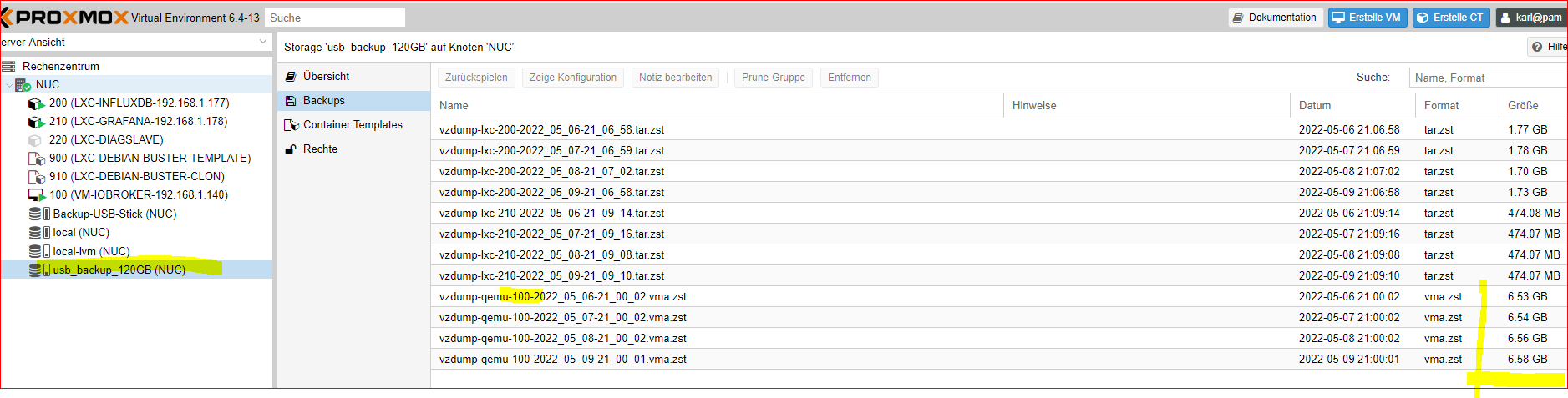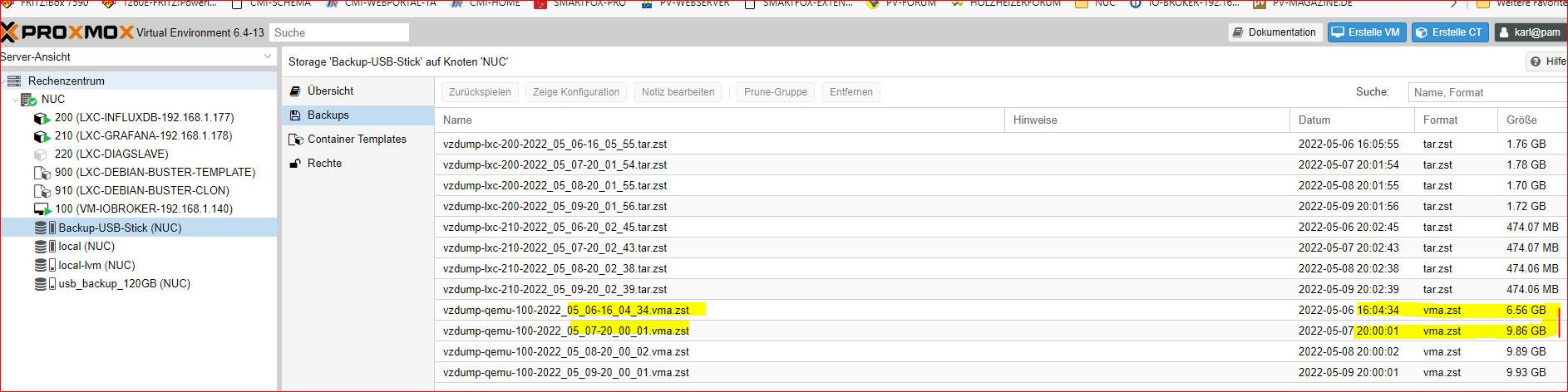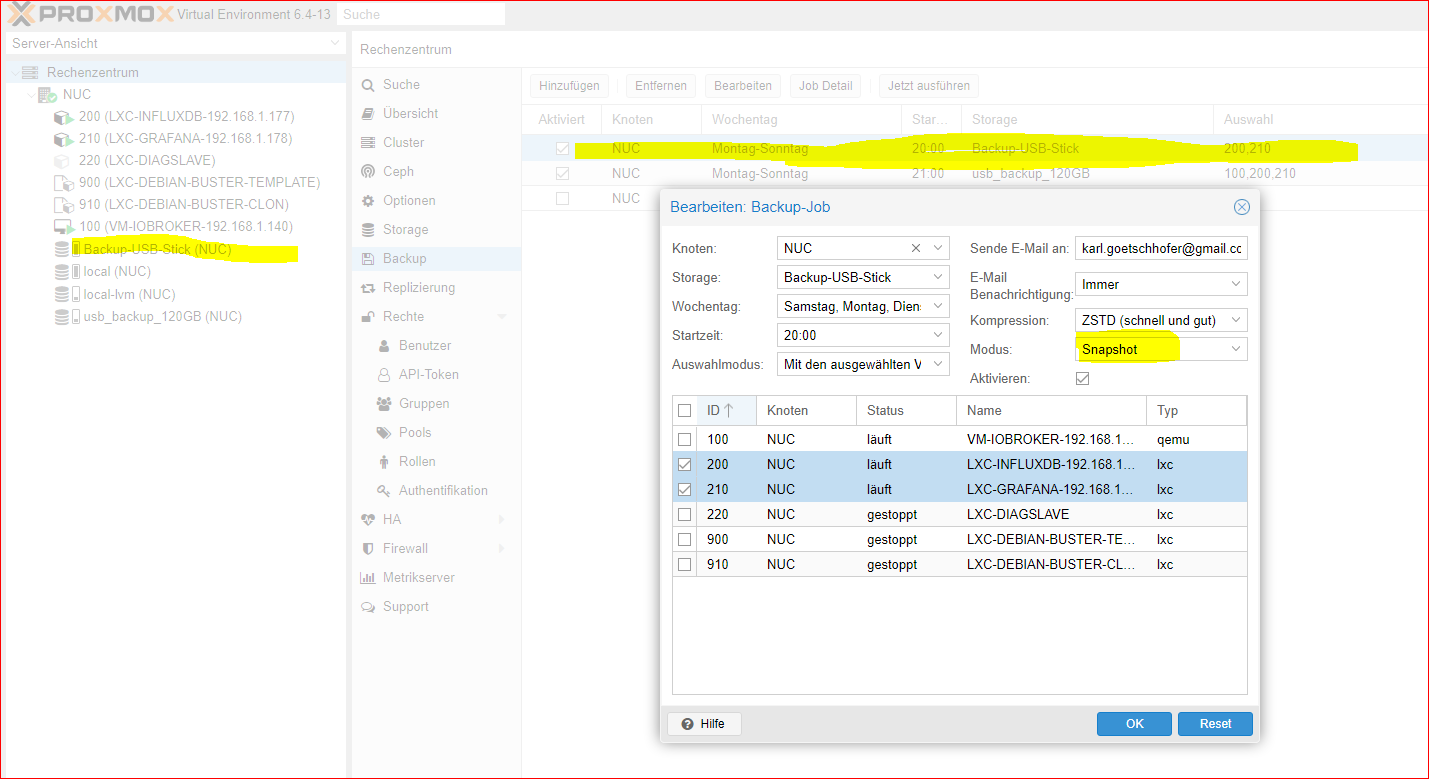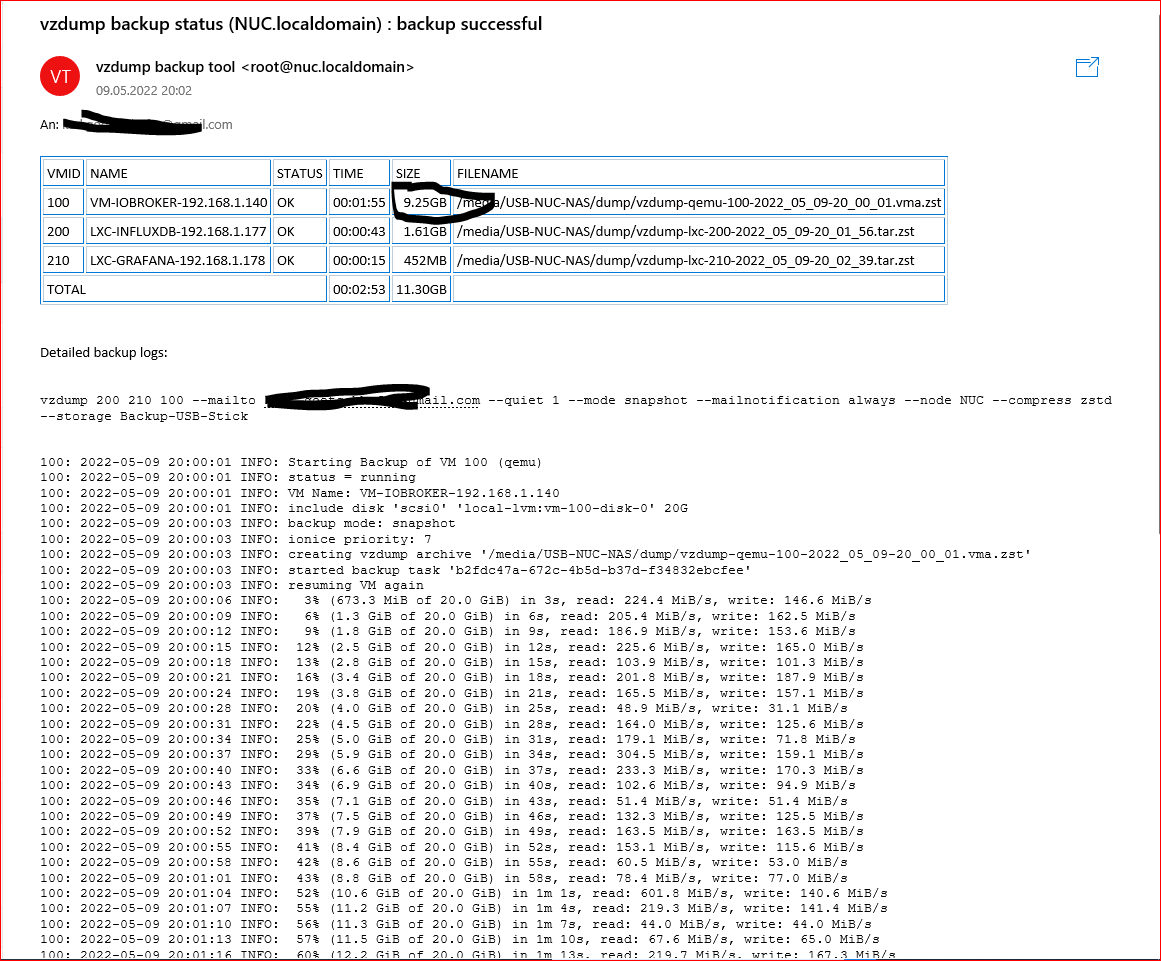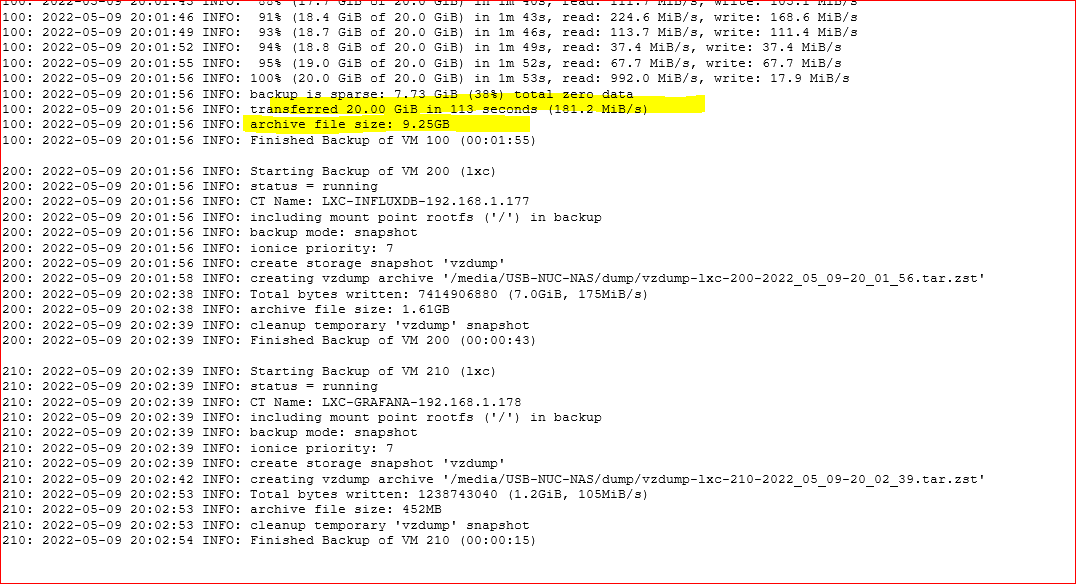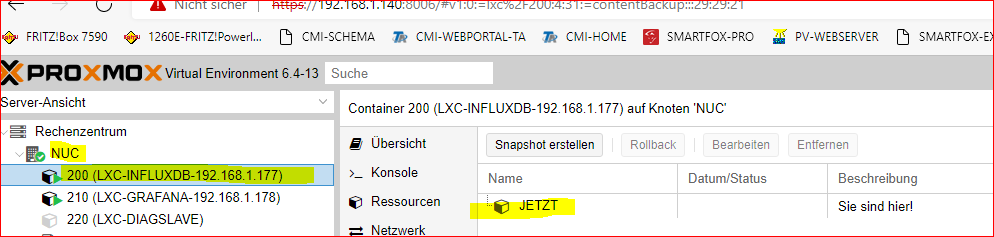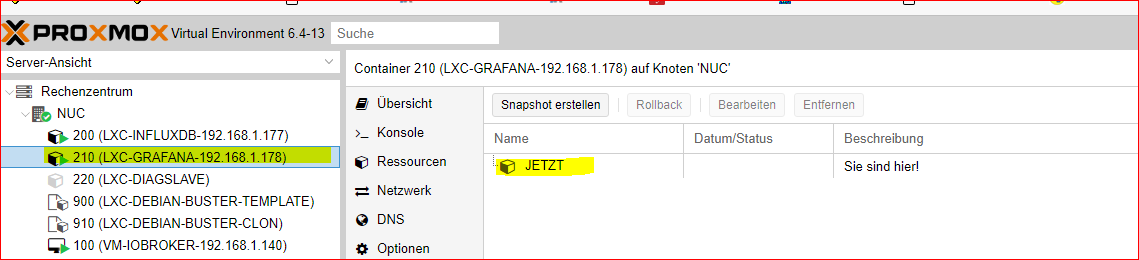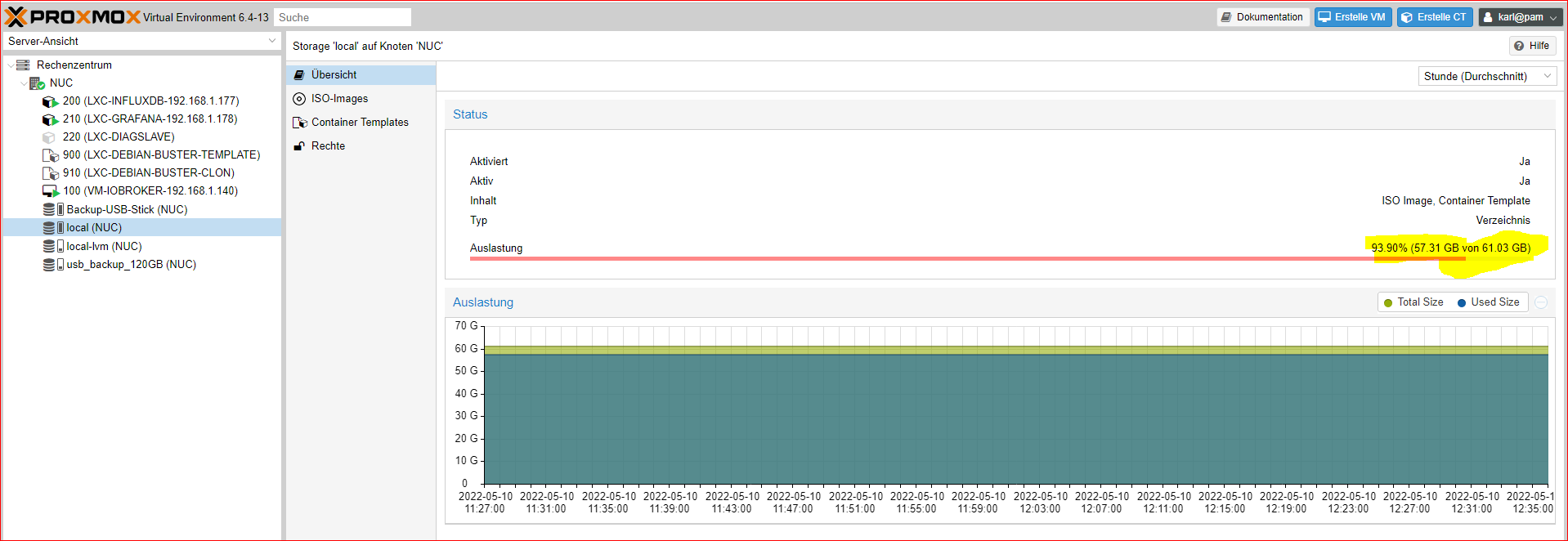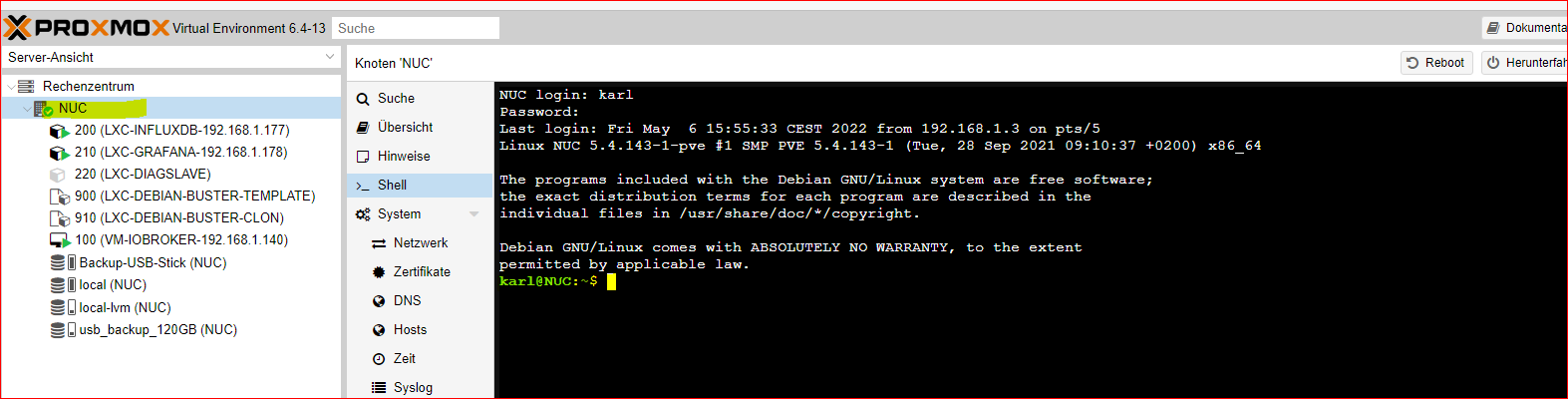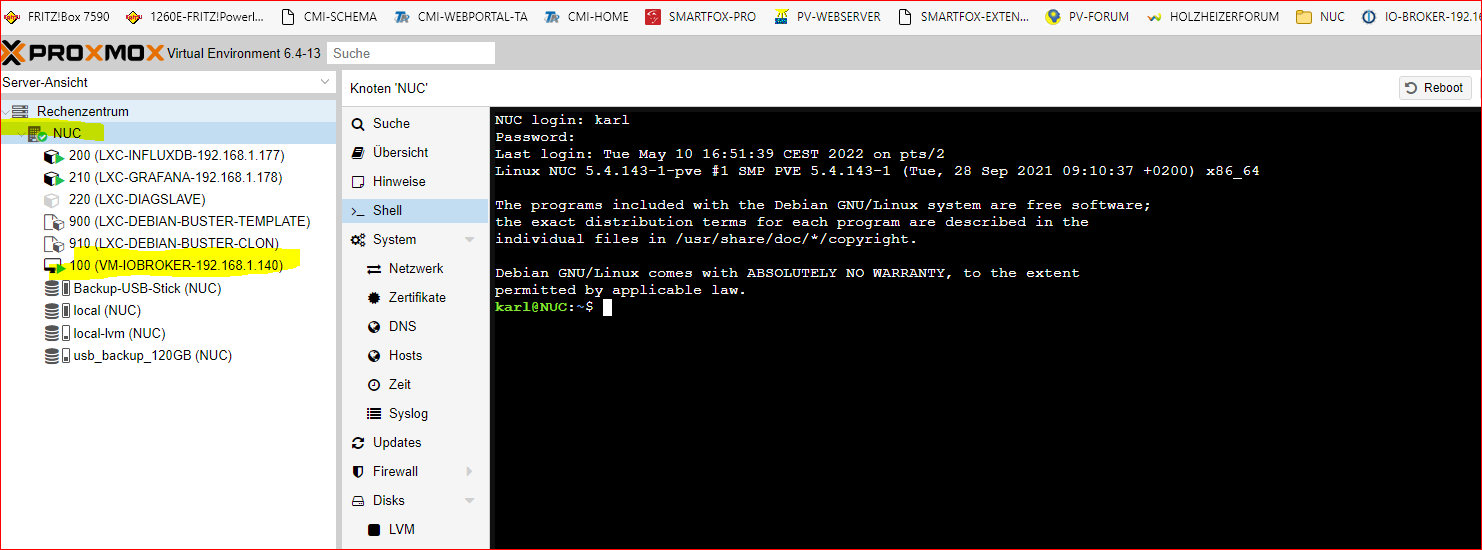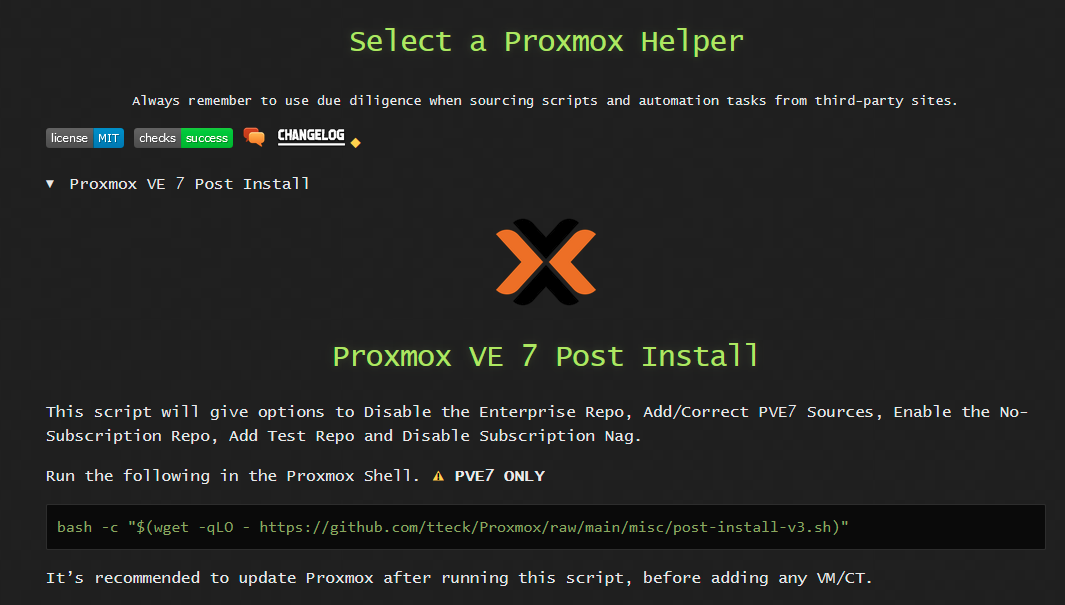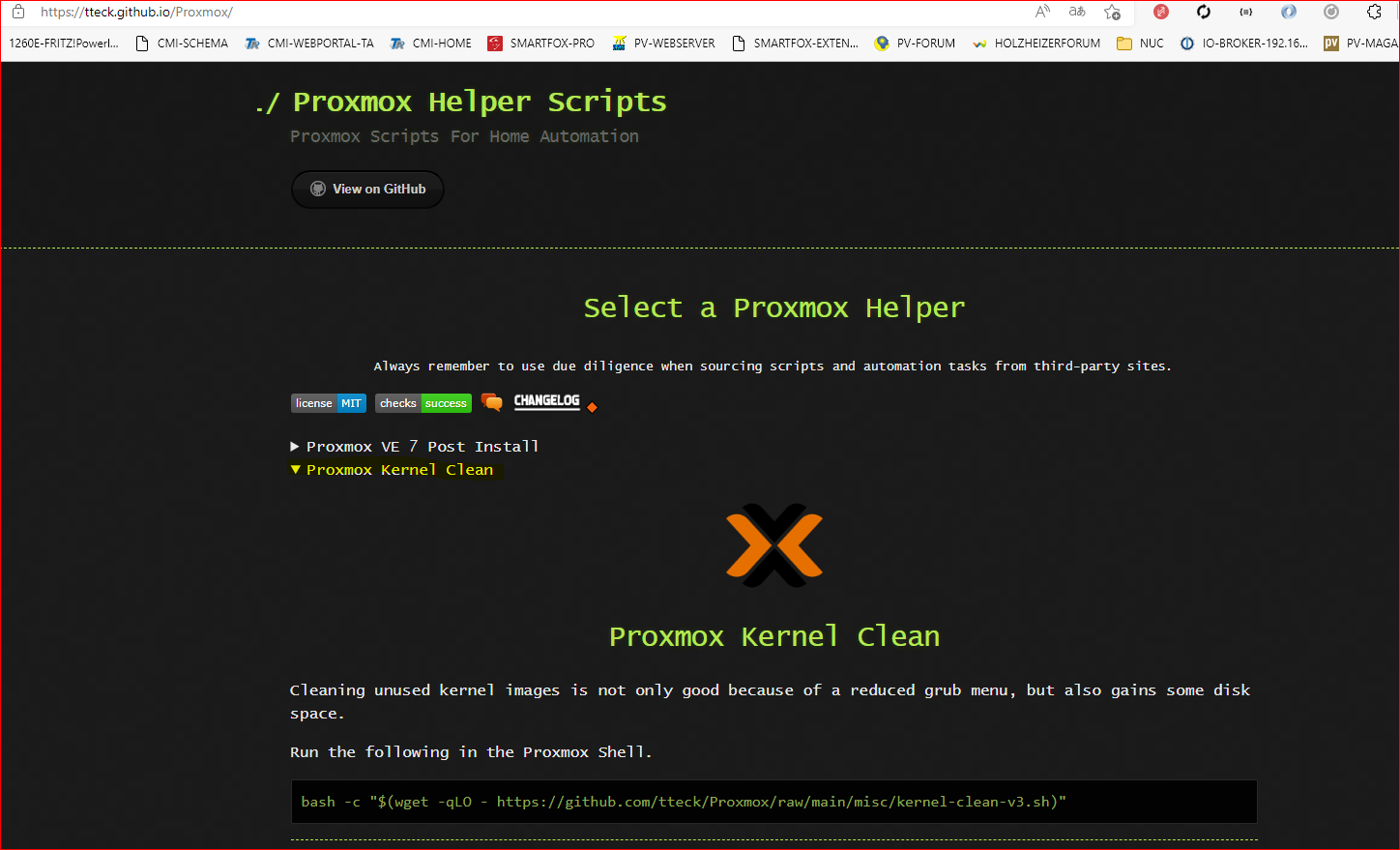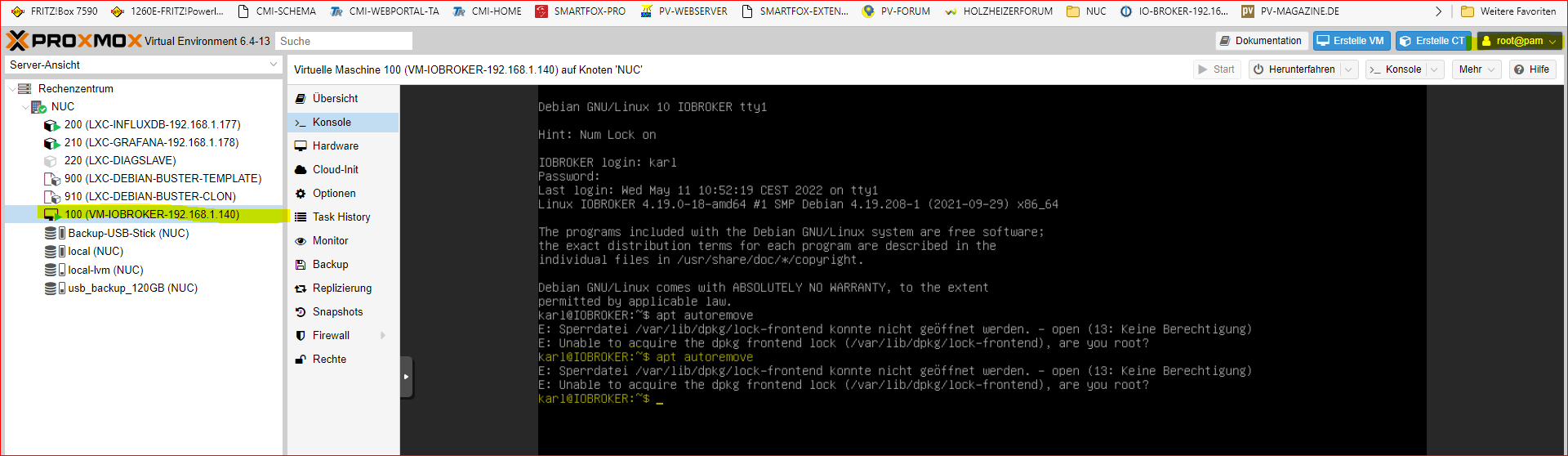NEWS
[Erledigt]proxmox-Datensicherung Fehlermeldung ?
-
Hallo,
habe beim backup-Datensicherung mit Proxmox in Zeile 89, 90 etc. eine Warning (Fehlermeldung), kann aber damit nichts anfangen. backup läuft ja dann erfolgreich durch.
Was hat dies zu bedeuten ?Ich habe ja 2 backups am Laufen, doppelt hält besser. Die 1. Datensicherung stammt noch aus meinen Anfängen letztes Jahr, aber lasse ich einfach weiterlaufen.
Interessant ist ja, dass er bei der 1. Datensicherung am 6.5.22 das Volumen von 6,5 GB auf 9,8 GB gesteigert hat.
Bei der 2. Datensicherung bleibt er auf 6,5 GB.
Vielen Dank für die Hilfe.Karl
INFO: starting new backup job: vzdump 100 200 210 --quiet 1 --mode snapshot --compress zstd --mailnotification always --storage usb_backup_120GB --node NUC --mailto karl.goetschhofer@gmail.com INFO: Starting Backup of VM 100 (qemu) INFO: Backup started at 2022-05-09 21:00:01 INFO: status = running INFO: VM Name: VM-IOBROKER-192.168.1.140 INFO: include disk 'scsi0' 'local-lvm:vm-100-disk-0' 20G INFO: backup mode: snapshot INFO: ionice priority: 7 INFO: creating vzdump archive '/media/usb_backup/dump/vzdump-qemu-100-2022_05_09-21_00_01.vma.zst' INFO: started backup task '19bbd1ab-6b61-49cf-af21-4f7a911c2f50' INFO: resuming VM again INFO: 1% (290.0 MiB of 20.0 GiB) in 3s, read: 96.7 MiB/s, write: 44.5 MiB/s INFO: 2% (438.6 MiB of 20.0 GiB) in 6s, read: 49.5 MiB/s, write: 38.9 MiB/s INFO: 3% (630.8 MiB of 20.0 GiB) in 11s, read: 38.4 MiB/s, write: 31.2 MiB/s INFO: 4% (833.8 MiB of 20.0 GiB) in 21s, read: 20.3 MiB/s, write: 17.4 MiB/s INFO: 5% (1.0 GiB of 20.0 GiB) in 26s, read: 43.5 MiB/s, write: 30.8 MiB/s INFO: 6% (1.2 GiB of 20.0 GiB) in 33s, read: 25.9 MiB/s, write: 20.8 MiB/s INFO: 7% (1.4 GiB of 20.0 GiB) in 38s, read: 41.3 MiB/s, write: 35.1 MiB/s INFO: 8% (1.6 GiB of 20.0 GiB) in 44s, read: 35.0 MiB/s, write: 25.8 MiB/s INFO: 9% (1.8 GiB of 20.0 GiB) in 52s, read: 24.9 MiB/s, write: 21.9 MiB/s INFO: 10% (2.0 GiB of 20.0 GiB) in 1m 1s, read: 22.2 MiB/s, write: 20.2 MiB/s INFO: 11% (2.2 GiB of 20.0 GiB) in 1m 4s, read: 72.5 MiB/s, write: 35.5 MiB/s INFO: 12% (2.4 GiB of 20.0 GiB) in 1m 9s, read: 44.2 MiB/s, write: 33.5 MiB/s INFO: 13% (2.6 GiB of 20.0 GiB) in 1m 19s, read: 17.8 MiB/s, write: 17.0 MiB/s INFO: 14% (2.8 GiB of 20.0 GiB) in 1m 32s, read: 16.7 MiB/s, write: 16.7 MiB/s INFO: 15% (3.0 GiB of 20.0 GiB) in 1m 44s, read: 16.6 MiB/s, write: 15.9 MiB/s INFO: 16% (3.2 GiB of 20.0 GiB) in 1m 55s, read: 17.8 MiB/s, write: 16.4 MiB/s INFO: 17% (3.4 GiB of 20.0 GiB) in 2m 6s, read: 18.8 MiB/s, write: 16.4 MiB/s INFO: 18% (3.6 GiB of 20.0 GiB) in 2m 19s, read: 15.9 MiB/s, write: 15.9 MiB/s INFO: 19% (3.8 GiB of 20.0 GiB) in 2m 31s, read: 17.3 MiB/s, write: 15.8 MiB/s INFO: 20% (4.0 GiB of 20.0 GiB) in 2m 41s, read: 20.3 MiB/s, write: 15.9 MiB/s INFO: 21% (4.2 GiB of 20.0 GiB) in 2m 44s, read: 76.1 MiB/s, write: 39.2 MiB/s INFO: 22% (4.4 GiB of 20.0 GiB) in 2m 48s, read: 49.8 MiB/s, write: 43.0 MiB/s INFO: 23% (4.8 GiB of 20.0 GiB) in 2m 53s, read: 68.1 MiB/s, write: 28.7 MiB/s INFO: 24% (4.9 GiB of 20.0 GiB) in 2m 56s, read: 52.0 MiB/s, write: 19.6 MiB/s INFO: 25% (5.1 GiB of 20.0 GiB) in 2m 59s, read: 52.5 MiB/s, write: 41.2 MiB/s INFO: 27% (5.5 GiB of 20.0 GiB) in 3m 2s, read: 163.7 MiB/s, write: 35.2 MiB/s INFO: 28% (5.6 GiB of 20.0 GiB) in 3m 6s, read: 18.1 MiB/s, write: 16.2 MiB/s INFO: 29% (5.8 GiB of 20.0 GiB) in 3m 18s, read: 17.2 MiB/s, write: 16.2 MiB/s INFO: 30% (6.0 GiB of 20.0 GiB) in 3m 28s, read: 23.2 MiB/s, write: 17.5 MiB/s INFO: 31% (6.2 GiB of 20.0 GiB) in 3m 31s, read: 71.3 MiB/s, write: 42.1 MiB/s INFO: 32% (6.4 GiB of 20.0 GiB) in 3m 35s, read: 39.9 MiB/s, write: 31.1 MiB/s INFO: 33% (6.6 GiB of 20.0 GiB) in 3m 44s, read: 23.0 MiB/s, write: 18.7 MiB/s INFO: 34% (6.8 GiB of 20.0 GiB) in 3m 57s, read: 15.9 MiB/s, write: 15.9 MiB/s INFO: 35% (7.0 GiB of 20.0 GiB) in 4m 8s, read: 18.8 MiB/s, write: 16.7 MiB/s INFO: 36% (7.2 GiB of 20.0 GiB) in 4m 18s, read: 20.3 MiB/s, write: 18.3 MiB/s INFO: 37% (7.4 GiB of 20.0 GiB) in 4m 30s, read: 16.9 MiB/s, write: 16.9 MiB/s INFO: 38% (7.6 GiB of 20.0 GiB) in 4m 43s, read: 16.5 MiB/s, write: 16.4 MiB/s INFO: 39% (7.8 GiB of 20.0 GiB) in 4m 46s, read: 74.9 MiB/s, write: 16.2 MiB/s INFO: 40% (8.0 GiB of 20.0 GiB) in 4m 57s, read: 15.8 MiB/s, write: 15.8 MiB/s INFO: 41% (8.3 GiB of 20.0 GiB) in 5m, read: 102.7 MiB/s, write: 65.8 MiB/s INFO: 42% (8.4 GiB of 20.0 GiB) in 5m 4s, read: 33.5 MiB/s, write: 27.5 MiB/s INFO: 43% (8.6 GiB of 20.0 GiB) in 5m 14s, read: 18.5 MiB/s, write: 18.1 MiB/s INFO: 44% (8.8 GiB of 20.0 GiB) in 5m 26s, read: 16.0 MiB/s, write: 16.0 MiB/s INFO: 47% (9.5 GiB of 20.0 GiB) in 5m 32s, read: 115.4 MiB/s, write: 15.3 MiB/s INFO: 51% (10.3 GiB of 20.0 GiB) in 5m 35s, read: 277.9 MiB/s, write: 50.6 MiB/s INFO: 52% (10.5 GiB of 20.0 GiB) in 5m 38s, read: 74.9 MiB/s, write: 42.1 MiB/s INFO: 53% (10.7 GiB of 20.0 GiB) in 5m 42s, read: 58.0 MiB/s, write: 20.2 MiB/s INFO: 59% (11.8 GiB of 20.0 GiB) in 5m 45s, read: 368.5 MiB/s, write: 34.8 MiB/s INFO: 60% (12.2 GiB of 20.0 GiB) in 5m 48s, read: 124.5 MiB/s, write: 43.6 MiB/s INFO: 61% (12.4 GiB of 20.0 GiB) in 5m 51s, read: 58.0 MiB/s, write: 45.8 MiB/s INFO: 62% (12.5 GiB of 20.0 GiB) in 5m 54s, read: 61.6 MiB/s, write: 46.6 MiB/s INFO: 63% (12.7 GiB of 20.0 GiB) in 5m 57s, read: 52.1 MiB/s, write: 45.6 MiB/s INFO: 64% (12.9 GiB of 20.0 GiB) in 6m 2s, read: 45.3 MiB/s, write: 21.0 MiB/s INFO: 70% (14.2 GiB of 20.0 GiB) in 6m 5s, read: 429.5 MiB/s, write: 40.1 MiB/s INFO: 75% (15.0 GiB of 20.0 GiB) in 6m 8s, read: 291.1 MiB/s, write: 39.2 MiB/s INFO: 80% (16.1 GiB of 20.0 GiB) in 6m 11s, read: 385.5 MiB/s, write: 35.9 MiB/s INFO: 81% (16.4 GiB of 20.0 GiB) in 6m 14s, read: 68.9 MiB/s, write: 48.9 MiB/s INFO: 82% (16.6 GiB of 20.0 GiB) in 6m 17s, read: 76.6 MiB/s, write: 50.1 MiB/s INFO: 86% (17.3 GiB of 20.0 GiB) in 6m 20s, read: 231.5 MiB/s, write: 30.3 MiB/s INFO: 92% (18.6 GiB of 20.0 GiB) in 6m 23s, read: 444.7 MiB/s, write: 20.0 MiB/s INFO: 93% (18.6 GiB of 20.0 GiB) in 6m 26s, read: 15.7 MiB/s, write: 15.7 MiB/s INFO: 94% (18.8 GiB of 20.0 GiB) in 6m 38s, read: 16.9 MiB/s, write: 16.9 MiB/s INFO: 95% (19.0 GiB of 20.0 GiB) in 6m 51s, read: 16.2 MiB/s, write: 16.2 MiB/s INFO: 100% (20.0 GiB of 20.0 GiB) in 6m 55s, read: 254.3 MiB/s, write: 10.8 MiB/s INFO: backup is sparse: 10.91 GiB (54%) total zero data INFO: transferred 20.00 GiB in 415 seconds (49.3 MiB/s) INFO: archive file size: 6.13GB INFO: Finished Backup of VM 100 (00:06:57) INFO: Backup finished at 2022-05-09 21:06:58 INFO: Starting Backup of VM 200 (lxc) INFO: Backup started at 2022-05-09 21:06:58 INFO: status = running INFO: CT Name: LXC-INFLUXDB-192.168.1.177 INFO: including mount point rootfs ('/') in backup INFO: backup mode: snapshot INFO: ionice priority: 7 INFO: create storage snapshot 'vzdump' WARNING: You have not turned on protection against thin pools running out of space. WARNING: Set activation/thin_pool_autoextend_threshold below 100 to trigger automatic extension of thin pools before they get full. Logical volume "snap_vm-200-disk-1_vzdump" created. WARNING: Sum of all thin volume sizes (148.00 GiB) exceeds the size of thin pool pve/data and the amount of free space in volume group (16.00 GiB). INFO: creating vzdump archive '/media/usb_backup/dump/vzdump-lxc-200-2022_05_09-21_06_58.tar.zst' INFO: Total bytes written: 7448289280 (7.0GiB, 55MiB/s) INFO: archive file size: 1.61GB INFO: cleanup temporary 'vzdump' snapshot Logical volume "snap_vm-200-disk-1_vzdump" successfully removed INFO: Finished Backup of VM 200 (00:02:12) INFO: Backup finished at 2022-05-09 21:09:10 INFO: Starting Backup of VM 210 (lxc) INFO: Backup started at 2022-05-09 21:09:10 INFO: status = running INFO: CT Name: LXC-GRAFANA-192.168.1.178 INFO: including mount point rootfs ('/') in backup INFO: backup mode: snapshot INFO: ionice priority: 7 INFO: create storage snapshot 'vzdump' WARNING: You have not turned on protection against thin pools running out of space. WARNING: Set activation/thin_pool_autoextend_threshold below 100 to trigger automatic extension of thin pools before they get full. Logical volume "snap_vm-210-disk-0_vzdump" created. WARNING: Sum of all thin volume sizes (148.00 GiB) exceeds the size of thin pool pve/data and the amount of free space in volume group (16.00 GiB). INFO: creating vzdump archive '/media/usb_backup/dump/vzdump-lxc-210-2022_05_09-21_09_10.tar.zst' INFO: Total bytes written: 1238743040 (1.2GiB, 35MiB/s) INFO: archive file size: 452MB INFO: cleanup temporary 'vzdump' snapshot Logical volume "snap_vm-210-disk-0_vzdump" successfully removed INFO: Finished Backup of VM 210 (00:00:38) INFO: Backup finished at 2022-05-09 21:09:48 INFO: Backup job finished successfully TASK OK -
Hallo,
habe beim backup-Datensicherung mit Proxmox in Zeile 89, 90 etc. eine Warning (Fehlermeldung), kann aber damit nichts anfangen. backup läuft ja dann erfolgreich durch.
Was hat dies zu bedeuten ?Ich habe ja 2 backups am Laufen, doppelt hält besser. Die 1. Datensicherung stammt noch aus meinen Anfängen letztes Jahr, aber lasse ich einfach weiterlaufen.
Interessant ist ja, dass er bei der 1. Datensicherung am 6.5.22 das Volumen von 6,5 GB auf 9,8 GB gesteigert hat.
Bei der 2. Datensicherung bleibt er auf 6,5 GB.
Vielen Dank für die Hilfe.Karl
INFO: starting new backup job: vzdump 100 200 210 --quiet 1 --mode snapshot --compress zstd --mailnotification always --storage usb_backup_120GB --node NUC --mailto karl.goetschhofer@gmail.com INFO: Starting Backup of VM 100 (qemu) INFO: Backup started at 2022-05-09 21:00:01 INFO: status = running INFO: VM Name: VM-IOBROKER-192.168.1.140 INFO: include disk 'scsi0' 'local-lvm:vm-100-disk-0' 20G INFO: backup mode: snapshot INFO: ionice priority: 7 INFO: creating vzdump archive '/media/usb_backup/dump/vzdump-qemu-100-2022_05_09-21_00_01.vma.zst' INFO: started backup task '19bbd1ab-6b61-49cf-af21-4f7a911c2f50' INFO: resuming VM again INFO: 1% (290.0 MiB of 20.0 GiB) in 3s, read: 96.7 MiB/s, write: 44.5 MiB/s INFO: 2% (438.6 MiB of 20.0 GiB) in 6s, read: 49.5 MiB/s, write: 38.9 MiB/s INFO: 3% (630.8 MiB of 20.0 GiB) in 11s, read: 38.4 MiB/s, write: 31.2 MiB/s INFO: 4% (833.8 MiB of 20.0 GiB) in 21s, read: 20.3 MiB/s, write: 17.4 MiB/s INFO: 5% (1.0 GiB of 20.0 GiB) in 26s, read: 43.5 MiB/s, write: 30.8 MiB/s INFO: 6% (1.2 GiB of 20.0 GiB) in 33s, read: 25.9 MiB/s, write: 20.8 MiB/s INFO: 7% (1.4 GiB of 20.0 GiB) in 38s, read: 41.3 MiB/s, write: 35.1 MiB/s INFO: 8% (1.6 GiB of 20.0 GiB) in 44s, read: 35.0 MiB/s, write: 25.8 MiB/s INFO: 9% (1.8 GiB of 20.0 GiB) in 52s, read: 24.9 MiB/s, write: 21.9 MiB/s INFO: 10% (2.0 GiB of 20.0 GiB) in 1m 1s, read: 22.2 MiB/s, write: 20.2 MiB/s INFO: 11% (2.2 GiB of 20.0 GiB) in 1m 4s, read: 72.5 MiB/s, write: 35.5 MiB/s INFO: 12% (2.4 GiB of 20.0 GiB) in 1m 9s, read: 44.2 MiB/s, write: 33.5 MiB/s INFO: 13% (2.6 GiB of 20.0 GiB) in 1m 19s, read: 17.8 MiB/s, write: 17.0 MiB/s INFO: 14% (2.8 GiB of 20.0 GiB) in 1m 32s, read: 16.7 MiB/s, write: 16.7 MiB/s INFO: 15% (3.0 GiB of 20.0 GiB) in 1m 44s, read: 16.6 MiB/s, write: 15.9 MiB/s INFO: 16% (3.2 GiB of 20.0 GiB) in 1m 55s, read: 17.8 MiB/s, write: 16.4 MiB/s INFO: 17% (3.4 GiB of 20.0 GiB) in 2m 6s, read: 18.8 MiB/s, write: 16.4 MiB/s INFO: 18% (3.6 GiB of 20.0 GiB) in 2m 19s, read: 15.9 MiB/s, write: 15.9 MiB/s INFO: 19% (3.8 GiB of 20.0 GiB) in 2m 31s, read: 17.3 MiB/s, write: 15.8 MiB/s INFO: 20% (4.0 GiB of 20.0 GiB) in 2m 41s, read: 20.3 MiB/s, write: 15.9 MiB/s INFO: 21% (4.2 GiB of 20.0 GiB) in 2m 44s, read: 76.1 MiB/s, write: 39.2 MiB/s INFO: 22% (4.4 GiB of 20.0 GiB) in 2m 48s, read: 49.8 MiB/s, write: 43.0 MiB/s INFO: 23% (4.8 GiB of 20.0 GiB) in 2m 53s, read: 68.1 MiB/s, write: 28.7 MiB/s INFO: 24% (4.9 GiB of 20.0 GiB) in 2m 56s, read: 52.0 MiB/s, write: 19.6 MiB/s INFO: 25% (5.1 GiB of 20.0 GiB) in 2m 59s, read: 52.5 MiB/s, write: 41.2 MiB/s INFO: 27% (5.5 GiB of 20.0 GiB) in 3m 2s, read: 163.7 MiB/s, write: 35.2 MiB/s INFO: 28% (5.6 GiB of 20.0 GiB) in 3m 6s, read: 18.1 MiB/s, write: 16.2 MiB/s INFO: 29% (5.8 GiB of 20.0 GiB) in 3m 18s, read: 17.2 MiB/s, write: 16.2 MiB/s INFO: 30% (6.0 GiB of 20.0 GiB) in 3m 28s, read: 23.2 MiB/s, write: 17.5 MiB/s INFO: 31% (6.2 GiB of 20.0 GiB) in 3m 31s, read: 71.3 MiB/s, write: 42.1 MiB/s INFO: 32% (6.4 GiB of 20.0 GiB) in 3m 35s, read: 39.9 MiB/s, write: 31.1 MiB/s INFO: 33% (6.6 GiB of 20.0 GiB) in 3m 44s, read: 23.0 MiB/s, write: 18.7 MiB/s INFO: 34% (6.8 GiB of 20.0 GiB) in 3m 57s, read: 15.9 MiB/s, write: 15.9 MiB/s INFO: 35% (7.0 GiB of 20.0 GiB) in 4m 8s, read: 18.8 MiB/s, write: 16.7 MiB/s INFO: 36% (7.2 GiB of 20.0 GiB) in 4m 18s, read: 20.3 MiB/s, write: 18.3 MiB/s INFO: 37% (7.4 GiB of 20.0 GiB) in 4m 30s, read: 16.9 MiB/s, write: 16.9 MiB/s INFO: 38% (7.6 GiB of 20.0 GiB) in 4m 43s, read: 16.5 MiB/s, write: 16.4 MiB/s INFO: 39% (7.8 GiB of 20.0 GiB) in 4m 46s, read: 74.9 MiB/s, write: 16.2 MiB/s INFO: 40% (8.0 GiB of 20.0 GiB) in 4m 57s, read: 15.8 MiB/s, write: 15.8 MiB/s INFO: 41% (8.3 GiB of 20.0 GiB) in 5m, read: 102.7 MiB/s, write: 65.8 MiB/s INFO: 42% (8.4 GiB of 20.0 GiB) in 5m 4s, read: 33.5 MiB/s, write: 27.5 MiB/s INFO: 43% (8.6 GiB of 20.0 GiB) in 5m 14s, read: 18.5 MiB/s, write: 18.1 MiB/s INFO: 44% (8.8 GiB of 20.0 GiB) in 5m 26s, read: 16.0 MiB/s, write: 16.0 MiB/s INFO: 47% (9.5 GiB of 20.0 GiB) in 5m 32s, read: 115.4 MiB/s, write: 15.3 MiB/s INFO: 51% (10.3 GiB of 20.0 GiB) in 5m 35s, read: 277.9 MiB/s, write: 50.6 MiB/s INFO: 52% (10.5 GiB of 20.0 GiB) in 5m 38s, read: 74.9 MiB/s, write: 42.1 MiB/s INFO: 53% (10.7 GiB of 20.0 GiB) in 5m 42s, read: 58.0 MiB/s, write: 20.2 MiB/s INFO: 59% (11.8 GiB of 20.0 GiB) in 5m 45s, read: 368.5 MiB/s, write: 34.8 MiB/s INFO: 60% (12.2 GiB of 20.0 GiB) in 5m 48s, read: 124.5 MiB/s, write: 43.6 MiB/s INFO: 61% (12.4 GiB of 20.0 GiB) in 5m 51s, read: 58.0 MiB/s, write: 45.8 MiB/s INFO: 62% (12.5 GiB of 20.0 GiB) in 5m 54s, read: 61.6 MiB/s, write: 46.6 MiB/s INFO: 63% (12.7 GiB of 20.0 GiB) in 5m 57s, read: 52.1 MiB/s, write: 45.6 MiB/s INFO: 64% (12.9 GiB of 20.0 GiB) in 6m 2s, read: 45.3 MiB/s, write: 21.0 MiB/s INFO: 70% (14.2 GiB of 20.0 GiB) in 6m 5s, read: 429.5 MiB/s, write: 40.1 MiB/s INFO: 75% (15.0 GiB of 20.0 GiB) in 6m 8s, read: 291.1 MiB/s, write: 39.2 MiB/s INFO: 80% (16.1 GiB of 20.0 GiB) in 6m 11s, read: 385.5 MiB/s, write: 35.9 MiB/s INFO: 81% (16.4 GiB of 20.0 GiB) in 6m 14s, read: 68.9 MiB/s, write: 48.9 MiB/s INFO: 82% (16.6 GiB of 20.0 GiB) in 6m 17s, read: 76.6 MiB/s, write: 50.1 MiB/s INFO: 86% (17.3 GiB of 20.0 GiB) in 6m 20s, read: 231.5 MiB/s, write: 30.3 MiB/s INFO: 92% (18.6 GiB of 20.0 GiB) in 6m 23s, read: 444.7 MiB/s, write: 20.0 MiB/s INFO: 93% (18.6 GiB of 20.0 GiB) in 6m 26s, read: 15.7 MiB/s, write: 15.7 MiB/s INFO: 94% (18.8 GiB of 20.0 GiB) in 6m 38s, read: 16.9 MiB/s, write: 16.9 MiB/s INFO: 95% (19.0 GiB of 20.0 GiB) in 6m 51s, read: 16.2 MiB/s, write: 16.2 MiB/s INFO: 100% (20.0 GiB of 20.0 GiB) in 6m 55s, read: 254.3 MiB/s, write: 10.8 MiB/s INFO: backup is sparse: 10.91 GiB (54%) total zero data INFO: transferred 20.00 GiB in 415 seconds (49.3 MiB/s) INFO: archive file size: 6.13GB INFO: Finished Backup of VM 100 (00:06:57) INFO: Backup finished at 2022-05-09 21:06:58 INFO: Starting Backup of VM 200 (lxc) INFO: Backup started at 2022-05-09 21:06:58 INFO: status = running INFO: CT Name: LXC-INFLUXDB-192.168.1.177 INFO: including mount point rootfs ('/') in backup INFO: backup mode: snapshot INFO: ionice priority: 7 INFO: create storage snapshot 'vzdump' WARNING: You have not turned on protection against thin pools running out of space. WARNING: Set activation/thin_pool_autoextend_threshold below 100 to trigger automatic extension of thin pools before they get full. Logical volume "snap_vm-200-disk-1_vzdump" created. WARNING: Sum of all thin volume sizes (148.00 GiB) exceeds the size of thin pool pve/data and the amount of free space in volume group (16.00 GiB). INFO: creating vzdump archive '/media/usb_backup/dump/vzdump-lxc-200-2022_05_09-21_06_58.tar.zst' INFO: Total bytes written: 7448289280 (7.0GiB, 55MiB/s) INFO: archive file size: 1.61GB INFO: cleanup temporary 'vzdump' snapshot Logical volume "snap_vm-200-disk-1_vzdump" successfully removed INFO: Finished Backup of VM 200 (00:02:12) INFO: Backup finished at 2022-05-09 21:09:10 INFO: Starting Backup of VM 210 (lxc) INFO: Backup started at 2022-05-09 21:09:10 INFO: status = running INFO: CT Name: LXC-GRAFANA-192.168.1.178 INFO: including mount point rootfs ('/') in backup INFO: backup mode: snapshot INFO: ionice priority: 7 INFO: create storage snapshot 'vzdump' WARNING: You have not turned on protection against thin pools running out of space. WARNING: Set activation/thin_pool_autoextend_threshold below 100 to trigger automatic extension of thin pools before they get full. Logical volume "snap_vm-210-disk-0_vzdump" created. WARNING: Sum of all thin volume sizes (148.00 GiB) exceeds the size of thin pool pve/data and the amount of free space in volume group (16.00 GiB). INFO: creating vzdump archive '/media/usb_backup/dump/vzdump-lxc-210-2022_05_09-21_09_10.tar.zst' INFO: Total bytes written: 1238743040 (1.2GiB, 35MiB/s) INFO: archive file size: 452MB INFO: cleanup temporary 'vzdump' snapshot Logical volume "snap_vm-210-disk-0_vzdump" successfully removed INFO: Finished Backup of VM 210 (00:00:38) INFO: Backup finished at 2022-05-09 21:09:48 INFO: Backup job finished successfully TASK OK@goetschhofer sagte in proxmox-Datensicherung Fehlermeldung ?:
Sum of all thin volume sizes (148.00 GiB) exceeds the size of thin pool pve/data and the amount of free space in volume group (16.00 GiB).
dein Platz ist aufgebraucht, hast du zufälligerweise snapshots erstellt?
AnsonstenEdit
@GOETSCHHOFER
Schau mal da https://forum.iobroker.net/post/795357 -
@goetschhofer sagte in proxmox-Datensicherung Fehlermeldung ?:
Sum of all thin volume sizes (148.00 GiB) exceeds the size of thin pool pve/data and the amount of free space in volume group (16.00 GiB).
dein Platz ist aufgebraucht, hast du zufälligerweise snapshots erstellt?
AnsonstenEdit
@GOETSCHHOFER
Schau mal da https://forum.iobroker.net/post/795357@crunchip said in proxmox-Datensicherung Fehlermeldung ?:
@goetschhofer sagte in proxmox-Datensicherung Fehlermeldung ?:
Sum of all thin volume sizes (148.00 GiB) exceeds the size of thin pool pve/data and the amount of free space in volume group (16.00 GiB).
dein Platz ist aufgebraucht, hast du zufälligerweise snapshots erstellt?
Ich habe folgende backup-Einstellungen, diese habe ich seit letztem Jahr nicht verändert.
Wie kann ich hier Platz schaffen ?
Interessanterweise bekomme ich hier seit 14 Tagen fallweise mails in mein gmail-Konto ?
Ich habe hier aber keine Einstellungen verändert.
Danke -
@crunchip said in proxmox-Datensicherung Fehlermeldung ?:
@goetschhofer sagte in proxmox-Datensicherung Fehlermeldung ?:
Sum of all thin volume sizes (148.00 GiB) exceeds the size of thin pool pve/data and the amount of free space in volume group (16.00 GiB).
dein Platz ist aufgebraucht, hast du zufälligerweise snapshots erstellt?
Ich habe folgende backup-Einstellungen, diese habe ich seit letztem Jahr nicht verändert.
Wie kann ich hier Platz schaffen ?
Interessanterweise bekomme ich hier seit 14 Tagen fallweise mails in mein gmail-Konto ?
Ich habe hier aber keine Einstellungen verändert.
Danke@goetschhofer sagte in proxmox-Datensicherung Fehlermeldung ?:
Ich habe folgende backup-Einstellungen
das meine ich nicht, mit snapshot ist das gemeint

snapshot deiner VM, das hat mit backup nichts tun, füllt aber deinen thin volume
-
@goetschhofer sagte in proxmox-Datensicherung Fehlermeldung ?:
Ich habe folgende backup-Einstellungen
das meine ich nicht, mit snapshot ist das gemeint

snapshot deiner VM, das hat mit backup nichts tun, füllt aber deinen thin volume
-
@goetschhofer bin gerade aufn Sprung...muss los,
sehe ich richtig das dein local voll ist?Template's, iso's sind dort hinterlegt, genauso Kernel Updates die nicht gelöscht werden, brauchen unötigen Speicher
-
@goetschhofer bin gerade aufn Sprung...muss los,
sehe ich richtig das dein local voll ist?Template's, iso's sind dort hinterlegt, genauso Kernel Updates die nicht gelöscht werden, brauchen unötigen Speicher
Du hast wieder mal Recht !
Aber wie schaffe ich hier Platz, was kann ich löschen ?
Vielen Dank -
Du hast wieder mal Recht !
Aber wie schaffe ich hier Platz, was kann ich löschen ?
Vielen Dank@goetschhofer mach mal über die konsole auf dem Host
apt autoremoveDas löscht die alten Kernel
Was hast du denn alles für templates und isos runtergeladen.
Theoretisch kanns t diese ebenfalls löschen und bei Bedarf wieder laden -
@goetschhofer mach mal über die konsole auf dem Host
apt autoremoveDas löscht die alten Kernel
Was hast du denn alles für templates und isos runtergeladen.
Theoretisch kanns t diese ebenfalls löschen und bei Bedarf wieder laden@crunchip
Muss ich apt autoremove unter proxmox eingeben ?Ich frage lieber vorher, damit ich nicht auf die Nase fliege.

Wie lösche ich die templates und isos ?
Danke
-
@goetschhofer sagte in proxmox-Datensicherung Fehlermeldung ?:
Muss ich apt autoremove unter proxmox eingeben ?
Ja, aber ich empfehle zum Entfernen alter Kernel u. a. eine Script-Sammlung.
-
@goetschhofer sagte in proxmox-Datensicherung Fehlermeldung ?:
Muss ich apt autoremove unter proxmox eingeben ?
Ja, aber ich empfehle zum Entfernen alter Kernel u. a. eine Script-Sammlung.
@meister-mopper für was braucht man da bitte ein script?
@GOETSCHHOFER ja am Host
Selbiges gilt auch bei einer VM, diese haben ihren eigenständigen Kernel.
Bei einem LXC muss man nichts machen, die teilen sich den Kernel vom Host -
@meister-mopper für was braucht man da bitte ein script?
@GOETSCHHOFER ja am Host
Selbiges gilt auch bei einer VM, diese haben ihren eigenständigen Kernel.
Bei einem LXC muss man nichts machen, die teilen sich den Kernel vom Host@crunchip sagte in proxmox-Datensicherung Fehlermeldung ?:
für was braucht man da bitte ein script?
Weil bei mir mit autoremove offenbar nicht alle alten Kernel entfernt wurden. Ich hatte bisher auch immer nach einem Kernelneustart mit autoremove bereinigt.
Das hat mal funktioniert, mal nicht.Das Skript hat etliche "Leichen" gefunden. Probier's aus :man-shrugging:
-
@crunchip
Muss ich apt autoremove unter proxmox eingeben ?Ich frage lieber vorher, damit ich nicht auf die Nase fliege.

Wie lösche ich die templates und isos ?
Danke
@goetschhofer sagte in proxmox-Datensicherung Fehlermeldung ?:
Wie lösche ich die templates und isos ?
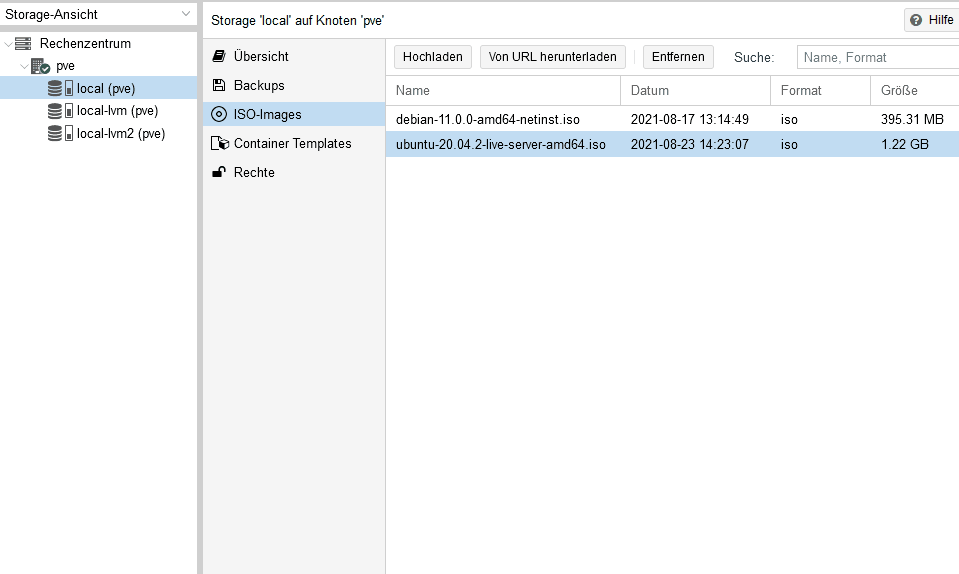
-
@crunchip sagte in proxmox-Datensicherung Fehlermeldung ?:
für was braucht man da bitte ein script?
Weil bei mir mit autoremove offenbar nicht alle alten Kernel entfernt wurden. Ich hatte bisher auch immer nach einem Kernelneustart mit autoremove bereinigt.
Das hat mal funktioniert, mal nicht.Das Skript hat etliche "Leichen" gefunden. Probier's aus :man-shrugging:
@meister-mopper hab drei nodes, alle haben die selbe Speicherbelegung, wenn das so wäre, müsste ja bei allen das selbe schief gegangen sein.
-
@meister-mopper hab drei nodes, alle haben die selbe Speicherbelegung, wenn das so wäre, müsste ja bei allen das selbe schief gegangen sein.
@crunchip
Wie gesagt. Probieren geht über studieren. Bei mir waren sie dann weg. -
@meister-mopper für was braucht man da bitte ein script?
@GOETSCHHOFER ja am Host
Selbiges gilt auch bei einer VM, diese haben ihren eigenständigen Kernel.
Bei einem LXC muss man nichts machen, die teilen sich den Kernel vom Host@crunchip said in proxmox-Datensicherung Fehlermeldung ?:
@meister-mopper für was braucht man da bitte ein script?
@GOETSCHHOFER ja am Host
Selbiges gilt auch bei einer VM, diese haben ihren eigenständigen Kernel.
Bei einem LXC muss man nichts machen, die teilen sich den Kernel vom HostD. h. ich mache dies in proxmox über shell und dann noch mal bei meiner VM-iobroker über die Konsole mit "apt autoremove"
@Meister Mopper: Der Link zeigt mir eine Menge Infos zu proxmox.
Aber was meinst du mit Skript Sammlung ?Vielen Dank
-
@crunchip said in proxmox-Datensicherung Fehlermeldung ?:
@meister-mopper für was braucht man da bitte ein script?
@GOETSCHHOFER ja am Host
Selbiges gilt auch bei einer VM, diese haben ihren eigenständigen Kernel.
Bei einem LXC muss man nichts machen, die teilen sich den Kernel vom HostD. h. ich mache dies in proxmox über shell und dann noch mal bei meiner VM-iobroker über die Konsole mit "apt autoremove"
@Meister Mopper: Der Link zeigt mir eine Menge Infos zu proxmox.
Aber was meinst du mit Skript Sammlung ?Vielen Dank
-
@crunchip said in proxmox-Datensicherung Fehlermeldung ?:
@meister-mopper für was braucht man da bitte ein script?
@GOETSCHHOFER ja am Host
Selbiges gilt auch bei einer VM, diese haben ihren eigenständigen Kernel.
Bei einem LXC muss man nichts machen, die teilen sich den Kernel vom HostD. h. ich mache dies in proxmox über shell und dann noch mal bei meiner VM-iobroker über die Konsole mit "apt autoremove"
@Meister Mopper: Der Link zeigt mir eine Menge Infos zu proxmox.
Aber was meinst du mit Skript Sammlung ?Vielen Dank
@goetschhofer unabhängig davon ob dein local voll ist, dein eigentliches Problem ist der thin pool pve/data
und selbst wenn du die alten Kernel und auch deine zwei templates + die eine iso aus dem local löscht, ist da immer noch zuviel in local.
local hat nichts mit deinem thin pool zu tun
ich tippe darauf, das du backups auf local abgelegt hast. Die siehst du aber nur wenn das noch angehakt ist. klick dort mal alle an.
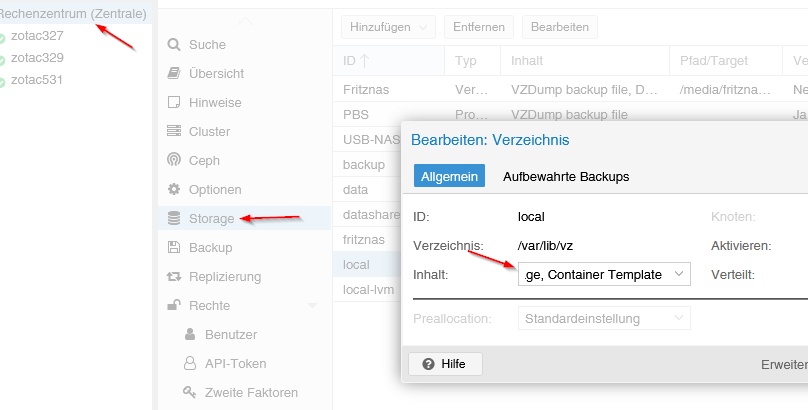
wenn du dann auf local klickst, siehst du alles in der Übersicht
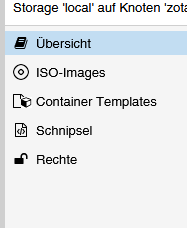
-
sorry, jetzt ist mir klar, was du mit Hinweis auf die Skriptsammlung bezüglich clean Kernel gemeint hast.
Diese Link-Sammlung finde ich echt super !!!

Danke
-
@goetschhofer unabhängig davon ob dein local voll ist, dein eigentliches Problem ist der thin pool pve/data
und selbst wenn du die alten Kernel und auch deine zwei templates + die eine iso aus dem local löscht, ist da immer noch zuviel in local.
local hat nichts mit deinem thin pool zu tun
ich tippe darauf, das du backups auf local abgelegt hast. Die siehst du aber nur wenn das noch angehakt ist. klick dort mal alle an.
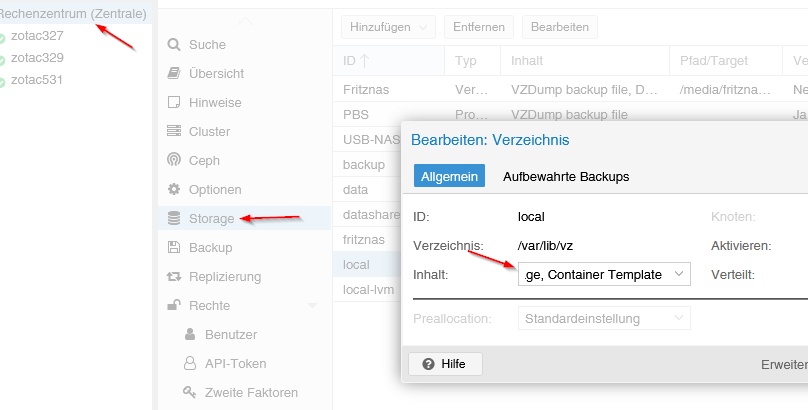
wenn du dann auf local klickst, siehst du alles in der Übersicht
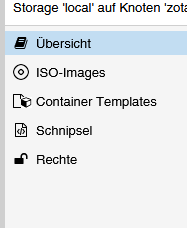
@crunchip
Bei proxmox in der shell hat er jetzt folgende Meldung gebracht.Last login: Fri May 6 16:21:51 CEST 2022 on pts/2 Linux NUC 5.4.143-1-pve #1 SMP PVE 5.4.143-1 (Tue, 28 Sep 2021 09:10:37 +0200) x86_64 The programs included with the Debian GNU/Linux system are free software; the exact distribution terms for each program are described in the individual files in /usr/share/doc/*/copyright. Debian GNU/Linux comes with ABSOLUTELY NO WARRANTY, to the extent permitted by applicable law. root@NUC:~# apt autoremove Reading package lists... Done Building dependency tree Reading state information... Done The following packages will be REMOVED: pve-kernel-5.4.114-1-pve 0 upgraded, 0 newly installed, 1 to remove and 66 not upgraded. After this operation, 289 MB disk space will be freed. Do you want to continue? [Y/n] y (Reading database ... 64823 files and directories currently installed.) Removing pve-kernel-5.4.114-1-pve (5.4.114-1) ... Examining /etc/kernel/postrm.d. run-parts: executing /etc/kernel/postrm.d/initramfs-tools 5.4.114-1-pve /boot/vmlinuz-5.4.114-1-pve update-initramfs: Deleting /boot/initrd.img-5.4.114-1-pve run-parts: executing /etc/kernel/postrm.d/proxmox-auto-removal 5.4.114-1-pve /boot/vmlinuz-5.4.114-1-pve run-parts: executing /etc/kernel/postrm.d/zz-proxmox-boot 5.4.114-1-pve /boot/vmlinuz-5.4.114-1-pve Re-executing '/etc/kernel/postrm.d/zz-proxmox-boot' in new private mount namespace.. No /etc/kernel/proxmox-boot-uuids found, skipping ESP sync. run-parts: executing /etc/kernel/postrm.d/zz-update-grub 5.4.114-1-pve /boot/vmlinuz-5.4.114-1-pve Generating grub configuration file ... Found linux image: /boot/vmlinuz-5.4.143-1-pve Found initrd image: /boot/initrd.img-5.4.143-1-pve Found linux image: /boot/vmlinuz-5.4.124-1-pve Found initrd image: /boot/initrd.img-5.4.124-1-pve Found linux image: /boot/vmlinuz-5.4.106-1-pve Found initrd image: /boot/initrd.img-5.4.106-1-pve Found memtest86+ image: /boot/memtest86+.bin Found memtest86+ multiboot image: /boot/memtest86+_multiboot.bin Adding boot menu entry for EFI firmware configuration done root@NUC:~#Bei autoremove bei meiner VM-iobroker bekomme ich eine Fehlermeldung ?