NEWS
[gelöst] ioB 120% Auslastung und no connection to database
-
Nicht als root hantieren!
Nach einem kernel und glibc Update ist unbedingt ein Neustart des Gesamtsystems zu machen!
-
@thomas-braun arbeite wieder mit dem User, nicht mehr mit root. Werd ich ab sofort so handhaben

Reboot tut gut...hab ich auch gerade gemacht. Mal schauen was passiert...
login as: thorsten thorsten@192.168.10.13's password: Linux ioBroker2 4.19.0-20-amd64 #1 SMP Debian 4.19.235-1 (2022-03-17) x86_64 The programs included with the Debian GNU/Linux system are free software; the exact distribution terms for each program are described in the individual files in /usr/share/doc/*/copyright. Debian GNU/Linux comes with ABSOLUTELY NO WARRANTY, to the extent permitted by applicable law. Last login: Fri Apr 22 12:28:43 2022 from 192.168.1.42 thorsten@ioBroker2:~$ iob status Server Cannot start inMem-objects on port 9001: Failed to lock DB file "/opt/iobroker/iobroker-data/objects.jsonl"!Ausgabe TOP:
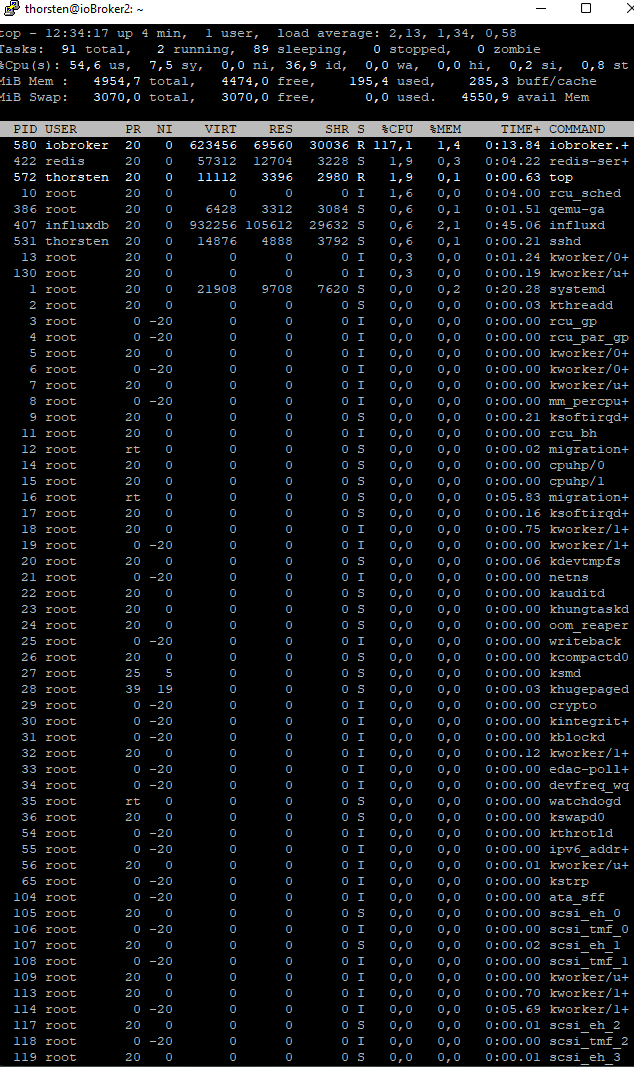
-
Also die jsonl. Files sind jetzt nicht riesig ...
Bitte poste mal den Inhalt deiner /opt/iobroker/iobroker-data/iobroker.json
-
@kueppert sagte in ioBroker mit 120% Auslastung und no connection to database:
/opt/iobroker/iobroker-data/objects.jsonl
lsof /opt/iobroker/iobroker-data/objects.jsonl -
{ "system": { "memoryLimitMB": 0, "hostname": "", "statisticsInterval": 15000, "checkDiskInterval": 300000 }, "multihostService": { "enabled": false, "secure": true, "password": "xxxxxxxxxxxxxxxxxx", "persist": false }, "network": { "IPv4": true, "IPv6": true, "bindAddress": null, "useSystemNpm": true }, "objects": { "type": "jsonl", "typeComment": "Possible values: 'file' - [port 9001], redis - [port 6379], "host": "127.0.0.1", "port": 9001, "user": "", "pass": "", "noFileCache": false, "connectTimeout": 2000, "options": { "auth_pass": null, "enableReadyCheck": true, "host": "0.0.0.0", "port": 9001, "db": 0, "family": 0, "password": null, "autoResubscribe": false, "connectionName": "host.ioBroker2", "retry_max_delay": 5000 }, "maxQueue": 1000, "dataDir": "../../iobroker-data/" }, "states": { "type": "jsonl", "typeComment": "Possible values: 'file' - [port 9000], 'redis' - [port 6379] "host": "127.0.0.1", "port": 9000, "maxQueue": 1000, "writeFileInterval": 300000, "options": { "auth_pass": null, "enableReadyCheck": true, "host": "0.0.0.0", "port": 9000, "db": 0, "family": 0, "password": null, "autoResubscribe": false, "connectionName": "host.ioBroker2", "retry_max_delay": 5000 }, "dataDir": "../../iobroker-data/" }, "log": { "level": "warn", "maxDays": 7, "noStdout": true, "transport": { "file1": { "type": "file", "enabled": true, "filename": "log/iobroker", "fileext": ".log", "maxsize": null, "maxFiles": null, "maxSize": null, "level": "" }, "syslog1": { "type": "syslog", "enabled": true, "host": "192.168.10.10", "host_comment": "The host running syslogd, defaults to localhost.", "port": "520", "port_comment": "The port on the host that syslog is running on, default "pid_comment": "PID of the process that log messages are coming from (De "protocol": "udp4", "protocol_comment": "The network protocol to log over (e.g. tcp4, udp4, "path_comment": "The path to the syslog dgram socket (i.e. /dev/log or / "facility_comment": "Syslog facility to use (Default: local0).", "localhost": "iobroker", "localhost_comment": "Host to indicate that log messages are coming from "sysLogType": "5424", "sysLogType_comment": "The type of the syslog protocol to use (Default: "app_name_comment": "The name of the application (Default: process.title "eol_comment": "The end of line character to be added to the end of the "level": "warn", "facility": "", "app_name": "process.title" } } }, "dataDir": "../../iobroker-data/", "plugins": null }{ "system": { "memoryLimitMB": 0, "hostname": "", "statisticsInterval": 15000, "checkDiskInterval": 300000 }, "multihostService": { "enabled": false, "secure": true, "password": "xxxxxxxxxxxxxxxxxxxx", "persist": false }, "network": { "IPv4": true, "IPv6": true, "bindAddress": null, "useSystemNpm": true }, "objects": { "type": "jsonl", "typeComment": "Possible values: 'file' - [port 9001], redis - [port 6379], "host": "127.0.0.1", "port": 9001, "user": "", "pass": "", "noFileCache": false, "connectTimeout": 2000, "options": { "auth_pass": null, "enableReadyCheck": true, "host": "0.0.0.0", "port": 9001, "db": 0, "family": 0, "password": null, "autoResubscribe": false, "connectionName": "host.ioBroker2", "retry_max_delay": 5000 }, "maxQueue": 1000, "dataDir": "../../iobroker-data/" }, "states": { "type": "jsonl", "typeComment": "Possible values: 'file' - [port 9000], 'redis' - [port 6379] "host": "127.0.0.1", "port": 9000, "maxQueue": 1000, "writeFileInterval": 300000, "options": { "auth_pass": null, "enableReadyCheck": true, "host": "0.0.0.0", "port": 9000, "db": 0, "family": 0, "password": null, "autoResubscribe": false, "connectionName": "host.ioBroker2", "retry_max_delay": 5000 }, "dataDir": "../../iobroker-data/" }, "log": { "level": "warn", "maxDays": 7, "noStdout": true, "transport": { "file1": { "type": "file", "enabled": true, "filename": "log/iobroker", "fileext": ".log", "maxsize": null, "maxFiles": null, "maxSize": null, "level": "" }, "syslog1": { "type": "syslog", "enabled": true, "host": "192.168.10.10", "host_comment": "The host running syslogd, defaults to localhost.", "port": "520", "port_comment": "The port on the host that syslog is running on, default "pid_comment": "PID of the process that log messages are coming from (De "protocol": "udp4", "protocol_comment": "The network protocol to log over (e.g. tcp4, udp4, "path_comment": "The path to the syslog dgram socket (i.e. /dev/log or / "facility_comment": "Syslog facility to use (Default: local0).", "localhost": "iobroker", "localhost_comment": "Host to indicate that log messages are coming from "sysLogType": "5424", "sysLogType_comment": "The type of the syslog protocol to use (Default: "app_name_comment": "The name of the application (Default: process.title "eol_comment": "The end of line character to be added to the end of the "level": "warn", "facility": "", "app_name": "process.title" } } }, "dataDir": "../../iobroker-data/", "plugins": null } -
@kueppert
wo ist hier ein BUG von ioBroker? -
@thomas-braun da passiert nix:
thorsten@ioBroker2:~$ lsof /opt/iobroker/iobroker-data/objects.jsonl thorsten@ioBroker2:~$ -
@kueppert sagte in ioBroker mit 120% Auslastung und no connection to database:
lsof /opt/iobroker/iobroker-data/objects.jsonl
Mit
sudo lsof /opt/iobroker/iobroker-data/objects.jsonlsollte was kommen.
-
@kueppert Frage zum Top: Da läuft auch ein Redis server??? Wird scheinbar nicht genutzt
Ansonsten bitte mal iobroker stoppen und wirklich sicherstellen das er aus ist und ggf rozesse killen und dann bitte mal neu "iob status"
-
thorsten@ioBroker2:~$ sudo lsof /opt/iobroker/iobroker-data/objects.jsonl [sudo] Passwort für thorsten: COMMAND PID USER FD TYPE DEVICE SIZE/OFF NODE NAME iobroker. 874 iobroker 19u REG 8,1 51272289 1451506 /opt/iobroker/iobroker-data/objects.jsonl -
@apollon77 für meine Begriffe (command spuckt nix aus) läuft da nix sonst?
thorsten@ioBroker2:~$ iobroker stop thorsten@ioBroker2:~$ ps auxww|grep io root 12 0.0 0.0 0 0 ? S 12:30 0:00 [migration/0] root 16 0.6 0.0 0 0 ? S 12:30 0:05 [migration/1] message+ 377 0.1 0.0 8980 4168 ? Ss 12:31 0:01 /usr/bin/dbus-daemon --system --address=systemd: --nofork --nopidfile --systemd-activation --syslog-only thorsten 914 0.0 0.0 6084 892 pts/0 S+ 12:45 0:00 grep io thorsten@ioBroker2:~$den Redis-Server hab ich bewusst nie selbst installiert manuell...
-
@kueppert Und was sagt "iob status" jetzt?
-
thorsten@ioBroker2:~$ iob status No connection to databases possible ... thorsten@ioBroker2:~$ -
Der Hinweis von @apollon77 ist richtig. Wenn redis nicht (mehr) genutzt wird, weg damit.
apt policy redisGgf. deinstallieren.
sudo apt remove redis -
@kueppert Ok, dann ändere bitte mal im iobroker.json die beiden
"connectTimeout": 2000,zu 30000
dann?
-
thorsten@ioBroker2:~$ apt policy redis redis: Installiert: (keine) Installationskandidat: 5:5.0.14-1+deb10u2 Versionstabelle: 5:5.0.14-1+deb10u2 500 500 http://ftp.de.debian.org/debian buster/main amd64 Packages 500 http://security.debian.org/debian-security buster/updates/main amd64 Packages thorsten@ioBroker2:~$hab noch nicht deinstalliert - steht aber auch da wär nix installiert?
-
@kueppert sagte in ioBroker mit 120% Auslastung und no connection to database:
hab noch nicht deinstalliert - steht aber auch da wär nix installiert?
In deinem top sieht man mit PID 422 einen redis-server Prozess.
systemctl status redis-server -
@apollon77 hab nur ein connection-timeout gefunden?
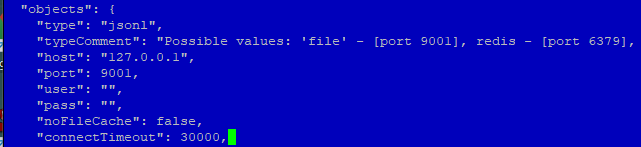
thorsten@ioBroker2:~$ iob status iobroker is not running on this host. Objects type: jsonl States type: jsonl -
@thomas-braun sagte in ioBroker mit 120% Auslastung und no connection to database:
systemctl status redis-server
thorsten@ioBroker2:~$ systemctl status redis-server ● redis-server.service - Advanced key-value store Loaded: loaded (/lib/systemd/system/redis-server.service; enabled; vendor pre Active: active (running) since Fri 2022-04-22 12:31:07 CEST; 23min ago Docs: http://redis.io/documentation, man:redis-server(1) Process: 383 ExecStart=/usr/bin/redis-server /etc/redis/redis.conf (code=exite Main PID: 422 (redis-server) Tasks: 4 (limit: 4915) Memory: 15.3M CGroup: /system.slice/redis-server.service └─422 /usr/bin/redis-server 127.0.0.1:6379 lines 1-11/11 (END)soll ich den Befehl zum deinstallieren nun ausführen? Redis nutze ich nicht
-
@kueppert Ok, heisst das die Standard 5s nicht reichen das er die Files lesen kann ... da sist komisch ...
Aber ok ...
iob list instances?