NEWS
Terminal Adapter
-
@crunchip ich hab den Port auf 8089 geändert, geht auch nicht.
pi@ioBroker482:~ $ sudo netstat -tulpen Aktive Internetverbindungen (Nur Server) Proto Recv-Q Send-Q Local Address Foreign Address State Benutzer Inode PID/Program name tcp 0 0 192.168.2.238:2001 0.0.0.0:* LISTEN 1001 22855 1313/io.hm-rpc.0 tcp 0 0 127.0.0.53:53 0.0.0.0:* LISTEN 102 17517 321/systemd-resolve tcp 0 0 0.0.0.0:22 0.0.0.0:* LISTEN 0 16107 480/sshd tcp 0 0 127.0.0.1:631 0.0.0.0:* LISTEN 0 15809 358/cupsd tcp 0 0 0.0.0.0:1880 0.0.0.0:* LISTEN 1001 23722 1233/node-red tcp 0 0 192.168.2.238:2010 0.0.0.0:* LISTEN 1001 23919 1321/io.hm-rpc.1 tcp 0 0 192.168.2.238:8701 0.0.0.0:* LISTEN 1001 20419 1332/io.hm-rpc.2 tcp 0 0 192.168.2.238:8702 0.0.0.0:* LISTEN 1001 20464 1365/io.hm-rpc.3 tcp 0 0 127.0.0.1:9000 0.0.0.0:* LISTEN 1001 19947 456/iobroker.js-con tcp 0 0 127.0.0.1:9001 0.0.0.0:* LISTEN 1001 21868 456/iobroker.js-con tcp 0 0 0.0.0.0:5355 0.0.0.0:* LISTEN 102 17511 321/systemd-resolve tcp 0 0 192.168.2.238:18701 0.0.0.0:* LISTEN 1001 22973 1377/io.hm-rpc.4 tcp6 0 0 :::8081 :::* LISTEN 1001 22274 1034/io.admin.0 tcp6 0 0 :::8082 :::* LISTEN 1001 34095 2294/io.web.0 tcp6 0 0 :::8084 :::* LISTEN 1001 27936 1816/io.socketio.0 tcp6 0 0 :::22 :::* LISTEN 0 16109 480/sshd tcp6 0 0 :::8087 :::* LISTEN 1001 26886 1801/io.simple-api. tcp6 0 0 ::1:631 :::* LISTEN 0 15808 358/cupsd tcp6 0 0 :::5355 :::* LISTEN 102 17514 321/systemd-resolve udp 0 0 0.0.0.0:5683 0.0.0.0:* 1001 23123 1510/io.shelly.0 udp 0 0 127.0.0.53:53 0.0.0.0:* 102 17516 321/systemd-resolve udp 0 0 0.0.0.0:44141 0.0.0.0:* 108 15797 371/avahi-daemon: r udp 0 0 0.0.0.0:631 0.0.0.0:* 0 16167 453/cups-browsed udp 0 0 0.0.0.0:53421 0.0.0.0:* 1001 24719 1434/io.mihome-vacu udp 0 0 224.0.0.251:5353 0.0.0.0:* 1000 19431 669/index.html?l%5B udp 0 0 0.0.0.0:5353 0.0.0.0:* 108 15795 371/avahi-daemon: r udp 0 0 0.0.0.0:5355 0.0.0.0:* 102 17510 321/systemd-resolve udp6 0 0 :::5353 :::* 108 15796 371/avahi-daemon: r udp6 0 0 :::5355 :::* 102 17513 321/systemd-resolve udp6 0 0 :::44848 :::* 108 15798 371/avahi-daemon: r pi@ioBroker482:~ $ -
Neben der (sich eigentlich nicht stellenden) Sinnfrage des Desktops, wozu braucht es den Terminal-Adapter eigentlich? Der sorgt auch anderen Stellen gerne für Probleme. Würde ich (neben dem Desktop) eh rauswerfen.
-
@atticus sagte in Terminal Adapter:
geht auch nicht
Mit welcher Meldung?
Starte den Pi mal neu und probier nochmal.
Ich sehe da nichts was weder den default Port noch den anderen belegen sollte.
Oder mal so probierensudo netstat -lntup | grep ":8088" -
@crunchip sagte in Terminal Adapter:
sudo netstat -lntup | grep ":8088"
pi@ioBroker482:~ $ sudo netstat -lntup | grep ":8088" pi@ioBroker482:~ $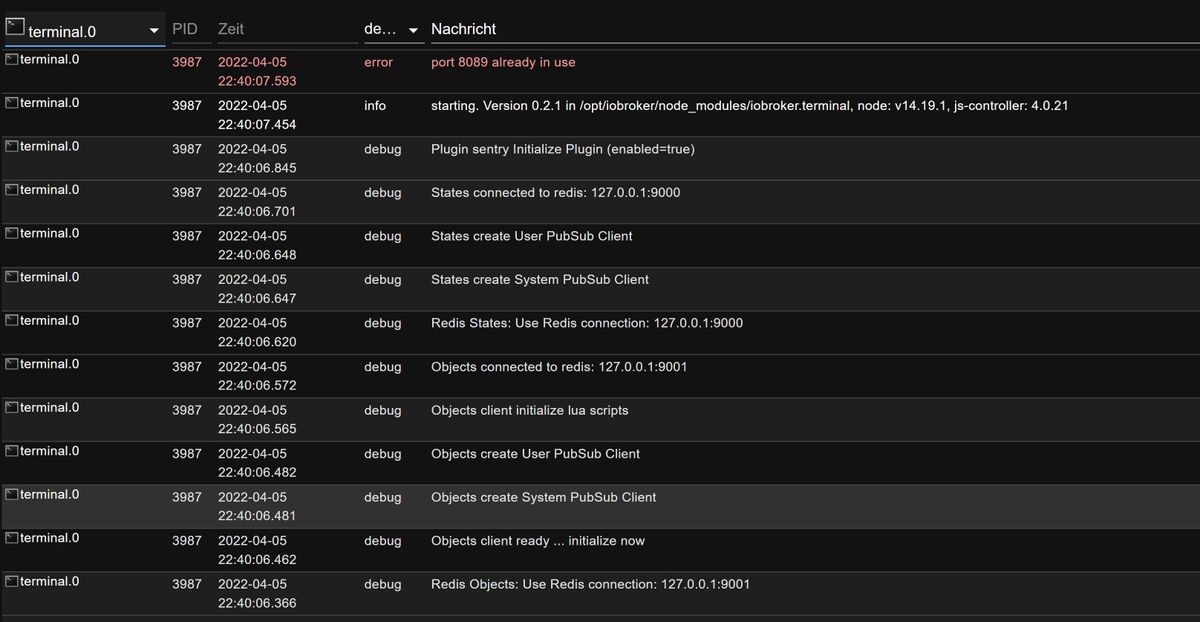
-
@thomas-braun ich hab an dem Raspberry ein Display angeschlossen, das die Weboberfläche des iobrokers anzeigt.
Zum zweiten hatte ich schon mal den Fall, da hast du auch geantwortet, das der Raspberry durch einen Stromausfall nicht mehr richtig funktioniert, ich konnte mich am Raspberry nicht mehr anmelden, der iobroker lief aber noch, da konnte ich durch das Terminal im iobroker versuchen, den Raspbery zu retten. -
@atticus sagte in Terminal Adapter:
da konnte ich durch das Terminal im iobroker versuchen, den Raspbery zu retten.
das geht such über ein SSH Terminal am PC (puTTY oder Powershell)
-
@homoran ja, im normalfall, schon. Glaub mir, es war so, ich konnte mich an dem Raspberry mit keiner Anmeldung verbinden, der iobroker lief jedoch beim Starten des Raspberrys an, und über das Terminal im iobroker konnte man versuchen, den Raspberry zu retten. Eine Anmeldung über putty etc. war nicht möglich.
-
@atticus sagte in Terminal Adapter:
und über das Terminal im iobroker konnte man versuchen, den Raspberry zu retten.
Dann läuft da auch eine bash/Terminal
-
@thomas-braun Ich nutze den terminal Adapter auch nicht mehr
Leider - das er sehr brauchbar war beim testen der exec function, da man ja mit dem iobroker user arbeitet und Probleme mit rechten leicht sieht -
@atticus sagte in Terminal Adapter:
netstat -lntup | grep ":8088"
war falsch, mach mal nur auf Port 80
netstat -lntup | grep ":80" -
@atticus fix schon auf github. Release kommt heute