NEWS
ioBroker startet nicht mehr
-
@max-zelmer wenn kein Prozess mehr läuft, vllt ist der Port 9000 anderweitig belegt
netstat -tulpen -
Hast du Logitech Media Server laufen?
-
Hi,
@sigi234 ich habe keinen Logitech Media Server am laufen.
Ich konnte mir mittlerweile helfen, in dem ich die node_modules kopiert habe in node_modules_. Dann habe ich mit Force den NPM-Cache geleert, NPM und ein paar Adapter neu installiert.
Konkret bin ich nach dieser Anleitung vorgegangen:
https://forum.iobroker.net/topic/13693/howto-anleitung-reset-der-iobroker-installation-mit-beibehaltung-der-konfigurationAlso kurz gesagt: mein ioBroker läuft wieder. Keine Ahnung, was da los war ...
Edit: Nachdem der ioBroker wieder lief, habe ich mein Backup von letzter Nacht per Backitup wieder eingespielt.
-
@max-zelmer WIeviele objekte und states hast du?
-
@apollon77 Laut der Seite "Objekte":
Objekte: 10056, Zustände: 9100 -
@max-zelmer Ok, das ist jetzt nicht mega viel. Ok hast es ja gelöst bekommen.
-
Hallo,
ich habe das gleiche Problem.
Admin 4.0.21
Mein iobroker startete nachts autmatisch neu (normaler, tägl. restart)Auffällig finde ich das die states.jsonl so groß ist
-rw-rwxr--+ 1 iobroker iobroker 25996559277 15. Apr 05:08 states.jsonlMeine Lösung:
löschen der Datei.
iobroker startet normal, die states sind leer...
dann RESTORE vom iobroker backup von der selben nacht
iobroker läuft wiederHier die Datei states.jsonl nach dem Restore:
-rw-rw-r--+ 1 iobroker iobroker 7621579 15. Apr 08:49 states.jsonlSchon nach kurzer Zeit wächst die wieder.
-rw-rw-r--+ 1 iobroker iobroker 8443910 15. Apr 08:54 states.jsonlFür Hinweise wie ich das in Zukunft verhindern kann wäre ich sehr dankbar. Das ist mir jetzt schon 1-2x in der letzten Woche passiert.
Fing an als ich modbus für meine Vestel zum Überschußladen programmiert habe (was wunderbar klappt). Allerdings polled mein Blockly dort alle 25ms-29ms die Daten. Vllt. ist das das Übel. Ich schalte das mal aus. Oder was meint Ihr? Kann es daran liegen?


States Info:
[DEBUG] [iobroker] - host.NUCioBroker 20775 states saved [DEBUG] [iobroker] - host.NUCioBroker 31807 objects savedUnd eine Frage: nur die states.jsonl habe ich in meinem Backup nicht gefunden... wo steht die? (fürs nächste mal
 )
)Danke.
-
@fraso bitte zeige mal deine /opt/iobroker/iobroker-data/iobroker.json und da die Abschnitte mit States und objects.
Side question:
Mein iobroker startete nachts autmatisch neu (normaler, tägl. restart)
Warum das eigentlich?
-
@apollon77 sagte in ioBroker startet nicht mehr:
Warum das eigentlich?
Das kann ich Dir nicht beantworten.
Ob ich das eingestellt habe oder bei der Installation vorgegeben war... ich wüßte jetzt nicht mal wo ich aus/einschalten kann. -
@apollon77 sagte in ioBroker startet nicht mehr:
bitte zeige mal deine /opt/iobroker/iobroker-data/iobroker.json und da die Abschnitte mit States und objects.
e6iob@NUCioBroker:~$ cat /opt/iobroker/iobroker-data/iobroker.json { "system": { "memoryLimitMB": 0, "hostname": "", "statisticsInterval": 15000, "statisticsIntervalComment": "Interval how often the counters for input/output in adapters and controller will be updated", "checkDiskInterval": 300000, "checkDiskIntervalComment": "Interval how often the disk size will be checked", "instanceStartInterval": 2000, "noChmodComment": "Flag to test new feature with no chmod call. Must be deleted later and noChmod must be mainline (2018.06.04)", "compact": false, "compactComment": "Controller will try to start the instances as a part of the same process. No spawn will be done. Only by adapters that support it and have flag compact flag in io-package.json", "allowShellCommands": false, "allowShellCommandsComment": "Allow execution of \"shell\" sendToHost commands", "memLimitWarn": 100, "memLimitWarnComment": "If the available RAM is below this threshold on adapter start, a warning will be logged.", "memLimitError": 50, "memLimitErrorComment": "If the available RAM is below this threshold on adapter start, an error will be logged." }, "multihostService": { "enabled": false, "secure": true, "password": "" }, "objects": { "type": "jsonl", "typeComment": "Possible values: 'file' - [port 9001], redis - [port 6379], couch - [port 5984].", "host": "127.0.0.1", "port": 9001, "noFileCache": false, "maxQueue": 1000, "connectTimeout": 2000, "writeFileInterval": 5000, "dataDir": "", "options": { "auth_pass": null, "retry_max_delay": 5000, "retry_max_count": 19, "db": 0, "family": 0 }, "backup": { "disabled": false, "files": 24, "filesComment": "Minimal number of backup files, after the deletion will be executed according to backupTime settings", "hours": 48, "hoursComment": "All backups older than 48 hours will be deleted. But only if the number of files is greater than of backupNumber", "period": 120, "periodComment": "by default backup every 2 hours. Time is in minutes. To disable backup set the value to 0", "path": "", "pathComment": "Absolute path to backup directory or empty to backup in data directory" }, "jsonlOptions": { "autoCompress": {}, "throttleFS": {} } }, "states": { "type": "jsonl", "typeComment": "Possible values: 'file' - [port 9000], 'redis' - [port 6379].", "host": "127.0.0.1", "port": 9000, "connectTimeout": 2000, "writeFileInterval": 30000, "dataDir": "", "options": { "auth_pass": null, "retry_max_delay": 5000, "retry_max_count": 19, "db": 0, "family": 0 }, "backup": { "disabled": false, "files": 24, "filesComment": "Minimal number of backup files, after the deletion will be executed according to backupTime settings", "hours": 48, "hoursComment": "All backups older than 48 hours will be deleted. But only if the number of files is greater than of backupNumber", "period": 120, "periodComment": "by default backup every 2 hours. Time is in minutes. To disable backup set the value to 0", "path": "", "pathComment": "Absolute path to backup directory or empty to backup in data directory" }, "jsonlOptions": { "autoCompress": {}, "throttleFS": {} } }, "log": { "level": "info", "maxDays": 3, "noStdout": true, "transport": { "file1": { "type": "file", "enabled": true, "filename": "log/iobroker", "fileext": ".log", "maxsize": null, "maxFiles": null, "maxSize": null, "level": "" }, "syslog1": { "type": "syslog", "enabled": false, "host": "localhost", "hostComment": "The host running syslogd, defaults to localhost.", "portComment": "The port on the host that syslog is running on, defaults to syslogd's default port(514/UDP).", "protocol": "udp4", "protocolComment": "The network protocol to log over (e.g. tcp4, udp4, unix, unix-connect, etc).", "pathComment": "The path to the syslog dgram socket (i.e. /dev/log or /var/run/syslog for OS X).", "facilityComment": "Syslog facility to use (Default: local0).", "localhost": "iobroker", "localhostComment": "Host to indicate that log messages are coming from (Default: localhost).", "sysLogTypeComment": "The type of the syslog protocol to use (Default: BSD).", "app_nameComment": "The name of the application (Default: process.title).", "eolComment": "The end of line character to be added to the end of the message (Default: Message without modifications).", "level": "", "facility": "" }, "seq1": { "type": "seq", "enabled": false, "serverUrl": "http://IP:PORT", "serverUrlComment": "The http(s) URL including port of the seq server. If you use HTTPS a real certificate is needed; self signed certs are ot accepted.", "apiKey": "", "apiKeyComment": "The apiKey of the seq system", "level": "", "eol": "" } } }, "plugins": {}, "dataDir": "../../iobroker-data/" }e6iob@NUCioBroker:~$ -
@fraso ok. Da ist in States und objects jeweils ein Bereich mit jsonOptions mit quasi zwei leeren Einträgen. Bitte wirf den kompletten jsonlOptions Teil raus. Und schau das nach dem } davor auch das Komma am Ende weg ist. Danach sollte alles wieder tun wie es soll.
-
Kurze Info. Startet wieder ganz normal nachts durch.
Wie gesagt, nicht der NUC macht ein stummes reboot sonder der iobroker wird beendet und dann neu gestartet. warum weiß ich aber immer noch nicht
-
@fraso sagte in ioBroker startet nicht mehr:
sonder der iobroker wird beendet und dann neu gestartet
von alleine macht er das ja nicht, also muss du das ja irgendwo "programmiert" haben
auf was genau läuft der iobroker? -
Hi, als "Alleininstallation" zusammen mit motioneye. (Windows gekillt).
Sonst nix drauf.Was genau er macht weiß ich gar nicht.
Debian GNU/Linux 11
Intel Nuc Mini Komplett PC, Intel Core i3-10110U 2X 4,10 GHz, 16 GB RAM, 256 GB SSD
Jetzt wo ich mich aufgrund der Nachfrage damit beschäftige bin ich mir nicht sicher ob wirklich der iobroker neu startet. Ich habe das angenommen da mir Telegram diese Nachricht sendet. Ich kam nur drauf, da nach der Meldung "beendet" iobroker eben nicht mehr lief. Mit den oben beschriebenen Effekten.
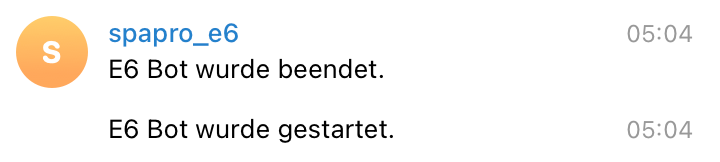
Im Telegram Adapter habe ich diesen Text eingetragen, der eigentlich heißen müßte: Adapter Telegram wurde beendet / gestartet.
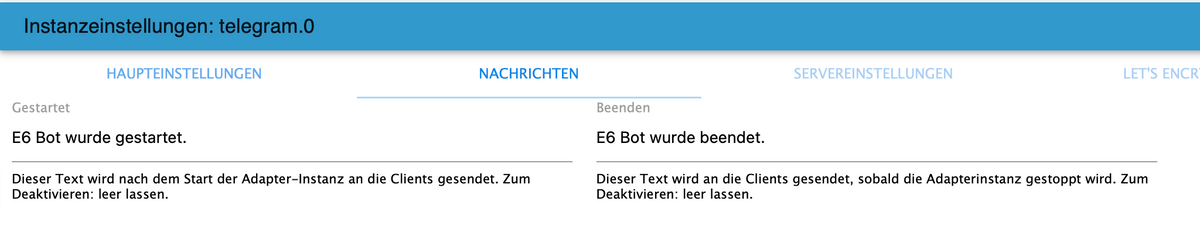
-
@fraso hier ausschalten
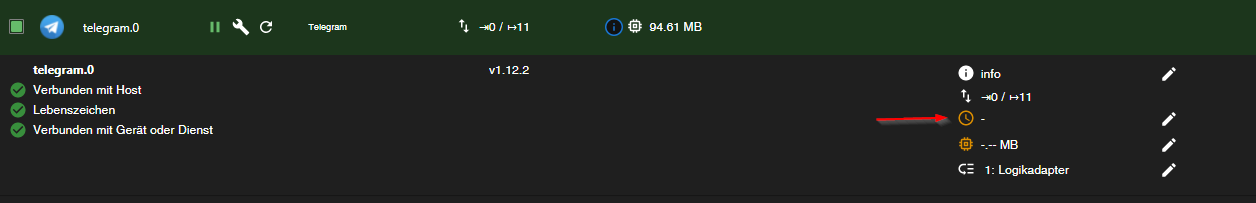
-
Ansonsten einfach ins Log File schauen, liegt auf Platte unter /opt/iobroker/log/... ... wenn der Controller restarted und auch sonst alles findet man dort
-
Ahhhh. ein Cronjob. OK. Ausgeschaltet. Danke.
-
@apollon77
Hallo,meine Dateien sind gewachsen. Normalerweise freue ich mich wenn etwas gutes wächst. Aber diesmal nicht.
Iobroker hat die Platte voll gemacht und dann war Ende. Konnte keine Instanzen mehr aufrufen.
Gestoppt
Gestartete6iob@NUCioBroker:~$ iob status Server Cannot start inMem-states on port 9000: Failed to lock DB file "/opt/iobroker/iobroker-data/states.jsonl"!Verzeichnis geprüft:
e6iob@NUCioBroker:/opt/iobroker/iobroker-data$ ls -l insgesamt 95420220 drwxrwxr-x+ 2 iobroker iobroker 4096 15. Apr 08:45 backitup drwxrwxrwx+ 2 iobroker iobroker 12288 23. Apr 16:54 backup-objects drwxrwxrwx+ 55 iobroker iobroker 4096 14. Apr 21:46 files drwxrwxr-x+ 4 iobroker iobroker 4096 23. Jan 12:58 ham_0 drwxrwxr-x+ 34 iobroker iobroker 4096 23. Feb 01:11 history -rwxrwxrwx+ 1 iobroker iobroker 5153 15. Apr 20:46 iobroker.json -rwxrwxr-x+ 1 e6iob e6iob 5308 15. Apr 20:45 iobroker.json_save drwxrwxr-x+ 4 iobroker iobroker 4096 15. Apr 08:56 node-red -rwxrwxrwx+ 1 iobroker iobroker 3 23. Apr 17:58 notifications.json -rw-rwxr--+ 1 iobroker iobroker 0 14. Feb 11:45 objects.json2022-02-12_11-46_objects.json.gz -rw-rwxr--+ 1 iobroker iobroker 20148088 20. Mär 12:18 objects.json.bak.migrated_save -rw-rw-r--+ 1 iobroker iobroker 25881289 23. Apr 17:59 objects.jsonl drwxrwxr-x+ 2 iobroker iobroker 4096 23. Apr 18:01 objects.jsonl.lock -rw-rwxr--+ 1 iobroker iobroker 20148725 20. Mär 12:19 objects.json.migrated_save -rw-rwxr--+ 1 iobroker iobroker 4322902 20. Mär 12:19 states.json.bak.migrated_save -rw-rwxr--+ 1 iobroker iobroker 0 14. Feb 11:21 states.json.broken -rw-rw-r--+ 1 iobroker iobroker 63986514378 23. Apr 17:58 states.jsonl drwxrwxr-x+ 2 iobroker iobroker 4096 23. Apr 18:01 states.jsonl.lock -rw-rwxr--+ 1 iobroker iobroker 10907835462 8. Apr 16:49 states.jsonl_save -rw-rwxr--+ 1 iobroker iobroker 4322931 20. Mär 12:19 states.json.migrated_save -rw-rwxr--+ 1 iobroker iobroker 2854480 14. Feb 11:42 states.json.old -rw-rwxr--+ 1 iobroker iobroker 22738108416 15. Apr 07:53 states.save drwxrwxr-x+ 3 iobroker iobroker 4096 23. Jan 16:17 tmp drwxrwxr-x+ 2 iobroker iobroker 4096 23. Apr 17:58 zigbee_0 e6iob@NUCioBroker:/opt/iobroker/iobroker-data$Jemand eine Idee wieso das passiert? Die oben genannten Tips hatte ich umgesetzt.
Danke sehr!
-
-
In der Tat.
Die "alten" 11GB Dateien vom 08.04. sind Überbleibsel eines schon geführten Kampes.
e6iob@NUCioBroker:/opt/iobroker/iobroker-data$ ls -lh insgesamt 91G drwxrwxr-x+ 2 iobroker iobroker 4,0K 15. Apr 08:45 backitup drwxrwxrwx+ 2 iobroker iobroker 12K 23. Apr 16:54 backup-objects drwxrwxrwx+ 55 iobroker iobroker 4,0K 14. Apr 21:46 files drwxrwxr-x+ 4 iobroker iobroker 4,0K 23. Jan 12:58 ham_0 drwxrwxr-x+ 34 iobroker iobroker 4,0K 23. Feb 01:11 history -rwxrwxrwx+ 1 iobroker iobroker 5,1K 15. Apr 20:46 iobroker.json -rwxrwxr-x+ 1 e6iob e6iob 5,2K 15. Apr 20:45 iobroker.json_save drwxrwxr-x+ 4 iobroker iobroker 4,0K 15. Apr 08:56 node-red -rwxrwxrwx+ 1 iobroker iobroker 3 23. Apr 17:58 notifications.json -rw-rwxr--+ 1 iobroker iobroker 0 14. Feb 11:45 objects.json2022-02-12_11-46_objects.json.gz -rw-rwxr--+ 1 iobroker iobroker 20M 20. Mär 12:18 objects.json.bak.migrated_save -rw-rw-r--+ 1 iobroker iobroker 25M 23. Apr 17:59 objects.jsonl drwxrwxr-x+ 2 iobroker iobroker 4,0K 23. Apr 18:13 objects.jsonl.lock -rw-rwxr--+ 1 iobroker iobroker 20M 20. Mär 12:19 objects.json.migrated_save -rw-rwxr--+ 1 iobroker iobroker 4,2M 20. Mär 12:19 states.json.bak.migrated_save -rw-rwxr--+ 1 iobroker iobroker 0 14. Feb 11:21 states.json.broken -rw-rw-r--+ 1 iobroker iobroker 60G 23. Apr 17:58 states.jsonl drwxrwxr-x+ 2 iobroker iobroker 4,0K 23. Apr 18:13 states.jsonl.lock drwxrwxr-x+ 2 iobroker iobroker 4,0K 23. Apr 18:10 states.jsonl.lock.save -rw-rwxr--+ 1 iobroker iobroker 11G 8. Apr 16:49 states.jsonl_save -rw-rwxr--+ 1 iobroker iobroker 4,2M 20. Mär 12:19 states.json.migrated_save -rw-rwxr--+ 1 iobroker iobroker 2,8M 14. Feb 11:42 states.json.old -rw-rwxr--+ 1 iobroker iobroker 22G 15. Apr 07:53 states.save drwxrwxr-x+ 3 iobroker iobroker 4,0K 23. Jan 16:17 tmp drwxrwxr-x+ 2 iobroker iobroker 4,0K 23. Apr 17:58 zigbee_0 e6iob@NUCioBroker:/opt/iobroker/iobroker-data$