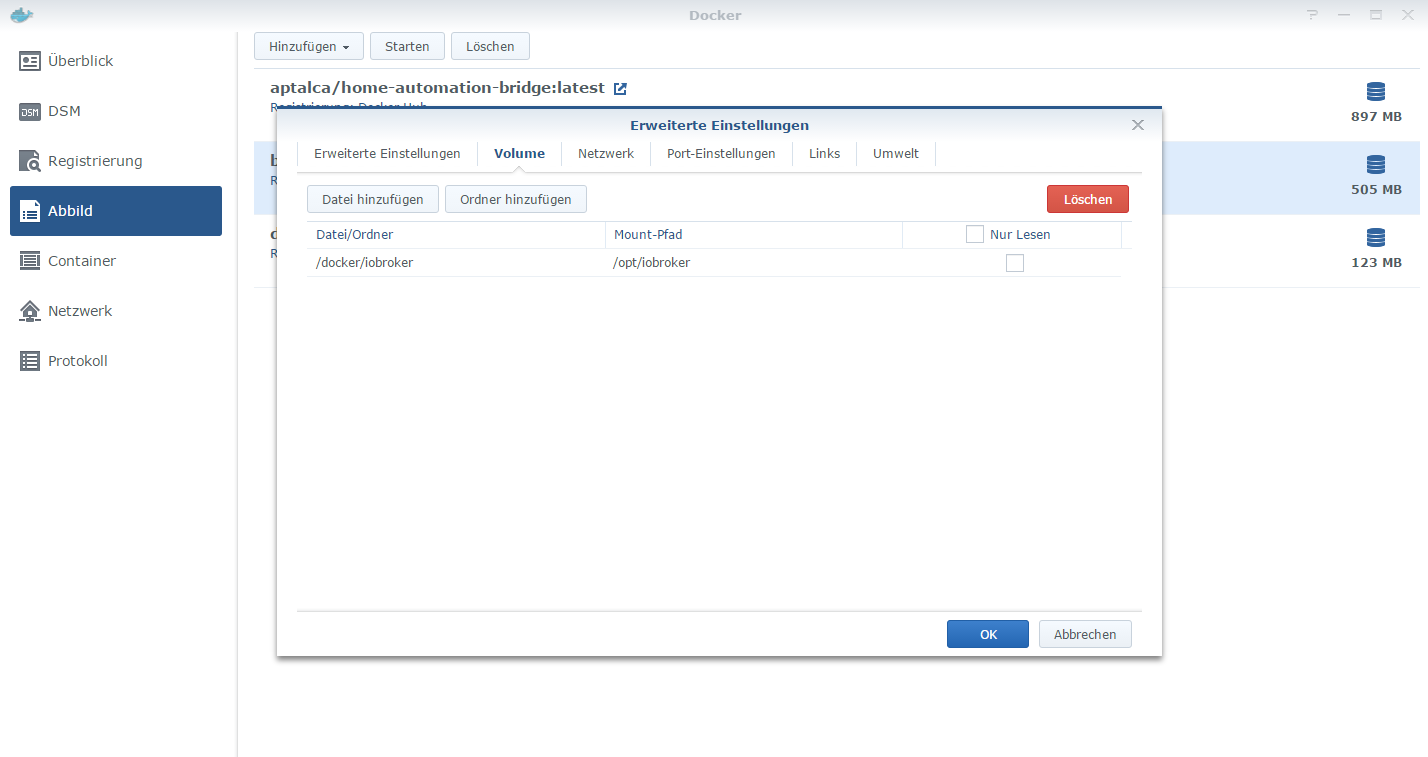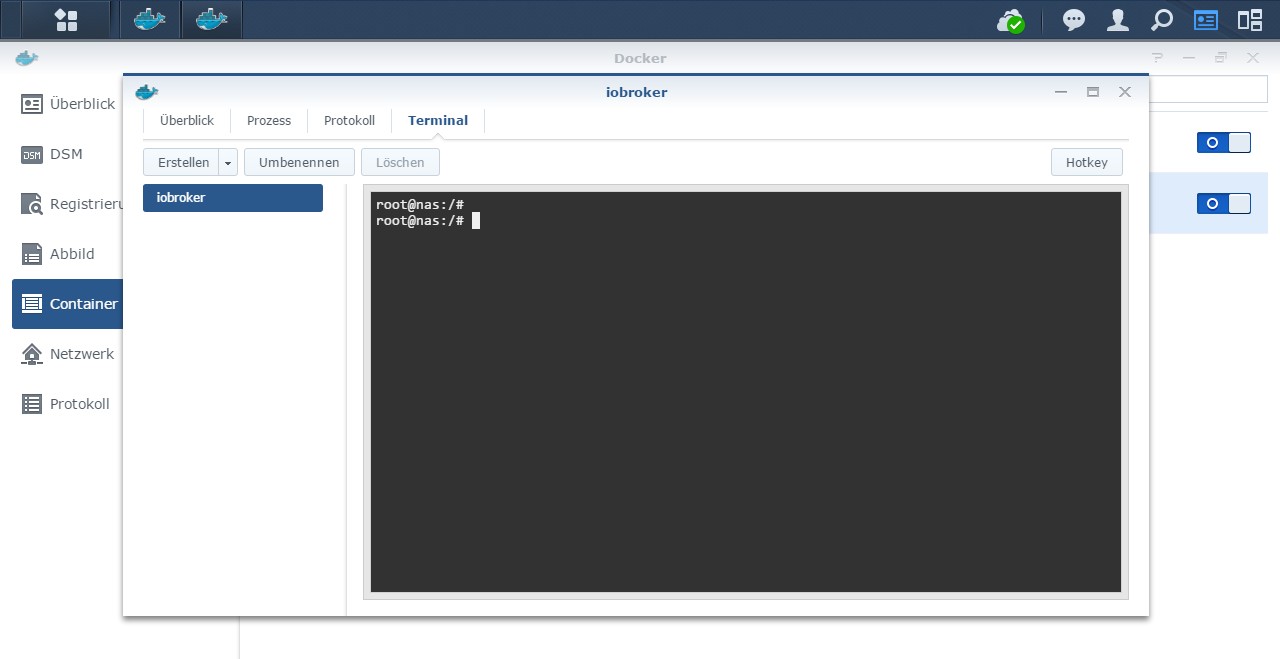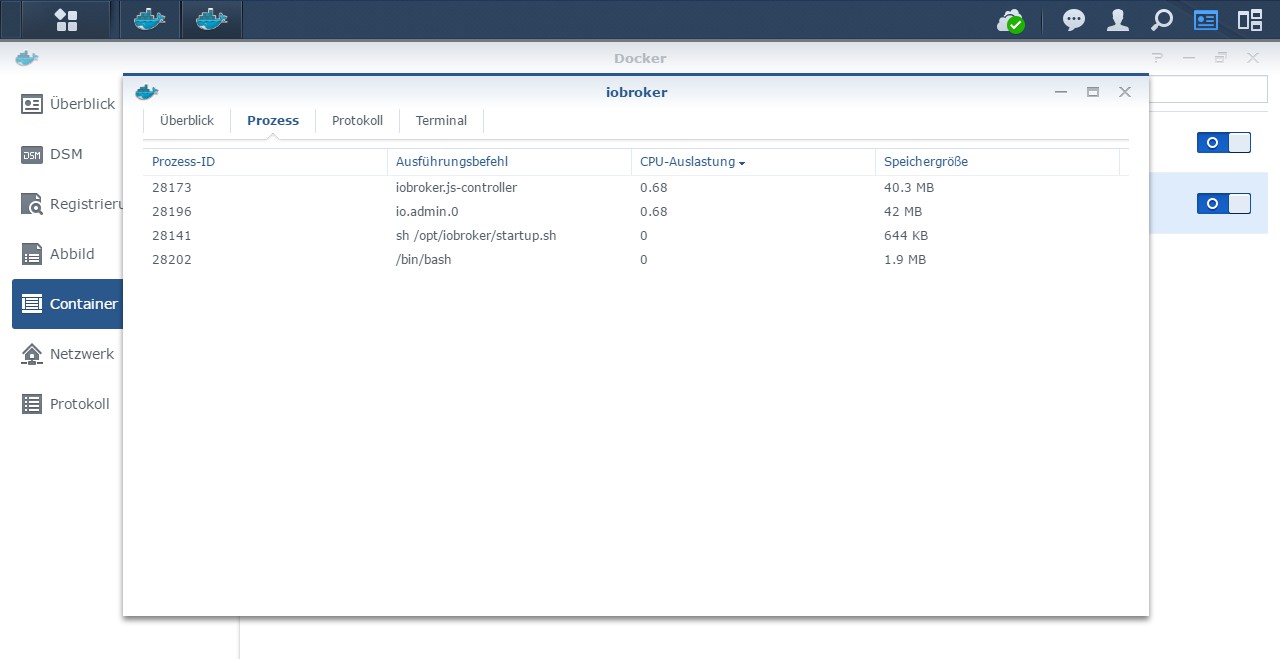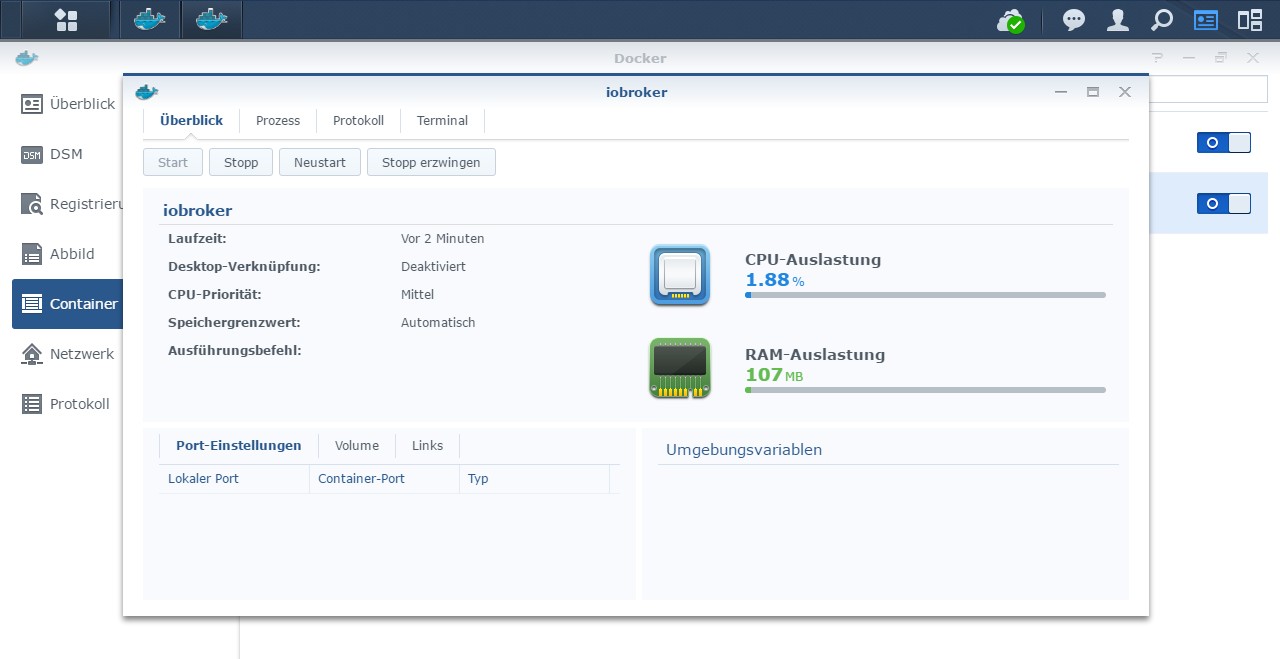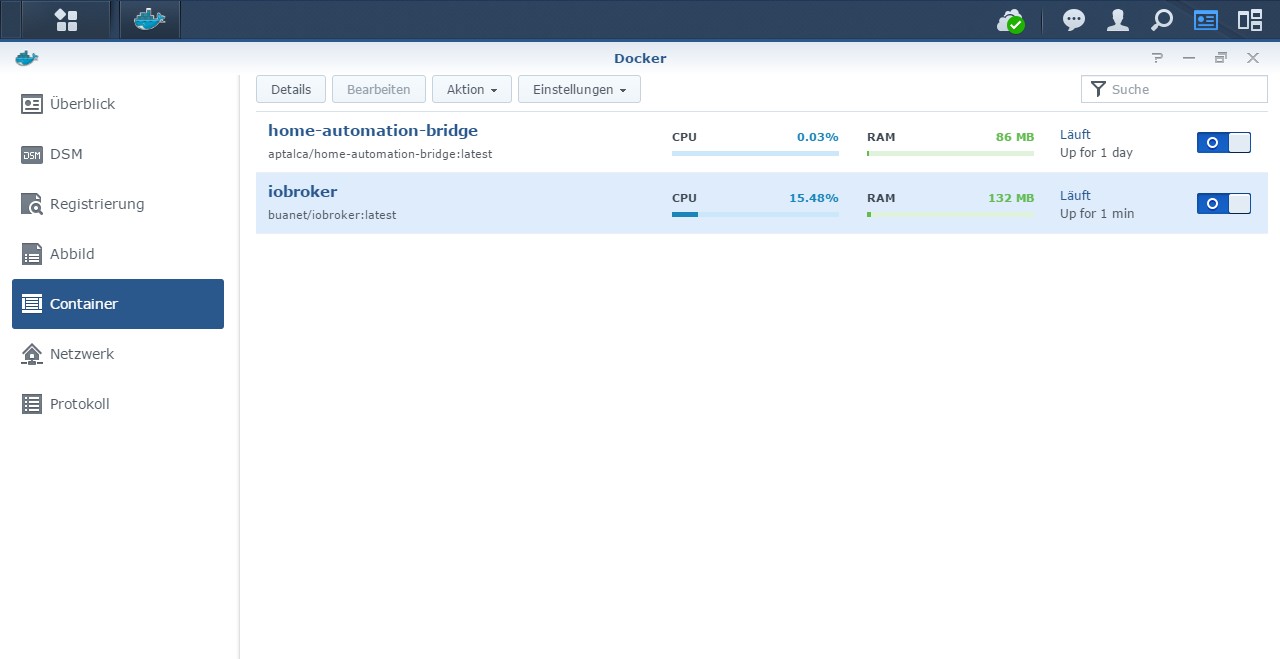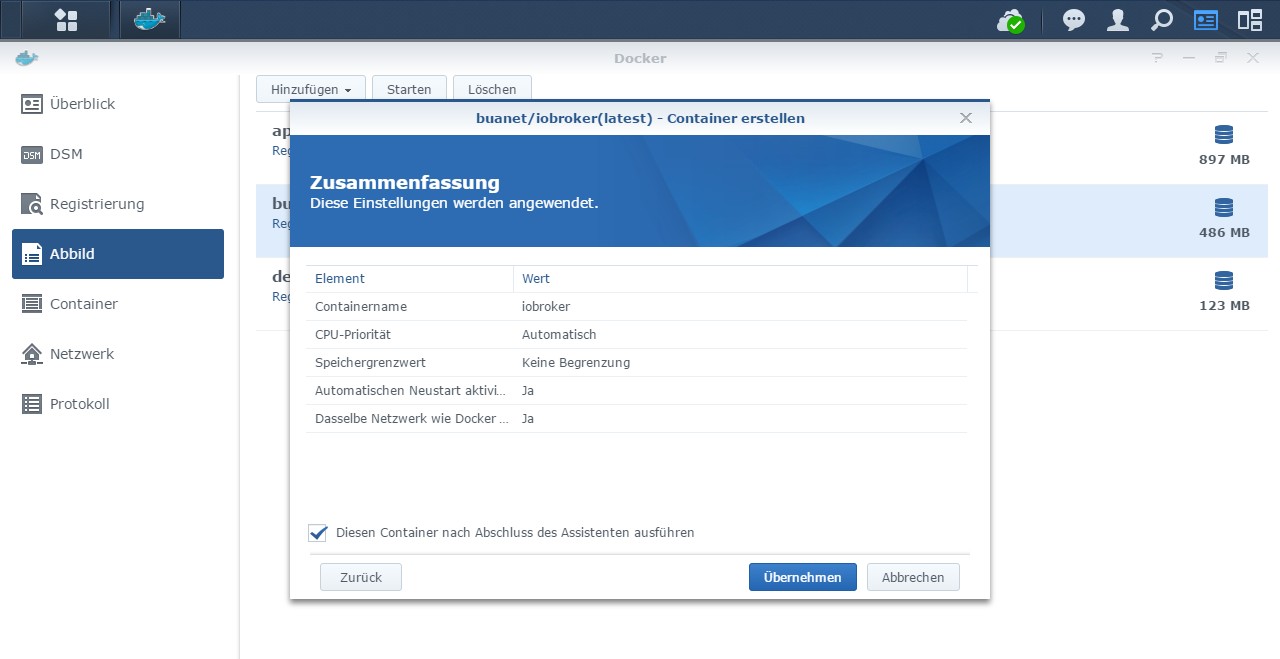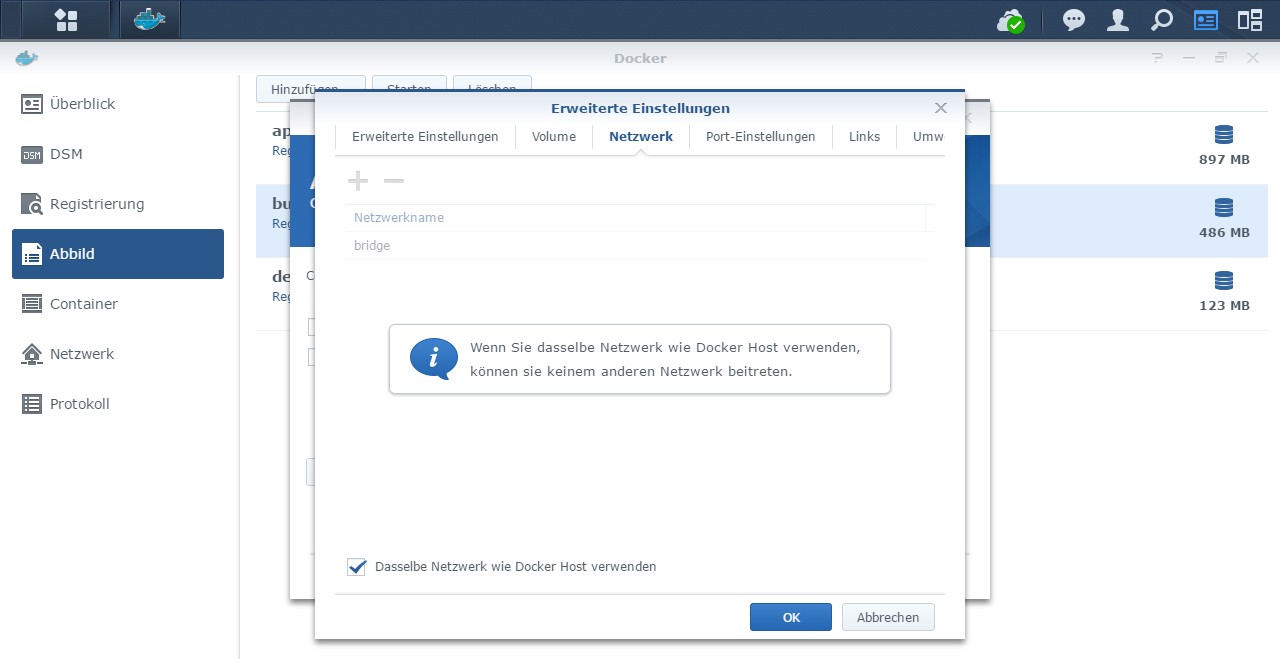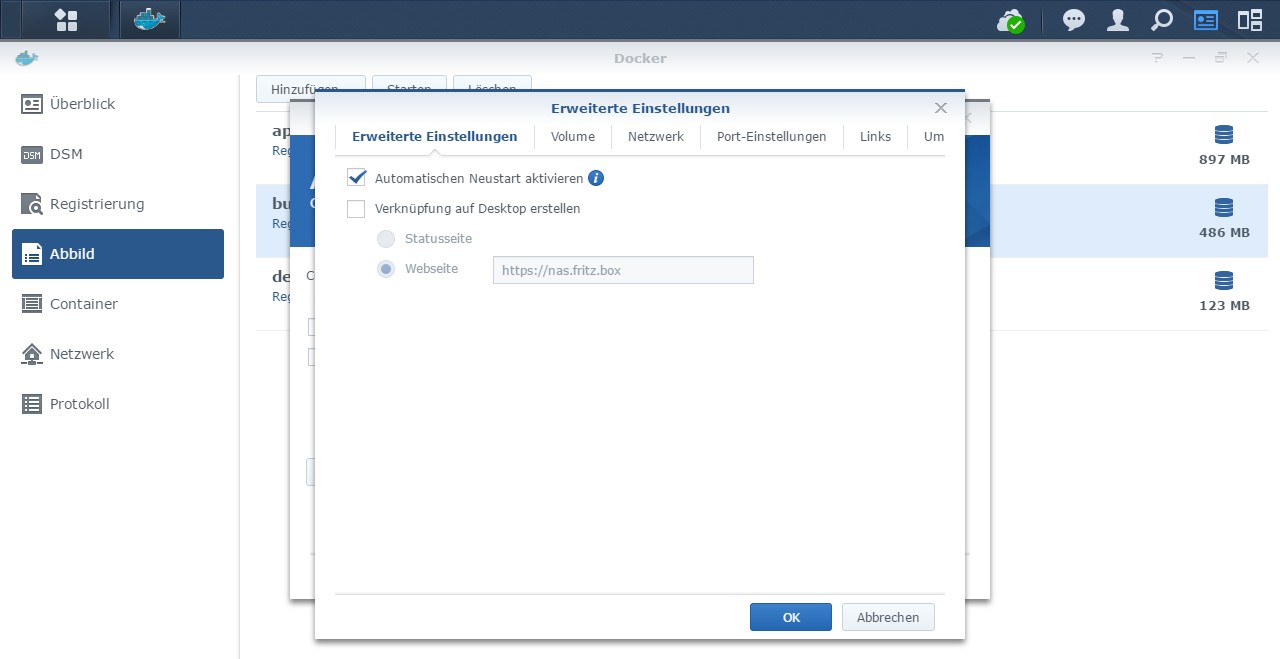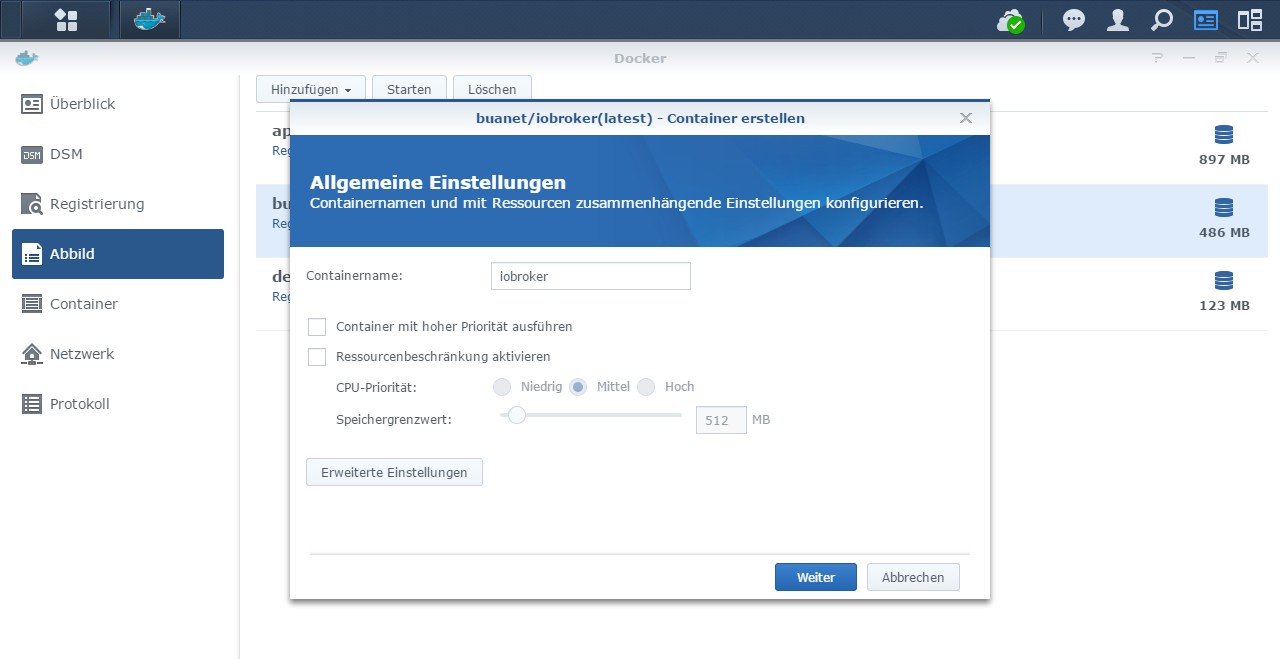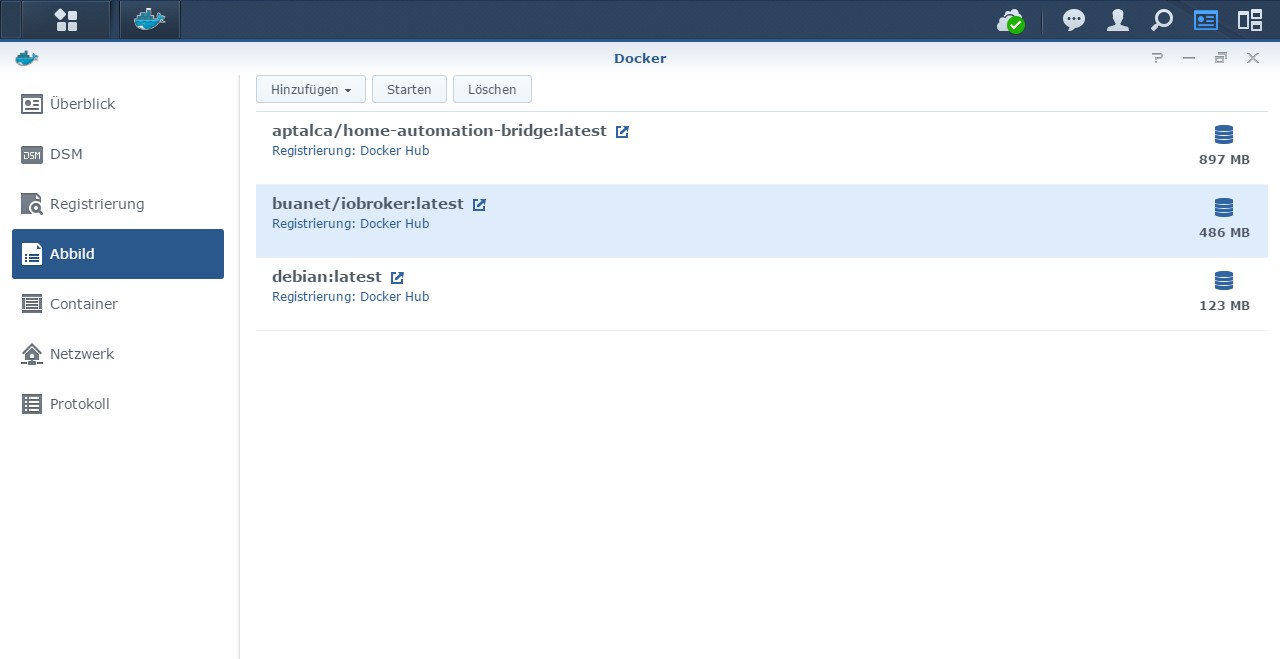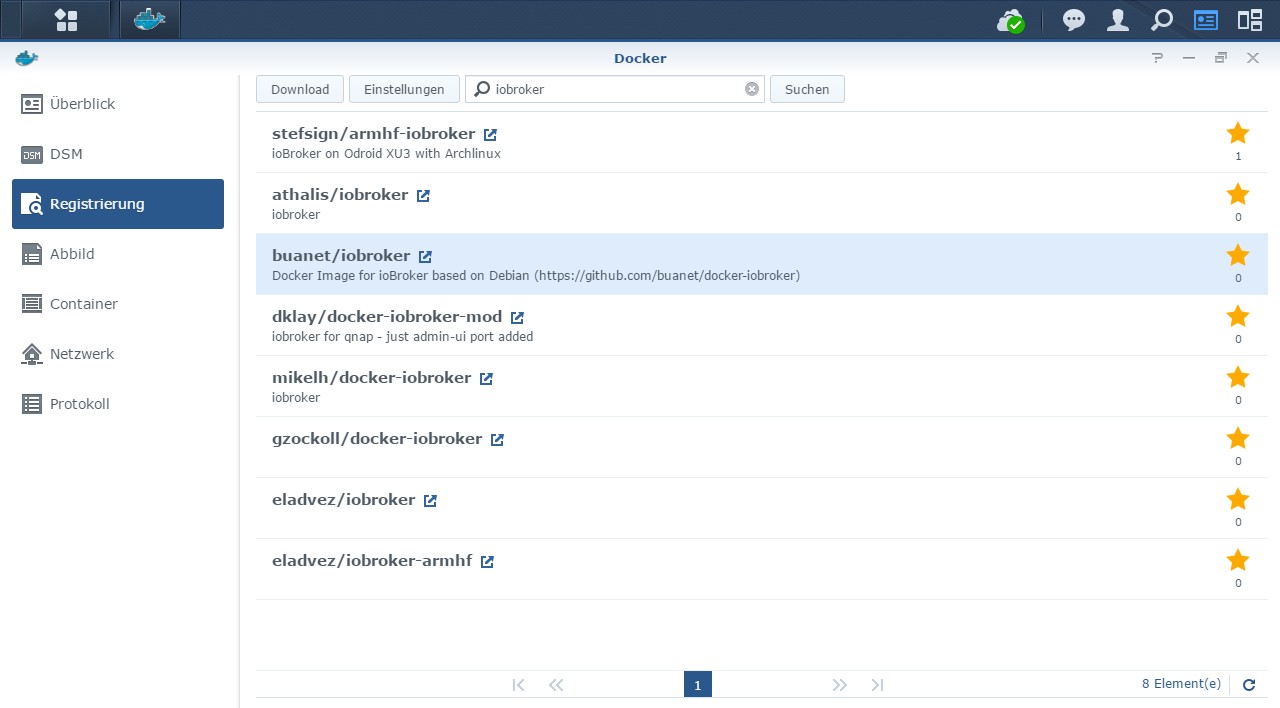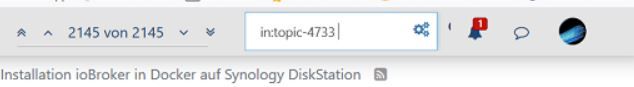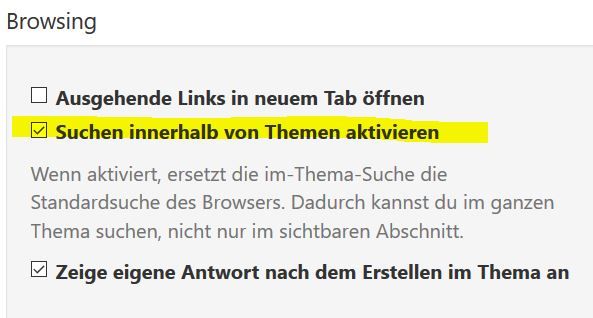NEWS
[HowTo] ioBroker unter Docker auf Synology DiskStation
-
@Glasfaser Das Einzige was mir da einfällt ist das bekannte sudo-Problem im Host Modus auf den Disk Stations...
Den Fehler selbst kann ich nicht zu 100% einordnen. Da aber PAM was mit der Authentifizierung auf Linux Ebene zu tun hat, wäre ein Zusammenhang denkbar...Versucht doch mal euren neuen Container mit einem Bride Netzwerk zu erstellen und schaut ob dann alles durch läuft. Falls ja, dann einfach den Container löschen und das neu gefüllte ioBroker Verzeichnis in einen neuen Container mit mit Host Netzwerk mounten...
MfG,
André@andre sagte in [HowTo][Anleitung] Installation ioBroker in Docker auf Synology DiskStation:
@Glasfaser .... bekannte sudo-Problem im Host Modus auf den Disk Stations...
Den Fehler selbst kann ich nicht zu 100% einordnen.
..... Authentifizierung auf Linux Ebene ........ neuen Container mit einem Bride Netzwerk zu erstellen .....
So ,gestern Nacht ein Container neu angestoßen im Bridge Modus und ein Backup aufgespielt .
iobroker npm-install: Cannot detect "sudo -n apt-get -v"dieser Fehler mit "Sudo" taucht schonmal nicht mehr auf .... ein schonmal weniger.
Es bleibt trotzdem der Fehler mit
../authenticate_pamIch habe schon wie oben erwähnt sehr oft versucht ein Backup einzuspielen , dabei ist mir leider keine regelmäßigkeit aufgefallen ,
das man sagen kann es tritt bei einem bestimmten Adapterupdate auf .Diese Fehlermelldung wird bei jedem Adapter Update ausgeworfen .
host.ab93fe95e814 2020-09-21 05:51:47.201 info iobroker Update "system.adapter.linux-control.0" host.ab93fe95e814 2020-09-21 05:51:47.066 info iobroker upload [20] linux-control.admin /opt/iobroker/node_modules/iobroker.linux-control/admin/words.js words.js application/javascript host.ab93fe95e814 2020-09-21 05:51:13.730 info iobroker make: *** [authenticate_pam.target.mk:111: Release/obj.target/authenticate_pam/authenticate_pam.o] Fehler 1gyp ERR! build error gyp ERR! stack Error: `make` failed with exit code: 2gyp ERR! host.ab93fe95e814 2020-09-21 05:51:13.501 info iobroker ../authenticate_pam.cc:170:11: note: suggested alternative: ‘rand_r’ void init(Handle<Object> exports) { ^~~~~~ rand_r../authenticate_pam.cc:170:24: error: expected prima host.ab93fe95e814 2020-09-21 05:51:13.466 info iobroker ../authenticate_pam.cc: In function ‘Nan::NAN_METHOD_RETURN_TYPE Authenticate(Nan::NAN_METHOD_ARGS_TYPE)’:../authenticate_pam.cc:147:83: warning: ‘v8::Local<v8::Value> v8::Object::Get(v8::Lo host.ab93fe95e814 2020-09-21 05:51:13.453 info iobroker ../authenticate_pam.cc: In function ‘void after_doing_auth(uv_work_t*, int)’:../authenticate_pam.cc:107:87: warning: ‘v8::Local<v8::Value> Nan::MakeCallback(v8::Local<v8::Object>, v8::Local< host.ab93fe95e814 2020-09-21 05:51:13.374 info iobroker In file included from ../authenticate_pam.cc:23:../../nan/nan.h: In function ‘void Nan::AsyncQueueWorker(Nan::AsyncWorker*)’:../../nan/nan.h:2294:62: warning: cast between incompatible funct host.ab93fe95e814 2020-09-21 05:50:08.377 info iobroker npm install iobroker.linux-control@0.3.7 --loglevel error --prefix "/opt/iobroker" (System call) host.ab93fe95e814 2020-09-21 05:50:08.375 info iobroker NPM version: 6.14.6 host.ab93fe95e814 2020-09-21 05:50:07.343 info iobroker Update linux-control from @0.3.4 to @0.3.7 -
@andre sagte in [HowTo][Anleitung] Installation ioBroker in Docker auf Synology DiskStation:
@Glasfaser .... bekannte sudo-Problem im Host Modus auf den Disk Stations...
Den Fehler selbst kann ich nicht zu 100% einordnen.
..... Authentifizierung auf Linux Ebene ........ neuen Container mit einem Bride Netzwerk zu erstellen .....
So ,gestern Nacht ein Container neu angestoßen im Bridge Modus und ein Backup aufgespielt .
iobroker npm-install: Cannot detect "sudo -n apt-get -v"dieser Fehler mit "Sudo" taucht schonmal nicht mehr auf .... ein schonmal weniger.
Es bleibt trotzdem der Fehler mit
../authenticate_pamIch habe schon wie oben erwähnt sehr oft versucht ein Backup einzuspielen , dabei ist mir leider keine regelmäßigkeit aufgefallen ,
das man sagen kann es tritt bei einem bestimmten Adapterupdate auf .Diese Fehlermelldung wird bei jedem Adapter Update ausgeworfen .
host.ab93fe95e814 2020-09-21 05:51:47.201 info iobroker Update "system.adapter.linux-control.0" host.ab93fe95e814 2020-09-21 05:51:47.066 info iobroker upload [20] linux-control.admin /opt/iobroker/node_modules/iobroker.linux-control/admin/words.js words.js application/javascript host.ab93fe95e814 2020-09-21 05:51:13.730 info iobroker make: *** [authenticate_pam.target.mk:111: Release/obj.target/authenticate_pam/authenticate_pam.o] Fehler 1gyp ERR! build error gyp ERR! stack Error: `make` failed with exit code: 2gyp ERR! host.ab93fe95e814 2020-09-21 05:51:13.501 info iobroker ../authenticate_pam.cc:170:11: note: suggested alternative: ‘rand_r’ void init(Handle<Object> exports) { ^~~~~~ rand_r../authenticate_pam.cc:170:24: error: expected prima host.ab93fe95e814 2020-09-21 05:51:13.466 info iobroker ../authenticate_pam.cc: In function ‘Nan::NAN_METHOD_RETURN_TYPE Authenticate(Nan::NAN_METHOD_ARGS_TYPE)’:../authenticate_pam.cc:147:83: warning: ‘v8::Local<v8::Value> v8::Object::Get(v8::Lo host.ab93fe95e814 2020-09-21 05:51:13.453 info iobroker ../authenticate_pam.cc: In function ‘void after_doing_auth(uv_work_t*, int)’:../authenticate_pam.cc:107:87: warning: ‘v8::Local<v8::Value> Nan::MakeCallback(v8::Local<v8::Object>, v8::Local< host.ab93fe95e814 2020-09-21 05:51:13.374 info iobroker In file included from ../authenticate_pam.cc:23:../../nan/nan.h: In function ‘void Nan::AsyncQueueWorker(Nan::AsyncWorker*)’:../../nan/nan.h:2294:62: warning: cast between incompatible funct host.ab93fe95e814 2020-09-21 05:50:08.377 info iobroker npm install iobroker.linux-control@0.3.7 --loglevel error --prefix "/opt/iobroker" (System call) host.ab93fe95e814 2020-09-21 05:50:08.375 info iobroker NPM version: 6.14.6 host.ab93fe95e814 2020-09-21 05:50:07.343 info iobroker Update linux-control from @0.3.4 to @0.3.7@Glasfaser sagte in [HowTo][Anleitung] Installation ioBroker in Docker auf Synology DiskStation:
authenticate_pam.cc
Docker auf Synology ist zwar überhaupt nicht meine Baustelle, aber die libpamg0-dev ist installiert?
-
@Glasfaser sagte in [HowTo][Anleitung] Installation ioBroker in Docker auf Synology DiskStation:
authenticate_pam.cc
Docker auf Synology ist zwar überhaupt nicht meine Baustelle, aber die libpamg0-dev ist installiert?
@Thomas-Braun sagte in [HowTo][Anleitung] Installation ioBroker in Docker auf Synology DiskStation:
nicht meine Baustelle
Ja das ist mir klar ... ;) aber trotzdem danke für dein Input ....
.... kann alle weiteren und wichtigen Info´s sehr gut gebrauchen :)
libpamg0-devich meine soweit habe ich alle mit .... lib.... durchsucht und teilweise trotzdem nachinstalliert .
Kannst du mir bitte ein Hinweis geben wo der genau liegt -
@Thomas-Braun sagte in [HowTo][Anleitung] Installation ioBroker in Docker auf Synology DiskStation:
nicht meine Baustelle
Ja das ist mir klar ... ;) aber trotzdem danke für dein Input ....
.... kann alle weiteren und wichtigen Info´s sehr gut gebrauchen :)
libpamg0-devich meine soweit habe ich alle mit .... lib.... durchsucht und teilweise trotzdem nachinstalliert .
Kannst du mir bitte ein Hinweis geben wo der genau liegt -
ist da ...
( nicht auf den Root schauen ;) )root@ab93fe95e814:/opt/iobroker# apt policy libpam0g-dev libpam0g-dev: Installiert: 1.3.1-5 Installationskandidat: 1.3.1-5 Versionstabelle: *** 1.3.1-5 100 100 /var/lib/dpkg/status -
ist da ...
( nicht auf den Root schauen ;) )root@ab93fe95e814:/opt/iobroker# apt policy libpam0g-dev libpam0g-dev: Installiert: 1.3.1-5 Installationskandidat: 1.3.1-5 Versionstabelle: *** 1.3.1-5 100 100 /var/lib/dpkg/status@Glasfaser Jajaja... root tut gut...
Jedenfalls scheitert da das makefile für ein nodeJS-Modul; scheint mir authenticate-pam zu sein. Das ist aber wohl ewig nicht mehr gepflegt worden.
Auf meinem System auch gar nicht akut:
pi@raspberrypi:/opt/iobroker $ npm list authenticate-pam iobroker.inst@2.0.3 /opt/iobroker └── (empty) -
@Glasfaser Jajaja... root tut gut...
Jedenfalls scheitert da das makefile für ein nodeJS-Modul; scheint mir authenticate-pam zu sein. Das ist aber wohl ewig nicht mehr gepflegt worden.
Auf meinem System auch gar nicht akut:
pi@raspberrypi:/opt/iobroker $ npm list authenticate-pam iobroker.inst@2.0.3 /opt/iobroker └── (empty)@Thomas-Braun sagte in [HowTo][Anleitung] Installation ioBroker in Docker auf Synology DiskStation:
Das ist aber wohl ewig nicht mehr gepflegt worden.
Tritt aber erst seit der Version V5 auf , die ich jetzt eigentlich nutzen wollte .
Da kann eher was @andre zu sagen !? -
@Glasfaser Jajaja... root tut gut...
Jedenfalls scheitert da das makefile für ein nodeJS-Modul; scheint mir authenticate-pam zu sein. Das ist aber wohl ewig nicht mehr gepflegt worden.
Auf meinem System auch gar nicht akut:
pi@raspberrypi:/opt/iobroker $ npm list authenticate-pam iobroker.inst@2.0.3 /opt/iobroker └── (empty)hier die Ausgabe :
root@ab93fe95e814:/opt/iobroker# npm list authenticate-pam iobroker.inst@2.0.3 /opt/iobroker └─┬ iobroker.terminal@0.1.2 └── UNMET OPTIONAL DEPENDENCY authenticate-pam@1.0.2 r -
hier die Ausgabe :
root@ab93fe95e814:/opt/iobroker# npm list authenticate-pam iobroker.inst@2.0.3 /opt/iobroker └─┬ iobroker.terminal@0.1.2 └── UNMET OPTIONAL DEPENDENCY authenticate-pam@1.0.2 r@Glasfaser Na dann weißt du wenigstens jetzt wo es herkommt. 8-)
[Edit:] Hab den terminal-Adapter gerade mal auf meinem System installiert. Auch hier bricht das make ab. Ich vermute, der code ist zu alt und läuft auf aktuellen node-Versionen in die Klippen.
-
hier die Ausgabe :
root@ab93fe95e814:/opt/iobroker# npm list authenticate-pam iobroker.inst@2.0.3 /opt/iobroker └─┬ iobroker.terminal@0.1.2 └── UNMET OPTIONAL DEPENDENCY authenticate-pam@1.0.2 rMein Problemverlauf siehe oben ..... mit
../authenticate_pamSo .. binn heute komplett auf V5 produktiv umgezogen .
Es lag an dem Terminal-Adapter der ein Fehler im authenticate verursacht hat , was sich auf dem ganzen System breit gemacht hat .
Da die Terminaloberfläche sowiso nicht genutzt wurde bzw. nur ein ungenutzes Tool mal war, habe ich ihn mitiobroker del terminalvor einem erneuten Backup vom alten System gelöscht und den neu erstellten Container mit Restore damit anschließend erstellt.
@Thomas-Braun Danke für dein Teamwork mit dir ;)
-
Mein Problemverlauf siehe oben ..... mit
../authenticate_pamSo .. binn heute komplett auf V5 produktiv umgezogen .
Es lag an dem Terminal-Adapter der ein Fehler im authenticate verursacht hat , was sich auf dem ganzen System breit gemacht hat .
Da die Terminaloberfläche sowiso nicht genutzt wurde bzw. nur ein ungenutzes Tool mal war, habe ich ihn mitiobroker del terminalvor einem erneuten Backup vom alten System gelöscht und den neu erstellten Container mit Restore damit anschließend erstellt.
@Thomas-Braun Danke für dein Teamwork mit dir ;)
Tritt habe erst seit der Version V5
Nur so für mich zum Verständnis: Diese Docker Versionen kommen mit einem vorinstallierten node? Denn das dürfte am gereiften node (bzw. am verwaisten authenticate-pam) liegen.
Oder aber auch am aktuellen libpam0g-dev...
-
Tritt habe erst seit der Version V5
Nur so für mich zum Verständnis: Diese Docker Versionen kommen mit einem vorinstallierten node? Denn das dürfte am gereiften node (bzw. am verwaisten authenticate-pam) liegen.
Oder aber auch am aktuellen libpam0g-dev...
@Thomas-Braun
Die latest Version ( V5 ) von @andre hat es schon vorinstalliert : 12.18.3 und NPM 6.14.6.Wie schon oben erwähnt habe ich mein System schon auf 12.18.4 NPM 6.14.6 gehabt und den neu erstellten Container vor dem Restore auch darauf aktualisiert .
Nur komischerweise mit der neuen Version V5 trat dieser Fehler auf .
Auf meinem alten System war die Ausgabe ... ok .
root@iobrokerv4:/opt/iobroker# npm list authenticate-pam sudo: Hostname iobrokerv4 kann nicht aufgelöst werden: Der Name oder der Dienst ist nicht bekannt iobroker@1.0.0 /opt/iobroker └── (empty) -
@stevie77 Nein, nicht als Volume. Schau mal, in etwa so:
devices: - /dev/serial/by-id/[deviceid]:/dev/serial/by-id/[deviceid] environment: - USBDEVICES=/dev/serial/by-id/[deviceid]Dann den Pfad in Adapter angeben.
Würde jetzt gerne auf eines meiner Tutorials verweisen, aber meine Site ist aktuell down....MfG,
André@andre Hi André, danke für den Tipp. Ich bin jetzt dazu gekommen das einmal auszuprobieren:
devices: - "/dev/serial/by-id/usb-SHK_NANO_CUL_433-if00-port0:/dev/serial/by-id/usb-SHK_NANO_CUL_433-if00-port0" environment: - USBDEVICES=/dev/serial/by-id/usb-SHK_NANO_CUL_433-if00-port0Das scheint auch geklappt zu haben, nehme ich mal an, denn beim Startup des Containers wird am Anfang geloggt:
----- USBDEVICES: /dev/serial/by-id/usb-SHK_NANO_CUL_433-if00-port0 -----Und später in Schritt 4:
Usb-device-support is activated by ENV. Setting permissions for /dev/serial/by-id/usb-SHK_NANO_CUL_433-if00-port0... Done.Eingetragen im Adapter habe ich dann also /dev/serial/by-id/usb-SHK_NANO_CUL_433-if00-port0
Jetzt bin ich mir nicht so ganz sicher, ob das korrekt ist? Wenn ich auf den Button klicke, dann wird kein Gerät gefunden, wobei ich jetzt auch nicht weiß, ob mit Gerät der USB-Stick oder ein WM-BUS-Gerät gemeint ist. Keine Ahnung, ob der Adapter nun also richtig funktioniert oder nicht.
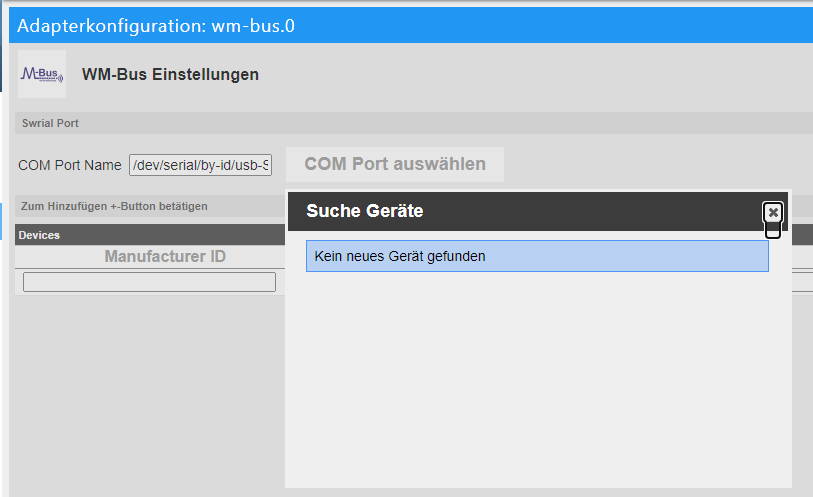
Leider kommt der Wasser- und/oder Wärmezähler erst kommendes Jahr - mal sehen, ob es ein günstiges sonstiges WM-BUS-Gerät gibt zur Probe? Bei den Temperatursensoren von Technoline, die ich schon habe, bin ich mir nicht sicher, ob die wirklich WM-BUS unterstützen...
-
@Glasfaser @Thomas-Braun
Bei mir hat das entfernen des Terminal Adapters ebenfalls die Probleme beseitigt.
Meine Vorgehensweise:- Terminal Adapter Instanz gelöscht
- Terminal Adapter deinstalliert
- Backup erstellt (Backitup)
- aktuellen Container gestoppt
- neuen Mountordner erstellt
- Backupdatei in diesen neuen leeren Orner kopiert
- neuen Container (V5) erstellt (neuen Mountordner eingebunden)
- neuen Container starten (Wiederherstellung lief sauber durch)
Es werden keine Fehler mehr angezeigt und Adapter-Updates laufen sauber durch.
Ich danke euch beiden vielmals für die Fehlersuche 👍
-
@andre
Da wollte ich mich heute endlich mal hinsetzen und mein Thema (ioBrocker via Docker auf der Synology + mehrere Unifi VLANs) weiter bearbeiten.
Und ausgerechnet heute, ist mit die wichtigste Ressource offline + archive.org hat dich leider 2018 zuletzt besucht :disappointed_relieved:Danke für Deine Arbeit - hoffe sehr, die Seite kommt wieder online!
PS scheu Dich nicht n paypal.me link in deine signatur zu setzen, würde sicher gerne eine kleine spende schicken!
-
@andre
Da wollte ich mich heute endlich mal hinsetzen und mein Thema (ioBrocker via Docker auf der Synology + mehrere Unifi VLANs) weiter bearbeiten.
Und ausgerechnet heute, ist mit die wichtigste Ressource offline + archive.org hat dich leider 2018 zuletzt besucht :disappointed_relieved:Danke für Deine Arbeit - hoffe sehr, die Seite kommt wieder online!
PS scheu Dich nicht n paypal.me link in deine signatur zu setzen, würde sicher gerne eine kleine spende schicken!
-
@Phil-Ipp Ja sorry. :) Ich hoffe ich schaffe es diese Woche, muss noch die Beiträge überarbeiten... Die Seite kommt aber wieder online..
MfG,
André -
Hallo @Stuebi
zu erst einmal herzlichen Dank für viele hilfreiche Posts und Anleitungen hier - nur vom lesen alter Threads schon echt viel gelernt!
Ich würde gerne nach Deiner Anleitung meinen ioBroker (Synology Docker frei nach buanet) einem VLAN und entsprechender IP zuordnen.
Netzwerk und VLANs wurde über Unifi realisiert.
Mein Plan sieht wie folgt aus: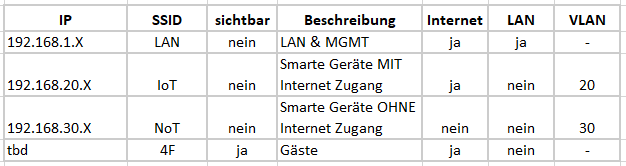
ioBroker soll zukünftig in IoT und das NAS soll nativ in LAN verortet sein. Das auch kein VLAN hat. ioB soll auch aus LAN erreichbar sein.
In wie fern ändert sich Deine Anleitung dadurch?Generell bin ich ein wenig unsicher, ob ich Deinen Weg gehen soll. Bin schon sehr Computer/IT-affin, auch schon viel gebastelt, aber mit SSH etc hatte ich bisher noch wenig Berührungspunkte :grimacing:
Lernfreudig und -bereit bin ich allerdings ,)EDIT:
Ich habe das ganze mal ausgelagert:
https://forum.iobroker.net/topic/37224/iobroker-im-synology-docker-mit-macvlan -
Hi Andre,
leider klappt die startup.sh bei mir nicht, wegen folgende Fehlermeldung:
` > /opt/iobroker/startup.sh: 2: /opt/iobroker/startup.sh:
: not found
/opt/iobroker/startup.sh: 13: /opt/iobroker/startup.sh: Syntax error: end of file unexpected (expecting "then") `
Was habe ich falsch gemacht?
Habe die sh Datei im Editor geöffnet inhalt gelöscht und deinen inhalt eingefügt….
Gruß
gingo `
Hallo,
offensichtlich ist was mit deiner startup.sh nicht in Ordnung.
Mit welchem Editor hast du die Datei bearbeitet? Über welchen Weg hast du die Datei bearbeitet? Hast du sie vorher auf den PC herunter geladen?
MfG,
André
[EDIT] Konsole vom Container, was gibt
cd /opt/iobroker ls -alUnd welchen Inhalt hat die Datei jetzt? `
Hallo Andre,
ich habe die Datei mit dem Windows Editor bearbeitet.
Ich bin im Windows Explorer direkt auf den iobroker Ordner (dieser ist im Container gemountet) gegangen und habe die startup.sh im windows Editor geöffnet.
Alten Inhalt gelöscht und dann den neuen aus deinen Beitrag reinkopiert.
cd /opt/iobroker ls -alDas kann ich leider nicht im Terminal vom Container eingeben, weil der Container nicht läuft und ich somit keinen Zugriff auf das Terminal habe.
Das ist der Inhalt der startup.sh
` > #!/bin/shif [ -f .install_host ];
then
sed -i "s/$(cat .install_host)/$(hostname)/g" iobroker-data/objects.json
rm .install_host
fi
/opt/scripts/avahi-start.sh
sleep 5
./iobroker start
cd /
/bin/bash `
gruß
gingo