NEWS
Gleichung in Blockly
-
@nordischerjung sagte in Gleichung in Blockly:
@dutchman Hmm
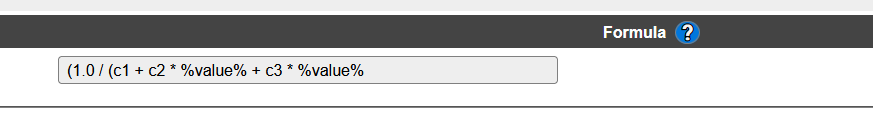
mehr geht da nicht reinzuschreiben. Normalerweise müsste die Formel dann so aussehen
(1.0 / (0.001129148 + 0.000234125 * (%value% / (1024 - %value%)) + 0.0000000876741 * (%value% / (1024 - %value%)) * (%value% / (1024 - %value%)) * (%value% / (1024 - %value%)))) - 273.15dan ist der Webinterface abgeschnitten, es geht definitiv länger oder nimm halt ESPHome

-
@dutchman sagte in Gleichung in Blockly:
dan ist der Webinterface abgeschnitten, es geht definitiv länger oder nimm halt ESPHome

damit hab ich mich ja noch gar nicht befasst

-
@nordischerjung sagte in Gleichung in Blockly:
@dutchman sagte in Gleichung in Blockly:
dan ist der Webinterface abgeschnitten, es geht definitiv länger oder nimm halt ESPHome

damit hab ich mich ja noch gar nicht befasst

Du hast 3 moeglichkeiten
- die Formel in espeasy entragen auch wen man es nicht sieht
- die Berechnung in nem blockly/javascript machen
- umstellen auf ESPHome und es damit machen, hier meine docu dazu : https://drozmotix.github.io/languages/de/Adapter/ESPHome/01.basics.html
-
und bei Interesse hier mal ne Beispiel config der analogen sensor
sensor: - platform: adc pin: 35 # unit_of_measurement: '%' <<< wen du as # wecknimmst kan man hier die Einheit übergeben attenuation: 11db accuracy_decimals: 4 filters: - median: window_size: 7 send_every: 5 send_first_at: 1 # filters: # - lambda: |- # if (x > 1.1) { # return 0; # } else if (x < 0.51) { # return 100; # } else { # return (1.1-x) / (1.1-0.51) * 100.0; # } name: "Palm Luca" update_interval: 5sInfo zu den filtern : https://esphome.io/components/sensor/index.html
beispiel meiner dev Umgebung, dhabe die Berechnung momentan kurz ausgeschaltet da ich es anders ueebewache
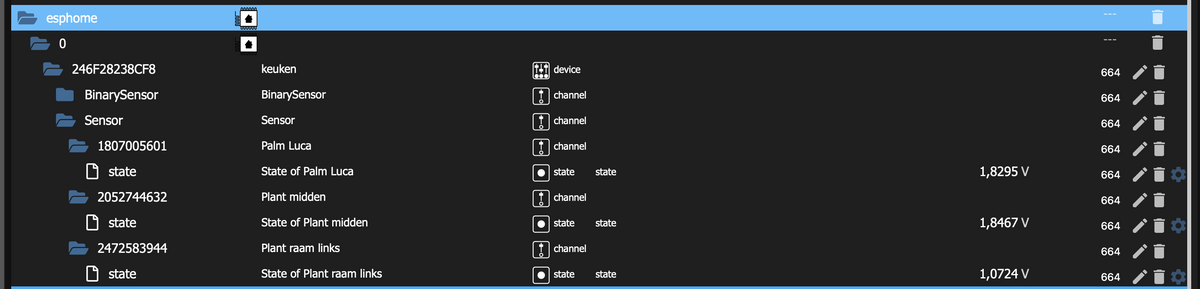
-
@dutchman dann hat der Wemos nicht mehr die ESPeasy Seite, richtig? Ich habe dort den 4-fach Analog ADS1115 und ein AZDelivery 0,96 Zoll OLED Display I2C SSD1306 Chip 128 x 64 Pixel dran. muss das dann komplett neu eingegeben werden oder wird das von ESPHome direkt übernommen. Muss mich damit mal beschäftigen. Vielleicht ja heute Abend

-
@nordischerjung sagte in Gleichung in Blockly:
@dutchman dann hat der Wemos nicht mehr die ESPeasy Seite, richtig? Ich habe dort den 4-fach Analog ADS1115 und ein AZDelivery 0,96 Zoll OLED Display I2C SSD1306 Chip 128 x 64 Pixel dran. muss das dann komplett neu eingegeben werden oder wird das von ESPHome direkt übernommen. Muss mich damit mal beschäftigen. Vielleicht ja heute Abend

muss man übernehmen, die Sensoren kannst so übernehmen wie in der yaml display ist kleines bissl komplizierten man kan aber die sensor werte Director aufs display geben
https://esphome.io/components/display/index.htmlhab mich bis jetzt noch nicht wirklich mit displays bescchaeftigt, haupsaechlich Sensoren und Autoren hab dazu auch noch n issue offen beim adapter.
was soll das display bei dir machen ?
-
@dutchman im Display zeige ich die Werte, uhrzeit und IP Adresse an
-
@nordischerjung sagte in Gleichung in Blockly:
@dutchman im Display zeige ich die Werte, uhrzeit und IP Adresse an
ah na dan easy.
 das geht alles in der yaml
das geht alles in der yamlbeispiel :
sensor: - platform: ... # ... id: my_sensor display: - platform: ... # ... lambda: |- it.printf(0, 0, id(my_font), "The sensor value is: %.1f", id(my_sensor).state); // If the sensor has the value 30.02, the result will be: "The sensor value is: 30.0"man muss en syntax einmal verstehen, imm Grunde machst du hier einen sensor, dem sensor gibts du ne variable (in diesem all my_sensor) und dan kannste beim Display deinen text aufbauen und die texte variable einfuellen
-
@dutchman sagte in Gleichung in Blockly:
id(my_font), "The sensor value is: %.1f", id(my_sensor).state)
Ich bin gerade dabei mit ESPHome umzugehen, wie mache ich das hier?
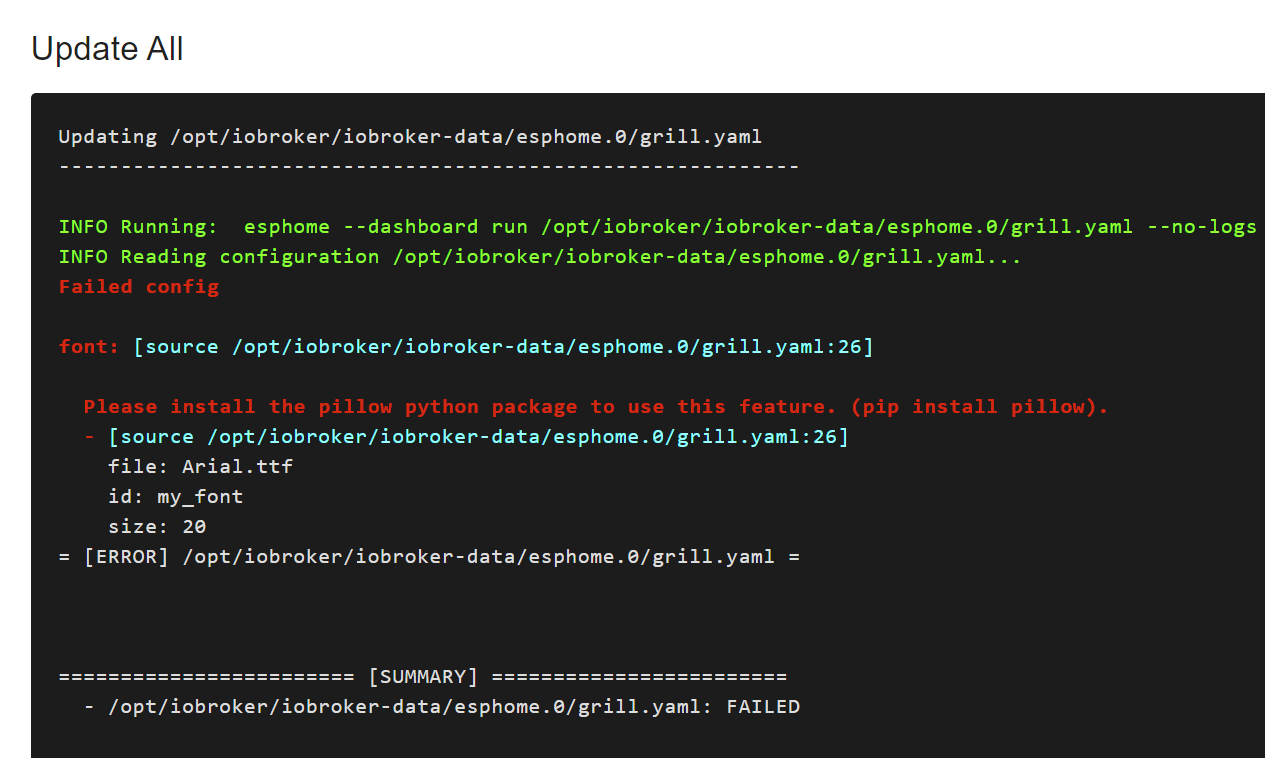
und wie bekomme ich die Formel jetzt an die Eingänge?
-
@nordischerjung sagte in Gleichung in Blockly:
@dutchman sagte in Gleichung in Blockly:
id(my_font), "The sensor value is: %.1f", id(my_sensor).state)
Ich bin gerade dabei mit ESPHome umzugehen, wie mache ich das hier?
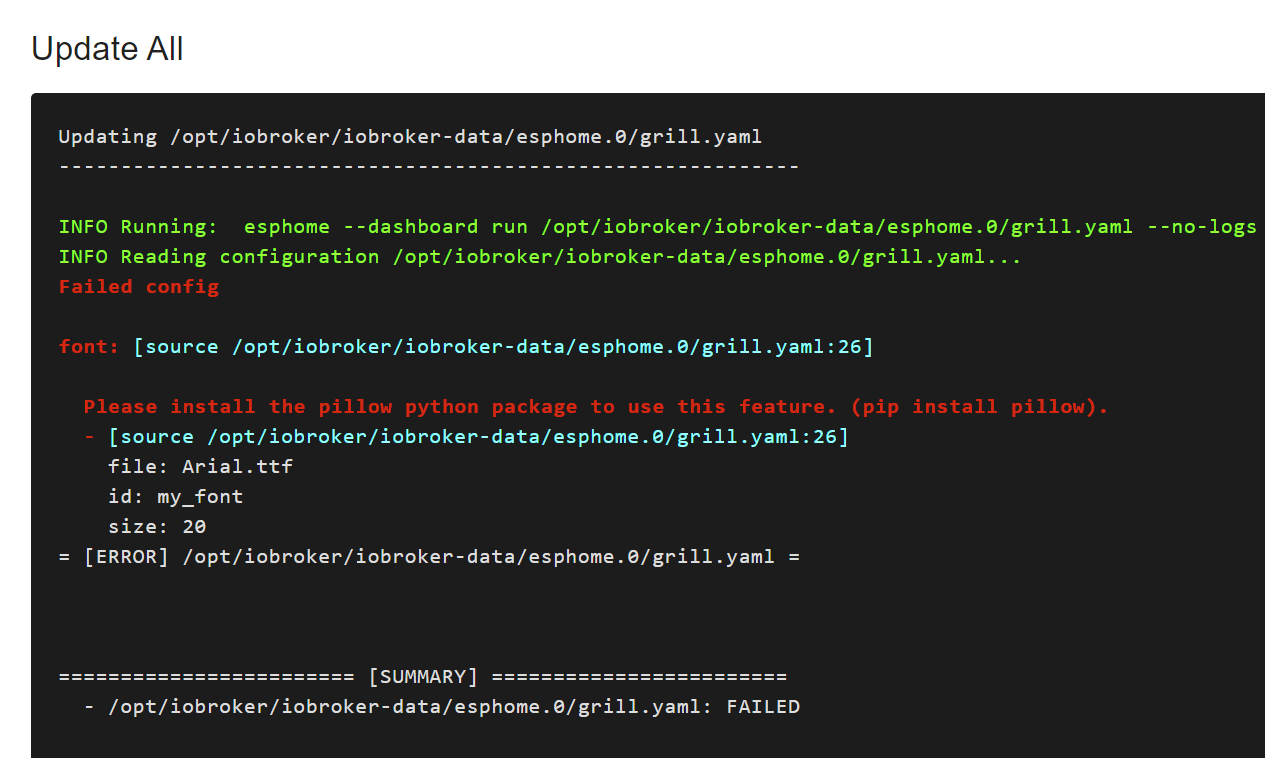
und wie bekomme ich die Formel jetzt an die Eingänge?
Zeig mal deine yaml bitte
-
@dutchman sagte in Gleichung in Blockly:
Zeig mal deine yaml bitte
Moin,
esphome: name: grill platform: ESP8266 board: d1_mini_pro #esp01_1m # Enable logging logger: <<: !include secrets.yaml captive_portal: font: - file: "Arial.ttf" id: my_font size: 20 # Activate i2c bus i2c: sda: D2 scl: D1 scan: True id: bus_a #Display OLED SSD 1306 128x64 display: - platform: ssd1306_i2c model: "SSD1306 128x64" reset_pin: D0 address: 0x3C lambda: |- it.print(0, 0, id(my_font), "Grilltemperatur: %.0f °C", id(gt).state) #ADS1115 4x AnalogIn ads1115: - address: 0x48 #Sensor 0 sensor: - platform: ads1115 multiplexer: 'A0_GND' gain: 6.144 name: "Grilltemperatur" id: "gt" #Sensor 1 - platform: ads1115 multiplexer: 'A1_GND' gain: 6.144 name: "Fleischtemperatur1" id: "ft1" #Sensor 2 - platform: ads1115 multiplexer: 'A2_GND' gain: 6.144 name: "Fleischtemperatur2" id: "ft2"Benötige ich die capitve_portal Zeile?
Ich hab die WiFi Einstellung in der Secret.yaml ausgelagert, kann ich dort auch einfach 2 Wifi Neztwerke hinterlegen unter wifi (nicht den Fallback)? -
@nordischerjung sagte in Gleichung in Blockly:
Moin,
moinse, deine yaml hat nen Fehler
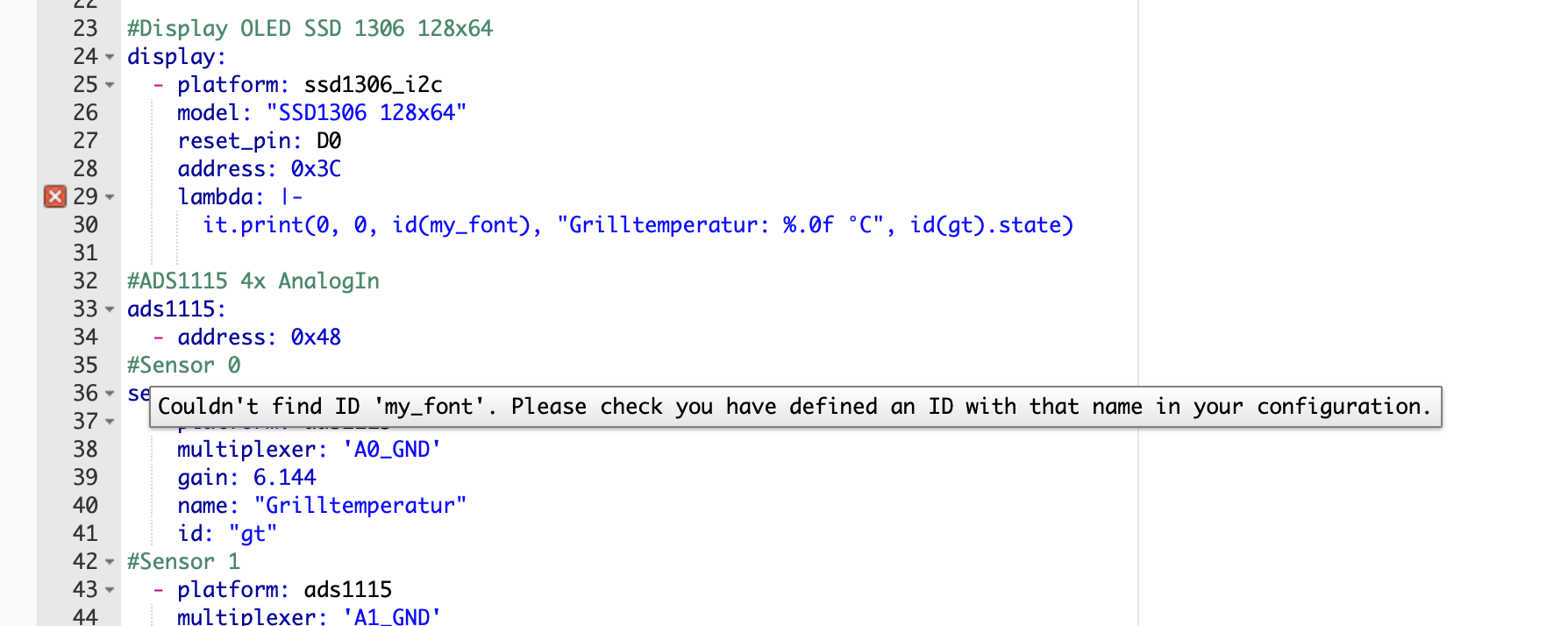
@nordischerjung sagte in Gleichung in Blockly:
Ich hab die WiFi Einstellung in der Secret.yaml ausgelagert, kann ich dort auch einfach 2 Wifi Neztwerke hinterlegen unter wifi (nicht den Fallback)?
https://esphome.io/components/wifi.html
Starting with version 1.10.0, you can give ESPHome a number of WiFi networks to connect to. ESPHome will then attempt to connect to the one with the highest signal strength.To enable this mode, remove the ssid and password options from your wifi configuration and move everything under the networks key:
# Example configuration entry wifi: networks: - ssid: FirstNetworkToConnectTo password: VerySafePassword - ssid: SecondNetworkToConnectTo password: VerySafePassword # Other options # ... -
@dutchman sagte in Gleichung in Blockly:
moinse, deine yaml hat nen Fehler
Ja ich weiß

nur, wie behebe ich den? Weil er mit font nicht klar kommt. Wie installiere ich das?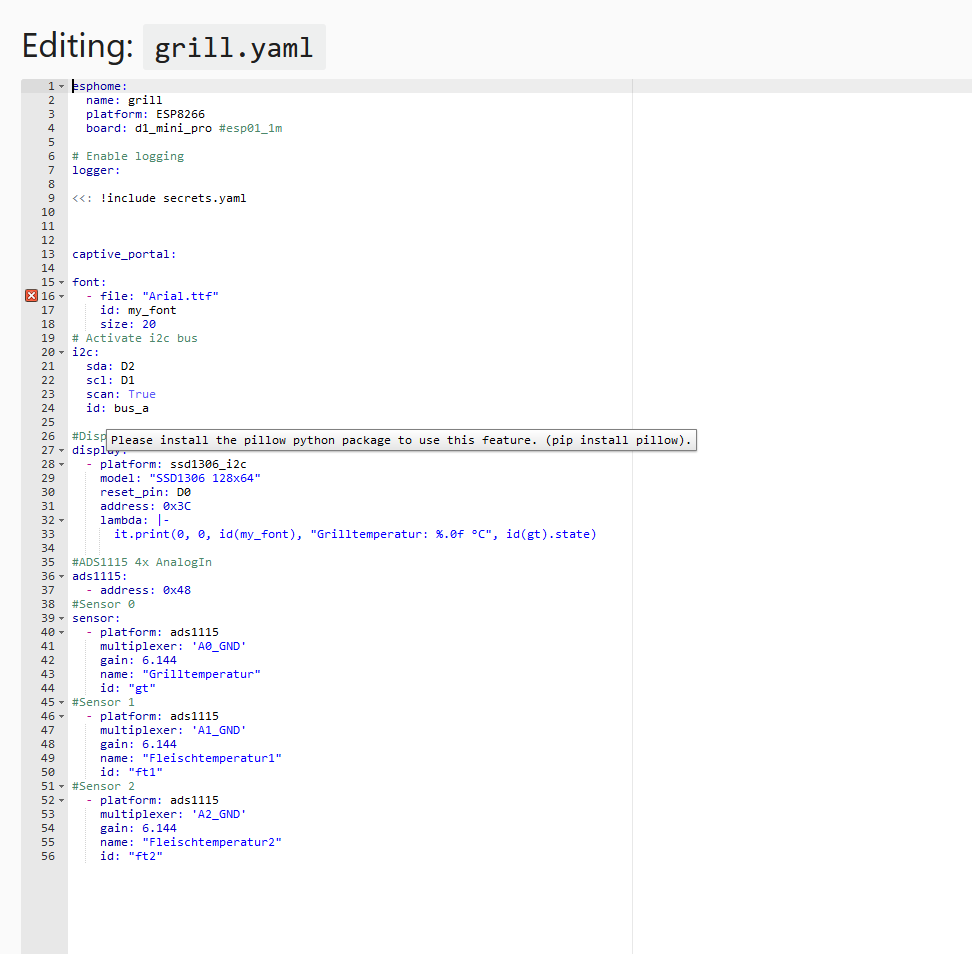
-
@nordischerjung sagte in Gleichung in Blockly:
nur, wie behebe ich den? Weil er mit font nicht klar kommt. Wie installiere ich das?
was soll my_font sein, ist ne variable die du nirgendwo definiert hast ?
dir fehlt das hier :
font: - file: "fonts/Comic Sans MS.ttf" id: my_font size: 20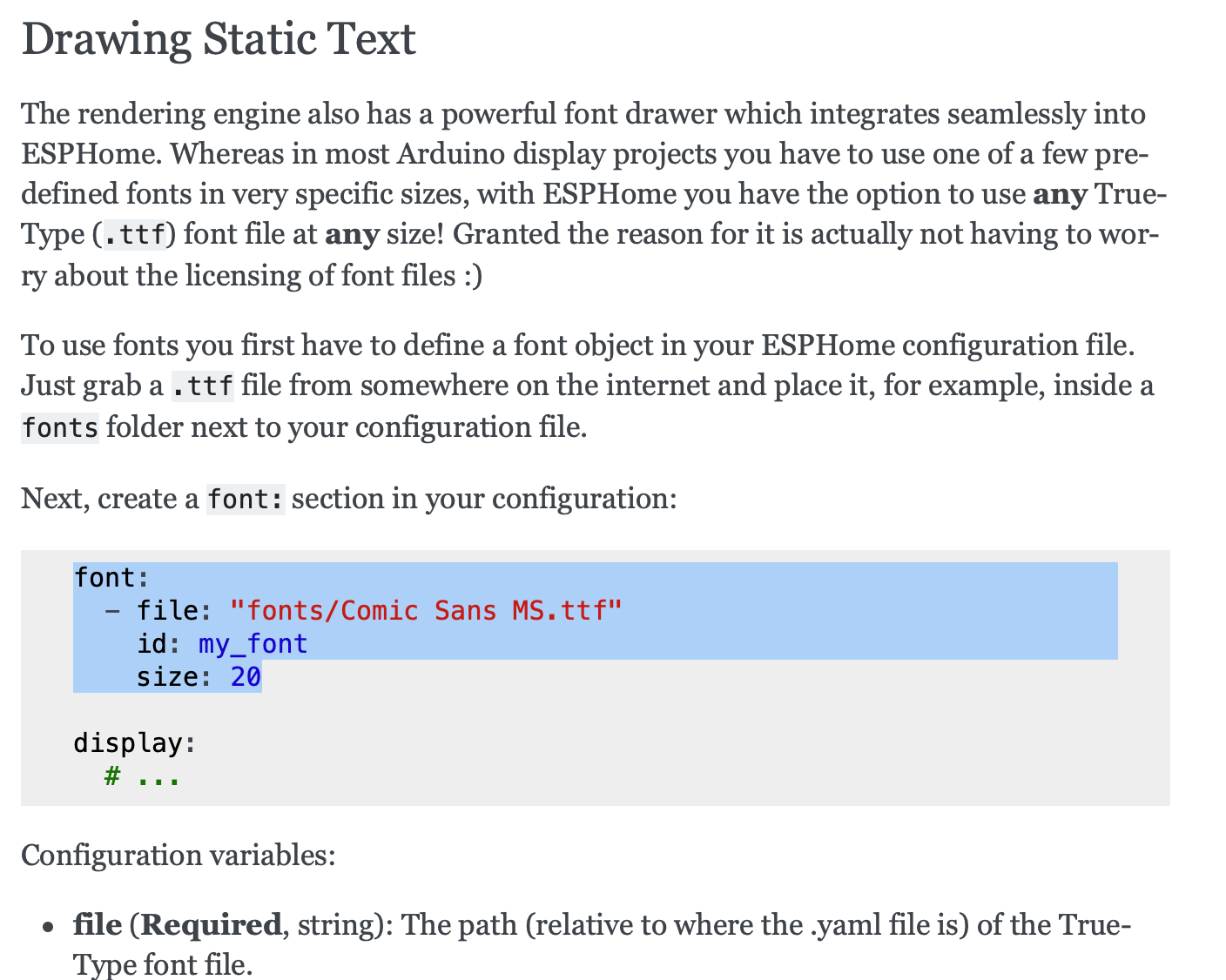
-
@dutchman Doch habe ich guck mal mein Screenshot
-
@nordischerjung Steht doch da:
Please install the pillow python package to use this feature. (pip install pillow) -
@fredf sagte in Gleichung in Blockly:
@nordischerjung Steht doch da:
Please install the pillow python package to use this feature. (pip install pillow)stimmmt er benutzt ne font die es standard nicht gibt
-
@dutchman Welche ist den Standard und wie installiere ich das? In der Konsole? Über ESPhome?
-
@nordischerjung sagte in Gleichung in Blockly:
@dutchman Welche ist den Standard und wie installiere ich das? In der Konsole? Über ESPhome?
pip und Python ist lose vom ESPHome, liegt auf deinem linux system. also ja einfach auf der console
pip install pillowoder probiere zum Testen de Eintrag ohne abhängigkeiten

-
@dutchman sagte in Gleichung in Blockly:
@nordischerjung sagte in Gleichung in Blockly:
@dutchman Welche ist den Standard und wie installiere ich das? In der Konsole? Über ESPhome?
pip und Python ist lose vom ESPHome, liegt auf deinem linux system. also ja einfach auf der console
pip install pillowIch bin zu blöd dazu, funktioniert beides nicht. Aber ist pillow dann nicht schon vorhanden?
sb@iobroker:~$ pip install pillow Defaulting to user installation because normal site-packages is not writeable Requirement already satisfied: pillow in ./.local/lib/python3.7/site-packages (8.3.1) sb@iobroker:~$oder probiere zum Testen de Eintrag ohne abhängigkeiten

INFO Compiling app... INFO Running: platformio run -d /opt/iobroker/iobroker-data/esphome.0/grill Processing grill (board: d1_mini_pro; framework: arduino; platform: platformio/espressif8266@2.6.2) -------------------------------------------------------------------------------- HARDWARE: ESP8266 80MHz, 80KB RAM, 16MB Flash PACKAGES: - framework-arduinoespressif8266 3.20704.0 (2.7.4) - tool-esptool 1.413.0 (4.13) - tool-esptoolpy 1.20800.0 (2.8.0) - toolchain-xtensa 2.40802.200502 (4.8.2) Library Manager: Installing Update Warning! Could not find the package with 'Update' requirements for your system 'linux_x86_64' Dependency Graph |-- <ESPAsyncTCP-esphome> 1.2.3 | |-- <ESP8266WiFi> 1.0 |-- <ESPAsyncWebServer-esphome> 1.3.0 | |-- <ESPAsyncTCP-esphome> 1.2.3 | | |-- <ESP8266WiFi> 1.0 | |-- <Hash> 1.0 | |-- <ESP8266WiFi> 1.0 |-- <ESP8266WiFi> 1.0 |-- <ESP8266mDNS> 1.2 | |-- <ESP8266WiFi> 1.0 |-- <Wire> 1.0 |-- <DNSServer> 1.1.1 | |-- <ESP8266WiFi> 1.0 Compiling .pioenvs/grill/src/main.cpp.o Compiling .pioenvs/grill/libd43/ESP8266WiFi/WiFiClient.cpp.o /opt/iobroker/iobroker-data/esphome.0/grill.yaml: In lambda function: /opt/iobroker/iobroker-data/esphome.0/grill.yaml:34:60: error: no matching function for call to 'esphome::display::DisplayBuffer::print(int, int, const char [26], float&)' it.print(0, 0, "Grilltemperatur: %.0f °C", id(gt).state) ^ /opt/iobroker/iobroker-data/esphome.0/grill.yaml:34:60: note: candidates are: In file included from src/esphome.h:15:0, from src/main.cpp:3: src/esphome/components/display/display_buffer.h:140:8: note: void esphome::display::DisplayBuffer::print(int, int, esphome::display::Font*, esphome::Color, esphome::display::TextAlign, const char*) void print(int x, int y, Font *font, Color color, TextAlign align, const char *text); ^ src/esphome/components/display/display_buffer.h:140:8: note: candidate expects 6 arguments, 4 provided src/esphome/components/display/display_buffer.h:150:8: note: void esphome::display::DisplayBuffer::print(int, int, esphome::display::Font*, esphome::Color, const char*) void print(int x, int y, Font *font, Color color, const char *text); ^ src/esphome/components/display/display_buffer.h:150:8: note: candidate expects 5 arguments, 4 provided src/esphome/components/display/display_buffer.h:160:8: note: void esphome::display::DisplayBuffer::print(int, int, esphome::display::Font*, esphome::display::TextAlign, const char*) void print(int x, int y, Font *font, TextAlign align, const char *text); ^ src/esphome/components/display/display_buffer.h:160:8: note: candidate expects 5 arguments, 4 provided src/esphome/components/display/display_buffer.h:169:8: note: void esphome::display::DisplayBuffer::print(int, int, esphome::display::Font*, const char*) void print(int x, int y, Font *font, const char *text); ^ src/esphome/components/display/display_buffer.h:169:8: note: no known conversion for argument 3 from 'const char [26]' to 'esphome::display::Font*' /opt/iobroker/iobroker-data/esphome.0/grill.yaml:35:3: error: expected ';' before '}' token ^ Compiling .pioenvs/grill/libd43/ESP8266WiFi/WiFiClientSecureAxTLS.cpp.o *** [.pioenvs/grill/src/main.cpp.o] Error 1 ========================= [FAILED] Took 11.44 seconds =========================