NEWS
Adapter "smartmeter"
-
@rossi73 ist der Port anderweitig belegt? Vllt von deinem cat an der Kommandozeile? Ansonsten Konfig ricjtig?
-
Hallo,
habe iobroker unter Windows am laufen. nach einem Update des js.controllers startet mein smartmeter -Adapter nicht mehr.
Folgendes steht im Log:host.Server(SmartHome) 2021-10-27 12:06:11.367 info Restart adapter system.adapter.smartmeter.0 because enabled host.Server(SmartHome) 2021-10-27 12:06:11.367 error instance system.adapter.smartmeter.0 terminated with code 1 (JS_CONTROLLER_STOPPED) host.Server(SmartHome) 2021-10-27 12:06:11.367 error Caught by controller[0]: at Module.load (internal/modules/cjs/loader.js:863:32) host.Server(SmartHome) 2021-10-27 12:06:11.367 error Caught by controller[0]: at Object.Module._extensions..js (internal/modules/cjs/loader.js:1027:10) host.Server(SmartHome) 2021-10-27 12:06:11.366 error Caught by controller[0]: at Module._compile (internal/modules/cjs/loader.js:999:30) host.Server(SmartHome) 2021-10-27 12:06:11.366 error Caught by controller[0]: at Object.<anonymous> (C:\Program Files\iobroker\SmartHome\node_modules\@serialport\bindings\lib\win32.js:1:36) host.Server(SmartHome) 2021-10-27 12:06:11.366 error Caught by controller[0]: at bindings (C:\Program Files\iobroker\SmartHome\node_modules\@serialport\bindings\node_modules\bindings\bindings.js:112:48) host.Server(SmartHome) 2021-10-27 12:06:11.366 error Caught by controller[0]: at require (internal/modules/cjs/helpers.js:74:18) host.Server(SmartHome) 2021-10-27 12:06:11.366 error Caught by controller[0]: at Module.require (internal/modules/cjs/loader.js:887:19) host.Server(SmartHome) 2021-10-27 12:06:11.366 error Caught by controller[0]: at Function.Module._load (internal/modules/cjs/loader.js:708:14) host.Server(SmartHome) 2021-10-27 12:06:11.366 error Caught by controller[0]: at Module.load (internal/modules/cjs/loader.js:863:32) host.Server(SmartHome) 2021-10-27 12:06:11.366 error Caught by controller[0]: at Object.Module._extensions..node (internal/modules/cjs/loader.js:1057:18) host.Server(SmartHome) 2021-10-27 12:06:11.366 error Caught by controller[0]: \\?\C:\Program Files\iobroker\SmartHome\node_modules\@serialport\bindings\build\Release\bindings.node host.Server(SmartHome) 2021-10-27 12:06:11.366 error Caught by controller[0]: Error: \\?\C:\Program Files\iobroker\SmartHome\node_modules\@serialport\bindings\build\Release\bindings.node ist keine zulässige Win32-Anwendung. host.Server(SmartHome) 2021-10-27 12:06:11.366 error Caught by controller[0]: host.Server(SmartHome) 2021-10-27 12:06:11.366 error Caught by controller[0]: ^ host.Server(SmartHome) 2021-10-27 12:06:11.366 error Caught by controller[0]: throw e; host.Server(SmartHome) 2021-10-27 12:06:11.365 error Caught by controller[0]: C:\Program Files\iobroker\SmartHome\node_modules\@serialport\bindings\node_modules\bindings\bindings.js:121 host.Server(SmartHome) 2021-10-27 12:06:09.208 info instance system.adapter.smartmeter.0 started with pid 9080Was muss ich machen das es wieder läuft?
-
@m-a-hueb erledigt. Windows reboot hilft
-
Servus, sorry, jetzt kommen DAU-Fragen:
Wie/Wo finde ich raus ob der Port anderweitig belegt ist?
Den Befehl cat kannte ich nicht und hab ihn denke ich noch nie benutzt. Den Raspberry hab ich auch schon mal des öfteren ge-rebootet.Konfig:
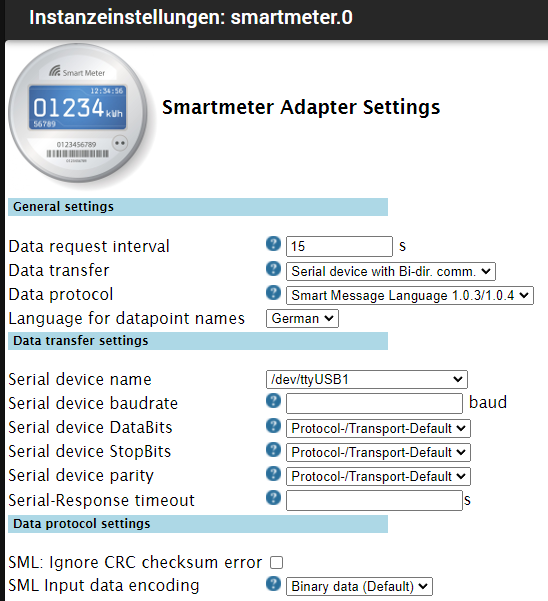
Danke!
-
@rossi73 sagte in Adapter "smartmeter":
Wie/Wo finde ich raus ob der Port anderweitig belegt ist?
Den Befehl cat kannte ich nicht@rossi73 sagte in Adapter "smartmeter":
in der Console kann ich DAten vom Lesekopf empfangen (1b 1b 1b 1b...).
wie kommst du denn da an den Kopf?
(ohne seinen Port zu nutzen) -
Hallo, Über Minicom
sudo apt-get install minicom
sudo minicom -D /dev/ttyUSB0 -b 9600 --displayhex --wrap
aber den Befehl beende ich dann ja wieder...
-
@rossi73 sagte in Adapter "smartmeter":
aber den Befehl beende ich dann ja wieder...
und wie gibst du danach den Port weider frei?
-
wahrscheinlich gar nicht wenn du so frägst
 wie mach ich das?
wie mach ich das? -
@rossi73 Reboot ist ne gute idee

-
@rossi73 sagte in Adapter "smartmeter":
@apollon77
Den Raspberry hab ich auch schon mal des öfteren ge-rebootet.Das ist immer meine erste Option...

-
Kann es daran liegen das ich ioBroker im docker Container laufen lasse? Grüße
-
@rossi73 sagte in Adapter "smartmeter":
Kann es daran liegen das ich ioBroker im docker Container laufen lasse?
solche Informationen gehören immer in die erste Anfrage sonst sucht man sich dumm und dämlich

Möglich ist das natürlich, da der Docker so seine Spezialitäten hat.
und genau deshalb nutze ich ihn nicht und kann da nicht mehr helfen.Aber ioBroker im Docker auf RasPi????
und von wo hast dusudo minicom -D /dev/ttyUSB0 -b 9600 --displayhex --wrapaufgerufen? -
Sorry!

Das Problem war das ich den iobroker ohne docker container gar nicht zum Laufen brachte... werde es dann nachher aber nochmal probieren.
aufgerufen habe ich es so:
pi@raspi001:~ $ cd /opt/iobroker pi@raspi001:/opt/iobroker $ sudo minicom -D /dev/ttyUSB0 -b 9600 --displayhex -- wrap Willkommen zu minicom 2.7.1 Optionen: I18n Übersetzt am Aug 13 2017, 15:25:34. Port /dev/ttyUSB0, 17:02:42 Drücken Sie CTRL-A Z für Hilfe zu speziellen Tasten 1b 1b 1b 1b 01 01 01 01 76 05 0f 2c 61 07 62 00 62 00 72 63 01 01 76 01 01 05 05 0e cb 03 0b 06 49 53 4b 01 0e 1f 58 6e 76 01 01 63 61 27 00 76 05 0f 2c 61 08 6 2 00 62 00 72 63 07 01 77 01 0b 06 49 53 4b 01 0e 1f 58 6e 76 07 01 00 62 0a ff ff 72 62 01 65 09 04 94 fd 77 77 07 81 81 c7 82 03 ff 01 01 01 01 04 49 53 4b 01 77 07 01 00 00 00 09 ff 01 01 01 01 0b 06 49 53 4b 01 0e 1f 58 6e 76 01 77 07 0 1 00 01 08 00 ff 65 00 00 01 82 01 62 1e 52 ff 59 00 00 00 00 07 84 7c 40 01 77 07 01 00 01 08 01 ff 01 01 62 1e 52 ff 59 00 00 00 00 07 84 7c 40 01 77 07 01 00 01 08 02 ff 01 01 62 1e 52 ff 59 00 00 00 00 00 00 00 00 01 77 07 01 00 10 07 0 0 ff 01 01 62 1b 52 00 55 00 00 00 2a 01 77 07 81 81 c7 82 05 ff 01 01 01 01 83 02 46 de 79 95 02 b5 79 d0 5e ba 80 e1 5a 0c 7c f3 6c e7 83 69 dc bd 92 8d e3 74 49 c6 ac 85 9d 9f 03 9a 5a 0a 7c 6f 7e 48 ef 0f c4 5a cd e2 9e e2 01 01 01 63 a -
@rossi73 sagte in Adapter "smartmeter":
Das Problem war das ich den iobroker ohne docker container gar nicht zum Laufen brachte.
Auf 'nem Raspberry?!?
-
@rossi73 sagte in Adapter "smartmeter":
Das Problem war das ich den iobroker ohne docker container gar nicht zum Laufen brachte
dann ist zu befürchten, dass da jetzt auch der Wurm drin ist.
Auf dem Raspi ist es ein Befehl und ioBroker läuft
-
@rossi73 sagte in Adapter "smartmeter":
aufgerufen habe ich es so:
aus der Konsole des ioBroker-Verzeichnisses im Docker???
@homoran sagte in Adapter "smartmeter":
von wo hast du...
wenn das von da klappt sollte es auch vom Adapter aus klappen
-
ja, Raspberry Pi 4
sind zwei verschiedene SD-Karten...
und ja, hätte ich auch vermutet aber smartmeter will nicht mit mir kooperieren, egal was ich da in den Einstellungen mache... Zig Kombinationen durchprobiert.
Ein Befehl und es läuft? Schaun ma mal...
-
@rossi73 sagte in Adapter "smartmeter":
ja, Raspberry Pi 4
Da würde ich ja noch mehr als sonst von einem Docker-Container abraten.
-
Da ich diesbezüglich ein blutiger Anfänger bin könntest du mir das evtl ein wenig erklären?
-
@rossi73
Was? Wie man RaspberryOS und anschließend ioBroker nativ installiert?